Page 1
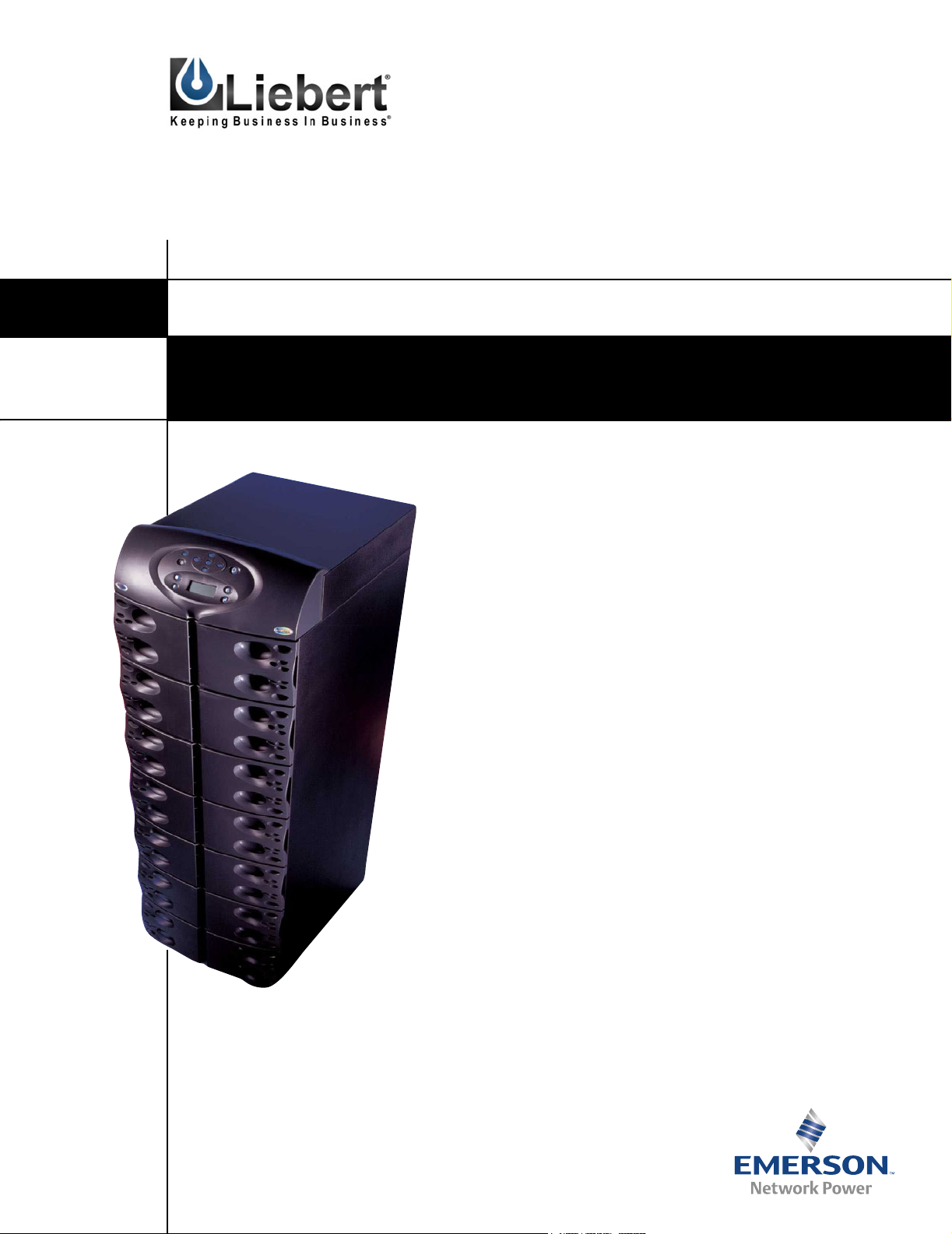
POWER AVAILABILITY
Nfinity
™ Power System
USER MANUAL
208/240V
60Hz
12 to 20 kVA
Page 2

Page 3

TABLE OF CONTENTS
IMPORTANT SAFETY INSTRUCTIONS . . . . . . . . . . . . . . . . . . . . . . . . . . . . . . . . . . . . . . . . . . . . . . . . 1
GLOSSARY OF SYMBOLS . . . . . . . . . . . . . . . . . . . . . . . . . . . . . . . . . . . . . . . . . . . . . . . . . . . . . . . .2
1.0 I
NTRODUCTION
1.1 General Description . . . . . . . . . . . . . . . . . . . . . . . . . . . . . . . . . . . . . . . . . . . . . . . . . . . . . . . . . . 3
1.1.1 System Description. . . . . . . . . . . . . . . . . . . . . . . . . . . . . . . . . . . . . . . . . . . . . . . . . . . . . . . . . . . . 3
1.2 Modes of Operation. . . . . . . . . . . . . . . . . . . . . . . . . . . . . . . . . . . . . . . . . . . . . . . . . . . . . . . . . . . 5
1.3 Major Components . . . . . . . . . . . . . . . . . . . . . . . . . . . . . . . . . . . . . . . . . . . . . . . . . . . . . . . . . . . 6
1.3.1 Unit Frame . . . . . . . . . . . . . . . . . . . . . . . . . . . . . . . . . . . . . . . . . . . . . . . . . . . . . . . . . . . . . . . . . . 6
1.3.2 User Interface Module . . . . . . . . . . . . . . . . . . . . . . . . . . . . . . . . . . . . . . . . . . . . . . . . . . . . . . . . . 6
1.3.3 System Control Module . . . . . . . . . . . . . . . . . . . . . . . . . . . . . . . . . . . . . . . . . . . . . . . . . . . . . . . . 6
1.3.4 Power Module . . . . . . . . . . . . . . . . . . . . . . . . . . . . . . . . . . . . . . . . . . . . . . . . . . . . . . . . . . . . . . . . 7
1.3.5 Battery Module . . . . . . . . . . . . . . . . . . . . . . . . . . . . . . . . . . . . . . . . . . . . . . . . . . . . . . . . . . . . . . . 7
2.0 INSTALLATION
2.1 Inspection . . . . . . . . . . . . . . . . . . . . . . . . . . . . . . . . . . . . . . . . . . . . . . . . . . . . . . . . . . . . . . . . . . 8
2.1.1 Environment . . . . . . . . . . . . . . . . . . . . . . . . . . . . . . . . . . . . . . . . . . . . . . . . . . . . . . . . . . . . . . . . . 8
2.1.2 Required Setup Equipment . . . . . . . . . . . . . . . . . . . . . . . . . . . . . . . . . . . . . . . . . . . . . . . . . . . . . 8
2.1.3 Site Preparation . . . . . . . . . . . . . . . . . . . . . . . . . . . . . . . . . . . . . . . . . . . . . . . . . . . . . . . . . . . . . . 8
2.2 Unloading . . . . . . . . . . . . . . . . . . . . . . . . . . . . . . . . . . . . . . . . . . . . . . . . . . . . . . . . . . . . . . . . . . 9
2.2.1 Unloading the UPS. . . . . . . . . . . . . . . . . . . . . . . . . . . . . . . . . . . . . . . . . . . . . . . . . . . . . . . . . . . . 9
2.2.2 Stationary Mounting . . . . . . . . . . . . . . . . . . . . . . . . . . . . . . . . . . . . . . . . . . . . . . . . . . . . . . . . . 10
2.3 Cable Installation . . . . . . . . . . . . . . . . . . . . . . . . . . . . . . . . . . . . . . . . . . . . . . . . . . . . . . . . . . . 11
2.3.1 Wiring Preparation. . . . . . . . . . . . . . . . . . . . . . . . . . . . . . . . . . . . . . . . . . . . . . . . . . . . . . . . . . . 11
2.3.2 Connecting to External Panel Boards . . . . . . . . . . . . . . . . . . . . . . . . . . . . . . . . . . . . . . . . . . . . 13
Input Cabling and Protection . . . . . . . . . . . . . . . . . . . . . . . . . . . . . . . . . . . . . . . . . . . . . . . . . . 13
OUTPUT CABLING . . . . . . . . . . . . . . . . . . . . . . . . . . . . . . . . . . . . . . . . . . . . . . . . . . . . . . . . . . 14
2.3.3 REPO Connection . . . . . . . . . . . . . . . . . . . . . . . . . . . . . . . . . . . . . . . . . . . . . . . . . . . . . . . . . . . . 15
2.4 Communications. . . . . . . . . . . . . . . . . . . . . . . . . . . . . . . . . . . . . . . . . . . . . . . . . . . . . . . . . . . . 16
2.4.1 COM Ports. . . . . . . . . . . . . . . . . . . . . . . . . . . . . . . . . . . . . . . . . . . . . . . . . . . . . . . . . . . . . . . . . . 16
2.4.2 Intellislot™ Ports . . . . . . . . . . . . . . . . . . . . . . . . . . . . . . . . . . . . . . . . . . . . . . . . . . . . . . . . . . . . 16
3.0 OPERATING INSTRUCTIONS
3.1 Controls and Indicators . . . . . . . . . . . . . . . . . . . . . . . . . . . . . . . . . . . . . . . . . . . . . . . . . . . . . . 17
3.1.1 Display Controls . . . . . . . . . . . . . . . . . . . . . . . . . . . . . . . . . . . . . . . . . . . . . . . . . . . . . . . . . . . . . 17
3.2 Status LED Modes . . . . . . . . . . . . . . . . . . . . . . . . . . . . . . . . . . . . . . . . . . . . . . . . . . . . . . . . . . 18
3.3 Navigating the Menu . . . . . . . . . . . . . . . . . . . . . . . . . . . . . . . . . . . . . . . . . . . . . . . . . . . . . . . . 18
3.4 Operating Procedures. . . . . . . . . . . . . . . . . . . . . . . . . . . . . . . . . . . . . . . . . . . . . . . . . . . . . . . . 19
3.4.1 Start-Up and Initialization . . . . . . . . . . . . . . . . . . . . . . . . . . . . . . . . . . . . . . . . . . . . . . . . . . . . 19
3.4.2 Shutting Down the UPS . . . . . . . . . . . . . . . . . . . . . . . . . . . . . . . . . . . . . . . . . . . . . . . . . . . . . . . 19
3.4.3 Manual Transfer to Bypass . . . . . . . . . . . . . . . . . . . . . . . . . . . . . . . . . . . . . . . . . . . . . . . . . . . . 19
i
Page 4

3.5 Main Menu . . . . . . . . . . . . . . . . . . . . . . . . . . . . . . . . . . . . . . . . . . . . . . . . . . . . . . . . . . . . . . . . 20
3.5.1 UPS Status Screen . . . . . . . . . . . . . . . . . . . . . . . . . . . . . . . . . . . . . . . . . . . . . . . . . . . . . . . . . . . 21
3.5.2 UPS Configuration Screen . . . . . . . . . . . . . . . . . . . . . . . . . . . . . . . . . . . . . . . . . . . . . . . . . . . . . 22
3.5.3 Display Date/Time . . . . . . . . . . . . . . . . . . . . . . . . . . . . . . . . . . . . . . . . . . . . . . . . . . . . . . . . . . . 27
3.5.4 Event Log . . . . . . . . . . . . . . . . . . . . . . . . . . . . . . . . . . . . . . . . . . . . . . . . . . . . . . . . . . . . . . . . . . 28
3.5.5 Active Alarms . . . . . . . . . . . . . . . . . . . . . . . . . . . . . . . . . . . . . . . . . . . . . . . . . . . . . . . . . . . . . . . 28
3.5.6 Transfer to Bypass . . . . . . . . . . . . . . . . . . . . . . . . . . . . . . . . . . . . . . . . . . . . . . . . . . . . . . . . . . . 28
3.5.7 Module Replacement . . . . . . . . . . . . . . . . . . . . . . . . . . . . . . . . . . . . . . . . . . . . . . . . . . . . . . . . . 29
3.5.8 Service Tools for Liebert Global Services Engineers . . . . . . . . . . . . . . . . . . . . . . . . . . . . . . . . 30
4.0 TROUBLESHOOTING
4.1 Active Alarms . . . . . . . . . . . . . . . . . . . . . . . . . . . . . . . . . . . . . . . . . . . . . . . . . . . . . . . . . . . . . . 31
4.2 Module LED Indication . . . . . . . . . . . . . . . . . . . . . . . . . . . . . . . . . . . . . . . . . . . . . . . . . . . . . . 33
4.3 Module Replacement . . . . . . . . . . . . . . . . . . . . . . . . . . . . . . . . . . . . . . . . . . . . . . . . . . . . . . . . 34
4.3.1 Removing Modules . . . . . . . . . . . . . . . . . . . . . . . . . . . . . . . . . . . . . . . . . . . . . . . . . . . . . . . . . . . 34
4.3.2 Adding or Replacing Modules . . . . . . . . . . . . . . . . . . . . . . . . . . . . . . . . . . . . . . . . . . . . . . . . . . 35
4.3.3 Replacing the User Interface . . . . . . . . . . . . . . . . . . . . . . . . . . . . . . . . . . . . . . . . . . . . . . . . . . . 35
5.0 MAINTENANCE
5.1 Maintenance . . . . . . . . . . . . . . . . . . . . . . . . . . . . . . . . . . . . . . . . . . . . . . . . . . . . . . . . . . . . . . . 36
5.1.1 Proper Care . . . . . . . . . . . . . . . . . . . . . . . . . . . . . . . . . . . . . . . . . . . . . . . . . . . . . . . . . . . . . . . . . 36
5.1.2 Scheduled Maintenance . . . . . . . . . . . . . . . . . . . . . . . . . . . . . . . . . . . . . . . . . . . . . . . . . . . . . . . 36
5.1.3 Replacing Fan Filters . . . . . . . . . . . . . . . . . . . . . . . . . . . . . . . . . . . . . . . . . . . . . . . . . . . . . . . . . 36
6.0 SPECIFICATIONS
6.1 Product Warranty Registration . . . . . . . . . . . . . . . . . . . . . . . . . . . . . . . . . . . . . . . . . . . . . . . . 37
FIGURES
Figure 1 Front and back views . . . . . . . . . . . . . . . . . . . . . . . . . . . . . . . . . . . . . . . . . . . . . . . . . . . . . . . . . . . . . 4
Figure 2 REPO switch connections . . . . . . . . . . . . . . . . . . . . . . . . . . . . . . . . . . . . . . . . . . . . . . . . . . . . . . . . . 15
TABLES
Table 1 Nfinity weight and dimensions . . . . . . . . . . . . . . . . . . . . . . . . . . . . . . . . . . . . . . . . . . . . . . . . . . . . . 4
Table 2 Guide to LEDs . . . . . . . . . . . . . . . . . . . . . . . . . . . . . . . . . . . . . . . . . . . . . . . . . . . . . . . . . . . . . . . . . . 33
ii
Page 5
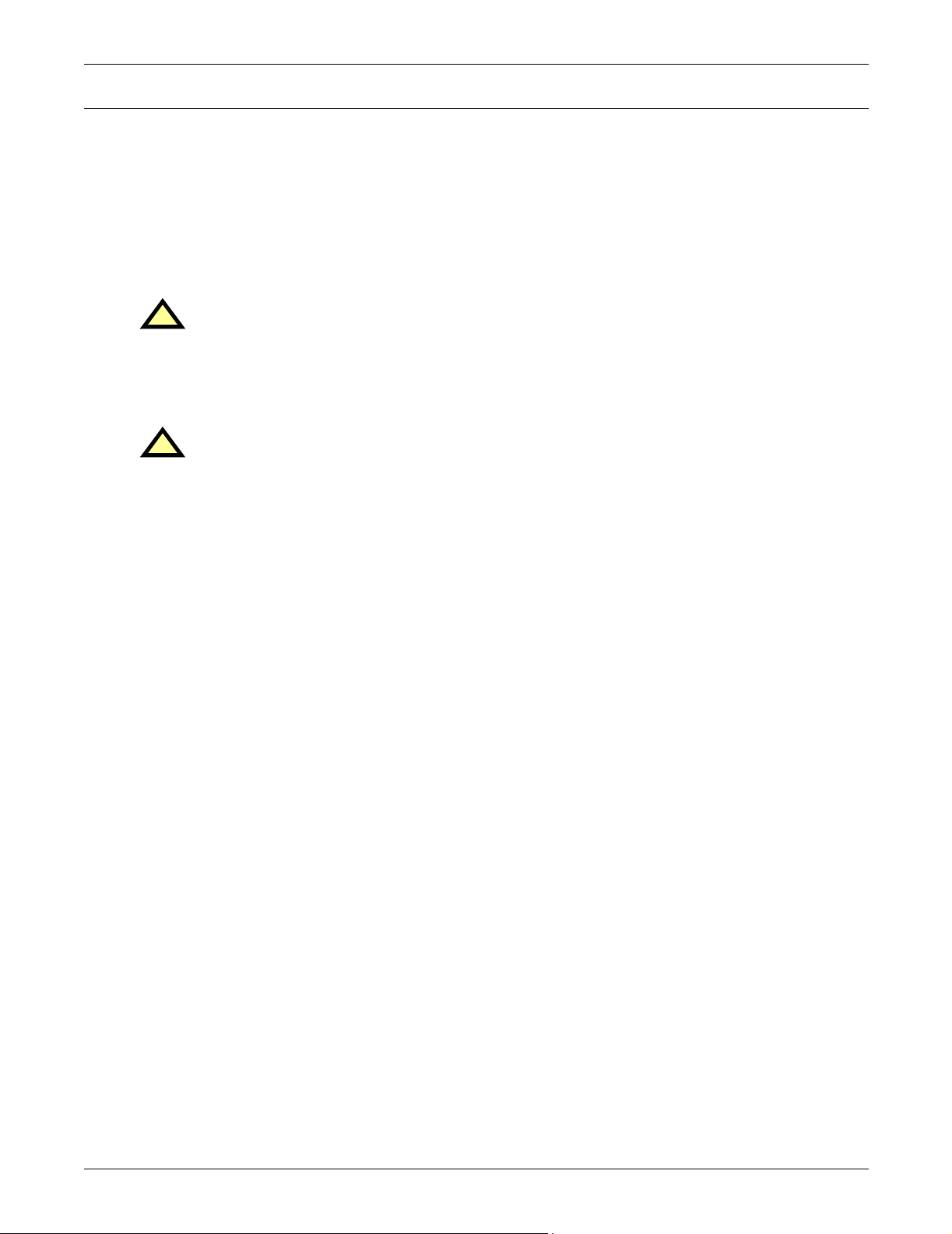
IMPORTANT SAFETY INSTRUCTIONS
SAVE THESE INSTRUCTIONS
This manual contains important instructions that should be closely followed during installation and
maintenance of this UPS unit and during the installation and replacement of Power and Battery
Modules.
This product is designed for Commercial/Industrial use only. This product is not intended for use
with life support and other U.S. FDA-designated “critical” devices. Maximum load must not exceed
that shown on the UPS rating label.
WARNING
!
Lethal voltages may be present within this unit even when it is apparently not operating.
Observe all cautions and warnings in this manual. Failure to do so MAY result in serious
injury or death. Never work alone.
Observe the following precautions when working with batteries:
CAUTION
!
DO NOT dispose of Battery Modules in a fire because the modules may explode.
DO NOT open or mutilate batteries; released electrolyte is harmful to skin and eyes and may
be toxic.
A battery can present a risk of electrical shock and high short-circuit current. The following
precautions should be observed when working on batteries:
• Remove watches, rings and other metal objects.
• Use tools with insulated handles.
Lead-acid batteries contain hazardous toxic materials. Handle, transport and recycle in
accordance with local regulations.
This UPS is designed for use on a properly grounded (earthed), 208/240 VAC, 60 Hz supply and is to
be installed by qualified personnel.
Electromagnetic Compatibility—The Nfinity™ UPS complies with the limits for a Class A digital
device, pursuant to Part 15 of FCC rules. These limits provide reasonable protection against harmful
interference in a commercial environment. This device generates, uses and radiates radio frequency
energy and, if not installed and used in accordance with the instruction manual, may cause harmful
interference to radio communications. Operating this device in a residential area is likely to cause
harmful interference which users must correct at their own expense.
Operate the UPS in an indoor environment only in an ambient temperature range of 32°F to +104°F
(0°C to +40°C). Install it in a clean environment, free from conductive contaminates, moisture, flammable liquids, gases and corrosive substances.
Turn the UPS off and isolate the UPS before cleaning. Use only a soft cloth, never liquid or aerosol
cleaners. Keep the front and rear vents free of dust accumulation that could restrict airflow.
Never block or insert any object into the ventilation holes or other openings.
This UPS contains user replaceable modules. No attempts should be made to access the interior of
any module. See 4.3 - Module Replacement.
1
Page 6
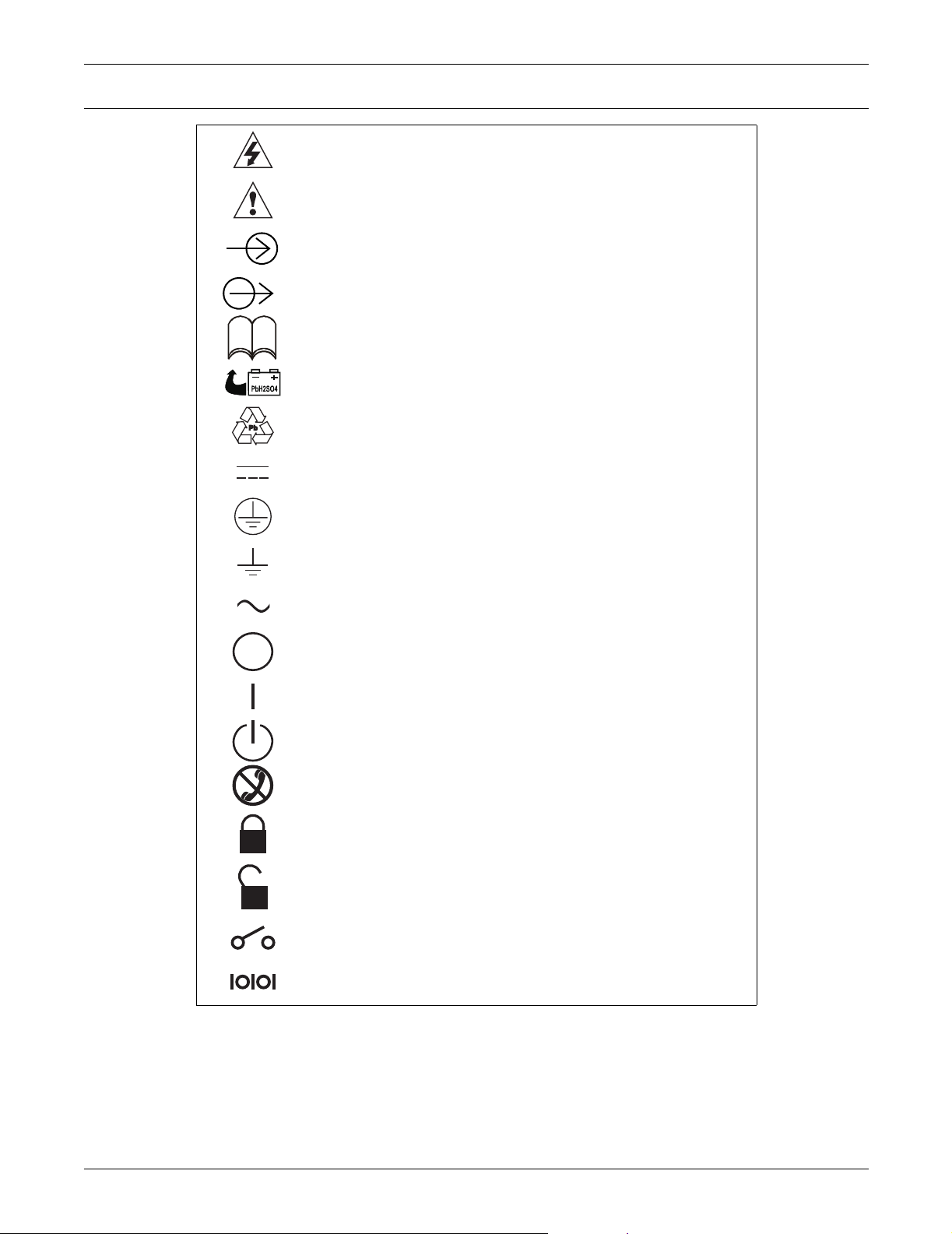
GLOSSARY OF SYMBOLS
Risk of electrical shock
Indicates caution followed by important instructions
AC input
AC output
i
Requests the user to consult the manual
Indicates the unit contains a valve-regulated lead acid
battery
Recycle
DC voltage
Equipment grounding conductor
Bonded to ground
AC voltage
OFF
ON
Standby
No telecommunication connection
Locked position
Unlocked position
Contact closure signals
Serial communications
2
Page 7

1.0 INTRODUCTION
1.1 General Description
Congratulations on your purchase of Liebert’s Nfinity™ Uninterruptible Power System. As with
every other Liebert product, we stand behind our quality. If you have any questions concerning this
UPS, please feel free to contact your local dealer or Liebert representative or call the appropriate
Technical Support number listed on the back of this manual.
To ensure proper installation and operation of this unit, please read this manual thoroughly.
For details on product warranty and registration, see 6.1 - Product Warranty Registration.
1.1.1 System Description
The Liebert Nfinity 12 to 20 kVA Power System is a modular UPS available in a 12 bay frame. It is
intended for use with workstations, servers, network, telecom and other sensitive electronic equipment. It provides continuous, high-quality AC power to your equipment, protecting it from any power
disturbance due to blackouts, brownouts, surges or noise interference.
The Nfinity modular UPS was designed to provide maximum system availability to business-critical
equipment. Nfinity is also an easily adaptable UPS system. By simply installing additional Power or
Battery Modules, you can expand your current system capacity or extend your backup runtime.
Nfinity has a comprehensive user interface that enables configuration according to the user’s preference. It also informs the user of details on the status of the UPS and keeps a log of events.
Introduction
Features
• Up to 20 kVA of modular backup power
• Continuous power conditioning
• A user-friendly interface for custom configuration
• Continuous system monitoring
• Warning alarms and event logs
• Internal automatic & manual bypass
Standard Components
• Power Modules - for power conditioning
• Battery Modules - for backup power
• System Control Modules - for system monitoring and communications
• LCD Display - for comprehensive user indications and programmable controls
• Output Transformer - for isolation
• REPO Switch Connection
Communications
• Dry contacts
• RS-232
• Optional communications via Intellislot™ communication ports
3
Page 8
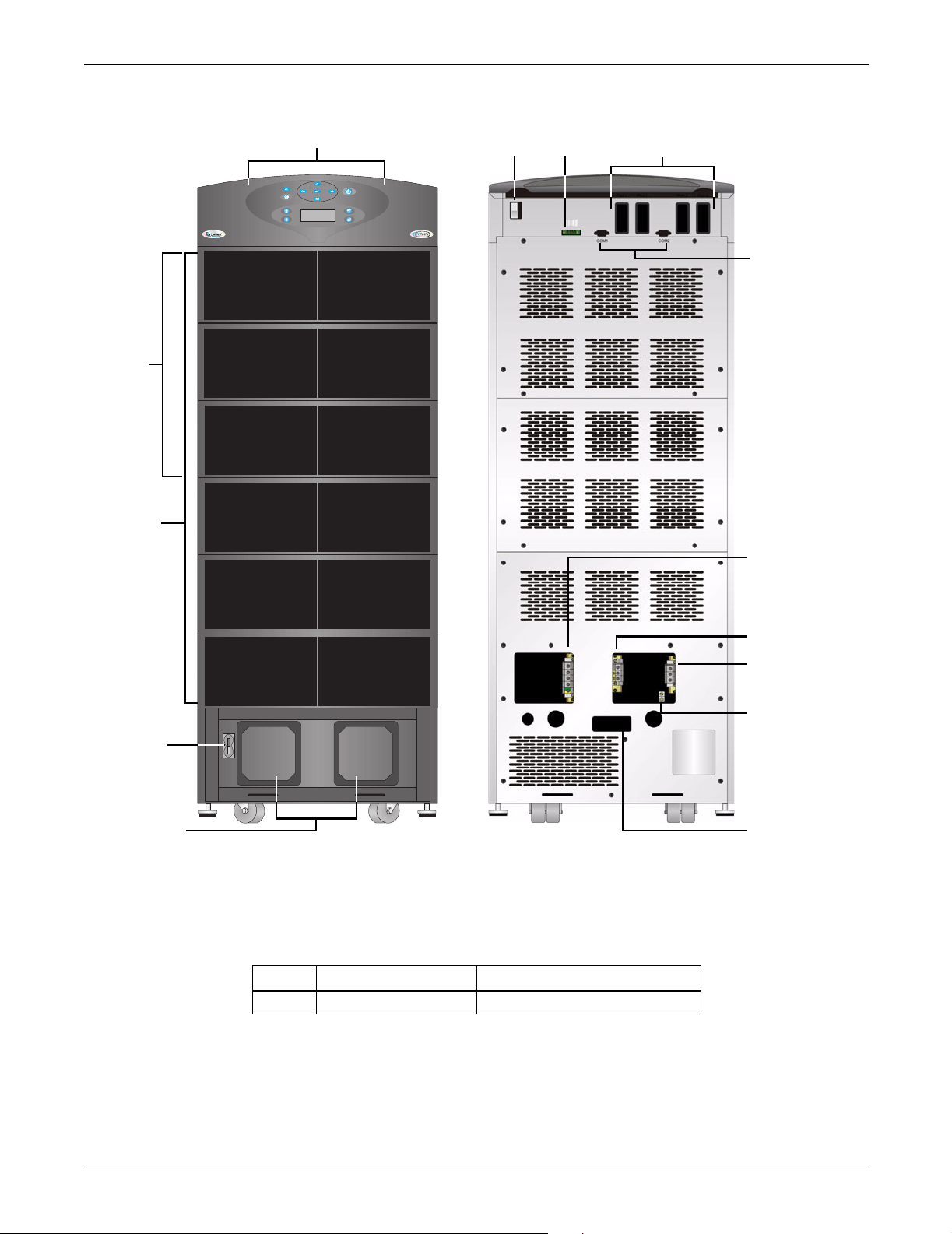
Figure 1 Front and back views
Introduction
Power
Module
Bays
Battery
Module
Bays
User Interface
!
Control
Switch (SW2)
ESC
REPO
Connection
Intellislot™
Communications Ports
DB-9
Communication
Ports
Output Power
Terminal
Manual
Bypass
Switch
(SW1)
Intake
Cooling Fans
FRONT VIEW
with bezels
removed
BACK VIEW
with access
plates removed
Refer to the table below for size and fully populated weight considerations.
Table 1 Nfinity weight and dimensions
Model Max Weight - lb (kg) W x D x H - in. (mm)
12 bay 1127 (512) 20 x 28 x 53 (508 x 711 x 1346)
208/240 Jumper
Input Power
Terminal
Input Earth
Terminal
External Battery
Connection
4
Page 9
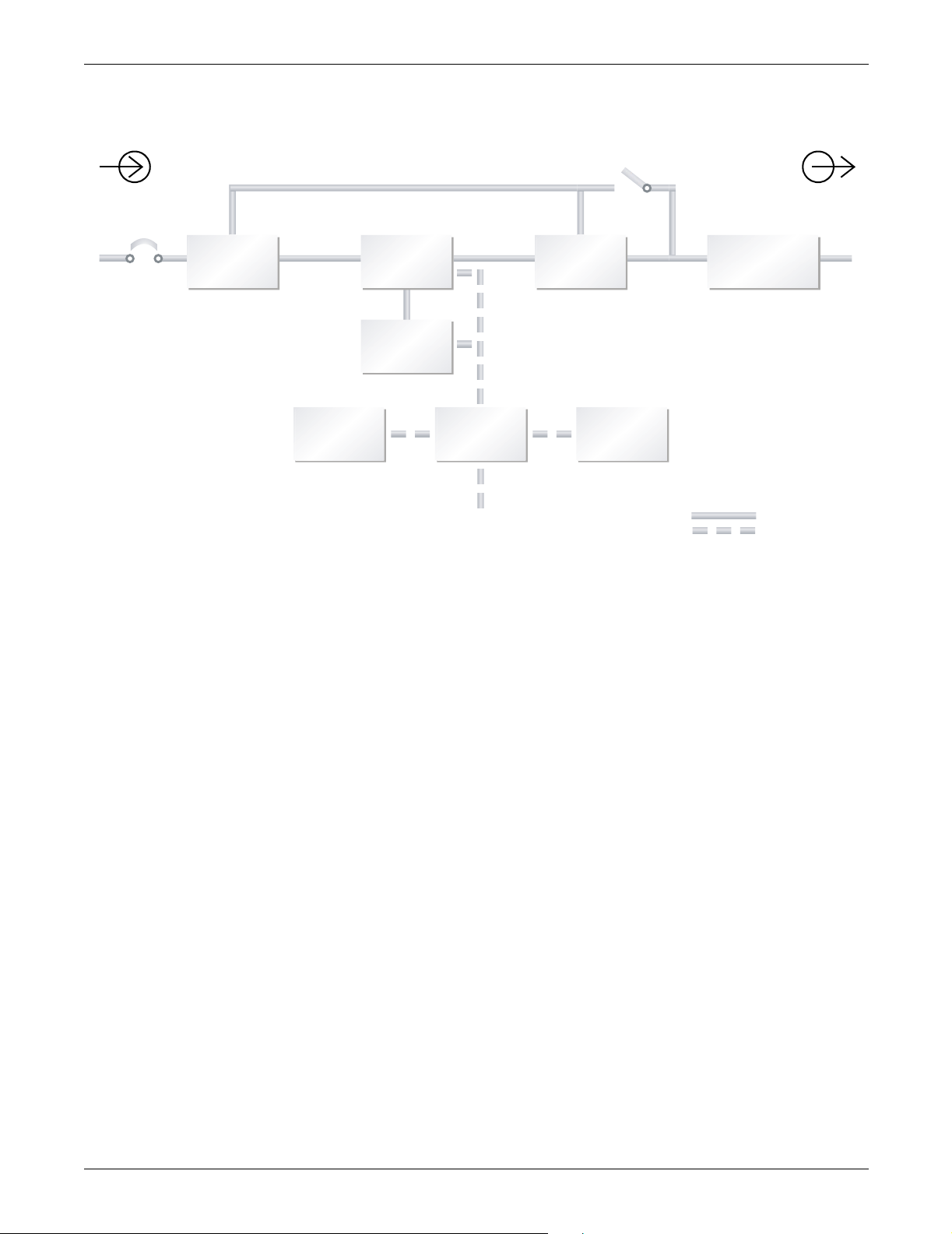
1.2 Modes of Operation
Introduction
EMI
FILTER
Normal Mode
USER
INTERFACE
POWER
MODULE(S)
BATTERY
MODULE(S)
COMMUNICATIONS
CONTROL
INTERFACE
MANUAL
BYPASS
OUTPUT &
BYPASS
CONTACTOR
SYSTEM
CONTROL
MODULE(S)
OUTPUTINPUT
OUTPUT
TRANSFORMER
POWER
CONTROL
The Power Module rectifiers derive power from a utility AC source and supply regulated DC power to
the inverter. The module’s inverter regenerates precise AC power to supply the connected equipment.
The battery charger is in the Power Module and maintains a float-charge on the batteries.
Backup Mode
When AC utility fails, the connected equipment is supplied power by the inverter, which obtains
energy from the Battery Modules. The output power equipment will not be interrupted during the
failure or restoration of the AC utility source.
Auto Restart Mode
After a power outage and complete battery discharge, and once AC utility is restored, the UPS will
automatically restart and resume supplying power to connected equipment. This feature is enabled at
the factory, but can be disabled by the user. The user can also program two auto restart delay settings:
1. Battery capacity level (%)
2. Countdown timer
Bypass Mode
The bypass provides an alternate path for power to the connected equipment and operates in the following manner:
•Automatic
In the event of an internal fault or should the inverter overload capacity be exceeded, the UPS
performs an automatic transfer of the connected equipment from the inverter to the bypass
source.
• Manual
Should the UPS need to be taken out of service for limited maintenance or repair, manual activation of the bypass will cause an immediate transfer of the equipment from the inverter to the
bypass source.
5
Page 10
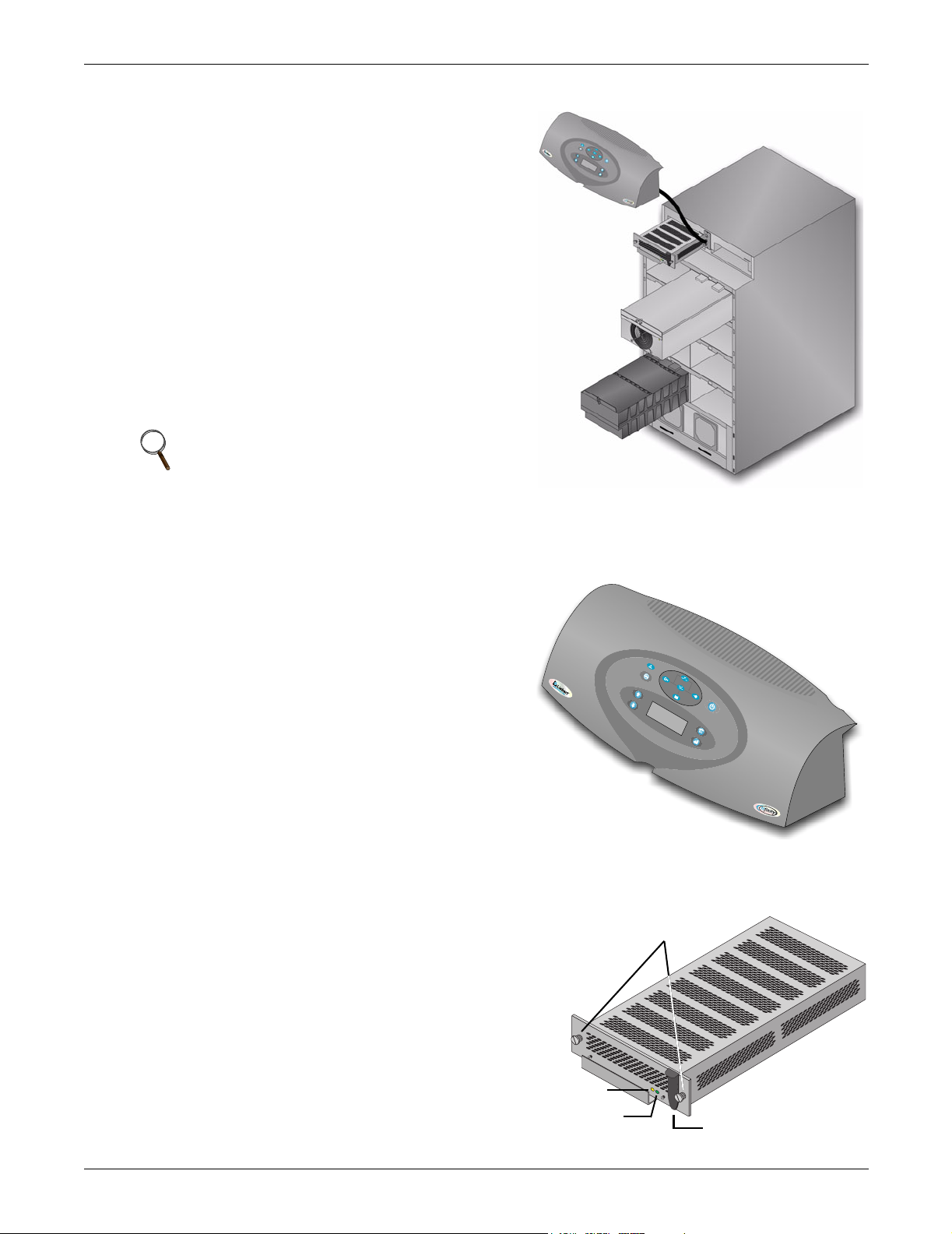
Introduction
1.3 Major Components
The following is a general description of each component and its functions. Please review this section
carefully, as it will give you a better understanding as
to how the Nfinity operates.
1.3.1 Unit Frame
The front of the Nfinity consists of a series of plastic
bezels. By grasping these bezels from the left and
right sides and pulling straight out, you can remove
the bezel to reveal the Battery / Power Module bays.
The bottom bezel covers the internal cooling fans and
the manual bypass switch.
The User Interface Module is located above the
Power / Battery Module bays for easy access. By moving the User Interface and setting it on top of the
frame, you will see the system control module bays.
NOTE
In the figure at right, the Power Module and
Battery Module are extended for illustration
purposes only. Extending more than one
module at a time could cause the unit to be
top-heavy and/or tip.
Nfinity’s frame
with bezels removed
1.3.2 User Interface Module
The User Interface Module is the primary source of
communication between the UPS and the user. From
the interface, the user can:
• View the status of the UPS
• Custom configure the system
• Review the event log to assist with
troubleshooting
• Enable/disable the output power
• Silence the audible alarm
• Manually transfer the unit to bypass
For a more detailed explanation on how to operate the
User Interface Module, see 3.1 - Controls and Indi-
cators.
1.3.3 System Control Module
The System Control Module is the communications
backbone of the UPS. It gathers input from all modules and processes the data to control the operation of
the system — including monitoring the condition of
each module. An optional redundant System Control
Module can be installed to provide full system functionality (operation and communication).
User Interface Module
System Control Module
Fasteners
Under normal operation, the Status LED (green) will
blink and the Fault LED (yellow) will be off. For any
condition other than this, check 4.0 - Troubleshoot-
ing.
6
Fault LED
Status LED
Lever
Page 11
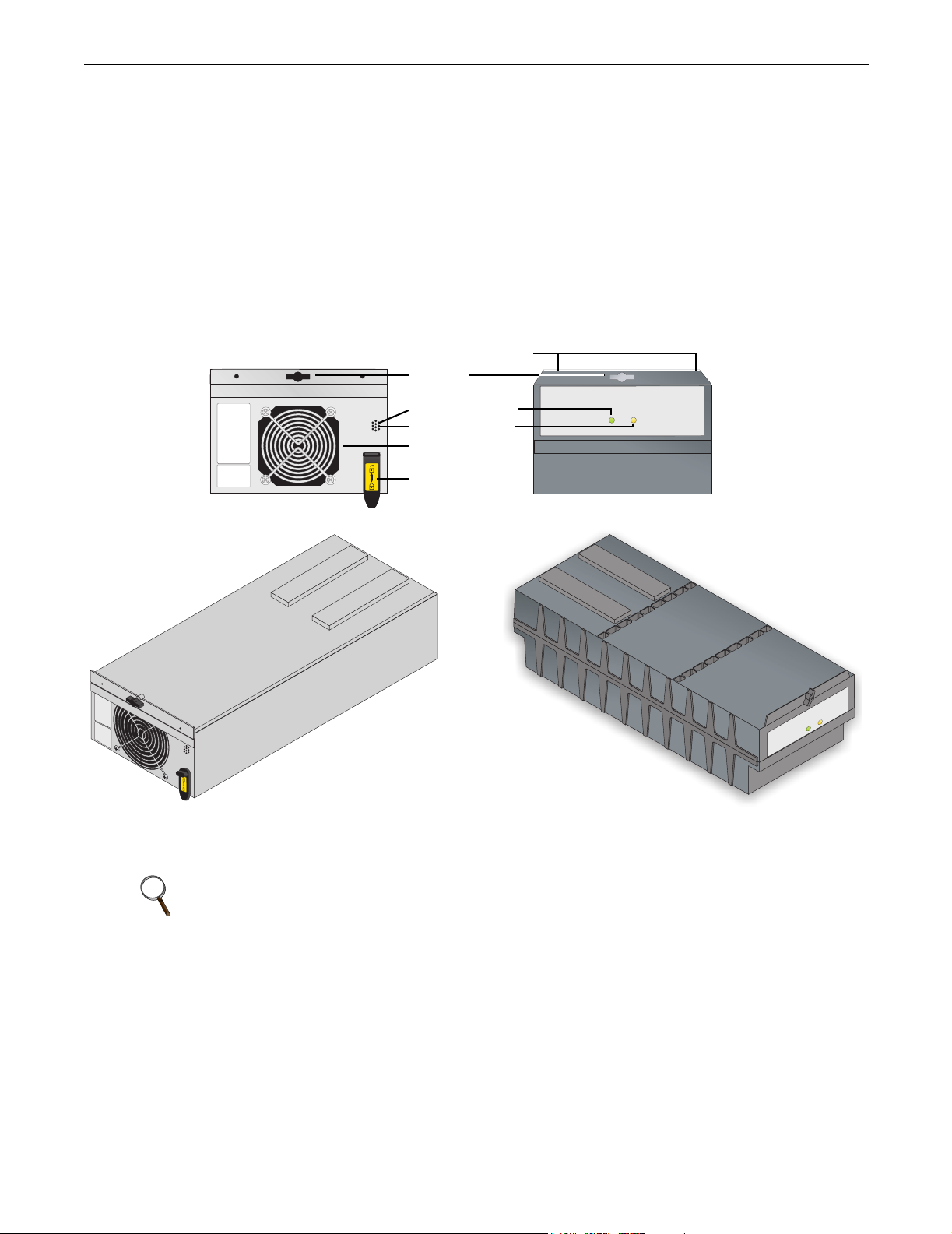
1.3.4 Power Module
Each power module is an independent 4 kVA, 2.8kW unit, consisting of a power factor corrected rectifier, battery charger and inverter, with associated monitoring and control circuitry. The modules are
paralleled to provide greater capacity and/or redundancy. Modules may be added or replaced on-line
with no interruption or danger to the connected equipment.
1.3.5 Battery Module
Each battery module contains 10 individual 12-volt, 9 amp hour, valve-regulated (VRLA) battery
blocks with associated monitoring and controls to isolate the Battery Module in the event of a battery
failure. The modules are paralleled to provide greater capacity, backup time and/or redundancy. Modules may be added or replaced on-line with no interruption or danger to the connected equipment,
provided that the UPS is not operating on battery.
Introduction
Power Module Battery Module
Shipping screws
Fastener
Green Status LED
Yellow Fault LED
Cooling Fan
Lever
FRONTFRONT
Under normal operation, the Green Status LED will blink continuously and the Yellow Fault LED
will be off. For any condition other than this, check 4.0 - Troubleshooting.
NOTE
Nfinity is shipped with each battery module secured to the frame by two shipping screws. These
screws should be removed prior to start-up.
7
Page 12
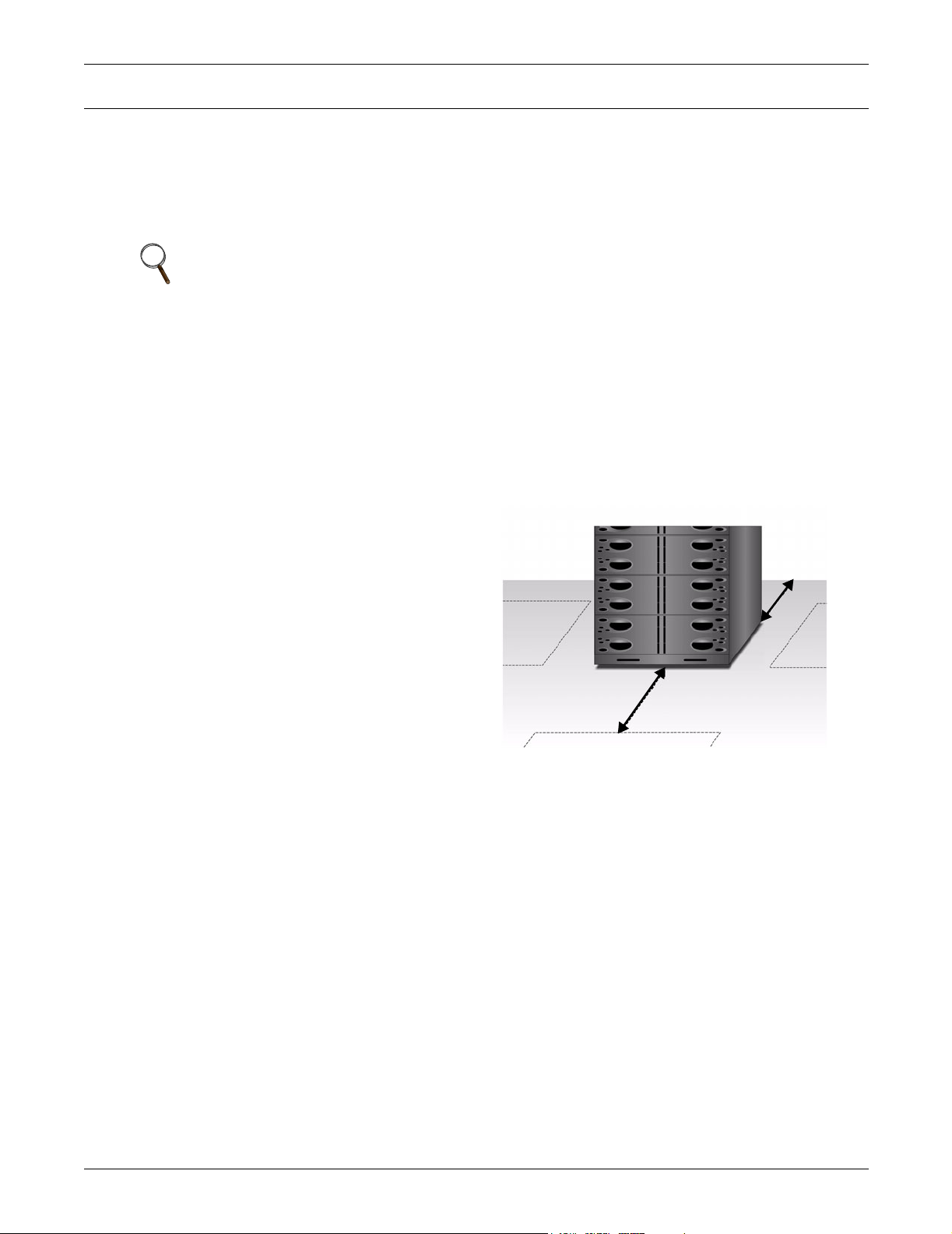
2.0 INSTALLATION
2.1 Inspection
Upon receiving the UPS, examine the packaging for any signs of mishandling or damage. If any damage is noted, call your local dealer or Liebert representative and/or notify your carrier.
2.1.1 Environment
NOTE
Operating in temperatures above 77°F (25°C) will reduce battery life. The UPS environment
must be free of conductive contaminants and excessive moisture (water and condensation),
flammable vapors, chemical fumes, corrosive gases and liquids.
2.1.2 Required Setup Equipment
The tools below are required to properly set up your UPS:
• Pallet jack
• 1/2" (13mm) ratchet or wrench
• Torque wrench (in-lb)
• Flathead screwdriver
• #2 Phillips screwdriver
Installation
2.1.3 Site Preparation
When deciding where to locate your UPS,
consider the weight and size of the unit. Make
sure that the structural integrity of the floor
can withstand the weight of a fully loaded unit.
Check to make sure that your UPS will be
located in a well-ventilated area with at least
12 inches (305mm) behind it. The UPS is
air-cooled utilizing internal fans. Air is drawn
into the front of the UPS and is exhausted
through ventilation grilles in the back. It should
also have at least 36 inches (915mm) in front in
order to change modules when necessary.
The unit frame is bolted to the shipping pallet to ensure safety. It is recommended that a pallet jack
be used to transport the unit to its operating location (prior to unbolting the unit).
12"
(305mm)
36"
(915 mm)
8
Page 13

2.2 Unloading
2.2.1 Unloading the UPS
Installation
CAUTION
!
This UPS is very heavy (see weight in
Table 1). At least two people should
assist in unloading it from the pallet.
2. Remove the metal ramp from the bottom of
the UPS.
Pull ramp out from
under front of unit,
then turn ramp over
3. Fit the ramp flange in the slot in the rear
of the pallet (back of unit) as shown below.
1. Use a ratchet or wrench, 1/2" (13mm), to
remove the four mounting bolts from the
front and rear pallet brackets. Remove the
mounting brackets from the pallet and
UPS. Keep the brackets for future
transportation of the UPS or for additional
stability of the UPS once in place.
Fit ramp in
rear of pallet
4. Using two people, slowly move the UPS
down the ramp until the UPS is on a level
surface.
9
Page 14
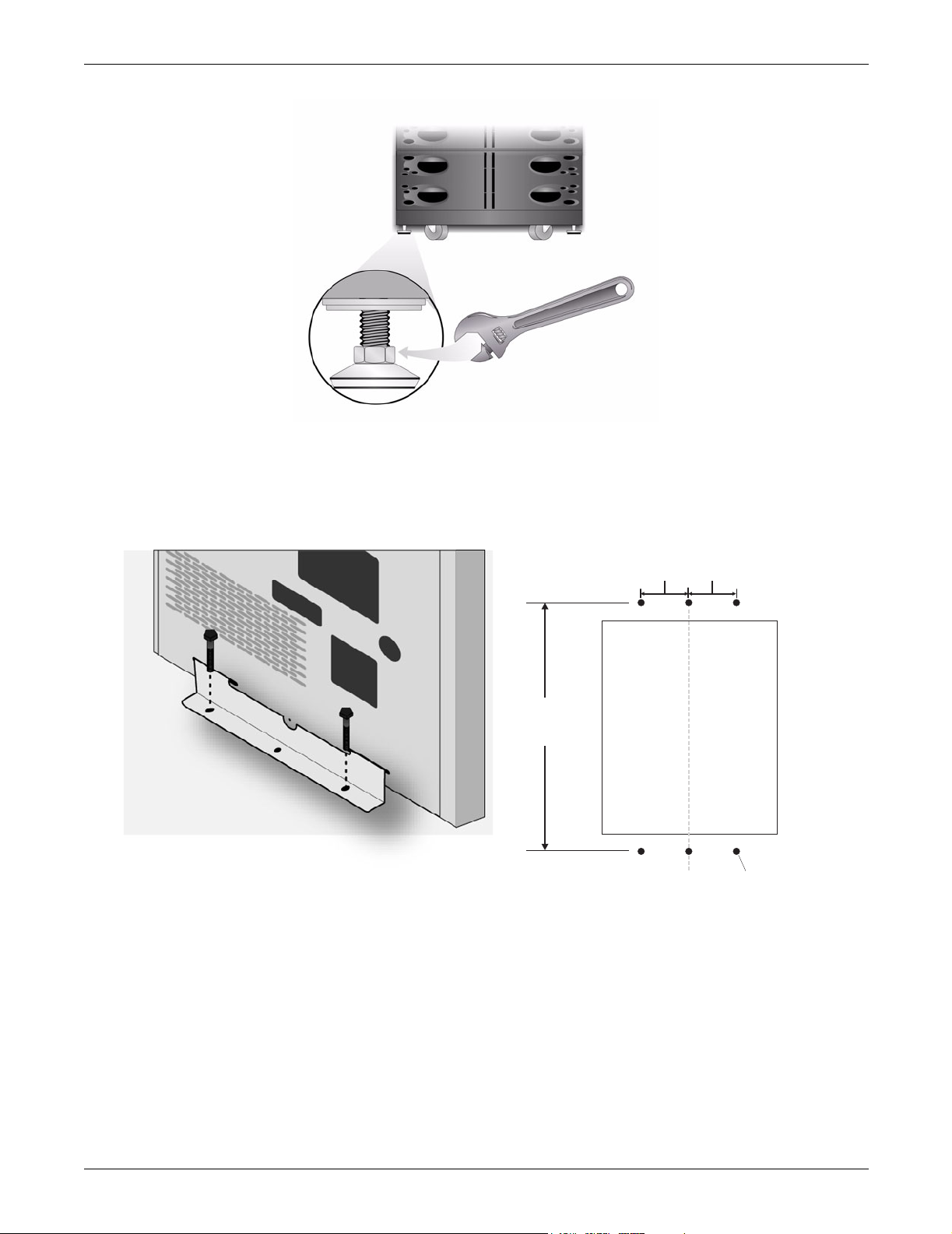
5. Once the UPS is in the desired location, adjust the leveling feet to secure its position.
2.2.2 Stationary Mounting
Additional stability can be added by bolting the mounting brackets (used in shipping) to the floor, as
shown below left.
Installation
1/2" (13mm)
Shipping Brackets Used
for Stationary Mounting
28"
(711mm)
Optional Stationary
Mounting Dimensions
4.75"
(120mm)
4.75"
(120mm)
Center Line
5/16" (7.94mm)
diameter - in six
places
For greater stability, use a higher-grade bolt. Refer to the dimensions above right when drilling holes
for stationary mounting.
10
Page 15

2.3 Cable Installation
Installation
2.3.1 Wiring Preparation
WARNING
!
Please read this section thoroughly
before attempting to install wiring to
this unit.
This UPS should be installed by a
qualified / certified electrician.
Removing the Cover Plates
On the back
of the UPS,
cover plates
are over the
input and
output
terminals, as
shown at
right. Keep
screws and
plates to one
side.
Configuring the Bypass Voltage (TB2)
Remove Cover Plates
Customer-Provided Overcurrent Protection
A branch rated overcurrent protection device (circuit breaker or fused disconnect switch) must be
installed for the AC input.
If the start-up is on bypass, the UPS has a sixcycle inrush current that is up to 20 times the
rated output current. This must be taken into
account when selecting the overload protection
device at the AC input supply distribution point.
To avoid random tripping on start-up, it is recommended that the AC input supply be protected
with a circuit breaker capable of withstanding
this initial inrush.
This UPS is fitted with EMI suppression filters.
Earth leakage current is less than 40mA. Transient and steady state earth leakage currents may
occur when starting the equipment. This should
be taken into account when selecting ground current detection devices, as the earth leakage currents of both the UPS and load will be carried.
Input and output cables must be run in separate
conduits.
The UPS voltage is factory-set to 208 V.
Should the user have a utility supply of 240 V,
the bypass voltage jumper will have to be
changed to ensure correct output voltage.
After selection, retorque jumper screws to
28 in-lb.
Bypass Voltage Jumper
OR
208 V
(default)
240 V
11
Page 16

Input Wiring (TB1)
To connect the input wiring, follow these steps:
1. Locate the input wiring access, remove the knockout and
pull the three input wires through it, allowing some slack
for installation.
2. Secure the conduit to the rear panel of the UPS.
3. Input Power cables connect to screw terminals on the
Input Terminal Block located to the right of the Bypass
Voltage Terminal. Connect the wires to the block
connections as shown below. Using a torque wrench, turn
the screws clockwise until tightened to the proper torque
value (28 in-lb). Insert the ground wire through the
grounding lug and tighten it to the proper torque value
(120 in-lb).
Grounding Conductor Installation
An insulated grounding conductor must be identical or larger
in size, insulation material, and thickness as the grounded
and ungrounded branch circuit supply conductors. This cable
must be green with or without one or more yellow stripes and
is to be installed as part of the branch circuit that supplies
the unit or system.
TB1
L1
L2
Installation
1
2
The grounding conductor is to be grounded to earth at the
service equipment or, if supplied by a separately derived system, at the supply transformer or generator set.
Output Wiring (TB3)
Output wiring may be configured one of two different
ways (240/120 or 208/120). Refer to the chart below
and the diagram at right when configuring the output wiring.
Voltage 120 208 240
Between terminals 1 & 4
3 & 4
Use only the connections listed above. Other connections will
produce nonstandard voltages.
NOTE
The Nfinity UPS contains an isolation
transformer that generates a neutral
conductor for the connected equipment.
The UPS is a separately derived source
and contains a neutral to ground bonding
jumper. A grounding electrode conductor
(GEC) must be installed in accordance
with national and local wiring codes and
regulations.
2 & 3 1 & 3
Note the Neutral / Earth
jumper on the terminal
above
12
Page 17

2.3.2 Connecting to External Panel Boards
The following instructions are also shipped attached to the rear of the unit.
INPUT CABLING AND PROTECTION
Table Below Applies to 12- 20 kVA Scalable Systems:
Stand-alone UPS or
UPS equipped with a Maintenance Bypass Cabinet (Without Transformer)
Input Voltage – 208VAC Input Voltage – 240VAC
Max. System
Load Rating
12kVA
16kVA
20kVA
Terminal
Block
Details
Max. Current
in UPS mode
53 amps 75 amps 46 amps 75 amps
70 amps 100 amps 62 amps 100 amps
102 amps 125 amps* 88 amps 125 amps*
UPS With Maintenance Bypass Cabinet (With Transformer)
Single Input Feed: All UPS ratings must use 125A input circuit breaker protection.
Dual Input Feed: See table below.
Recommended
Input Protection
Circuit Breaker
Maximum: 35mm2 (2AWG) * Must use 90° copper wire
Minimum: 16mm
Torque Rating: 2.5-3.0 Nm (22-26 in/lbs)
Max. Current
in UPS mode
2
(6AWG)
Installation
Recommended
Input Protection
Circuit Breaker
Input Voltage – 208VAC Input Voltage – 240VAC 208V or 240V
Max. System
Load Rating
12kVA
16kVA
20kVA
Terminal
Block
Details
Max. Current
in UPS mode
53 amps 75 amps 46 amps 75 amps 125 amps*
70 amps 100 amps 62 amps 100 amps 125 amps*
102 amps 125 amps* 88 amps 125 amps* 125 amps*
Bypass Voltage Selection
UPS Feed Bypass Feed
Recommended
Input Protection
Circuit Breaker
Maximum: 35mm
Max. Current
in UPS mode
2
(2AWG) * Must use 90° copper wire
Minimum: 16mm
Torque Rating: 2.5-3.0 Nm (22-26 in/lbs)
Recommended Input
Protection Circuit Breaker
2
(6AWG)
Bypass Voltage Jumper Position (TB2)
208 VAC
(Factory Default)
Jumper/link
on upper two
screws
Recommended
Input Protection
Circuit Breaker
240 VAC
(Field Change)
Jumper/link
on lower two
screws
13
Page 18

Installation
OUTPUT CABLING
UPS Output Terminal Block (TB3) Connection to External Panel Boards
208 VAC
If connected equipment operates at 208VAC only, use a single-phase panel board connected to the UPS as follows.
Setup 1 - 208 VAC
Max output current = 96A
208
Grounding Electrode Conductor
(Field connection must be made)
Connected Equipment
Connected Equipment
Ground
Ground
L
L
GEC
1
2
3
4
5
208
Grounding Electrode Conductor
(Field connection must be made)
G
UPS Output TB3Panel Board Input
L
L
GEC
1
2
3
4
5
208 VAC and 120 VAC
If connected equipment is a combination of 208 VAC and 120 VAC, use a three-phase panel board connected to
the UPS as follows.
Setup 2 - 120 VAC
Max output current = 83A
each 120 VAC circuit
120
120
208 VAC also
available
as shown
connected
in Setup 1
Grounding Electrode Conductor
(Field connection must be made)
Connected Equipment
Ground
L
L
N
GEC
1
2
3
4
5
120
Note: L2 to N
is 88 VAC
Grounding Electrode Conductor
(Field connection must be made)
208
120
G
CAUTION: It is important for the installing
electrician to clearly identify the connections for
future reference. Refer to NEC 215-8 and 210-4(d).
UPS Output TB3Panel Board Input
L3
L2
L1
N
GEC
1
2
3
4
5
240VAC and / or 120 VAC
If connected equipment operates at 240VAC only or 120VAC only or is a combination of both, use a single-phase
panel board connected to the UPS as follows.
Setup 3 - 240 VAC
Max output current = 83A
240
120 VAC also
available as shown
connected in Setup 2
Grounding Electrode Conductor
(Field connection must be made)
Connected Equipment
Ground
L
L
GEC
1
2
3
4
5
120
Grounding Electrode Conductor
(Field connection must be made)
240
120
G
14
UPS Output TB3Panel Board Input
L
L
N
GEC
1
2
3
4
5
Page 19

2.3.3 REPO Connection
The Nfinity is equipped with a Remote Emergency Power Off (REPO) connection.
NOTE
A jumper is factory installed between pins 1 & 2 to disable the Control Switch (SW2).
This will prevent the unit from being started during installation. This jumper must
be removed in order to start the unit.
Figure 2 REPO switch connections
Installation
Hanger for cable-tie
to strain relief REPO
wiring
REPO switch
on rear of unit
REPO jumper
connected
as shipped
1234
NOTE
Remove jumper before wiring.
If the installation does not
require connection to a REPO
system, the jumper must be
removed.
CAUTION
!
To maintain safety, Signal Edge Low Voltage (SELV) barriers, and electromagnetic
REPO connections
for normally open
switch system
1234 1234
Key to REPO switch connections
1. 24 V DC, 50mA
2. Sense
3. Sense
4. Ground
REPO connections
for normally closed
switch system (fail-safe)
compatibility, signal cables should be segregated and run separately from power cables.
15
Page 20

2.4 Communications
Installation
2.4.1 COM Ports
Nfinity is able to communicate through multiple communication
ports simultaneously. Use only Liebert-provided communication
cards. Connect only Signal Edge Low Voltage (SELV)/ Class 2 circuits when connecting to any communication port.
There are two DB-9 COM ports available on the rear of the Nfinity.
COM1 - Relay Contacts
Relay contacts are available through a DB-9F communications connector. Contact closure provides
the following:
These contacts are rated 48 VDC, 1 amp maximum and are compatible with Liebert MultiLink™
software.
Pin Assignment
54321
6789
Pin Assignment
1 Low Battery (normally open)
4 UPS shutdown in battery mode
(5-12 V DC for 1.5 sec)
5 Common
7 Low Battery (common)
8 On Battery (common)
9 On Battery (normally open)
COM2 - Serial
Nfinity is able to communicate via Liebert proprietary protocol. This communication port can be used
for serial communication with Liebert MultiLink software. For more detailed information, please see
the MultiLink software documentation on the CD shipped with the Nfinity. The pin-out configuration
of the DB-9 connector is:
2.4.2 Intellislot™ Ports
The following communication cards may be used with Nfinity:
• Intellislot OpenComms Web Card—allows
the Nfinity to communicate intelligently with
your Ethernet network. The OpenComms Web
Card must be installed in port 1.
• Intellislot MultiPort4 cards—allows up to
four client computer systems to monitor the status of Nfinity simultaneously.
• Intellislot Relay Contacts cards—provides
contact closures for remote monitoring of alarm
conditions; On Battery, On Bypass, Low Battery,
Summary Alarm, UPS Fault and On UPS
signals.
Pin Assignment
2 Transmit Data
3 Receive Data
5 Common
Port 1 Port 2 Port 3 Port 4
COM 1 COM 2
16
Page 21

3.0 OPERATING INSTRUCTIONS
3.1 Controls and Indicators
3.1.1 Display Controls
The User Interface Module informs you of the status of the UPS and lets you configure the UPS to
your own needs or preferences.
The module consists of a series of Status LEDs, an LCD display window (four lines of 20 characters
each), and buttons for navigation, as displayed below.
Fault/Warning LED
Operating Instructions
Status LEDs
Standby Button
LCD Display
Window
Alarm
Silence
Button
Navigation Buttons
Buttons
Refer to the legend below to properly navigate the
Nfinity User Interface.
Up
- Navigates cursor on display menus
Down
ESC
Escape
Enter
Standby
Alarm
Silence
- Returns to previous display screen
- Selects displayed information
- Enables / disables output power
- Mutes the audible alarm
ESC
Fault/Warning and Status LEDs
Refer to the legend below to indicate occurrence
when an LED is lit.
Fault/Warning
Solid - A UPS fault condition has occurred.
Flashing - A Warning has occurred. Consult event log.
AC Input - AC utility is available.
On Bypass - The Bypass is supplying the power.
Inverter On - The inverter is supplying the power.
On Battery - Battery is supplying power to the inverter.
AC Output - Power is available to supply the load.
17
Page 22

3.2 Status LED Modes 3.3 Navigating the Menu
To review or change any settings on the UPS,
use the buttons on the User Interface shown
UPS is Off or Initializing
UPS is On, Utility is Good
and Output is Off
UPS is On, Utility is Good
and Output is On
(Normal Operation)
UPS is On, Utility is Bad
and Output is On
(On Battery Operation)
at left. Because some menus contain more
than four rows of information, you may see an
arrow on the display pointing up or down (as
shown below)—indicating to scroll using the
or buttons.
If you are scrolling through any of the Main
Menus, items will scroll one line at a time
with the menu heading on the top line:
UPS Status
Present Load
Redundant Status
Battery Status
Pressing
reveals:
UPS Status
Redundant Status
Battery Status
Volts/Amps/kVA
Note the arrows on the screen indicate that
the user can scroll up or down to reveal more
information.
Operating Instructions
UPS is On, Utility is Bad
and Output is Off
UPS is in Bypass Operation
(Manual or Automatic)
UPS is in Manual Bypass
Operation with Utility Out of
Bypass Operation Range
Shutdown Due to
End of Discharge
LED Off
LED On
LED Flashing
18
Page 23

Operating Instructions
3.4 Operating Procedures
3.4.1 Start-Up and Initialization
Follow these steps to start up the UPS.
1. Ensure the manual bypass switch is in
UPS position. Close Input Circuit Breaker
(CB1) and close the Control Enable
Switch (SW2). You should see the
following on the LCD display window:
UPS Initializing
Please wait...
*Press to Enable
UPS Output.
2. Press or button.
On Mains/Utility
Output % = xx
Battery Minutes yyy
Press for menu
3. Press
ESC
to access the Main Menu.
3.4.3 Manual Transfer to Bypass
To manually transfer the UPS to bypass,
move the manual bypass switch to the bypass
position. The manual bypass switch is behind
the front bottom bezel. To transfer the UPS
from bypass to normal mode, follow the onscreen instructions.
Main Menu
> Transfer to Bypass
Transfer to Bypass
Press for bypass
Press ESC to cancel
Assert manual bypass
Once is pressed, the bypass alarm will
annunciate and cannot be canceled until the
manual bypass switch is operated.
3.4.2 Shutting Down the UPS
Use the following procedure to power down
the UPS.
1. Press to disable power from the
connected equipment.
2. Verify request to disable the output by
pressing .
3. Turn off the Enable Switch (SW2). Open
the Input Circuit Breaker (CB1).
Manual
Bypass
Switch
On Bypass
On UPS
UPS on manual bypass
NOTE
The load is not protected from utility
interruptions when the UPS is in
bypass mode.
To transfer the UPS from bypass to normal
mode, simply operate the manual bypass
switch back to the UPS position.
On return from bypass, the following screen
will be displayed.
No active alarms
See Event Log
19
Page 24

3.5 Main Menu
After initialization, the button will take you to the Main Menu. From here you may check on the
status of the UPS, review the event log and active alarms, configure your UPS and even receive
instructions on replacing modules. The Main Menu is divided into eight sub-menus as shown below:
Operating Instructions
Main Menu
> UPS Status
UPS Configuration
Display Date/Time
Event Log
Active Alarms
Transfer to Bypass
Module Replacement
Service Tools
UPS Status
UPS Status
Present Load
Redundant Status
Battery Status
Volts/Amps/kVA
UPS Frequency
Bypass Information
UPS Information
Module Information
UPS Configuration
UPS Configuration
Review Settings
Change Settings
Service Mode
Event Log
Event: xxx/xxx xx
event message
event message
DD/MMM/YYYY HH:MM:SS
Active Alarms
Active Alarms Message
Module Replacement
Module Replacement
Ctrl w/ Redundant
Ctrl w/o Redundant
Pwr w/ Redundant
Pwr w/o Redundant
Battery Module
Service Tools
Service Tools
UPS Test
Clear Failures
BM Cell Replacement
Reset Battery Stats
Reset Bypass Stats
Use the
and buttons to select the desired menu item and press to access the appropriate
submenu.
Display Date/Time
Date/Time
xx/xx/xxxx xx:xx:xx
mm/dd/yyyy hh:mm:ss
Transfer to Bypass
Press for bypass
Press ESC to cancel
20
Page 25

3.5.1 UPS Status Screen
From the Main Menu the user may select UPS Status and press . Once at the UPS Status Screen,
the user may access any information on the present condition of the UPS. Note the chart below when
reviewing the UPS.
Operating Instructions
Main Menu
> UPS Status
UPS Configuration
Display Date/Time
Event Log
Active Alarms
Transfer to Bypass
Module Replacement
Service Tools
UPS Status
UPS Status
Present Load
Redundant Status
Battery Status
Volts/Amps/kVA
UPS Frequency
Bypass Information
UPS Information
Module Information
Present Load
On Mains/Utility
Output: kVA xx.x
Output: kW xx.x
Output: pf xx.x
Redundant Status
Redundant Status
PMs Installed xx
PM:N+1 redundant/non-redundant
SC:Redundant/(non-redundant)
Battery Status
Battery Status
Voltage (VDC) xxx
Capacity % xxx
Status: charging
BMs Installed xx
Ext batt present: No
Discharge count: xxxx
Batt Usage Hr: xxxx.x
UPS Status menu options
Volts/ Amps/k VA
Input Output
xxx VAC xxx VAC
xxx A xxx A
xx.x kVA xx.x kVA
UPS Frequency
UPS Frequency
Input Hz: xx.x
Output Hz: xx.x
Bypass Information
Bypass Reasons
Manual-User x
Overload x
Other x
UPS Information
UPS Information
UPS ID: xxxxxxxxxxxx
xxxxxxxxxxxxxxxxxxx
Module Information
Main Control
S/N: xxxxxxxxxxxxxxx
FW ver: xxxx
Redundant Control
S/N: xxxxxxxxxxxxxxx
FW ver: xxxx
User Interface
S/N: xxxxxxxxxxxxxxx
FW ver: xxxx
Power Module
S/N: xxxxxxxxxxxxxxx
FW ver: xxxx
Battery Module
S/N: xxxxxxxxxxxxxxx
FW ver: xxxx
Bays=x,XFMR=x
Defaults = xxxV/xxHz
Limit/Cnfg=xxxkVA/1x1
Model ID=x
21
Page 26

3.5.2 UPS Configuration Screen
Review Settings
Follow this procedure to review your UPS configuration settings. Follow the menus below by pressing
and to review the settings.
Operating Instructions
Main Menu
UPS Status
> UPS Configuration
Display Date/Time
Event Log
Active Alarms
Transfer to Bypass
Module Replacement
Service Tools
UPS Configuration
UPS Configuration
> Review Settings
Change Settings
Service Mode
Review Settings
Voltage
Frequency
Battery
Alarm
Service Contact
Auto Restart
UPS Shutdown Delay
Remote Shutdown
External Battery
Bypass Alarm Mode
Intelli-Battery Ca.
Air Filter Reminder
Guarantee Shutdown
Voltag e
Voltage Settings
Input 208/120
Output 208
Frequency
Frequency Settings
Frequency Hz: 60
Sync Range Hz: +/- 5.0
Slew Range Hz/S: 3.0
Battery
Battery Settings
Test intrvl weeks: 2
on Wed 06:00
Low Batt Warn:2 min
Alarm
Alarm Settings
Redundant Alarm:
Enabled/Disabled
Max Load: Enabled/Disabled
Review Settings menu options
Service Contact
Service Contact
Liebert Corp.
www.liebert.com
Auto Restart
Auto Restart
Mode: Disable
Batt % 0%
Delay 10
UPS Shutdown Delay
UPS Shutdown Delay
120 seconds
Remote Shutdown
Remote comm shutdown
Mode: Enable
External Battery
External batt config
Amp.Hr 0000
Charge (A) 00.0
Bypass Alarm Mode
Bypass Alarm Mode
Mode: Enable
Intelli-Battery Ca.
Intelli-Batteries
0
Air Filter Reminder
Air Filter Reminder
Mode: 26 weeks
Guarantee Shutdown
Guarantee Shutdown
Mode: Enable/Disable
22
Page 27

Operating Instructions
Change Configuration Settings - Change Settings Menu
Starting from the Main Menu, locate and press UPS Configuration. From the UPS Configuration
screen, select the Change Settings option. You may configure Nfinity from a large variety of selections. Items indicated by an asterisk (*) are the selected settings.
Main Menu
UPS Status
> UPS Configuration
Display Date/Time
Event Log
Active Alarms
Transfer to Bypass
Module Replacement
Service Tools
UPS Configuration
UPS Configuration
Review Settings
> Change Settings
Service Mode
Change Settings
Input Voltage
Display Voltage
Frequency Sync Range
Frequency Slew Rate
Set Password
Auto Battery Test
Low Battery Warning
Auto Restart
User Settings
Set Date/Time
Max Load Alarm Set
UPS Shutdown Delay
Redund Alarm Set
Service Contact
Remote Shutdown
External Battery
Bypass Alarm Mode
Intelli-Batt Ca.
Air Filter Reminder
Guarantee Shutdown
Line Compensation
Factory Defaults
Input Voltage: Select the required input voltage setting. This voltage must match the bypass voltage
jumper setting.
Input Voltage
* 208/120
240/120
Display Voltage: Displays the actual voltage the
unit is configured for.
Display Voltage
208
* 240
Frequency Sync Range: Sets the window to which
the system synchronizes to the input supply.
Frequency Sync Range
0.5 Hz
1.0 Hz
2.0 Hz
3.0 Hz
4.0 Hz
* 5.0 Hz
23
Frequency Slew Rate: Sets the rate of change of
frequency through the sync range window.
Frequency Slew Rate
0.5 Hz
1.0 Hz
2.0 Hz
3.0 Hz
4.0 Hz
* 5.0 Hz
Set Password: Set a Password to prevent unauthorized users from changing the configuration of the
Nfinity. It can be up to seven characters in length.
Once set, the password will be required to change the
configuration.
Set Password
xxxxxxx
NOTE
If the password is lost, call Liebert Technical
Support.
Page 28

Operating Instructions
Auto Battery Test: Configure when and how often
the Nfinity’s automatic battery test will run. This test
is designed to ensure battery system integrity and
provide early warning of problems.
Auto Battery Test
Interval
Start Day
Start Time
Interval
Batt Test Interval
1 week
* 2 weeks
3 weeks
4 weeks
6 weeks
Disabled
Start Day
Batt Test Weekday
SUN
MON
TUE
WED
THU
FRI
SAT
Start Time
Battery Test Time
06:00
Low Battery Warning: Notifies user how much run
time is available. Can be set from 1 to 30 minutes.
Low Battery Warning
02 Minutes
Auto Restart: Automatically restarts once both
delay parameters (battery capacity percentage and
countdown timer) are met.
Auto Restart
Mode
Auto restart batt %
Auto restart delay
Auto Restart Mode
Auto Restart Mode
* Enable
Disable
Auto Restart Batt %
Auto Restart Batt %
*0%
10%
25%
40%
60%
80%
Auto Restart Delay
Auto Restart Delay
in 10-second
increments,
x0 sec
User Settings: You may adjust the contrast of the
user interface LCD or select the appropriate language.
User Settings
Screen Contrast
Display Language
24
Screen Contrast
Screen Contrast
Press to increase
Press to decrease
Display Language
Display Language
English
Francais
Italiano
Deutsch
Espanol
Page 29

Operating Instructions
Set Date/Time: Allows user to enable/disable DST
(Daylight Saving Time), change the Day, Date and
Time setting on Nfinity. When enabled, the time will
automatically adjust to Daylight Saving Time.
Set Time/Date
DST Mode
Set Time/Date
DST Mode
DST Mode
Enabled
* Disabled
Set Date/Time
Date/Time
MM/DD/YYYY HH:MM:SS
Max Load Alarm Set: Allows an alarm to set when
Nfinity’s load reaches a specific level.
Max Load Alarm Set
Mode
Threshold
Alarm Mode
Max Load Alarm Mode
* Enable
Disable
Threshold
Max Load Alarm Set
Threshold kVA = xx.x
Service Contact: Set a contact for the user to reach
if problems occur.
Service Contact
>Company Name
Company Phone
Company Name
Company/Name
LIEBERT CORP.
Phone Number
Phone Number
WWW.LIEBERT.COM
Remote Shutdown: Enables / Disables the Remote
Communications Shutdown.
If you are using MultiLink™ software, this parameter
should be enabled in order for the UPS output to be
turned off once the operating system has been shutdown.
Remote Shutdn
* Enable
Disable
External Battery: Sets total amp-hour for external
batteries to provide a more accurate runtime remaining value on the LCD display and through communications.
External Battery
Amp-hour
> Charge Current
UPS Shutdown Delay: Delays UPS shutdown for
specified amount of time after receiving shutdown
command via relay contacts only.
UPS Shutdown Delay
xxx seconds
Redundant Alarm Set: Sets Alarm to notify user
when redundancy is no longer available.
Redundant PWR Alarm Set
Enable
* Disable
25
External Batt Config
Enter total amp-hour
0000
External Batt Config
Enter charge current
00.0
When using the Non-Modular External Battery
Cabinets with Chargers (P/N: PB10SLF105WC120),
enter the following:
# Cabinets AH Value Charge Current
1 0091 07.0
2 0182 14.0
3 0273 21.0
4 0364 28.0
5 0455 35.0
6 0546 42.0
Page 30

Operating Instructions
Bypass Alarm Mode: Allows the user to enable/disable alarm, indicating that the bypass is not qualified.
Bypass Alarm Mode
> Enable
Disable
Intelli-Battery Ca.: Allows the user to enter the
quantity of intelligent battery cabinets installed.
Enter IntelliBattery cabinet
count
x
Air Filter Reminder: Allows the user to set a warning reminder to check the air filters.
Air Filter Reminder
2 weeks
4 weeks
10 weeks
26 weeks
52 weeks
* Disable
Guarantee Shutdown: Allows the user to guarantee
a shutdown after a low battery warning is announced,
even if the utility becomes qualified.
Guarantee Shutdown
Enable
* Disable
Line Compensation: Allows the user to control the
amount of line drop compensation to be applied to the
nominal output voltage. Line drop compensation is
intended to compensate for any IR drop that may
occur when the UPS is a significant distance from the
protected load.
Output Volt: x
Increase Decrease
ESC to cancel
to Accept & Exit
Factory Defaults: Allows the user to reset all settings to the values in effect when the UPS was
shipped from the factory.
Load Factory Default
Are you sure?
Press for yes
Press ESC for no
26
Page 31

Operating Instructions
UPS Configuration Screen - Service Mode Menu
Service Mode contains site identification information about the UPS system. The data is entered by
Liebert Global Services (LGS). To view the data, go to the Main Menu, select UPS Configuration and
press . Next, select Service Mode and press .
Main Menu
UPS Status
> UPS Configuration
Display Date/Time
Event Log
Active Alarms
Transfer to Bypass
Module Replacement
Service Tools
UPS Configuration
UPS Configuration
Review Settings
Change Settings
> Service Mode
Service Mode
Service Mode
> Set Site ID
Set Tag Number
Set UPS ID
Set Site ID: Press to return to the Service Mode
ESC
menu. Scroll to Set Site ID and press to display
the screen shown below.
Service Mode
Service Mode
> Set Site ID
Set Tag Number
Set UPS ID
Set Site ID
-
Set Tag Number: Press to return to the Service
ESC
Mode menu. Scroll to Set Tag Number and press
to display the screen shown below.
Service Mode
Service Mode
Set Site ID
> Set Tag Number
Set UPS ID
Set Tag Number
-
Set UPS ID: Press to return to the Service Mode
ESC
menu. Scroll to Set UPS ID and press to display
the screen shown below.
Service Mode
Service Mode
Set Site ID
Set Tag Number
> Set UPS ID
3.5.3 Display Date/Time
This feature shows the current date and time. At the Main Menu, select UPS Configuration and
press . Next, select Display Date/Time and press .
Main Menu
UPS Status
UPS Configuration
> Display Date/Time
Event Log
Active Alarms
Transfer to Bypass
Module Replacement
Service Tools
Display Date/Time
Date/Time
xx/xx/xxxx xx:xx:xx
mm/dd/yyyy hh:mm:ss
Set UPS ID
27
Page 32

Operating Instructions
3.5.4 Event Log
Accessing the Event Log enables the user to
scroll through the Nfinity’s past 255 occurrences. To open the Event Log, start at the
Main Menu, select Event Log and press .
Main Menu
UPS Status
UPS Configuration
Display Date/Time
> Event Log
Active Alarms
Transfer to Bypass
Module Replacement
Service Tools
Event Log
Event: xxx/xxx xx
event message
event message
DD/MMM/YYYY HH:MM:SS
Press the
the Nfinity’s Event Log in chronological order.
The Event Log contains the following information.
Event Number
Date of
Event
The typical event log screen will display the
event number and reference code on the first
line. The purpose of this code is to assist factory trained service personnel in troubleshooting. Please make a note of the code
number when contacting technical support.
The second line contains the event description. The third line will have either more
detail about the event, a serial number indicating as to which module the event occurred,
or be left blank. The last line will show the
date and time the event occurred.
Press to go back to the Main Menu.
and buttons to scroll through
Event 031/255 NC09
Power module warning
S/N:0012200001002G1
19 MAY 2000 16:54:27
ESC
Reference Code
Time of
Event
Event Detail or
Serial Number
Description
3.5.5 Active Alarms
Alarms affecting the Nfinity can be viewed at
the Active Alarms screen. To access the
screen, go to the Main Menu, select Active
Alarms and press .
Main Menu
UPS Status
UPS Configuration
Display Date/Time
Event Log
> Active Alarms
Transfer to Bypass
Module Replacement
Service Tools
Active Alarms
Active Alarms Message
When an alarm sounds, the User Interface
LCD will display a general explanation as to
what the alarm is indicating. To view these
messages in chronological order, press the
and buttons.
• The first line of a typical Active Alarms
screen will display the reason for the
alarm occurrence.
• The second line will give a more specific
detail of the occurrence (i.e., module serial
number).
Press to go back to the Main Menu.
ESC
3.5.6 Transfer to Bypass
In the event of a UPS overload or failure, the
UPS will transfer to bypass via its automatic
bypass switch.
Main Menu
UPS Status
UPS Configuration
Display Date/Time
Event Log
Active Alarms
> Transfer to Bypass
Module Replacement
Service Tools
When an event or alarm occurs, the User
Interface LCD will display the last message
regardless of the default screen. See 4.1 -
Active Alarms for a list of events and alarms
and possible solutions. If you are unsure of
the corrective action to take, contact a Liebert
representative at the number listed on the
back of this manual.
28
Transfer to Bypass
Press for bypass
Press ESC to cancel
Page 33

3.5.7 Module Replacement
The user interface also supplies instructions for removing and replacing modules. From the Main
Menu, access the module replacement screen and select the type of module. Refer to the screens
below:
Operating Instructions
Main Menu
UPS Status
UPS Configuration
Display Date/Time
Event Log
Active Alarms
Transfer to Bypass
> Module Replacement
Service Tools
Module Replacement
Module Replacement
> Ctrl w/ Redundant
Ctrl w/o Redundant
Pwr w/ Redundant
Pwr w/o Redundant
Battery Module
Control Module w/ Redundant
Cntl Mod Replacement
1. Lift off display
panel and place
on top of UPS
2. Locate amber LED
3. Open lever
4. Loosen fastener
5. Replace module
6. Tighten fastener
7. Close lever
8. Replace display
Control Module w/o Redundant
Cntl Mod Replacement
1. Remove bottom
bezel and place
UPS in bypass
2. Lift off display
panel and place
on top of UPS
3. Locate amber LED
4. Open lever
5. Loosen fastener
6. Replace module
7. Tighten fastener
8. Close lever
9. Wait for amber LED
to stop flashing.
10.Replace display
11.Switch bypass to
return to UPS
operation
12.Replace bezel
Module Replacement menu options
Power Module w/ Redundant
Pwr Mod Replacement
1. Remove all
front bezels
2. Locate amber LED
3. Open lever
4. Loosen fastener
5. Replace module
6. Tighten fastener
7. Close lever
8. Replace all bezels
Power Module w/o Redundant
Pwr Mod Replacement
1. Remove bottom
bezel and place
UPS in bypass
2. Remove remaining
front bezels
3. Locate amber LED
4. Open lever
5. Loosen fastener
6. Replace module
7. Tighten fastener
8. Close lever
9. Wait for amber LED
to stop flashing.
10.Switch bypass to
return to UPS
operation
11.Replace all bezels
Battery Module
Battery Module
1. Remove all
front bezels
2. Locate amber LED
3. Loosen fastener
4. Replace module
5. Tighten fastener
6. Replace all bezels
For more details on module replacement, consult 4.0 - Troubleshooting.
29
Page 34

3.5.8 Service Tools for Liebert Global Services Engineers
The Service Tools option is intended for use by Liebert Global Services engineers or Liebert-trained
engineers to carry out certain tests and clear failures. These are advanced menus, entering changes
may adversely affect UPS operation. From the Main Menu, shown below left, select Service Tools and
press .
Operating Instructions
Main Menu
UPS Status
UPS Configuration
Display Date/Time
Event Log
Active Alarms
Transfer to Bypass
Module Replacement
> Service Tools
Service Tools
Service Tools
> UPS Test
Clear Failures
BM Cell Replacement
Reset Battery Stats
Reset Bypass Stats
UPS Test: Allows a Liebert-trained engineer to test
the Batteries, LEDs or LCD.
Service Tools
Service Tools
> UPS Test
Clear Failures
BM Cell Replacement
Reset Battery Stats
Reset Bypass Stats
BM Cell Replacement: Allows a Liebert-trained
engineer to reset the battery module (BM) energy values to defaults after replacing battery cells within the
module.
Service Tools
Service Tools
UPS Test
Clear Failures
> BM Cell Replacement
Reset Battery Stats
Reset Bypass Stats
Reset All BM Energy
Settings to Default
Press for Yes
Press ESC for No
Reset Battery Stats: Allows a Liebert-trained engineer to reset all battery statistics. These statistics
include battery usage and discharge count.
Service Tools
Service Tools
UPS Test
Clear Failures
BM Cell Replacement
> Reset Battery Stats
Reset Bypass Stats
UPS Test
LED
LCD
Battery
Clear Failures: Allows a Liebert-trained engineer to
reset the UPS after a Battery Module failure alarm.
Service Tools
Service Tools
UPS Test
> Clear Failures
BM Cell Replacement
Reset Battery Stats
Reset Bypass Stats
Clear Failures
Clear batt failures
Clear batt failures
Press for Yes
Press ESC for No
Reset Battery Stats
Are you sure?
Press for Yes
Press ESC for No
Reset Bypass Stats: Allows a Liebert-trained engineer to reset all bypass statistics. These statistics
include manual bypass count, bypass overload count
and other bypass count.
Service Tools
Service Tools
UPS Test
Clear Failures
BM Cell Replacement
Reset Battery Stats
> Reset Bypass Stats
Reset Bypass Stats
Are you sure?
Press for Yes
Press ESC for No
30
Page 35

4.0 TROUBLESHOOTING
4.1 Active Alarms
In the event of an alarm, the User Interface LCD will display the last message regardless of the
default screen. A list of possible alarm messages is displayed below. If you encounter one of these or
other alarm messages and are unsure of the corrective action to take, please contact a qualified Liebert representative at the number listed on the back of this manual.
User Interface Text Cause Action
Main Control Failure The Nfinity system has detected a
Power Module Fail The Nfinity system has detected a Power
Battery Module Fail The Nfinity system has detected a Battery
Redun. Control Fail The Nfinity system has detected a
Battery Card Failure The Nfinity system has detected an
UPS On Battery The Nfinity is drawing power from the
Reminder alarm -
Check air filter
Short Circuit
Recovery - Please
Wait
Power Module N+1
Redundancy Alarm
Output Off - Output
Short Circuit
UPS Output
Overload
Output exceeds
max load setting
Output Off-
Overload, bypass
unavailable
Switch To
Manual Bypass
Load Exceeds
Battery Module
Capacity
Bypass source
not qualified
Load exceeds
frame limit
System Control Module failure.
Module failure.
Module failure.
System Control Module failure.
Intellislot Battery Card failure.
batteries, not from utility.
The fan filter reminder time has elapsed. Check and clean the fan filter and acknowledge the alarm.
User tried to turn the output on following a
short circuit on the output without waiting
for the required 30 seconds to expire.
Number of power modules is not
adequate to provide power redundancy.
A short circuit was detected on the output. Correct short (or extreme overload condition) and turn on
The load on the Nfinity exceeded the
capacity of the active power modules.
This will occur if the max load alarm is
enabled, and the measured load at the
UPS’s output is greater than the value
set.
Normally a severe overload will cause the
unit to go to automatic bypass. This event
informs the user that bypass was not
qualified so the unit dropped the load to
protect itself.
The Nfinity is on automatic bypass.
Manual bypass switch should be
activated before servicing.
The measured load on the output will
cause the battery modules to exceed their
limits if the UPS transfers to battery
mode.
The input voltage is not within the
specified voltage or frequency range so
the UPS will not allow an automatic or
manual transfer to bypass.
Load is greater then the rated frame limit. Reduce the UPS’s load.
Identify and replace the failed System Control Module or
contact Liebert Global Services for support.
Identify and replace the failed Power Module or contact
Liebert Global Services for support.
Identify and replace the failed Battery Module or contact
Liebert Global Services for support.
Identify and replace the failed System Control Module or
contact Liebert Global Services for support.
Identify and replace the failed Intellislot Battery Card or
contact Liebert Global Services for support.
Verify input breaker is closed. Verify input voltage is
present and correct voltage. Verify input frequency is
correct.
This alarm may be disabled or the interval between these
alarms can be configured via the User Interface.
Wait for at least 30 seconds and then turn the output on.
Reduce the UPS’s load, add power modules to the frame
or disable the alarm feature via the User Interface.
the UPS’s output.
Reduce the UPS’s load or add power modules.
Reduce the UPS’s load, increase the Maximum Load
Alarm limit via configuration or disable the Maximum Load
Alarm limit via configuration.
Reduce the UPS’s output load and verify that the UPS’s
bypass source is qualified (amplitude and frequency).
Verify that the configuration voltage and frequency
settings are properly selected.
Transfer Nfinity to manual bypass and call Liebert service
for assistance.
Reduce the UPS’s load or add battery capacity. If external
non-modular battery cabinet(s) are added, verify that the
UPS’s configuration is set to match the external battery
amp-hour rating and charger rating.
Verify UPS’s configuration for voltage and frequency.
Check UPS’s input breaker; disable this alarm if desired
via configuration.
Troubleshooting
31
Page 36

User Interface Text Cause Action
Assert manual
bypass
Remote shutdown
on COM port 1
active
Battery Test
Weak Battery
Battery Test
Failure
Battery Cabinet
Not Connected
Don’t Remove SC The only good System Control Module
Failure: Select
Manual Bypass
Output Off -
bypass unavailable
Last UPS Shutdown
By Emergency
Power Off
External Battery
Module Warning
Battery Module
Not Ready
Power Module
Not Ready
A user-initiated transfer to bypass will
assert this alarm, instructing the user to
enable the manual bypass switch. Once
the manual bypass is asserted, the alarm
will clear. This is a non-mutable alarm.
The most likely cause is that the incorrect
cable has been connected to the COM
port between the UPS and the host.
The battery was determined to be weak
as a result of the battery test.
One or more of the following was
detected during a battery test:
• UPS output regulation failure was
detected.
• A battery module warning or failure
occurred.
• A system control failure occurred.
This is intended to detect a situation
where a Modular battery cabinet has
been connected for communication, but
the power busses are not connected.
lock lever was raised with the output on
and the unit is not on bypass.
The System Controller detected a failure.
Select manual bypass so that the unit can
be serviced.
This event informs the user that bypass
was not qualified so the unit dropped the
load to protect itself.
REPO switch was pressed. If REPO wasn’t pressed, check for REPO wiring problems.
The energy delivered from the NonModular battery did not meet
programmed battery capacity.
A battery module is not ready. In most
cases, one or more battery modules
should indicate a warning/failure
condition.
A power module is not ready. In most
cases, one or more power modules
should indicate a warning or failure
condition.
Engage the manual bypass switch (located at the bottom
front on the left hand corner of the unit). Once engaged,
the switch may be de-asserted to return to normal
operation.
Check for a wiring problem to the Shutdown On Battery at
the COM1 connector. If this problem is not addressed, the
unit will shut down shortly after switching to battery
operation.
Depending on the age of the batteries, it may be
appropriate to replace all batteries in the system.
Schedule a battery test so that the system operation is
double-checked once the batteries become fully charged.
Replace the battery modules that have active failures/
warnings. Depending on the age of the batteries, it may be
appropriate to replace all batteries in the system.
Schedule a battery test so that the system operation is
double-checked once the batteries become fully charged.
Check that the Modular Battery breaker is closed. Verify
proper connections between UPS and Modular Battery
Cabinet.
• Lower the lock lever on the System Control Module.
• Provide qualified bypass power so that transfer to
bypass is possible.
• Add a redundant System Control Module so that the load
is not dropped.
Transfer UPS to manual bypass and contact Liebert
Global Services.
Verify that the UPS’s bypass source is qualified (amplitude
and frequency). Verify that the configuration voltage and
frequency settings are properly selected.
Verify proper connections between UPS and Non-Modular
Battery Cabinet. Reenter the amp-hour rating for the
external battery (set the amp-hour entry to zero and press
the return key, then reset it to the appropriate value for the
external battery). If the problem persists, the external
battery should be replaced.
Ensure that the battery module is fully seated and the 1/4
turn fastener is engaged. If the problem persists, replace
the battery module with warning/failure condition indicated
at the User Interface. If no User Interface warning/failure
of battery module, look for the battery module with LEDs
indicating a problem and replace that unit.
Ensure that the power module is fully seated and the 1/4
turn fastener is engaged. If the problem persists, replace
the power module with warning/failure condition indicated
at the User Interface. If no User Interface warning/failure
of power module, look for the power module with LEDs
indicating a problem and replace that unit.
Troubleshooting
32
Page 37

4.2 Module LED Indication
Every Battery, Power and Control Module features two LEDs to help inform the user of the module
status, as shown below left. Refer to Table 2 for details.
Troubleshooting
Control Module
Power Module
Battery Module
Green Status LED
Yellow Fault LED
Green Status LED
Yellow Fault LED
Green Status LED
Yellow Fault LED
Table 2 Guide to LEDs
Status
LED
(Green)
OFF OFF
OFF ON
FLASHING OFF
FLASHING FLASHING
FLASHING ON
OFF FLASHING
ON OFF
ON ON
ON FLASHING
* If this persists for more than 30 seconds, check to verify the
lever is in the down position, otherwise the module is faulty.
** If both green and yellow LEDs are flashing for more than 30
seconds, then reinsert module.
Fault
LED
(Yellow) Module Status
Module not inserted into
frame. System is OFF.
Module is initializing
(max 30 seconds*).
Normal Operation
Module is in start-up
qualification mode or module
warning. **
Module failed and is off-line.
Abnormal operation,
re-insert module.
If this persists, contact
Liebert Global Services at
1-800-543-2378.
33
Page 38

Troubleshooting
4.3 Module Replacement
Follow the instructions below when replacing or
adding a Control, Battery or Power Module to the
system.
To order additional modules, contact your Liebert
representative or call 1-800-LIEBERT.
4.3.1 Removing Modules
1. Remove bezel cover of appropriate module.
When replacing a Power or Battery Module,
verify the faulty module by confirming the
yellow LED is lit.
2. If removing a Control or Power Module with
no redundant modules, switch UPS to
manual bypass.
3. Pull out and lift the lever if replacing a
Control or Power Module, then turn fastener
counterclockwise until it is loosened.
Turn fastener
counterclockwise
MODULE REMOVAL
(Steps 4a-c)
Step 4a
Step 4b
Lift lever up (for
Control and Power Modules)
4. To remove the module:
a. Start to pull out module (shown above
right, top). About 2/3 out it will stop.
CAUTION
!
Battery Modules are heavy—66 lb (30 kg).
b. Slide module away from the center of the
UPS (shown above right, center).
c. Continue to pull until module is removed
(shown above right, bottom).
5. Dispose of module in an environmentally
responsible way that complies with local
codes/regulations or return to Liebert for
proper disposal.
NOTE
Battery Modules may contain shipping
screws. These screws may be removed and
discarded.
Step 4c
WARNING
POTENTIAL TIP HAZARD
Install all battery modules starting from
the bottom. For module removal, start
from the top. Do not remove more than
one module at a time. Failure to do so
may cause unit to tip over and cause
serious injury.
34
Page 39

4.3.2 Adding or Replacing Modules
NOTE
Power Modules must be installed in the top half of the Nfinity frame. Battery Modules can be
installed in any bay of the UPS frame.
Troubleshooting
1. Lift module to appropriate bay, resting end of module on bay
shelf. Use caution not to rest the module on the lower bezel
cover.
2. Push module into bay. Once halfway in, slide module sideways
toward the center of the UPS. Continue pushing module until
fully inserted.
3. Press and turn fastener clockwise until locked. If replacing a
Control or Power Module, press lever down.
4. Wait about 15 seconds as the module performs a start-up test
and synchronizes with the other modules. Both the yellow and
green LEDs should be flashing. A green flashing LED will
then confirm the module is properly installed.
5. If UPS was placed in bypass manually, transfer back to UPS
operation.
6. Replace bezels.
NOTE
When replacing the Control Module, record user configuration data before removing. Re-verify
the configuration settings after the new Control Module is installed.
4.3.3 Replacing the User Interface
1. Lift off user interface and set it on top
of the UPS frame.
2. The attached cable will be connected to
an Intellislot card, found in a port
between the control modules.
3. Remove the cable and the attached
Intellislot card from the UPS.
4. Plug the new Intellislot card into the
UPS.
5. Plug the new user interface cable into
the Intellislot card.
6. Set replacement User Interface into
proper position.
Turn fastener
clockwise
Press lever down (for
Control and Power Modules)
35
Page 40

5.0 MAINTENANCE
5.1 Maintenance
5.1.1 Proper Care
Keeping your Liebert Nfinity UPS operating properly is imperative to optimal performance and life of
the unit. It is recommended that a certified technician perform preventive and corrective maintenance. Liebert Global Services (LGS) is dedicated to ensuring the highest level of performance and
unmatched support for your Nfinity UPS. Contact an LGS representative for service to guarantee
maximum reliability and system availability.
5.1.2 Scheduled Maintenance
It is recommended the following maintenance is performed at least monthly:
• Clean unit
• Clean / replace filters
• Verify proper airflow
It is recommended the following maintenance is performed annually:
• Verify all Power Modules are operating properly.
• Verify all Battery Modules are operating properly.
• Verify redundancy (if applicable).
Maintenance
5.1.3 Replacing Fan Filters
Nfinity’s intake fans contain filters that will need to
be replaced or cleaned periodically, depending on
the surrounding environment. Check by removing
the bottom bezel and noting the condition of the two
filters. If filters are dirty, replace them by removing
the plastic cover over the filter frame and inserting
a new filter in its place. Use caution when replacing
filters when fans are running.
The fan filters are washable and can be reused. To
wash filters, place them under running water (with
the dirt side down) to remove dirt and dust. Blot dry
with a towel and allow air-drying before reusing.
Fan Filters
36
Page 41

Specifications
6.0 SPECIFICATIONS
General & Environmental Units Configuration
VA 12 16 20 20
Unit Rating
Conducted and Radiated EMC Levels FCC Part 15, Class A
Compliant Safety Standards UL 1778; c-UL
Compliant Immunity Standards IEEE C62.41, Category B
Mechanical Units
Width
Dimensions
Environmental Units
Operating Temperature (max) C (F) 0° - 40° (32° - 104°)
Relative Humidity % 0-95% non-condensing
Maximum operating altitude M (ft.) 3,000 (10,000)
Nominal heat dissipation BTU/Hr 3,186 4,248 5,903 6,748
Acoustic noise level dBA <62 @ 1 meter
Input Data Units
Nominal input voltage VAC 208 or 240
Voltage Range (Typical)
Power factor Cos ∅ >.98
Input frequency (nominal) Hz 60
Input frequency range Hz 40-70
Battery Module Units
Number of lead acid batteries 10
Number of battery cells 60
Battery capacity A/hr 9
Autonomy time (full load) minutes 6 (With an equal number of Battery & Power Modules, in a non-redundant configuration)
Maximum charge current (full load) A 3
Nominal Voltage VDC 120
Recharge Time Hrs Typically 6 (to 90% capacity)
Output Data Units
Output voltage VAC 208/120 or 240/120
Voltage regulation % ±3
Voltage stability (100% step load) % ±7
Recovery time msec 96
Voltage distortion %
Output frequency Hz 60
Efficiency at 100% load % 89
Output overload capability %
Depth 28 (711)
Height 54 (1372)
k
k
W 8.4 11.2 14 16
20 (508)
in (mm)
208VAC nominal: operating voltage range variable based on output loading percentages
% UPS Load Input Voltage
80 – 100% 170 VAC
60 – 80% 144 VAC
30 – 60% 127 VAC
0 – 30% 110 VAC
<3 THD, linear load
<7 THD, non-linear load
110 - 125% for 10 min
126-150% for 10 sec
151 - 200% for 2 cycles
6.1 Product Warranty Registration
To register for warranty protection:
•Visit the Quick Links section of our Web site at:
http://www.liebert.com
• Click on Product Warranty Registration and fill in the form.
If you have any questions, please contact us at:
US: 800-222-5877
Outside the US: 614-841-6755
upstech@liebert.com
37
Page 42

Specifications
38
Page 43

Page 44

Nfinity™ Power System
POWER AVAILABILITY
USER MANUAL
The Company Behind the Products
With over a million installations around the globe,
Liebert is the world leader in computer protection
systems. Since its founding in 1965, Liebert has
developed a complete range of support and
protection systems for sensitive electronics:
• Environmental systems—close-control air
conditioning from 1 to 60 tons
• Power conditioning and UPS with power
ranges from 300 VA to more than 1000 kVA
• Integrated systems that provide both
environmental and power protection in a
single, flexible package
• Monitoring and control—from systems of any
size or location, on-site or remote
• Service and support through more than 100
service centers around the world and a 24/7
Customer Response Center
While every precaution has been taken to ensure
the accuracy and completeness of this literature,
Liebert Corporation assumes no responsibility and
disclaims all liability for damages resulting from
use of this information or for any errors or
omissions.
© 2003 Liebert Corporation
All rights reserved throughout the world.
Specifications subject to change without notice.
® Liebert and the Liebert logo are registered
trademarks of Liebert Corporation. All names
referred to are trademarks or registered
trademarks of their respective owners.
SL-23953 (9/08) Rev.3
Technical Support / Service
Web Site
www.liebert.com
Monitoring
800-222-5877
monitoring@liebert.com
Outside the US: 614-841-6755
Single-Phase UPS
800-222-5877
upstech@liebert.com
Outside the US: 614-841-6755
Three-Phase UPS
800-543-2378
powertech@liebert.com
Environmental Systems
800-543-2778
Outside the United States
614-888-0246
Locations
United States
1050 Dearborn Drive
P.O. Box 29186
Columbus, OH 43229
Italy
Via Leonardo Da Vinci 8
Zona Industriale Tognana
35028 Piove Di Sacco (PD)
+39 049 9719 111
Fax: +39 049 5841 257
Asia
23F, Allied Kajima Bldg.
138 Gloucester Road
Wanchai
Hong Kong
+852 2 572 2201
Fax: +852 2 831 0114
