Page 1
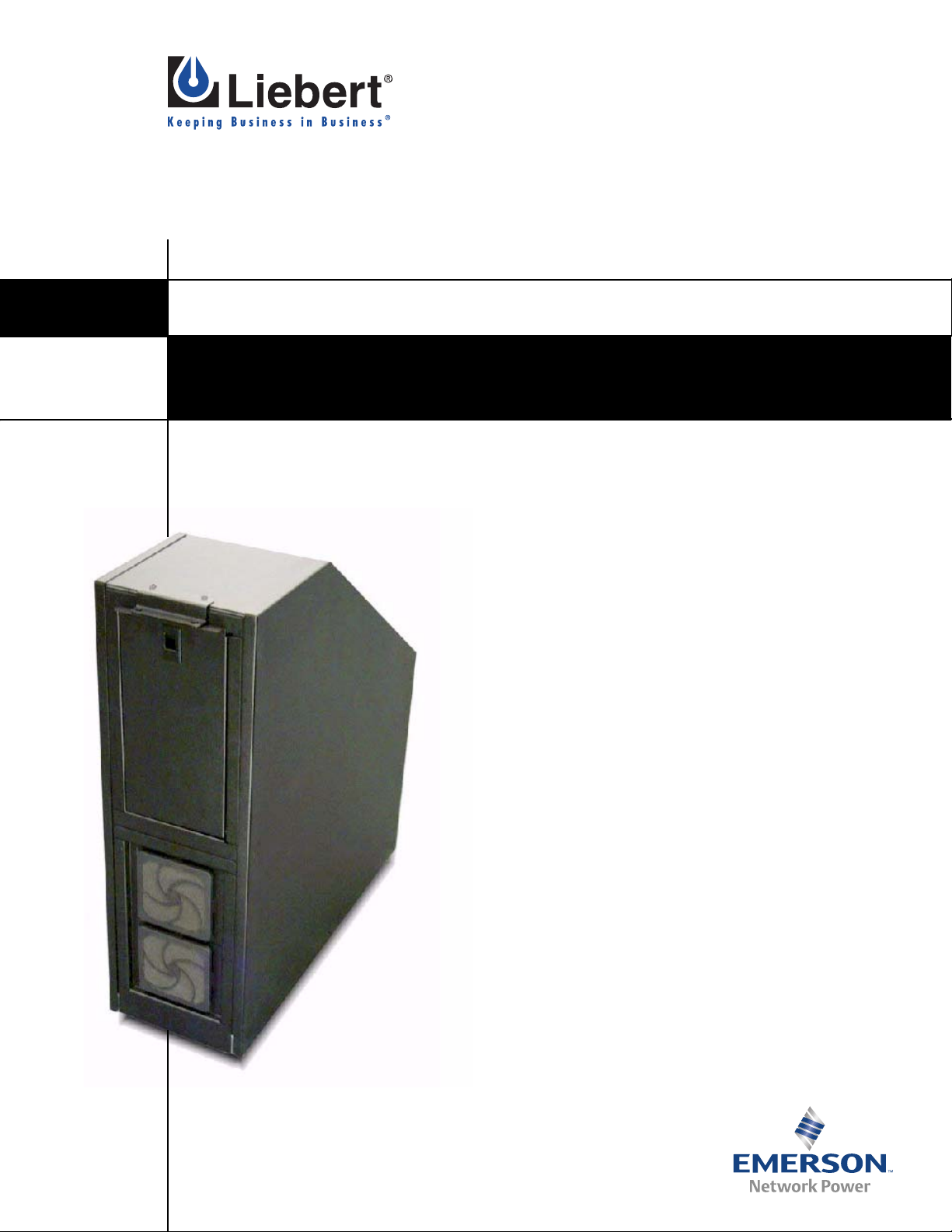
POWER AVAILABILITY
MAINTENANCE BYPASS CABINET FOR NFINITY™
& GXT 10
KVA
USER MANUAL
Page 2

Page 3

TABLE OF CONTENTS
IMPORTANT SAFETY INSTRUCTIONS . . . . . . . . . . . . . . . . . . . . . . . . . . . . . . . . . . . . . . . . . . . . . . . .1
GLOSSARY OF SYMBOLS . . . . . . . . . . . . . . . . . . . . . . . . . . . . . . . . . . . . . . . . . . . . . . . . . . . . . . .2
1.0 GENERAL DESCRIPTION . . . . . . . . . . . . . . . . . . . . . . . . . . . . . . . . . . . . . . . . . . . . . . . . . . .3
1.1 System Description. . . . . . . . . . . . . . . . . . . . . . . . . . . . . . . . . . . . . . . . . . . . . . . . . . . . . . . . . . . 3
1.1.1 Features . . . . . . . . . . . . . . . . . . . . . . . . . . . . . . . . . . . . . . . . . . . . . . . . . . . . . . . . . . . . . . . . . . . . 3
1.1.2 Standard Components . . . . . . . . . . . . . . . . . . . . . . . . . . . . . . . . . . . . . . . . . . . . . . . . . . . . . . . . . 3
1.1.3 Options . . . . . . . . . . . . . . . . . . . . . . . . . . . . . . . . . . . . . . . . . . . . . . . . . . . . . . . . . . . . . . . . . . . . . 3
2.0 MODES OF OPERATION. . . . . . . . . . . . . . . . . . . . . . . . . . . . . . . . . . . . . . . . . . . . . . . . . . . .7
2.1 UPS Mode . . . . . . . . . . . . . . . . . . . . . . . . . . . . . . . . . . . . . . . . . . . . . . . . . . . . . . . . . . . . . . . . . . 7
2.2 Bypass Mode . . . . . . . . . . . . . . . . . . . . . . . . . . . . . . . . . . . . . . . . . . . . . . . . . . . . . . . . . . . . . . . . 7
3.0 MAJOR COMPONENTS . . . . . . . . . . . . . . . . . . . . . . . . . . . . . . . . . . . . . . . . . . . . . . . . . . . .8
3.1 Bypass Switch. . . . . . . . . . . . . . . . . . . . . . . . . . . . . . . . . . . . . . . . . . . . . . . . . . . . . . . . . . . . . . . 8
3.2 User Selectable Output Distribution. . . . . . . . . . . . . . . . . . . . . . . . . . . . . . . . . . . . . . . . . . . . . 8
3.2.1 Optional Transformer. . . . . . . . . . . . . . . . . . . . . . . . . . . . . . . . . . . . . . . . . . . . . . . . . . . . . . . . . . 8
4.0 PREPARATION . . . . . . . . . . . . . . . . . . . . . . . . . . . . . . . . . . . . . . . . . . . . . . . . . . . . . . . . . . 9
4.1 Inspection . . . . . . . . . . . . . . . . . . . . . . . . . . . . . . . . . . . . . . . . . . . . . . . . . . . . . . . . . . . . . . . . . . 9
4.2 Environment . . . . . . . . . . . . . . . . . . . . . . . . . . . . . . . . . . . . . . . . . . . . . . . . . . . . . . . . . . . . . . . . 9
4.3 Required Setup Equipment . . . . . . . . . . . . . . . . . . . . . . . . . . . . . . . . . . . . . . . . . . . . . . . . . . . . 9
4.4 Site Preparation . . . . . . . . . . . . . . . . . . . . . . . . . . . . . . . . . . . . . . . . . . . . . . . . . . . . . . . . . . . . . 9
5.0 UNLOADING . . . . . . . . . . . . . . . . . . . . . . . . . . . . . . . . . . . . . . . . . . . . . . . . . . . . . . . . . . .10
5.1 Unloading the Maintenance Bypass Cabinet . . . . . . . . . . . . . . . . . . . . . . . . . . . . . . . . . . . . . 10
5.2 Stationary Mounting . . . . . . . . . . . . . . . . . . . . . . . . . . . . . . . . . . . . . . . . . . . . . . . . . . . . . . . . 11
6.0 CABLE INSTALLATION. . . . . . . . . . . . . . . . . . . . . . . . . . . . . . . . . . . . . . . . . . . . . . . . . . . . 12
6.1 Wiring Preparation. . . . . . . . . . . . . . . . . . . . . . . . . . . . . . . . . . . . . . . . . . . . . . . . . . . . . . . . . . 12
6.2 Preparing Internal Wiring . . . . . . . . . . . . . . . . . . . . . . . . . . . . . . . . . . . . . . . . . . . . . . . . . . . . 12
6.3 Dual Source Configuration . . . . . . . . . . . . . . . . . . . . . . . . . . . . . . . . . . . . . . . . . . . . . . . . . . . 12
6.4 Removing the Cover Plates . . . . . . . . . . . . . . . . . . . . . . . . . . . . . . . . . . . . . . . . . . . . . . . . . . . 14
6.5 Power Cable Installation . . . . . . . . . . . . . . . . . . . . . . . . . . . . . . . . . . . . . . . . . . . . . . . . . . . . . 14
6.6 REPO Connection. . . . . . . . . . . . . . . . . . . . . . . . . . . . . . . . . . . . . . . . . . . . . . . . . . . . . . . . . . . 14
6.7 Input and Output Wiring. . . . . . . . . . . . . . . . . . . . . . . . . . . . . . . . . . . . . . . . . . . . . . . . . . . . . 15
7.0 OPERATION . . . . . . . . . . . . . . . . . . . . . . . . . . . . . . . . . . . . . . . . . . . . . . . . . . . . . . . . . . .22
7.1 Start-Up and Initialization . . . . . . . . . . . . . . . . . . . . . . . . . . . . . . . . . . . . . . . . . . . . . . . . . . . 22
7.2 Shutting Down the UPS. . . . . . . . . . . . . . . . . . . . . . . . . . . . . . . . . . . . . . . . . . . . . . . . . . . . . . 22
7.3 Transferring the System from UPS to Maintenance Bypass Operation . . . . . . . . . . . . . . . . 22
7.4 Transferring the System from Maintenance Bypass to UPS Operation . . . . . . . . . . . . . . . . 22
i
Page 4

8.0 MAINTENANCE . . . . . . . . . . . . . . . . . . . . . . . . . . . . . . . . . . . . . . . . . . . . . . . . . . . . . . . . .23
8.1 Proper Care. . . . . . . . . . . . . . . . . . . . . . . . . . . . . . . . . . . . . . . . . . . . . . . . . . . . . . . . . . . . . . . . 23
8.2 Scheduled Maintenance . . . . . . . . . . . . . . . . . . . . . . . . . . . . . . . . . . . . . . . . . . . . . . . . . . . . . . 23
8.2.1 Replacing Fan Filters—Transformer Models Only . . . . . . . . . . . . . . . . . . . . . . . . . . . . . . . . . 23
9.0 SPECIFICATIONS. . . . . . . . . . . . . . . . . . . . . . . . . . . . . . . . . . . . . . . . . . . . . . . . . . . . . . . .24
FIGURES
Figure 1 Front view . . . . . . . . . . . . . . . . . . . . . . . . . . . . . . . . . . . . . . . . . . . . . . . . . . . . . . . . . . . . . . . . . . . . . . 4
Figure 2 Rear view (without transformer) . . . . . . . . . . . . . . . . . . . . . . . . . . . . . . . . . . . . . . . . . . . . . . . . . . . . 5
Figure 3 Rear view (with transformer) . . . . . . . . . . . . . . . . . . . . . . . . . . . . . . . . . . . . . . . . . . . . . . . . . . . . . . . 6
Figure 4 Bypass operation modes . . . . . . . . . . . . . . . . . . . . . . . . . . . . . . . . . . . . . . . . . . . . . . . . . . . . . . . . . . . 7
Figure 5 Clearances . . . . . . . . . . . . . . . . . . . . . . . . . . . . . . . . . . . . . . . . . . . . . . . . . . . . . . . . . . . . . . . . . . . . . . 9
Figure 6 Jumper removal—transformer models and non-transformer models . . . . . . . . . . . . . . . . . . . . . . 12
Figure 7 Maintenance Bypass Cabinet with transformer . . . . . . . . . . . . . . . . . . . . . . . . . . . . . . . . . . . . . . . 13
Figure 8 Maintenance Bypass Cabinet without transformer . . . . . . . . . . . . . . . . . . . . . . . . . . . . . . . . . . . . 13
Figure 9 Electrical connections—transformer model MBC . . . . . . . . . . . . . . . . . . . . . . . . . . . . . . . . . . . . . . 16
Figure 10 Electrical connections—non-transformer model MBC . . . . . . . . . . . . . . . . . . . . . . . . . . . . . . . . . . 17
Figure 11 Connecting Nfinity to Maintenance Bypass with transformer . . . . . . . . . . . . . . . . . . . . . . . . . . . 18
Figure 12 Connecting Nfinity to Maintenance Bypass without transformer . . . . . . . . . . . . . . . . . . . . . . . . 19
Figure 13 Connecting Maintenance Bypass to GXT10000T-208X . . . . . . . . . . . . . . . . . . . . . . . . . . . . . . . . . 20
Figure 14 Connecting Maintenance Bypass to GXT10000T-240X . . . . . . . . . . . . . . . . . . . . . . . . . . . . . . . . . 21
TABLES
Table 1 Common receptacle and hardwire options. . . . . . . . . . . . . . . . . . . . . . . . . . . . . . . . . . . . . . . . . . . . . 8
Table 2 Maintenance Bypass Cabinet physical data . . . . . . . . . . . . . . . . . . . . . . . . . . . . . . . . . . . . . . . . . . . 9
Table 3 Nfinity power cable and protection ratings . . . . . . . . . . . . . . . . . . . . . . . . . . . . . . . . . . . . . . . . . . . 14
Table 4 GXT 10kVA power cable & protection ratings . . . . . . . . . . . . . . . . . . . . . . . . . . . . . . . . . . . . . . . . 14
ii
Page 5
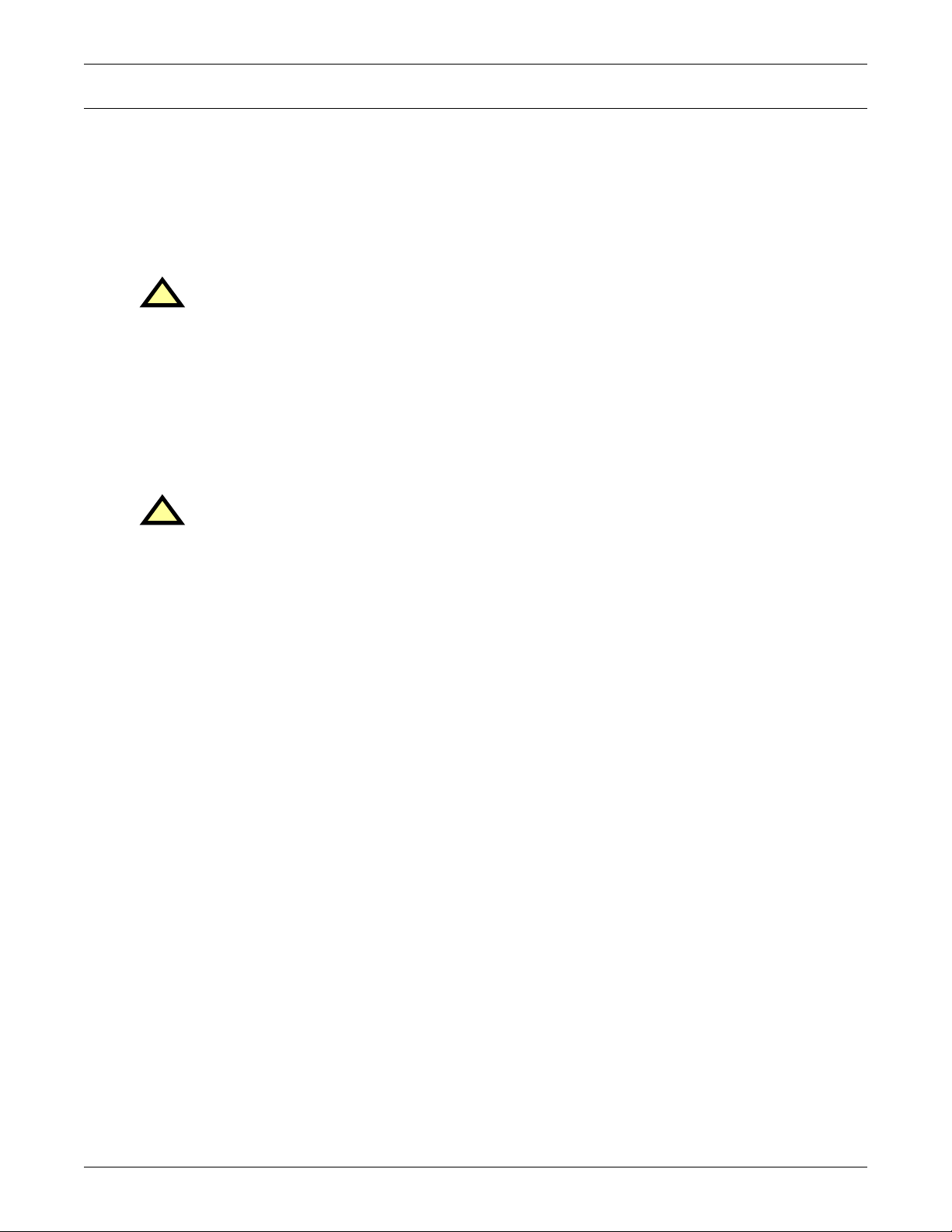
IMPORTANT SAFETY INSTRUCTIONS
SAVE THESE INSTRUCTIONS
This manual contains important instructions that should be closely followed during installation and
maintenance of this Maintenance Bypass Cabinet.
This product is designed for commercial/ industrial use only. This product is not intended for use with
life support and other designated “critical” devices. Maximum load must not exceed that shown on the
UPS and the Maintenance Bypass Cabinet rating label.
WARNING
!
Lethal voltages may be present within this unit even when it is apparently not operating.
Observe all cautions and warnings in this manual. Failure to do so may result in serious
injury or death. Never work alone.
The Nfinity Maintenance Bypass Cabinet is designed for use on properly grounded (earthed)
208/240VAC, 60Hz supply, for installation by qualified personnel. This UPS equipment is intended to
be installed by a qualified / certified electrician who must review and approve customer supplied wiring, circuit breakers, intended loads and verify correct input, output and grounded (earthed) connections to ensure compliance with technical standards and national and local electrical codes.
Installation instructions and warning notices are located in the Installation section of this manual.
WARNING
!
To reduce the risk of fire:
• The NMB1x and NMB4x models must be connected to a circuit provided with 100 amperes
maximum branch circuit overcurrent protection in accordance with applicable national and
local electrical codes.
• The NMB5x and NMB8x models must be connected to a circuit provided with 125 amperes
maximum branch circuit overcurrent protection in accordance with applicable national and
local electrical codes.
Operate the UPS equipment in an indoor environment only in an ambient temperature range of 32°F
to 104°F (0°C to 40°C). Install it in a clean environment, free from conductive contaminants, moisture, flammable liquids, gases, or corrosive substances.
Never block or insert any object into the ventilation holes or other openings.
1
Page 6
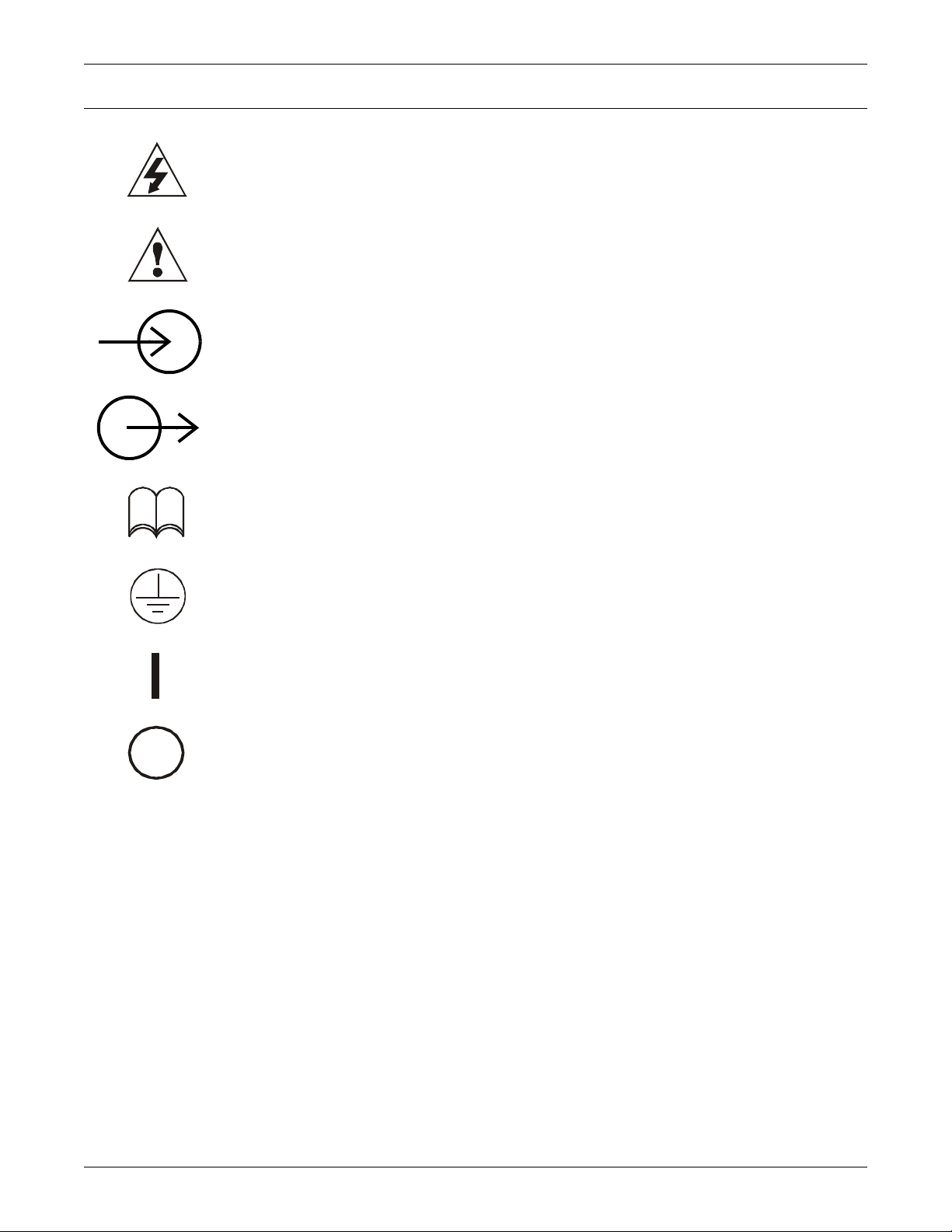
GLOSSARY OF SYMBOLS
Risk of Electrical Shock
Indicates Warning or Caution Followed by Important Instructions
AC Input
AC Output
i
Requests the user to consult the manual
Equipment Grounding Conductor
ON
OFF
2
Page 7

1.0 GENERAL DESCRIPTION
Congratulations on your purchase of Liebert’s Nfinity™ Maintenance Bypass Cabinet with Configurable Output Distribution. As with every Liebert product, we stand behind our quality. If you have
any questions concerning this Maintenance Bypass Cabinet, please feel free to contact your local
dealer, Liebert representative, or call the appropriate Technical Support number listed on the back of
this manual.
To ensure proper installation and operation of this unit, please read this manual thoroughly.
Installation must be done by a qualified/certified electrician, but general operation may be performed
without special training.
1.1 System Description
The Liebert Nfinity Maintenance Bypass Cabinet is intended for use with the Nfinity UPS. Typical
applications include supporting workstations, servers, network, telecom or other sensitive electronic
equipment.
The Nfinity Maintenance Bypass Cabinet was designed to provide maximum system availability to
business critical equipment. The Nfinity Maintenance Bypass Cabinet allows for transfer of connected loads to an alternate power path allowing full isolation of the UPS. The UPS can then be
turned “OFF” and removed from service with no interruption of power to connected loads.
1.1.1 Features
• Supports up to 20 kVA loads
• High speed transfer switch
• Compact design
• Highly configurable
• Multiple power path indicators
General Description
1.1.2 Standard Components
• Casters and leveling feet
• Easily accessible terminal blocks
• Supports Lockout/Tagout Program
• Support/mounting brackets for additional stability
• Provisions for hardwire output
• Dual-source compatible for increased availability
1.1.3 Options
• Output transformer for isolation
• Field-installable output distribution
3
Page 8
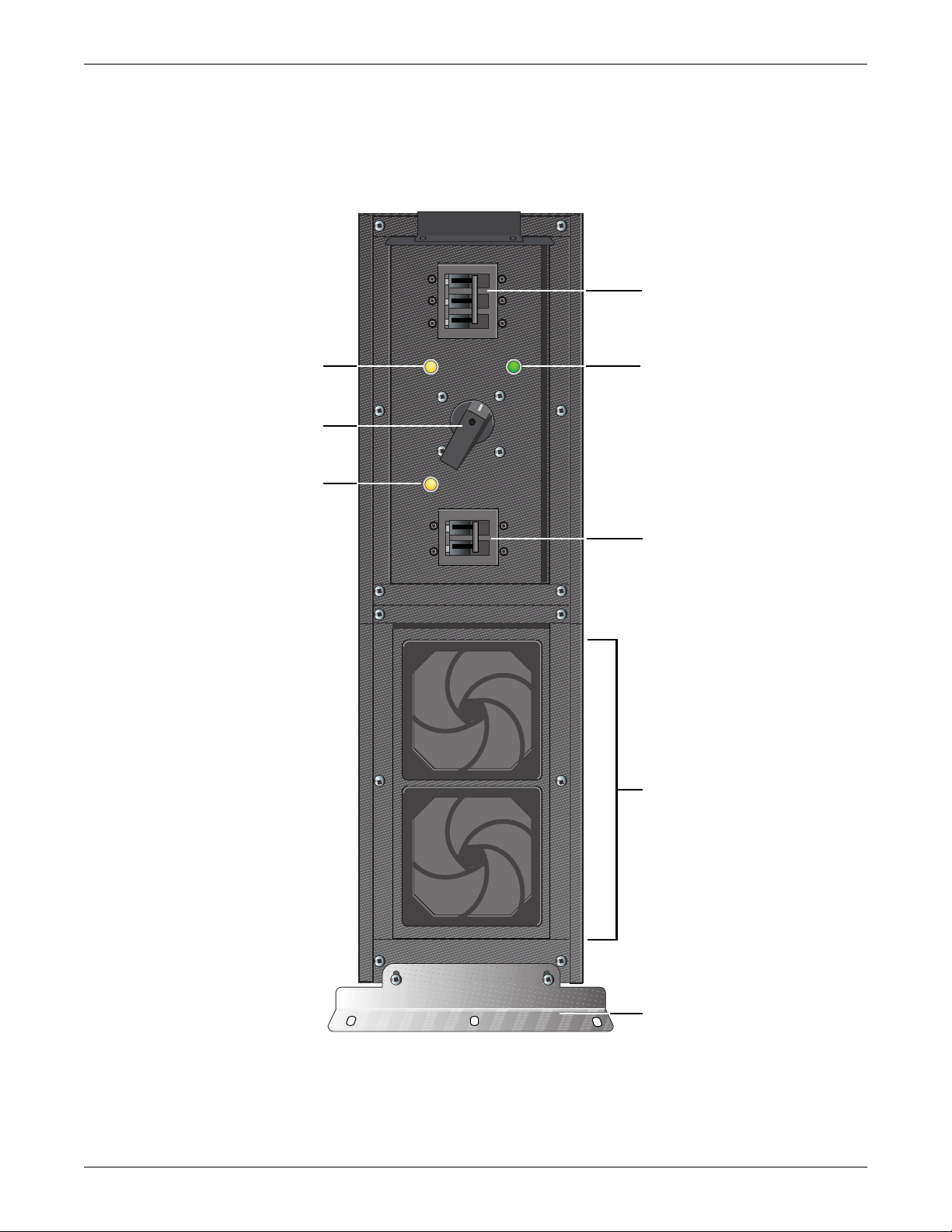
Figure 1 Front view
General Description
Output breaker
(CB1)
Bypass availability
indicator (amber)
Bypass switch
(SW1)
UPS input power
present (amber)
UPS output
availability
indicator
(green)
UPS input
switch (SW2)
Cooling fans
(transformer
models only)
Support bracket
4
Page 9
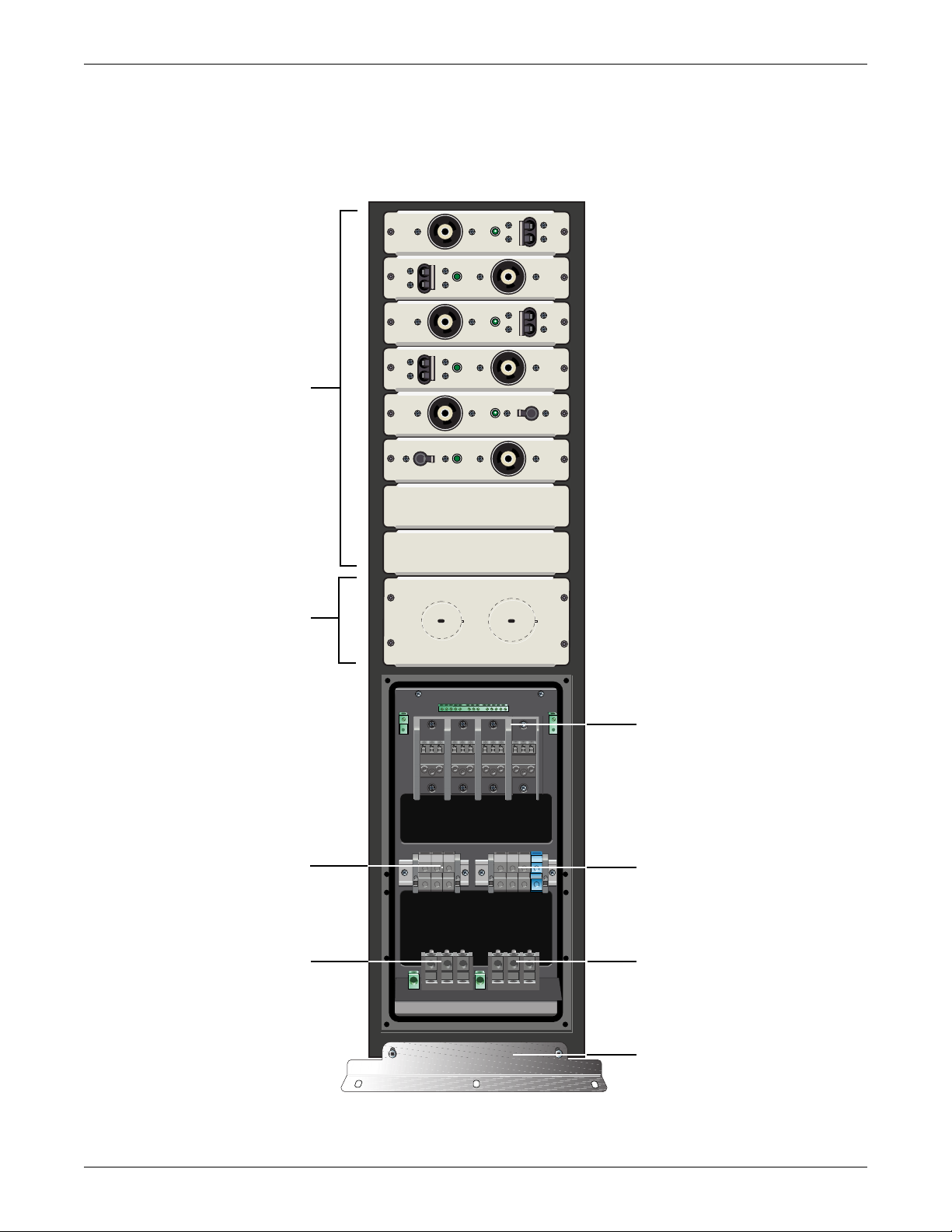
Figure 2 Rear view (without transformer)
Configurable output
distribution (optional)
General Description
Hardwire output
(standard)
UPS input (TB3)
Maintenance bypass
input (TB1)
Hardwire output
terminal block (TB5)
UPS output (TB4)
Maintenance bypass
input (TB2)
Support bracket
5
Page 10

Figure 3 Rear view (with transformer)
Configurable output
distribution (optional)
General Description
Hardwire output
(standard)
Tap selector (TB4)
Maintenance bypass
input (TB1) (TB2)
Hardwire output
terminal block (TB6)
UPS output (TB5)
UPS input (TB3)
Support bracket
6
Page 11

2.0 MODES OF OPERATION
The Nfinity Maintenance Bypass Cabinet is designed to operate in two modes: UPS Mode and Bypass
Mode.
2.1 UPS Mode
While the Nfinity Maintenance Bypass Cabinet is in UPS Mode, the UPS is supplying the connected
load with continuous, high quality AC power. In this mode of operation, the load is protected by the
UPS. The Bypass Switch rotated toward the green lamp indicates this mode.
2.2 Bypass Mode
When the Nfinity Maintenance Bypass Cabinet is in the Bypass Mode, it provides an alternate path
for power to the connected equipment. Should the UPS need to be taken out of service for limited
maintenance or repair, manual activation of the bypass will cause an immediate transfer of the equipment from the UPS inverter to the bypass source.
The amber lamp illuminated in the Maintenance Bypass Switch compartment indicates bypass is
available. In this mode of operation the load is NOT protected by the UPS. The Bypass Switch rotated
toward the amber lamp indicates this mode. See 7.0 - Operation for instructions on use.
Figure 4 Bypass operation modes
UPS MODE
Modes of Operation
BYPASS MODE
UPS ouput
available
(green)
UPS Input source (amber)
ON = AC power supplied to UPS input
OFF = AC power removed from UPS input
Bypass
available
(amber)
7
Page 12

3.0 MAJOR COMPONENTS
The following is a general description of each component and its functions. Please review this section
carefully, as it will give you a better understanding as to how the Nfinity Maintenance Bypass Cabinet operates.
3.1 Bypass Switch
The Bypass Switch allows easy and rapid transfer of connected loads between the UPS and Bypass
source.
3.2 User Selectable Output Distribution
Several receptacle and hardwire options are available as user selectable output distribution. These
are factory configured when ordered and also allow for field upgrades.
Table 1 Common receptacle and hardwire options
15 Amp Options 20 Amp Options 30 Amp Options
5-15R2 5-20R2 (T-slot) L5-30R
L5-15R2 L5-20R L6-30R-208
6-15R2-208 L6-20R-208 L6-30R-240
6-15R2-240 L6-20R-240 L14-30R-240
L6-15R2-208 L14-20R-240
L6-15R2-240
15A,120V, 1 pole breaker w/ 1/2" &
3/4" knockouts
15A,208V, 2 pole breaker w/ 1/2" &
3/4" knockouts
15A,240V, 2 pole breaker w/ 1/2" &
3/4" knockouts
20A,120V, 1 pole breaker w/ 1/2" &
3/4" knockouts
20A,208V, 2 pole breaker w/ 1/2" &
3/4" knockouts
20A,240V, 2 pole breaker w/ 1/2" &
3/4" knockouts
Major Components
30A,120V, 1 pole breaker w/ 1/2" &
3/4" knockouts
30A,208V, 2 pole breaker w/ 1/2" &
3/4" knockouts
30A,240V, 2 pole breaker w/ 1/2" &
3/4" knockouts
Other Options
• Single Position Blanking Plate
• Hardwire Option
3.2.1 Optional Transformer
Models offering a transformer are designed to accept the same input voltage as the UPS and provide
240 / 208 / 120 / 120 output. Models with transformers are provided with redundant cooling fans and
user serviceable fan filters. The fans operate only when the system is in Bypass mode.
8
Page 13

4.0 PREPARATION
These installation instructions provide all the information needed for positioning the Nfinity Maintenance Bypass Cabinet (including environmental requirements) and for connecting the input and output power cables.
4.1 Inspection
Upon receiving the Nfinity Maintenance Bypass Cabinet, examine the packaging for any signs of mishandling or damage. If any damage is noted, contact your local dealer or Liebert representative and
notify your carrier.
4.2 Environment
The Maintenance Bypass Cabinet environment must be free of conductive contaminants and excessive moisture (water condensation), flammable vapors, chemical fumes, or corrosive gases and liquids.
4.3 Required Setup Equipment
The tools below are required in order to properly setup your maintenance bypass cabinet:
•pallet jack
• 1/2" (13 mm) wrench
• torque wrench
• flat-head screwdriver
• #2 Phillips screwdriver
• 3/16" (5 mm) Allen wrench
Preparation
4.4 Site Preparation
When deciding where to locate your Maintenance Bypass Cabinet, consider the weight and size of the
unit. Make sure that the structural integrity of the floor can withstand the weight. Refer to the table
below for dimensional considerations:
Table 2 Maintenance Bypass Cabinet physical data
Model With Transformer Without Transformer
W x D x H
In (mm)
Weight 287 lbs (130 kg) 85 lbs (38 kg)
Check to make sure that your Maintenance Bypass Cabinet will be located in a well-ventilated area
with at least 12 inches (304mm) in front of and behind it. Transformer based models are forced air
cooled with the aid of two internal cooling fans.
Figure 5 Clearances
Dimensions
9.5 x 26.5 x 30.4
(241.3 x 673.1 x 772.16)
12" (304mm)
12" (304mm)
9
Page 14

5.0 UNLOADING
The unit frame is bolted to the shipping pallet to ensure safety. Liebert recommends using a pallet
jack to transport the unit to its operating location prior to unbolting the unit.
5.1 Unloading the Maintenance Bypass Cabinet
CAUTION
!
This Maintenance Bypass Cabinet is heavy (see weight in Table 2). At least two people
should assist to unload it from the pallet.
1. Once the Maintenance Bypass Cabinet is near the
desired operating location, remove the cardboard
cover.
2. Use a 1/2" (13mm) wrench to remove the eight
mounting bolts (four per bracket) from the pallet
brackets. Remove mounting brackets from the pallet
and Maintenance Bypass Cabinet. Keep brackets and
bolts for future transportation of the Maintenance
Bypass Cabinet or for securing the cabinet to the
floor.
3. Remove the metal ramp from the bottom of the pallet,
rotating it 180°. Fit ramp onto opposite side of pallet (in slot) as shown below.
Ramp fitted
Metal ramp
storage area
to pallet
Unloading
Mounting bolts
in bracket
4. Using two people, slowly roll the Maintenance Bypass Cabinet down the ramp until the
Maintenance Bypass Cabinet is on a level surface (see below, left).
5. Once the Maintenance Bypass Cabinet is in the desired location, adjust the leveling feet to secure
its position (see below, right).
Ease Maintenance Bypass
Cabinet down ramp
10
Adjustable
leveling foot
Casters
Page 15

5.2 Stationary Mounting
Additional stability can be added by bolting the mounting brackets (used in shipping) to the floor.
Mounting bracket
on rear of unit
For greater stability, use a higher-grade bolt. Refer to the dimensions below when drilling holes for
stationary mounting.
4-3/4"
(120 mm)
Unloading
4-3/4"
(120 mm)
28"
(711 mm)
Centerline of Unit
5/16" (8mm) diameter
6 places
Top View of Maintenance Bypass Cabinet
11
Page 16

6.0 CABLE INSTALLATION
6.1 Wiring Preparation
WARNING
!
Please read this section thoroughly before attempting to install wiring to this unit.
Be sure that the unit is not connected to any AC mains power source or UPS before installing any wiring to this unit. This Maintenance Bypass Cabinet should be installed by a qualified / certified electrician.
6.2 Preparing Internal Wiring
The Maintenance Bypass Cabinet is factory-configured for single-source installations. If your installation requires dual-source capabilities, the Maintenance Bypass Cabinet’s wiring must be modified.
6.3 Dual Source Configuration
Modifying the wiring consists of removing the jumpers between TB1 and TB2 as described below:
1. Remove cover plates.
2. Identify TB1 and TB2.
3. Using a 3/16" Allen wrench, loosen terminal mounting jumpers between TB1 and TB2.
4. Remove jumpers and retighten terminals to 50 in-lb.
5. Connect primary source to TB2 and secondary source to TB1.
Cable Installation
Figure 6 Jumper removal—transformer models and non-transformer models
TRANSFORMER MODELS
GEC
TB1 TB2 TB3
Cables to be removed
NON-TRANSFORMER MODELS
TB1 TB2
Cables to be removed
12
Page 17

Figure 7 Maintenance Bypass Cabinet with transformer
Input 2
TB2
Single input jumper
Input 1
TB1
(remove for dual
input feeds)
SW2
UPS Input
Switch
TB4
208/240V
Tap Selector
Transformer
SW1
Bypass
Switch
Cable Installation
CB1
Output
Breaker
Output
TB6
TB3
UPS Input UPS Output
Figure 8 Maintenance Bypass Cabinet without transformer
Input 2
TB2
Input 1
Single input jumper
(remove for dual input feeds)
TB1
UPS Input UPS Output
SW2
UPS Input
Switch
TB3
SW1
Bypass
Switch
TB4
TB5
Output
Breaker
CB1
TB5
Output
13
Page 18

6.4 Removing the Cover Plates
On the back of the Maintenance Bypass Cabinet, cover
plates are over the input and output terminals (see illustration at right). Remove these using a phillips screwdriver. Keep screws and plates to one side.
6.5 Power Cable Installation
Refer to Table 3 below when selecting cables.
Table 3 Nfinity power cable and protection ratings
Models NMB1x & NMB4x
Max Input Current 100 A
Input Protection 100 A
Max Output Current 100 A
Input/ Output
Terminal Details
Models NMB5x & NMB8x
Max Input Current 125 A
Input Protection 125 A
Max Output Current 125 A
Input/ Output
Terminal Details
Max: 2/0 (70 mm
Min: 6 AWG (16 mm
Max: 2/0 (70 mm
Min: 6 AWG (16 mm
Cable Installation
2
)
2
)
2
)
2
)
NOTES
If an output transformer is fitted, the Nfinity Maintenance Bypass has a five-cycle inrush
current that is 10 times the rated output current. This must be taken into account when
selecting the overload protection device at the AC input supply distribution point. To avoid
random tripping on start up, it is recommended that the AC input supply be protected with a
circuit breaker capable of withstanding this initial inrush.
Transient and steady state earth leakage currents may occur when starting the equipment.
This should be taken into account when selecting ground current detection devices, as these
will carry the earth leakage currents of both the UPS equipment and the load.
Table 4 GXT 10kVA power cable & protection ratings
Max Input Current 45A 44A
Input Protection 60A 60A
Max Output Current 43A 42A
Terminal Block Details
6.6 REPO Connection
Refer to the Nfinity user manual for information on connecting the REPO.
208V 240V
2
Max: 35 mm
Min: 16 mm
(2/0 AWG)
2
(6 AWG)
14
Page 19

6.7 Input and Output Wiring
NOTE
Input wiring must be installed using conduit.
208 input voltage jumper—if only the connections for 208 VAC are made between the UPS and
theNfinity Maintenance Bypass, the 208 input voltage jumper must be installed for proper
operation. To install this jumper, place the jumper wire provided in the accessory kit between
Pin 1 and Pin 2 on TB4.
To connect the input wiring:
1. Locate the input wiring access (see
illustration at right).
2. Remove the knockout and pull the three/four
input wires through it, allowing some slack
for installation.
3. Secure the conduit to the rear panel of the
Maintenance Bypass Cabinet.
4. Input power cables connect to hex terminals
on the input terminal block.
5. Insert the ground (earth) wire through the
earth lug and tighten it to the proper torque
value (120 in-lb). Then connect the wires to
the block connections as shown at right. Using
a torque wrench, turn the screws clockwise
until tightened to the proper torque value
(50 in-lb).
Input
Conduit
RIGHT HAND OPTION
( LOOKING FROM FRONT OF UNIT )
Cable Installation
LEFT HAND OPTION
( LOOKING FROM FRONT OF UNIT )
NOTE
The Nfinity UPS and Maintenance
Bypass with transformer contain an
isolation transformer that generates a
neutral conductor for the connected
equipment. The UPS and Maintenance
Bypass with transformer are a separately
derived source and contain a
neutral-to-ground bonding jumper. A
grounding electrode conductor (GEC)
must be installed in accordance with
national and local wiring codes and
regulations.
REAR VIEW
REAR VIEW
15
Page 20

Figure 9 Electrical connections—transformer model MBC
V
V
V
120V
Common Ground
Wire Connection Torque
alue: 13 in-lbs
240V
208V
Cable Installation
120V
Common Ground
Wire Connection Torque
Value: 120 in-lbs
Common Ground
Wire Connection Torque
alue: 120 in-lbs
TB6 Hardwire Output
Terminal Block
Wire Connection Torque
Value: 35 in-lbs
Wire Connection Torque
Value: 120 in-lbs
TB4 Tap Selector
Terminal Block
Wire Connection
Torque Value: 28 in-lbs
TB5 UPS Output
Terminal Block
Wire Connection Torque
Value: 28 in-lbs
TB3 UPS Input
Terminal Block
TB1 & TB2 Maintenance
Bypass Terminal Blocks
Wire Connection Torque
Value: 50 in-lbs
Wire Connection Torque
alue: 50 in-lbs
GEC (Grounding Electrode Conductor)
Wire Connection Torque Value: 120 in-lbs
Common Ground
Wire Connection
Torque Value: 120 in-lbs
16
Page 21

Figure 10 Electrical connections—non-transformer model MBC
V
120V
120V
Common Ground
Wire Connection Torque
alue: 13 in-lbs
240V
208V
Cable Installation
Common Ground
Wire Connection Torque
Value: 120 in-lbs
Common Ground
Wire Connection Torque
Value: 120 in-lbs
TB5 Hardwire Output Terminal
Block
Wire Connection Torque
Value: 35 in-lbs
Wire Connection Torque
Value: 120 in-lbs
TB3 UPS Input Terminal
Block
Wire Connection Torque
Value: 28 in-lbs
TB1 Maintenance Bypass Terminal
Block
Wire Connection Torque
Value: 50 in-lbs
TB4 UPS Output Terminal
Block
Wire Connection Torque
Value: 28 in-lbs
TB2 Maintenance Bypass
Terminal Block
Wire Connection Torque
Value: 50 in-lbs
Common Ground
Wire Connection
Torque Value: 120 in-lbs
17
Page 22

Figure 11 Connecting Nfinity to Maintenance Bypass with transformer
Input 2
Input 1
TB2
L1
L2
G
TB1
L1
L2
G
GEC
N
FINITY MAINTENANCE BYPASS CABINET
ITH TRANSFORMER
W
Remove these two
wires for dual source
(see NOTE below)
TB3 TB4
L1 L2 G 1 2 3 4
123
TB5
Cable Installation
120
TB6
1
2
3
4
G
G
G
120
208
240
Flexible
conduit
208 240
See Nfinity
L1 L2 G 1 2 3 1 2 3 4 5
Ensure that both tap
selectors are set to the
correct input voltage
GEC
TB3TB2TB1
NFINITY UPS
user manual
for details on
connecting
GEC.
NOTE
1. SINGLE-SOURCE FEED—If feeding the Maintenance Bypass Cabinet from a single
source, the input connection may be made to either TB1 or TB2.
2. DUAL-SOURCE FEED—If feeding the Maintenance Bypass Cabinet from a dual source,
the UPS input supply connection must
connection must
be made to TB2. The jumpers between TB1 and TB2 must be removed.
be made to TB1 and the bypass input supply
3. If connected equipment is a combination of 208 VAC and 120 VAC, use a three-phase panel
board connected to the output terminal TB6.
18
Page 23

Figure 12 Connecting Nfinity to Maintenance Bypass without transformer
Input 2
Input 1
TB2
L1
L2
N
G
TB1
L1
L2
N
G
FINITY MAINTENANCE BYPASS CABINET
N
WITHOUT TRANSFORMER
Remove these three
wires for dual source
(see NOTE below)
TB3 TB4
L1 L2 G 1 2 3 4
Cable Installation
120
TB5
1
2
3
4
G
G
G
120
208
240
Flexible
conduit
L1 L2 G 1 2 3 1 2 3 4 5
Ensure that the tap
selector is set to the
correct input voltage
TB3TB2TB1
GEC
NFINITY UPS
See Nfinity
user manual
for details on
connecting
GEC.
NOTE
1. SINGLE-SOURCE FEED—If feeding the Maintenance Bypass Cabinet from a single
source, the input connection may be made to either TB1 or TB2.
2. DUAL-SOURCE FEED—If feeding the Maintenance Bypass Cabinet from a dual source,
the UPS input supply connection must
connection must
be made to TB2. The jumpers between TB1 and TB2 must be removed.
be made to TB1 and the bypass input supply
3. If connected equipment is a combination of 208 VAC and 120 VAC, use a three-phase panel
board connected to the output terminal TB5.
19
Page 24

Figure 13 Connecting Maintenance Bypass to GXT10000T-208X
TB2
L1
N
FINITY MAINTENANCE BYPASS CABINET WITHOUT
RANSFORMER
T
TB5
1
Cable Installation
120V120V
208V
Input 2
Input 1
Flexible
conduit
L2
N
G
TB1
L1
L2
N
G
L1 L2 L1 L2 L2AN
Input Output External Battery
GXT10000T-208X
Remove these three wires
for dual source
(see NOTE below)
TB3
L1 L2
G
GEC
TB4
1
234
2
3
4
G
G
G
Flexible
conduit
CAUTION
!
It is mandatory to connect exactly as shown.
NOTE
1. SINGLE-SOURCE FEED—If feeding the Maintenance Bypass Cabinet from a single
source, the input connection may be made to either TB1 or TB2.
2. DUAL-SOURCE FEED—If feeding the Maintenance Bypass Cabinet from a dual source,
the UPS input supply connection must
connection must
be made to TB2. The jumpers between TB1 and TB2 must be removed.
be made to TB1 and the bypass input supply
3. If connected equipment is a combination of 208 VAC and 120 VAC, use a three-phase panel
board connected to the output terminal TB5.
20
Page 25

Figure 14 Connecting Maintenance Bypass to GXT10000T-240X
TB2
L1
NFINITY MAINTENANCE BYPASS CABINET WITHOUT
RANSFORMER
T
TB5
1
Cable Installation
120V120V
240V
Input 2
Input 1
Flexible
conduit
L2
N
G
TB1
L1
L2
N
G
L1 L2 L1 L2
Input Output External Battery
GXT10000T-240X
Remove these three wires
for dual source
(see NOTE below)
TB3
L1 L2
G
GEC
N
2
3
4
G
G
TB4
1
32
4
G
Flexible
conduit
NOTE
1. SINGLE-SOURCE FEED—If feeding the Maintenance Bypass Cabinet from a single
source, the input connection may be made to either TB1 or TB2.
2. DUAL-SOURCE FEED—If feeding the Maintenance Bypass Cabinet from a dual source,
the UPS input supply connection must
connection must
be made to TB2. The jumpers between TB1 and TB2 must be removed.
be made to TB1 and the bypass input supply
21
Page 26

7.0 OPERATION
7.1 Start-Up and Initialization
To start up the Nfinity UPS while it is connected to the Nfinity Maintenance Bypass:
1. Set the Maintenance Bypass switch (SW1) to the UPS position on the Maintenance Bypass
Cabinet.
2. Close the UPS source switch (SW2).
3. Close the output circuit breaker (CB1).
4. Close the input circuit breaker (CB1).
5. On the UPS, close the control enable switch (SW2).
6. After the UPS has initialized, turn the UPS output on by pushing the Standby button.
7.2 Shutting Down the UPS
To power down the UPS system:
1. Turn the UPS output Off by pushing the Standby button.
2. Open the Control Enable switch (SW2) on the UPS.
3. Open the input circuit breaker (CB1) on the UPS.
4. Open the UPS Source switch (SW2) on the Maintenance Bypass Cabinet.
5. Open the output circuit breaker (CB1) on the Maintenance Bypass Cabinet.
Operation
7.3 Transferring the System from UPS to Maintenance Bypass Operation
1. Verify that the amber Bypass lamp is illuminated
2. Turn the Bypass Switch (SW1) to the bypass position on the Maintenance Bypass Cabinet. The
connected equipment is now powered from the bypass source and is not protected.
7.4 Transferring the System from Maintenance Bypass to UPS Operation
1. Close the UPS Source Switch (SW2) on the Maintenance Bypass Cabinet.
2. Close the input circuit breaker (CB1) on the UPS.
3. Close the Control Enable Switch (SW2) on the UPS.
4. Turn the UPS output On by pushing the Standby button on the UPS.
5. Verify that the green UPS lamp is illuminated.
6. Turn the Bypass Switch to the bypass position on the Maintenance Bypass Cabinet.
22
Page 27

8.0 MAINTENANCE
8.1 Proper Care
Keeping your Liebert Nfinity Maintenance Bypass Cabinet operating properly is imperative to optimal performance and life of the unit. It is recommended that a certified technician perform preventive
and corrective maintenance. Liebert Global Services (LGS) is dedicated to ensuring the highest level
of performance and unmatched support for your Nfinity Maintenance Bypass Cabinet. Contact an
LGS representative for services to guarantee maximum reliability and system availability.
8.2 Scheduled Maintenance
Liebert recommends performing the following maintenance at least monthly:
• Check, clean and replace filters.
• Verify that airflow is not obstructed.
Liebert recommends performing the following maintenance annually:
• Verify all power connections.
• Verify that all output distribution modules are operating properly.
8.2.1 Replacing Fan Filters—Transformer Models Only
The Maintenance Bypass Cabinet intake fans contain filters that will need to be replaced or cleaned
periodically, depending on the surrounding environment. Check by noting the condition of the two filters. If filters are dirty, replace or wash them. The filters may be taken out of the UPS for replacement or cleaning by removing the plastic cover over the filter frame. Use caution when replacing
filters when fans are running.
Maintenance
Fan Filters
The fan filters are washable and may be reused. To wash these filters, place them under a running
faucet (with the dirty side down) to remove dirt and dust. Blot dry with a towel and allow to air-dry
before reusing it.
23
Page 28

9.0 SPECIFICATIONS
Specifications
General & Environmental
Unit Rating
Safety Standards UL 1778, c-UL
Mechanical
Width
Depth 26.5 (700)
Dimensions
Environmental
Operating Temperature (max) F (C) 32º - 104º (0º - 40º)
Relative Humidity % 0-95% non-condensing
Maximum Operating Altitude Ft (M) 10,000 (3000)
Input Data
Nominal Input Voltage VAC 208 or 240
Input Frequency (nominal) Hz 60
Input Frequency Range Hz 55-65
Output Data 208/240 240 208
Output Voltage VAC 120/120/208/240 120/120/240* 120/120/208*
Transfer Time msec <4 msec typical
Output Frequency Hz 60
* Transformerless model requires neutral input
Height 30.4 (775)
Weight lb (kg)
Rating
kVA
Amps
In (mm)
Models NMB1x and NMB4x = 18
Models NMB5x and NMB8x = 20
Models NMB1x and NMB4x = 100 max
Models NMB5x and NMB8x = 125 max
9.5 (241)
287 (130)
transformer model
transformerless model
85 (39)
24
Page 29

NOTES
Specifications
25
Page 30

Specifications
26
Page 31

Page 32

POWER AVAILABILITY
MAINTENANCE BYPASS CABINET FOR NFINITY™
& GXT 10
KVA
The Company Behind the Products
With over a million installations around the globe,
Liebert is the world leader in computer protection
systems. Since its founding in 1965, Liebert has
developed a complete range of support and
protection systems for sensitive electronics:
• Environmental systems—close-control air
conditioning from 1 to 60 tons
• Power conditioning and UPS with power
ranges from 300 VA to more than 1000 kVA
• Integrated systems that provide both
environmental and power protection in a
single, flexible package
• Monitoring and control—from systems of any
size or location, on-site or remote
• Service and support through more than 100
service centers around the world and a 24/7
Customer Response Center
While every precaution has been taken to ensure
the accuracy and completeness of this literature,
Liebert Corporation assumes no responsibility and
disclaims all liability for damages resulting from
use of this information or for any errors or
omissions.
© 2005 Liebert Corporation
All rights reserved throughout the world.
Specifications subject to change without notice.
® Liebert and the Liebert logo are registered
trademarks of Liebert Corporation. All names
referred to are trademarks or registered
trademarks of their respective owners.
SL-23960 (4/05) Rev. 4
USER MANUAL
Technical Support/Service
Web Site
www.liebert.com
Monitoring
800-222-5877
monitoring@liebert.com
Outside the US: 614-841-6755
Single-Phase UPS
800-222-5877
upstech@liebert.com
Outside the US: 614-841-6755
Three-Phase UPS
800-543-2378
powertech@liebert.com
Environmental Systems
800-543-2778
Outside the United States
614-888-0246
Locations
United States
1050 Dearborn Drive
P.O. Box 29186
Columbus, OH 43229
Italy
Via Leonardo Da Vinci 8
Zona Industriale Tognana
35028 Piove Di Sacco (PD)
+39 049 9719 111
Fax: +39 049 5841 257
Asia
23F, Allied Kajima Bldg.
138 Gloucester Road
Wanchai
Hong Kong
+852 2 572 2201
Fax: +852 2 831 0114
