Page 1
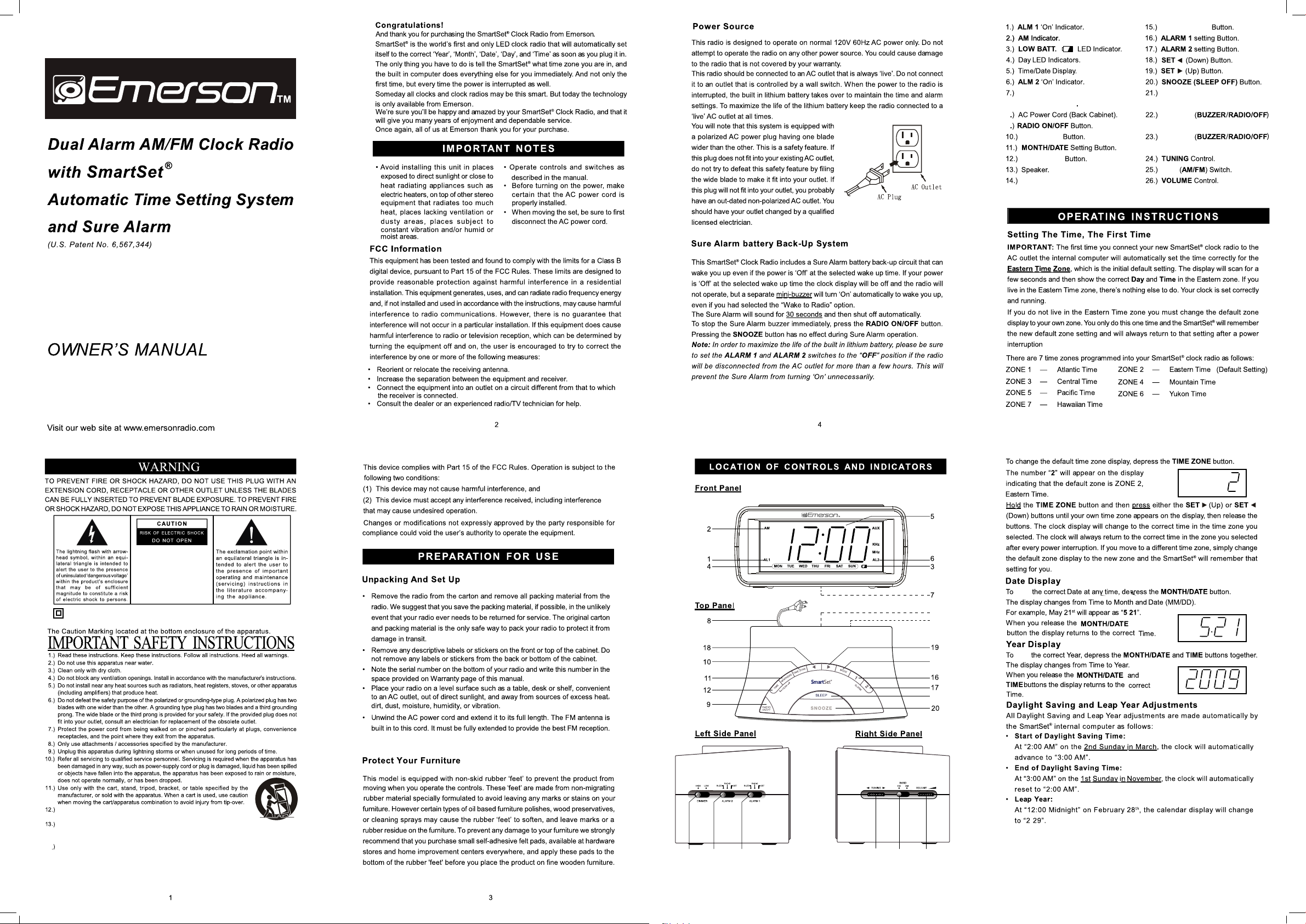
( )
ALARM MODE
TM
CKS9051/CKS9031
Back Up Battery Compartment
(Bottom Cabinet)
8
9
TIME ZONE
TIME Setting
SLEEP Button
(Sleep To Music Timer)
Display DIMMER (HIGH/LOW)
Switch.
ALARM 2
Selector Switch.
ALARM 1
Selector Switch.
Band
27.) AUX IN JACK
WARNING:TO REDUCE THE RISK
OF ELECTRIC SHOCK DO NOT
REMOVE COVER (OR BACK),NO
USER SERVICEABLE PARTS
INSIDE REFER SERVICING TO
QUALIFIED SERVICE PERSONNEL.
AVIS:RISQUE DE CHOC
ÉLECTRIQUE-NE PAS OUVRIR
This is CLASS II apparatus with double insulation,and no protective earth
provided.
6
FRI
view
13
27
MON
15
14
view
MON
The apparatus shall not be exposed to dripping or splashing and that
no objects filled with liquids, such as vases, shall be placed on apparatus.
Main plug is used as disconnect device and it should remain readily operable during
intended use. I order to disconnect the apparatus from the mains completely, the mains
plug should be disconnect from the mains socket outlet completely.
Battery shall not be exposed to excessive heat such as sunshine, fire or the like.
14
CAUTION: Danger of explosion if battery is incorrectly replaced. Replace only with the same
or equivalent type.
PRÉCAUTION: Danger d’explosion si les piles sont remplacées de facon incorrect.Remplacer
les piles seulement par le méme type de pile ou l’équivalent.
Using AUX IN Jack to enjoy your iPod(R) or MP3 player
232221
24 2625
5
This clock radio is equipped with AUX IN jack to enjoy iPod,MP3 player music
or other audio source.
1.) Turn on the clock radio by pressing the RADIO ON/OFF button.
2.) Connect your iPod, MP3 player or other audio source from its earphone jack
7
