Page 1

Fingerprint Reader
CHD200G series
User Manual
Page 2

Content
1. Products Introductions ......................................... 1
2. Product Parameters ........................................... 1
3. Functions and Operati on ........................................... 2
3.1 FUNCTIONS ........................................................................................................................................... 2
3.1.1 Working Mode ................................................................................................................................ 2
3.1.2 Keypad functions ........................................................................................................................... 2
3.1.3 ID/IC card reading Fucnt io ns ....................................................................................................... 2
3.1.4 Fingerprint identify mo de.............................................................................................................. 2
3.1.5 Stress fingerprint alarm functions ............................................................................................... 2
3.1.6 Fingerprint output .......................................................................................................................... 2
3.1.7 Fingerprint register ........................................................................................................................ 2
3.2 OPERATION ........................................................................................................................................... 3
3.2.1 Fingerprint scan met hod .............................................................................................................. 3
3.2.2 Simply operation method ............................................................................................................. 3
3.2.2.1 Register User .............................................................................................................................. 3
3.2.2.2 Register fingerprint .................................................................................................................... 3
3.2.2.3 Register fingerprint .................................................................................................................... 3
3.2.2.4 Standalone mode ....................................................................................................................... 3
3.2.2.5 Swipe card with fin ger pr int ....................................................................................................... 3
3.2.2.6 ID with fingerprint ....................................................................................................................... 3
3.2.2.7 ID with password ........................................................................................................................ 4
3.2.2.8 Swipe card with passwor d ........................................................................................................ 4
3.2.2.9 Fingerprint with pas sw or d ......................................................................................................... 4
3.2.2.10 Change Device ID ................................................................................................................... 4
3.3 OUTPUT CONNECTION .......................................................................................................................... 4
3.3.1 Wiegand Output connection ........................................................................................................ 4
3.3.2 Tamper alarm output connections ............................................................................................... 4
3.3.3 RS485 connections ....................................................................................................................... 5
4. Connection Defines ................................................ 5
5. App ear ance and Dimension ......................................... 6
5.1APPEARANCE ......................................................................................................................................... 6
5.2 DIMENSION ........................................................................................................................................... 7
6. Installation Defines ................................................ 7
6.1 INST ALLATION TOOLS AND MATERIALS ................................................................................................. 7
6.2 INSTALLATION STEPS ............................................................................................................................ 7
6.2.1 Installation station selection ......................................................................................................... 7
6.2.2 Installation ...................................................................................................................................... 7
6.2.2.1 installation wal l manage ............................................................................................................ 7
6.2.2.2 Cables connection ..................................................................................................................... 8
7. Packing List....................................................... 8
Page 3
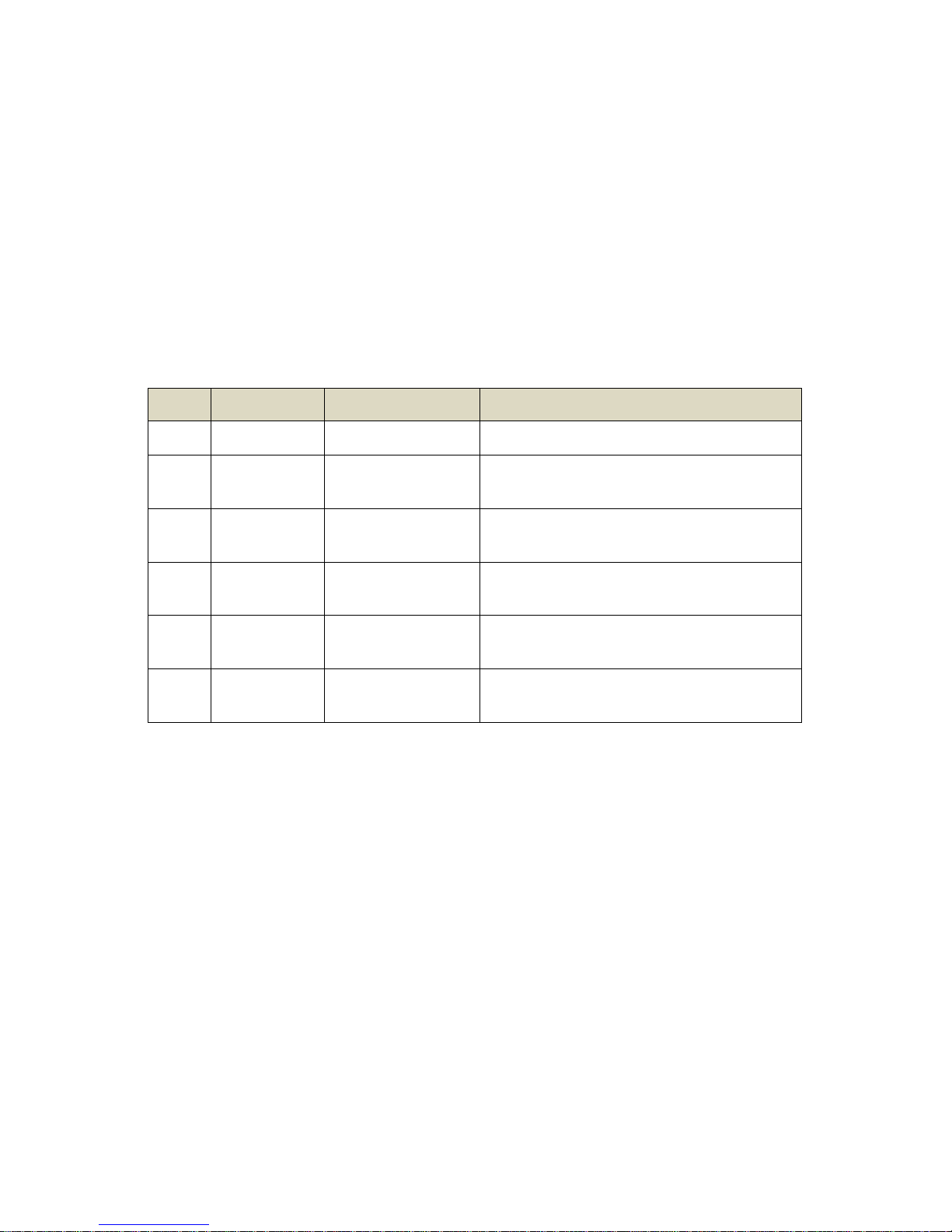
CHD200G series Fingerprint Reader
1
1. Products Introductions
CHD200G series Fingerprint Reader is the second generation Fingerprint Reader of our
company, integrates with strong 32bit RISC CPU and the advanced identify algorithm, al so have
Voice Remind functions. It provides the fast 1:1 or 1:N comparison, well-adapted standalone
fingerprint identify products. With strong anti-interferences, and anti-stress, tamper functions,
make the product more useful and s af ety. It extends the password keypad, ID/IC card reader and
voice remind functions, and the product have identification+authorization confirmation functions,
supports Wiegand 26 output and RS 485. Usually used in Smart Buildings, Bank Vaults, Control
Centers, and Jails etc. with st r ict security requirement areas.
Item Model No. Name Remark
1 CHD200G Fingerprint Reader Fingerprint identify, Wiegand output, RS485
2 CHD200GK
Keypad Fingerprint
Reader
Fingerprint identify+password, Wiegand output,
RS485
3 CHD200GID
ID Card Fingerprint
Reader
Fingerprint identify+ID card, Wiegand output, RS485
4 CHD200GIC
IC Card Fingerprint
Reader
Fingerprint identify+IC card, Wiegand output, RS485
5 CHD200GIDK
ID Card Fingerprint
Reader with Keypad
Fingerprint identify+ID card+password, Wiegand
output, RS485
6 CHD200GICK
IC Card Fingerprint
Reader with Keypad
Fingerprint identify+ID card+p assword, Wiegand
output, RS485
2. Product Parameters
Dimension: 155mm(L) * 52mm(W) * 39mm(D) ±5%;
Weight: 0.2Kg±5%;
Working Voltage: 12VDC±5%;
Working Current: 300mA±5%;
Car Ty pe: ID or IC card;
Frequency: ID card: 125KHZ±5%, IC card: 13.56MHZ±5%;
Reading distance: 50-100mm (without other same products interferences);
Working environm ent : -10~+55 C degree, 20%~90%;
Working environm ent : -20~+70℃, 5%~90%;
ESD parameter: air dischar ge ±8KV
Working status: standby status, LED blue light ON; scan the fingerprint, green LED light ON;
illegal fingerprint, buzzer three beeps, red LED and blue LED blink twice; legal fingerprint,
buzzer beep once, red LED and blue LED blinks twice; legal fingerprint, buzzer beep once,
Page 4

CHD200G series Fingerprint Reader
2
red LED light and blue L E D light blin k on ce; sw ipe c ard, buzz er beep onc e, r ed LE D li ght a nd
blue light blink once.
Standard: Fingerprint Ent er pr is e St andard, Enterprise Standard No.: Q/NBL007-2006.
Others:
Keypad: 12 keys;
Communication: RS485, use for fingerprint download or upload;
Communication speed: 96 00/ 19200/38400/115200 BPS, 38400BPS as default;
Net ID: 1-254 set by software, default as 1, using 0 to do any operation;
Output Interface: Wiegan d, OC output;
Output format: 26bits /28bit s /44 bits optional;
Communication distance: Wiegand less than 60m, RS485 less than 1200m;
Sensitivity Grade: FRR 1.4%, FAR 0.00001%;
User Capacity: maximu m 5000 u s er s;
Fingerprint Capacity: 5000;
Fingerprint working mode: 1: N identification: support fingerpr int, card, keypad
1: 1 identific ation: supp ort key pad ID + fingerpr int, car d + fingerpr int
Password function: finger print + password, card + password, ID + password
Fingerprint identify time: I D + fingerprint / card + fingerprint, less than 1s
Fingerprint only work mode: save 5000 fingerprints, identify t i me les s t han 3s;
Fingerprint scan valid area: 16mmX14mm±5%
3. Functions and Operation
3.1 Functions
3.1.1 Working Mode
Support to use software to set Device working mode, output Wiegand format, In & Out
direction, Wiegand output c ode method.
3.1.2 Keypad functions
When the case of no associate keypad mode, keypad output support 4/8 Wiegand mode
3.1.3 ID/IC card reading Fucntions
Without associated fingerpr int situations, support Wiegand 26/ 44 f ormat output.
3.1.4 Fingerprint identify mode
Support fingerprint only, ID + fingerprint, card + fingerprint ident ificat ion mo des.
3.1.5 Stress fingerprint alarm functions
Once user input stress finger pr i nt , output alarm information throu gh Wiegand 28/29 mode.
3.1.6 Fingerprint outp ut
Fingerprint ID output form at suppor t BCD code and Hexadecimal output
3.1.7 Fingerprint register
Using software t o reg ister, maximum fingerprint eigenvalue as 1664 byt es. Thr ough RS485,
maximum user 6000 users.
Page 5

CHD200G series Fingerprint Reader
3
3.2 Operation
3.2.1 Fingerprint scan m e t hod
To take HD fingerprint image, , finger shoul d be close to t ouch fingerpr int sen sor and re fer to
below picture and use correct method to scan the fingerprint:
Remark: Pic a and Pic b a s the right w ay, Pic a as face, Pic b as side. Pic c, Pic d and Pic e
as wrong way.
Put the finger and wait more than 0.5s! One user can have three fingerprints, here advice
one user register 1 or 2 fingerpr i nts.
3.2.2 Simply operation metho d
Connect the device by RS485 with the computer, use software to manage, and do the
following operations:
3.2.2.1 Register User
Using software to register user information, include User ID, Fingerprint Index No. (No. in
the registered fingerprint database), Card No., backup password;
3.2.2.2 Register fingerprint
Using software to register, maximum fingerprint eigenvalue as 1664 by t es.
3.2.2.3 Register fingerprint
Using software to register the registered fingerprint, if not register in the device first.
3.2.2.4 Standalone m ode
Input fingerprint, swipe car d or pr ess keypad, then output the set Wiegand format date.
3.2.2.5 Swipe card with fingerprint
Swipe card first, scan the fingerprint in the 10s of the associated fingerprint, if input
succeed, will output the User ID by the set Wiegand input format. If the device is as Out
direction, output Wiegand 29 only. Press button to output the key pad si gnal.
3.2.2.6 ID with fingerprint
Input User and press # as the end, input the fingerprint in 10s, if succeed, will output the
User ID by the set Wiegand input format. If the device is as Out direction, output Wiegand 29
only. Swipe card to output t he associated Card No.
Pic a Pic b Pic c Pic d Pic e
Page 6

CHD200G series Fingerprint Reader
4
3.2.2.7 ID with password
Input User and press # as the end, inp ut the use r password in 10s , if succeed, will output
the User ID by the set Wiegand input format. If the device is as Out direction, output Wiegand
29 only. Swipe card to output t he associated Card No.
3.2.2.8 Swipe card with password
Input User and press # as the end, input the user password in 10s, if succeed, will
output the User ID by the set Wiegand input format. If the device is as Out direction, output
Wiegand 29 only. Input fingerprint to output the associated User I D
3.2.2.9 Fingerprint with pass wor d
Input Fingerprint, input the user password and press # as the end in 10s, if succeed,
will output the User ID by the set Wiegand input form at. If the dev ice is as O ut direct ion, out put
Wiegand 29 only. Swipe card to output the associated Card No.
3.2.2.10 Change Device ID
Using ID as 0 to connect t he device with the softwar e, then use the software to cha nge t he
ID, available range is from 1 to 254.
3.3 Output Connection
3.3.1 Wiegand Output connection
Fingerprint Reader Controller
3.3.2 Tamper alarm output connections
Page 7

CHD200G series Fingerprint Reader
5
When have alarm (door sw it ch, infrared) audion power on, relay action.
Remark: OC door alarm output, need addition a outer relay and a DC12V power supply.
3.3.3 RS485 connections
Attentions:
1. RS485 communication sugg ests use STP cab le h ad better multi-core
STP;
2. Use a twin-STP cable t o be si gnal cable;
RS485 connection:
1. A, B t ermina ls must be welded well;
2. Must use CAT-5 STP;
For more devices using RS48 5 t o connect:
4. Connection Defines
CAT-5 STP
RS485
Terminals
A
A
System
B
B
120Ohm resistance
B
A
Page 8

CHD200G series Fingerprint Reader
6
No. Color Function Remark
1 Red +12VC
Power supply
2 Black GND
3 Brown RS485A
Upload or download data
4 Grey RS485B
5 Green Wiegand WD0
Connect with controller
Wiegand, transfer
fingerprint ID
6 White Wiegand WD1
7 Yellow Alarm output Tamper alarm
8 Orange Backup
5. Appearance and Dimension
5.1Appearance
Page 9

CHD200G series Fingerprint Reader
7
5.2 Dimension
6. Installation Defines
Attentions:
Fully consider easy for repair an d maintains
Location should avoid choos e hi gh t emperature site
Device can’t under straight sunlight
Device can’t be shower bat h
Before installation please testing device
6.1 Installation tools and materials
Installation tools:
Electric drill, strike drill, cross screwdriver, angle grinder, wire-cutter, wire strippers, press
line pliers, the hammer, etc.
Installation material:
PVC cable tank or cable tube, scr ews, installation hanger, etc
6.2 Installation Steps
6.2.1 Installation station select io n
Fingerprint reader along to high technical precision instrument, the installation place will
affect the products life-spa n and w orking per for manc e, refer t o abov e notice to choose the best
place for use.
6.2.2 Installation
When install the fingerprint reader, pay attention to the screwdriver and other edge tools
don’t destroy the shell, av oid any damage to keep good ap pearance.
6.2.2.1 installation wall manage
Before installation, must manage the wall, find the logical height-ness (suggest 1.4 to
1.5m), and based on the h anger (a cces sory of fin ger print rea der) size t o dril l the hol es on th e
wall to fix the fingerpri nt reader, and wiring the reader, the hanger size re fers to below pi cture:
Page 10

CHD200G series Fingerprint Reader
8
6.2.2.2 Cables connection
Connection the cables according to the definition, and weld the cable joint to keep it
fastness, and use the pyrocon densation tube to packing it well.
Take care below points:
1) The power supply cable must connect correct, red cable to positive, black cable to
negative, can’t be in reverse.
2) Fingerprint reader Wiegand output signal cables, connect the Wiegand of the controller
for transferring fingerprint ID to controller;
3) Power supply cables su ggest t o use more than 0.5 square mm, signal cables use
AWG16#-AWG24# cables, much better to use shielded wire pipe to make the cables low
down the possibility of the out side interferences.
7. Packing List
Item Content Qty Remark
1 Fingerprint R eader
1pcs
2 8P BNC multi color cables 1pcs
3 M4*12mm flat crews 2pcs
4 M6*30 rubber plug 2pcs
5 User Manual 1pcs
6 Certification 1pcs
Metal board
Fingerprin
t Reader
