Page 1
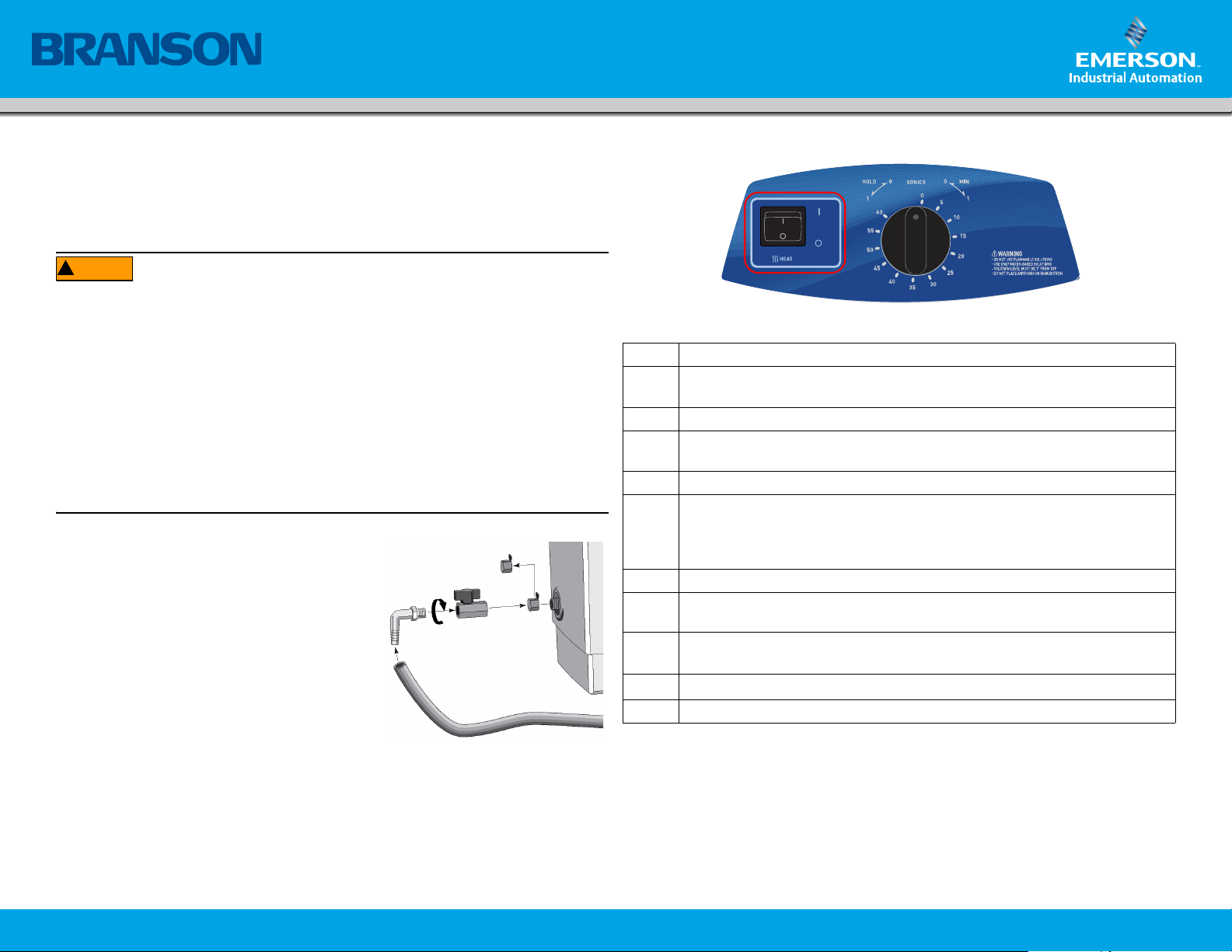
© 2012 Branson Ultrasonics Corporation Page 1 of 2 100-214-299 Rev. 2
Bransonic® Ultrasonic Bath - Quick Start Guide
Overview
This Quick Start guide is intended to help you with the basic setup and operation of
your Bransonic Ultrasonic Bath.
Consult your Operator’s manual for detailed information on operation, applications,
solutions, maintenance, and troubleshooting.
WARNING
!
Drain Tube
Valve
Protective Cap
Hose
Adaptor
ON
OFF
*
*Heater available on MH models only
• Do not use alcohol, gasoline or flammable solutions. Doing so could cause a
fire or explosion. Use only water-based solutions.
• Do not operate the unit without proper grounding.
• Do not disassemble your unit—high voltage inside the unit is dangerous.
• Do not immerse the unit in water.
• Do not operate the unit without liquid in the tank. This will cause the unit to fail.
• Do not allow the solution to drop more than 3/8 inch (1 cm) below the
operating level line with the heater on. Doing so will cause the heater to fail.
• Do not use mineral acids or chlorine solutions such as chlorine bleach. These
could damage the tank.
• Do not place parts or containers directly on the bottom of the tank. Use a tray
or wire to suspend items. Direct placement can cause the unit to fail.
Installation
For models 3800, 5800, and 8800:
1. Remove thread protecting cap and hand tighten
the drain valve. Use Teflon tape on the drain
threads to prevent leaks.
2. Finish tightening the valve using a 21 mm or an
adjustable wrench. Tighten no more than 1 full
turn until the valve handle is on top. DO NOT
OVERTIGHTEN.
3. Hand tighten the hose adaptor. Slide the drain
tube over adaptor end.
For all Models:
1. Plug detachable line cord into the back of the unit
2. Connect the unit to a grounded power source. (Consult data-tag on back of unit for
electrical ratings.)
M/MH Series Operation
Step Action
1 Fill tank with properly diluted solution close to the operating level line per the
manufacturer’s recommendation.
2 Turn Main Power switch on (located next to the power cord receptacle)
3 Turn the Timer Knob clockwise to 5–10 and let the unit run to allow the solution to
“degas.”
4 Turn HEAT switch on, if available.
5 Turn the Timer Knob clockwise to set the amount of time (0–60 minutes) you wish
the items to be cleaned.
Turn the Timer Knob counterclockwise to the HOLD position for continuous
operation.
6 Place the items into a basket, perforated tray, or beakers in a positioning cover.
7 If using beakers or a solid tray, add cleaning solution to beakers or tray to cover the
items.
8
Slowly lower the tray or beakers into the tank. Do not allow items to contact the
tank bottom. Do not stir the solution.
9
When items are clean, slowly remove them from the tank.
10 Rinse the clean items with clean water and dry them, if necessary.
Page 2
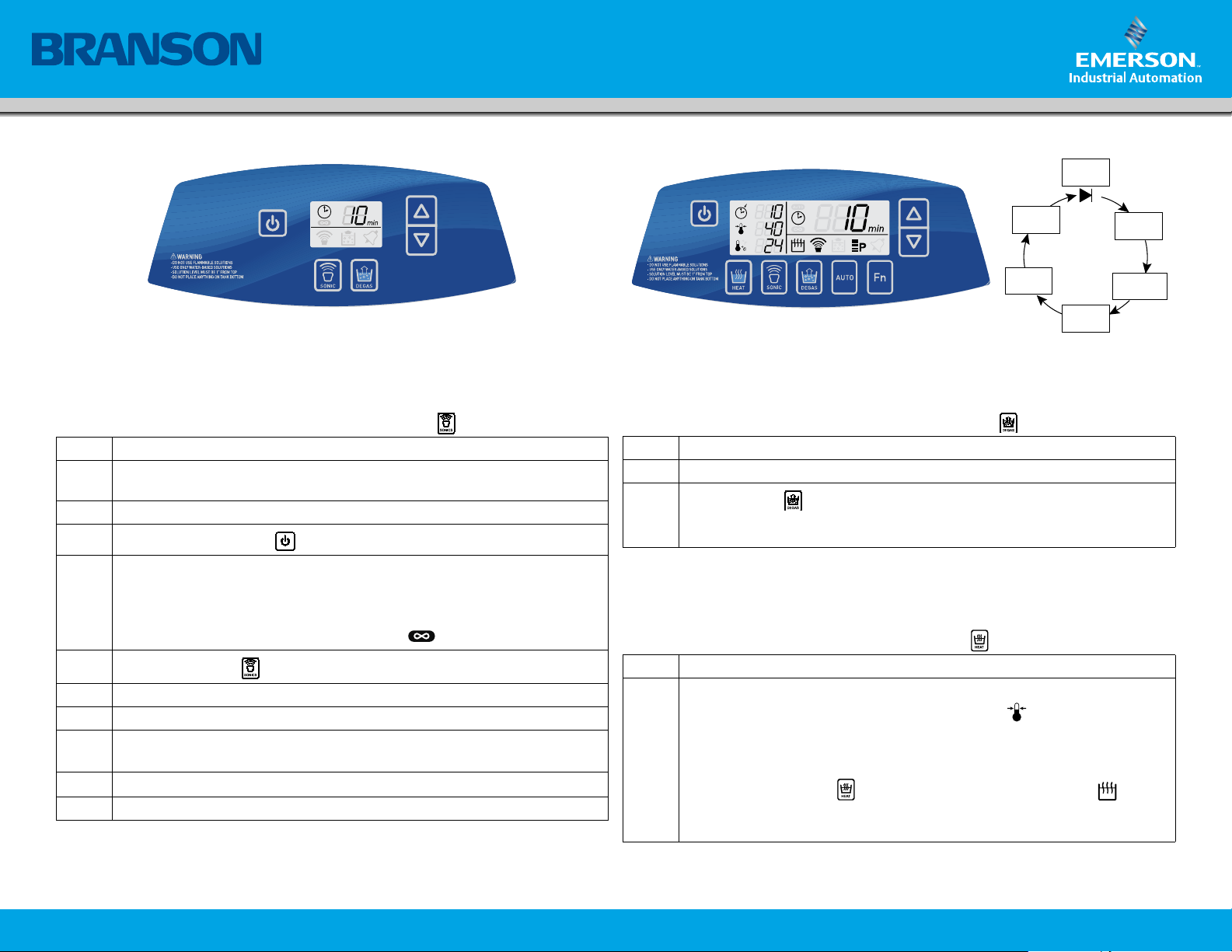
© 2012 Branson Ultrasonics Corporation Page 2 of 2 100-214-299 Rev. 2
Bransonic® Ultrasonic Bath - Quick Start Guide
Cleaning Items (Treating Samples)
NOTE: To stop ultrasonics at any time, press the Sonics key ( ).
Step Action
1 Fill tank with properly diluted solution close to the operating level line per the
manufacturer’s recommendation.
2 Turn Main Power switch on (located next to the power cord receptacle)
3
Press the On/Standby key ( ) to turn on the unit.
4 Set the amount of time you wish the items to be cleaned:
• Use up/down keys to increase/decrease cycle time (hold for quick
increments/decrements).
NOTE: For CPX model only. Pressing up key from 99 minutes or down from
1 minutes takes you to Constant Sonics Mode ( and “- -” on the display).
5
Press the Sonics key ( ) to activate ultrasonics.
6 Place the items into a basket, perforated tray, or beakers in a positioning cover.
7 If using beakers or a solid tray, add solution to beakers or tray to cover the items.
8
Slowly lower the tray or beakers into the tank. Do not allow items to contact the
tank bottom. Do not stir the solution.
9
When items are clean, slowly remove them from the tank.
10 Rinse clean items with clean, warm water and dry, if necessary.
CPX Series
Fn Key Operation
Set Target
Tem p
Ready
State
Set Degas
Time
Sel. Temp.
Units
Set Power
Level
Set Constant
Sonics
Fn 6x
Fn 1x
Fn 2x
Fn 5x
Fn 4x
Fn 3x
CPXH Series
CPX/CPXH Series Operation
Degassing
NOTE: To stop degassing at any time, press the Degas key ( ).
Step Action
1 Follow steps 1 to 3 from the Cleaning Items instructions.
2
Press Degas key ( ) once to start the degas process. Default degas time is 5
minutes. Use up/down keys to increase/decrease cycle time (hold for quick
increments/decrements).
Activating Heat (CPXH Only)
NOTE: To stop heating at any time, press the Heat key ( ).
1 Follow steps 1 to 3 from the Cleaning Items instructions.
2Set the tank temperature:
• Press the Fn key until the Set Temperature icon ( ) flashes.
• Press the up/down keys to alter the setting to the tank temperature you wish
to maintain. While blinking, press the Fn key until all the icons stop blinking
or wait 15 seconds to return to the ready state.
• Press the HEAT key ( ) once to activate heat. The Heat icon ( )
appears.
NOTE: Heat can be activated before or during ultrasonics.
