Page 1

User’s Manual
from Emerson Network Power
Embedded Computing
™
ATCA-9305: ATCA® Blade with Dual Cavium Processors
April 2009
Page 2
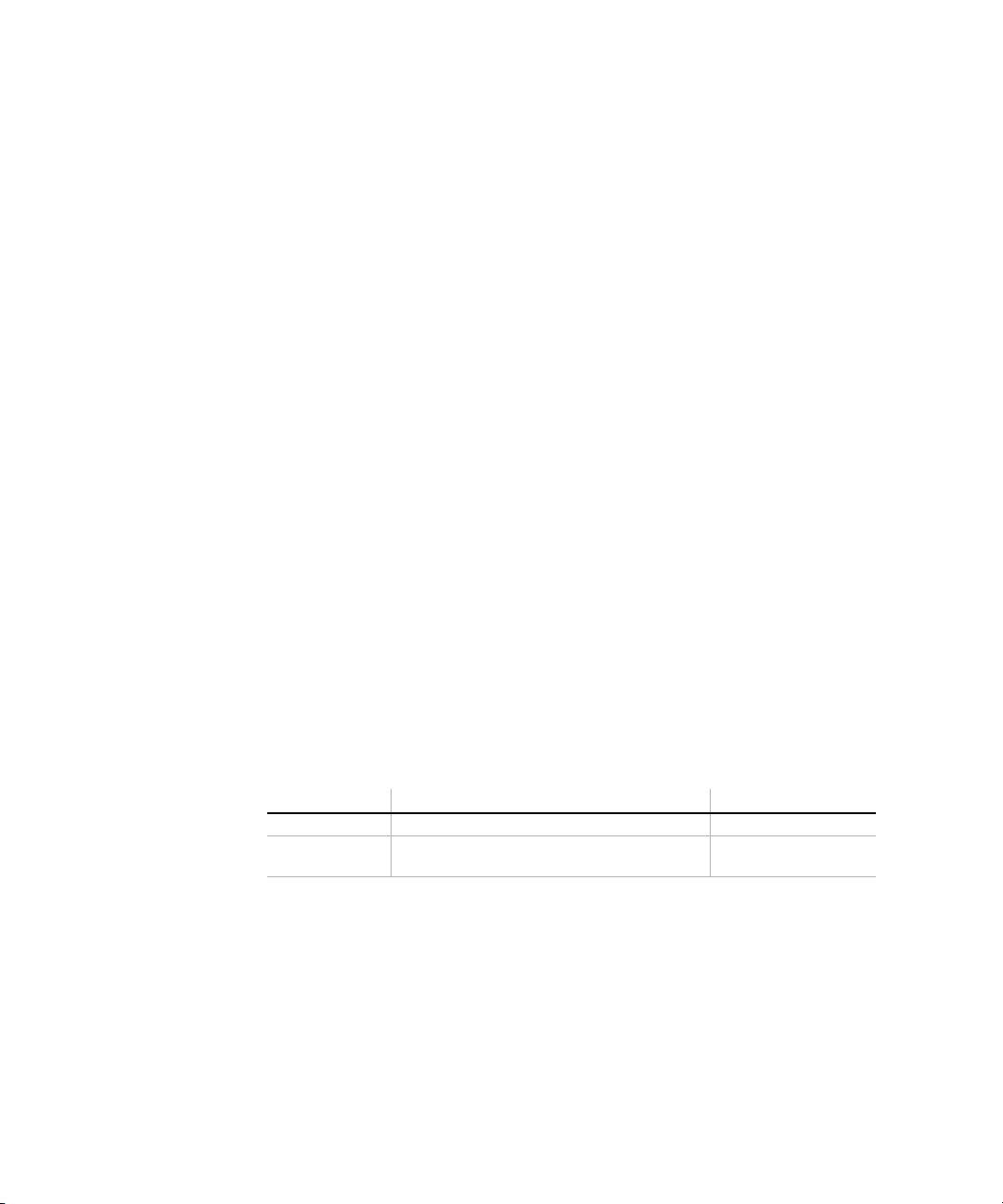
The information in this manual has been checked and is believed to be accurate and reliable.
HOWEVER, NO RESPONSIBILITY IS ASSUMED BY EMERSON NETWORK POWER, EMBEDDED
COMPUTING FOR ITS USE OR FOR ANY INACCURACIES. Specifications are subject to change
without notice. EMERSON DOES NOT ASSUME ANY LIABILITY ARISING OUT OF USE OR
OTHER APPLICATION OF ANY PRODUCT, CIRCUIT, OR PROGRAM DESCRIBED HEREIN. This
document does not convey any license under Emerson patents or the rights of others.
Emerson. Consider It Solved is a trademark, and Business-Critical Continuity, Emerson Network Power, and the Emerson Network Power logo are trademarks and service marks of
Emerson Network Power, Embedded Computing, Inc.
© 2009 Emerson Network Power, Embedded Computing, Inc.
Revision Level: Principal Changes: Date:
10009109-00 Original release January 2009
10009109-01 Added “GR-1089-CORE Standard” on page -i
Updated “Product Certification” on page 1-4
Copyright © 2009 Emerson Network Power, Embedded Computing, Inc. All rights reserved.
April 2009
Page 3
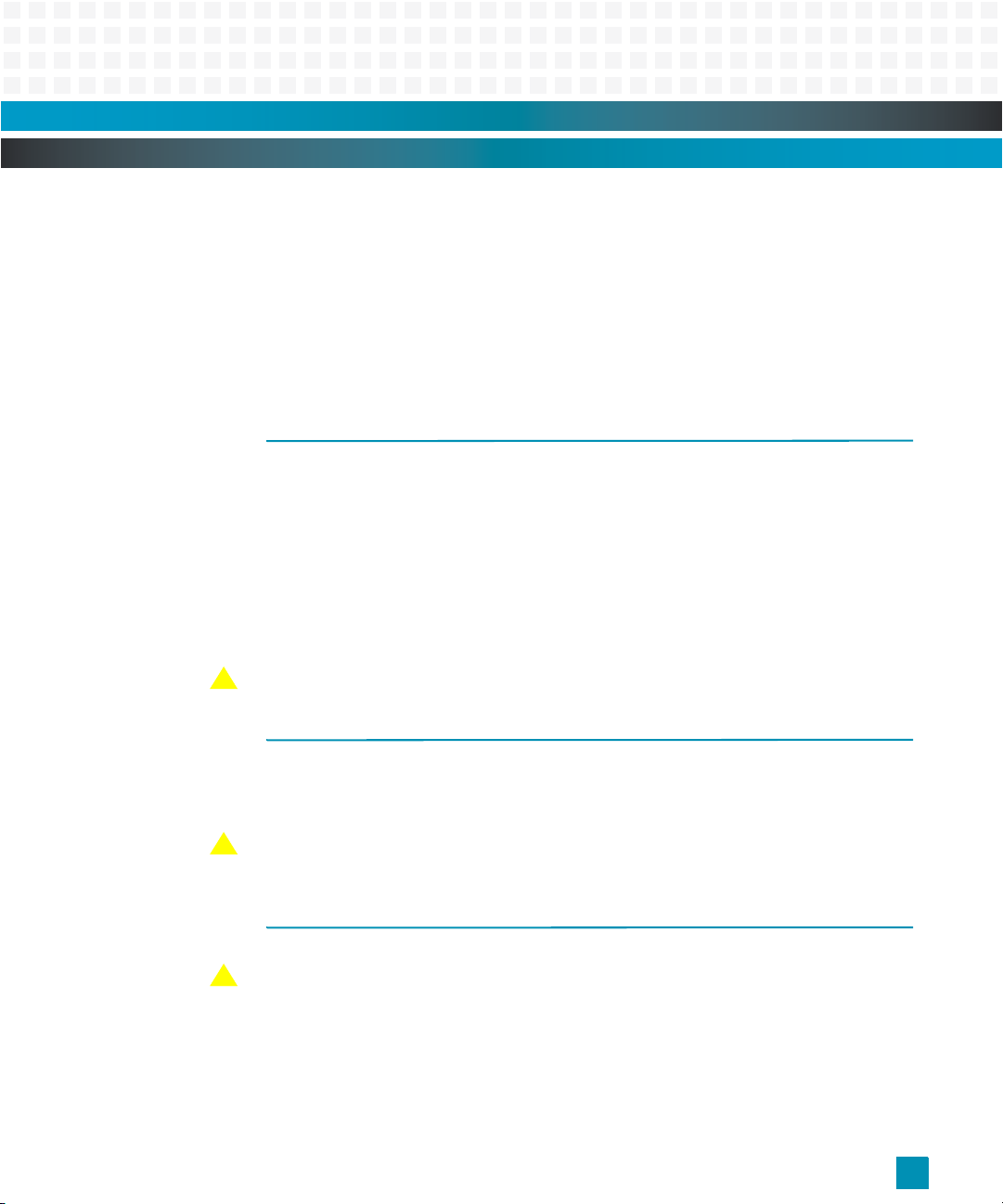
Regulatory Agency Warnings & Notices
!
!
!
The Emerson ATCA-9305 meets the requirements set forth by the Federal Communications
Commission (FCC) in Title 47 of the Code of Federal Regulations. The following information
is provided as required by this agency.
This device complies with part 15 of the FCC Rules. Operation is subject to the following two
conditions: (1) This device may not cause harmful interference, and (2) this device must
accept any interference received, including interference that may cause undesired operation.
FCC RULES AND REGULATIONS — PART 15
This equipment has been tested and found to comply with the limits for a Class A digital
device, pursuant to part 15 of the FCC Rules. These limits are designed to provide reasonable protection against harmful interference when the equipment is operated in a commercial environment. This equipment generates, uses and can radiate radio frequency energy
and, if not installed and used in accordance with the instructions, may cause harmful interference to radio communications. Operation of this equipment in a residential area is likely
to cause harmful interference, in which case the user will be required to correct the interference at his own expense.
Caution: Making changes or modifications to the ATCA-9305 hardware without the explicit consent
of Emerson Network Power could invalidate the user’s authority to operate this equipment.
EMC COMPLIANCE
The electromagnetic compatibility (EMC) tests used an ATCA-9305 model that includes a
front panel assembly from Emerson Network Power.
Caution: For applications where the ATCA-9305 is provided without a front panel, or where the front
panel has been removed, your system chassis/enclosure must provide the required
electromagnetic interference (EMI) shielding to maintain EMC compliance.
GR-1089-CORE STANDARD
Caution: WARNING: The intra-building port(s) of the equipment or subassembly is suitable for
connection to intrabuilding or unexposed wiring or cabling only. The intra-building port(s)
of the equipment or subassembly MUST NOT be metallically connected to interfaces that
connect to the OSP or its wiring. These interfaces are designed for use as intra-building
interfaces only (Type 2 or Type 4 ports as described in GR-1089-CORE, Issue 4) and require
isolation from the exposed OSP cabling. The addition of Primary Protectors is not sufficient
protection in order to connect these interfaces metallically to OSP wiring.
10009109-01 ATCA- 9305 User’s Manual
i
Page 4
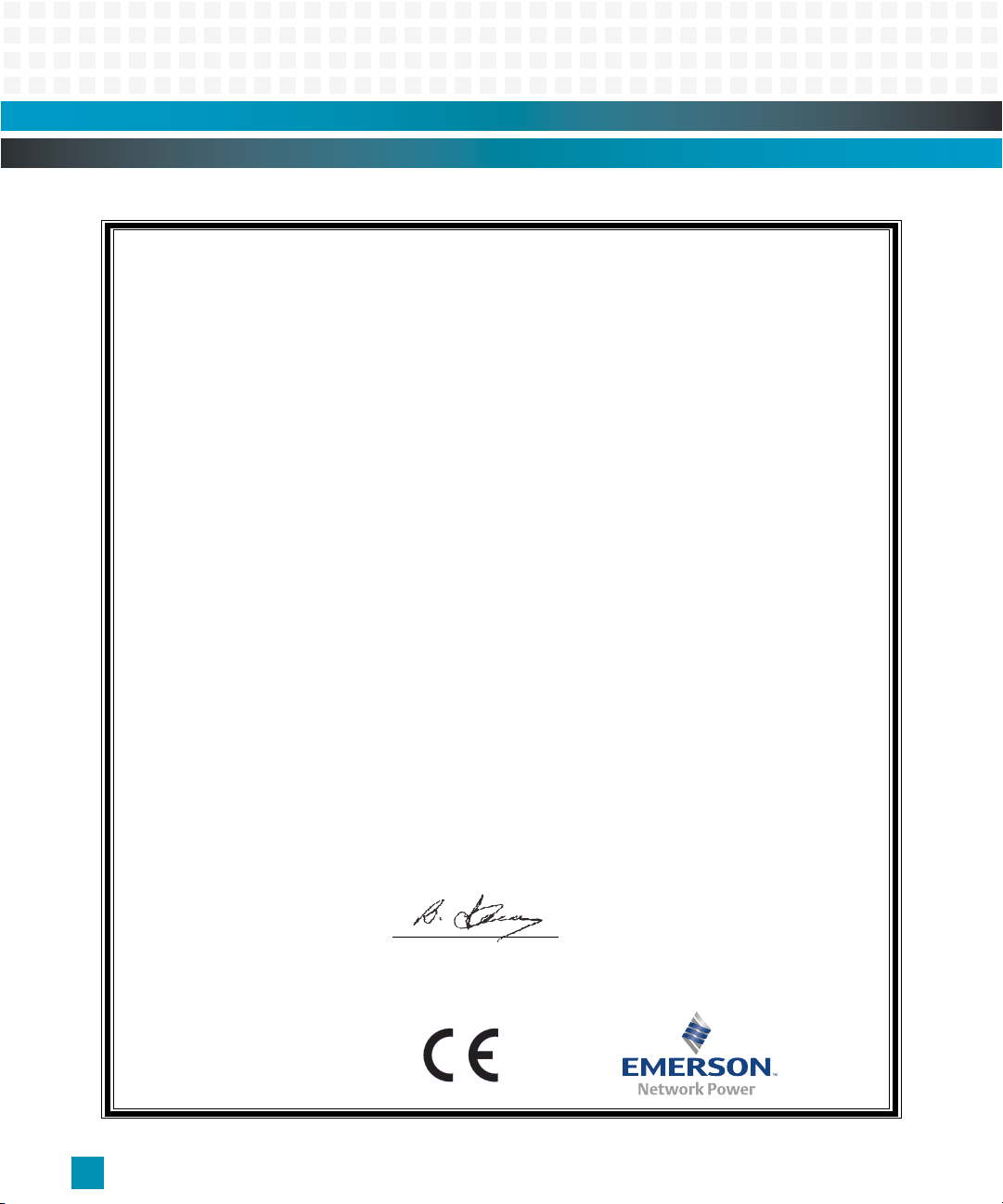
Regulatory Agency Warnings & Notices (continued)
EC Declaration of Conformity
According to EN 45014:1998
Manufacturer’s Name: Emerson Network Power
Embedded Computing
Manufacturer’s Address: 8310 Excelsior Drive
Madison, Wisconsin 53717
Declares that the following product, in accordance with the requirements of 2004/108/EEC, EMC
Directive and 1999/5/EC, RTTE Directive and their amending directives,
Product: ATCA Blade
Model Name/Number: ATCA-9305/10009986-xx
has been designed and manufactured to the following specifications:
EN55022:1998 Information Technology Equipment, Radio disturbance characteristics, Limits and
methods of measurement
EN55024:1998 Information Technology Equipment, Immunity characteristics, Limits and methods
of measurement
EN300386 V.1.3.2:2003-5 Electromagnetic compatibility and radio spectrum matters (ERM);
Telecommunication network equipment; EMC requirements
As manufacturer we hereby declare that the product named above has been designed to comply
with the relevant sections of the above referenced specifications. This product complies with the
essential health and safety requirements of the EMC Directive and RTTE Directive. We have an internal production control system that ensures compliance between the manufactured products and
the technical documentation.
Issue date: April 7, 2009
Bill Fleury
Compliance Engineer
ii
ATCA-9305 User’s Manual 10009109-01
Page 5

Regulatory Agency Warnings & Notices (continued)
10009109-01 ATCA- 9305 User’s Manual
iii
Page 6

Regulatory Agency Warnings & Notices (continued)
iv
ATCA-9305 User’s Manual 10009109-01
Page 7

Contents
1Overview
Components and Features . . . . . . . . . . . 1-1
Functional Overview . . . . . . . . . . . . . . . . 1-3
Additional Information . . . . . . . . . . . . . . 1-4
Product Certification . . . . . . . . . . . . . 1-4
RoHS Compliance. . . . . . . . . . . . . . . . 1-5
Terminology and Notation. . . . . . . .1-6
Technical References. . . . . . . . . . . . .1-6
2Setup
Electrostatic Discharge . . . . . . . . . . . . . . 2-1
ATCA-9305 Circuit Board . . . . . . . . . . . . 2-1
Connectors . . . . . . . . . . . . . . . . . . . . .2-7
Configuration Header . . . . . . . . . . . .2-8
ATCA-9305 Setup. . . . . . . . . . . . . . . . . . . 2-8
Power Requirements. . . . . . . . . . . . .2-9
Environmental Considerations . . . . 2-9
Hot Swap . . . . . . . . . . . . . . . . . . . . . .2-10
Insert a board: . . . . . . . . . 2-11
Remove a board: . . . . . . . 2-11
Troubleshooting. . . . . . . . . . . . . . . . . . . 2-11
Technical Support . . . . . . . . . . . . . .2-11
Product Repair . . . . . . . . . . . . . . . . .2-12
Comments and Suggestions . . . . .2-13
3 Cavium Processor Complex
Cavium CN5860 Processor . . . . . . . . . . . 3-1
Cavium Memory Map . . . . . . . . . . . . 3-2
PCI . . . . . . . . . . . . . . . . . . . . . . . . . . . . . . . . 3-2
CN5860 Boot Over PCI . . . . . . . . . . . 3-3
Cavium Reset . . . . . . . . . . . . . . . . . . . 3-4
Cavium Ethernet. . . . . . . . . . . . . . . . . . . . 3-5
Cavium Monitor . . . . . . . . . . . . . . . . . . . . 3-6
Start-up Display . . . . . . . . . . . . . . . . .3-6
Power-up/Reset Sequence . . . . . . . . 3-6
Diagnostic Tests During Power-up and
Reset. . . . . . . . . . . . . . . . . . . . . . . . . . . 3-7
POST Diagnostic Results . . . . . . 3-7
Cavium Environment Variables . . . . 3-8
Memory . . . . . . . . . . . . . . . . . . . . . . . . . . . 3-9
DDR2 SDRAM . . . . . . . . . . . . . . . . . . . 3-9
RLDRAM . . . . . . . . . . . . . . . . . . . . . . . .3-9
I2C EEPROM. . . . . . . . . . . . . . . . . . . . . 3-9
Flash, 512 KB x 8. . . . . . . . . . . . . . . .3-10
Flash, 4 MB x 16 . . . . . . . . . . . . . . . . 3-10
StratixGX Interconnect . . . . . . . . . . . . . 3-10
PLD Registers . . . . . . . . . . . . . . . . . . 3-10
Data Registers . . . . . . . . . . . . . 3-10
Address Registers . . . . . . . . . . 3-12
Control Register. . . . . . . . . . . . 3-12
Version Register. . . . . . . . . . . . 3-13
Scratch Register. . . . . . . . . . . . 3-13
Headers and Connectors. . . . . . . . . . . . 3-14
COP/JTAG Headers . . . . . . . . . . . . . 3-14
Console Serial Ports (optional) . . . 3-15
4 Management Complex
MPC8548 Processor. . . . . . . . . . . . . . . . . .4-2
MPC8548 Memory Map . . . . . . . . . . 4-2
Chip Selects . . . . . . . . . . . . . . . . . . . . 4-5
Reset Diagram . . . . . . . . . . . . . . . . . . 4-6
Memory . . . . . . . . . . . . . . . . . . . . . . . . . . . .4-7
SDRAM. . . . . . . . . . . . . . . . . . . . . . . . . 4-7
Flash. . . . . . . . . . . . . . . . . . . . . . . . . . . 4-7
512 KB x 8 (optional). . . . . . . . . 4-7
4M x 16 . . . . . . . . . . . . . . . . . . . . 4-7
1 GB x 16 . . . . . . . . . . . . . . . . . . . 4-8
64 MB x 16. . . . . . . . . . . . . . . . . . 4-8
PCI. . . . . . . . . . . . . . . . . . . . . . . . . . . . . . . . .4-8
PCI Express . . . . . . . . . . . . . . . . . . . . . 4-8
I2C Interface . . . . . . . . . . . . . . . . . . . . . . . .4-9
Management Processor Header and Serial
Port . . . . . . . . . . . . . . . . . . . . . . . . . . . . . . . .4-9
JTAG/COP Interface (optional) . . . . 4-9
Serial Debug Port. . . . . . . . . . . . . . . 4-10
5 Management Processor
CPLD
MPC8548 PLD Register Summary . . . . . .5-1
Product ID. . . . . . . . . . . . . . . . . . . . . . 5-2
Hardware Version . . . . . . . . . . . . . . . 5-2
PLD Version. . . . . . . . . . . . . . . . . . . . . 5-3
PLL Reset Configuration . . . . . . . . . . 5-3
Hardware Configuration 0 . . . . . . . . 5-3
Jumper Settings . . . . . . . . . . . . . . . . . 5-4
LED . . . . . . . . . . . . . . . . . . . . . . . . . . . . 5-4
Reset Event . . . . . . . . . . . . . . . . . . . . . 5-5
Reset Command 1. . . . . . . . . . . . . . . 5-5
Reset Command 2. . . . . . . . . . . . . . . 5-6
Reset Command 3. . . . . . . . . . . . . . . 5-6
10009109-01 ATCA- 9305 User’s Manual
v
Page 8

Contents (continued)
Reset Command 4 . . . . . . . . . . . . . . . 5-7
Reset Command 5 . . . . . . . . . . . . . . . 5-7
Reset Command Sticky #1 . . . . . . . .5-7
Reset Command Sticky #2 . . . . . . . .5-8
Boot Device Redirection . . . . . . . . . . 5-8
Miscellaneous Control. . . . . . . . . . . . 5-9
Low Frequency Timer 1 and 2 . . . . . 5-9
RTM GPIO State . . . . . . . . . . . . . . . .5-10
RTM GPIO Control . . . . . . . . . . . . . .5-10
RTM Status . . . . . . . . . . . . . . . . . . . . 5-10
Cavium 1 C_MUL Clock Divisor Control
5-11
Cavium 2 C_MUL Clock Divisor Control
5-11
JTAG . . . . . . . . . . . . . . . . . . . . . . . . . .5-12
Cavium GPIO Control . . . . . . . . . . .5-12
Cavium GPIO Data Out . . . . . . . . . .5-13
Cavium GPIO Data In . . . . . . . . . . . .5-13
IPMP/IPMC GPIO Control . . . . . . . .5-14
LPC Bus Control . . . . . . . . . . . . . . . . 5-14
LPC Data. . . . . . . . . . . . . . . . . . . . . . .5-14
Serial IRQ Interrupt 1 . . . . . . . . . . .5-15
Serial IRQ Interrupt 2 . . . . . . . . . . .5-15
6 Ethernet Interface
Broadcom BCM56802 Switch . . . . . . . . .6-1
Ethernet Switching. . . . . . . . . . . . . . . . . . .6-1
Ethernet Transceivers . . . . . . . . . . . . 6-2
Ethernet Switch Ports . . . . . . . . . . . .6-2
VLAN Setup . . . . . . . . . . . . . . . . . . . . . 6-3
MPC8548 Management Processor Ethernet
Address. . . . . . . . . . . . . . . . . . . . . . . . . . . . .6-3
Front Panel Ethernet Ports . . . . . . . . 6-4
7 System Management
IPMC Overview . . . . . . . . . . . . . . . . . . . . . .7-1
IPMI Messaging. . . . . . . . . . . . . . . . . . . . . .7-2
IPMI Completion Codes . . . . . . . . . . 7-4
IPMB Protocol . . . . . . . . . . . . . . . . . . . . . . .7-5
SIPL Protocol . . . . . . . . . . . . . . . . . . . . . . . .7-6
Message Bridging. . . . . . . . . . . . . . . . . . . .7-7
Standard Commands. . . . . . . . . . . . . . . . .7-9
OEM Boot Options . . . . . . . . . . . . . . . . . 7-11
IPMC Watchdog Timer Commands. . . 7-12
Watchdog Timer Actions . . . . . . . .7-12
Watchdog Timer Use Field and
Expiration Flags . . . . . . . . . . . . . . . . 7-12
Using the Timer Use Field and
Expiration Flags . . . . . . . . . . . . 7-13
Watchdog Timer Event Logging . . 7-13
Monitor Support for Watchdog
Timer . . . . . . . . . . . . . . . . . . . . . 7-13
Reset Watchdog Timer Command7-14
Set Watchdog Timer Command. . 7-14
Get Watchdog Timer Command . 7-16
FRU LEDs . . . . . . . . . . . . . . . . . . . . . . . . . 7-18
Get FRU LED Properties Command7-19
Get LED Color Capabilities Command .
7-19
Set FRU LED State Command . . . . 7-21
Get FRU LED State Command . . . . 7-22
Vendor Commands . . . . . . . . . . . . . . . . 7-24
Get Status . . . . . . . . . . . . . . . . . . . . . 7-25
Get Serial Interface Properties . . . 7-27
Set Serial Interface Properties . . . . 7-28
Get Debug Level . . . . . . . . . . . . . . . 7-29
Set Debug Level. . . . . . . . . . . . . . . . 7-29
Get Hardware Address . . . . . . . . . . 7-30
Set Hardware Address . . . . . . . . . . 7-30
Get Handle Switch. . . . . . . . . . . . . . 7-31
Set Handle Switch . . . . . . . . . . . . . . 7-31
Get Payload Communication Time-Out
7-32
Set Payload Communication Time-Out
7-32
Enable Payload Control . . . . . . . . . 7-32
Disable Payload Control . . . . . . . . . 7-33
Reset IPMC . . . . . . . . . . . . . . . . . . . . 7-33
Hang IPMC . . . . . . . . . . . . . . . . . . . . 7-33
Bused Resource . . . . . . . . . . . . . . . . 7-34
Bused Resource Status . . . . . . . . . . 7-34
Graceful Reset . . . . . . . . . . . . . . . . . 7-35
Diagnostic Interrupt Results . . . . . 7-36
Get Payload Shutdown Time-Out. 7-36
Set Payload Shutdown Time-Out . 7-37
Set Local FRU LED State . . . . . . . . . 7-38
Get Local FRU LED State . . . . . . . . . 7-39
Update Discrete Sensor . . . . . . . . . 7-40
Update Threshold Sensor. . . . . . . . 7-40
Boot Device Redirection (BDR) . . . . . . 7-41
Message Listeners . . . . . . . . . . . . . . . . . 7-43
Add Message Listener. . . . . . . . . . . 7-44
Remove Message Listener . . . . . . . 7-44
vi
ATCA-9305 User’s Manual 10009109-01
Page 9

Contents (continued)
Get Message Listener List . . . . . . . .7-45
System Firmware Progress Sensor . . . 7-45
Entities and Entity Associations . . . . . . 7-46
Sensors and Sensor Data Records . . . . 7-48
FRU Inventory . . . . . . . . . . . . . . . . . . . . . 7-50
E-Keying . . . . . . . . . . . . . . . . . . . . . . . . . . 7-51
Base Point-to-Point Connectivity .7-52
HPM.1 Firmware Upgrade. . . . . . . . . . . 7-52
HPM.1 Reliable Field Upgrade
Procedure . . . . . . . . . . . . . . . . . . . . .7-53
IPMC Headers . . . . . . . . . . . . . . . . . . . . . 7-53
8 Back Panel Connectors
Zone 1. . . . . . . . . . . . . . . . . . . . . . . . . . . . . .8-1
Zone 2. . . . . . . . . . . . . . . . . . . . . . . . . . . . . .8-2
Zone 3. . . . . . . . . . . . . . . . . . . . . . . . . . . . . .8-3
9 Management Processor
Monitor
Command-Line Features. . . . . . . . . . . . . .9-1
Basic Operation. . . . . . . . . . . . . . . . . . . . . .9-3
Power-up/Reset Sequence. . . . . . . . 9-3
POST Diagnostic Results. . . . . . . . . . 9-4
Monitor SDRAM Usage . . . . . . . . . . . 9-5
Monitor Recovery and Updates . . . . . . . .9-5
Recovering the Monitor . . . . . . . . . . 9-6
Resetting Environment Variables . .9-6
Updating the Monitor via TFTP . . . . 9-6
Monitor Command Reference . . . . . . . . .9-7
Command Syntax. . . . . . . . . . . . . . . . 9-7
Command Help . . . . . . . . . . . . . . . . . 9-8
Typographic Conventions . . . . . . . . 9-8
Boot Commands. . . . . . . . . . . . . . . . . . . . .9-8
bootd . . . . . . . . . . . . . . . . . . . . . . . . . . 9-8
bootelf . . . . . . . . . . . . . . . . . . . . . . . . . 9-8
bootm . . . . . . . . . . . . . . . . . . . . . . . . . 9-8
bootp . . . . . . . . . . . . . . . . . . . . . . . . . . 9-8
bootv . . . . . . . . . . . . . . . . . . . . . . . . . .9-9
bootvx . . . . . . . . . . . . . . . . . . . . . . . . . 9-9
dhcp . . . . . . . . . . . . . . . . . . . . . . . . . . . 9-9
rarpboot. . . . . . . . . . . . . . . . . . . . . . . 9-10
tftpboot . . . . . . . . . . . . . . . . . . . . . . .9-10
File Load Commands . . . . . . . . . . . . . . . 9-11
loadb . . . . . . . . . . . . . . . . . . . . . . . . . 9-11
loads . . . . . . . . . . . . . . . . . . . . . . . . . .9-11
Memory Commands . . . . . . . . . . . . . . . 9-11
cmp . . . . . . . . . . . . . . . . . . . . . . . . . . 9-12
cp . . . . . . . . . . . . . . . . . . . . . . . . . . . . 9-12
find . . . . . . . . . . . . . . . . . . . . . . . . . . . 9-12
md . . . . . . . . . . . . . . . . . . . . . . . . . . . 9-12
mm. . . . . . . . . . . . . . . . . . . . . . . . . . . 9-13
nm . . . . . . . . . . . . . . . . . . . . . . . . . . . 9-13
mw . . . . . . . . . . . . . . . . . . . . . . . . . . . 9-13
Flash Commands . . . . . . . . . . . . . . . . . . 9-14
cp . . . . . . . . . . . . . . . . . . . . . . . . . . . . 9-14
erase . . . . . . . . . . . . . . . . . . . . . . . . . 9-14
flinfo. . . . . . . . . . . . . . . . . . . . . . . . . . 9-14
protect. . . . . . . . . . . . . . . . . . . . . . . . 9-15
EEPROM/I2C Commands . . . . . . . . . . . 9-15
eeprom . . . . . . . . . . . . . . . . . . . . . . . 9-15
icrc32. . . . . . . . . . . . . . . . . . . . . . . . . 9-16
iloop. . . . . . . . . . . . . . . . . . . . . . . . . . 9-16
imd . . . . . . . . . . . . . . . . . . . . . . . . . . . 9-16
imm . . . . . . . . . . . . . . . . . . . . . . . . . . 9-16
imw . . . . . . . . . . . . . . . . . . . . . . . . . . 9-16
inm . . . . . . . . . . . . . . . . . . . . . . . . . . . 9-16
iprobe . . . . . . . . . . . . . . . . . . . . . . . . 9-17
IPMC Commands . . . . . . . . . . . . . . . . . . 9-17
bootdev. . . . . . . . . . . . . . . . . . . . . . . 9-17
fru. . . . . . . . . . . . . . . . . . . . . . . . . . . . 9-17
fruinit . . . . . . . . . . . . . . . . . . . . . . . . . 9-18
fruled . . . . . . . . . . . . . . . . . . . . . . . . . 9-18
ipmchpmfw . . . . . . . . . . . . . . . . . . . 9-18
sensor . . . . . . . . . . . . . . . . . . . . . . . . 9-18
Environment Parameter Commands . 9-19
printenv. . . . . . . . . . . . . . . . . . . . . . . 9-19
saveenv . . . . . . . . . . . . . . . . . . . . . . . 9-19
setenv . . . . . . . . . . . . . . . . . . . . . . . . 9-19
Test Commands . . . . . . . . . . . . . . . . . . . 9-20
diags. . . . . . . . . . . . . . . . . . . . . . . . . . 9-20
mtest . . . . . . . . . . . . . . . . . . . . . . . . . 9-20
um . . . . . . . . . . . . . . . . . . . . . . . . . . . 9-20
Other Commands. . . . . . . . . . . . . . . . . . 9-20
autoscr. . . . . . . . . . . . . . . . . . . . . . . . 9-20
base . . . . . . . . . . . . . . . . . . . . . . . . . . 9-20
bdinfo . . . . . . . . . . . . . . . . . . . . . . . . 9-21
coninfo . . . . . . . . . . . . . . . . . . . . . . . 9-21
crc32 . . . . . . . . . . . . . . . . . . . . . . . . . 9-21
date . . . . . . . . . . . . . . . . . . . . . . . . . . 9-21
echo . . . . . . . . . . . . . . . . . . . . . . . . . . 9-21
enumpci . . . . . . . . . . . . . . . . . . . . . . 9-21
go . . . . . . . . . . . . . . . . . . . . . . . . . . . . 9-21
help . . . . . . . . . . . . . . . . . . . . . . . . . . 9-22
10009109-01 ATCA- 9305 User’s Manual
vii
Page 10

Contents (continued)
iminfo. . . . . . . . . . . . . . . . . . . . . . . . .9-22
isdram . . . . . . . . . . . . . . . . . . . . . . . .9-22
loop. . . . . . . . . . . . . . . . . . . . . . . . . . .9-22
memmap. . . . . . . . . . . . . . . . . . . . . .9-22
moninit . . . . . . . . . . . . . . . . . . . . . . . 9-22
pci . . . . . . . . . . . . . . . . . . . . . . . . . . . .9-23
phy . . . . . . . . . . . . . . . . . . . . . . . . . . .9-23
ping. . . . . . . . . . . . . . . . . . . . . . . . . . .9-24
reset . . . . . . . . . . . . . . . . . . . . . . . . . . 9-24
run. . . . . . . . . . . . . . . . . . . . . . . . . . . .9-24
script. . . . . . . . . . . . . . . . . . . . . . . . . .9-24
showmac . . . . . . . . . . . . . . . . . . . . . .9-24
showpci . . . . . . . . . . . . . . . . . . . . . . .9-24
sleep. . . . . . . . . . . . . . . . . . . . . . . . . . 9-25
switch_reg . . . . . . . . . . . . . . . . . . . . 9-25
version. . . . . . . . . . . . . . . . . . . . . . . . 9-25
vlan. . . . . . . . . . . . . . . . . . . . . . . . . . . 9-25
MPC8548 Environment Variables . . . . 9-26
Troubleshooting. . . . . . . . . . . . . . . . . . . 9-28
Download Formats. . . . . . . . . . . . . . . . . 9-28
Binary. . . . . . . . . . . . . . . . . . . . . . . . . 9-29
Motorola S-Record . . . . . . . . . . . . . 9-29
10Acronyms
viii
ATCA-9305 User’s Manual 10009109-01
Page 11

Figures
Figure 1-1: General System Block Diagram. . . . . . . . . . . . . . . . . . . . . . . . . . . . . . . . . . . . . . . . . . . . . . 1-3
Figure 2-1: ATCA-9305 Front Panel . . . . . . . . . . . . . . . . . . . . . . . . . . . . . . . . . . . . . . . . . . . . . . . . . . . . 2-2
Figure 2-2: Component Map, Top (Rev. 01) . . . . . . . . . . . . . . . . . . . . . . . . . . . . . . . . . . . . . . . . . . . . . 2-3
Figure 2-3: Component Map, Bottom (Rev. 01). . . . . . . . . . . . . . . . . . . . . . . . . . . . . . . . . . . . . . . . . . 2-4
Figure 2-4: LED, Fuse and Switch Locations, Top. . . . . . . . . . . . . . . . . . . . . . . . . . . . . . . . . . . . . . . . . 2-5
Figure 2-5: LED and Switch Locations, Bottom. . . . . . . . . . . . . . . . . . . . . . . . . . . . . . . . . . . . . . . . . . . 2-6
Figure 2-6: Configuration Header, J9 . . . . . . . . . . . . . . . . . . . . . . . . . . . . . . . . . . . . . . . . . . . . . . . . . . . 2-8
Figure 2-7: Air Flow Graph . . . . . . . . . . . . . . . . . . . . . . . . . . . . . . . . . . . . . . . . . . . . . . . . . . . . . . . . . . . 2-10
Figure 2-8: Serial Number and Product ID on Top Side. . . . . . . . . . . . . . . . . . . . . . . . . . . . . . . . . . . 2-12
Figure 3-1: Cavium Processor Complex Block Diagram . . . . . . . . . . . . . . . . . . . . . . . . . . . . . . . . . . . 3-1
Figure 3-2: CN5860 Reset Diagram . . . . . . . . . . . . . . . . . . . . . . . . . . . . . . . . . . . . . . . . . . . . . . . . . . . . 3-4
Figure 3-3: Example Cavium CN5860 Monitor Start-up Display . . . . . . . . . . . . . . . . . . . . . . . . . . . . 3-6
Figure 3-4: Power-up/Reset CN5860 Boot Sequence Flowchart. . . . . . . . . . . . . . . . . . . . . . . . . . . . 3-7
Figure 4-1: MPC8548 Management Processor Complex Block Diagram. . . . . . . . . . . . . . . . . . . . . 4-1
Figure 4-2: MPC8548 Memory Map . . . . . . . . . . . . . . . . . . . . . . . . . . . . . . . . . . . . . . . . . . . . . . . . . . . . 4-3
Figure 4-3: MPC8548 Reset Diagram. . . . . . . . . . . . . . . . . . . . . . . . . . . . . . . . . . . . . . . . . . . . . . . . . . . 4-6
Figure 6-1: Ethernet Switching Interface Diagram . . . . . . . . . . . . . . . . . . . . . . . . . . . . . . . . . . . . . . . 6-2
Figure 7-1: IPMC Connections Block Diagram . . . . . . . . . . . . . . . . . . . . . . . . . . . . . . . . . . . . . . . . . . . 7-2
Figure 7-2: Extension Command Request Example. . . . . . . . . . . . . . . . . . . . . . . . . . . . . . . . . . . . . . . 7-7
Figure 7-3: Extension Command Response Example . . . . . . . . . . . . . . . . . . . . . . . . . . . . . . . . . . . . . 7-7
Figure 7-4: Boot Device Diagram . . . . . . . . . . . . . . . . . . . . . . . . . . . . . . . . . . . . . . . . . . . . . . . . . . . . . 7-42
Figure 7-5: Boot Redirection Control Diagram. . . . . . . . . . . . . . . . . . . . . . . . . . . . . . . . . . . . . . . . . . 7-42
Figure 7-6: IPMB Entity Structure . . . . . . . . . . . . . . . . . . . . . . . . . . . . . . . . . . . . . . . . . . . . . . . . . . . . . 7-47
Figure 8-1: Zone 1 Connector, P10. . . . . . . . . . . . . . . . . . . . . . . . . . . . . . . . . . . . . . . . . . . . . . . . . . . . . 8-1
Figure 8-2: Zone 2 and 3 Connectors; J23, J30-J31 . . . . . . . . . . . . . . . . . . . . . . . . . . . . . . . . . . . . . . . 8-2
Figure 8-3: Zone 3 Connector, J33 . . . . . . . . . . . . . . . . . . . . . . . . . . . . . . . . . . . . . . . . . . . . . . . . . . . . . 8-4
Figure 9-1: Example MPC8548 Monitor Start-up Display . . . . . . . . . . . . . . . . . . . . . . . . . . . . . . . . . 9-2
Figure 9-2: Power-up/Reset Sequence Flowchart . . . . . . . . . . . . . . . . . . . . . . . . . . . . . . . . . . . . . . . . 9-4
10009109-01 ATCA- 9305 User’s Manual
ix
Page 12

(blank page)
x
ATCA-9305 User’s Manual 10009109-01
Page 13

Tab les
Table 1-1: Regulatory Agency Compliance . . . . . . . . . . . . . . . . . . . . . . . . . . . . . . . . . . . . . . . . . . . . . 1-4
Table 1-2: Technical References . . . . . . . . . . . . . . . . . . . . . . . . . . . . . . . . . . . . . . . . . . . . . . . . . . . . . . 1-6
Table 2-1: Circuit Board Dimensions . . . . . . . . . . . . . . . . . . . . . . . . . . . . . . . . . . . . . . . . . . . . . . . . . . 2-1
Table 2-2: Typical Power Requirements. . . . . . . . . . . . . . . . . . . . . . . . . . . . . . . . . . . . . . . . . . . . . . . . 2-9
Table 2-3: Environmental Requirements . . . . . . . . . . . . . . . . . . . . . . . . . . . . . . . . . . . . . . . . . . . . . . . 2-9
Table 3-1: CN5860 Features . . . . . . . . . . . . . . . . . . . . . . . . . . . . . . . . . . . . . . . . . . . . . . . . . . . . . . . . . . 3-1
Table 3-2: Cavium Address Summary. . . . . . . . . . . . . . . . . . . . . . . . . . . . . . . . . . . . . . . . . . . . . . . . . . 3-2
Table 3-3: Ethernet Port Address. . . . . . . . . . . . . . . . . . . . . . . . . . . . . . . . . . . . . . . . . . . . . . . . . . . . . . 3-5
Table 3-4: POST Diagnostic Results–Bit Assignments . . . . . . . . . . . . . . . . . . . . . . . . . . . . . . . . . . . 3-8
Table 3-5: Standard Cavium Environment Variables . . . . . . . . . . . . . . . . . . . . . . . . . . . . . . . . . . . . . 3-8
Table 3-6: Cavium NVRAM Memory Map. . . . . . . . . . . . . . . . . . . . . . . . . . . . . . . . . . . . . . . . . . . . . . 3-10
Table 3-7: CN5860 Processor COP/JTAG Headers . . . . . . . . . . . . . . . . . . . . . . . . . . . . . . . . . . . . . . 3-14
Table 3-8: CN5860 Processor Debug Headers . . . . . . . . . . . . . . . . . . . . . . . . . . . . . . . . . . . . . . . . . 3-15
Table 4-1: MPC8548 Features . . . . . . . . . . . . . . . . . . . . . . . . . . . . . . . . . . . . . . . . . . . . . . . . . . . . . . . . 4-2
Table 4-2: MPC8548 Address Summary. . . . . . . . . . . . . . . . . . . . . . . . . . . . . . . . . . . . . . . . . . . . . . . . 4-3
Table 4-3: Device Chip Selects . . . . . . . . . . . . . . . . . . . . . . . . . . . . . . . . . . . . . . . . . . . . . . . . . . . . . . . 4-5
Table 4-4: PCI Device Interrupts and ID Assignments . . . . . . . . . . . . . . . . . . . . . . . . . . . . . . . . . . . . 4-8
Table 4-5: I2C Device Addresses . . . . . . . . . . . . . . . . . . . . . . . . . . . . . . . . . . . . . . . . . . . . . . . . . . . . . . 4-9
Table 4-6: MPC8548 NVRAM Memory Map. . . . . . . . . . . . . . . . . . . . . . . . . . . . . . . . . . . . . . . . . . . . . 4-9
Table 4-7: Serial Debug Connector, P2 . . . . . . . . . . . . . . . . . . . . . . . . . . . . . . . . . . . . . . . . . . . . . . . . 4-9
Table 4-8: Serial Debug Connector, P7. . . . . . . . . . . . . . . . . . . . . . . . . . . . . . . . . . . . . . . . . . . . . . . . 4-10
Table 5-1: PLD Register Summary. . . . . . . . . . . . . . . . . . . . . . . . . . . . . . . . . . . . . . . . . . . . . . . . . . . . . 5-1
Table 5-2: Low Frequency Timer Settings . . . . . . . . . . . . . . . . . . . . . . . . . . . . . . . . . . . . . . . . . . . . . 5-10
Table 6-1: Ethernet Switch Ports . . . . . . . . . . . . . . . . . . . . . . . . . . . . . . . . . . . . . . . . . . . . . . . . . . . . . . 6-2
Table 6-2: VLAN Configuration . . . . . . . . . . . . . . . . . . . . . . . . . . . . . . . . . . . . . . . . . . . . . . . . . . . . . . . 6-3
Table 6-3: Ethernet Port Address. . . . . . . . . . . . . . . . . . . . . . . . . . . . . . . . . . . . . . . . . . . . . . . . . . . . . . 6-4
Table 6-4: Front Panel Ethernet Ports. . . . . . . . . . . . . . . . . . . . . . . . . . . . . . . . . . . . . . . . . . . . . . . . . . 6-4
Table 7-1: Network Function Codes . . . . . . . . . . . . . . . . . . . . . . . . . . . . . . . . . . . . . . . . . . . . . . . . . . . 7-3
Table 7-2: Completion Codes . . . . . . . . . . . . . . . . . . . . . . . . . . . . . . . . . . . . . . . . . . . . . . . . . . . . . . . . 7-4
Table 7-3: Format for IPMI Request Message . . . . . . . . . . . . . . . . . . . . . . . . . . . . . . . . . . . . . . . . . . . 7-5
Table 7-4: Format for IPMI Response Message . . . . . . . . . . . . . . . . . . . . . . . . . . . . . . . . . . . . . . . . . . 7-6
Table 7-5: IPMC IPMI Commands . . . . . . . . . . . . . . . . . . . . . . . . . . . . . . . . . . . . . . . . . . . . . . . . . . . . . 7-9
Table 7-6: Emerson Boot Option Parameters . . . . . . . . . . . . . . . . . . . . . . . . . . . . . . . . . . . . . . . . . . 7-11
Table 7-7: IPMC Watchdog Timer Commands . . . . . . . . . . . . . . . . . . . . . . . . . . . . . . . . . . . . . . . . . 7-12
Table 7-8: Reset Watchdog Timer Command. . . . . . . . . . . . . . . . . . . . . . . . . . . . . . . . . . . . . . . . . . 7-14
Table 7-9: Set Watchdog Timer Command. . . . . . . . . . . . . . . . . . . . . . . . . . . . . . . . . . . . . . . . . . . . 7-15
Table 7-10: Get Watchdog Timer Command . . . . . . . . . . . . . . . . . . . . . . . . . . . . . . . . . . . . . . . . . . . 7-16
Table 7-11: FRU LEDs . . . . . . . . . . . . . . . . . . . . . . . . . . . . . . . . . . . . . . . . . . . . . . . . . . . . . . . . . . . . . . . . 7-18
Table 7-12: Get FRU LED Properties Command . . . . . . . . . . . . . . . . . . . . . . . . . . . . . . . . . . . . . . . . . 7-19
Table 7-13: Get LED Color Capabilities Command . . . . . . . . . . . . . . . . . . . . . . . . . . . . . . . . . . . . . . . 7-19
10009109-01 ATCA- 9305 User’s Manual
xi
Page 14

Tab les (continued)
Table 7-14: Set FRU LED State Command . . . . . . . . . . . . . . . . . . . . . . . . . . . . . . . . . . . . . . . . . . . . . . 7-21
Table 7-15: Get FRU LED State Command . . . . . . . . . . . . . . . . . . . . . . . . . . . . . . . . . . . . . . . . . . . . . . 7-22
Table 7-16: Vendor Command Summary . . . . . . . . . . . . . . . . . . . . . . . . . . . . . . . . . . . . . . . . . . . . . . 7-24
Table 7-17: Get Status Command . . . . . . . . . . . . . . . . . . . . . . . . . . . . . . . . . . . . . . . . . . . . . . . . . . . . . 7-25
Table 7-18: Get Serial Interface Properties Command . . . . . . . . . . . . . . . . . . . . . . . . . . . . . . . . . . . 7-27
Table 7-19: Set Serial Interface Properties Command . . . . . . . . . . . . . . . . . . . . . . . . . . . . . . . . . . . 7-28
Table 7-20: Get Debug Level Command . . . . . . . . . . . . . . . . . . . . . . . . . . . . . . . . . . . . . . . . . . . . . . . 7-29
Table 7-21: Set Debug Level Command . . . . . . . . . . . . . . . . . . . . . . . . . . . . . . . . . . . . . . . . . . . . . . . 7-29
Table 7-22: Get Hardware Address Command . . . . . . . . . . . . . . . . . . . . . . . . . . . . . . . . . . . . . . . . . . 7-30
Table 7-23: Set Hardware Address Command . . . . . . . . . . . . . . . . . . . . . . . . . . . . . . . . . . . . . . . . . . 7-30
Table 7-24: Get Handle Switch Command . . . . . . . . . . . . . . . . . . . . . . . . . . . . . . . . . . . . . . . . . . . . . 7-31
Table 7-25: Set Handle Switch Command . . . . . . . . . . . . . . . . . . . . . . . . . . . . . . . . . . . . . . . . . . . . . . 7-31
Table 7-26: Get Payload Communication Time-Out Command . . . . . . . . . . . . . . . . . . . . . . . . . . . 7-32
Table 7-27: Set Payload Communication Time-Out Command . . . . . . . . . . . . . . . . . . . . . . . . . . . 7-32
Table 7-28: Enable Payload Control Command . . . . . . . . . . . . . . . . . . . . . . . . . . . . . . . . . . . . . . . . . 7-32
Table 7-29: Disable Payload Control Command . . . . . . . . . . . . . . . . . . . . . . . . . . . . . . . . . . . . . . . . 7-33
Table 7-30: Reset IPMC Command . . . . . . . . . . . . . . . . . . . . . . . . . . . . . . . . . . . . . . . . . . . . . . . . . . . . 7-33
Table 7-31: Hang IPMC Command . . . . . . . . . . . . . . . . . . . . . . . . . . . . . . . . . . . . . . . . . . . . . . . . . . . . 7-33
Table 7-32: Bused Resource Command . . . . . . . . . . . . . . . . . . . . . . . . . . . . . . . . . . . . . . . . . . . . . . . . 7-34
Table 7-33: Bused Resource Status Command . . . . . . . . . . . . . . . . . . . . . . . . . . . . . . . . . . . . . . . . . 7-35
Table 7-34: Graceful Reset Command . . . . . . . . . . . . . . . . . . . . . . . . . . . . . . . . . . . . . . . . . . . . . . . . . 7-36
Table 7-35: Diagnostic Interrupt Command . . . . . . . . . . . . . . . . . . . . . . . . . . . . . . . . . . . . . . . . . . . . 7-36
Table 7-36: Get Payload Shutdown Time-Out Command . . . . . . . . . . . . . . . . . . . . . . . . . . . . . . . . 7-37
Table 7-37: Set Payload Shutdown Time-Out Command . . . . . . . . . . . . . . . . . . . . . . . . . . . . . . . . . 7-37
Table 7-38: Set Local FRU LED State Command . . . . . . . . . . . . . . . . . . . . . . . . . . . . . . . . . . . . . . . . . 7-38
Table 7-39: Get Local FRU LED State Command . . . . . . . . . . . . . . . . . . . . . . . . . . . . . . . . . . . . . . . . 7-39
Table 7-40: Update Discrete Sensor Command . . . . . . . . . . . . . . . . . . . . . . . . . . . . . . . . . . . . . . . . . 7-40
Table 7-41: Update Threshold Sensor Command. . . . . . . . . . . . . . . . . . . . . . . . . . . . . . . . . . . . . . . . 7-40
Table 7-42: Add Message Listener Command. . . . . . . . . . . . . . . . . . . . . . . . . . . . . . . . . . . . . . . . . . . 7-44
Table 7-43: Remove Message Listener Command . . . . . . . . . . . . . . . . . . . . . . . . . . . . . . . . . . . . . . . 7-44
Table 7-44: Get Message Listener List Command. . . . . . . . . . . . . . . . . . . . . . . . . . . . . . . . . . . . . . . . 7-45
Table 7-45: Update System Firmware Progress Sensor Command. . . . . . . . . . . . . . . . . . . . . . . . . 7-46
Table 7-46: IPMI Threshold Sensors . . . . . . . . . . . . . . . . . . . . . . . . . . . . . . . . . . . . . . . . . . . . . . . . . . . 7-48
Table 7-47: IPMI Discrete Sensors . . . . . . . . . . . . . . . . . . . . . . . . . . . . . . . . . . . . . . . . . . . . . . . . . . . . . 7-48
Table 7-48: Event Message Format . . . . . . . . . . . . . . . . . . . . . . . . . . . . . . . . . . . . . . . . . . . . . . . . . . . 7-49
Table 7-49: FRU Definition . . . . . . . . . . . . . . . . . . . . . . . . . . . . . . . . . . . . . . . . . . . . . . . . . . . . . . . . . . . 7-50
Table 7-50: Link Description . . . . . . . . . . . . . . . . . . . . . . . . . . . . . . . . . . . . . . . . . . . . . . . . . . . . . . . . . 7-52
Table 7-51: IPMP CPLD JP1 Pin Assignments . . . . . . . . . . . . . . . . . . . . . . . . . . . . . . . . . . . . . . . . . . . . 7-53
Table 7-52: IPMP EIA-232 P4 Pin Assignments . . . . . . . . . . . . . . . . . . . . . . . . . . . . . . . . . . . . . . . . . . 7-53
Table 8-1: Zone 1 Connector, P10 Pin Assignments . . . . . . . . . . . . . . . . . . . . . . . . . . . . . . . . . . . . . 8-1
Table 8-2: Zone 2 Connector, J23 Pin Assignments. . . . . . . . . . . . . . . . . . . . . . . . . . . . . . . . . . . . . . 8-3
xii
ATCA-9305 User’s Manual 10009109-01
Page 15

Tab les (continued)
Table 8-3: Zone 3 Connector, J30 Pin Assignments. . . . . . . . . . . . . . . . . . . . . . . . . . . . . . . . . . . . . . 8-3
Table 8-4: Zone 3 Connector, J31 Pin Assignments. . . . . . . . . . . . . . . . . . . . . . . . . . . . . . . . . . . . . . 8-4
Table 8-5: Zone 3 Connector, J33 Pin Assignments. . . . . . . . . . . . . . . . . . . . . . . . . . . . . . . . . . . . . . 8-4
Table 9-1: Debug LED Codes . . . . . . . . . . . . . . . . . . . . . . . . . . . . . . . . . . . . . . . . . . . . . . . . . . . . . . . . . 9-2
Table 9-2: POST Diagnostic Results–Bit Assignments . . . . . . . . . . . . . . . . . . . . . . . . . . . . . . . . . . . 9-5
Table 9-3: Monitor Address per Flash Device . . . . . . . . . . . . . . . . . . . . . . . . . . . . . . . . . . . . . . . . . . . 9-6
Table 9-4: Static IP Ethernet Configuration. . . . . . . . . . . . . . . . . . . . . . . . . . . . . . . . . . . . . . . . . . . . . 9-9
Table 9-5: DHCP Ethernet Configuration. . . . . . . . . . . . . . . . . . . . . . . . . . . . . . . . . . . . . . . . . . . . . . 9-10
Table 9-6: Standard Environment Variables . . . . . . . . . . . . . . . . . . . . . . . . . . . . . . . . . . . . . . . . . . . 9-26
Table 9-7: Optional Environment Variables. . . . . . . . . . . . . . . . . . . . . . . . . . . . . . . . . . . . . . . . . . . . 9-28
10009109-01 ATCA- 9305 User’s Manual
xiii
Page 16

(blank page)
xiv
ATCA-9305 User’s Manual 10009109-01
Page 17

Registers
Register 3-1: Data 31:24 (0x0) . . . . . . . . . . . . . . . . . . . . . . . . . . . . . . . . . . . . . . . . . . . . . . . . . . . . . . . . . 3-10
Register 3-2: Data 23:16 (0x1) . . . . . . . . . . . . . . . . . . . . . . . . . . . . . . . . . . . . . . . . . . . . . . . . . . . . . . . . . 3-11
Register 3-3: Data 15:8 (0x2) . . . . . . . . . . . . . . . . . . . . . . . . . . . . . . . . . . . . . . . . . . . . . . . . . . . . . . . . . . 3-11
Register 3-4: Data 7:0 (0x3). . . . . . . . . . . . . . . . . . . . . . . . . . . . . . . . . . . . . . . . . . . . . . . . . . . . . . . . . . . . 3-11
Register 3-5: Address 9:8 (0x4). . . . . . . . . . . . . . . . . . . . . . . . . . . . . . . . . . . . . . . . . . . . . . . . . . . . . . . . . 3-12
Register 3-6: Address 7:0 (0x5). . . . . . . . . . . . . . . . . . . . . . . . . . . . . . . . . . . . . . . . . . . . . . . . . . . . . . . . . 3-12
Register 3-7: Control (0x6) . . . . . . . . . . . . . . . . . . . . . . . . . . . . . . . . . . . . . . . . . . . . . . . . . . . . . . . . . . . . 3-12
Register 3-8: Version (0x7) . . . . . . . . . . . . . . . . . . . . . . . . . . . . . . . . . . . . . . . . . . . . . . . . . . . . . . . . . . . . 3-13
Register 3-9: Scratch (0x8-0x3F) . . . . . . . . . . . . . . . . . . . . . . . . . . . . . . . . . . . . . . . . . . . . . . . . . . . . . . . 3-13
Register 5-1: Product ID (0x00) . . . . . . . . . . . . . . . . . . . . . . . . . . . . . . . . . . . . . . . . . . . . . . . . . . . . . . . . . 5-2
Register 5-2: Hardware Version (0x04). . . . . . . . . . . . . . . . . . . . . . . . . . . . . . . . . . . . . . . . . . . . . . . . . . . 5-2
Register 5-3: PLD Version (0x08) . . . . . . . . . . . . . . . . . . . . . . . . . . . . . . . . . . . . . . . . . . . . . . . . . . . . . . . . 5-3
Register 5-4: PLL Reset Configuration (0x0C) . . . . . . . . . . . . . . . . . . . . . . . . . . . . . . . . . . . . . . . . . . . . . 5-3
Register 5-5: Hardware Configuration 0 (0x10). . . . . . . . . . . . . . . . . . . . . . . . . . . . . . . . . . . . . . . . . . . . 5-4
Register 5-6: Jumper Settings (0x18). . . . . . . . . . . . . . . . . . . . . . . . . . . . . . . . . . . . . . . . . . . . . . . . . . . . . 5-4
Register 5-7: LED (0x1C) . . . . . . . . . . . . . . . . . . . . . . . . . . . . . . . . . . . . . . . . . . . . . . . . . . . . . . . . . . . . . . . 5-5
Register 5-8: Reset Event (0x20) . . . . . . . . . . . . . . . . . . . . . . . . . . . . . . . . . . . . . . . . . . . . . . . . . . . . . . . . 5-5
Register 5-9: Reset Command 1 (0x24) . . . . . . . . . . . . . . . . . . . . . . . . . . . . . . . . . . . . . . . . . . . . . . . . . . 5-6
Register 5-10: Reset Command 2 (0x28) . . . . . . . . . . . . . . . . . . . . . . . . . . . . . . . . . . . . . . . . . . . . . . . . . . 5-6
Register 5-11: Reset Command 3 (0x2C) . . . . . . . . . . . . . . . . . . . . . . . . . . . . . . . . . . . . . . . . . . . . . . . . . . 5-6
Register 5-12: Reset Command 4 (0x30) . . . . . . . . . . . . . . . . . . . . . . . . . . . . . . . . . . . . . . . . . . . . . . . . . . 5-7
Register 5-13: Reset Command 5 (0x34) . . . . . . . . . . . . . . . . . . . . . . . . . . . . . . . . . . . . . . . . . . . . . . . . . . 5-7
Register 5-14: Reset Command Sticky #1 (0x38) . . . . . . . . . . . . . . . . . . . . . . . . . . . . . . . . . . . . . . . . . . . 5-8
Register 5-15: Reset Command Sticky #2 (0x3C) . . . . . . . . . . . . . . . . . . . . . . . . . . . . . . . . . . . . . . . . . . . 5-8
Register 5-16: Boot Device Redirection (0x50) . . . . . . . . . . . . . . . . . . . . . . . . . . . . . . . . . . . . . . . . . . . . . 5-9
Register 5-17: Miscellaneous Control (0x54) . . . . . . . . . . . . . . . . . . . . . . . . . . . . . . . . . . . . . . . . . . . . . . . 5-9
Register 5-18: RTM GPIO State (0x60). . . . . . . . . . . . . . . . . . . . . . . . . . . . . . . . . . . . . . . . . . . . . . . . . . . . 5-10
Register 5-19: RTM GPIO Control (0x64). . . . . . . . . . . . . . . . . . . . . . . . . . . . . . . . . . . . . . . . . . . . . . . . . . 5-10
Register 5-20: RTM Control (0x68). . . . . . . . . . . . . . . . . . . . . . . . . . . . . . . . . . . . . . . . . . . . . . . . . . . . . . . 5-11
Register 5-21: Cavium 1 C_MULL Clock Divisor Control (0x70) . . . . . . . . . . . . . . . . . . . . . . . . . . . . . . 5-11
Register 5-22: Cavium 2 C_MULL Clock Divisor Control (0x74) . . . . . . . . . . . . . . . . . . . . . . . . . . . . . . 5-12
Register 5-23: JTAG (0x78). . . . . . . . . . . . . . . . . . . . . . . . . . . . . . . . . . . . . . . . . . . . . . . . . . . . . . . . . . . . . . 5-12
Register 5-24: Cavium GPIO Control (0x80) . . . . . . . . . . . . . . . . . . . . . . . . . . . . . . . . . . . . . . . . . . . . . . . 5-12
Register 5-25: Cavium GPIO Data Out (0x84) . . . . . . . . . . . . . . . . . . . . . . . . . . . . . . . . . . . . . . . . . . . . . 5-13
Register 5-26: Cavium GPIO Data In (0x88) . . . . . . . . . . . . . . . . . . . . . . . . . . . . . . . . . . . . . . . . . . . . . . . 5-13
Register 5-27: IPMP/IPMC GPIO Control (0x8C). . . . . . . . . . . . . . . . . . . . . . . . . . . . . . . . . . . . . . . . . . . . 5-14
Register 5-28: LPC Bus (0xD0). . . . . . . . . . . . . . . . . . . . . . . . . . . . . . . . . . . . . . . . . . . . . . . . . . . . . . . . . . . 5-14
Register 5-29: LPC Data (0xD4). . . . . . . . . . . . . . . . . . . . . . . . . . . . . . . . . . . . . . . . . . . . . . . . . . . . . . . . . . 5-15
Register 5-30: Serial IRQ Interrupts 1 (0xD8) . . . . . . . . . . . . . . . . . . . . . . . . . . . . . . . . . . . . . . . . . . . . . . 5-15
Register 5-31: Serial IRQ Interrupts 2 (0xDC) . . . . . . . . . . . . . . . . . . . . . . . . . . . . . . . . . . . . . . . . . . . . . . 5-15
10009109-01 ATCA- 9305 User’s Manual
i
Page 18

(blank page)
ii
ATCA-9305 User’s Manual 10009109-01
Page 19

Overview
The ATCA-9305 is an Advanced Telecom Computing Architecture (AdvancedTCA®, ATCA®)
blade based on dual Cavium OCTEON™ CN5860 processors and the Freescale™ Semiconductor MPC8548 management processor. This blade is targeted at security and packet-processing applications in the wireless and transport market segments. These markets include
data-plane packet-processor, security co-processor, video compression, and pattern matching.
The ATCA-9305 complies with the SCOPE recommended profile for central office ATCA systems, PICMG® 3.0 ATCA mechanical specifications, E-keying, and Hot Swap.
COMPONENTS AND FEATURES
The following is a brief summary of the ATCA-9305 hardware components and features:
Cavium Processor : The Cavium CN5860 processor is a highly programmable, high-performance 16-core archi-
tecture operating up to 800 MHz.
Section 1
Management Processor:
The Freescale PowerQUICC™ III MPC8548 processor is a 32-bit enhanced e500 core operating at 1 GHz.
Ethernet Switch: The Broadcom® BCM56802 is a sixteen-port, 10 GbE switch which interconnects the pro-
cessors using SPI to XAUI™ bridges. The functionality includes both 10-Gbps XAUI and 1Gbps SGMII PHY interfaces.
Stratix™ GX Bridge: There are two packet routing Altera® SPI-4.2 high-speed interconnect to XAUI bridges per
CN5860 processor.
Ethernet: 10/100/1000BASE-T Ethernet ports are accessible via the front panel RJ45 connectors and
through the base channel on the back panel. The 10 GbE ports route to the back panel
through the fabric and RTM connectors.
Serial Port: The front panel serial port (MGT CSL) connects to the MPC8548 management processor.
System Management: This product supports an Intelligent Platform Management Controller (IPMC) based on a
proprietary BMR-H8S-AMCc® reference design from Pigeon Point Systems. The IPMC has
an inter-integrated circuit (I2C) controller to support an Intelligent Management Platform
Bus (IPMB) that routes to the AdvancedTCA connector. The IPMB allows for features such as
remote shutdown, remote reset, payload voltage monitoring, temperature monitoring,
and access to Field Replaceable Unit (FRU) data.
PCI/PCIe: The PCI bus allows for read/write memory access between the MPC8548 processor, Ether-
net switch, and Cavium processors. The four lane PCI Express® (PCIe) routes between the
MPC8548 and the optional RTM.
10009109-01 ATCA- 9305 User’s Manual
1-1
Page 20

Overview: Components and Features
Real-time Clock: The STMicroelectronics M41T00S RTC provides counters for seconds, minutes, hours, day,
date, month, years, and century. The M41T00S serial interface supports I
super-cap backup capable of maintaining the clock for a minimum of two hours.
Software: The Cavium CN5860 processor provides a GNU compiler that implements the MIPS64 Rel 2
instruction set in addition to the specialized instructions and a Linux® Board Specific Package (BSP) including the IP-stack optimization. The CN5860 also provides libraries that take
advantage of the chip’s hardware acceleration for certain security protocols.
RTM (optional): This blade supports a custom Rear Transition Module (RTM) with the following I/O:
• Either two or six 10GbE connections
• One x4 PCI Express port from the MPC8548
• Connections for an MMC to control Hot Swap
• MPC8548 console port
For more detailed information, see the ATCA-9305 Rear Transition Module User’s Manual.
2
C bus and has a
1-2
ATCA-9305 User’s Manual 10009109-01
Page 21
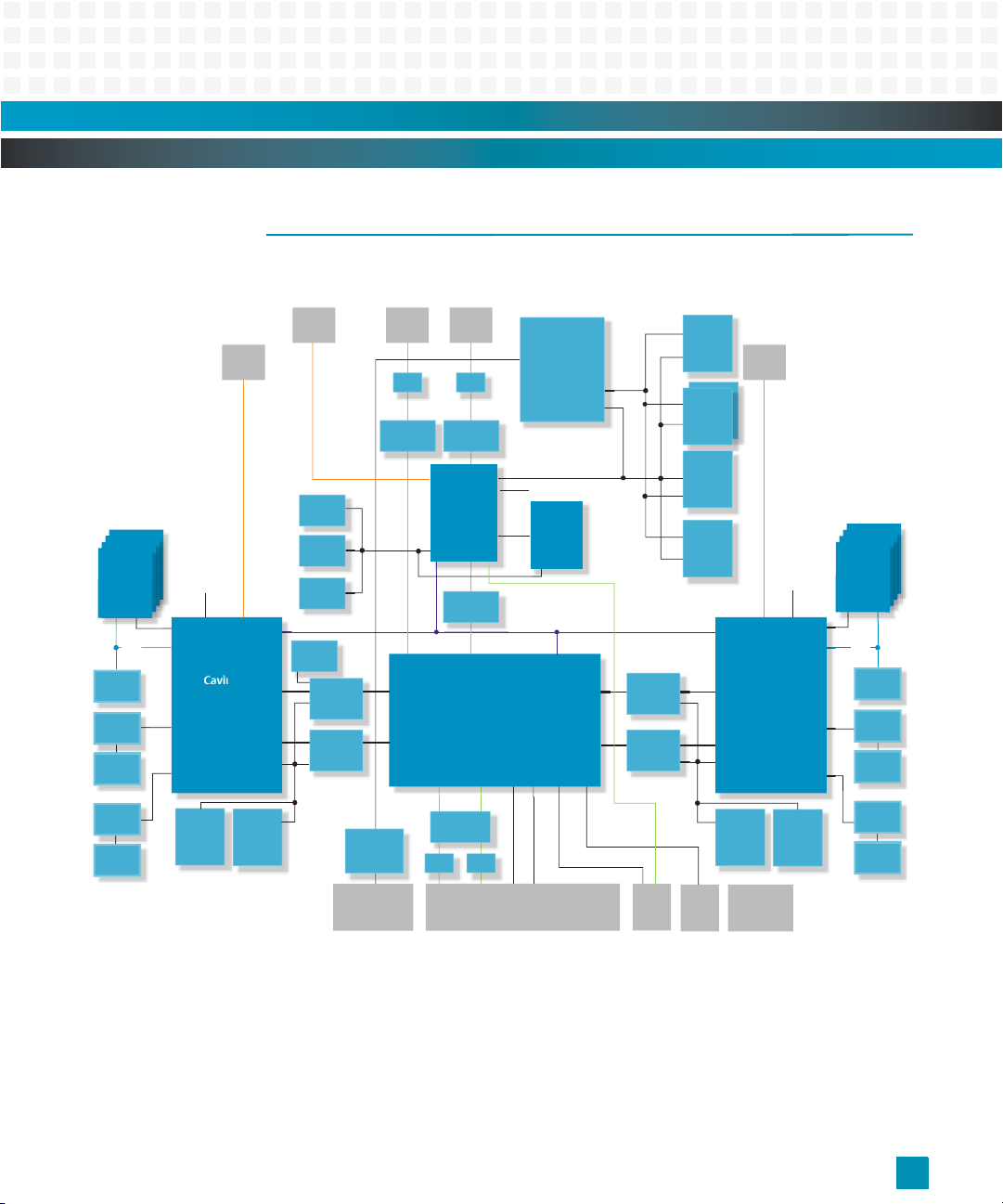
Overview: Functional Overview
Console
(ENG use only)
PCI Bus
10G - 4 PORTS
RJ45 RJ45
BCM5482
1 2
Base
3 2 1 0 3 2 1 0
FC2 FC1
10G Fabric
J23
I2C
EEPROM
COP/
JTAG
NAND
Flash
1GB
x 16
BCM56802
XAUI 10 Gb
Switch
5 XAUI
SGMII2SGMII1XAUI
8 7
XAUI 13
XAUI 14
3
SGMII
4
SGMII
PCI Bus
IDSEL13
6 XAUI
Mag
KSL
CPLD
Latched Adrs
A/D
IPMB
P10
Console
(ENG use only)
Cavium
Octeon
CN5860
Processor 1
SPI-1
PCI
Bus
IDSEL11
Serial 0D1_DDR2
I2C
Serial 1
SPI-0
Adrs/Data
Console
BCM5461S
Stratix II GX
#2
I2C
EEPROM
RTC
MPC8548
Management
Processor
RLDRAM
64MB
Local Bus
Addr/Data
J31
10G - 2 PORTS
J30
Socketed
ROM
512KB
x 8
COP/
JTAG
To R TM
XAUI
11-12 15 -18
J33
RTM RST
12V Hot Swap
RTM Console
PQ I2C
Serial CFG
EEPROM
RLDRAM
64MB
PQ DDR2
SDRAM
NOR
Flash
4M
x 16
P1 DDR
SDRAM
P2 DDR2
SDRAM
RLDRAM
64MB
RLDRAM
64MB
I2C
EEPROM
RLDRAM
64MB
RLDRAM
64MB
RLDRAM
64MB
RLDRAM
64MB
Stratix II GX
#1
Stratix II GX
#4
BCM5461S BCM5461S
Mag
Mag Mag
I2C
EEPROM
COP/JTAG
PCIe x4
I2CI2C
Stratix II GX
#3
Cavium
Octeon
CN5860
Processor 2
Serial 0
Serial 1
D1_DDR2
I2C
SPI-1
SPI-0
Local Bus
Addr/Data
PCI
Bus
IDSEL12
NOR
Flash
512Mb or
64MB x 16
Socketed
ROM
512K
x 8
NOR
Flash
4M
x 8
Socketed
ROM
512K
x 8
NOR
Flash
4M
x 8
FUNCTIONAL OVERVIEW
The following block diagram provides a functional overview for the ATCA-9305:
Figure 1-1: General System Block Diagram
10009109-01 ATCA- 9305 User’s Manual
1-3
Page 22

Overview: Additional Information
ADDITIONAL INFORMATION
This section lists the ATCA-9305 hardware’s regulatory certifications and briefly discusses
the terminology and notation conventions used in this manual. It also lists general technical
references.
Mean time between failures (MTBF) has been calculated at 439,924 hours using the Telcordia SR-332, Issue 1 (Reliability Prediction for Electronic Equipment), method 2 at 30
Product Certification
The ATCA-9305 hardware has been tested to comply with various safety, immunity, and
emissions requirements as specified by the Federal Communications Commission (FCC),
Underwriters Laboratories (UL), and others. The following table summarizes this compliance:
Table 1-1: Regulatory Agency Compliance
Type: Specification:
Safety IEC60950/EN60950 – Safety of Information Technology Equipment
(Western Europe)
UL60950, CSA C22.2 No. 60950 – Safety of Information Technology
Equipment, including Electrical Business Equipment (BI-National)
GR1089-CORE
Global IEC – CB Scheme Report IEC 60950, all country deviations
Environmental NEBS: Telecordia GR-63 –
Section 4.1.1 Transportation and Storage Environmental Criteria;
Section 4.1.2 Operating Temperature and Humidit y;
Section 4.1.3 Altitude;
Section 4.1 4 Temperature Margins;
Section 4.4.1 Earthquake Environment;
Section 4.4.4 Office Vibration:
Section 4.4.5 Transportation Vibration
° C.
1-4
ATCA-9305 User’s Manual 10009109-01
Page 23
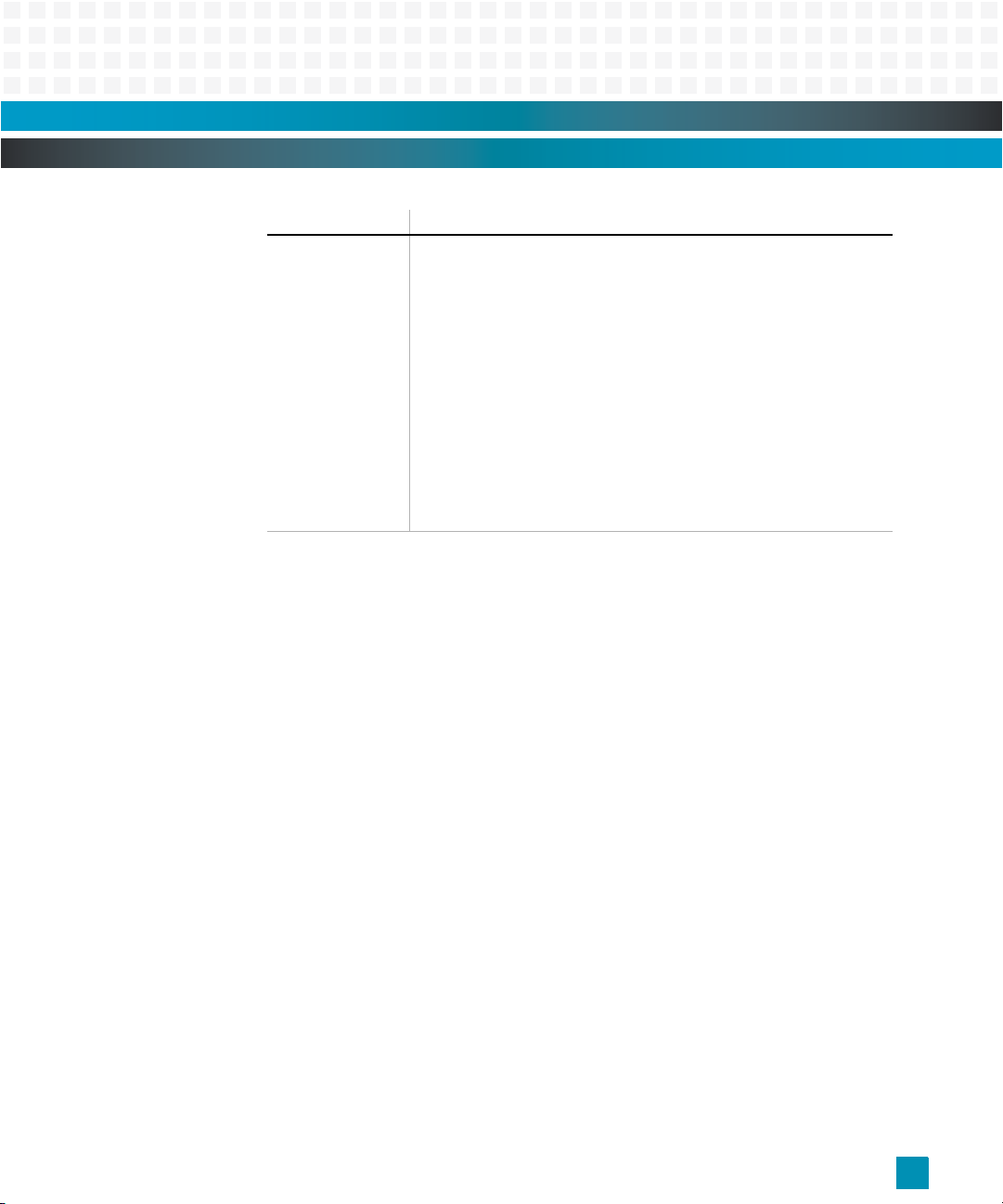
Overview: Additional Information
Type: Specification: (continued)
EMC FCC Part 15, Class A– Title 47, Code of Federal Regulations, Radio
Emerson maintains test reports that provide specific information regarding the methods
and equipment used in compliance testing. Unshielded external I/O cables, loose screws, or
a poorly grounded chassis may adversely affect the ATCA-9305 hardware’s ability to comply
with any of the stated specifications.
Frequency Devices
ICES 003, Class A – Radiated and Conducted Emissions, Canada
NEBS: Telecordia GR-1089 level 3 – Emissions and Immunity (circuit pack
level testing only)
EN55022 – Information Technology Equipment, Radio Disturbance
Characteristics, Limits and Methods of Measurement
EN55024 – Information Technology Equipment, Immunity
Characteristics, Limits and Methods of Measurement
ETSI EN300386 – Electromagnetic Compatibility and Radio Spectrum
Matters (ERM), Telecommunication Network Equipment,
Electromagnetic Compatibility (EMC) Requirements
AS/NZS 3548 003, Class A – Standard for radiated and conducted
emissions for Australia and New Zealand
The UL web site at ul.com has a list of Emerson’s UL certifications. To find the list, search in
the online certifications directory using Emerson’s UL file number, E190079. There is a list
for products distributed in the United States, as well as a list for products shipped to Canada. To find the ATCA-9305, search in the list for 10009986-xx, where xx changes with each
revision of the printed circuit board.
The Ethernet connection of the equipment or subassembly must be connected with
shielded cables that are grounded at both ends.
RoHS Compliance
The ATCA-9305 is compliant with the European Union’s RoHS (Restriction of use of Hazardous Substances) directive created to limit harm to the environment and human health by
restricting the use of harmful substances in electrical and electronic equipment. Effective
July 1, 2006, RoHS restricts the use of six substances: cadmium (Cd), mercury (Hg), hexavalent chromium (Cr (VI)), polybrominated biphenyls (PBBs), polybrominated diphenyl ethers
(PBDEs) and lead (Pb). Configurations that are RoHS compliant are built with lead-free solder.
To obtain a certificate of conformity (CoC) for the ATCA-9305, send an e-mail to
sales@artesyncp.com or call 1-800-356-9602. Have the part number(s)
(e.g., C000####-##) for your configuration(s) available when contacting Emerson.
10009109-01 ATCA- 9305 User’s Manual
1-5
Page 24
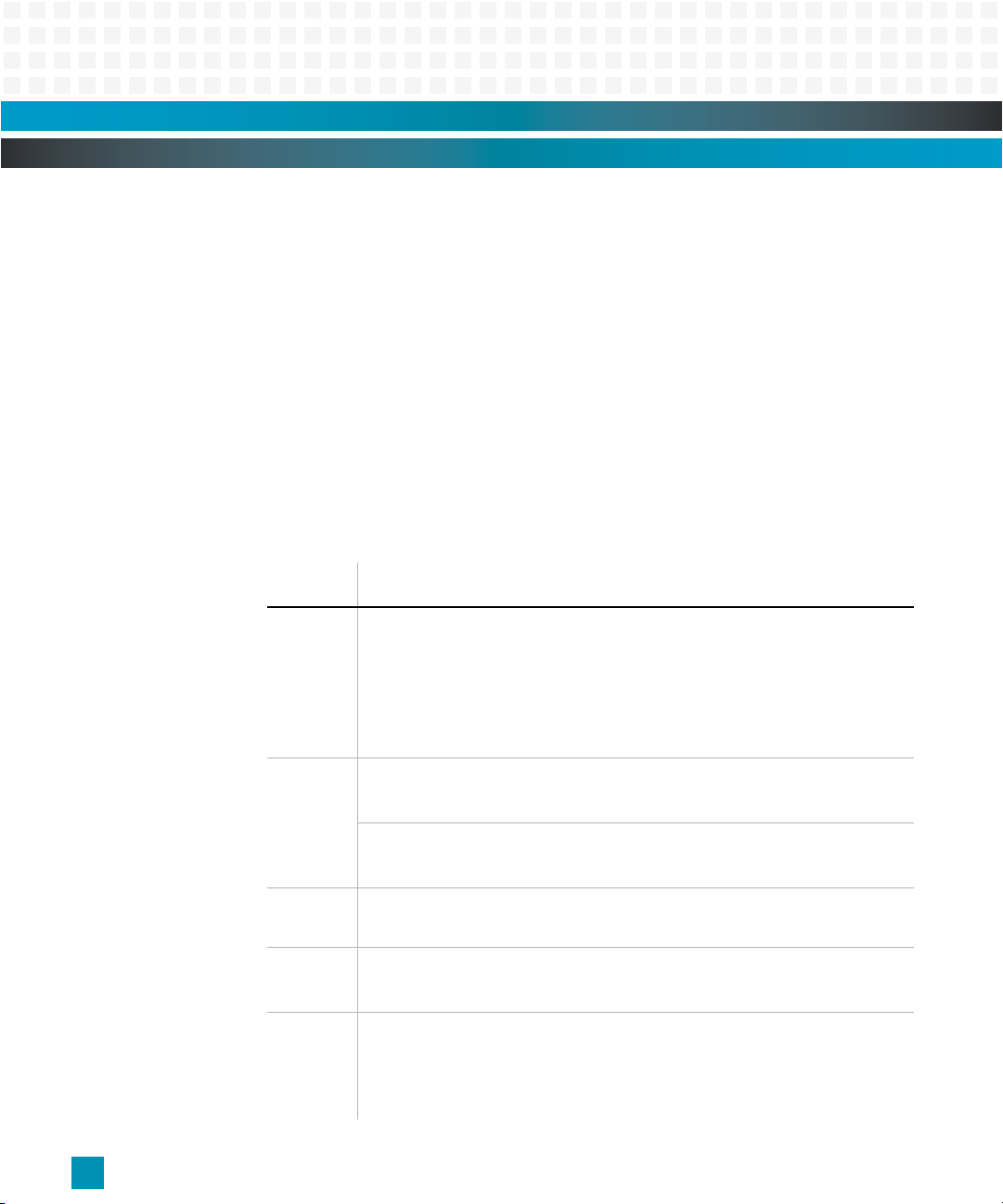
Overview: Additional Information
Terminology and Notation
Active low signals: An active low signal is indicated with an asterisk * after the signal name.
Byte, word: Throughout this manual byte refers to 8 bits, word refers to 16 bits, and long word refers to
32 bits, double long word refers to 64 bits.
PLD: This manual uses the acronym, PLD, as a generic term for programmable logic device (also
known as FPGA, CPLD, EPLD, etc.).
Radix 2 and 16: Hexadecimal numbers end with a subscript 16. Binary numbers are shown with a
subscript 2.
Technical References
Further information on basic operation and programming of the ATCA-9305 components
can be found in documents listed in
Table 1-2: Technical References
Device /
Interface: Document: 1
ATC A AdvancedTCA® Base Specification
(PICMG
Engineering Change Notice 3.0-1.0-001
(PICMG
Ethernet/Fibre Channel for AdvancedTCA™ Systems
(PICMG
http://www.picmg.org
CPU
CN5860
MPC8548
DRAM 576Mb: x9, x18, x36 2.5V V
EEPROM Atmel® 2-Wire Serial EEPROM 64K (8192 x 8) Preliminary Data Sheet
Ethernet
BCM5461S
BCM5482
Cavium Networks OCTEON™ Plus CN58XX Hardware Reference Manual
(Cavium Networks, CN58XX-HM-1.2 Sept. 2008)
http:/www.caviumnetworks.com
MPC8548E PowerQUICC™ III Integrated Processor Family Reference Manual
(Freescale™ Semiconductor, Inc. MPC8548ERM Rev.2, 02/2007
http://www.freescale.com
(Micron Technology, Inc. 576Mb_RLDRAM_II_CIO_D1.fm - Rev C 9/07 EN)
http://www.micron.com
(Atmel Corporation, 5174C-SEEPR-6/07)
http://www.atmel.com
10/100/1000BASE-T Gigabit Ethernet Transceiver Data Sheet
(Broadcom® Corporation, Document 5461S-DS17-R 5/12/08)
10/100/1000BASE-T Gigabit Ethernet Transceiver Data Sheet
(Broadcom® Corporation, Document 5482-DS04-R 10/18/07)
http://www.broadcom. com
®
3.0 Revision 2.0 March 18, 2005)
®
3.0 R2.0: ECN 3.0-2.0-001 June 15, 2005)
®
3.1 Revision 1.0 January 22, 2003)
Ta bl e 1- 2 .
, 1.8C VDD, HSTL, CIO,RLDRAM II Data Sheet
EXT
1-6
ATCA-9305 User’s Manual 10009109-01
Page 25
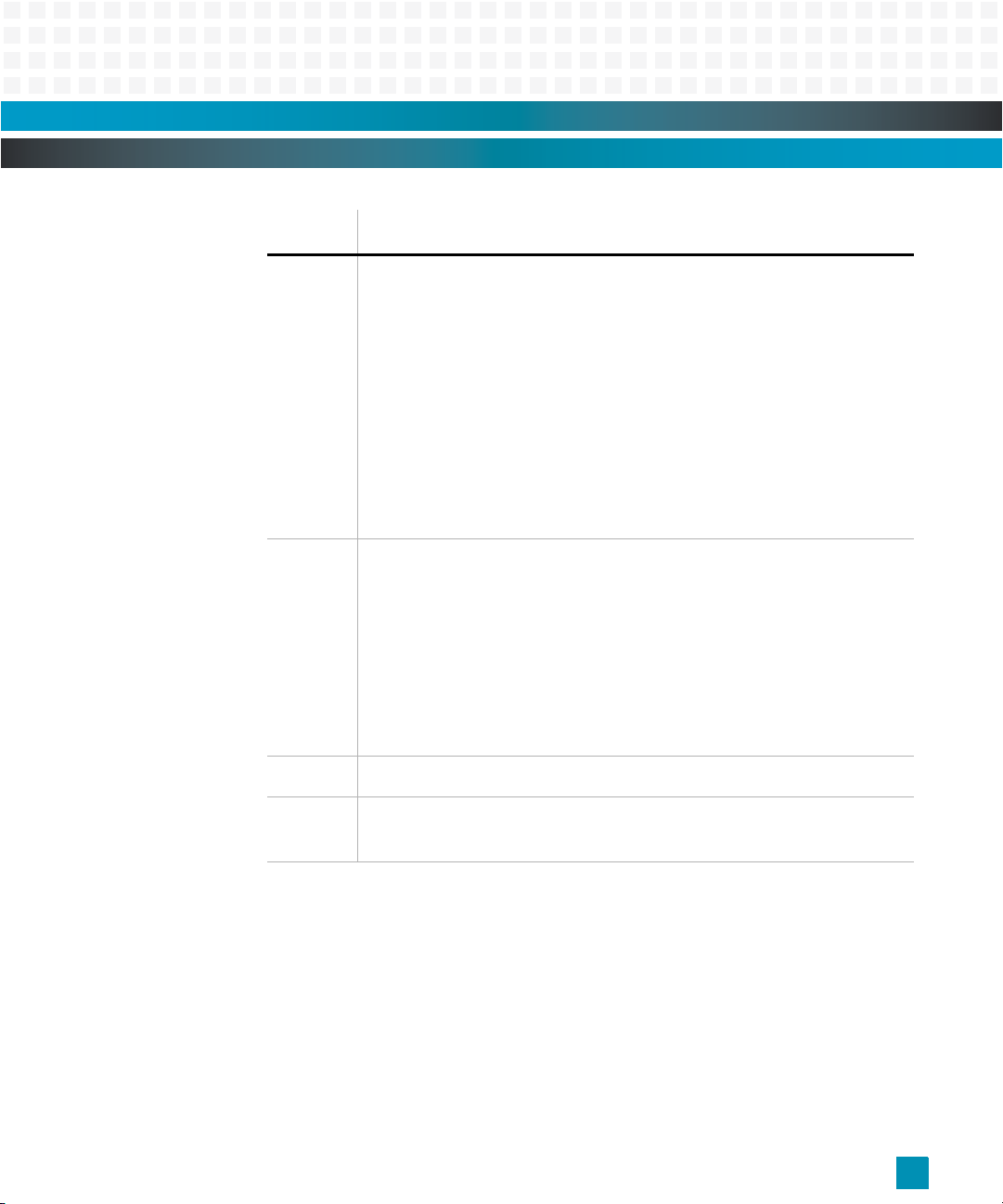
Overview: Additional Information
Device /
Interface: Document: 1 (continued)
Flash 32 Mbit (x8/x16) Concurrent SuperFlash Data Sheet
(Silicon Storage Technology, Inc., S71270-01-000 9/05)
http://www.sst.com
mDOC H3 Embedded Flash Drive (EFD) featuring Embedded TrueFFS® Flash Management
Software Preliminary Data Sheet
(msystems 92-DS-1205-10 Rev. 0.2 June 2006)
http://www.m-systems.com/mobile
StrataFlash® Embedded Memory (P33) Data Sheet
(Intel®, Order Number: 314749-004 November 2007)
http://www.intel.com
4. Serial Configuration Devices (EPCS1, EPCA4, EPCS16, & EPCS64)
(Altera® Corporation CS1014-2.0 April 2007)
http://www.altera.com
IPMI IPMI — Intelligent Platform Management Interface Specification v2.0
(Intel Hewlett-Packard NEC Dell, Rev. 1.0, Feb. 12, 2004)
IPMI — Intelligent Platform Management Bus Communications Protocol Specification v1.0
(Intel Hewlett-Packard NEC Dell, Rev. 1.0, November 15, 1999)
IPMI — Platform Management FRU Storage Definition v1.0
(Intel Hewlett-Packard NEC Dell, Rev. 1.1, September 27, 1999)
http://www.intel.com/design/servers/ipmi/
Hardware Platform Management IPM Controller Firmware Upgrade Specification v1.0
(PICMG HPM.1 R1.0 May 4, 2007)
http://www.picmg.org
RTC
M41T00S
Switch
BCM56802
1. Frequently, the most current information regarding addenda/errata for specific documents may be
found on the corresponding web site.
Serial Access Real-Time Clock Data Sheet
(STMicroelectronics December 2004)
BCM56800 Series 20-Port 10-Gigabit Ethernet Multilayer Switch Preliminary Data Sheet
(Broadcom® Corporation, Document 56800-DS03-R 12/28/07)
http://www.broadcom. com
10009109-01 ATCA- 9305 User’s Manual
1-7
Page 26

(blank page)
1-8
ATCA-9305 User’s Manual 10009109-01
Page 27
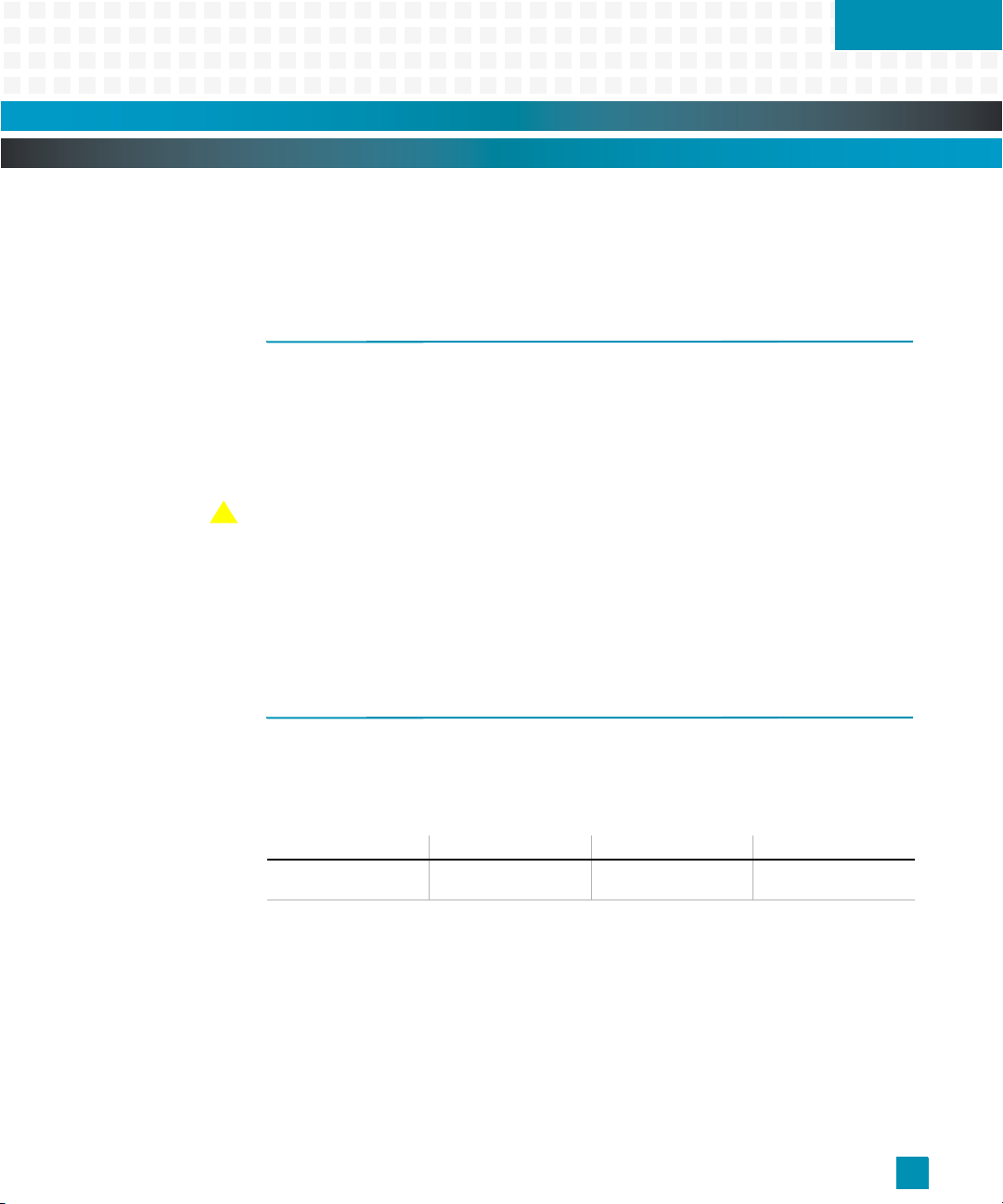
Setup
!
Section 2
This chapter describes the physical layout of the boards, the setup process, and how to
check for proper operation once the boards have been installed. This chapter also includes
troubleshooting, service, and warranty information.
ELECTROSTATIC DISCHARGE
Before you begin the setup process, please remember that electrostatic discharge (ESD) can
easily damage the components on the ATCA-9305 hardware. Electronic devices, especially
those with programmable parts, are susceptible to ESD, which can result in operational failure. Unless you ground yourself properly, static charges can accumulate in your body and
cause ESD damage when you touch the board.
Caution: Use proper static protection and handle ATCA-9305 boards only when absolutely
necessary. Always wear a wriststrap to ground your body before touching a board. Keep
your body grounded while handling the board. Hold the board by its edges–do not touch
any components or circuits. When the board is not in an enclosure, store it in a staticshielding bag.
To ground yourself, wear a grounding wriststrap. Simply placing the board on top of a staticshielding bag does not provide any protection–place it on a grounded dissipative mat. Do
not place the board on metal or other conductive surfaces.
ATCA-9305 CIRCUIT BOARD
The ATCA-9305 circuit board is an ATCA blade assembly and complies with the PICMG 3.0
ATCA mechanical specification. It uses a 16-layer printed circuit board with the following
dimensions:
Table 2-1: Circuit Board Dimensions
Width: Depth: Height: Weight (typical):
12.687 in.
(322.25 mm)
1. This is the typical weight for the ATCA-9305. Board weight varies slightly per configuration; contact
Technical Support if you require a specific configuration weight.
The following figures show the front panel, component maps, and LED locations for the
ATCA-9305 circuit board.
11.024 in.
(280.01 mm)
< .84 in.
(<21.33 mm)
4.2 lb.
(1.91 kg)
1
10009109-01 ATCA- 9305 User’s Manual
2-1
Page 28
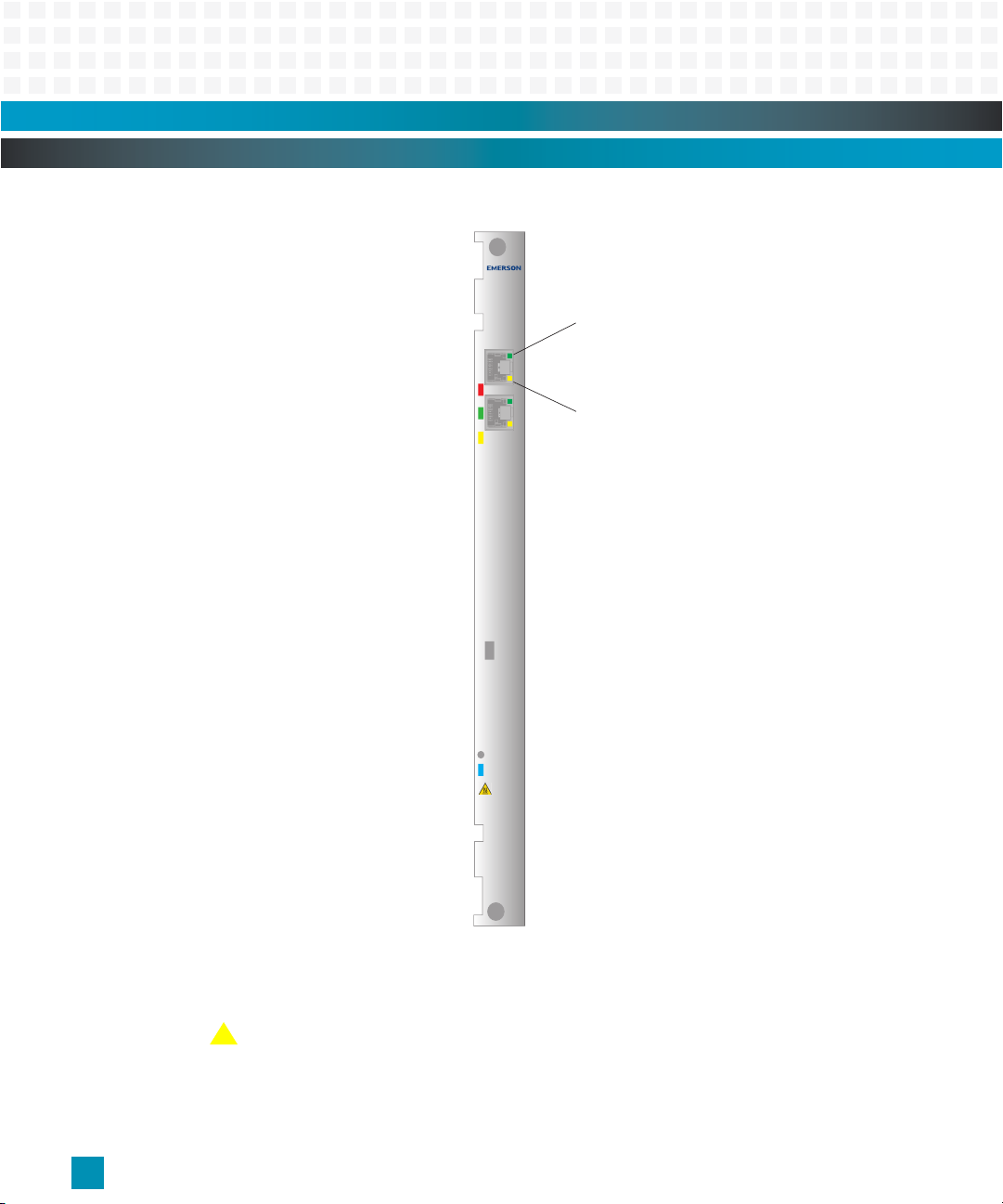
Setup: ATCA-9305 Circuit Board
ATCA-9035
O
O
S
Blue Hot Swap
2
3
MGT ETH
SWITCH
ETH
SPD
LINK
ACT
SPD
LINK
ACT
MGT CSL
RST
H/S
Reset
Red/Amber = Out of Service (OOS)
Green = In Service (2)
Amber = User Defined (3)
Off = 10 Mbps
Yellow = 100 Mbps
Green = 1000Mbps
Off = No Link
On= Link, No Activity
Blink = Link/Activity
Ethernet Speed (top LED)
Ethernet Link/Activity (bottom LED)
Port 1
Port 2
Management Console
!
Figure 2-1: ATCA-9305 Front Panel
2-2
Note: The electromagnetic compatibility (EMC) tests used an ATCA-9305 model that includes a front panel assem-
bly from Emerson Network Power, Embedded Computing.
Caution: For applications where the ATCA-9305 is provided without a front panel, or where the front
ATCA-9305 User’s Manual 10009109-01
panel has been removed, your system chassis/enclosure must provide the required
electromagnetic interference (EMI) shielding to maintain CE compliance.
Page 29
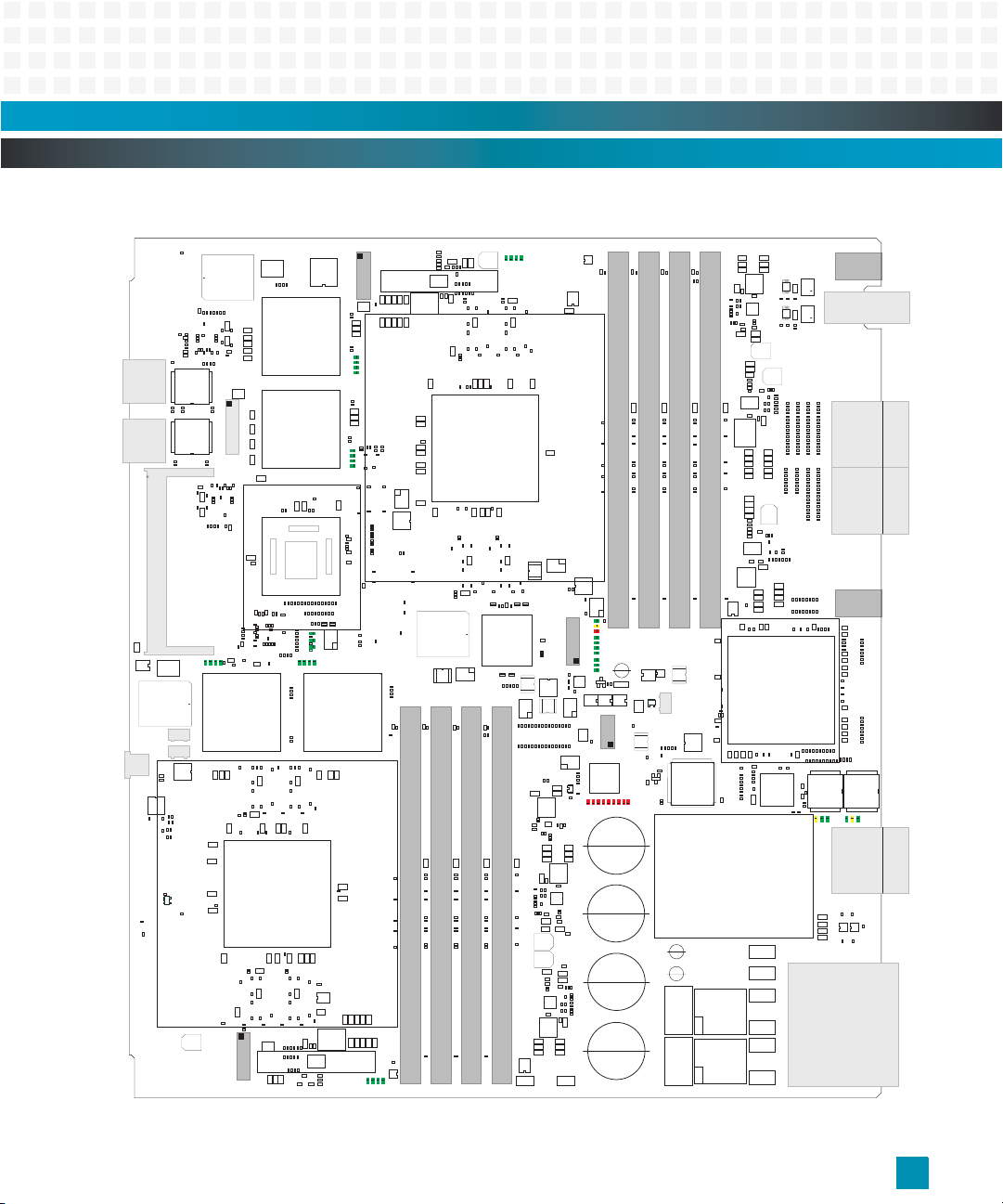
Setup: ATCA-9305 Circuit Board
+
+
+
+
C523
R153
C420
C518
C311
C717
C149
L30
C9
F5
U61
C314
C140
U22
C751
R172
C684
L41
C197
C549
C254
C220
R169
R91
U53
CR7
C54
R187
R146
C740
C508
C491
C544
C644
C592
R199
C2108
U38
C240
C538
C612
R45
C2145
R19
C406
C731
R40
R228
R58
C330
R279
F10
U15
CN58x0
Processor 2
C527
C336
C533
CR11
R57
R223
C1
C607
R102
C5
C176
C264
R136
C710
C466
C526
C200
R21
C561
C259
U7
C69
C67
CR6
L53
C552
C26
C506
CR34
C312
R178
R47
C675
C535
C766
R1034
C764
U19
MPC8548
Processor
C755
R183
C415
R75
Y1
C19
C32
C227
C692
R280
L20
R247
C516
R1
C775
C542
R166
C235
C78
C591
C512
C447
C2147
R6
C315
C96
CR40
R69
R197
C486
R1010
C20
R213
C748
R1039
C680
C713
CR38
RN2
R66
R210
R4
C173
C216
C454
C2106
C520
C693
C307
L67
C712
C395
R181
R161
C763
C58
C345
C485
R292
C519
C419
C588
C767
C219
R103
R118
C777
C732
R757
C727
C632
R236
R132
U43
L32
C459
C458
C726
L14
C218
C111
C550
C298
RN12
C403
C181
R202
U34
BCM5680x
Switch
C500
C536
Y9
C129
R216
U36
C162
R73
C114
C678
C596
C636
C504
C733
C103
C437
R24
CR42
C272
CR53
C559
C555
R111
C445
C595
U39
U33
C52
R49
C152
C75
R157
C325
C556
CR29
C147
C190
C530
R214
C366
C271
RN1
C281
C761
R56
C440
R237
L52
R272
C463
C709
L69
R100
R139
C66
C61
C10
U54
R201
R291
C451
C402
C279
C575
C482
C696
U46
R759
C273
P2
F4
R36
C85
C64
C164
R34
R18
R170
C203
R204
C192
C229
C628
C599
Y6
C753
R460
C139
C746
R16
C741
C799
C60
R254
C301
R83
C377
C45
C677
C418
F1
U32
C155
C416
C424
C72
U5
C722
C238
C2103
R192
C479
C131
C261
C148
J13
L28
C141
C353
F2
CR8
C226
CR52
C56
L43
C788
R44
C79
C332
C385
C540
CR25
C786
C53
R261
C743
R293
C467
C117
L66
C151
C207
C399
C364
C258
U58
C704
C503
C461
C214
U65
U3S
R143
C303
L55
C706
R171
R287
C309
C376
R189
RN10
R8
C365
C110
R35
R165
C615
R89
CR19
C464
C510
C581
CR9
C697
R159
C172
U35S
C391
L44
C369
RN3
C351
C509
R258
R285
C380
R137
C265
C600
C25
C389
C448
L35
C444
C630
SW1
C275
C179
R25
C779
C191
R243
L48
C409
CR12
R276
C30
CR18
C758
U62
R252
R1056
R215
C502
M2
C41
C300 C306
U30
C457
R256
C422
R177
R206
C333
C398
C431
R195
R217
C201
R274
L60
R121
R3
C683
C159
C361
C436
C665
C154
L23
C557
R149
C319
C250
CR21
C183
C560
R286
C168
C410
C230
R92
U2
C495
C2105
R185
C196
R144
C29
R142
L18
C231
L40
C288
R225
C642
CR24
R281
C285
C435
L11
C773
R82
C68
R101
R295
C100
CR3
U37
C707
C471
L25
CR41
F3
L26
U45
C782
C723
R196
R126
C493
C2148
C525
C368
R1060
R120
R107
C80
C425
C474
R235
C295
C158
R7
C289
U12
CR47
R152
R267
R135
U29
C604
C650
C65
R130
R289
C18
L6
C478
C357
C546
C589
R5
C317
R288
C473
C565
C348
C631
R80
R81
C76
L29
C206
C322
C682
C113
C517
C378
C785
U14
R278
R93
C640
R112
C84
R28
C470
C138
R203
C411
C670
C661
C396
L24
R230
J4
R1035
C74
R1057
R94
C6
C638
R52
F9
R253
R53
C742
C676
C578
C481
R227
C247
C354
R95
C105
C244
L39
C702
C532
C548
L49
C125
C268
R156
C515
Y5
R819
R283
C90
C137
R127
C185
R180
R26
C308
L54
C276
C123
C655
R114
C681
J6
R290
C780
C737
C36
L61
R334
CR43
R160
R50
C400
R41
C156
C284
C87
U21
L56
J1
L65
P4
C321
R23
C106
L4
R167
R238
R48
C762
C674
CR50
CR36
R61
L63
R29
R62
U47
C143
C293
C639
C553
C689
CR4
CR20
C157
R255
C584
CR45
C405
C624
C178
R138
R72
R164
C46
C522
C237
C708
C694
RN8
C529
R97
R104
C452
C101
C397
R39
C729
C133
C417
L3
C569
C421
C77
R42
C432
C660
CR33
C12
R218
C2120
U64
C608
C603
C8
C232
C428
C528
R233
C252
C798
L12
L1
L19
C598
R22
C212
R271
L2
R190
C616
CR23
CR32
R221
R88
C633
CR49
C296
C531
C62
C33
C2146
C11
R273
C449
C735
C771
R220
C619
C574
C388
C182
C38
C695
R123
CR31
C223
C718
C543
R260
R1032
R275
CR44
C667
C651
C2117
R27
Y8
C150
C623
R128
C499
C654
R193
C177
C93
CR15
C567
C687
C625
R74
R205
C781
R54
R163
C794
C277
U51
C577
C48
R282
C352
C287
L46
C350
RN11
P5
C404
R140
R222
R176
C267
C234
C282
R259
U23S
JP1
L59
C7
R264
R31
C511
C423
C379
R268
C747
L21
CR14
C104
R55
R194
C714
C57
C622
C174
R134
C160
C13
C699
U20
C22
R207
R85
C4
C725
C443
C666
C617
C262
C657
C765
C89
RN6
C784
C329
U48
Micro-
controller
F8
C613
C524
C302
U9
C690
C394
C769
C2112
R462
R78
C343
R154
C107
C283
C153
R37
L13
RN4
R245
C367
C292
CR37
C175
R232
C2116
C414
C202
C772
C2104
R63
R117
L37
R162
R242
C571
R251
C686
C716
U31
L64
C488
C59
C28
C34
R86
C73
C705
C210
U11
R150
R265
C2109
C462
C95
C446
C241
R1036
R59
C98
C297
C228
R32
R147
C796
C347
C576
U16
C668
C360
R240
C304
C331
C187
R241
R249
C513
U49
C738
C355
C120
CR46
R113
C790
C659
R43
L17
L5
C646
U28
C338
C195
U50
PHY
R105
CR48
C783
R294
Y4
C180
CR51
R70
L10
C340
C645
C356
C31
R1059
C427
C269
C442
CR16
L42
C455
P6
C438
C387
C490
C730
R13
R296
R174
C92
R173
R141
C611
C392
C86
U59
C579
C728
J12
C381
L15
L7
R239
C492
C384
C225
C204
C2107
R284
C169
C205
C165
CR2
C744
C494
C700
C648
R11
C124
C39
R106
C2118
L47
C122
C610
C263
C363
U52
U55
12V
Power Supply
C349
U44
C167
C703
C401
U57
C566
C246
C800
C393
C2149
R246
C521
C691
F7
C233
R17
C255
C545
C602
C118
C787
C290
U40
Y3
C136
C637
C2111
C17
R226
C426
C759
C487
C505
C251
R175
R168
L36
CR35
C199
C573
C475
R270
C551
C593
C408
C242
C664
R51
C16
C15
L62
C328
C647
R277
M1
R129
U17
C161
RN7
C342
R145
C483
C715
C99
C564
C14
C413
L50
C760
C270
C750
C570
J11
C514
C450
R65
R219
C334
C534
C736
C658
C719
C430
C541
C652
R262
C434
R158
C537
R79
C43
C477
R179
R10
C188
C774
R124
U24
KSL
CPLD
C253
C144
C501
C789
C274
C194
C563
C51
C371
C484
C583
C209
C112
C472
C257
C278
C323
C346
R211
C770
C539
R76
C439
R266
C649
C594
R765
C341
C299
R77
R212
R229
R30
C468
R1049
C320
R257
C752
R198
R20
C653
C119
C507
C222
R116
C627
C2
C609
C208
C142
R231
L45
R90
C184
C383
C590
C620
C109
R2
R155
C115
R1050
C373
C465
R71
C768
R15
R263
R125
C370
C49
RN9
C128
R87
C601
CR39
J3
C186
C3
R9
J15
R151
C453
L34
R14
C662
R133
C797
C412
L33
CR30
R200
C81
C94
R269
C778
C362
Y7
R108
L8
C327
R224
C745
U25
C40
C47
C626
C562
J14
C582
C547
C27
C456
R115
C116
CR27
C749
C280
L31
R248
C558
C294
CR22
C171
C671
C698
R332
C249
R131
C580
C132
L58
L51
C236
L38
R84
C318
RN5
C669
C441
C629
C145
C245
R109
C2119
C71
R67
CR10
C50
C193
C305
L9
C135
CR1
C310
C224
C433
C88
C793
C476
C460
R12
L27
R68
C374
F6
J9
C386
U41
SPI-XAUI
Bridge
R98
C429
R110
CR28
L68
L22
C791
C2110
U1
C606
J5
C55
C720 C721
C35
C248
C685
C326
C63
C673
R60
C344
C339
U26
C572
U4
R1041
R46
C163
R244
C217
R99
C243
L16
C42
C496
U27
C390
C734
C121
C792
C213
R119
C656
C102
C634
C211
C635
C256
C605
CR5
R208
C126
L57
R191
C382
R234
C239
C337
C97
C701
C2113
R33
C586
C286
C801
C130
C795
R761
C711
C597
C375
C260
U18
SO-CDIMM
U63
C756
C358
C568
C618
R188
U8
C37
C82
R184
C134
C316
C215
C335
CR13
C672
U6
C489
C469
C554
U60
C688
C663
Y2
C324
C776
R96
C198
R64
C480
C407
C757
C643
C359
R186
R148
C614
C166
CR17
C146
C221
C108
C21
C754
R38
C170
C83
C641
C372
C621
C313
C44
R182
R250
C24
C724
C291
CR26
P3
RJ45
P1
RJ45
P7
Mini-B
USB
U42
SPI-XAUI
Bridge
U13
SPI-XAUI
Bridge
U10
SPI-XAUI
Bridge
J33
24-pin ATCA
Connector
Polar Key
ATCA Guide
Polar Key
ATCA Guide
J31
80-pin
Zone 3
ATCA
Connector
J30
80-pin
Zone 3
ATCA
Connector
J23
80-pin
Zone 2
ATCA
Connector
P10
30-pin
Zone 13
ATCA
Connector
U56
CN58x0
Processor 1
Figure 2-2: Component Map, Top (Rev. 01)
10009109-01 ATCA- 9305 User’s Manual
2-3
Page 30
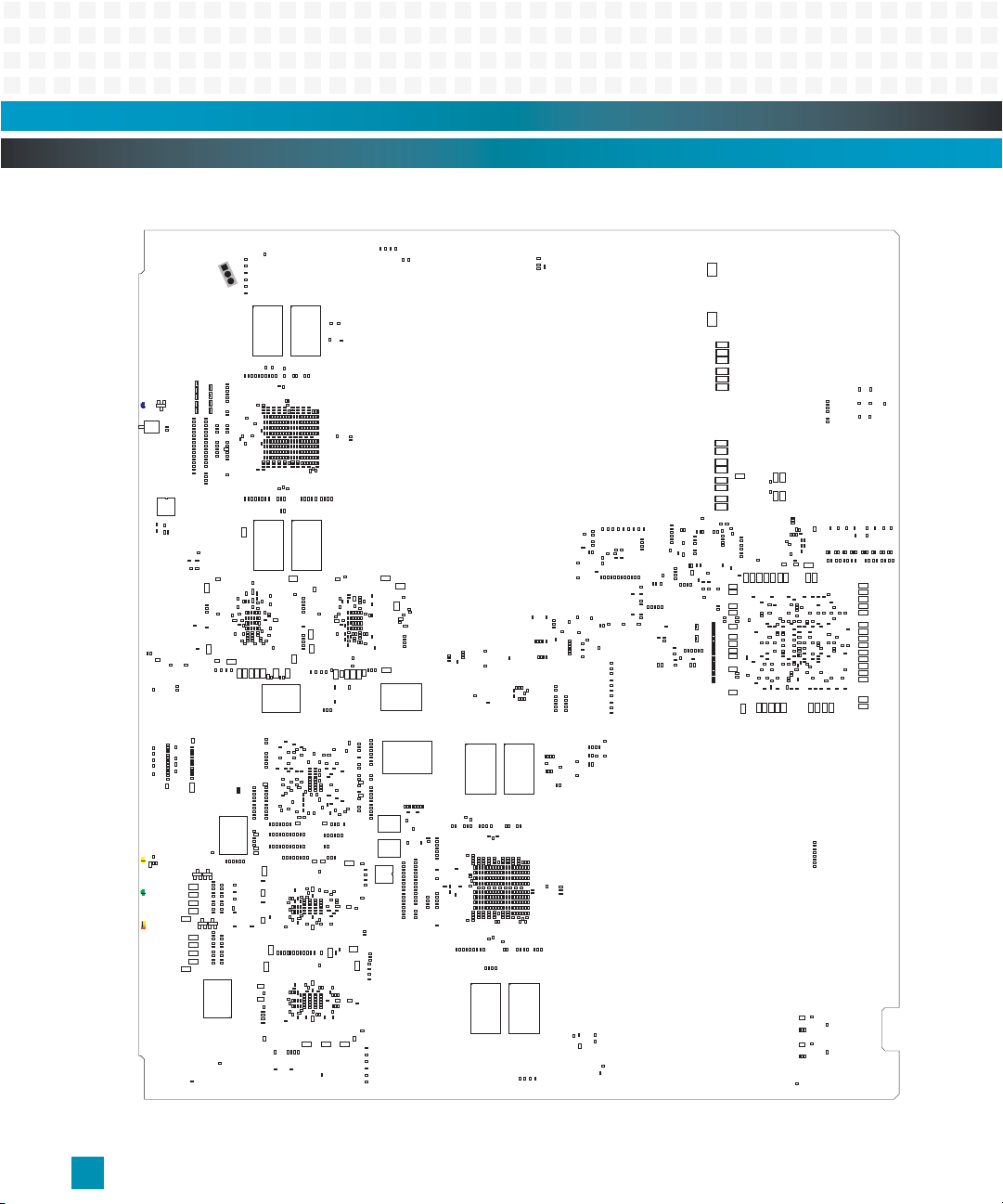
Setup: ATCA-9305 Circuit Board
C1882
C1004
C1877
C1442
C1506
C1330
R999
C1499
C1578
C1703
C1914
R831
C1818
R891
C1923
C1829
C941
C859
C1839
C1718
C1710
R597
R700
R534
L72
R406
C1133
R491
R799
R417
R862
C1465
R837
C1878
C933
C1514
R677
R968
C1676
R352
C1207
C1556
C968
C1991
C1935
R970
CR56
C1395
C1106
R575
C1066
C1902
C1849
C1857
R398
C1934
R349
C1364
L83
R896
R872
C1660
R355
C953
C1418
C817
C1381
C1539
C2153
C1592
C1977
R911
C1015
R725
C1726
R604
U82
R1003
C1011
R1031
C1137
C1480
C1359
C2065
C2027
C1762
R328
R343
R437
C958
R515
C2177
R736
C1738
R693
C1221
C1327
R828
R954
C1639
C1375
R533
C1383
C990
R892
C2124
C1155
C2182
C2064
C1755
C1980
R658
C892
C939
C1570
R974
C1505
C1179
L77
R558
C1652
C1017
C1026
R883
C1002
R822
C2068
C1995
C2150
C1897
R698
C1833
R569
C877
C1419
R329
R552
C1675
C1228
C1979
C1713
C1642
R603
C2016
C1319
R666
C1720
C985
RN13
C1705
C863
R762
C1910
R479
C1256
C1111
C1444
C962
C1999
C1739
C1450
J16
C1235
RN39
C1018
C1764
C1341
C2050
R915
C1146
R749
C1044
C1649
U74
R364
R994
C811
R380
C1317
R550
C1138
C1761
RN38
R441
R924
C998
R510
R752
C1671
C1305
C1982
R925
C1292
C1990
R453
C1286
C1260
RN14
C1681
C2013
R1008
R340
C1293
R574
L108
R412
C1299
R910
C935
C1128C982
R727
C1704
C1429
R630
C1717
R748
C1098
C1000
C833
R746
R416
C1475
C2126
C1664
C1773
R639
C1896
C2001
C1816
R429
C1907
R1045
R1053
C2136
C1975
C2039
C1159
C1525
C1272
R979
C1452
L94
R650
C1091
C1129
R817
C2081
C1614
C1225
U67
C1973
C2121
C1967
C2041
R758
R344
C814
C1890
C1549
R587
C869
C832
C1998
R367
C1760
RN34
C1562
C1079
R369
C1864
R784
C853
C821
C1267
C1722
C1244
C1997
R618
C1670
C1226
C1099
R411
C1842
C1880
C2158
R551
R743
R909
C2045
R415
R652
R508
C2032
C2096
C971
L96
R839
R942
R377
C1115
R882
C2038
R368
C2161
C1417
C1567
R913
C1171
R402
R876
C987
R465
C1782
C1687
C984
C979 C980
R362
C1887
C1770
C906
RN36
R774
R324
RN26
R928
R351
C1518
C1852
C2029
C1264
C2172
C1950
C1428
C1152
C1249
C1961
C947
C1544
R945
R624
C1196
C1844
C1326
R553
L99
R528
C1903
R425
C2031
C1392
R838
C2176
R865
C2191
C916
R767
C864
R714
R395
C1250
R710
C1060
R539
C1607
C1796
C2059
R827
R897
R405
R962
C1609
R981
C1552
C1733
R541
R921
C1097
R350
R730
C842
C1624
C1689
C1046
C1173
C908
C2189
R947
C1020
R554
R493
C1338
R886
C1841
R719
C1407
C876
C1806
R816
C1241
C1163
C1834
C1734
C2071
R506
L89
C1875
C1631
C1613
C1373
C831
C1768
C1645
C1136
R690
R662
R327
C1801
C1458
C1333
C966
C858
R1002
R360
R336
C2192
C1838
R365
C1156
L95
R653
C1711
C1074
C1183
C957
R396
C1672
C1906
C1441
C1583
C1120
R612
C1512
C1478
C2007
R919
R706
R917
C2175
C1965
C1039
U66
C2034
C1231
L76
C1884
C1218
C2051
R887
R733
C1928
R385
R946
C1212
C1731
C888
C1473
C1546
C1101
R582
C1650
C974
C1340
C1424
RN16
C2157
C1105
R431
R691
R637
C1901
R312
R963
R631
R1021
CR55
R716
C1309
C1233
C849
R707
R833
C1823
R1054
L97
C1746
L100
R966
C861
R646
R443
R986
C1189
C1958
C2094
C826
R995
R958
R957
C1379
R912
C1683
RN21
R1000
R1047
C844
R713
C1855
R450
C1970
R563
C981
R734
R530
R881
R763
C1013
C1909
C1513
R526
R613
C2123
R517
C2004
R542
C1802
C2099
R664
C2152
C1534
L75
C1357
R927
C956
C1243
C882
R608
C1536
R803
C1490
C2165
R920
C1690
R339
C1230
C1988
R857
C926
C1065
C1391
C2006
R401
C921
R972
C1931
C1167
R470
C1234
R520
R1051
C1470
C1667
C1142
L105
RN37
R988
C1048
R1009
R498
C1248
C963
C902
C846
C1498
R507
R728
R1037
C1220
L73
R347
R750
C2102
C1873
U77
PHY
C1810
C1725
C1378
C1107
R1015
C1957
R473
C1618
C1635
R656
C1483
C1597
C1135
C1194
R795
C1321
C1794
C1012
C1811
RN31
C840
C2188
C1851
C871
R430
C1742
C1028
R671
C2164
R775
C2040
C2037
C1367
C2000
C1611
R681
C1204
R1020
C1356
C1397
R463
C1242
R754
R801
R726
C1677
C2020
C2028
R848
C927
R456
C1693
C1288
C1987
R579
C881
R702
R499
C837
C1294
C994
C2132
R619
C937
R494
C1641
C1698
C1198
R902
R513
R1027
C1182
C1537
C1402
U81
R807
R871
C866
C855
R858
R898
C824
C1572
C1238
C1543
C1680
C919
C1712
C1398
C1033
C1166
R776
C1468
C1281
C1587
C1140
R467
C1003
C2183
R386
C1685
R830
R516
C815
R856
C2131
C1301
C1714
R930
R929
C1586
U72
C1616
C1320
C1064
R1014
C883
C2003
C1100
C872
R454
C965
C1113
R982
C891
L79
C1420
C928
C1521
C2078
C1691
C2184
RN22
C1948
R751
C2035
C813
C1634
C1924
C1056
R651
C1814
L88
C1659
C2008
R1052
C1832
R938
C1926
L92
R932
R665
R611
C1516
C802
C819
Q2
R842
C820
R832
C1431
R422
C1255
C1445
R320
C1047
C1376
R638
C1257
C1117
R1019
R849
C1859
R1026
RN25
C1318
C1289
C1846
C1062
C1331
C1602
C867
C2088
C1825
C2052
C2011
C1350
R800
C1371
C1937
C1803
R483
R1055
C1312
R404
C1055
C1077
C1905
C2086
C2067
C1195
R562
C1310
R647
R492
R576
C1296
R621
R1004
R724
C1637
C1223
R583
R383
C1188
C901
C1308
R366
R772
C1454
C1992
C1576
C1507
C2181
C2015
R893
C1736
Q1
C1051
C1831
C1034
R789
R469
C1172
R591
C1271
C1384
C1640
C2133
R704
C893
U78
R794
R419
C1658
C810
C936
C1557
C1943
C1848
R1006
C1519
R696
C1275
C1606
C2047
R676
C1346
R371
C1547
C1541
C1304
C1515
C1679
C2005
C1788
C1917
C1174
R547
C1081
C2180
C1130
R847
C1654
C1566
L85
C1430
C943
L106
C946
C2014
C2082
C1052
R524
C2156
R805
C1214
C1657
Q4
R809
C1466
R703
R477
R697
C1464
C1110
R310
C807
C898
C1835
C1895
C1363
C1854
C1735
R685
R674
C1827
R694
C1716
R936
R863
R600
R628
C887
C1147
C1236
R976
C1190
R829
C1463
C1582
C1187
C830
C1287
R602
C1239
C822
C1528
C905
C868
C2044
C2080
C2056
R840
C2017
C1335
R590
R926
C1745
C1024
R804
SW2
C1237
C1962
R888
C1279
R931
R712
R447
C1176
C2021C1956
C969
C852
C1774
C1568
C1414
C1951
C1960
C1192
R303
C1707
C1413
C1881
C952
R427
R824
R899
C1322
R854
R363
R485
C1353
C1409
C2074
C1860
C1254
R705
C1396
C1121
R1058
R381
R1001
C1185
C1994
C1472
C1558
C1112
C1899
C1102
R641
C2174
C1252
C2151
C2155
C851
C1694
C2168
R548
C2018
C1347
C2193
R708
R490
C1314
C1601
C1485
R561
C1328
C2127
C1776
R348
R474
R960
C1933
R810
C1337
CR54
R438
C1648
R392
R1007
C924
R625
R879
C1122
C1203
C1573
C955
C1813
R578
C1840
C1503
C1486
C1551
C1104
R480
C1045
C975
RN29
C1719
R907
C841
C2054
R835
C1766
R667
C1339
C1199
C1290
C2134
R806
R826
C1405
C1554
C1619
R869
C1469
C2160
C1276
C1850
R549
C1010
C839
C1879
C2122
R984
R584
R895
C884
R596
C925
C1282
C970
R546
R796
R884
C1006
C1270
C1565
R678
R877
C1177
C1661
R922
R434
R391
R672
C850
C1588
C1268
C1197
RN28
R717
C954
C1520
C1394
R764
R961
C1972
C2091
C1569
R975
C2128
C1481
R645
R535
C1035
R820
C2079
C1263
C1563
C1824
C1978
C899
R709
R971
C1747
C2089
C950
C1217
R588
R481
C1866
C1767
R299
C1819
R777
RN24
C1453
C1612
C2085
C1432
R457
R466
R991
R346
C918
L80
C816
C911
C1273
C856
L84
R544
C1471
R874
R949
C1737
R798
C1125
C1342
C1298
R846
R556
C917
R684
R305
C2098
C1090
C1870
C1061
C2023
R657
C1311
C2190
R321
C1284
C1080
C967
R711
C1868
C1193
R825
C2073
C1861
C1916
R311
C1219
C1451
C1555
C2154
C2171
C1131
C2125
R593
C2075
R326
R523
R1043
R459
C1261
C1158
R540
L70
C1123
C1334
C1888
R755
C2093
C1674
C2022
C1180
C1561
C1070
C1786
C1448
C1433
R509
C1799
C961
C1032
R384
R880
C1354
R478
L107
R426
C1608
R595
C1345
C1867
C1678
R738
C1446
R335
C1042
C2077
R679
C1759
C1579
C1291
R908
C1913
C1911
C1699
RN17
C1303
L81
R1042
R615
R394
C1157
R864
C1830
R501
R452
R916
C1727
C1511
R572
R318
R495
C2063
R1030
C2042
R1011
C1845
C929
C1030
R620
R841
C1487
C1016
R522
R472
R309
C2055
R525
R940
R502
R851
R867
R890
C1932
Q5
R723
R622
C1765
C2024
R555
C1374
R689
R670
RN27
R649
C894
C2159
R333
C1666
R814
C1036
R786
C835
R388
R918
C1772
C1222
C1779
R471
R464
C978
C1753
C1625
C1181
C1538
C1361
C1966
RN18
C1898
C1927
R323
C1610
C1741
R505
R319
C1621
R387
R537
R769
R636
C1771
C1360
C2057
RN35
C1141
R413
R873
R787
C2097
C1940
R914
C2179
C951
R682
C1900
C2076
R680
R433
C1724
C1088
C1508
R792
C1748
C2169
C923
C1790
R663
C1349
C1093
C1126
C1527
R661
C1372
C1439
C838
C2010
R315
C1580
R660
R753
R409
C1548
C1492
C1143
R487
R756
C1622
C944
C915
C1560
C1939
R731
C1412
C1119
C907
R812
R985
C2166
R436
C1729
R511
R378
R445
C989
C1686
C1945
R570
R967
R567
R389
C1509
R424
C1300
L71
R423
R735
R565
C1863
R688
R770
C1103
C1936
C1069
C1262
C1209
C1368
C1826
RN20
R451
C1584
R923
C1386
R379
R486
C1701
C1791
C1883
C1743
C2163
C1575
C1351
R955
C1323
C1352
C1504
R322
R444
C1662
C1871
C1477
R418
C812
C1986
C1721
C1564
C1605
C2009
C2062
C1401
C1211
C1952
R791
C1891
C1949
R1029
C2092
C903
C1522
R594
C1784
C976
C1800
R860
R996
C1438
R797
C1632
C1078
R993
C1118
R845
C1644
C1307
C1072
R633
R545
R301
C1474
R514
C845
C1491
R739
C1489
C1377
C878
C1533
C992
R737
R400
C1938
R304
C1154
L101
C1603
C1114
C1416
C1355
R821
C1971
C1201
C1400
C1455
C1348
R793
R773
C1449
C1266
C1964
C1684
R1040
R421
C1577
C1479
C1643
C1053
C1380
C1728
C993
C1399
C1175
R721
R815
R950
R519
C2087
R458
R308
C1083
C1259
R488
C1408
C1789
C1435
C2084
R390
C806
C1058
C948
C972
R592
C1812
CR57
C1315
C949
C1014
C1946
R823
C1889
C1751
C1655
R564
C2002
C1912
C1820
C885
C1777
R640
C1094
C1370
R790
C983
R626
C1636
R885
R440
C1482
C1265
R905
C862
R668
C1571
C1007
R669
C1647
C1856
R952
U70
C914
C836
C1031
R644
C1595
R586
R937
C1029
C1095
R1046
C2066
R1016
R399
C1501
C1955
R1048
C2129
C1628
C1688
R589
C1332
R935
C2048
C1922
C1591
C1792
R1044
C1682
R683
R500
R866
Q3
R742
C1313
R435
R875
C2162
R527
R720
R358
C1996
C2072
C1805
C1574
C995
C818
C1216
C1369
R965
R316
R397
R904
R780
C1620
R476
L104
C847
R992
C1633
C1008
C940
C1947
R978
C1665
C1316
C1968
R370
C1757
C2033
C1411
R449
R357
C1109
R375
C897
C2025
R782
C1706
C2069
R374
C1170
C1976
C1918
R853
C1985
R939
R781
R442
C1617
C1023
C1434
R811
R314
R997
R577
C825
L87
C1422
C1941
C1387
R834
C2100
C1019
R948
C1953
R361
R432
C1134
R642
R900
C1744
C1001
C2186
R581
C1150
R969
C1837
C1437
C1754
C1041
R1017
R1022
R306
R695
C1797
C1876
C1224
R580
C1623
R779
C904
C1240
R998
R342
R585
C1793
C1865
R557
R870
L91
C1082
C1295
R1005
C1186
C1885
R722
R338
C1651
C1497
C1599
C1164
R428
R330
L93
R740
C1959
R521
R353
C1071
C1529
R325
C1210
C1510
R635
L102
C1178
R1012
C932
R956
C1165
C930
C1858
C1390
C1280
C912
C1277
R648
R675
R783
C960
R337
C1215
U71
PHY
R808
R1028
C809
R414
R503
C1732
L103
R489
C2043
R482
C1700
C1843
C1590
C1874
C1532
R627
C1410
C1027
C913
C2019
C1153
C1638
R843
R878
C1594
L82
R609
R420
C1343
C1756
C1904
C2173
R571
C1050
R623
R941
R300
C1993
C910
R497
R297
R560
C1798
U75
NAND
Flash
C1500
C1853
C1283
R302
C1067
C1297
C1783
C1306
C1205
C1139
C2058
R410
C1709
C1253
C1054
C1366
C808
C1021
C1989
R659
R687
C988
C805
C1440
R446
C857
C1022
R531
C1530
C895
C1362
C1278
R813
C1769
C1496
C1184
C1073
C1822
C1488
C1092
C973
C1869
C2030
R983
C1494
C1456
C1646
C1038
C1708
C1656
C1037
C2090
C1476
C2036
C1421
C1160
R747
C1229
C1559
R768
R345
R889
C1404
C1085
C1981
C945
RN30
R559
R951
C1447
C1808
C1124
C920
U73
C1930
R943
C1663
C1162
R372
R568
C1059
R844
C2061
C1925
C880
L78
R468
C1785
C1459
C1484
C1329
R903
R836
C1531
C1443
C1775
C2185
R686
R802
L74
C896
R632
C1495
R122
R298
L90
C2170
R861
C1213
R692
R616
R964
C2095
C1523
C2083
R760
C1043
C1535
C1269
R617
C1344
C1715
C1406
C1626
C1669
C1692
R607
C2012
C1817
R354
C1593
R598
C854
C1749
C1892
C1954
C2101
R407
C1427
R317
C1145
C1089
C1202
C1542
C1168
C1365
C1778
R718
C1025
C1750
C1393
R701
R788
C900
C1075
C1227
RN33
R655
C977
C1127
C1467
C1894
C1740
RN23
R331
R643
C1600
C1668
C931
R601
C1063
R536
C890
C1389
C2053
R439
C1921
C2178
R341
R356
R538
C1872
L98
C1086
R818
R980
C873
R376
C1005
C1169
C1232
C1191
R771
C1581
C865
C959
C843
C2130
C1915
R484
C827
R610
C1161
C1781
C1436
C1462
U76
StrataFlash
C1132
C1423
U69
R944
C1920
R518
C1795
R573
C1596
R989
R403
C1942
C1461
R868
C1206
R566
R599
C1553
C1695
U68
PHY
R741
C1862
C1598
C2070
R732
R606
C1919
C1804
R953
C1149
C1415
R901
R729
C1144
C1049
C2135
C1076
C1929
C1246
C1087
U79
C1325
R654
C1893
C1403
C997
C1274
R1018
C1040
C879
C1752
C1148
RN19
C1821
C834
C996
RN15
R455
C938
R852
R894
C1108
C1285
C1604
R977
C1815
C1807
C1245
C804
C1493
C874
C1983
R778
C803
R504
R461
C1702
C886
C1984
R745
R634
R906
C999
R859
C909
R393
C1096
C829
C1385
C1151
C1550
C1526
C860
C1358
R629
C1324
C1787
C1208
U80
R699
C1653
C1758
C875
R382
C1836
C1886
R475
C1723
C1969
R529
C1809
C1847
R785
R959
C2049
C1057
C1627
R1033
R673
R934
C1068
R408
C1425
C1302
C991
R313
C2187
R990
C1258
C1251
R987
C2026
C1517
R973
C848
C1457
R855
C1629
C1697
R359
R543
C1615
R512
C922
R614
C870
C1974
R373
R448
C1763
C1426
C1382
C823
C1696
C1673
C1545
R850
R715
C1388
C889
C986
C1963
C1944
R933
R1013
C1336
C1585
C934
C2167
C964
C1630
C1540
C1589
L86
C942
C1084
C1828
R496
C2046
R744
C1908
C1200
R532
R766
C828
C1116
RN32
C2060
R605
C1502
R1038
C1460
R307
C1247
C1780
C1730
C1524
C1009
Figure 2-3: Component Map, Bottom (Rev. 01)
2-4
ATCA-9305 User’s Manual 10009109-01
Page 31

Setup: ATCA-9305 Circuit Board
CR1 - P2_LED_GPIO12-R
CR2 - P2_LED_GPIO13-R
CR3 - P2_LED_GPIO14-R
CR4 - P2_LED_GPIO15-R
CR23 - MIP1_LED1_R
CR24 - MIP1_LED2_R
CR25 - MIP1_LED3_R
CR26 - MIP1_LED4_R
CR50 - P1_LED_GPIO12_R1
CR51 - P1_LED_GPIO13_R1
CR52 - P1_LED_GPIO14_R1
CR53 - P1_LED_GPIO15_R1
IPMP State
CR35 - STATE_LED8
CR36 - STATE_LED7
CR37 - STATE_LED6
CR38 - STATE_LED5
CR39 - STATE_LED4
CR40 - STATE_LED3
CR41 - STATE_LED2
CR42 - STATE_LED1
CR43 - STATE_LED0
SW1 - IPMC Reset
F3 - .75 Amp Fuse
(self resetting)
F10 - .75 Amp Fuse
(self resetting)
F2 - .75 Amp Fuse
(self resetting)
F1 - .75 Amp Fuse
(self resetting)
F4 - 1 Amp Fuse
F5 - 1 Amp Fuse
F6 - 10 Amp Fuse
F7 - 8 Amp Fuse
F8 - 10 Amp Fuse
F9 - 8 Amp Fuse
Ethernet
CR15 - TSEC2_ACTIVITY
Ethernet
CR44 - BC1_LINKSPD1/2
CR45 - BC1_LINKSPD1/2
CR46 - BC1_ACT*
CR47 - BC2_LINKSPD1/2
CR48 - BC2_LINKSPD1/2
CR49 - BC2_ACT*
MPC8548
CR13 - PQ_GREENLED_R*
CR14 - PQ_CKSTP_OUT_R*
CR16 - PQ_REDLED_R*
Debug
CR18 - DEBUG_LED1_R*
CR19 - DEBUG_LED2_R*
CR21 - DEBUG_LED3_R*
CR22 - DEBUG_LED43_R*
Boot Device
CR31 - FL0_LED_R*
CR32 - FL1_LED_R*
CR33 - SKT_LED_R*
+
+
+
+
CR49
CR26
JP1
CR19
CR3
CR25
CR50
F4
CR51
F9
CR1
CR18
CR4
CR46
F6
F8
CR15
CR21
CR2
SW1
CR14
CR32
CR45
CR31
CR33
CR23
CR16
F5
CR22
CR52
CR48
CR24
CR47
J9
CR13
CR35
CR38
CR40
CR36
CR39
CR43
CR37
CR42
CR41
CR53
CR44
F7
J1
P2
J15
F10
F1
F2
F3
Figure 2-4: LED, Fuse and Switch Locations, Top
10009109-01 ATCA- 9305 User’s Manual
2-5
Page 32

Setup: ATCA-9305 Circuit Board
J16
Front Panel
CR54 - Red = LED1R_CONN
Amber = LED1A_CONN
CR55 - LED2_CONN
CR56 - LED3_CONN
SW2 - Front Panel Reset
Hot Swap
CR57 - BLUE_LED_CONN_K
CR56 CR57
CR54
SW2
CR55
Figure 2-5: LED and Switch Locations, Bottom
2-6
ATCA-9305 User’s Manual 10009109-01
Page 33

Setup: ATCA-9305 Circuit Board
Connectors
The ATCA-9305 circuit board has various connectors and headers (see the figures beginning
on page 2-3), summarized as follows:
J1: This 14-pin JTAG header is used for debugging CN5860 processor 2. See
Ta bl e 3- 7 .
J3-J6: These 240-pin sockets are installed for the CN5860 processor 1 DDR2 SDRAM memory.
J9: This 14-pin configuration header allows selection of boot device, and MPC8548 configura-
tion for the configuration SROM. See
Fig. 2-6.
J11-J14: These 240-pin sockets are installed for the CN5860 processor 2 DDR2 SDRAM memory.
J15: This 14-pin JTAG header is used for debugging CN5860 processor 1. See
Ta bl e 3- 7 .
J23: The 80-pin Zone 2 connector provides 1 GB and 10 GB Ethernet access to the backplane, see
Ta bl e 8- 2 .
J30-J31: The 80-pin Zone 3 connectors route PCIe and XAUI (10G) to the optional RTM. See
and
Ta bl e 8- 4 for pin assignments.
Ta bl e 8- 3
J33: The 24-pin Zone 3 connector routes the reset, Hot Swap, MPC8548 console, power, and
2
IPMC I
C to the optional RTM, see Ta bl e 8 -5 .
JP1: This is the 10-pin programming header for the IPMP, CPLD, and SPI 10G (1-4) devices, see
Ta bl e 7- 5 1 .
P1: This 14-pin RJ45 connector with LEDs routes the Three-speed Ethernet Controller (TSEC1)
between the MPC8548 and the front panel. See
P2: This 16-pin JTAG debug header accesses the MPC8548 processor, see
Ta bl e 6- 4 for pin assignments.
Ta bl e 4- 7 .
P3: This 14-pin RJ45 connector with LEDs routes Ethernet (FP1) between the switch and the
front panel, see
Ta bl e 6- 4 for pin assignments.
P4: The 5-pin vertical mini-B USB provides the IPMP EIA-232 console debug, see
Ta bl e 7- 5 2 .
P5, P6: These 5-pin vertical mini-B USBs are the CN5860 console and for factory debug use only.
P7: This 5-pin mini-B USB is the console serial port for the MPC8548 management processor,
see
Ta bl e 4- 8 .
P10: The 30-pin Zone 1 connector routes IPMB to the backplane, see
10009109-01 ATCA- 9305 User’s Manual
Ta bl e 8- 1 .
2-7
Page 34

Setup: ATCA-9305 Setup
Configuration Header
There are a total of seven jumper pairs on J9 (pins 11-14 are spare posts). See figure Fig. 2-2
for the jumper location on the ATCA-9305. Also reference the “Jumper Settings (0x18)” register.
Figure 2-6: Configuration Header, J9
13 11 9 7 5 3 1
14 12 10 8 6 4 2
PROG
BOOT
STAND
IG ROM
BT FLASH
BT SKT: A shunt on pins 1-2 selects the 512 KB socketed ROM as the boot device for the MPC8548.
IG SROM: If the serial ROM configuration jumper is installed (pins 3-4), the ATCA-9305 will not try to
configure (IGNORE_SROM*) from the MPC8548 serial ROM.
REDIR EN: A shunt installed on pins 5-6 disables the boot redirection, see page 7-41 for more informa-
tion.
REDIR EN
BT SKT
BOOT: A shunt on pins 7-8 causes both Cavium CN5860s to boot from their local bus and not boot
over PCI.
STAND: A shunt on pins 9-10, IPMC stand alone mode, allows the board to boot without manage-
ment control.
PROG: Installing a shunt on pins 11-12 puts the IPMC controller into programming mode. This is
only used in the factory to configure the IPMC.
BT FLASH: If BOOT shunt is installed (booting from local bus), this shunt determines whether the boot
is from local flash or socket. When this BT FLASH shunt is installed, the ATCA-9305 boots
from flash. Otherwise, it boots from the socket.
ATCA-9305 SETUP
You need the following items to set up and check the operation of the Emerson ATCA-9305:
ATCA chassis and power supply
MPC8548 Console cable for EIA-232 port, Emerson part # C0007662-00
Computer terminal
Save the antistatic bag and box for future shipping or storage.
2-8
ATCA-9305 User’s Manual 10009109-01
Page 35

Setup: ATCA-9305 Setup
Power Requirements
The ATCA-9305 circuit board uses —48 volts from the backplane to derive 3.3 volts for the
IPMC and 12 volts for payload power.
Table 2-2: Typical Power Requirements
Configuration: Power:
1.0 GHz MPC8548 and 800 MHz Cavium processors,
board running at room temperature with all
processors at U-Boot prompt
The exact power requirements for the ATCA-9305 circuit board depend upon the specific
configuration of the board, including the CPU frequency and amount of memory installed
on the board. Please contact Emerson Technical Support at 1-800-327-1251 if you have
specific questions regarding the board’s power requirements.
Environmental Considerations
As with any printed circuit board, be sure that air flow to the board is adequate. Chassis constraints and other factors greatly affect the air flow rate. The environmental requirements
are as follows:
Table 2-3: Environmental Requirements
135 watts
Environment: Range: Relative Humidity:
Operating Temperature 0° to +55° Centigrade, ambient
(at board)
Storage Temperature —40° to 85° Centigrade Not to exceed 95%
Altitude 0 to 4,000 meters above sea
level
Air Flow Requires 30 CFM at 55° Centigrade at sea level. Meets thermal
performance requirements of CP-TA ATCA ICD Book 1.1Class B-2
10009109-01 ATCA- 9305 User’s Manual
Not to exceed 85% (noncondensing)
(non-condensing)
—
2-9
Page 36

Setup: ATCA-9305 Setup
Figure 2-7: Air Flow Graph
2-10
Hot Swap
The ATCA-9305 can be Hot Swapped, as defined in the AdvancedTCA specification (see reference in
in a typical AdvancedTCA system. (These procedures assume the system is using a shelf
manager.)
Note: The ATCA-9305 Rear Transistion Module (RTM) has its own Hot Swap LED and switch, and it can be Hot
Swapped in/out independently of the front board. If the front board is not present, then the RTM will not be
powered. If the front board is Hot Swapped out, the RTM’s blue LED will illuminate. In either case, the RTM can
be safely removed.
ATCA-9305 User’s Manual 10009109-01
Ta bl e 1 - 2 ). This section describes how to insert and extract an ATCA-9305 module
Page 37
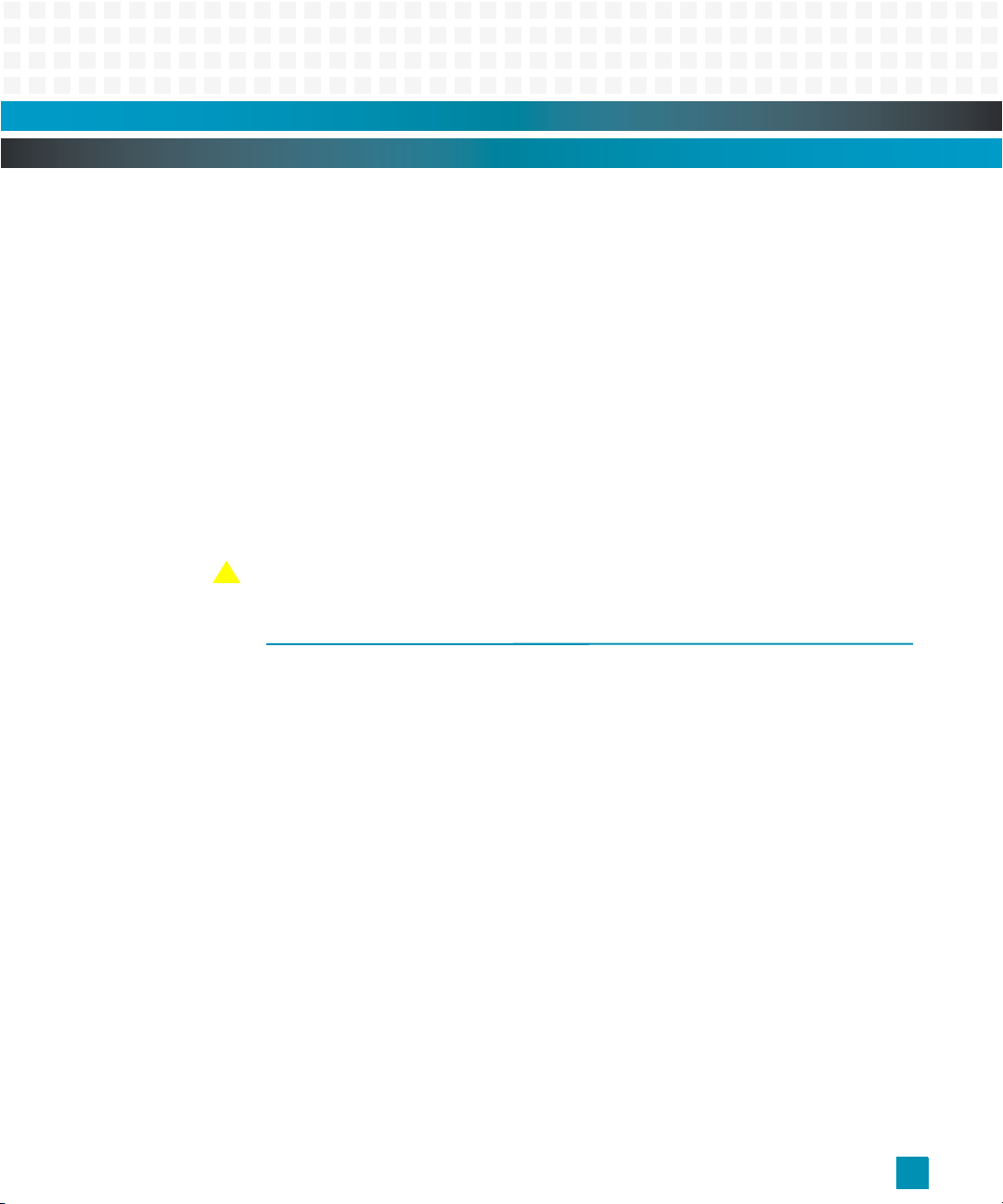
Setup: Troubleshooting
!
Insert a board:
1 Insert the ATCA-9305 into an available slot.
2 Push in the front panel handle (tab).
The blue Hot Swap LED on the front panel (see
board insertion is in progress and system management software is activating the slot. Then
the blue LED turns off, indicating the insertion process is complete, and payload power is
present.
Remove a board:
1 Pull out the handle (tab) on the ATCA-9305 front panel one click.
A short blink indicates the board is requesting permission for extraction.
2 Remove the board when the blue LED on the front panel is on (no payload power).
Caution: Do not remove the ATCA-9305 while the blue LED is blinking.
Fig. 2-1) flashes a long blink to indicate that
TRO UB LESHOO TI NG
In case of difficulty, use the following checklist:
Be sure the ATCA-9305 circuit board is seated firmly in the carrier.
Be sure the system is not overheating.
Check the cables and connectors to be certain they are secure.
Check that your terminal is connected to a console port.
Technical Support
If you need help resolving a problem with your ATCA-9305, visit
http://www.emersonembeddedcomputing.com/ on the internet or send E-mail to support@artesyncp.com. Please have the following information handy:
• ATCA-9305 serial number and product identification (see
• MPC8548 monitor version number (see
• Cavium monitor version number (see
• version and part number of the operating system (if applicable)
10009109-01 ATCA- 9305 User’s Manual
Fig. 9-1)
Fig. 3-3)
Fig. 2-8)
2-11
Page 38
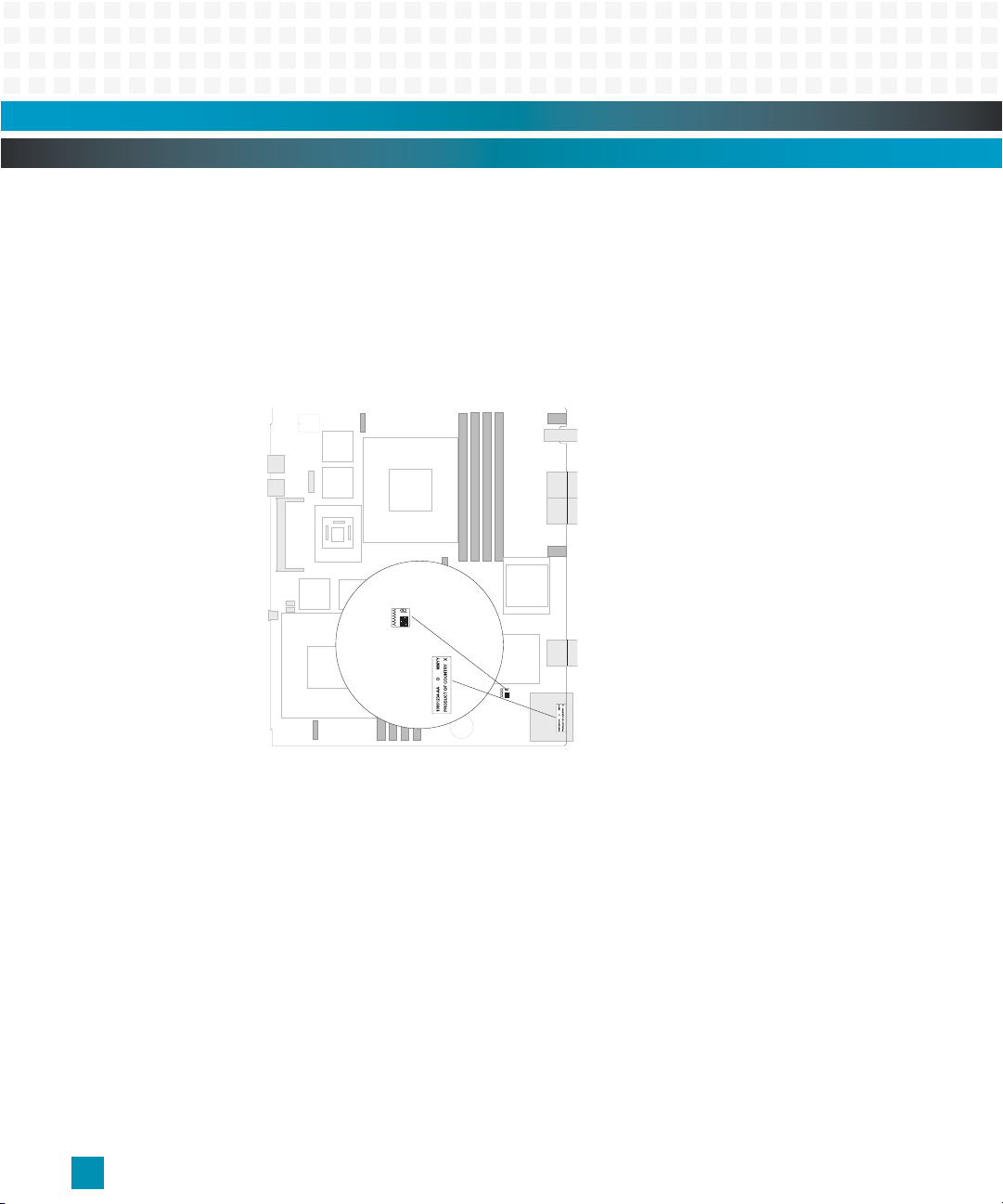
Setup: Troubleshooting
Product ID
Serial Number
• whether your board has been customized for options such as a higher processor speed or
additional memory
• license agreements (if applicable)
If you do not have internet access, please call Emerson for further assistance:
Figure 2-8: Serial Number and Product ID on Top Side
(800) 327-1251 or (608) 826-8006 (US)
44-131-475-7070 (UK)
2-12
Product Repair
If you plan to return the board to Emerson Network Power for service, visit
http://www.emersonembeddedcomputing.com/ on the internet or send E-mail to serviceinfo@artesyncp.com to obtain a Return Merchandise Authorization (RMA) number. We
will ask you to list which items you are returning and the board serial number, plus your purchase order number and billing information if your ATCA-9305 hardware is out of warranty.
Contact our Test and Repair Services Department for any warranty questions. If you return
the board, be sure to enclose it in an antistatic bag, such as the one in which it was originally
shipped. Send it prepaid to:
Emerson Network Power, Embedded Computing
Test and Repair Services Department
8310 Excelsior Drive
Madison, WI 53717
ATCA-9305 User’s Manual 10009109-01
RMA #____________
Page 39

Setup: Troubleshooting
Please put the RMA number on the outside of the package so we can handle your problem
efficiently. Our service department cannot accept material received without an RMA number.
Comments and Suggestions
We welcome and appreciate your comments on our documentation. We want to know
what you think about our manuals and how we can make them better.
Mail comments to us by filling out the following online form:
http://www.emersonnetworkpowerembeddedcomputing.com/ Contact Us > Online Form
In “Area of Interest” select “Technical Documentation”. Be sure to include the title, part
number, and revision of the manual and tell us how you used it.
10009109-01 ATCA- 9305 User’s Manual
2-13
Page 40

(blank page)
2-14
ATCA-9305 User’s Manual 10009109-01
Page 41

Cavium Processor Complex
Console
(ENG use only)
PCI Bus
I2C
EEPROM
COP/
JTAG
BCM56802
XAUI 10 Gb
Switch
5 XAUI
XAUI 13
XAUI 14
PCI Bus
IDSEL13
6 XAUI
Console
(ENG use only)
Cavium
Octeon
CN5860
Processor 1
SPI-1
PCI
Bus
IDSEL11
Serial 0D1_DDR2
I2C
Serial 1
SPI-0
Stratix II GX
#2
RLDRAM
64MB
Local Bus
Addr/Data
COP/
JTAG
Serial CFG
EEPROM
RLDRAM
64MB
P1 DDR
SDRAM
P2 DDR2
SDRAM
RLDRAM
64MB
RLDRAM
64MB
I2C
EEPROM
RLDRAM
64MB
RLDRAM
64MB
RLDRAM
64MB
RLDRAM
64MB
Stratix II GX
#1
Stratix II GX
#4
I2CI2C
Stratix II GX
#3
Cavium
Octeon
CN5860
Processor 2
Serial 0
Serial 1
D1_DDR2
I2C
SPI-1
SPI-0
Local Bus
Addr/Data
PCI
Bus
IDSEL12
Cavium Processor Complex 1 Cavium Processor Complex 2
NOR
Flash
4M x8
Socketed
ROM
512K x8
NOR
Flash
4M x8
Socketed
ROM
512K x8
The ATCA-9305 provides two Cavium processor complexes. The major devices on each
complex consist of the Cavium CN5860 processor, two StratixGX bridges, SDRAM,
RLDRAM®, an I
Figure 3-1: Cavium Processor Complex Block Diagram
2
C EEPROM, socketed ROM, Flash, and the PCI bus interface.
Section 3
CAVIUM CN5860 PROCESSOR
The main features of the CN5860 include:
Table 3-1: CN5860 Features
Feature: Description:
Processor Core Up to 16 cnMIPS™ cores
Core Speed
Network Services Processor (NSP)
System Packet Interface Two SPI-4.2 ports
L2 Cache 2 MB, eight-way set associative
DRAM 144-bit DDR2 DRAM interface
RLDRAM 18-bit RLDRAM, low-latency memory direct access
PCI 64-bit, PCI 2.3 compatible
up to 800 MHz, processing up to 30 million packets per second
10009109-01 ATCA- 9305 User’s Manual
3-1
Page 42

Cavium Processor Complex: PCI
The CN5860 and switch route packets using SPI-4.2 and control information flow using PCI.
The CN5860 has two SPI-4.2 interfaces with each one supporting up to 16 ports. Two highspeed SPI-4.2 Altera (Stratix™ GX) FPGAs function as the SPI-to-XAUI bridge for each processor to switch complex. The PCI interface supports up to four ports, consequently a total
of 36 ports can be supported internally by each CN5860.
Cavium Memory Map
Although the Cavium processors are 64-bit, the ATCA-9305 uses a 49-bit implementation.
Refer to the Cavium Networks OCTEON Plus CN58xx Hardware Reference Manual for more
detailed information on the memory map.
Table 3-2: Cavium Address Summary
Hex Physical
Address: Register Description:
1,2000,0000,0000 reserved
1,1F00,0000,0000 Cavium Hardware registers
1,1E00,0000,0000 PCI Memory Space (6)
1,1D00,0000,0000 PCI Memory Space (5)
1,1C00,0000,0000 PCI Memory Space (4)
1,1B00,0000,0000 PCI Memory Space (3)
1,1A00,0000,0000 PCI I/O Space
1,1910,0000,0000 reserved
1,1900,0000,0000 PCI Special Space
1,0700,0000,0000 CN58xx Registers
1,0001,0000,0000 reserved
1,0000,0000,0000 Local Boot Bus
0,0004,1000,0000 DDR2 SDRAM, middle block (256-512 MB)
0,0004,0000,0000 reserved
0,0000,2000,0000 DDR2 SDRAM, upper block (512 MB-2 GB)
0,0000,1000,0000 reserved
0,0000,0000,0000 DDR2 SDRAM, bottom block (256 MB)
1. This depends on how much memory is installed.
1
PCI
The Cavium is a slave device on the PCI bus. The Cavium U-boot monitor image is provided
by the MPC8548 management processor via PCI. The MPC8548 monitors the Cavium boot
status and has the ability to try alternate boot images if the current one fails.
3-2
ATCA-9305 User’s Manual 10009109-01
Page 43

Cavium Processor Complex: PCI
The CN5860 processor is designed such that another PCI device can initialize its memory
interface, copy code over PCI into its local memory space, and then write a boot release register.
CN5860 Boot Over PCI
The PCI bus is configured to run at 66 MHz in 64-bit conventional PCI mode. On power-up,
the CN5860 processor’s 16 internal cores are held in reset. The MPC8548 management processor performs the following steps:
1 Initialize the CN5860 RAM.
2 Copy the CN5860 U-boot to the CN5860 RAM.
3 Copy boot code to the reset vector to jump to the U-boot code in RAM.
4 Release the CN5860 processor cores from reset.
5 Receive return codes from the CN5860 that indicate any boot or POST errors and take the
appropriate action.
The management processor (MPC8548) monitor implements a utility to load non-volatile
memory redundant U-boot images for the CN5860 processors. The utility tags each copy as
primary or secondary.
10009109-01 ATCA- 9305 User’s Manual
3-3
Page 44

Cavium Processor Complex: PCI
Voltage
Monitor
Delay
IPMC
Stratix II GX
XAUI #2
P1 DDR
SDRAM
Stratix II GX
XAUI #1
Stratix II GX
XAUI #4
Stratix II GX
XAUI #3
KSL
CPLD
P1_RESET*
CN5860
Cavium
Processor 1
P1_PCI_RST*
P1_PWRGD
P1_DDR_RST*
MIP1_RST*
MIP2_RST*
MIP3_RST*
MIP4_RST*
CN5860
Cavium
Processor 2
P2_RESET*
P2_PCI_RST*
P2_PWRGD
P2 DDR
SDRAM
P2_DDR_RST*
IPMP
CPLD
PWRGD_OK
L_PAYLD_EN
3_3V_PWRGD
2_5V_PWRGD
1_8V_PWRGD
1_2V_PWRGD
1_0V_PWRGD
PQ_CORE_PWRGD
P1_CORE_PWRGD
P2_CORE_PWRGD
POR_RST*
48A_OK
48B_OK
E_HANDLE
I2C IO
Port
L_PAYLOAD_RST*
PRIV_I2C_SCL
PRIV_I2C_SDA
IPMC_PO_RST*
3_3V_MP
3_3V_MP
Hot Swap
Switch
3_3V_MP
3_3V_MP
Front
Panel
Reset
3_3V
Voltage
Monitor
Delay
33MHz
IPMC_PO_RST*
Cavium Reset
Each CN5860 can be reset independently of the other processor without affecting its operation. This task is performed by the MPC8548 management processor.
Figure 3-2: CN5860 Reset Diagram
3-4
ATCA-9305 User’s Manual 10009109-01
Page 45

Cavium Processor Complex: Cavium Ethernet
CAVIUM ETHERNET
The Ethernet address for your board is a unique identifier on a network. The address consists of 48 bits (MAC [47:0]) divided into two equal parts. The upper 24 bits define a unique
identifier that has been assigned to Emerson Network Power, Embedded Computing by
IEEE. The lower 24 bits are defined by Emerson for identification of each of our products.
The Ethernet address for the ATCA-9305 is a binary number referenced as 12 hexadecimal
digits separated into pairs, with each pair representing eight bits. The address assigned to
the ATCA-9305 has the following form:
00 80 F9 xx yy zz
00 80 F9 is Emerson’s identifier. The last three bytes of the Ethernet address consist of the
port (one byte); 0x99(SPI 1), 0x9A (SPI 2), 0x9B (SPI 3), or 0x9C (SPI 4), followed by the serial
number (two byte hexadecimal). The ATCA-9305 Cavium has been assigned the Ethernet
address range 00:80:F9:99:00:00 to 00:80:F9:9C:FF:FF. The format is shown in
Table 3-3: Ethernet Port Address
Offset: MAC: Description: Ethernet Identifier (hex):
Byte 5 15:0 LSB of (serial number in hex) —
Byte 4 MSB of (serial number in hex) —
Byte 3 23:16 SPI 1
SPI 2
SPI 3
SPI 4
Byte 2 47:24 Assigned to Emerson by IEEE 0xF9
Byte 1 0x80
Byte 0 0x00
0x99
0x9A
0x9B
0x9C
Ta bl e 3- 3 .
The last two bytes, MAC[15:0], are calculated from the serial number stored in the Cavium
EEPROM. This corresponds to the following formula: n —1000, where n is the unique serial
number assigned to each board. So if an ATCA-9305 serial number is 1032, the calculated
value is 32 (20
), and the default Ethernet port addresses are:
16
• Cavium 1 SPI 1 MAC address is: 0x00 0x80 0xF9 0x99 0x00 0x20
• Cavium 1 SPI 2 MAC address is: 0x00 0x80 0xF9 0x9A 0x00 0x20
• Cavium 2 SPI 1 MAC address is: 0x00 0x80 0xF9 0x9B 0x00 0x20
• Cavium 2 SPI 2 MAC address is: 0x00 0x80 0xF9 0x9C 0x00 0x20
10009109-01 ATCA- 9305 User’s Manual
3-5
Page 46

Cavium Processor Complex: Cavium Monitor
Hardware initialization
Monitor command prompt
U-Boot 1.1.1 (Jan 16 2009 - 14:26:14)0.9
OCTEON CN58XX-NSP revision: 1
Core clock: 750 MHz
DDR clock: 266 MHz (533 Mhz data rate)
DRAM: 4096 MB
Flash: 4 MB
Clearing DRAM........ done
PCI console init succeeded, 1 consoles, 1024 bytes each
Net: octspi0, octspi1
RLDRAM not present
Octeon BIST Passed
POST i2c PASSED
POST memory PASSED
2 ATCA-9305 (Mon 0.9)=>
CAVIUM MONITOR
The primary function of the monitor software is to transfer control of the hardware to the
user’s application. Secondary responsibilities include:
• low-level initialization of the hardware
•diagnostic tests
• low-level monitor commands/functions to aid in debug
Start-up Display
At power-up or after a reset, the Cavium monitor runs diagnostics and reports the results in
the start-up display, see an example in
configures the board according to the environment variables (see “MPC8548 Environment
Variables” on page 9-26). If the configuration indicates that autoboot is enabled, the monitor attempts to load the application from the specified device. If the monitor is not configured for autoboot or a failure occurs during power-up, the monitor enters normal
command-line mode. The monitor command prompt in
hardware boot of the ATCA-9305.
Figure 3-3: Example Cavium CN5860 Monitor Start-up Display
Fig. 3-3. During the power-up sequence, the monitor
Fig. 3-3 is the result of a successful
3-6
ATCA-9305 User’s Manual 10009109-01
Note: There will be either a 1 or 2 in front of the monitor prompt indicating which Cavium processor is prompting.
Power-up/Reset Sequence
The Cavium CN5860 processor follows the boot sequence in Fig. 3-4 before auto-booting
the operating system or application software. At power-up or board reset, the monitor performs hardware initialization, diagnostic routines, autoboot procedures, and if necessary,
invokes the command line. See
Ta bl e 3- 5 for default Cavium environment variables settings.
Page 47

Cavium Processor Complex: Cavium Monitor
Power-up or Reset
Cavium Hardware
Wait for PCI load of U-boot
U-Boot Monitor
Default Board Initialization
U-Boot Monitor
Execute POST
U-Boot Monitor
Start Autoboot Sequence
(Boot Operating System)
Operating System Boot
Boot OS image
according to
configuration parameters
Figure 3-4: Power-up/Reset CN5860 Boot Sequence Flowchart
Diagnostic Tests During Power-up and Reset
The Cavium monitor diagnostic tests can be executed during power-up or invoked from the
monitor’s command prompt. This is accomplished by changing the state of the monitor
configuration parameters that define power-up and reset diagnostics mode. If the poweron-
diags parameter is set to “on”, the monitor invokes the diagnostic tests after a reset of the
hardware. Results are displayed to the console including whether the test passed or failed.
POST Diagnostic Results
The ATCA-9305 Power-On Self-Test (POST) diagnostic results are stored as a 32-bit value in
memor y acces sible by the management console at locatio n 0x80 080A6C. E ach bit indicates
the result of a specific test, so this field can store the results of up to 32 diagnostic tests.
Ta bl e 3- 4 assigns the bits to specific tests.
10009109-01 ATCA- 9305 User’s Manual
3-7
Page 48

Cavium Processor Complex: Cavium Monitor
Table 3-4: POST Diagnostic Results–Bit Assignments
Diagnostic
Bit:
0-1 Reser ved
2 DRAM Verify address and data lines are intact
3Cavium BIST4I
5-31 Reser ved
Cavium Environment Variables
The following table lists the standard Cavium environment variables:
Table 3-5: Standard Cavium Environment Variables
Var iabl e:
baudrate 115200 Console port baud rate
bootcmd " " Command to execute when auto-booting or executing
bootdelay 0 Choose the number of seconds the Monitor counts down
bootfile " " Path to boot file on server (used with TFTP)—set this to
ethaddr undefined SPI 1 MAC address
eth1addr undefined SPI 2 MAC address
ethact octspi0 Specifies Ethernet port to use
gatewayip 0.0.0.0 Select the network gateway machine IP address
hostname none Target hostname
ipaddr 0.0.0.0 Board IP address
loadaddr 0x20000000 Define the address to download user application code
netmask 0.0.0.0 Board sub-network mask
powerondiags off Turns POST diagnostics on or off after power-on/reset
rootpath eng/ Path name of the NFS’ server root file system
serial# xxxxx Board serial number
serverip 0.0.0.0 Boot server IP address
stderr serial Sets the standard destination for console error reporting
Tes t: De sc ri pt io n: Va lu e:
2
C Verify all local I2C devices are connected
to the I
2
C bus
Default
Value: Description:
Valid rates: 9600, 14400, 19200, 38400, 57600, 115200
the ‘bootd’ command
before booting user application code
Valid options: time in seconds, -1 to disable autoboot
“path/file.bin” to specify filename and location of the file
to load.
(used with TFTP)
Valid options: on, off
Valid options: serial, pci
0 Passed the test
1 Failure detected
3-8
ATCA-9305 User’s Manual 10009109-01
Page 49

Cavium Processor Complex: Memory
Default
Var iabl e:
stdin serial Sets the standard source for console input
stdout serial Sets the standard destination for console output
MEMORY
The processor complex supports DDR2 Synchronous DRAM (SDRAM) and Reduced Latency
DRAM (RLDRAM) memory devices.
DDR2 SDRAM
The ATCA-9305 supports up to 16 gigabytes of 144-bit wide DDR2 SDRAM per processor
complex. The SDRAM interface clock speed frequency is 400 MHz. The four low-profile,
dual-inline memory modules (buffered DIMM) are installed in 240-pin very low profile (VLP)
sockets to reduce board density and routing constraints. A 2 KB EEPROM on the DIMM provides the serial presence detection (SPD). On-card SDRAM occupies physical addresses
from 0,0000,0000,0000
Each processor memory bus is operating in 144-bit mode. Error-correcting Code (ECC) is
performed on the memory bus so that the CN5860 detects all double-bit errors, multi-bit
errors within a nibble, and corrects all single-bit errors.
Value: Description: (continued)
Valid options: serial, pci
Valid options: serial, pci
to 0,0003,FFFF,FFFF16.
16
RLDRAM
Each CN5860 supports 256 MB Common I/O (CIO) RLDRAM operating up to 400 MHz
(depends on the processor speed). The Micron RLDRAM II is organized as 32Mx18x8 internal
banks. The DDR I/O interface transfers two data words per clock cycle. Output data is referenced to the free-running output data clock. Read and write accesses to the RLDRAM are
burst-oriented. RLDRAM is accessed by using Cavium-specific instructions which operate on
MIPS Coprocessor 2.
I2C EEPROM
Each Cavium processor complex has one user EEPROM device for parameter storage located
2
on the I
from the other CN5860 processor and MPC8548 processor I
serial EEPROM on each CN5860 processor I
input and the Serial Data (SDA) bidirectional lines.
C bus, address 0xA8. The I2C bus for each processor is completely independent
2
2
C interface consists of the Serial Clock (SCL)
10009109-01 ATCA- 9305 User’s Manual
C buses. The Atmel two-wire
3-9
Page 50

Cavium Processor Complex: StratixGX Interconnect
Table 3-6: Cavium NVRAM Memory Map
Address Offset
(hex): Description:
0x1E00-0x1FFF Monitor parameters 256
0x0000-0x1D36 User defined 79F
Window
Size (bytes)
Flash, 512 KB x 8
The 512 KB of 32-pin PLCC socketed flash starts at physical address1D46,0000
for Engineering code.
The StrataFlash features high-performance fast asynchronous access
times, low power, and flexible security options.
and is used
16
Flash, 4 MB x 16
The 4 MB soldered NOR flash starts at physical address 1D05,0000
provides CN5860 code storage and non-volatile memory.
The 32-Mbit device
16.
STRATIXGX INTERCONNECT
The Altera StratixGX FPGA provides the high-speed SPI-4.2 interconnect. Each complex has
dual SPI-to-XAUI bridges connected to the XAUI Ethernet switch ports.
PLD Registers
The FPGA bridge is located at address 0x1D030000. Use the following registers to access
the XAUI to SPI bridge configuration registers. See the “Read Example” and “Write Example.”
3-10
Data Registers
Register 3-1: Data 31:24 (0x0)
Bits: R/W: Function:
7R/WData 31
6R/WData 30
5R/WData 29
4R/WData 28
3R/WData 27
2R/WData 26
1R/WData 25
0R/WData 24
ATCA-9305 User’s Manual 10009109-01
Page 51

Cavium Processor Complex: StratixGX Interconnect
Register 3-2: Data 23:16 (0x1)
Bits: R/W: Function:
7R/WData 23
6R/WData 22
5R/WData 21
4R/WData 20
3R/WData 19
2R/WData 18
1R/WData 17
0R/WData 16
Register 3-3: Data 15:8 (0x2)
Bits: R/W: Function:
7R/WData 15
6R/WData 14
5R/WData 13
4R/WData 12
3R/WData 11
2R/WData 10
1R/WData 9
0R/WData 8
Register 3-4: Data 7:0 (0x3)
Bits: R/W: Function:
7R/WData 7
6R/WData 6
5R/WData 5
4R/WData 4
3R/WData 3
2R/WData 2
1R/WData 1
0R/WData 0
10009109-01 ATCA- 9305 User’s Manual
3-11
Page 52

Cavium Processor Complex: StratixGX Interconnect
Address Registers
Register 3-5: Address 9:8 (0x4)
Bits: R/W: Function:
7 — Reserved
6 —
5 —
4 —
3 —
2 —
1R/WAddress 9
0R/WAddress 8
Register 3-6: Address 7:0 (0x5)
Bits: R/W: Function:
7R/WAddress 7
6R/WAddress 6
5R/WAddress 5
4R/WAddress 4
3R/WAddress 3
2R/WAddress 2
1R/WAddress 1
0R/WAddress 0
3-12
Control Register
The write only Control register performs two functions:
• Writing a value of 0x01 causes the contents of the Data registers to be written to the
FPGA bridge at the location specified by the Address registers.
• Writing a value of 0x02 causes the contents of the Data registers to be overwritten by the
contents of the FPGA bridge at the location specified by the Address registers.
Note: Writing any other value to the Control register will be ignored.
Register 3-7: Control (0x6)
Bits: R/W: Function:
7 — Reserved
6 —
5 —
4 —
3 —
2 —
ATCA-9305 User’s Manual 10009109-01
Page 53

Cavium Processor Complex: StratixGX Interconnect
Bits: R/W: Function:
1W Read
0W Write
Version Register
This read-only register tracks the PLD versions. The version is hard coded in the PLD and
changes with every released code change. Version starts at 01
Register 3-8: Vers ion (0x7)
Bits: R/W: Function:
7R 0x01
6R
5R
4R
3R
2R
1R
0R
.
16
Scratch Register
All registers in this range act as the same register.
Register 3-9: Scratch (0x8-0x3F)
Bits: R/W: Function:
7R/W
6R/W
5R/W
4R/W
3R/W
2R/W
1R/W
0R/W
Read Example: To read the FPGA bridge SPI_COMMAND register at 0x204, use the following commands.
Set address bits 9:8.
=>write64b 1d030004 02
Set address bits 7:0.
=>write64b 1d030005 04
10009109-01 ATCA- 9305 User’s Manual
3-13
Page 54

Cavium Processor Complex: Headers and Connectors
Perform a read.
=>write64b 1d030006 02
Display the results.
=>read64l 1d030000
Write Example: To write to the FPGA bridge MAC_CMD_CFG register at 0x00C, use the following com-
mands.
Set data bits 31:24.
=>write64b 1d030000 a9
Set data bits 23:16.
=>write64b 1d030001 b8
Set data bits 15:8.
=>write64b 1d030002 c7
Set data bits 7:0.
=>write64b 1d030003 d6
Set address bits 9:8.
=>write64b 1d030004 00
Set address bits 7:0.
=>write64b 1d030005 0c
Perform a write.
=>write64b 1d030006 01
HEADERS AND CONNECTORS
COP/JTAG Headers
The CN5860 processor complex uses headers J1 and J15 for debug.
Table 3-7: CN5860 Processor COP/JTAG Headers
Pin: J1 (processor 2): J15 (processor 1):
1 P2_ETRST* P1_ETRST*
2 ground ground
3P2_TDI P1_TDI
4 ground ground
3-14
ATCA-9305 User’s Manual 10009109-01
Page 55

Cavium Processor Complex: Headers and Connectors
Pin: J1 (processor 2): J15 (processor 1): (continued)
5P2_ETDO P1_ETDO
6 ground ground
7P2_TMS P1_TMS
8 ground ground
9 P2_ TCK P 1_TC K
10 ground ground
11 P2_EJTAG_RST P1_EJTAG_RST
12 key (pin not installed) key (pin not installed)
13 P2_EJTAG_DINT P1_EJTAG_DINT
14 P2_COP_PWR (3.3V) P1_COP_PWR (3.3V)
Console Serial Ports (optional)
Connectors P6 (processor P1) and P5 (processor P2) access the CN5860 processors for Engineering debug use only. The supported baud rates for these ports operate at 9600, 14400,
19200, 38400, 57600, and 115200 bps. (The default rate is 115200 bps.)
Table 3-8: CN5860 Processor Debug Headers
Pin: P6: P5:
1 no connect no connect
2 P1_SER1_RXD P2_SER1_RXD
3 P1_SER1_TXD P2_SER1_TXD
4 no connect no connect
5 signal ground signal ground
6-7 shield signal ground
10009109-01 ATCA- 9305 User’s Manual
3-15
Page 56

(blank page)
3-16
ATCA-9305 User’s Manual 10009109-01
Page 57
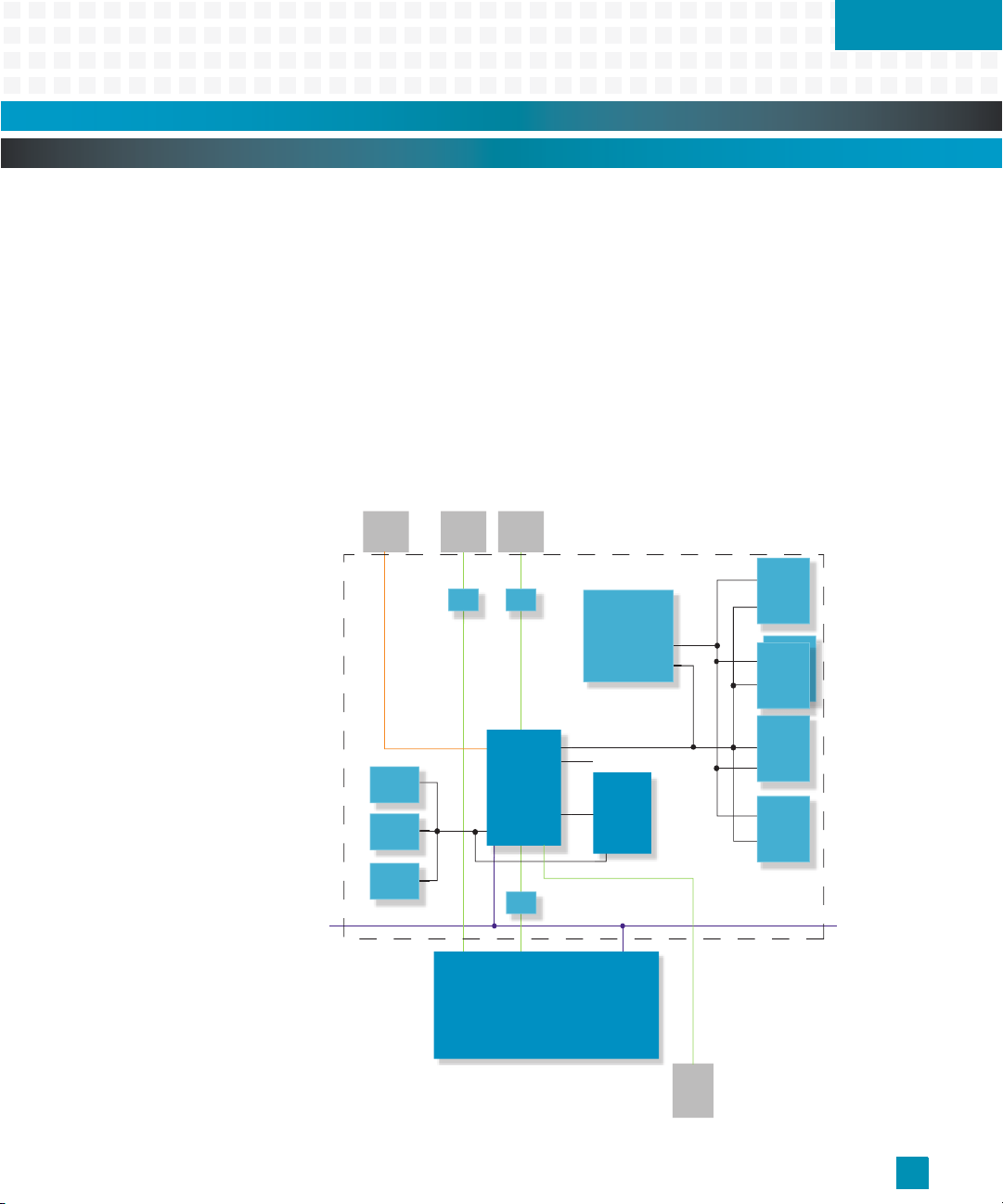
Management Complex
PCI Bus
RJ45 RJ45
NAND
Flash
1GB
x 16
BCM56802
XAUI 10 Gb
Switch
3
SGMII4SGMII
PCI Bus
IDSEL13
KSL
CPLD
Latched Adrs
A/D
Adrs/Data
Console
I2C
EEPROM
RTC
MPC8548
Management
Processor
J30
Socketed
ROM
512KB
x 8
PQ DDR2
SDRAM
NOR
Flash
4M
x 16
I2C
EEPROM
COP/JTAG
PCIe x4
NOR
Flash
512Mb or
64MB x 16
To Cavium
Processor 2
& Ethernet Switch
To Cavium
Processor 1
Management Processor Complex
PHY
PHY
PHY
Section 4
The ATCA-9305 management complex is comprised of the Freescale MPC8548 processor,
CPLD, SDRAM, flash, I
2
C EEPROM, Real-time Clock, and PCI bus interface. Board power-up,
booting and monitoring the Cavium processors, PCI bus arbitration, interrupt servicing,
memory persistence functionality, and other board level management tasks are implemented using the MPC8548 processor. The MPC8548 stores the Cavium operating system
and monitor code in its local memory and then uses the boot over PCI functionality to bring
up the Cavium processor complexes. The CPLD registers are described in Chapter 5. See
Chapter 9 for the Management Processor Monitor.
The management complex connects to the Broadcom Ethernet switch via a 1000BASE-T
Ethernet port. This connection uses the TSEC2 interface operating in SGMII mode. See
Chapter 6, “Ethernet Interface.”
Figure 4-1: MPC8548 Management Processor Complex Block Diagram
10009109-01 ATCA- 9305 User’s Manual
4-1
Page 58

Management Complex: MPC8548 Processor
MPC8548 PROCESSOR
The MPC8548 processor has the following features:
Table 4-1: MPC8548 Features
Feature: Description:
L1 Cache 32-kilobyte data and instruction caches with parity protection, 32-
byte line, eight-way set associative
L2 Cache 512 kilobytes, eight-way set associative
CPU Core Speed 1 GHz with a 400 MHz DDR2 bus
DDR2 Memory Controller 64-bit data interface, four banks of memory supported (each up to 4
GB), full ECC support
Dual I2C Controllers Two-wire interface, master or slave I
Boot Sequencer Loads configuration data from serial ROM at reset via the I
Ethernet Four 10/100/1000 enhanced three-speed controllers (eTSECs), full-
/half-duplex support, MAC address recognition
Local Bus Controller (LBC) DDR2 SDRAM memory controller, General Purpose Chip Select
Machine (GPCM), three User-Programmable Machines (UPM), eight
chip selects support eight external slaves
PCI 64-bit, PCI 2.2 compatible
PCI Express Single x4 PCIe high-speed interconnect, complies with PCI Express™
Base Specification Revision 1.0a
JTAG Complies with IEEE Std. 1149.1
2
C support
2
C interface
For more detailed information, reference the Freescale MPC8548E PowerQUICC™ III Inte-
grated Processor Family Reference Manual.
MPC8548 Memory Map
The monitor can boot from either the soldered flash (Bank 1, default) or the socketed PLCC
device. Based on the configuration header (see page 2-8) either the socketed device or soldered flash is mapped to the boot bank at FFF8,0000
lar portions of the memory map can be found in later sections of this manual, see
4-2
ATCA-9305 User’s Manual 10009109-01
, see Fig. 4-2. Information on particu-
16
Ta bl e 4- 2 .
Page 59

Management Complex: MPC8548 Processor
E000,0000
EFFF,FFFF
F000,0000
SDRAM DDR2 (2 GB)
Soldered Flash Bank 4 (32 MB)
Soldered Flash Bank 3 (32 MB)
PCI (1.5 GB)
Soldered Flash Bank 2 (4 MB)
Reserved (64 MB)
NAND Flash (32 KB)
LPC Interface (64 KB)
Reserved (992 KB)
Reserved (2.9 MB)
CPLD Registers (512 KB)
Reserved (3.5 MB)
Socketed Flash, optional (512 KB)
Reserved (46 MB)
MPC8548 CCSRBAR (1 MB)
Reserved (7.5 MB)
Boot Window (512 KB)
F3C0,0000
F400,0000
F600,0000
F800,0000
FC00,0000
FC00,8000
FC10,0000
FC11,0000
FC40,0000
FC48,0000
FC80,0000
FC88,0000
FF70,0000
FF80,0000
FFF0,0000
F3BF,FFFF
F3FF,FFFF
F5FF,FFFF
F7FF,FFFF
FBFF,FFFF
FC00,7FFF
FC0F,FFFF
FC10,FFFF
FC3F,FFFF
FC47,FFFF
FC7F,FFFF
FC87,FFFF
FF6F,FFFF
FF7F,FFFF
FFEF,FFFF
FFFF,FFFF
Address Range
Reserved (56 MB)
F080,0000
F3FF,FFFF
PCI Express (256 MB)
Soldered Flash Bank 1 (4 MB)
8000,0000
DFFF,FFFF
0000,0000
7FFF,FFFF
Product ID
Hardware Version
PLD Version
PLL Configuration
Hardware Configuration 0
reserved
Jumper Setting
LED
Reset Event
Reset Command #1
Reset Command #2
Reset Command #3
Reset Command #4
Reset Command #5
Reset Command Sticky #1
Reset Command Sticky #2
Scratch #1
Boot Device Redirection
Miscellaneous Control
RTM GPIO State
RTM GPIO Control
RTM Control
Cavium 1 Clock Divisor Control
Cavium 2 Clock Divisor Control
Altera JTAG Software Control
Cavium GPIO Control
LPC Data
IPMP/IPMC GPIO Control
LPC Bus Control
FC40,0000
FC40,0004
FC40,0008
FC40,000C
FC40,0010
FC40,0014
FC40,0018
FC40,001C
FC40,0020
FC40,0024
FC40,0028
FC40,002C
FC40,0030
FC40,0034
FC40,0038
FC40,003C
FC40,0040
FC40,0050
FC40,0054
FC40,0060
FC40,0064
FC40,0068
FC40,0070
FC40,0074
FC40,0078
FC40,0080
FC40,0084
FC40,0088
FC40,008C
FC40,00D0
Hex Address
FC40,00D4
FC40,00D8
Serial IRQ Interrupt 1
Serial IRQ Interrupt 2
Cavium GPIO Data Output
Cavium GPIO Data Input
FC40,00DC
F0FF,FFFF
F380,0000
PCI Express I/O (16 MB)
Figure 4-2: MPC8548 Memory Map
Table 4-2: MPC8548 Address Summary
Hex Physical
Address:
FFF8,0000 R/W Boot window (512 KB) —
FF80.0000 — reserved (7.5 MB)
FF70,0000 R/W MPC8548 CCSRBAR (1MB) —
FC88,0000 — reserved (46 MB)
Access
Mode: Register Description:
10009109-01 ATCA- 9305 User’s Manual
See
Page:
4-3
Page 60

Management Complex: MPC8548 Processor
Hex Physical
Address:
FC80,0000 R/W Socketed flash, optional (512 KB) 4-7
FC48,0000 — reserved (3.5 MB)
FC40,00DC0 R/W Serial IRQ Interrupt 2 5-15
FC40,00D8 R/W Serial IRQ Interrupt 1 5-15
FC40,00D4 R/W LPC Data 5-15
FC40,00D0 R/W Low Pin Count (LPC) Bus Control 5-14
FC40,008C R/W IPMP/IPMC GPIO Control 5-14
FC40,0088 R/W Cavium GPIO Data Input 5-13
FC40,0084 R/W Cavium GPIO Data Output 5-13
FC40,0080 R/W Cavium GPIO Control 5-12
FC40,0078 R/W Altera JTAG Chain Software Control 5-12
FC40,0074 R/W Cavium 2 C_MUL Clock Divisor Control 5-11
FC40,0070 R/W Cavium 1 C_MUL Clock Divisor Control 5-11
FC40,0068 R/W RTM Control 5-10
FC40,0064 R/W RTM GPIO Control 5-10
FC40,0060 R/W RTM GPIO State 5-10
FC40,0054 R/W Miscellaneous Control (SIO, I2C, Test Clock) 5-9
FC40,0050 R/W Boot Device Redirection 5-8
FC40,0040 R/W Scratch #1 —
FC40,003C R/W Reset Command Sticky #2 5-8
FC40,0038 R/W Reset Command Sticky #1 5-7
FC40,0034 W Reset Command #5 5-7
FC40,0030 W Reset Command #4 5-7
FC40,002C W Reset Command #3 5-6
FC40,0028 W Reset Command #2 5-6
FC40,0024 W Reset Command #1 5-5
FC40,0020 R/W Reset Event 5-5
FC40,001C R/W LED 5-4
FC40,0018 R/W Jumper Setting 5-4
FC40,0014 — reserved —
FC40,0010 R/W Hardware Configuration 0 5-3
FC40,000C R/W PLL Configuration 5-3
FC40,0008 R/W PLD Version 5-3
FC40,0004 R/W Hardware Version 5-2
FC40,0000 R/W Product ID (CPLD 512 KB) 5-2
FC11,0000 reserved (2.9 MB)
FC10,0000 R/W LPC Interface (64 KB) 4-5
FC00,8000 — reserved (992 KB)
FC00,0000 R/W NAND flash (32 KB) 4-8
Access
Mode: Register Description: (continued)
See
Page:
4-4
ATCA-9305 User’s Manual 10009109-01
Page 61

Management Complex: MPC8548 Processor
Hex Physical
Address:
F800,0000 — reserved (64 MB)
F600,0000 R/W Soldered flash bank 4 (32 MB) 4-7
F400,0000 R/W Soldered flash bank 3 (32 MB) 4-7
F080,0000 — reserved (56 MB)
F3C0,0000 R/W Soldered flash bank 2 (4 MB) 4-7
F380,0000 R/W Soldered flash bank 1 (4 MB) 4-7
F000,0000 R/W PCI Express I/O space (16 MB) 4-8
E000,0000 R/W PCI Express (256 MB) 4-8
8000,0000 R/W PCI (1.5 GB) 4-8
0000,0000 R/W SDRAM DDR2 (2 GB) 4-7
Chip Selects
The MPC8548 memory controller functions as a chip select (CS) generator to access onboard memory devices. In order to select one device over another, the following chip
selects have been established.
Table 4-3: Device Chip Selects
Pin: Signal:
0Boot bank
1 Soldered flash boot bank 1 (default)
2 Soldered flash boot bank 2
3Socketed flash (optional)
4KSL CPLD registers
5NAND flash
6 Soldered NOR flash boot banks 3 and 4
7LPC interface
1. Boot bank can be either socketed flash, flash 1, or flash 2;
depending on the jumper setting (see Fig. 2-6).
Access
Mode: Register Description: (continued)
1
See
Page:
10009109-01 ATCA- 9305 User’s Manual
4-5
Page 62
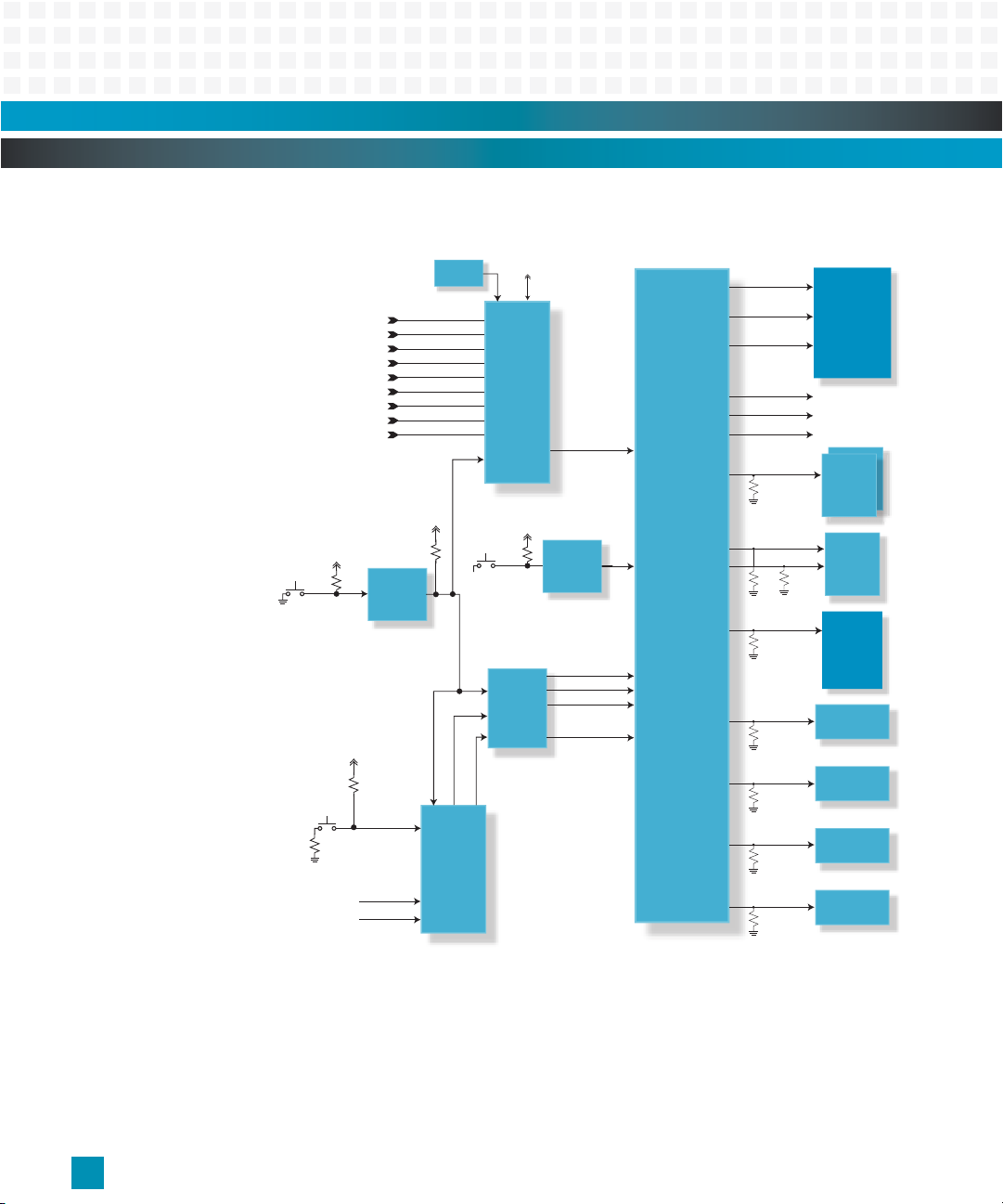
Management Complex: MPC8548 Processor
NAND
Flash
1GB
x 16
PQ_HRESET*
MPC8548MPC8548
ManagementManagement
ProcessorProcessor
PQ DDR2PQ DDR2
SODIMMSODIMM
Module Module
NOR
Flash
4M
x 16
Ethernet Port
BCM5461S
PQ_SRESET*
PQ_TRST*
RESET_INDICATION*
I2C1
I2C2
Reset to IPMC
FLASH_RST*
NAND_RST*
NAND_WARM_RST*
PQ_DDR_RST*
TSEC1_RST*
Ethernet Port
BCM5461S
Ethernet Port
BCM5461S
Ethernet Port
BCM5482
TSEC2_RST*
FP1_RST*
BC_RST*
Voltage
Monitor
Delay
IPMC
KSL
CPLD
IPMP
CPLD
PWRGD_OK
L_PAYLD_EN
3_3V_PWRGD
2_5V_PWRGD
1_8V_PWRGD
1_2V_PWRGD
1_0V_PWRGD
PQ_CORE_PWRGD*
P1_CORE_PWRGD*
P2_CORE_PWRGD*
POR_RST*
48A_OK
48B_OK
E_HANDLE
I2C IO
Port
BOOT_REDIR
BOOT_SEL0
BOOT_SEL1
L_PAYLOAD_RST*
PRIV_I2C_SCL
PRIV_I2C_SDA
IPMC_PO_RST*
3_3V_MP
IPMC Reset
3_3V_MP
Hot Swap
Switch
3_3V_MP
3_3V_MP
Front
Panel
Reset
3_3V
Voltage
Monitor
Delay
33MHz
IPMC_PO_RST*
Reset Diagram
Figure 4-3: MPC8548 Reset Diagram
4-6
ATCA-9305 User’s Manual 10009109-01
Page 63

Management Complex: Memory
MEMORY
The memory devices in the management complex consist of:
• 1 GB DDR2 SDRAM
• 512 KB socketed flash
• 8 MB soldered NOR flash (two redundant banks of 4 MB each)
• 1 GB soldered NAND flash
• 512 Mb or 64 MB soldered NOR flash
SDRAM
This is a specialized, socketed, 200-pin, small outline, clocked, dual in- line, memory module (SO-CDIMM). It provides Error-correcting Code (ECC) on the SDRAM memory bus operating at 200 MHz. The MPC8548 detects all double-bit errors, multi-bit errors within a
nibble and corrects all single-bit errors.
The 128M X 72 DDR2 SDRAM is a high-density, un-buffered SO-CDIMM. This module consists of nine 128x8-bit with eight banks DDR2 SDRAMs, a zero delay phase-lock loop (PLL)
clock, and a 2 KB serial presence detect (SPD) EEPROM. The SDRAM starts at physical
address 0000,0000
16
.
Flash
There are several flash devices on the local bus interfacing the CPLD and MPC8548 processor. The four soldered flash banks are labeled 1 through 4:
• Banks 1 and 2 are the MPC8548 U-boot banks (see “4M x 16”). These boot banks are
used in the boot redirection scheme, see “Boot Device Redirection (BDR).”
• Banks 3 and 4 are physically one device, but appear in the software as two banks of 32
MB (see “64 MB x 16”). These are for general purpose storage.
512 KB x 8 (optional)
The 512 KB of 32-pin PLCC socketed flash starts at physical address FC80,0000
for Engineering code.
access times, low power, and flexible security options.
4M x 16
The two 4 MB soldered flash devices are used for MPC8548 boot code. This redundant bank
configuration allows booting from either bank in case of corruption in one bank. See “Boot
Device Redirection (BDR)” on page 7-41. The SST NOR flash devices are organized as 4Mx8
The StrataFlash (P33) features high-performance fast asynchronous
10009109-01 ATCA- 9305 User’s Manual
and is used
16
4-7
Page 64

Management Complex: PCI
in a dual-bank architecture for concurrent read/write operation with hardware and soft ware
data protection schemes. These devices start at physical addresses F000,0000
1) and F040,0000
1 GB x 16
The ATCA-9305 uses 1 GB of M-Systems DiskOnChip (mDOC H3) NAND flash starting at
physical address FC00,0000
(TFFS). This memory incorporates an embedded flash controller and memory, and includes
hardware protection and security-enabling features, an enhanced programmable boot
block enabling eXecution In Place (XIP) functionality using 16-bit access, user-controlled
One Time Programmable (OTP) partitions, and 6-bit Error Detection Code/Error Correction
Code (EDC/ECC).
64 MB x 16
The 64 MB soldered NOR flash starts at physical address F400,0000
P33 device provides CN5860 code storage and non-volatile memory.
(boot bank 2).
16
16
(boot bank
16
for non-volatile RAM storage and True Flash File System
(bank 3). The 64-Mbit
16
PCI
The MPC8548 performs all the functions of a PCI host and monarch, and handles all arbitration and enumeration functions. PCI starts at physical address 8000,0000
The PCI bus connects to both Cavium processors, the MPC8548 processor and the Broadcom Ethernet switch, see
Ta bl e 4- 4 . All of the devices on the PCI bus can operate at 66 MHz
and perform 64-bit transactions in conventional PCI mode except for the Broadcom switch.
The switch has a 32-bit PCI bus.
The MPC8548 stores the Cavium CN5860 operating system and monitor code in local
memory and then uses the boot over PCI functionality to bring up the CN5860 processor
complexes.
Table 4-4: PCI Device Interrupts and ID Assignments
PCI Device: Interrupt: IDSEL:
Cavium processor 1 IRQ6 PCI_AD11
Cavium processor 2 IRQ5 PCI_AD12
Ethernet switch IRQ4 PCI_AD13
MPC8548 — PCI_AD14
PCI Express
The four lane PCIe routes between the MPC8548 and the optional rear transition module
(zone 3 connector). PCIe starts at physical address E000,000016.
16
.
4-8
ATCA-9305 User’s Manual 10009109-01
Page 65
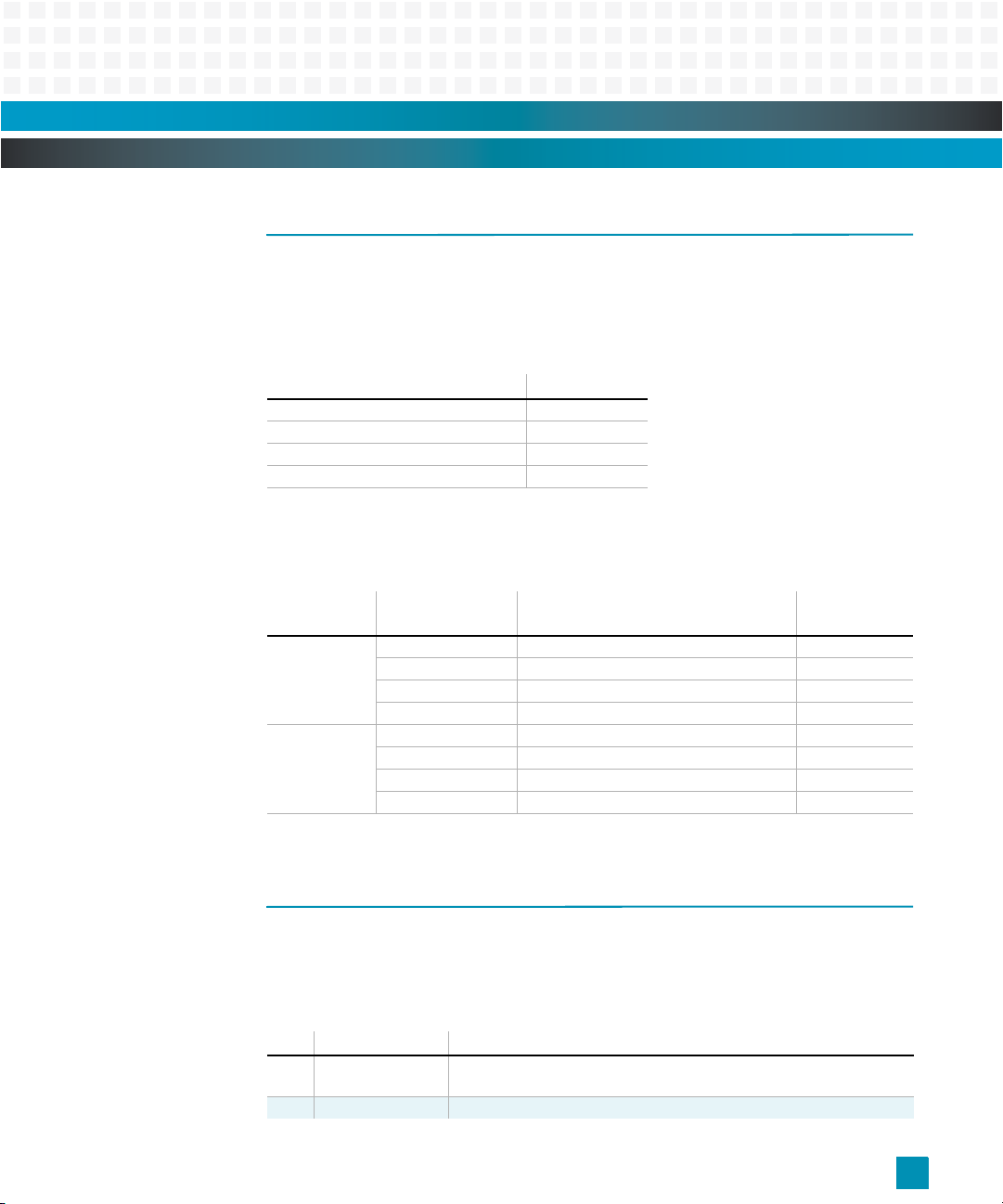
Management Complex: I2C Interface
I2C INTERFACE
The I2C interface consists of the MPC8548 initialization EEPROM, user (storage) NVRAM,
SO-CDIMM, and the Real-time Clock (RTC). The two Atmel two-wire serial EEPROMs on the
2
I
C interface consist of the Serial Clock (SCL) input and the Serial Data (SDA) bidirectional
lines.
Table 4-5: I2C Device Addresses
I2C Device: Address:
MPC8548 Initialization (EEPROM-2) 0xA0
User NVRAM (EEPROM-1) 0xA2
DDR2 SDRAM (SO-CDIMM) 0xA4
M41T00 RTC 0xD0
The two EEPROMs store non-volatile information such as board, monitor, and operating system configurations as well as customer specific items.
Table 4-6: MPC8548 NVRAM Memory Map
Address Offset
EEPROM:
EEPROM-1
0xA2
(write
protected)
EEPROM-2
0xA0
(write
protected)
Note: Both EEPROMs are write-protected.
(hex): Description:
0x1FF0-0x1FFF Boot verify secondary area (monitor) 16
0x1FE0-0x1FEF Boot verify primary area (monitor) 16
0x1EE0-0x1FDF Operating system parameters (monitor) 256
0x0000-x1EDF User defined 7903
0x0900-0x1FFF Emerson reserved area 5887
0x0800-0x08FF Miscellaneous 256
0x07F0-0x07FF Power-on Self-test (POST) 16
0x0000-0x07EF User defined 2032
MANAGEMENT PROCESSOR HEADER AND SERIAL PORT
JTAG/COP Interface (optional)
The management complex uses header P2 for debug purposes.
Table 4-7: Serial Debug Connector, P2
Pin: Signal: Description:
1 PQ_TDO Test Data Output is the serial data output as well as test and
2 no connect —
Window
Size (bytes)
programming data.
10009109-01 ATCA- 9305 User’s Manual
4-9
Page 66

Management Complex: Management Processor Header and Serial
Pin: Signal: Description: (continued)
3 PQ_TDI Test Data Input is the serial input pin for instructions as well as test and
4 DEBUG_TRST* Test Reset input signal resets the test access port.
5 no connect —
6 PQ_JTAG_PWR 3.3 volt power
7 PQ_TCK_R Test Clock Input is the clock input to the boundary scan test (BST)
8 no connect —
9 PQ_TMS Test Mode Select input pin provides the control signal to determine
10 no connect —
11 DEBUG_SRESET* Soft Reset input signal indicates that the MPC8548 must initiate a
12 ground —
13 DEBUG_HRESET* Hard Reset input signal indicates that a complete Power-on Reset must
14 no connect —
15 PQ_CKSTP_OUT* Checkstop Out indicates the MPC8548 has detected a checkstop
16 ground —
programming data.
circuitr y.
the transitions of the TAP controller state machine.
System Reset interrupt.
be initiated by the MPC8548.
condition and has ceased operation.
4-10
Serial Debug Port
The console port for the management processor is accessible via the front panel mini-B USB
connector P7. The supported baud rates for these ports operate at 9600, 14400, 19200,
38400, 57600, and 115200 bps.
Table 4-8: Serial Debug Connector, P7
Pin: Signal:
1 no connect
2 PQ_CONSOLE_RX_C
3 PQ_CONSOLE_TX_C
4 no connect
5 signal ground
6 chassis ground
7 chassis ground
ATCA-9305 User’s Manual 10009109-01
Page 67

Management Processor CPLD
The ATCA-9305 uses a Programmable Logic Device (PLD) to provide control logic for the
local bus. The PLD implements various registers for reset, hardware, and LPC bus communication between the processors.
MPC8548 PLD REGISTER SUMMARY
The PLD registers start at address FC40,000016. As a rule, registers retain their values
through all resets except for power-on and front panel reset.
isters followed by the register bit descriptions.
Table 5-1: PLD Register Summary
Address
Offset (hex): Mnemonic: Register Name: See Page:
0x00 PIDR Product ID 5-2
0x04 HVR Hardware Version 5-2
0x08 PVR PLD Version 5-3
0x0C PLLCR PLL Configuration 5-3
0x10 HCR00 Hardware Configuration 0 5-4
0x18 JSR Jumper Setting 5-4
0x1C LEDR LED 5-5
0x20 RER Reset Event 5-5
0x24 RCR1 Reset Command #1 5-6
0x28 RCR2 Reset Command #2 5-6
0x2C RCR3 Reset Command #3 5-6
0x30 RCR4 Reset Command #4 5-7
0x34 RCR5 Reset Command #5 5-7
0x38 RCRS1 Reset Command Sticky #1 5-8
0x3C RCRS2 Reset Command Sticky #2 5-8
0x40 SCR1 Scratch #1
0x50 BDRR Boot Device Redirection 5-9
0x54 MISC Miscellaneous Control (SIO, I2C, Test Clock) 5-9
0x58 LFTR1 Low Frequency Timer 1 5-9
0x5C LFTR2 Low Frequency Timer 2 5-9
0x60 RGSR RTM GPIO State 5-10
0x64 RGCR RTM GPIO Control 5-10
0x68 RTMCR RTM Control 5-11
0x70 CMUL1 Cavium 1 C_MUL Clock Divisor Control 5-11
0x74 CMUL2 Cavium 2 C_MUL Clock Divisor Control 5-12
0x78 JTAG Altera JTAG Chain Software Control 5-12
0x80 CGCR Cavium GPIO Control 5-12
Section 5
Ta bl e 5- 1 lists the 8-bit PLD reg-
1
—
10009109-01 ATCA- 9305 User’s Manual
5-1
Page 68

Management Processor CPLD: MPC8548 PLD Register
Address
Offset (hex): Mnemonic: Register Name: (continued) See Page:
0x84 CGDO Cavium GPIO Data Out 5-13
0x88 CGDI Cavium GPIO Data In 5-13
0x8C IGCR IPMP/IPMC GPIO Control 5-14
0xD0 LPC1 Low Pin Count (LPC) Bus Control 5-14
0xD4 LPCD LPC Data 5-15
0xD8 SIRQI1 Serial IRQ Interrupt 1 [15:8] 5-15
0xDC SIRQI2 Serial IRQ Interrupt 2 [7:0] 5-15
1. Scratch 1 (0x40) is a read/write register for storage only.
Product ID
This read-only register identifies the board as ATCA-9305, and is used for PLD coding.
Register 5-1: Product ID (0x00)
Bits: Function: Description:
7 CAVF1 Cavium Frequency 1
6 CAVF0 Cavium Frequency 0
50 Product ID
40
30
20
1 HC1 Hardware Configuration 1
0 HC0 Hardware Configuration 0
Hardware Version
This read-only register tracks hardware revisions.
Register 5-2: Hardware Version (0x04)
Bits: Function: Description:
70
60
50
40
3 HVN (3) Hardware Version Number is hard coded in the PLD and changes
2HVN (2)
1HVN (1)
0HVN (0)
5-2
ATCA-9305 User’s Manual 10009109-01
with every major PCB artwork version.
Version star ts at 00
.
16
Page 69

Management Processor CPLD: MPC8548 PLD Register
PLD Version
This read-only register tracks PLD revisions.
Register 5-3: PLD Version (0x08)
Bits: Function: Description:
7 0 This is hard coded in the PLD and changes with every released code
60
50
40
30
20
10
00
PLL Reset Configuration
Write to this register to reconfigure the SYSCLK to CCB clock ratio and the CCB to CORE
clock ratio using valid values from the MPC8548E PowerQUICC™ III Integrated Processor Family
Reference Manual. The changes take affect when the processor is reset (for example, the
software hard reset command or watchdog timer expires). Default values are restored
when the board is power-cycled, front panel reset is pressed, or receives a PCI reset that was
not the result of the MPC8548 software initiating a PCI RSTOUT command.
Register 5-4: PLL Reset Configuration (0x0C)
change. Version starts at 00
.
16
Bits: Function: Description:
7 reserved
6 CCCB2 CCB2 to CORE clock ratio
5 CCCB1 CCB1 to CORE clock ratio
4 CCCB0 CCB0 to CORE clock ratio
3 CCBSYS3 SYSCLOCK3 to CCB clock ratio
2 CCBSYS2 SYSCLOCK2 to CCB clock ratio
1 CCBSYS1 SYSCLOCK1 to CCB clock ratio
0 CCBSYS0 SYSCLOCK0 to CCB clock ratio
Hardware Configuration 0
The read-only HCR0 allows the MPC8548 monitor software to easily determine specific
hardware configurations, such as the processor clock and MPC8548 DDR memory.
10009109-01 ATCA- 9305 User’s Manual
5-3
Page 70

Management Processor CPLD: MPC8548 PLD Register
Register 5-5: Hardware Configuration 0 (0x10)
Bits: Function: Description:
70
6 P33P P33 (StrataFlash) is Present
5 RST_IND_CLR Clear the Reset Indication to the IPMC controller
4 CAVF1 Cavium Frequency 1
3 CAVF0 Cavium Frequency 0
2 PQCF1 MPC8548 Core Frequency 1
1 PQCF0 MPC8548 Core Frequency 0
0 PQDDRF MPC8548 DDR SDRAM Fast
Jumper Settings
These read-only bits may be read by software to determine the current jumper settings. See
the jumper descriptions on page 2-8.
Register 5-6: Jumper Settings (0x18)
Bits: Function: Description:
70
60
50
4 SJ Cavium Boot Flash Jumper
0 Installed, Cavium processors boot from soldered flash
1 Not installed, Cavium processors boot from socket
3BOOT Boot PCI Jumper
0 Installed, boot from flash (socket or soldered per bit 4)
1 Not installed, boot over PCI from the MPC8548
2 REDIR Boot Redirect Jumper
1IG ROM Ignore SROM
0 BT SKT Boot from Socket
0 Installed, disables boot redirection
1 Not installed, enables boot redirection
0 Not installed, SROM is used for initialization (default)
1 Installed, disables SROM, uses default values in monitor
code
0 Not installed, enables MPC8548 to boot from soldered
flash (default)
1 Installed, enables MPC8548 to boot from socketed flash
LED
Writing a one to an LED bit lights that LED. During monitor power-up, the debug LEDs are
used to display the software progress.
5-4
ATCA-9305 User’s Manual 10009109-01
Page 71

Management Processor CPLD: MPC8548 PLD Register
Register 5-7: LED (0x1C)
Bits: Function: Description:
7 PQRED MPC8548 red LED
Lit on power-up and turned off when the monitor finishes boot
up and Power-on Self Testing (POST)
6 PQGREEN MPC8548 green LED
5 SWLEDCLK Ethernet Switch LED Clock
4 SWLEDDAT Ethernet Switch LED Data
3 DEBUGLED3 LED CR22
2 DEBUGLED2 LED CR21
1 DEBUGLED1 LED CR19
0 DEBUGLED0 LED CR18
Reset Event
This read-only register contains the bit corresponding to the most recent event which
caused a reset. When power is first applied, the FP_PSH_BUTTN reset event is not latched
into the Reset Event register, this is the Power-on Reset (POR) event. Front panel reset
events which occur after power-up will be latched.
Note: At power-up, the FRST_PWR_UP defaults to 1.
Register 5-8: Reset Event (0x20)
Bits: Function: Description:
7 RTMPB RTM push button
6 SHR Software Hard Reset Set to 1 when the last reset was caused
by a write to the Reset Command register
5 CPUHRR CPU Hard Reset Request
4 COPSR Set to 1 when a COP header or software-issued Soft Reset
(SRESET) has occurred
3 COPHR Set to 1 when a COP header Hard Reset (HRESET) has occurred
2 PAYR Set to 1 when a Payload Reset from the IPMC has occurred
1SBR Software Board Reset
Set to 1 when the IPMC software issued the board (payload)
reset
0 FPPB Front Panel Push Button (FP_PSH_BUTTN, POR_RST)
Reset Command 1
The write-only Reset Command 1 register forces one of several types of resets, as shown
below. A reset sequence is first initiated by writing a one to a single valid bit, then the PLD
performs that particular reset, and the bit is automatically cleared.
10009109-01 ATCA- 9305 User’s Manual
5-5
Page 72

Management Processor CPLD: MPC8548 PLD Register
Register 5-9: Reset Command 1 (0x24)
Bits: Function: Description:
7 WBR Reset the Whole Board
6 PQCR Reset the MPC8548 Complex
5 CAV1CR Reset the Cavium CN5860 1 Complex
4 CAV2CR Reset the Cavium CN5860 2 Complex
3 SWICR Reset the switch BCM5680x Complex
2 I2C R Reset the I2C on the MPC8548
1 RTMR Reset the (optional) RTM
0 reserved
Reset Command 2
The write-only Reset Command 2 register forces one of several types of MPC8548 resets, as
shown below. A reset sequence is first initiated by writing a one to a single valid bit, then the
PLD performs that particular reset, and the bit is automatically cleared.
Register 5-10: Reset Command 2 (0x28)
Bits: Function: Description:
7 PQHR MPC8548 Hardware Reset
6 PQSR MPC8548 Software Reset
5 PQDR MPC8548 DDR SDRAM Reset
4 PQF MPC8548 Flash reset
3 NANDR MPC8548 NAND flash Reset
2 NANDWR MPC8548 NAND flash Warm Reset
1 reserved
0 reserved
Reset Command 3
The write-only Reset Command 3 register forces one of several types of Cavium 1 resets, as
shown below. A reset sequence is first initiated by writing a one to a single valid bit, then the
PLD performs that particular reset, and the bit is automatically cleared.
Register 5-11: Reset Command 3 (0x2C)
Bits: Function: Description:
7 CAV1R Cavium 1 Reset
6 CAV1PR Cavium 1 PCI Reset
5 CAV1DR Cavium 1 DDR SDRAM Reset
4 CAV1F Cavium 1 4 MB Flash (Cavium local bus) reset
3 CAV1M1 Cavium 1 MIP1 reset
2 CAV1M2 Cavium 1 MIP2 reset
5-6
ATCA-9305 User’s Manual 10009109-01
Page 73

Management Processor CPLD: MPC8548 PLD Register
Bits: Function: Description: (continued)
1 reserved
0 reserved
Reset Command 4
The write-only Reset Command 4 register forces one of several types of Cavium 2 resets, as
shown below. A reset sequence is first initiated by writing a one to a single valid bit, then the
PLD performs that particular reset, and the bit is automatically cleared.
Register 5-12: Reset Command 4 (0x30)
Bits: Function: Description:
7 CAV2R Cavium 2 Reset
6 CAV2PR Cavium 2 PCI Reset
5 CAV2DR Cavium 2 DDR SDRAM Reset
4 CAV2F Cavium 2 4 MB Flash (Cavium local bus) reset
3 CAV2M3 Cavium 2 MIP3 reset
2 CAV2M4 Cavium 2 MIP4 reset
1 reserved
0 reserved
Reset Command 5
The write-only Reset Command 5 register forces one of several types of BCM5680x Ethernet
switch resets, as shown below. A reset sequence is first initiated by writing a one to a single
valid bit, then the PLD performs that particular reset, and the bit is automatically cleared.
Register 5-13: Reset Command 5 (0x34)
Bits: Function: Description:
7 SWIR Switch Reset
6 TSEC1R TSEC1 Ethernet to front panel PHY Reset
5 TSEC2R TSEC2 Ethernet to switch PHY Reset
4 FPIR FPI Ethernet to front panel PHY Reset
3 BCR Ethernet dual PHY to backplane Base Channel reset
2 reserved
1 reserved
0 reserved
Reset Command Sticky #1
The read/write Reset Command Sticky #1 register forces one of several types of the groupcomplex resets, as shown below. A reset sequence is first initiated by writing a one to one or
more bits, then the PLD performs that particular reset. The bit will persist until cleared.
10009109-01 ATCA- 9305 User’s Manual
5-7
Page 74

Management Processor CPLD: MPC8548 PLD Register
Note: The board powers down and powers back up when the Cavium processors power is back up (bits 0 or 1 are
cleared).
Register 5-14: Reset Command Sticky #1 (0x38)
Bits: Function: Description:
7
6
5
4
3
2
1
0
Reset Command Sticky #2
The read/write Reset Command Sticky #2 register forces one of several types of the PHY
reset command, as shown below. A reset sequence is first initiated by writing a one to one
or more bits, then the PLD performs that particular reset. The bit will persist until cleared.
Register 5-15: Reset Command Sticky #2 (0x3C)
CAV1C Cavium 1 Complex reset
CAV2C Cavium 2 Complex reset
SWIC Switch Complex reset
CAV1CF Cavium 1 Complex 4MB Flash reset
CAV2CF Cavium 2 Complex 4MB Flash reset
NANDF NAND Flash reset
CAV2RPD Reset and power down the Cavium 2 core
CAV1RPD Reset and power down the Cavium 1 core
Bits: Function: Description:
7 TSEC1R TSEC1 Ethernet to front panel PHY Reset
6 TSEC2R TSEC2 Ethernet to switch PHY Reset
5 FPIR FPI Ethernet from switch to front panel PHY Reset
4 BCR Ethernet dual PHY to backplane Base Channel Reset
3 MIP1 SPI to XAUI bridge #1 on Cavium 1
2 MIP2 SPI to XAUI bridge #2 on Cavium 1
1 MIP3 SPI to XAUI bridge #3 on Cavium 2
0 MIP4 SPI to XAUI bridge #4 on Cavium 2
Boot Device Redirection
The read/write Boot Device Redirection register (BDRR) allows the user to determine which
of three boot devices the MPC8548 CPU is using as the boot device. Several bits also indicate which device was set as the initial boot device. The Boot Redirected bit is set to a 1
when the current boot device does not match the initial default boot device. This indicates
to the user that the image in the default device was bad, the MPC8548 watch dog timer
expired, and the next device was tried. The boot device redirection order is determined by
IPMC. Reference the “Boot Device Diagram”.
5-8
ATCA-9305 User’s Manual 10009109-01
Page 75

Management Processor CPLD: MPC8548 PLD Register
Register 5-16: Boot Device Redirection (0x50)
Bits: Function: Description:
7 SELFRS Self Refresh Started
6 BOOTSEL1 IPMC successful boot indication (BOARD_BOOTED)
5 reserved
4 BSJ Boot from Socket Jumper A shunt on J9 [1:2] selects the
512KB socketed ROM as the boot device, see Fig. 2-6.
3 NFBS Nand Flash Busy Signal
2BDS Active boot device is socket
1 BDF1 Active boot device is flash 2
0 BDF0 Active boot device is flash 1
Miscellaneous Control
This register includes two bits for manually toggling the MPC8548 I2C bus.
Register 5-17: Miscellaneous Control (0x54)
Bits: Function: Description:
7 P33WP 0 Write Protect disabled (default until the monitor boots)
6 SROM1WP 0 Write Protect disabled
5 SROM0WP 0 Write Protect disabled
4 FLASH1WP 0 Write Protect disabled (default until the monitor boots)
3 FLASH0WP 0 Write Protect disabled (default until the monitor boots)
2 NANDWP 0 Write Protect disabled
1I2CSDA I
0I2CSCL
1Write Protect enabled
1 Write Protect enabled (default)
1 Write Protect enabled (default)
1Write Protect enabled
1Write Protect enabled
1 Write Protect enabled (default)
2
C Data line
0 Drive a 0 onto the I2C SDA line
1 Drive a 1 onto the I2C SDA line
2
I
C Clock line
0Drive a 0 onto the I2C SCL line
1Drive a 1 onto the I2C SCL line
Low Frequency Timer 1 and 2
Registers LFTR1 (0x58) and LFTR2 (0x5C) are timers. They determine how many 50 μs intervals you want before the next interrupt on Cavium GPIO5.
Note: Unless the frequency is set to 0, there is always one 50 μs interval. This is the reason for the register setting
being 1 less than an even hundred, for example 199 rather than 200.
10009109-01 ATCA- 9305 User’s Manual
5-9
Page 76

Management Processor CPLD: MPC8548 PLD Register
Table 5-2: Low Frequency Timer Settings
Frequency: Set Register: Comments:
0 Off Never interrupts
1 Hz 19999 (0x4E1F) These frequencies require the use of both registers
10 Hz 1999 (0x7CF)
100 Hz 199 (0xC7)
1 KHz 19 (0x13)
10 KHz 1 This equals two 50 μs time units (default)
RTM GPIO State
This read-only register reads the current state of the GPIO pins.
Register 5-18: RTM GPIO State (0x60)
Bits: Function: Description:
7RTM_GPIO 7
6RTM_GPIO 6
5RTM_GPIO 5
4RTM_GPIO 4
3RTM_GPIO 3
2RTM_GPIO 2
1RTM_GPIO 1
0RTM_GPIO 0
5-10
RTM GPIO Control
This register sets the state of the GPIO pins. These signals are implemented as open collector signals.
Register 5-19: RTM GPIO Control (0x64)
Bits: Function: Description:
7 RTM_GPIO 7 0 Causes the corresponding bit to be driven to 0
6RTM_GPIO 6
5RTM_GPIO 5
4RTM_GPIO 4
3RTM_GPIO 3
2RTM_GPIO 2
1RTM_GPIO 1
0RTM_GPIO 0
1 Tristates t he signal; t his wil l either b e read by the RTM as a 1
or can be driven by the RTM to any value
RTM Status
The RTM identification (ID) is determined by factory installed configuration resistors.
ATCA-9305 User’s Manual 10009109-01
Page 77

Management Processor CPLD: MPC8548 PLD Register
!
!
Register 5-20: RTM Control (0x68)
Bits: Function: Description:
70
60
50
4 RTMP RTM is Present
3 RTMID3 RTM Identification bits 3:0
2RTMID2
1RTMID1
0RTMID0
Cavium 1 C_MUL Clock Divisor Control
Use the C_MUL1 register to reduce the speed of the Cavium CN5860 processor 1 core.
Caution: Do not over-clock the Cavium frequency (bits 6:7 hard strapped).
0000 = Test RTM (factor y only)
1000 = 20GbE I/O RTM
1100 = 18GbE and 2x10GbE I/O RTM
1010 = Storage RTM
Register 5-21: Cavium 1 C_MULL Clock Divisor Control (0x70)
Bits: Function: Description:
7 CAVF Cavium Frequency resistor set bit (read-only)
6
5CMULOE C_MUL Output Enable
4 P1CMUL4 These bits drive directly to the Cavium 1. The core clock speed
3P1CMUL3
2P1CMUL2
1P1CMUL1
0P1CMUL0
00 600
01 750
10 800
11 reserved
is the number multiplied by 50 MHz. For example, the 800 MHz
core is set to 16(0x10).
Cavium 2 C_MUL Clock Divisor Control
Use the C_MUL2 register to reduce the speed of the Cavium CN5860 processor 2 core.
Caution: Do not over-clock the Cavium frequency (bits 6:7 hard strapped).
10009109-01 ATCA- 9305 User’s Manual
5-11
Page 78

Management Processor CPLD: MPC8548 PLD Register
Register 5-22: Cavium 2 C_MULL Clock Divisor Control (0x74)
Bits: Function: Description:
7 CAVF1 Cavium 1 Frequency resistor set bit (read-only, see Register
Map 5-21)
6 CAVF0 Cavium 0 Frequency resistor set bit (read-only)
5CMULOE C_MUL Output Enable
4 P1CMUL4 These bits drive directly to the Cavium 2. The core clock speed
3P1CMUL3
2P1CMUL2
1P1CMUL1
0P1CMUL0
JTAG
This register allows for manual reprogramming of the PLDs on the board. Changes to this
register do not take effect until after a full board reset.
Register 5-23: JTAG (0x78)
Bits: Function: Description:
7 reserved
6 reserved
5 JTAGOEN JTAG Output Enable
4 JTAGTCKSEL JTAG Test Clock Select changes from header to PLD as the TCK
3JTAGTCK JTAG Test Clock
2 JTAGTMS JTAG Test Mode Select
1JTAGTDO JTAG Test Data Output
0 JTAGTDI JTAG Test Data Input (read only)
is the number multiplied by 50 MHz. For example, the 800 MHz
core is set to 16(0x10).
source
5-12
Cavium GPIO Control
Each Cavium processor has three GPIO control bits connected to the PLD. This register
determines whether the PLD is driving or receiving on these lines. Setting a bit to 1 causes
the PLD to drive the corresponding line.
Register 5-24: Cavium GPIO Control (0x80)
Bits: Function: Description:
7 reserved
6 reserved
5 P2GPIO5OE Processor 2 GPIO5 Output Enable (enabled is the default)
Output enable is set for the TIC timer output to the Cavium
4 P2GPIO4OE Processor 2 GPIO4 Output Enable
This is an input from the Cavium to reset the MIP4
ATCA-9305 User’s Manual 10009109-01
Page 79

Management Processor CPLD: MPC8548 PLD Register
Bits: Function: Description: (continued)
3 P2GPIO3OE Processor 2 GPIO3 Output Enable
2 P1GPIO5OE Processor 1 GPIO5 Output Enable (enabled is the default)
1 P1GPIO4OE Processor 1 GPIO4 Output Enable
0 P1GPIO3OE Processor 1 GPIO3 Output Enable
Cavium GPIO Data Out
This register is the data that will be driven on the GPIO line when the Output enable is set.
Register 5-25: Cavium GPIO Data Out (0x84)
Bits: Function: Description:
7 reserved
6 reserved
5 reserved
4 P2GPIO4 Set the value of the Cavium 2 GPIO bit 4
3 P2GPIO3 Set the value of the Cavium 2 GPIO bit 3
2 reserved
1 P1GPIO4 Set the value of the Cavium 1 GPIO bit 4
0 P1GPIO3 Set the value of the Cavium 1 GPIO bit 3
This is an input from the Cavium to reset the MIP3
Output enable is set for the TIC timer output to the Cavium
This is an input from the Cavium to reset the MIP2
This is an input from the Cavium to reset the MIP1
Cavium GPIO Data In
This register reads the value on the GPIO lines connected to each Cavium.
Register 5-26: Cavium GPIO Data In (0x88)
Bits: Function: Description:
7 reserved
6 reserved
5 reserved
4 P2GPIO4 Read the value of the Cavium 2 GPIO bit 4
3 P2GPIO3 Read the value of the Cavium 2 GPIO bit 3
2 reserved
1 P1GPIO4 Read the value of the Cavium 1 GPIO bit 4
0 P1GPIO3 Read the value of the Cavium 1 GPIO bit 3
10009109-01 ATCA- 9305 User’s Manual
5-13
Page 80

Management Processor CPLD: MPC8548 PLD Register
IPMP/IPMC GPIO Control
This register provides access (if required) to signals between the KSL CPLD and the IPMP, as
well as to signals between the KSL CPLD and the IPMC. The lower two bits can request
request the power down of a Cavium core from the sticky reset register.
Register 5-27: IPMP/IPMC GPIO Control (0x8C)
Bits: Function: Description:
7IPMC2KSL4 Input only
6IPMC2KSL3
5IPMC2KSL2
4IPMC2KSL1
3 IPMP2KSL4 Output only
2 IPMP2KSL3 Output only
1 IPMP2KSL2 Power-down signal for Cavium 2 (output)
Ass ert hig h to shut dow n the cor e. The stick y Cavi um reset also
causes this to be asserted.
0 IPMP2KSL1 Power-down signal for Cavium 1 (output)
Ass ert hig h to shut dow n the cor e. The stick y Cavi um reset also
causes this to be asserted.
5-14
LPC Bus Control
This is the control register for the 4-bit LPC bus. It allows for communication with the IPMC
controller from the management CPU.
Register 5-28: LPC Bus (0xD0)
Bits: Function: Description:
7 LPCIE LPC Interrupt Enable
6 LPCS LPC State (internal use only)
5
4
3
2 LPCIOE LPC I/O Error
1 SYNCE SYNC Error
0SYNCT SYNC Time-out
LPC Data
This is the data register for the 4-bit LPC bus. It allows for communication with the IPMC
controller from the management CPU. This register provides the data to be sent or received,
depending upon the commands given in the control register.
ATCA-9305 User’s Manual 10009109-01
Page 81

Management Processor CPLD: MPC8548 PLD Register
Register 5-29: LPC Data (0xD4)
Bits: Function: Description:
7:0 - LPC Data
Serial IRQ Interrupt 1
This is interrupt register1 for the LPC bus.
Register 5-30: Serial IRQ Interrupts 1 (0xD8)
Bits: Function: Description:
7:0 - Interrupts
Serial IRQ Interrupt 2
This is interrupt register2 for the LPC bus.
Register 5-31: Serial IRQ Interrupts 2 (0xDC)
Bits: Function: Description:
7:0 - Interrupts
10009109-01 ATCA- 9305 User’s Manual
5-15
Page 82

(blank page)
5-16
ATCA-9305 User’s Manual 10009109-01
Page 83

Ethernet Interface
The ATCA-9305 supports multiple Ethernet interfaces. This chapter describes the Broadcom
BCM56802 switch, PHYS BCM5482 and BCM5461S, Ethernet address, LEDs and connectors.
BROADCOM BCM56802 SWITCH
The BCM56802 is a 16-port, 10-GbE multi-layer switch based on the StrataXGS® architecture. The switch operates at 66 MHz with a 32-bit PCI bus for processor communication.
SERDES functionality includes 10-Gbps XAUI and 1-Gbps SGMII PHY interfaces.
One 10/100/1000BASE-T Ethernet (SGMII) port is routed to a front panel RJ45 connector
(see
Fig. 6-1), one is routed to the MPC8548 management processor TSEC2 port, and two
are routed to the base channel backplane (see
the back panel via the fabric channel (see
Two XAUI ports process packets to and from each CN5860 processor. Six 10 GbE XAUI ports
route to the optional rear transition module (RTM). See
ments.
Note: Proprietary information on the Broadcom switch is not available in this user’s manual. Refer to their web site
for available documentation.
Section 6
Fig. 8-2). Two 10 GbE XAUI ports connect to
Fig. 8-2).
Ta bl e 8- 3 and Ta bl e 8 -4 for pin assign-
ETHERNET SWITCHING
The base interface Ethernet ports are provided by the Broadcom BCM56802 16-port, 10
gigabit (GbE) switch. The SerDes functionality includes 10-Gbps XAUI and 1-Gbps SGMII
PHY interfaces. The integrated SerDes complies with the CX-4 standard and PICMG 3.1
standard. The Fabric interface is compliant with PICMG 3.1 Revision 1.0, specifically link
option 9 (one 10GBASE-BX4). Switch connectivity consists of the following devices:
• Two 10GbE ports to CN5860 processor complex 1
• Two 10GbE ports to CN5860 processor complex 2
• One GbE port to the front panel (RJ45 connector)
• One GbE port to the MPC8548 management processor complex, then out the front
panel (RJ45 connector)
• Two 10 GbE ports to the fabric interface
• Two 1 GbE ports to the base interface
• Two or six 10 GbE ports to the Zone 3 connector (optional RTM)
10009109-01 ATCA- 9305 User’s Manual
6-1
Page 84

Ethernet Interface: Ethernet Switching
10G - 4 PORTS
RJ45 RJ45
BCM5482
Base 10G Fabric
J23
P1 DDR2
SDRAM
BCM56802
XAUI 10 Gb
Switch Ports
5 XAUI
SGMII2SGMII1XAUI
8 7
XAUI 13
XAUI 14
3
SGMII
4
SGMII
6 XAUI
Cavium
Octeon
CN5860
Processor 2
SPI-1
SPI-0
Cavium
Octeon
CN5860
Processor 1
SPI-1
SPI-0
BCM5461S
Stratix II GX
#2
MPC8548
Management
Processor
J31
10G - 2 PORTS
J30
XAUI
11-12 15 -18
Stratix II GX
#1
Stratix II GX
#3
Stratix II GX
#4
BCM5461S BCM5461S
To Optional RTM
Figure 6-1: Ethernet Switching Interface Diagram
star ts at 0. Ther efore, t o issue a command to a por t, you mus t subtra ct 1 fro m the port n umbers shown in the
figure.
Ethernet Transceivers
The BCM5461S is a 10/100/1000BASE-T GbE Ethernet transceiver using the SGMII interface.
The BCM5482 consists of two complete 10/100/1000BASE-T GbE transceivers supporting
both voice and data simultaneously.
Ethernet Switch Ports
Port: Interface: Connection:
Note: The phyiscal port numbering starts at 1, as indicated in the figure. However, the software port numbering
Table 6-1: Ethernet Switch Ports
1 SGMII 1 GB PHY to backplane BASE
2 SGMII 1 GB PHY to backplane BASE
6-2
ATCA-9305 User’s Manual 10009109-01
Page 85

Ethernet Interface: MPC8548 Management Processor Ethernet
Port: Interface: Connection: (continued)
3 SGMII 1 GB Switch PHY to front panel RJ45 connector
4 SGMII 1 GB Management processor PHYs to front panel RJ45 connector
5 XAUI 10 GB Stratix II GX bridge 2
6 XAUI 10 GB Stratix II GX bridge 1
7 XAUI 10 GB Back plane Fabric
8 XAUI 10 GB Back plane Fabric
9— not used
10 — not used
11 XAUI 10 GB BCM56802 to J30 to optional RTM
12
13 XAUI 10 GB Stratix II GX bridge 3
14 XAUI 10 GB Stratix II GX bridge 4
15 XAUI 10 GB BCM56802 to J31 to optional RTM
16
17
18
VLAN Setup
The default VLAN configuration is defined in Tab l e 6 - 2 . See page 9-25 for the monitor vlan
command.
Table 6-2: VLAN Configuration
VLAN: Ports:
11, 3, 4
26, 7
38, 13
45, 11
512, 14
MPC8548 MANAGEMENT PROCESSOR ETHERNET ADDRESS
The Ethernet address for your board is a unique identifier on a network. The address consists of 48 bits (MAC [47:0]) divided into two equal parts. The upper 24 bits define a unique
identifier that has been assigned to Emerson Network Power, Embedded Computing by
IEEE. The lower 24 bits are defined by Emerson for identification of each of our products.
The Ethernet address for the ATCA-9305 is a binary number referenced as 12 hexadecimal
digits separated into pairs, with each pair representing eight bits. The address assigned to
the ATCA-9305 has the following form:
10009109-01 ATCA- 9305 User’s Manual
6-3
Page 86

Ethernet Interface: MPC8548 Management Processor Ethernet
00 80 F9 xx yy zz
00 80 F9 is Emerson’s identifier. The last three bytes of the Ethernet address consist of the
port (one byte), 0x97(port 1) or 0x98 (port 2), followed by the serial number (two byte
hexadecimal). The ATCA-9305 has been assigned the Ethernet address range
00:80:F9:97:00:00 to 00:80:F9:98:FF:FF. The format is shown in
Table 6-3: Ethernet Port Address
Offset: MAC: Description: Ethernet Identifier (hex):
Byte 5 15:0 LSB of (serial number in hex) —
Byte 4 MSB of (serial number in hex) —
Byte 3 23:16 Port 1 (TSEC_1)
Byte 2 47:24 Assigned to Emerson by IEEE 0xF9
Byte 1 0x80
Byte 0 0x00
The last two bytes, MAC[15:0], correspond to the following formula: n —1000, where n is
the unique serial number assigned to each board. So if an ATCA-9305 serial number is 1032,
the calculated value is 32 (20
• TSEC_1 MAC address is: 0x00 0x80 0xF9 0x97 0x00 0x20
Port 2 (TSEC_2)
), and the default Ethernet port addresses are:
16
Tab l e 6- 3 .
0x97
0x98
• TSEC_2 MAC address is: 0x00 0x80 0xF9 0x98 0x00 0x20
Front Panel Ethernet Ports
One MPC8548 PHY (TSEC1) routes to front panel RJ45 connector, P1. The BCM56802 switch
PHY (port 3) routes to front panel RJ45 connector, P3. The Ethernet port LEDs (green or yellow) indicate link and activity status, see front panel
Table 6-4: Front Panel Ethernet Ports
Pin: P1 Signal: P3 Signal:
1TSEC1_TRD0_P FP1_TRD0_P
2TSEC1_TRD0_N FP1_TRD0_N
3TSEC1_TRD1_P FP1_TRD1_P
4TSEC1_TRD2_P FP1_TRD2_P
5TSEC1_TRD2_N FP1_TRD2_N
6 TSE1C_TRD1_N FP1_TRD1_N
7TSEC1_TRD3_P FP1_TRD3_P
8TSEC1_TRD3_N FP1_TRD3_N
9 TSEC1_ACTIVITY (green LED 1) FP1_ACTIVITY (green LED1)
10 2_5V (yellow LED 1) 2_5V (yellow LED 1)
11 TSEC1_LINKSPD1 (green LED 2) FP1_LINKSPD1 (green LED 2)
6-4
ATCA-9305 User’s Manual 10009109-01
Fig. 2-1.
Page 87

Ethernet Interface: MPC8548 Management Processor Ethernet
Pin: P1 Signal: P3 Signal: (continued)
12 TSEC1_LINKSPD2 (yellow LED 2) FP1_LINKSPD2 (yellow LED 2)
13 TSEC1_CHSGND FP1_CHSGND
14 TSEC1_CHSGND FP1_CHSGND
10009109-01 ATCA- 9305 User’s Manual
6-5
Page 88

(blank page)
6-6
ATCA-9305 User’s Manual 10009109-01
Page 89

System Management
The ATCA-9305 provides an intelligent hardware management system, as defined in the
AdvancedTCA Base Specification (PICMG® 3.0). This system implements an Intelligent Platform Management Controller (IPMC) based on the BMR-H8S-AMCc® reference design from
Pigeon Point Systems. It also has an inter-integrated circuit (I
Intelligent Platform Management Bus (IPMB) that routes to the ATCA backplane.
The IPMC implements all the standard Intelligent Platform Management Interface (IPMI)
commands and provides hardware interfaces for other system management features such
as Hot Swap control, LED control, power negotiation, and temperature and voltage monitoring. The IPMC also supports an EIA-232 interface for serial communications via the Serial
Interface Protocol Lite (SIPL) IPMI commands.
IPMC OVERVIEW
The basic features for the IPMC implementation include:
• Conformance with AdvancedTCA Base Specification (PICMG® 3.0)
2
C) controller to support an
Section 7
• Geographical addressing according to PICMG® 3.0
• Ability to read and write Field Replaceable Unit (FRU) data
• Ability to reset IPMC from IPMB
• Ability to read inlet and outlet airflow temperature sensors
• Ability to read payload voltage/current levels
• Ability to send event messages to a specified receiver
• All sensors generate assertion and/or de-assertion event messages
• Support for fault tolerant HPM.1 firmware upgrades
• Support for field updates of firmware via IPMB-0 or the payload interface
• Redundant boot bank capability
10009109-01 ATCA- 9305 User’s Manual
7-1
Page 90

System Management: IPMI Messaging
UART
& LPC
Figure 7-1: IPMC Connections Block Diagram
IPMI MESSAGING
All IPMI messages contain a Network Function Code field, which defines the category for a
particular command. Each category has two codes assigned to it–one for requests and one
for responses. The code for a request has the least significant bit of the field set to zero,
while the code for a response has the least significant bit of the field set to one.
the network function codes (as defined in the IPMI specification) used by the IPMC.
7-2
ATCA-9305 User’s Manual 10009109-01
Ta bl e 7- 1 lists
Page 91

System Management: IPMI Messaging
Table 7-1: Network Function Codes
Hex Code
Value(s): Name: Type: Name:
00, 01 Chassis chassis device
requests/responses
02, 03 Bridge bridge
requests/responses
04, 05 Sensor/
Event
06, 07 App application
08, 09 Firmware firmware transfer
0A, 0B Storage non-volatile
0C-2F reserved – reserved: 30 network functions (15 pairs)
30-3F OEM – 30 = command/request, 3F = response:
sensor and event
requests/responses
requests/responses
requests/responses
storage
requests/responses
00 = command/request, 01 = response:
common chassis control and status functions
02 = request, 03 = response:
message contains data for bridging to the next
bus. Typically, the data is another message,
which also may be a bridging message. This
function is only present on bridge nodes.
04 = command/request, 05 = response:
for configuration and transmission of Event
Messages and system Sensors. This function
may be present on any node.
06 = command/request, 07 = response:
message is implementation-specific for a
particular device, as defined by the IPMI
specification
08 = command/request, 09 = response:
firmware transfer messages match the format
of application messages, as determined by the
particular device
0A = command/request, 0B = response:
may be present on any node that provides
nonvolatile storage and retrieval services
vendor specific: 16 network functions (8 pairs).
The vendor defines functional semantics for
cmd and data fields. The cmd field must hold the
same value in requests and responses for a
given operation to support IPMI message
handling and transport mechanisms. The
controller’s Manufacturer ID value identifies the
vendor or group.
10009109-01 ATCA- 9305 User’s Manual
7-3
Page 92

System Management: IPMI Messaging
IPMI Completion Codes
All IPMI response messages contain a hexadecimal Completion Code field that indicates the
status of the operation.
Table 7-2: Completion Codes
Code: Description:
Generic Completion Codes 00, C0-FF
00 Command completed normally
C0 Node busy–command could not be processed because command-processing resources
are temporarily unavailable
C1 Invalid command–indicates an unrecognized or unsupported command
C2 Command invalid for given LUN
C3 Time-out while processing command, response unavailable
C4 Out of space–command could not be completed because of a lack of storage space
required to execute the given command operation
C5 Reservation canceled or invalid Reservation ID
C6 Request data truncated
C7 Request data length invalid
C8 Request data field length limit exceeded
C9 Parameter out of range–one or more parameters in the data field of the Request are out
CA Cannot return number of requested data bytes
CB Requested sensor, data, or record not present
CC Invalid data field in Request
CD Command illegal for specified sensor or record type
CE Command response could not be provided
CF Cannot execute duplicated request–for devices that cannot return the response returned
D0 Command response could not be provided, SDR Repository in update mode
D1 Command response could not be provided, device in firmware update mode
D2 Command response could not be provided, Baseboard Management Controller (BMC)
D3 Destination unavailable–cannot deliver request to selected destination. (This code can be
D4 Cannot execute command, insufficient privilege level
D5 Cannot execute command, parameter(s) not supported in present state
FF Unspecified error
of range. This is different from Invalid data field code (CC) because it indicates that the
erroneous field(s) has a contiguous range of possible values.
for the original instance of the request. These devices should provide separate commands
that allow the completion status of the original request to be determined. An Event
Receiver does not use this completion code, but returns the 00 completion code in the
response to (valid) duplicated requests.
initialization or initialization agent in progress
returned if a request message is targeted to SMS, but receive message queue reception is
disabled for the particular channel.)
7-4
ATCA-9305 User’s Manual 10009109-01
Page 93

System Management: IPMB Protocol
Code: Description: (continued)
Device-Specific (OEM) Codes 01-7E
01-7E Device specific (OEM) completion codes–command-specific codes (also specific for a
particular device and version). Interpretation of these codes requires prior knowledge of
the device command set.
Command-Specific Codes 80-BE
80-BE Standard command-specific codes–reserved for command-specific completion codes
(described in this chapter)
IPMB PROTOCOL
The IPMB message protocol is designed to be robust and support many different physical
interfaces. The IPMC supports messages over the IPMB interface. Messages are defined as
either a request or a response, as indicated by the least significant bit in the Network Function Code of the message.
Table 7-3: Format for IPMI Request Message
Byte: Bits:
76543210
1 rsSA
2 Network Function (netFn)
3Checksum
4
5rqSeq
6Command
7:N Data
N+1 Checksum
rsLUN
rqSA
rqLUN
• The first byte contains the responder’s Slave Address, rsSA.
• The second byte contains the Network Function Code, netFn, and the responder’s
Logical Unit Number, rsLUN.
• The third byte contains the two’s-complement checksum for the first two bytes.
• The fourth byte contains the requester’s Slave Address, rqSA.
• The fifth byte contains the requester’s Sequence Number, rqSeq, and requester’s Logical
Unit Number, rqLUN. The Sequence number may be used to associate a specific response
to a specific request.
• The sixth byte contains the Command Number.
10009109-01 ATCA- 9305 User’s Manual
7-5
Page 94

System Management: SIPL Protocol
• The seventh byte and beyond contain parameters for specific commands (if required).
• The final byte is the two’s-complement checksum of all of the message data after the
first checksum.
An IPMI response message (see
difference is that the seventh byte contains the Completion Code, and the eighth byte and
beyond hold data received from the controller (rather than data to send to the controller).
Also, the Slave Address and Logical Unit Number for the requester and responder are
swapped.
Table 7-4: Format for IPMI Response Message
Byte: Bits:
76543210
1 rqSA
2 Network Function (netFn)
3Checksum
4
5rsSeq
6Command
7Completion Code
8:N Data
N+1 Checksum
SIPL PROTOCOL
The IPMC supports the Serial Interface Protocol Lite (SIPL) protocol. It supports raw IPMI
messages in SIPL and handles these messages the same way as it handles IPMI messages
from the IPMB-0 bus, except that the replies route to either the payload or serial debug
interface. Messages are entered as case-insensitive hex-ASCII pairs, separated optionally by
a space, as shown in the following examples:
[18 00 22]<newline>
[180022]<newline>
The IPMC does not, however, support SIPL ASCII text commands, as defined by the IPMI
specification.
Tab l e 7- 4 ) is similar to an IPMI request message. The main
rqLUN
rsSA
rsLUN
The IPMC does support Pigeon Point Systems extension commands, implemented as OEM
IPMI commands. These commands use Network Function Codes 2E/2F (hex), and the message body is transferred similarly to raw IPMI messages, as described previously.
The following figures show an example of an extension command request and response,
respectively.
7-6
ATCA-9305 User’s Manual 10009109-01
Page 95

System Management: Message Bridging
[B8 00 01 0A 40 00 12]
Command Code
rqSeq (00
16
) / Bridge (002)
NetFn Code (2E
16
) / LUN (002)
Pigeon Point IANA
Data
[B8 00 01 0A 40 00 12]
Command Code
rqSeq (00
16
) / Bridge (002)
NetFn Code (2E
16
) / LUN (002)
Pigeon Point IANA
Data
[BC 00 01 00 0A 40 00 34]
Command Code
rqSeq (00
16
) / Bridge (002)
NetFn Code (2F
16
) / LUN (002)
Pigeon Point IANA
Dat
a
Completion Code
Figure 7-2: Extension Command Request Example
Figure 7-3: Extension Command Response Example
MESSAGE BRIDGING
The Message Bridging facility is responsible for bridging messages between various interfaces of the ATCA-9305 IPMI. The message bridging is implemented via the standard Send
Message command.
The ATCA-9305 IPMC also supports message bridging between the Payload Interface and
IPMB-0, which allows the payload to send custom messages to and receive them from other
shelf entities, such as the shelf manager. Message bridging is implemented using the
Send/Get Message commands and also via LUN 10 of the ATCA-9305 IPMC.
10009109-01 ATCA- 9305 User’s Manual
7-7
Page 96

System Management: Message Bridging
The following example illustrates how the Send/Get Message and Get Address Info commands can be used by the payload software to get the physical location of the board in the
shelf:
1 The payload software sends the Get Address Info command to the BMR-H8S-AMCc,
requesting address information for FRU device 0. Using the SIPL protocol:
[B0 xx 01 00]
2 The BMR-H8S-AMCc returns its IPMB address in the Get Address Info reply. In this example,
72
is the IPMB-0 address of the IPMC.
16
{B4 00 01 00 00 FF 72 FF 00 01 07]
3 The payload software composes a Get Address Info command requesting the responder to
provide its addressing information for FRU device 0. The request is composed in the IPMB
format. The responder address is set to 20
is set to the value obtained in the previous step.
{20 B0 30 72 00 01 00 8D]
4 The payload software forwards the command composed in the previous step to the shelf
manager using the Send Message command. The Send/Get Message in SIPL format is:
[18 xx 34 40 20 B0 30 72 00 01 00 8D]
5 The BMR-H8S-AMCc firmware sends the Get Address Info request to the shelf manager,
waits for a reply to this request, and sends this reply to the payload soft ware in the Send/Get
Message response.
[1C 00 34 00 72 B4 DA 20 00 01 00 00 41 82 FF 00 FF 00 1E]
6 The payload software extracts the Get Address info reply from the Send/Get Message
response and retrieves the physical address of the board from it.
(for the shelf manager). The requester address
16
The second message bridging implementation, bridging via LUN 10, allows the payload to
receive responses to requests sent to IPMB-0 via the Send Message command with request
tracking disabled, as well as receive requests from IPMB-0. To provide this functionality, the
ATCA-9305 IPMC places all messages coming to LUN 10 from IPMB-0 in a dedicated Receive
Message Queue, and those messages are processed by the payload instead of the IPMC
firmware. To read messages from the Receive Message Queue, the payload software uses
the standard Get Message command. The payload software is notified about messages
coming to LUN 10 via the Get Status command of the SIPL protocol and the payload notification mechanism, or, if the LPC/KCS-based Payload Interface is used, using the KCS interrupt. The Receive Message Queue of the ATCA-9305 IPMC is limited to 128 bytes, which is
sufficient for storing at least three IPMB messages, but may be not enough for a larger number of messages. Taking this into account, the payload software must read messages from
the queue as fast as possible, caching them on the on-carrier payload side for further han-
7-8
ATCA-9305 User’s Manual 10009109-01
Page 97

System Management: Standard Commands
dling, if it is necessary. If the Receive Message Queue is full, the ATCA-9305 IPMC rejects all
requests coming to LUN 10 with the C0h (Node Busy) completion code and discards all
responses coming to this LUN.
STANDARD COMMANDS
The Intelligent Peripheral Management Controller (IPMC) supports standard IPMI commands to query board information and to control the behavior of the board. These commands provide a means to:
• identify the controller
• reset the controller
• return the controller’s self-test results
• read and write the controller’s SROMs
• read the temperature, voltage, and watchdog sensors
• get specific information, such as thresholds, for each sensor
• read and write the Field Replaceable Unit (FRU) data
• reserve and read the Sensor Data Record (SDR) repository
• configure event broadcasts
• bridge an IPMI request to the public IPMB and return the response
Ta bl e 7- 5 lists the IPMI commands supported by the IPMC along with the hexadecimal values
for each command’s Network Function Code (netFn), Logical Unit Number (LUN), and Command Code (Cmd):
Table 7-5: IPMC IPMI Commands
Command: netFn: LUN: Cmd:
Set System Boot Options Chassis 01, 01 07
Get System Boot Options Chassis 01, 01 08
Set Event Receiver Sensor/Event 04, 05 00
Get Event Receiver Sensor/Event 04, 05 01
Platform Event (Event Message) Sensor/Event 04, 05 02
Get Device SDR Information Sensor/Event 04, 05 20
Get Device SDR Sensor/Event 04, 05 21
Reserve Device SDR Repository Sensor/Event 04, 05 22
Get Sensor Reading Factors Sensor/Event 04, 05 23
Set Sensor Hysteresis Sensor/Event 04, 05 24
Get Sensor Hysteresis Sensor/Event 04, 05 25
10009109-01 ATCA- 9305 User’s Manual
7-9
Page 98

System Management: Standard Commands
Command: (continued) netFn: LUN: Cmd:
Set Sensor Thresholds Sensor/Event 04, 05 26
Get Sensor Thresholds Sensor/Event 04, 05 27
Set Sensor Event Enable Sensor/Event 04, 05 28
Get Sensor Event Enable Sensor/Event 04, 05 29
Rearm Sensor Events Sensor/Event 04, 05 2A
Get Sensor Event Status Sensor/Event 04, 05 2B
Get Sensor Reading Sensor/Event 04, 05 2D
Set Sensor Type Sensor/Event 04, 05 2E
Get Sensor Type Sensor/Event 04, 05 2F
Get Device ID Application 06, 07 01
Broadcast 'Get Device ID' Application 06, 07 01
Cold Reset Application 06, 07 02
Warm Reset Application 06, 07 03
Get Self Test Results Application 06, 07 04
Get Device GUID Application 06, 07 08
Reset Watchdog Timer Application 06, 07 22
Set Watchdog Timer Application 06, 07 24
Get Watchdog Timer Application 06, 07 25
Send Message Application 06, 07 34
Get FRU Inventory Area Info Storage 0A, 0B 10
Read FRU Data Storage 0A, 0B 11
Write FRU Data Storage 0A, 0B 12
Get PICMG Properties PICMG 2C, 2D 00
Get Address Info PICMG 2C, 2D 01
FRU Control PICMG 2C, 2D 04
Get FRU LED Properties PICMG 2C, 2D 05
Get LED Color Capabilities PICMG 2C, 2D 06
Set FRU LED State PICMG 2C, 2D 07
Get FRU LED State PICMG 2C, 2D 08
Set IPMB State PICMG 2C, 2D 09
Set FRU Activation Policy PICMG 2C, 2D 0A
Get FRU Activation Policy PICMG 2C, 2D 0B
Set FRU Activation PICMG 2C, 2D 0C
Get Device Locator Record ID PICMG 2C, 2D 0D
Set Port State PICMG 2C, 2D 0E
Get Port State PICMG 2C, 2D 0F
Compute Power Properties PICMG 2C, 2D 10
Set Power Level PICMG 2C, 2D 11
7-10
ATCA-9305 User’s Manual 10009109-01
Page 99

System Management: OEM Boot Options
Command: (continued) netFn: LUN: Cmd:
Get Power Level PICMG 2C, 2D 12
Bused Resource
(Release, Quer y, Force, Bus Free)
The IPMC implements many standard IPMI commands. For example, software can use the
watchdog timer commands to monitor the system’s health. Normally, the software resets
the watchdog timer periodically to prevent it from expiring. The IPMI specification allows
for different actions such as reset, power off, and power cycle, to occur if the timer expires.
The watchdog’s ‘timer use’ fields can keep track of which software (Operating System, System Management, etc.) started the timer. Also, the time-out action and ‘timer use’ information can be logged automatically to the System Event Log (SEL) when the time-out
occurs. Refer to the IPMI specification (listed in
request and response data. The IPMC also implements ATCA commands, see the ATCA Base
Specification (PICMG 3.0).
OEM BOOT OPTIONS
PICMG 2C, 2D 17
Ta bl e 1- 2 ) for details about each command’s
The Set System Boot Options and Get System Boot Options commands provide a means to
set/retrieve the boot options. The IPMI specification defines a set of standard boot option
parameters. In addition, the specification includes a range of numbers (96-127) for OEM
extensions. Emerson utilizes this area for OEM function extensions, such as boot bank selection and POST configuration. The following table describes these extensions:
Table 7-6: Emerson Boot Option Parameters
Parameter: # Parameter Data:
Boot Bank
(non-volatile)
POST Type
(non-volatile)
96 data 1 — Set Selector. This is the processor ID for which the
boot option is to be set.
data 2 — Boot Bank Selector. This parameter is used to
indicate the boot bank from which the payload will boot.
00h = Primary (i.e., default) Boot Bank is selected.
01h = Secondary Boot Bank is selected.
02h-FFh = unused
97 data 1 — Set Selector. This is the processor ID for which the
boot option is to be set.
data 2 — PSOT Type Selector. This parameter is used to
specify the POST type that the payload boot firmware will
execute.
00h = Short POST
01h = Long POST
02h-FFh = unused
10009109-01 ATCA- 9305 User’s Manual
7-11
Page 100

System Management: IPMC Watchdog Timer Commands
IPMC WATCHDOG TIMER COMMANDS
The IPMC implements a standardized ‘Watchdog Timer’ that can be used for a number of
system time-out functions by System Management Software (SMS) or by the monitor. Setting a time-out value of zero allows the selected time-out action to occur immediately. This
provides a standardized means for devices on the IPMB to perform emergency recovery
actions.
Table 7-7: IPMC Watchdog Timer Commands
Command: See Page: Optional/Mandatory:
Reset Watchd og Timer 7-14 M
Set Watchdog Timer 7-14 M
Get Watchdog Timer 7-16 M
Watchdog Timer Actions
The following actions are available on expiration of the Watchdog Timer:
•System Reset
Monitor FRB-2 Time-out:
•System Power Off
The System Reset and System Power Off on time-out selections are mutually exclusive. The
watchdog timer is stopped whenever the system is powered down. A command must be
sent to start the timer after the system powers up.
Watchdog Timer Use Field and Expiration Flags
The watchdog timer provides a ‘timer use’ field that indicates the current use assigned to
the watchdog timer. The watchdog timer provides a corresponding set of ‘timer use expiration’ flags that are used to track the type of time-out(s) that had occurred.
The time-out use expiration flags retain their state across system resets and power cycles, as
long as the IPMC remains powered. The flags are normally cleared solely by the Set Watchdog Timer command; with the exception of the “don’t log” flag, which is cleared after every
system hard reset or timer time-out.
The Timer Use fields indicate:
A Fault-resilient Booting, level 2 (FRB-2) time-out has occurred. This indicates that the last
system reset or power cycle was due to the system time-out during POST, presumed to be
caused by a failure or hang related to the bootstrap processor.
7-12
ATCA-9305 User’s Manual 10009109-01
