Elvid WCM-758G User manual
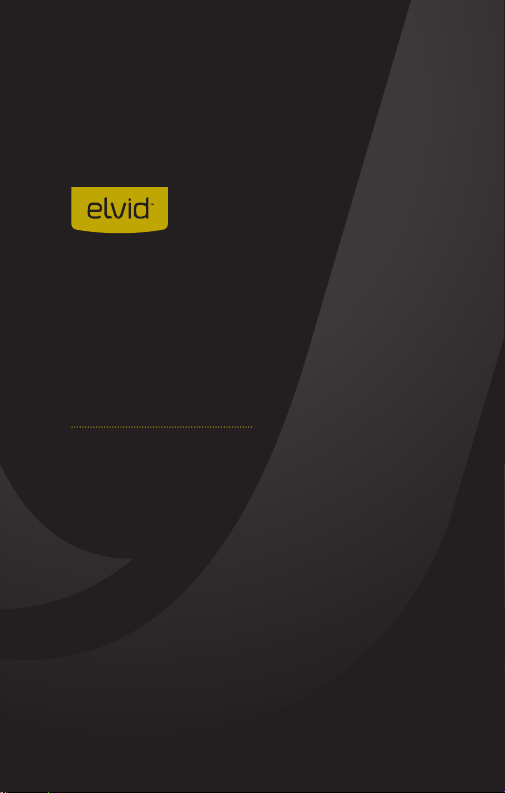
SKYVISION
WCM-758G
WIRELESS 7" MONITOR
USER
MANUAL
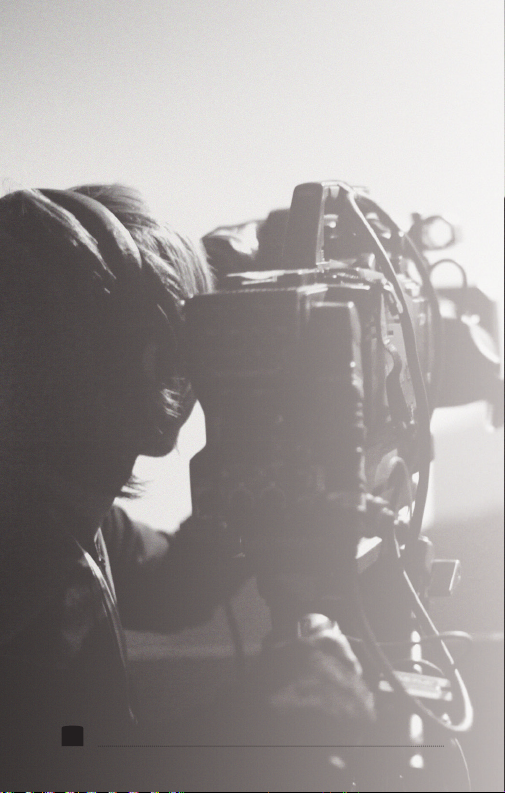
2

INTRODUCTION
Thank you for choosing Elvid.
The Elvid WCM-758G SkyVision is a wireless monitor designed
to receive signal from your 5.8 GHz composite video transmitter.
Equipped with composite video loop-through, the SkyVision can
also be used for wired monitoring via its HDMI and composite
video inputs. The 7″ LCD panel’s native resolution is 1024 ×
600, and you can set the aspect ratio to 16:9 (native) or 4:3. The
onscreen menu makes it easy to ne-tune your image, offering
adjustments for brightness, contrast, hue, and saturation. There
are also broadcast-specic features like safety frame markers and
multiple transmission display formats.
The SkyVision is equipped with advanced tools like Check Field
to help calibrate the monitor, a Focus setting to ne-tune your
focus, and Camera mode to scale the incoming video signal when
shooting on a DSLR. Onboard buttons provide quick shortcuts
to Camera, Focus, and Check Field modes, the safety frame and
center markers, and the onscreen volume bar. There’s also an
integrated speaker and a 3.5 mm stereo headphone output for
live audio monitoring.
FCC Statement
This device complies with Part 15 of the FCC Rules. Operation
is subject to the following two conditions: (1) this device may
not cause harmful interference, and (2) this device must accept
any interference received, including interference that may cause
undesired operation.
3
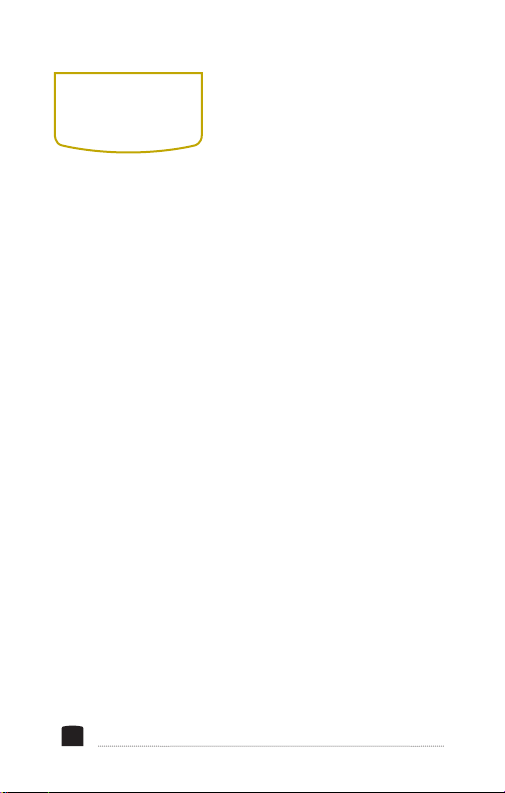
PRECAUTIONS
• Please read and follow these
instructions and keep this manual in a
safe place.
• Exposure to high sound levels can
cause permanent hearing loss. Avoid
listening at high volumes for extended
periods of time.
• Keep this product away from water
and any ammable gases or liquids.
• Make sure this product is powered off
when plugging it into a power source.
• Use only the correct, recommended
voltage.
• Do not attempt to disassemble or
repair this product.
• Do not place or store the SkyVision
facedown, since this can damage the
screen.
• Handle this product with care. Avoid
any unnecessary impacts to this
product.
• Do not block the vents in this product.
4
• Disconnect this product from its
power source before storage and
during electrical storms.
• Do not use chemical solutions to clean
this product. Clean it with only a soft,
dry cloth.
• Keep this product away from children.
• Make sure that this product is intact
and that there are no missing parts.
• To avoid damage to this product,
be careful not to overtighten or
improperly thread any of the threaded
ttings.
• All photos are for illustrative purposes
only.
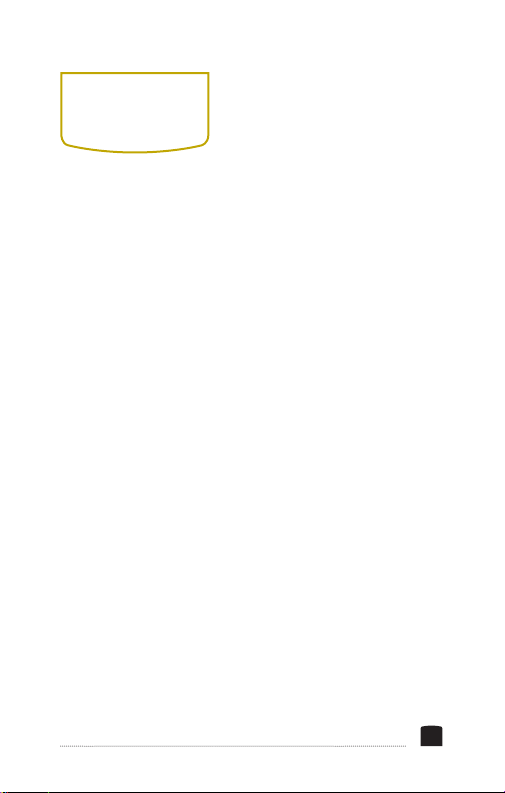
TABLE OF
CONTENTS
Product Contents ................................................................... 6
Overview ...............................................................................7-8
Powering On and Off ........................................................9-10
Using the WCM-758G ...........................................................11
Wired Input And Loop-Through ................................... 12-13
Monitoring Sound ..................................................................14
The Sunshade .........................................................................15
The Menu ................................................................................16
Color Menu ............................................................................. 17
OSD Menu ...............................................................................18
Function Menu .......................................................................19
Sound Menu...........................................................................20
Using the Buttons .................................................................21
Specications ..................................................................22-23
Troubleshooting ..............................................................24-26
Dip-switch chart ................................................................... 27
Warranty ................................................................... 28 (Back)
5

PRODUCT
CONTENTS
· 7" Wireless Monitor
· Antenna
· Sunshade
· Mini HDMI to
HDMI cable
NOTE: Additional battery plates and/or battery
adapters compatible with other popular brands can
be purchased by visiting www.elvidcinema.com
6
· 12 V DC adapter
· Dip Switch Quick
Reference Card
· User manual
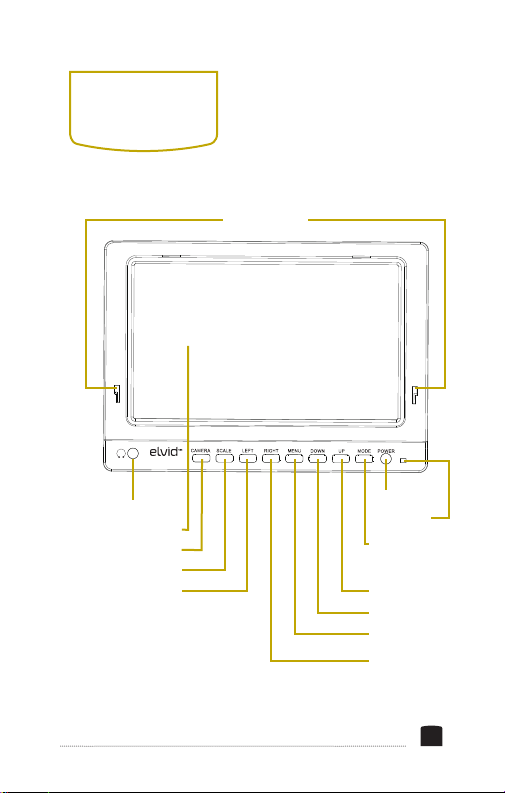
OVERVIEW
SKYVISION
Sunshade slots
Headphone jack
Screen
Input button
Scale button
Left Nav (Brightness down)
Power button
Status LED
Power indicator
light
F3 (Histogram)
F2 (Exposure)
F1 (Peaking)
Menu button
Right Nav
(Brightness Up)
7
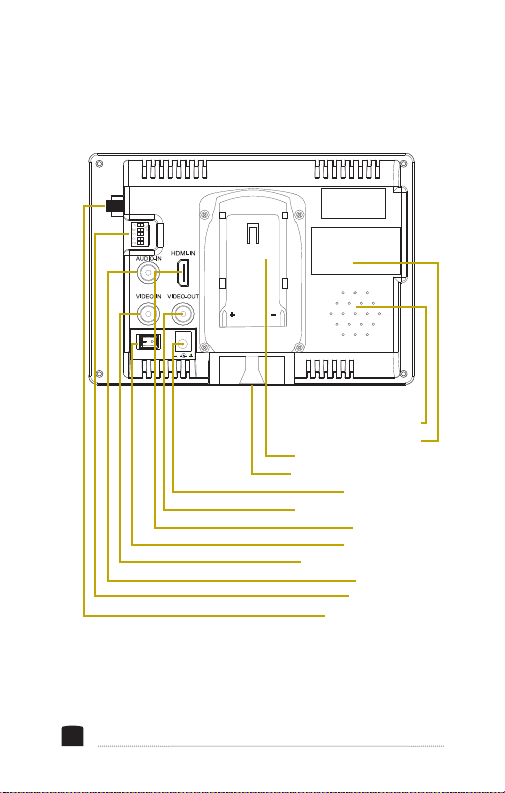
SKYVISION
Speaker
Dip-Switch Chart
Battery mounting plate
1/4″-20 Threaded socket
Power switch
Composite video output
HDMI input
Power Switch
Composite video input
Audio input
Dip switches
Antenna terminal
8
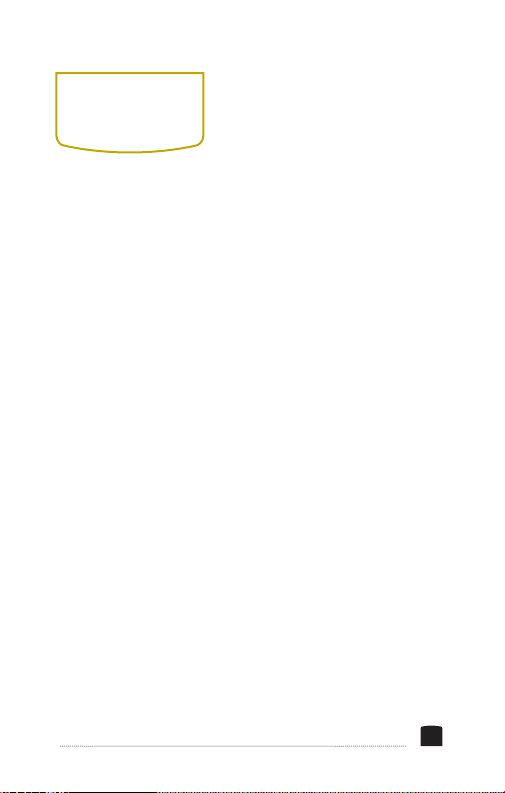
POWERING
ON & OFF
There are two ways to power the SkyVision: AC or a Sony
L-series battery.
AC POWER
To run the SkyVision via AC power, use the included 12 V
DC adapter to connect the SkyVision’s DC power input to
your AC power source.
To turn on the SkyVision, press the power switch to
the On position. The SkyVision will turn on and enter
standby mode, and the power indicator LED will glow red.
Press the Power button to enter ready mode. The power
indicator LED will turn green and then glow red.
CAMERA BATTERY
The SkyVision’s built-in battery plate accommodates Sony
L-series batteries. This allows you to power the monitor
with readily-available batteries that you may already own.
For more information on compatible battery types, refer to
Specications on page 22.
9
