Elvid OV-250 User manual

OptiView 250
OV-250
LCD VIEWFINDER
USER
MANUAL

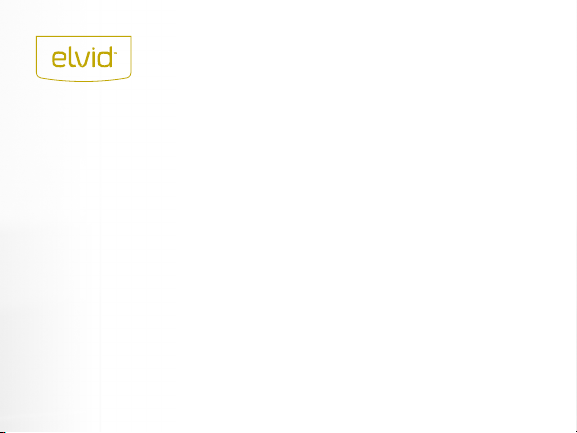
INTRODUCTION
Thank you for choosing the Elvid OptiView 250. This LCD viewnder provides 3×
magnication for 3.0″ and 3.2″ LCD screens. It features a tripod socket mount and a
fully adjustable design that assures compatibility with most cameras.
The 3x magnication of the OptiView 250 creates a larger-than-normal view of the
image on the LCD screen, facilitating ne detail focusing. It blocks outside light
creating ideal viewing conditions for photography and video. And the soft rubber eye
piece prohibits stray light from affecting viewnder image quality even when used
with eyeglasses.
The viewnder features a diopter for ne tuning the focus, and it can be adjusted to
t the left or right eye. A simple release latch allows the viewnder to ip up for easy
access to touch screens or in case a 1:1 view of the LCD is desired. A sturdy mounting
bracket and mounting plate with quick release assure a snug t for most cameras. The
included tall rails provides compatibility for cameras with battery grips.
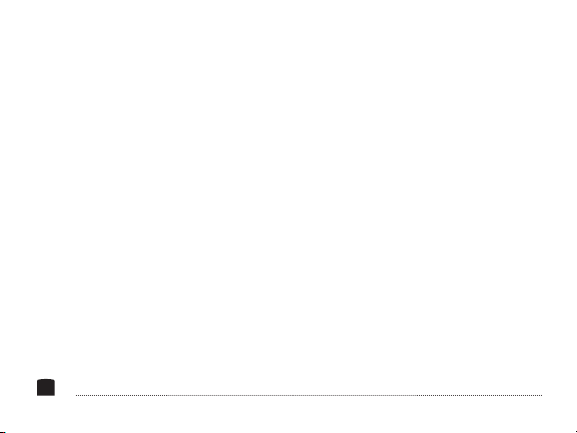
PRECAUTIONS
• Please read and follow these instructions.
• Keep this manual in a safe place.
• Place the included eyepiece cover on the
eyepiece when not in use. The OptiView’s
lens is similar to a magnifying glass,
intensifying heat from the sun during
prolonged exposure to direct sunlight. This
can cause damage to the LCD screen of
your camera.
• Handle this product with care.
4
• Clean this product with a soft, dry cloth.
• Use only parts provided by the
manufacturer.
• Make sure everything is secure before
proceeding.
• Make sure that this product is intact and
that there are no missing parts before use.
• Images are for illustrative purposes only.
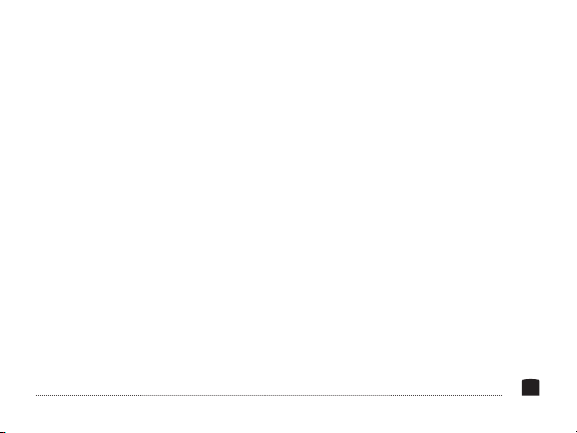
TABLE OF CONTENTS
Product Contents ............................................................................................ 6
Overview ............................................................................................................7
Features ............................................................................................................. 8
Attaching the Optiview 250 to a camera .................................................. 9
Adjusting the Optiview 250 to the camera .............................................14
Adjusting the focus with the diopter ........................................................16
Opening the viewnder ................................................................................16
Specications .................................................................................................. 17
Warranty ..........................................................................................................18
5
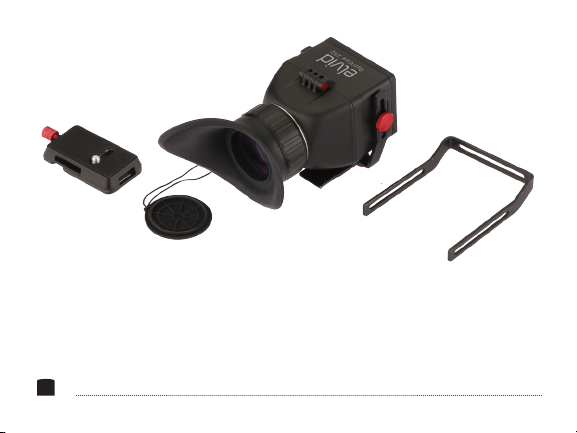
PRODUCT CONTENTS
• Mounting quick-release plate
• Eye-piece cover
• Eye cup
• OptiView 250 Viewnder
6
• Quick-release tab (attached)
• Short rail (attached)
• Long rail
