Elvid OCM-10-PSM User manual
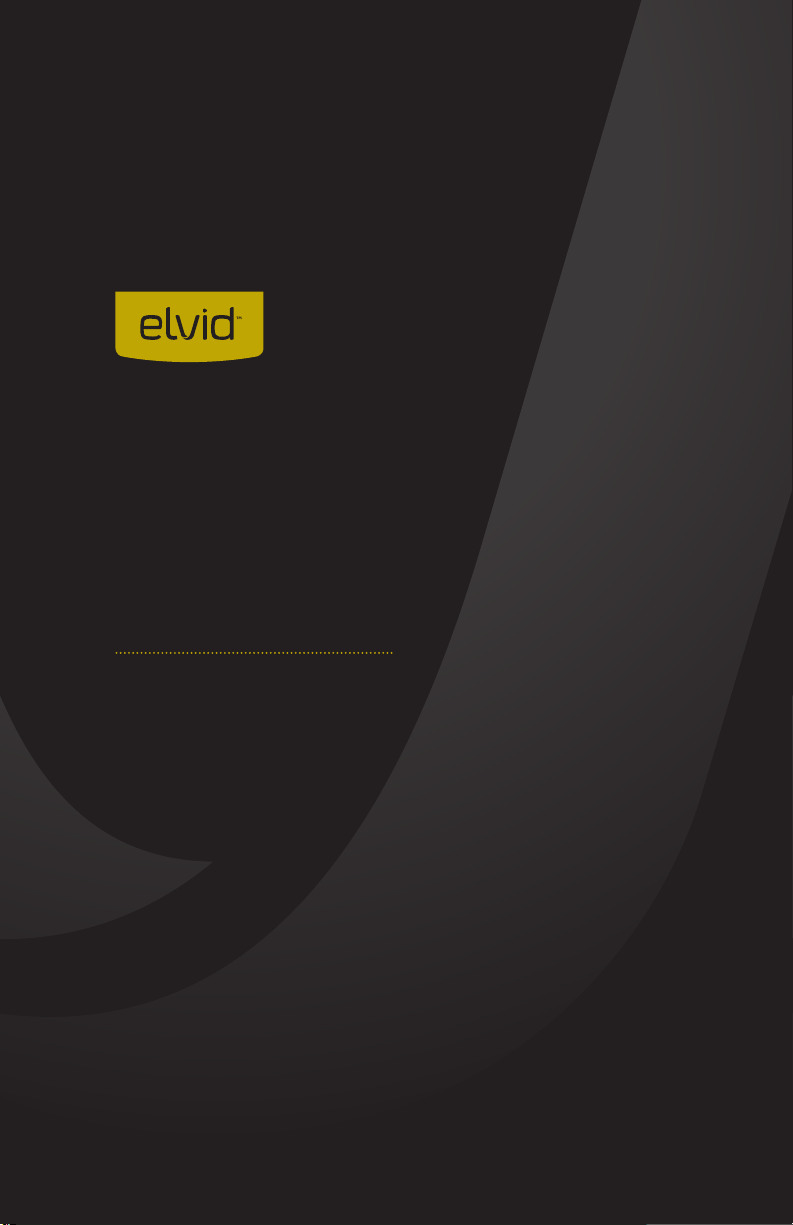
FIELDVISION
OCM-10-PSM
10.1″ PRO LCD MONITOR
USER
MANUAL

INTRODUCTION
Thank you for choosing Elvid.
The Elvid OCM-10-PSM FieldVision 10.1″ Pro LCD Monitor with Scopes is perfect as a
director’s monitor. Its signature all-scopes setting displays a histogram, audio column,
vector, RGB histogram, and YUV waveform on the sides with an uninterrupted view of your
incoming video frame, enabling instant and constant feedback without disrupting your view
of the image. Anamorphic mode can be set to 1.3× or 2.0× to offer an accurate view of your
picture’s aspect ratio when shooting with an anamorphic lens.
The unique nine-grid mode divides the frame into a 3 × 3 grid as a composition aid and
allows you to magnify a specic area without adjusting your frame. A zebra exposure
indicator and false color mode with onscreen key display provide visual guides so you can
achieve precise exposure levels. A focus assist tool with two sensitivity levels helps ne-tune
your focus. There are also broadcast-specic features like overscan, safety frame markers,
and a tally light.
The FieldVision is equipped with Video, YPbPr, HDMI, and two SDI inputs—all with loopthrough—making this monitor compatible with most pro-video connections. Native resolution
is 1280 × 800, and you can easily change the native 16:10 aspect ratio to t your needs.
Onboard controls include ve function buttons that can be programmed from a palette of
22 functions and saved in three independent groups. Four knobs facilitate menu navigation,
access focus and Camera (DSLR) modes, and adjust monitor settings. There’s also an
integrated mono speaker and a 3.5 mm stereo headphone output for live audio monitoring.
2

PRECAUTIONS
• Please read and follow these instructions and
keep this manual in a safe place.
• Exposure to high sound levels can cause
permanent hearing loss. Avoid listening at
high volumes for extended periods of time.
• Keep this product away from water and any
ammable gases or liquids.
• Make sure this product is powered off when
plugging it into a power source.
• Use only the correct, recommended voltage.
• Do not attempt to disassemble or repair this
product.
• Do not place or store the FieldVision
facedown, since this can damage the screen.
• Handle this product with care. Avoid any
unnecessary impacts to this product.
• Do not block the vents in this product.
• Disconnect this product from its power source
before storage and during electrical storms.
• Do not use chemical solutions to clean this
product. Clean this product with only a soft,
dry cloth.
• Keep this product away from children.
• Make sure that this product is intact and that
there are no missing parts.
• To avoid damage to this product, be careful
not to overtighten or improperly thread any
of the threaded ttings.
• All photos are for illustrative purposes only.
3

TABLE OF
CONTENTS
Precautions .............................................. 3
Product Contents ................................... 5
Overview .................................................. 6
Powering the FieldVision .....................8
Monitoring Sound ................................... 9
Mounting the FieldVision ..................... 9
Connecting to Your Camera ................. 9
Loop Through .......................................... 9
Tally Connection ..................................... 9
The Sunshade ........................................ 10
The Menu ................................................ 11
Navigating the Menu ............................ 11
Assistant Functions Menu .................. 11
Check Field ............................................. 11
Pseudo Color .......................................... 11
Zebra Crossing ....................................... 11
Focus Assist ........................................... 11
Focus Color ............................................. 11
Pattern Gen ............................................ 11
Marker Display Menu ........................... 11
Center Marker ........................................ 11
Marker Type ............................................12
Safety Area .............................................12
Marker Color ...........................................12
Nine Grid .................................................12
Scopes Menu ..........................................13
Y Histogram ............................................13
Audio Column .........................................13
Vector .......................................................13
RGB Histogram ......................................13
Waveform ................................................13
All Scopes ................................................13
Picture Setting Menu ...........................14
Scan Mode ..............................................14
Camera Mode .........................................14
Flip ............................................................14
Freeze.......................................................14
Pixel to Pixel ..........................................14
Zoom ........................................................14
Anamorphic ............................................14
Color Setting Menu ...............................15
Color Temp ..............................................15
Red, Green, and Blue ............................15
Shortcuts Menu .....................................15
Shortcut Group ......................................15
OSD Setting Menu .................................16
Language .................................................16
OSD Time .................................................16
OSD Trans ...............................................16
Volume .....................................................16
Mute .........................................................16
Reset ........................................................16
SW Version .............................................16
Specications .........................................17
Supported Resolutions and Frame Rates 18
Troubleshooting .....................................19
One-Year Limited Warranty.........
(Back) 20
4

PRODUCT
CONTENTS
· 10.1″ Field Monitor
· Sunshade
· Sunshade thumbscrews (×2)
· Tabletop bracket
· Tabletop bracket thumbscrews (×2)
· Adhesive touch strip
· Tally kit
· 4-pin XLR power supply
· AC power cable
· User manual
5
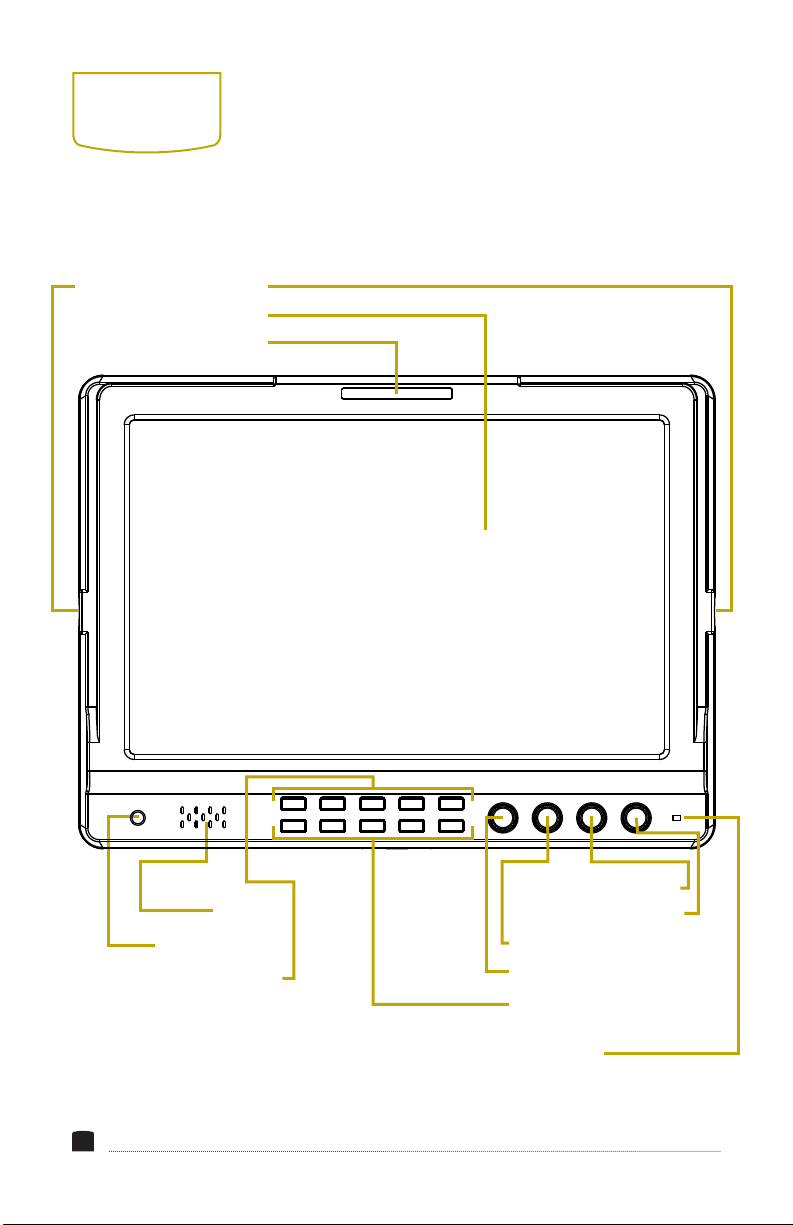
OVERVIEW
1/4″-20 threaded sockets
Screen
Tally Light
Speaker
Headphone jack
Video input buttons
(Video, YPbPr, HDMI, SDI 1, SDI 2)
6
Contrast/Focus knob
Volume/Camera knob
Brightness/Esc knob
Selector/Menu knob
Function buttons
(F1, F2, F3, F4, F5)
Power LED
