Eltax AVR-800 User Manual
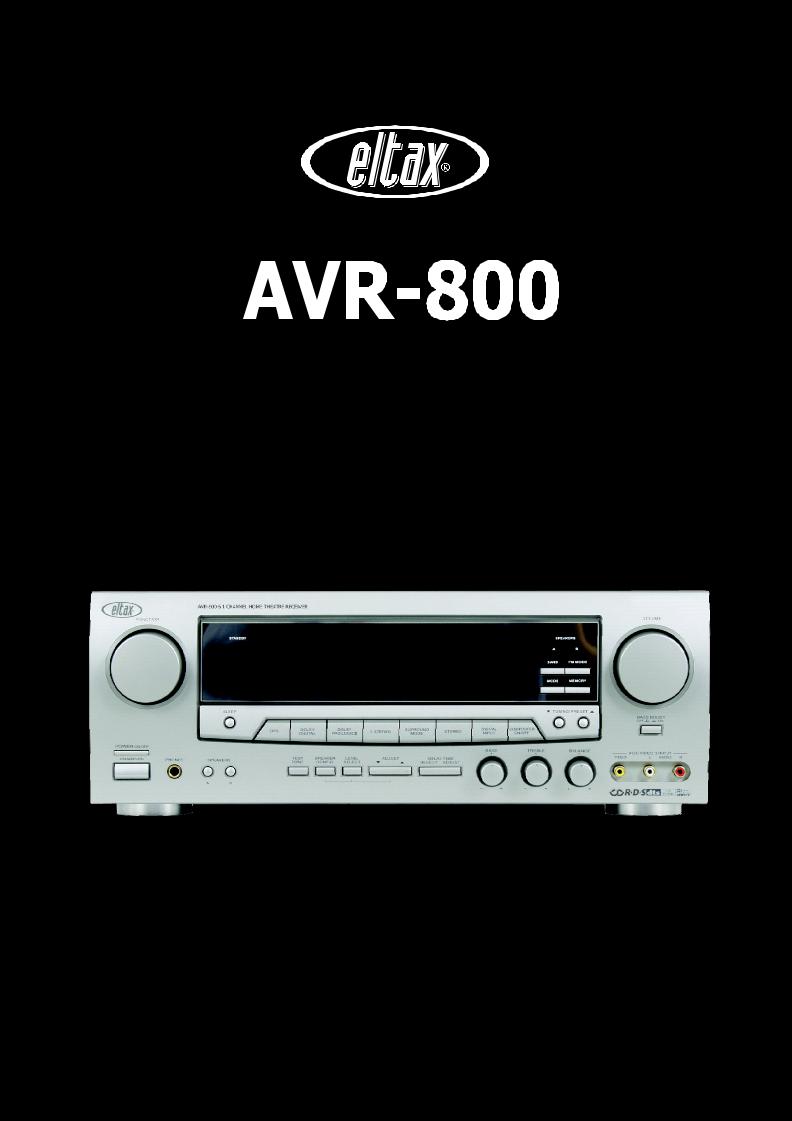
6.1 Channel
Home Theatre Receiver
OWNER S MANUAL
S MANUAL
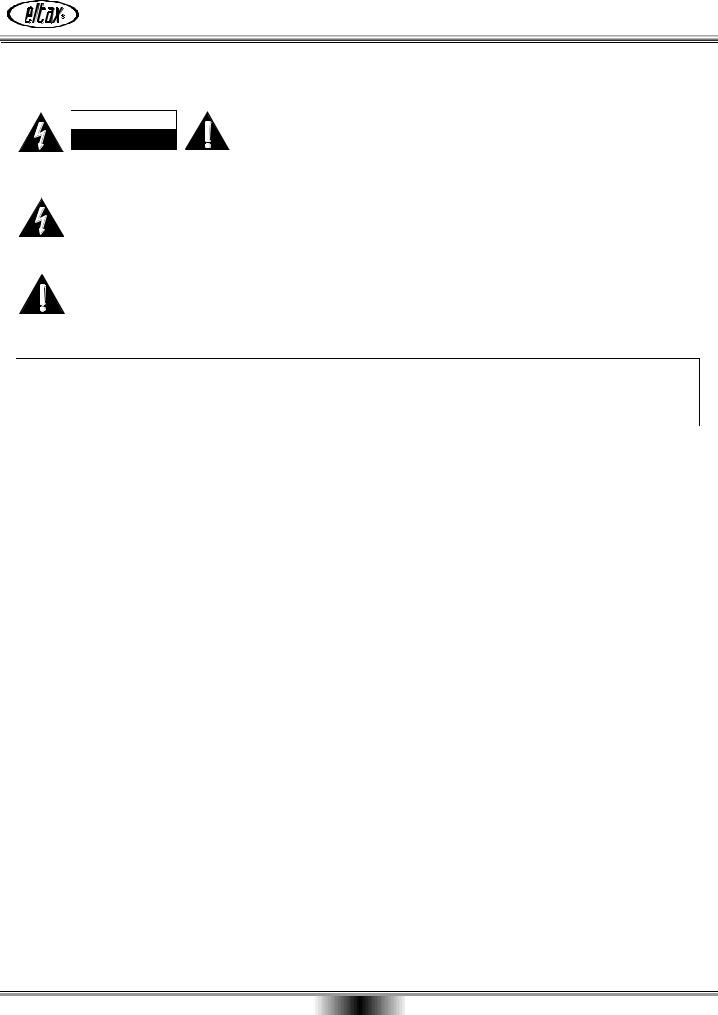
CAUTION
RI SK OF ELECTRI C SHOCK
DO NOT OPEN
CAUTION: TO REDUCE THE RISK OF ELECTRICAL SHOCK, DO NOT REMOVE COVER (OR BACK). NO USER-SERVICEABLE PARTS INSIDE. REFER SERVICING TO QUALIFIED SERVICE
The lightning flash with arrowhead symbol, within an equilateral triangle, is intended to alert the user to the presence of uninsulated  dangerous voltage
dangerous voltage within the product
within the product s enclosure that may be of sufficient magnitude to constitute a risk of electric shock to persons.
s enclosure that may be of sufficient magnitude to constitute a risk of electric shock to persons.
The exclamation point within an equilateral triangle is intended to alert the user to the presence of important operating and maintenance (servicing) instructions in the literature accompanying the appliance.
WARNING: TO PREVENT FIRE OR SHOCK HAZARD, DO NOT EXPOSE THIS APPLIANCE TO RAIN OR MOISTURE.

FOREWORD
This section must be read before any connection is made to the mains supply.
WARNINGS
Do not expose the equipment to rain or moisture. Do not remove the cover from the equipment.
Do not push anything inside the equipment through the ventilation holes.
Do not handle the mains lead with wet hands.
EQUI PMENT MAI NS WORKI NG SETTI NG
Your ELTAX product has been prepared to comply wit h t he household power and safet y requirements that exist in your area.
AVR-800 can be powered by 230 V AC only.
I MPORTANT:( FOR UK VERSI ON)
This apparatus is fitted with an approved moulded 13 Amp plug.
To change a fuse in this type of plug proceed as follows:
1.Remove fuse cover and fuse.
2.Fix new fuse which should be a BS1362 13A,A.S.T.A or BSI approved type.
3. Refit the fuse cover.
I f the fitted plug is not suitable for your socket outlets, it should be cut off and an appropriate plug fitted in its place.
If the mains plug contains a fuse. this should have a value of 13A.
I f a plug without a fuse is used. the fuse at the distribution board should not be greater than 5A.
Note:
The severed plug must be destroyed to avoid a possible shock hazard should it be inserted into a 13A socket elsewhere.
HOW TO CONNECT A PLUG
The wires in t he mains lead are coloured in accordance with the following code. BLUE-"NEUTRAL"("N")
BROWN-"LIVE"("L")
1.The BLUE wire must be connected to the terminal which is marked with the letter "N" or coloured BLACK.
2.The BROWN wire must be connect ed t o t he terminal which is marked with the letter "L" or colourde, RED.
3.Do not connect either wires to the earth terminal in the plug which is marked by the letter "E" or by the safety earth symbol or coloured green-and-yellow.
Before replacing the plug cover. make certain that the cord grip is clamped over the sheath of the lead-not simply over the two wires.
COPYRIGHT
Recording and playback of any material may require consent. For further information refer to the following: -Copyright Act 1956
-Dramatic and Musical Performers Act 1958 -Performers Protection Acts 1963 and 1972
-any subsequent statutory enactments and orders.
IMPORTANT SAFETY INSTRUCTIONS
ABOUT THI S USER GUI DE
Refer to the figures on page 2 of this user guide. All references to the controls that are printed in BOLD type are as they appear on the unit.
PRECAUTIONS
The following precautions should be taken when operating the equipment.
GENERAL PRECAUTI ONS
When siting the equipment ensure that: -The ventilation holes are not covered;
-Air is allowed to circulate freely around the euipment -It is on a vibration free-surface;
-It will not be exposed to interference from an external source;
-I t will not be exposed t o excessive heat , cold, moisture or dust;
-It will not be exposed to direct sunlight;
-It will not be exposed to electrostatic discharges Never place heavy objects on the equipment.
If a foreign body or water does enter the equipment, contact your nearest dealer or service centre.
Do not pull out the plug by pulling on the mains lead, hold the plug.
It is advisable when leaving the house, or during a thunderstorm. to disconnect the equipment from the mains supply.
The equipment draws nominal nonoperating power from the AC outlet with its POWER switch in the STANDBY position.

Contents
WARNING:
TO PREVENT FIRE OR SHOCK HAZARD, DO NOT EXPOSE THIS APPLIANCE TO RAIN OR MOISTURE.
This symbol means that the product is double insulated and you do not need an earth connection
This symbol means that this product keeps to the European safety and elect rical interference directives
CAUTION Regarding Placement
To maintain proper ventilation, be sure to leave a space around the unit (from the largest outer dimensions including projections) equal to, or greated than, shown below :
Left and right Panels : 10cm
Rear Panel |
: 10cm |
Top Panel |
: 50cm |
Before Use.................................................................................. |
4 |
Description ................................................................................. |
5 |
Connection ................................................................................. |
6 |
Remote Control Unit .................................................................... |
12 |
Basic Operations......................................................................... |
13 |
Radio Reception ......................................................................... |
15 |
RDS Operations .......................................................................... |
17 |
Video Operations........................................................................ |
18 |
Playing Video Sources............................................................ |
18 |
Tape Dubbing........................................................................ |
18 |
S.A.V.E System Function......................................................... |
18 |
Available Surround Modes........................................................... |
19 |
Speaker Configuration................................................................. |
22 |
Delay Time................................................................................. |
23 |
Test Tone ................................................................................... |
24 |
Troubleshooting........................................................................... |
25 |
Specifications.............................................................................. |
26 |
INTRODUCTION
This instruction manual is important to you. Please read it. In a short time it shows exactly how to connect, operate and adjust this unit for best performance.
It can save you money. It shows simple things to do and check before you call for help and can save the cost of unnecessary service or call out charge.
WARNING: TO REDUCE THE RISK OF FIRE OR ELECTRIC SHOCK, DO NOT EXPOSE THIS APPLINACE TO RAIN OR MOISTURE. DANGEROUS HIGH VOLTAGES ARE PRESENT INSIDE THE ENCLOSURE. DO NOT OPEN THE CABINET. REFER SERVICING TO QUALIFIED PERSONNEL ONLY.

Read this before operation
Read this before operation
<Choose the installation location of your unit carefully. Avoid placing it in direct sunlight or close to a source of heat. Also avoid locations subject to vibrations and excessive dust, heat, cold or moisture.
<The ventilation holes should not be covered. Make sure there is enough space above and beside t he amplifier/ receiver (about 4 inches). Do not place a CD player or other equipment on top of the amplifier/receiver.
<Do not open the cabinet as this might result in damage to the circuitry or electrical shock. If a foreign object should get into the set, contact your dealer.
<When removing the power plug from the wall outlet, always pull directly on the plug, never yank the cord.
<Do not attempt to clean the unit with chemical solvents as this might damage the finish. Use a clean, dry cloth.
<Keep this manual in a safe place for future reference.
Back-up Memory Function
This is the function which preserves the preset memory and most-recent memory functions. In the event of a power failure, or if the power cord of this unit is disconnected from the electric outlet, the back-up memory will preserve the preset memory and most-recent memory functions for as long as approximately 3 days.
If the power supply is interrupted for 3 days or longer, the memory settings will be erased.
When to Use RESET Switch
<When this system is subjected to an electrical shock.
<When the power is irregular.
In these cases, try the following
Press the TUNING MODE button for more than 5 seconds.
Note:
If the TUNING MODE button is pressed for more than 5 seconds Standby mode, all the memory will be erased.
Before Use
Before Connection
CAUTION
Turn off the power of all the equipment before making connections.
Read instructions of each component you intend to use with this unit.
<Be sure to insert each plug securely. To prevent hum and noise, do not bundle the connection cords with the power cord or speaker cord.
Speaker Connections
Caution:
To avoid damaging the speakers with a sudden high-level signal, be sure to switch the power off before connecting the speakers.
< Check the impedance of your speakers.
Connect speaker with an impedance of 8 ohms or more. The amplifier's red speaker t erminals are t he + (positive) terminals and the black terminals are the _ (negative) terminals.
<The + side of the speaker cable is marked to make it distinguishable from the _ side of the cable. Connect
this marked side to the red + terminal and the unmarked side to the black terminal.
<Prepare the speaker cords for connection by stripping off approximately 10 mm or less (no more as this could cause a short-circuit) of the outer insulation.
Twist the wires tightly together so that they are not straggly :
How to connect
Press the lever, insert the stripped and twisted end (approx. 3/8") of the cord, then release the lever : Make sure it is fastened securely by pulling the cord lightly.
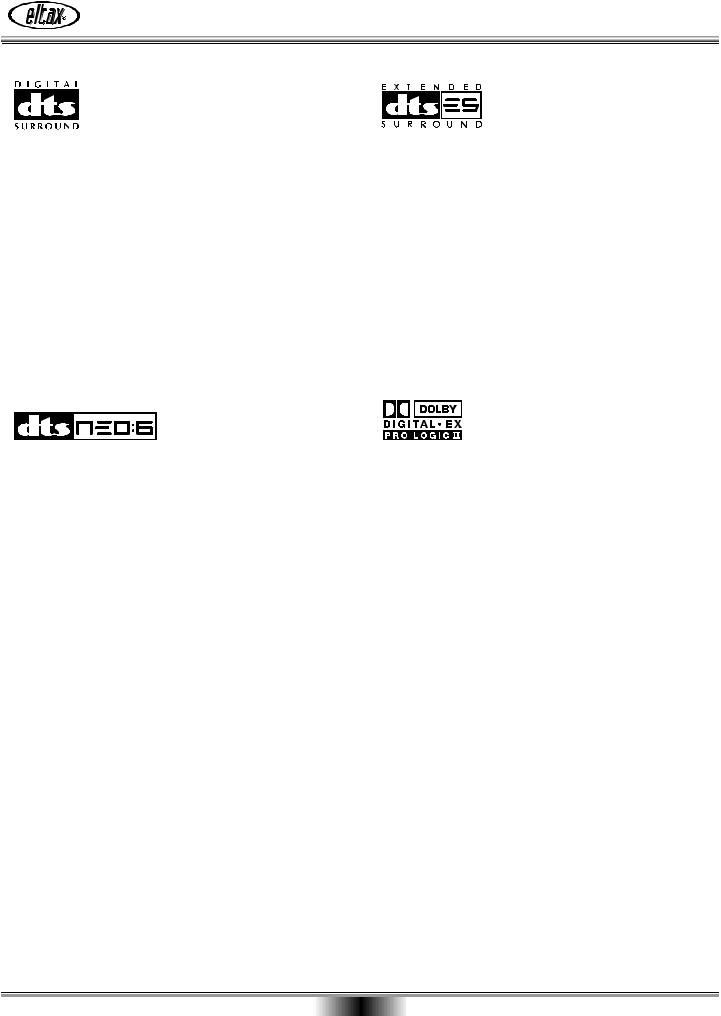
DESCRIPTION
DTS was introduced in 1994 to provide 5.1 channels of discrete digital audio into home theater systems.
DTS brings you premium quality discrete multi-channel digital sound to both movies and music.
DTS is a multi-channel sound system designed to create full range digital sound reproduction.
The no compromise DTS digital process sets the standard of quality for cinema sound by delivering an exact copy
of the studio master recordings to neighborhood and home theaters.
Now,every moviegoer can hear the sound exactly as the moviemaker intended.
DTS can be enjoyed in the home for either movies or music on of DVD's, LD's, and CD's.
"DTS"and "DTS Digital Surround" are registered trademarks of Digital Theater Systems, Inc.
The advantages of discrete multichannel systems over matrix are well known.
But even in homes equipped for discrete multichannel, there remains a need for high-quality matrix decoding. This is because of the large library of matrix surround motion pictures available on disc and on VHS tape; and analog television broadcasts.
The typical matrix decoder of today derives a center channel and a mono surround channel from two-channel matrix stereo material. It is better than a simple matrix in that it includes steering logic to improve separation, but because of its mono, band-limited surround it can be disappoint ing t o users accust omed t o discret e multichannel.
Neo6 offers several important improvements as follow.
<Neo 6 provides up to six full-band channels of matrix decoding from stereo matrix material. Users with 6.1 and 5.1 systems will derive six and five separate channels, respectively. corresponding to the standard hometheater speaker layouts.
<Neo 6 technology allows various sound elements within a channel or channels to be steered separately, and in a way which follows nat urally from t he original presentation.
<Neo 6 offers a music mode to expand stereo nonmatrix recordings into the five-or six-chnnel layout, in a way which does not diminish the subtlety and integrity of the original stereo recording.
DTS-ES Extended Surround is a new multi-channel digital signal format developed by Digital Theater Systems Inc. While offering high compatibility with the conventional DTS Digital Surroud format, DTS-ES Extended Surround greatly improves the 360-degree surround impression and space expression thanks to further expanded surround signals. This format has been used professionally in movie theaters since 1999.
In addition to the 5.1surround channels (FL, FR, C, SL, SR and LFE), DTS-ES Extended Surround also offers the SB (Surround Back) channel for surround playback with a total of 6.1 channels. DTS-ES Extended Surround includes two signal formats with different surround signal recording methods, as DTS-ES Discrete 6.1 and DTS-ES Matrix 6.1.
"DTS", "DTS-ES Ext ended Surround" and "Neo: 6" are trademarks of Digital Theater Systems, Inc.
Dolby Digital identifies the use of Dolby Digital (AC-3) audio coding for such consumer formats as DVD and DTV. As with film sound, Dolby Digital can provide up to five full-range channels for left , center, and right screen channels, independent left and right surround channels, and a sixth ( ".1") channel for low-frequency effects.
Dolby Surround Pro Logic II is an improved matrix decoding technology that provides better spatiality and directionality on Dolby Surround program material; provides a convincing three-dimensional soundfield on conventional stereo music recordings; and is ideally suited to bring the surround experience t o aut omot ive sound. While convent ional surround programming is fully compatible with Dolby Surround Pro Logic II decoders, soundtracks will be able to be encoded specifically to take full advantage of Pro-Logic I I playback, including separate left and right surround channels. (Such mat erial is also compat ible wit h conventional Pro Logic decoders. )
Dolby Digital EX creates six full-bandwidth output channels from 5.1-channel sources. This is done using a matrix decoder that derives three surround channels from the two in the original recording. For best results, Dolby Digital EX should be used with movies soundtracks recorded with Dolby Digital Surround EX.
Manufactured under license from Dolby Laboratories. "Dolby", "ProLogic", and the double-D symbol are trademarks of Dolby Laboratories.

SPEAKERS, PRE OUT, AC OUTLETS
(OPTIONAL) POWERED SUBWOOFER
SURROUND |
SURROUND SURROUND |
BACK |
|
Power cord (AC)
Be sure to connect the power cord to an AC outlet which supplies the correct voltage.
Hold the power plug when plugging or unplugging the power cord.
PRE OUT ( SUB WOOFER ) jack
Use this jack to connect a powered sub-woofer or passive sub-woofer with a power amplifier (OPTIONAL) .
Connection
AC OUTLETS (SWITCHED)
These outlets are only active when the receiver is turned on.
Caution:
Make sure that the total power consumption of all equipment connected to the outlets on the receiver does not exceed 100 watts.

6 CHANNEL INPUT FOR DVD AUDIO, EQ
OUT IN
EQ
SR SL SW C
6CH OUT
DVD
VCR
Connect the component with RCA to RCA cords. Make sure to connect :
white plug to white jack(L:left) red plug to red jack(R:right) yellow plug to yellow jack(VIDEO)
Connection
EQ
Use this jack to connect a graphic equalizer.
Note:
When you do not the jack, You must insert "short pin".
6 CHANNEL INPUT
By connect iong a DVD Audio player, SACD mult i channel player, or other component that has a multi channel port, you can playback the audio with 5.1 channel.

Connection
DVD PLAYER, CABLE BOX, SATELLITE RECEIVER (DSS), TELEVISION (MONITOR)
S-VIDEO |
VIDEO |
||||
|
IN |
IN |
|||
|
|
|
|
|
|
|
|
|
|
|
|
|
|
|
|
|
|
|
|
|
|
|
|
|
|
|
|
|
|
When connecting video components such as DVD players, cable boxes, satellite receivers and televisions, you can use different types of cables depending on how the video component is equipped.
Video connections:
If the video component is equipped with S-VIDEO jacks, it is recommended that it be connected to the AVR-800 or directly to the television monitor using an S-VIDEO cable. S-Video cables provide better picture clarity and resolution. If the video component is not equipped with an S-VI DEO j ack, use a convent ional RCA t o RCA composite cable to connect to the AVR-800 or directly to the television.
The above illustration shows how to connect video components to the AVR-800.
Note:
When connection more than one video component to the AVR-800 (ie: VCR and DVD player) it is easier to use either all S-Video cables or all RCA to RCA composite cables. This allows both video signals (DVD and VCR) to be sent through the AVR-800 to the TV monitor using j ust one video input on t he TV (S-Video or RCA) . Regardless of the video component being played DVD or VCR, the picture will always appear on the same video input of the monitor.
I f you use both S-Video and RCA composite cables to connect different video components to the AVR-800, you must also use both S-Video and RCA composite cables to connect the TV monitor to the AVR-800.
For example, if you connect a DVD player to the AVR-800 using S-Video cable and a VCR using an RCA to RCA composite cable, you must also connect the TV to the AVR-800 using both types of cables. This requires an S- Video cable from the S-Video monitor out jack on the AVR800 to an S-Video input on the TV (ie. Video 1). In addition, you must use an RCA composite cable from the composite video monit or out j ack on t he AVR-800 t o an RCA composite video input on the TV but not the same input used for the S-Video cable(ie: Video 2). Using this type of dual cable video connection. you will need to switch the TV video input source from TV to Video 1 to Video 2 depending on the video source being played-TV, DVD or VCR.
Audio connections:
Some video components are equipped with special digital audio outputs (ie: DVD players). I f your video component is equipped with a digital audio output, it is recommended that you connect to the AVR-800 using a digital cable. Digital audio cables are required to use the DTS and Dolby Digital surround sound modes. If you do not use digital connections, the AVR-800 will only operate in Dolby Pro LogicII, Dolby 3 Stereo, Hall, Theater and Stadium surround modes.
There are two types of digital cables - coaxial (75 ohm) and optical. The AVR-800 i s equipped with both types of digital inputs. These inputs are labeled DIGITAL/DTS/PCM on the rear of the unit. Connect the video component outputs to any one of the three digital inputs on theAVR-800.
If the video component is not equipped with a digital output, use a dual RCA to RCA composite audio cable to connect to the AVR-800.
Make sure to connect:
White plug to white jack ( L : left )
Red plug to red jack ( R : right )
Note:
When an optical cable is used, remove the protection caps from t he component and AVR-800 before attempting to insert the optical cable. If not using an optical cable or if the cable is removed, always re-install t he protection caps t o prevent dirt and dust from entering the inputs. If using a coaxial digital cable, leave the protection caps in both the video component and AVR-800.
