Elkay 98262C Installation Manual
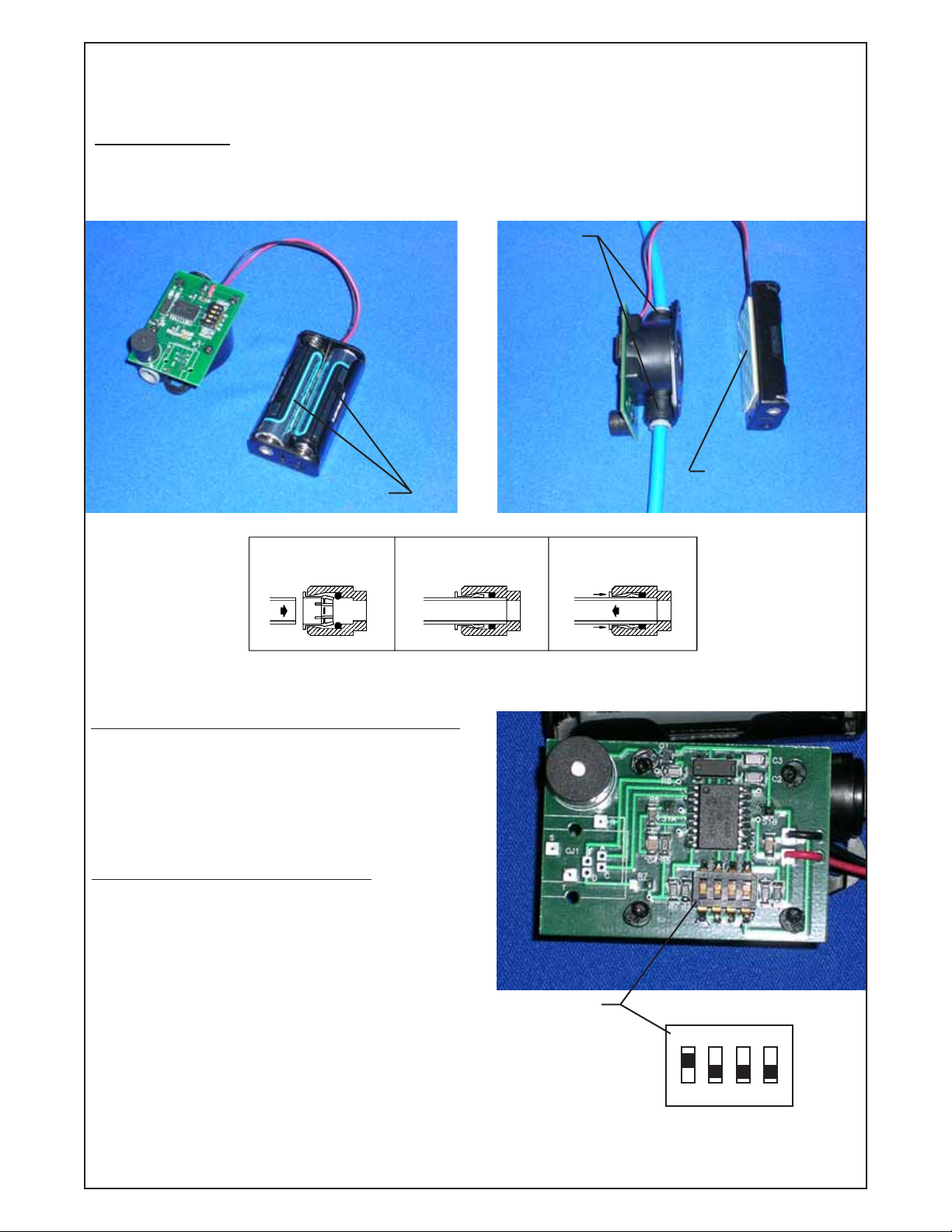
Filter Monitor Installation Instructions
This filter monitor extends the life of your filter by reliably indicating when the filter should be replaced.
INSTALLATION:
Remove access panels to the internal portion of the cooler and locate the filter mounting head.
Cut a section in the 1/4 inch tubing after the filter head. Position the flow sensor in line by inserting the 1/4 inch tubing in
the quick connect fittings on the inlet and outlet side approximately 5/8 inch. Use the double sided tape on the back of the
battery pack to put in a secure location. The monitor itself will be supported by the water tube line.
1/4” QUICK
CONNECT
FITTINGS
SELF ADHESIVE TAPE
NOTE: BATTERIES NOT INCLUDED
SEE FIGURE BELOW FOR OPERATION DETAILS OF THE FITTINGS
SIMPLY PUSH IN
TUBE TO ATTACH
INSTALL 2 AA BATTERIES (Not Provided, please note battery polarity) USE ALKALINE BA TTERIES ONL Y. YOU WILL
HEAR A “BEEP” SOUND WHEN BATTERIES ARE INSERTED. THIS SIGNALS THAT THE MONIT OR IS OPERATING.
TUBE IS SECURED
IN POSITION
PUSH IN COLLET
TO RELEASE TUBE
PUSHING TUBE IN
BEFORE PULLING
IT OUT HELPS TO
RELEASE TUBE
SETTING MONITOR FOR SIZE OF FILTER:
Locate the series of dipswitches 1 through 4. To set monitor
for 750 gallons, all dipswitches are in “OFF” position.
To set monitor for 1500 gallons put dipswitch 1 in the “ON”
position and all others stay in the “OFF” position.
OPERATION OF THE MONITOR:
When a filter change is due, the monitor will beep when
water is flowing. Replace the filter according to the filter
installation instructions. Reset the monitor by removing a
battery and reinserting (Note: It is recommended to replace
the batteries when replacing the water filter). YOU WILL
HEAR A “BEEP” SOUND WHEN BATTERIES ARE
REINSERTED. Monitor is now reset.
DIPSWITCHES
ON
12
Dipswitches set for 1500 gallons
3
4
98267C (5/06)
