Page 1
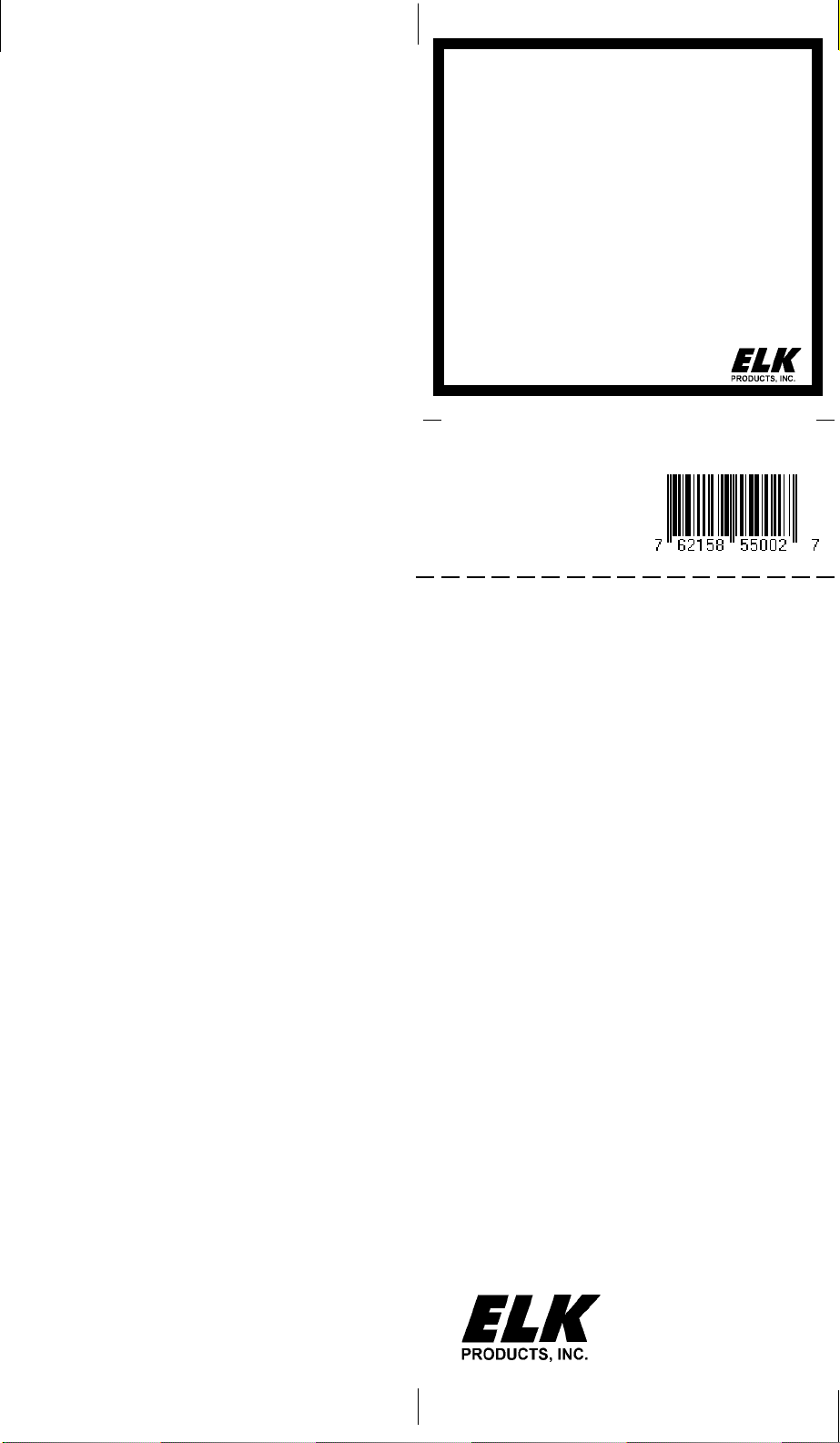
M1DBH Data Bus Hub Installation
The M1DBH is pre-assembled on a 3" structured
wiring plate (ELK-SWP3), which mounts inside any
ELK Structured Wiring Enclosure. Four (4) black
push-pin style fasteners mount the plate to the
enclosure. If desired, the board may also be
removed from the plate and mounted with double
faced tape.
1. Connect the +VKP, Data A, Data B, and Neg data
bus terminals from the M1 board to the top four
(4) input terminals on the M1DBH board using a
(4) conductor cable.
2. Pull Category 5 Cable (CAT5) from each data bus
device to the control.
3. Terminate each CAT5 data bus cable with an
RJ45 plug using the appropriate crimping tool.
Use the 568A wiring standard (see wire color
code below). Note: RJ45 plugs are not included
with the M1DBH due to the great variety of
brands and terminating tools which are subject
to dealer preference.
3. Following the color codes used in step 2 and the
wring diagram below, connect the CAT5 cable at
each device. The Pos & Neg wires connect
singularly to the Pos & Neg terminations (flying
lead wires or terminals) of the keypad, zone
expander, etc. However the data A & B lines are
connected to the device along with a "return" wire
so that the data returns back to the M1DBH, which
is then used to feed the next device. Effectively,
this puts the data lines in a series circuit so that
the control communcates with each device in a
progression or "daisy chain" fashion. The very
end of this daisy chain (which will be the two
return wires from the last data bus device)
requires a terminating resistor (see step 5). This
is very important due to the high speed of the M1's
RS-485 data bus communications.
4. Place each data bus cable into it's own RJ45 jack
on the M1DBH board starting with J1. If there are
more than 9 data bus cables, add a second
M1DBH and connect the short CAT5 jumper
(included) from J9 on the previous M1DBH board
to J1 on the next M1DBH board. This leaves 8
jacks on the first M1DBH and 8 on the second or
a total of 16 potential jacks (ports). Additional
M1DBH boards may be connected for more
cables.
5. Place the EOL resistor terminating plug (included) into the first unused jack. This plug
places a 120 Ohm resistor across the A & B data
return lines coming from the last wired device,
effectively terminating the bus.
6. To connect more than 9 data bus runs, additional
M1DBH unit(s) may be connected together in a
daisy chain fashion. This connection requires a
"crossover" cable to be made using two (2) RJ45
connectors and a short length of CAT5 wire. See
diagram on back. Plug one end of the "crossover" cable into connector J9 on the first M1DBH.
Plug the other end into connector J1 on the next
M1DBH.
Data Bus Hub
ELK-M1DBH
APPLICATION:
The ELK-M1DBH is the ideal way to connect
multiple home run cables to the M1 Control. It is
designed for CAT5 or CAT6 cables with RJ45
plugs on the ends. The M1DBH does all the work
of series connecting the data lines (A & B) and
provides a clean, organized method for managing the data bus wires.
Data Bus Hub
ELK-M1DBH
FEATURES:
•Designed For Multiple Home Run Cables
•Internally Connects Data A & B Lines From
Previous Device In to Next Device Out
•Provides up to Nine (9) Data Bus Connections
•Multiple Hubs May be Connected for Expansion
•EOL Bus Termination Can Be Done On-Board,
RJ45 Terminating Resistor Plug Included
•Mounting Plate for Structured Wire Boxes
SPECIFICATIONS:
•Input Connections: Elevator Screw Terminals
•Output Connections: RJ 45 8-Pin Jacks
•Mounting Plate Dimensions: 6.5" x 3" x .5"
•Circuit Board Dimensions: 5" x 2.5"
021706
828-397-4200 Voice
828-397-4415 Fax
http://www.elkproducts.com
email: info@elkproducts.com
PO Box 100 • Hwy. 70W • Hildebran, NC 28637 • USA
Instructions Printed On Inside
Page 2
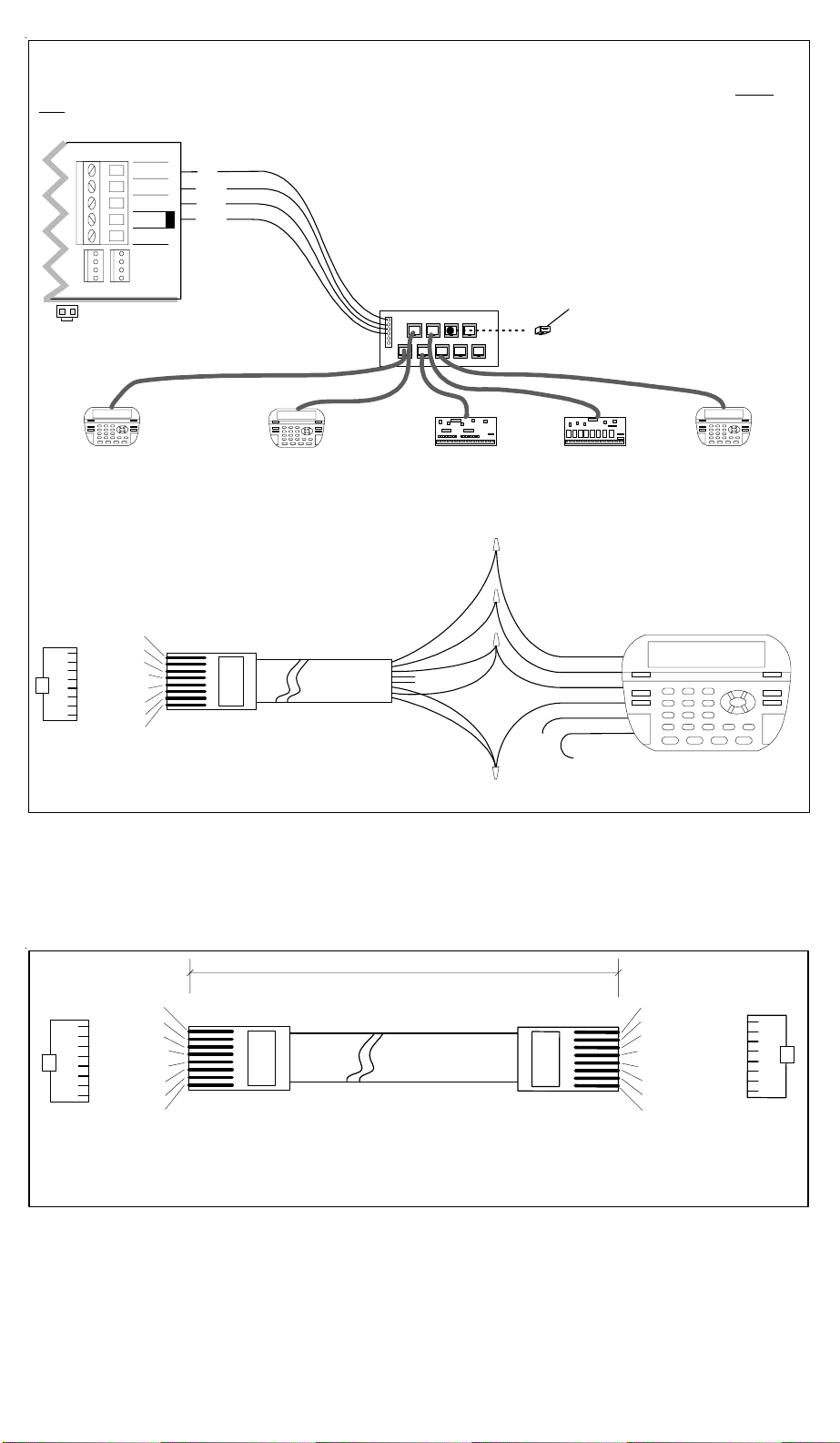
The ELK-M1DBH Data Bus Hub is the ideal way to connect mult iple hom e r un cables to the M1. It accep ts CAT5
or CAT6 cable with RJ45 plugs on the ends. The M1DBH does t he work of s eries conn ecting DATA lines A & B
and provides a clean, organized met ho d for managing the data bus wires. Data bus terminat ion is don e at the
hub with an RJ45 Terminating Plug (included) placed into the first unused jack.
M1 Control Board
RS-485 DATA BUS
JP3 Teminating Jumper
(Located beneath cover)
Keypad
8 - Brn/W h t
7 - Wht/Brn
Front view
6 - Org/Wh t
5 - Wht/Blue
4 - Blue/Wht
3 - Wht/Org
2 - Grn/Wh t
1 - Wht/Grn
Pin1
+VKP
DATA A
DATA B
NEG
RED
GREEN
WHITE
BLACK
EGND
J1J2
NEG DATA B
DATA A
+12V
DATA BUS
CAT5 Cables
Keypad
ELK-M1DBH Data Bus Hub
Mount M1DBH inside control.
Connect it to the M1 Data Bus
terminals using a 4 conductor cable.
J2
J1 J3 J5 J7 J9
Diagram for Daisy Chain Connection of Data Bus Devices Using ELK-M1DBH And CAT5 Cables.
Maximum "TOTAL" Length of the M1 RS-485 Data Bus should NOT exceed 4000 feet.
When calculating the total length, figure the length of each home run to the M1DBH times 2 (x 2)
since the data li nes run out and back. Maximum number of data bus devices varies by control.)
RJ45 Plug
CAT5 or
CAT6 Cable
Pin1
NOTE: The spare pair (Wht/Blu, Blu/Wht) can be
used to double up power or for other purposes.
Spare
Spare
Color Code and Connections of CAT5 or CAT6 Data Bus Cable from Keypad to Data Bus Hub
WARNING! The RS485 D at a Bu s mu st N EVER
have more that two (2) terminating resistors
header/jumpers installed. Reliability and
response will be negatively affect
J4 J6 J8
-
g
r
O
A
G
1
A
B
B1
W
t
h
W
/
n
r
B
+
n
r
B
/
t
h
W
t
h
W
/
t
h
W
/
n
r
W
h
t/
O
r
g
h
t
/
G
r
n
Insert RJ45 Terminating Plug
into first unused jack and
terminate the control at JP3.
DO NOT TERMINATE AT ANY
OF THE DEVICES
RED +12V
BLACK (-)
GREEN (A)
WHITE (B)
BLUE
BROWN
Opt.
Optional
Zone
Input
Output
ed!
!
Keypad
Keypad
10" Typical (longer or shorter to suit the circumstances)
Front view
Pin1
8 - Brn/Wht
7 - Wht/Brn
6 - Org/Wht
5 - Wht/Blue
4 - Blue/Wht
3 - Wht/Org
2 - Grn/Wht
1 - Wht/Grn
RJ45 Plug
Pin1
CROSSOVER CABLE
Wht-Org pair "swaps"
positions with Wht- Grn pair
CAT5 or
CAT6 Cable
Pin1
RJ45 Plug
1 - Wht/Org
2 - Org/Wht
3 - Wht/Grn
4 - Blue/Wht
5 - Wht/Blue
6 - Grn/Wht
7 - Wht/Brn
8 - Brn/Wht
Diagram for construction of a "Crossover" Cable using 8 Conductor Cat5 wire and 2 RJ45 Plugs.
Used for jumpering fr om c onnector J9 on 1 M1DBH to connector J1 on another M1DBH to extend the tota l
capacity of data bus c onnections.
Pin1
w
e
i
v
t
n
o
r
F
