Page 1

Preface
Copyright
This publication, including all photographs, illustrations and software, is protected
under international copyright laws, with all rights reserved. Neither this manual, nor
any of the material contained herein, may be reproduced without written consent of
the author.
Version 2.0
Disclaimer
The information in this document is subject to change without notice. The manufacturer makes no representations or warranties with respect to the contents hereof and
specifically disclaims any implied warranties of merchantability or fitness for any
particular purpose. The manufacturer reserves the right to revise this publication and
to make changes from time to time in the content hereof without obligation of the
manufacturer to notify any person of such revision or changes.
Trademark Recognition
Windows® VISTA/7 are registered trademarks of Microsoft Corp.
Other product names used in this manual are the properties of their respective
owners and are acknowledged.
FCC
This equipment has been tested and found to comply with the limits for a Class B
digital device, pursuant to Part 15 of the FCC Rules. These limits are designed to
provide reasonable protection against harmful interference in a residential installation. This equipment generates, uses, and can radiate radio frequency energy and, if
not installed and used in accordance with the instructions, may cause harmful interference to radio communications. However, there is no guarantee that interference
will not occur in a particular installation. If this equipment does cause harmful
interference to radio or television reception, which can be determined by turning the
equipment off and on, the user is encouraged to try to correct the interference by one
or more of the following measures:
• Reorient or relocate the receiving antenna
• Increase the separation between the equipment and the receiver
• Connect the equipment onto an outlet on a circuit different from that to
which the receiver is connected
• Consult the dealer or an experienced radio/TV technician for help
Shielded interconnect cables and a shielded AC power cable must be employed with
this equipment to ensure compliance with the pertinent RF emission limits governing this device. Changes or modifications not expressly approved by the system’s
manufacturer could void the user’s authority to operate the equipment.
Preface
Page 2

ii
Declaration of Conformity
This device complies with part 15 of the FCC rules. Operation is subject to the
following conditions:
• This device may not cause harmful interference, and
• This device must accept any interference received, including interference that may cause undesired operation
CE
This product has been tested and found to comply with the limits of the European
Council Directive on the approximation of the laws of the member states relating to
electromagnetic compatibility according to 2004/108/EC.
Canadian Department of Communications
This class B digital apparatus meets all requirements of the Canadian Interferencecausing Equipment Regulations.
Cet appareil numérique de la classe B respecte toutes les exigences du Réglement sur
le matériel brouilieur du Canada.
Preface
Page 3

iii
Safety Instructions
Your system is designed and tested to meet the latest standards of safety for information technology equipment. However, to ensure your safety, it is important that you
read the following safety instructions.
Setting up your system
• Read and follow all instructions in the documentation before you operate your system.
• Do not use this product near water or a heated source such as a
radiator.
• Set up the system on a stable surface.
• Openings on the chassis are for ventilation. Do not block or cover these
openings. Make sure you leave plenty of space around the system for
ventilation. Never insert objects of any kind into the ventilation openings.
• Use this product in environments with ambient temperatures between
0°C and 40°C.
• If you use an extension cord, make sure that the total ampere rating of
the devices plugged into the extension cord does not exceed its ampere rating.
Attention during use
• Do not step on the power cord or let anything rest on top of it.
• Do not spill water or any other liquid on your system.
• When the system is turned OFF, a small amount of electrical current still
flows. Always unplug all power, modem, and network cables from the
power outlets before cleaning the system.
• If you encounter the following technical problems with the product,
unplug the power cord and contact a qualified service technician or
your retailer.
• The power cord or plug is damaged.
• Liquid has been spilled into the system.
• The system does not function properly even if you follow the
operating instructions.
• The system was dropped or the cabinet is damaged.
• The system performance changes
The warranty does not apply to products that have been disassembled by
users.
Preface
Page 4

iv
Safety cautions and warnings
Optical Drive Safety Information
Optical drive sold with this system contains a CLASS 1 LASER PRODUCT.
CAUTION:
Invisible laser radiation when open. Do not stare into beam or view
directly with optical instructions.
WARNING:
Makeing adjustments or performing procedures other than those specified in the user’s manual may result in hazardous laser exposuer. Do
not attempt to disassemble the optical drive. For your safety, have the
optical drive serviced only by an authorized service provider.
Product disposal notice
INPORTANT:
This symbol if the crossed out wheeled bin indicates that the product
(electrical and electronic equipment) should not be placed in municipal waste. Check local regulations for disposal of electronic products.
Nordic Lithium Cautions (for lithium-ion batteries)
CAUTION:
Danger of explosoin if battery is incorrectly replace only with the same
or equivalent type recommended by the manufacturer. Dispose of used
batteries according to the manufacturer’s instructions.
Product disposal notice
1. Do not place this product underneath heavy loads or in an unstable
position.
2. Do not use or expose this product around magnetic fields as magnetic interference may affect the performance of the product.
3. Do not expose this product to high levels of direct sunlight, highhumidity or wet conditions.
4. Do not block the air vents to this product or impede the airflow in
any way.
Preface
Page 5

TT
ABLE OF CONTENTSABLE OF CONTENTS
T
ABLE OF CONTENTS
TT
ABLE OF CONTENTSABLE OF CONTENTS
Preface i
Chapter 1 1
Introducing the PC 1
Introduction......................................................................................1
1.1 Specfications..............................................................................1
1.2 Front view...................................................................................2
1.3 Left and right view of the computer.......................................3
1.4 Back view....................................................................................5
1.5 Connecting your computer......................................................8
1.6 VESA Mount Installation....................................................10
Packing Contents...........................................................................11
v
Chapter 2
Trouble Shooting 13
Start up problems during assembly............................................13
Solving Problems........................................................................13
Display Problems............................................................................13
Troubleshooting Audio Problems...................................................14
Maintenance and care tips.................................................................15
Panel clean tips....................................................................................15
1313
13
1313
Page 6

vi
Memo
Page 7

Chapter 1
Introducing the PC
Introduction
Thank you for choosing G11 of great performance and with stylish and flexible
design. The G11 will give you an exciting PC experience for it allows you to choose
your own favorite motherboard to install.
1.1 Specifications
Display Panel
• 21.5” wide screen 16:9 HD LED Panel
(panel voltage 5v, backlight converter voltage 19v)
Max resolution 1920 x 1080
• Optional Panel:
Resistive 10-finger multi-touch panel
Optical 2-finger touch panel
Non-touch panel
(Options may vary)
1
Form Factor
Processor
Button
Drive Bays
Memory (L6
w/ motherboard)
Webcam
I/O (Side)
Option
Power
Dimension
• Thin Mini-ITX form factor
• CPU support up to 65W
• Power, Brightness up/down, Display On/Off (depends
on motherboard support)
• Support 1 x 3.5” HDD
• Support 1 x SATA II Slim DVD Super-multi Tray type
• Support 2 x SO-DIMM DDR3
• Built-in 1.3M pixel webcam/MIC
• 2 x USB 2.0
• 2 x Audio jacks (Headphone out, MIC-IN)
• 1 x Multi card reader (SD/MMC/MS)
• Wireless
• TV kit (IR Receiver, antenna and remote controller)
• 19v, DC-In adapter (The required wattage depends on
motherboard specification.)
• 565(W) x 440(H) x 60(D) mm
• Net Weight: 9.1Kg
• Gross Weight: 11.5Kg
Introducing the PC
Page 8

2
1.2 Front view
Note:
ID design may vary.
Webcam
The built-in webcam with the microphone can be used for picture taking, video
recoding, online conferencing and any other interactive applications.
Built-in Microphone
The built-in microphone can be used for video chatting online.
LCD/LED Display
The 21.5-inch TFT LCD/LED display is with an optimal resolution of 1920X 1080.
Speakers
The built-in stereo speakers deliver high quality sound blaster with stereo system
and Hi-Fi function supported.
WARNING:
Do not thrust the speaker with your fingers or sharp-pointed things such as
pens.
Introducing the PC
Page 9

1.3 Left and right view of the computer
1. Power button
2. Brightness up
3. Brightness down
4. Display On/Off (Depend on motherboard support)
3
1.Power Button
Press the power button to turn the system on and off. The blue power LED is
when you turn on the system; the blue power LED is off when you turn off
the system.
2.Brightness up
Press this button to turn up the brightness of screen.
3.Brightness down
Press this button to turn down the brightness of screen.
4.Display On/Off (Depend on motherboard support)
Press the auto button to turn on or turn off the display.
Introducing the PC
Page 10

4
5. Optical drive
6. USB ports
7. Headphone Jack
8. MIC Jack
9. Multi Card reader
5.Optical Drive
Press the eject button to open the optical disk drive. The ODD LED is on
when CD/ DVD is read from or written to the optical disk drive.
6. USB Ports
The USB (Universal Serial Bus) port is provided for attaching USB devices such
as mouse, keyboard, printer, scanner, camera, PDA or other USB compatible
devices.
7. Headphone Jack (Green)
This is a jack for headphone.
8. MIC Jack (Pink)
This is a jack for microphone.
9. Multi Card Reader
The built-in card reader may support various types of memory card, such as XD
(eXtreme Digital), SD (Secure Digital), SDHC (SD High Capacity), MS (Memory
Stick), MS Pro (Memory Stick Pro) or MMC (Multi-Media Card) cards that usually
used in devices like digital cameras, MP3 players, mobile phones and PDAs.
Contact the local dealer for further information and please be noted that the
supported memory cards may vary without notice.
Introducing the PC
Page 11

1.4 Back view
Ventilator
The ventilator on the enclosure is used for air convection and to prevent the
equipment from overheating. Do not cover the ventilator.
5
Attention:
Be sure not to block any air vent on the computer. Blocked air vents may
cause thermal problems.
Introducing the PC
Page 12

6
Computer stand
12°min. 30°max.
Use the stand to position the display to your preference. It can be rotated
between 12
The stand provides stability to the computer; it is not a removable part.
To open the computer stand, do the following:
o
and 30o from the vertical.
Attention:
1. The computer stand must remain installed at all times to ensure maximum
system stability.
2. Make sure the angle of the computer is at least 12 degrees from the
vertical; otherwise the computer will be unstable and could fall over.
Introducing the PC
Page 13

I/O Inside
There are many ports behind the back door, such as USB ports, Lan connector and audio jacks. It mainly depends on the motherboard you choose.
Please refer to the specification in Chapter 1.
1. Please remove the back door.
2. You will find the I/O position as below.
7
NOTE:
The descriptions in this part might vary from your computer, depending on
motherboard model and configurations.
Introducing the PC
Page 14
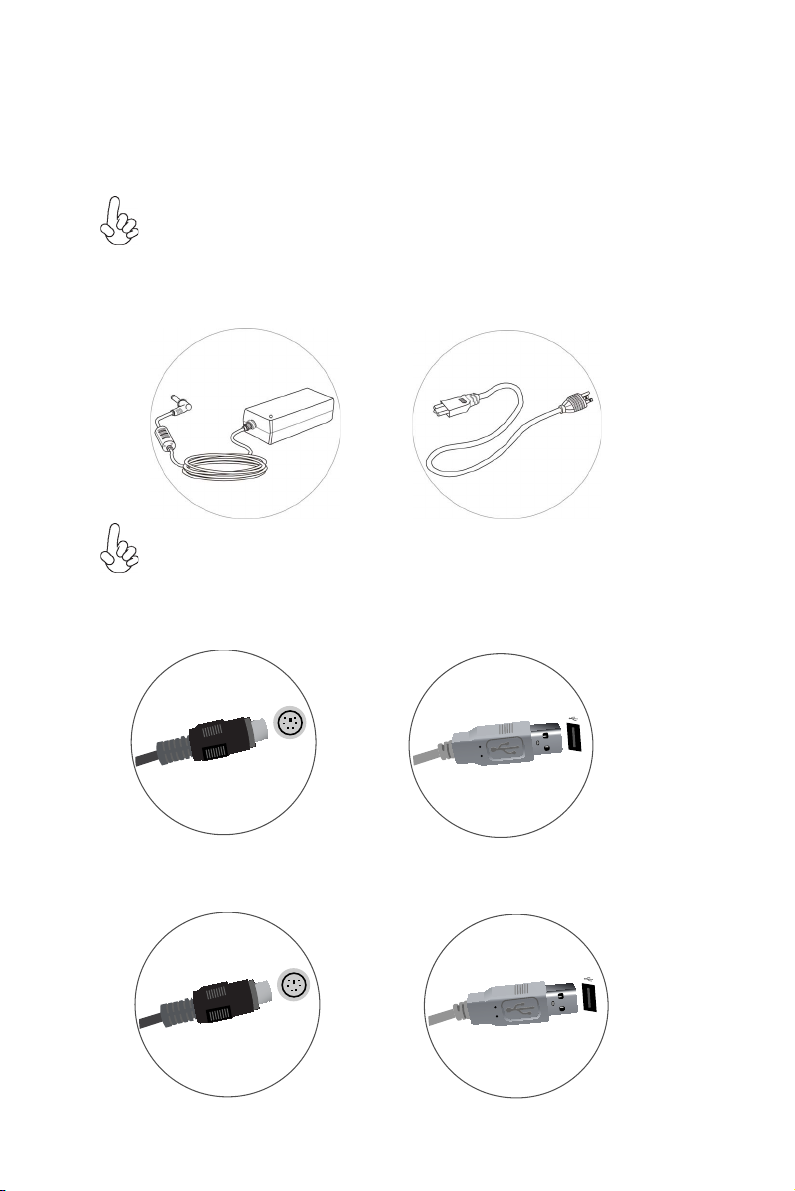
8
1.5 Connecting your computer
Use the following information to connect your computer:
Look for the small connector icons on the back of your computer. Match the
connectors to the icons.
Note:
Your computer might not have all of the connectors that are described in this
section. It mainly depend the motherboard you choose.
1. Check the voltage rating before you connect the equipment to an electrical
outlet to ensure that the required voltage and frequency match the available
power source.
Note:
After you connect the AC/DC Adapter and the AC Power Core, please connect
the AC/DC Adapter to the DC-IN power connector in the Inside I/O port of
the computer first, then connect the AC Power Cord to the power.
2. Connect the keyboard cable to the appropriate keyboard connector (PS2
connector or USB connector).
(Optional)
3. Connect the mouse cable to the appropriate mouse connector (PS2 connector
or USB connector).
(Optional)
Introducing the PC
Page 15

4. Connect the R45J LAN cable to the LAN port.
5. Your computer is equipped with a Memory Card Reader Connector, it is
able to read/write data from: SD/MMC, MS, MS pro, SD Pro.
9
Introducing the PC
Page 16

10
1.6 VESA Mount Installation
Refer to the following steps to install the VESA mount:
1. Take off the back cover. Loosen the stand from the back cover and replace the
hinge with VESA mount bracket.
2. Re-install the back cover to finish the installation of VESA mount.
Introducing the PC
Page 17

Packing Contents
11
Driver DVD
Quick Guide
Adapter
Manual
Power Cable
Heat Pipe & CPU Fan
(Options: depend
on motherboard)
Remote Controller
(Optional)
NOTE:
Please contact us immediately if any of the items is damaged or missing.
Introducing the PC
Page 18

12
Memo
Introducing the PC
Page 19

Chapter 2
Trouble Shooting
Start up problems during assembly
After assembling the PC for the first time you may experience some start up
problems. Before calling for technical support or returning for warranty, this chapter
may help to address some of the common questions using some basic troubleshooting
tips.
Solving Problems
Follow these tips when you troubleshoot your computer:
• If you added or removed a part before the problem started, review the
installation procedures and ensure that the part is correctly installed.
• If a peripheral device does not work, ensure that the device is properly
connected.
• If an error message appears on the screen, write down the exact message. This
message may help support personnel diagnose and fix the problem(s).
• If an error message occurs in a program, see the program’s documentation.
Note: The procedures in this document were written for the Windows
default view, so they may not apply if you set your computer to the
Windows Classic view.
13
Display Problems
Problem: Blank screen or no image is displayed on the monitor.
Troubleshooting and problem resolution:
Check that the LCD/LED screen has been turned on; If not, press the LCD/LED
On/Off button to turn on the LCD/LED.
If still cannot solve the problem, contact to our Customer Service.
Problem: You need to change display property settings.
Setting display background and icon properties:
1. Right-click the desktop anywhere except over an icon, then select Personalize
from the pop-up menu.
2. From here, select the appropriate options to:
Trouble Shooting
Page 20

14
• Change the desktop background
• Select a screen saver
• Select colors and appearance options for icons and characters
• Set resolution and colors by using Display Settings options.
Problem: Ripple on screen
Troubleshooting and problem resolution:
1. Check for devices located less than one meter from the computer such as
refrigerators, electric fans, electric dryers, UPSs, regulators, fluorescent lamps
or other computers that may be generating magnetic interference.
2. Move any interfering devices away from the computer.
3. If the problem persists, consult with our Service.
Troubleshooting Audio Problems
Problem: No sound from integrated speakers.
Troubleshooting and problem resolution:
• Adjust the windows volume control — Double-click the speaker icon in the
lower-right corner of your screen. Ensure that the volume is turned up and that
the sound is not muted. Adjust the volume, bass, or treble controls to eliminate
distortion.
• Reinstall the audio driver.
• Disconnect headphones from the headphone connector — Sound from the
speakers is automatically disabled when headphones are connected to the
computer’s side-panel headphone connector.
Problem: No sound from headphones.
Troubleshooting and problem resolution:
• Check the headphone cable connection — Ensure that the headphone cable is
securely inserted into the headphone connector.
• Adjust the windows volume control — Click or double-click the speaker icon
in the lower-right corner of your screen. Ensure that the volume is turned up and
that the sound is not muted.
Trouble Shooting
Page 21

Maintenance and care tips
Your computer, like any electrical appliance, requires proper care and maintenance.
Here are some basic PC care tips to help prolong the life of the motherboard and
keep it running as best as it can.
1. Keep your computer in a well ventilated area. Leave some space between the PC
and the wall for sufficient airflow.
2. Keep your computer in a cool dry place. Avoid dusty areas, direct sunlight and
areas of high moisture content.
3. In places of hot and humid weather you should turn on your computer once
every other week to circulate the air and prevent damage from humidity.
4. If possible, ensure the power cord has an earth ground pin directly from the wall
outlet. This will reduce voltage fluctuation that may damage sensitive devices.
Panel clean tips
The following steps explains how to clean the panel:
1. When cleaning the computer, please make sure that the computer is switched
off.
2. Put on gloves to prevent stains on the touch panel and prevent injured by the
sharp edge of the touch panel.
3. Do not hold FPC/Copper tail while handing the touch panel.
4. Do not pile up touch panel and put heavy matter on touch panel.
5. Do not add any stress on touch film.
6. Use dry cloth or soft cloth with alcohol, neutral detergent or ethanol for clearing
the touch panel in case of dirt on it.
7. Do not use any organic solvents except alcohol.
15
Trouble Shooting
Page 22

16
Memo
Trouble Shooting
