Page 1

Page 2

TABLE OF CONTENTS
www.maxi-matic.com
1
info@maxi-matic.com
IMPORTANT SAFEGUARDS 2-3
SAFETY WARNING/ADDITIONAL SAFETY TIPS 4
ABOUT YOUR PRESSURE COOKER 5
SHORT CORD PURPOSE/POLARIZED PLUG 6
PARTS IDENTIFICATION 7
GLASS LID ASSEMBLY/PRESSURE COOKER LID MARKINGS 8
RUBBER SEAL RING ASSEMBLY 9
BEFORE FIRST USE 10
Lid assembly 10
PREPARING YOUR PRESSURE COOKER 11-13
Opening the lid 11
Closing the lid 12
OPERATING INSTRUCTIONS 14-19
How to use the menu buttons 14-15
How to use the pressure cook time button 16
How to use the delay timer 17
How to brown/saute with your pressure cooker 18
How to use the keep warm function 19
How to use the slow cook function 19
How to cook with frozen foods 20
How to use the pressure cooker for canning 20-21
HELPFUL TIPS 22
HOW TO CLEAN YOUR PRESSURE COOKER 23
TROUBLESHOOTING 24-25
COOKING TIME CHART 26-28
RECIPES 29-67
Savory pressure cooker recipes 29
Desserts 50
Canning recipes 56
WARRANTY AND RETURN INSTRUCTIONS 67-68
Page 3

IMPORTANT SAFEGUARDS
www.maxi-matic.com
2
info@maxi-matic.com
When using pressure cookers, basic safety precautions should always be followed:
1. Read all instructions before operation.
2. Do not operate while unattended.
3. Do not touch hot surfaces. Use handles or knobs.
4. Close supervision is necessary when the pressure cooker is used near children.
5. DO NOT allow children to operate under any circumstance.
6. Do not place the pressure cooker in a heated oven.
7. Extreme caution must be used when moving a pressure cooker containing hot
liquids.
8. Do not use pressure cooker for other than intended use.
9. Never immerse product in water or other liquids.
10. This appliance cooks under pressure. Improper use may result in scalding injury.
11. Make certain unit is properly closed before operating. See” Operating Instructions”.
12. Do not fill the unit over 2/3 full. When cooking foods that expand during cooking
such as rice or dried vegetables, do not fill the unit over 1/2 full. Over filling may
cause a risk of clogging the vent pipe and developing excess pressure. Failure to
follow this procedure can result in injury to person(s) and/or damage to the unit.
13. Be aware that certain foods, such as applesauce, cranberries, pearl barley, oatmeal
or other cereals, split peas, noodles, macaroni, rhubarb, or spaghetti can foam, froth,
and sputter, and clog the pressure release device (steam vent). These foods should
not be cooked in a pressure cooker.
14. When the normal operating pressure is reached, turn the heat down so all the liquid
which creates the steam does not evaporate.
15. Always check the pressure release devices for clogging before use.
16. Do not open the pressure cooker until the unit has cooled and all internal pressure
has been released. If the handles are difficult to push apart, this indicates that the
cooker is still pressurized – do not force it open. Any pressure in the cooker can be
hazardous. See Operating Instructions.
17. Do not use this pressure cooker for pressure frying with oil.
18. DO NOT place the product near flammable materials or use in a humid environment.
19. DO NOT damage the Seal Belt and DO NOT replace it with anything other than the
replacement belt designated for this unit.
20. DO NOT tamper with the Steel Ring in the Lid (2) with any tools or external forces. If
the Steel Ring is damaged, please stop using immediately and replace the Lid.
21. Clean the Filter (17) regularly to keep the cooker clean.
22. NEVER use additional weight on the Pressure Limiting Valve (3) or replace the
Pressure Limiting Valve (3) with anything not intended for use with this unit.
23. The surface of contact between the Inner Pot (6) and the Electronic Heater (14)
should always be clean. DO NOT use the Inner Pot with other heating sources. DO
NOT replace the Inner Pot with a container other than what is recommended by the
manufacturer.
24. The Inner Pot consists of a non-stick layer surface. To avoid scratching the non-stick
surface, please use wooden or plastic utensils.
Page 4

IMPORTANT SAFEGUARDS
www.maxi-matic.com
3
info@maxi-matic.com
25. Food should not be kept warm for more than 4 hours in order to maintain the
freshness of the food. The pressure cooker should not be used for more than 6
hours continuously. Serious Injury and/or damage may occur if any safeguards are
ignored.
26. If steam releases around the Lid (2) during the cooking process, please unplug from
the power supply immediately, let cool, remove contents and return the product to
the manufacturer for exchange or repair. The Pressure Discharging Device has
activated. This is a safeguard to alert the user that the Pressure Limiting Device is
malfunctioning
27. If there is any malfunction of the cooker during the cooking process, please stop
using the device and return to the manufacturer for repair or exchange.
28. Do not let cord hang over edge of table or counter, or touch hot surfaces.
29. Unplug from outlet when not in use and before cleaning. Allow to cool before
putting on or taking off parts.
31. Do not operate this appliance with a damaged cord or plug or after it malfunctions
or has been damaged in any manner. Bring it to a qualified technician for
examination, repair or electrical or mechanical adjustment. DO NOT disassemble the
product, or replace parts with parts not intended for this unit.
32. Always attach plug to appliance first, then plug cord into the wall outlet. To
disconnect, turn any control to off, then remove plug from wall outlet.
33. Do not use outdoors.
34. Do not place on or near a hot gas or electric burner, or in a heated oven.
35. Any other servicing should be performed by an authorized service representative.
36. The use of accessory attachments not recommended by the appliance manufacturer
may cause injuries.
37. Some countertop and table surfaces, such as Corian®, wood and / or laminates, are
not designed to withstand prolonged heat generated by certain appliances. It is
recommended by countertop manufacturers and Maxi-Matic that a hot pad or trivet
be placed under your appliance to prevent possible damage to the surface.
SAVE THESE INSTRUCTIONS
FOR HOUSEHOLD USE ONLY
Page 5
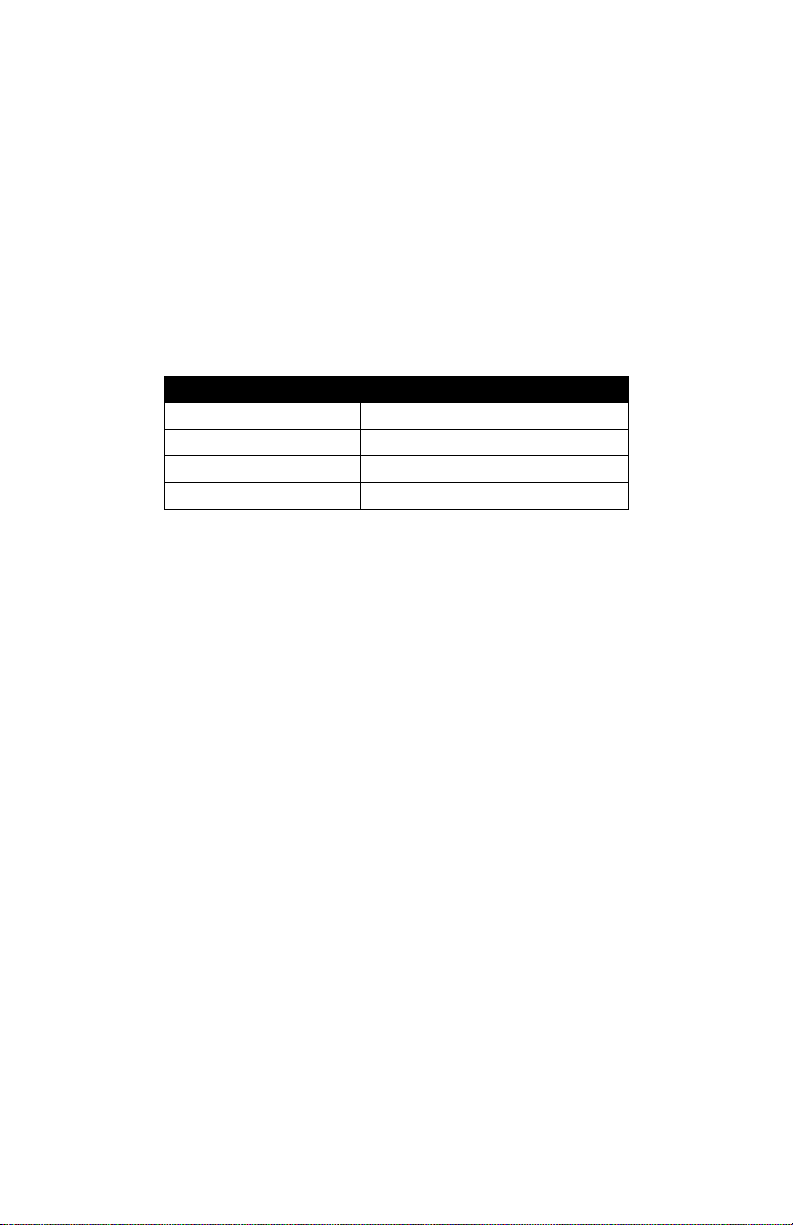
SAFETY WARNING: There is a potential risk of fire, electric shock or injury to persons if the
Indicator Code
Problems/Causes
E1
Open Circuit of the Sensor
E2
Short Circuit of the Sensor
E3
Overheating
E4
Signal Switch Malfunction
www.maxi-matic.com
4
info@maxi-matic.com
product is not used as instructed. Protection against electric shock is assured only if the
main power cord is connected to a properly grounded 120V | 60Hz power receptacle.
This product is to be used in an indoor environment only and is not intended for
commercial use. Dry locations only.
All parts and accessories for this appliance must be used properly according to the
instructions. All parts and accessories must be the original provided from
manufacturer. All other parts or accessories that is not intended for use with this
appliance is strictly prohibited.
The use of an extension cord, power adapter or other electric devices is highly not
recommended.
LED ERROR INDICATOR
Additional Safety Tips
Always keep hands and face away from Pressure Release Device when releasing
pressure.
Use extreme caution when removing the lid after cooking. Always tilt the lid away
from you, so any remaining steam is away from your face.
Never attempt to open lid while cooking, or before float valve (4) has dropped. Do
not attempt to defeat this safety feature by forcing lid open.
Do not cover or block the pressure valves.
Do not touch the pot or lid except for the handle immediately after using.
To avoid burns, allow food to cool before tasting. The temperature of the food gets
considerably hotter than with conventional cooking.
Page 6

ABOUT YOUR PRESSURE COOKER
www.maxi-matic.com
5
info@maxi-matic.com
This digitally controlled and automatic pressure cooker uses advanced technology so you
and your family can enjoy the benefits of better, faster and healthier cooking. Your Elite
Platinum Pressure Cooker seals in steam to cook hotter and faster while maintaining
important nutrients for healthier meals. Cooking fast and with less water saves vital
natural resources and energy! The unit features easy touch-button settings, a
countdown timer, and a very large cooking pot big enough for family gatherings! It’s the
easiest pressure cooker to use on the market. It may seem like a complicated unit but
rest assured, this pressure cooker is simple to use, makes meals quick and easy, and
overall it saves you money! Please accept our thanks for purchasing an Elite Platinum
Pressure Cooker and Enjoy!
PRESSURE COOKER WITH MULTIPLE FUNCTIONS:
Multiple functions for cooking, stewing, braising, simmering, and roasting.
Cooking will be done automatically by selecting the different menu choices on
the unit. When the food has completed its cooking cycle, there will be a (3)
beep indicator, followed by the unit automatically switching to the Keep Warm
mode.
A delay timer allows the user to delay the start of cooking by up to 24-hours.
When the timer is set, the count-down will start. At the end of the countdown,
the cooker will start to heat up.
The pressure cooker also has its own memory. During interruptions such as a
power failure, the unit will automatically renew the cooking cycle where the
unit left off when the power resumes.
RAPID COOKING; TIME & POWER SAVING:
By using high pressure (high temperature), food will be cooked much more
rapidly. This will reduce the cooking time and consumption of power. For
example: when cooking rice, this pressure cooker will save up to 20% of the
electricity and up to 15% of the time when compared to a conventional rice
cooker. When cooking stew, soups or braising meats, this cooker will save
more than 40% of time and more than 45% of power as compared to a
conventional slow cooker. Cooking can also be done at high altitudes.
PRESERVES NUTRIENTS & PROMOTES HEALTHY EATING:
Airtight cooking methods preserve nutrients and original flavor of food.
Page 7
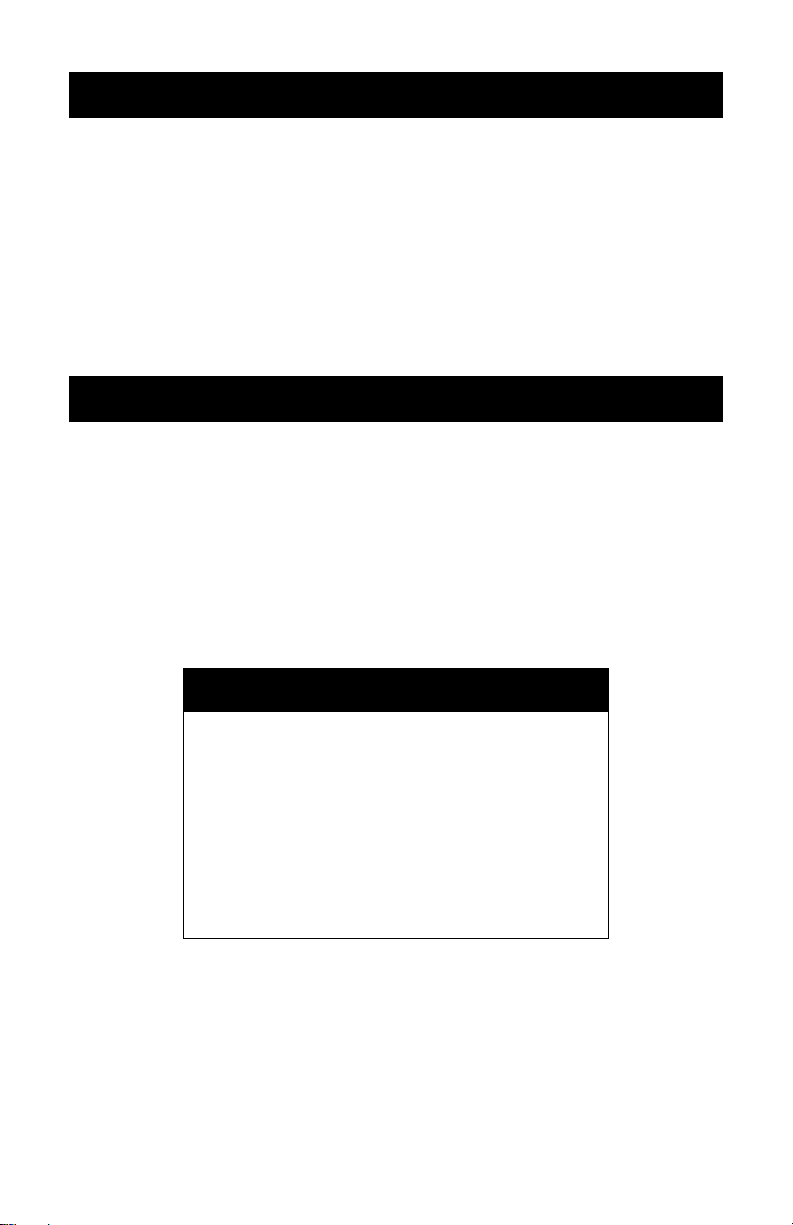
SHORT CORD PURPOSE
STOP
This is NOT a Stovetop Pressure Cooker.
Under NO circumstances should this Pressure
Cooker or any of its parts or components be
placed ON or NEAR a Stovetop, Range, or Open
Flame.
Doing so will cause serious damage to the
Pressure Cooker and/or injury to person.
www.maxi-matic.com
6
info@maxi-matic.com
NOTE: A short power cord is provided to reduce the risk of personal injury resulting from
becoming entangled in or tripping over a longer cord.
Longer power-supply cords or extension cords are available and may be used if care is
exercised in their use.
If an extension cord is used: (1) the marked electrical rating of the extension cord should
be at least as great as the electrical rating of the product; (2) the extension cord should
be arranged so that it will not drape over the countertop or tabletop where it can
unintentionally be pulled on or tripped over by children or pets.
POLARIZED PLUG
If this appliance is equipped with a polarized plug (one blade is wider than the other),
please follow the below instructions:
To reduce the risk of electrical shock, this plug is intended to fit into a polarized outlet
only one way. If you are unable to fit the plug into the electrical outlet, try reversing the
plug. If the plug still does not fit, contact a qualified electrician. Never use the plug with
an extension cord unless the plug can be fully inserted into the extension cord. Do not
alter the plug of the product or any extension cord being used with this product. Do not
attempt to defeat the safety purpose of the polarized plug.
Page 8
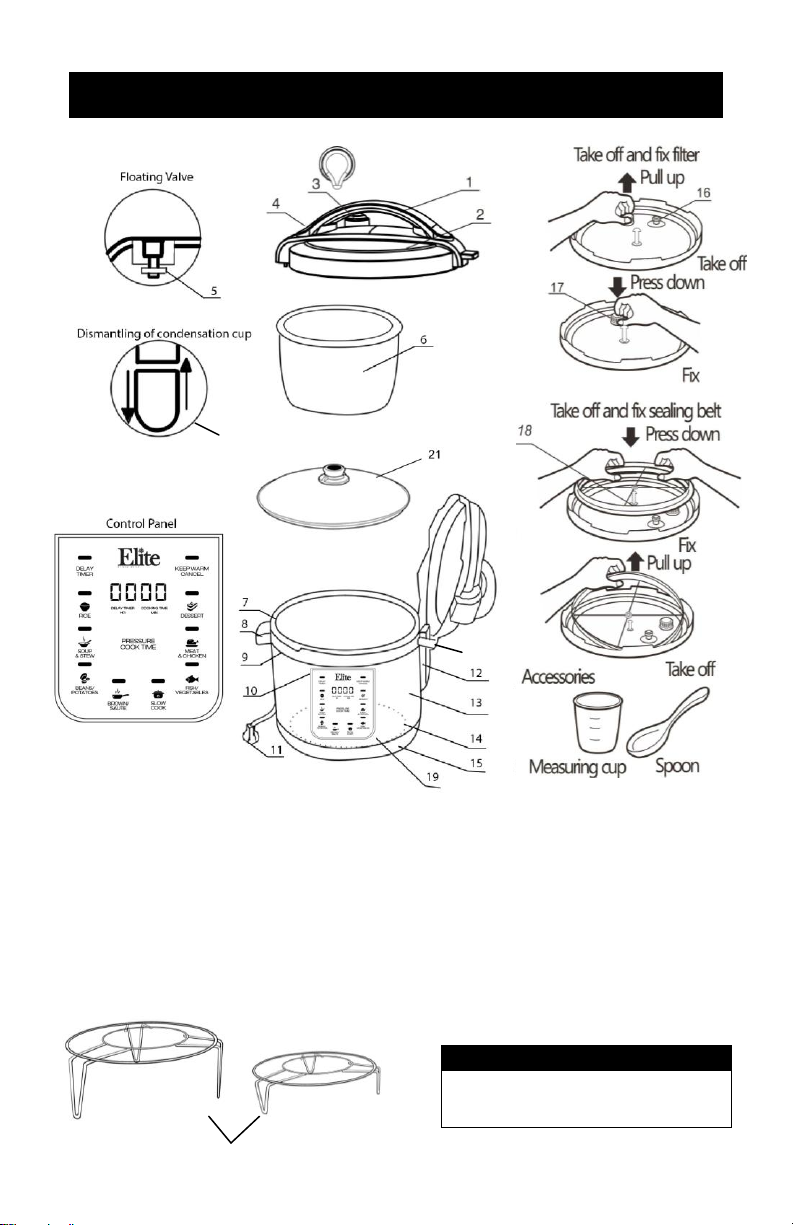
PARTS IDENTIFICATION
NOTE
The Inner Pot (6) consists of a non-stick
surface. To avoid scratching the non-stick
surface, please use wooden or plastic utensils.
20
During the process of removing the lid, please ensure that the height between the lid and the
upper edge of the cooker is always approximately 10cm. This is to ensure smooth
movement when turning and removing the lid.
12
22
www.maxi-matic.com
7
info@maxi-matic.com
1. Handle 9. Upper Ring 17. Filter
2. Lid 10. Control Panel 18. Rubber Seal Ring
3. Pressure Limiting Valve 11. Power Cable 19. Sensor
4. Float Valve (external view) 12. Condensation Cup 20. Lid Rest (lid latches onto the
5. Float Valve (internal view) 13. Main Body side handle)
6. Inner Pot 14. Electronic Heater 21. Glass Lid (to be used with the
7. Outer Pot 15. Bottom Ring Slow Cook function)
8. Handle 16. Seal Ring for Float 22. High and Low Racks
Valve
Page 9
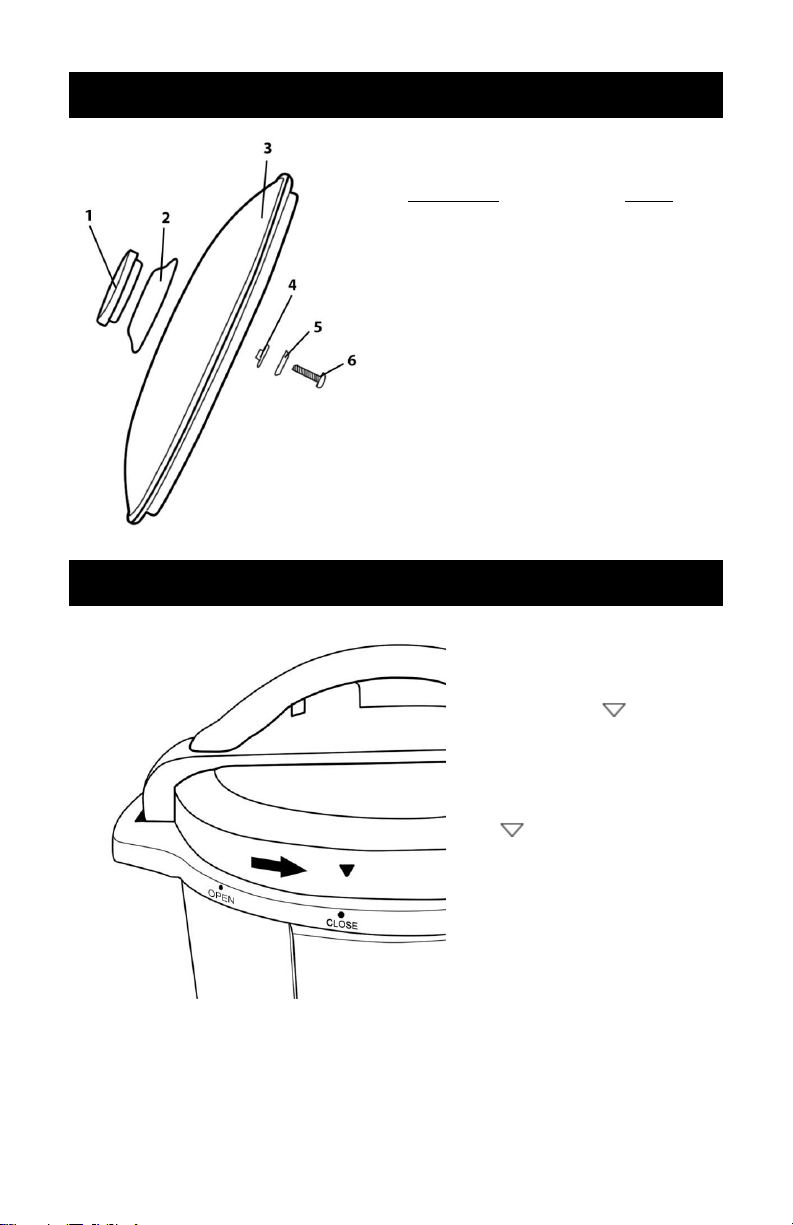
GLASS LID ASSEMBLY
1 2 1
www.maxi-matic.com
8
info@maxi-matic.com
**Your Pressure Cooker is equipped with a
Tempered Glass Lid (21) that can be used with
the SLOW COOK function . Please do not use
this Glass Lid (21) with any other functions on
this Pressure Cooker.
Assembly of the Knob on the Glass Lid will
require a Phillips Screwdriver (not included).
Follow the diagram on the left to assemble the
knob on the Glass Lid (21).
1. Handle + 2. Handle Base (Pre-assembled)
3. Glass Lid Body
4. Silicon Gasket
5. Gasket
6. M4 Screw
PRESSURE COOKER LID MARKINGS
Please note the "OPEN" and
"CLOSE" markings on the Upper
Ring (9) of the pressure cooker
body (13) and the“ ”on the rim
of the Lid (2). To properly close
and secure the pressure cooker Lid
(2), always line up the "CLOSE"
marking on the Upper Ring (9) and
the “ ”on the rim of the Lid (2).
(Figure 1)
Page 10
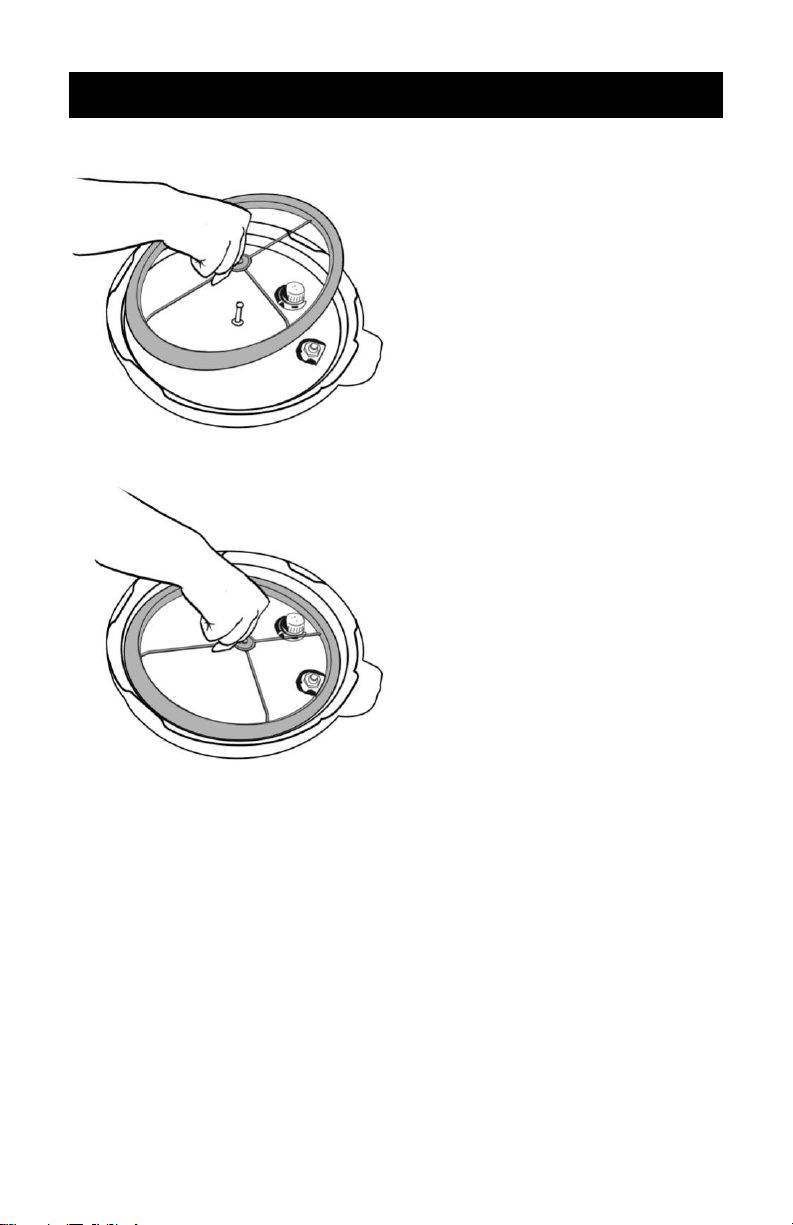
RUBBER SEAL RING ASSEMBLY
2A
2B
www.maxi-matic.com
9
info@maxi-matic.com
Always ensure the Rubber Seal Ring
(18) is securely fitted onto the metal
ring in the interior of the Lid (2). The
Rubber Seal Ring (18) should fit
around the outside of the entire
metal ring. Make sure the crease in
the Rubber Seal Ring (18) meets with
the metal ring all the way around.
Then place the metal ring and
Rubber Seal Ring (18) back into the
Lid (2) making sure the hole in the
center of the metal ring's crosssection is lined up with the metal pin
in the center of the Lid (2). Press
down firmly until the metal ring is
secured onto the Lid (2). (Figures 2A
– 2B)
Page 11
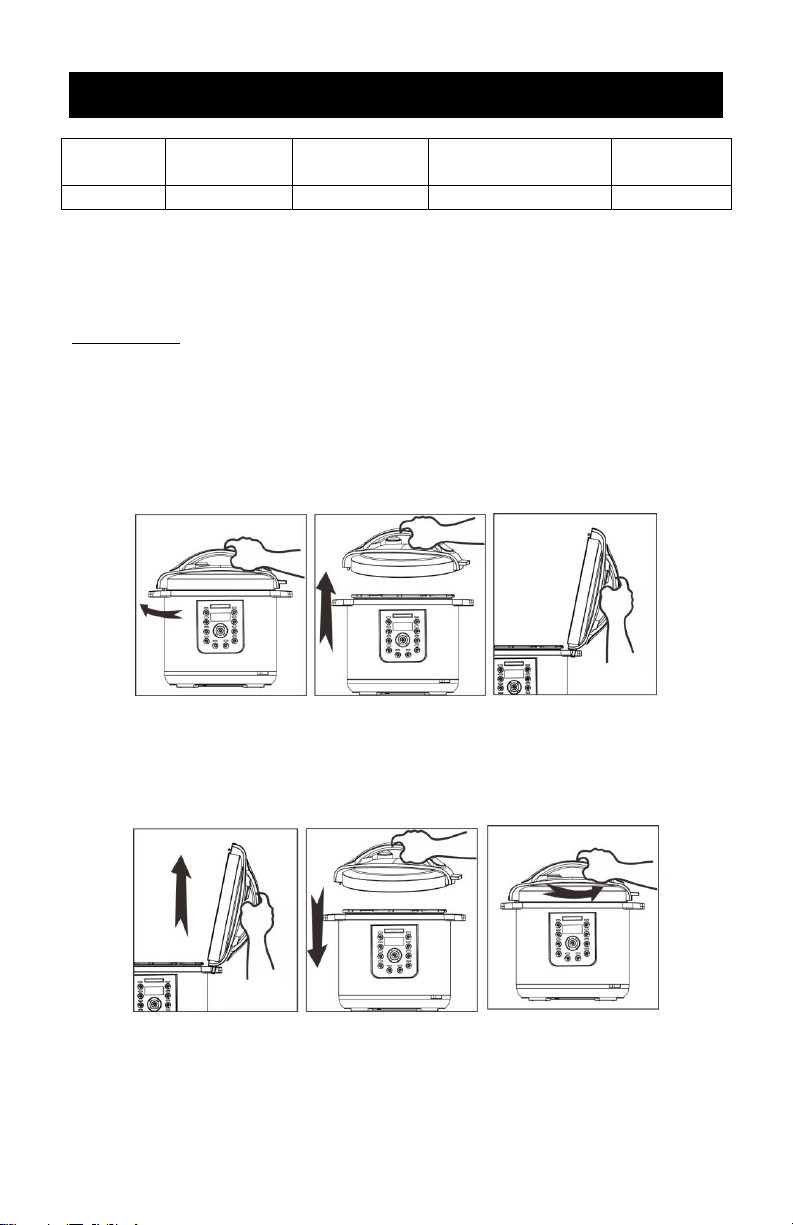
BEFORE FIRST USE
Working
Pressure
PSI
Maximum
Pressure
Keep Warm
Temperature
Delay Timer
0~70kPa
12 PSI
90kPa
140ºF ~ 175 ºF
0.5~24 HR
4
5
6
7
8
3
OPEN
OPEN
OPEN
CLOSE
CLOSE
CLOSE
www.maxi-matic.com
10
info@maxi-matic.com
1. Remove packaging materials such as cardboard, plastics or Styrofoam and discard
appropriately.
2. Clean all the parts by wiping with a soft damp cloth or sponge and dry thoroughly.
LID ASSEMBLY:
How to open the lid: Hold the handle (1) firmly, turn the lid (2) clockwise until it loosens
and lift vertically. (Figures 3-4); the lid (2) can stand on the Lid Rest (20) (Figure 5).
Note: For new units, the seal of the lid (2) may be slightly stronger than normal and may
be slightly difficult to unlock. Once the lid (2) has been opened and closed several times,
it will loosen up.
How to close the lid: Take the lid (2) off the lid rest (20) (Figure 6), hold the handle (1) and
close it downwards at the Opened Lid position (Figure 7). Turn counter-clockwise until
you reach the Closed Lid position. (Figure 8)
Page 12
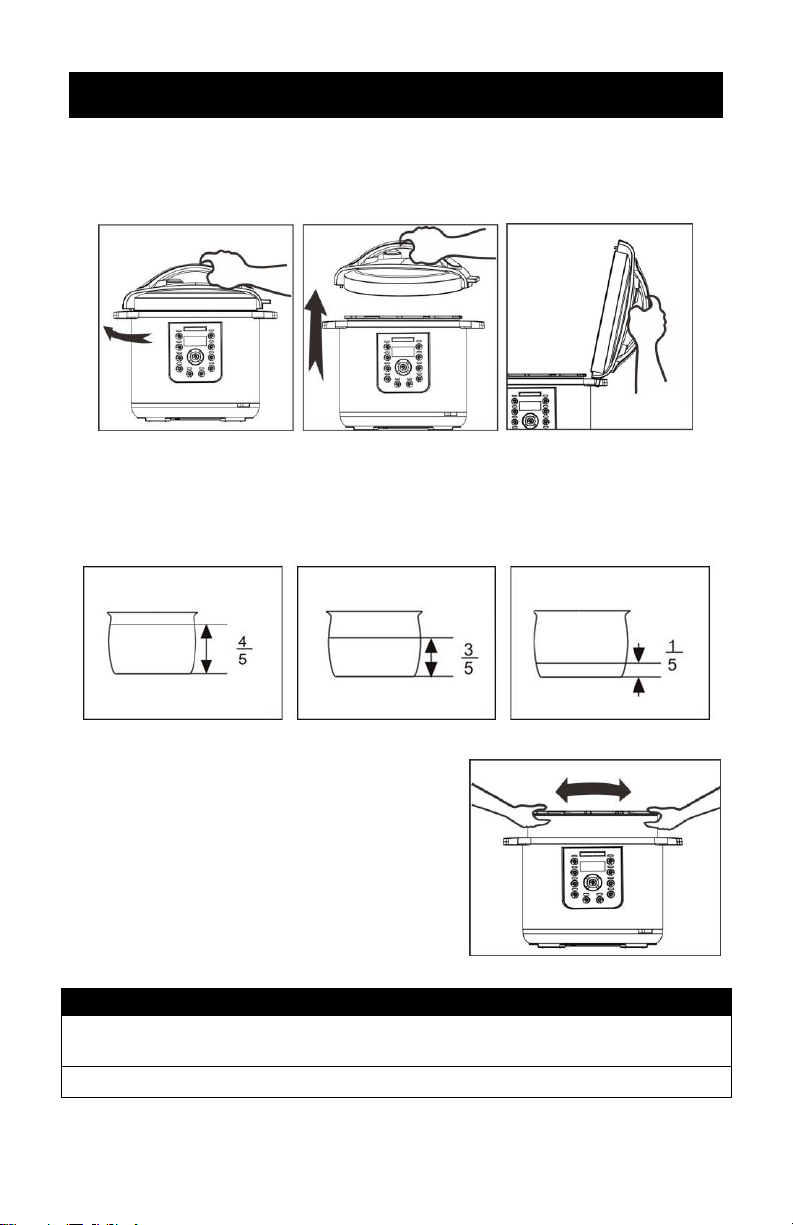
PREPARING YOUR PRESSURE COOKER
Cooking Rice
When cooking rice, the maximum amount of rice allowed for this 8 quart pressure cooker
is 16 cups of uncooked rice.
Normally one cup of rice requires one cup of water. This may vary according to taste.
9
10
11
OPEN
OPEN
OPEN
12 13 14
15
www.maxi-matic.com
11
info@maxi-matic.com
1. Opening the lid: Hold the handle (1) firmly, turn the lid (2) clockwise until it loosens
and lift vertically. (See Figures 9-10); the lid (2) can stand on the lid rest (20) (Figure
11).
2. Remove the inner pot (6) and add desired ingredients. The amount of water and
food should not exceed 4/5 of the height of the inner Pot (6) (Figure 12). For food
that will expand in water, the level should not exceed 3/5 of the Inner Pot (6) (Figure
13). The minimum level for cooking would be 1/5 of the Inner Pot (6). (Figure 14)
3. Be certain the inner receptacle, where the
Electronic Heater is located, is clean and dry
before inserting the Inner Pot (6) into the
pressure cooker and adjust the pot left and
right to ensure optimal contact between the
Inner Pot and the Electronic Heater. (Figure 15)
Page 13
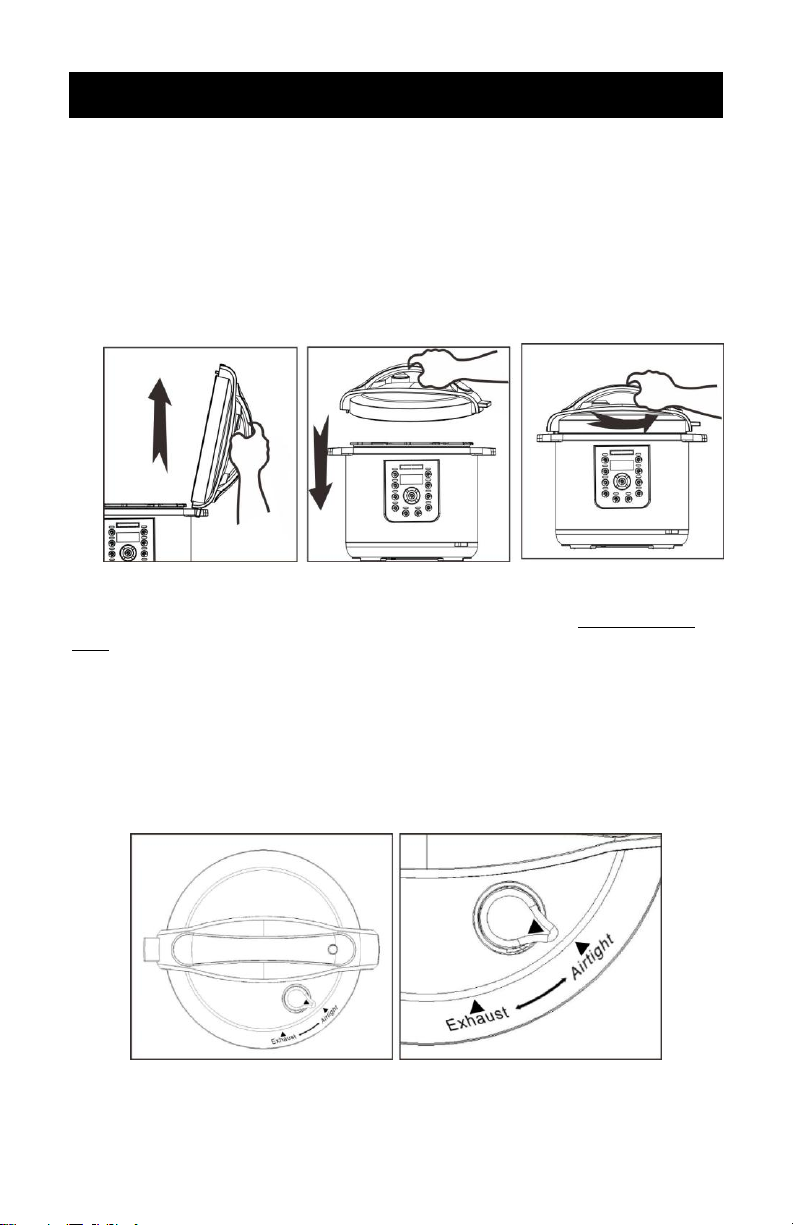
PREPARING YOUR PRESSURE COOKER (CONT).
16
17
18
CLOSE
CLOSE
CLOSE
19
20
19
20
www.maxi-matic.com
12
info@maxi-matic.com
4. Closing the Lid: Make sure the Rubber Seal Ring (18) is fitted properly onto the
metal ring inside the lid (2). Observe the Rubber Seal Ring (18) inside the lid (2) and
ensure that it is fitted onto the outer part of the metal ring all the way around.
(Caution: If the rubber seal ring is damaged, do not use the pressure cooker. Contact
Customer Service to repair or replace.)
5. Lift the lid (2) from the rested position. Close the lid (2). Hold the handle (1) and
turn it Counter-Clockwise to the “LOCKED” position. (A clamping sound can be
heard See Figures 16-18).
Note: To ensure you are properly closing the lid (2), please make sure the pressure limiting
valve (3) is on your left side when you are facing the front of the pressure cooker (when
facing the control panel (10)).
6. Adjust the Pressure Limiting Valve (3) to the “Air Tight” position , and ensure that
the Float Valve (5) sinks.
7. When adjusting the Pressure Limiting Valve (3) to either the "Airtight" or the
"Exhaust" positions, line up the marking on the Pressure Limiting
Valve (3) with the arrow on the Handle (1) as shown in Figures 19 and 20.
Page 14
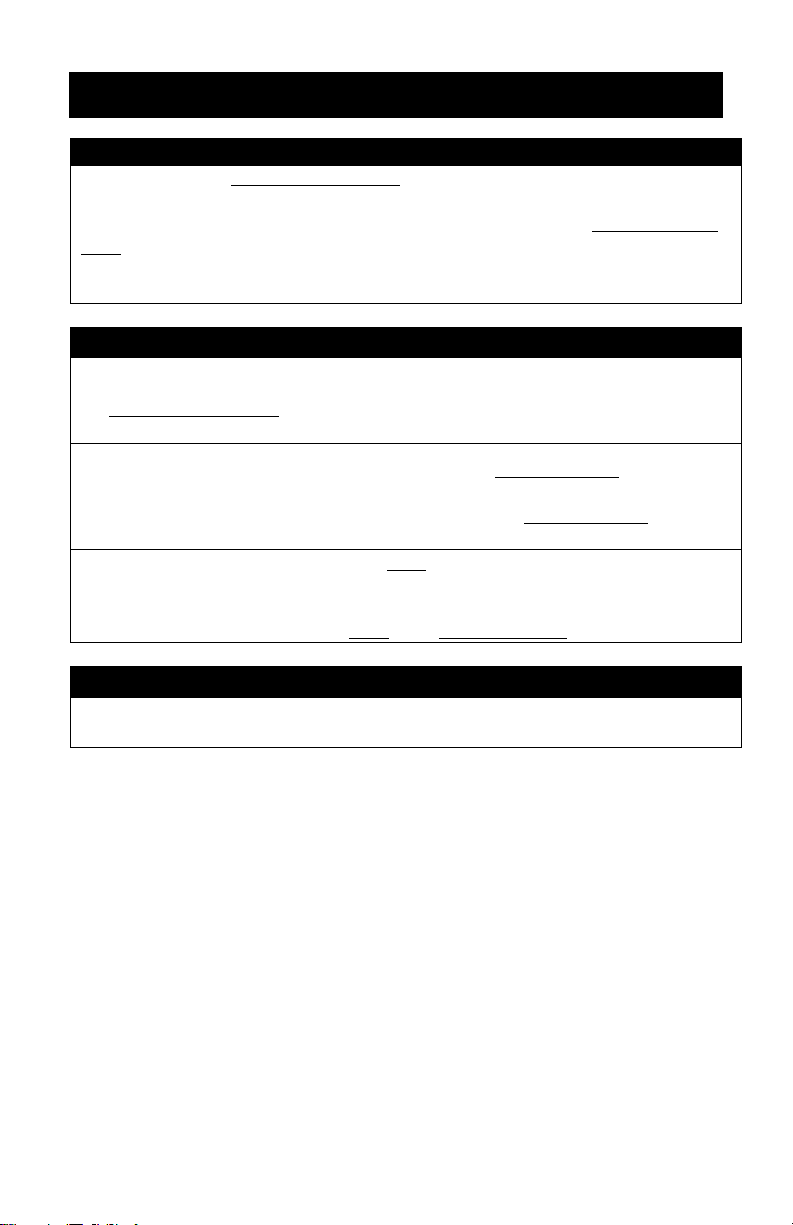
PREPARING YOUR PRESSURE COOKER (CONT).
NOTES & TIPS #1:
Please note that the Pressure Limiting Valve (3) will be loose when you are not using the
unit for cooking. It will rock slightly and will turn 360° manually. Once the pressure
cooker is in operation and the pressure has built up to its capacity, the Pressure Limiting
Valve (3) will tighten but on the surface it will resemble a bobble-head, only allowing
itself to be turned to “Exhaust”. Once all the pressure has released, it will become loose
again.
NOTES & TIPS #2:
During the Pressure Building process, you may notice steam or pressure escaping from
the Pressure Limiting Valve (3). Carefully adjust the valve by moving it gently or turning
it side to side gently using tongs or similar utensil until it seals properly.
If any steam is escaping around the lid, it means that the Rubber Seal Ring (18) may not
have completed a tight seal when the lid was locked. Cancel the cooking process, release
pressure manually or naturally, remove the lid and check the Rubber Seal Ring (18).
Reposition the lid and ensure that it is secure. Start the cooking process again.
Please note that steam escaping from the Valve (3)or around the lid is normal for the first
5 minutes or so of the cooking process. If it continues beyond 10 minutes, please press
the KEEP WARM/CANCEL button and follow the instructions to release all the pressure
before removing the lid to check the Valve or the Rubber Seal Ring.
NOTES & TIPS #3:
**At any point during the selection process or the cooking process, you can press the
CANCEL button to cancel your selection or to cancel the cooking process.
www.maxi-matic.com
13
info@maxi-matic.com
Page 15
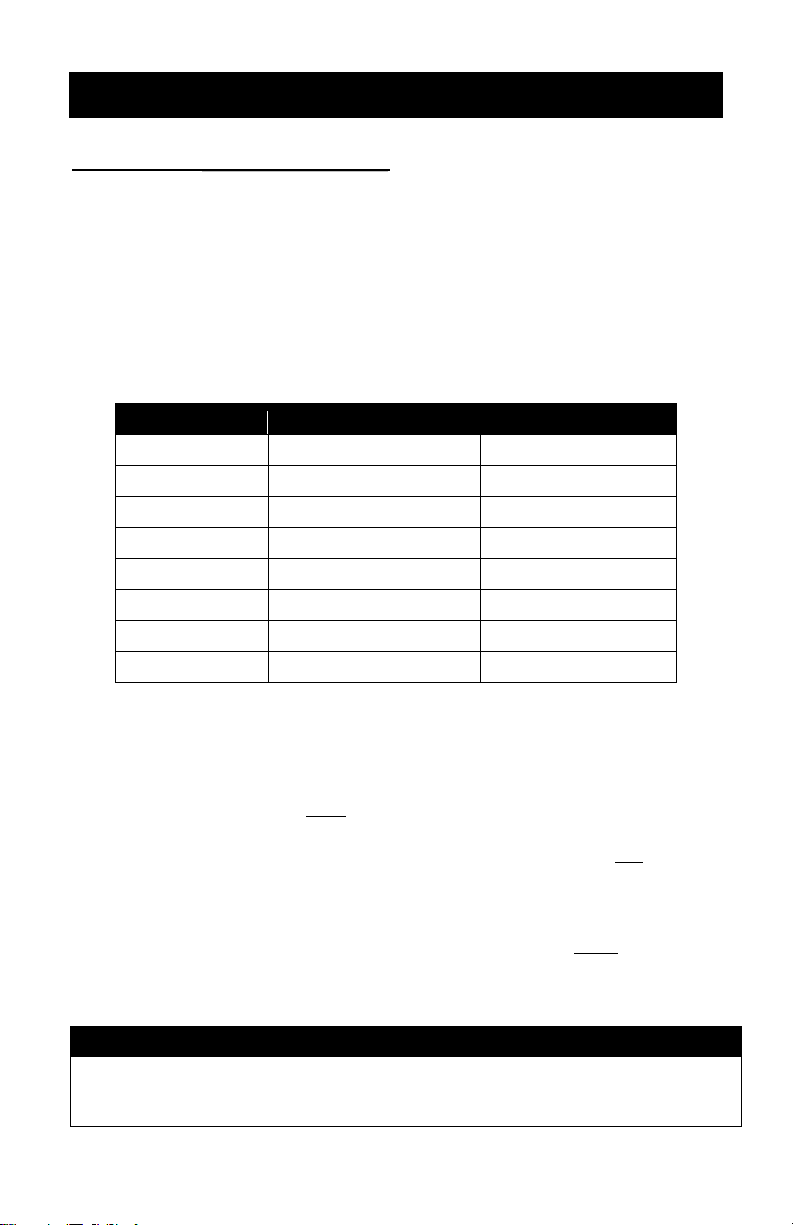
OPERATING INSTRUCTIONS
MENU BUTTON
DEFAULT COOKING TIME
COOKING TIME RANGE
RICE
12 MIN
N/A
SOUP & STEW
25 MIN
20-60 MIN
MEAT & CHICKEN
12 MIN
5-60 MIN
SLOW COOK
6 HOURS
0.5-9.5 HOURS
BEANS
40 MIN
10-90 MIN
BROWN/SAUTE
5 MIN
3-8 MIN
FISH/VEGETABLES
5 MIN
3-15 MIN
DESSERTS
18 MIN
5-33 MIN
NOTES & TIPS #4:
When pressing a MENU BUTTON, the LED screen will not immediately change until the
pressure has built up to capacity. This may take approximately 5-10 minutes depending
on the quantity of food you are cooking.
www.maxi-matic.com
14
info@maxi-matic.com
HOW TO USE THE
There are eight MENU BUTTONS programmed for your pressure cooker. They are RICE,
SOUP & STEW, MEAT & CHICKEN, SLOW COOK, BEANS/POTATOES, BROWN/SAUTE, FISH &
VEGETABLES, AND DESSERTS. The default times are programmed for quick and easy
cooking for small portions of food. (When cooking food that is more than 3lbs. or more
than 6-cups, please use the Timed Cooking function.) Each of the default times is
programmed to detect the weight of food being cooked and how much liquid is inside
the pot during the cooking cycle. The unit will automatically build up the pressure, cook
the food and go to KEEP WARM when cooking is complete.
MMEENNUU BBUUTTTTOONNS
S:
1. Prepare desired food and place into cooking pot.
2. Secure the Lid (2) onto the unit, turn it Counter-clockwise to lock it properly in place.
3. Make sure the Pressure Limiting Valve (3) is set to the “Airtight” position.
4. Plug the power cord into a 120V power outlet.
5. The LED screen will display 00 00.
6. Choose the desired MENU BUTTON. The Default Cook Time will display for the
selected setting. For example, if RICE is selected, the display will show P12. There is
no need to press any other button.
7. The RICE Indicator will blink five times and then illuminate solid once it begins
operation.
While the unit is building up pressure the display will show 00 12. The unit may
take between 5-20 minutes to build up pressure depending on weight of
contents inside.
Page 16
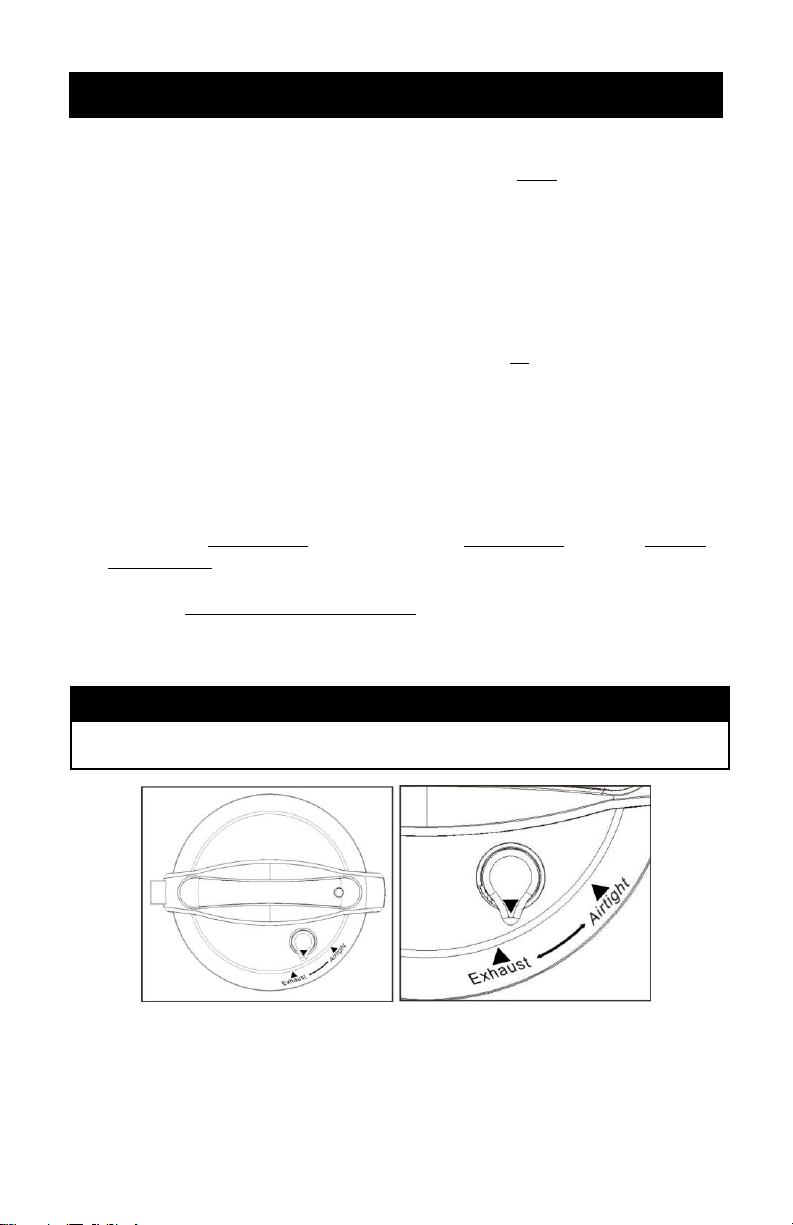
OPERATING INSTRUCTIONS (CONT.)
NOTES & TIPS #5:
When cooking soups or stews with other hearty ingredients such as potatoes or meat, as much as
5 or 6 cups of liquid must be used to prevent ingredients from over-cooking or burning.
21
22
www.maxi-matic.com
15
info@maxi-matic.com
8. The pressure cooker will begin to operate based on a cooking time of 12 minutes.
When proper pressure is achieved, the display will show 00:12 and the cooking time
will begin to countdown. (The time displayed will depend on the selected MENU
BUTTON and the DEFAULT COOK TIMES CHART on page 14).
9. When the unit has pressurized, it will begin to pressure-cook the food. You may
hear quiet hissing or sizzling sounds coming from inside of the unit during this time.
**See Notes & Tips #2 if there is steam escaping from the Lid (2) or the Pressure
Limiting Valve (3).
10. When cooking has completed, the pressure cooker will beep 3-times and
automatically go to KEEP WARM. The display will show bb during KEEP WARM.
11. The KEEP WARM indicator light will illuminate and the Pressure Cooker will begin
naturally releasing the pressure. (See Notes & Tips #6). Depending on the contents
inside, natural pressure release may take some time to fully release. As a safety
feature, the lid will not open unless all pressure is released. Do not force the lid open.
Once all pressure has released, the Float Valve (4) should sink and the lid should
open easily. If the lid feels tight, please allow additional time for pressure to fully
release before attempting to open the lid.
12. You may also Quick Release the pressure. To use Quick Release, move the Pressure
Limiting Valve (3) to the “Exhaust” position to release the pressure until the Float
Valve (4) sinks. (Figures 21-22)
CAUTION: Use an oven mitt or long utensil. Keep hands and face away from Pressure
Limiting Valve (3) while in the Exhaust position. Failure to comply may cause serious
injury.
13. Always be certain the pressure is released completely before unlocking the lid (2)
and opening it.
14. Press CANCEL to end operation and remove food to serve immediately or allow the
unit to remain in KEEP WARM mode. (It is not recommended to keep food warm for
over 4-hours).
Page 17
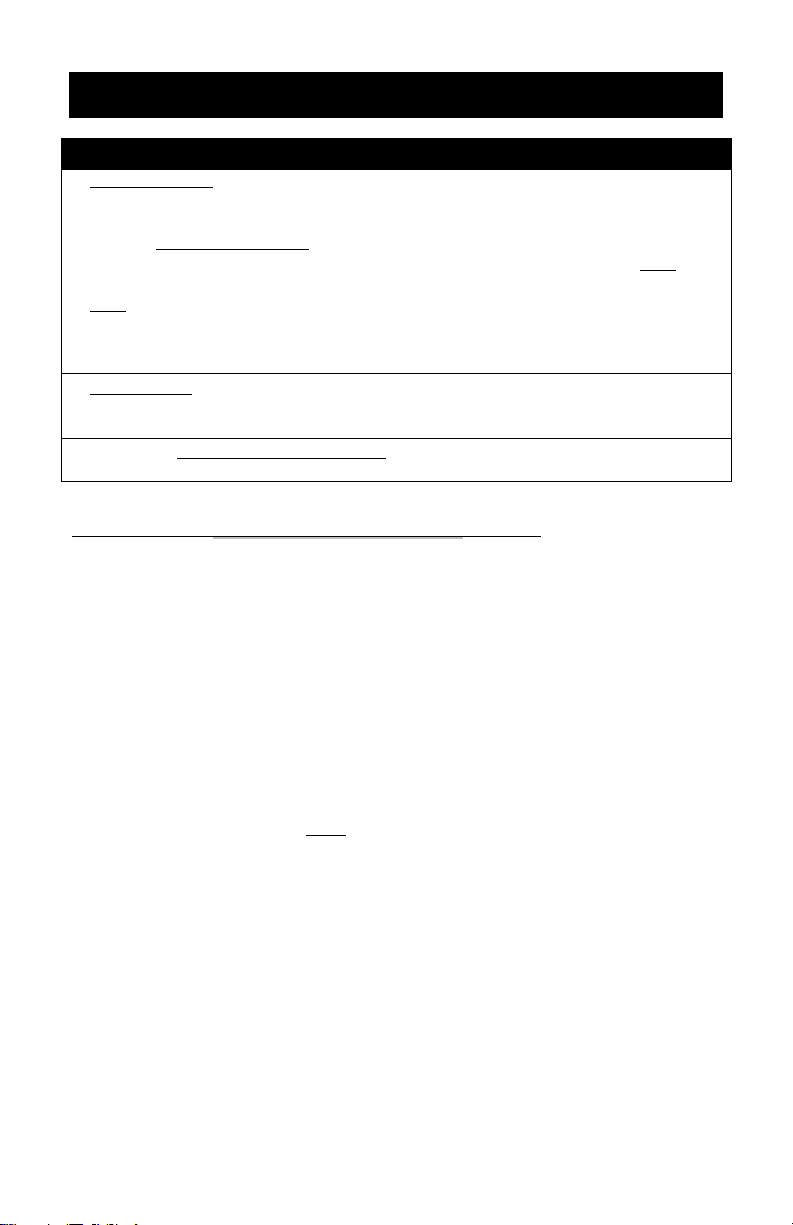
OPERATING INSTRUCTIONS (CONT.)
NOTES & TIPS #6:
a. NATURAL RELEASE is recommended when cooking foods that will not have the tendency to
overcook such as Potatoes, Beans, Soups & Stews. During the Natural Release time period, the
pressure cooker may still be heated and cooking the food slightly. In Natural Release, do not
move the Pressure Limiting Valve (3) to EXHAUST immediately after cooking. Depending on the
contents inside, Natural Release may take some time to fully release. Gently tap the Valve (3)
using an oven mitt or utensil. If it is loose and turns easily and no steam is released from the
Valve (3), then all pressure has been released. As a safety feature, the lid will not open unless all
pressure is released. Do not force the lid open. Once all pressure has released, the Float Valve (4)
should sink and the lid should open easily. If the lid feels tight, please allow additional time for
pressure to fully release before attempting to open the lid.
b. QUICK RELEASE is recommended when cooking foods that you wish to be Medium or Medium-
Rare such as Beef Roasts or Lamb. This will release the pressure quickly and prevent the food
from over-cooking.
CAUTION: Use an oven mitt or long utensil. Keep hands and face away from Pressure Limiting
Valve (3) while in the Exhaust position. Failure to comply may cause serious injury.
www.maxi-matic.com
16
info@maxi-matic.com
HOW TO USE THE “
PPRREESSSSUURREE CCOOOOKK TTIIMME
Setting your own cook time is ideal for cooking meat or poultry that weighs more than 3pounds. It is also suggested for slow-cooking certain recipes that require cooking for
more than 30-minutes. The programmed cook time can be set up to 90-minutes.
The PRESSURE COOK TIME BUTTON is used in combination with the MENU BUTTONS.
TIP: Check the chart on page 14 for the "Cooking Time Range" for each MENU
BUTTON.
1. Prepare desired food and place into cooking pot.
2. Secure the Lid (2) onto the unit, turn it Counter-clockwise to lock it in place properly.
3. Make sure the Pressure Limiting Valve (3) is set to the “Airtight” position.
4. Plug the power cord into a 120V power outlet.
5. The LED screen will display 00 00.
6. Press a MENU BUTTON and then quickly press the PRESSURE COOK TIME button to
adjust the cooking time. Each incremental press of the button increases the cooking
time by 1 minute. Hold the button down for rapid increase of cooking time.
Example 1: If you first press BEANS and then quickly press the PRESSURE COOK
TIME button, you will be able to set the cook time between 10 – 90 minutes.
Example 2: If you first press FISH/VEGETABLES and then quickly press the
PRESSURE COOK TIME button, you will be able to set the cook time between 3 –
15 minutes.
You can do this using all of the MENU BUTTONS except for RICE.
7. Press the PRESSURE COOK TIME button past the maximum time allowed to start over
at the beginning of the "Cooking Time Range" for each MENU BUTTON.
E” BUTTON:
(continued on next page)
Page 18
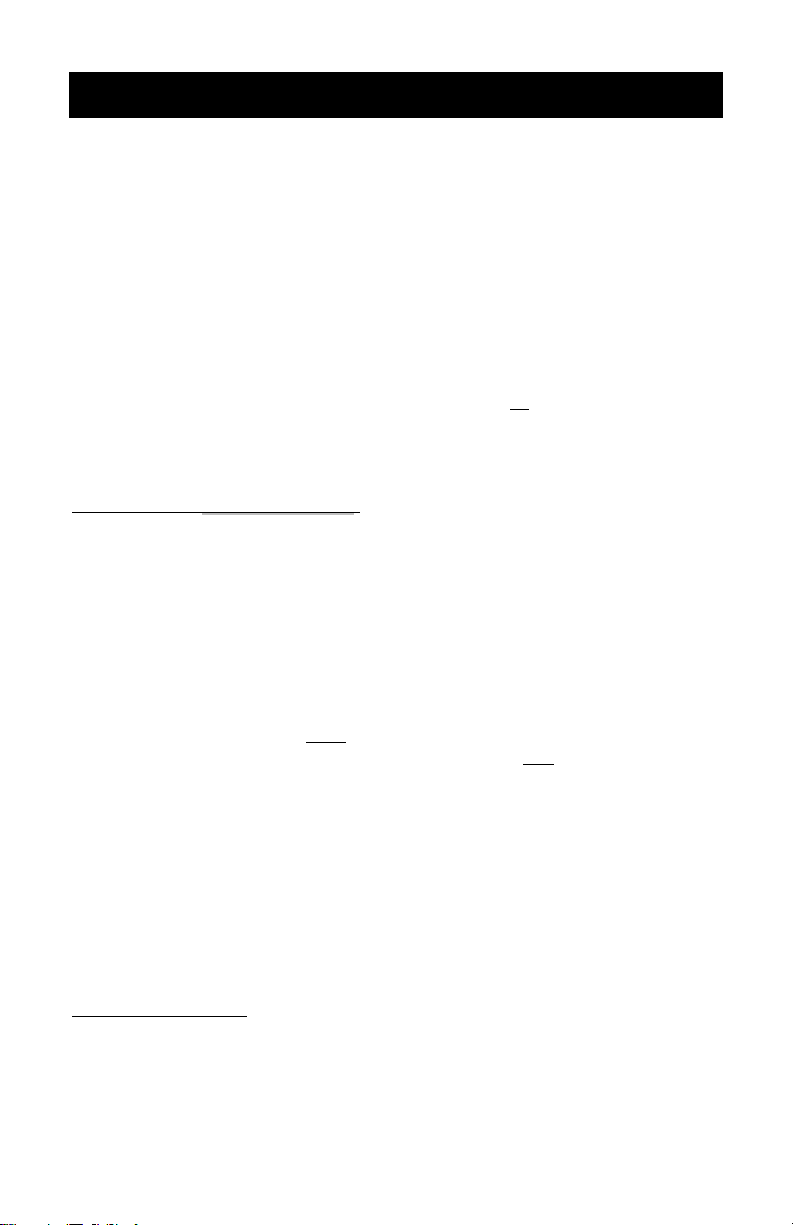
OPERATING INSTRUCTIONS (CONT.)
www.maxi-matic.com
17
info@maxi-matic.com
TIP: If you cannot adjust the PRESSURE COOK TIME, it is because too much time
has passed since you first pressed the PRESSURE COOK TIME BUTTON. Cancel
the cooking process. Press desired MENU BUTTON and then quickly press the
PRESSURE COOK TIME BUTTON continuously until you've reached the desired
cook time.
8. There is no need to press any other button.
9. The Indicator Light will blink five times and then illuminate solid when it begins
operation.
8. When proper pressure is achieved, the display will show the desired cook time and
the cooking time will begin counting down.
9. When cooking has completed, the pressure cooker will beep 3-times and
automatically go to KEEP WARM. The display will show bb during KEEP WARM.
10. The KEEP WARM indicator light will illuminate and the Pressure Cooker will begin
naturally releasing the pressure. (See Notes & Tips #6).
HOW TO USE THE
If you wish to Program your pressure cooker to automatically cook prepared food at a
later time, you can program the pressure cooker to delay cooking by up to 24-hours.
(*See Notes & Tips #7). This setting is used in combination with the MENU BUTTON
SELECTIONS in the chart shown on page 14 and with the PRESSURE COOK TIME BUTTON.
1. Prepare desired food and place into cooking pot.
2. Secure the Lid (2) onto the unit, turn it Counter-clockwise to lock it in place.
3. Make sure the Pressure Limiting Valve (3) is set to the “Airtight” position.
4. Plug the power cord into a 120V power outlet.
5. The LED screen will display 00 00.
6. Press the DELAY TIMER button. The LED screen will show 0:30 which is equal to 30
minutes of delay time. Press it again for each additional 0.5-hour or hold for rapid
increase. The maximum Delay period is 24-hours in half-hour increments. Pressing
the delay timer button again after reaching the 24-hour setting will automatically
reset the delay timer to zero. (The time that displays on the LED screen shows how
long the user wants the unit to wait before the cooking process begins.)
7. EX: If you wish to program the pressure cooker to automatically turn on
in 3-hours, press the DELAY TIMER button until the LED screen displays 3:00.
8. After programming a Delay time of 3 hours, choose a MENU BUTTON or customize
your PRESSURE COOK TIME.
MENU SELECT BUTTONS:
Select one of the 8 Pre-Set MENU BUTTONS.
Once you have selected your desired function, the pressure cooker will count
DDEELLAAYY TTIIMMEER
down the delay time of 3 hours and then start cooking.
R:
(continued on next page)
Page 19

OPERATING INSTRUCTIONS (CONT.)
NOTES & TIPS #7:
During the cooking process, when the pressure cooker enters into the Pressurized Sequence, the
first digit on the LED screen will display the letter “P”.
For foods with a high volume of liquid (Stews, soups, porridges, etc.) IT IS NOT RECOMMEND TO
USE QUICK RELEASE. This is to avoid liquid splatter from the ventilation in the Pressure Limiting
Valve (3).
Use NATURAL RELEASE: User should wait for the temperature to drop and the Float Valve to sink
on its own prior to opening the lid.
CAUTION: It is not recommended to use the Delay Timer function to cook foods that may spoil.
Leaving raw foods inside the pressure cooker for long periods of time prior to cooking may result in
the food spoiling. Cook food that can be left out such as rice, beans, grains or other foods that will
not spoil.
www.maxi-matic.com
18
info@maxi-matic.com
PRESSURE COOK TIME:
Press a MENU BUTTON and then quickly press the PRESSURE COOK TIME button
to reach the desired cook time. Follow the instructions under "How to use the
PRESSURE COOK TIME button."
Once the desired DELAY TIME and PRESSURE COOK TIME are selected, the DELAY
TIMER and the MENU BUTTON will illuminate and the unit will begin counting
down the delayed time before cooking begins.
9. Once the pressure cooker completes its countdown, the unit will begin to pressurize
and follow the cooking sequence for the chosen PRESSURE COOK TIME selection.
10. When cooking is complete, the pressure cooker will beep 3-times and automatically
go to KEEP WARM. The display will show bb during KEEP WARM.
11. The KEEP WARM indicator light will illuminate. This indicates the Pressure Cooker is
Naturally Releasing the pressure. (See Notes & Tips #6).
HOW TO
Before Pressure Cooking, most recipes will benefit from the golden color, richer flavors
and moist results gained from Browning/Sautéing.
To Brown or Sauté your meats or vegetables prior to pressure cooking:
1. Remove lid (2) and plug in the pressure cooker.
2. Press the BROWN/SAUTE button. Press the PRESSURE COOK TIME button to increase
3. Add oil or butter as directed in your recipe and then place food into the Inner Pot (6).
4. Stir or turn food as needed until desired color and consistency is reached.
5. Press the Keep Warm/Cancel button if you want to cancel the BROWNING function
6. Continue your recipe by adding liquid, attaching lid (2) and selecting desired
BBRROOWWNN//SSAAUUTTÉ
the time. There is no need to press any other button.
before the timer finishes counting down.
Allow the unit to rest 2-3 minutes after cancelling the BROWNING function
before beginning to pressure cook.
program/cook time.
É WITH YOUR PRESSURE COOKER:
Page 20

OPERATING INSTRUCTIONS (CONT.)
www.maxi-matic.com
19
info@maxi-matic.com
HOW TO USE THE
Food can be prepared at an earlier time and kept warm inside the pressure cooker using
the KEEP WARM function. Food should not be kept warm for more than 4-hours.
Additional time may cause a change in flavor, appearance and cause food to spoil.
1. Prepare desired food and place into cooking pot.
2. Secure the Lid (2) onto the unit, turn it Counter-clockwise to lock it in place properly.
3. Plug the power cord into a 120V power outlet.
4. The LED screen will display 00 00.
5. Press the KEEP WARM/CANCEL button once. The KEEP WARM/CANCEL indicator light
will illuminate solid and the display will read bb. It is
recommended to set the Pressure Limiting Valve (3) to “Exhaust” at this time.
6. To cancel, simply press the KEEP WARM/CANCEL button again until indicator light is
no longer illuminated.
7. Remove food and serve.
8. Unplug power cord and allow to cool completely before dismantling and cleaning.
HOW TO USE THE
1. Prepare desired food and place into Inner Pot (6).
2. Place the Tempered Glass Lid (14) onto the pressure cooker.
3. Plug the power cord into a 120V power outlet.
4. The LED screen will display 00 00.
5. Press the SLOW COOK button once and the display will show the default SLOW COOK
time of 06:00. Quickly continue to press the SLOW COOK button to increase cook
time in increments of 30 minutes.
6. Hold the SLOW COOK button down for rapid increase of cooking time.
NOTE: The longest SLOW COOK time allowed is 9.5 hours.
TIP: If you cannot adjust the SLOW COOK time, it is because too much time has
7. There is no need to press any other button.
8. The SLOW COOK indicator will blink five times and then illuminate solid once it
begins operation.
The unit may take between 5~20minutes to reach temperature before
9. When cooking is complete, the cooker will beep 3-times and automatically go to
KEEP WARM. The display will show bb during KEEP WARM.
10. The KEEP WARM indicator light will illuminate. Press CANCEL to end the operation.
KKEEEEPP WWAARRMM
SSLLOOWW CCOOOOK
passed since you first pressed the SLOW COOK BUTTON. Cancel the cooking
process. Then press the SLOW COOK button continually until you've reached
the desired cook time.
beginning count down.
FUNCTION:
K BUTTON:
Page 21
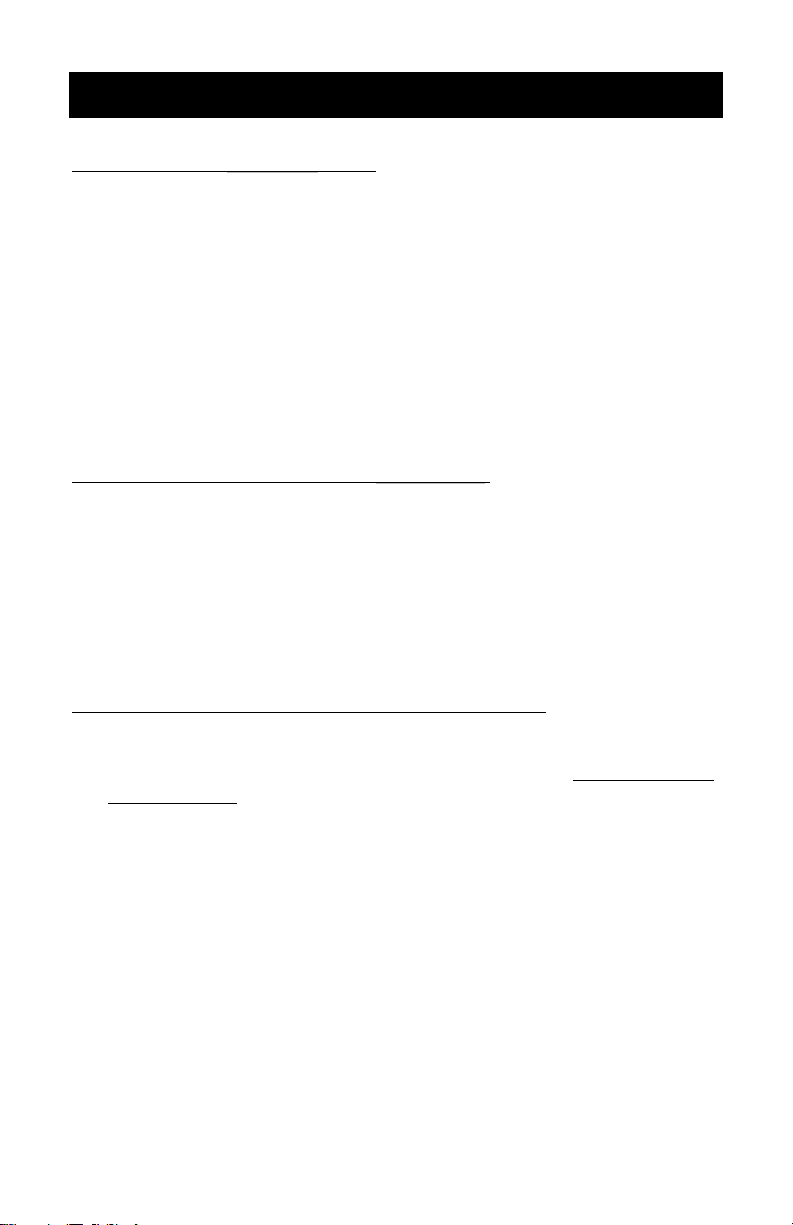
OPERATING INSTRUCTIONS (CONT.)
www.maxi-matic.com
20
info@maxi-matic.com
HOW TO COOK WITH
Cooking frozen food inside a pressure cooker is quick and easy but has certain restrictions.
Only cook individual cuts of frozen meats that are up to 1 inch thick, the cooking time
does not need to be altered. Pressure will not be achieved until the internal temperature
has reached a preset level. If the recipe states the meat should be cooked for 10 minutes
after pressure has been achieved, it will still be the same, but it will take longer to reach
the required pressure point.
It is not recommended to pressure cook larger cuts of frozen meats such as a whole roast,
a block of frozen ground meat or a whole chicken. Larger cuts will require increased
cooking times of up to one third more, and the results may not be the same when
compared to meats that were thawed (or at least partially thawed) and browned before
cooking.
HOW TO USE THE PRESSURE COOKER FOR
It is recommended to purchase a separate instructional book that is specific to Canning.
These books can be purchased at a local book store. This pressure cooker can be used to
do basic pressure canning and the water-bath method. Low-Acidic fruits and vegetables
and High-Acidic fruits and vegetables are recommended. It is not recommended to can
foods such as meat or seafood products in this unit. It is not recommended to use this
pressure cooker for canning at high or low altitudes.
Before using this unit for canning purposes, check with the UDSA for food preservation
guidelines or read the publications listed at
http://www.uga.edu/nchfp/publications/publications_usda.html.
1. Always use canning supplies specifically manufactured for canning purposes. It is
recommended to use mason jars that are 32-ounces or smaller. Do not stack jars on
top of each other.
2. Always inspect your canning supplies to ensure proper function and safety. Avoid
using jars with chips, nicks, cracks or other imperfections in the glass, rims or lids.
3. Wash jars thoroughly in hot water according to manufacturer’s instructions.
4. Prepare food and fill mason jars and seal according to manufacturer’s instructions.
5. Always make sure there is 1-inch of headspace in the jars.
6. Use a thin utensil to release any trapped air between the food and the jar by
pressing food firmly to the sides to dislodge any air bubbles.
7. Set jar lids onto the jar and screw on the outer rings until tight, then unscrew ¼ turn.
8. Place jars into the inner pot.
9. If desired, use clean dish towels to tuck around the jars to prevent them from
touching each other or the sides of the inner pot.
10. Fill inner pot with 6-cups of water. (Certain canning recipes may require a different
amount of water.)
11. Secure the lid onto the pressure cooker, turn it Counter-clockwise to lock it in place
properly.
FFRROOZZEEN
N FOODS:
CCAANNNNIINNG
G:
Page 22

OPERATING INSTRUCTIONS (CONT.)
NOTES & TIPS #8:
While the jars are cooling, a small “click” sound will come from the lids to indicate the
lids are sealing properly.
After approximately one hour, check to be sure the flat lids have obtained a good seal
by pressing down with your thumb; the lid should remain stiff with no movement.
If you have not achieved a good seal within 2 hours, the canning did not work properly
and the ingredients will need to be refrigerated and used within 3 days or frozen in a
freezer container.
NOTES & TIPS #9:
If recipes require the use of a trivet, riser (wire rack), foil, or heat-resistant/pressureresistant oven-safe cookware, you may use these accessories in this pressure cooker.
If you do not have a wire rack that will fit, simply use 3-4 mason jar lids or regular jar
lids for a simple 1-inch riser.
www.maxi-matic.com
21
info@maxi-matic.com
12. Make sure the Pressure Limiting Valve (3) is set to the “Airtight” position.
13. Plug the power cord into a 120V power outlet.
14. Follow canning recipe for the type of food you are canning and program the
Pressure Cook Time (under a specific Menu Button) for the specified time frame for
the size of jars and type of food recipe you are using by following the directions
under How to use the Menu Buttons and How to use Set Pressure Cook Time in this
manual.
15. When the unit has reached optimum pressure, it will begin to pressure-seal the
mason jars. The programmed time will begin to count down until it reaches zero.
16. When time has expired, the pressure cooker will beep 3-times and automatically go
to Keep Warm.
17. The Keep Warm indicator light will illuminate. This indicates the Pressure Cooker is
Naturally Releasing the pressure. (See Notes & Tips #6)
18. Open lid once pressure has completely released.
19. Carefully remove jars using special canning utensils or tools. CAUTION: Jars are hot!
20. Set jars on a towel or cooling rack and allow to cool completely in a draft-free
location.
21. Follow recipe instructions on cooling and storage.
Page 23

HELPFUL TIPS
www.maxi-matic.com
22
info@maxi-matic.com
Read this manual thoroughly and follow all instructions.
Be familiar with the recipe and have all ingredients prepped before you begin.
Be sure the lid is secured and locked properly before beginning.
You may wish to brown some meats before cooking with other ingredients. To do
so, follow instructions on page 18.
Cut foods into equal-sized pieces to promote even cooking. In recipes that call for
multiple ingredients, cut those that cook more quickly into larger pieces and those
that cook more slowly into smaller pieces.
Many different cooking liquids can be used in a pressure cooker: wine, beer,
bouillon, fruit juices, water, broth and more.
After becoming familiar with your pressure cooker, you can readily adapt
conventional recipes to be used with a pressure cooker. In general, cut cooking
times by two thirds. The amount of liquid used may also have to be reduced
because there is very little evaporation in the pressure cooker. Reduce the required
liquid so there is only about 1/2 cup more than desired in the finished product.
Remember, however, there must always be some liquid in the pressure cooker to
produce the necessary steam. Try using this rule; 1 cup of liquid for the first 15
minutes of pressure cooking then 1/3 cup of liquid for each subsequent 15 minutes.
This can still vary, so if your unit will not build pressure you will have to add more
liquid until it is able to build pressure. (See 3rd down in Troubleshooting).
Since flavors are more intense, reduce the amounts of herbs and seasonings when
adapting from conventional recipes. Fresh herbs are better for pressure cooking
than dried.
In general, pressure cookers cook foods in about 1/3 the time of conventional
cooking methods.
Increase cooking times by about 10% when cooking in high altitudes of over 3,500
feet.
If you wish to cook food in less time than the pre-programmed amount, observe the
timer and press CANCEL when desired cooking time has elapsed.
Always check to make sure your gasket and float valve are clean, unobstructed and
in good working order.
When cooking under pressure, never fill above the fill line of the inner pot markings.
If you are making soup and you are at the fill line, do not release pressure manually
because hot liquid could spray out.
Never attempt to open lid while under pressure and while float valve (4) is still up!!!
Always open pressure cooker with the lid facing away from you.
When manually releasing pressure, evaporation of some liquid may occur (i.e. when
making rice or risotto). This is normal, but caution must be used to prevent injury.
Page 24

HOW TO CLEAN YOUR PRESSURE COOKER
23
www.maxi-matic.com
23
info@maxi-matic.com
1. Always make sure the Pressure Cooker is unplugged, depressurized and completely
cooled down before dismantling.
2. Use a non-abrasive sponge or damp wash cloth to clean the exterior of the outer
body (13) and the exterior surface of the pressure cooker. NEVER immerse the
pressure cooker in any liquids.
3. Remove the Condensation Cup (12) and rinse it thoroughly and let dry. Clean the
Upper Ring (9) with a damp sponge or wash cloth.
4. Clean the Lid (2) with warm soapy water, including the Rubber Seal Ring (18),
Pressure Limiting Valve (3), Filter (17), Vent, Float Valve (5) and let dry thoroughly.
The Pressure Limiting Valve (3) pops off easily by gently reaching underneath it and
gently prying upwards. Be careful not to damage the thin wire spring under it.
On the underside of the lid below the Pressure Limiting Valve (3), is a small metal
filter cap which can be easily removed to clean.
5. Let parts dry completely before reassembling.
6. Wash the Inner Pot (6) and Glass Lid (21) with a non-abrasive sponge and allow to
air dry or use a towel. It is not recommended to use any type of scouring pad that
can scratch the non-stick surface of the Inner Pot (6).
7. Clean the Pressure Limiting Valve (3) and the holes with a small brush to ensure
smooth flow of steam during the release cycle.
8. Store the inner pot inside of the Pressure Cooker. Store Pressure Cooker in a cool,
dry location.
NOTE: Any servicing required shall be performed by an authorized service
representative or from the original manufacturer or distributer.
How to Clean the Filter:
If you wish to clean the filter (10), you may remove it
by pulling vertically. To re-attach, simply line up the
filter (10) and press down to secure the filter (Figure
23).
Page 25

TROUBLESHOOTING
PROBLEM
SOLUTION
Is the
Airtight/Exhaust
Pressure Limiting
Valve (3) on the top
of the lid supposed
to be loose?
If you are not cooking or using the unit, the Valve (3) will be loose. It will turn
360 degrees and may even come off if you pull on it. Once you start using the
pressure cooker and the pressure has built up, and the Valve is set to
“Airtight” properly, it will resemble a bobble head.
Sometimes during cooking and pressurizing, steam may escape from the
Valve. It indicates the Valve is not seated properly/securely. Simply use tongs
or similar utensil and gently/carefully adjust it so it is seated properly.
When I choose a
Menu Button (ex:
Chicken Breasts),
nothing happens?
What’s wrong?
Nothing is wrong. Make sure the Valve (3) on top is set to Airtight and the Lid
(2) is locked securely. Once you have selected the Menu Button, simply leave
the unit alone and it will start to heat up and build up pressure.
Once the unit has built up enough pressure, the display will change to a
countdown timer that displays your desired cooking time of the Menu Button
you selected. This is the time the unit will start cooking the food. Pressurizing
can take anywhere from 5 minutes up to 30 minutes depending on the
quantity of food you are cooking.
The unit will then start to cool down and de-pressurize on its own. It will beep
3 times. The countdown timer will change to bb and the Keep Warm light will
illuminate.
During this time, the food inside is still cooking. Depending on if you want
your food to be cooked longer, you can allow the unit to naturally release the
pressure by letting the unit sit. (Some meats will keep cooking once the
pressure is released, so if you prefer your meat to be Medium or Medium -Rare,
we suggest the quick release.)
Once the pressure has completely released, the floating valve (4) will drop
down. You can unlock the lid and open to check on your food.
When I set the
pressure using the
Preset Menu Buttons,
it will begin to build
pressure and heat
up, but in about
5-minutes the unit
beeps 3 times and
goes to Keep Warm
and my food did not
cook completely.
What is happening?
The unit is detecting that not enough liquid has been added to your recipe.
The pressure cooker has an automatic over-heat protection sensor that will
automatically set itself to OFF or Keep Warm when it detects that not enough
liquid is present so that it does not over-heat. Make sure all pressure is
released, open the lid and add in increments of 1/2 cups of liquid until the
unit will properly build up pressure and cook.
The unit is detecting that there is a leak in the pressure and that it is not
sealed properly. Firmly push down on the lid to help the seal form or release
any built up pressure and safely remove the lid to check the unit thoroughly.
Make sure the rubber gasket ring is in place, the lid is securely locked, and
that the Valve on top of the lid is set to the “Airtight” position. Reset the unit
by unplugging it. Wait 10-seconds and plug it back in. Program the unit
again.
Both of the above solutions will cause some liquid to have evaporated and it is
recommended to add back in any liquid that has evaporated otherwise you
will keep encountering the same issue.
www.maxi-matic.com
24
info@maxi-matic.com
Page 26

PROBLEM
SOLUTION
Steam is being released
around the rim of the lid
during the pressurizing
sequence. How do I fix
this?
See Notes & Tips #2.
The Rubber Seal Ring (18) did not make a proper seal. Cancel all the
functions. Exhaust any remaining pressure and steam. Open the lid and
remove it entirely. Check the Rubber Sealing Ring to make sure it is
positioned properly. Rub a wet cloth along it to make sure it is clean of
debris and it is smooth. Re-assemble the lid, lock it securely in place and
restart the cooking process.
Steam is being released
from the Pressure
Limiting Valve (3) during
the pressurizing
sequence. How do I fix
this?
See Notes & Tips #2.
The Valve (3) may not be positioned properly. Simply use tongs or similar
utensil or oven mitt and carefully adjust it so i t is seated properly. If the
steam continues to release, you may need to Cancel all the functions.
Exhaust any remaining pressure and steam. Remove the Pressure
Limiting Valve and check the thin wire spring on the underside of it.
Make sure it is not bent or loose. If steam still continues to escape, the
Valve may be faulty and replacement or repair may be necessary. Please
contact the manufacturer.
Pressurized Steam is
being quietly released
from the Floating Valve
(4) area during the
pressurizing sequence.
How do I fix this?
This may happen during the initial start-up of the Pressurizing Sequence.
Simply use tongs or similar utensil or oven mitt and carefully adjust it so it
is seated properly. This will help settle the lid and all the valves properly.
The pressure will quickly push up on the Floating Valve and seal it
properly then finish the pressurizing sequence.
My food is finished
cooking and all the
pressure is released, but I
cannot unlock and open
my lid. What is stuck?
Make sure all the pressure and steam has been completely released.
Make sure the small Floating Valve (4) is no longer in the up position. It
may be stuck in the UP position, simply tap the lid slightly to make it go
back down. Then turn the lid clockwise to unlock the lid. If it is still stuck,
unplugging the unit may help.
What is the clear, round
plastic part that came
with my pressure cooker?
It is the Condensation Cup: Refer to part (12) under Parts Identification
within this manual to attach the condensation cup to the side of the
pressure cooker. This catches the water and steam that drips off the lid
when the lid is opened in the upright position.
I've programmed the
pressure cooker to cook
but it's just sitting there
and nothing appears to
be happening.
The unit is still building up pressure. Normally this takes between 10 -15
minutes. However, if you are cooking a very full pot of food, the pressure
build up time can take up to 30 minutes.
The unit is DEAD or has
NO POWER.
The fuse in the unit has shorted out. This happens if the unit is cooked
without enough liquid in the inner pot or if there is too much electrical
current going to the cooker. Please contact customer service at (800)
365-6133 for a replacement fuse.
The LED display shows
E4 error.
Unplug the power cord from the wall outlet. Wait approximately 15
minutes. Plug the power cord back into the wall outlet. Press "CANCEL"
button on the pressure cooker. Select cooking process to begin cooking.
My food is burned at the
bottom of the inner pot.
There is not enough liquid in the inner pot. Add more liquid to your inner
pot contents.
www.maxi-matic.com
25
info@maxi-matic.com
Page 27

COOKING TIME CHART
Type of Meat
Approximate Cooking Minutes
Pressure Release
Beef/Veal, roast or brisket
38-42
Quick Release
Beef Meatloaf, 2 lbs.
13-18 or use the Meat Button
Quick Release
Beef, meatballs, 1-2 lbs.
7-12 or use the Meat Button
Natural Release
Beef, Corned
55-65
Natural Release
Pork, roast
43-47
Natural Release
Pork, ribs, 2 lbs.
18 or use the Meat Button
Quick Release
Pork, ham shank
25-28
Natural Release
Leg of Lamb
42-45
Natural Release
Chicken, whole, 2-3 lbs.
15-18 or use the Meat Button
Quick Release
Chicken, pieces, 2-3 lbs.
12-15 or use the Meat Button
Quick Release
Cornish Hens, two
12-15 or use the Meat Button
Quick Release
Meat/Poultry soup/stock
15-20 or use the Meat Button
Quick Release
Type of Seafood
Approximate Cooking Minutes
Pressure Release
Clams
3-5
Quick Release
Crabs
3-5
Quick Release
Lobster, 1 1/2 - 2 lbs.
3-5
Natural Release
Mussels
3-5
Quick Release
Shrimp
2-3
Quick Release
Fish, whole, gutted
7-8
Quick Release
Fish, Soup or Stock
7-8
Quick Release
www.maxi-matic.com
26
info@maxi-matic.com
Courtesy of www.healthfoods.com
Please note that all the below information is for your reference only and can be adjusted
according to the user’s preference.
Meat/Poultry
Always cook meat or poultry with at least 1-3 cups of liquid. If the cooking time
exceeds 15 minutes, use 2 cups of liquid. If weight of meat or poultry is 3lbs, use 3
cups of liquid. Preserved or salted meats should be immersed in water.
Cooking times for meat and poultry may vary according to the quality and quantity
of meat or poultry being cooked.
Unless indicated. The cooking times given below are for 3 pounds of meat or
poultry unless noted otherwise. Additionally, the denser the cut, the longer the
cooking time should be.
Seafood
Cooking times may vary according to the type of seafood being cooked.
Cook seafood on a cooking rack with a trivet on the bottom of the pot (if available),
and add at least 3/4 cup of liquid. Lightly grease cooking rack with vegetable oil
when cooking fish.
Page 28

Vegetables
Type of Vegetable
Approximate Cooking
Minutes
Pressure
Release
Asparagus, thick whole
2-5
Quick Release
Asparagus, thin whole
1-2
Quick Release
Beans, fava, shelled
5
Quick Release
Beans, green, whole
4-5
Quick Release
Beans, lima, shelled
3
Quick Release
Beets, small, whole
2-3
Quick Release
Beets, large whole
23
Quick Release
Beets, 1-inch slices
5
Quick Release
Broccoli, flowerets
3
Quick Release
Brussel sprouts, whole
5
Quick Release
Carrots, 1-inch chunks
5
Quick Release
Carrots, 1/4-inch slices
1-2
Quick Release
Cauliflower, flowerets
3-5
Quick Release
Corn on-the-cob (4-6)
4
Quick Release
Escarole, coarsely chopped
2-3
Quick Release
Kale, coarsely chopped
2-3
Quick Release
Okra, small pods
3-5
Quick Release
Onions, whole
3
Quick Release
Potatoes, 11/2-inch chunks
7
Quick Release
Potatoes, new, small whole
6
Quick Release
Potatoes, sweet and yams,
whole, medium
10-12
Quick Release
Potatoes, sweet and yams, 2" chunks
7-8
Quick Release
Spinach, fresh, coarsely chopped
3
Quick Release
Squash, acorn, halved
8
Quick Release
Squash, butternut, 1-inch chunks
5
Quick Release
Squash, summer, zucchini or yellow, 1/2-
inch slices
6
Quick Release
Turnips, small quartered
4
Quick Release
Turnips, 1 1/2 inch chunks
4
Quick Release
www.maxi-matic.com
27
info@maxi-matic.com
Always cook with at least 1-2 cups of liquid.
Add 1-2 additional minutes to cooking time when preparing frozen vegetables.
Use the quick-release release method at the end of cooking cycle so vegetables will
not become soggy. (Below chart is for quantity approximately half a pot).
Page 29

*Split peas and rhubarb can foam, froth, and sputter, and can clog the pressure release
Type of Legume
Approximate Cooking Minutes
Pressure Setting
Azuki
7-8
Natural Release
Black Beans
10-12
Natural Release
Black Eyed Peas
11-12
Natural Release
Chick Peas (garbanzo)
11-13
Natural Release
Gandules (pigeon peas)
8-10
Natural Release
Great Northern
10-14
Natural Release
Kidney Beans, Red
12-14
Natural Release
Lentils, green
10-12
Natural Release
Lentils, soup
8-10
Natural Release
Lentils, red
10-15
Natural Release
Lima Beans
7-8
Natural Release
Type of Grain
Approximate Cooking Minutes
Pressure Setting
Rice, basmati – 1 1/2 cups
7-8
Natural Release
Rice, converted – 1 1/2 cups
7-8
Natural Release
Rice, long grain – 1 1/2 cups
7-8
Natural Release
Rice, brown – 1 1/2 cups
17-22
Natural Release
Rice, wild – 3 cups
25-27
Natural Release
Wheat, berries – 3 cups
1
Natural Release
www.maxi-matic.com
28
info@maxi-matic.com
device (steam vent). These foods should not be cooked in a pressure cooker.
Dried Beans and Other Legumes
Place beans or legumes in pressure cooker. Add 3 cups of water for each cup of
beans or legumes.
Add 1 tablespoon of vegetable oil for each cup of water to cut down on foaming. Do
not add salt until after cooking.
Let pressure drop naturally after cooking.
Cooking times may vary according to the quality of the beans or other legumes. If
still hard after recommended cooking times, continue cooking uncovered. Add
additional water, if necessary. (Below chart is for quantity approximately half a pot).
* Applesauce and cranberries, can foam, froth, and sputter, and can clog the pressure
release device (steam vent). These foods should not be cooked in a pressure cooker.
Grains
Before cooking, soak certain grains, such as wheat berries and pearl barley in four times
their volume of lukewarm water for at least four (4) hours or overnight if required. Do not
add salt to water, since it may toughen the grains and inhibit hydration.
Do not soak rice.
Rinse under lukewarm water (this also applies to rice)
Cook each cup of grain in the amount of water specified.
* Pearl barley, oatmeal or other cereals can foam, froth, and sputter, and can clog the
pressure release device (steam vent). These foods should not be cooked in a pressure
cooker.
Page 30

RECIPES
www.maxi-matic.com
29
info@maxi-matic.com
Recipes on this page are courtesy of Joelle Hunter.
MACARONI N' CHEESE
SERVES 8
Ingredients
2 Tbsp butter
2 shallots, minced
12 cups water
2 Tbsp seasoned salt
1 Tbsp Worcestershire sauce
1 Tbsp dry mustard
3 pounds elbow noodles (or your favorite
small pasta)
1 loaf original Velveeta, cut into cubes
2 cups shredded mozzarella cheese
2 cups shredded cheddar cheese
1/2 jar diced pickled jalapeños
Directions
Follow the "BROWNING" instructions in this manual: Melt butter and sauté shallots for 2-3 minutes.
Cancel "BROWNING." Add water, salt, Worcestershire sauce, dry mustard & pasta and cook under
pressure for 1 minute. Release pressure, open lid and add cheeses & jalapeños; stir well. Close lid
and let cheese melt for 2-3 minutes, then stir again. (For extra creamy "TV" Mac & cheese, stir in 2
cups whole milk, half &half or heavy cream at the end).
WHOLE TURKEY OR CHICKEN
SERVES 8
Ingredients
12LB Turkey or smaller (or chicken)
Olive Oil for Rub
Salt
Pepper
Poultry Seasoning
Directions
Pat turkey dry with paper towels, then rub with oil and sprinkle generously with salt, pepper &
poultry seasoning. Place on a sheet pan in a pre-heated 450°F oven for 15 minutes. (You may stuff
turkey before placing in oven, if desired).
While turkey cooks in oven, create a "sling" for easy removal of Whole Turkey from the pressure
cooker: Fold two 24 inch long sheets of aluminum foil each in half lengthwise and then in half
again so they are about 2 inches wide. Place both in bottom of pressure cooker in an X with long
sides hanging out of the pot. Place the turkey with legs up and leaning over to one side onto the
foil sling. Add 1 cup chicken broth and cook under pressure for 1 hour.
Page 31

RECIPES
www.maxi-matic.com
30
info@maxi-matic.com
Recipes are courtesy of www.recipezaar.com and www.fastcooking.ca.
Please note that all of the information is for your reference only and can be adjusted according to
the user’s preference.
BEEF IN PEPPER SAUCE
SERVES 4
Ingredients
Pepper Sauce
1 red bell pepper or green bell pepper
1/2 cup baby carrot
1 (8 ounce) can tomato sauce (1 tbsp to be
use later)
2 garlic cloves
2 teaspoons ground ginger
1 teaspoon turmeric
2 lbs boneless sirloin steaks, cut into strips
salt & pepper
1 cup water
1/2 teaspoon paprika
Directions
- Remove 1 tablespoon of tomato sauce from the can to be used later. Blend the ingredients for
the pepper sauce (green pepper through cardamom) in a food processor until there are no
chunks left. Set aside.
- Follow the "BROWNING" instructions in this manual: add enough olive oil, sprinkle the beef
with salt & pepper then brown in the cooker without the lid.
- Once browned, cancel "BROWNING" and add water, reserved tomato sauce, paprika & cumin
to the beef. Close and lock the pressure cooker lid. Adjust the pressure valve on top to Airtight
and press the MEAT & CHICKEN function switch.
- When the pressure cooker has finished the cooking cycle, release the pressure by carefully
setting the valve to Exhaust on the top of the lid. Once the pressure has released, the lid can
be turned and unlocked.
- Add the pepper mixture, sliced onions & green peppers to the meat and sauce, close and lock
lid and press the MEAT & CHICKEN function again.
- When the pressure cooker has finished the cooking cycle, release the pressure by carefully
setting the valve to Exhaust on the top of the lid. Once all the pressure has released, the lid
can be turned and unlocked.
- Vegetables and meat should be tender. Serve immediately over white rice if desired.
1 teaspoon salt
1/2 teaspoon black pepper
1/2-1 teaspoon cayenne pepper (depends
on how spicy you like it)
1/2 teaspoon ground cardamom
2 tablespoons olive oil
1/2 teaspoon cumin
1/2-1 onions, sliced
1 green bell pepper, sliced
Page 32

RECIPES
www.maxi-matic.com
31
info@maxi-matic.com
CHICKEN PICCATA
SERVES 6
Ingredients
6 chicken breast halves 1 cup pimento stuffed olive, minced
1/2 cup all-purpose flour 1/4 cup sour cream
1/4 cup olive oil 1 tablespoon potato starch or flour
4 shallots 1/4 cup fresh parmesan cheese, grated (1 ounce)
3 garlic cloves, crushed fontinella cheese, grated
3/4 cup chicken broth 1 lemon, thinly sliced, to garnish
1/3 cup fresh lemon juice 1 teaspoon dried basil
1 tablespoon sherry wine
2 teaspoons salt
1/4 teaspoon white pepper
Directions
- Lightly dust chicken pieces with flour.
- Follow the "BROWNING" instructions in this manual: heat oil. Add chicken breasts, two at a
time, and sauté in hot oil until brown on all sides. Remove from inner pot and set on a paper
towel lined dish.
- Add shallots and garlic to the inner pot and sauté for 3 to 5 minutes, scraping bottom of pan
to loosen browned particles remaining from chicken. Stir in broth, lemon juice, sherry, salt,
pepper, basil, and olives.
- Cancel "BROWNING."
- In the cooking pot, add chicken pieces skin side down back in.
Close and lock the pressure cooker lid. Adjust the pressure valve on top to Airtight and press
the MEAT & CHICKEN function switch.
- When the pressure cooker has finished the cooking cycle, release the pressure by carefully
setting the valve to Exhaust on the top of the lid. Once the pressure has released, the lid can
be turned and unlocked.
- Stir chicken mixture, then transfer just the chicken to serving platter, and cover to retain heat.
- Whisk sour cream and starch together. Stir into cooking liquid inside the pressure cooker and
cook over manual heat 1 minute, stirring constantly.
- Spoon sauce over chicken. Sprinkle with cheese and garnish with lemon slices.
SPARE RIBS
SERVES 6 -8
Ingredients
1 cup brown sugar
1/4 cup soy sauce
1/2 teaspoon paprika
1 tablespoon vinegar
Directions
- Prepare sauce ingredients inside cooking pot.
- Divide ribs up evenly so it fits into the pressure cooker.
- Coat each piece thoroughly with the sauce.
1/4 teaspoon cayenne
1 teaspoon garlic powder
2 lbs pork ribs
1 cup of chicken/beef stock
Page 33

RECIPES
www.maxi-matic.com
32
info@maxi-matic.com
- Place ribs into pressure cooker pot after coating with sauce.
- Add the 1 cup of stock to the bottom of pot.
- Close and lock the pressure cooker lid. Adjust the pressure valve on top to Airtight and press
the MEAT & CHICKEN function switch.
- When the pressure cooker has finished the cooking cycle, release the pressure by carefully
setting the valve to Exhaust on the top of the lid. Once the pressure has released, the lid can
be turned and unlocked.
TRADITIONAL MEAT LOAF
SERVES 4
Ingredients
1 1/2 lb mixture of chopped or
ground lean beef, pork and veal
Freshly ground pepper
2 slices bread, soaked in water and
squeezed dry
1 teaspoon salt
2 tablespoons parsley
Directions
- In a bowl, combine the chopped meat, salt, pepper, bread, parsley, onion, garlic, egg, chicken
stock and Worcestershire sauce. Shape into two small loaves. Wrap each in wax paper and
chill several hours to firm.
- Follow the "BROWNING" instructions in this manual add the oil and brown the loaves well on
all sides. Cancel "BROWNING." Remove and set on oven-safe dish (not included) that will fit
into the pressure cooker.
- Pour out the oil and combine the tomato sauce and water, and season with salt and pepper.
Spread the ketchup over the meat loaves and lower the oven-safe dish into the pressure
cooker.
- Close and lock the pressure cooker lid. Adjust the pressure valve on top to Airtight and press
the MEAT & CHICKEN function switch.
- When the pressure cooker has finished the cooking cycle, release the pressure by carefully
setting the valve to Exhaust on the top of the lid. Once the pressure has released, the lid can
be turned and unlocked.
- Remove dish using a removing utensil/tool. Slice and serve immediately.
1 medium onion, minced 1 garlic clove
1 egg
2 tablespoons chicken stock
1 cup tomato sauce
2 teaspoons Worcestershire sauce
1 cup water
2 tablespoons olive oil
Page 34

RECIPES
2 tablespoons olive oil
2 Cornish hens, trussed
1/2 teaspoon salt
1/4 teaspoon freshly ground black pepper
1/2 teaspoon thyme
1/2 teaspoon basil
1 tablespoon minced parsley
1 tablespoon flour
1/2 cup dry white wine
1/2 cup chicken stock
1/4 lb mushrooms, cleaned and sliced
www.maxi-matic.com
33
info@maxi-matic.com
JAMBALAYA
SERVES 4-6
Ingredients
1 tablespoon vegetable oil
1/2 lb boneless skinless chicken breasts, cut
into 1" pieces
1/2 lb fully cooked Andouille or Italian
sausage, sliced
1/2 lb uncooked shrimp, peeled and
deveined
2 teaspoons Creole seasoning
1 teaspoon dried thyme leaves
1 onion, chopped
3 garlic cloves, minced
1 green bell pepper, chopped
3 stalks celery, sliced
1 cup long grain rice
16 oz canned chopped tomatoes, undrained
1 cup chicken stock
3 tablespoons fresh parsley, minced
1/8 teaspoon cayenne pepper
Directions
- Follow the "BROWNING" instructions in this manual, add oil and add chicken, sausage and
shrimp. Sprinkle half of the Creole seasoning, half the thyme and half the cayenne. Cook for
3-5 minutes uncovered, stirring frequently, until chicken and shrimp are thoroughly cooked.
Remove chicken, sausage and shrimp
with a slotted spoon and set aside.
- Add onion, bell pepper, celery and remaining Creole seasoning, thyme and cayenne to skillet
and cook for 4-5 minutes, stirring frequently.
- Add chicken, sauce, shrimp and rice, tomatoes with their juice and stock back into the pot.
Cancel "BROWNING."
- Close and lock the pressure cooker lid. Adjust the pressure valve on top to Airtight and press
the SOUP & STEW function switch.
- When the pressure cooker has finished the cooking cycle, release all the pressure by carefully
setting the valve to Exhaust on the top of the lid. Once all the pressure has released, the lid
can be turned and unlocked. Serve with rice if desired.
CORNISH HENS BRAISED IN WHITE WINE
SERVES 4
Ingredients
Directions
- Follow the "BROWNING" instructions in this manual heat the olive oil and brown the Cornish
hens on all sides. Sprinkle them with salt and pepper,
thyme, basil and parsley. Remove and set aside. Cancel "BROWNING."
- In the cooking pot, stir in the flour, and then pour in the wine and stock and add the hens
back in.
Page 35

RECIPES
www.maxi-matic.com
34
info@maxi-matic.com
- Close and lock the lid and program the pressure cooker for 40-minutes.
- When the pressure cooker has finished the cooking cycle, release the pressure by carefully
setting the valve to Exhaust on the top of the lid. Once the pressure has released, the lid can
be turned and unlocked. Serve with rice or a salad if desired.
Recipes courtesy of www.peggyunderpressure.com
SEMI-ROASTED & PRESSURE COOKED THANKSGIVING TURKEY
SERVES 6
Prep the turkey to your desired preference to roast it in the oven or, you can try this simple Herb
Butter Recipe for a whole 12lb turkey. The butter will help the turkey brown quicker in the oven.
Make sure the turkey is placed inside a roasting pan. Preheat your oven to 450F.
HERB BUTTER INGREDIENTS
1 Cup Butter (room temperature) 1/2 Tsp Pepper
1 Tsp Garlic Powder 1 Tsp Dried Basil
1/2 Tsp Salt 1 Tsp Dried Rosemary
1/2 Tsp Lawry’s Seasoning Salt 1 Tsp Dried Parsley
Mix all ingredients with the butter so it becomes a thick paste. Melt it in the microwave for about
15-seconds if the butter is too firm. Using a brush, spread the herb butter over the turkey, under
the skin, onto bottom and inside cavity.
OVEN ROASTING TURKEY INGREDIENTS
1/2 Half Large Yellow Onion 2 Sprigs Fresh Thyme
2 Sprigs Fresh Sage 4 Whole Garlic Cloves
2 Sprigs Fresh Rosemary
Chop the onion into quarters and stuff into cavity of turkey. Leave herbs whole and also stuff into
cavity. Put turkey into oven and roast for 30-minutes or until the skin is nice and golden brown.
Remove from oven and set aside to cool slightly. If you have an electric knife, this is the time you’ll
need it. Keep the legs/drumsticks, wings and even the breast whole when you remove them.
Remove as much of the turkey meat as you can.
PRESSURE COOKING TURKEY INGREDIENTS
1/2 to 1 Can Chicken Stock
1/2 Large Yellow Onion
Plus:
The onions and fresh herbs from turkey cavity
Turkey Juices from the roasting pan
Any leftover herb butter
Directions
Place all turkey pieces into the pressure cooker pot. Use other half of remaining onion you
chopped earlier and place into pot. Remove the onions and the herbs from the cavity and place in
Page 36

RECIPES
www.maxi-matic.com
35
info@maxi-matic.com
pot and pour any of the juices from the roasting pan in as well as any remaining herb butter from
earlier.
Pour in one can of Chicken Stock. You don’t need to immerse the entire turkey into liquid.
Shut the lid and turn to lock it into place. Adjust the pressure valve on top to Airtight. Program the
pressure cooker to cook for 45-minutes.
When the pressure cooker has finished the cooking cycle, release the pressure by carefully setting
the valve to Exhaust on the top of the lid. Once the pressure has released, the lid can be turned and
unlocked.
Using a pair of tongs, carefully and gently remove all the turkey sections. Use two pairs of tongs if
you must. The liquid that’s in the pot is also rich in flavor, it can be used to make gravy. Plate the
turkey sections onto your serving platter. Hide the loose pieces underneath the larger sections.
Decorate the platter with fresh herbs and citrus slices. Ladle some extra liquid from the pot over
the turkey and serve.
SOUTHERN TANGY PULLED ROAST BEEF
SERVES 4
Ingredients
3-4 Lb. Chuck Roast
1 Packet of Ranch Dressing Powder
2 to 4 oz butter (half a stick or 1 stick)
1 Jar of Pepperoncinis
1 Packet of Au Ju Mix Powder
Directions
Place about 4 peppers into bottom of the cooking pot first. Then place chuck roast on top of them.
This will lift roast up off bottom of pan and prevent burning and overheating.
Open packets of seasonings and sprinkle them both over top of the roast, covering as much as
possible. Place a few more pepperoncinis on top of roast, and around it. Then pour about 1/4 to 1/2
of the pepperoncini liquid into the pot. Add 1/2 cup of water, put whole piece of butter directly on
top of roast.
Program the pressure cooker to cook for 60-minutes.
You can serve this roast any way you like.
BALSAMIC CHICKEN AND ONIONS
SERVES 4
Ingredients
2 lbs. Chicken Thighs (You can use chicken breast to cut down on calories.)
1 Ham Hock
2 Cups Chopped Carrots (Frozen or fresh, but don’t use baby carrots)
2 Cups Pearl Onions (Frozen or fresh)
1 Cup Dried Mixed Berries (You can use any kind, a mix or just golden raisins.)
Page 37

RECIPES
www.maxi-matic.com
36
info@maxi-matic.com
2 Bay Leaves
4 Cloves of Garlic
1 Cup Balsamic Vinegar
1 Cup Red Wine Vinegar
1/2 Cup Chicken Broth (Optional: since the chicken releases a lot of liquid already.)
Directions
Season the chicken on both sides with salt and pepper. Then place ham hock and chicken into
bottom of inner pot. Place all remaining ingredients into pot. The chicken will brown on the side
touching the bottom of the pot.
Close and lock the lid on your pressure cooker. Make sure the Pressure Valve is set to Airtight.
Press MEAT & CHICKEN program button on your machine OR program the pressure cooker for 17minutes.
When the pressure cooker finishes the cooking cycle, it’s time to release the pressure. Carefully
turn the Pressure Valve on the top to EXHAUST and wait for all steam and pressure to release. The
Float Valve will drop, allowing you to unlock the lid.
You’ll notice that the level of liquids inside the pot has almost doubled. Use a pair of tongs and
carefully remove the chicken. Set chicken aside and go back to the remaining sauce. Ladle out or
pour out half of that liquid and return it back to the pressure cooker to reduce/thicken the sauce.
Follow instructions in this manual for "BROWNING." Reduce the sauce so it becomes nice and thick.
Help it along by adding flour or cornstarch if you like.
Once the sauce is thickened to the desired consistency, cancel "BROWNING" and return chicken
carefully back into the sauce. Set the pressure cooker to Keep Warm until ready to serve. Serve
with rice or mashed potatoes.
HAWAIIAN BBQ CHICKEN
SERVES 4
Ingredients
3lbs. Chicken (Frozen or Fresh; Breast,
Thighs, Wings or Drumettes)
1 Cup BBQ Sauce
2 Cups Diced Pineapples (Canned or Fresh)
Directions
Mix BBQ Sauce, Coconut Milk and Chili Flakes together. In main cooking pot of your pressure
cooker, place the pineapples at the very bottom. This will be closest to the heat source and will
render out the pineapple juice so the pressure cooker will use the juices to steam and pressurize
since the BBQ sauce mixture is quite thick and may burn if you place it on the very bottom.
Start dipping chicken pieces in the BBQ sauce mixture, a thin coat is fine. Add them into the pot
one by one. Pour the remaining sauce mixture over the chicken when you’re done. Shut the lid of
the pressure cooker, turn to lock it. Set the pressure valve to Airtight. Program pressure cooker for
10-minutes.
1 Cup Coconut Milk
1 Tbsp Chili Flakes (Or more to taste)
Shredded Coconut (garnish)
Juice of Limes (garnish)
Page 38

RECIPES
www.maxi-matic.com
37
info@maxi-matic.com
Once the cooking cycle is finished, release pressure and unlock lid. The chicken and pineapples will
have released liquids during the pressure cooking process so there will be lots of liquid inside.
Remove just the chicken with a pair of tongs and set aside temporarily. At this time, you can use a
potato masher and mash down the pineapples so they become pulpier. (If you want the sauce
extra thick, you can also make a roux with a bit of the liquid ladled out in a little bowl, mix a bit of
flour with it until smooth and pour it back into the pot.)
Once the sauce has thickened to your desired consistency, place the chicken back in. Now it’s ready
to serve with rice or on its own. Garnish with a healthy heap of shredded coconut and a squeeze of
lime juice.
ITALIAN POT ROAST
SERVES 4
Ingredients
3-lbs Beef Rump Roast (Cut into 2″ chunks;
you can choose to leave the roast whole,
but cooking time will be 60-75 minutes)
1 Jar/Can of Roasted Red Bell Pepper
1 Jar/Can of Sun Dried Tomatoes in Olive Oil
1 Jar/Can of Marinated Artichokes in Water
1 Whole Onion (Finely Sliced)
Directions
Remove the fat from the roast and use a sharp knife to cut the meat into whole 2 inch chunks. Precook the meat in the pressure cooker first to do a “wash”. This removes all the unwanted fat and
gristle from the meat so it leaves the end result cleaner.
Place the meat into the pressure cooker and pour in 3-4 cups of water. Season with salt and
pepper if you wish. Shut the lid and lock into position. Set the valve to AIRTIGHT and program
pressure cooker for 10-minutes.
When the pressure cooker is pressurized and cooks for 10-minutes, it’ll automatically beep and go
to Keep Warm. You can release the pressure by setting the pressure valve to EXHAUST. Remove
the meat into a bowl. Discard all the grimy water. Rinse the meat in the bowl to remove any
remaining residue and then place back into the cooking pot of the pressure cooker again.
Add the remaining ingredients in with the meat. Julienne the bell peppers, and chop the
artichokes. Leave the sun dried tomatoes as is unless they need chopping as well. Include the olive
oil and water from the jars of bell peppers, sun dried tomatoes and artichokes. Do not drain. Pour
them into the pressure cooker pot.
Add the onions and mushrooms and garlic. Add the Italian Seasoning.
Lock the lid and set the pressure cooker to cook for an additional 20-minutes. When the pressure
cooker beeps, allow the pressure to naturally release or help it along by setting the valve to
EXHAUST. Release the pressure before opening the lid.
4 Whole Garlic (Minced)
1 Package of Mushrooms (Chopped)
2 Tbsp Italian Seasoning
Page 39

RECIPES
www.maxi-matic.com
38
info@maxi-matic.com
You can use the cooking juices from the cooking to make gravy. Use a slotted spoon and ladle out
all the meat and vegetables, and put them into a
separate serving platter. In a small bowl, mix half a cup of water with 1 tbsp of flour and mix until it
becomes a runny white goo. Stir it while slowly pouring in the flour mixture and keep stirring and
simmering until the gravy becomes a nice thick consistency.
Serve your pot roast over mashed potatoes or some pasta or with a side of roasted potatoes. Top
with the fresh gravy.
ST. PATRICK’S BANGERS AND MASH
Ingredients
1 Package of 6-8 Bangers
5-6 Baking Potatoes (Peeled and Diced)
1 Cup Milk
FOR THE POTATOES:
1/2 Cup Sour Cream
1/2 Cup Parmesan Cheese
OTHER EQUIPMENT:
Potato Masher
Sheet of Foil
Directions
Peel and dice potatoes and place in bottom of pressure cooker pot. (You can leave the peels on,
just scrub them real well if you do.) Lightly toss with salt and pepper. Add the cup of milk. Slice
tabs of butter and place them over the potatoes. Carefully lay a sheet of foil over the potatoes and
place sausages onto the foil and make sure they do not risk rolling off. Top the sausages with
onions.
Close lid and secure into place. Adjust the pressure valve to “AIRTIGHT” and program the pressure
cooker for 20-minutes. The 20-minutes will begin to count down and the internal hot pressure will
continue to cook the food.
Once the allotted time has expired, the machine will beep and go to keep warm automatically. You
can choose to either release all pressure manually by turning the valve to Exhaust or let it drop
down naturally. When all pressure has released, the float valve will drop down and allow you to
turn and open the lid.
Remove the sausages in the foil. You’ll notice that the sausages are cooked but look grey.
Now onto the potatoes. Start mashing them carefully with a potato masher directly inside the
pressure cooker pot - avoid scratching the non-stick of the inner pot. Add more milk, salt or butter
if you prefer to get potatoes to desired consistency. To serve, you may slice the sausages instead of
leaving them whole if you prefer.
1/2 Cup Butter
Salt & Pepper
1 Whole Onion (Sliced into rings)
Page 40

RECIPES
1/4 cup olive oil
6 leeks, white part only, sliced
3 garlic cloves, crushed
2 carrots
1/2 cup Arborio rice
3 potatoes, cut in large chunks
5 cups chicken stock
1/2 cup parsley, chopped
1/2 cup celery, chopped
1 bay leaf
1 teaspoon salt
2 tablespoons fresh lemon juice
3 tablespoons tomato paste
1 tablespoon light brown sugar
10 ounces fresh spinach, rinsed, cut in large
pieces
1/4 cup parmesan cheese, grated
1/4 cup fontinella cheese, grated
2 teaspoons dried basil
1/4 teaspoon pepper
www.maxi-matic.com
39
info@maxi-matic.com
APPLES AND ONION PORK TENDERLOIN
SERVES 4
Ingredients
3-5 lb. Pork Rump or Pork Tenderloin
3 Apples (Sliced)
1 Whole Onion (Sliced)
2 Bay Leaves
2 Cups Apple Juice
1 Cup Broth (Chicken, Beef or Vegetable,
doesn’t matter)
Salt & Pepper to taste
Directions
Remove any unwanted fatty pieces from pork. Season with salt and pepper on both sides.
Place onions and apples into cooking pot. Pour in apple juice and broth. Place the pork rump
directly into pot. Shut the lid and turn it to lock it into place. Make sure Pressure Valve is set to
Airtight. Program pressure cooker for 60-minutes. It’ll take 5-10 minutes for the machine to heat
up and build up the pressure. The 60-minute cook time will begin to count down.
When the pressure cooker is finished with the cooking cycle, it will beep and automatically go to
keep warm. At this point, you can manually release the pressure or allow it to Natural Release. Once
the float valve has dropped and the lid is safe to open, unlock and lift the lid up. Release any
remaining pressure and turn to open the lid. The onions and apples should melt as soon as you stir
them. The pork is super juicy and tender. Slice into thick slices and serve over mashed potatoes or
stuffing and ladle on the apple and onion gravy.
ITALIAN POTATO, RICE, & SPINACH SOUP
SERVES 6
Ingredients
Directions
- Follow the "BROWNING" instructions in this manual and heat oil. Add leeks, garlic, and carrots
and sauté in hot oil for 2 minutes. Cancel "BROWNING."
- Add rice and potatoes. Stir well.
- Add broth, parsley, celery, bay leaf, salt, pepper, basil, lemon juice, tomato paste and brown
sugar. Stir well.
- Close and lock the pressure cooker lid. Adjust the pressure valve on top to Airtight and press
SOUP & STEW.
Page 41

2 tablespoons olive oil
2 medium onions, chopped
3 garlic cloves, minced
1 1/2 lb ground beef
2 teaspoons ground cumin
2 tablespoons chili powder, or to taste
1 1/2 teaspoons oregano
1 bay leaf
2 teaspoons celery seed
Salt to taste
1 tablespoon flour
1 1/2 cups crushed tomato
1 cup beef stock
1 1/2 cups cooked pinto or red kidney beans
www.maxi-matic.com
40
info@maxi-matic.com
- Cooking should be approximately 15-20 minutes.
- When the pressure cooker has finished the cooking cycle, release all pressure by carefully
setting the valve to Exhaust on the top of the lid. Once all pressure has released, the lid can
be turned and unlocked.
- Lift lid. Ladle the soup into large serving bowl or individual bowls.
- Combine the cheeses and sprinkle over soup. Serve with Italian bread.
SOUTH OF THE BORDER SPICY CHILI
SERVES 6
Chili is a nutritionally sound and complete meal. You can make it more or less fiery by adjusting
the amount of chili powder used.
Ingredients
Garnishes
Grated cheddar or Monterey Jack cheese
Finely chopped onion
Shredded lettuce
Directions:
- Follow the "BROWNING" instructions in this manual: heat oil and sauté the onion and garlic
until onion is wilted.
- Add beef and cook until browned. Mix cumin, chili powder, oregano, bay leaf, celery seed,
salt and flour. Stir in crushed tomato and beef stock. Cancel "BROWNING."
- Add the beans.
- Close and lock the pressure cooker lid. Adjust the pressure valve on top to Airtight and press
the BEANS function switch.
- When the pressure cooker has finished the cooking cycle, release all pressure by carefully
setting the valve to Exhaust on the top of the lid. Once all pressure has released, the lid can
be turned and unlocked.
- Serve chili in bowls, passing the garnishes separately.
RECIPES
Page 42

RECIPES
www.maxi-matic.com
41
info@maxi-matic.com
SAUSAGE AND LENTIL SOUP
SERVES 4
Ingredients
3-4 Cups Dried Lentils
1-2 Cups Chopped Sausage (any sausage to
your liking)
2 Cups Crushed Roasted Tomatoes
1 Cup Mirepoix (chopped mixture of celery,
carrots and onions.)
2 Bay Leaves
2 Tbsp Beef Buillion (Or 2 Cups Beef Broth)
6 Cups Fresh Water (Less or more
depending on the size of your pressure
cooker.)
Salt & Pepper to taste
4 Garlic cloves, minced
Directions
- Follow the "BROWNING" instructions in this manual: sauté the mirepoix and garlic until they
are fragrant. Cancel "BROWNING."
- Add remaining ingredients into the cooking pot. Shut lid and lock properly into position.
Adjust the Pressure Valve to “Airtight”. Program pressure cooker for 15-minutes.
- When the cook time is complete and it’s ready to release the pressure, make sure you are
careful. Since it’s a big pot of soup, there may be some spitting at the pressure valve when
you turn it to exhaust. Sometimes a folded up dish rag or towel over the valve will help.
- When it is safe to open the lid, give the soup a good stir. It may appear a bit watery but
depending on if you want to keep it more on the brothy side or you want to thicken it a bit,
you can thicken it by mixing a bit of the broth liquid with flour until it becomes a thick roux
and pour the roux back into the soup and stir it. Season with salt and pepper to your
preference. Serve with a dollop of sour cream or plain greek yogurt.
KIELBASA, BUTTERNUT SQUASH & KALE SOUP
SERVES 4
Ingredients
1 Package Kielbasa Sausage (Chopped into
half-moon size)
4 Cups Chicken Broth
2 Cups Chopped Butternut Squash
2 Sprigs of Fresh Rosemary
1 Onion, Chopped
Directions
Follow the "BROWNING" instructions in this manual: add a bit of olive oil and place the first 4
ingredients in and sauté for 4 minutes. Pour in shot glass of cooking wine or sherry and sauté for
another 2-3 minutes. Cancel "BROWNING."
Add the wild rice and chicken broth. Depending on how much soup you want, you can fill up the
rest of the pot with water and add in the sprigs of fresh Rosemary. Do not add the Kale into the
soup yet.
Close and lock pressure cooker lid. Set Pressure Valve to “Airtight” and program the pressure
cooker for 10-minutes.
2 Cups Fresh Kale
4 Cloves Garlic, Minced
Water
1 Shot Glass Sherry, Cooking Wine or White
Wine
1 Cup Wild Rice (I ran out, so I just used
brown rice)
Page 43

RECIPES
www.maxi-matic.com
42
info@maxi-matic.com
Note: If you are making a really large, almost full pot, the pressure cooker will take quite a while to
heat up everything inside and come to pressure, about 20 to 30-minutes to build up pressure.
Once the pressure has been reached the 10-minutes will begin to count down. Once the 10minutes have reached 0, the cooker will automatically beep and go to keep warm.
Using a dish rag, carefully release the pressure by turning the Pressure Valve to “Exhaust”. Once the
pressure has been completely released, the float valve will drop which will release the locking
mechanism on the lid. Now you can turn the lid to unlock it. Give everything a good stir. When the
soup is ready to serve, you can add the kale and let the heat of the soup cook it just slightly. It will
take less than a minute. Add salt and pepper to taste as you serve.
(This step is optional). Use an Immersible Hand Blender and in the soup mixture. Give it a few
pulses to blend the soup into a smooth creamy texture. Now add the chopped carrots, potatoes
and ham to the soup. Add salt and pepper.
Place Ham Hock back in and shut the lid. (Don’t let the soup sit idle for too long because it will
thicken as it sits and keeps warm. If it becomes too thick, add water or chicken stock.)
Program pressure cooker to cook for another 5-minutes.
If the soup mixture is too thick, the machine might have a hard time building up pressure because
the thick mixture might be over-heating at the bottom of the pot. If this happens, the machine will
just beep fairly soon and put itself on Keep Warm. Leave the machine alone. It will have built up
enough pressure in that time so just let it sit and drop down in pressure automatically. The carrots
and potatoes are cut up small enough that it should cook fairly quickly. If not, you can always open
up the lid, thin the soup down a bit and restart it.
When the soup is finished, serve while it’s hot with some butter toast or croutons.
FISHERMAN’S SEAFOOD CHOWDER
SERVES 4
The Soup Base Ingredients
A Mild Roux Mix
1 Tbsp Flour
The Stock & Other Ingredients
2 Cups Water
1 Cup Chicken Stock
1 Whole Onion (Chopped)
2 Whole Tomatoes (Chopped)
1/2 Cup Corn (Optional)
Directions
To make a roux, follow the "BROWNING" instructions in this manual: melt the butter and then add
the flour to the butter and mix with a wooden spoon. Start diluting the roux with the white wine
little by little.
1 Tbsp Butter
1 Cup White Wine
1/2 Cup Celery (Optional)
4 Cloves of Garlic (Chopped)
1 Can Tomato Sauce
3 Bay Leaves
1/2 Tsp Saffron Strands
Page 44

RECIPES
www.maxi-matic.com
43
info@maxi-matic.com
To the roux mix, add the chopped onions, garlic and chopped tomatoes, plus the celery. Cook the
mixture for just a couple of minutes and cancel "BROWNING." The mixture should be thick and
creamy. Season with salt and pepper.
Add the water, tomato sauce and chicken stock. Add bay leaves and saffron. Give everything a
good mix. The soup base should be pretty watery with a slight hint of thickness. If it’s still too thick,
add more water or stock or white wine.
SEAFOOD INGREDIENTS
1-2 Cups Seafood Mix (Calamari Rings,
Scallops, Bay Shrimps, etc.)
1-2 Cups Whole Clams
1-2 Cups Whole Shrimp (Shells removed)
1-2 Cups Whole Mussels
1-2 Cups Langostino Tails
1-2 Cups Chopped Salmon (Or any other
fish is fine)
Add the seafood to the soup base mix. You always want to leave at least about 2-inches from the
top rim to prevent over-flowing. (If you like, you can remove the shells so there is more room.)
Once the seafood has been added, give everything another good stir. Then shut lid and turn to
lock it into position. Adjust Pressure Valve to “Airtight”.
Program the pressure cooker for 10-minutes.
When the pressure cooker is finished with its cooking cycle, it will beep and go to keep warm
automatically and start dropping the pressure down by itself. This recipe, you can choose to
release the pressure manually or let it drop down in pressure by itself, it doesn’t make a difference.
But always check that “Pressure Float Valve” has dropped before attempting to turn the lid to
unlock and open it.
Serve with slices of sourdough bread or crackers.
LEEK & ASPARAGUS RISOTTO
SERVES 4 -6
Ingredients
1 1/2 tablespoons olive oil
1 1/2 tablespoons butter
1 1/2 tablespoons water
2 garlic cloves, minced
1 1/2 cups leeks, sliced
Directions
- Follow the "BROWNING" instructions in this manual: heat the olive oil and butter.
- Add the garlic and leeks, sauté until soft then cancel "BROWNING."
- Add rice, stir thoroughly and then add broth.
- Close and lock pressure cooker lid. Adjust pressure valve to Airtight and press RICE.
- While risotto cooks, steam asparagus in water. Then sauté in olive oil. Season with salt and
pepper.
1 1/2 cups Arborio rice
4 cups vegetable broth
1/4 lb asparagus, chopped into 1 inch
segments
1 1/4 cups parmesan cheese, shredded
Page 45

RECIPES
www.maxi-matic.com
44
info@maxi-matic.com
- When the pressure cooker has finished the cooking cycle, release all pressure by carefully
setting the valve to Exhaust on the top of the lid. Once all pressure has released, the lid can
be turned and unlocked. Add the sautéed asparagus, and Parmesan cheese.
- Serve immediately.
CHICKEN NOODLE
SERVES 6
Ingredients
8 boneless skinless chicken thighs
3 carrots, large dice
1 onion, chopped
3 stalks celery, finely diced
2 garlic cloves, chopped
8 cups chicken stock
1 bay leaf
5 sprigs fresh thyme
1 sprig fresh rosemary
2 sprigs fresh sage
1 teaspoon poultry seasoning
salt and pepper, to taste
1 lb egg noodles, frozen such as Reames
brand
1 cup frozen peas
3 tablespoons stock
1 lemon, juice of
1/4 cup parsley, chopped
Directions
- Follow the "BROWNING" instructions in this manual: saute onion, celery and garlic until lightly
browned. Cancel "BROWNING." Add chicken, carrot, chicken stock, bay leaf, herbs &
seasonings.
- Close and lock pressure cooker lid. Adjust pressure valve to Airtight.
- Program to cook for 10 minutes. Allow pressure to naturally release.
- Open pressure cooker lid when safe to do so.
- Add frozen egg noodles, close and lock pressure cooker lid. Adjust pressure valve to Airtight
and program to cook 3 minutes.
- When the pressure cooker has finished the cooking cycle, release all pressure by carefully
setting the valve to Exhaust on the top of the lid. Once all pressure has released, the lid can
be turned and unlocked.
- Remove sprigs of fresh herbs. Add peas & chopped parsley for color and juice of 1 lemon. Stir
and serve.
PRESSURE COOKER CORN ON THE COB
SERVES 10
Ingredients
10 ears sweet corn, halved 3 cup water
Directions
- Pour the water in the bottom of your pressure cooker pot.
- Arrange the corn in pot standing up.
- Secure the lid and set the Valve to Airtight. Press FISH & VEGETABLES button.
- When the pressure cooker has finished the cooking cycle, release all pressure by carefully
setting the valve to Exhaust on the top of the lid. Once all pressure has released, the lid can
be turned and unlocked.
Page 46

RECIPES
www.maxi-matic.com
45
info@maxi-matic.com
CREAM OF GARDEN TOMATO SOUP
SERVES 4-6
Ingredients
1 tablespoon vegetable oil
1 tablespoon butter
1 large yellow onion, finely chopped (you
can also use a white onion)
3 lbs tomatoes, coarsely chopped
2 teaspoons fresh thyme, chopped (or 1
teaspoon dried)
1 teaspoon salt
1/4 teaspoon black pepper, freshly ground
1/2 cup chicken broth (or vegetable broth
or water)
3/4 cup heavy cream
Directions
- Follow the "BROWNING" instructions in this manual: heat oil and butter in the pressure cooker
until butter melts. Add the onion and cook, stirring occasionally, until wilted, about 5 minutes.
Cancel "BROWNING."
- Add tomatoes and their juices, thyme, salt, pepper, and broth and stir
to mix.
- Lock on the lid and set Valve to Airtight. Press FISH & VEGETABLES button.
- When the pressure cooker has finished the cooking cycle, release all pressure by carefully
setting the valve to Exhaust on the top of the lid.
- Once all pressure has released, the lid can be turned and unlocked.
- Use immersion blender to puree soup (or transfer soup to blender or food processor and
puree in smaller batches to avoid burning yourself).
- If after blending you see any chunks of tomato peel, put soup through strainer or food mill to
remove.
- If using right away, place soup in large pan and stir in cream. Reheat gently without boiling
then add garnish of choice and serve.
- If not using right away, store in the refrigerator until ready to use; then stir in the cream, heat
and serve.
BROWN RICE
SERVES 4-6
Ingredients
4 cups water
2 cups long brown rice
4 chicken bouillon cubes
Directions
- Add all ingredients to Inner Pot.
- Lock on the lid and set Valve to Airtight. Press RICE button.
- When the pressure cooker has finished the cooking cycle, release all pressure by carefully
setting the valve to Exhaust on the top of the lid.
- Once all pressure has released, the lid can be turned and unlocked.
- Remove and serve.
3 dashes Mrs. Dash seasoning mix, original
3 tablespoons butter
pepper
Page 47

RECIPES
www.maxi-matic.com
46
info@maxi-matic.com
BABY BACK RIBS – FAST & EASY
SERVES 2-3
Ingredients
3 lbs beef back ribs
1/2 teaspoon salt
1/4 teaspoon black pepper
1/2 teaspoon onion powder
1/4 teaspoon paprika
2 tablespoons olive oil
1 cup beer
12 ounces barbecue sauce
1/4 teaspoon garlic powder
Directions
- Cut ribs into serving pieces.
- Mix spices together to create a dry rub. Apply the dry rub to the ribs.
- Follow the "BROWNING" instructions in this manual: heat oil and brown the ribs on all sides.
Cancel "BROWNING."
- Add beer. Close and lock lid securely, set the Valve to Airtight.
- Press MEAT & CHICKEN button.
- When the pressure cooker has finished the cooking cycle, release all pressure by carefully
setting the valve to Exhaust on the top of the lid.
- Once all pressure has released, the lid can be turned and unlocked.
- Add barbecue sauce and serve immediately.
POT ROAST WITH MUSHROOM GRAVY
SERVES 6-8
Ingredients
3 lbs chuck roast, 2-3 inches thick
2 tablespoons vegetable oil
1 envelope onion soup mix
Directions
- Follow the "BROWNING" instructions in this manual: brown meat on all sides in oil.
- Mix all other ingredients and add to pot, coating meat. Cancel "BROWNING."
- Close and lock lid securely, set the Valve to Airtight.
- Program the pressure cooker to cook 50-60 minutes.
- When the pressure cooker has finished the cooking cycle, release all pressure by carefully
setting the valve to Exhaust on the top of the lid.
- Once all pressure has released, the lid can be turned and unlocked.
- Thin gravy with beef stock or thicken to your own taste.
2 (10 3/4 oz) cans cream of mushroom soup
1 cup water (or beef or chicken stock)
Page 48

RECIPES
www.maxi-matic.com
47
info@maxi-matic.com
CHICKEN STOCK
SERVES 6
Ingredients
2 lb chicken parts, primarily backs,
but also including gizzards, necks, hearts
and wings
1 medium onion, peeled and halved
1 celery stalk, cut in several pieces
1 large carrot, scraped and cut in several
pieces
2 sprigs parsley
6 peppercorns or 1/4 teaspoon ground
black pepper
1 teaspoon thyme
2 bay leaves
Salt to taste
6 cups water
Directions:
- Combine all ingredients in the pressure cooker's inner pot.
- Close and lock lid securely, set the Valve to Airtight.
- Program Pressure Cook Time for 45 minutes.
- When the pressure cooker has finished the cooking cycle, release all pressure by carefully
setting the valve to Exhaust on the top of the lid.
- Once all pressure has released, the lid can be turned and unlocked.
- Strain by pouring it through a strainer which has been lined with a couple of layers of damp
cheesecloth, damp kitchen towel or damp paper towels. Press with the back of a wooden
spoon to extract as much liquid as possible. Cool, then refrigerate overnight and remove any
congealed fat that has collected on the surface.
OLD FASHIONED MEAT LOAF
SERVES 4
Ingredients
1 1/2 lb mixture of chopped or ground lean
beef, pork and veal
1 teaspoon salt
Freshly ground pepper
2 slices bread, soaked in water and
squeezed dry
2 tablespoons parsley
1 medium onion, minced
Directions
- In a bowl, combine the chopped meat, salt, pepper, bread, parsley, onion, garlic, egg, chicken
stock and Worcestershire sauce.
- Shape into two small loaves. Wrap each in wax paper and chill several hours to firm.
- Follow the "BROWNING" instructions in this manual: heat oil and brown the loaves well on all
sides. Cancel "BROWNING."
- Transfer to the cooker basket.
- Pour off the oil and combine the tomato sauce and water, and season with salt and pepper.
- Spread the ketchup over the meat loaves and lower the basket into the pot.
- Close and lock lid securely, set the Valve to Airtight.
- Set Pressure Cook Time to 25 minutes.
1 garlic clove
1 egg
2 tablespoons chicken stock
2 teaspoons Worchestershire sauce
2 tablespoons olive oil
1 cup tomato sauce
1 cup water
Page 49

RECIPES
www.maxi-matic.com
48
info@maxi-matic.com
- When the pressure cooker has finished the cooking cycle, release all pressure by carefully
setting the valve to Exhaust on the top of the lid.
- Once all pressure has released, the lid can be turned and unlocked.
- Slice and serve immediately.
TOMATO PASTA SAUCE
SERVES 2-3
Ingredients
3 tablespoons canola oil
1/2 cup onion, finely chopped
3/4 cup carrot, finely chopped
3/4 cup celery, finely chopped
2 garlic cloves, minced
1 large can crushed canned tomatoes
1/4 cup tomato paste
3 teaspoons dried basil
2 teaspoons dried oregano
1 teaspoon dried parsley
1 or 2 bay leaves
1/4 cup dry red or white wine
1/2 cup water
Salt and freshly ground pepper, to taste
Directions
- Follow the "BROWNING" instructions in this manual: heat the oil and sauté the onion, carrot,
celery and garlic until they are softened. Cancel "BROWNING."
- Add all the remaining ingredients. Close and lock lid securely, set the Valve to Airtight. Press
FISH & VEGETABLES button.
- When the pressure cooker has finished the cooking cycle, release all pressure by carefully
setting the valve to Exhaust on the top of the lid.
- Once all pressure has released, the lid can be turned and unlocked.
- Reduce the sauce if it is not thick enough.
POTATO AND GREEN BEAN CASSEROLE
SERVES 4-6
Ingredients
3 potatoes, peeled and cut in 1" cubes
3/4 lb green beans
1 tablespoon olive oil
1 medium onion, minced
1 garlic clove, minced
Directions
- Add all ingredients to the inner pot. Close and lock lid securely, set the Valve to Airtight.
- Program Pressure Cook Time to 7 minutes.
- When the pressure cooker has finished the cooking cycle, release all pressure by carefully
setting the valve to Exhaust on the top of the lid.
- Once all pressure has released, the lid can be turned and unlocked.
- Serve and Enjoy.
1 green pepper, diced
1 tablespoon minced parsley
Salt and freshly ground pepper
1/2 cup chicken stock
Page 50

RECIPES
www.maxi-matic.com
49
info@maxi-matic.com
LEMON CHICKEN
SERVES 4
Ingredients
3 1/2 lb chicken cut into serving pieces
1/4 cup plus 2 tablespoons olive oil
1/4 cup lemon juice
2 teaspoons oregano
Salt and freshly ground pepper to taste
1/2 cup chicken stock
Directions:
- In a small bowl, mix together 1/4 cup oil, lemon juice, oregano, salt and pepper. Pour over
the chicken and marinate for several hours, or overnight.
- Dry the chicken well on paper towels and sprinkle with salt and pepper. Reserve the
marinade.
- Follow the "BROWNING" instructions in this manual: heat the remaining 2 tablespoons oil and
brown the chicken pieces on all sides. Cancel "BROWNING."
- Reserve chicken pieces on warm platter. Pour off the fat and add to the inner pot the
reserved marinade and the chicken stock.
- Close and lock lid securely, set the Valve to Airtight.
- Press MEAT & CHICKEN button.
- When the pressure cooker has finished the cooking cycle, release all pressure by carefully
setting the valve to Exhaust on the top of the lid.
- Once all pressure has released, the lid can be turned and unlocked.
- Serve the chicken with the sauce spooned over it.
OLD FASHIONED BAKED BEANS
SERVES 4
Ingredients
2 cups dry navy beans (also called white
beans or pea beans)
3 tablespoons oil
1 large onion, diced
1 clove garlic, minced
1 3/4 cups water
Directions
Rinse and then soak the beans in water for about 8 hours.
You can begin soaking them in the morning so they will be ready to cook at suppertime.
Drain the soaking water after the beans are hydrated.
Add all ingredients except the beans to the inner pot and stir. Then add the beans.
Close and lock lid securely, set the Valve to Airtight.
Press the BEANS button.
When the pressure cooker has finished the cooking cycle, allow all pressure to naturally release.
Once all pressure has released, the lid can be turned and unlocked.
Serve with whole wheat bread.
2 fl oz (1/2 small can) tomato paste
3 tablespoons brown sugar
2 tablespoons molasses
1/2 teaspoon prepared mustard
1/4 teaspoon cumin
1/8 teaspoon chili powder
Page 51

RECIPES
www.maxi-matic.com
50
info@maxi-matic.com
MACARONI PUTTANESCA
SERVES 4-5
Ingredients
1 26oz jar of puttanesca, marinara or your favorite sauce
1 16oz box of macaroni (or any type of pasta)
1 bag of frozen meatballs
1 onion, diced
1 bell pepper, diced (any color)
2 cloves garlic, minced
salt & pepper
Olive oil for browning
(recipe may be doubled for larger portions)
Directions:
- Remove lid. Start browning function. Add oil to inner pot. Add onion, bell pepper and garlic
to inner pot.
- Stir while browning. Season with salt & pepper.
- Keep browning until onions are caramelized.
- Add jar of sauce, box of macaroni, and frozen meatballs to inner pot.
- Add 1-1.5 cups of water to inner pot. Place lid onto pressure cooker and lock into place.
- Set pressure limiting valve to "Airtight."
- Press RICE button.
- When the pressure cooker has finished the cooking cycle, release the pressure by carefully
setting the valve to Exhaust on the top of the lid. Once the pressure has released, the lid can
be turned and unlocked. Remove and serve.
DESSERTS
APPLESAUCE
Makes about 4 1/2 cups
Ingredients
3 lb apples, peeled, cored, and quartered
3/4 teaspoon ground cinnamon
1/3 cup water or apple juice
Directions
- Place the apples, cinnamon, and water (or juice) into pot.
- Close and lock lid securely, set the Valve to Airtight.
- Press FISH & VEGETABLES button.
- When the pressure cooker has finished the cooking cycle, release all pressure by carefully
setting the valve to Exhaust on the top of the lid.
- Once all pressure has released, the lid can be turned and unlocked.
- You can serve the applesauce chunky, or puree it in a food processor.
- Prior to serving, if desired, stir in the lemon zest, lemon juice, and honey to taste.
- Serving Suggestion: Top warm applesauce topped with some raisins and chopped, toasted
walnuts.
Optional: Grated lemon zest
Optional: Fresh lemon juice
Optional: Honey
Page 52

DESSERTS
1 cup orange juice
2 large sweet potatoes (yams)
Salt, to taste
1/2 cup brown sugar
1 teaspoon grated orange zest
2 tablespoons butter
www.maxi-matic.com
51
info@maxi-matic.com
CREAMY CHEESECAKE WITH FRUIT GLAZE
Makes one 7-inch cheesecake
Ingredients
1 tablespoon butter
4 tablespoons bread crumbs or cookie
crumbs
Two 8-oz packages of cream cheese
3/4 cup sugar
1/4 cup heavy cream
2 teaspoons grated lemon zest
2 tablespoons flour
6 tablespoons sour cream
2 eggs
2 egg yolks
2 cups water
2 teaspoons vanilla
Directions
- Butter a 7 inch spring-form mold or other suitable baking dish safe (not included) to use in
this pressure cooker.
- Sprinkle with bread or cookie crumbs and set aside.
- Blend the cream cheese, sugar, cream, vanilla, lemon zest, flour, and sour cream. Beat in the
eggs and egg yolks, and pour the entire mixture into the mold.
- Center the uncovered pan on a 24" long piece of aluminum foil. Cover the top of the pan with
another piece of foil and pinch around the edges to seal. Scrunch up the ends of the length of
foil and bring them together over the pan to create a handle.
- Set the rack in the pressure cooker and pour in the water.
- Lower the foil-covered mold into the pressure cooker and place on the rack.
- Close and lock lid securely, set the Valve to Airtight
- Press the DESSERTS button.
- When the pressure cooker has finished the cooking cycle, allow all pressure to naturally
release.
- Once all pressure has released, the lid can be turned and unlocked.
- Remove the pan from the pressure cooker using the foil handle. Loosen the foil,
cool, then chill for at least 4 hours or overnight.
- Before serving, arrange fruit or spread fruit preserves in a thick layer over the cheesecake.
- Release and remove the rim of the spring-form pan.
ORANGE-FLAVORED CANDIED YAMS
SERVES 4
Ingredients
Directions
- Pour orange juice into pressure cooker. Peel sweet potatoes and cut them in half lengthwise.
Arrange in a pressure cooker steamer basket (not included) and sprinkle with salt, brown
sugar and orange zest. Dot with butter.
- Lower steamer basket into pressure cooker.
Page 53

DESSERTS
1 cup dry bread crumbs (unseasoned)
1/4 cup sugar
1/2 teaspoon cinnamon
1 lemon (juice and rind) 3 apples, sliced
1/4 cup butter, melted
2 cups water
1 tablespoon butter
1/4 cup long grain rice
2 cups milk
1 cup water
1/3 sugar 1/2 teaspoon salt
1 egg
1/4 cup evaporated milk
1/2 teaspoon vanilla
Cinnamon
www.maxi-matic.com
52
info@maxi-matic.com
- Close and lock the pressure cooker lid. Adjust the pressure valve to Airtight and press
DESSERTS.
- When pressure cooker has finished the cooking cycle, release all pressure by carefully setting
the valve to Exhaust on the top of the lid. Once all pressure has released, the lid can be
turned and unlocked. Lift out the sweet potatoes.
- Boil down the sauce until thickened and pour over the sweet potatoes.
SPICED APPLE CRUNCH
SERVES 3
Ingredients
Directions:
- Butter a 15 cm (6") baking dish (not included). Combine bread crumbs (or graham wafer
crumbs), sugar, cinnamon, juice and lemon rind. Place alternate layers of apples and crumbs
in baking dish. Pour melted butter over ingredients and cover baking dish firmly with
aluminum foil.
- Place water, rack, and then baking dish in pressure cooker.
- Close and lock lid and program the pressure cooker for 20-minutes.
- When pressure cooker has finished the cooking cycle, release all pressure by carefully setting
the valve to Exhaust on the top of the lid. Once all pressure has released, the lid can be
turned and unlocked
- If you wish to add more color and crunch, run the dish quickly under the broiler. Be sure to
watch carefully to prevent burning.
OLD FASHIONED RICE PUDDING
SERVES 4
It's recommended to eat on the same day or the rice may become chewy.
Ingredients
Directions:
- Follow BROWNING instructions in this manual: Melt butter and stir in rice, coating it with the
butter. Pour in fresh milk and water, and stir in sugar and salt. Cancel BROWNING.
- Close and lock lid and program the pressure cooker for 10-minutes.
- When the pressure cooker has finished the cooking cycle, release all pressure by carefully
setting the valve to Exhaust on the top of the lid. Once all pressure has released, the lid can
be turned and unlocked.
Page 54

2 cups water
1/2 cup sugar
2 slices lemon
2 cinnamon sticks
1/4 teaspoon mace
4 firm pears, peeled but not cored, stems on
3/4 cup red wine
1 cup frozen raspberries
4 tablespoons heavy cream
www.maxi-matic.com
53
info@maxi-matic.com
- In a small bowl mix together the egg, evaporated milk and vanilla. Stir in a little of the hot
liquid from pressure cooker, then add mixture to the pressure cooker.
- Cover again and set to cook for 5 more minutes.
- When the pressure cooker has finished the cooking cycle, release all pressure by carefully
setting the valve to Exhaust on the top of the lid. Once all pressure has released, the lid can
be turned and unlocked. Cool 10 minutes, stirring occasionally.
- Transfer to individual dessert bowls, continue cooling, then refrigerate. Serve sprinkled with
cinnamon.
PEARS STEWED IN RED WINE
SERVES 4
Ingredients
Directions:
- Follow the BROWNING instructions in this manual: combine the water, sugar, lemon,
cinnamon sticks and mace. Simmer until sugar is dissolved.
- Cancel BROWNING.
- Place pears into pressure cooker cooking pot, trimming bottoms if necessary so they stand
upright. Add liquid from the saucepan.
- Close and lock lid and program the pressure cooker for 10-minutes.
- When the pressure cooker has finished the cooking cycle, release all pressure by carefully
setting the valve to Exhaust. Once all pressure has released, the lid can be turned and
unlocked.
- Add the red wine.
- Lock lid in place again and program to cook for 10 more minutes. When the pressure cooker
has finished the cooking cycle, release all pressure by carefully
setting the valve to Exhaust. Once all pressure has released, the lid can be turned and
unlocked.
- Carefully remove only the pears and transfer to a deep container.
- Boil down the remaining sauce until it is syrup. Cool, then pour over the pears and keep at
room temperature overnight.
- To serve, defrost and purée the raspberries in a processor until smooth.
- Spoon 4 tablespoons of the purée on four dessert dishes or shallow bowls. Place a pear
upright in the center or each dish. Spoon some syrup over the pears.
- Dribble 1 tablespoon of cream in a circle over the sauce. With the aid of a knife, swirl the
cream into the sauce in an attractive design and serve.
DESSERTS
Page 55

5 tablespoons maple syrup
1/4 teaspoon cinnamon
2 apples, peeled and cut in 1/4" slices
3 whole eggs 3 egg yolks
1/4 teaspoon vanilla
6 tablespoons sugar
2 1/2 cups milk
www.maxi-matic.com
54
info@maxi-matic.com
CINNAMON APPLE FLAN WITH MAPLE SYRUP
SERVES 6
Ingredients
Directions:
- Follow the BROWNING instructions in this manual: combine the maple syrup and the
cinnamon. Add the apple slices and slowly simmer until the apples are tender.
- Divide the mixture into 6 greased oven-safe custard cups (not included). In a large bowl,
whisk eggs and egg yolks. Stir in vanilla, sugar and milk. Pour mixture slowly into the custard
cups. Cover tightly with foil.
- Fill the pressure cooker cooking pot with 2 1/2 cups water. Place as many custard cups as will
fit in the pressure cooker steamer basket (if available) and lower into pressure cooker.
- Close and lock lid and program the pressure cooker for 10-minutes.
- When the pressure cooker has finished the cooking cycle, release all pressure by carefully
setting the valve to Exhaust on the top of the lid. Once all pressure has released, the lid can
be turned and unlocked.
- Remove the lid, take out the basket, loosen the foil and cool the custard.
- Refrigerate. To serve, loosen the custard from the molds with a knife and invert onto dessert
dishes.
COCONUT RICE PUDDING
SERVES 4
INGREDIENTS:
1 Cup Arborio Rice
3 Cups Coconut Milk (Unsweetened)
2 Cups Almond Milk (Unsweetened)
1 Cup Water
3 Cinnamon Sticks
Directions:
- Follow the BROWNING instructions in this manual: add all liquid ingredients (except the
condensed milk). Add spices to the mixture. Leave cinnamon sticks and orange zest strips
whole. Using a knife, gently slice a long slit down the middle of the vanilla pod. Scrape the
vanilla bean into the pot and swish it around. Add the whole vanilla pod also and bring the
whole mixture to a light simmer. Cancel BROWNING.
- Add rice and give it a quick stir. Close lid and turn to lock into place. Adjust the Pressure Valve
to Airtight. Program the pressure cooker for 15-minutes.
- Once the cooking is complete, let it drop down in pressure on its own, do not manually
release the valve to Exhaust. The pressure should drop on its own in about 10-minutes. Once
all pressure is released, the Float Valve will drop, allowing you to unlock and open the lid.
Press the CANCEL button to turn off the Keep Warm feature. Remove cinnamon sticks, orange
zest and vanilla pod and discard.
DESSERTS
1/2 Tsp Freshly Ground Cloves
1 Whole Vanilla Bean
3 Strips Orange Zest Strip
2 Cans Sweetened Condensed Milk
Page 56

DESSERTS
www.maxi-matic.com
55
info@maxi-matic.com
- Open two cans of Sweetened Condensed Milk and add to the rice pudding and stir. Allow to
cool slightly, then cover and place into refrigerator to cool completely.
- Serve warm or cold with a drizzle of honey if desired. Garnish with sliced strawberries,
blueberries, orange zest or nutmeg.
PUMPKIN BOURBON CHEESECAKE
SERVES 6
Ingredients
Crust:
4-6 Macaroons
4 Sheets Graham Crackers
Filling:
2 (8oz.) Cream Cheese
1/2 Cup White Sugar
1 Tsp Vanilla Bourbon Extract
1 Tsp Whiskey or Bourbon
Directions:
- Using a food processor, process the Crust ingredients into a coarse and crumbly mixture.
Grease spring-form pan (not included) so cheesecake doesn’t stick. Take the crumbs and start
forming and flattening them into pan. Make sure to have the crust come up the sides of the
pan as well, about an inch high.
- For the filling, using a mixer or stand mixer, mix together the first three ingredients: cream
cheese, sugar, vanilla extract and bourbon. Mix until smooth and then add remaining
ingredients until that is smooth as well. Use a spatula and pour the mixture into the springform pan over the crust.
- Use a spoon to smooth it out as best as you can. Tap the pan a bit to get rid of any air bubbles.
- Pour 2 cups of water into the main cooking pot of the pressure cooker. Set a rack into the
center of the pan and place the spring-form pan onto rack. You do NOT want the water
touching the pan, that’s what the rack is doing, lifting it up above the water line.
- Shut the lid and turn to lock into position. Adjust Pressure Valve to “Airtight”. Program the
pressure cooker for 15-minutes. The cook time will go by pretty fast, when it beeps and goes
to keep warm automatically, allow the unit to drop down in pressure by itself.
- During this time, you can whip up some garnishes. You can use Whipped Cream, chopped up
nuts or pumpkin butter. Put a few tablespoons of it into a little bowl and microwave it for
about 20 seconds. Add a dash of whiskey to it if you want it runnier. Give it a good whisk.
- Once the pressure cooker has completely dropped down in pressure, you can open the lid and
remove the cheesecake carefully. It may look too moist, but let it rest for a few minutes and
then pop it into the refrigerator for at least 3-4 hours to firm up.
- Slice and garnish with pumpkin butter, whipped cream and chopped nuts and serve
immediately.
1-2 Tbsp Butter
3/4 Cup Canned Pumpkin
2 Eggs
1/2 Tsp Cinnamon
1/4 Tsp Nutmeg
1/4 Tsp All Spice or Pumpkin Spice
Page 57

CANNING RECIPES
www.maxi-matic.com
56
info@maxi-matic.com
Recipes courtesy of www.allrecipes.com
DILL PICKLES
Ingredients
8lbs 3 to 4 in long pickling cucumbers
4 cups white vinegar
12 cups water
16 garlic cloves, peeled and halved
8 sprigs fresh dill weed
8 heads fresh dill weed
2/3 cup of pickling salt
Directions
- Wash cucumbers, and place in the sink with cold water and lots of ice cubes. Soak in ice water
for at least 2 hours but no more than 8 hours. Refresh ice as required. Sterilize 8 (1 quart)
canning jars and lids in boiling water for at least 10 minutes.
- In a large pot over medium-high heat, combine the vinegar, water, and pickling salt. Bring
the brine to a rapid boil.
- In each jar, place 2 half-cloves of garlic, one head of dill, then enough cucumbers to fill the jar
(about 1 pound). Then add 2 more garlic halves, and 1 sprig of dill. Fill jars with hot brine. Seal
jars, making sure you have cleaned the jar's rims of any residue.
- Follow the instructions for “How to use the Pressure Cooker for CANNING” in this manual and
process sealed jars in a boiling water bath. Process quart jars for 15 minutes.
- When the unit has reached optimum pressure, it will begin to pressure-seal the mason jars.
The programmed time will begin to count down until it reaches zero.
- When time has expired, the pressure cooker will beep 3-times and automatically go to Keep
Warm.
- The Keep Warm indicator light will illuminate. This indicates the Pressure Cooker is Naturally
Releasing the pressure. (See Notes & Tips #5)
- Open lid once pressure has completely released.
- Carefully remove jars using special canning utensils or tools. CAUTION: Jars are hot!
- Set jars on a towel or cooling rack and allow to cool completely in a draft-free location.
- Store pickles for a minimum of 8 weeks before eating. Refrigerate after opening. Pickles will
keep for up to 2 years if stored in a cool dry place.
JALAPENO PEPPER JELLY
Ingredients
3 Green Bell Peppers, minced
2 4oz cans diced jalapeno peppers
1 ½ cups distilled white vinegar
6 ½ cups sugar
Directions
- In a large, stainless steel saucepan, combine peppers, vinegar, sugar, and cayenne pepper.
Cook over medium high heat. Stir frequently until mixture begins to boil.
- Stir in pectin; boil 5 minutes longer, stirring constantly, and mix in food coloring. Skim off
foam, and remove from heat.
- Sterilize canning jars and lids in boiling water for at least 10 minutes.
½ tsp cayenne pepper
1 6fl oz of liquid pectin
4 or 5 drops green food coloring
Page 58

CANNING RECIPES
www.maxi-matic.com
57
info@maxi-matic.com
- Ladle into sterilized jars and follow the instructions for “How to use the Pressure Cooker for
CANNING” in this manual and process sealed jars for 5 minutes in a boiling water bath.
- When the unit has reached optimum pressure, it will begin to pressure-seal the mason jars.
The programmed time will begin to count down until it reaches zero.
- When time has expired, the pressure cooker will beep 3-times and automatically go to Keep
Warm.
- The Keep Warm indicator light will illuminate. This indicates the Pressure Cooker is Naturally
Releasing the pressure. (See Notes & Tips #5)
- Open lid once pressure has completely released.
- Carefully remove jars using special canning utensils or tools. CAUTION: Jars are hot!
- Set jars on a towel or cooling rack and allow to cool completely in a draft-free location.
FIG PRESERVES
Ingredients
16 cups of fresh figs
1 Tbsp baking soda
12 cups boiling water
Directions:
- In a large mixing bowl place figs and sprinkle with baking soda. Pour the boiling water over
the figs and soak for 1 hour.
- Drain figs and rinse thoroughly with cold water. In a large pot combine the sugar and the 4
cups of water; bring to a boil and cook for 10 minutes.
- Add the figs and lemon slices to the syrup and cook over low heat for 1 hour, stirring
occasionally.
- Sterilize canning jars and lids in boiling water for at least 10 minutes.
- Carefully spoon figs into hot, sterilized jars and spoon syrup over figs, leaving 1/2 inch of head
space. Top jars with lids and screw bands on tightly.
- Follow the instructions for “How to use the Pressure Cooker for CANNING” in this manual and
process sealed jars for 10 minutes in a boiling water bath.
- When the unit has reached optimum pressure, it will begin to pressure-seal the mason jars.
The programmed time will begin to count down until it reaches zero.
- When time has expired, the pressure cooker will beep 3-times and automatically go to Keep
Warm.
- The Keep Warm indicator light will illuminate. This indicates the Pressure Cooker is Naturally
Releasing the pressure. (See Notes & Tips #5)
- Open lid once pressure has completely released.
- Carefully remove jars using special canning utensils or tools. CAUTION: Jars are hot!
- Set jars on a towel or cooling rack and allow to cool completely in a draft-free location.
8 cups sugar
4 cups water
1 lemon, sliced
Page 59

CANNING RECIPES
www.maxi-matic.com
58
info@maxi-matic.com
FRESH GARDEN SALSA
Ingredients
7 cups of fresh tomatoes, peeled, cored,
seeded and diced
6 green onions, sliced
2 or 3 jalapeno peppers, diced
4 cloves of garlic, minced
½ cup of vinegar
2 Tbsp lime juice
4 drops of hot pepper sauce
2 Tbsp fresh minced cilantro
2 tsp salt
Directions:
- Sterilize canning jars and lids in boiling water for at least 10 minutes.
- Combine all ingredients in a large saucepan.
- Heat to a boil. Reduce heat and simmer 15 minutes.
- Ladle hot salsa in to hot jars leaving 1/2 inch headspace. Remove air bubbles. Wipe rim.
Center hot lid on jar. Apply band and adjust until fit is fingertip tight.
- Follow the instructions for “How to use the Pressure Cooker for CANNING” in this manual,
process filled jars for 15 minutes.
- When the unit has reached optimum pressure, it will begin to pressure-seal the mason jars.
The programmed time will begin to count down until it reaches zero.
- When time has expired, the pressure cooker will beep 3-times and automatically go to Keep
Warm.
- The Keep Warm indicator light will illuminate. This indicates the Pressure Cooker is Naturally
Releasing the pressure. (See Notes & Tips #5)
- Open lid once pressure has completely released.
- Carefully remove jars using special canning utensils or tools. CAUTION: Jars are hot!
- Set jars on a towel or cooling rack and allow to cool completely in a draft-free location.
- Check lids for seal after 24 hours. Lid should not flex up and down when center is pressed.
HOMEMADE DRIED APRICOT JAM
Ingredients
4 ½ cups of dried apricots
4 ½ cups of boiling water
1 tsp vanilla extract
Directions:
- Soak apricots in boiling water in a bowl until hydrated, about 30 minutes. Blend apricots,
remaining water, and vanilla extract in a food processor, working in batches, until blended
but still slightly chunky.
- Combine apricot mixture with pectin in a large pot over medium heat; cook until just boiling.
Add sugar and lemon juice; boil until sugar has dissolved, 1 to 2 minutes.
- Sterilize jars and lids in boiling water for at least 5 minutes. Pack the apricot jam into the hot,
sterilized jars, filling the jars to within 1/4-inch of the top. Run a
- knife or a thin spatula around the insides of the jars after they have been filled to remove any
air bubbles. Wipe the rims of the jars with a moist paper towel to remove any food residue.
Top with lids, and screw on rings.
- Place a rack in the bottom of the pressure cooker cooking pot and fill halfway with water.
Carefully lower the jars into the pot using a holder. Leave a 2-inch space
1 1.75oz package of powdered fruit pectin
7 cups sugar
¼ cup fresh lemon juice
Page 60

CANNING RECIPES
www.maxi-matic.com
59
info@maxi-matic.com
between the jars. Pour in more boiling water if necessary until the water level is at least 1 inch
above the tops of the jars.
- Follow the instructions for “How to use the Pressure Cooker for CANNING” in this manual and
process sealed jars for 10 minutes in a boiling water bath.
- When the unit has reached optimum pressure, it will begin to pressure-seal the mason jars.
The programmed time will begin to count down until it reaches zero.
- When time has expired, the pressure cooker will beep 3-times and automatically go to Keep
Warm.
- The Keep Warm indicator light will illuminate. This indicates the Pressure Cooker is Naturally
Releasing the pressure. (See Notes & Tips #5)
- Open lid once pressure has completely released.
- Carefully remove jars using special canning utensils or tools. CAUTION: Jars are hot!
Place onto a cloth-covered or wood surface, several inches apart, until cool, about 1 hour. Once
cool, press the top of each lid with a finger, ensuring that the seal is tight (lid does not move up or
down at all). Store in a cool, dark area.
Page 61

SLOW COOKER RECIPES
www.maxi-matic.com
60
info@maxi-matic.com
ITALIAN MEATBALLS
SERVES 4
Ingredients
1 lb. ground beef 1/2 lb. Italian sausage
2 eggs 1/4 C. milk
1/2 C. dry breadcrumbs 3 Tbsp. grated parmesan cheese
1/2 tsp. garlic powder salt and pepper
In a bowl, beat eggs and add milk. Add beef and Italian sausage. Mix together. Add rest of
ingredients and mix until combined. Shape the mixture into 1 inch balls and place on a greased
cookie sheet. Bake at 350°F for 15 minutes. Add to pressure cooker.
Sauce
1 15 oz. can tomato sauce 1 6 oz. can tomato paste
1 small onion chopped 1/2 C. green pepper
1/2 C. beef broth 1/3 C. water
2 garlic cloves minced 1 tsp. oregano
1 tsp. salt 1 tsp. sugar
1 2 tsp. pepper
Directions
Mix all ingredients in a bowl and pour over the meatballs. Cover pressure cooker with the glass lid.
Program to SLOW COOK for 4 - 5 hours.
SLOPPY JOES
SERVES 4
Ingredients
3 lbs. ground beef 1 C. onions diced
1 C. celery diced 1 C. green pepper diced
1 1/2 C. ketchup 2 Tbsp. Worcestershire sauce
1 6 oz. can tomato paste 3/4 C. water
1/2 tsp. paprika 3 Tbsp. vinegar
3 Tbsp. brown sugar 1 tsp. dry mustard
salt and pepper
Directions
Brown ground beef in the pressure cooker by following the BROWNING instructions. Add the rest
of the ingredients and mix well. Cover with glass lid and program to SLOW COOK for 8 hours. Serve
on hamburger buns.
Page 62

SLOW COOKER RECIPES
www.maxi-matic.com
61
info@maxi-matic.com
CHILI DIP
SERVES 2-3
Ingredients
1 lb. ground beef 1 16 oz. jar mild picante sauce
2 cans refried beans 8 oz. sour cream
1/2 tsp. chili powder 1/2 C. chopped onion
8 oz. cheddar cheese shredded Jalapenos or mild chilies to taste
Directions
Brown ground beef and onion in the pressure cooker by following the BROWNING instructions.
Drain and add back to pressure cooker. Add beans, picante sauce, jalapenos (if using) and chili
powder. Program to SLOW COOK for 2 - 3 hours. Add cheese and sour cream last 1/2 hour.
Serve with tortilla chips.
WILD MUSHROOM BEEF STEW
SERVES 3-4
Ingredients
2 lbs. beef for stew, cut into 1-inch pieces 1/4 C. all-purpose flour
1 tsp. salt 1/2 tsp. pepper
1/2 tsp. dried thyme leaves, crushed 3/4 C. ready-to-serve beef broth
1/4 C. tomato paste 1/4 C. dry red wine
2 cloves garlic, minced 1 lb. red-skinned potatoes (1-1/2-inch
8 oz. assorted mushrooms, diameter), cut into quarters
such as shiitake,
cremini and oyster, cut into quarters
1 C. baby carrots Fresh parsley (optional)
Directions
Combine flour, salt, pepper and thyme in small bowl. Place beef into pressure cooker. Sprinkle with
flour mixture; toss to coat.
Combine broth, tomato paste, wine and garlic in small bowl; mix well. Add to beef. Add potatoes,
mushrooms and carrots; mix well.
Cover with glass lid and program to SLOW COOK for 8 to 9 hours, or until beef and vegetables are
tender. (No stirring is necessary during cooking.) Stir well before serving. Garnish with parsley, if
desired.
Page 63

SLOW COOKER RECIPES
www.maxi-matic.com
62
info@maxi-matic.com
POT ROAST
SERVES 6
Ingredients
3 - 4 lb. pot roast large onion cut up
1 C. beef broth 1 lb. carrots cut in 2 inch pieces
4 - 5 potatoes cut up salt and pepper
Directions
Brown pot roast in the pressure cooker by following the BROWNING instructions. Once browned,
remove pot roast from inner pot. Add vegetables to the pressure cooker. Top with roast and pour
beef broth over it. Salt and pepper to taste.
Cover with glass lid and program to SLOW COOK for 8 hours.
BBQ MEATLOAF
SERVES 4
Ingredients
2 - 2 1/2 lbs. ground beef 3/4 C. barbecue sauce
1 egg 1 C. crushed soda crackers
2 tsp. Worcestershire sauce 1/2 C. diced onion
1/2 tsp. salt 1/4 C. water
2 tsp. prepared mustard 2 Tbsp. brown sugar
1 Tbsp. vinegar
Directions
Mix all ingredients in a large bowl. Form into a meatloaf shape that will fit into your pressure
cooker. Cut a strip of foil to go under the meatloaf in the pressure cooker, leaving it long enough so
that you can use it to lift the meatloaf out when it is finished cooking.
After placing the meatloaf in pressure cooker, top the meatloaf with an additional 1/3 C. barbecue
sauce. Cover with glass lid and program to SLOW COOK for 8 - 9 hours.
CHICKEN MERLOT WITH MUSHROOMS
SERVES 4
Ingredients
2 1/2 to 3 lbs. boneless, 12 oz. sliced fresh mushrooms
skinless chicken thighs 1 large onion, peeled and chopped
2 garlic cloves, peeled and minced 3/4 C. low-sodium chicken broth
1 6-oz. can tomato paste 1/4 C. Merlot or any dry red wine, or
2 Tbsp. quick-cooking tapioca additional chicken broth
2 Tbsp. chopped fresh basil 2 tsp. granulated sugar
1/4 tsp. salt 1/4 tsp. freshly ground black pepper
2 C. cooked noodles 2 Tbsp. freshly grated Parmesan cheese
Page 64

SLOW COOKER RECIPES
www.maxi-matic.com
63
info@maxi-matic.com
Directions
Rinse chicken, pat dry and set aside.
Place the mushrooms, onion and garlic in the pressure cooker. Place the chicken pieces on top of
the vegetables.
Combine broth, tomato paste, wine, tapioca, dried basil (if using), sugar, salt and pepper in a
medium bowl. Pour mixture over the chicken and vegetables.
Cover with glass lid and program to SLOW COOK for 7 to 8 hours.
To serve, spoon chicken mixture over cooked noodles. Sprinkle with Parmesan cheese.
CHICKEN WINGS IN HONEY SAUCE
SERVES 2-3
Ingredients
3 pounds chicken wings (16 wings) salt and pepper to taste
2 cups honey 1 cup soy sauce
1/2 cup ketchup 1/4 cup oil
2 cloves garlic, minced
Directions
Rinse chicken and pat dry. Cut off and discard wing tips. Cut each wing at joint to make two
sections. Sprinkle wing parts with salt and pepper.
Place wing parts on broiler pan. Broil 5-4 inches from heat 20 minutes, 10 minutes a side or until
chicken is brown. Transfer chicken to pressure cooker.
For sauce, combine honey, soy sauce, ketchup, oil and garlic in bowl. Pour over chicken wings.
Cover with glass lid and program to SLOW COOK for 4-5 hours.
SOUTHWESTERN CHICKEN
SERVES 6
Ingredients
1 (15-oz) can whole kernel corn, drained 1 (11- oz) can Mexicorn, drained
1 (15- oz) can black beans, rinsed and drained 1 (16- oz) jar chunky salsa (divided use)
6 boneless, skinless chicken breast halves, rinsed and dried
Flour tortillas Shredded cheddar cheese
Directions
Combine the cans of corn, beans and half the salsa in pressure cooker. Top with the chicken. Pour
remaining sauce over.
Cover with glass lid and program to SLOW COOK for 9.5 hours or until meat juices run clear. Serve
with warm tortillas; top with cheese.
Page 65

SLOW COOKER RECIPES
www.maxi-matic.com
64
info@maxi-matic.com
CHICKEN PAPRIKA WITH DUMPLINGS
SERVES 6-8
Ingredients
6 boneless, skinless chicken breasts 1 medium onion chopped
1 tsp. salt 1/2 tsp. black pepper
1 Tbsp. Hungarian paprika 1 cup chicken broth
8 ounces sour cream 1 Tbsp. cornstarch or flour
Dumpling Ingredients:
3 eggs 1/3 cup water
2-1/2 cups all-purpose flour, sifted
Directions
Add onions to pressure cooker. Add seasonings, chicken and broth.
Cover with glass lid and program to SLOW COOK for 5 to 6 hours.
Shortly before serving, stir together sour cream and cornstarch. Remove glass lid and follow
BROWNING instructions and stir mixture into pressure cooker and heat through.
Taste and adjust seasonings (sour cream and cornstarch may be omitted if desired). Serve with
dumplings (recipe below)
Dumplings Instructions
Beat 3 eggs, add 1/3 cup water and 2-1/2 cups flour. Beat with a spoon until smooth. Drop from
teaspoon into boiling salted water and cook until dumplings rise to the top, approximately 10
minutes.
CHEESY SHRIMP PASTA
SERVES 3
Ingredients
1 (2-lb.) block Velveeta cheese 1 (16-oz.) carton half-and-half
1 (8-oz) Canned Chopped Tomatoes 1 small onion, chopped
4 pods garlic, minced 1 lb. raw shrimp
Cooked pasta of choice
Directions
Place cheese, half-and-half, tomatoes, onion and garlic in pressure cooker. Cover with glass lid and
program to SLOW COOK for 4 hours.
Add shrimp and SLOW COOK for another 90 minutes or until shrimp are pink.
Cook pasta of choice and spoon sauce over cooked pasta.
Page 66

SLOW COOKER RECIPES
www.maxi-matic.com
65
info@maxi-matic.com
SALMON BAKE
SERVES 3
Ingredients
2 cans salmon, boned and skinned (15 oz. size) 4 cups bread crumbs
1 tsp. lemon juice 1 (8-oz.) can tomatoes
1 chopped green bell pepper 1 (8-oz.) can cream of onion soup
1 can cream of celery soup 4 well beaten eggs
1 tsp. garlic powder 1 teaspoon Greek seasoning
2 chicken bouillon cubes, crushed 1/4 cup milk
Directions
Combine all ingredients except celery soup and milk. Pour into pressure cooker. Cover with glass lid
and program to SLOW COOK for 5 hours.
Combine cream of celery soup with 1/2 cup of milk and heat in saucepan. Use as a sauce for salmon
bake.
BAKED STUFFED APPLES
SERVES 6
Ingredients
6 medium red tart apples 1 C. light brown sugar
1/4 C. raisins 1 Tbsp. orange peel
1/4 C. butter 2 C. very hot water
3 Tbsp. orange juice concentrate
Directions
- Wash and core the apples, but don't peel them. In a pan that will fit in your pressure cooker,
stand the apples up. Butter the pan first.
- Fill the core cavities with the brown sugar, raisins and orange peel. Top with butter.
- Place the pan in the pressure cooker. Pour the hot water around the pan. Sprinkle the orange
juice concentrate over the apples.
- Cover with glass lid and program to SLOW COOK for 5 hours. for 3 - 5 hours or until apples are
tender.
Page 67

SLOW COOKER RECIPES
www.maxi-matic.com
66
info@maxi-matic.com
PIÑA COLADA BREAD PUDDING
SERVES 4
Ingredients
1 lb. loaf French bread 10 oz. frozen piña colada drink mix
6 oz. pineapple juice 12 oz. evaporated milk
1/2 C. cream of coconut 2 large bananas; sliced
3 eggs 1/4 C. light rum
1 C. raisins 8 oz. pineapple; crushed w/juice
1 t. lemon peel; grated fresh mint sprigs
Directions
- With a sharp knife, peel crust from bread; discard crust or make into bread crumbs for use in
another recipe. Cut bread into 1-inch cubes; set aside. In blender or food processor, fitted
with a metal blade, combine 1/2 of the following ingredients; drink mix, pineapple juice,
evaporated milk, cream of coconut, and banana slices.
- Process until pureed; pour puree into a 6-cup bowl. Puree remaining 1/2 of liquid
ingredients and banana slices as well as eggs and liqueur, if desired.
- Combine both purees; set aside. Combine raisins and crushed pineapple (and the juice); set
aside. Place about 2/3 of bread cubes in pressure cooker, sprinkle with 1/2 t. grated lemon
peel and spread 1 cup of the raisin-pineapple mixture over bread in pressure cooker. Top with
remaining bread cubes, then with remaining 1/2 t. lemon peel and raisin-pineapple mixture.
Pour pureed ingredients into pressure cooker.
- Cover with glass lid and program to SLOW COOK for 6 hours. Spread pudding into 8 or 10
dessert dishes and serve hot. Garnish with fresh mint sprigs.
BLUEBERRY BUMP CAKE
SERVES 6
Ingredients
2 21 oz. cans blueberry pie filling 2 packages yellow cake mix
1 C. butter 1 C. chopped walnuts
Directions
Place pie filling in the pressure cooker. Combine dry cake mix and butter, sprinkle over filling.
Sprinkle the walnuts on top of that. Cover with glass lid and program to SLOW COOK for 2 - 3
hours. Serve warm in bowls.
Top with whipped cream or vanilla ice cream.
Page 68

LIMITED WARRANTY* ONE (1) YEAR
www.maxi-matic.com
67
info@maxi-matic.com
WARRANTY IS ONLY VALID WITH A DATED PROOF OF PURCHASE
1. Your small kitchen appliance is built with precision, inspected and tested before leaving our
factory.
2. It is warranted, to the original purchaser to be free from any manufacturing defects under
normal use and conditions for one (1) year, cord excluded. This Warranty applies only to the
original purchaser of this product.
3. If you need to exchange the unit, please return it in its original carton, with a sales receipt, to
the store where you purchased it. If you are past the stores allowed return policy period,
please see the enclosed Warranty.
4. If you use your appliance for household use and according to instructions, it should give you
years of satisfactory service.
5. During the one-year warranty period, a product with a defect will be either repaired or
replaced with a new or reconditioned comparable model (at our option) when the product is
returned to our Service Center. (See the “Returns” section below).
6. The repaired or replacement product will be in warranty for the remaining balance of the
one-year warranty period and an additional one-month period.
7. This limited warranty covers appliances purchased and used within the 50 contiguous states
plus the District of Columbia and does NOT cover:
- Damages caused by unreasonable use, neglect, normal wear and tear, commercial use, improper
assembly or installation of product.
- Damages caused in shipping.
- Damages caused by replacement or resetting of house fuses or circuit breakers.
- Defects other than manufacturing defects.
- Breakage caused by misuse, abuse, accident, alteration, lack of proper care and maintenance, or
incorrect current or voltage.
- Lost or missing parts of the product. Parts will need to be purchased separately.
- Damages of parts that are not electrical; for example: cracked or broken plastic or glass.
- Damage from service or repair by unauthorized personnel.
- Extended warranties purchased via a separate company or reseller.
- Consumer’s remorse is not an acceptable reason to return a product to our Service Center.
*One Year Limited Warranty valid only in the 50 contiguous states plus the District of Columbia,
excluding Puerto Rico and the Virgin Islands.
This warranty is effective only if the product is purchased and operated in the USA; product usage
which is in violation of the written instructions provided with the unit will void this warranty.
For international warranty, please contact the local distributor.
**Any instruction or policy included in this manual may be subject to change at any time.
MAXI-MATIC, USA
18401 E. Arenth Ave. City of Industry, CA 91748
Customer Service Dept: (800) 365-6133 Ext: 120/107 MON-FRI 8am-5pm PST
Website: www.maxi-matic.com email: info@maxi-matic.com
Page 69

www.maxi-matic.com
68
info@maxi-matic.com
RETURN INSTRUCTIONS
RETURNS:
A. Any return of defective merchandise to the manufacturer must be processed accordingly
by first contacting customer service (contact information shown below) to obtain an RA #
(Return Authorization Number). We will not accept any returns of merchandise without an
applicable RA #.
B. IMPORTANT RETURN INSTRUCTIONS. Your Warranty depends on your following these
instructions if you are returning the unit to Maxi-Matic USA:
1. Carefully pack the item in its original carton or other suitable box to avoid
damage in shipping.
2. Before packing your unit for return, be sure to enclose:
a) Your name, full address with zip code, daytime telephone number,
and RA#,
b) A dated sales receipt or PROOF OF PURCHASE,
c) The model number of the unit and the problem you are having
(Enclose in an envelope and tape directly to the unit before the box is
sealed), and
d) Any parts or accessories related to the problem.
3. Maxi-Matic USA recommends you ship the package U.P.S ground service for
tracking purposes. We cannot assume responsibility for lost or damaged
products returned to us during incoming shipment. For your protection, always
carefully package the product for shipment and insure it with the carrier. C.O.D
shipments cannot be accepted.
4. All return shipping charges must be prepaid by you.
5. Mark the outside of your package:
MAXI-MATIC USA
18401 E. ARENTH AVE.
CITY OF INDUSTRY, CA 91748
6. Once your return has been received by our warehouse, Maxi-Matic USA will repair
or replace the product if it is defective in material or workmanship, subject to the
conditions in paragraph B.
7. Maxi-Matic will pay the shipping charges to ship the repaired or replacement
product back to you.
