Page 1

OPERATION MANUAL
GEBRAUCHSANLEITUNG
MANUEL D’UTILISATION
MANUAL DE FUNCIONAMIENTO
MANUALE D’USO
РУКОВОДСТВО ПО ЭКСПЛУАТАЦИИ
BRX 250/500
El-Skyport Receiver RX built-in with full support for:
• EL-Skyport Transmitter Speed functions
• EL-Skyport Computer Remote Control
• EL-Skyport WiFi Remote Control for AppleTM Mobile devices
Elinchrom LTD – BRX 250/500 – 3.2012 – (73115)
Page 2
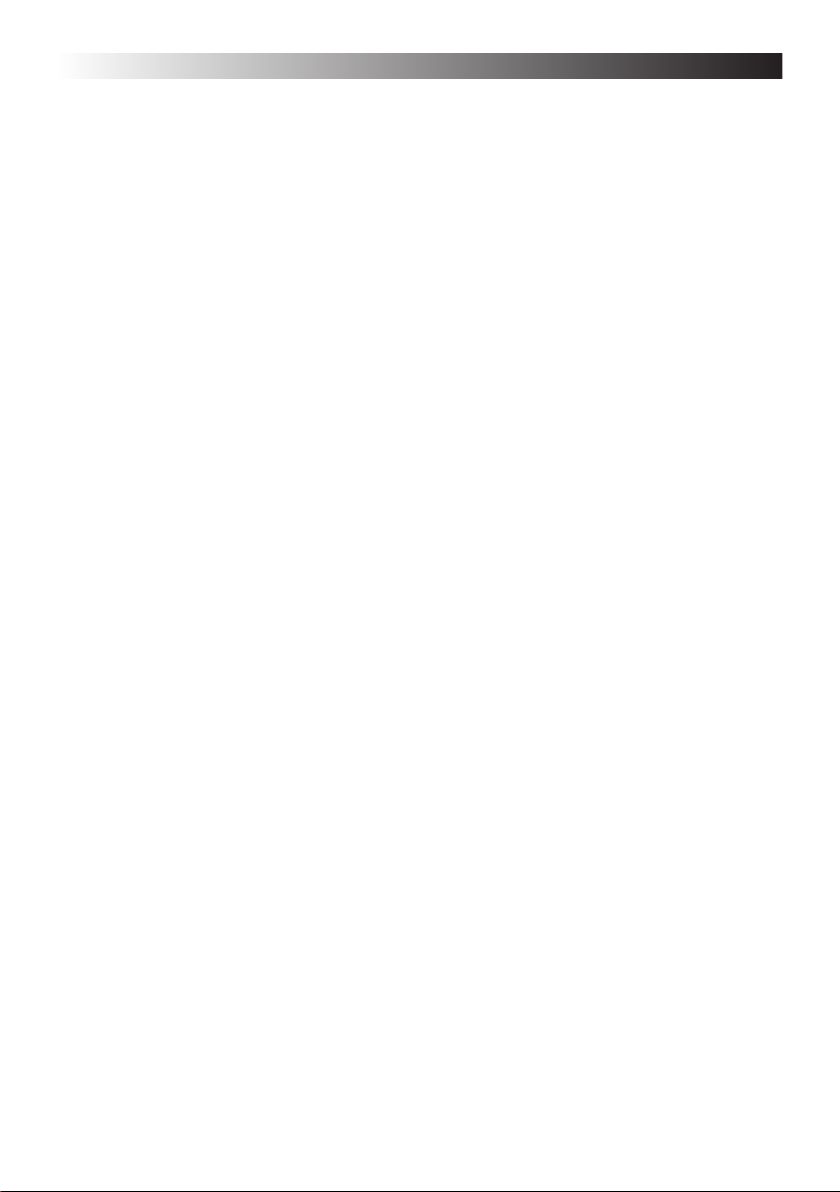
Table of contents English
Introduction 3
Declaration of conformity, disposal and recycling, CE marking 4
Safety notice and precaution 5
Basic features & advanced programmable features 6
Before you start / On-Off switch and fuse 7
Control panel 8
Reset the unit 9
Modelling lamp features & setup 9
Digital power display 10
Photocell / Eye-Cell / Automatic Mode 11
Photocell / Eye-Cell / Manual Mode 12
Charge Ready Beep Features & Setup 13
EL-Skyport Transceiver Features & Setup 14
Flash Power & Modelling Lamp Steps Per Touch 14
Flashtube Replacement / Error Management 15
Technical Data 16
EL-Skyport Transmitter Speed Instruction for user 17-22
Guarantee 128-130
P.S: Technical data subject to change.
The listed values are guide values which may vary due to tolerances in components used.
2
Page 3

Introduction English
Dear Photographer,
Thank you for buying your BRX compact flash unit.
All Elinchrom products are manufactured using the most advanced technology. Carefully selected components are used to ensure the highest quality and the equipment is submitted to many controls both
during and after manufacture. We trust that it will give you many years of reliable service.
All BRX flash units are manufactured for the studio and location use of professional photographers. Only
by observance of the information given, can you secure your warranty, prevent possible damage and
increase the life of this equipment.
BRX 250 / BRX 500 Compact Flash
The quality of light and exceptional performance is the result of long research, application of demanding
principles, the long experience of ELINCHROM in lighting products for the studio and the utilisation of
the latest technology in this area.
Totally integrated to the range of ELINCHROM flashes, the BRX 250 - BRX 500 units maintain the traditional look and function that is ELINCHROM.
The controls provide continuously variable adjustment of the modelling lamp and the flash power with
precision over 5 f-stop, from full power 1/1 to 1/16 th.
FCC Class B Compliance Statement
This equipement has been tested and found to comply with the limits for a class B digital device, pursuant to Part 15
of the FCC Rules and meets all requirements of the Canadian Interference-Causing Equipement Regulations. These
limits are designed to provide reasonable protection against harmful interference in a residential installation. This
equipement generates, uses, and can radiate radio frequency energy and, if not installed and used in accordance
with the instruction manual, may cause harmful interference to radio communications. However, there is no guarantee
that interference will not occur in a particular installation. If this equipement does not cause harmful interferences to
radio or television reception, which can be determined by turning the equipement off and on, the user is encouraged
to correct the interferences by one or more of the following measures:
- Reorient or relocate the receiving antenna.
- Increase the separation between the equipement and receiver.
- Connect the equipement into an outlet on a circuit different from that to which the receiver is connected.
- Consult the dealer or an experienced radio/TV technician for help.
ELINCHROM S.A. LTD. is not responsible for any radio or television interference caused by unauthorised modifications
of this equipement or the substitution or attachment of connecting cables and equipement other than those specified
by ELINCHROM S.A. LTD. The correction of interference caused by such unauthorised modification, substitution or
attachment will be the responsibility of the user.
3
Page 4
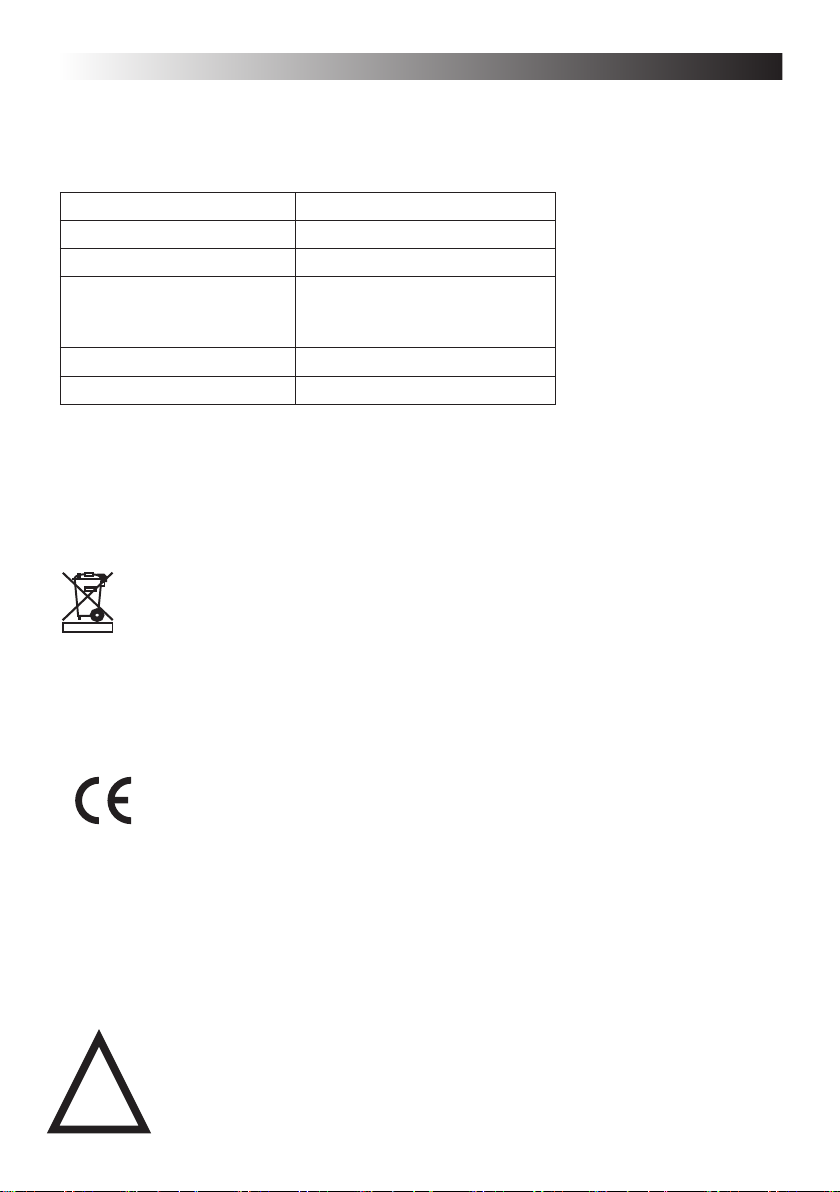
Declaration of conformity English
This device complies with Part 15 of the FCC Rules. Operation is subject to the following two
conditions:
1. This device may not cause harmful interference.
2. This device must accept any interference received, including interference that may cause
undesired operation.
Product name: BRX 250 / BRX 500
Trade name: ELINCHROM
Model number(s): 20440.1 / 20441.1
Name of responsible party: Elinchrom LTD
Av. De Longemalle 11
1020 Renens / Switzerland
Phone : +41 21 637 26 77
Fax: +41 21 637 26 81
ELINCHROM S.A. LTD. declares that the equipement bearing the trade name and model number
specified above was tested conforming to the applicable FCC rules, and that all the necessary
steps have been taken and are in force to assure that the production units of the same equipement will continue to comply with the Comissions requirements.
Disposal and recycling
This device has been manufactured to the highest possible degree from materials
which can be recycled or disposed of in a manner that is not enviromentally
damaging. The device may be taken back after use to be recycled, provided that is
returned in a condition that is the result of normal use. Any components not reclaimed will be
disposed of in an environmentally acceptable manner.
If you have any questions on disposal, please contact your local supplier or your local ELINCHROM agent (check our website for a list of all ELINCHROM agents world wide).
CE marking
The shipped version of this device complies with the requirements of ECC
directives 89/336/ECC «Electromagnetic compatibility» and 73/23/ECC «Low
voltage directive».
CE Statements for EL-Skyport
This device has been tested and found to comply with the requirements set up in the council
directive on the approximation of the law of member states relating to EMC Directive 89/336/
EEC, low Voltage Directive 73/23/EEC and R&TTE Directive 99/5/EC.
Notational Conventions
The meaning of the symbols and fonts used in this manual are as follows:
Pay particular attention to text marked with this symbol.
Failure to observe this warning endangers your life, destroys the device, or
may damage other equipement.
!
4
Page 5
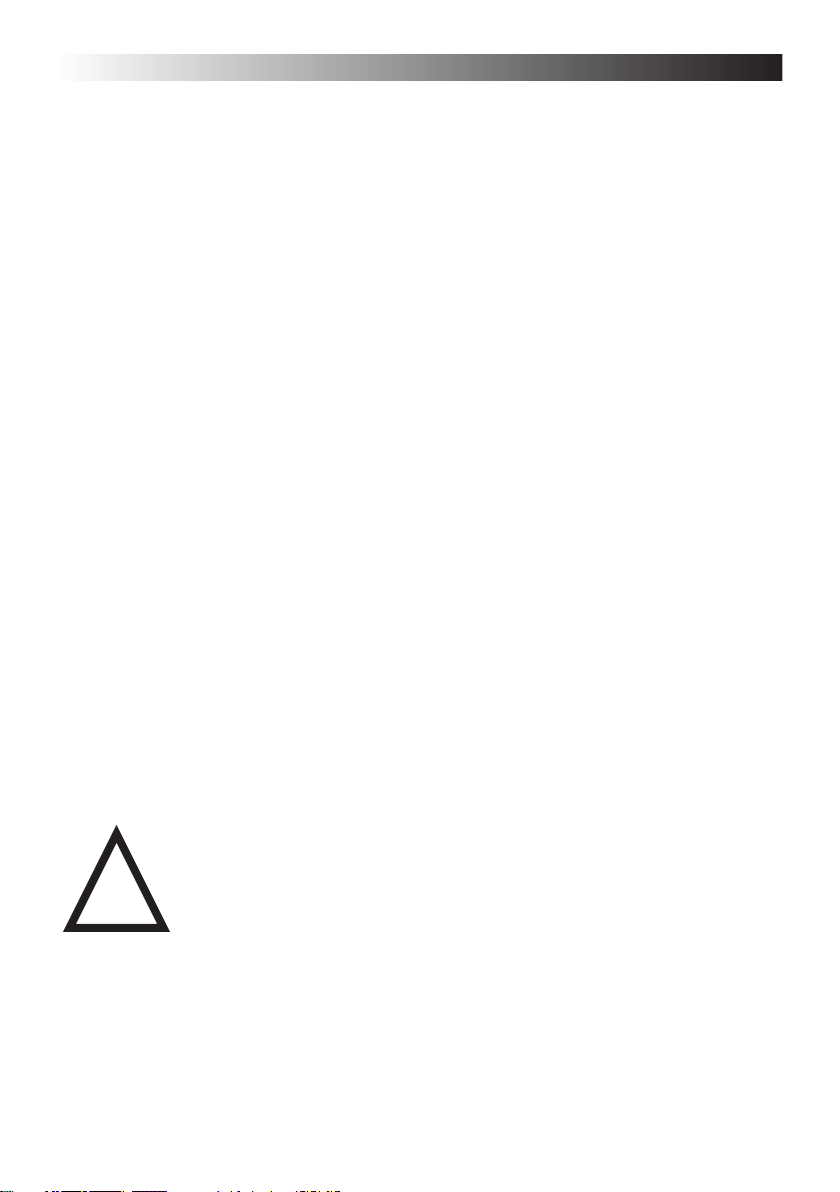
Safety Note English
According to safety regulations, we draw your attention to the fact that these
electronic flash units are not designed for use outdoors, in damp or dusty conditions and should
not be used after being exposed to sudden temperature changes causing condensation. They
must always be connected to an earthed (grounded) mains supply.
On no account should any object be inserted into the ventilation holes.
The units may retain an internal charge for a considerable time even though disconnected from
the power supply.
• Do not use without permission in restricted areas (like hospitals, etc.).
• Do not use in explosive environnements.
Flash tubes and modelling lamps
• Flash tubes and modelling lamps in use are very hot!
• Never touch a ash tube or lamp before the unit has cooled down and is disconnected from
the mains (min 30mn).
• Do not re ashes from short distance (less than 1m) directed at a person and avoid looking
directly into the flashlight!
• Keep a min. 1m distance from any ammable materials.
• Keep generally distance to other operating units.
Transport
• Transport the ash unit with care, either in its original packaging or other corresponding
packaging fit to protect it against knocks and jolts.
• Transport only in complete discharged conditions. Wait a minimum 30 minutes after
disconnecting from the mains supply before packaging and transportation.
• Never drop the ash unit (danger of ashtube breakage)
Power cable
To guarantee safe operation, use the cable supplied.
• The cable has to be HAR-certied or VDE-certied. The mark HAR or VDE will appear on
the outer sheath.
• The cable set must be selected according to the rated current for your ash unit.
• Do not use a multiple adapter to connect one or more ash units per single mains socket.
• Flash systems store electrical energy in capacitors by applying high voltage.
• For your safety, never open or disassemble your ashes.
• Only an authorised service engineer should open or attempt to repair the units.
!
• Internal defect charge capacitors may explode whilst the unit is in use, never
switch on a working flash unit, once it has been found to be faulty.
• Do not switch on the ash unit without mounted modelling lamp or ash tube
due to high voltage at the contacts! Life Danger!
5
Page 6

Included basic features English
The following basic features are easy to access and they are similar to previous Elinchrom compact
flashes.
• Flash power up and down buttons
• Modelling lamp power up and down buttons
• Modelling lamp prop / free / off button
• Photocell on / off button
• Ready charge beep on / off button
• Test-ash button
• 3.5 mm synchronisation socket
• NEW EL-Skyport Wireless Triggering & Remote. Note: To function the integrated
Transceiver requires the optional EL-Skyport Transmitter.
Additional advanced programmable features
All the new features and functions can be customised.
Please read carefully how to configure the new features.
Visual-Flash-Control (VFC)
The VFC mode switches off the modelling lamp whilst the flash unit recharges after a flash has
been released. This function gives a visual check that all the studio flash units have fired.
The VFC mode can be activated together with the Ready Charge beep for maximum control.
Proportional modelling lamp setup (PMS)
When using compact flashes of different powers, (e.g. 250 & 500 ws) the modelling lamp can be
reduced to -1 f-stop for better visual proportionality.
“Eye-Cell” automatic & manual mode
Some cameras may release before the main-flash, several pre-flashes to avoid the red eye effect. In
this case a normal photocell would respond and release a flash with the first pre-flash of the camera.
To avoid incorrect synchronisation the intelligent Elinchrom Eye-Cell detects camera pre-flashes.
The Eye-Cell function can be activated in “Automatic Mode” or in “Manual Mode”, even configureing LED pre-flashes. (Only for advanced users, read carefully the instructions before changing any
parameters).
Charge ready beep setup
The user can customise the Charge Ready Beep from short to long Beep signals.
The acoustical signal length can be set from 70 to 490 m/seconds.
EL-Skyport wireless triggering & remote control
To use the wireless triggering and changing flash power settings, or to switch on/off the modelling
lamp, requires the optional EL-Skyport Transmitter.
“Group” and “ Channel Frequency” settings can be customised on each BRX unit.
Power and modelling lamp steps setup
Normally flash / modelling lamp power adjustments are in 1/10th steps per touch.
These steps can be changed from 1/10th to 7/10th or to 1 f-stop.
Temperature controlled FAN management
The cooling fan switches ON automatically if the unit temperature increases. The microprocessor
controls the unit temperature and the fan. If the ventilation is blocked or the fan does not work, the
display shows E8.
6
Page 7

Before you start !
The BRX (Multivoltage) units are adapted for operation on 90 - 260V/50 - 60Hz. Before connecting
for the first time, check to make sure that your Modelling Lamp coincides with the voltage. They must
always be connected to an earthed ( grounded) mains supply. All BRX units have a bayonet mount
and locking ring fitting, for fixing all Elinchrom and Prolinca accessories.
Mount the unit securely to a suitable stand or support.
Remove the black protective cover. DO NOT operate the unit without first removing the black
protective cover.
English
Operating instructions
1.Check that the modelling lamp voltage is correct.
2.Check that the mains switch (2) is in the OFF ("O" position).
3.Insert the mains cable into the MAINS INLET (1) and connect this to a FULLY EARTHED OUTLET
4.Using the mains SWITCH (2), switch the unit ON ("I" position).
5.Connect the synchro cord using the socket (5).
6.Select the power with the touch pad (10)
(A) Locking ring
Handle
(B) Protective cover
(26124)
(C) Tilthead with locking
umbrella holder
Switch and fuse
Mains supply
Use only the Elinchrom mains cord. Switch off the unit before the mains cord is connected to the
mains plug.
Mains fuse
Standard type 5 x 20 mm, use only tempered fuse 8 AT (code 19022) for BRX.
Note: Before exchanging a blown fuse, switch off the unit and remove the mains cable. Open the
little drawer in the mains plug with a screwdriver and replace the fuse with the spare fuse, which
is placed in its support in this drawer. (N.B. Please don’t forget to check the correct rating of the
fuse!).
Fuse for modelling light
Fast type 5 x 20mm, 2.5 AF
Switch off the unit and replace the blown fuse with a new one of the correct rating.
The fastblow fuse will protect the triac of the modelling lamp circuit, the lamp and therefore
the flash tube.
7
Page 8

Control panel English
14
12
6
11
10
1
13
Overview of controls
1. Mains inlet socket includes the mains fuse
(slow blow)
2. Mains on/off switch
3. Modelling lamp fuse
4. Open flash / Test button
5. Synch socket / 3.5 mm jack / low 5V sync
voltage
6. Digital multi display and charge / discharge
indicator*
7. Charge Ready Beep on/off – programmable*
8. Eye-Cell on/off – programmable*
9. Eye-Cell receptor
10. Power up & down buttons and scroll /pro
gram buttons for advanced features setup*
3
8
7
9
4
5
2
16
15
17
11. Modelling lamp on/off-free-prop –
programmable*
12. Modelling lamp up & down buttons and
scroll /program buttons for advanced
features setup*
13. Tilt head with extra umbrella fitting
14. Handle with support for spare fuses
15. Standard stand socket 5/8 inch
16. Centred umbrella tube for EL Umbrellas –
7 mm diameter
17. Knurled clamp screw
*The touches on this display are multifunctional to program / scroll the advanced features and to
setup the integrated EL-Skyport Transceiver. For programming please read carefully the following
pages!
8
Page 9

Programmable features - Reset English
How to „Reset“ the BRX
In case you need to „RESET“ the BRX to the manufacturer settings please follow the steps below:
1. Switch the unit “off“
2. Press both flash power up / down buttons (10) at the same time and switch the unit on
3. The Digital LED multi display (6) flashes in fast mode
4. Do not continue to press the touches, the resetting procedure is completed
Modelling lamp features & setup
Modelling lamps and fuses for 110 V & 230 V
Unit Modelling lamp 110V Modelling lamp 230V Socket Fuse
BRX 250 100W krypton / 23006 100W krypton / 23002 E27 2.5AF / 19033
BRX 500 100W krypton / 23006 100W krypton / 23002 E27 2.5AF / 19033
Modelling lamp modes
> Setting:
• Press “Modelling” up or down button to set Modelling lamp to free mode, press
“Free/Prop” to switch Modelling lamp OFF.
> LED Indication: • Prop-LED is ON: proportional Modelling lamp setting.
• Free-LED is ON: free Modelling lamp setting.
• Prop and Free-LED’s are OFF: Modelling lamp is inactive.
• Press “Free/Prop” button to set Modelling lamp ON to proportional mode or OFF
Setup Visual-Flash-Control (VFC) mode
> Enter VFC setup :
1. Press “Free/Prop” push button for more than 2 seconds, until the display shows “F.X” (“X” is 0 or
1) to enter into the Modelling lamp setup menu.
2
. Use the “Flash-Power” up and down button to change setting:
- “F.0”: Visual-Flash-Control = OFF. Modelling lamp remains ON after flash.
- “F.1”: Visual-Flash-Control = ON. Modelling lamp switches off during recharging.
3. The display switches back to normal mode after approx. 4 seconds if no button is pressed. The
settings are automatically stored.
4. Standard setting is “F.0”, VFC = OFF
Proportional modelling lamp setup (PMS)
(When using heads of different maximum power)
> Enter PMS setup:
1. Press “Free/Prop” button for more than 2 seconds to enter into the Modelling lamp setup menu.
The display shows “F.X”, then press the “Free/Prop” button once more to the PMS menu, the
display shows “-.X”
2. Use the “Flash-Power” up and down button to change the settings:
• “-.0”: PMS = OFF, Modelling lamp is set to maximum.
• “-.1”: PMS = -1 f-Stop, Modelling lamp is reduced by 1 f-stop.
9
Page 10
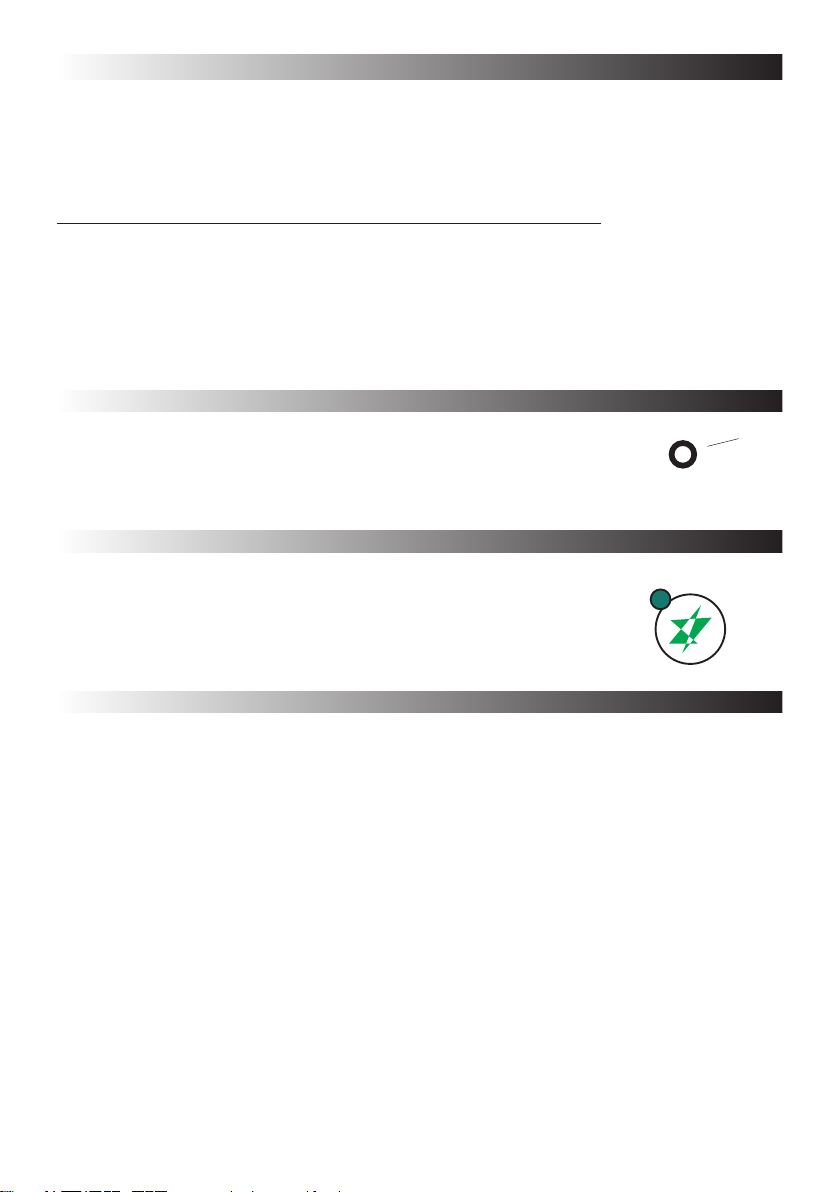
Digital multi-display English
The flash / modelling lamp power is displayed in f-stop compatible formats from 2.3 – 6.3 for
BRX 500. The flash power difference from (e.g.) 5.3 – 6.3 is 1f-stop.
The power range is 5 f-stops variable in 1/10th intervals which can be customised to (e.g.) 5/10th
etc.. During charging or discharging, the display «flashes». In case of overheating or malfunction,
the display shows «ER» for error.
Display 2.3 3.3 4.3 5.3 6.3
Joules / Ws 31 62.5 125 250 500
Note: The «BRX 250 - BRX 500» units have an integrated discharge system, protected by a thermal
switch. To avoid overheating, lower power settings of more than 2 f-stops by discharging manually
with the «Test» touch button.
Sychronisation socket
Standard socket with 3.5 mm mini-jack (5).
N.B. Do not link ELINCHROM units by cable to other manufacturers sync. outlets.
ELINCHROM uses the low voltage (5 V) for security reasons.
5
Sync
Open flash «test»
Having pressed the touch pad to release a flash, the green «READY»
light will appear again once the unit is recharged. If the green light does
not appear the charge system could be defective.
Please contact and send to an authorized Elinchrom service centre.
Test and Ready (4)
Eye-Cell – advanced photocell sensor
The standard photocell can be remotely triggered by another flash unit!
The BRX photocell is specially designed to work in studio light conditions
Direct light or other strong light sources may reduce the sensitivity of the cell.
10
Page 11
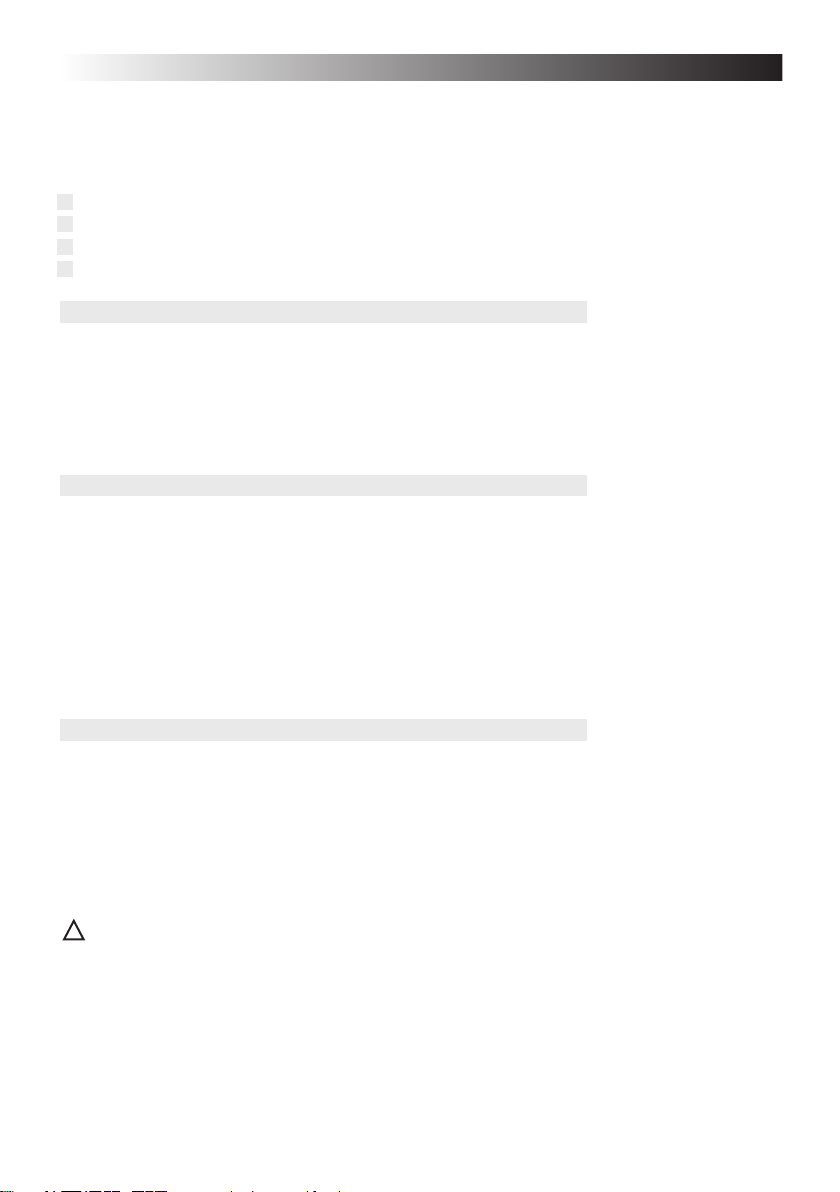
Eye-CELL Setup English
Intelligent Photocell-Sensor
The Eye-Cell offers new features and can detect camera pre-flashes (anti red eye effect).
To customise the pre-flash settings, please follow the instructions at paragraph 3.
Eye-Cell Functions
1. Standard Photocell mode
2. Eye-Cell pre-flash mode
3. Setup number of pre-flashes manually or set to automatic detection
4. Setup pre-flash timings! Only for advanced users!
1. Using the Standard Photocell Mode
Push “Cell” button, for less than 0.5 seconds to switch on/off the standard Photocell sensor.
LED Indication:
Cell LED is ON: Active photocell.
Cell LED is OFF: Inactive photocell.
In “on” mode, the Photocell sensor will trigger the flash unit with any recognized flash impulse.
2. Eye-Cell Pre-Flash Mode
(This is only activation, not the setup. To Setup, follow step 3)
Press the Cell button for approx. 1 second; the status LED starts flashing.
LED Indication:
Cell LED flashes in slow intervals; the Eye-Cell pre-flash mode is activated.
Cell LED is OFF; the Eye-Cell pre-flash mode is inactive.
Function:
In active mode the unit ignores up to 6 anti-red-eye flashes and synchronizes / triggers only
with the last main flash. This is useful where the anti-red eye pre-flashes can’t be switched
off.
3. Automatic Eye-Cell Pre-Flash Setup “c.0”
Press the Cell button for 4 seconds until display shows “c.X” for automatic setup.
(“X” is the number of pre-flashes including main flash from 1 up to 7)
Scroll with the “Flash-Power” up and down button to “c.0”
Now use the camera-on flash and release a test exposure. The camera will release several
anti-red eye flashes (if activated). The BRX Eye-Cell detects the number of flashes the camera
released and stores the value automatically, and switches back to Eye-Cell Pre-flash mode.
Ready to use.
If the cell button was pressed down for 6 seconds the “Setup Pre-Flash Timeframe” is
!
activated and the display shows t.4 or b.1 (standard settings). Do not change these values;
this would deactivate the “Automatic Eye-Cell Mode”! Wait a few seconds, the unit switches
back to the standard mode and the display shows the flash power settings. Should the t.4 or
b.1 values have been changed, please set the “Setup Pre-Flash Timeframe” back to standard
settings as descript at paragraph 4.
11
Page 12
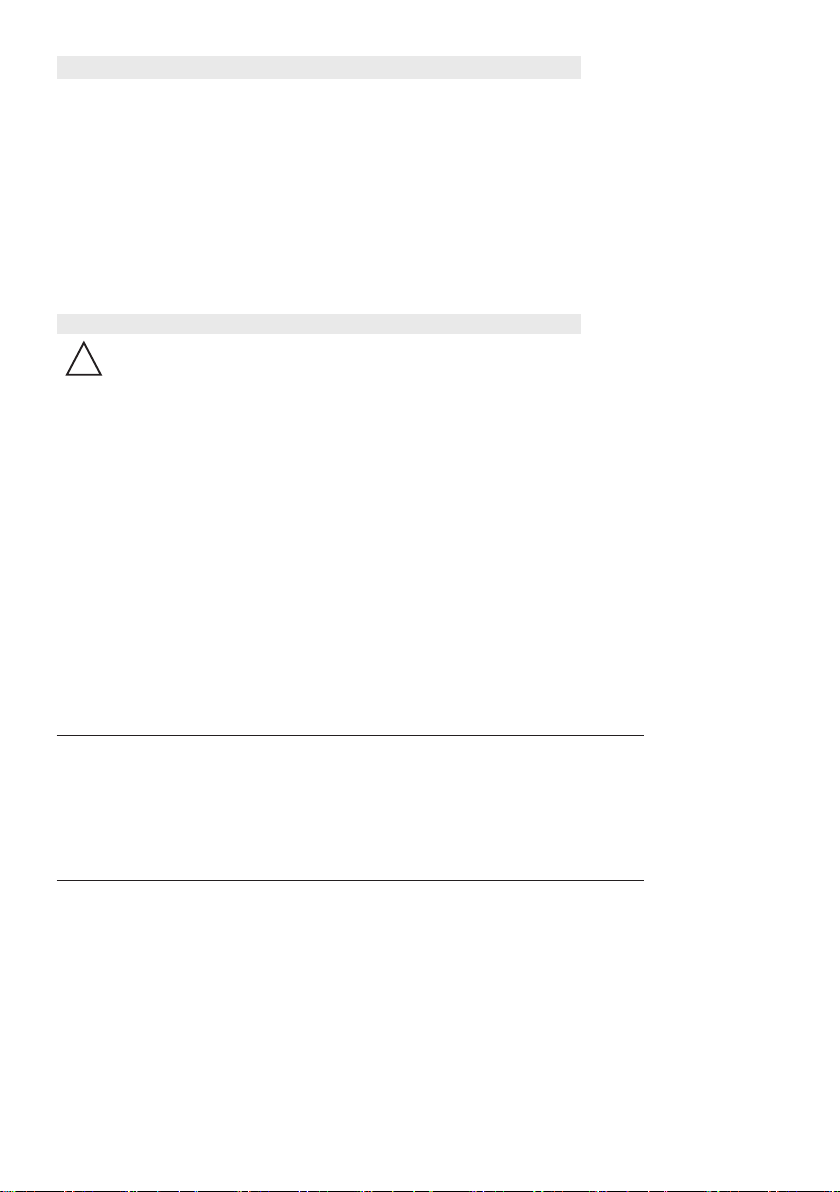
4. Manual Eye-Cell Pre-Flash Setup
A. Press Cell button approx. 4 seconds until display shows “c.X”.
(“X” is the number of settable pre-flashes plus the main flash from 1 up to 7)
B. With “Flash-Power” up and down button, set the number of pre-flashes incl. mainflash.
C. The display switches back to normal mode after approx. 4 seconds if no button is pressed.
The settings are automatically stored.
D. Cell LED flashes in fast intervals if the Eye-Cell pre-flash mode is active.
> Recall The Eye-Cell Settings:
If you want to recall and control the actual Eye-Cell pre-flash setting, repeat the steps A to D.
5. Setup Pre-Flash Timeframe (only for advanced users)
Change manufacturer settings only in case of problems with the auto-detection
!
of your camera pre-flashes.
> Setting:
• Press Cell button for more than 6 seconds until display shows “t.X” (“X” is the value from 1 to 8)
• Use the Cell button to toggle between “t.X” and “b.X” settings.
• Use the “Flash-Power” up and down buttons to change the values.
• The display switches back to normal mode after approx. 4 seconds if no button is pressed.
The settings are automatically stored.
• Standard settings are:
---> t.4 (t. is the time window of all released anti red-eye flashes incl. the main flash).
---> b.1 (b. is the minimum time delay between two anti red-eye flashes incl. the main flash).
Pre-Flash Timeframe Setting “t.X
t. is the time window of all released anti red-eye flashes incl. the mainflash. Change setting only
when the pre-flash procedure is longer than the manufacturer settings.
Set the value t. between 1 and 8 to ensure that all pre-flashes including the main flash are inside
the time frame.
Value t 1 2 3 4 5 6 7 8
Time /seconds 1 2 3 4 5 6 7 8
Pre-Flash Block Time Setting “b.X”: (Only For LED Anti Red-Eye Cameras)
Pre-Flash Block -Time: set the minimum delay between each pre-flash.
Chose values between 0 and 7.
Value b 0 1 2 3 4 5 6 7
Time: m/seconds 0 2 4 6 8 10 12 14
12
Page 13
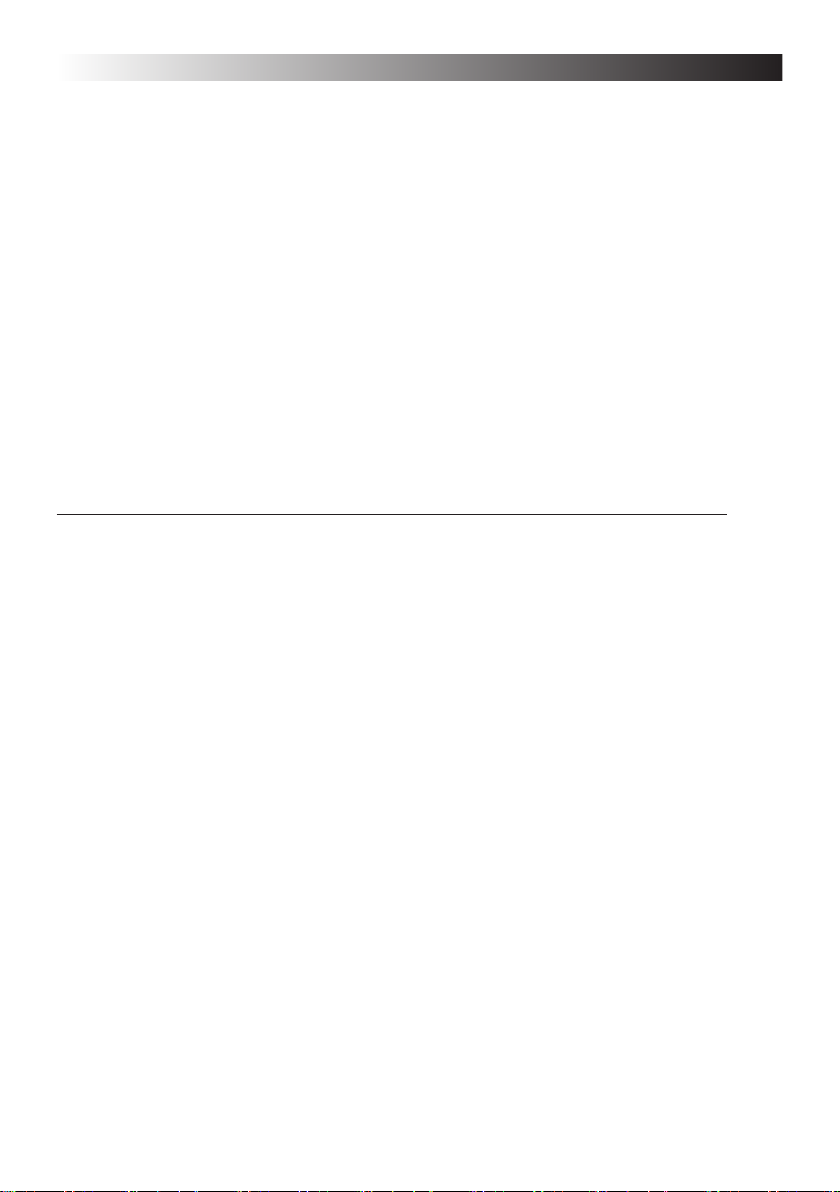
Charge Ready Beep Features English
This feature creates a melody if settings are different between each unit to improve the acoustical recognition that all the flashes have fired and recycled.
Charge Ready Beep Setup
• Setting
- Press “Audio” button, less than 0.5 seconds to switch the Charge Ready Beep
(ON / OFF)
• LED Indication
- Charge Ready Beep LED is on: Audio is active
- Charge Ready Beep LED is off: Audio is inactive (Mute)
• Changing Charge Ready Beep -On-Time Setting
- Press Audio button for more than 2 seconds until the display shows “A.X”
(“X” is the value from 1 up to 7)
- Use the Flash-Power” up and down button to change the value settings
- The display switches back to normal mode after approx. 4 seconds if no button was
pressed. The settings are automatically stored.
- Standard setting is: “A.3”
Value A 1 2 3 4 5 6 7
Beep-On-Time in m/seconds 70 140 210 280 350 420 490
13
Page 14
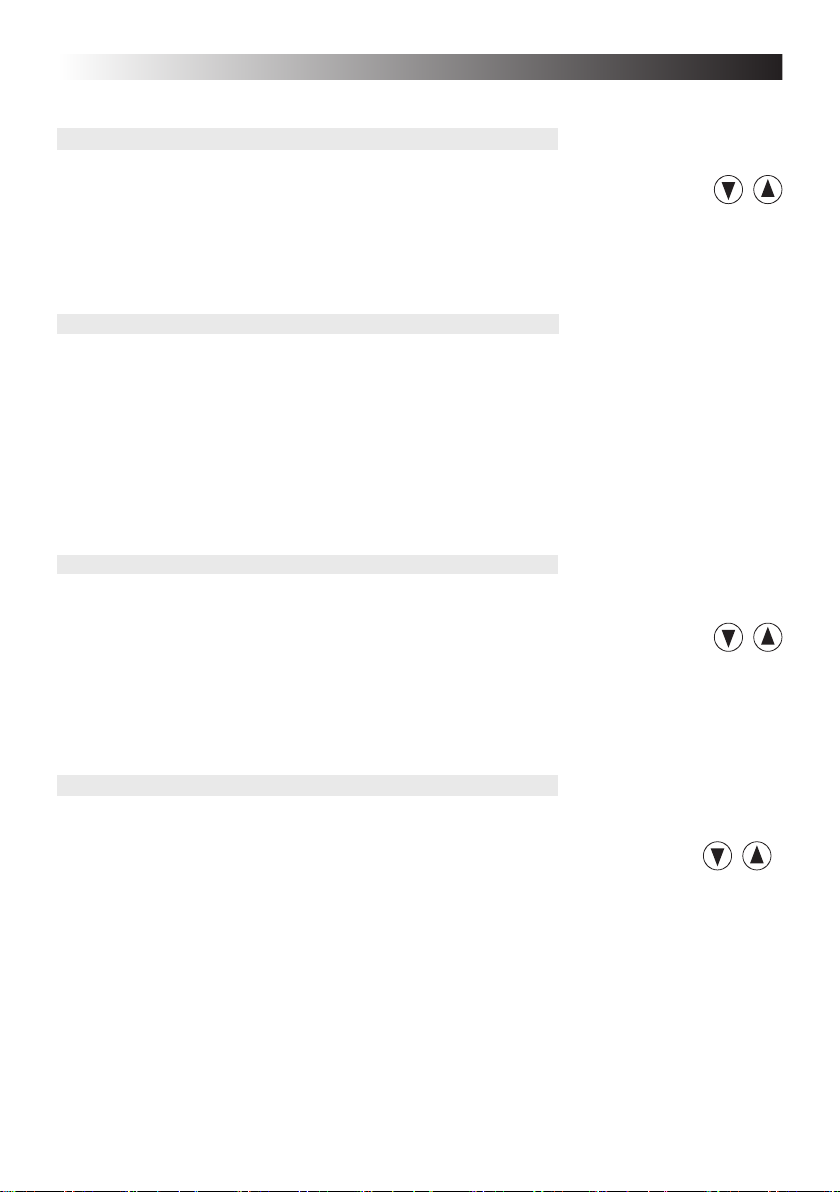
EL- Skyport Transceiver For Wireless Triggering – Setup English
The EL-Skyport on / off, Group, Frequency Channel and the Power Steps Per Push can be
customised.
EL-Skyport on / off
Press the flash power up-down buttons together to enter into the “Advanced Feature Setup”
Display shows Change settings with the flash power up-down buttons
r.0 EL-Skyport off
r.1 EL- Skyport on
r.2 EL-Skyport speed mode (only available with EL-Skyport Speed)
After 3 to 4 seconds the settings are saved automatically and the display shows the flash power
setting.
Group Settings
Press the flash power up-down buttons together to enter into the “Advanced Feature Setup”.
Then, scroll to G.1 using the Prop/Free button.
Display shows Select Group with the flash power up-down buttons
G.1 Group 1 (standard setting)
G.2 Group 2
G.3 Group 3
G.4 Group 4
After 3 to 4 seconds the settings are saved automatically and the display shows the flash power
setting.
Frequency Channel Settings
Press the flash power up-down buttons together to enter into the “Advanced Feature Setup”.
Then, scroll to F.1 using the Prop/Free button (only use in cases of interference with other systems).
Display shows Change the Channel with the flash power up-down buttons
F.1 to F.8 Select Frequency Channel from 1 – 8.
Note: The transmitter must have the same Frequency Channel
setting. Standard setting is Frequency Channel 1.
After 3 to 4 seconds the settings are saved automatically and the display shows the flash power
setting.
Power Steps Per Push
Press the flash power up-down buttons together to enter into the “Advanced Feature Setup”
Then, scroll to i.1 using the Prop/Free button.
Display shows Select values with the flash power up-down buttons
i.0 +/- 1f-stop
i.1 +/- 1/10 (standard setting)
i.2 +/- 2/10
i.3 +/- 3/10
i.4 +/- 4/10
i.5 +/- 5/10
After 3 to 4 seconds the settings are saved automatically and the display shows the flash
power setting.
14
Page 15
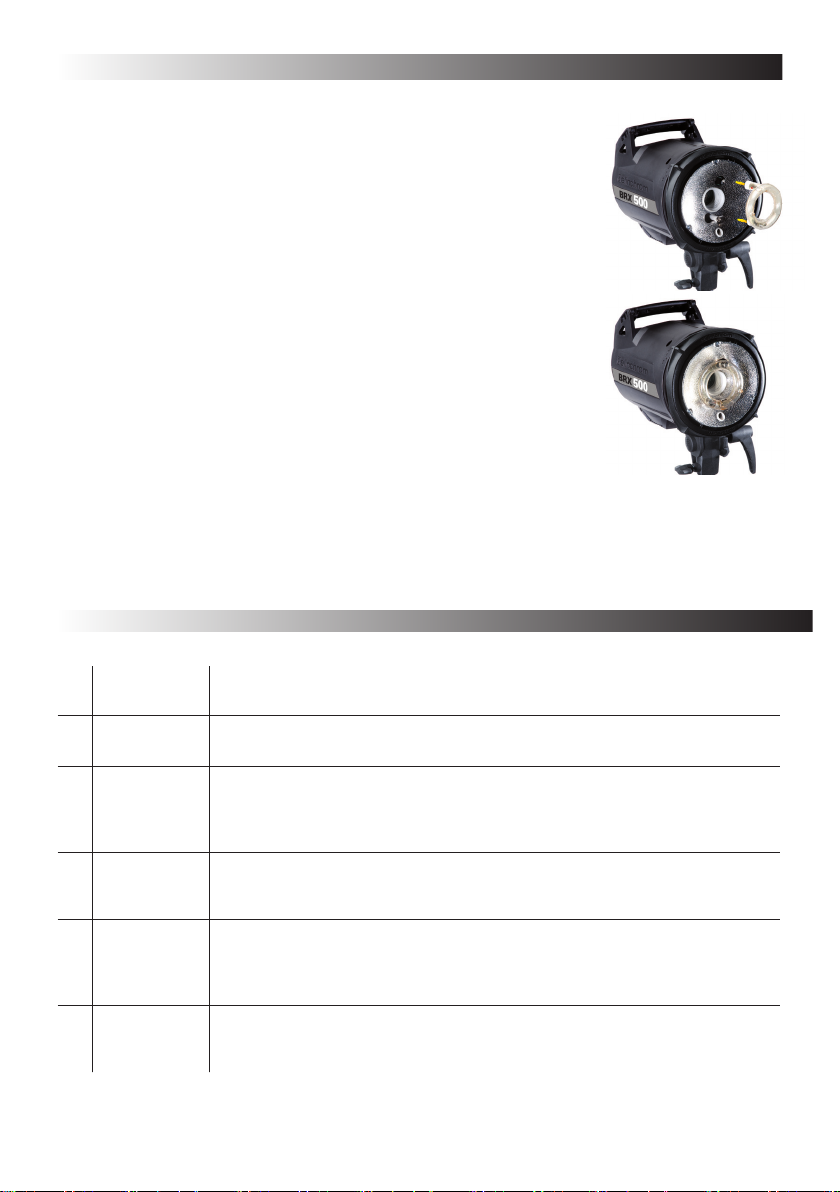
Flashtube replacement English
If the unit does not flash but the ON/OFF switch indicates that there is power, it could be that the
flash tube needs replacing. Flash tubes have a long life with average use,
but multiflashing in long sequences can cause overheating of the
electrodes leading to premature ageing, or perhaps the flastube is broken
or cracked
To replace the flash tube:
1. Switch off the mains switch
2. Remove the mains cable
3. Take the unit from its stand or lay it horizontally on a rigid surface. It will
need to be held firmly whilst removing and replacing the tube.
4. Allow the flash tube and modelling lamp to cool for several minutes. They
may be very hot.
5. Carefully remove and store the modelling lamp.
6. Use a protective glove to remove the flashtube:
A – Pull the flash tube firmly out of the terminals
B – If the tube is broken, use security gloves. Avoid cutting yourself!
C - If the tube is broken, never touch the metal electrodes and ensure
that the unit is disconnected from the mains and discharged, wait min.
30 minutes! Use an insulated tool to pull out the electrodes.
7. Take the new flash tube. A glove or "plastic protection" MUST BE USED.
Contact with your fingers on the glas, will cause dark markings on the tube
when it is used.
8. Check that the tube is correctly aligned (central) and that the trigger contact
is gripping the tube.
9. Re-connect and test the unit as usual.
Error Management
Error Fault Description
Overvoltage
E1
detected
E2 Overheating
Auto dump
E3
function fault
E4 Charge fault
Mains supply
E5
fault
Fan manage-
E8
ment fault
Switch unit OFF, wait 2 minutes and switch unit ON again. If the error shows
up again the unit requires a check up at the Elinchrom service centre
Wait until the unit has cooled down. The unit will switch back to normal operation as soon as temperature decreases to normal working level.
The Unit has detected a time out in the ADF mode. Switch the unit OFF, wait
2 minutes and switch the unit ON again; use the Test release button for power
reduction. If the error shows up again the unit requires a check up at the Elinchrom service centre.
Unit has detected a time out during recharging. Switch unit OFF, wait
2 minutes and switch unit ON again. If the error shows up again the unit
requires a check up at the Elinchrom service centre.
Unit has detected a mains supply fault. Check your mains cord and mains
installation sockets. Switch unit OFF, wait 2 minutes and switch unit ON again.
If the error shows up again the unit requires a check up at the Elinchrom
service centre.
Unit has detected a FAN management problem due to overheating. Wait until
the unit has cooled down. Check if the FAN is blocked. If the error shows up
again the unit requires a check up at the Elinchrom service centre.
15
Page 16
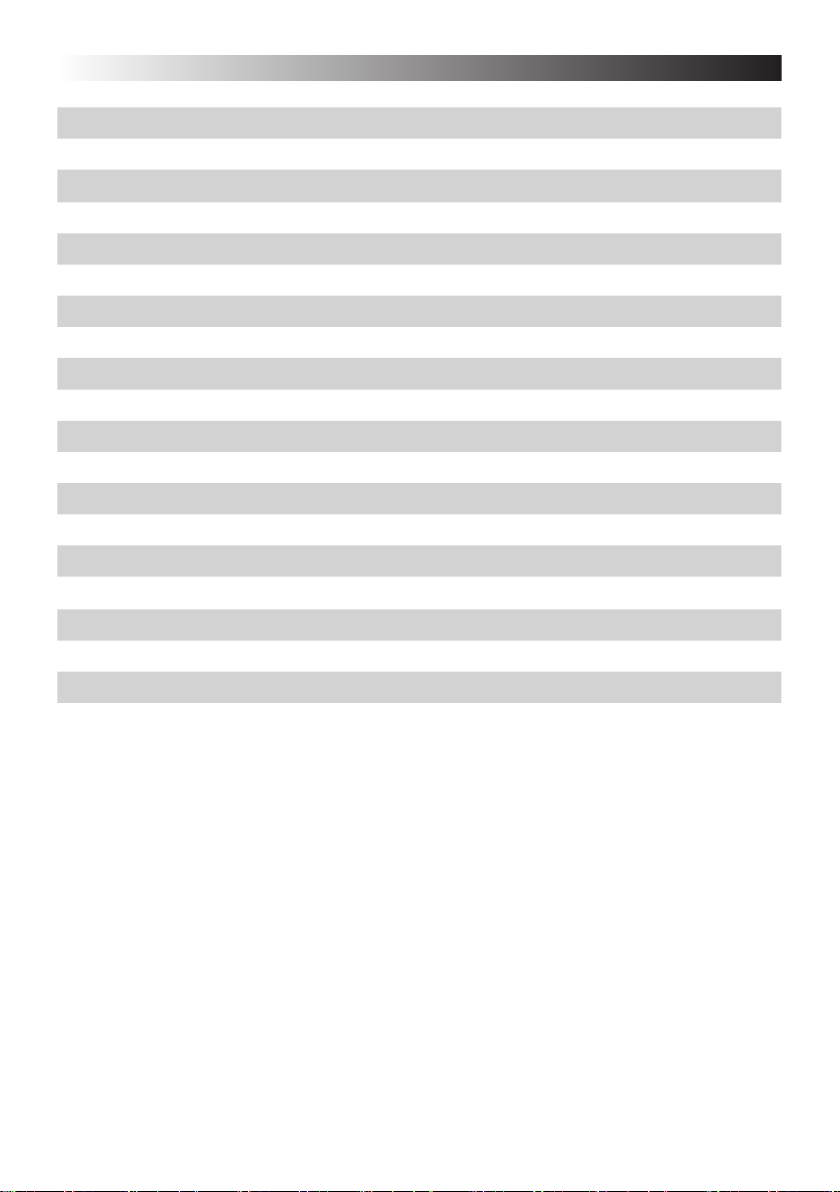
Technical data BRX 250 BRX 500
Flash power J(Ws) 250 500
Power supply V 90/260 90/260
F-stop, 1m, 100 ISO, with reflector 48° 64 90
Power range J(Ws) 16-250 31-500
Variable flash power f-stops 5 f-stops 1/16 - 1/1
Recycling time, min. / max. (230 V) s 0.29 / 0.73 0.36 / 1.13
Recycling time, min. / max. (115 V) s 0.27 / 1.02 0.34 / 1.45
Colour temperature max. power °K 5360 5410
Flash duration (t 0,5) 1/1 s 1/2762 1/1558
Flash duration (t 0,5) 1/2 s 1/2165 1/1395
Voltage stabilisation ± 0.5 % Maximum stability for digital imaging
Sync voltage V 5 V, maximum compatibility with digital cameras
Plug-in flashtube Code 24000 24000
Modelling lamp 230 V Code 23002 23002
Modelling lamp 115 V Code 23006 23006
Fan cooled Microprocessor controlled fan
EL-Skyport Integrated transceiver, 4 Groups, 8 Frequencies
Dimensions cm 26 x 19 x 14
Weight kg 1.85 2.05
BRX Code 20440.1 20441.1
Radio interference suppressiv CE-IEC 491 EN 60 555 - EN 61 000 - 4 - 2/3/4/5
Tolerances and specifications conforming to IEC and CE standards. Technical data subject
to change without notice.
16
Page 17
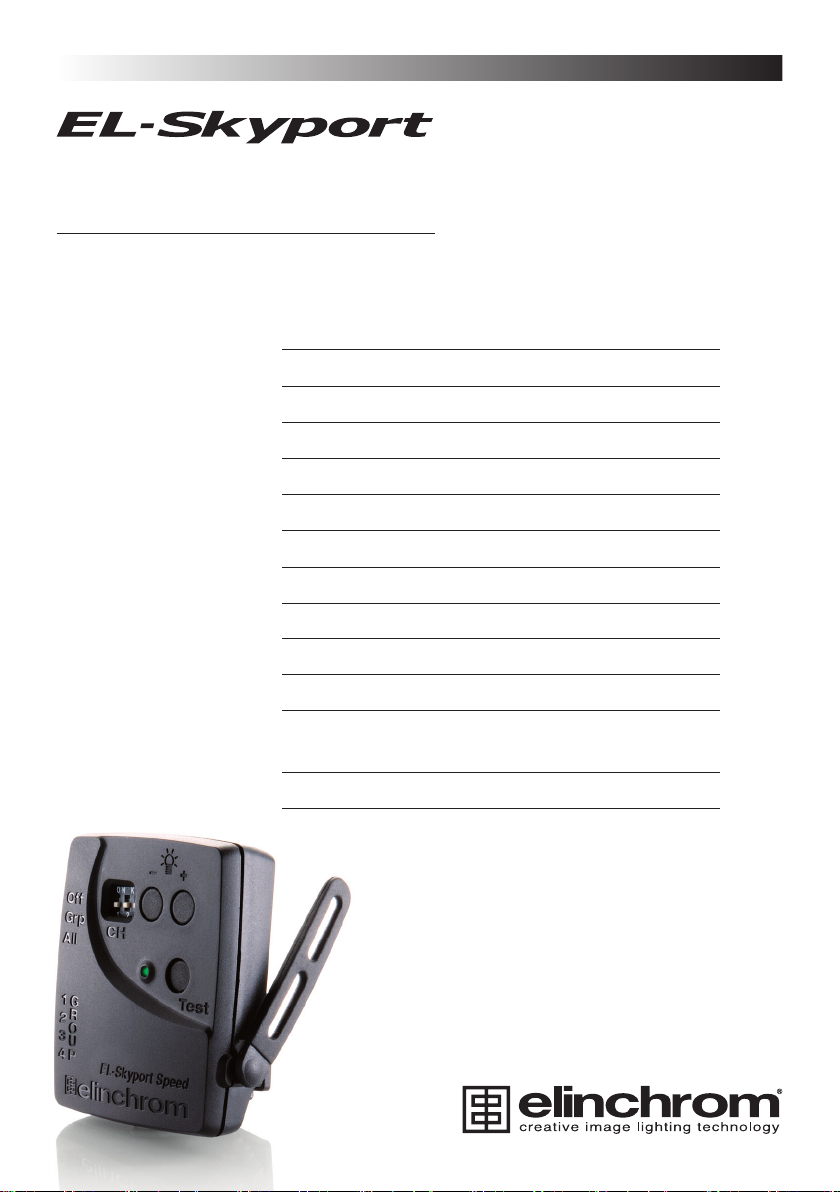
English
Transmitter Speed
19350
User Manual
Contents :
Features 18
Battery Installation 18
Hot-shoe connector 18
Operating Instructions 18
Frequency Channel 19
Trigger Modes 19
Integrated SYNC Socket 20
Elinchrom RX Features 20
EL-Skyport Modules 21
Troubleshooting 21
CE Statements 22
FCC Compliance and
Advisory Statement 22
Disposal and recycling 22
17
Page 18

English
EL-Skyport Transmitter SPEED //19350
Operating instructions :
2.4 GHz digital wireless Flash Trigger Transmitter
Features
EL-Skyport Transmitter Speed is designed with the latest 2.4 GHz Digital Wireless Technology.
• SLR Camera Sync speeds: SPEED mode up to
1/250 s, STANDARD mode 1/160 - 1/200 s.
• 5 selectable trigger modes, (4 Groups + All)
• 8 frequency channels.
• 40 Bit security encryption.
• Up to 60 m range indoors for standard mode and
up to 40 m in speed mode.
• Up to 120 m range outdoors for standard mode
and up to 60 m in speed mode.
• Battery life up to 6 Months - over 30’000 ashes.
• RX-feature buttons (Remote Control).
• Test trigger button and feature button.
• Integrated Hot-shoe (middle contact) improved.
• SYNC-socket for direct connection improved.
• Two ash modes, standard and speed.
• The “Standard” mode is fully compatible with
previous EL-Skyport versions.
• The SPEED function is available for Ranger
Quadra AS, BXRi 250 / 500 und D-Lite it and all
other units, when used with the Universal Speed.
• Status LED for EL-Skyport mode and battery
status.
• Improved housing, battery drawer and
switches.
• New Hot-shoe with screw-lock.
• New extra features; congure EL-Skyport with
the new EL-Skyport PC / MAC software 3.0.
You will appreciate the convenience of this
professional and powerful wireless device.
Note: Shutter speed and distance range are inuenced
by interference from other 2.4 GHz electronic equipment
and reections of ceilings, walls, oors, furniture, metall,
trees and humidiy in woods etc.
For better performance the Transmitter and Receiver
antenna should have direct sight, without any walls or
objects in - between.
Battery Installation
1. Pull the battery drawer out carefully.
2. Place the Lithium battery, see Fig. 1 for correct polarity.
3. Close the battery drawer.
! CAUTION:
• Ensure correct polarity / minus pole on top.
• Use only the Lithium Battery CR2430 3.0 V 19372.
• Remove battery if the EL-Skyport Transmitter is not used for some time.
• Never short-circuit battery poles.
• Avoid direct sunlight or temperatures above 45°C. The battery may explode!
Hot-Shoe Connector with Screw-Lock
The new Hot-shoe connector with screw-lock and middle contact synchronisation is designed to t digi-
tal and analogue cameras with maximum sync output of 3 V (the middle contact is the positive pole).
Operating Instructions
Fig. 1
Battery (19372)
Minus pole on top
Flexible swivel
Antenna 360
18
Battery drawer
Hot-shoe with
screw lock and
SYNC socket
Page 19
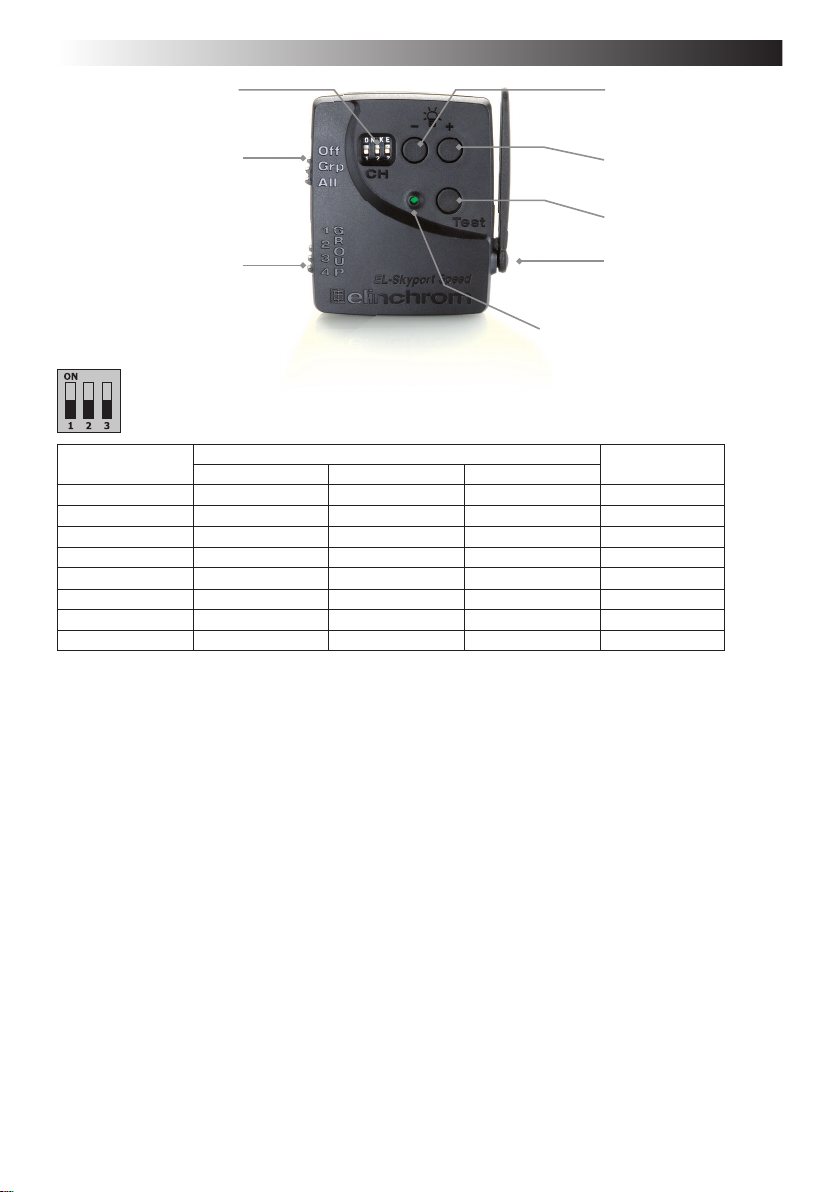
English
Fig. 2
Frequency
channel selector
MODE switch
GROUP switch
Status LED
RX feature button
Power decrease
RX feature button
Power increase
or modelling lamp
toggle
Flash Test / Flash Mode /
Conguration button
Flexible swivel
Antenna 360
Frequency Channel
Note:
Transmitter and the corresponding Transceiver RX, the Universal Receiver or the EL units with
integrated EL-Skyport Receiver must have the same frequency channel settings!
Frequency
Channel
1 (default) Off Off Off 2456
2 On Off Off 2458
3 Off On Off 2460
4 On On Off 2462
5 Off Off On 2469
6 On Off On 2471
7 Off On On 2473
8 On On On 2475
Slide Button conguration Frequency
1 2 3
/ Mhz
EL-Skyport Sync Speed & Standard Mode
The SPEED function is available for Ranger Quadra AS, BXRi 250 / 500 und D-Lite it and all other units,
when used with the EL-Skyport Universal Speed.
Select “Speed” sync mode
Synchronises SLR cameras up to 1/250 s, or compact digital cameras up to 1/2850 s
- Select “Group” or “All” mode.
- Press test push button for minimum 5 seconds until the STATUS LED ashes two times.
- Release test push button.
- Now the EL-Skyport Transmitter Speed works in “SPEED” mode (r.2 mode).
Select “Standard” triggering mode
Synchronises SLR cameras up to 1/200 s, or compact digital cameras up to 1/1600 s
- Select “Group” or “All” mode.
- Press test push button for minimum 5 seconds until the STATUS LED ashes one time.
- Release test push button.
- Now the EL-Skyport Transmitter Speed works in “STANDARD” mode.
EL-Skyport Module Conguration:
Only possible with EL-Skyport PC / MAC software v 3.0 and higher.
- Power-Save Timer, individual programmable or disabled.
- Trigger delay is programmable from 250 ms up to 15 s.
- Download the FREE EL-Skyport Software from www.elinchrom.com
19
Page 20
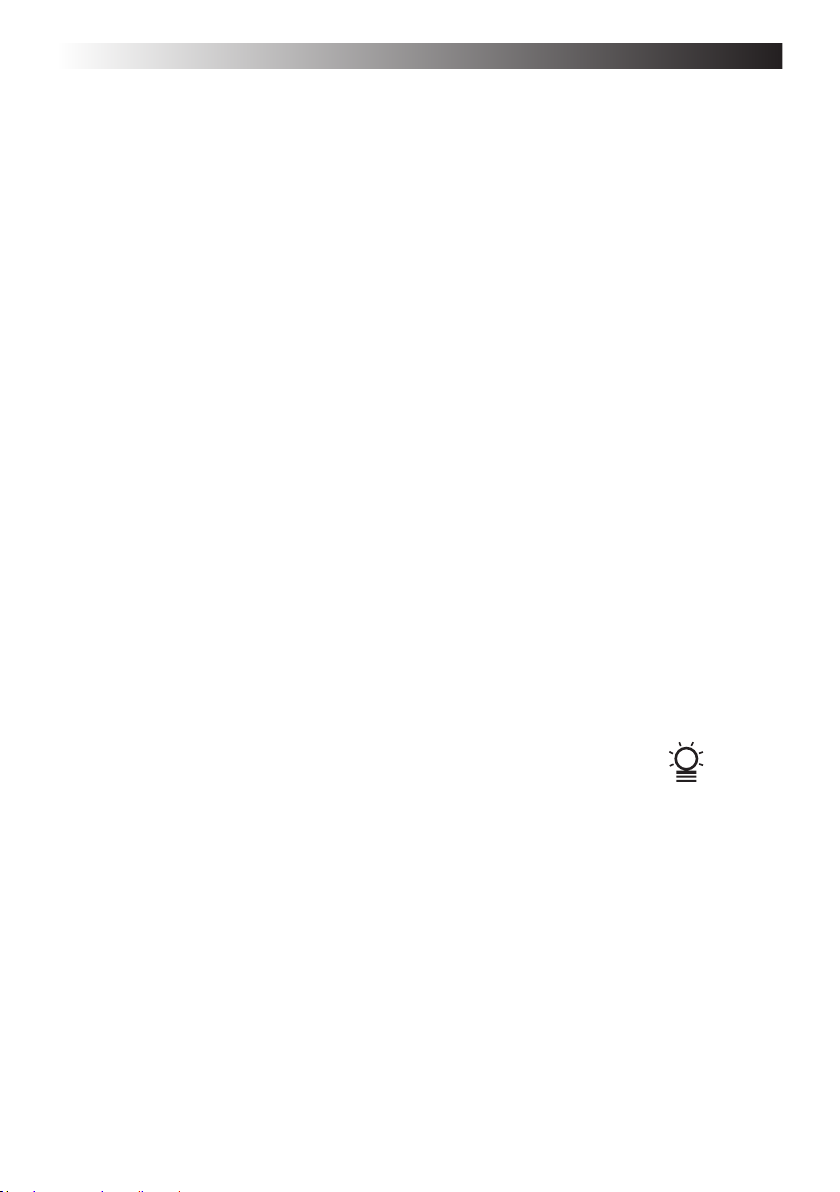
English
SET Cong Mode: (to congure included features)
- Switch module OFF.
- Hold test push button and switch TX ON.
- Keep test push button pressed until STATUS LED is ON.
Check also EL-Skyport PC / MAC software 3.0 for changing Transmitter Speed setting.
The EL-Skyport Transmitter triggers the EL-Skyport Receiver modules in the following modes:
1. Off Unit is OFF, no function.
2. Select Group - Group (1 to 4).
Set switch to Group. and select Group 1 to 4.
All corresponding EL-Skyport Receivers with the same selected Group (1 to 4) are triggered.
3. ALL Mode switch is set to ALL.
All corresponding EL-Skyport Receivers are triggered regardless of which Group is selected.
Integrated Hot-Shoe SYNC 2.5 mm Socket
Use the included Sync cable to connect the integrated 2.5 mm Mono Jack socket with the camera or
lens PC socket directly.
EL-Skyport Transmitter SPEED RX Features
Compatible with Ranger RX, Style RX, Digital RX, BXRi 250 / 500, Ranger Quadra AS!
If the EL-Skyport Transmitter SPEED is used with the EL-Skyport Transceiver RX, BXRi 250 / 500
or the Ranger Quadra AS,
features are available:
Depending upon which Group is selected, the following RX-unit settings can be modied:
1. Flash power increase in 1/10 f-stops.
press push button + to increase the power of selected Group of (or ALL) RX-units in 1/10 f-
stops.
the following EXTRA
2. Flash power decrease in 1/10 f-stops.
press push button - to reduce the power of selected Group of (or ALL) RX-units in 1/10 f-stops.
3. Modelling lamp toggle.
press and hold the push button +, 2 seconds or longer before releasing,
to toggle modelling lamp of the selected Group of (or ALL) RX-units.
Power save mode timer:
- After not using the Transmitter for 30 minutes the Power Save mode is active. To reactivate the
Transmitter, press the TEST push button.
- The Power Save mode timer can be congured with the EL-Skyport PC / MAC software v 3.0 and
higher.
Status LED:
- LED ashes every 4 seconds one time in “Standard” mode and two times in “Speed” mode.
- LED intensity correspond to the battery status - if off or very low => exchange the battery.
- LED is OFF if the Transmitter is switched OFF or in Power Save mode.
.
Reset to manufacturer default setting:
- Switch ON.
- Press test button for min 10 seconds.
20
Page 21
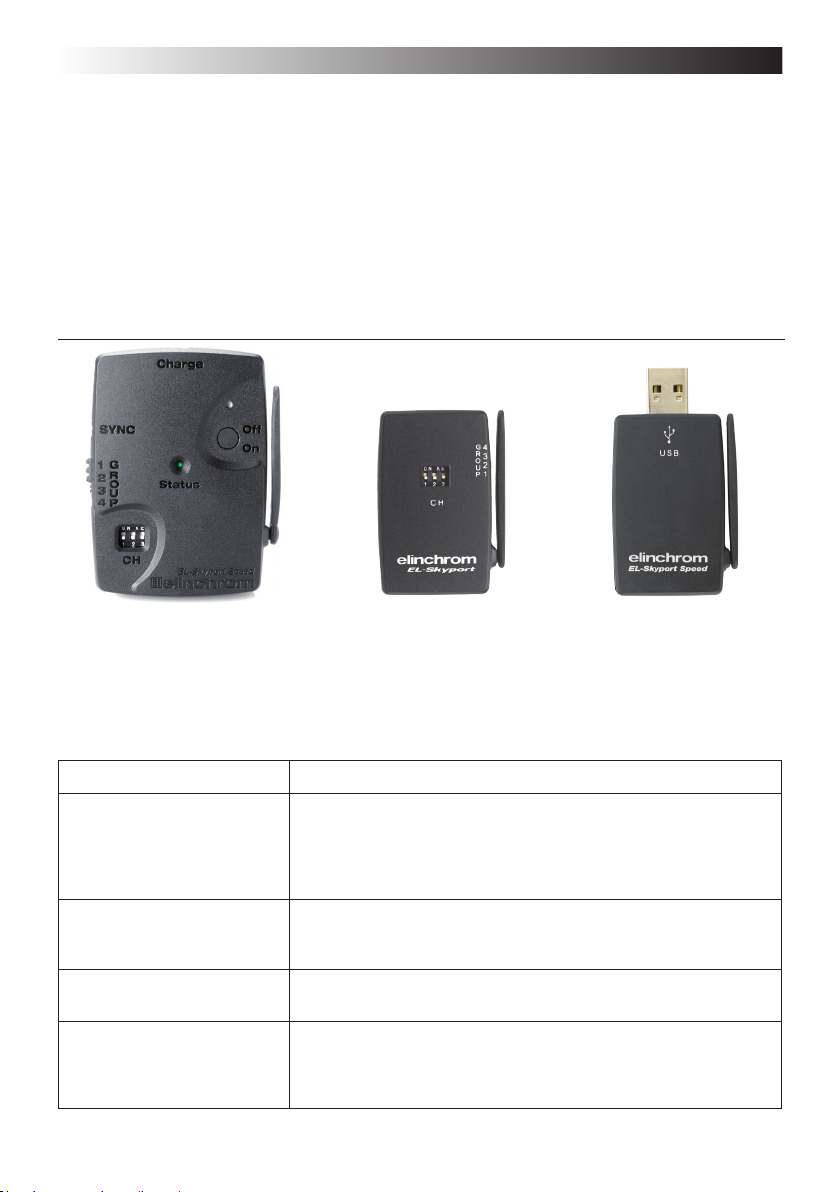
English
EL-Skyport Modules
EL-Skyport Universal SPEED (NEW) / Universal (previous version)
• Universal Receiver for all makes of Flash with a SYNC socket, conforming to Sync norms!
EL-Skyport Transceiver RX
• This Transceiver is only for Elinchrom RX units. The module operates all RX
features with the EL-Skyport software and triggers the ash.
EL-Skyport USB RX SPEED (NEW) / USB RX (previous version)
• To operate RX ash units via computer the USB module should be used in
conjunction with the EL-Skyport Transceiver RX and the EL-Skyport software.
Universal Speed
& Universal
Transceiver RX
19353
Troubleshooting
Should an error occur, rst check the following points:
Having this problem? Check the following points:
No ash unit can be triggered
with the Transmitter
Mode “All” is selected
Some units do not re when
triggered with the Transmitter
Mode “Grp” is selected
TEST ash works, but the camera
will not trigger ash unit
Limited Distance range
Check if the Transmitter is switched ON.
Check battery polarity.
Check if the Receiver module is connected correctly to the unit.
Check if the frequency selector switch is set to the same channel.
Check if Transmitter is in the same trigger mode Speed or Standard.
Check if the Channel selector switch is set to the same Group.
Reduce distance to any “not working” unit.
Check if Transmitter is in the same trigger mode Speed / Standard.
Check hot-shoe tting.
Connect the 2.5 mm to PC SYNC cable instead of hot-shoe connection.
Reposition the units.
Increase the distance to walls and ceilings.
Position the antenna of Transmitter and Receiver.
Use an RX extension cable to reduce the distance between the modules.
USB RX Speed
& USB RX
21
Page 22
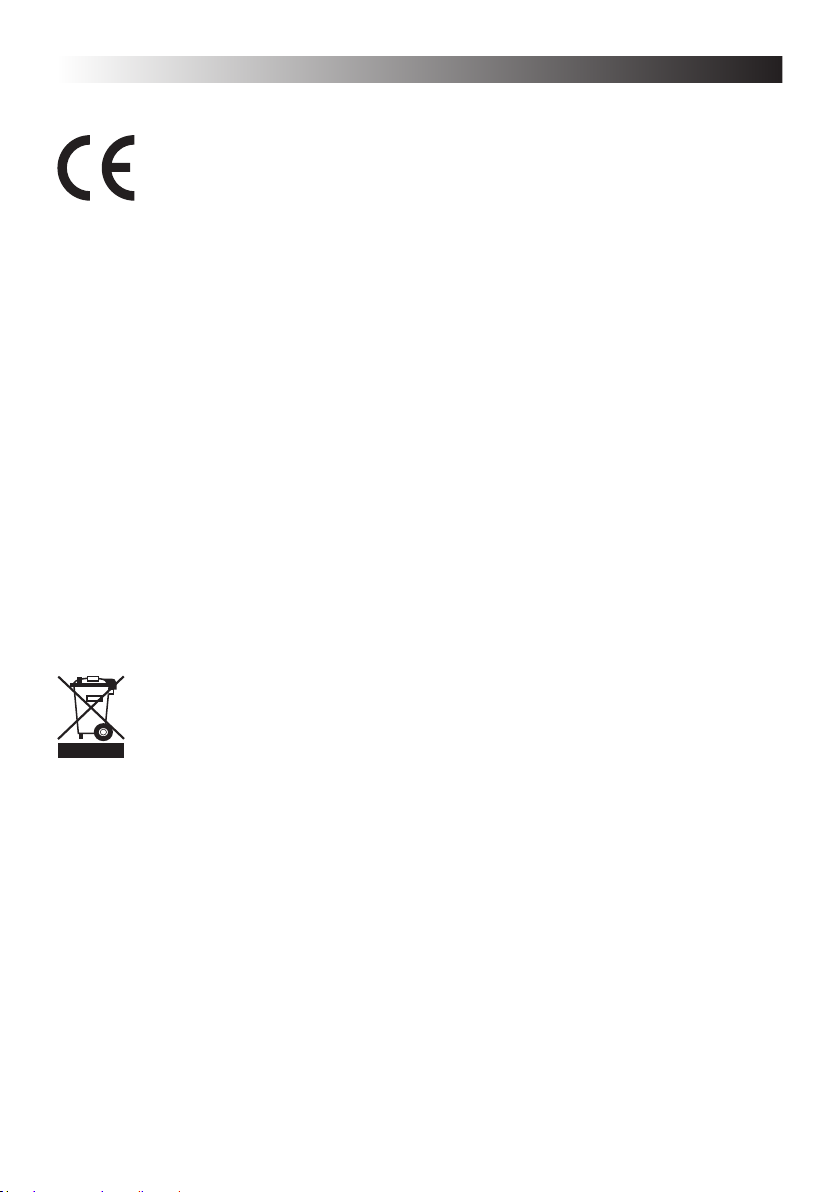
English
CE Statements
This device has been tested and found to comply with the requirements set
up in the council directive on the approximation of the law of member states relating
to EMC Directive 89/336/EEC, Low Voltage Directive 73/23/EEC and R&TTE Directive
99/5/EC
FCC Compliance and Advisory Statement
This device complies with Part 15 of the FCC rules. Operation is subject of the following two condi-
tions: 1. this device may not cause harmful interference, and 2. this device must accept any interference received, including interferences that may cause undesired operation.
The equipment has been certied to comply with the limits for a Class B computing device pursuant to
Part 15 of the FCC Rules. These limits are designed to provide reasonable protection against harmful interference in a residential installation. This equipment generates, uses, and can radiate radio
frequency energy and, if not installed or used in accordance with the instructions, may cause harmful
interference to radio communications. However, there is no guarantee that interference will not occur
in a particular installation. If this equipment does cause harmful interference to radio or television reception, which can be determined by switching the equipment off and on. The user can try to correct
the interference by the following measures:
1. Reorient or relocate the receiving antenna
2. Increase the separation between the equipment and receiver
3. Connect the equipment to an outlet on a circuit different from that to which the receiver is con-
nected.
4. Consult the dealer or an experienced radio/TV technician for help, changes or modication
not expressly approved by the party responsible for compliance could avoid the user’s
authority to operate the equipment.
Disposal and recycling
This device has been manufactured to the highest possible degree from materials which
If you have any question on disposal, please contact your local ofce or your local
ELINCHROM agent (check our website for a list of all ELINCRHOM agents worldwide).
can be recycled or disposed of in a manner that is not environmentally damaging. The
device may be taken back after use to be recycled, provided that it is returned in a condition that is the result of normal use. Any components not reclaimed will be disposed of in
an environmentally acceptable manner.
22
Page 23

Inhalt Deutsch
Einleitung 24
CE Konformitätserklärung / Entsorgung 25
Sicherheits- und Gebrauchshinweise 26
Grundfunktionen & Intelligente programmierbare Funktionen 27
Vor dem Start / Ein-Ausschalten & Sicherungen 28
Bedienteil & Multi-Display 29
Zusätzliche programmierbare Sonderfunktionen - Reset 30
Einstelllampe (Pilotlampe) Funktionen und Setup 30
Digitales Multi-Display 31
Photozelle / Eye-Cell / Automatische Einstellung 32
Photozelle / Eye-Cell / Manuelle Einstellungen 33
Akustische Ladebereitschaft – Funktionen & Setup 34
Blitzauslösung – Integrierter EL-Skyport Empfänger Funktionen & Setup 38
Blitzröhrenwechsel - Fehlerbehebung 36
Technische Daten 37
EL-Skyport Transmitter Speed Betriebsanleitung 38-43
Garantie 128-130
VERMERK: Toleranzen der technischen Daten für Bauelemente und Messwerte entsprechen
den IEC und EC Normen. Technische Änderungen vorbehalten. Die Werte können durch
Bauelementetoleranzen schwanken und sind als Richtwerte zu verstehen und nicht im
rechtlichen Sinne als zugesicherte Eigenschaften. Keine Haftung für Druckfehler.
23
Page 24

Einführung Deutsch
Die hervorragende Lichtqualität und die technische Leistung der BRX Kompaktblitzanlagen
beruhen auf einer 45 jährigen Erfahrung auf dem Gebiet der Blitzelektronik und der
Herstellung von Blitzanlagen. Elinchrom Blitzlichtprodukte entsprechen den gültigen elektrischen
Normen.
BRX 250 / BRX 500 Compact Flash
BRX Kompaktblitzanlagen wurden von Elinchrom S.A. LTD. / Schweiz entwickelt.
ELINCHROM verwendet für seine Produkte nur hochwertige und geprüfte Baukomponenten.
Die Endkontrolle sichert die Einhaltung des Qualitätsstandards und garantiert eine einwandfreie
Funktion. Wir hoffen, dass Sie mit diesem Gerät vollkommen zufrieden sind. Um einwandfreie
Ergebnisse zu bekommen und die zuverlässige Funktion für lange Zeit zu sichern, sind nachstehende
Gebrauchsanweisungen und Vorsichtsmassnahmen zu befolgen.
FCC Class B Compliance Statement / USA
This equipement has been tested and found to comply with the limits for a class B digital device, pursuant
to Part 15 of the FCC Rules and meets all requirements of the Canadian Interference-Causing Equipement
Regulations. These limits are designed to provide reasonable protection against harmful interference in a
residential installation. This equipement generates, uses, and can radiate radio frequency energy and, if
not installed and used in accordance with the instruction manual, may cause harmful interference to radio
communications. However, there is no guarantee that interference will not occur in a particular installation.
If this equipement does not cause harmful interferences to radio or television reception, which can be
determined by turning the equipement off and on, the user is encouraged to correct the interferences by
one or more of the following measures:
• Reorient or relocate the receiving antenna.
• Increase the separation between the equipement and receiver.
• Connect the equipement into an outlet on a circuit different from that to which the receiver is connected.
• Consult the dealer or an experienced radio/TV technician for help.
ELINCHROM S.A. LTD. is not responsible for any radio or television interference caused by unauthorised
modifications of this equipement or the substitution or attachment of connecting cables and equipement other
than those specified by ELINCHROM S.A. LTD. The correction of interference caused by such unauthorised
modification, substitution or attachment will be the responsibility of the user.
24
Page 25
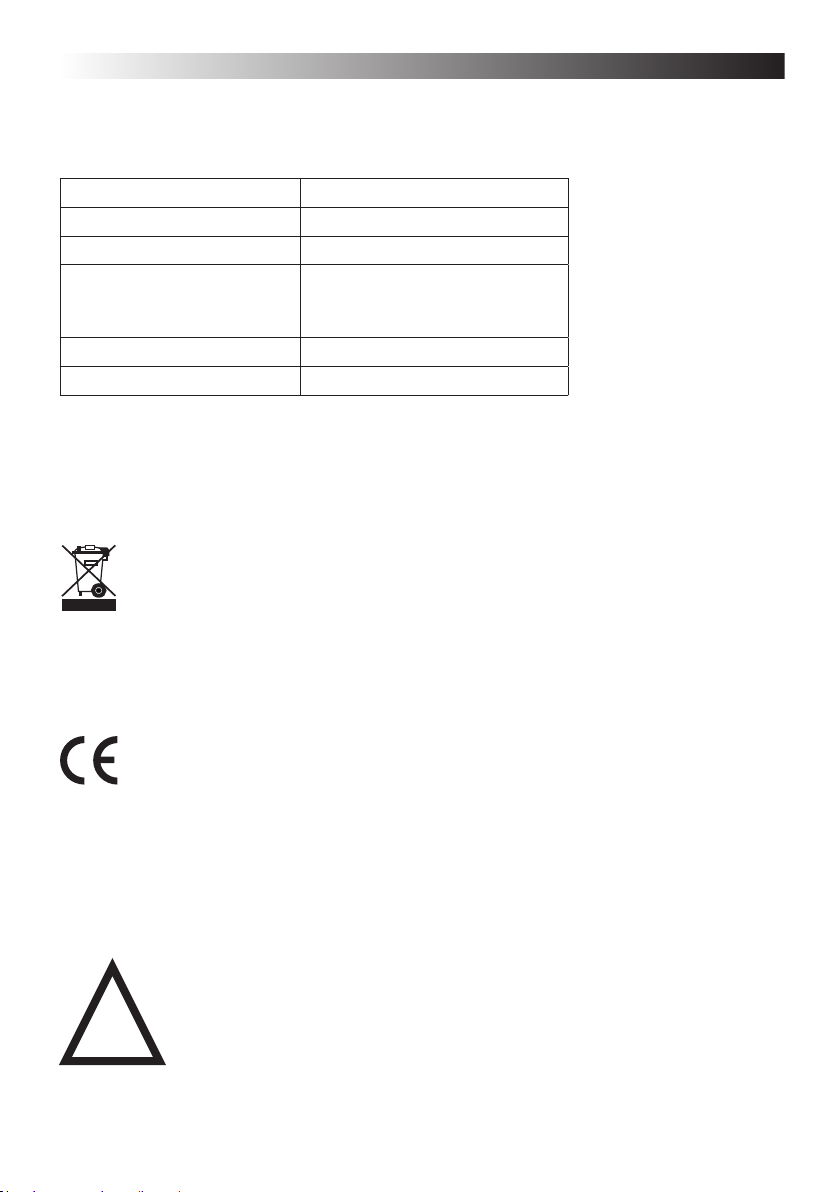
Konformitätserklärung Deutsch
Dieses Gerät entspricht Paragraph 15 der FCC Normen, die folgende Punkte beinhalten:
1. Dieses Gerät verursacht keine Interferenzen die nicht den Normen entsprechen.
2. Dieses Gerät akzeptiert jegliche Interferenzen, auch die, die eventuell Störungen
verursachen können.
Produktbeschreibung; BRX 250 / BRX 500
Marktname: ELINCHROM
Modelle: 20440.1 / 20441.1
Verantwortliche Firma: Elinchrom LTD
Av. De Longemalle 11
1020 Renens / Switzerland
Phone : +41 21 637 26 77
Fax: +41 21 637 26 81
ELINCHROM S.A. LTD., erklärt mit ihrem Marktnamen, dass die Geräte mit den genannten
Modellnamen nach den einschlägigen EWG, DIN, IEC und FCC Normen geprüft und getestet
wurden und allen Vorschriften entsprechen. Alle notwendigen Prüfungen wurden durchgeführt
um die Einhaltung und Sicherheit auch während der Serienproduktion
Entsorgung and Recycling
Dieses Gerät wurde weitestgehend aus Materialien hergestellt, die umweltschonend
entsorgt und einem fachgerechten Recycling zugeführt werden können. Nach seinem
Gebrauch wird das Gerät zurückgenommen, um es einer Wiederverwendung bzw.
werkstofflichen Verwertung zuzuführen, soweit es in einem Zustand zurückgegeben
wird, der dem bestimmungsgemäßen Gebrauch entspricht. Nicht verwertbare Geräteteile werden
sachgemäß entsorgt. Bei Fragen zur Entsorgung wenden Sie sich bitte and Ihre Verkaufsstelle. Eine
Liste aller Verkaufsstellen in Ihrer Nähe nden Sie auf unserer Homepage www.elinchrom.com.
CE Zertifizierung
Dieses Studioblitzgerät entspricht den Anforderungen der EWG Richtlinie 89/336/
EWG Elektromagnetische Verträglichkeit” und 73/23/EWG “
Niederspannungsrichtlinie”.
CE Kennzeichnung für EL-Skyport
Dieses Gerät erfüllt in der ausgelieferten Ausführung die Anforderungen der EG Richtlinie
89/336/EWG „Elektromagnetische Verträglichkeit“ und 73/23/EWG “Niederspannungsrichtli-
nie” und die Richtlinie nach R&TTE 99/5/EC.
Zeichenerklärung
In diesem Handbuch werden folgende Darstellungsmittel verwendet.
Kennzeichnet Hinweise, bei deren Nichtbeachtung Ihre Gesundheit, die Funktions fähigkeit Ihres Gerätes oder die Sicherheit Ihrer Daten gefährdet sind.
Kennzeichnet zusätzliche Informationen bzw. Tipps. “Anführungszeichen”
!
kennzeichnen Kapitelnamen und Begriffe, die hervorgehoben werden sollen.
Kursive Schrift kennzeichnet Bedienelemente, Baugruppen oder Menüpunkte.
25
Page 26
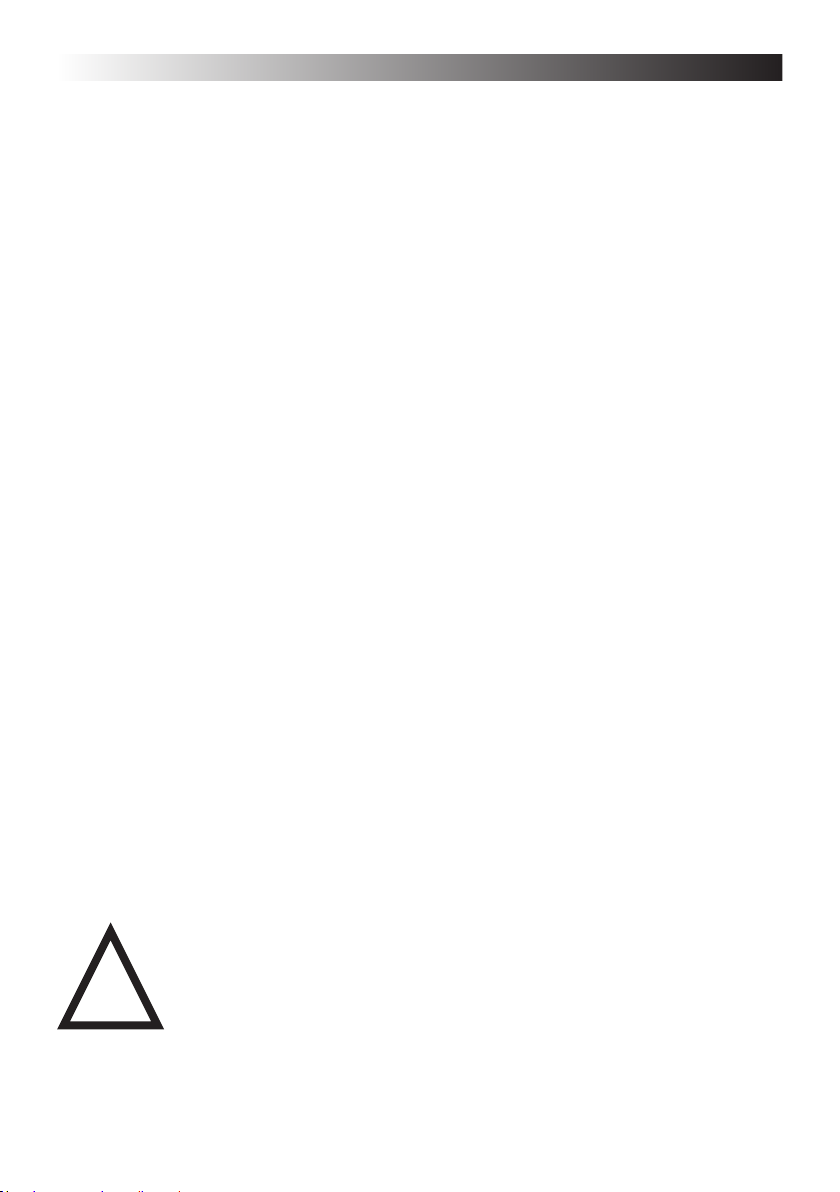
Sicherheitsvorschriften Deutsch
Dieses elektronische Blitzgerät sollte nicht im Freien, bei unzureichender Stromzuführung, auch nicht
in einem feuchten oder staubigen Umfeld eingesetzt werden; achten Sie ebenfalls darauf, dass
die Luft nicht mit Fremdgasen angereichert ist. Die elektrische Steckdose muss den Normen
entsprechen und geerdet sein.
• Blitzanlagen nur mit Genehmigung der Zuständigen, in Krankenhäusern, Museen, Fabriken,
Wissenschaftlichen Instituten , etc. verwenden.
• Dieses Gerät nicht in verbotenen oder explosiven Bereichen verwenden.
• Lassen Sie niemals Kinder unbeaufsichtigt mit Blitzanlagen allein!!
• Nur originales Elinchrom Zubehör verwenden.
Blitzröhren und Pilotlicht
• Blitzröhren und Pilotlicht werden bei Gebrauch sehr heiß.
• Sie dürfen nicht in der Nähe von brenn- und entammbarem Material benutzt oder
unmittelbar nach der Benutzung dort aufbewahrt werden.
• Schauen Sie niemals direkt in das Blitzlicht!
• Das Blitzgerät muss vom Stromnetz getrennt werden, abkühlen, bevor eine
Sicherung / Halogenlampe / Blitzröhre gewechselt wird.
• Die Wartezeit beträgt mindestens 30 Minuten.
• Niemals Blitze aus geringem Abstand auf Personen auslösen. Der Mindestabstand sollte
1 - 2 m betragen, abhängig von der eingestellten Blitzleistung.
• Grundsätzlich Abstand zu anderen elektronischen Geräten halten die in Funktion sind.
Transport
• Transportieren Sie Ihre Blitzgeräte vorsichtig und nur in der Originalverpackung oder einer
anderen geeigneten Verpackung, die Schutz gegen Stoß und Schlag gewährt.
• Vermeiden Sie Kondensationsprobleme durch starke Temperaturschwankungen.
• Der Transport darf nur im völlig entladenen Zustand erfolgen. Warten Sie vor dem Transport
des Gerätes mindestens 30 Minuten nach der Trennung der Versorgungsspannung.
• Lassen Sie niemals Ihr Gerät fallen (Das Blitzröhrenglas kann brechen).
Netzleitung
Um die Betriebssicherheit des Gerätes zu gewährleisten, benutzen Sie nur originale
Netzkabel.
• Die Netzleitung muss HAR- oder VDE- Zertizierung aufweisen. Die Markierung HAR
oder VDE ist am Gerätestecker bzw. – Buchse aufgedruckt.
• Die Strombelastbarkeit muss dem Gerät entsprechen.
• Verwenden Sie keine Mehrfachsteckdosen um mehr als ein Gerät zu betreiben.
• Blitzgeräte speichern elektrische Energie in Kondensatoren mit hoher
Spannung.
• Kondensatoren können explodieren während das Gerät benutzt wird.
!
• Niemals defekte Blitzgeräte einschalten.
• Das öffnen, modizieren und reparieren der Blitzanlagen ist verboten.
• Nur von Elinchrom autorisierte Werkstätten dürfen Reparaturen vornehmen.
• Schalten Sie wegen der hohen elektrischen Spannung an den Kontakten
das Blitzgerät nicht ein, ohne dass Kameraleuchte oder Blitzröhre angebracht
sind! Lebensgefahr!
26
Page 27

Grundfunktionen Deutsch
Die Grundfunktionen sind einfach zu bedienen und sind ähnlich zu vorherigen Elinchrom
Blitzgeräten.
• Blitzleistungseinstellung mit „auf & ab“ Pfeiltasten
• Einstelllichtleistungseinstellung mit „auf & ab“ Pfeiltasten
• Einstelllichtfunktionen: proportional / frei / aus
• Photozelle ein / aus
• Akustische Ladebereitschaft ein / aus
• Testblitz
• Synchronisierungsbuchse für 3.5 mm
• Integrierter EL-Skyport Empfänger zur Blitzlichtauslösung und Fernbedienung
Zusätzliche programmierbare Sonderfunktionen
Alle neuen Funktionen können individuell programmiert werden.
Lesen Sie dazu aufmerksam wie die Funktionen konfiguriert werden!
VFC (Visual-Flash-Control) Visuelle Blitzkontrolle
Als zusätzliche oder alternative Abblitzkontrolle schaltet sich das Einstelllicht während der
Wiederaufladung ab, wenn diese Funktion aktiviert wurde.
Proportionale Einstelllichtanpassung
Wenn z.B. BRX Blitzgeräte mit 250 und 500 J / Ws eingesetzt werden kann das Einstelllicht beim BRX 250 um 1 Blende herabgesetzt werden um eine bessere visuelle Kontrolle zu
ermöglichen.
Eye-Cell automatische & manuelle Einstellung zur Erkennung von Vorblitzen
Einige Kameras mit integriertem Blitz lösen Vorblitze aus um rote Augen zu vermeiden. Normalerweise lösen BRX Studioblitzgeräte bereits beim ersten Blitzimpuls aus was in diesem Fall
eine Fehlsynchronisierung verursacht. Die Eye-Cell Photozelle kann so programmiert werden
das, dass Gerät erst nach dem letzten Hauptblitz synchronisiert (bis max. 6 Vorblitze)
Akustisches Bereitschaftssignal / Anpassung der Tonlänge
Die Tonlänge des Bereitschaftssignals kann individuell angepasst werden zur besseren
Identizierung der auslösenden Blitzgeräte.
EL-Skyport Blitzauslösung & Fernbedienung
Der integrierte El-Skyport Empfänger kann zur Blitzsynchronisierung mit Gruppen- & Kanalwahl, Einstellung der Blitzleistung oder zum Abschalten des Einstelllichtes verwendet werden.
Dazu wird der optionale El-Skyport Transmitter / Sender benötigt.
Blitz- und Einstelllicht / Individuelle Anpassung der Leistungseinstellung
Normalerweise wird die Blitz- und Einstelllichtleistung schrittweise mit dem Leistungstaster
in 1/10 Blendenstufen eingestellt. Diese Stufen können von 1/10 – 7/10 oder auf eine Blende
umprogrammiert werden.
Temperaturgesteuertes Kühlgebläse
Der interne Mikroprozessor kontrolliert die Gerätetemperatur. Wird es zu warm schaltet sich
das Kühlgebläse automatisch ein, bis die korrekte Betriebstemperatur erreicht wurde. Ist das
Kühlgebläse blockiert oder defekt erscheint die Fehlermeldung E8 auf dem Display.
27
Page 28

Vor dem Start Deutsch
Das BRX Blitzgerät ist mit einer Multivoltage-Technologie ausgestattet und kann mit 90V -260V /50-60 Hz
Stromnetzen verwendet werden. Lediglich der Einstelllampenwert muss dem jeweiligen Stromnetz entspre-
chen. Das Stromnetz muss geerdet sein. Dieses Gerät ist mit einem speziellen verschließbaren Bajonettring
ausgestattet - wie alle anderen Kompaktgeräte und Blitzköpfe des Systems. Das Reektorenprogramm ist
voll kompatibel. Setzen Sie das Kompaktgerät auf ein Lampenstativ. Entfernen Sie die Schutzkappe, indem
Sie den Verriegelungsring (A) nach links drehen, die Schutzkappe ebenfalls nach links drehen (B) und nach
vorn entnehmen. Reflektoren werden in umgekehrter Reihenfolge adaptiert.
Achtung: Wechselbare Blitzröhren müssen korrekt und fest in der Steckhalterung sitzen bevor das Blitzgerät
eingeschaltet wird. Die Blitzröhre nur mit Schutzhandschuhen berühren, bzw. wechseln! Die Halogenlampe
darf beim Einsetzen nicht mit den Fingern berührt werden (Plastikschutzhülle dazu benutzen).
Inbetriebnahme
1. Überprüfen Sie, dass die Netzanschluss-Steckdose geerdet ist und die Stromspannung
mit der des Blitzgerätes / Einstelllampe übereinstimmt.
2. Der Netzschalter muss auf AUS stehen.
3. Netzkabel am Gerät einstecken und dann erst mit dem Stromnetz verbinden.
4. Das Gerät mit dem Kippschalter / Netzschalter einschalten.
5. Synchronkabel an die Synchronbuchse anschließen.
6. Blitzleistung mit den Leistungstasten wählen.
Bajonettverriegelungsring (A)
Haltegriff
Schutzkappe (B)
Zentrierte Schirmhalterung (C)
Netzanschluss & Sicherungen
Netzanschluss
Nur das originale Elinchrom Netzkabel verwenden. Der Kompaktblitz wird mit Strom versorgt,
wenn der Netzschalter eingeschaltet ist. Diesen Schalter immer erst ausschalten, bevor das
Netzkabel gezogen wird.
Netzsicherung
Nur Sicherungen des Typs 5 x 20 mm 8 AT (träge) verwenden.
Bevor eine defekte Sicherung gewechselt wird, das Gerät abschalten und das Netzkabel entfernen.
Öffnen Sie die kleine Sicherungsschublade am Netzeingangschalter mit einem Schraubendreher und
wechseln Sie die Sicherung mit der in der Schublade befindlichen Reservesicherung aus.
Einstelllichtsicherung
Nur Sicherungen des Typs 5 x 20 mm 2.5 AF (flink) verwenden.
Bevor eine defekte Sicherung gewechselt wird, das Gerät abschalten und das Netzkabel
entfernen. Die flinke Sicherung schützt die Einstelllichtelektronik und die Halogenlampe vor
Explosionen und damit auch die Blitzröhre vor Beschädigungen.
28
Page 29

Bedienteil Deutsch
14
12
6
11
10
1
13
Kontrollelemente
1. Netzeingang mit Sicherungsschublade
2. Hauptschalter ein / aus
3. Einstelllichtsicherung (flinke Sicherung)
4. Testblitz
5. Synchroneingang 5V (für 3,5 mm
Klinkenstecker)
6. Digitale Multianzeige für Blitzleistung &
andere Funktionen*
7. Bereitschaftssignal, programmierbar*
8. Photozelle / Eye-Cell, programmierbar*
9. Empfangselement Fotozelle
10. Leistungseinstellung Blitz / Einstelllicht &
Programmiertasten*
3
8
7
9
4
5
2
16
15
17
11. Einstelllicht, individuell – proportional aus, programmierbar*
12. Einstelllicht, Leistungsverstellung &
Programmiertasten*
13. Feststellgriff für Neigefunktion und
zusätzliche Schirmhalterung
14. Haltegriff mit Ersatzsicherungshalter
15. Standard 5/8“ Stativhülse
16. Selbstklemmende, zentrierte
Schirmhalterung Ø 7 mm
17. Stativ-Feststellschraube
*Diese Taster sind multifunktional zum programmieren und aufrufen der Menüfunktionen und
zum einstellen der EL-Skyport Funktionen. Lesen Sie aufmerksam auf den nächsten Seiten,
wie die Zusatzfunktionen programmiert werden können.
29
Page 30

Zusätzliche programmierbare Sonderfunktionen - Reset Deutsch
Das BRX auf Herstellerkonfiguration zurücksetzten
Falls das Gerät auf die Herstellerwerte zurückgesetzt werden soll bitte folgende Schritte ausführen:
1. Gerät abschalten
2. Die Blitzleistungseinstellungstaster (10) gleichzeitig drücken und das Gerät einschalten
3. Die LED Anzeige blinkt im schnellen Modus
4. Die Taster nicht mehr drücken, das BRX wurde zurückgesetzt
Einstelllichtfunktionen und Setup
Einstelllicht - Tabelle für 110 V & 230 V
Blitzgerät Einstelllicht 110V Einstelllicht 230V Fassung Sicherung
BRX 250 100W Krypton / 23006 100W Krypton / 23002 E27 2.5AF / 19033
BRX 500 100W Krypton / 23006 100W Krypton / 23002 E27 2.5AF / 19033
Einstelllicht Setup
Einstellung Free / Prop / Aus
1. Mit dem „Free / Prop“ Taster die Funktionen Einstelllicht Ein / Proportional / Aus auswählen.
2
. Mit dem „Einstelllicht Auf /Ab“ Taster die Funktion „Free“ aktivieren und die Leistung einstellen.
3. Mit dem „Free / Prop“ Taster dass Einstelllicht ausschalten.
4. Die aufleuchtende LED zeigt die jeweilige Funktion an.
Einstellung Visual-Flash-Control (VFC) Optische Abblitzkontrolle
(Das Einstelllicht erlischt nach dem abblitzen und schaltet sich nach dem Ladevorgang ein)
1. Den “Free / Prop“ Taster min. 2 Sekunden drücken bis im Display F.X anzeigt wird.
2
. Mit dem “Blitzleistung Auf /Ab“ Taster die Funktion VFC ein- / ausschalten.
3. “F.0“ VFC ist deaktiviert. Das Einstelllicht schaltet sich nach dem blitzen nicht ab.
4. “F.1“VFC ist aktiviert. Das Einstelllicht schaltet sich während der Wiederauadung ab!
Wird kein Taster gedrückt, zeigt das Display nach 4 Sekunden wieder die eingestellte Blitzleis-
tung an. Die gewählte Einstellung wird automatisch gespeichert. Bei der Werkseinstellung ist
die VFC Funktion deaktiviert.
Proportionale Einstelllichtanpassung (PMS)
(Bei Verwendung von Blitzgeräten mit unterschiedlicher Blitzleistung, 250 J und 500 J)
1. Den “Free / Prop“ Taster min. 2 Sekunden drücken bis im Display F.X anzeigt wird.
2. Sofort den “Free / Prop“ Taster nochmals kurz drücken, das Display zeigt “-.X“ an.
3. “-.0“ PMS ist deaktiviert.
4. “-.1“ Das Einstelllicht wird um eine Blende reduziert (Das entspricht dem Leistungsunter-
schied zwischen 250 J und 500 J Blitzgeräten)
30
Page 31

Digitales Multi Display Deutsch
Die Blitz- und Einstelllichtwerte werden in einem Blendenkompatiblen Format von 2.3 – 6.3
für das BRX 500 angezeigt. Der Unterschied zwischen z.B. 5.3 – 6.3 ist eine Blende Lichtleistung. 5 Blendenwerte sind einstellbar, variabel in 1/10 Blendenschritten. Diese Schritte können individuell, z.B. in 5/10 Stufen oder anderen Werten angepasst werden.
Displayanzeige BRX 500 2.3 3.3 4.3 5.3 6.3
Joules / Ws 31 62.5 125 250 500
Während das Blitzgerät lädt oder entlädt blinkt das Display. Bei Überhitzung oder Elektronikfehlern zeigt das Display >E.X< Fehler, wobei X für die Fehlernummer steht. Das Display dient
auch zum programmieren der Gerätefunktionen.
Bemerkung: BRX 250 und 500 Blitzgeräte werden bei Leistungsreduzierung automatisch
entladen. Ständiges entladen über mehr als 2 Blendenwerte kann zu Überhitzungen führen. In
diesem Fall kann die überschüssige Blitzenergie auch manuell über den Test Taster abgeblitzt
werden. Als Schutz vor Überhitzungen verfügen BRX Blitzgeräte über Thermofühler die
entweder das Kühlgebläse automatisch einschalten oder das Gerät abschalten bis es die
Betriebstemperatur erreicht.
Synchronisierungsbuchse
BRX ist mit einer 3.5 mm Buchse ausgestattet. Nur Elinchrom Synchronkabel
verwenden. Niemals EL- Blitzgeräte mit anderen Blitzanlagen über Synchronkabel vernetzen. Elinchrom verwendet eine niedrige 5V Synchronspannung um
angeschlossene Kameras zu schützen.
5
Sync
Test Taster
Über den Test Taster kann ein Blitz manuell ausgelöst werden.
Wenn das Gerät wieder Blitzbereit ist leuchtet die LED Anzeige
grün auf. Falls die LED nicht leuchtet, kann der Ladekreis defekt
sein. In diesem Fall muss das Gerät zu einem qualizierten EL-
Service gebracht werden.
Test & Blitzbereitschaft (4)
Eye-Cell – Intelligente Multifunktionale Photozelle
Die eingebaute Photozelle lässt das Gerät bei Blitzimpulsen automatisch synchron auslösen.
Die BRX Photozelle ist für den Studioeinsatz optimiert worden. Direktes und starkes einfallendes Halogenlicht reduziert die Empfindlichkeit der Photozelle.
Kompakt Kameras mit integriertem Blitz und der Anti Red-Eye Funktion konnten bisher mit
herkömmlichen Studioblatzanlagen nicht verwendet werden, da die Photozelle schon mit
dem ersten Vorblitz synchronisieren würde. Die Eye-Cell kann automatisch oder manuell so
programmiert werden das sie Vorblitze ignoriert und erst mit dem Hauptblitz synchronisiert.
31
Page 32

Eye-Cell Funktionen Deutsch
1. Standard Photozellenmodus
2. Eye-Cell Vorblitzprogrammierung bei Anti- Red-Eye Masterblitzen
3. Automatische Erkennung der Vorblitze zur korrekten Synchronisierung
4. Manuelle Einstellung der Vorblitze zur korrekten Synchronisierung
5. Einstellung der Zeitintervalle von Vorblitzen in speziellen Fällen! Nur für erfahrene Anwender!!
1. Verwendung der Standard Photozelle
Den “Cell“ Taster max. ½ Sekunde drücken um die Photozelle ein- /aus zuschalten.
Die aktive Photozelle wird mit einer leuchtenden LED angezeigt.
Die eingeschaltete Photozelle reagiert auf jeden erkennbaren Blitzimpulse und löst das
Blitzgerät synchron aus.
2. Eye-Cell Vorblitzfunktion
(Nur Aktivierung, die Konguration wird ab Schritt 3 beschrieben)
Den „Cell“ Taster ca. 2 Sekunden drücken, die Photozellen LED blinkt.
LED Indikation:
LED blinkt in langsamen Intervallen; der Eye-Cell Vorblitzmodus ist aktiviert.
LED ist aus; der Eye-Cell Vorblitzmodus ist ausgeschaltet.
Im Vorblitzmodus ignoriert die Eye-Cell bis zu 6 Vorblitze (Anzahl je nach Kameratyp) und
synchronisiert erst mit dem letzten Hauptblitz. Kameras die mit der Anti Red-Eye Funktion
ausgestattet sind können mit BRX Blitzanlagen korrekt synchronisiert werden.
3. Eye-Cell automatische Vorblitzerkennung «c.0»
Den “Cell“ Taster ca. 4 Sekunden drücken bis das Display “c.X“ (Automatische Vorblitzerkennung) anzeigt. (“X“ entspricht der Anzahl der Vorblitze inklusive des Hauptblitzes von 1 – 7.)
Mit den Blitzleistungstasten “auf – ab“ das Display auf “c.0“ einstellen.
Stellen Sie die Kamera mit dem integriertem Blitz auf Red-Eye Funktion und lösen die Kamera
in Richtung der Photozelle des BRX Blitzes aus. Die BRX Eye-Cell erkennt nun die Anzahl der
Vorblitze inklusive des Hauptblitzes und speichert diesen Wert automatisch. Das BRX ist für
die korrekte Synchronisierung einsatzbereit.
Falls der “Cell“ Taster länger als 6 Sekunden gedrückt wurde, bendet sich dass Gerät
!
im Einstellungsmenu der Zeitintervalle des Vorblitzmodus. Das Display zeigt t.4 oder b.1 als
Standardeinstellung an. Diese Werte bitte nicht verstellen, es deaktiviert die automatische
Eye-Cell Vorblitzerkennung. Bitte einige Sekunden warten, das Gerät schaltet sich in den Ausgangspunkt zurück und das Display zeigt die Blitzleistung an. Falls die Zeitintervalle verstellt
wurden, muss auf die Standardwerte (t.4 / b.1) zurückgesetzt werden.
32
Page 33

4. Manuelle Eye-Cell Vorblitzeinstellung
A. Den „Cell“ Taster ca. 4 Sekunden drücken, das Display zeigt „c.X“ (Automatische Vorblitzerken nung) an. („X“ entspricht der Anzahl der Vorblitze inklusive des Hauptblitzes von 1 – 7.)
B. Mit den Blitzleistungstasten „auf – ab“ die Anzahl der Vorblitze inklusiv des Hauptblitzes
einstellen.
C. Das Display schaltet sich nach 4 Sekunden zurück, wenn kein anderer Taster gedrückt wurde.
D. Eingestellte Werte werden automatisch gespeichert. Die Automatische Vorblitzerkennung
ist aktiv wenn die LED in kurzen Intervallen blinkt.
> Recall / Eingestellte Werte der Eye-Cell Einsstellungen kontrollieren
Falls eingestellte Werte überprüft werden sollen, müssen die Schritte a – d wiederholt werden.
5. Vorblitz Zeitfenster Einstellungen (Nur für Erfahrene Anwender)
Nur ändern falls die Automatische Vorblitzerkennung nicht funktioniert wie z.B bei sehr
!
kurzen Vorblitzintervallen oder LED Vorblitzen!
> Einstellungen Aktivierung
A. Den „Cell“ Taster länger als 6 Sekunden gedrückt halten. Das Display zeigt t.X
(„X“ entspricht den einstellbaren Werten von 1 - 8.)
B. Durch erneutes drücken auf den „Cell“ Taster kann man zwischen t.X und b.X Einstellungen
wählen
C. Mit den Blitzleistungstasten „auf – ab“ die neuen Werte einstellen.
D. Das Display schaltet sich nach 4 Sekunden zurück, wenn kein anderer Taster gedrückt
wurde. Eingestellte Werte werden automatisch gespeichert.
Standardwerte & Erklärung:
---> t.4 ( t. entspricht dem Zeitfenster aller Vorblitze inkl. dem Hauptblitz)
---> b.1 ( b. ist die minimale Verzögerung / Abstand zwischen zwei Vorblitzen)
Vorblitz Zeitfenster Einstellungen
t. entspricht dem Zeitfenster aller Vorblitze inkl. dem Hauptblitz. Nur ändern falls die Vorblitzprozedur länger ist als BRX Voreinstellung! Die Werte können von 1 – 8 gewählt werden um
alle Vorblitze inkl. dem Hauptblitz in diese Zeitfenster hineinfallen.
Wert t 1 2 3 4 5 6 7 8
Zeit / Sekunden 1 2 3 4 5 6 7 8
Vorblitz Zeitfenster Einstellungen
(Nur Kamerablitze mit LED Red-Eye Funktion)
7 wählbare Werte für das Zeitfenster zwischen den Vorblitzen.
Wert b 0 1 2 3 4 5 6 7
Zeit / Millisekunden 0 2 4 6 8 10 12 14
33
Page 34

Akustische Blitzbereitschaft / Signaleinstellungen Deutsch
Individuelle Einstellung der Signallänge bei jedem BRX Blitzgerät. Durch die Signallänge können die einzelnen Blitzgeräte besser identiziert werden.
Signaleinstellungen
Um das Blitzbereitschaftssignal ein- / aus zuschalten, den “Audio“ Taster max. 0.5 Sekunden
drücken.Das aktive Blitzbereitschaftssignal wird mit einer leuchtenden LED angezeigt.
Einstellen der Signallänge
A. Den “Audio“ Taster länger als 2 Sekunden gedrückt halten, im Display erscheint „A.X“
(“X“ entspricht den einstellbaren Werten von 1 - 7.)
B. Mit den Blitzleistungstasten “auf – ab“ die neuen Werte einstellen.
C. Das Display schaltet sich nach 4 Sekunden zurück, wenn kein anderer Taster gedrückt
wurde. Eingestellte Werte werden automatisch gespeichert.
D. Werkseinstellung entspricht: “A.3“
Wert A 1 2 3 4 5 6 7
Signallänge / Millisekunden 70 140 210 280 350 420 490
EL-Skyport Funkfernauslösung & Fernbedienung
Das BRX ist mit einem integrierten EL-Skyport Empfänger ausgestattet und kann individuell
konfiguriert werden. Zur Blitzauslösung & Fernbedienung wird der EL-Skyport Transmitter
benötigt. Einstellbare Funktionen: ein- / aus, Frequenzkanäle 1-8, Gruppen 1-4, Blitzleistungseinstellung in 1/10 Stufen bis zu einem Blendenwert pro Tastendruck bei der Fernbedienung
und auch direkt am Display.
EL-Skyport ein /aus
Die Blitzleistungstasten “auf – ab“ zusammen drücken um die “Sondereinstellungen“ zu aktivieren.
Display Anzeige Blitzleistungstasten «auf – ab» einstellen
r.0 EL-Skyport aus
r.1 EL- Skyport ein
r.2 EL-Skyport SPEED Modus (nur mit EL-Skyport Speed verfügbar)
Das Display schaltet sich nach 4 Sekunden zurück, wenn kein anderer Taster gedrückt wurde.
Einstellungen werden automatisch gespeichert und das Display zeigt die Blitzleistungseinstellungen.
34
Page 35

EL-Skyport «Gruppen» Einstellungen 1 - 4
a) Die Blitzleistungstasten „auf – ab“ zusammen drücken um die „Sondereinstellungen“ zu aktivieren. b) Den „Prop / Free“ Taster mehrfach drücken bis G.1 / Gruppeneinstellung erscheint.
Display Anzeige Werte mit den Blitzleistungstasten „auf – ab“ einstellen
G.1 Gruppe 1 (Standardeinstellung)
G.2 Gruppe 2
G.3 Gruppe 3
G.4 Gruppe 4
Das Display schaltet sich nach 4 Sekunden zurück, wenn kein anderer Taster gedrückt wurde.
Einstellungen werden automatisch gespeichert und das Display zeigt die Blitzleistungseinstellung an.
EL-Skyport «Frequenzkanal» Einstellungen 1-8
Die Frequenzkanäle nur ändern, falls es Interferenzen mit anderen Funksystemen geben sollte.
a) Die Blitzleistungstasten „auf – ab“ zusammen drücken um die „Sondereinstellungen“ zu
aktivieren. b) Den „Prop / Free“ Taster mehrfach drücken bis F.1 / Frequenzkanaleinstellung
erscheint.
Display Anzeige Werte mit den Blitzleistungstasten „auf – ab“ einstellen
F.1 - F.8 Frequenzkanal 1 – 8 wählen (Standardeinstellung ist F.1)
Transmitter und Empfänger müssen auf denselben Frequenzkanal
eingestellt werden!!
Das Display schaltet sich nach 4 Sekunden zurück, wenn kein anderer Taster gedrückt
wurde. Einstellungen werden automa- tisch gespeichert und das Display zeigt die Blitzleistungseinstellung an.
Blitzleistungseinstellungsstufen
Die Blitzleistungseinstellung ist ab Werk in 1/10 Stufen verstellbar und kann bis zu einem
Blendenwert pro Tastendruck bei der Fernbedienung und auch direkt am Display individuell
konfiguriert werden. Diese Einstellung wird auch automatisch für das Einstelllicht übernommen.
A. Die Blitzleistungstasten „auf – ab“ zusammen drücken um die „Sondereinstellungen“ zu
aktivieren.
B. Den „Prop / Free“ Taster mehrfach drücken bis i.1 / Blitzleistungseinstellungsstufen erscheint
Display Anzeige Werte mit den Blitzleistungstasten „auf – ab“ einstellen
i.0 +/- 1f-Blende
i.1 +/- 1/10 (Standardeinstellung)
i.2 +/- 2/10
i.3 +/- 3/10
i.4 +/- 4/10
i.5 +/- 5/10
Das Display schaltet sich nach 4 Sekunden zurück, wenn kein anderer Taster gedrückt wurde.
35
Page 36

Wechseln der Blitzröhre Deutsch
Falls die Blitzröhre schadhaft ist (Glasbruch), bzw. verbraucht, muss diese ausgewechselt werden.
1. Gerät abschalten
2. Netzkabel entfernen, danach mindestens 30 Minuten warten
3. Das Gerät auf eine ebene Arbeitäche stellen
4. Einstelllicht und Blitzröhre abkühlen lassen. Verbrennungsgefahr!
5. Einstelllampe entnehmen und aufbewahren
6. Ziehen Sie einen Schutzhandschuh an, die Blitzröhre vorsichtig
herausziehen.
Wenn die Blitzröhre gebrochen ist, nur mit Schutzhandschuhen arbeiten um sich nicht zu verletzen. Falls nur noch die Elektroden der
Blitzröhrevorhanden sind, ziehen sie diese mit einer isolierten Zange
heraus!! NIEMALS MIT BLOSSEN HÄNDEN BERÜHREN!!
Normalerweise wird die Restladung der Kondensatoren über eine
Sicherheitsschaltung entladen, diese kann aber beschädigt sein falls
das Gerät heruntergefallen ist!
7. Die neue Blitzröhre vorsichtig in die Halterung einführen und
daraufachten dass sie gut zentriert ist
8. Prüfen Sie das der Zündkontakt die Blitzröhre umschließt
9. Das Gerät anschließen und testen
Betriebsfehler / Funktionsstörungen
Display Fehler Beschreibung
Überspannung-
E1
serkennung
E2 Überhitzung
Defekt in der
E3
automatischen
Entladung (ADF)
E4 Ladefehler
E5 Stromnetzfehler
Kühlgebläse
E8
management
Gerät abschalten, 2 Minuten warten, dann wieder einschalten. Falls der
Fehler noch auftritt muss das Gerät von einem qualizierte EL-Service
überprüft werden.
Warten bis das Gerät abgekühlt ist, es schaltet sich bei korrekter Betrieb-
stemperatur wieder ein.
Ein Time-Out in der Entladelektronik wurde erkannt. Das Gerät ab-
schalten, 2 Minuten warten und wieder einschalten. Falls der Fehler
noch auftritt muss das Gerät von einem qualizierte EL-Service überprüft
werden.
Ein Time-Out in der Ladelektronik wurde erkannt.
Das Gerät abschalten, 2 Minuten warten und wieder einschalten. Falls
der Fehler noch auftritt muss das Gerät von einem qualizierte EL-Service
überprüft werden
Fehler in der Stromzuführung. Netzkabel und Steckdose prüfen. Falls der
Fehler noch auftritt muss das Gerät von einem qualizierte EL-Service
überprüft werden.
Überhitzungsfehler oder defektes, blockiertes Kühlgebläse. Warten bis
das Gerät abgekühlt. Falls der Fehler erneut auftritt muss das Gerät von
einem qualifizierte EL-Service überprüft werden.
36
Page 37

Technische Daten BRX 250 BRX 500
Blitzenergie J(Ws) 250 500
Netzspannung V 90/260 90/260
Blende, 1m, 100 ISO; Reflektor 48° 64 90
Regelbereich J(Ws) 16-250 31-500
Einstellbare Blenden, stufenlos f-stops 5 f-stops 1/16 - 1/1
Blitzfolge, min. / max. 230 V s 0.29 / 0.73 0.36 / 1.13
Blitzfolge, min. / max. 115 V s 0.27 / 1.02 0.34 / 1.45
Farbtemperatur / 100% Leistung °K 5360 5410
Blitzdauer @ t 0,5, 100% Leistung s 1/2762 1/1558
Blitzdauer @ t 0,5, 50% Leistung s 1/2165 1/1395
Stabilisierung ± 0.5 % max. Stabilität für digitale Photographie
Synchronspannung V 5 V max. Kompatibilität mit digitalen Kameras
Blitzröhre, wechselbar Nr. 24000 24000
Pilotlicht 230 V Nr. 23002 23002
Pilotlicht 115 V Nr. 23006 23006
Ventilatorkühlung Mikroprozessorgesteuertes Kühlgebläse
EL- Skyport integriert Transceiver, 4 Gruppen, 8 Frequenzkanäle
Dimensionen cm 26 x 19 x 14
Gewicht kg 1.85 2.05
BRX Artikel Nr. Nr. 20440.1 20441.1
Radio interference suppressiv CE-IEC 491 EN 60 555 - EN 61 000 - 4 - 2/3/4/5
Toleranzen der technischen Daten für Bauelemente und Messwerte entsprechenden IEC und
EC Normen. Technische Änderungen vorbehalten. Die Werte können durch Bauelementetoleranzen schwanken und sind als Richtwerte zu verstehen und nicht im rechtlichen Sinne als
zugesicherte Eigenschaften. Keine Haftung für Druckfehler.
37
Page 38

Transmitter Speed
19350
Deutsch
Inhaltsverzeichnis :
Funktionen 39
Batterie Installation 39
Hot-Shoe Adapter 39
Betriebsanleitung 39
Frequenzkanäle 40
Blitzauslösung 40
Integrierte SYNCHRON Buchse 41
Elinchrom RX Funktionen 41
EL-Skyport Module 41
Fehlerbehandlung 42
CE-Kennzeichnung 43
Entsorgung und Recycling 43
38
Page 39

Deutsch
EL-Skyport Transmitter SPEED / Sender 19350
Betriebsanleitung :
EL-Skyport Transmitter SPEED
Funktionen
Der EL-Skyport Transmitter SPEED ist mit der neuesten 2.4 GHz Digital Wireless Technologie ausgestattet.
• NEU: Synchron Verschlusszeiten: SLR Kameras bis
zu 1/250 s im SPEED Modus und 1/160 s - 1/200 s
im NORMAL Modus, abhängig vom Kameramodell.
• 5 wählbare Auslösemöglichkeiten
(4 Gruppen & ALL)
• 8 Frequenzkanäle.
• 40 Bit Sicherheitsverschlüsselung.
• Im NORMAL Modus bis zu 60 m Reichweite im
geschl. Raum und 40 m im SPEED Modus.
• Im NORMAL Modus bis zu 120 m Reichweite im
Freien und 60 m im SPEED Modus.
• Bis zu 6 Monate Batterielebensdauer, ca. 30000
Blitzauslösungen.
• RX- Funktionsknöpfe (Fernbedienung Blitzleistung
& Einstellicht Ein / Aus).
• NEU: Test Auslöseknopf und Programmiertaste.
Erleben und testen Sie die professionellen und leistungsstarken, neuen Funktionen des EL-Skyport Systems.
Anmerkung:
Auslösezeit und Reichweite werden durch Reektionen von Decken, Wänden, Einrichtungen, im Wald bei großer
Feuchtigkeit und bei Interferenzen von anderen 2.4 GHz Systemen beeinußt. Für die optimale Funktion, sollten sich
zwischen Sender und Empfänger keine Objekte benden. Eine direkte Sicht zwischen den Modulen erhöht die Reichweite
und Zuverlässigkeit.
• NEU: Integrierter Hot-Shoe (Mittelkontakt), mit
Sicherheitsverschraubung.
• SYNC-Buchse für direkten Kameraanschluss
• NEU: NORMAL und SPEED Blitzsynchronisation.
• Im NORMAL Modus ist der Transmitter SPEED
kompatibel mit Vorgängerversionen.
• NEU: Status LED für die Batterie
Betriebsbereitschaft und Betriebsmodus.
• NEU: verbessertes Batteriefach und
Funktionstasten.
• NEU: Transmitter Kongutation mit der EL-Skyport
Software 3.0 MAC / PC
• Die Speed Funktion ist verfügbar für Ranger
Quadra AS, BXRi 250 / 500 und D-Lite it und für
alle Geräte die mit EL-Skyport Universal SPEED
verwendet werden.
Batterie Installation
1. Ziehen Sie vorsichtig das Batteriefach heraus.
2. Legen Sie die Lithium-Batterie lt. Bild. 1 polaritätsrichtig ein.
3. Schließen Sie das Batteriefach.
! ACHTUNG:
• Achten Sie auf richtige Polarität / Minuspol oben.
• Verwenden Sie nur Lithium-Batterien CR2430 3.0 V 19372.
• Entfernen Sie die Batterie, falls Sie den EL-Skyport Sender längere Zeit nicht verwenden.
• Niemals die Batteriepole kurzschließen.
• Vermeiden Sie direktes Sonnenlicht und große Hitze über 45°C. Batterien können explodieren.
Hot-Shoe Adapter mit Sicherheitsverschraubung
Der Standard Hot-Shoe Adapteranschluss mit Mittelkontakt ist mit den meisten Analog- bzw. Digitalkameras kompatibel.
(Der Mittelkontakt ist der Pluspol).
Betriebsanleitung
Bild. 1
Li-Batterie (19372)
Minuspol oben
Batteriefach
Schwenkbare
Antenne 360°
Hot-Shoe mit
Sicherheitsschraubver-
schluss & 2.5 mm
SYNC Buchse
39
Page 40

Bild. 2
Frequenzkanal
Schalter
MODE Schalter
GROUP Schalter
RX Funktionstaste
Leistungsreduzierung
RX Funktionstaste
Leistungserhöhung
oder Pilotlicht
Ein / Aus
Testtaster &
Blitzmodus
Programmierung
Schwenkbare
Antenne 360°
Status LED
Frequenzkanäle
Anmerkung:
Sender und Empfänger (Universal, Transreceiver RX und die in Blitzanlagen integrierten EL-Skyport
Empfänger müssen mit der gleichen Frequenzkanaleinstellung betrieben werden!
Frequenz
Channel
1 (normal) Off Off Off 2456
2 On Off Off 2458
3 Off On Off 2460
4 On On Off 2462
5 Off Off On 2469
6 On Off On 2471
7 Off On On 2473
8 On On On 2475
Schiebeschaltereinstellung Frequenz
1 2 3
/ Mhz
Deutsch
EL-Skyport SPEED und NORMAL Synchronisationsmodus
Die Speed Funktion ist verfügbar für Ranger Quadra AS, BXRi 250 / 500 und D-Lite it und für
alle Geräte die mit EL-Skyport Universal SPEED verwendet werden.
SPEED Modus programmieren:
Synchronisiert SLR Kameras bis zu 1/250 s, und digitale Kompakt Kameras bis zu 1/2850 s.
• „GROUP“ oder „ALL“ Modus einstellen.
• Den TEST Schalter ca. 5 Sekunden gedrückt halten, bis die STATUS LED zweimal aufblinkt.
• Testschalter danach loslassen.
• Der EL-Skyport Tranmitter RX SPEED bendet sich im SPEED Modus (r.2 Modus). In diesem Modus sind nur EL-Skyport
SPEED Empfänger und die in Blitzanlagen integrierte Empfänger kompatibel.
NORMAL Modus programmieren
Synchronisiert SLR Kameras bis zu 1/200 s, und digitale Kompakt Kameras bis zu 1/1600 s,
abhängig vom Kameramodell.
• „GROUP“ oder „ALL“ Modus einstellen.
• Den TEST Schalter ca. 5 Sekunden gedrückt halten, bis die STATUS LED einmal aufblinkt.
• Testschalter danach loslassen.
• Der EL-Skyport Transmitter SPEED bendet sich im NORMAL Modus. Die möglichen Synchronisationszeiten verlängern
sich allerdings wird eine höhere Reichweite erzielt.
Transmitter SPEED Modulkonguration mit der EL-Skyport Software
Nur möglich mit der PC / MAC EL-Skyport Softwareversion 3.0 und höher, zusätzlich wird der EL-Skyport USB Transceiver
RX benötigt:
• Individuell programmierbarer oder abschaltbarer Batterie Timer (Energiesparmodus).
• Auslöseverzögerung von 256 Mikrosekunden bis zu 15 Sekunden einstellbar.
(250 Mikrosekunden entsprechen 1/4000 Sekunde).
• Die EL-Skyport Software kann kostenfrei von www.elinchrom.com geladen werden.
40
Page 41

Deutsch
Transmitter Speed Kongurationsmodus für die EL-Skyport Software einstellen
• Den Transmitter ausschalten.
• „TEST“ Taster drücken und halten während das Modul eingeschaltet wird.
• Den „TEST“ Taster solange drücken bis die STATUS LED aueuchtet.
> Beachten Sie die Informationen und Hinweise für die Modulkonguration in der EL-Skyport PC / MAC
Software 3.0. Zusätzlich wird der EL-Skyport USB Transceiver RX benötigt.
Blitzauslösung
Der EL-Skyport Transmitter SPEED kann für folgende Auslösebetriebsarten konguriert
werden:
• OFF – Transmitter ist ausgeschaltet.
• GROUP – Auswahl der Gruppen 1 - 4
> Alle korrespondierenden EL-Skyport Empfänger lösen bei gleicher Gruppeneinstellung 1 - 4 aus.
• ALL – Aktiviert alle Gruppen 1 - 4.
> Alle EL-Skyport Empfänger lösen aus, unabhängig welche Gruppe eingestellt wurde.
Hot-Shoe mit integrierter SYNCHRON Buchse 2.5 mm
Über die im Hot-Shoe integrierte 2.5 mm Mono Synchronisationsbuchse kann der Transmitter SPEED direkt mit dem
Kamera X-Kontakt verbunden werden. Das benötigte Synchronisationskabel ist im EL-Skyport Set enthalten.
EL- Skyport Transmitter RX Funktionen
Kompatibel mit Ranger RX, Style RX, Digital RX, BXRi 250 / 500, Ranger Quadra AS!
Wenn der EL-Skyport Transmitter SPEED mit dem EL-Skyport Transceivers RX, BXRi 250 / 500 oder dem Ranger
Quadra AS betrieben wird, stehen folgende EXTRA Funktionen bei RX Blitzgeräten zur Verfügung:
Bei Gruppeneinstellungen 1-4 werden nur RX Geräte innerhalb einer Gruppe angesprochen. Wird der Transmitter SPEED
auf ALL eingestellt, werden alle in Reichweite bendlichen RX Geräte fernbedient.
1. Leistungserhöhung in 1/10 Blendenstufen
• Mit der Taste + (plus) kann die Leistungseinstellung der selektierten Gruppe (oder aller) RX-Geräte um 1/10
Blendenwerte erhöht werden.
2. Leistungsreduzierung in 1/10 Blendenstufen
• Mit der Taste – (minus) kann die Leistungseinstellung der selektierten Gruppe (oder aller) RX-Geräte um 1/10
Blendenwerte reduziert werden.
3. Pilotlichteinstellungen
• wird die Taste + länger als 2 Sekunden gedrückt und dann losgelassen, wird das Einstellicht ein- bzw.
ausgeschaltet.
EL- Skyport Speed Funktionen
Batterie Energiesparmodus / Power Save Timer
• Wird der Transmitter SPEED 30 Minuten lang nicht benutzt schaltet sich das Gerät in den Energiesparmodus. Zur
Reaktivierung den „Test“ Schalter einmal drücken.
• Die werkseitigen Timereinstellungen können mit der EL-Skyport Software für MAC / PC Version 3.0 oder höher
konguriert werden. (Zusätzlich benötigt wird der EL-Skyport USB Transceiver RX)
LED Stausanzeige
• LED blinkt einmal alle 4 Sekunden: Der Transmitter Speed bendet sich im NORMAL Modus.
• LED blink zweimal alle 4 Sekunden: Der Transmitter Speed bendet sich im SPEED Modus.
• LED Helligkeit richtet sich nach dem Ladezustand der Batterie. Wenn die LED nicht, oder nur schwach leuchtet, bitte
die Batterie erneuern.
• LED leuchtet nicht: Der Transmitter Speed wurde abgeschaltet oder bendet sich im Energiesparmodus.
Auf Werkseinstellung zurücksetzen / RESET
• Transmitter SPEED einschalten.
• Den „Test“ Taster mindestens 10 Sekunden gedrückt halten.
41
Page 42

Deutsch
EL-Skyport Module
EL-Skyport Universal SPEED (NEU) / Universal (vorgänger Version)
• Universal Receiver ist ein universeller Empfänger für nahezu alle Blitzgeräte, die mit
einer normkonformen SYNCHRON Buchse ausgestattet sind.
EL-Skyport Transceiver RX
• Dieser Transceiver ist nur für Elinchrom RX Geräte. Alle Einstellungen und die
Blitzauslösung, können mit der EL-Skyport Software eingestellt und kontrolliert werden.
EL-Skyport USB RX SPEED (NEU) / USB RX (vorgänger Version)
• Erlaubt die Fernbedienung aller Elinchrom RX Geräte per Computer in Verbindung mit
Transceiver RX Modul.
Universal Speed
& Universal
Transceiver RX
19353
Fehlerbehandlung
Prüfen Sie beim Auftreten von Problem folgende Punkte:
Haben Sie dieses Problem? Bitte prüfen Sie genannte Punkte:
Keine Blitzauslösung aller Geräte
durch den Transmitter
Mode “All” ist selektiert
Einige Blitzgeräte werden nicht
ausgelöst
Mode “Grp” ist selektiert
TEST Auslösung geht, aber keine
Auslösung durch die Kamera
Die Reichweite ist zu gering
Ø Ist der Transmitter eingeschaltet.
Ø Prüfen Sie die Polarität der Batterie.
Ø Prüfen Sie den korrekten Anschluss des Empfängers.
Ø Prüfen Sie die korrekte Frequenzkanaleinstellung.
Ø Prüfen, ob sich Transmitter und Empfänger im gleichen
Auslösemodus SPEED oder NORMAL benden.
Ø Prüfen Sie die korrekte Gruppenkanaleinstellung.
Ø Verringern Sie den Abstand.
Ø Korrekte Verbindung zum Hot-shoe prüfen.
Ø Verwenden Sie ein SYNC Kabel anstelle der Hot-shoe
Verbindung.
Ø Plazieren Sie Ihr Blitzlichtgerät anders.
Ø Größerer Abstand zu Wänden und Decke.
Ø Ändern Sie die Ausrichtung der Antenne von Transmitter und
Receiver/Transceiver.
Ø Benutzen Sie ein RX Verlängerungskabel um die Distanz
zu verringern.
42
USB RX Speed
& USB RX
Page 43

Deutsch
CE-Kennzeichnung
Dieses Gerät erfüllt in der ausgelieferten Ausführung die Anforderungen der EG Richtlinie
89/336/EWG „Elektromagnetische Verträglichkeit“ und 73/23/EWG “Niederspannungsrichtlinie” und die Richtlinie nach R&TTE 99/5/EC
Entsorgung und Recycling
Dieses Gerät wurde weitestgehend aus Materialien hergestellt, die
umweltschonend entsorgt und einem fachgerechten Recycling zugeführt werden können.
Nach seinem Gebrauch wird das Gerät zurückgenommen, um es einer Wiederverwertung
bzw. wertstofichen Verwertung zuzuführen, soweit es in bestimmungsgemäßen Gebrauch
Entsorgung wenden Sie sich bitte and Ihre Verkaufsstelle. Eine Liste aller Verkaufsstellen in Ihrer Nähe
nden Sie auf unserer
Homepage www.elinchrom.com.
entspricht. Nicht verwertbare Geräteteile werden sachgemäß entsorgt. Bei Fragen zur
43
Page 44

Table des matières Français
Introduction 45
Déclaration de conformité, recyclage, certification CE 46
Prescriptions de sécurité 47
Fonctions de base et fonctions programmables avancées 48
Avant de commencer / Interrupteur et fusible 49
Description des commandes 50
Fonctions programmables - Reset 51
Lampe pilote - configuration des modes 51
Affichage numérique multifonctions 52
Prise de synchronisation, bouton test 52
Configuration de l’Eye Cell 53 - 54
Signal acoustique de charge – configuration 55
EL-Skyport – utilisation et configuration 56
Remplacement du tube flash / Affichage des pannes 57
Caractéristiques techniques 58
EL-Skyport Transmitter Speed Mode d’emploi 59-64
Garantie 128-130
P.S: les informations contenues dans ce manuel peuvent faire l’objet de modifications sans
préavis.
44
Page 45

Introduction Français
Flash compact BRX 250 / BRX 500
Les appareils compacts BRX sont développés par Elinchrom SA (LTD) – Suisse.
Elinchrom n’utilise que des composants de haute qualité et testés pour la fabrication de ses
appareils. Le contrôle final assure le maintien des normes de qualité pour garantir un fonctionnement sans défaut. Nous espérons que vous serez pleinement satisfaits de cet appareil.
Nous vous prions de vous conformer aux présentes instructions et aux prescriptions de sécurité.
Ainsi vous obtiendrez les résultats que vous attendez de votre appareil et vous assurerez son
fonctionnement pour longtemps.
Déclaration de conformité à la classe B FCC / USA
Cet équipement a fait l’objet de tests et a été déclaré conforme aux limites auxquelles sont soumises les
appareils numériques de la classe B, conformément à la section 15 de la réglementation FCC, il n’émet pas
de perturbation radioélectrique dépassant les limites prescrites dans le règlement sur le brouillage édicté par le
ministère des communications du Canada. Ces limites ont été fixées afin d’apporter une protection raisonnable
contre les perturbations pouvant survenir sur une installation domestique. Cet équipement peut émettre de
l’énergie de fréquences radio et pourrait, s’il n’est pas installé et utilisé en conformité avec les instructions,
perturber la réception des ondes radio. Cependant, il n’est pas garanti qu’une installation domestique ne
soit pas perturbée par des interférences. Si cet équipement provoque des interférences lors de réception
d’ondes radio/TV, vérifiables en mettant l’équipement hors tension puis sous tension, l’utilisateur est invité à
prendre une ou plusieurs des mesures suivantes pour tenter de supprimer cet inconvénient :
• Réorienter ou déplacer l’antenne réceptrice de la radio/TV.
• Augmenter la distance qui sépare l’équipement perturbateur du récepteur radio/TV.
• Brancher l’équipement dans une prise de courant d’un circuit différent de celui sur lequel le
récepteur est raccordé.
• Demander l’aide du revendeur ou d’un technicien expérimenté en radio/ TV.
Elinchrom S.A (LTD) ne peut être tenu pour responsable des perturbations radioélectriques, du remplacement
ou du branchement de câbles de raccordement et d’équipements autres que ceux qui sont mentionnés
et fournis par Elinchrom S.A (LTD) La substitution ou un raccordement non autorisé relèveront de la seule
responsabilité de l’utilisateur.
45
Page 46

Déclaration de conformité Français
Cet appareil est conforme aux règles FCC, paragraphe 15. Son exploitation est soumise aux
deux conditions suivantes:
1. Cet appareil ne doit pas provoquer d’interférences nuisibles.
2. Cet appareil doit supporter les interférences extérieures, notamment celles susceptibles
d’engendrer un dysfonctionnement.
Nom du produit : BRX 250 / BRX 500
Marque : ELINCHROM
Référence : 20440.1 / 20441.1
Responsable : Elinchrom LTD / Av. De Longemalle 11 / 1020 Renens /
Switzerland
Téléphone : +41 21 637 26 77
Fax: +41 21 637 26 81
Nous, Elinchrom S.A (LTD), certifions par la présente que l’équipement de marque et de référence tel que spécifié ci-dessus, a été testé conformément aux règles FCC en vigueur, selon
les normes et mesures précises et que toutes les démarches nécessaires ont été effectuées
et sont mises en oeuvre pour garantir que l’unité de production de ce produit continue à
satisfaire les exigences requises. La version de ce flash est conforme aux spécifications et
exigences des directives CEE 89/336/EEC “Compatibilité électromagnétique”et 73/23/EEC
“Directives basse tension”.
Élimination et recyclage
Ce symbole apposé sur le produit ou sur son emballage indique que ce produit ne
doit pas être jeté avec les déchets ménagers ordinaires. Cet appareil a été presque
entièrement fabriqué à partir de matériaux dont l’élimination est respectueuse de
l’environnement et dont le recyclage peut être assuré de manière appropriée. En fin de vie,
l’appareil sera remis dans un centre de collecte et de tri de déchets électriques ou repris par
le revendeur qui le recyclera ou en récupérera les matières premières. Pour toute question
relative à l’élimination, renseignez-vous auprès de votre revendeur le plus proche dont la liste
figure sur notre site www.elinchrom.com.
Certification CE
La version de ce flash est conforme aux spécifications et exigences des directives
CEE 89/336/EEC “Compatibilité électromagnétique” et 73/23/EEC “Directives basse
tension”.
Certification CEM pour l’EL-Skyport
Ce module de communication intégré est conforme aux spécifications et exigences des
directives CEE 89/336/EEC “Compatibilité électromagnétique”, 73/23/EEC “Directives basse
tension”, et R&TTE 99/5/EC.
Symboles
Signification des symboles utilisés dans ce manuel.
Soyez particulièrement attentif aux prescriptions impératives indiquées par ce
symbole. Leur non respect peut mettre en danger votre vie, peut détruire l’appareil
!
ou e dommager tout autre équipement.
46
Page 47

Prescriptions de sécurité Français
Conformément aux précautions de sécurité, nous attirons votre attention sur le fait que ce flash
électronique n’a pas été conçu pour être utilisé à l’extérieur par mauvais temps, dans une ambiance humide ou poussiéreuse, dans des conditions climatiques extrêmes (froid/chaud) pouvant
provoquer de la condensation. Le flash sera raccordé au secteur alternatif sur une prise munie
d’un conducteur de protection (mise à terre).
Prendre garde de ne jamais introduire un quelconque objet par les ouïes de ventilation. Bien que
débranché du secteur, ce flash peut conserver dans ses condensateurs une charge dangereuse
pendant un temps très long.
• Ne pas utiliser dans une zone connée (hôpital, etc.)
• Ne pas utiliser dans une zone à risque d’explosion
• Ne jamais laisser d’enfants sans surveillance à proximité
• N’utiliser que des accessoires Elinchrom originaux.
Tube flash et lampe pilote
• En utilisation, le tube ash et l’ampoule sont brûlants!
• Déconnectez le ash du secteur et attendez min. 30 minutes avant de remplacer le tube ash,
la lampe pilote ou un fusible.
• Ne déclenchez pas le ash si une personne se trouve à moins d’un mètre de la torche et ne
regardez jamais directement l’éclair.
• N’utilisez pas ce ash à proximité de matériaux ou produits inammables.
• Avant le premier allumage, vériez que le voltage de la lampe pilote soit correct.
Transport
• Transportez si possible le matériel dans son emballage d’origine ou dans un emballage
adapté (sac rembourré ou valise) de manière à le protéger des chocs et secousses.
• Le transport de l’appareil ne doit se faire que quand il est déchargé. Attendez au moins 30
minutes avant de l’emballer et de le transporter
• Évitez d’exposer l’appareil à des variations brusques de température qui pourraient engen
drer de la condensation.
• Ne laissez jamais tomber l’appareil, le tube éclair pourrait se casser.
Câble d’alimentation
Pour garantir un fonctionnement fiable, employez le câble d’origine.
• Le câble d’alimentation livré est certié conforme HAR ou VDE.
• Le courant fourni par la prise doit correspondre à celui de l’appareil.
• N’utilisez pas de prise multiple pour alimenter plusieurs ashs sur une même prise murale.
Répartissez-les sur plusieurs prises séparées.
• Les ashs électroniques accumulent une importante énergie électrique dans des
condensateurs sous forme de haute tension.
• Pour votre sécurité, n’ouvrez ni ne démontez jamais votre ash.
!
• Seul un agent agréé Elinchrom peut effectuer des réparations sur un ash.
• Si votre ash est défectueux, ne tentez pas de le réenclencher.
• N’allumez pas le ash s’il n’est pas équipé d’une ampoule ou d’un tube à
éclairs, en raison de la haute tension des éléments de contact! Danger de mort!
47
Page 48

Fonctions de base Français
Les fonctions de base sont faciles d’utilisation et semblables à celles des flashes Elinchrom
de générations précédentes.
• Réglage de la puissance de l’éclair par touche « Haut » / « Bas »
• Réglage de l’intensité de la lampe pilote par touche « Haut » / « Bas »
• Mode proportionnel / indépendant / éteint de la lampe pilote
• Enclenchement / déclenchement de la cellule photo-électrique
• Enclenchement / déclenchement du signal acoustique de charge
• Touche de test de l’éclair
• Prise de synchronisation pour « jack » 3.5mm
• EL-Skyport intégré pour déclencher le ash et commander les fonctions de bases.
Fonctions avancées programmables
Toutes les nouvelles fonctions peuvent être personnalisées par l’utilisateur. La configuration
d’usine (par défaut) peut être rétablie à tout moment. Suivez soigneusement les instructions
pour configurer ces nouvelles fonctions.
Fonction VFC (Visual-Flash-Control)
La fonction VFC éteint la lampe pilote durant la recharge, après le déclenchement du flash.
L’utilisateur peut ainsi contrôler que tous les flashes du studio ont été déclenchés. On peut
améliorer encore la surveillance avec le signal sonore de charge.
Fonction PMS (Proportional-Modelling lamp-Set up)
Cette fonction permet de réduire d’un diaphragme ( -1 f-sop) la lampe pilote lors de
l’utilisation de flashes de différentes puissances (par ex. : 250 & 500 Ws) pour assurer un
meilleur contrôle.
Mode manuel & automatique de la cellule photo-électrique
Certains appareils de photo produisent des pré-flashes pour réduire l’effet des yeux rouges ;
ceux-ci peuvent déclencher le flash principal trop tôt. Pour éviter cette erreur de synchronisation, la « cellule intelligente » Elinchrom possède un « Mode automatique » qui détecte les
pré-flashes de l’appareil de photo. En « Mode manuel », on peut aussi introduire le nombre de
pré-flashes à ignorer avant le flash principal.
Configuration du signal sonore de charge
L’utilisateur peut choisir la durée du signal de charge entre 0,1 s et 0,5 s.
Commande et déclenchement sans fil par EL-Skyport
La commande radio EL-Skyport intégrée permet le déclenchement, le réglage de la puissance et l’enclenchement de la lampe pilote ; elle requiert un transmetteur EL-Skyport.
Les « groupes » et les « canaux de fréquence » peuvent être paramétrés pour chaque appareil
BRX.
Configuration des échelons de puissance du flash et de la lampe pilote
Ordinairement, les échelons de puissance du flash et de la lampe pilote sont réglés par 1/10
de diaphragme. Ceux-ci peuvent être modifiés de 1/10 à 7/10 ou d’un diaphragme.
Gestion de la température par commande du ventilateur
Le ventilateur de refroidissement s’enclenche automatiquement lorsque l’appareil chauffe. Le
microcontrôleur commande le ventilateur, surveille sa rotation et la température de l’appareil. S’il
détecte un échauffement excessif, il bloque la charge en affichant l’erreur « E8 ».
48
Page 49

Avant de commencer Français
Les unités BRX sont multi-tensions, elles s’adaptent à tous les réseaux électriques de 90 à
260V/50 - 60Hz. Avant la mise sous tension, vérifiez que la tension de la lampe pilote corresponde
à celle de votre réseau. L’unité doit toujours être reliée à une prise avec terre de protection.
Tous les appareils BRX sont munis de la bague à baïonnette Elinchrom qui accepte tous les
réflecteurs et accessoires de la gamme Elinchrom.
Montez toujours l’appareil sur un trépied ou un support adapté.
Enlevez la protection noire AVANT toute utilisation du flash.
Mise en marche
1. Assurez-vous que la lampe pilote ait la bonne tension
2. Laissez déclenché l’interrupteur secteur (2) (position noire)
3. Insérez le cordon d’alimentation livré dans la prise de l’appareil (1) puis reliez-le à une prise
secteur avec terre de protection.
4. Enclenchez l’appareil en basculant l’interrupteur (position rouge).
5. Branchez le cordon synchro sur la prise synchro (5)
6. Choisissez la puissance avec les touches de réglage (10)
(A) Bague de blocage
Poignée
(C) Levier d’inclinaison de l’appareil et de
fixation pour un parapluie
supplémentaire.
(B) Capuchon de
protection (26124)
Interrupteur et fusible
Alimentation réseau
N’utilisez que le cordon secteur original Elinchrom. Déclenchez l’appareil avant de le brancher
ou de le débrancher.
Fusible de l’appareil
N’utilisez qu’un type adapté : 5 x 20 mm - 8AT, « T » pour déclanchement retardé (code
19022 / 10pces) pour le BRX 250 et 500. Remarque : avant de remplacer un fusible, déclenchez l’appareil et retirez le cordon secteur. Ouvrez le petit tiroir à côté du bloc de la prise
secteur au moyen d’un fin tournevis ; remplacez le fusible défectueux par celui de réserve
logé dans la poignée (N.B. : contrôlez la valeur correcte du calibre).
Fusible de la lampe pilote
N’utilisez qu’un type adapté : 5 x 20 mm - 2.5AF, « F » pour rapide (code 19033 / 10pces).
Remarque : avant de remplacer un fusible qui a sauté, déclenchez l’appareil et retirez le cordon secteur. Dévissez le porte-fusible situé sur le panneau arrière au moyen d’un tournevis ;
remplacez le fusible défectueux par celui de réserve logé dans la poignée (N.B. : contrôlez la
valeur correcte du calibre). N’utilisez qu’un fusible à coupure rapide « F » qui protègera le
circuit de commande de la lampe pilote.
49
Page 50

Description des commandes Français
14
12
6
11
10
1
13
1. Prise secteur de l’appareil ; comprend le
fusible de l’appareil.
2. Interrupteur secteur ON/OFF
3. Fusible de la lampe pilote (rapide !)
4. Bouton de test du flash
5. Prise synchro « jack » de 3,5 mm pour le
signal de synchro 5V
6. Affichage multifonctions avec indication de
charge / décharge
7. Enclenchement / déclenchement du signal
acoustique de charge ; programmable*
8. Enclenchement / déclenchement de la cellule
photo-électrique de déclenchement ;
programmable*
9. Cellule photo-électrique déclenchement.
3
8
7
9
4
5
2
16
15
17
10. Touche HAUT & BAS de réglage de la
puissance du flash ; touches de défilement
pour les valeurs des fonctions
programmables*.
11. Lampe pilote, modes proportionnel /
indépendant / déclenché ; programmable*
12. Touche HAUT & BAS de réglage
de l’intensité de la lampe pilote et
d’enclenchement du mode indépendant.
13. Levier d’inclinaison de l’appareil et de
fixation pour un parapluie supplémentaire
14. Poignée avec logement pour les fusibles
de rechange
15. Logement 5/8” pour trépied
standard
16. Tube central pour le montage des
parapluies EL de 7 mm de diamètre
17. Bouton moleté de blocage sur le pied
Ces touches du panneau de commande ont des fonctions spéciles de paramétrage t de
configuration,enparticulier de la télécommande intégrée EL-Skyport. Ces fonctions sont détaillées ci-après.
50
Page 51

Fonctions programmables - Reset Français
Les fonctions avancées programmables permettent à l’utilisateur de personnaliser certaines
fonctions de son BRX. Lisez attentivement les instructions ci-après.
Votre BRX est configuré en usine avec les modes et les paramètres les plus couramment
utilisés. Ces valeurs par défaut peuvent être rétablies à tout moment (reset) :
1. Eteignez l’appareil
2. Pressez simultanément les touches « Haut » et « Bas » de réglage de la puissance
3. Allumez l’appareil « r.1 » clignote rapidement sur l’affichage.
Lampe pilote - Configuration des modes
• Intensité proportionnelle à la puissance du ash
• Réglage indépendant de la puissance du ash
• Déclenchement de la lampe pilote
• Fonction VFC (Visual-Flash-Control) d’extinction de la lampe pilote durant la recharge
• Fonction PMS (Proportional-Modelling lamp-Set up) pour adapter l’intensité pour les ap-
pareils 250 et 500 Ws.
Lampes pilotes et fusibles pour les différents appareils
Appareil Lampe pilote 115V Lampe pilote 230V Culot Fusible
BRX 250 100W Kryption / 23006 100W Kryption / 23002 E27 2.5AF / 19033
BRX 500 100W Kryption / 23006 100W Kryption / 23002 E27 2.5AF / 19033
Configuration des modes
Modes proportionnel / indépendant / déclenché
• Pressez séquentiellement la touche « Free/Prop » pour allumer ou éteindre la lampe en
mode « proportionnel », la LED « Prop » s’allume.
• Pressez la touche « Haut » ou « Bas » de réglage de l’intensité de la lampe pilote pour activer le mode « indépendant », la LED « Free » s’allume. Presser la touche « Haut » ou « Bas »
pour régler l’intensité voulue.
• Pressez la touche « Free/Prop » pour éteindre la lampe.
Mode VFC (Visual Flash Control)
(Extinction de la lampe pilote durant la recharge)
1. Pressez la touche “Free/Prop” plus de 2 secondes jusqu’à l’affichage de “F.x” où x = 1 ou 0
2. Pressez la touche « HAUT » ou la touche « BAS » de réglage de la puissance :
• “F.0”: mode VFC = OFF. La lampe pilote reste allumée après le ash.
• “F.1”: mode VFC = ON. La lampe pilote s’éteint durant la recharge.
3. L’affichage revient en mode normal après env. 4 secondes si aucune touche n’est pressée.
La sélection est automatiquement sauvegardée.
4. La sélection par défaut est “F.0”, VFC = OFF.
51
Page 52

Mode PMS (Proportional-Modelling lamp-Set up)
(Lors de l’utilisation d’appareils de puissance maximum 250J ou 500J)
1. Presser la touche “Free/Prop” plus de 2 secondes jusqu’à l’affichage de “F.x”
2. Presser sitôt après encore une fois la touche “Free/Prop”, « -.x » est affiché, où x = 1 ou 0
3. Presser la touche « HAUT » ou la touche « BAS » de réglage de la puissance :
a. “-.0”: mode PMS = OFF. La lampe pilote est réglée au maximum.
b. “-.1”: mode PMS = ON. La lampe pilote est réduite d’un diaphragme.
Affichage numérique multifonctions
La puissance du flash ou de la lampe pilote sont affichées dans le format identique au diaphragme, de 2.3 à 6.3 pour le BRX 500. La différence, par exemple entre 5.3 et 6.3, est d’un
diaphragme. 5 diaphragmes peuvent être réglés par pas de 1/10 diaphragme. L’échelon peut
être personnalisé, par exemple par pas de 5/10 ou d’une autre valeur.
Affichage du BRX 500 2.3 3.3 4.3 5.3 6.3
Joules / Ws 31 62.5 125 250 500
Durant la charge ou la décharge, l’affichage clignote tant que la puissance n’est pas disponible.
En cas d’erreur ou de surchauffe, l’affichage indique l’erreur « E.x », où x est le code de l’erreur.
Remarque : les BRX 250 et BRX 500 disposent d’un système de décharge interne lors de la
réduction de puissance. Pour éviter la surchauffe lors de décharges fréquentes, vous pouvez
déclencher le flash par la touche test.
Prise de synchronisation
Le BRX est équipé d’une prise standard mini-jack 3,5 mm.
N’utilisez que les cordons synchro d’Elinchrom. Ne reliez pas en parallèle votre BRX avec d’autres installations. Elinchrom utilise une tension
de 5V isolée pour protéger les appareils de photo.
5
Sync
Bouton test flash
La touche de Test permet de déclencher le flash manuellement. La LED
verte se rallume dès que l’appareil est rechargé.
Si la LED verte ne se rallume pas, le système de charge peut être en
cause. Contactez un agent agréé Elinchrom.
Bouton test flash (4)
Eye Cell, Cellule de déclenchement « intelligente »
En mode standard, la cellule de déclenchement déclenche le flash en recevant à distance un
autre flash.
Elle est spécialement conçue pour fonctionner dans une ambiance de studio. Un éclairage
direct ou toute autre source de lumière intense peut réduire sa sensibilité.
Les appareils de photos avec flash intégré et dispositif anti-yeux rouges déclencheraient le
flash au premier pré-flash. La cellule peut détecter automatiquement les pré-flashs et les
ignorer. On peut aussi introduire manuellement les paramètres des pré-flashs.
52
Page 53

Configuration de l’Eye Cell Français
Modes de la cellule
1. Mode standard.
2. Mode pré-flashes. Les paramètres sont introduits de différentes manières :
a. Reconnaissance automatique des pré-flashes pour une synchronisation correcte.
b. Introduction manuelle des pré-flashes pour une synchronisation correcte.
c. Choix des durées du mode pré-flash. Seulement pour utilisateurs avertis.
1. Utilisation de la cellule en mode standard
Pressez la touche « Cell » moins de ½ seconde pour enclencher ou déclencher la cellule.
Visualisation de la LED :
• LED allumée : cellule active. Le ash se déclenche dès que la cellule reçoit un éclair.
• LED éteinte : cellule inactive
2. Activation de la cellule en mode pré-flash
Pressez la touche cellule environ 2 secondes jusqu’au clignotement de la LED.
Visualisation de la LED :
• LED clignotant rapidement : fonction pré-ash activée.
• LED éteinte : cellule inactive
3. Configuration de la cellule en mode pré-flash automatique « c.0 »
1. Presser la touche « Cell » 4 secondes jusqu’à l’affichage de « c.x » (« x » correspond au
nombre de pré-flashes, flash principal compris, de 1 à 7).
2. Incrémenter / décrémenter avec la touche de puissance « HAUT » / « BAS » pour afficher « c.0 ».
3. Faire un test avec l’appareil de photo en mode pré-flash: la cellule du BRX comptera le
nombre de pré-flashs envoyés par l’appareil et le mémorisera.
4. Le BRX est maintenant prêt à fonctionner dans ce mode.
Attention!:
Si vous avez pressé trop longtemps la touche « Cell », vous obtiendrez l’affichage « t.4 » ou « b.1 ».
Attendez quelques secondes que l’affichage revienne au mode standard (voir § 4 ci-après).
4. Configuration de la cellule en mode pré-flash manuel
1. Pressez la touche « Cell » environ 4 secondes jusqu’à l’affichage de « c.x » (« x » correspond au nombre de pré-flashes, flash principal compris, de 1 à 7).
2. Incrémentez / décrémentez avec la touche de puissance « HAUT » / « BAS » pour afficher
le nombre de pré-flashes désirés (y compris le flash principal).
3. L’affichage retourne au mode normal après env. 4 secondes si aucune touche n’est pressée ; la valeur introduite est alors mémorisée. La LED de la cellule clignote pour montrer que
le mode est actif.
4. Répétez les étapes ci-dessus pour visualiser le nombre de pré-flashes introduits.
53
Page 54

5. Configuration des paramètres t et b des pré-flashes
N’utilisez cette possibilité que si la détection automatique des pré-flashes ne donne pas
!
satisfaction (par exemple si le délai des pré-flashes est trop court ou que les LEDs sont
mal détectées).
Configuration:
1. Pressez la touche « Cell » environ 6 secondes jusqu’à l’affichage de « t.x », où « x » a une
valeur de 1 à 8.
2. Pressez la touche « Cell » pour passer de « t.x » à « b.x »
3. Pressez la touche de puissance « HAUT » / « BAS » pour changer de valeur.
Les valeurs par défaut sont :
a. « t.4 » (durée de la fenêtre de temps des pré-flashes )
b. « b.1 » (temps minimum entre 2 pré-flashes )
4. L’affichage retourne au mode normal après env. 4 secondes si aucune touche n’est pressée ; la valeur introduite est alors mémorisée.
Configuration de la fenêtre de temps « t.x »
« x » correspond à la durée de détection des pré-flashes, y compris le flash principal. A ne
changer que si la séquence des pré-flashes est plus longue que celle introduite par défaut.
Choisir « x » entre « 1 » et « 8 » pour que tous les pré-flashes soient inclus dans la durée de
détection.
Valeur « t » 1 2 3 4 5 6 7 8
Temps en seconde 1 2 3 4 5 6 7 8
Configuration de la durée entre 2 pré-flashes « b.x »
(Seulement pour les appareils équipés de LED anti yeux rouges)
« x », valeur entre « 0 » et « 7 », qui fixe le délai entre 2 pré-flashes.
Valeur « b» 0 1 2 3 4 5 6 7
Temps en millième de seconde 0 2 4 6 8 10 12 14
54
Page 55

Signal acoustique de charge – configuration Français
En différenciant la durée du bip de charge pour les différents appareils, on peut mieux identifier la fin de leur charge respective.
Sélection du signal
Pressez la touche « Audio » moins de ½ seconde pour enclencher ou déclencher le bip.
• LED allumée : le bip est activé
• LED éteinte : le bip est désactivé
Modifier la durée du beep
1. Pressez la touche « Audio » environ 2 secondes jusqu’à l’affichage de « A.x », où « x » a
une valeur de 1 à 7.
2. Pressez la touche de puissance « HAUT » / « BAS » pour changer de valeur. La valeur par
défaut est « A.3 ».
3. L’affichage retourne au mode normal après env. 4 secondes si aucune touche n’est pressée ; la valeur introduite est alors mémorisée.
Choisissez une valeur entre « 0 » et « 7 » pour fixer la durée du bip :
Valeur « A » 1 2 3 4 5 6 7
Durée en millième de seconde 70 140 210 280 350 420 490
55
Page 56

EL-Skyport – utilisation et configuration Français
L’enclenchement / déclenchement, le groupe, le canal et les échelons de puissance peuvent
être configurés.
Activation de l’EL-Skyport
Pressez simultanément les touches puissance « HAUT » / « BAS » pour configurer les fonctions avancées.
Affichage Changer de valeur avec la touche puissance « HAUT » / « BAS »
r.0 EL-Skyport off
r.1 EL- Skyport on (configuration par défaut)
r.2 EL-Skyport mode rapide (Seulement avec EL-Skyport Speed)
Les réglages sont mémorisés et l’affichage retourne au mode normal après env. 4 secondes
si aucune touche n’est pressée.
Configurer le groupe
1. Pressez simultanément les touches puissance « HAUT » / « BAS » pour configurer les fonctions avancées.
2. Pressez la touche « Prop/Free » jusqu’à afficher « G.x »
Affichage Changer de valeur avec la touche puissance « HAUT » / « BAS »
G.1 Groupe 1 (configuration par défaut)
G.2 Groupe 2
G.3 Groupe 3
G.4 Groupe 4
Les réglages sont mémorisés et l’affichage retourne au mode normal après env. 4 secondes
si aucune touche n’est pressée.
Configurer le canal
Ne modifiez le canal que si le BRX interfère avec d’autres appareils.
1. Pressez simultanément les touches puissance « HAUT » / « BAS » pour configurer les fonctions avancées.
2. Pressez la touche « Prop/Free » jusqu’à afficher « F.x »
Affichage Changer de valeur avec la touche puissance « HAUT » / « BAS »
F.1 to F.8 Sélectionnez le canal de fréquence de 1 à 8 qui correspond au
transmetteur EL-Skyport ; le canal par défaut est « F.1 ».
Les réglages sont mémorisés et l’affichage retourne au mode normal après env. 4 secondes
si aucune touche n’est pressée.
Configuration de l’échelon de puissance
1. Pressez simultanément les touches puissance « HAUT » / « BAS » pour entrer dans le
mode de configuration des fonctions avancées.
2. Pressez la touche « Prop/Free » jusqu’à afficher « i.1 »
Affichage Changer de valeur avec la touche puissance « HAUT » / « BAS »
i.0 +/- 1 diaphragme
i.1 +/- 1/10 diaphragme (configuration par défaut)
i.2 +/- 2/10 diaphragme
i.3 +/- 3/10 diaphragme
i.4 +/- 4/10 diaphragme
i.5 +/- 5/10 diaphragme
Les réglages sont mémorisés et l’affichage retourne au mode normal après env. 4 secondes
si aucune touche n’est pressée.
56
Page 57

Remplacement du tube flash Français
Si l’appareil ne flashe plus, bien que l’interrupteur ON / OFF indique que l’appareil soit sous tension, il
est probable que le tube éclair doive être remplacé.
Remarque : les tubes flash ont une longue durée de vie en usage normal.
Néanmoins, de longues séquences de flashs rapides peuvent surchauffer
les électrodes conduisant à une usure prématurée.
Pour remplacer le tube
1. Déclenchez l’interrupteur principal
2. Débranchez le câble d’alimentation
3. Enlevez l’appareil de son support et le placer sur un plan horizontal
stable. Attention! Le tube éclair et la lampe pilote peuvent être brûlants.
Attendez au moins 30 minutes avant toute manipulation du tube éclair.
4. Enlevez le réecteur et la lampe pilote et mettez-les en lieu sûr
5. Utilisez un gant de protection pour tirer prudemment sur le tube. S’il est
cassé, utilisez impérativement une pince isolante pour extraire les
électrodes. Ne touchez jamais les électrodes à mains nues et sans outil
isolé électriquement.
6. Assurez-vous que le contact du trigger soit en place avant d’insérer le
nouveau tube avec le gant de protection livré
7. Contrôlez que le tube soit bien centré et enfoncé dans les bornes et
que le trigger soit en place.
8. Rebranchez l’appareil et l’essayer.
Affichage des pannes
Défaut Solutions
Détection
E1
surtension
E2 Surchauffe
Défaut de
E3
l’unité de
décharge
Défaut de
E4
charge
Défaut de
E5
l’alimentation
secteur
Défaut du
système de
E8
refroidissement
Déclenchez l’appareil et attendre 2 minutes avant de le réenclencher. Si l’erreur
persiste, l’appareil doit être apporté à un service agréé par Elinchrom
Attendre que l’appareil soit refroidi. L’erreur disparaîtra et l’appareil sera à
nouveau opérationnel.
Le temps de décharge a dépassé la durée normale. Déclenchez l’appareil et
attendre 2 minutes avant de le réenclencher. Si l’erreur persiste, l’appareil doit
être apporté à un service agréé par Elinchrom.
Le temps de charge a dépassé la durée normale. Déclenchez l’appareil et
attendre 2 minutes avant de le réenclencher. Si l’erreur persiste, l’appareil doit
être apporté à un service agréé par Elinchrom.
L’appareil a détecté un défaut d’alimentation. Contrôlez le câble et la prise
secteur. Déclenchez l’appareil et attendre 2 minutes avant de le réenclencher.
Si l’erreur persiste, l’appareil doit être apporté à un service agréé par Elinchrom.
L’appareil a détecté un blocage du ventilateur ou un refroidissement insuffisant.
Attendre que l’appareil se soit refroidi. Si l’erreur se reproduit, l’appareil doit
être apporté à un service agréé par Elinchrom.
57
Page 58

Caractéristiques techniques BRX 250 BRX 500
Énergie de l’éclair J(Ws) 250 500
Tension réseau V 90/260 90/260
Diaphragme, 1m, 100 ISO,
avec réflecteur 48°
Plage de réglage de l’énergie J(Ws) 16-250 31-500
Plage de réglage des diaphragmes phragme 5 diaphragmes 1/16 - 1/1
Temps de recharge, min./max. (230 V) s 0.29 / 0.73 0.36 / 1.13
Temps de recharge, min./max. (115 V) s 0.27 / 1.02 0.34 / 1.45
Temp. de couleur à puissance max. °K 5360 5410
Durée de l’éclair @ (t 0,5) 1/1 s 1/2762 1/1558
Durée de l’éclair @ (t 0,5) 1/16 s 1/2165 1/1395
Stabilité de la régulation de tension 0.5 % ± 0.5 %
Tension de synchronisation V 5
Tube éclair embrochable N° 24000 24000
Lampe pilote 230 V N° 23002 23002
Lampe pilote 115 V N° 23006 23006
Refroidissement Ventilateur commandé par micro-contrôleur
Interface EL-Skyport Module de communication intégré (transceiver)
Dimensions cm 26 x 19 x 14
Poids kg 1.85 2.05
No d’article des appareils BRX N° 20440.1 20441.1
Suppression des interférences radio suivant CE-IEC491 EN60555 – EN61000-2/3/4/5
64 90
Les tolérances des données techniques pour les composants et pour les valeurs mesurées correspondent aux normes IEC et CE. Comme les valeurs peuvent varier d’un composant à l’autre, elles
doivent être considérées comme valeur nominale et non comme une valeur absolue.
Modifications techniques réservées.
Pas de garantie de l’impressum.
58
Page 59

Français
Transmitter Speed
19350
Sommaire :
Caractéristiques 60
Mise en place de la pile 60
Sabot de xation sur l’appareil 60
Mode d’emploi 60
Fréquence du canal radio 61
Modes de synchronisation standard et « Speed » 61
Prise synchro 2.5 mm intégrée 62
Fonctions Elinchrom RX 62
Autres modules EL-Skyport 63
Dépannage 63
Déclaration de conformité CE 64
Mise au rebut et recyclage 64
59
Page 60

Français
Émetteur EL-Skyport Speed 19350
Instructions de fonctionnement:
Émetteur sans l 2.4 GHz de déclenchement des ashes.
Caractéristiques:
L’émetteur de déclenchement de ash EL-Skyport Speed est conçu avec la dernière technologie numérique sans l 2.4 GHz.
• Vitesses de synchronisation des appareils de photo réex
mono-objectif : jusqu’à 1/250 s en mode SPEED, 1/160 à
1/200 s en mode STANDARD
• 5 modes de déclenchement à choix (4 groupes + tous)
• 8 canaux de fréquences à choix
• Encryptage de sécurité de 40 bits
• Portée à l’intérieur jusqu’à 60 m en mode Standard et
jusqu’à 40 m en mode SPEED
• Portée à l’extérieur jusqu’à 120 m en mode Standard et
jusqu’à 60 m en mode SPEED
• 6 mois de longévité de la pile, soit environ 30’000 ashes
• Boutons de test ash et des fonctions RX
de télécommande
• Sabot de xation avec contact central intégré, version
améliorée
Vous apprécierez les performances et la facilité d’emploi de ce module professionnel sans l.
Remarque :
La portée de transmission et la vitesse de l’obturateur dépendront de la conguration et de la
géographie des lieux. Les réexions sur le plafond, sur les murs ou sur des obstacles comme des meubles, des étagères,
ou des interférences avec d’autres systèmes radio utilisant la même fréquence de communication, peuvent en limiter les
performances. Vous obtiendrez un fonctionnement optimal de ce matériel, en dirigeant et en orientant les antennes en
regard l’une de l’autre.
• Prise synchro pour branchement direct,
version améliorée
• 2 modes de déclenchement, standard et rapide (SPEED)
• Mode standard compatible avec les versions précédentes
des EL-Skyport
• LED de visualisation du mode et de l’état de la batterie
• Boîtier, tiroir de la batterie et boutons poussoirs améliorés
• Nouveau sabot de xation avec molette de blocage
• Nouvelles possibilités étendues : le module peut être
conguré par le logiciel EL-Skyport 3.0 sur PC ou MAC
• La fonction SPEED est disponible pour les produits
suivants : « Ranger Quadra AS », « BXRi 250/500 »,
« D-Lite it » et tous les appareils qui sont munis du
récepteur EL-Skyport universel SPEED.
Mise en place de la pile
1. Ouvrez délicatement le tiroir de pile.
2. Mettez en place la pile au lithium, selon Fig. 1.
3. Refermez avec soin le tiroir de pile.
4.
Ne pas exposer le module directement au soleil ou à une température supérieure à 45°C, la batterie pourrait exploser!
ATTENTION:
• Placez la pile avec le pôle négatif (-) en haut.
• Utilisez une pile lithium suivant référence Elinchrom (CR2430 3.0V).
• En cas d’inutilisation prolongée, retirez la pile.
• Ne court-circuitez jamais les deux pôles de la pile.
Sabot de xation sur l’appareil
Le nouveau sabot de xation à mollette de blocage dispose d’un contact central pour la synchronisation des appareils
de photo numérique et analogique fonctionnant avec une tension de synchro de 3 V au maximum (pôle positif sur le
contact central).
Mode d’emploi
Fig. 1
Pile (19372)
Pôle négatif
(-) en haut
Tiroir de pile
60
Antenne exible et
pivotante sur 360°
Sabot de xation avec
prise synchro et mollette
de verrouillage
Page 61

Français
Fig. 2
sélecteur ON/OFF
et mode
Sélecteur du groupe
Sélecteur d’une des
8 fréquences radio
(choix d’un canal)
LED d’état
Touche de fonctions
(RX) Diminution de
puissance
Touche de fonctions
(RX) Augmentation
de la puissance ou
allumage et extinction
de la lampe pilote.
Test de déclenchement
/ Modes du ash
/ Bouton de
conguration
Antenne exible et
pivotante sur 360°
Fréquence du canal radio
Remarque:
Pour communiquer entre eux, l’émetteur et l’émetteur/récepteur (transceiver) RX ou le récepteur
universel RX, doivent avoir la même fréquence de communication.
Fréquence du
canal
1 (par défaut) Off Off Off 2456
2 On Off Off 2458
3 Off On Off 2460
4 On On Off 2462
5 Off Off On 2469
6 On Off On 2471
7 Off On On 2473
8 On On On 2475
Conguration des intérrupteurs Fréquence
1 2 3
en MHz
Modes de synchronisation standard et « Speed »
La fonction SPEED est disponible pour les produits suivants : « Ranger Quadra AS », « BXRi 250/500 », « D-Lite it » et
tous les appareils qui sont munis du récepteur EL-Skyport universel SPEED.
Sélection du mode de synchronisation « Speed »
Synchronise les appareils de photo réex jusqu’à 1/250 s ou les appareils numériques
compactes jusqu’à 1/2850 s.
• Choisissez « Group » ou « All »
• Pressez le bouton « Test » 5 s au moins pour que la LED d’état ashe 2 fois
• Relâchez le bouton « Test »
• Maintenant, le mode « Speed » est activé (mode Skyport « r.2 » sur les appareils)
Sélection du mode de synchronisation standard.
Synchronise les appareils de photo réex jusqu’à 1/200 s et les appareils numériques
compactes jusqu’à 1/1600 s.
• Choisissez « Group » ou « All »
• Pressez le bouton « Test » 5 s au moins pour que la LED d’état ash 1 fois
• Relâchez le bouton « Test »
• Maintenant le mode Standard est activé (mode Skyport « r.1 » sur les appareils)
61
Page 62

Français
Conguration du module EL-Skyport
Possible seulement avec le logiciel PC / MAC EL-Skyport version 3.0 et supérieure.
• Temporisateur d’économie d’énergie, programmable séparément ou désactivé
• Le retard de déclenchement, programmable de 250 microsecondes (1/4000 s) à 15 s.
• Télécharger gratuitement le logiciel PC / MAC EL-Skyport 3.0 sur www.elinchrom.com
Mode de conguration SET (pour dénir les fonctions disponibles)
• Eteindre le module
• Maintenez pressé le bouton « Test » et allumez le module en déplaçant le sélecteur de « Off » sur « Grp » ou « All »
• gardez pressé le bouton « Test » jusqu’à ce que la LED d’état s’allume
è Suivez les instructions pour la conguration de l’émetteur avec le logiciel PC / MAC EL-Skyport
•
L’émetteur EL-Skyport déclenche le(s) module(s) récepteur EL-Skyport dans les modes
suivants :
1. Sélecteur sur « Off » : le module est éteint, pas de fonction.
2. Groupe 1 à 4 : tous les récepteurs EL-Skyport réglés sur le groupe correspondant
à l’émetteur déclenchent.
• Sélectionnez la position « Grp ».
• Choisissez le groupe 1 à 4 avec le sélecteur « Group ».
3. ALL: tous les récepteurs EL-Skyport indépendamment du groupe réglé déclenchent.
• Sélectionnez la position « All ».
• Le sélecteur « Group » n’a pas d’action.
Prise synchro 2.5 mm intégrée
Utilisez le câble de synchro livré pour relier directement la prise synchro 2.5mm (jack mono) au boîtier ou à l’objectif
de l’appareil de photo.
Fonctions Elinchrom RX
Compatible avec les produits Ranger RX, Style RX et Digital RX ! Si l’émetteur Speed est utilisé avec le récepteur RX,
les fonctions supplémentaires suivantes sont disponibles :
1. Augmentation de la puissance par 1/10 de diaphragme
è Pressez le bouton « + » pour augmenter la puissance du groupe sélectionné (position « Grp ») ou de
tous les appareils RX (position « All ») de 1/10 de diaphragme.
2. Diminution de la puissance par 1/10 de diaphragme
è Pressez le bouton « - » pour diminuer la puissance du groupe sélectionné (position « Grp ») ou de
tous les appareils RX (position « All ») de 1/10 de diaphragme.
3. Enclenchement / déclenchement de la lampe pilote
è Pressez le bouton « + » plus de 2 secondes pour allumer ou éteindre (fonction pas à pas) la lampe
pilote du groupe sélectionné (position « Grp ») ou de tous les appareils RX (position « All »).
Caractéristiques de l’émetteur EL-Skyport Speed
Mode d’économie de la batterie
• Si durant 30 min le module n’est pas utilisé, il passera en mode veille pour économiser la batterie. Pour le
réactiver, pressez sur le bouton « Test ».
• Le mode d’économie peut être conguré par le logiciel PC / MAC EL-Skyport, version 2.x et supérieure.
LED d’afchage de l’état du module
•
Dans le mode « standard » la LED ashe 1 fois toutes les 4 s, dans le mode « Speed » elle ashe 2 fois toutes les
4 s.
• L’intensité de la LED baisse lorsque la batterie se décharge ; si elle est éteinte ou très faible, changez la batterie
• La LED est éteinte si le sélecteur est sur « Off » ou si le module est en mode veille.
Rétablissement du module dans l’état initial du fabricant
• Allumer le module.
• Pressez au moins 10 s sur le bouton « Test »
62
Page 63

Français
Autres modules “EL-Skyport”
EL-Skyport récepteur universel Speed (NOUVEAU) / récepteur universel (ancienne version)
• Permet de déclencher les ashes de tous les fabricants munis d’une prise synchro conformes aux normes.
EL-Skyport émetteur/récepteur RX
• Module de déclenchement et de communication, il est destiné uniquement aux ashes RX. Ce module,
supporte toutes les fonctionnalités avancées du système de communication “EL-Skyport” avec un ordinateur PC
ou Mac.
EL-Skyport module USB RX Speed (NOUVEAU) / USB RX (ancienne version)
• Ce module est indispensable pour communiquer et piloter les ashes depuis un ordinateur, il est à utiliser
conjointement avec le logiciel “ERS-Software” et l’émetteur/récepteur.
Universal Speed
& Universal
Transceiver RX
19353
Dépannage
En cas de problèmes, vériez les points suivants:
Problèmes? Vériez les points suivants:
Aucun appareil ash n’est
déclenché avec l’émetteur en
mode « All ».
Certaines unités de ash ne
déclenchent pas avec l’émetteur
en mode « Grp ».
Le ash fonctionne avec la
touche test, mais l’appareil photo
ne déclenche pas le ash.
La distance est insufsante.
Le système ne fonctionne pas
correctement.
Ø Vériez que l’émetteur soit sur « Group » ou « All » (ON).
Ø Que de la pile soit mise dans le bon sens, le – en haut.
Ø Que le récepteur soit correctement branché.
Ø Que les fréquences utilisées soient identiques.
Ø Vériez que le mode « Standard » ou « Speed » de l’émetteur correspond
à celui du récepteur.
Ø Qu’ils aient le même N° de groupe (1-4).
Ø Rapprochez les ashes qui ne déclenchent pas.
Ø Vériez que le mode « Standard » ou « Speed » de l’émetteur correspond
à celui du récepteur.
Ø Vériez que l’émetteur soit correctement xé sur la glissière pour ash.
Ø Que le cordon synchro soit correctement enché sur le socle pour ash.
Ø Éloignez le ou les ashes de l’émetteur.
Ø Eloignez-vous des murs.
Ø Réorientez les antennes de l’émetteur et du récepteur.
Ø Employez un cordon prolongateur RX pour réduire la
distance entre des modules.
USB RX Speed
& USB RX
63
Page 64

Français
Déclaration de conformité CE
Cet équipement a été testé et déclaré conforme aux directives européennes ci-après :
EMC Directive 89/336/EEC, basse tension Directive 73/23/EEC et R&TTE Directive 99/5/
EC.
Mise au rebut et recyclage
Ce symbole, apposé sur ce produit ou sur son emballage, indique que si un jour ce produit
devait être éliminé, il ne devrait pas être traité avec les déchets ménagers. Il devrait être
remis à un point de collecte approprié pour le recyclage des équipements électroniques.
En respectant ces conseils, vous aiderez à prévenir les conséquences potentiellement
négatives pour l’environnement et la santé humaine. Le recyclage des matériaux aidera à préserver les
ressources naturelles. Pour toute information supplémentaire vous pouvez contacter la déchetterie ou
l’agent Elinchrom de votre pays. La liste des agents est disponible sur notre site : www.elinchrom.com
64
Page 65

Índice Spanish
Introducción 66
Declaración de conformidad, eliminación y reciclado, marca CE
Nota de seguridad y precaución
Características básicas incluidas y características avanzadas
programables
Antes de comenzar! / Interruptores y fusibles 70
Panel de control 71
Reiniciar la unidad
Características de la lámpara de modelado y configuración
Pantalla múltiple digital
Photocell / Eye-Cell / Modo Automático 74
Photocell / Eye-Cell / Modo Manual 75
Características y configuración del avisador acústico de carga
Transmisor-receptor EL- Skyport para disparos
inalámbricos – Configuración
Alimentación del flash y pasos por pulsación de la lámpara de modelado
67
68
69
71
72
73
76
77
77
Sustitución del tubo de flash /Gestión de errores
Datos técnicos 79
EL-Skyport Transmitter Speed Betriebsanleitung
Garantía
P.D.: Los datos técnicos están sujetos a cambios.
Los valores listados son valores orientativos que pueden variar en función
de las tolerancias de los componentes utilizados.
78
80-85
128-130
65
Page 66

Introducción Spanish
Estimado fotógrafo:
Gracias por comprar su unidad flash compacta BRX.
Todos los productos Elinchrom se fabrican utilizando la tecnología más avanzada. Se utilizan componentes cuidadosamente seleccionados para asegurar la más alta calidad y se somete el equipo a
muchos controles, tanto durante la fabricación como después de la misma. Confiamos en ofrecerle
muchos años de servicio fiable.
Todas las unidades flash BRX se fabrican para estudio y localizaciones de fotógrafos profesionales.
Sólo el seguimiento de la información que ofrecemos puede asegurarle su garantía, evitar posibles
daños y aumentar la vida útil de este equipo.
Flash compacto BRX 250 / BRX 500
La calidad de la luz y su rendimiento excepcional es el resultado de largas investigaciones, de la
aplicación de los principios de la demanda, así como de la larga experiencia de ELINCHROM en
productos de iluminación para estudios de fotografía y del uso de la tecnología más avanzada en
esta área.
Totalmente integradas en la gama de flashes ELINCHROM, las unidades BRX 250 - BRX 500
mantienen las funciones y la imagen tradicionales de ELINCHROM.
El control proporciona una capacidad continua de ajuste de la lámpara de modelado y la potencia
de flash, con una precisión por encima de los 5 f-stop (apertura de diafragma), desde la potencia
total 1/1 a 1/16.
Declaración de cumplimiento FCC Clase B
Este equipo ha sido probado y se ha comprobado que cumple con los límites establecidos para un dispositivo digital de clase B, conforme a la Parte 15 de las Normas FCC y cumple con todos los requisitos de las
Canadian Interference-Causing Equipement Regulations. Estos límites se han establecido para que se proporcione una protección razonable contra las interferencias perjudiciales en una instalación residencial. Este
equipo genera, usa y puede irradiar energía de radiofrecuencia y, si no se instala y utiliza de acuerdo con el
manual de instrucciones, puede causar interferencias perjudiciales que afecten a las radiocomunicaciones.
Sin embargo, no se puede garantizar que no se produzcan interferencias en una instalación concreta. Si este
equipo produce interferencias perjudiciales para la recepción de radio o televisión, que se pueden determinar
apagando y encendiendo el equipo, se recomienda al usuario que corrija las interferencias, tomando una o
más de las siguientes medidas:
-Reorientar o cambiar de lugar la antena de recepción.
-Aumentar la separación entre el equipo y el receptor.
-Conectar el equipo en la toma de un circuito diferente del que sirve de conexión para el receptor.
-Consulte a su distribuidor o a un técnico experimentado de radio/TV para que le ayuden.
ELINCHROM S.A. (LTD). no se responsabiliza de ninguna interferencia de radio o televisión provocada por
modificaciones no autorizadas de este equipo o por la sustitución o conexión de cables y equipos distintos
de los especificados por ELINCHROM S.A. (LTD). La corrección de las interferencias provocadas por dichas
modificaciones, sustituciones o conexiones será responsabilidad del usuario.
66
Page 67

Declaración de conformidad Spanish
Este dispositivo cumple con la Parte 15 de las Normas FCC. Su manejo está sujeto a las
siguientes dos condiciones:
1. Este dispositivo no debe emitir interferencias perjudiciales.
2. Este dispositivo debe aceptar cualquier interferencia recibida, incluyendo las interferencias
que puedan ser provocadas por un manejo no deseado.
Nombre del producto : BRX 250 / BRX 500
Nombre comercial: ELINCHROM
Número(s) de modelo: 20440.1 / 20441.1
Nombre de la parte
responsable:
Teléfono: + 41 21 637 26 77
Fax: + 41 21 637 26 81
Elinchrom S.A. LTD.
Av. De Longemalle 11
1020 Renens / Suiza
ELINCHROM S.A. (LTD).
elo especificados arriba ha sido probado de acuerdo con las normas aplicables FCC y que se
han tomado todas las medidas necesarias y siguen vigentes para asegurar que las unidades
de producción del mismo equipo continuarán cumpliendo con los requisitos de la Comisión.
declara que el equipo que lleva la marca comercial y el número de mod-
Eliminación y reciclado
Este dispositivo ha sido fabricado al máximo nivel de exigencia con materiales que
pueden ser reciclados o eliminados de una manera que no es perjudicial para el
medio ambiente. El dispositivo se puede devolver después de su vida útil para que
sea reciclado, siempre que se encuentre en condiciones derivadas de un uso normal. Cualquier componente no recuperado debe ser eliminado de manera aceptable para
el medio ambiente. Si tiene alguna duda sobre la eliminación, póngase en contacto con su
distribuidor local o con su agente de ventas ELINCHROM (visite nuestra web para conseguir
la lista mundial de distribuidores ELINCHROM).
Marca CE
La versión suministrada de este dispositivo cumple los requisitos de las directivas
CEE: 89/336/CEE «Compatibilidad electromagnética» y 73/23/CEE «Directiva sobre
bajo voltaje»
Declaraciones CE para EL-Skyport
Este dispositivo ha sido probado y se ha constatado que cumple con los requisitos fijados en
la directiva del consejo sobre convergencia de la legislación de los Estados miembros sobre
la Directiva 89/336/CEE, la Directiva 73/23/CEE y la Directiva R&TTE 99/5/EC.
Convenciones notacionales
El significado de los símbolos y las fuentes utilizados en este manual es el siguiente:
Preste especial atención al texto marcado con este símbolo.
Hacer caso omiso a este aviso puede hacer peligrar su vida,
!
destruir el dispositivo o dañar otro equipo.
67
Page 68

Nota de seguridad Spanish
De acuerdo con la normativa sobre seguridad le recordamos que estas unidades de flash electrónicas no están diseñadas para su uso en exteriores, en ambientes húmedos o con polvo y no se deben
utilizar después de haber sido expuestas a cambios bruscos de temperatura que produzcan condensación. Siempre deben conectarse a una toma de tierra.
En ningún caso se deben introducir objetos en los agujeros de ventilación.
Las unidades pueden retener una carga interna durante un periodo de tiempo considerable, incluso
desconectadas de la alimentación eléctrica.
• No usar en áreas restringidas (como hospitales, etc.).
• No usar en entornos explosivos.
Tubos de flash y lámparas de modelado
• ¡Los tubos de ash y lámparas de modelado en uso se calientan mucho!
• No toque nunca un tubo de ash ni una lámpara antes de que se haya enfriado la unidad y se haya
desconectado de la red eléctrica (mínimo 30 minutos).
• ¡No haga funcionar los ashes a corta distancia (menos de 1m) directamente a una persona y evite
mirar directamente a la luz del flash!
• Manténgase a distancia (mínimo 1 m) de materiales inamables.
• De manera general manténgase a distancia de las unidades en funcionamiento.
Transporte
• Transporte la unidad ash con cuidado y sólo en su empaquetado original o en otro equivalente
para protegerla de golpes y sacudidas.
• Transpórtela sólo en condiciones de descarga completa. Espere un mínimo de 30 minutos después
de desconectarla de la red eléctrica, antes de empaquetarla y transportarla.
• No deje nunca caer la unidad ash (peligro de rotura del tubo de ash)
Cable eléctrico
Para garantizar un funcionamiento seguro, use el cable que se le suministra.
• El cable tiene que contar con certicación HAR o VDE. La marca HAR o VDE aparecerá en la funda
exterior.
• El juego de cables se debe seleccionar en función de la corriente correspondiente a su unidad de
flash.
• No utilice una única caja de distribución para conectar una o más unidades de ash.
• Los sistemas de ash almacenan energía eléctrica en condensadores, aplicando
alto voltaje.
• Por su seguridad, no abra nunca ni desmonte sus ashes.
!
• ¡No conecte el ash si no está equipado de una bombilla o un tubo de
destellos, debido a la alta tensión de los elementos de contacto!
¡Peligro de muerte!
• Sólo un técnico de servicio autorizado puede abrir o intentar reparar las unidades.
• Condensadores de carga defectuosos pueden explotar mientras se usa la unidad.
Nunca conecte una unidad de flash con problemas de funcionamiento.
68
Page 69

Características básicas incluidas Spanish
Las características básicas incluidas son de fácil acceso y similares a las de los anteriores flashes
compactos Elinchrom.
• Botones arriba/abajo de la potencia del ash
• Botones arriba/abajo de la potencia de la lámpara de modelado
• Botón de la lámpara de modelado: proporcional / libre / apagada
• Botón de encendido y apagado de la célula fotoeléctrica
• Botón de encendido y apagado del avisador acústico de carga
• Botón de prueba del ash
• Toma para sincronización de 3.5 mm
• NUEVO EL-Skyport Disparado Inalámbrico y Remoto (El Transmisor-receptor Integrado requiere l
Transmisor opcional EL-Skyport)
Características avanzadas programables adicionales
Todas las nuevas características y funciones se pueden personalizar.
Por favor, lea atentamente cómo configurar las nuevas características.
Control VFC (Visual-Flash-Control)
El modo VFC apaga la lámpara de modelado mientras la unidad de flash recarga tras haber sido
utilizado. Esta función ofrece un control visual si todas las unidades flash del estudio han respondido simultáneamente. El modo VFC puede activarse conjuntamente con el avisador acústico de
carga, para obtener un control máximo.
Configuración proporcional de lámpara de modelado (PMS = Proportional modelling lamp
setup)
Cuando se usan flashes compactos de diferentes potencias, (por ejemplo, 250 y 500 ws) la lámpara de modelado se puede reducir a -1 f-stop (apertura de diafragma) para conseguir un mejor
control proporcional.
Modo “Eye-Cell” automático y manual
Algunas cámaras lanzan antes del flash principal varios preflashes para evitar el efecto de los ojos rojos.
En este caso, una célula fotoeléctrica respondería y lanzaría inmediatamente un flash con el primer preflash
de la cámara. Para evitar una sincronización incorrecta, la función inteligente “Eye-Cell” de Elinchrom detecta
los preflashes de la cámara. La función “Eye-Cell” puede activarse en modo automático o en modo manual,
incluso para configurar los preflashes LED. (Sólo para usuarios avanzados. Lea atentamente las instrucciones
antes de cambiar cualquier parámetro).
Configuración del indicador acústico de carga
El usuario puede personalizar el avisador acústico de carga para que emita tonos más largos o más
cortos.
La longitud de la señal acústica puede fijarse desde 70 a 490 m/segundos.
EL-Skyport disparador inalámbrico y remoto
Para utilizar el disparador inalámbrico y cambiar los parámetros de potencia del flash o encender
y apagar la lámpara de modelado, se requiere el transmisor opcional EL-Skyport.
Los parámetros “Grupo” y “Frecuencia de Canal” pueden personalizarse en cada unidad BRX.
Configuración de la potencia y pasos de la lámpara de modelado
Normalmente los ajustes de la potencia del flash / lámpara de modelado se fijan en 1/10 pasos por
toque. Estos pasos se pueden cambiar desde 1/10 a 7/10 o a 1 f-stop (apertura de diafragma).
Administración del VENTILADOR de control de temperatura
El ventilador de enfriamiento se enciende automáticamente si aumenta la temperatura de la
unidad. El microprocesador controla la temperatura de la unidad y el ventilador. Si la ventilación se
bloquea o el ventilador no funciona, en la pantalla aparece E8.
69
Page 70

¡Antes de comenzar Spanish
Las unidades BRX (Multivoltaje) están adaptadas para su funcionamiento a 90 - 260V/50 - 60Hz.
Antes de conectarlas por primera vez, compruebe que su lámpara de modelado coincide con
el voltaje. Siempre deben conectarse a una toma de tierra. Todas las unidades BRX cuentan
con un soporte de bayoneta y un ajuste del anillo de bloqueo, para fijar todos los accesorios
Elinchrom y Prolinca. Monte la unidad con seguridad en un soporte o pie adecuado.
Quite la cubierta protectora negra. NO haga funcionar la unidad sin quitar antes la cubierta
protectora negra
Instrucciones de funcionamiento
1. Compruebe que el voltaje de la lámpara de modelado es el correcto.
2. Compruebe que el interruptor de conexión a la red eléctrica (2) está apagado (posición “O”).
3. Conecte el cable de conexión a la red en la ENTRADA DE ELECTRICIDAD (1) y a una
TOMA DE CORRIENTE CON TOMA DE TIERRA
4. Utilizando el INTERRUPTOR de conexión a la red eléctrica (2), encienda la unidad
(posición “I”).
5. Conecte el cable de sincronización en su enchufe (5).
6. Seleccione la potencia con el teclado táctil (10)
(A) Anillo de bloqueo
Asa
(B) Tapa protectora
(26124)
(C) Cabezal basculante con
soporte para bloqueo de paraguas
Interruptores y fusibles
Conexión a la red eléctrica
Utilice únicamente el cable original Elinchrom para conexión a la red. Apague la unidad antes
de conectar el cable eléctrico en la toma de electricidad.
Fusible eléctrico
Tipo estándar de 5 x 20 mm, (use únicamente fusibles templados) 8 AT (código 19022) para BRX
250 y BRX 500.
Nota: Antes de cambiar un fusible fundido, apague la unidad y quite el cable eléctrico. Abra
la cajita de la toma eléctrica con un destornillador y sustituya el fusible, que está colocado en
su soporte dentro de la cajita. (Atención: ¡No se olvide de comprobar que el fusible es del tipo
adecuado!).
Fusible para la luz de modelado
Tipo rápido 5 x 20 mm, 2.5 AF
Apague la unidad y sustituya el fusible fundido por otro del mismo tipo.
El fusible de rápido fundido protegerá el triac del circuito de la lámpara de modelado, la lámpara y, por lo tanto, también el tubo de flash.
70
Page 71

Panel de control Spanish
14
12
3
8
6
11
10
7
9
4
5
2
1
16
13
15
17
Vista general de los controles
1. El enchufe de toma de corriente incluye el
fusible eléctrico (fundido lento)
2. Interruptor de encendido y apagado
3. Fusible de la lámpara de modelado
4. Botón de prueba / abrir flash
5. Toma de cable sincro / 3,5 mm jack / voltaje
de sincronización bajo 5V
6. Pantalla múltiple digital e indicador de carga y
descarga*
7. Encendido y apagado del indicador acústico
de carga –programable*
8. Encendido y apagado de la célula fotoeléc-
trica “Eye-Cell”-programable*
9. Receptor “Eye-Cell”
10. Botones de control de potencia y botones de
desplazamiento/programa para configuración
de características avanzadas*
*Las teclas en esta pantalla so multifuncionales para programar y desplazarse por las características
avanzadas y configurar el transmisor-receptor EL-Skyport. Para programar, ¡lea atentamente las
páginas siguientes!
11. Selección del modo de la lámpara de modelado: encendida/apagada-libre-proporcional
– programable*
12. Botones de control de la lámpara de modelado y botones de desplazamiento/programa
para configuración de características
avanzadas*
13. Cabezal basculante con ajuste extra para el
paraguas
14. Asa con soporte para fusibles de recambio
15. Soporte estándar para pie de 5/8 pulgadas
16. Tubo centrado para paraguas EL – 7 mm de
diámetro
17. Tornillo de bloqueo a soporte
71
Page 72

Características de la lámpara de modelado y configuración Spanish
En el caso de que necesite REINICIAR el BRX, haciéndolo volver a los parámetros establecidos por el
fabricante, siga los pasos que le indicamos a continuación:
1. Apague la unidad.
2. Pulse al mismo tiempo los botones arriba/abajo de la potencia del flash (10) y encienda la unidad.
3. La pantalla múltiple digital LED (6) se pone intermitente en modo rápido.
4. No siga pulsando las teclas, ya que se ha completado el procedimiento de reinicio de los parámetros
Lámparas de modelado y fusibles para 110 V y 230 V
Unidad
BRX 250 100W kypton / 23006 100W kypton / 23002 E27 2.5AF / 19033
BRX 500 100W kypton / 23006 100W kypton / 23002 E27 2.5AF / 19033
Lámpara de modelado modo
Ø Configuración :
Pulse el botón “libre/proporcional” (free/prop) para conectar la lámpara de modelado en
•
modo proporcional o apagarla.
•
Pulse el botón “Modelado” arriba o abajo para fijar la lámpara de modelado en modo libre,
pulse “libre/proporcional” (free/prop) para apagarla.
> Indicadores LED:
• Prop-LED encendido: conguración de la lámpara de modelado encendida.
• Free-LED encendido: conguración de la lámpara de modelado en libre.
• Prop-LED y Free-LED apagados: lámpara de modelado inactiva.
Lámpara de modelado 110 V Lámpara de modelado 110 V
Enchufe Fusible
Configuración del modo VFC (Visual-Flash-Control)
> Introducir configuración VFC:
1. Pulse el botón “libre/proporcional” (free/prop) durante más de 2 segundos, hasta que la pantalla
muestre “F.X” (siendo “X” 0 o 1) para entrar en el menú de configuración de la lámpara de
modelado.
2. Utilice el botón arriba/abajo de la potencia de flash para cambiar la configuración:
- “F.0”: Visual-Flash-Control = Apagado. La lámpara de modelado se mantiene encendida
después del flash.
- “F.1”: Visual-Flash-Control = Encendido. La lámpara de modelado se apaga durante la recarga.
3. La pantalla vuelve a modo normal después de aproximadamente 4 segundos sin pulsar ningún
botón. Los parámetros se almacenan automáticamente.
4. La configuración estándar es “F.0”, VFC = apagado
Configuración proporcional de la lámpara de modelado (PMS)
Cuando se usan cabezales con diferentes potencias máximas)
> Introducir configuración PMS:
1. Pulse el botón “libre/proporcional” (free/prop) durante más de 2 segundos, para entrar en el
menú de configuración de la lámpara de modelado. La pantalla muestra “F.X”. Pulse después el
botón “libre/proporcional” (free/prop) una vez más hasta el menú PMS, la pantalla mostrará “-.X”
2. Use el botón arriba/abajo de la potencia de flash para cambiar la configuración:
• “-.0”: PMS = Apagado. La lámpara de modelado queda jada al máximo.
• “-.1”: PMS = -1 f-stop (apertura de diafragma). La lámpara de modelado se reduce en 1 f-stop.
72
Page 73

Pantalla múltiple digital Spanish
La potencia de la lámpara de modelado / flash en formatos compatibles f-stop (apertura de
diafragma) desde 2,3 a 6,3 para BRX 500. La diferencia de potencia de flash desde 5,3 a 6.3
es de 1f-stop.
El rango de potencia es de 5 f-stops, variable en intervalos de 1/10, que pueden personalizarse, por ejemplo, a 5/10, etc.
Durante la carga y descarga, la pantalla se pone intermitente. En caso de sobrecalentamiento
o avería, la pantalla muestra «ER» (error).
Pantalla 2.3 3.3 4.3 5.3 6.3
Julios / Ws 31 62.5 125 250 500
Nota: Las unidades «BRX 250 - BRX 500» disponen de un sistema de descarga integrado,
protegido por un interruptor térmico. Para evitar el sobrecalentamiento, baje los parámetros de
potencia en más de 2 f-stop, descargando manualmente con el botón táctil de prueba (Test).
Toma de cable de sincronización
Enchufe estándar con mini-jack de 3,5 mm (5).
Atención: No conecte las unidades ELINCHROM por cable a tomas de
sincronización de otros fabricantes.
ELINCHROM usa bajo voltaje (5 V) por razones de seguridad.
5
Sync
Prueba de apertura de flash
Habiendo pulsado el teclado táctil para disparar un flash, la luz verde
“PREPARADO” (READY) aparecerá de nuevo una vez se haya recargado la unidad. Si la luz verde no aparece, es posible que el sistema
de carga esté averiado. Póngase en contacto con un servicio oficial
Elinchrom para enviarle la unidad averiada.
Prueba y Preparado (4)
Eye-Cell: sensor avanzado por célula fotoeléctrica
¡La célula fotoeléctrica estándar puede ser disparada remotamente por otra unidad ash!
La célula fotoeléctrica BRX está diseñada especialmente para trabajar en condiciones de
iluminación de estudio.
La luz directa y otras fuentes lumínicas potentes pueden reducir la sensibilidad de la célula.
73
Page 74

Configuración Eye-CELL Spanish
Sensor inteligente Photocell
El Eye-Cell ofrece nuevas prestaciones y puede detectar los preflashes de la cámara (contra
el efecto de los ojos rojos). Para personalizar los parámetros de preflash, siga las instrucciones del párrafo 3.
Funciones Eye-Cell
1. Modo Photocell estándar
2. Modo preflash Eye-Cell
3. Configuración del número de preflashes manualmente o fijar a detección automática
4. ¡Conguración de los tiempos de preash! ¡Solo para usuarios avanzados!
1. Usar el modo Photocell estándar
Pulse el botón “Cell” menos de 0,5 segundos para encender y apagar el sensor Photocell estándar.
Indicador LED:
Cell LED encendido: célula fotoeléctrica activa.
Cell LED apagado: célula fotoeléctrica inactiva.
En el modo “encendido”, el sensor Photocell disparará la unidad de flash con cualquier impulso de flash
reconocido.
2. Modo de preflash Eye-Cell
(Esto es solo activaction, no reglaje, para efectuar el reglaje siga el paso 3)
(Esto es sólo la activación, no la configuración. Para configurar, siga el paso 3)
Pulse el botón Cell durante 1 segundo más o menos; el LED de estado comenzará a intermitir.
Indicador LED :
El Cell LED intermite a intervalos lentos. El modo preflash Eye-Cell está activado.
El Cell LED está apagado. El modo Photocell está inactivo.
Funcionamiento :
En modo activo, la unidad ignora hasta 6 flashes anti ojos rojos y sincroniza / dispara sólo el último flash
principal. Esto es útil en los casos en los que no se permite apagar el dispositivo anti ojos rojos.
3. Configuración automática de preflash Eye-Cell “c.0”
Pulse el botón Cell 4 segundos hasta que la pantalla muestre “c.X” para la configuración
automática.
(“X” es el número de preflashes, incluyendo el flash principal, de 1 a 7)
Desplácese con el botón arriba/abajo de “Potencia de flash” hasta “c.0”
Use ahora el flash de la cámara y lance una prueba de exposición. La cámara realizará varios
flashes anti ojos rojos (si está activado este dispositivo). El BRX Eye-Cell detecta el número de flash
que ha realizado la cámara, almacena el valor automáticamente y vuelve al modo preflash Eye-Cell. Ya está
preparado para usar.
Si el botón Cell fue presionado 6 segundos, la “Configuración de tiempos de preflash” es
!
activada y la pantalla muestra t.4 o b.1 (parámetros estándares). No cambie estos valores.
¡Esto desactivaría el “Modo Automático Eye-Cell”! Espere unos segundos, la unidad vuelve
al modo estándar y la pantalla muestra los parámetros de la potencia de flash. En el caso de
que estos valores hayan
como se describe en el párrafo 4.
cambiado, por favor, fije la “Configuración de tiempo de preflash” tal
74
Page 75

4. Configuración manual de preflash Eye-Cell
A. Pulse el botón Cell aproximadamente 4 segundos hasta que aparezca en pantalla “c.X”.
(“X” es el número de preflashes, incluyendo el flash principal, de 1 a 7)
B. Con el botón arriba/abajo de la «Potencia de flash”, fije el número de preflashes, incluyendo
el flash principal.
C. La pantalla vuelve a modo normal después de unos 4 segundos sin que se pulse un botón.
Los parámetros se almacenan automáticamente.
D. El Cell LED intermite a intervalos rápidos si el modo preflash Eye-Cell está activo.
> Recuperar los parámetros Eye-Cell:
Si desea recuperar y controlar la configuración real de preflash Eye-Cell, repita los pasos de A a D.
5. Configuración de los tiempos de preflash (sólo para usuarios avanzados)
Cambie los parámetros del fabricante únicamente en el caso de problemas con la autodetección
de los preflashes de su cámara.
!
> Configuración:
Pulse el botón Cell durante más de 6 segundos hasta que aparezca en pantalla “t.X” (donde “X” es el
valor de 1 a 8)
Use el botón Cell para cambiar entre los parámetros “t.X” y “b.X”.
Use los botones arriba/abajo de la “Potencia de flash” para cambiar los valores.
La pantalla vuelve a modo normal después de unos 4 segundos sin que se pulse un botón.
Los parámetros se almacenan automáticamente.
Los parámetros estándares son:
---> t.4 (t. es la ventana e tiempo de todos los flashes anti ojos rojos realizados, incluyendo el flash
principal).
---> b.1 (b. es el periodo mínimo de tiempo entre flashes anti ojos rojos, incluyendo el flash principal).
Configuración de tiempos de preflash “t.X”
t. es la ventana e tiempo de todos los flashes anti ojos rojos realizados, incluyendo el flash principal.
Cambie únicamente la configuración cuando el procedimiento de preflash sea más largo que los parámetros del fabricante. Fije el valor t. entre 1 y 8 para asegurarse de que todos los preflashes, incluyendo
el flash principal, se encuentran dentro de tiempo.
Valor t 1 2 3 4 5 6 7 8
Tiempo (m/segundos) 1 2 3 4 5 6 7 8
Configuración del tiempo del bloque de preflash “b.X”: (sólo para cámaras con LED anti
ojos rojos)
Tiempo del bloque de preflash: fija el tiempo entre preflashes. Elija un valor entre 0 y 7
Valor b 0 1 2 3 4 5 6 7
Tiempo (m/segundos) 0 2 4 6 8 10 12 14
75
Page 76

Características del avisador acústico de carga Spanish
Esta característica crea una melodía si los parámetros son diferentes entre unidades, para
mejorar el control acústico de carga preparada.
Configuración del avisador acústico de carga
• Configuración
- Pulse el botón “Audio” menos de 0,5 segundos para conmutar el indicador acústico de carga
(ENCENDIDO / APAGADO)
• Indicador LED
-El LED del indicador acústico de carga está encendido: Audio activo
-El LED del indicador acústico de carga está apagado: Audio inactivo (silencioso)
• Cambiar la configuración del indicador acústico de carga
- Pulse el botón Audio durante más de 2 segundos hasta que aparezca en pantalla “A.X”
(“X” es el valor de 1 a 7)
- Use el botón arriba/abajo de la “Potencia de Flash” para cambiar los parámetros
- La pantalla vuelve a modo normal después de unos 4 segundos sin que se pulse un botón.
- Los parámetros se almacenan automáticamente.
- El parámetro estándar es: “A.3”
Valor A 1 2 3 4 5 6 7
Beep-tiempo en milisegundos
70 140 210 280 350 420 490
76
Page 77

Transmisor-receptor EL- Skyport para disparos inalámbricos – Configuración
Se puede personalizar la configuración del EL-Skyport: encendido / apagado, grupo, canal
de frecuencia y pasos de potencia por pulsación.
Encendido y apagado del EL-Skyport
Pulse al mismo tiempo los botones arriba/abajo de la potencia para entrar en “Configuración de características avanzadas”
En pantalla aparece Cambie los parámetros con los botones arriba/abajo
r.0 EL-Skyport apagado
r.1 EL-Skyport encendido
r.2 Modo velocidad EL-Skyport (sólo disponible con EL-Skyport Speed)
Después de 3 ó 4 segundos, los parámetros se almacenan automáticamente y en pantalla aparece el
parámetro de la potencia de flash.
Parámetros de grupo
Pulse al mismo tiempo los botones arriba/abajo de la potencia para entrar en “Configuración de características avanzadas” Desplácese después hasta G.1 utilizando el botón Prop/Free (proporcional/libre).
En pantalla aparece Seleccione el grupo con los botones arriba/abajo de la potencia de flash
G.1 Grupo 1 (configuración estándar)
G.2 Group 2
G.3 Group 3
G.4 Group 4
Después de 3 ó 4 segundos, los parámetros se almacenan automáticamente y en pantalla aparece el
parámetro de la potencia de flash.
Parámetros de canal de frecuencia
Pulse al mismo tiempo los botones arriba/abajo de la potencia para entrar en “Configuración de características avanzadas” Desplácese después hasta F.1 utilizando el botón Prop/Free (proporcional/libre). Esto
lo hará únicamente en caso de interferencias con otros sistemas.
En pantalla aparece Cambie los parámetros con los botones arriba/abajo
F.1 to F.8 Seleccione canal de frecuencia de 1 a 8
Nota: El transmisor debe estar fijado en el mismo canal de frecuen-
cia. El parámetro por defecto para canal de frecuencia es 1.
Después de 3 ó 4 segundos, los parámetros se almacenan automáticamente y en pantalla aparece el
parámetro de la potencia de flash.
Pasos de potencia por pulsación
Pulse al mismo tiempo los botones arriba/abajo de la potencia para entrar en “Configuración de
características avanzadas” Desplácese después hasta i.1 utilizando el botón Prop/Free (proporcional/libre).
En pantalla Seleccione los valores con los botones arriba/abajo de la potencia de flash
aparece
i.0 +/-1f-stop
i.1 +/-1/10 (parámetro por defecto)
i.2 +/- 2/10
i.3 +/- 3/10
i.4 +/- 4/10
i.5 +/- 5/10
Después de 3 ó 4 segundos, los parámetros se almacenan automáticamente y en pantalla aparece el parámetro de la potencia de flash.
77
Page 78

Sustitución del tubo de flash Spanish
Si la unidad no dispara el flash pero el interruptor de encendido y apagado indica que hay electricidad, es posible que sea necesario sustituir el tubo de flash. Los tubos de flash tienen una larga
vida con un uso normal, pero los multiflashes en secuencias largas pueden provocar sobrecalentamiento de los electrodos que lleven a un desgaste prematuro. También es posible que el tubo de
flash se haya roto.
Para sustituir el tubo de flash:
1. Apague el interruptor de conexión a la red eléctrica
2. Quite el cable de conexión a la red eléctrica
3. Quite la unidad de su pie o póngala en posición horizontal sobre una
superficie horizontal. Tendrá que asirlo con firmeza mientras quita el tubo y lo
sustituye.
4. Permita que el tubo de flash y la lámpara de modelado se enfríen durante
algunos minutos. Pueden ponerse muy calientes.
5. Quite con cuidado y almacene la lámpara de modelado.
6. Utilice un guante protector para quitar el tubo de flash:
A – Tire del tubo de flash con firmeza de los terminales
B – Si el tubo se ha roto, utilice guantes de seguridad. ¡Evite cortarse!
C – Si el tubo se ha roto, no toque nunca los electrodos de metal y
asegúrese de que la unidad está descargada y desconectada de la red
eléctrica. Utilice una herramienta con aislamiento para tirar de los electrodos.
7. Coja el tubo de flash nuevo. SE DEBE USAR un guante o «protección de
plástico». El contacto de sus dedos sobre el vidrio puede dejar marcas oscuras
sobre el tubo cuando se vaya a utilizar.
8. Compruebe que el tubo está alineado correctamente (central) y que el contacto del disparador
agarra el tubo.
9. Vuelva a conectar y pruebe la unidad como es habitual.
Gestión de errores
Error
Fallo Descripción
Detectado
E1
sobrevoltaje
Surriscalda-
E2
mento
Fallo en el funcionamiento del
E3
modo ADF
Fallo en la
E4
carga
Fallo en el
suministro de
E5
electricidad
Fallo en la
gestión del
E8
ventilador
78
Apague la unidad, espere 2 minutos y vuelva a encender la unidad. Si aparece de
nuevo el error, será necesario que la unidad sea revisada por el servicio Elinchrom.
Espere hasta que la unidad se haya enfriado. La unidad volverá a funcionar normalmente cuando la temperatura baje a un nivel de funcionamiento normal.
La unidad ha detectado un “fuera de tiempo” en el modo ADF. Apague la unidad,
espere 2 minutos y encienda de nuevo la unidad. Utilice el botón de prueba para
reducir la potencia. i aparece de nuevo el error, será necesario que la unidad sea
revisada por el servicio Elinchrom.
La unidad ha detectado un “fuera de tiempo” durante la recarga. Apague la unidad,
espere 2 minutos y vuelva a encenderla. Si el error persiste, será necesario que la
unidad sea revisada por el servicio Elinchrom.
La unidad ha detectado un fallo en el suministro de electricidad. Compruebe su
cable eléctrico y los enchufes de su instalación. Apague la unidad, espere 2 minutos y vuelva a encenderla. Si el error persiste, será necesario que la unidad sea
revisada por el servicio Elinchrom.
La unidad ha detectado un problema de gestión del VENTILADOR debido al
sobrecalentamiento. Compruebe su el VENTILADOR se ha bloqueado. Si el error
persiste, será necesario que la unidad sea revisada por el servicio Elinchrom.
Page 79

Datos técnicos BRX 250 BRX 500
Potencia de flash J(Ws) 250 500
Suministro eléctrico V 90/260 90/260
F-stop, 1m, 100 ISO, con reflector 48°
Gama de potencias J(Ws) 16-250 31-500
Potencia de flash variable
Tiempo de reciclaje, min. / max. (230 V)
Tiempo de reciclaje, min. / max. (115
Temperatura color a potencia max. °K 5360 5410
Duración de flash (t 0,5) 1/1 s 1/2762 1/1558
Duración de flash (t 0,5) ½ s 1/2165 1/1395
Estabilización de voltaje ± 0.5 % Estabilidad máxima para imagen digital
Voltaje sincro V
Tubo de flash desmontable n° 24000 24000
Lámpara de modelado 230 V n° 23002 23002
Lámpara de modelado 115 V n° 23006 23006
Ventilador Ventilador controlado por el microprocesador
Interfaz EL-Skypor Módulo trasmisor-receptor integrado
Dimensiones cm 26 x 19 x 14
Peso kg 1.85 2.05
Código BRX n° 20440.1 20441.1
Supresión de interferencias de radio CE-IEC 491 EN 60 555 - EN 61 000 - 4 - 2/3/4/5
f-stops
s 0.29 / 0.73 0.36 / 1.13
V) s 0.27 / 1.02 0.34 / 1.45
5 V, compatibilidad máxima con cámaras digitales
64 90
5 f-stops 1/16-1/1
Tolerancias y especificaciones de acuerdo con los estándares IEC y CE. Datos técnicos sujetos a
cambios sin previo aviso.
79
Page 80

Transmitter Speed
19350
Instrucciones para el uso
Spanish
:
Características 81
Instalación de la batería 81
Conector de la zapata del ash 81
Instrucciones de funcionamiento 81
Canal de frecuencia 82
Modos del disparador 82
Conexión SYNC integrada 83
Funciones Elinchrom RX 83
Módulos del EL-Skyport 84
Solución de problemas 84
Declaración de la CE 85
Eliminación y reciclado 85
80
Page 81

Spanish
EL-Skyport Transmitter Speed 19350
Instrucciones de funcionamiento :
Sistema inalámbrico digital a 2,4GHz Transmisor de disparador de ash
Características
El disparador de ash EL-Skyport Transmitter Speed ha sido diseñado con la última tecnología wireless digital a 2,4GHz.
Velocidades de sincronización de la Cámara SLR: modo de
•
VELOCIDAD hasta 1/250, modo ESTANDAR 1/160 - 1/200.
• 5 modos disponibles para el disparador, (4 Grupos + Todos)
• 8 canales de frecuencia.
• Encriptación de seguridad de 40 bits
Con un rango de alcance de hasta 60 m en interiores
•
para el modo estándar y hasta 40 m en el modo velocidad
• Rango de alcance de hasta 120 m en exteriores para el
modo estándar y de hasta 60 m en el modo velocidad.
• Duración de batería de hasta 6 meses: más de 30.000
ashes.
• Botones Función RX (Mando a distancia).
• Botón de comprobación de disparo y botón de car acterísticas.
• Zapata del ash integrada (contacto central) mejorada.
• Soporte SYNC para conexión directa mejorado.
• Dos modos de ash: estándar y velocidad.
• Modo estándar totalmente compatible con EL-Skyport.
• LED de estado para el modo EL-Skyport y estado batería.
• La función SPEED está disponible para los dispositivos
Ranger Quadra AS, BXRi 250 / 500 y D-Lite it y para todos
los demás dispositivos, siempre que se use con la Velocidad universal.
• Carcasa mejorada, cajón para batería e interruptores.
• Nueva zapata del ash con articulación de tornillo.
• Nuevas funciones adicionales: conguración del EL-Skyport con el nuevo software 3.0 EL-Skyport para PC o MAC
.
Apreciará la comodidad de este dispositivo inalámbrico
potente, fácil de utilizar y
Nota:
TTanto la velocidad real del obturador como la distancia
de alcance de la unidad de ash se ven infuencia-das
por las reexiones y por la posible interferencia de otro
equipamiento electrónico inalámbrico cuya frecuencia de
funcionamiento se encuentre en la banda de los 2,4GHz y
las reexiones de techos, muros, suelos, muebles, metal,
árboles y humedad en los bosques, etc.
Para un mejor rendimiento, las antenas del receptor y
del transmisor deberían tener línea de visión directa, sin
ningún muro u objeto entre ellos.
Instalación de la batería
1. Tire cuidadosamente de la tapa del emplazamiento de la batería
2. Emplace la batería de litio, vea la Figura 1 para comprobar la polaridad
3. Cierre el emplazamiento de la batería
! Precaución :
• Compruebe que la polaridad es correcta, el polo negativo debe ir en la parte superior
• Use únicamente baterías de litio (CR2430 3.0V 19372)
• Retire la batería si el transmisor EL-Skyport no va a ser usado durante algún tiempo
• Nunca cortocircuite los polos de la batería
• Evite los rayos solares directos o las temperaturas superiores a los 45ºC. ¡La batería puede explotar!
Conector para la zapata del ash con articulación de tornillo
El conector nuevo de la zapata del ash con cierre a rosca y sincronización en el contacto del medio
está diseñado para todas las cámaras digitales y analógicas con una salida de sincronización máxima
de 3V (el contacto del medio es el polo positivo).
Instrucciones de funcionamiento
Fig. 1
Emplazamiento de la
batería (19373)
Batería (19372) Polo
negativo en la parte
superior
Antena exible
con 360º de giro
Zapata del ash con
enchufe SYNC
81
Page 82

Spanish
Fig. 2
Selector del canal
de frecuencia
Interruptor
de modo
Interruptor
de grupo
Canal de frecuencia
Nota:
El transmisor y los Transceptores RX o Receptores universales correspondientes o las
unidades EL con el Receptor EL-Skyport integrado deben tener la misma conguración del
canal de frecuencias!
Canal de
Frecuencia
1
(por defecto)
2
3
4
5
6
7
8
Conguración de los botones deslizantes
1 2 3
Apagado Apagado Apagado
Encendido Apagado Apagado
Apagado Encendido Apagado
Encendido Encendido Apagado
Apagado Apagado Encendido
Encendido Apagado Encendido
Apagado Encendido Encendido
Encendido Encendido Encendido
Botón de características
RX Disminuir potencia
Botón de características
RX Disminuir potencia O
conmutador de la
lámpara de modelado
Test del ash
Antena exible
con 360º de giro
Status LED
Frecuencia del
disparador / MHz
2456
2458
2460
2462
2469
2471
2473
2475
Modo de velocidad y estándar del EL-Skyport sincronizado
La función VELOCIDAD está disponible para Ranger Quadra AS, BXRi 250 / 500 und D-lite y todas las otras
unidades, cuando utilice el EL-Skyport velocidad universal.
Seleccione el modo sincronizado de “velocidad”
Sincroniza cámaras SLR hasta 1/250 s o cámaras digitales compactas hasta 1/2850 s
- Seleccionar el modo “Grupo” o “Todos”.
- Presione el botón de prueba durante 5 segundos hasta que la luz del ESTADO LED se encienda dos veces.
- Suelte el botón de prueba.
- Ahora el transmisor EL-Skyport Speed funcionara en el modo “VELOCIDAD” (modo r.2).
Seleccione el modo de disparo “ESTANDAR”
Sincroniza cámaras SLR hasta 1/200 s o cámaras digitales compactas hasta 1/1600 s
- Seleccionar el modo “Grupo” o “Todos”.
- Presione el botón de prueba durante 5 segundos hasta que la luz del ESTADO LED se encienda dos veces.
- Suelte el botón de prueba.
- Ahora el transmisor EL-Skyport Speed funcionara en el modo “ESTANDAR”.
Conguración del módulo EL-Skyport:
Sólo es posible con el software EL’Skyport / MAC v 3.0 y más avanzada.
- Retraso del disparador programable desde 250 ms hasta 15 s.
- Descargue el software EL-Skyport GRATUITAMENTE en www.elinchrom.com
82
Page 83

Spanish
Modo de conguración SET : (para congurar las funciones incluidas)
- Desconectar el módulo.
- Pulsar el botón de prueba y activar TX ON.
- Mantener el botón de prueba pulsado hasta que el indicador LED esté en ON [ACTIVADO].
è Comprobar también el software 3.0 EL-Skyport para PC / MAC para cambiar la conguración de la
velocidad del transmisor.
El Transmisor EL-Skyport dispara los módulos del Receptor El-Skyport en los siguientes modos:
1. Off (apagado)
2. Seleccionar Grupo - Grupo (1 a 4).
è Poner el interruptor en Grupo y seleccionar Grupo 1 a 4.
è Todos los Receptores EL-Skyport correspondientes que tengan el mismo Grupo seleccionado (1 a 4) se
disparan.
3. TODOS
èTodos los receptores EL-Skyport correspondientes se disparan independientemente del Grupo que esté
seleccionado.
Conexión SYNC de 2,5 mm para la zapata del ash integrado
Use el cable Sync suministrado para conectar directamente la conexión Mono de 2,5 mm con la toma para
PC de la cámara o del objetivo.
Funciones SPEED RX del transmisor EL-Skyport
Compatible con los dispositivos Ranger RX, Style RX, Digital RX, BXRi 250 / 500, Ranger Quadra AS.
Si la función SPEED del transmisor EL-Skyport se usa con el transmisor-receptor EL-Skyport RX,
BXRi 250 / 500 o el Ranger Quadra AS, están disponibles las funciones ADICIONALES siguientes:
Dependiendo del Grupo que esté seleccionado, se pueden modicar las siguientes conguraciones del
dispositivo RX:
1. La potencia del ash aumenta en 1/10 diafragmas.
è Pulse el botón + para aumentar la potencia del Grupo seleccionado de unidades RX (o TODAS) en 1/10
diafragmas.
2. La potencia de ash disminuye en 1/10 diafragmas.
è Pulse el botón - para disminuir la potencia del Grupo seleccionado de unidades RX (o TODAS) en 1/10
diafragmas.
3. Conmutación de la lámpara de modelado.
è Pulse y mantenga pulsado el botón + durante 2 segundos o más para conmutar la lámpara de mod-
elado del Grupo seleccionado de unidades RX (o TODAS) en 1/10 diafragmas.
è El dispositivo está desactivado, la función no está disponible.
èEl interruptor de modo está puesto en TODOS.
Temporizador del modo de ahorro de energía:
- Después de no haberse utilizado el transmisor durante 30 minutos, se activará el modo de Ahorro de En
ergía. Para reactivar el transmisor, pulse el botón TEST.
- Se puede congurar el temporizador del modo de ahorro de energía con el software EL-Skyport PC /
MAC software v 3.0 y versiones posteriores.
Estado LED:
- LED dispara cada 4 segundos una vez en el modo ”estándar” y 2 veces en el modo “velocidad”.
- La intensidad de LED se corresponde con el estado de la batería – si apagado o muy débil cambie la
batería.
- El LED se encuentra APAGADO si la batería está descargada o en el modo “ahorro de energía”.
Restaurar la conguración inicial del fabricante:
- Encienda (ON).
- Pulse el botón de TEST durante 10 segundos, como mínimo.
83
Page 84

Spanish
Módulos del EL-Skyport
EL-Skyport VELOCIDAD universal (NUEVO) / Universal (versión anterior)
• El receptor universal para todos los fabricantes de unidades de ash que tengan un
enchufe tipo SYNC ¡cumpliendo las normas Sync!
EL-Skyport Transceptor 19353
• Este transceptor es únicamente adecuado para las unidades RX de Elinchrom. El
módulo puede manejar todas las características RX con el software EL-Skyport / ERS y además
dispara el ash
EL-Skyport USB RX 19354 VELOCIDAD (NUEVO) / USB RX (VERSION ANTERIOR)
• Para hacer funcionar las unidades RX del ash a través del ordenador, se debe usar el módulo
USB junto con el transmisor-receptor RX EL-Skyport y el software RX.
Universal Speed
& Universal
Transceiver RX
19353
Solución de problemas
Si ocurriese un error, compruebe los siguientes puntos en primer lugar:
Está teniendo este problema? Compruebe los siguientes puntos:
No se puede disparar ninguna
unidad de ash con el transmisor
El modo “Todos” está seleccionado
Algunas unidades de no son
disparan por el transmisor.
El modo “GRUPO” está
seleccionado
El TEST del ash funciona, pero
la cámara no puede disparar la
unidad de ash
El rango de distancias limitado es
Compruebe si el transmisor está encendido
Compruebe la polaridad de la batería
Compruebe si el módulo receptor está correctamente co nectado a la unidad
Compruebe si el interruptor selector de frecuencia está con gurado en el
mismo canal
Compruebe si el transmisor está en el mismo modo de disparo velocidad o estándar
Compruebe el selector de Canal está jado en el mismo Grupo.
Reduzca la distancia de las unidades que no estén funcionando
Compruebe si el transmisor está en el mismo modo dedisparo velocidad /
estándar
Compruebe el ajuste de la zapata del ash
Conecte el 2,5 mm al cable PC SYNC en vez de a la conexión de la zapata
del ash.
Reposicione la unidad de ash
Incremente la distancia respecto a muros y techos
Posicione la antena de transmisor y receptor.
Use un cable de extensión RX para reducir la distancia entre los módulos.
84
USB RX Speed
& USB RX
Page 85

Spanish
Declaración de la CE
Este dispositivo ha sido testeado y se ha encontrado que cumple con los
requisitos establecidos en la directiva 89/336/EEC de “compatibilidad
electromagnética”, la 73/23/EEC “directiva para bajo voltaje” y la directiva
99/5/EC de la R&TTE según establecen las directivas del consejo en aproximación a las
leyes de los estados miembros de la UE.
Eliminación y reciclado
Este dispositivo ha sido creado, hasta el límite de lo posible, usando materiales
que puedan ser reciclados o eliminados de modo que no sean dañinos para el
medio ambiente. El dispositivo puede ser devuelto después de su uso para ser
reciclado, suponiendo que se devuelva en una condición que sea resultado de
un uso normal. Cualquier componente que no sea reclamado será eliminado de
un modo medioambientalmente aceptable. Si tiene cualquier duda sobre la eliminación del
dispositivo, por favor, póngase en contacto con su ocina o agente locales de ELINCHROM
(compruebe en nuestro Sitio Web la lista de todos los agentes de ELINCHROM a nivel mundial).
85
Page 86

Indice Italian
Introduzione
Dichiarazione di conformità, smaltimento e riciclaggio, marchio CE
Avviso di sicurezza e precauzione
Funzioni di base e funzioni programmabili avanzate
Informazioni preliminari/Interruttore On – Off e fusibile
Pannello di comando
Azzeramento dell’unità
Funzioni e impostazione della lampada pilota
Display digitale
Fotocellula/Monotorcia/Modalità automatica
Fotocellula/Monotorcia/Modalità manuale
Funzioni ed impostazione del segnale acustico di fine carica
87
88
89
90
91
91
92
93
94
95
96
97
Funzioni ed impostazione del ricetrasmettitore EL-Skyport
Regolazione della potenza flash e lampada pilota
Sostituzione tubo flash/Gestione degli errori
Dati tecnici
EL - Skyport Transmitter Speed, Istruzioni per I´uso
Garanzia
97
98
99
100
101-106
128-130
P.S: I dati tecnici possono subire modifiche.
I valori elencati sono indicati a titolo di guida e possono cambiare a causa delle tolleranze dei
componenti impiegati.
86
Page 87

Introduzione Italian
Grazie per aver acquistato l’unità flash compact BRX.
Tutti i prodotti Elinchrom vengono realizzati con le tecnologie più avanzate. Per garantire la massima
qualità, sono stati impiegati componenti accuratamente selezionati; Le attrezzature, vengono, sottoposte a diversi controlli sia nel corso di fabbricazione che al termine del processo di produzione. Siamo
certi che il prodotto funzionerà in modo affidabile per anni. Tutte le unità flash BRX sono state prodotte
per impiego negli in studi od ambienti professiomali. Solo osservando le informazioni fornite, sarà possibile consentire la validità della garanzia, ed evitare possibili danni aumentando la vita dell’ attrezzatura.
Flash compatto BRX 250/BRX 500
La qualità della luce e le eccezionali prestazioni sono il risultato di una lunga ricerca, che i tecnici e
ricercatori di ELINCHROM hanno realizzato.
Totalmente integrate nella gamma dei flash ELINCHROM, le unità BRX 250/BRX 500 mantengono
l’aspetto tradizionale ELINCHROM.
l sistema di regolazione consente una variazione, precisa e continua, della potenza della lampada
pilota e del flash su 5 diaframmi, dalla potenza massima 1/1 ad 1/16 °.
Dichiarazione di conformità alle norme FCC Classe B
Questa attrezzatura è stata testata e ritenuta conforme ai limiti dei dispositivi digitali di classe B, in conformità alla Parte 15 delle norme FCC e soddisfa tutti i requisiti delle normative canadesi in merito alle attrezzature che causano interferenze. Questi limiti sono progettati per fornire una protezione ragionevole contro le
interferenze negative in caso di installazione residenziale. Questa attrezzatura genera, impiega e può emettere
energia di frequenza radio e, se non installata e utilizzata in conformità al manuale di istruzioni, può causare
interferenze dannose alle comunicazioni radio. Tuttavia, non c’è garanzia che le interferenze non si verifichino
in una data installazione. Qualora la presente attrezzatura non causasse interferenze dannose alla ricezione
radio o televisiva, determinabili accendendo e spegnendo l’attrezzatura, l’utente è invitato a correggere le
interferenze adottando una o più misure tra quelle indicate a seguire:
- Riorientare o riposizionare l’antenna ricevente.
- Aumentare la distanza tra l’attrezzatura e il ricevitore.
- Collegare l’attrezzatura a una presa di un circuito diverso da quello a cui è collegato il ricevitore.
- Chiedere consulenza al distributore di fiducia o ad un tecnico competente radio/TV.
ELINCHROM S.A. (LTD). non è responsabile per eventuali interferenze radio o televisive causate da modifiche
non autorizzate della presente attrezzatura o dalla sostituzione o connessione di cavi di collegamento o
componenti diversi da quelli specificate da ELINCHROM S.A. (LTD). La correzione d’ interferenze causate da
suddette modifiche, sostituzioni o collegamenti non autorizzati spetterà all’utente.
87
Page 88

Dichiarazione di conformità Italian
Questo dispositivo è conforme alla Parte 15 delle normative FCC. Il funzionamento è soggetto alle seguenti
due condizioni:
1. Questo dispositivo può non causare interferenze dannose.
2. Questo dispositivo deve accettare qualunque interferenza ricevuta, incluse le interferenze che
potrebbero causate un funzionamento indesiderato.
Nome del prodotto: BRX 250 / BRX 500
Nome commerciale: ELINCHROM
Numero/i di modello: 20440.1 / 20441.1
Nome della parte respon-
sabile:
Telefono: +41 21 637 26 77
Fax: +41 21 637 26 81
Elinchrom LTD.
Av. De Longemalle 11
1020 Renens / Switzerland
ELINCHROM S.A. (LTD).
sopraccitato è stata testata in conformità alle normative FCC applicabili e che sono stati eseguiti
tutti i passi necessari, in vigore, per garantire che le unità di produzione della stessa continuino ad
essere conforme ai requisiti delle Commissioni.
Smaltimento e riciclaggio
Questo dispositivo è stato prodotto nella misura del possibile a partire da materiali
che possono essere riciclati o smaltiti in modo da non compromettere l’ambiente.
Il dispositivo può essere restituito dopo l’uso per poter essere riciclato, a condizione
che alla restituzione sia in condizioni tali da poter essere utilizzato normalmente. Eventuali componenti non oggetto di reclamo dovranno essere smaltiti in un modo ecologicamente componenti non
oggetto di reclamo dovranno essere smaltiti in un modo ecologicamente accettabile.
In caso di domande circa lo smaltimento, si prega di contattare l’ufficio locale o l’agente ELINCHROM locale (controllare sul nostro sito web la rete mondiale di tutti gli agenti ELINCHROM).
Marchio CE
La versione inviata di questo dispositivo è conforme ai requisiti delle direttive CEE 89/336/
ECC “Compatibilità elettromagnetica” e 73/23/ECC “Direttiva basso voltaggio”.
Dichiarazioni CE per EL-Skyport
Questo dispositivo è stato testato e ritenuto conforme ai requisiti imposti dalla direttiva del consiglio
sull’approssimazione delle normative degli stati membri circa la Direttiva EMC 89/336/EEC, la Direttiva Basso voltaggio 73/23/ECC e la Direttiva R&TTE 99/5/EC.
Convenzioni nazionali
Il significato dei simboli e dei caratteri utilizzati in questo manuale sono riportati a seguire:
Prestare particolare attenzione al testo contrassegnato da questo simbolo. La
mancata osservazione di questo avviso rappresenta un pericolo per la
vita dell’utente, la distruzione del dispositivo o l’eventuale danneggiamento
dichiara che l’attrezzatura con il nome commerciale e il numero di modello
!
88
Page 89

Avviso di sicurezza Italian
In base alle normative sulla sicurezza, richiamiamo l’attenzione dell’utente sul fatto che queste unità
flash elettroniche non sono progettate per l’uso esterno, in condizioni di umidità o polvere, e non
devono essere utilizzate dopo essere state esposte a repentine escursioni termiche che causano
condensa. Devono sempre essere collegate a una presa di alimentazione di rete a massa (a terra).
In nessuna circostanza inserire oggetti nei fori di ventilazione.
Le unità potrebbero trattenere una carica interna per molto tempo anche se non collegate alla presa
di corrente.
• Non utilizzare in aree riservate (come ospedali…) senza previa autorizzazione.
• Non utilizzare in ambienti esplosivi.
Tubi flash e lampade pilota
• I tubi ash e le lampade pilota nel utilizzo sono estremamente calde!
• Non toccare mai un tubo ash o una lampada prima che l’unità si sia raffreddata e sia stata scol-
legata dalla rete (min. 30 min.).
• Non utilizzare il ash a breve distanza (meno di 1 m) in direzione di una persona ed evitare di
guardare direttamente la luce del flash!
• Mantenere il prodotto ad una distanza di almeno 1 m da materiali inammabili.
• In generale mantenersi lontani dalle unità in funzionamento.
Trasporto
• Trasportare l’unità ash con particolare attenzione e soltanto nell’imballaggio originale od in un altro
imballaggio corrispondente, adeguato a proteggerla contro urti e colpi.
•
Trasportare solamente in condizioni di scarica completa. Attendere almeno 30 minuti dopo la
rimozione
• Non lasciare mai cadere l’unità ash (pericolo di rottura del tubo ash).
Cavo di alimentazione
Per garantire un funzionamento sicuro, utilizzare il cavo fornito in dotazione.
• Il cavo deve essere provvisto della certicazione HAR o VDE. Il marchio HAR o VDE è presente sul
rivestimento esterno.
• Il set di cavi deve essere selezionato in base alla corrente nominate dell’unità ash in uso.
• Non utilizzare una presa multipla per collegare una o più unità ash.
dall’alimentazione di rete prima di procedere all’imballaggio o al trasporto.
• i sistemi ash immagazzinano energia elettrica nei condensatori, conservando a
lungo la tensione.
• Per la sicurezza dell’utente, non aprire assolutamente o smontare i ash in uso.
Solo un ingegnere
• dell’assistenza autorizzato dovrebbe aprire o cercare di riparare le unità.
!
• I condensatori di carica difettosi internamente possono esplodere mentre l’unità
è in uso: non accendere mai un’unità flash che non funziona adeguatamente.
• Non accendere l’unità di illuminazione senza aver prima montato la
lampada di modellazione o il tubo di illuminazione a causa dell’alto voltaggio a livello dei
contatti!Pericolo per le persone!
89
Page 90

Funzioni di base incluse Italian
Le funzioni di base sono di semplice impiego e simili a quelle delle precedenti generazioni dei compact flash Elinchrom.
• Tasti alto / basso - variazione della potenza del ash
• Tasti alto / basso - variazione potenza della lampada pilota
• Tasto prop/free/off della lampada pilota
• Tasto di accensione/spegnimento della fotocellula
• Tasto di accensione/spegnimento del segnale acustico di ne carica
• Tasto del ash di prova
• Presa di sincronizzazione per <jack> di 3,5 mm
• Remoto e Avvio Skyport wireless integrato
• Nota : El -Skiport integrato richiede il trasmettitore
Funzioni programmabili avanzate
Tutte le funzioni e le caratteristiche nuove possono essere personalizzate. Si invita a leggere
attentamentecome configurare le nuove funzioni.
VFC (controllo flash visivo)
La modalità VFC spegne la lampada pilota, mentre l’unità flash si ricarica dopo lo scatto di un
flash. Questa funzione consente un controllo visivo se tutte le unità flash dello studio hanno
risposto simultaneamente. La modalità VFC può essere attivata unitamente al segnale acustico di
fine carica, per un migliore controllo.
Impostazione della lampada pilota proporzionale (PMS)
Quando si impiegano compact flash di potenze diverse (ad es. 250 e 500 w), la lampada pilota
può essere ridotta ad un diaframma –1 per una migliore visione proporzionalità della luce.
Modalità automatica e manuale PRE FLASH
Alcuni apparecchi fotografici possono effettuare, prima del flash principale, diversi pre-flash per evitare il
fenomeno
al primo pre-flash
ligente Elinchrom rileva i pre-flash dell’apparecchio. La funzione di monotorcia può essere attivata in “Modalità
automatica” o in “Modalità
leggere attentamente le istruz-
degli occhi rossi. In questo caso, una normale fotocellula risponderebbe e scatterebbe un flash già
dell’apparecchio fotografico. Per evitare una sincronizzazione scorretta, la monotorcia intel-
manuale” per configurare, ad esempio, i pre-flash del LED. (Solo per utenti avanzati:
ioni prima di modificare i parametri )
Impostazione del segnale acustico di fine carica
L’utente può personalizzare il segnale acustico di fine carica che può essere lungo o corto. La lunghezza
del segnale acustico può essere impostata, variando da 70 a 490 m/s.
Controllo remoto del Wireless EL-Skyport
E’ possibile utilizzare il sistema senza fili Skyport (opzionale) per
cambiare le impostazioni di potenza del flash utilizzare le impostazioni di potenza del flash o per
e avviare il wireless o per accendere/spegnere la lampada pilota.
Le impostazioni “Group” e “Channel Frequency” possono essere personalizzate su ciascuna unità
BRX.
Impostazione dei passi della lampada pilota e della potenza
Le normali regolazioni della potenza del flash/lampada pilota sono regolabili a decimi di passo.
Questi passi possono essere modificati da 1/1 a 7/10 di diafr amma.
Le unità BRX sono multi tensione e si adattano a tutte le reti elettriche comprese da
90 a 260V50-60Hz. Verificare che la lampada pilota corrisponda a quella della tensione di rete.
90
Page 91

Gestione della VENTOLA con controllo della temperatura Italian
La ventola di raffreddamento si ACCENDE automaticamente se la temperatura dell’unità aumenta. Il
microprocessore controlla la temperatura dell’unità e la ventola. In caso di blocco della ventilazione o
di mancato funzionamento della ventola, il display mostra E8.
A) Ghiera (bloccaggio
Maniglia
(B) Cappuccio di
protezione (26124)
C) leva di serraggio
( per ombrelli bloccaggio)
Interruttore e fusibile
Utilizzate solo il cavo di rete Elinchrom fornito e collegatelo prima di inserirlo nella presa di corrente.
Spegnere l’unità prima che il cavo di rete venga collegato alla presa di rete e spegnete l’interruttore
prima di disinserirlo dalla rete.
Fusibile di retel
Tipo standard 5 x 20 mm utilizzare solo fusibili temporizzati 8 AT (codice 19022) per BRX
Nota: Prima di cambiare un fusibile bruciato, spegnere l’unità e rimuovere il cavo di rete. Il fusibile
nuovo si trova situato nel cassettino vicino alla presa di rete. (N.B. Non dimenticare di controllare la
corretta tensione del fusibile!).
Fusibile per lampade pilota
Tipo fast 5 x 20 mm, 2.5 AF
Spegnere l’unità e sostituire il fusibile bruciato con un nuovo fusibile della corretta tensione.
Il fusibile ad azione rapida proteggerà il triac del circuito della lampada pilota, la lampada e quindi
il tubo flash.
91
Page 92

Pannello di controllo Italian
14
12
6
11
10
1
13
Panoramica dei comandi
1. Presa di rete – comprende un fusibile a fusione
ritardata
2. Interruttore di accensione - spegnimento
3. Fusibile della lampada pilota a fusione (rapida)
4. Tasto test di prova flash
5. Presa sincro.”jack “- 3,5 mm / sinrco. - 5V
6. Display digitale,indicatore di carica e scarica
7. Segnale acustico di fine carica - “programmabile”
8. Inserimento / disinserimento
9. Fotocellula di sincronizzazione
10. Tasti alto / basso di regolazione della potenza
tasti di scorrimento programmazione., e
impostazione funzioni avanzate *
3
8
7
9
4
5
2
16
15
17
11. Lampada pilota modalità / proporzionale
indipendente programmabile
12. Tasti alto / basso di regolazione intensità
lampada pilota progr. per l’impostazione di
funzioni avanzate*
13. leva di serraggio e sostegno porta ombrelli
14. Maniglia con alloggiamento .per fusibili di
ricambio
15. Sostegno supporto standard 5/8 per treppiedi
16. Tubo centrale per sostegno ombrello
EL 7 mm di diametro
17. Boccola di fissaggio per treppiedi
*I tasti su questo display sono multifunzionali e servono a programmare/scorrere le funzioni avanzate e a impostare il ricetrasmettitore EL-Skyport integrato. Per la programmazione, si prega di leggere attentamente le pagine
seguenti!
92
Page 93

Funzioni programmabili – Come effettuare il Reset Italian
Le funzioni avanzate programmabili consentono all’utilizzatore di personalizzare
alcune funzioni del proprio BRX.
Il vostro BRX è stato configurato in fabbrica con le modalità dei parametri più frequentemente utilizzati .
Questi valori possono essere ristabiliti ai paramentri di fabbrica in qualunque momento (reset)
LAMPADA PILOTA – Configurazione delle modalità
• Intensità proporzionale alla potenza del ash
• Regolazione indipendente dalla potenza del ash
• Accensione della lampada pilota
• Funzione VFC (Visual-Flash-Control ) spegnimento della lampada pilota durante la ricarica.
• Funzione PMS (Proportional-Modelling lamp-Set up) per adattare l’intensità tra il 250 e 500 Ws.
Funzioni e impostazione della lampada pilota
Lampade pilota e fusibili per i differenti apparecchi da 110 V e 230 V
Unità Lampada pilota 115V Lampada Pilota 230V Zoccolo Fusibile
BRX 250 100W Krypton / 23006 100W Krypton / 23002 E27 2.5AF / 19033
BRX 500 100W Krypton / 23006 100W Krypton / 23002 E27 2.5AF / 19033
Modalità lampada pilota
> Impostazione:
Premere in sequenza il tasto “Free/Prop” per accendere o spegnere la lampada in modo “ proporzionale, Il
•
“Prop” si accende
Led
Premere il tasto “alto / basso” di regolazione dell’intensità della lampada pilota per attivare la
•
modalità
l’intensità desiderata.
• Pr
“indipendente” il Led “free si accende . Premere il tasto “alto / basso ” per regolare
emere il tasto “ Free/Prop” per spegnere la lampada
Impostare la modalità VFC (controllo flash visivo)
> Accesso all’impostazione VFC:
Premere il pulsante “Free/Prop” per più di 2 secondi, sino a quando che il display non mostra “F.X” (dove
1.
0 o 1) per accedere al menu di impostazione della lampada pilota.
“X” è
2. Premere il tasto alto/basso “Flash-Power” di regolazione della potenza
- “F.0”: modo VFC = OFF. La lampada pilota rimane accesa dopo il flash.
- “F.1”: VFC = ON. La lampada pilota si spegne durante la ricarica.
3. Il display ritorna alla modalità normale dopo circa 4 secondi se non viene premuto alcun tasto.
Le impostazioni vengono automaticamente ripristinate.
4. L’impostazione predenita è”F.0”, VFC = OFF
Impostazione della lampada pilota proporzionale (PMS)
(impiego di unità di potenza diversa)
> Accesso all’impostazione PMS:
1. Premere il pulsante “Free/Prop” per più di 2 secondi per accedere al menu di impostazione della
lampada pilota. Il display indica “F.X”, quindi premere il tasto “Free/Prop” ancora una volta sul menu
PMS, il display mostra “-.X”
2. Utilizzare il tasto a “Flash-Power” per modificare le impostazioni:
• “-.0”: PMS = OFF, la lampada pilota è impostata sul valore massimo.
• “-.1”: PMS = -1 diaframma, la lampada pilota viene ridotta di 1 diaframma.
93
Page 94

Multidisplay digitale Italian
La potenza del flash o della lampada pilota viene indicata in formati compatibili con i diaframmi da 2,3 a
6,3 per BRX 500. La differenza di potenza del flash, ad esempio, di 5.3 – 6.3 è di 1diaframma. La gamma di
potenze
di 5 diaframmi variabile, a intervalli di 1/1 0, può essere personalizzata, ad esempio a 5/1 0 e così via.
Durante la carica o la scarica, il display lampeggia. In caso di surriscaldamento o malfunzionamento, il display
indica “ER”, errore.
Nota: Le unità “BRX 250 – BRX 500” sono dotate di un sistema di scarica integrato, protetto da un
interruttore termico. Per evitare il surriscaldamento, abbassare le impostazioni di potenza di oltre due
diaframmi scaricando manualmente con il tasto “Test”.
Display 2.3 3.3 4.3 5.3 6.3
Joule/Ws 31 62.5 125 250 500
Pagina non eliminata
Presa di sincronizzazione
Presa standard con mini-jack di 3,5 mm (5).
N.B. Non collegare le unità ELINCHROM mediante cavo a uscite sincro. di altri produttori.
ELINCHROM utilizza il voltaggio basso (5 V) per ragioni di sicurezza.
5
Sync
“Test” open flash
Dopo aver effettuato un lampo di prova tramite il pulsante “open flash” il led verde si
riaccenderà dopo che il sistema si sarà riavviato.
In caso di avaria si invita a contattare il centro di assistenza ELINCHROM
Test e Ready (4)
Monotorcia – fotocellula avanzata
La fotocellula di sincronizzazione può essere avviata in remoto da un’altra unità flash.
La fotocellula BRX è stata anche concepita per l’utilizzo in condizioni di luce da studio.
La luce diretta o altre fonti di luce forte possono ridurre la sensibilità della cellula.
94
Page 95

Il sensore intelligente del sistema consentei Italian
l’impostazione della memoria del monotorcia
Il monotorcia offre nuove funzioni e può rilevare il pre-flash fotografico per evitare il fenomeno degli
occhi rossi.
Per personalizzare le impostazioni di pre-flash, si invita a seguire le istruzioni contenute nel paragrafo 3.
Funzioni monotorcia
1. Modalità standard della fotocellula
2. Modalità di pre-flash della monotorcia
3. Impostazione del numero di pre-flash manuale o impostazione del rilevamento automatico
4. Impostazione della sincronizzazione dei pre-flash !Unicamente per utenti avanzati!
1. Utilizzo della modalità standard della fotocellula
Premere il tasto “Cell” per meno di 0,5 secondi per accendere/spegnere il sensore della fotocellula
standard.
Indicazione del LED:
LED della cellula acceso: Fotocellula attiva.
LED della cellula spento: Fotocellula disattivata.
Nella modalità “ON”, il sensore della fotocellula attiverà l’unità flash con qualsiasi impulso flash
riconosciuto.
2. Modalità di pre-flash della monotorcia
(Si tratta dell’attivazione, non dell’impostazione. Per l’impostazione, seguire il passo 3)
Premere il tasto “Cell” per circa 1 secondo; il LED di stato inizierà a lampeggiare.
Indicazione del LED:
• Il LED della cellula lampeggia a intervalli più lunghi; la modalità di pre-flash della monotorcia è attivata.
• Il LED della cellula è SPENTO; la modalità di pre-flash della monotorcia è disattivata.
Funzione:
Con la modalità attiva, l’unità ignora sino a 6 flash anti fenomeno occhi rossi e si sincronizza/avvia solo con
l’ultimo flash principale. Ciò diventa utile nel caso in cui non sia possibile spegnere il pre-flash
anti occhi rossi.
3. Impostazione del pre-flash della monotorcia automatico “c.0”
Premere il tasto “Cell” per circa 4 secondi sino a che il display non mostrerà “c.X” per l’impostazione automatica. (dove “X” è il numero di pre-flash, incluso il flash principale, da 1 a 7).
Scorrere con il tasto alto/basso “Flash-Power” sino a “c.0”.
Ora utilizzare il flash della fotocamera e scattare un’esposizione di prova. L’apparecchio scatterà diversi flash
anti occhi rossi (se la funzione è attiva). La monotorcia BRX rileva il numero di flash scattati dall’apparecchio e
memorizza automaticamente il valore e ritorna alla modalità di pre-flash della monotorcia. ora Pronto all’uso.
!
A Se il tasto “Cell” è stato premuto per 6 secondi, viene attivato il “Setup Pre-Flash Timeframe” e il display
mostrerà t.4 o b.1 (impostazioni standard). Non modificare questi valori, altrimenti si disattiva la modalità auto
matica della monotorcia! Attendere alcuni secondi e l’unità ritornerà alla modalità standard e il display visualizzerà le impostazioni di potenza del flash. Qualora i valori fossero stati modificati, si prega di ripristinare il “Setup
PreFlash Timeframe” rispetto alle impostazioni normali descritte nel paragrafo 4.
95
Page 96

4. Modalità di pre-flash della monotorcia manuale
A. Premere il tasto “Cell” per circa 4 secondi sino a che il display non mostrerà “c.X”.
(dove “X” è il numero di pre-flash programmabile, più il flash principale, da 1 a 7).
B. Con il tasto su/giù “Flash-Power” impostare il numero di pre-flash, incluso il flash principale.
C. Il display ritorna alla modalità normale dopo circa 4 secondi se non viene premuto alcun tasto.
Le impostazioni vengono automaticamente ripristinate.
D. Il LED della cellula lampeggia a intervalli più brevi se la modalità di pre-flash della monotorcia è attivata.
> Richiamare le impostazioni della monotorcia:
Se si intende richiamare e controllare le effettive impostazioni di pre-flash della monotorcia, ripetere i passi A – D.
5. Impostazione dell’intervallo di pre-flash (solo utenti avanzati)
Procedere alla modifica delle impostazioni del produttore unicamente in caso di problemi con
!
l’auto-rilevamento dei pre-flash dell’apparecchio fotografico in uso.
> Impostazione:
Premere il pulsante “Cell” per più di 6 secondi, sino a che il display non mostra “t.X” (dove “X” è un valore da 1
•
a 8)
• Utilizzare il tasto “Cell” per navigare tra le impostazioni “t.X” e “b.X”.
• Utilizzare il tasto su/giù “Flash-Power” per modicare i valori.
• Il display ritorna alla modalità normale dopo circa 4 secondi se non viene premuto alcun tasto.
Le impostazioni vengono automaticamente ripristinate.
• Le impostazioni. standard sono:
t.4 (dove t. è la finestra temporale di tutti i flash anti fenomeno degli occhi rossi scattati, incluso il flash
principale).
b.1 (dove b. è l’intervallo di tempo minimo tra due flash anti fenomeno degli occhi rossi scattati, incluso il
flash principale).
Impostazione dell’intervallo dei pre-flash “t.X”
t. è la finestra temporale di tutti i flash anti fenomeno degli occhi rossi scattati, incluso il flash principale.
Procedere alla modifica delle impostazioni solamente quando la procedura di pre-flash è più lunga rispetto alle
impostazioni del produttore.
Impostare il valore t. tra 1 e 8 per assicurare che tutti i pre-flash, incluso il flash principale, rientrino nell’intervallo di tempo stabilito.
Valore t 1 2 3 4 5 6 7 8
Tempo/secondi 1 2 3 4 5 6 7 8
Impostazione dell’intervallo di blocco del pre-flash “b.X”: (Unicamente per apparecchi fotografici LED anti occhi
rossi) Tempo di blocco del pre-flash: impostare l’intervallo che deve trascorrere tra due flash. Scegliere i valori
tra 0 e 7.
Valore b 0 1 2 3 4 5 6 7
Tempo: m/secondi 0 2 4 6 8 10 12 14
96
Page 97

Funzioni del segnale acustico di fine carica Italian
Questa funzione crea una segnale nel caso in cui le impostazioni differiscano da una unità all’altra,
favorendo il controllo acustico di fine carica.
Impostazione del segnale acustico di fine carica
• Impostazione
Premere il tasto “Auto” per meno di 0,5 secondi per accendere/spegnere il segnale acustico di
finecarica.
• Indicazione del LED
- LED del segnale acustico di fine carica su ON: L’audio è attivo
- LED del segnale acustico di fine carica su OFF: L’audio è disattivato (Muto)
• Modica dell’impostazione del tempo di attivazione del segnale acustico di ne carica
- Premere il pulsante “Audio” per più di 2 secondi, sino a che il display non mostra “A.X”
(dove “X” è un valore da 1 a 7)
- Utilizzare il tasto ALTO/BASSO “Flash-Power” per modificare le impostazioni del valore
- Il display ritorna alla modalità normale dopo circa 4 secondi se non viene premuto alcun tasto.
Le impostazioni vengono automaticamente ripristinate.
- L’impostazione standard è: ‘‘A.3’’
Valore A »
Tempo di attivazione segnale 70 140 210 280 350 420 490
in m/secondi
1 2 3 4 5 6 7
97
Page 98

Ricetrasmettitore EL – Skyport per avvio/impostazione del Wirleless Italian
È possibile personalizzare l’accensione/spegnimento, del canale di frequenza e i passi di potenza
dell’EL – Skyport.
Accensione/Spegnimento dell’EL-Skyport
Premere contemporaneamente i tasti alto/basso della potenza del flash per accedere all’”Advanced
Feature Setup” (Impostazione delle funzioni avanzate”
Il display indica Utilizzare il tasto alto/basso “Flash-Power” per modificare l’impostazione
r.0 EL-Skyport off
r.1 EL- Skyport on
r.2 Modalità di velocità di EL-Skyport (disponibile solo con Velocità di EL-Skyport)
Dopo 3 / 4 secondi le impostazioni vengono automaticamente salvate e il display indica l’impostazione della potenza del flash.
Impostazioni dei gruppi
1.Premere contemporaneamente i tasti alto/basso della potenza del flash per accedere
all’”Advanced Feature Setup” (Impostazione delle funzioni avanzate”.
2. Quindi, scorrere sino a G.1 utilizzando il tasto Prop/Free.
Il display indica Selezionare il Gruppo con i tasti su/giù della potenza del flash.
G.1 Gruppo 1 (impostazione standard)
G.2 Gruppo 2
G.3 Gruppo 3
G.4 Gruppo 4
Dopo 3 / 4 secondi le impostazioni vengono automaticamente salvate e il display indica l’impostazione della potenza del flash.
Configurer le canal
1. Premere contemporaneamente i tasti su/giù della potenza del flash per accedere all’”Advanced
Feature Setup” (Impostazione delle funzioni avanzate”.
2. Quindi scorrere sino a F.1 mediante il tasto Prop/Free (solo in caso di interferenza con altri
sistemi).
Il display indica Modificare il canale utilizzando i tasti su/giù della potenza del flash.
Da F.1 a F.8 Selezionare il canale di frequenza, da 1 a 8.
Nota: Il trasmettitore deve avere la stessa impostazione del canale di
frequenza. L’impostazione standard del canale di frequenza è 1 1.
Dopo 3/4 secondi le impostazioni vengono automaticamente salvate e il display indica l’impostazione della potenza del flash.
Passi/Tocco per la potenza
1. Premere contemporaneamente i tasti su/giù della potenza del flash per accedere all’”Advanced
Feature Setup” (Impostazione delle funzioni avanzate”.
2. Quindi scorrere sino a 1.1 utilizzando il tasto Prop/Free.
Il display indica Selezionare i valori con i tasti su/giù della potenza del flash (j) (X).
i.0 +/- 1diagramma
i.1 +/- 1/10 (impostazione standard)
i.2 +/- 2/10
i.3 +/- 3/10
i.4 +/- 4/10
i.5 +/- 5/10
Dopo 3/4 secondi le impostazioni vengono automaticamente salvate e il display indica
l’impostazione della potenza del flash.
98
Page 99

Sostituzione del tubo flash Italian
Se l’unità non lampeggia, ma l’interruttore ON/OFF indica che è alimentata, è possibile che il tubo
flash debba essere sostituito. Se usati nella norma, i tubi flash hanno un lungo ciclo di vita, ma il
multiflash in lunghe sequenze può causare il surriscaldamento degli elettrodi e di conseguenza un
invecchiamento prematuro; in alternativa il tubo flash può essere rotto o danneggiato.
Per sostituire il tubo flash:
1. Spegnere l’interruttore di rete
Rimuovere il cavo di rete
Rimuovere l’unità dal relativo supporto o appoggiarla orizzontalmente
su una superficie rigida. Dovrà essere mantenuta in sede fermamente
durante la rimozione e la sostituzione del tubo.
4. Lasciare raffreddare per alcuni minuti il tubo flash e la lampada pilota.
Potrebbero essere estremamente caldi.
5. Rimuovere delicatamente e conservare la lampada pilota.
6. Utilizzare guanti di protezione per rimuovere il tubo flash.
A – Estrarre saldamente il tubo flash dai terminali
B – se il tubo è rotto, utilizzare guanti di protezione. Evitare di tagliarsi!
C – se il tubo è rotto, non toccare mai gli elettrodi di metallo.
Assicurarsi che l’unità sia scarica e scollegata dalla rete! Attendere 30minuti
per sicurezza. Utilizzare un attrezzo isolato per estrarre gli elettrodi.
7. Prendere il tubo flash nuovo. UTILIZZARE OBBLIGATORIAMENTE un
guanto o una “protezione di plastica”.
Il contatto diretto con il vetro causerebbe macchie scure sul tubo al suo utilizzo.
8. Assicurarsi che il tubo sia allineato correttamente (centrale) e che il cont atto di avvio stia
stringendo il tubo.
9. Ricollegare e testare l’unità come normalmente.
Gestione degli errori
Errore Guasto
E1
E2
E3
E4
E5
E8
Descrizione
Sovratensione
rilevata
Surriscaldamento
Guasto della
funzione auto
dump
Guasto alla
sistema di
carica
Guasto
l’alimentazione
di rete
Guasto alla
gestione della
ventola
Spegnere l’unità, attendere 2 minuti e riaccenderla. Se l’errore riappare, l’unità deve
essere esaminata presso l’assistenza Elinchrom.
Attendere che l’unità si raffreddi. La stessa ritornerà al normale funzionamento non
appena la temperature diminuirà sino ai normali livelli di esercizio.
L’unità ha rilevato un time-out in modalità ADF. Spegnere l’unità, attendere 2 minuti
e riaccenderla; utilizzare il tasto per lo scatto di prova per la riduzi onedella potenza.
Se l’errore riappare, l’unità deve essere esaminata presso l’assistenza Elinchrom.
L’unità ha rilevato un time-out durante la ricarica. Spegnere l’unità, attendere 2
minuti e riaccenderla. Se l’errore riappare, l’unità deve essere esaminata presso
l’assistenza Elinchrom.
L’unità ha rilevato un guasto all’alimentazione di rete. Verificare il cavo di rete e le
prese di installazione di rete. Spegnere l’unità, attendere 2 minuti e riaccendere
l’unità. Se l’errore riappare, l’unità deve essere esaminata presso l’assistenza
Elinchrom.
L’unità ha rilevato un problema di gestione della VENTOLA dovuto a sur
riscaldamento. Attendere che l’unità si raffreddi. Verificare che la VENTOLA non sia
bloccata. Se l’errore riappare, l’unità deve essere esaminata presso l’assistenza
Elinchrom.
99
Page 100

Dati tecnici BRX 250 BRX 500
Potenza flash J(Ws) 250 500
Alimentazione V 90/260 90/260
Diaframma, 1m, 100 ISO, con riflettore 48°
Gamma potenze J(Ws) 16-250 31-500
Potenza flash variabile
Temps de recharge, min./max. (230 V) s 0.29 / 0.73 0.36 / 1.13
Temps de recharge, min./max. (115 V) s 0.27 / 1.02 0.34 / 1.45
Potenza max. temperature colore °K 5360 5410
Durata flash (t 0,5) 1/1 s 1/2762 1/1558
Durata flash (t0,5) 1/2 s 1/2165 1/1395
Stabilizzazione voltaggio0.5 % ± 0.5 % capacità massima per immagini digitali
Tensione sinc. V 5 V, capacità massima con apparecchi digitali
Tubo flash plug-in n° 24000 24000
Lampada pilota 230 V n° 23002 23002
Lampada pilota 115 V n° 23006 23006
Ventola raffreddata Ventola con controllo a microprocessore
EL-Skyport Modulo ricetrasmettitore integrato, 4 gruppi,
Dimensioni cm 26 x 19 x 14
Peso kg 1.85 2.05
Codice BRX n° 20440.1 20441.1
Soppressione dell’interferenza radio CE-CEI 491 EN 60 555 - EN 61 000 - 4 - 2/3/4/5
diaframmi
64 90
5 diaframmi 1/16
8 frequenze
Le tolleranze e le specifiche sono conformi agli standard CEI e CE. I dati tecnici sono soggetti a
modifiche senza preavviso.
100
