Elica EGL430BL, EGL324BL, EGL536BL Installation Manual

Use, Care, and Installation Guide
Guide d’utilisation, d’entretien et d’installation
Guía de instalación, uso y mantenimiento
READ AND SAVE THESE INSTRUCTIONS
LISEZ CES INSTRUCTIONS ET CONSERVEZ-LES
LEA Y GUARDE ESTAS INSTRUCCIONES

EN
FR
ES
Contents page 3
Sommaire page 25
Contenido página 47

Contents
Important safety Notice..............................................................................................................................................4
Electrical & Installation requirements......................................................................................................................8
Electrical requirements.............................................................................................................................................8
Before installing........................................................................................................................................................8
List of Materials...........................................................................................................................................................9
Parts supplied...........................................................................................................................................................9
Dimensions and Clearances....................................................................................................................................10
Use .............................................................................................................................................................................13
Cooking containers.................................................................................................................................................13
Energy saving.........................................................................................................................................................13
Installation.................................................................................................................................................................14
Preparation of the hood for installation:..................................................................................................................14
Description of the hood & Controls........................................................................................................................15
Controls..................................................................................................................................................................16
Cooking tables........................................................................................................................................................19
Cooking tables........................................................................................................................................................20
User Servicing and Maintenance Instructions.......................................................................................................21
Cleaning .................................................................................................................................................................21
Troubleshooting......................................................................................................................................................22
Customer service....................................................................................................................................................22
Warranty ....................................................................................................................................................................23
3
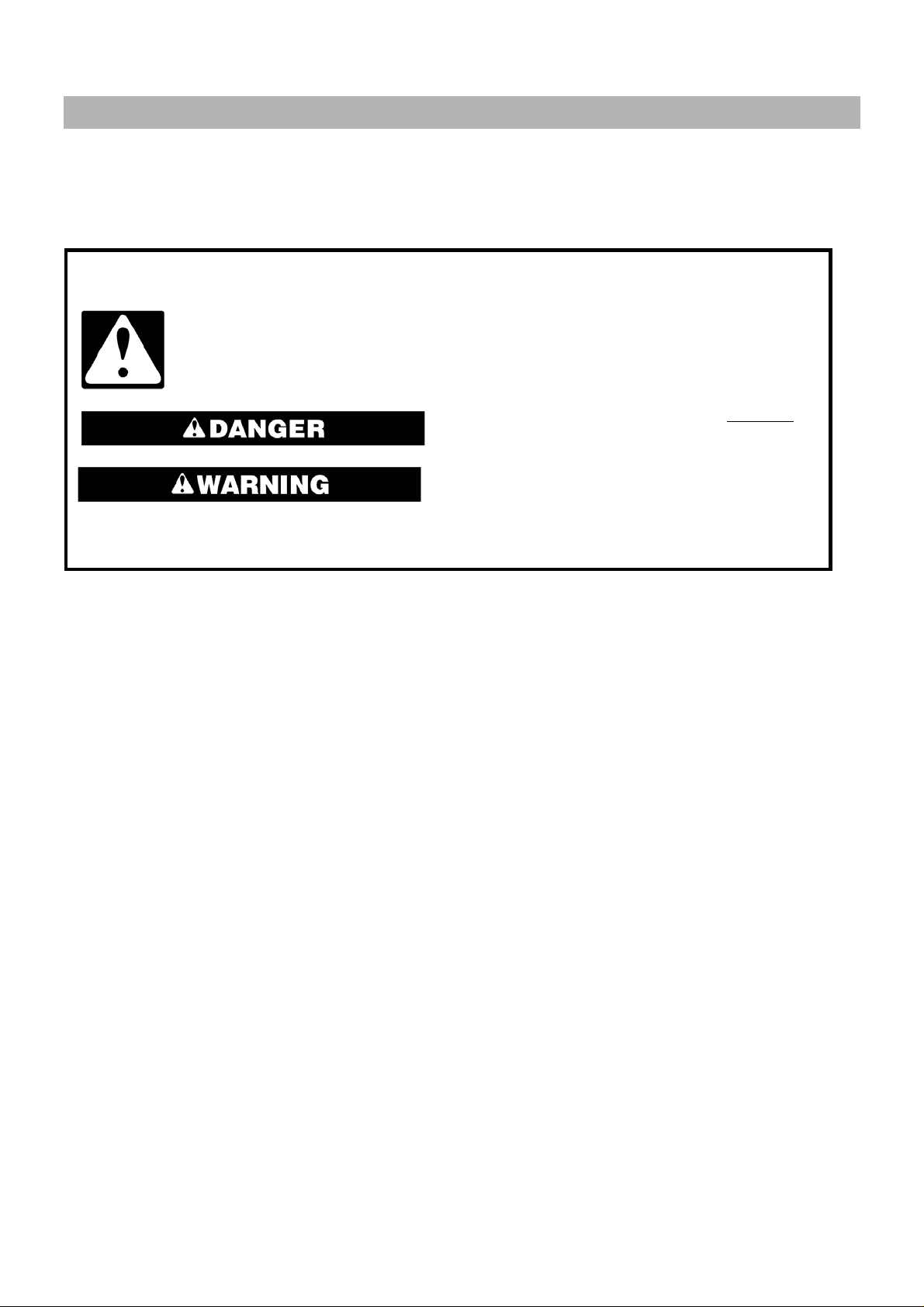
READ AND SAVE THESE INSTRUCTIONS
Important safety Notice
COOKTOP SAFETY
We have provided many important safety messages in this manual and on your appliance. Always read and obey all safety messages.
This is the safety alert symbol.
This symbol alerts you to potential hazards that can kill or hurt you and others.
All safety messages will follow the safety alert symbol and either the word “DANGER” or “WARNING.”
These words mean:
You can be killed or seriously injured if you don't immediately
follow instructions
.
All safety messages will tell you what the potential hazard is, tell you how to reduce the chance of injury, and tell you what canhappen if the
instructions are not followed.
You can be killed or seriously injured if you don't follow
instructions.
4
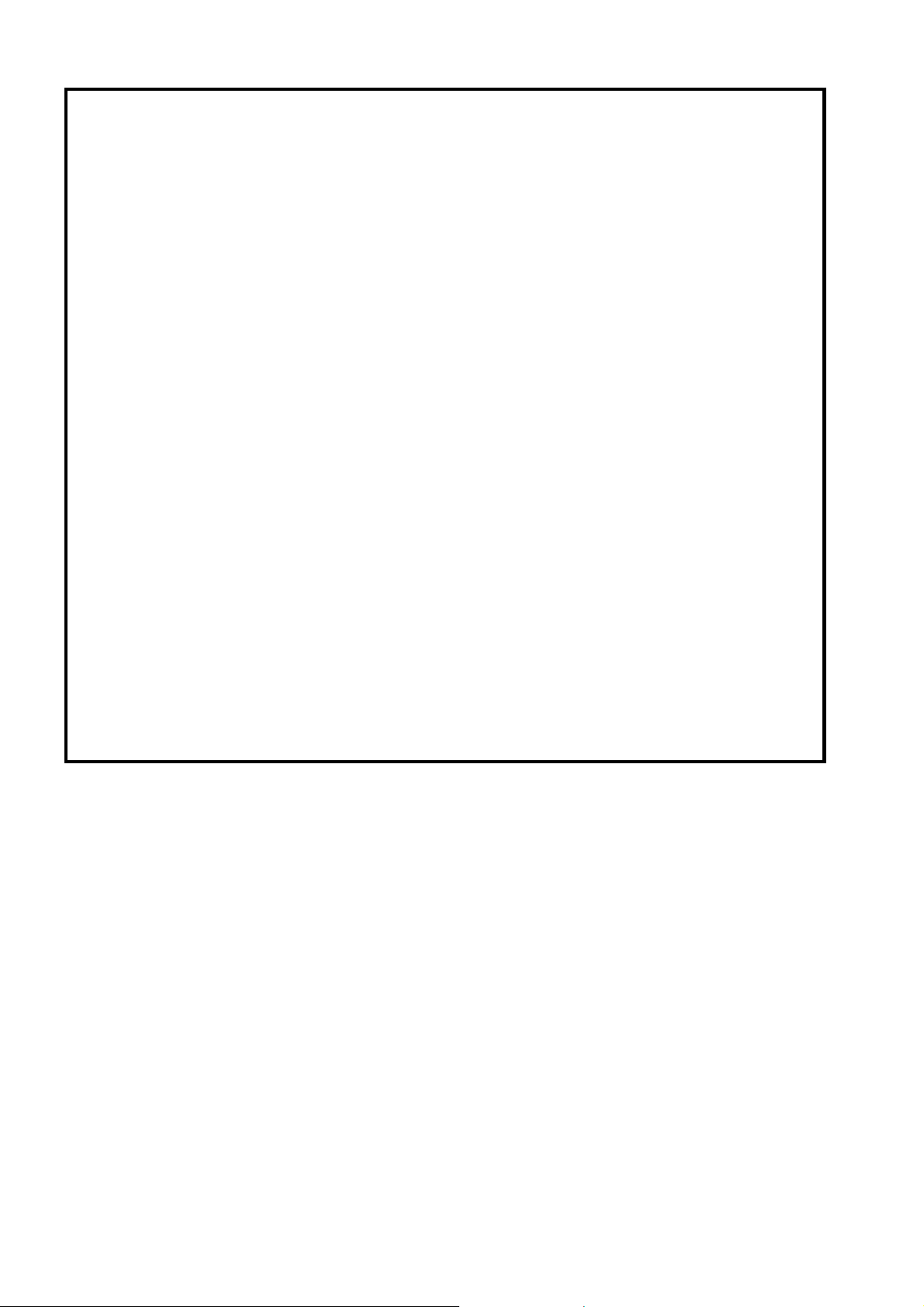
IMPORTANT SAFETY INSTRUCTIONS
WARNING: To reduce the risk of fire, electrical shock, injury to
persons, or damage when using the cooktop, follow basic precautions,
including the following:
• CAUTION: Do not store items of interest to children in cabinets
above a cooktop – Children climbing on the cooktop to reach items
could be seriously injured.
• Proper Installation – Be sure your cooktop is properly installed and
grounded by a qualified technician.
• Never Use Your Cooktop for Warming or Heating the Room.
• Do Not Leave Children Alone – Children should not be left alone or
unattended in area where cooktop is in use. They should never be
allowed to sit or stand on any part of the cooktop.
• Wear Proper Apparel – Loose-fitting or hanging garments should
never be worn while using the cooktop.
• User Servicing – Do not repair or replace any part of the cooktop
unless specifically recommended in the manual. All other servicing
should be referred to a qualified technician.
• Storage on Cooktop – Flammable materials should not be stored
near surface units.
• Do Not Use Water on Grease Fires – Smother fire or flame or use
dry chemical or foam-type extinguisher.
• Use Only Dry Potholders – Moist or damp potholders on hot
surfaces may result in burns from steam. Do not let potholder touch
hot heating elements. Do not use a towel or other bulky cloth.
• DO NOT TOUCH SURFACE UNITS OR AREAS NEAR UNITS –
Surface units may be hot even though they are dark in color. Areas
near surface units may become hot enough to cause burns. During
and after use, do not touch, or let clothing or other flammable
materials contact surface units or areas near units until they have
had sufficient time to cool. Among those areas are the cooktop and
surfaces facing the cooktop.
• Use Proper Pan Size – This cooktop is equipped with one or more
surface units of different size. Select utensils having flat bottoms
large enough to cover the surface unit heating element. Proper
relationship of utensil to burner will also improve efficiency.
• Never Leave Surface Units Unattended at High Heat Settings –
Boilover causes smoking and greasy spillovers that may ignite.
• Glazed Cooking Utensils – Only certain types of glass,
glass/ceramic, ceramic, earthenware, or other glazed utensils are
suitable for cooktop service without breaking due to the sudden
change in temperature.
• Utensil Handles Should Be Turned Inward and Not Extend Over
Adjacent Surface Units – To reduce the risk of burns, ignition of
flammable materials, and spillage due to unintentional contact with
the utensil, the handle of a utensil should be positioned so that it is
turned inward, and does not extend over adjacent surface units.
• Do Not Cook on Broken Cooktop – If cooktop should break, cleaning
solutions and spillovers may penetrate the broken cooktop and
create a risk of electric shock. Contact a qualified technician
immediately.
• Clean Cooktop With Caution – If a wet sponge or cloth is used to
wipe spills on a hot cooking area, be careful to avoid steam burn.
Some cleaners can produce noxious fumes if applied to a hot
surface.
For units with ventilating hood –
• Clean Ventilating Hoods Frequently – Grease should not be allowed
to accumulate on hood or filter.
• When flaming foods under the hood, turn the fan on.
For units with coil elements –
• Make Sure Reflector Pans or Drip Bowls Are in Place – Absence of
these pans or bowls during cooking may subject wiring or
components underneath to damage.
• Protective Liners – Do not use aluminum foil to line surface unit drip
bowls, except as suggested in the manual. Improper installation of
these liners may result in a risk of electric shock, or fire.
• Do Not Soak Removable Heating Elements - Heating elements
should never be immersed in water.
SAVE THESE INSTRUCTIONS
This induction cooktop generates and uses ISM frequency energy that heats cookware by using an electromagnetic field. It has been tested and complies
with Part 18 of the FCC Rules for ISM equipment. This induction cooktop meets the FCC requirements to minimize interference with other devices in
residential installation.
This induction cooktop may cause interference with television or radio reception. If interference occurs, the user should try to correct the interference by:
• Relocating the receiving antenna of the radio or television.
• Increasing the distance between the cooktop and the receiver.
• Connecting the receiver into a different outlet.
It is the user’s responsibility to correct any interference.
NOTE: People with a pacemaker or similar medical device should use care when standing near this induction cooktop while it is on. The electromagnetic
field may affect the pacemaker or similar device. Consult your doctor or the manufacturer of the pacemaker or similar medical device for additional
information about its effects with electromagnetic fields of the induction cooktop.
5

Attention! Strictly observe the following instructions:
-The device must be disconnected from the electric
network before doing any installation work.
-Installation or maintenance must be performed by a
qualified technician, in compliance with the
manufacturer's instructions and with the local
regulations on safety. Do not repair or replace any
part of the device unless specifically stated in the
operating manual.
-Earthing the device is compulsory.
-The power cable must be long enough to allow the
connection of the device, recessed in the cabinet, to
the electric network.
-So that the installation complies with current safety
standards, a regular omnipolar switch is required that
assures the complete disconnection of the mains
under conditions of overvoltage category III, in
accordance with the installation rules.
-Do not use multiple sockets or extensions.
-Once installation is complete, the electrical
components must no longer be accessible by the
user.
-The equipment and the accessible parts become very
hot during use. Be careful not to touch the heating
elements.
-This device can be used by children from the age of 8
and by people with reduced physical, sensory or
mental capabilities or lack of experience and
knowledge if they are properly supervised or if they
have been trained on safely using the device and if
they are aware of the related dangers. Children must
not play with the device. Cleaning and maintenance
should not be performed by unsupervised children.
-Be careful that children do not play with the device;
keep children away and supervise them, because the
accessible parts may become very hot during use.
-For people with pacemakers and active implants it is
important to check, prior to using the induction hob,
that their pacemaker is compatible with the device.
-During and after use, do not touch the heating
elements of the device.
-Avoid contact with cloths or other flammable material
until all the device components have sufficiently
cooled.
-Do not place flammable materials on or near the
device.
-Overheated fats and oils easily catch fire. Supervise
the cooking of foods rich in fat and oil.
-Cleaning and maintenance operations executable by
the user must not be performed by children without
the supervision of a responsible person.
-It is compulsory to install a separator panel (not
supplied) in the space under the device.
-If the surface is cracked, switch off the device to
avoid the possibility of electric shock.
-The device is not intended to be put into operation by
means of an external timer or a separate remote
control system.
-Unattended cooking on a hob with oil or fat can be
dangerous and can cause a fire.
- The cooking process must be supervised. A shortterm cooking process must be constantly monitored.
- NEVER attempt to put out fires using water. Instead,
turn off the device and smother the flames, for
example with a lid or a fire blanket. Fire hazard: do not
place objects on the cooking surfaces.
-Do not use steam cleaners.
- Do not place metallic objects such as knives, forks,
spoons, and lids on the cooktop surface since they
can get hot.
-Before connecting the model to the electric network:
check the data plate (on the bottom of the device) to
ensure that the voltage and power correspond to the
network and that the connection socket is suitable. If
in doubt, consult a qualified electrician.
6

Important:
-After use, switch off the hob from its control device
and do not rely on the pan detector.
-Avoid spills, when boiling or heating liquids, reduce
the heat supply.
-Do not leave the heating elements on with pots and
pans empty or without containers.
-Once cooking is completed, turn off the relevant zone.
-Never use aluminium foil to cook with, or place
products packaged with aluminium. The aluminium
would melt and irreparably damage your device.
-Never heat a tin or a tin can containing foods without
first opening it: it might explode!
This warning applies to all types of hobs.
-The use of a high power such as the booster function
is not suitable for heating some liquids such as oil for
frying. Excessive heat can be dangerous. In these
cases we recommend the use of a lower power.
-The containers must be placed directly on the hob and
should be centred. Under no circumstances insert
anything between the pan and the hob.
-In situations of high temperature, the device
automatically decreases the power level of the cooking
zones.
7
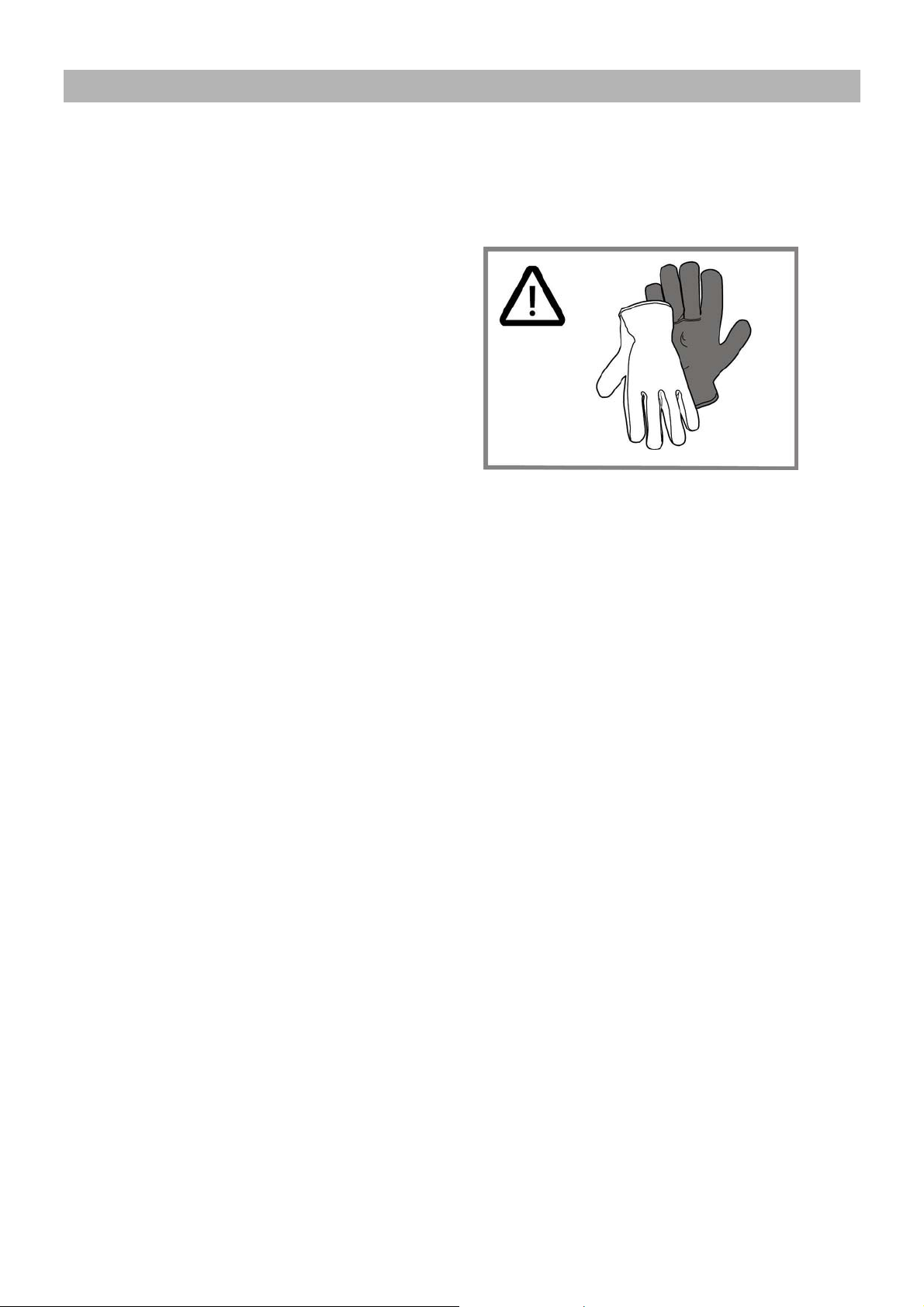
Electrical & Installation requirements
Electrical requirements
Fig. 2
- Disconnect the device from the electrical network
-The installation must be performed by professionally qualified personnel familiar
with the applicable installation and safety standards.
-The manufacturer declines any liability to people, animals or things in the case of
failure to follow the guidelines provided in this chapter.
-Make sure that the voltage on the rating plate on the bottom of the device
corresponds to that of the house where it will be installed.
-Do not use extension cords.
- Earthing is required by law
IMPORTANT
Observe all governing codes and ordinances.
It is the customer’s responsibility:
To contact a qualified electrical installer.
To assure that the electrical installation is adequate and in
conformance with National Electrical Code, ANSI/NFPA 70
— latest edition*, or CSA Standards C22.1-94, Canadian
Electrical Code, Part 1 and C22.2 No.0-M91 - latest
edition** and all local codes and ordinances.
If codes permit and a separate ground wire is used, it is
recommended that a qualified electrician determine that the
ground path is adequate.
Do not ground to a gas pipe.
Check with a qualified electrician if you are not sure range
hood is properly grounded.
Do not have a fuse in the neutral or ground circuit.
IMPORTANT
Save Installation Instructions for electrical
inspector’s use.
The range hood must be connected with copper wire only.
The range hood should be connected directly to the fused
disconnect (Or circuit breaker) box through metal electrical
conduit.
Wire sizes must conform to the requirements of the National
Electrical Code ANSI/NFPA 70 — latest edition*, or CSA
Standards C22.1-94, Canadian Electrical Code Part 1 and
C22.2 No. 0-M91 - latest edition** and all local codes and
ordinances.
A U.L.- or C.S.A.-listed conduit connector must be provided
at each end of the power supply conduit (at the range hood
and at the junction box).
Copies of the standards listed may be obtained from:
* National Fire Protection Association Batterymarch Park Quincy,
Massachusetts 02269
** CSA International 8501 East Pleasant Valley Road Cleveland,
Ohio 44131-5575
Before installing
At least two people are necessary for installation.
Wear gloves to protect against sharp edges.
8
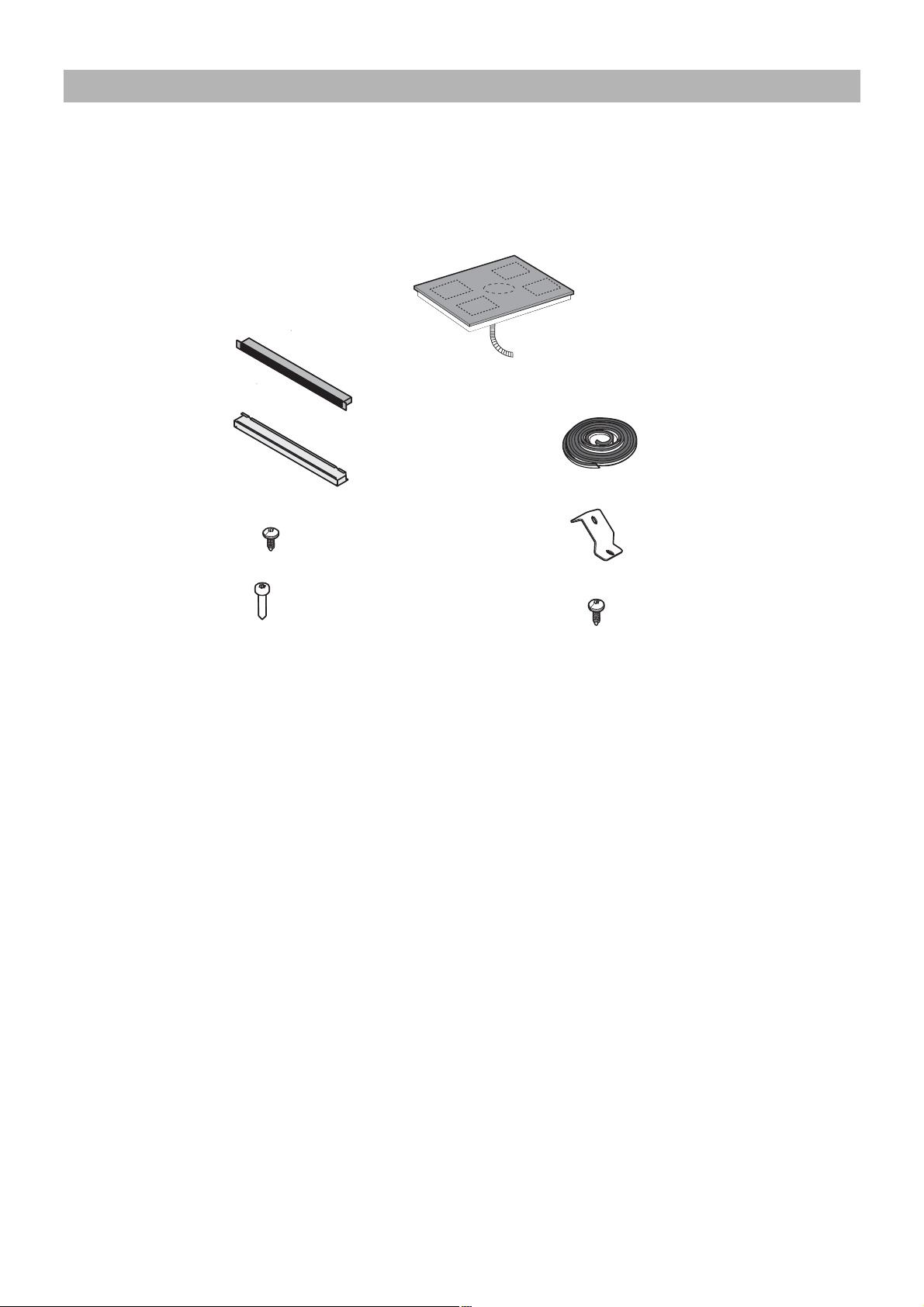
List of Materials
Parts supplied
4 x
Ø 3,5 x 6,5mm
1 x
1 x
1 x
1 x
4 x
2 x
Ø 2,9 x 9,5mm
4 x
Ø 3,5 x 9,5mm
9

Dimensions and Clearances
10
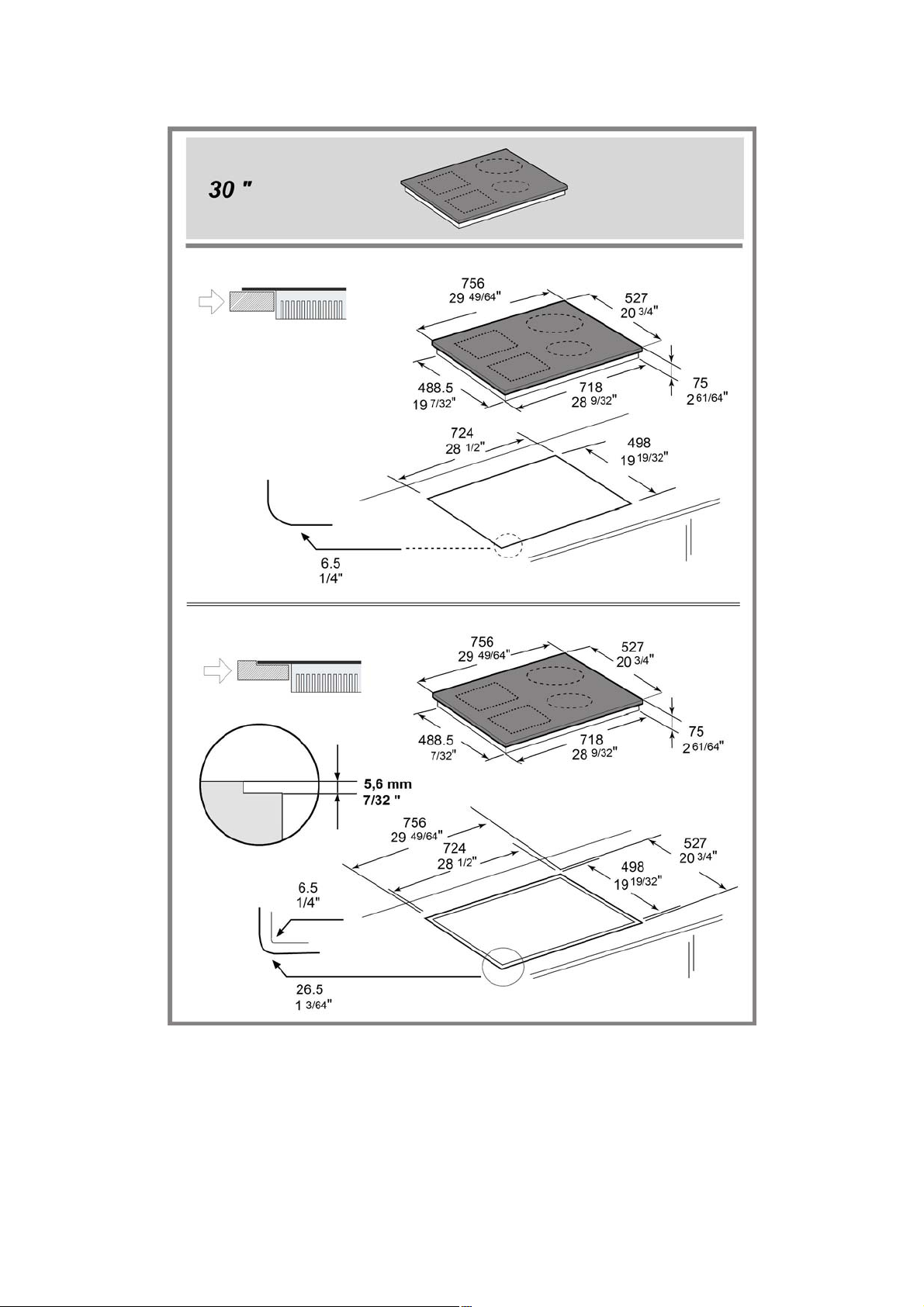
11
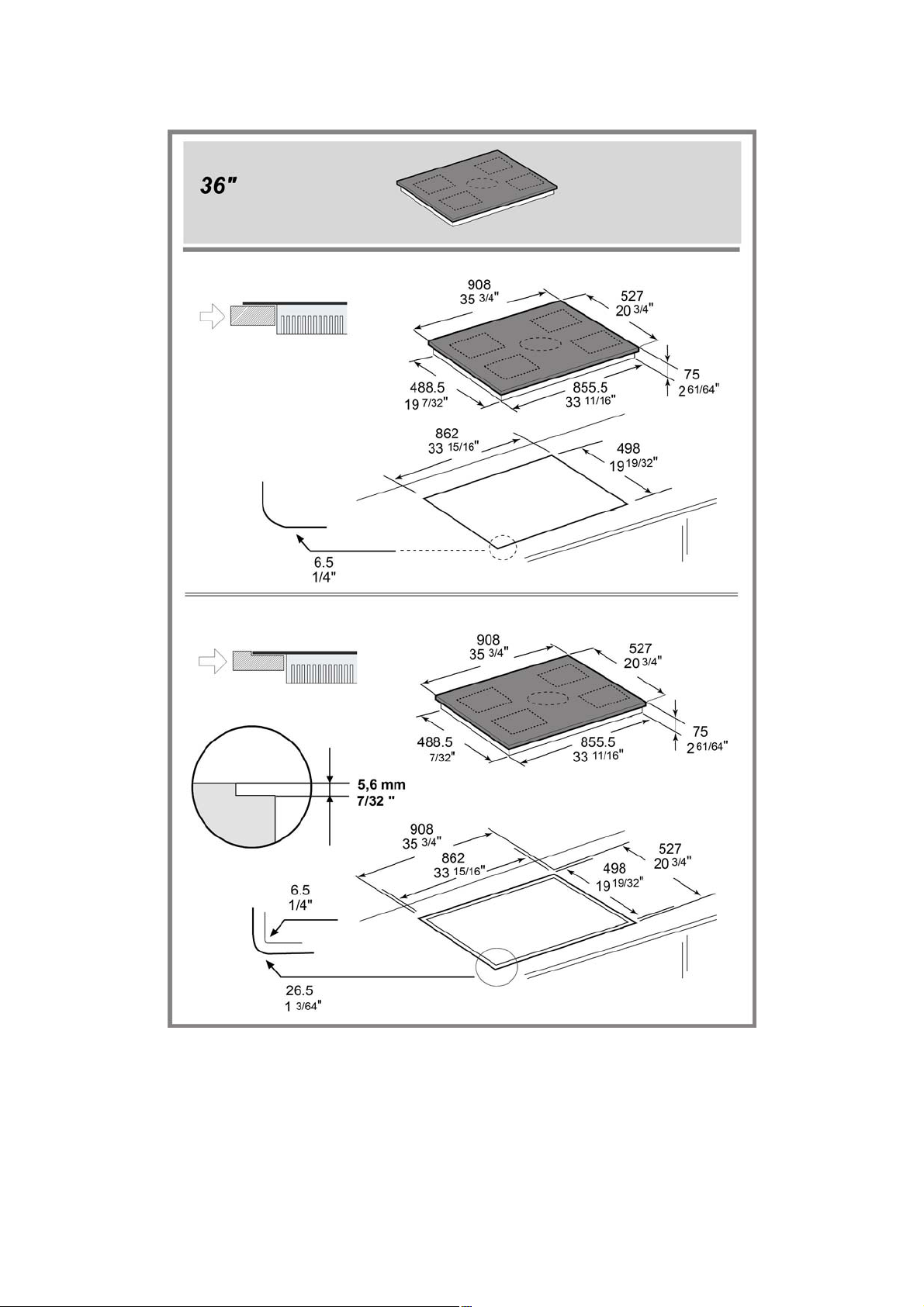
12
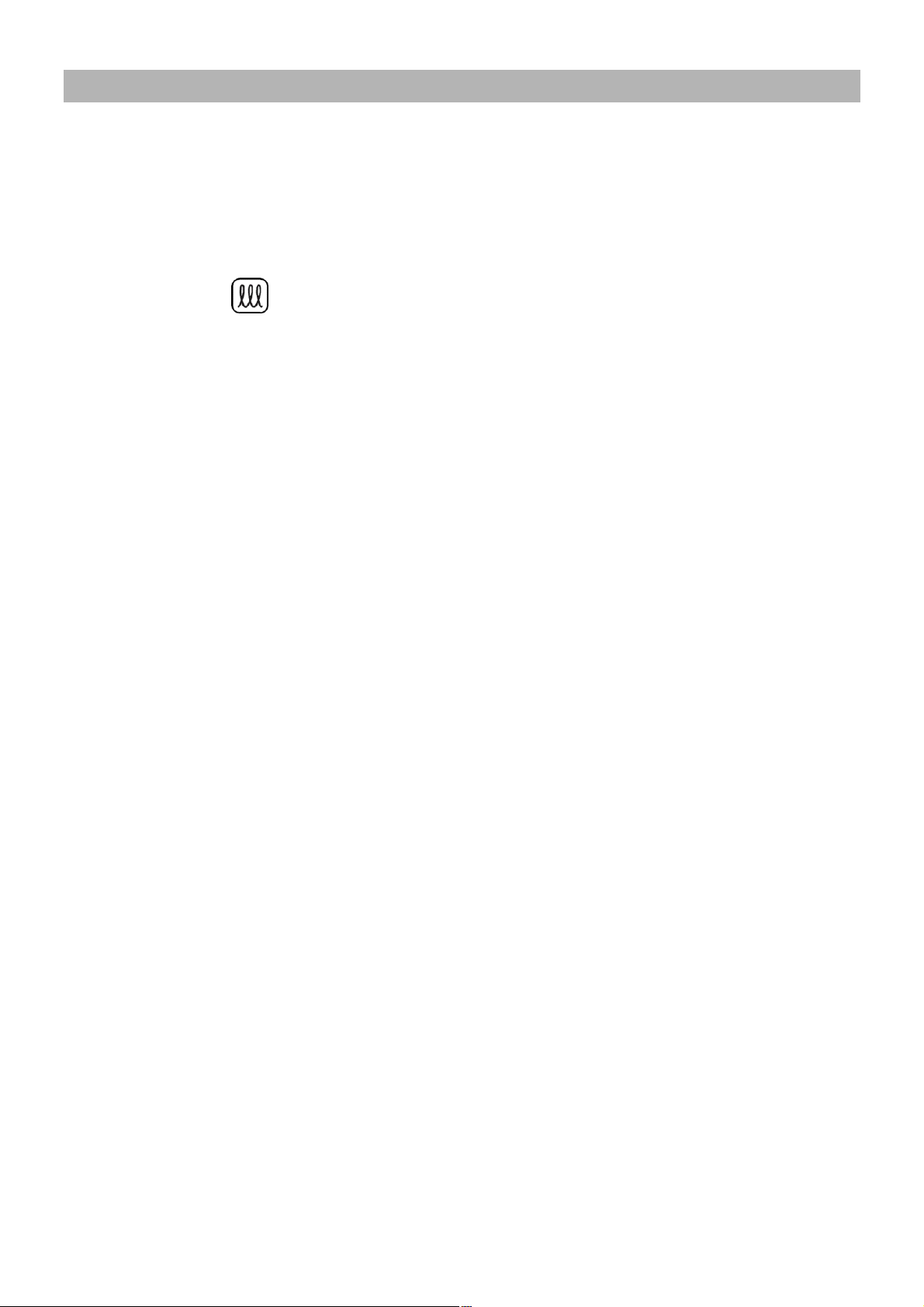
Use
The induction cooking system is based on the physical phenomenon of magnetic induction. The main characteristic of this system is the direct transfer of energy from the
generator to the pot.
Advantages:
When compared to electric hobs, your induction hob is:
- Safer: lower temperature on the glass surface.
- Faster: shorter food heating times.
- More accurate: the hob immediately reacts to your commands
- More efficient: 90% of the absorbed energy is transformed into heat. Moreover, once the pot is removed from the hob, heat transmission is immediately interrupted, avoiding
unnecessary heat losses.
Cooking containers
Use only pots bearing the symbol
Important:
to avoid permanent damage to the hob surface, do not use:
- containers with less than perfectly flat bottoms.
- metal containers with enamelled bottoms.
- containers with a rough base, to avoid scratching the hob surface.
- never place hot pots and pans on the surface of the hob's control panel
Pre-existing containers
Induction cooking uses magnetism to generate heat. Containers must therefore
contain iron. Check if the pot material is magnetic using a magnet. Pots are not
suitable if they are not magnetically detectable.
Recommended pan bottom diameters
IMPORTANT: if the pots are not correctly sized , the cooking zones will not
turn on
For details of the minimum pot diameter that needs to be used on each zone, see
the illustrated part of this manual.
Energy saving
Recommendations for best results:
- Use pots and pans with a bottom diameter equal to that of the cooking zone.
- Use only pots and pans with flat bottoms.
- Where possible, keep the lid on pots during cooking
- Cook vegetables, potatoes, etc. with a small amount of water to reduce cooking
time.
- Use a pressure cooker, it further reduces the energy consumption and cooking
time
- Place the pot in the centre of the cooking zone drawn on the hob.
13
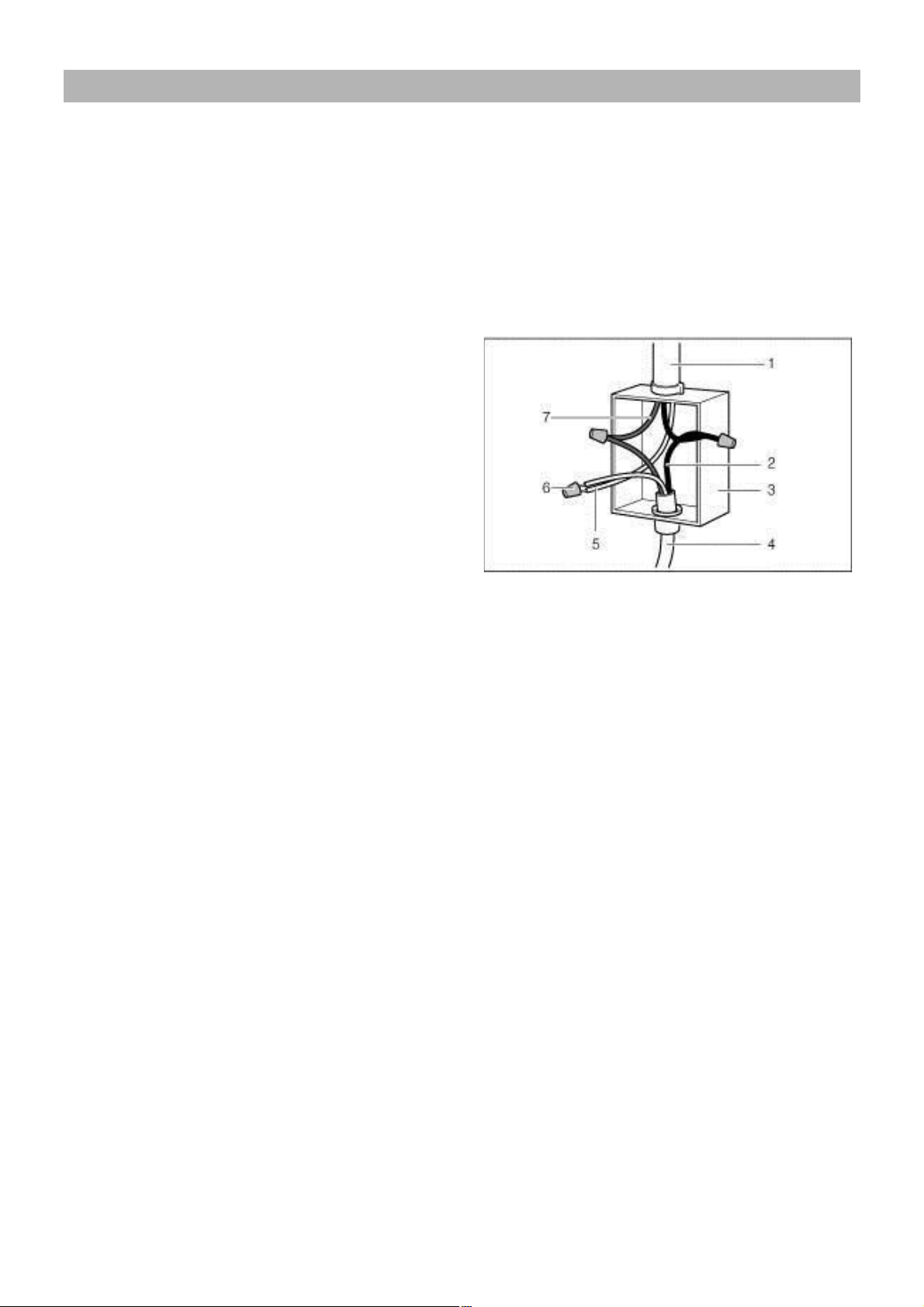
Installation
Preparation of the hood for installation:
Before starting the installation:
• After unpacking the product, check that it has not been damaged during
transport and in the case of problems, contact your dealer or Customer
Service, before proceeding with the installation.
• Check that the product is the right size for the installation location.
• Check for accessories inside the packaging (placed there for ease of
transport) such as bags containing screws, the warranty card, etc.. Remove
them and keep them safe.
• Also check that there is a power socket near the installation area
Preparing the cabinet for installation:
- As the bottom of the product must not be accessible after installation, a
separator panel must always be installed (for protection) under the hob (not
supplied with the product), if it is accessible after installation.
- If installing an oven under the top, do not interpose the separator panel.
- If an oven is positioned under the induction hob it is preferable that it is
equipped with a cooling fan.
- Do not use the induction hob while the PYROLYTIC cleaning of the oven is in
operation.
- Avoid installing the hob above dishwashers or washing machines so that the
electronic circuits do not come into contact with steam and moisture which
could damage them.
- The distance between the bottom of the device and the partition panel (or any
device installed below the induction hob) must comply with the sizes indicated.
- To correctly operate the product, do not obstruct the minimum opening
between the worktop and the upper side of the cabinet top.
- For adequate ventilation and to allow fresh air to circulate, there must be
openings in the kitchen cabinet, following the dimensions indicated.
- Cut the cabinet before inserting the hob and carefully remove shavings or
sawdust.
Fig. 1a /1b
CAUTION! Failure to install screws and fasteners in accordance with these
instructions may result in electrical hazards.
Electrical connection
WARNING
Electrical Shock Hazard
Warning: Turn off power circuit at the service panel
before wiring this unit.
120 VAC, 15 or 20 Amp circuit required.
ELECTRICAL GROUNDING INSTRUCTIONS
THIS APPLIANCE IS FITTED WITH AN ELECTRICAL
JUNCTION BOX WITH 3 WIRES, ONE OF WHICH
(GREEN/YELLOW) SERVES TO GROUND THE
APPLIANCE. TO PROTECT YOU AGAINST
ELECTRIC SHOCK, THE GREEN AND YELLOW WIRE
MUST BE CONNECTED TO THE GROUNDING WIRE
IN YOUR HOME ELECTRICAL SYSTEM, AND IT
MUST UNDER NO CIRCUMSTANCES BE CUT OR
REMOVED.
Failure to do so can result in death or electrical
shock.
Remove the knockout and the Junction box cover and
install the conduit connector (cULus listed) in junction
box.
The branch-circuit breakers ampacity, the wire sizes and the
connections must be conform to the requirements of the
National Electrical Code or Canadian Electrical Code and all
local codes and ordinances.Attach flexible conduit to the
junction box.
Connect the lead wires to the junction box supply wires in
proper phase:
- black (L1) to black
- red (L2) to red
- green or bare to ground
1 House power supply cord
2 Black wire
3 Junction box
4 Cooktop power supply cord
5 Grounded green or bare cable
6 Certified UL connector
7 Red wire
If the cooktop is installed and connected as specified above,
it will be completely grounded in compliance with the
National Electrical Code.
Sequences installation - pag. 68
14
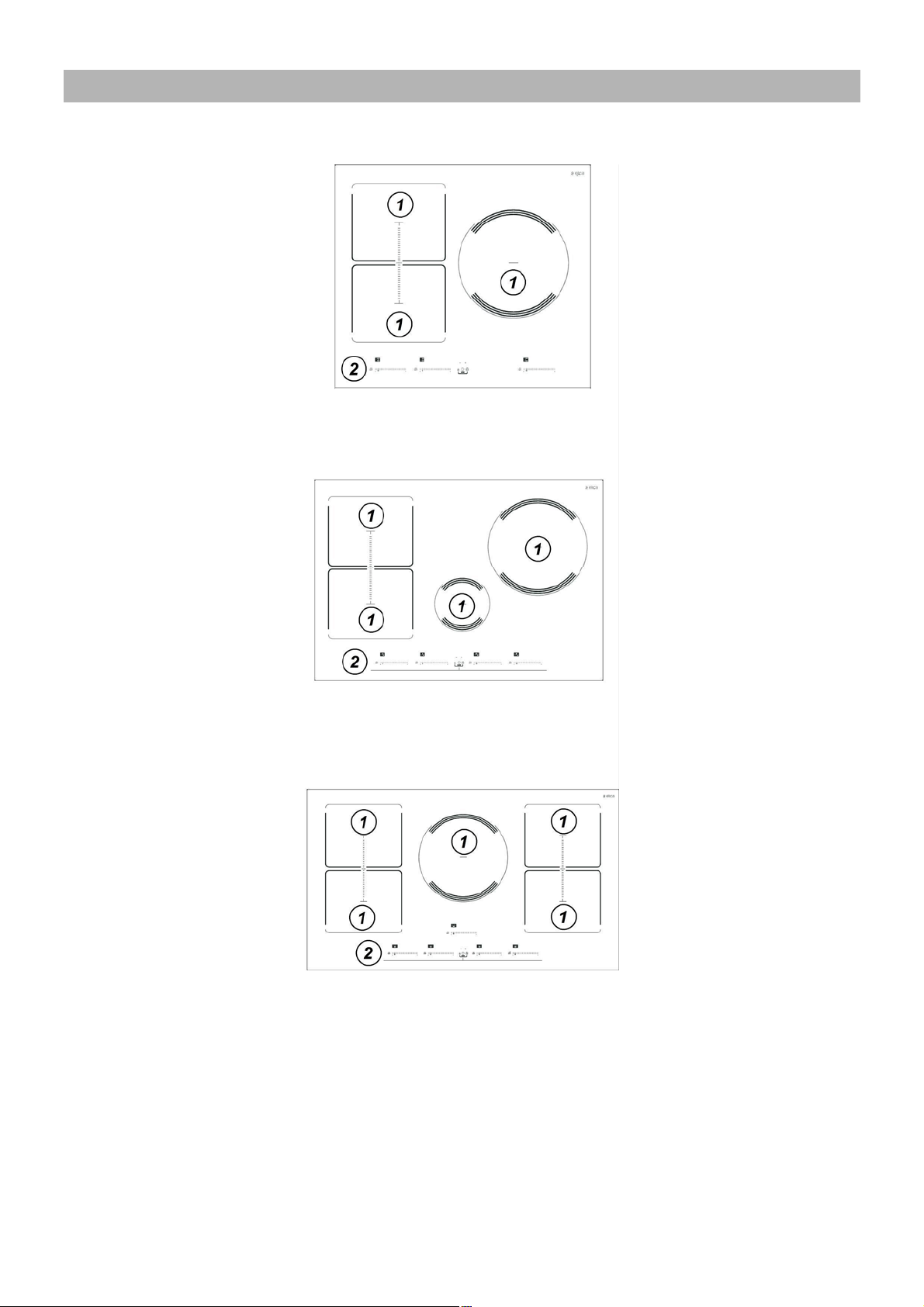
Description of the hood & Controls
1 - Cooking zones
2 - Control Panel
15
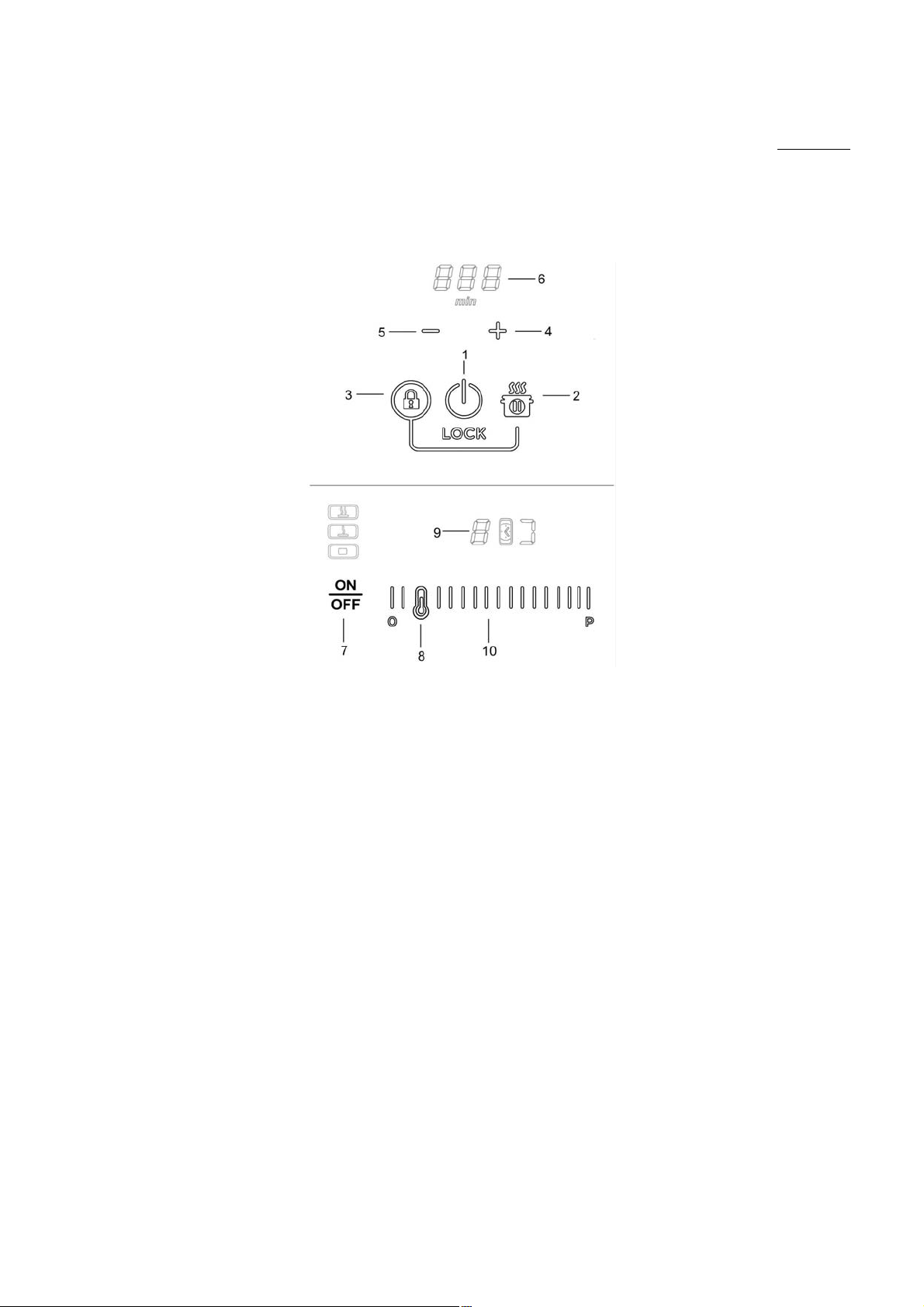
Controls
Control panel
The hob has a smart and sophisticated wireless communication system, able to communicate with some special connectible Elica hoods. Depending on the use of the hob and
what you are cooking, such hoods receive information from the surface, process it and automatically and optimally activate so as to eliminate any waste. See www.elica.com
to check the range of hoods connectible with your hob.
Note: To select the commands, simply touch (press) the symbols representing them.
Main Functions
1. Cooktop ON/OFF function
2. “Pause / Recall” function
3. "Key Lock" function
“Child Lock” function (if pressed at the same time as 2.)
4. Timer activation (if pressed at the same time as 5.)
Increase Timer
5. Timer activation (if pressed at the same time as 4.)
Decrease Timer
6. Timer display
7. Zone ON/OFF function
8. Temperature Manager function selector
9. Cooking zone display
10. Cooking zone and operating level (power) selection bar.
16
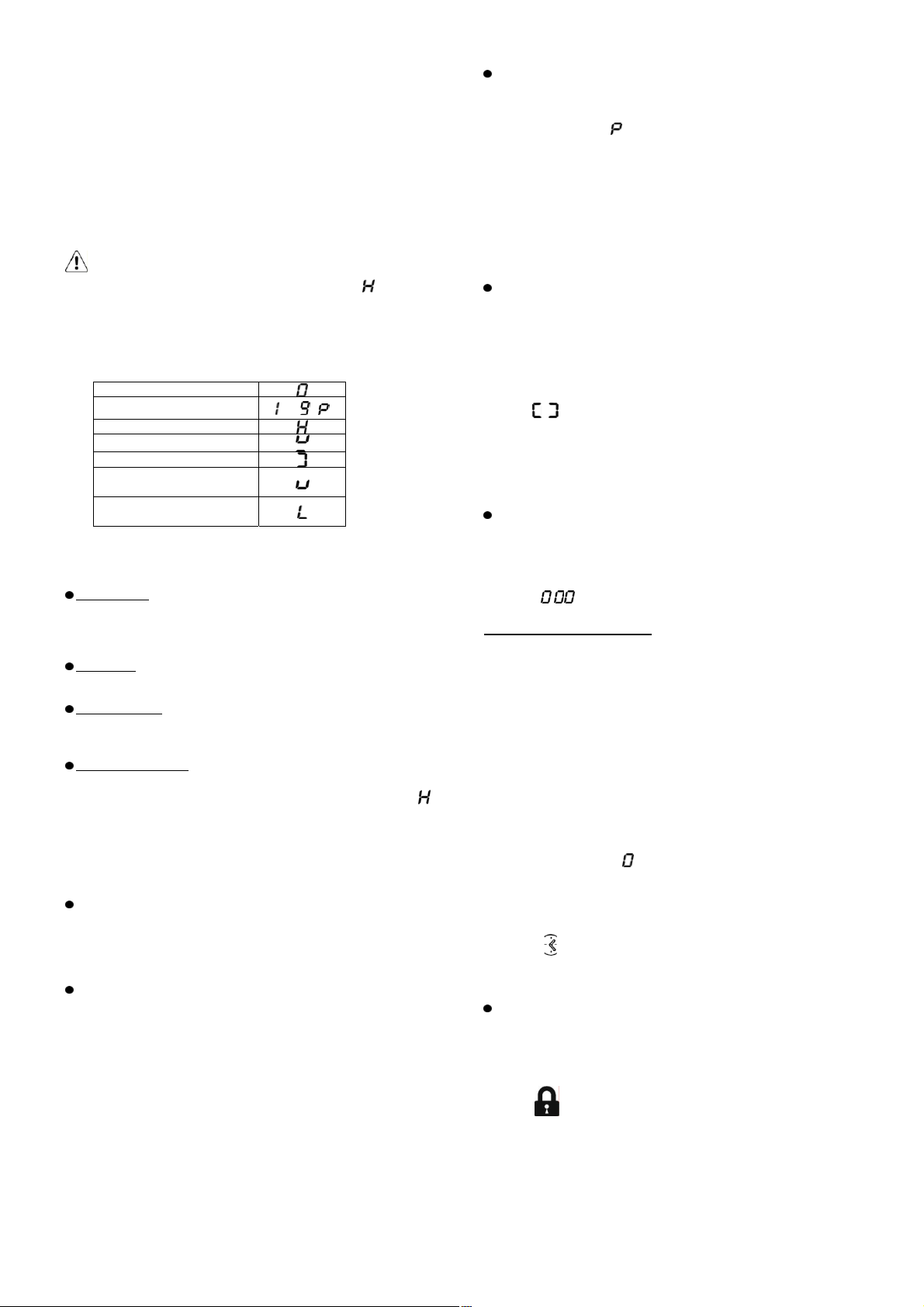
Before you begin, it is important to know:
All functions of this cooktop are designed to comply with the most stringent safety
regulations.
For this reason:
• Some functions will not be activated, or will be automatically deactivated,
in the absence of pots on the burners or when they are poorly positioned.
• In other cases the activated functions will be automatically deactivated after a
few seconds, if the specific function requires a further setting that has not been
selected (e.g.:
and the “Operating temperature”, or the “Lock Function” or the “Timer”
function).
not immediately switch off because it is in the cooling phase; the
appear on the cooking zone display to indicate that this phase is in progress.
Wait for the display to turn off before approaching the cooking zone.
Cooking zone display
The following is shown on the cooking zone displays:
Cooktop characteristics
Safe Activation
The product is activated only in the presence of pots on the cooking zone: the
heating process does not start or is interrupted if there are no pots, or if these are
removed.
Pot Detector
The product automatically detects the presence of pots on the cooking zones.
Safety Shut Down
For safety reasons, each cooking zone has a maximum operating time, which
depends on the maximum power level set.
Residual Heat Indicator
When one or more cooking zones shut down, the presence of residual heat is
indicated by a visual signal on the corresponding zone display, by way of the
symbol.
Operation
Note: Before activating any functions, the desired zone must be enabled
Turn on the cooktop:
Press (touch) the Cooktop ON/OFF function (1), the indicator light turns on to
indicate that the cooktop is ready for use.
Press again to turn off the cooktop
Note: This function has priority over the others.
Select the cooking zone:
Press the Cooking zone ON/FF function (7) corresponding to the desired cooking
zone; the indicator light turns on to indicate that the cooktop is ready for a power
level to be set.
Note: the cooking zone is automatically selected when a pot is rested on top
“Turn the cooktop on” without “Selecting the cooking zone”
Caution! In the case (for example) of prolonged use, the cooking zone may
“ ” symbol will
Cooking zone on
Operating level (Power)
Cooking zone cooling
Pot detection problems
Bridge Function active
Temperature Manager Function
active
Key Lock / Child Lock Function
active
… -
“ ”
Operating level (Power):
Touch and slide your fingers along the Selection bar (10):
to the right to increase the level of power;
to the left to decrease the level of power.
Booster level (Power) "
to activate the Booster level (Power), slide your fingers along the Selection bar
(10) towards the right (or press in the zone relative to the letter
The “Booster” lasts for 10 minutes, after which the temperature lowers to the
previous level.
Note: the timer keeps the "Booster" set even if the pot is removed: the cooking
zone is deactivated and then reactivated in "Booster" mode for the remaining
number of minutes, as soon as the pot is repositioned.
" (timed):
“P”)
Bridge Function
Allows two cooking zones to be used at the same time; two nearby cooking zones
can be used in combination.
(see the illustrated part of this manual)
To activate the Bridge Function:
• Simultaneously select the selection bars of the two cooking zones you
wish to use,
- on display (9) of the selected cooking zones the following symbols will
“ ”
appear:
- on display (9) of the front cooking zone, the Operating level (Power) will be
displayed (and can be set).
Note: to deactivate the Bridge Function simultaneously press the selection bars
of the cooking zones again.
Timer (4 -5)
The Timer is activated by pressing the symbol
the same time;
as soon as the timer has completed the countdown, a buzzer sounds (for 2
minutes, or stops when any key on the cooktop is pressed), while display (6) with
the symbol
Note: the timer is a simple warning buzzer, which at the end of the set minutes
DOES NOT turn off the cooking zone
“ . " flashes.
Timer regulation
“+“ (4) and the symbol “-” (5), at
• Select the cooking zone.
• Press the symbol “+“ (4) and the symbol “-” (5) at the same time to access
the regulation function.
• Regulate the duration of the Timer:
use the symbol
decrease the automatic shut down time.
If desired, repeat the operation for the other cooking zones.
Note: Each cooking zone can be set with a different Timer; on display (6) a
countdown of the shortest remaining time will be shown;
To switch off the Timer:
“+“ (4) and the symbol “-” (5) respectively to increase or
• set the value of the timer to " "
• switch off the cooktop (1) or the cooking zone (7)
Note: the function remains active if no other key is pressed in the meantime.
Note: on the display of the cooking zone with Timer in use, the following symbol
appears: "
Key Lock
The Key Lock allows cooktop settings to be blocked, thus preventing accidental
tampering, leaving set functions active.
Activation:
"
• press (3)
• The LED above the button will turn on to indicate that it has been activated
Repeat the operation to deactivate.
17
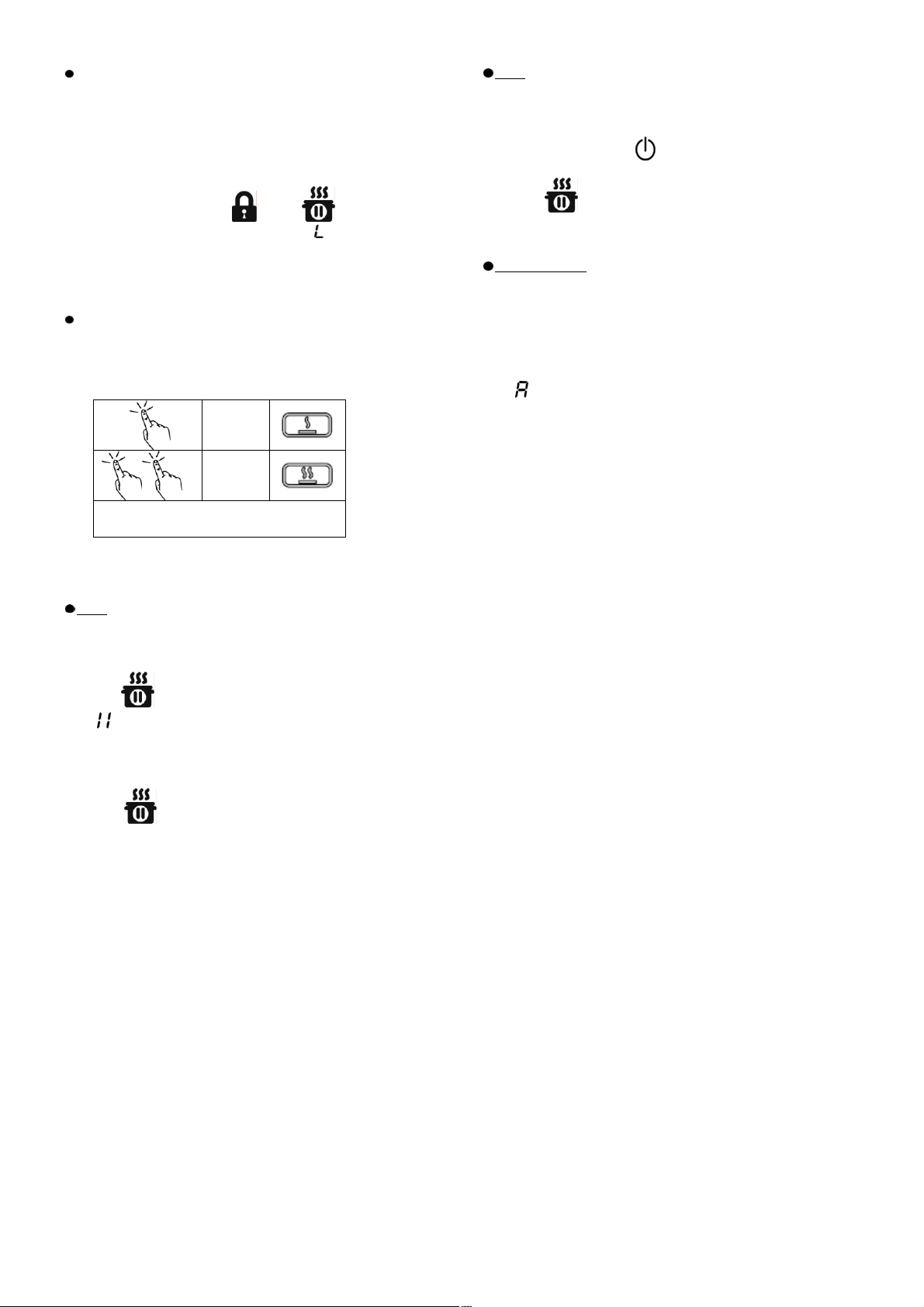
Child Lock
The Child Lock makes it possible to prevent children from accidentally accessing
the cooking zone, preventing the activation of any functions.
The Child Lock can only be activated when the product is on, but with the cooking
zone off.
Activation:
• remove any pots from the cooktop
Recall
The Recall function allows the cooktop settings to be recovered in the case of
accidental shut-down.
Activation:
• turn the cooktop back on
within 6 seconds after shut-down
• simultaneously press and hold (3) and (2), an acoustic signal
will sound to indicate that the function is active and "
(6) and (9).
Repeat the operation to deactivate.
Temperature Manager Function
" will appear on displays
• Select the desired cooking zone (7).
• Hold and press the Temperature Manager Selector (8) one or more times to
select the most suitable level from among the options:
•
Melting*
Warming*
* See the “Temperature Manager” table at the
end of this chapter.
• Press again to turn it off.
Pause
The Pause function allows active functions on the cooktop to be suspended,
bringing the cooking power to zero.
Activation:
• press " "
within the next 6 seconds
Automatic Heat UP
The Automatic Heat UP function allows the set power to be reached more quickly;
with this function it is possible to cook food faster without the risk of burning it,
insofar as the temperature does not exceed the set level.
This function is available for power levels 1-8 .
Activation:
• On the Selection bar (10), press and hold the desired power
• " " will appear on display (9).
• press (2)
• " " will appear on the displays (13).
To deactivate the function:
Note : this operation restores the cooktop conditions prior to the pause.
• press (10)
• within 10 seconds slide your fingers to the right along
the Selection bar (3) relative to cooking zone 2
(FIG.19);
Note : if the operation is not performed within this time
the pause function will remain active.
Note: if after 10 minutes the Pause Function is not deactivated, the cooktop will
turn off automatically.
18
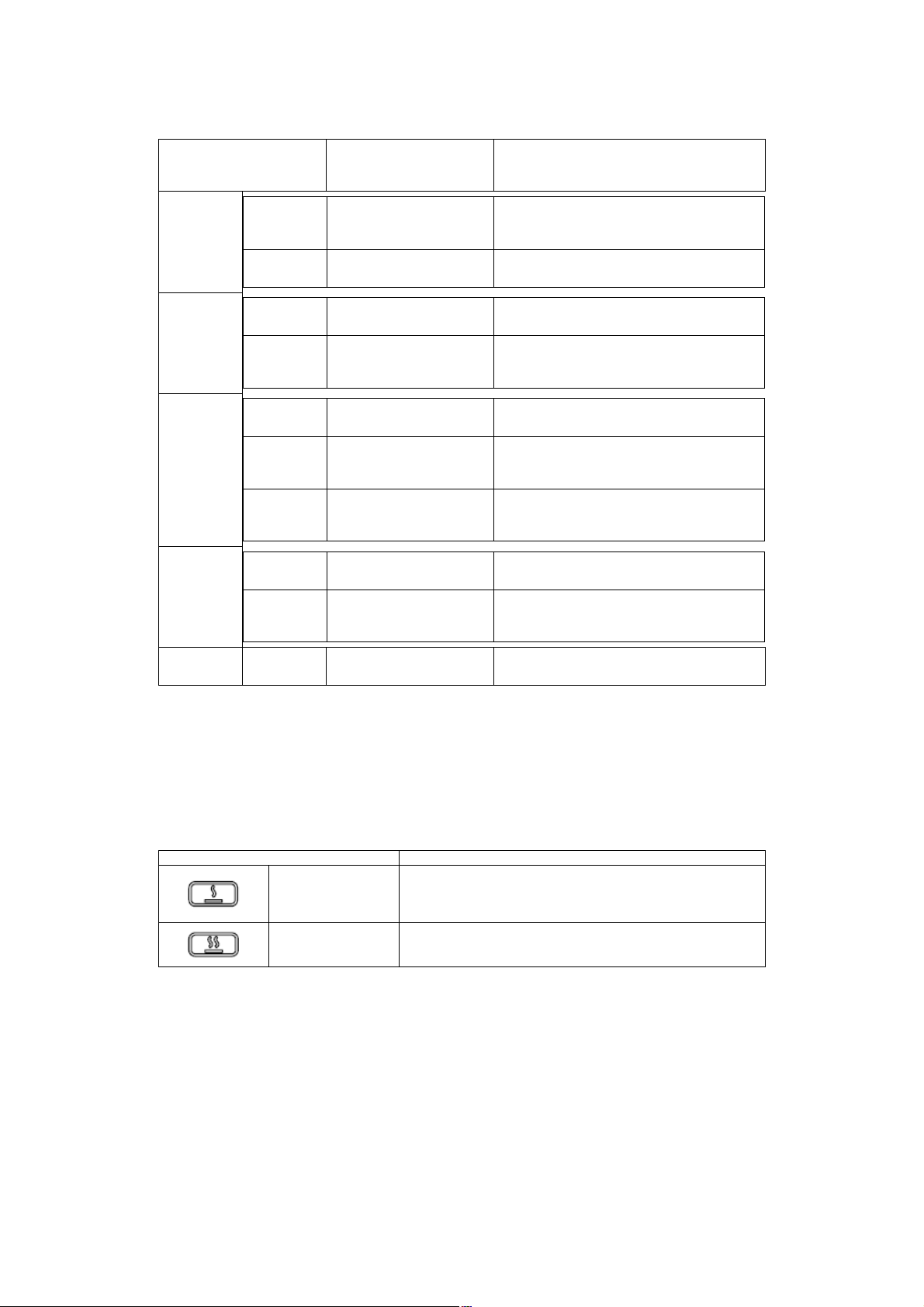
Cooking tables
Power level Cooking type
(display combines the experience and cooking
Use of level
habits)
Boost Heat quickly
Max power
8-9 Fry - boil
7-8 Brown - fry - boil - grill
High power
6-7 Brown - cook - stew - fry - grill
4-5 Cook - stew - fry - grill
Medium
power
Low power
OFF Zero power Support surface
3-4 Cook - simmer - thicken - stir
2-3 Cook - simmer - thicken - stir
1-2 Melt - thaw - keep warm - stir
1 Melt - thaw - keep warm - stir
Ideal to quickly increase the temperature of the food up
to fast boiling in the case of water or quickly heat
cooking liquids
Ideal for browning, starting to cook, frying frozen
products, boiling rapidly
Ideal for frying, keeping the boil, cooking and grilling (for
short times, 5-10 minutes)
Ideal for frying, maintaining a simmer, cooking and
grilling (for average times, 10-20 minutes), preheating
accessories
Ideal for stewing, maintaining a light boil, cooking (for
longer times). Stir pasta
Ideal for slow cooking (rice, sauces, roasts, fish) in the
presence of liquid (e.g. water, wine, broth, milk), stirring
pasta
Ideal for slow cooking (volume less than one litre: rice,
sauces, roasts, fish) in the presence of liquid (e.g.
water, wine, broth, milk)
Ideal for softening butter, gently melting chocolate,
thawing small products
Ideal for keeping small portions of freshly cooked food
warm or keeping the temperature of serving dishes and
stirring risotto
Hob in stand-by or off (possible presence of residual
heat from the end of cooking, signalled by H-L-O)
Temperature Manager Description
Melting
Warming
It identifies a suitable cooking level to slowly melt delicate products without
compromising their sensory characteristics (chocolate,
butter, etc.).
It identifies a suitable cooking level to allow to delicately keep the food at the
same temperature, without letting it boil.
19
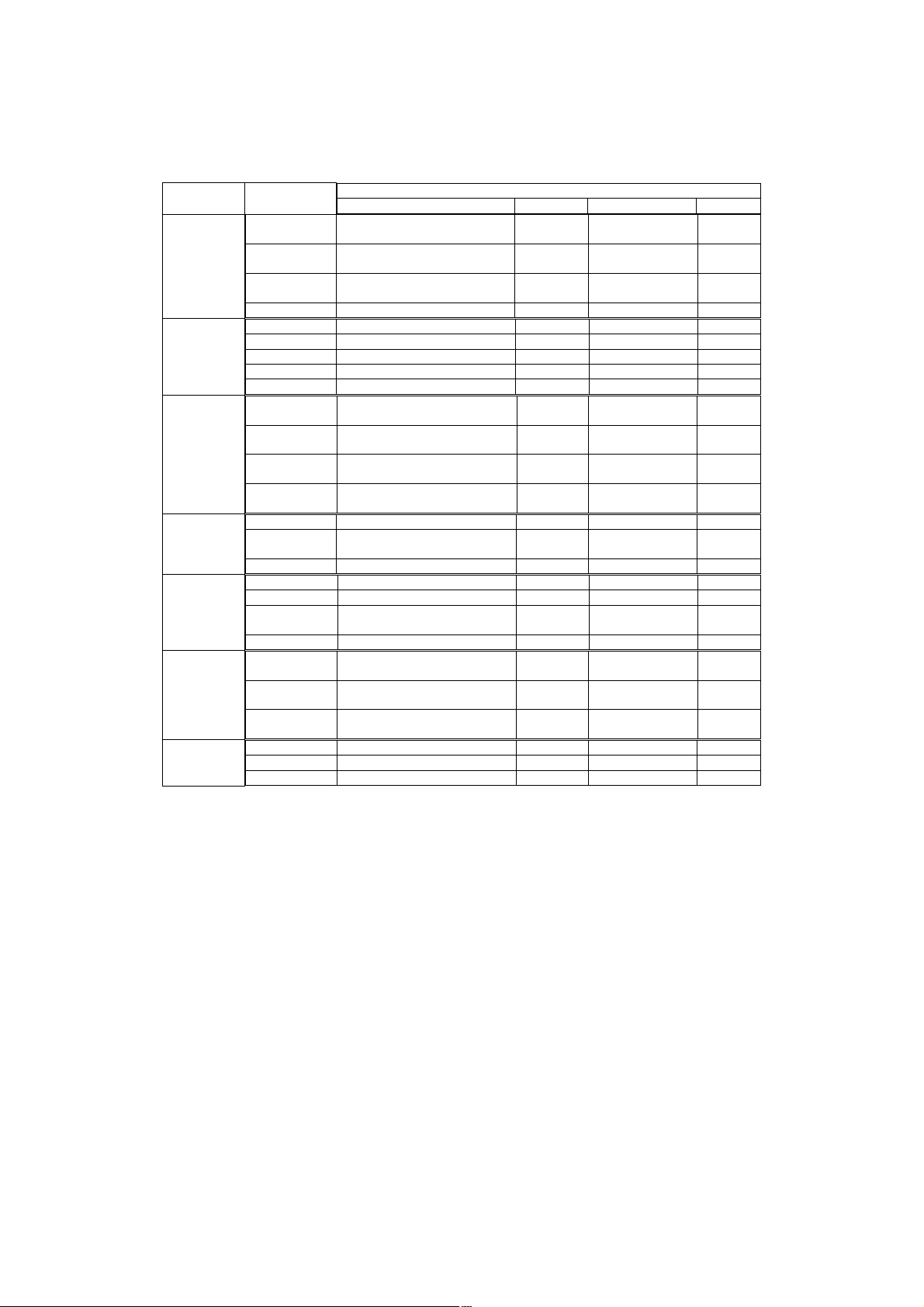
Cooking tables
Category of
foods
Pasta, rice
Vegetables,
legumes
Meats
Eggs
Sauces
Desserts,
creams
Fish
Dishes or type
of cooking
Fresh pasta Heating water Booster-9
Fresh pasta Heating water Booster-9
Boiled rice Heating water Booster-9
Risotto Frying and roasting 7-8 Cooking 4-5
Boiled Heating water Booster-9 Boiling 6-7
Fried Heating oil 9 Frying 8-9
Sauté Heating accessory 7-8 Cooking 6-7
Stewed Heating accessory 7-8 Cooking 3-4
Fried Heating accessory 7-8 Browning fried 7-8
Roast
Grilled Pre-heating pan 7-8
Browning
Stew
Grilled Pre-heating pan 7-8 Cooking 7-8
Stew
Fried Heating oil or fat 8-9 Frying 7-8
Omelettes Heating pan with butter or fat 6 Cooking 6-7
Omelettes Heating pan with butter or fat 6 Cooking 5-6
Soft
boiled/boiled
Pancakes Heating pan with butter 6 Cooking 6-7
Tomato
Meat sauce
Béchamel
Custard Boil the milk 4-5 Keep simmering 4-5
Puddings Boil the milk 4-5 Keep simmering 2-3
Rice pudding Heat the milk 5-6 Keep simmering 2-3
Preparing the base (melt butter and
First stage Powers Second stage Powers
Meat browning with oil
(if with butter, power 6)
Browning with oil
(if with butter, power 6)
Browning with oil
(if with butter, power 6)
Browning with oil
(if with butter, power 6)
Heating water Booster-9 Cooking 5-6
Browning with oil (if with butter,
power 6)
Browning with oil (if with butter,
power 6)
flour)
Power level and cooking pattern
Cooking pasta and
maintaining the boil
Cooking pasta and
maintaining the boil
Cooking pasta and
maintaining the boil
7-8 Cooking 3-4
Grilling on both
7-8 Cooking 4-5
7-8 Cooking 3-4
7-8 Cooking 3-4
6-7 Cooking 3-4
6-7 Cooking 3-4
5-6
Bring to simmering
sides
point
7-8
7-8
5-6
7-8
3-4
20

User Servicing and Maintenance Instructions
Caution! Before any cleaning or maintenance, make sure the cooking zones are switched off and the heat indicator has turned off.
Cleaning
The hob must be cleaned after each use.
Important:
Do not use abrasive sponges, scouring pads. Their use, over time, may ruin the
glass.
Do not use chemical irritants, such as oven sprays or stain removers.
After each use, leave the hob to cool and clean it to remove deposits and stains
caused by food residue.
Sugar or food with a high sugar content damages the hob and must be
immediately removed.
Salt, sugar and sand may scratch the glass surface.
Use a soft cloth, paper towel or specific products to clean the hob (follow the
Manufacturer's instructions).
DO NOT USE STEAM JET CLEANERS!!!
21
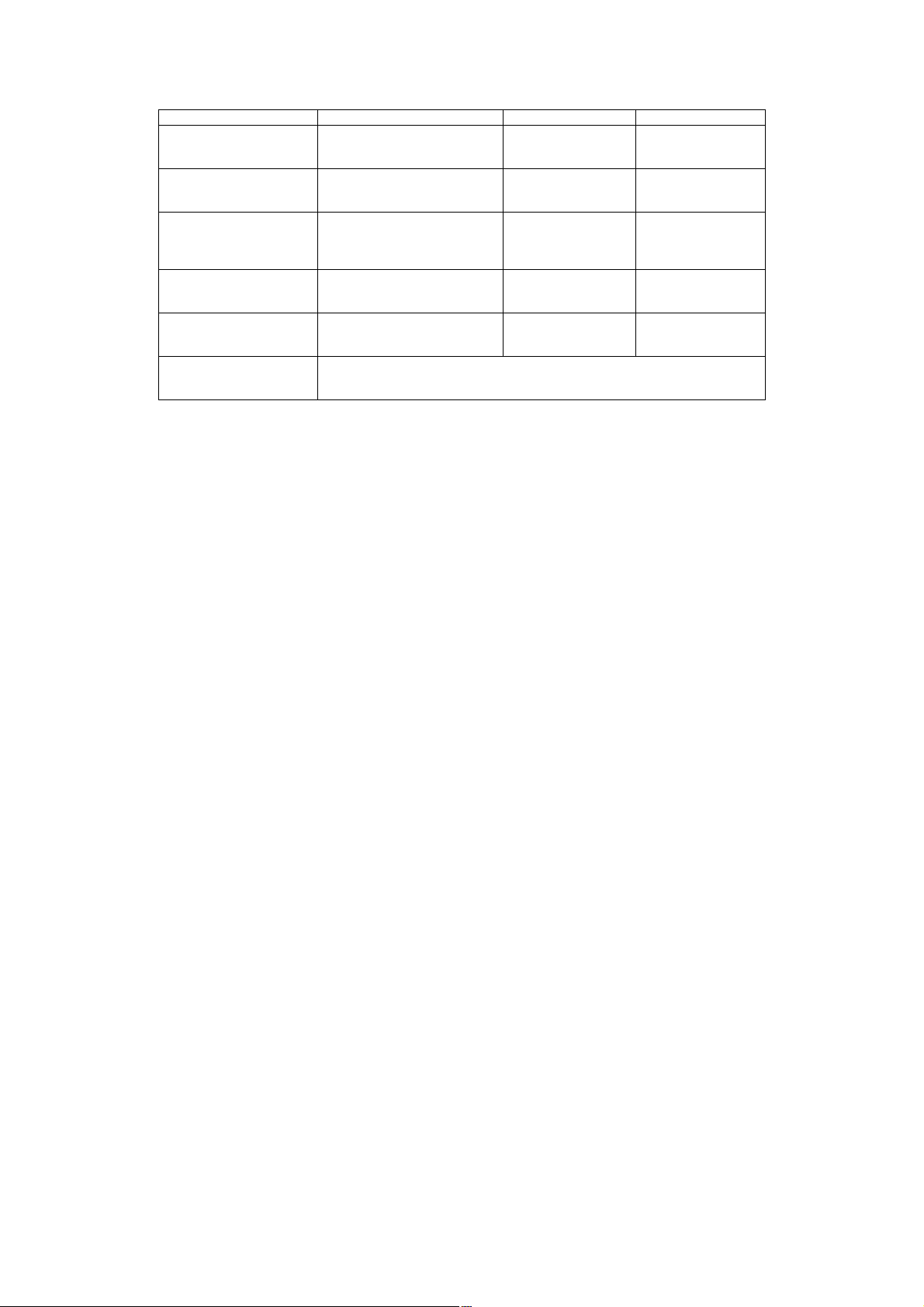
Troubleshooting
ERROR CODE DESCRIPTION POSSIBLE CAUSES ERROR REMOVAL
ER03 - the hob turns off after
10 seconds and beeps
permanently
ER40
ER47
U400
ER21 - E/2
ER20,ER22,ER31,ER36
E/4, E/5, E/6, E/8, E/9
E/A
Permanent pressure on the
command zone
The network voltage is causing
overheating
Communication with the electric
network is faulty (the control panel
switches off - the cooking zones no
longer respond)
The hob connection is not of the
correct voltage (wrong
connection/overvoltage)
The command zone switches off due
to too high a temperature
Call customer service and report the error code
Water or kitchen utensils
on the command zone
The secondary voltage of
the network is too low
The power cable was
incorrectly connected or
A different voltage is
detected from that of the
The temperature inside
the electronic parts is too
Customer service
Before contacting Customer Service
1. Check that you cannot solve the problem yourself based on the points described in "Troubleshooting".
2. Switch the device off and on again to see if the problem resolves itself.
If the fault persists after the above checks, contact the nearest Customer Service.
is faulty
connection
high
Clean the command
zone
Disconnect the hob from
the mains and check the
connection
Disconnect the hob from
the mains and check the
connection
Disconnect the hob from
the mains and check the
connection
Wait for the hob to cool
before reusing it
22

Warranty
ELICA
North America
TWO-YEARS LIMITED WARRANTY
TO OBTAIN SERVICE UNDER WARRANTY
Owner must present proof of original purchase date. Please keep a copy of your dated proof of purchase (sales slip) in order to obtain
service under warranty.
PARTS AND SERVICE WARRANTY
For the period of two (2) years from the date of the original purchase, Elica will provide free of charge, non consumable parts or
components that failed due to manufacturing defects. During these two (2) years limited warranty, Elica will also provide free of charge,
all labor and in-home service to replace any defective parts.
WHAT IS NOT COVERED
• Damage or failure to the product caused by accident or act of God, such as, flood, fire or earthquake.
• Damage or failure caused by modification of the product or use of non-genuine parts.
• Damage or failure to the product caused during delivery, handling or installation.
• Damage or failure to the product caused by operator abuse.
• Damage or failure to the product caused by dwelling fuse replacement or resetting of circuit breakers.
• Damage or failure caused by use of product in a commercial application.
• Service trips to dwelling to provide use or installation guidance.
• Light bulbs, metal or carbon filters and any other consumable part.
• Normal wear of finish.
• Wear to finish due to operator abuse, improper maintenance, use of corrosive or abrasive cleaning products/pads and oven cleaner
products.
WHO IS COVERED
This warranty is extended to the original purchaser for products purchased for ordinary residential use in North America (Including the
United States, Guam, Puerto Rico, US Virgin Islands & Canada).
This warranty is non-transferable and applies only to the original purchaser and does not extend to subsequent owners of the product.
This warranty is made expressly in lieu of all other warranties, expressed or implied, including, but not limited to any implied warranty of
merchantability or fitness for a particular purpose and all other obligations on the part of Elica North America, provided, however, that if
the disclaimer of implied warranties is ineffective under applicable law, the duration of any implied warranty arising by operation of law
shall be limited to two (2) years from the date of original purchase at retail or such longer period as may be required by applicable law.
This warranty does not cover any special, incidental and/or consequential damages, nor loss of profits, suffered by the original
purchaser, its customers and/or the users of the Products.
WHO TO CONTACT
To obtain service under Warranty or for any Service Related Question:
• Elica North America Authorized Service - (714) 428-0046
• elica@servicepower.com
23

24

Sommaire
Avis de sécurité important.................................................................................................................................. 26
Exigences électriques et exigences d’installation........................................................................................... 30
Exigences électriques........................................................................................................................................30
Avant d’installer................................................................................................................................................. 30
Liste des pièces...................................................................................................................................................31
Pièces fournies................................................................................................................ ..................................31
Dimensions et Dégagement................................................................................................................................ 32
Utilisation.............................................................................................................................................................. 35
Récipients pour la cuisson ................................................................................................................................ 35
Économie d'énergie........................................................................................................................................... 35
Installation............................................................................................................................................................ 36
Préparation de la hotte pour l'installation:.........................................................................................................36
Description de la hotte et des commandes ...................................................................................................... 37
Commandes......................................................................................................................................................38
Tableaux de puissance...................................................................................................................................... 41
Tableaux de cuisson.......................................................................................................................................... 42
Instructions pour l’entretien, utilisateur et la maintenance ............................................................................ 43
Nettoyage..........................................................................................................................................................43
Recherche des pannes...................................................................................................................................... 44
Service assistance............................................................................................................................................. 44
Garantie ................................................................................................................................................................ 45
25
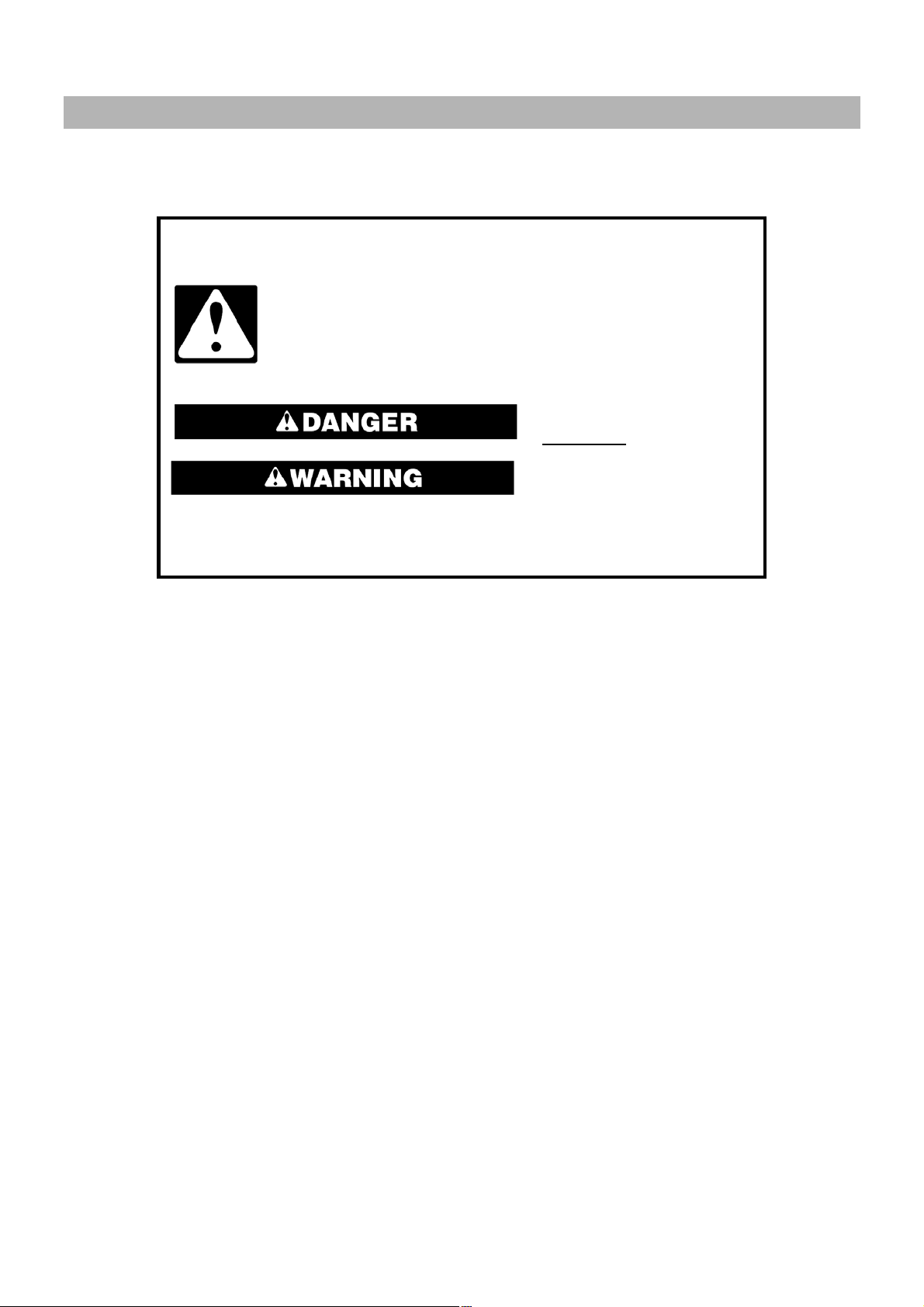
LISEZ CES INSTRUCTIONS ET CONSERVEZ-LES
Avis de sécurité important
CONSIGNES DE SÉCURITÉ POUR LE PLAN DE CUISSON
Nous avons fourni de nombreux messages de sécurité importants dans ce manuel et sur votre appareil. Toujours
lire et se conformer à toutes les consignes de sécurité.
.
Tous les messages de sécurité vous indiquent quel est le risque potentiel, ainsi que comment réduire les risques de
blessures et vous informe de ce qui peut arriver si les instructions ne sont pas suivies.
C'est le symbole d'une alerte de sécurité.
Ce symbole vous informe des dangers potentiels qui peuvent vous tuer ou vous blesser
personnellement ainsi qu'à d'autres personnes.
Tous les messages de sécurité suivront le symbole d'alerte de sécurité et le mot "DANGER"
ou "AVERTISSEMENT".
Ces mots signifient:
Vous pouvez être tué ou grièvement
blessé si vous ne vous conformez pas
immédiatement
suivantes
Vous pouvez être tué ou grièvement
blessé si vous ne vous conformez pas
immédiatement aux instructions
suivantes
aux instructions
26
