Page 1

Instruction Manual
MODEL FC FLOW CONTROLLER
Electronics Inc.
56790 Magnetic Drive
Mishawaka, Indiana 46545
1-800-832-5653 (Toll Free)
Phone: 1-574-256-5001
Fax: 1-574-256-5222
E-mail: sales@electronics-inc.com
Website: www.electronics-inc.com
FC Controller
IM:0056 Revision: N Date: 6/27/2011
Made in the USA
Page 2

Table of Contents
PRODUCT DESCRIPTION 3
THEORY OF OPERATION 3
PRELIMINARY ADJUSTMENTS 3
FLOW RATE CALIBRATION 3
OPERATION 4
STABILITY ADJUSTMENTS 5
SPARE PARTS LISTS 6
WARRANTY 6
SERVICE/START-UP ASSISTANCE 6
UPGRADES-REVISIONS 6
AUTO-ZERO FEATURE 6
TROUBLE-SHOOTING GUIDE 7
MAINTENANCE 9
FIGURE 1 FRONT PANEL (Operator Controls) 9
FIGURE 2 FRONT PANEL (Technician Adjustments) 11
SPECIFICATIONS for P/N 999234 13
WIRING CONNECTIONS for P/N 999234 14
SPECIFICATIONS for P/N 999234.B 15
WIRING CONNECTIONS for P/N 999234.B 16
SPECIFICATIONS for P/N 999234.C 17
WIRING CONNECTIONS for P/N 999234.C 18
REAR TERMINAL STRIP LEGEND 19
CONTROLLER POWER REQUIREMENTS 20
HOW TO RETURN CONTROLLERS FOR REPAIR 21
2
Page 3

1. PRODUCT DESCRIPTION
The Model FC Shot Flow Controller will measure and control the flow rate of steel shot passing
through a special, normally-closed, magnetic valve called a MagnaValve. A digital display is provided for indications of shot flow rate. A 0-10Vdc output signal, representing flow rate, is available
for remote indication or strip-chart recording. High and low alarms are set to bracket the requested
shot flow rate. The alarm bandwidth is adjustable from the front panel. Either local (front panel), or
remote (0-10Vdc) set point commands may be used.
2. THEORY OF OPERATION
The desired flow rate command, or “set point”, is compared to the actual flow rate and a power signal is sent to the MagnaValve to achieve desired flow rate. If the desired flow rate is not achieved
within an adjustable time period, then a high/low alarm relay will be triggered. This output signal may
be used to inhibit further machine operations and signal the operator. The FC Controller is used with
a MagnaValve that has a built-in flow rate sensor. This MagnaValve incorporates a preamplifier circuit that provides a 0-5Vdc output signal back to the FC Controller.
3. PRELIMINARY ADJUSTMENTS
For location of adjustments see (Figure-Item) as noted.
a. Apply power to unit.
b. The display should read 00 during a no-flow condition. Check the signal input at Terminals 17
& 18 for the flow sensor input from the MagnaValve. Confirm 0Vdc at the no-flow condition. If
the input signal is 0Vdc but the display does not show “00”, adjust the “ZERO” trimpot until
“00” appears on the display
c. For automatic machine cycle, place the “Mode” switch to the left for the ready mode (1-11).
When a 115VAC "Enable" signal is received, the ENABLE LED indicator (1-2) on the front
panel will light and activate the valve output. The red VALVE (1-3) LED will blink at 8-Hertz
(8 times per second). Adjust the flow rate SETPOINT knob (1-9) to desired flow rate. The
display (1-4) is usually scaled in pounds/minute, but may be scaled in Kg/minute.
d. Adjust the ALARM BAND (2-7), typically 10% of full scale by pushing the DISPLAY SWITCH
(1-10) to the left to exhibit the alarm bandwidth in the display. The alarm bandwidth is +/- of
this value and it follows the set point command.
e. Adjust the ALARM DELAY time (2-6) from 0-10 seconds. A typical setting is 5 seconds.
4. FLOW RATE CALIBRATION
Calibration of the display range may be required. The standard factory setting is 20.0-pounds/minute
full scale to match the model 578 MagnaValve. Other full-scale values may be used with different
MagnaValves.
MagnaValve Model Maximum Flow Rate FC Display Full Scale
477 or 577 2 pounds/minute 2.00
478 or 578 20 pounds/minute 20.0
479 or 579 100 pounds/minute 100.0
480 or 580 200 pounds/minute 200
490 or 590 300 pounds/minute 300
VLP+ (with sensor option) 1000 pounds/minute 1000
3
Page 4
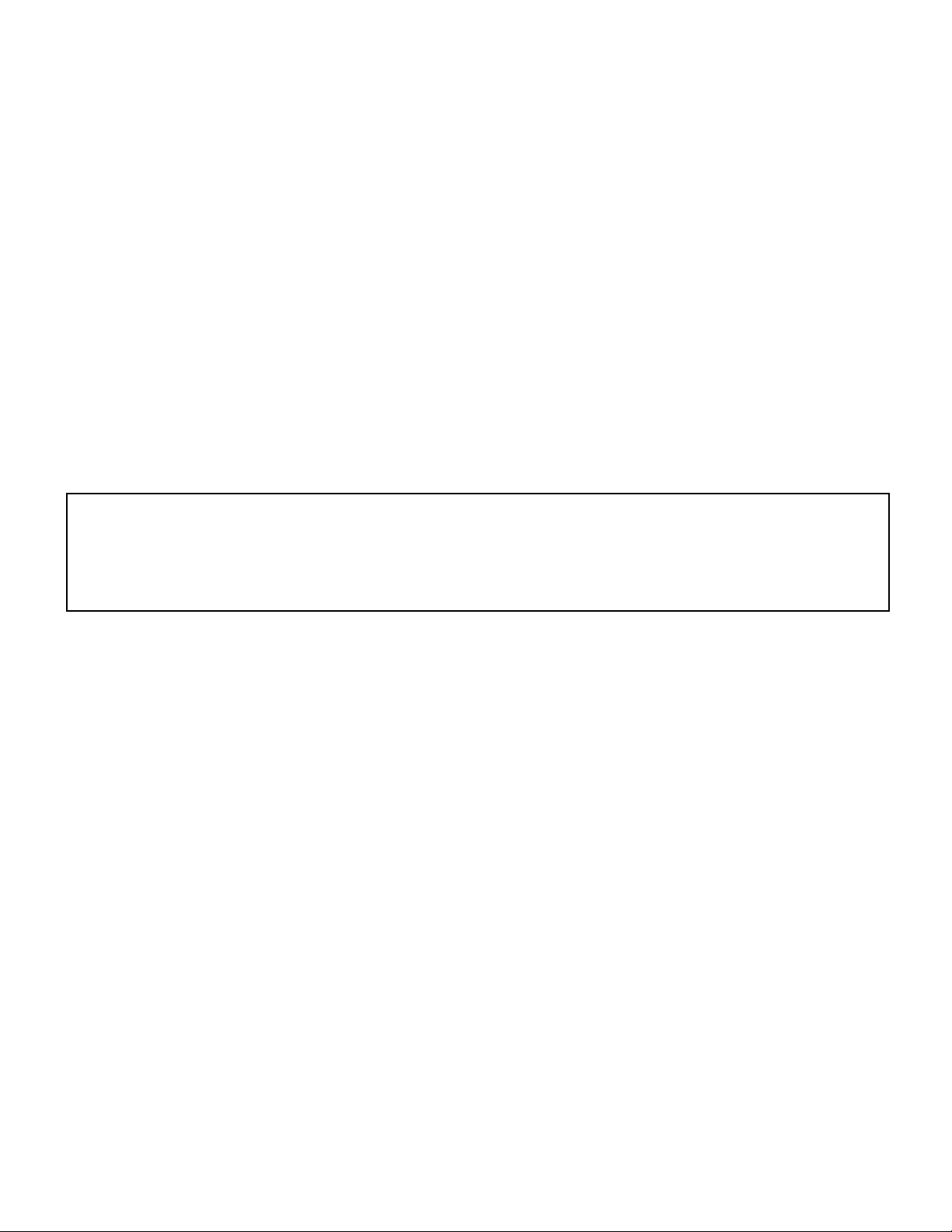
a. To change the full-scale range of the digital display place the control into the local mode of
operation. (1-7)
b. Turn SETPOINT knob (1-9) on the front panel counter-clockwise to 0%.
c. Push and hold the display switch (1-10) to right. The display should read zero. If it does not
read zero, contact the factory for assistance.
d. Turn the set point knob (1-9) on the front panel full clockwise to 100%.
e. Push and hold the display switch (1-10) to right. Adjust "Display Range-Coarse/Fine" trim
pots (2-8) and (2-9), to achieve the desired full-scale flow rate range for the display to match
the MagnaValve rating.
f. To check the flow accuracy you must perform a catch and weigh test. Run shot through the
MagnaValve for 1 minute and catch it in a container. Weigh the shot. This is the pounds/
minute flow rate. If shot weighs more than the display amount, turn the span trim pot at the
MagnaValve clockwise. If shot weighs less than indicated amount, turn the span trim pot at
the MagnaValve counter-clockwise. Repeat the trial to confirm calibration.
The FC Controller span is factory set to translate the 0-5Vdc MagnaValve signal to 0-10Vdc levels
for the controller. Shot flow rate calibrations should be made at the MagnaValve, not at the
controller.
DO NOT ADJUST THE FC CONTROLLER SPAN. CALL THE FACTORY FOR ASSISTANCE!
5. OPERATION
Operation consists of controlling shot flow rate through the MagnaValve and transmitting an alarm
signal when flow rate is above or below the desired flow range. The output voltage for the MagnaValve is controlled by a servo loop by comparing the set point command to the actual shot flow rate.
a. SETPOINT - To set desired flow rate, turn the set point knob and push Display Switch (1-10)
to the right to read desired set point in the digital display. This will show the set point for either
“Local” or “Remote” modes of operation. Release the Display Switch and the actual flow rate
will again be displayed. The set point may be adjusted during use. It is optional (not necessary) to push the Display Switch to the right while changing the set point during normal operation.
b. ENABLE - The FC controller can be automatically activated by a 90-115VAC remote "enable"
signal when the mode switch (1-11) is in the "Ready" position (push to the left). The mode
switch can be placed in the "off" position, the "On" position for manual operation, or the
“Ready” position for automatic operation.
c. ALARM - The alarm bandwidth is adjustable from 0 to 50% of full scale and is factory set at
5%. The customer may readjust to another value if desired. The alarm circuit is activated
when the servo is "on" and the control is “Enabled”. When the control is enabled the "Enable"
LED.(1-2) will be lighted). The mid-point of the alarm band automatically follows the set point
setting. The servo switch (1-11) must be on (up) for the alarms to function.
4
Page 5
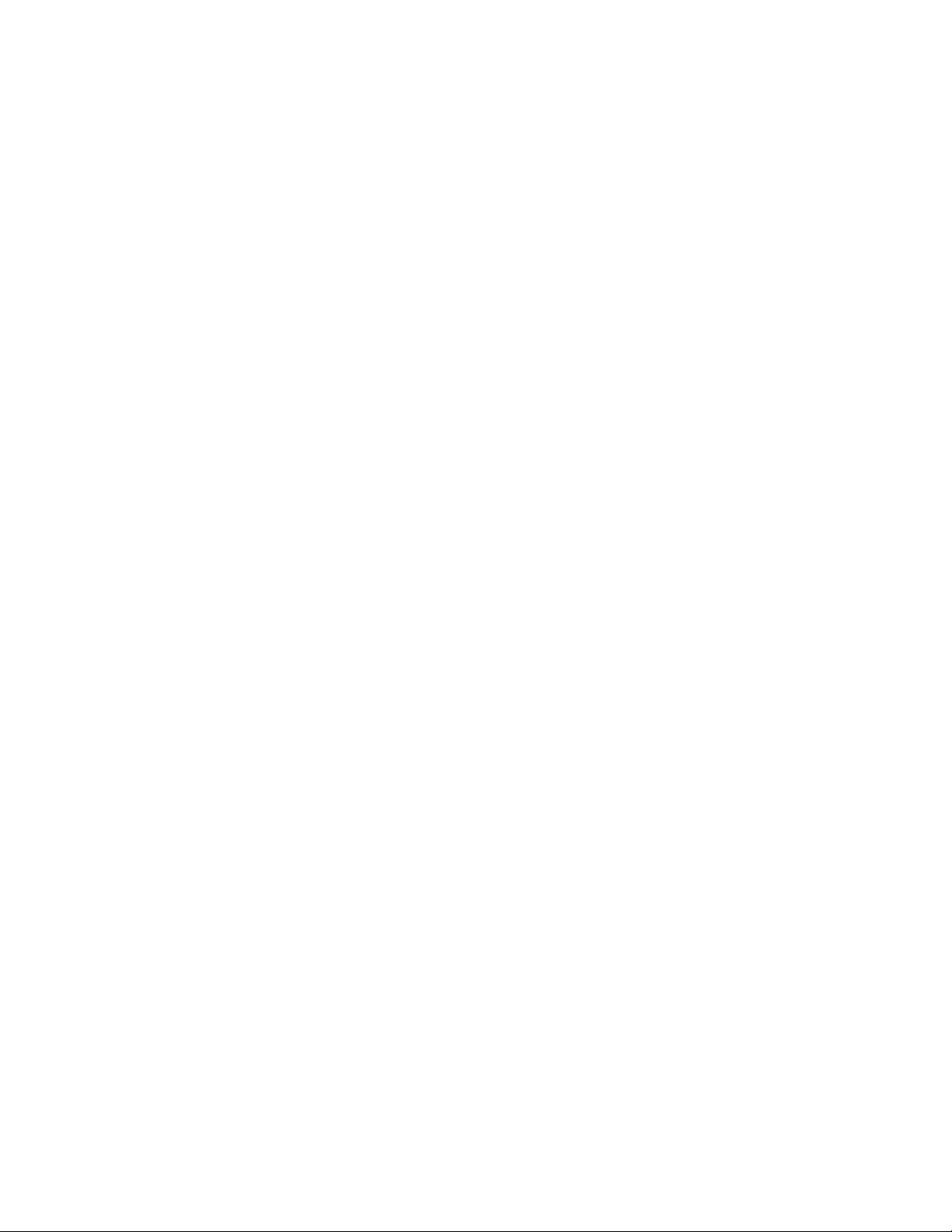
d. ALARM BAND - The flow set point is also the ± alarm mid-point. The alarm bandwidth, usu-
ally set at ± 5%, will track the flow set point. For example: with 1 pound/minute alarm band-
width and a set point of 12 pounds/minute the alarms would be active below 11 and above 13
pounds/minute. Changing the set point to 15 would change the alarms to 14 and 16 pounds/
minute automatically. The alarm bandwidth of ±1 stays fixed until the alarm bandwidth is
changed (see figure 2-7).
e. ALARM TIMER - When the control is "enabled" and in automatic servo mode, the "High" (1-
5) or "Low" (1-6) alarm light will come on if flow rate goes above or below the alarm limits. An
adjustable timer, labeled "ALARM DELAY” (2-6) which is adjustable from 0 - 10 seconds, will
start each time the "High" or (Low) lights come on. If the fault lasts longer than the timer set-
ting the “High” (or "Low”) lights will get brighter and the “High” (or “Low”) alarm relay contacts
will transfer and latch. The alarm will stay on after the “Enable” signal is removed until the
alarm is reset.
f. ALARM RESET - Activating the alarm-reset circuit (90-115VAC applied to Terminal #14) will
cancel the alarm relay and the alarm "High" or (“Low”) LED will go off. Continuous applica-
tion of the reset signal will disable or inhibit the alarm output signal. The alarms are automati-
cally reset upon receipt of each new "Enable" command.
g. REMOTE SETPOINT - There are two conditions required for use of the remote setpoint. The
set point “Local/Remote” switch (2-12) must be down in the remote mode. A yellow LED (1-
8) on the front panel indicates operation in the remote mode. Apply a 0 - 10 Vdc analog re-
mote set point command signal to the remote input, Terminal #10. A 0Vdc signal will corre-
spond to a 0% flow rate command and 10 Vdc signal will correspond to a 100% flow rate. To
verify the set point command, push and hold the display switch (1-10) to the right. The re-
mote command may come from a remote pot or any 0 - 10Vdc signal source. An internal ref-
erence 10Vdc voltage for a (customer supplied) remote potentiometer (10k OHM) is available
at Terminal #4.
h. MODE SWITCH - The mode switch, (1-11) is used to turn the control "on" or "off" or to accept
a remote “Enable” while in the "Ready" mode.
i. RECORDER OUTPUT- An analog voltage recorder output signal Terminal #20 with a 0 -
10Vdc range is available to operate a strip-chart recorder or analog input card in data log-
gers. The minimum load on this output is 10K Ohms. Shielded cable (20AWG or larger
gage) should be used and the shield should be connected to rear chassis of the FC control.
This analog output signal is heavily filtered with a capacitor to provide noise immunity. Addi-
tional noise filtering may be necessary at the input terminals of your analog input card to pre-
vent erroneous readings.
j. MAGNAVALVE - During operation of the MagnaValve a red LED labeled Valve (1-3) will be
on, showing that power is sent to the MagnaValve. The MagnaValve also has an LED on the
valve driver junction box to show this function. This LED will pulse with the duty cycle (on
time to off time ratio). A low duty cycle will provide a low flow rate and the Valve LED will be
relatively dim. A long, or continuously on, duty cycle will provide for a high flow rate. At
100% duty cycle the Valve LED is constantly on and the permanent magnet field is com-
pletely canceled and no magnetic field exists in the MagnaValve and shot will fall freely
through the valve. The MagnaValve has no moving parts.
6. STABILITY ADJUSTMENTS - (SERVO STABILITY)
The servo adjustments have been factory set to typical settings and the customer may fine-tune to
optimize the speed of response if desired. Since there are many factors that determine system stability, these adjustments should be made slowly.
5
Page 6

a. SERVO GAIN - This adjustment sets the gain of the error amplifier over a range of 1% to
100%. Most systems may operate at 50% (full clockwise) for high gain. If a system is unstable, then reduce the gain to 25%.
b. SERVO RESET - This adjustment determines the speed at which the output signal increases
to achieve desired flow rate. A 75% value is set at factory for typical applications. Turning
the servo reset clockwise will make it respond faster and turning it counter-clockwise will
make it respond slower.
If the shot flow rate is not steady it will be necessary to perform a simple test. Place the “Servo”
switch (2-11) down in its "off" position. Enable the control and slowly increase the set point from 0%
until flow display reads your desired value. If the shot flow rate is still unstable then system itself is
unstable. Since the control is in manual mode, if flow rate is unstable, then the machine itself is
causing a problem, not the servo adjustments (The servo is off.). Refer to the Trouble-Shooting
Section 12.
7. SPARE PARTS LIST
There are no spare parts for the FC controller. A spare controller should be purchased for an emergency or Electronics Inc. should be contacted for repair service.
8. WARRANTY
a. Electronics Incorporated warrants this product to be free from defect in material and work-
manship for a period of two years from the date of shipment. Defective units must be returned to Electronics Incorporated with shipping costs prepaid. Call for a Return Authorization Number and shipping instructions. Electronics Incorporated will repair or replace a defective unit at its option. No consequential liability is assumed. No other warranty, including
merchantability or fitness for purpose, applies or is expressed or implied.
b. Warranty work is only available at the factory. On-site service or start-up assistance is avail-
able at extra cost to the customer. See Section IX.
c. Caution: Any customer attempts to modify or repair the product during the warranty period will
terminate the warranty. Standard technician labor rates will be quoted prior to repair work.
9. SERVICE / START-UP ASSISTANCE
Service is an option available at the time of purchase or as required by customer. A purchase order
is required prior to making a service call.
10. UPGRADES - REVISIONS
Design improvements are constantly being made to our products. Please contact Electronics Incorporated for details. When ordering spare units, please refer to model number and serial number of
each unit.
11. AUTO-ZERO FEATURE
An auto-zero feature is available to maintain a true zero reading during the no-flow condition. This
circuit monitors the flow signal and forces it to zero whenever the "Enable" is absent. A blue LED
indicates that the auto-zero is active.
6
Page 7
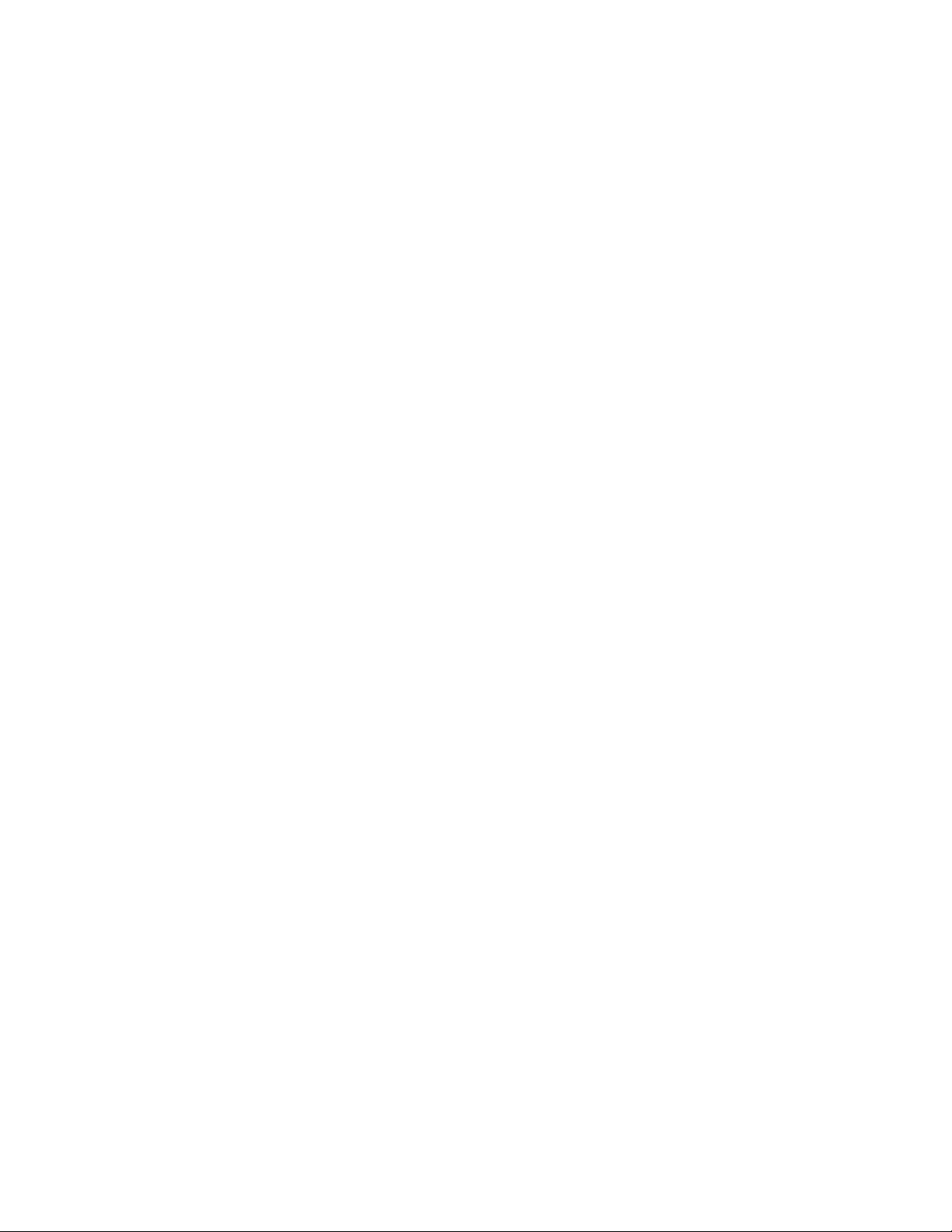
12. TROUBLE-SHOOTING GUIDE
1. SYMPTOM: Unstable operation.
If display indicates flow rate variations of more than 5%, check for the following:
a) Air leaks - nozzle, hose, valve, etc.
b) Pressure regulator malfunction (may be pulsing).
c) Contaminated shot (dust, oil, water, and broken shot).
d) Blast hose restricted during nozzle movement.
To determine if instability is caused by the shot peening machine or by the controller, put the
servo switch (2-11) down in the off position. Turn on the machine and slowly increase the setpoint until the display reads the desired flow rate. Since the servo mode is off, the controller is
acting like a power supply to the MagnaValve with no flow rate feedback information. If the flow
rate is unstable, the cause originates in the machine. If the flow rate is stable with the servo off,
then the servo needs to be readjusted. Refer to Section VI Stability Adjustments.
2. SYMPTOM: Display reads high value and does not change.
a) Wiring defect in the cable to the MagnaValve pre-amps. Check voltages at Terminals #17
and #18 for proper connection to MagnaValve.
b) Be sure MagnaValve is installed right side up (see flow arrow).
c) Check to see if the lower portion of the MagnaValve is full of shot due to hose blockage etc.
3. SYMPTOM: Set point (front panel SETKNOB) does not control flow rate.
a) Green LED (1 - 7) "Local" should be on for local set point knob operation.
b) “Enable” signal must be present (Terminal #3). Also, the "Enable" LED must be
lighted (1-2).
c) MagnaValves operate using a magnetic field and have no moving parts. High differential air
pressure in air peening applications or suction in wheel peening applications, may force shot
through the valve. This symptom is characterized by having shot flowing when valve is off
(red valve LED=off). For direct pressure air-peening systems, be sure air pressure in the
pressure pot is equal to boost air supply. This will eliminate the differential air pressure that
can force shot through the MagnaValve.
d) MagnaValve valve driver module may be defective. The output current setting is listed on the
valve driver module. Check the valve current with an ammeter in series with the wire lead
from the controller to the valve driver module. Contact factory for assistance.
4. SYMPTOM: No alarm relay contact output.
a) “Enable” must be on (1 - 2).
b) “Servo” switch must be on (up) (2 - 11).
c) “High” (1-5) or low (1-6) Alarm LED must be on (bright) for alarm relay contact to transfer.
d) Check ± alarm bandwidth; it may be too large.
e) Check wiring from the terminals:
f) “High” Alarm Relay Contact
g) “Common” Alarm Relay Contact
h) “Low” Alarm Relay Contact
i) “Alarm Reset” signal, (115VAC) should be absent from terminal #14.
7
Page 8

5. SYMPTOM: Cannot achieve any flow, or flow rate is very low.
a) “Enable” light must be on (1 -2).
b) Set point command must be present (check set point using toggle switch to right).
c) Red LED "Valve" should be bright and blinking or constantly on. An internal circuit breaker
has tripped if it is dim, Check for short circuit valve wiring at Terminals #7 and #8. To reset
the circuit breaker, remove and re-apply the “Enable” signal.
d) Check Red LED at MagnaValve junction box, if it is not "on", check for a wiring problem. If it
is "on" measure the current going to the valve driver module. It should be approximately
equal to the valve driver current written on the valve driver module label.
e) Check for contamination in or above MagnaValve, especially check for water, oil, or dust
mixture in the shot, or other obstructions.
f) MagnaValve or valve driver module may be defective. To check, remove the MagnaValve
from the machine (keep wires attached). “Enable” the output and get red LED valve "on" at
100% duty cycle. When Valve LED is on, the magnetic field inside the MagnaValve should be
perfectly canceled. No shot should stick inside the MagnaValve. If any shot sticks to the
valve, then either the valve driver module or the MagnaValve is defective. Measure the dc
current going to the valve driver module in the red wire. This should be approximately 0.5 to
0.7 Amps dc. Compare your measurement to the value written on the label of the valve driver
module. If your reading is not within 10%, then the valve driver is defective or not adjusted
properly. Try adjusting the drive current to the listed value, if the current does not change with
adjustment then the valve driver module is defective and must be replaced. Be sure the re placement valve driver is pre-calibrated to the same value as the original module. If your
reading is within 10% of the original valve driver calibration, the valve driver module is OK but
the valve is defective.
6. SYMPTOM: High flow alarm or flow continues when the set point is reduced or the
“Enable” is turned off.
The MagnaValve is leaking shot. This is usually caused by pressure difference above and below
the valve. Direct pressure air blast systems: The boost air pressure must be equal to the pressure vessel pressure. Gravity fed (suction) air blast systems: The suction induced by some venturi nozzles is quite large. Be sure there is a large (1/2") aspiration air inlet near the bottom of the
MagnaValve. The shot needs air to convey it to the nozzle. Older practice was to "choke" the
shot like a carburetor to get a richer flow rate. Since the MagnaValve acts more like a fuel injector, this choking is not required.
7. SYMPTOM: Shot flow rate is erratic or unstable.
a) New installations - refer to servo adjustments.
b) Old installations - machine worked fine until recently.
c) Check shot for cleanliness.
d) Check shot for cleanliness.
e) Check shot for cleanliness.
f) Do not adjust servo adjustments.
g) Call the factory for advice.
NOTE: This category is the most challenging to troubleshoot. Shot cleanliness and foreign objects are usually the problem. Items such as: wire (from identification tags), welding rod, nutsbolts from machine or screen separators, masking tape, razor blades, milk cartons, cigarette
butts, etc., seem to find their way to the valve. Remove the MagnaValve and inspect it for contamination. Be sure the shot hopper does not have contamination.
8
Page 9

13. MAINTENANCE: There is no maintenance required for the FC controller other than calibration
tests as needed by user.
14. FIGURE 1 FRONT PANEL (Operator Controls)
ITEM DESCRIPTION
1. AUTO-ZERO - This LED indicator is on when the Auto-Zero function is forcing the display to
zero. The valve “Enable” must be off for this function to operate. The Auto-Zero may be disabled, see figure 2.
2. ENABLE - This LED indicator will be on if the mode switch is "on" or "ready" and the costumer
applies 115VAC to Terminal #3 (control enable).
3. VALVE - This LED indicator shows power output to the MagnaValve at a fixed 8 Hertz rate and
variable duty cycle.
4. DIGITAL DISPLAY - Indicates the shot flow rate. Pushing the Display Switch (1-11) to the right
displays the set point command instead of the flow rate. Pushing the display switch to the left
displays the ± alarm bandwidth.
5. HIGH ALARM - This LED indicator will be on when the control is enabled and if the flow rate is
more than the high alarm trip point. It gets brighter at the expiration of alarm time delay and the
high alarm relay contact will close.
6. LOW ALARM - This LED indicator will be on when the control is enabled and if flow rate is less
than the low alarm trip point. It gets brighter at expiration of the alarm time delay and the low
alarm relay contact will close.
7. LOCAL - This LED indicator shows that the control is in the local mode and the set point knob
below it will command the shot flow rate. When this indicator is on the remote mode indicator is
off.
8. REMOTE - This LED indicator shows that the control is in the remote mode and a remote ana-
log 0-10 Vdc command is expected at terminal #10. The Set point knob is not active when the
remote LED is on.
9. SETPOINT KNOB - This knob will set the desired shot flow rate and the midpoint of the alarm
bandwidth when the control is in local mode (local LED indicator must be on). Push Display
Switch to the right to display the set point.
10. DISPLAY SWITCH - Push to the left to read the alarm bandwidth. Push to the right to read set
point command. When in the center the flow rate (lbs./min or amps) is displayed.
11. MODE SWITCH - This switch determines the controller mode of operation.
Right = Forced on
Middle = Forced off
Left = Ready (waiting for 115VAC "Enable” signal from machine at terminal #3)
12. DECAL - Model Number is shown on this decal. Space is provided for customer annotation.
9
Page 10

13. CALIBRATION DECAL - Customer may place a calibration decal here to restrict access to
the internal adjustments normally made by technicians only.
FIGURE 1. FRONT PANEL - Operator Controls
10
Page 11

15. FIGURE 2 FRONT PANEL (Technician Adjustments)
ITEM DESCRIPTION
1. SPAN - Used to adjust the amplitude of the feedback signal and is factory set to convert 0-5Vdc
to 0-10Vdc. Flow calibration adjustments for catch and weigh test should be made at the MagnaValve.
Please do not adjust the SPAN. This is a factory adjustment. Do not remove the calibration sticker.
2. ZERO - Used to adjust the input signal on the Digital Display to zero during a no flow condition. .
3. AUTO-ZERO SWITCH - Will activate or deactivate the Auto-Zero function. Auto-Zero forces the
Digital display to zero whenever the enable signal is off. The Auto-Zero blue LED indicator will
show that it is active. It may not be necessary to zero the display using the “ZERO” trimpot when
switching the Auto-Zero “On” or “Off”.
4. SERVO GAIN - Used to adjust the gain of the error amplifier in the servo. High gain requires less
error to cause servo correction. Turn clockwise for more gain. If gain is too high the servo may
be unstable.
5. SERVO RESET - Used to adjust the speed of servo response. Faster reset allows faster response to an error condition. Turn clockwise for faster reset. If Reset is too fast the servo may
be unstable.
6. ALARM DELAY TIME - Used to set the time allowed before the alarm relay contact will operate.
The “High” or “Low” alarm LED's will go to a bright condition when this timer expires. The range
is 0-10 seconds.
7. ALARM BANDWIDTH - Used to set the width of the alarm zone. Turn fully counter-clockwise for
0% alarm bandwidth or clockwise for increasing alarm bandwidth up to ± 50%. The alarm midpoint follows the command setpoint. Push the display switch to left to display alarm bandwidth.
8. DISPLAY RANGE FINE - Used to adjust the Digital Display range to the full-scale range desired.
Turn clockwise for larger values.
9. DISPLAY RANGE COARSE - Used to adjust the Digital Display range to the full-scale range desired. Turn clockwise for larger values.
10. DIGITAL DISPLAY DECIMAL POINT - Switch is used to choose the decimal point position in
the Digital display. Choices are: 1000/100.0/10.00.
11. SERVO SWITCH - Used to control the servo. Up is "on” for automatic servo control. Down is
"off” for manual operation. The alarms do not function and no flow rate servo correction is provided when the servo is off.
12. SETPOINT LOCAL/REMOTE - Used to select whether the setpoint command comes from the
front panel knob or from an external remote analog 0-10 Vdc command.
11
Page 12

13. FREQUENCY ADJUST- Factory set at 8 Hertz. Used to adjust the frequency of the pulse out
put signal to the MagnaValve. The new 1xxx series MagnaValves can be set to 8-20 Hertz.
14. ENABLE DELAY - Used to adjust the time delay (0-10sec.) from receipt of enable signal
until valve output. Useful in direct pressure blasting machines to allow air pressure to stabilize
prior to starting the valve. For suction blast or wheel-blast machines this should be set to zero
or fully counter-clockwise.
15. N/A -Used for future application.
FIGURE 2. FRONT PANEL - Technician Adjustments
12
Page 13

16. SPECIFICATIONS for P/N 999234
Power: 115 Vac, 50/60 Hertz, 50VA No internal fuse (1 Amp recommended)
Inputs: Flow Sensor Voltage Input (0-5 Vdc)
Remote Command setpoint (0-10 Vdc)
Enable (115 ±5v 50/60 Hz)
Alarm Reset (115 ±5v 50/60 Hz)
Output: Valve Power: 50 Vdc PWM at 8-20 Hertz
Recorder Analog Output: 0-10 Vdc
Alarm Relay Contacts: MAX. (125 Vac 60Vdc @ 1 Amp)
Excitation Voltage: +/- 12 Vdc @ 100mAmp
Reference Voltage: +10.00 Vdc @ 10mAmp
Weight: 5 Lbs. (2.2Kg)
Display Range: 0 - 1999
Decimal Pts: 1000 / 100.0 / 10.00
Alarm Band: 0 - 50% of full scale
Alarm Delay: 0 - 10 Seconds
Auto-Zero: +/- 20% of full scale
PANEL
CUTOUT
13
Page 14

17. WIRING CONNECTIONS for P/N 999234
WIRE CONNECTIONS FOR AN FC FLOW CONTROLLER TO THE FOLLOWING VALVES:
577, 578, 579, 580, 590, AND ALL 15XX SERIES VALVES
14
Page 15

18. SPECIFICATIONS for P/N 999234.B
Power: (90-120VAC @ 60Hz) (110-120VAC @ 50Hz), 25VA
Inputs: Voltage Signal Input (0-5 Vdc)
Remote Command Setpoint Input (0-10 Vdc)
Enable (90-120VAC @ 60Hz) (110-120VAC @ 50Hz)
Alarm Reset (90-120VAC @ 60Hz) (110-120VAC @ 50Hz)
Outputs: Valve Power: 50 Vdc PWM at 6-25 Hertz
Recorder Analog Output: 0-10 Vdc
Alarm Relay Contacts: 120VAC @ 1A
Excitation Voltage: +/-12Vdc @ 100mA
Reference Voltage: +10Vdc @ 10mA
Weight: 5 Lbs. (1.8 kg)
Display Range: 0 - 1999 counts
Decimal Places: 1000 / 100.0 / 10.00
Alarm Band: 0 - 50% of full scale
Alarm Delay: 0 - 10 Seconds
15
Page 16

19. WIRING CONNECTIONS for 999234.B
WIRE CONNECTIONS FOR AN FC FLOW CONTROLLER TO THE FOLLOWING VALVES:
577, 578, 579, 580, 590, AND ALL 15XX SERIES VALVES
JUNCTION BOX
12 34 5 6
VD11 Valve Driver
(Factory Wired)
CABLE TO MAGNA VAL VE
BELDEN 9773 3 PAIR SHIELDED
18 AWG OR EQUAL
FC CONTROLLER BACK VIEW
GROUND
NEUTRAL
HOT
115VAC
1 AMP
FUSE
1
2
3
4
5
6
7
8
9
10
11
12
13
14
15
16
17
18
19
20
NOTE: THE CABLE SHIELDS ARE TO BE
TERMINATED AT THE
CONTROLLER ONLY.
16
EARTH
GROUND
(SHIELD)
Page 17

20. SPECIFICATIONS for P/N 999234.C
Power: 115 Vac, 50/60 Hertz, 50VA No internal fuse (1 Amp recommended)
Inputs: Flow Sensor Voltage Input (0-5 Vdc)
Remote Command setpoint (0-10 Vdc)
Enable (115 ±5v 50/60 Hz)
Alarm Reset (115 ±5v 50/60 Hz)
Output: Valve Power: 50 Vdc PWM at 6-25 Hertz
Recorder Analog Output: 0-10 Vdc
Alarm Relay Contacts: MAX. (125 Vac 60Vdc @ 1 Amp)
Excitation Voltage: +/- 12 Vdc @ 100mAmp
Reference Voltage: +10.0 Vdc @ 10mAmp
Weight: 5 Lbs. (2.2Kg)
Display Range: 0 - 1999
Decimal Pts: 1000 / 100.0 / 10.00
Alarm Band: 0 - 50% of full scale
Alarm Delay: 0 - 10 Seconds
Auto-Zero: +/- 20% of full scale
PANEL
CUTOUT
17
Page 18

21. WIRING CONNECTIONS for P/N 999234.C
WIRE CONNECTIONS FOR AN FC FLOW CONTROLLER TO THE FOLLOWING VALVES:
577, 578, 579, 580, 590, AND ALL 15XX SERIES VALVES
JUNCTION BOX
12 34 5 6
VD11 Valve Driver
(Factory Wired)
CABLE TO MAGNA VAL VE
BELDEN 9773 3 PAIR SHIELDED
18 AWG OR EQUAL
FC CONTROLLER BACK VIEW
GROUND
NEUTRAL
HOT
115VAC
1 AMP
FUSE
1
2
3
4
5
6
7
8
9
10
11
12
13
14
15
16
17
18
19
20
NOTE: THE CABLE SHIELDS ARE TO BE
TERMINA TED AT THE
CONTROLLER ONLY.
18
EARTH
GROUND
(SHIELD)
Page 19

22. REAR TERMINAL STRIP LEGEND
1. Power Neutral (115Vac) 11. High Alarm Relay Contact
2. Power Hot (115Vac) 12. Common Alarm Relay Contact
3. Enable Input (115Vac) 13. Low Alarm Relay Contact
4. (+) 10Vdc Reference Output 14. Alarm Reset Input (115Vac)
5. (+) 12Vdc Excitation Output 15. No Connection
6. (-) 12Vdc Excitation Output 16. No Connection
7. (+) MagnaValve Output 17. Voltage Input (0-5Vdc)
8. (-) MagnaValve Output 18. Input Common
9. Circuit Common 19. Circuit Common
10. Remote Setpoint Input (0-10Vdc) 20. Recorder Output Signal (0-10Vdc)
NOTE: Green screw for earth-chassis ground on back panel is provided for cable
shields (screens).
19
Page 20

23. CONTROLLER POWER REQUIREMENTS
The model AC, FC and MC controllers were originally designed to operate from 120VAC (version A).
In late 2001 a design change was made to accommodate 90-240 Vac European applications
(version B). Then, in 2002, for USA requirements, we upgraded the domestic version only, to version C. See notes below for the serial number ranges.
V ersion A V ersion B Version C
120VAC
(replaced by version C)
NOT AVAILABLE
S/N prior to 01219 S/N 01219-001 to 02279-129 S/N 02279-130 and up
NOTE: Relay contacts are
rated 120VAC
Serial Number description: S/N 12345-678
Digits 1-2 are for year, (01=2001, 02=2002,etc.)
Digits 3-5 are manufacturing batch lot number
90-240VAC Range
NOT AVAILABLE
NOTE: Relay contacts are
rated 120VAC
20
115VAC
NOTE: Relay contacts are
rated 115VAC
ONLY
Page 21

24. HOW TO RETURN A CONTROLLER FOR REPAIR
1
Installed in panel. Turn “Off” all power sources
to controller before going to step 2.
3
2
Remove terminal blocks and
leave wires attached.
4
Remove Rails and Rail Mounting Screws.
Slide controller forwards.
5
Controller is ready to return.
END OF MANUAL
Slide Rails back on and install the
Rail Mounting Screws.
6
Call 1-574-256-5001 ask for a
Returns Goods (RG) Number (#)
Ship controller with RG # to:
Electronics Incorporated
56790 Magnetic Drive
Mishawaka, IN 46545
21
