Page 1

BURNOUT 3
Xbox
Page 2

1
1
About Photosensitive Seizures
A very small percentage of people may experience a seizure when exposed to certain visual images,
including ashing lights or patterns that may appear in video games. Even people who have no history of
seizures or epilepsy may have an undiagnosed condition that can cause these “photosensitive epileptic
seizures” while watching video games.
These seizures may have a variety of symptoms including: lightheadedness, altered vision, eye or face
twitching, jerking or shaking of arms or legs, disorientation, confusion, or momentary loss of awareness.
Seizures may also cause loss of consciousness or convulsions that can lead to injury from falling down
or striking nearby objects.
Immediately stop playing and consult a doctor if you experience any of these symptoms. Parents should
watch for or ask their children about the above symptoms—children and teenagers are more likely than
adults to experience these seizures.
The risk of photosensitive epileptic seizures may be reduced by sitting further from the television
screen, using a smaller television screen, playing in a well-lit room, and not playing when you are
drowsy or fatigued.
If you or any of your relatives have a history of seizures or epilepsy, consult a doctor before playing.
Other Important Health and Safety Information
The Xbox video game system documentation contains important safety and health information that you
should read and understand before using this software.
Avoid Damage to Your Television
Do not use with certain televisions. Some televisions, especially front- or rear-projection types, can
be damaged if any video games, including Xbox games, are played on them. Static images presented
during the normal course of game play may “burn in” to the screen, causing a permanent shadow of the
static image to appear at all times, even when video games are not being played. Similar damage may
occur from static images created when placing a video game on hold or pause. Consult your television
owner’s manual to determine if video games can be safely played on your set. If you are unable to nd
this information in the owner’s manual, contact your television dealer or the manufacturer to determine
if video games can be played on your set.
Unauthorized copying, reverse engineering, transmission, public performance, rental, pay for play, or
circumvention of copy protection is strictly prohibited.
This product has been rated by the Entertainment Software Rating Board. For information about the
ESRB rating please visit www.esrb.org.
TABLE OF CONTENTS
USING THE XBOX VIDEO GAME SYSTEM ......................................... 2
USING THE XBOX CONTROLLER...................................................... 3
INTRODUCTION.............................................................................. 3
COMPLETE CONTROLS ................................................................... 4
SETTING UP THE GAME ................................................................. 4
PLAYING THE GAME........................................................................5
GAME MODES .................................................................................9
SAVING AND LOADING....................................................................11
LIMITED 90-DAY WARRANTY........................................................12
For more info about this and other titles, check out EA GAMES™ on the web at www.eagames.com.
Page 3
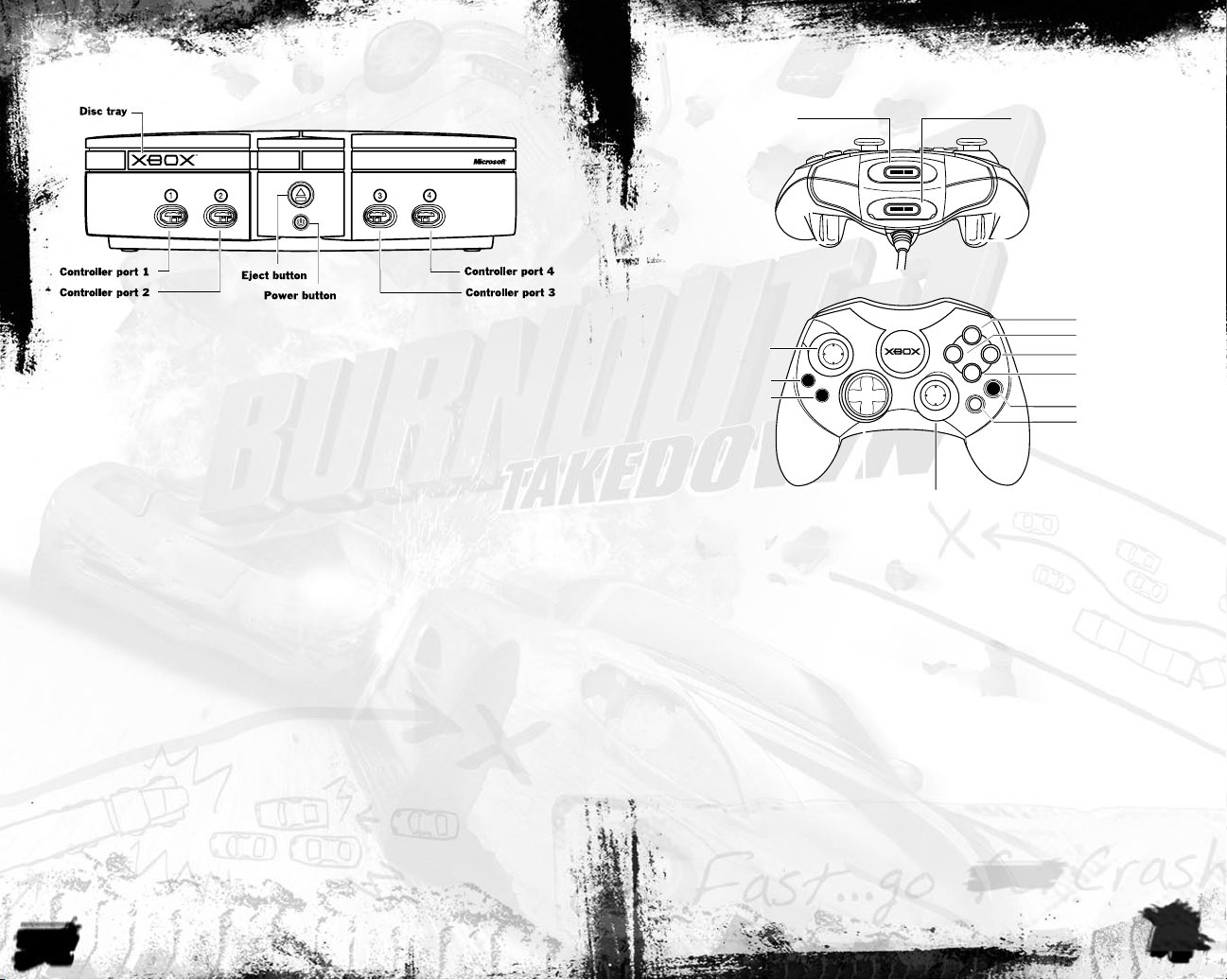
2
3
3
USING THE XBOX VIDEO GAME SYSTEM
Y
A
B
X
B
S
A
T
T
R
K
A
C
Expansion slot A
Right trigger
Expansion slot B
Directional pad
Black button
White button
Y button
X button
B button
A button
Right thumbstick
Left thumbstick
BACK button
START button
Left trigger
1. Set up your Xbox® video game system by following the instructions in the Xbox Instruction Manual.
2. Press the power button and the status indicator light will light up.
3. Press the eject button and the disc tray will open.
4. Place the Burnout® 3: Takedown™ disc on the disc tray with the label facing up and close the disc tray.
5. Follow on-screen instructions and refer to this manual for more information about playing Burnout 3:
Takedown.
Avoiding Damage to Discs or the Disc Drive
To avoid damage to discs or the disc drive:
Insert only Xbox-compatible discs into the disc drive.
Never use oddly shaped discs, such as star-shaped or heart-shaped discs.
Do not leave a disc in the Xbox console for extended periods when not in use.
Do not move the Xbox console while the power is on and a disc is inserted.
Do not apply labels, stickers, or other foreign objects to discs.
Take
Burnout 3 : Takedown
Beyond the Box
Xbox Live™ is a high-speed or broadband Internet gaming community where you can create a
permanent gamer identity, setup a Friends List with other players, see when they’re online, invite them
to play, and talk to them in real-time as you play.
Connecting
Before you can use Xbox Live, you need to connect your Xbox console to a high-speed or broadband
Internet connection and sign up for the Xbox Live service. To determine if Xbox Live is available in your
region and for information about connecting to Xbox Live, see www.xbox.com/connect.
USING THE XBOX CONTROLLER
1. Connect the Xbox Controller into any controller port on the front of the Xbox console. For multiple
players, insert additional controllers.
2. Insert any expansion devices (for example, Xbox Memory Units) into controller expansion slots as
appropriate.
3. Follow on-screen instructions and refer to this manual for more information about using the Xbox
Controller to play Burnout 3: Takedown.
INTRODUCTION
Take anarchic driving destruction on a world tour and experience the pure arcade adrenaline rush of
Burnout® 3: Takedown™. Combine aggressive high-speed racing with the ultimate in slamming crash
action to boost your way to the top. Take down the competition across the USA, Europe, and the Far
East in more than 60 race events, or crush all comers with junction-jamming crash event pile-ups.
Push it to the next level with ve competitive multiplayer modes, and then move the mayhem online to
compete against up to ve players. Reap the rewards of dangerous driving, earning crash $ and burnout
points to unlock more than 60 hot vehicles, coveted skill trophies, front-page headlines, and much more.
Page 4

4
5
5
COMPLETE CONTROLS
MENU CONTROLS
Highlight menu items
Cycle choices/Move sliders
Select/Go to next screen
Return to previous screen
Accelerate
Brake/Reverse (when stopped)
Steering
Look Back
Change View
Boost
Impact Time (While Crashing) Press and hold
Aftertouch (While Crashing)
Crashbreaker (Crash Mode Only)
Pause
L=
L
A
B
r
l
L
X
Y
A
A
L
B
>
SETTING UP THE GAME
Suit up, get in, and hold on because the race is about to begin.
PROFILE SCREEN
Burnout 3: Takedown requires a prole if you wish to track your progress.
To create a prole:
1. Highlight NEW PROFILE and press A. Use the on-screen keyboard to enter a name for your prole.
Select any letter or number to delete the existing name, and select DONE to nish.
2. At the save prompt, highlight YES and press
NOTE: If you select NO, you are warned that the autosave will be disabled. Select YES at the warning and
your Prof ile will not be saved and the autosave will be turned OFF.
3. Highlight a Prole slot to save to and press A. Your new Prole is created and Autosave is set to ON:
your progress through the game is automatically saved. Press
To load a prole:
To load a previously saved prole, highlight LOAD PROFILE and press A. Highlight your chosen
Prole and press A again. Press A a third time to CONTINUE to the Main menu.
MAIN MENU
BURNOUT 3 WORLD TOUR Boot up your Crash Nav to begin the world tour.
SINGLE EVENT Set up your own race or crash event.
MULTIPLAYER Race or crash with friends.
XBOX LIVE Take the mayhem online!
DRIVER DETAILS Check out your progress, view rewards and records, save/load your
prole, adjust game settings, or brush-up your skills with training.
to save your prole to the hard drive.
A
to CONTINUE to the Main menu.
A
CRASH NAV
Your specialized in-car navigation system takes you straight to the coolest action spots around the
world.
1. Select a Global Region from the world map. Your tour begins in the USA, but as you progress you can
dominate Europe and the Far East too.
2. At the Select Location screen, highlight a location marked NEW to view new events offered there,
then press A.
Race Event location (see Race Events on p. 5)
Crash Event location (see Crash Events on p. 7)
3. At the Select Event screen, highlight an unlocked event and press
Highlight locked events—marked with a padlock icon— to nd out how to open them. Successfully
complete an event and win a bronze, silver, or gold medal.
. The competition begins.
A
PLAYING THE GAME
There’s a whole world of new events and hot wheels to unlock. Race and crash to win burnout points,
medals, trophies, crash $ and more to earn it all!
GAME SCREEN
Current Position
Driving Skill
Boost Bar—press A to
use boost.
RACE EVENTS
Battle the competition to be the rst to the nish line. Earn medals for placing, plus burnout points for
skillful—or just plain crazy—driving.
RACE Do whatever it takes to make it across the nish rst.
GRAND PRIX Earn GP points for qualifying in a series of races. Your goal is to get the
ELIMINATOR Stay ahead to win: the driver in last place at the end of each lap is
FACE OFF Race one-on-one against a challenger to win their car.
ROAD RAGE Take down as many rival racers as possible in the time limit. Hit the
NOTE: In this mode your car takes damage when you crash. After the “Damage Critical” message
appears, one more smash totals your car and ends the event!
BURNING LAP Beat the bronze, silver, or gold time in one lap to earn medals.
SPECIAL EVENTS Burners with a stful of gold medals get invited to exclusive special
highest combined score.
knocked out.
Takedown targets to win medals.
events.
Lap Count
(when applicable)
Rival racer/position
Speed
Page 5

6
7
7
SELECT CAR/GARAGE
Choose a cool ride from the selection in your garage at the Select Car screen.
NOTE: Your choice of vehicles is f ixed in certain competition events.
Move L to select vehicle type (when available).
Move L= to select a model.
Press X to change vehicle color.
AFTERTOUCH
After you crash, press and hold A to switch to “slo-mo” impact time, then move
and guide your wreck. Smash into big vehicles, spill payloads, ip out, or slide. All of these forms of
Aftertouch add up to valuable burnout points!
NOTE: Silhouetted vehicles must be unlocked before you can drive them. Highlight one to f ind out how to
make it yours.
RISK AND REWARD
Making it in Burnout 3: Takedown is all about taking chances and driving aggressively. Fill your boost
bar to speed into the lead and take down rivals to eliminate the competition.
BOOST BAR
If you want to keep up with the competition, ll your boost bar to give yourself a speed advantage.
Driving dangerously will gets you started.
Live Dangero usly
Weave through oncoming trafc, risk near-misses, drift around bends, or catch air on a hill crest. The
blue icker tells you you’re earning boost, and when it turns to a bright orange ame, release it with a
nitro-blast by pressing A.
CRASH EVENTS
What could match the satisfaction of slamming your way into rst place? How about creating a multicar pile-up—and raking in crash $ to unlock vehicles in the process!
BOOST WARS
Shove opponents to steal their boost, but expect the favor to be returned.
TAKEDOWNS
Takedowns are where you stand to gain the most boosts. Smash an opponent off the track to extend
and ll the boost bar: one section is added per takedown, to a maximum of four. Suffer a takedown or
crash and one of those sections is lost.
Get Nasty
Clip fast-moving drivers into the trackside for a wall takedown, or boost-smash a rival into oncoming
vehicles for a car, van, or big rig takedown.
Rack ‘em Up
String two or more takedowns together. Now you’re really racking up the points!
Takedown Avenged
Opponents don’t take your attacks lightly. Watch their position markers change color. When they hit red,
they’re ready to ram you off the road! Steer out of trouble when they smash you—takedown denied!
Sweet Memories
That camera ash means you just scored a signature takedown. Check your photo album for clues
about how to make another one (see p. 8). Signature takedowns also score you more points.
BURNOUT POINTS
Spectacular driving of all kinds earns you burnout points too. Go for aggressive driving rewards with
stunts such as rubbing, duelling, slams, and shoves, or show off your driving skills by leading laps,
pulling off a cool drift, weaving through oncoming trafc, and more.
Keep up the dangerous driving for long enough and
a rotating star appears above your boost bar. As you
continue the star lls in. If you keep up that fancy driving
long enough to ll up all three stars you earn up to 100
burnout points!
to add Aftertouch
L
Use Aftertouch in race events to steer your wreck into your opponents and score an Aftertouch
Takedown—and keep that precious boost bar segment!
Your basic aim is to hit as many vehicles as possible. crash $ are awarded for the number totalled
and the amount of damage you inict on them: different vehicles have different values.
Each event has a different Crashbreaker target, which counts down with every wreck piled up.
Cause enough vehicles to crash and you can press
vehicles—and cause even more crash $-earning damage.
Use ramps to get air, then use Aftertouch to guide yourself into the trafc or towards pick-ups, which
can help or hinder your efforts:
Drive through the instant boost for instant speed.
Bronze, silver, and gold Cash Bonus pick-ups add instant crash $, while x2
Hit a Crashbreaker pick-up to explode instant wreckage around your car! It’ll earn you
some more crash $ too.
Avoid the Heartbreaker—it nullies multipliers and halves your nal crash $ total.
(Double Impact only) Think your rival crash-maker is out-scoring you? Swipe this to
switch points on the sly.
If you get a Crashbreaker, use Aftertouch again to seek out any pick-ups you missed.
MULTIPLAYER CRASH EVENTS put a spin on collecting pick-ups. In Team Crush, both players
must collect the x2 or x4 multipliers for them to take effect, but in a competitive Crash event, you’ll
be jostling to collect the pick-ups. Using Crashbreaker in a competitive mode detonates the other
player’s car and puts them out of the running!
and x4 multiplier pick-ups multiply your total.
to detonate your car, tag a few more
B
Page 6

8
9
9
JUST HOW DANGEROUS WAS THAT?
After each event on the World Tour a series of results screens appear and your progress is autosaved.
Hit target scores or reach new goals to reveal unlocked rewards.
Different information is displayed for different events.
At the rst results screen, choose CONTINUE to progress, or select RETRY to try again.
Press B at the rst results screen for an all-action replay.
GLOBAL SCORES: Check out your global burnout points, takedown total, and crash $ total scores.
These are your total earnings so far for the current prole. When these gures hit the “Win Car At”
amount listed below them, a new vehicle is unlocked!
WHAT’S IN IT FOR ME?
Choose REWARDS from the Driver Details screen at the Main menu to admire the results of your
reckless driving.
If a reward is greyed out, you just haven’t earned it yet—highlight it to nd out how to make it yours!
TROPHIES Score enough takedowns to win a cabinet full of recognition.
GARAGE New cars to help you win races and cause awesome Crash damage.
SIGNATURE TAKEDOWNS Unique takedowns captured in all their glory in your photo album.
SPECIAL EVENTS Special Events are worth writing home about—a postcard should do the
CRASH HEADLINES Hit the headlines with colossal crash $ totals to ll up your scrapbook
trick.
with some satisfying news clippings.
GAME MODES
NOTE: Win World Tour events to unlock vehicles and events to make them available in Single Event and
SINGLE EVENT MENU
Take part in a one-off solo event at your choice of course or junction.
RACE Race against rivals to nish in the top three.
TIME ATTACK Drive against the clock and beat the track record.
ROAD RAGE Make rivals crash to beat the track takedown record.
CRASH Create trafc carnage and beat the crash $ record.
MULTIPLAYER
Whether you want to cooperate or compete, the multiplayer modes in Burnout 3: Takedown have it all.
In addition to Race and Road Rage, the following modes are available.
TEAM CRUSH Team up and nd the routes to the biggest smash (for two players).
DOUBLE IMPACT Fight for crash $. Who can cause the most destruction? (For two players.)
PARTY CRASH Step up to the plate to cause the biggest smash. (For two to eight players,
Press X at the multiplayer Select Mode screen to personalize the player names.
XBOX
PAUSE MENU
Press > to take a break and access the Pause menu. Pause menu options vary depending on which
event you are competing in, and include:
AUDIO Adjust sound effects and radio volume, and turn Crash FM’s DJ ON/OFF.
CONTROLLERS Turn controller vibration ON/OFF.
QUIT TO LOBBY (Online only) Return to server lobby.
Take the challenge online and join up to seven players in Burnout 3: Takedown’s exciting online modes.
CONNECTING
Before you can use Xbox Live, you need to connect your Xbox console to a high-speed or broadband
Internet connection and sign up for the Xbox Live service. To determine if Xbox Live is available in your
region and for information about connecting to Xbox Live, see www.xbox.com/connect.
Setting up
1. Select XBOX LIVE from the Main menu. The Select Gamertag screen appears.
2. Choose your Gamertag and press A to verify your account and sign in.
If you have not created a Gamertag, select CREATE NEW ACCOUNT and press
Dashboard, then follow the on-screen instructions.
EA ONLINE TERMS OF SERVICE AND SERVICE UPDATES CAN BE FOUND AT www.eagames.com. YOU
MUST BE 18 TO SUBSCRIBE TO XBOX LIVE.
EA MAY RETIRE THE ONLINE SERVICE AFTER 30 DAYS NOTICE POSTED ON www.eagames.com.
Multiplayer modes.
LIVE
either SOLO as individuals or CO-OP in teams of two.)
to exit to the Xbox
A
Page 7

10
11
11
WELCOME TO
QUICKMATCH Jump straight into a race or crash event.
OPTIMATCH Search for a game by game mode, online rank limit, and language.
LOBBY SELECT Pick a server then join an existing game or create a new game.
RECORDS Are you a top Burnout 3: Takedown contender? View all the stats here.
NEWS Check out the latest Burnout 3: Takedown online news and view the
Press Y to access the Friends screen to view and manage your list of online gaming friends.
BURNOUT 3: TAKEDOWN
Games matching your selection are displayed for you to choose from.
End User License Agreement.
ONLINE
TO JOIN AN EXISTING GAME
1. At the online Main menu choose LOBBY SELECT and then choose a lobby.
2. At the Server Lobby screen choose JOIN GAME, then select a game.
3. Advance to the Game Lobby screen, via the Select Car screen.
TO CREATE A NEW GAME
1. At the Online Main menu, choose LOBBY SELECT and then choose a lobby.
2. At the server Lobby screen, choose CREATE GAME. The rst Create Game screen appears.
Select CHAT at the Server Lobby to chat to other players in the lobby.
3. Enter a game name to identify your game, set a password if you wish to restrict access, set a rank
limit to restrict players based on their online ranking and x the player limit.
TEAM CRUSH and DOUBLE IMPACT are only available as two player games.
Only PARTY CRASH mode supports up to eight players. Players compete independently and the best
player’s score and replay is sent to all other players.
4. Press A to progress to the second Create Game screen.
5. Choose a game mode, then set a series of options. Depending on the game mode chosen, you can
select an unlocked region and track (or junction), set the number of laps (or rounds) from one to six
and choose a series lock to place restrictions on the vehicles available.
For Road Rage mode, players are divided into two teams, blue and red, which can have different
class locks. You can also choose to give the rage team innite boost.
6. Press A to create the game and advance to the Game Lobby screen via the Select Car screen.
GAME LOBBY
The Game Lobby screen displays a list of players currently in that lobby, their online rank, voice chat
status, and chosen vehicle series.
Highlight a player’s name and press A to select them. In addition to the options listed on the Buddies
screen, you can choose FEEDBACK to report antisocial behavior, or KICK to remove a player.
Press Y in the game lobby to adjust game options or access your friends list.
FRIENDS
Press Y at the online menu screens to open your friends list. From here you can add friends by
pressing X, entering their Gamertag, and then choosing ADD AS FRIEND. Once they’ve accepted your
invitation, select their Gametag to access the following:
ACCEPT/REJECT/BLOCK INVITE Choose whether or not to join a player’s friends list, or prevent
REMOVE Remove a player from your friends list.
SEND/READ MAIL Send a message to/read a message from the selected friend.
JOIN Join the selected friend in their current game.
VIEW PROFILE Check their gameplay stats.
Choose BLOCK MAIL to stop a player from contacting you.
Press Y to switch between Appear Online/Ofine to hide/reveal that you are online.
further invitations from them.
DRIVER DETAILS
Select DRIVER DETAILS from the Main menu or press
progress and records, check out unlocked rewards, and save or load your prole. You can also adjust
settings, view training movies, and enjoy extras.
Choose SETTINGS to adjust game options. Press
from the Crash Nav screen to view your
Y
to accept changes or press B to cancel.
A
SAVING AND LOADING
Select PROFILE from the Driver Details screen to manage your prole. Choose to save or load an existing
prole, rename the current prole, or create a new prole. You can also turn the autosave ON or OFF
SAVING
If the autosave is turned ON, your progress is automatically saved to the hard disk.
To save your prole manually, choose PROFILE and then SAVE PROFILE from the Driver Details
screen.
LOADING
You are prompted to load a prole from the hard disk at start up.
To load a prole after you’ve started the game, select PROFILE and then LOAD PROFILE from the
Driver Details screen.
Page 8

LIMITED 90-DAY WARRANTY
Electronic Arts Limited Warranty
Electronic Arts warrants to the original purchaser of this product that the recording medium on which the software
program(s) are recorded (the “Recording Medium”) and the documentation that is included with this product (the
“Manual”) are free from defects in materials and workmanship for a period of 90 days from the date of purchase. If the
Recording Medium or the Manual is found to be defective within 90 days from the date of purchase, Electronic Arts
agrees to replace the Recording Medium or Manual free of charge upon receipt of the Recording Medium or Manual
at its service center, postage paid, with proof of purchase. This warranty is limited to the Recording Medium containing
the software program and the Manual that were originally provided by Electronic Arts. This warranty shall not be
applicable and shall be void if, in the judgment of Electronic Arts, the defect has arisen through abuse, mistreatment
or neglect.
This limited warranty is in lieu of all other warranties, whether oral or written, express or implied, including any
warranty of merchantability or fitness for a particular purpose, and no other representation of any nature shall be
binding on or obligate Electronic Arts. If any such warranties are incapable of exclusion, then such warranties
applicable to this product, including implied warranties of merchantability and fitness for a particular purpose, are
limited to the 90-day period described above. In no event will Electronic Arts be liable for any special, incidental,
or consequential damages resulting from possession, use or malfunction of this Electronic Arts product, including
damage to property, and to the extent permitted by law, damages for personal injury, even if Electronic Arts has been
advised of the possibility of such damages. Some states do not allow limitation as to how long an implied warranty
lasts and/or exclusions or limitation of incidental or consequential damages so the above limitations and/or exclusion
of liability may not apply to you. In such jurisdictions, the Electronic Arts’ liability shall be limited to the fullest extent
permitted by law. This warranty gives you specific rights. You may also have other rights that vary from state to state.
RETURNS WITHIN THE 90-DAY WARRANTY PERIOD
Please return the product along with (1) a copy of the original sales receipt, showing the date of purchase, (2) a brief
description of the difficulty you are experiencing and (3) your name, address and phone number to the address below
and Electronic Arts will mail a replacement Recording Medium and/or Manual to you. If the product was damaged
through misuse or accident, this 90-day warranty is rendered void and you will need to follow the instructions for
returns after the 90-day warranty period. We strongly recommend that you send your product using a traceable
delivery method. Electronic Arts is not responsible for products not in its possession.
RETURNS AFTER THE 90-DAY WARRANTY PERIOD
If the defect in the Recording Medium or Manual resulted from abuse, mistreatment or neglect, or if the Recording
Medium or Manual is found to be defective after 90 days from the date of purchase, please return the product along
with (1) a check or money order for $15.00 made payable to Electronic Arts, (2) a brief description of the difficulty you
are experiencing and (3) your name, address and phone number to the address below, and Electronic Arts will mail a
replacement Recording Medium and/or Manual to you. We strongly recommend that you send your product using a
traceable delivery method. Electronic Arts is not responsible for products not in its possession.
EA Warranty Contact Info
E-mail and Website:
Phone:
EA Warranty Mailing Address
Electronic Arts Customer Warranty
P.O. Box 9025
Redwood City, CA 94063-9025
Notice
Electronic Arts reserves the right to make improvements in the product described in this manual at anytime and without
notice. This manual and the product described in this manual are copyrighted. All rights reserved. No part of this
manual may be copied, reproduced, translated, or reduced to any electronic medium or machine readable form without
prior written consent of Electronic Arts, P.O. Box 9025, Redwood City, California 94063-9025.
http://techsupport.ea.com
(650) 628-1900
TECHNICAL SUPPORT
are available from (650) 628-4322. .
Technical Support Contact Info
E-mail and Website:
Mailing Address:
PO Box 9025
Redwood City CA 94063-9025
If you live outside of the United States, you can contact one of our other offices.
In
Australia
Electronic Arts Pty. Ltd. Electronic Arts Ltd.
P.O. Box 432 P.O. Box 181
Southport Qld 4215, Australia Chertsey, KT16 0YL, UK
Phone (0870) 2432435
In
Australia
CTS 7 days a week 10 AM–8 PM. If you are under 18 years of age parental consent required.
© 2004 Criterion Software Limited. Burnout is a trademark of Criterion Software Limited. Burnout is a registered
trademark and Takedown is a trademark of Criterion Software Limited. All rights reserved. RenderWare® is a
registered trademark of Canon Inc. All rights reserved. Electronic Arts, EA, EA GAMES and the EA GAMES logo are
trademarks or registered trademarks of Electronic Arts Inc. in the U.S. and/or other countries. All other trademarks are
the property of their respective owners. EA GAMES™ is an Electronic Arts™ brand.
Dolby and the double-D symbols are trademarks of Dolby Laboratories.
Microsoft, Xbox, Xbox Live, the Live logo, and the Xbox logos are registered trademarks or trademarks of Microsoft
Corporation in the United States and/or other countries and are used under license from Microsoft.
—If you need technical assistance with this product, call us at (650) 628-4322.
http://techsupport.ea.com
Electronic Arts Technical Support
, contact: In the
: For Technical Support and Game Hints and Tips, phone the EA HOTLINE: 1 902 261 600 (95 cents per min.)
United Kingdom
, contact:
No hints or codes
Proof of Purchase
Burnout 3: Takedown
1465505
12
