Page 1
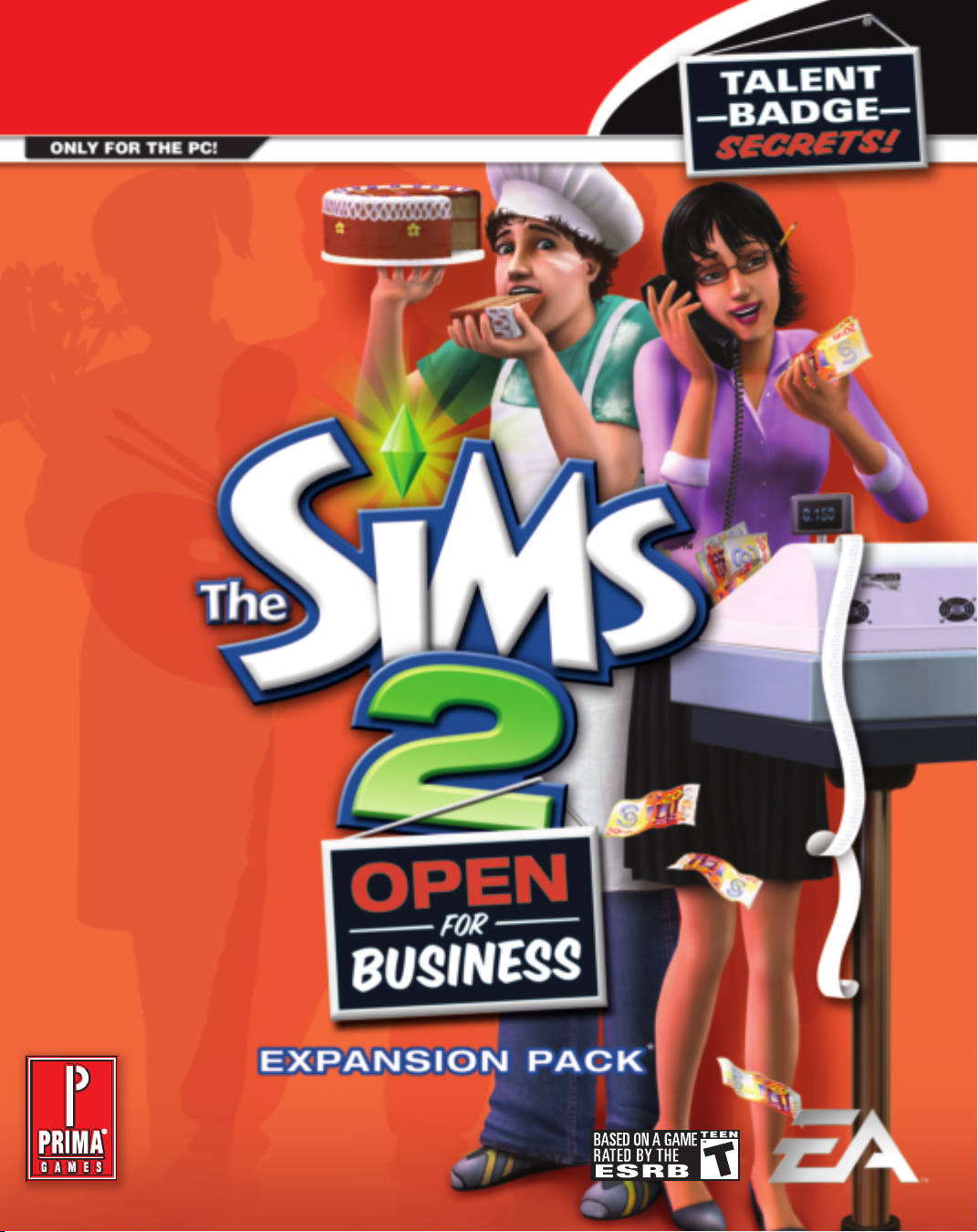
PRIMA
®
OFFICIAL GAME GUIDE
Prima is an authorized Electronic Arts licensee.
*
Requires The Sims™ 2 or The Sims™ 2
Special DVD Edition to play.
Visit us online at primagames.com
Page 2
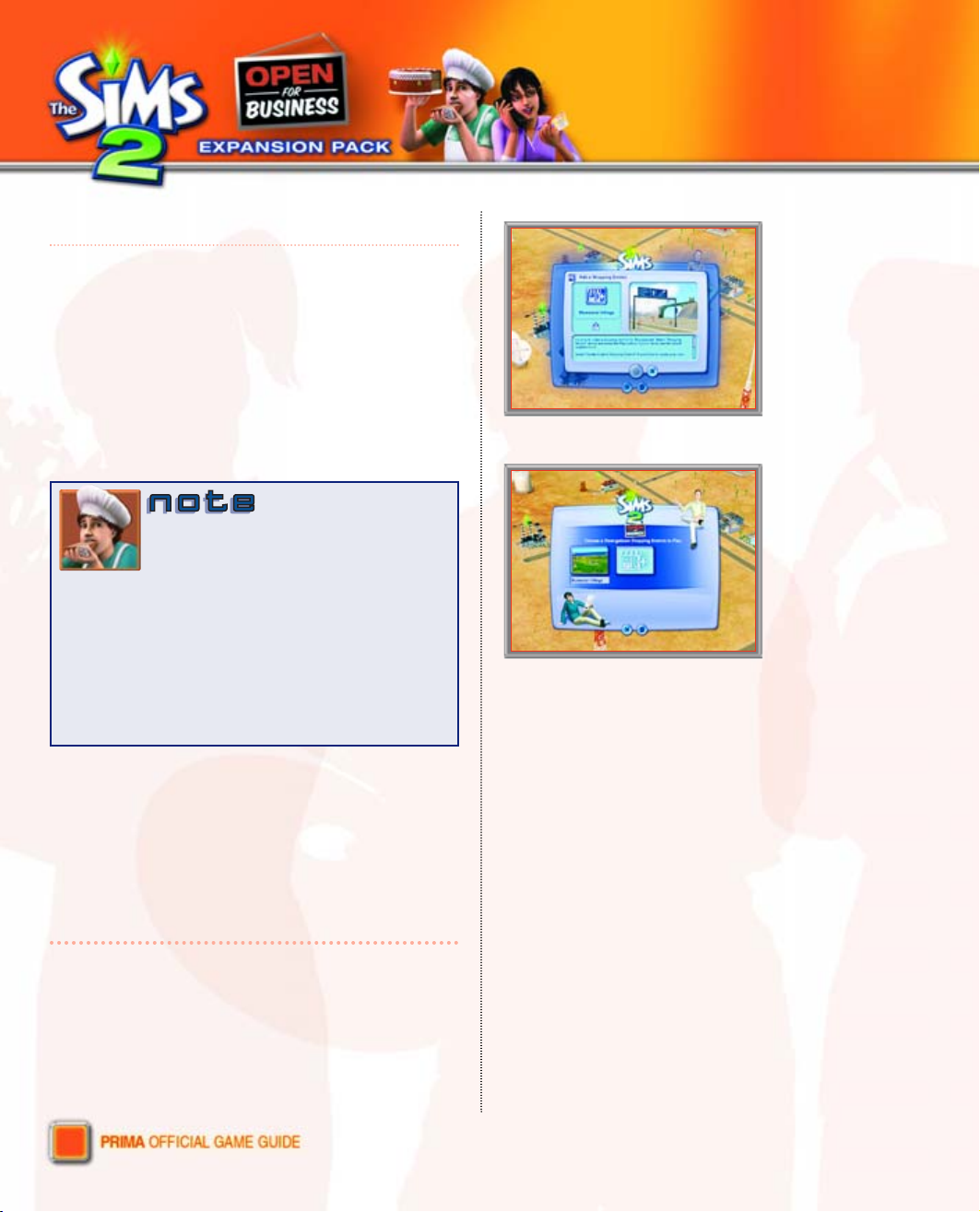
™
6
Where’s the best place to open a business? Where
the customers are, of course—and that’s usually
where other stores are already open. Hence, begin
with the creation of a special shopping district
where your Sims can travel, either to open or
patronize Sim-run businesses.
Actually, the shopping district has no
special functionality; businesses may
be established in any kind of neighborhood (base, downtown, or shopping districts)
except universities, and Sims may reside in a
shopping district as well as in base neighborhoods
and downtown. What associated neighborhoods
provide is physical expansion to the base
neighborhood and a pre-made, Maxis-designed
destination that highlights new features of this
expansion pack.
This chapter explains the anatomy of this new
kind of neighborhood and how it interconnects
with every other type.
The Structure of
Shopping Districts
Shopping district neighborhoods exist as offshoots
of your game’s base neighborhoods (such as
Pleasantview or Strangetown, and others). In other
words, any single version of a shopping district
neighborhood that you play is tied exclusively to
one of your base neighborhoods, and has no
connection to other base neighborhoods.
The first time you
open one of your base
neighborhoods or press
the Shopping District
Chooser button in the
upper left corner, you
can associate with
an existing shopping
district or create
a new one.
Once a shopping
district is associated,
the full Shopping
District Chooser
appears, listing any
associated shopping
district(s) and including
a button for creating
new shopping districts
of your own design.
Sims from other base neighborhoods,
therefore, do not exist in a shopping district, even
if the same shopping district is also associated
with other base neighborhoods. In other words,
shopping districts exist in sort of a suburban
parallel universe. For example, if Pleasantview
and Strangetown are both associated with the
Maxis-designed Bluewater Village, the Grunt
family will never be seen wandering the lots of
Pleasantview’s Bluewater Village and the Goths
won’t be caught dead in Strangetown’s Bluewater.
Shopping Districts
Shopping Districts
Chapter 2
Shopping Districts
Shopping Districts
Page 3
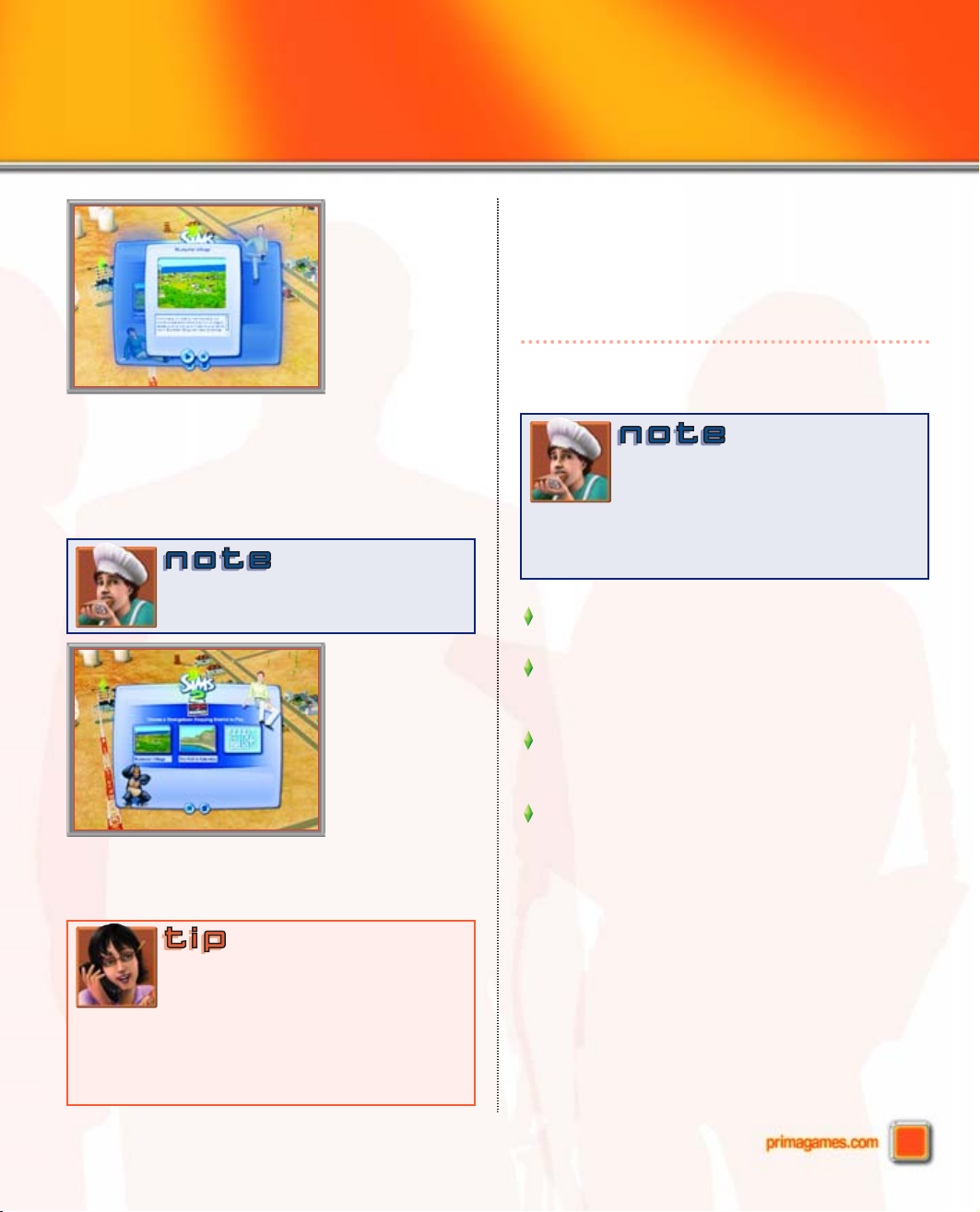
Chapter 2: Shopping Districts
Chapter 2: Shopping Districts
Chapter 2: Shopping Districts
7
Click on a shopping
district and you’ll see
its preview pane.
This is why you must begin the life of any
shopping district by associating your base neighborhood with it. The Sims™2 Open for Business
comes complete with one very densely featured
shopping district and the ability to create any
others you wish.
For a full directory of lots in
Bluewater Village, see Chapter 15.
Once you add
custom shopping
districts, they appear
alongside any existing
shopping districts.
You may, of course, eschew shopping districts
entirely and put down business roots right in your
base neighborhoods or downtowns.
For sheer tutorial value alone,
associate and explore the Bluewater
Village shopping district to get an idea
of how to properly build a business lot and what
kind of businesses are possible. In combination
with this book, Bluewater Village should provide
a perfect crash course in Sim entrepreneurship.
Base and Shopping
District Neighborhoods:
How Do They Relate?
Functionally, base and shopping districts neighborhoods aren’t all that different.
Though they mostly function the same,
the Maxis-designed shopping district
that came with your expansion pack
(“Bluewater Village”) is different from the base
neighborhoods in terms of the number and design
of its community lots.
Sims can live in shopping district neighborhoods just as they can
in base neighborhoods.
Shopping districts share Lots & Houses and Sim Bins with their
base neighborhood, allowing families to move from one to the
other and maintain their relationships.
Sims you meet in a shopping district neighborhood can be
invited over, added to a group, or called for a date or outing
by a Sim who resides in the base neighborhood (and vice versa).
Teen Sims residing in a shopping district neighborhood are
eligible to attend college at any of the base neighborhood’s
associated universities (if you have THE SIMS™ 2 UNIVERSITY
expansion pack installed, that is).
Generally, when a lot is moved from a neighborhood to the Lots & Houses Bin, its relationship
data and other essential information is deleted.
When the lot is a business lot, you’ll also lose all
business info including employees, Customer
Loyalty, and Business Value.
Chapter 2: Shopping Districts
Page 4
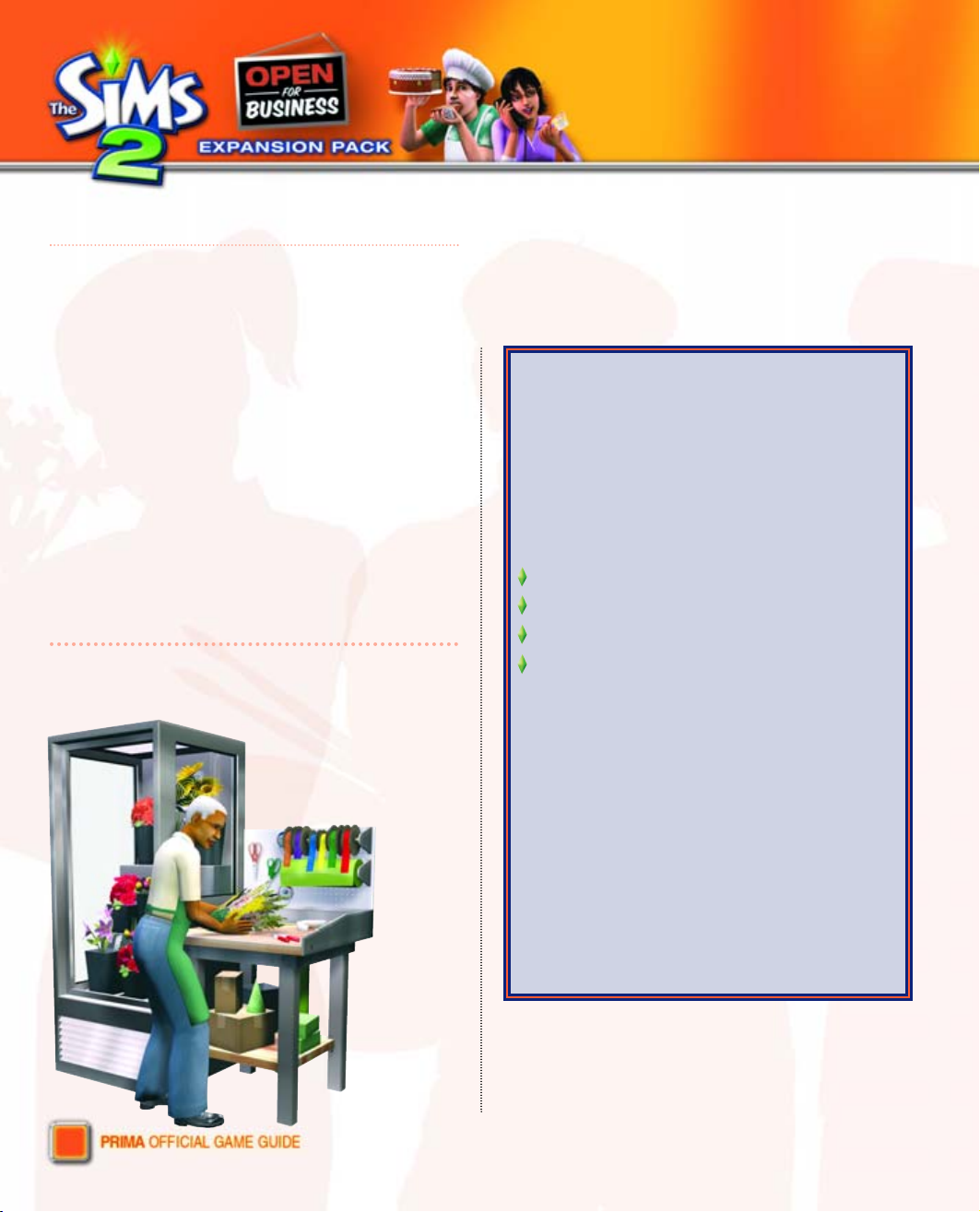
™
14
Whether your Sim wants to be a purveyor of
haute couture, a convenience store magnate, a
toymaker to the king, or a restaurateur, there are
some procedures and systems that underlie all
businesses. This chapter examines the basic
mechanisms that make business ownership
possible and lay the foundation for the amazing
flexibility that arises from them.
Home and Away:
The Basic Business Types
At the most basic level, there are two kinds of
business: home lot based and community lot
based. They function the same in many ways but
they differ profoundly in
how they are set up and
significantly in how
they’re run.
Locking Doors
Controlling where your customers can
and cannot go and directing them to the
merchandise you want them to browse is
possible, thanks to the new locking doors
feature.
Any gate or door can be set to limit
access to:
The Sim who locks the door only
The Sim and household members
The Sim, household members, and employees
No one, including the Sim who locked the door.
To lock a door or gate, click on it, choose
“Lock” and select which access control you
want to apply. This restriction remains in
effect until it’s changed or deactivated or the
locking Sim moves off the lot or dies (automatically unlocking the doors).
Any playable Sims on a lot may unlock or
change locks on doors locked by any of the
lot’s other playable Sims.
If walls are set to Cutaway, you won’t be
able to see interior doors. To set their locking
restrictions, change wall settings to Walls Up,
apply the lock, and reset to Walls Cutaway.
Owning and Running a BusinessOwning and Running a BusinessOwning and Running a BusinessOwning and Running a Business
Chapter 4
Page 5
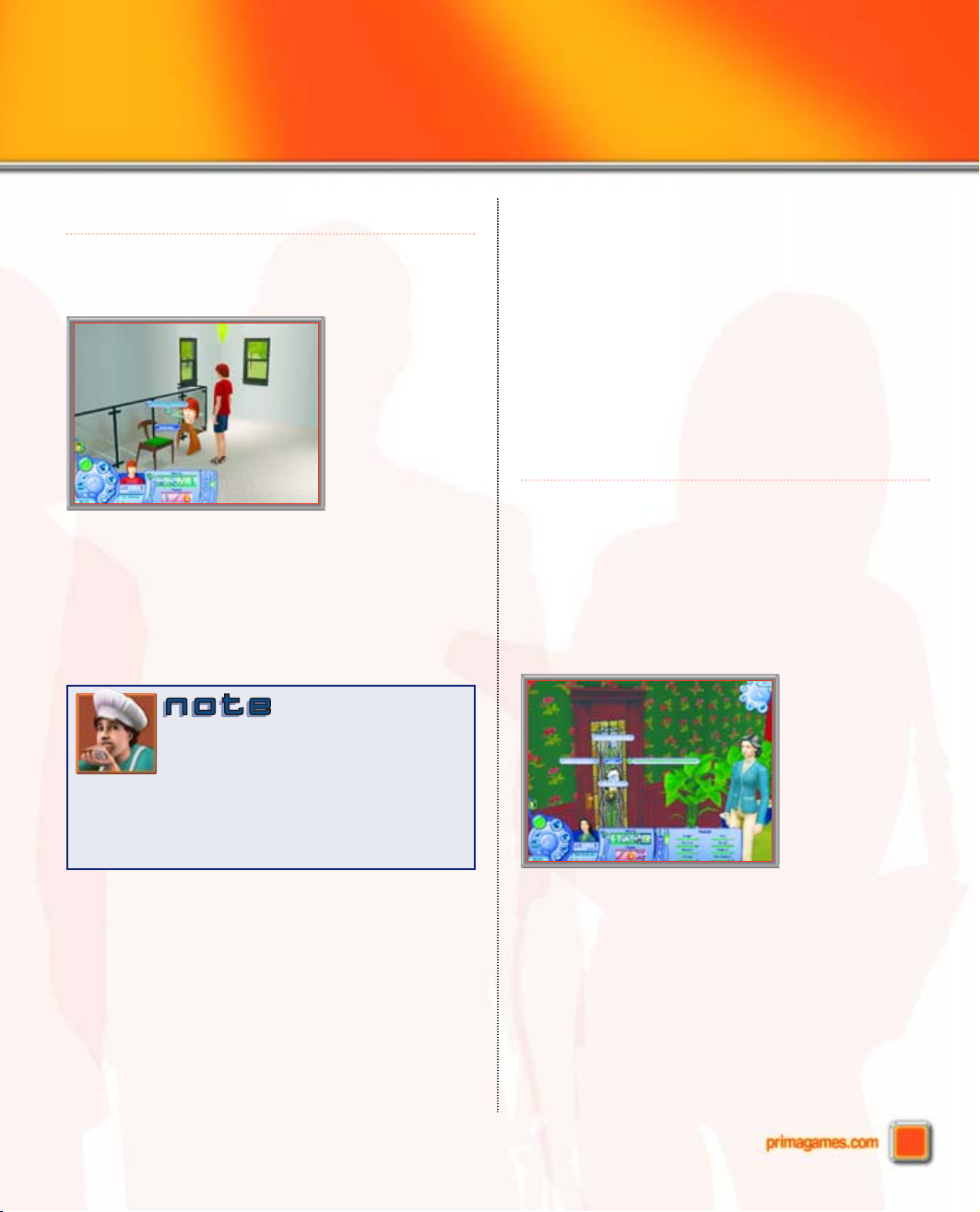
Chapter 4:
Chapter 4:
Owning and Running a Business
Chapter 4:
Owning and Running a Business
15
Home Businesses
Any Sim can turn a home lot into a place of business.
All it takes is some planning and a simple phone
call or computer interaction.
The telephone or the
computer is the first
step in the journey to
home business glory.
Begin by using a phone (or the computer).
Select the Start Home Business interaction. This
service of the local Sim government costs nothing
and takes effect immediately. Thus, from the
moment your Sim declares a home open for
business, the customers start to trickle in.
Home businesses look like any other
home lot from neighborhood view, with
only the traditional green plumb bob
hovering overhead. Turning a home lot into a
business does not mean other playable Sims can
travel to it; they can only come as autonomous
visitors when the lot is loaded directly.
The first thing to do is to give them a reason
to come. A home can serve as several—but not
all—kinds of business. It can be a retail store,
selling items from the wholesale Buy catalog. It
can be a food shop, selling prepared foods from
refrigerated display cases. It can be a toy, flower,
or robot store, selling the fruits of a crafting
station. It can be a venue where patrons pay by
the hour to partake of its Need-satisfying or skilldeveloping objects. Or it can be a salon, offering
makeovers alongside, for example, a selection of
electronics or other housewares.
There are also several things it cannot be. It
cannot be a restaurant, coffee bar, or pub because
the objects required for these services are only
available on community lots. Likewise, it cannot
sell magazines, clothing, video games, perfume,
or groceries.
Beyond those restrictions, the sky (and your
imagination) is the limit.
Home Layout and Locking Doors
Opening a Sim’s home to the public is a tricky
proposition. Proper planning is required to
prevent customers from wandering the house and
using any and all of its visitor-enabled facilities
(for example, the toilets).
Pitfalls can be avoided with a sensible architectural layout and judicious use of the new
feature in this expansion pack: locking doors.
Locking a door controls
the flow of employees
and/or customers. You
can even keep out
household Sims if
that’s your yen.
Depending on what kind of business you want
and how much money your Sim has to spend, it’s
a good idea (though not required) to physically
separate the business and private portions of
your Sims’ homes as much as possible. This can
mean putting all the business objects in a
completely separate building or in rooms that
offer no doors to the living portion of the lot.
Chapter 4:
Owning and Running a Business
Owning and Running a Business
Page 6

31
All Sim businesses share one major thing that
makes them go: the customer. To understand how
a business works and how it can be successful, it’s
imperative to understand how customers behave
and make their buying decisions.
This chapter examines precisely what makes
customers tick and how you can study this buying
behavior to maximize your Sims’ businesses.
Customer Loyalty
Over time, customers develop feelings toward
a given business. These feelings can be positive,
neutral, or negative, depending on their experiences dealing with the business. Needless to say,
it’s in your best interest to entice customers to
feel as positive as possible about your Sims’
businesses—you want to keep them coming back
and willing to buy more.
The term for a Sim’s feeling toward a business
is Customer Loyalty—the most important asset a
business can have. To earn it is no simple matter,
however; it requires skill, practice, and know-how.
The Customer Loyalty score of each
Sim who has shopped at a lot is
viewable in the Customer Loyalty panel
of the Business Tracker.
Customer Loyalty Score
A Sim’s Customer Loyalty score can range from
+5 to -5 stars.
The Customer Loyalty score of each Sim who has ever visited a
business is shown in the Business Tracker’s Customer Loyalty Panel.
If the customer is currently shopping on the lot, they appear at the
beginning of the list with a shopping cart icon.
Within each star is the number of Customer
Loyalty points needed to earn it. This number
grows with each subsequent star, so getting the
first star may not take much effort but snagging
higher stars becomes far more difficult. Likewise,
the small point ranges mean lower-level stars
will also be much easier to lose and are thus
more volatile.
Generally, customers gain and lose Customer
Loyalty points in response to positive or negative
experiences while shopping at a business. When
points are gained or lost, a blue star appears
above the customer’s head, accompanied by plus
or minus signs to indicate the direction of the
change. The number of plus or minus signs reveals
the degree of the change (for example, two plus
signs is a big change).
Anatomy of the CustomerAnatomy of the CustomerAnatomy of the CustomerAnatomy of the Customer
Chapter 5
Page 7

Chapter 7: Workforce Relations
Chapter 7: Workforce Relations
Chapter 7: Workforce Relations
53
Employees
Among these various characters, the employee
is the most complicated and the most important
to grasp.
Definition of an Employee
An employee is an autonomous Sim hired to
work in a Sim’s business. Employees can be either
townies or playable Sims from outside the owner’s
household.
Be sure your Sims’ employees have somewhere
to take the pause that refreshes or they’ll
refuse to do their jobs. And who
could blame them?
While at work, employees can
partake of a lot’s Need-satisfying
facilities just as if they were members
of the household. Thus, unlike
visitors, they can sleep and prepare
food on-site on home lots if their
Needs demand.
You may not want employees raiding
your home-based business’s refrig-
erator or sleeping in family beds,
especially while on the clock. Doors locked to all
but family will keep employees out of places they
don’t belong.
Still, employees can be a boon to any business.
If you care for them and manage them properly,
they’ll provide the best return for the least money
and attention.
Hiring Employees
Employees are hired in two ways: in person or via
phone/computer.
Hiring in Person
Any non-household Sim who appears on
a business lot can be hired with the Hire
interaction.
Hiring in person
requires some
relationship to
exist between
the parties.
Sims hired in person can reject the owner’s
offer based on Daily Relationship or Mood (or
if they have negative Customer Loyalty towards
your Sim’s business). If they do, there’s a
substantial reduction in both Daily Relationship
and the rejecting hire’s Customer Loyalty.
Chapter 7: Workforce Relations
Page 8

Chapter
Chapter 1111: :
New Objects
Chapter 1111: :
New Objects
93
Object Catalog
Comfort
Dining Chairs
Sit-Up-Straight
Dining Chair
Price: §700
Need Effects: Comfort 6,
Environment 2
Living Chairs
Passable Mission Chair
Price: §790
Need Effects: Comfort 8,
Environment 2
Recliners
Soldier’s Quarter Recliner
Price: §810
Need Effects: Comfort 7,
Energy 2 (Nap), Environment 2
Sofas & Loveseats
Lushcroft Antique Loveseat
Price: §1,140
Need Effects: Comfort 8
(Sit/Nap), Comfort 9 (Lounge),
Energy 2 (Nap), Fun 4 (Play)
Need Max: Energy up to 70 (Nap)
El Sol Sofa by Günter
Price: §1,390
Need Effects: Comfort 8
(Sit/Nap), Comfort 9 (Lounge),
Energy 2 (Nap), Fun 4 (Play),
Environment 2
Need Max: Energy up to 70 (Nap)
Beds
The Slumber Saddle
of Sleepnir by
Dulac Industries
Price: §1,080
Need Effects: Comfort 5,
Energy 5, Fun 2 (Jump),
Environment 2
Need Max: Fun up to 80 (Jump)
The Legendary Bedscalibur
Sleep System by Dulac
Industries
Price: §2,300
Need Effects: Comfort 6,
Energy 6, Fun 2 (Jump),
Environment 4
Need Max: Fun up to 80 (Jump)
Chapter
New Objects
New Objects
Page 9

Get Back to Work
Who: teen/young
adult/adult/elder
to teen/young
adult/adult/elder
Sims ordered
back to work
always resent it,
at least a little,
with a reduction in both Daily and Lifetime
relationship, but whether or not they return to
their jobs depends on whether they accept or
reject. Rejection results in even harder feelings on
both sides.
Accepted if Sim B’s Needs and/or Mood plus
the boost they get for being ordered back to work
are high enough to allow them to perform their
job for a while.
Hire
Who: teen/young
adult/adult/elder
to teen/young
adult/adult/elder
Rejecting Sims drop in Customer Loyalty.
Accepted if Sim B’s:
1. Customer Loyalty > or = 0, Daily > or = 0, Fortune Aspiration, or
2. Customer Loyalty > or = 0 and Daily >20, or
3. Customer Loyalty > or = 0, Daily 0–20, and Mood >60
I Quit
Generally, this interaction is only done
by non-controllable employees but can
also be performed by a playable Sim
who travels to the lot where they work. They can
interact with the autonomous owner in this
situation to sever their ties to the business. In
either case, the reaction of the owner (whether
he or she is autonomous or controllable) depends
on a few interesting variables.
Who: teen/young adult/adult/elder to teen/young
adult/adult/elder
Whether Sim B (the owner or manager to whom
the social is directed) accepts or rejects dictates
whether he or she’ll plead with the employee to stay
(accept) or angrily dismiss the employee (reject).
Accepted if Sim B’s:
1. Daily >50, or
2. Daily 1–50 and Nice/Grouchy >3, or
3. Daily 1–50, Nice/Grouchy <3, and Fortune Aspiration
Lay Off
Who: teen/young
adult/adult/elder
to teen/young
adult/adult/elder
Laid-off employee who accepts will rise in
Customer Loyalty while one who rejects will drop.
Accepted if Sim B’s:
1. Daily >50, or
2. Daily 1–50, and Nice/Grouchy >5, or
3. Daily 1–50, Nice/Grouchy <5, and NOT Fortune Aspiration
Chapter 1Chapter 12: New : New SocialSocialsChapter 1Chapter 12: New : New SocialSocials
125
Page 10

137
The Sims
™
2 Open for Business features an array of
new Build mode objects, floor and wall coverings,
and new tools to make your Sims’ lots more varied
and realistic than ever.
Split-level Interior
Foundations (aka Stages)
Drag out stages just
like any other
foundation, inside…
…or out.
With the new split-level interior foundations tool
(found in the Foundations & Decks catalog), you
can build raised platforms indoors or out.
The big difference
between stages and
regular foundations is
that you can build
them on top of another
foundation.
Use connecting stairs
to get from floors to
stages and back again.
You can build walls on
stages and insert
windows into them but
you cannot add a door.
Stages, like all foundations and decks, come in
normal and diagonal versions. Both versions can
be overlapped and blended but with all the usual
issues such combinations raise.
Build Mode AdditionsBuild Mode AdditionsBuild Mode AdditionsBuild Mode Additions
Chapter 14
Page 11

155
TABLES APPENDIX
Here you'll find the collected tables for the previous The Sims™2
expansion packs and the original The Sims
™
2 game. These tables will
allow you to quickly reference the vital info on Careers, Objects, and
Socials from all three of the other discs.
Page 12

Bubble-Up “Soaking Zone” §6,500 §975 §650 §2,600 0 6 0 0 0 7 9 Plumbing X X THE SIMS™2
Hot Tub
Burled Wood Dartboard §180 §27 §18 §72 0 0 0 0 0 4 0 Hobbies X X X THE SIMS™2
Burnished Blaze Torchiere §199 §29 §19 §79 0 0 0 0 0 0 1 Lighting X X X X X X T
HE SIMS™2
Bust of Tylopoda §3,130 §0 §0 §0 0 0 0 0 0 0 10 Decorative X X X X NIGHTLIFE
“C Stroke” by §1,700 §0 §0 §0 0 0 0 0 0 0 10 Decorative X X X X X X NIGHTLIFE
Alfred D’Simvo
Cafeteria-Style Steelate §810 §121 §81 §324 0 0 0 0 0 0 2 Surfaces X X U
NIVERSITY
Counter Island
Candy Coated Sofa §1,570 §235 §157 §628 0 10 0 0 2 0 2 Comfort X X T
HE SIMS™2
Cantankerous Splatters §2,750 §0 §0 §0 0 0 0 0 0 0 10 Decorative X X X X X X NIGHTLIFE
Caress of Teak Bed §450 §67 §45 §180 0 3 0 0 3 0 0 Comfort X THE SIMS™2
“Castanoga” Counter by §680 §102 §68 §272 0 0 0 0 0 0 0 Surfaces X X X X N
IGHTLIFE
Wood You Believe
Furnishings
Catamaran Kitchen Island §210 §31 §21 §84 0 0 0 0 0 0 0 Surfaces X X T
HE SIMS™2
Cat-A-Strophic Luminous §99 §14 §10 §21 0 0 0 0 0 1 1 Decorative X X Holiday
Lawn Ornament Pack
Centerpieces Coffee Table §370 §55 §37 §148 0 0 0 0 0 0 0 Surfaces X X X T
HE SIMS™2
Chabadii “Yet Another” §290 §43 §29 §116 0 0 0 0 0 0 0 Surfaces X X X T
HE SIMS™2
Coffee Table
Chabadii Chabudinky §265 §39 §26 §106 0 0 0 0 0 0 0 Surfaces X X X T
HE SIMS™2
Chanukah Menorah §91 §13 §9 §36 0 0 0 0 0 0 1 Decorative X X X X Holiday
Pack
Chazz Gassed §30 §5 §3 §12 0 0 0 0 0 0 0 Decorative X N
IGHTLIFE
Incandescent Floor Tile
Cheap Eazzzzze Morrissey §450 §67 §45 §180 0 1 0 0 2 0 0 Comfort X T
HE SIMS™2
Double Bed
Cheap Eazzzzze Puffy §515 §77 §51 §206 0 7 0 0 0 0 0 Comfort X X T
HE SIMS™2
Recliner
Chesterstick Cherry §2,125 §318 §212 §850 0 0 0 0 0 0 6 Miscellaneous X T
HE SIMS™2
Dresser
Chez Chaise §900 §135 §90 §272 0 8 0 0 0 0 2 Comfort X X X T
HE SIMS™2
Chez Moi French §800 §120 §80 §320 0 0 0 0 0 0 2 Surfaces X X X T
HE SIMS™2
Country Counters
Chez Moi French §800 §120 §80 §320 0 0 0 0 0 0 2 Surfaces X X X T
HE SIMS™2
Country Counters
Chiclettina “Fjord” §750 §113 §75 §300 0 0 0 0 0 0 2 Surfaces X X N
IGHTLIFE
All purpose Counter
Chiclettina “Archipelago” §500 §75 §50 §200 0 0 0 0 0 0 0 Surfaces X X T
HE SIMS™2
Kitchen Island
Chapter 1Chapter 18: Objects: ObjectsChapter 1Chapter 18: Objects: Objects
171
Price
Initial Depreciation
Daily Depreciation
Depreciation Limit
Hunger
Comfort
Hygiene
Bladder
Energy
Fun
Environment
Cleaning
Study
Charisma
Creativity
Body
Logic
Mechanical
Cooking
Kids
Study
Dining Room
Outside
Living Room
Bathroom
Bedroom
Kitchen
Miscellaneous
Street
Outdoor
Shopping
Food
Object Function Game
Price and Depreciation Needs Skills Room Sort Community Sort
Object
Directory
Page 13

The Prima Games logo is a registered trademark of Random House, Inc., registered in the United States
and other countries. Primagames.com is a registered trademark of Random House, Inc., registered in the
United States.
©
2006 by Prima Games. All rights reserved. No part of this book may be reproduced or transmitted in any form or by
any means, electronic or mechanical, including photocopying, recording, or by any information storage or retrieval
system without written permission from Prima Games. Prima Games is a division of Random House, Inc.
Product Manager: Mario De Govia
Editor: Alaina Yee
©
2006 Electronic Arts Inc. Electronic Arts, EA, the EA Logo, and The Sims are trademarks or registered trademarks
of Electronic Arts Inc. in the U.S. and/or other countries. All rights reserved. All other trademarks are the property of
their respective owners. EA
™
is an Electronic Arts™brand.
All products and characters mentioned in this book are trademarks of their respective companies.
Please be advised that the ESRB Ratings icons, “EC,” “E,” “E10+,” “T,” “M,” “AO,” and “RP” are trademarks owned by the
Entertainment Software Association, and may only be used with their permission and authority. For information
regarding whether a product has been rated by the ESRB, please visit www.esrb.org. For permission to use the Ratings
icons, please contact the ESA at esrblicenseinfo.com.
Important:
Prima Games has made every effort to determine that the information contained in this book is accurate. However,
the publisher makes no warranty, either expressed or implied, as to the accuracy, effectiveness, or completeness of
the material in this book; nor does the publisher assume liability for damages, either incidental or consequential, that
may result from using the information in this book. The publisher cannot provide information regarding gameplay,
hints and strategies, or problems with hardware or software. Questions should be directed to the support numbers
provided by the game and device manufacturers in their documentation. Some game tricks require precise timing
and may require repeated attempts before the desired result is achieved.
ISBN: 0-7615-5320-7
Library of Congress Catalog Card Number: 2005911038
™
2
Page 14

Table of Contents
Chapter 1 What’s New in
The Sims™2 Open for Business
. . . . . . . . . . . . . . . . . . . . . . . . . . . . . . 4
Chapter 2 Shopping Districts . . . . . . . . . . . . . . . . . . . . . . . . . . . . . . . . . . . . . . . . . . . . . . . . . . . . . . . . . 6
Chapter 3 Talent Badges . . . . . . . . . . . . . . . . . . . . . . . . . . . . . . . . . . . . . . . . . . . . . . . . . . . . . . . . . . . . . 8
Chapter 4 Owning and Running a Business . . . . . . . . . . . . . . . . . . . . . . . . . . . . . . . . . . . . . . . . . . . . 14
Chapter 5 Anatomy of a Customer . . . . . . . . . . . . . . . . . . . . . . . . . . . . . . . . . . . . . . . . . . . . . . . . . . . . 31
Chapter 6 Business Rank and Perks . . . . . . . . . . . . . . . . . . . . . . . . . . . . . . . . . . . . . . . . . . . . . . . . . . 44
Chapter 7 Workforce Relations . . . . . . . . . . . . . . . . . . . . . . . . . . . . . . . . . . . . . . . . . . . . . . . . . . . . . . 52
Chapter 8 Business Types: Retail & Services . . . . . . . . . . . . . . . . . . . . . . . . . . . . . . . . . . . . . . . . . . . . 67
Chapter 9 Business Types: Restaurant . . . . . . . . . . . . . . . . . . . . . . . . . . . . . . . . . . . . . . . . . . . . . . . . . 77
Chapter 10 Business Types: Venues . . . . . . . . . . . . . . . . . . . . . . . . . . . . . . . . . . . . . . . . . . . . . . . . . . . . 84
Chapter 11 New Objects . . . . . . . . . . . . . . . . . . . . . . . . . . . . . . . . . . . . . . . . . . . . . . . . . . . . . . . . . . . . . 88
Chapter 12 New Socials . . . . . . . . . . . . . . . . . . . . . . . . . . . . . . . . . . . . . . . . . . . . . . . . . . . . . . . . . . . . . 119
Chapter 13 Kid Stuff . . . . . . . . . . . . . . . . . . . . . . . . . . . . . . . . . . . . . . . . . . . . . . . . . . . . . . . . . . . . . . . 134
Chapter 14 Build Mode Additions . . . . . . . . . . . . . . . . . . . . . . . . . . . . . . . . . . . . . . . . . . . . . . . . . . . . . 137
Chapter 15 Tour of Bluewater Village . . . . . . . . . . . . . . . . . . . . . . . . . . . . . . . . . . . . . . . . . . . . . . . . . 146
Chapter 16 Cheats . . . . . . . . . . . . . . . . . . . . . . . . . . . . . . . . . . . . . . . . . . . . . . . . . . . . . . . . . . . . . . . . . 154
Bonus Material from
The Sims™2, The Sims™2 University
,
and
The Sims™2 Nightlife
Chapter 17 Jobs by Career Level . . . . . . . . . . . . . . . . . . . . . . . . . . . . . . . . . . . . . . . . . . . . . . . . . . . . . .155
Chapter 18 Objects . . . . . . . . . . . . . . . . . . . . . . . . . . . . . . . . . . . . . . . . . . . . . . . . . . . . . . . . . . . . . . . . 168
Chapter 19 Socials . . . . . . . . . . . . . . . . . . . . . . . . . . . . . . . . . . . . . . . . . . . . . . . . . . . . . . . . . . . . . . . . . 194
3
