Page 1
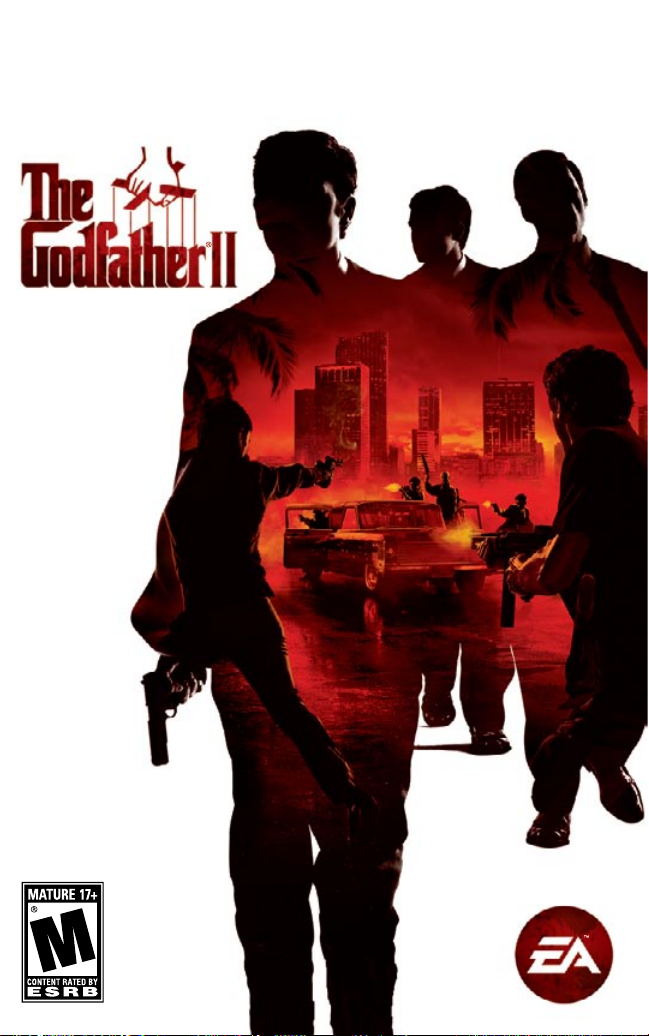
Page 2

ELECTRONIC ARTS SOFTWARE
END USER LICENSE AGREEMENT
This End User License Agreement (“License”) is an agreement between you and Electronic Arts Inc. (“EA”). This License
governs your use of this software and all related documentation, and updates and upgrades that replace or supplement the
software and are not distributed with a separate license (collectively, the “Software”).
By installing or using the Software, you consent to be bound by this License. If you do not agree to the terms of this License,
then do not install or use the Software. Section 3 below describes the data EA may use to provide services and support
to you in connection with the Software. If you do not agree to this use of data, do not install or use the Software. IF YOU
INSTALL the Software, the terms and conditions of this License are fully accepted by you.
1. License Grant and Terms of Use.
A.
Grant. Through this purchase, you are acquiring and EA grants you a personal, non-exclusive license to install and
use the Software for your personal, non-commercial use solely as set forth in this License and the accompanying
documentation. Your acquired rights are subject to your compliance with this Agreement. Any commercial use is
prohibited. You are expressly prohibited from sub-licensing, renting, leasing or otherwise distributing the Software
or rights to use the Software, except by transfer as expressly set forth in paragraph 2 below. The term of your
License shall commence on the date that install or otherwise use the Software, and shall end on the earlier of the
date that you dispose of the Software; or EA’s termination of this License.
B.
Copies. Our Software uses access control and copy protection technology. If you purchase rights to the Software
using a digital distribution method (i.e. you download your Software from an authorized site), you may download
the number of copies allowed by the Software’s digital rights management from an authorized source in the time
period(s) specified at the time of purchase. You may use only one copy of the Software at any given time. You are
prohibited from making a copy of the Software available on a network where it could be used by multiple users.
You are prohibited from making the Software available over a network where it could be downloaded by multiple
users. For more information concerning the digital rights management that applies to this Software, please
review the purchase or other terms accompanying the distribution of the Software. Your license will terminate
immediately if you attempt to circumvent digital rights management for the Software.
C.
Reservation of Rights and Restrictions. You have purchased a license to the Software and your rights are
subject to this Agreement. Except as expressly licensed to you herein, EA reserves all right, title and interest in
the Software (including all characters, storyline, images, photographs, animations, video, music, text), and all
associated copyrights, trademarks, and other intellectual property rights therein. This License is limited to the
intellectual property rights of EA and its licensors in the Software and does not include any rights to other patents
or intellectual property. Except to the extent permitted under applicable law, you may not decompile, disassemble,
or reverse engineer the Software by any means whatsoever. You may not remove, alter, or obscure any product
identification, copyright, or other intellectual property notices in the software.
Transfer. You may make a one time permanent transfer to all your rights to install and use the Software to
2.
another individual or legal entity provided that: (a) the digital rights management used by your Software supports
such transfers; (b) you also transfer this License and all copies of the Software; (b) you retain no copies of the
Software, upgrades, updates or prior versions; and (c) the receiving party accepts the terms and conditions of
this License. EA may require that any end user of the Software register the Software online as a condition of
use. You may not be able to transfer the right to receive updates, dynamically served content, or the right to use
any online service of EA in connection with the Software. NOTWITHSTANDING THE FOREGOING, YOU MAY NOT
TRANSFER PRE-RELEASE COPIES OF THE SOFTWARE.
3. Consent to Use of Data. To facilitate the provision of software updates, any dynamically served content, product
support and other services to you, including online play, you agree that EA and its affiliates may collect, use,
store and transmit technical and related information that identifies your computer (including an Internet Protocol
Address), operating system and application software and peripheral hardware. EA and its affiliates may also use
this information in the aggregate, in a form which does not personally identify you, to improve our products and
services and we may share anonymous aggregate data with our third party service providers.
4. Consent to Public Display of Data. If you participate in online services, such as multiplayer games, EA and
its affiliates may also collect, use, store, transmit and publicly display statistical data regarding game play
(including scores, rankings and achievements), or identify content that is created and shared by you with other
players. Data that personally identifies you is collected, used, stored and transmitted in accordance with EA’s
Privacy Policy located at [www.ea.com].
5. Termination. This License is effective until terminated. Your rights under this License will terminate immediately
and automatically without any notice from EA if you fail to comply with any of the terms and conditions of
this License. Promptly upon termination, you must cease all use of the Software and destroy all copies of the
Software in your possession or control. Termination will not limit any of EA’s other rights or remedies at law or in
equity. Sections 5 -10 of this License shall survive termination or expiration of this License for any reason.
6. Limited Warranty on Recording Media. The LIMITED WARRANTY ON RECORDING MEDIA THAT ACCOMPANIES
YOUR SOFTWARE IS FOUND IN THE PRODUCT MANUAL THAT WAS DISTRIBUTED WITH YOUR SOFTWARE AND
IS INCORPORATED HEREIN BY REFERENCE. THIS LIMITED WARRANTY GIVES YOU SPECIFIC LEGAL RIGHTS. YOU
MAY ALSO HAVE ADDITIONAL RIGHTS UNDER APPLICABLE LOCAL LAW, WHICH VARY FROM JURISDICTION TO
JURISDICTION.
7. Disclaimer of Warranties. EXCEPT FOR THE LIMITED WARRANTY ON RECORDING MEDIA FOUND IN THE
PRODUCT MANUAL, AND TO THE FULLEST EXTENT PERMISSIBLE UNDER APPLICABLE LAW, THE SOFTWARE
IS PROVIDED TO YOU “AS IS,” WITH ALL FAULTS, WITHOUT WARRANTY OF ANY KIND, AND YOUR USE IS AT
YOUR SOLE RISK. THE ENTIRE RISK OF SATISFACTORY QUALITY AND PERFORMANCE RESIDES WITH YOU.
EA AND EA’S LICENSORS (COLLECTIVELY “EA” FOR PURPOSES OF THIS SECTION AND SECTION 8) DO NOT
MAKE, AND HEREBY DISCLAIM, ANY AND ALL EXPRESS, IMPLIED OR STATUTORY WARRANTIES, INCLUDING
IMPLIED WARRANTIES OF MERCHANTABILITY, SATISFACTORY QUALITY, FITNESS FOR A PARTICULAR
PURPOSE, NONINFRINGEMENT OF THIRD PARTY RIGHTS, AND WARRANTIES (IF ANY) ARISING FROM A COURSE
OF DEALING, USAGE, OR TRADE PRACTICE. EA DOES NOT WARRANT AGAINST INTERFERENCE WITH YOUR
ENJOYMENT OF THE SOFTWARE; THAT THE SOFTWARE WILL MEET YOUR REQUIREMENTS; THAT OPERATION
OF THE SOFTWARE WILL BE UNINTERRUPTED OR ERROR-FREE, OR THAT THE SOFWARE WILL BE COMPATIBLE
WITH THIRD PARTY SOFTWARE OR THAT ANY ERRORS IN THE SOFTWARE WILL BE CORRECTED. NO ORAL
OR WRITTEN ADVICE PROVIDED BY EA OR ANY AUTHORIZED REPRESENTATIVE SHALL CREATE A WARRANTY.
SOME JURISDICTIONS DO NOT ALLOW THE EXCLUSION OF OR LIMITATIONS ON IMPLIED WARRANTIES OR THE
LIMITATIONS ON THE APPLICABLE STATUTORY RIGHTS OF A CONSUMER, SO SOME OR ALL OF THE ABOVE
EXCLUSIONS AND LIMITATIONS MAY NOT APPLY TO YOU.
8. Limitation of Liability. TO THE FULLEST EXTENT PERMISSIBLE BY APPLICABLE LAW, IN NO EVENT SHALL EA BE
LIABLE TO YOU FOR ANY PERSONAL INJURY, PROPERTY DAMAGE, LOST PROFITS, COST OF SUBSTITUTE GOODS
OR SERVICES, OR ANY FORM OF INDIRECT, SPECIAL, INCIDENTAL, CONSEQUENTIAL OR PUNITIVE DAMAGES
FROM ANY CAUSES OF ACTION ARISING OUT OF OR RELATED TO THIS LICENSE OR THE SOFTWARE, WHETHER
ARISING IN TORT (INCLUDING NEGLIGENCE), CONTRACT, STRICT LIABILITY OR OTHERWISE, WHETHER OR
NOT EA HAS BEEN ADVISED OF THE POSSIBILITY OF SUCH DAMAGE. SOME JURISDICTIONS DO NOT ALLOW A
LIMITATION OF LIABILITY FOR DEATH, PERSONAL INJURY, FRAUDULENT MISREPRESENTATIONS OR CERTAIN
INTENTIONAL OR NEGLIGENT ACTS, OR VIOLATION OF SPECIFIC STATUTES, OR THE LIMITATION OF INCIDENTAL
OR CONSEQUENTIAL DAMAGES, SO SOME OR ALL OF THE ABOVE LIMITATIONS OF LIABILITY MAY NOT APPLY
TO YOU. In no event shall EA’s total liability to you for all damages (except as required by applicable law) exceed
the amount actually paid by you for the Software.
9. Limitation of Liability and Disclaimer of Warranties are Material Terms of this License. You agree that the
provisions in this License that limit liability are essential terms of this License. The foregoing limitations of
liability apply even if the above stated remedy under the Limited Warranty for Recording Media fails in its
essential purpose.
10. Severability and Survival. If any provision of this License is illegal or unenforceable under applicable law, the
remainder of the provision shall be amended to achieve as closely as possible the effect of the original term and
all other provisions of this License shall continue in full force and effect.
11. U.S. Government Restricted Rights. If you are a government end user, then this provision applies to you. The
Software provided in connection with this License has been developed entirely at private expense, as defined
in FAR section 2.101, DFARS section 252.227-7014(a)(1) and DFARS section 252.227-7015 (or any equivalent
or subsequent agency regulation thereof), and is provided as “commercial items,” “commercial computer
software” and/or “commercial computer software documentation.” Consistent with DFARS section 227.7202
and FAR section 12.212, and to the extent required under U.S. federal law, the minimum restricted rights
as set forth in FAR section 52.227-19 (or any equivalent or subsequent agency regulation thereof), any use,
modification, reproduction, release, performance, display, disclosure or distribution thereof by or for the U.S.
Government shall be governed solely by this License and shall be prohibited except to the extent expressly
permitted by this License.
12. Injunctive Relief. You agree that a breach of this License may cause irreparable injury to EA for which monetary
damages would not be an adequate remedy and EA shall be entitled to seek equitable relief in addition to any
remedies it may have hereunder or at law.
13. Governing Law. This License shall be governed by and construed (without regard to conflicts or choice of law
principles) under the laws of the State of California as applied to agreements entered into and to be performed
entirely in California between California residents. Unless expressly waived by EA in writing for the particular
instance or contrary to local law, the sole and exclusive jurisdiction and venue for actions related to the subject
matter hereof shall be the California state and federal courts having within their jurisdiction the location of EA’s
principal corporate place of business. Both parties consent to the jurisdiction of such courts and agree that
process may be served in the manner provided herein for giving of notices or otherwise as allowed by California
or federal law. The parties agree that the UN Convention on Contracts for the International Sale of Goods (Vienna,
1980) shall not apply to this License or to any dispute or transaction arising out of this License.
14. Export. You agree to abide by U.S. and other applicable export control laws and agree not to transfer the
Software to a foreign national, or national destination, which is prohibited by such laws, without first obtaining,
and then complying with, any requisite government authorization. You certify that you are not a person with
whom EA is prohibited from transacting business under applicable law.
15. Entire Agreement. This License constitutes the entire agreement between you and EA with respect to the
Software and supersedes all prior or contemporaneous understandings regarding such subject matter. No
amendment to or modification of this License will be binding unless made in writing and signed by EA. No
failure to exercise, and no delay in exercising, on the part of either party, any right or any power hereunder shall
operate as a waiver thereof, nor shall any single or partial exercise of any right or power hereunder preclude
further exercise of any other right hereunder. In the event of a conflict between this License and any applicable
purchase or other terms, the terms of this License shall govern.
Page 3
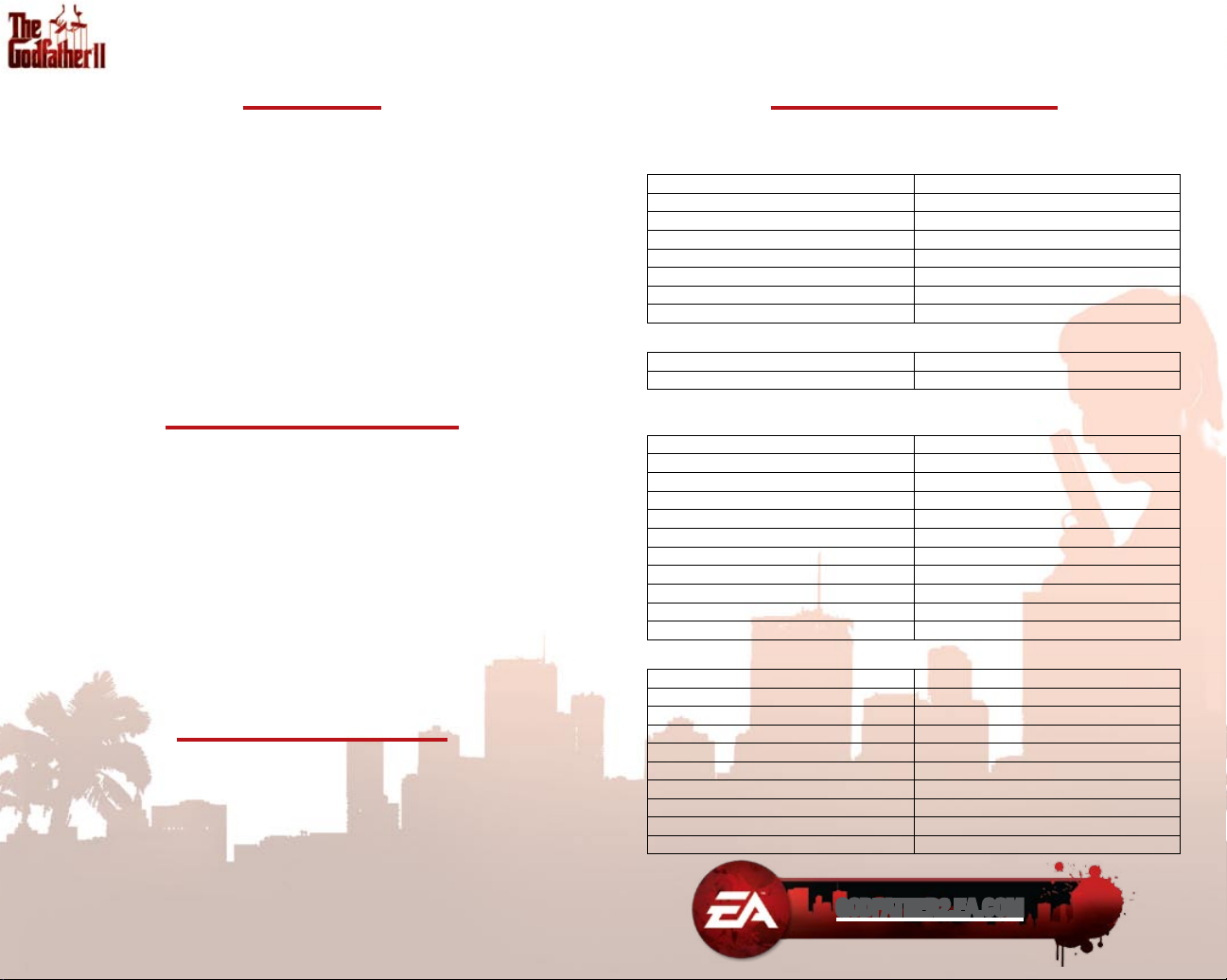
CONTENTS
COMPLETE CONTROLS 1
IT’S ONLY BUSINESS 2
GETTING MADE 2
PLAYING THE GAME 3
DON’S VIEW 3
THIS THING OF OURS 4
COMBAT 5
RACKETS 6
CRIME RINGS 7
GOING TO THE MATTRESSES 8
THE LAW 9
MULTIPLAYER 10
PERFORMANCE TIPS 11
TECHNICAL SUPPORT 12
LIMITED 90-DAY WARRANT Y 13
INSTALLING THE GAME
NOTE: For system requirements, see the readme file.
To install ( disc users):
Insert the disc into your disc drive and follow the on-screen instructions.
To install ( EA Store users):
NOTE: If you’d like more information about purchasing direct downloads from EA, visit
www.eastore.ea.com and click MORE ABOUT DIRECT DOWNLOADS.
Once the game has been downloaded by EA Download Manager, click the install icon that appears and
follow the on-screen instructions.
NOTE: If you’ve already purchased a title and would like to install it on another PC, first download and install
the EA Download Manager on the other PC, then launch the application and log in with your EA account. Select
the appropriate title from the list that appears and click the start button to download the game.
To install (third party online users):
Please contact the digital retailer through whom you purchased this game for instructions on how to install
the game or how to download and reinstall another copy.
STARTING THE GAME
To start the game:
Games on Windows Vista™ are located in the Start > Games menu and on earlier versions of Windows™ in the
Start > Programs (or All Programs) menu. (EA Store users must have the EA Download Manager running.)
NOTE: In Windows Vista Classic Start menu style, games are located in the Start > Programs > Games >
Games Explorer menu.
This product has been rated by the Entertainment Software Rating Board. For information about the ESRB
rating please visit www.esrb.org.
COMPLETE CONTROLS
These are the default controller settings. To change your control map, select OPTIONS in the main menu,
then select CONTROLS.
GENERAL CONTROLS
Move—Forward and back
Move/Strafe—Left and right
Toggle jog/walk
Sprint
Look/aim
Crouch
Talk/Interact E
Pause Menu ESC
CREW COMMANDS
Regroup V
Go Here/Use Specialty
COMBAT
Hand-to-Hand attacks are the default unless a weapon has been drawn. Equip and draw a weapon to use it.
Look/aim
Weapon wheel
Draw weapon
Cycle weapons up/down
Left/Right hand punches
Block Q
Grab
Fire gun
Precision aim
Reload R
Enter/exit cover F
WEAPON HOTKEYS
Melee Weapon 1
Garotte 2
Pistol 3
Magnum 4
Shotgun 5
Tommy Gun 6
Sniper Rifle 7
Molotov 8
Dynamite 9
Bomb 0
GODFATHER2.EA.COM
W and S
A and D
Left ALT
Left SHIFT (hold)
Mouse
Left CTRL
Mouse to aim/C
Mouse
Middle mouse button or SPACEBAR (hold)
Middle mouse button or SPACEBAR (tap)
Mouse wheel or Z/X
Left/Right mouse buttons
Left + Right mouse buttons
Left mouse button
Right mouse button (hold)
1
Page 4

2
3
DRIVING
Enter/exit vehicle E
Gas W
Brake S
Turn left/right
Handbrake SHIFT
Crew shoot/return
Toggle camera presets Z
Rear camera view Q
Toggle radio on/off C
Change radio stations
Horn CTRL
Camera Control
A/D
SPACE or middle mouse button
F/V
Mouse
DON’S VIEW
Open Don’s View TAB
Pan left/right
Pan up/down
Rotate map left/right
Zoom in
Zoom out
Tilt camera
Set Waypoint SPACEBAR
Center on current location HOME
Get details on highlighted business
A/D or mouse
W/S or mouse
Right mouse button (hold) and slide the mouse
left/right
Right mouse button (hold) and slide the mouse
forward
Right mouse button (hold) and slide the mouse
back
Mouse wheel up/down
ENTER or left-click
IT’S ONLY BUSINESS
Fifteen years ago, Michael Corleone and Aldo Trapani waged a war against the Five Families. For Michael,
it was strictly business—a decision that solidified his family’s position as the head of New York’s criminal
underworld. For Aldo, the war was a personal vendetta against the man who killed his father.
In the years since, the Corleone family has grown into a lucrative empire with power and influence that reaches
far beyond New York. Strongholds in Miami and Las Vegas have put them at the forefront of every criminal
enterprise in America, but times are changing. If they are to survive, the Corleones must change as well.
Hyman Roth, the last surviving member of the Mafia’s golden age, has summoned the heads of America’s
crime families to Cuba on New Year’s Eve. The future of the Mafia lies in this small, business-friendly island
nation–or so Roth believes. It is 1958, and la revolucion is coming...
GETTING MADE
Before you start, set up a gamer profile to save your game progress and all of your memorable achievements.
You can also customize the look of your mobster until you get something that commands respect.
SAVING AND LOADING
The Godfather II automatically saves your progress at certain checkpoints. You can also manually save from
the pause menu.
To continue a saved game, select RESUME GAME from the main menu.
PLAYING THE GAME
In The Godfather II, you play Dominic, a boss in the Corleone family with plans to expand the family business.
Form your own family, promote your made men, take over every business in the city, and wipe out your
rivals’ organizations. This is the business you chose.
Health
Crew
status/
health
Selected
weapon/
ammo
NPC
health
Battle alert
Mini-map
Location/
protection
DON’S VIEW
The more you have, the more you have to keep track of. The Don’s View is where you orchestrate your
criminal empire and plan your rivals’ demise.
Press TAB to open the Don’s View to a map of the city. Set waypoints by pressing SPACEBAR, or zero in on
your current location by pressing HOME. Scroll through the map by pointing the mouse cursor to the sides
of the screen, and zoom/rotate by holding the right mouse button and moving the mouse up, down, left, and
right. Highlight any business to see their status, and either press ENTER or left-click to get more details.
THE OPERATION
To go deeper into your business, click “More Don’s View.”
Cities Switch the map between every city you operate in.
The Books View your in-game stats and keep track of your money.
Crime Rings Check how well your takeover operations are progressing.
Place of Interest See where all the important places are on the map.
FAMILY TREE
YOUR FAMILY
Manage your made men, upgrade their stats, weaponry and specialties, promote them, terminate them, add
them to your crew, and send them to bomb, defend, or take over businesses.
RIVAL FAMILIES
View the status of your enemies, including their known hangouts and kill conditions. Mark a rival made man
for death by highlighting him and clicking on “Mark for Death” to find him on the map, and make sure your
boys save the kill for you.
THE DON’S CONNECTIONS
This is your book for who owes you, and the favors you’ve done.
Corrupt Officials People in power who are open to the services you provide. Do them a favor, and they’ll
Back Pocket View and call in all the favors Corrupt Officials owe you.
Favors A list of things you’ve agreed to do for money, intel, or influence.
return your kindness when you need it.
Page 5

4
5
THIS THING OF OURS
Don Corleone wants you to form your own family by recruiting loyal men with the skills you need, and
bringing them up through the ranks. Take care of your guys, and they’ll take care of you.
You can tell somebody’s looking for work if they have the icon over their heads. Give ‘em a quick
interview by pressing E, then decide whether to bring them in or not. Go back to businesses you’ve taken
over to find more recruits, and keep an eye out for a few lone wolves out on the streets. It’s always good
policy to adopt a stray or two.
FAMILY AND CREW
The family is the entire network of earners who work for you, but only three people can roll with you at a
time. To pick the guys you want on your crew, go to Your Family in the Don’s View, highlight the family
members you want and click “Add to Crew.”
CONTROLLING YOUR CRE W
Your crew is self-sufficient, but they take orders when you give some. Aim your reticle and press C to
send ’em there. Press V to call them back. If you put your reticle on a person or thing that relates to
one of their specialties, a message pops up to let you know. Just press C and they’ll make it happen.
Family members who aren’t in your crew can still be used to defend your interests around town, or take over
rival businesses. Give them their orders on the Crime Rings screen.
SPECIALTIES
Every soldier you recruit starts with a useful specialty.
Arsonist
Demolitions
Your demo guy sets a charge, a timer
Bruiser
Teach somebody a lesson by getting
the arsonist on your crew to torch
something they like.
counts down, boom. You’ll need him
to take out enemy compounds.
Muscle is important, and your bruiser
likes to get physical with enemies,
witnesses, or anyone else you point to.
SKILLS AND EQUIPMENT
Keep your family on top by upping their stats and putting better guns in their hands. Just select who you
want to spend money on from the Your Family screen and click “Upgrade” to get started.
WEAPON LICENSES
You can use any weapon you come across, but your guys are restricted to the weapon license you find them
with. Earn them better licenses by playing with your family online so they can handle better firearms and
cover your back with greater authority.
NOTE: There are some gun licenses you can only acquire by playing multiplayer matches.
PROMOTION
If your guys earn their bones, they deserve recognition. Promote your family members up from Soldiers to
Capos to Underbosses, and make room for new Soldiers to come in. The higher the rank, the tougher they
are and the more pain they dish out. Higher ranks can also add more specialties to their résumé.
PIECE OF ADVICE: Send a capo or underboss to protect key business interests. A higher-ranked wiseguy
will defend it better than a soldier when your enemies hit back.
On the other hand, if somebody isn’t working out, select his profile and mark him for death to whack
him yourself.
Safecracker
Engineer
Medic
Every business has a safe where they
keep the good stuff. A safecracker
turns their stuff into your stuff.
A good engineer gives you the keys
to the city, getting you into places
you don’t belong and cutting
enemy communications.
It’s a tough business, and people get
hurt. A medic on the team can patch up
the whole crew and keep them fighting.
DRIVING
Walk up to any stationary car and press E to clear out any occupants, and press E again to get in; your
crew will automatically follow. If you run into some trouble on the road—or need to start some—press
SPACEBAR or the middle mouse button to get your guys shooting. Press SPACEBAR again to make them lay
low. Don’t sweat it if you have to leave a crew member behind ... he’ll catch up.
FINANCES
Everything costs, whether you’re rewarding your family or sending thugs around to protect your property. Go
to the Finances screen under The Books in the Don’s View to see what you’re earning versus what you’re
paying out.
FAVORS
Scratch somebody’s back, and they’ll scratch yours. Find people who need a favor and do it, and you’ll get
money, vital info, influence ... all things you need to get ahead. Once the job’s done, check the
Don’s Connections to see what you earned.
SAFEHOUSES
Hole up from the cops, rearm, and stash your stolen goods in your safehouses. Along with friendly
compounds, they’re your sanctuary when things get too hot.
COMBAT
There’s just one answer for people who don’t show you respect.
BLACKHAND
Push someone’s face in by pressing the left or right mouse buttons (with no weapons drawn) to throw left
and right hooks; experiment a little and you’ll discover some nasty combo moves. You can also pick up
objects like bottles (press E) and throw them to stun opponents.
GRAB
Press the left and right mouse buttons together to grab the guy you’re pounding on. Now you’ve got options.
Strangle Press and hold the SPACEBAR. You’ll feel the pulse get weak; let ’em live or finish
Drag Press W/S/A/D to take your vicitm places.
Beat Quickly move the mouse forward.
Swing Quickly move the mouse left or right.
Throw Quickly move the mouse left or right and release the mouse buttons while swinging.
Lift to Feet Press S or tap the SPACEBAR to bring a kneeling enemy up to eye level.
Slam Drag that worthless punk up against a wall or object, then press W, A, or D (based on the
Throw over ledge Put your enemy up against a window or railing and let him fly by moving the
Threaten Explain the way things are by moving the mouse back.
Garrote Equip your garrote, sneak up behind some chump and pull and hold the left and right
Execute Don’t need ’em anymore? Press F to finish ’em off, but good.
’em off.
location of the wall or object).
mouse forward.
mouse buttons simultaneously. After you’ve wrapped him up, press and hold the
SPACEBAR to finish him off.
Page 6

6
7
GUNPLAY
When you really mean business, press SPACEBAR (or middle mouse button) to draw your selected weapon,
and the left mouse button to fire it. Press and hold the right mouse button for more precise aim. If you find
the game to be too difficult, you can enable Auto Target Locking via the Options menu.
Press and hold SPACEBAR (or middle mouse button) to open your weapon wheel. Select your piece by
moving the mouse cursor over it and releasing the SPACEBAR. Or use Z and X to cycle through all your
available weapons.
You can also cycle through weapons using the mouse wheel. And if you want to select a weapon directly,
use its corresponding weapon hotkey.
COVER
Don’t be stupid. If you’re getting shot at, duck by pressing left CTRL, or take cover behind something solid by
pressing F. Lean out and shoot back with your mouse.
PIECE OF ADVICE: When you hit a rival business, some chump might use a pay phone to call for
reinforcements. Plug him before anybody picks up to spare yourself some grief, or get the engineer on your
crew to cut the phone lines before you pop anybody.
BOMBING A BUILDING
Close up that shop for a while either by using your demolitions guy to blow up the gas main of a building
(press C), or highlight the target in Don’s View, press ENTER for More Info and click “Bomb” to order the strike.
GETTING WHACKED
When you die, you’ll wake up at the nearest hospital, light on some cash. Try to use blue vials enemies drop
to replenish your health before it gets that far.
If somebody on your crew goes down, you or your Medic’s got a few seconds to revive them. Otherwise,
they’ll be spending some time at the hospital, and you’ll have one less guy backing you up for a while.
RACKETS
The key to success is taking what others have and making it yours. Each racket covers a specific field—
gambling, drugs, guns, smuggling, you name it. All you gotta do is waltz in, clip their muscle, and convince
the owner they’re under new management. Your end of that racket’s profits will pay direct to you every night.
INTIMIDATION
Nothing gets done without leaning on somebody. Talk business owners into paying you instead of the other
guy by giving them a few smacks, but keep an eye on the pressure meter. Push further than you have to,
and they’ll pay more. Push too hard, and they’ll fight back. Then you might have to kill them and start over.
That’s no way to run a business.
Or find the owner’s weak spot. Maybe it’s busting their merchandize or roughing up their customers, but find
it and they’ll pay up–big time.
MANAGE GUARDS
Naturally, you take something away from another family, they’re gonna want it back. Send some guards over
to protect your new interests by putting your cursor on the racket you want secured in the Don’s View, press
ENTER for More Info and click on “Manage Guards” to order up as many guards as you want. Remember,
though: they’ll cost ya.
Or click on “Send Defenders” to task a made man to babysit. Family is always more reliable, and the higher
their rank, the better job they’ll do.
CRIME RINGS
Every family spreads each racket out over several locations; take over all these locations to establish a Crime
Ring. Controlling a Crime Ring earns you a hefty income and entitles you to special bonuses, like brass knuckles
or bulletproof vests. All those perks go away if even one racket in the Crime Ring is lost or bombed ... at least,
until it’s retaken or rebuilt.
CRIME RING BONUS
Adult
Entertainment
Arms
Smuggling
Chop Shops
Construction
Diamond
Smuggling
Drugs
Gambling
Gun Running
Prostitution
Cheaper Guards: Your daily expense for maintaining
guards is significantly reduced.
Carry More Explosives: Pack twice the number
explosives and Molotov cocktails for when you need
some extra kick.
Armored Cars: You and your crew can roll in a
four-door tank, accessible from your compound,
safehouses, and airports.
Bombed Buildings Rebuild Faster: Any business your
enemies bomb will rebuild and re-open twice as fast.
Bulletproof Vests: It ain’t stylish, but adding some
body armor to your entire crew cuts the damage
everybody takes in half.
Double Income: Your daily income from drug profits
is doubled.
Incendiary Ammo: Light up somebody’s life for real,
and double the damage your crew dishes out from
firearm attacks.
Bigger Ammo Clips: Your family’s weapons all get an
expanded ammunition capacity.
Brass Knuckles: Put some extra pain in you and your
crew’s hand-to-hand attacks with this old favorite.
FRONTS AND EXTORTION
You need someone legit to launder all that dough you’re making. Pick a few nice, quiet civilian businesses
and make them an offer they can’t refuse. They’ll pay you protection money, but even better, every front
laundering money for you adds a multiplier to your entire income.
PIECE OF ADVICE: Play it smart and bomb a rival family’s racket to break their Crime Ring before you
move on them in person. That’ll rob ’em of any bonus equipment.
Page 7

8
9
GOING TO THE MATTRESSES
Sooner or later, you’ll have to fight another family head-on. Use the Don’s View to do it on your terms,
planning out a strategy, bombing businesses to break up their Crime Rings, and muscling in where they’re
weak. Then chop their made men and hit the boss where he lives.
CALLING THE SHOTS
You can’t be everywhere at once, and you don’t have to be. You’ve got an entire family ready to take care of
things on your order.
TAK EOVERS
Order your made men to take over fronts and rackets for you in the Don’s View by selecting the business
you’re interested in and pressing ENTER for More Info, then click on “Attempt Takeover” to send your boys
over to attempt a takeover. They’ll let you know how it worked out.
You can also choose who to assign the job to. Chances of success go up if you put your Soldiers on it. Those
chances go way up if a Capo or Underboss is in on the attack.
BOMBING
Break up rival crime rings and divert enemy resources by ordering your friends to bomb their businesses.
Pick the business you want taken out in the Don’s View, press ENTER to view More Info, then click on
“Bomb” to order the strike.
PIECE OF ADVICE: You can’t take over a bombed business until it’s repaired, so plan accordingly. A smart
Don juggles bombings and takeovers across several rackets, so things are always moving forward.
CONTRACT HITS
Rival made men hit your rackets, ambush you when you attack a rival family’s business, and bust up your
Crime Rings, and any made guy who’s still breathing when you attack their compound makes that job
tougher, guaranteed. Best to whack them all first if you can.
Do favors for people with the icon to find out where rival made men are and how to kill them. Each one
must be “retired” according to a specific kill condition; otherwise, they’ll just be out of commission for a
short while.
COMPOUNDS
When you’ve taken everything away from a rival family, they’ll retreat to their compound until you and your
men show up to finish the job. Bring a demolitions guy; nothing guarantees a dead Don like blowing his
place to smithereens after you’ve put a few slugs in him.
If a particular compound is giving you too much trouble, put out some more contract hits on their made men
to soften them up.
PIECE OF ADVICE: Keep your eyes peeled for ways to use your crew’s specialties. An engineer might get
you in quietly, or an arsonist might create a diversion.
THE LAW
If a cop or do-gooder citizen spots you acting up in public, a crime scene radius appears on your mini-map,
and the police will zero in. A yellow radius means the cops are on the lookout, so take care of any witnesses
before they can finger you. If the radius turns red, the law’s on to you. Getting caught will rack up legal fees,
and if your crew gets pinched, they’ll be in pen for a while, and unavailable to you.
Leave any crime scene fast, or find a cop with a icon and grease his palms before you start any trouble.
That way, EVERY cop will turn a blind eye to your business. For a while.
INFLUENCE
Nothing beats having a union boss, a judge, or a D.A. in your pocket. They can spring family members from
the pen, rebuild bombed businesses, call off the heat when you’re on the lam, or even arrest rival made guys
to get them out of your hair. Check the Corrupt Officials section of the Don’s View to locate them.
It’s good to have friends.
WITNESSES
If some bigmouth sees you conducting business, you’ve gotta muzzle them before they go to the cops.
A icon appears over a witness’ head when they see you break the law. Try a little BlackHand to
change their mind, or send your bruiser over to “reason” with them. You can always scratch a witness, but
that might prompt more witnesses to rat you out.
Page 8

10
11
MULTIPLAYER
Up to 16 players can hash out their differences online, in ranked or unranked team matches, and make
a little money on the side. Any cash you earn in Multiplayer affects your finances in the Single Player
campaign. So does any cash you lose.
INTERNET CONNECTION, ONLINE AUTHENTICATION AND ACCEPTANCE OF END USER LICENSE
AGREEMENT REQUIRED TO PLAY. TO ACCESS ONLINE FEATURES, YOU MUST REGISTER ONLINE WITH
THE ENCLOSED SERIAL CODE. ONLY ONE REGISTRATION IS AVAILABLE PER GAME. EA ONLINE TERMS
& CONDITIONS AND FEATURE UPDATES CAN BE FOUND AT WWW.EA.COM. YOU MUST BE 13+ TO
REGISTER WITH EA ONLINE. THIS GAME USES SECUROM ANTI-PIRACY TECHNOLOGY BY SONY DADC.
FOR MORE INFORMATION ABOUT SECUROM, VISIT WWW.SECUROM.COM.
EA MAY RETIRE ONLINE FEATURES AFTER 30 DAYS NOTICE POSTED ON WWW.EA.COM.
Quick Match Jump right in and start busting heads in a Deathmatch.
Custom Match Search for a specific match and mode.
Host Match Make your own rules, and try to live by them.
You MUST select a made man from your family to play as in Multiplayer from the Family Tree menu before
launching a Multiplayer match; during a match you’ll be able to use that mobster’s specialties by pressing E.
You cannot access Multiplayer games until you’ve added at least one made man to your family.
MODES
Several Multiplayer modes require at least one player to have a specific specialty.
Team Deathmatch (TDE) Clip everybody on the other team. Mercy is weakness.
Demolition Assault (DMA) Send your demolitions experts to destroy three objects in enemy territory. Each
FireStarter (FST) Arsonists torch barrels, gas and propane tanks to rack up scoring multipliers;
Safecracker (SCR) Bust a safe with your safecracker and hold the position for even more points.
target spawns only after the previous target has been destroyed. First to hit all
three wins.
do a good job, and you’ll literally be on fire. Kill an arsonist to steal that
multiplier and bank those points yourself.
The safe in the middle of the map is the toughest to keep, and worth the most.
PERFORMANCE TIPS
PROBLEMS RUNNING THE GAME
Make sure you meet the minimum system requirements for this game and that you have the latest •
drivers for your video card and sound card installed:
For NVIDIA video cards, visit www.nvidia.com to locate and download them.
For ATI video cards, visit www.ati.amd.com to locate and download them.
If you are running the disc version of this game, try reinstalling DirectX from the disc. This is typically found •
in the DirectX folder on the root of the disc. If you have Internet access, you can visit www.microsoft.com to
download the latest version of DirectX
GENERAL TROUBLESHOOTING TIPS
If you have the disc version of this game and the AutoPlay screen does not automatically appear for •
installation/playing, right-click the disc drive icon found in My Computer and select AutoPlay.
If the game is running slowly, try reducing the quality of some of the video and sound settings from the •
game’s options menu. Reducing the screen resolution can often improve performance.
For optimum performance when playing, you may like to disable other background tasks (except the •
EADM application, if applicable) running in Windows.
INTERNET PERFORMANCE ISSUES
To avoid poor performance during Internet play, be sure that you close any file sharing, streaming audio, or
chat programs prior to entering gameplay. These applications can monopolize your connection’s bandwidth,
causing lag or other undesirable effects.
This game uses the following TCP and UDP port(s) for Internet play:
TCP: 80, 10000, 18080
UDP: 80, 6000
Please consult your router or personal firewall documentation for information on how to allow game related
traffic on these ports. If you are attempting to play on a corporate Internet connection, contact your
network administrator.
.
Page 9

12
13
TECHNICAL SUPPORT
If you have trouble with this game, EA Technical Support can help.
The EA Help file provides solutions and answers to the most common difficulties and questions about how to
properly use this product.
To access the EA Help file (with the game already installed):
Windows Vista users, go to Start > Games, right-click the game icon, and select the appropriate support
link from the drop-down menu.
For users on earlier versions of Windows, click the Technical Support link in the game’s directory located in
the Start > Programs (or All Programs) menu.
To access the EA Help file (without the game already installed):
1. Insert the game disc into your DVD-ROM drive.
2. Double-click the My Computer icon on the Desktop. (For Windows XP, you may need to click the Start
button and then click the My Computer icon).
3. Right-click the DVD-ROM drive that has the game disc and then select OPEN.
4. Open the Support > EA Help > Electronic_Arts_Technical_Support.htm file.
If you are still experiencing difficulty after utilizing the information in the EA Help file you can contact
EA Technical Support.
EA TECHNICAL SUPPORT ON THE INTERNET
If you have Internet access, be sure to check our EA Technical Support website at:
http://support.ea.com
Here you will find a wealth of information on DirectX, game controllers, modems, and networks, as well as
information on regular system maintenance and performance. Our website contains up-to-date information
on the most common difficulties, game-specific help, and frequently asked questions (FAQs). This is the
same information our support technicians use to troubleshoot your performance issues. We keep the support
website updated on a daily basis, so please check here first for no-wait solutions.
TECHNICAL SUPPORT CONTACT INFO
If you need to talk to someone immediately, call our Technical Support team (Monday through Friday
8 AM – 5 PM PST):
Telephone: US 1 (650) 628-1001.
NOTE: No hints or codes are available from Technical Support.
Website: http://support.ea.com
Mailing Address: EA Technical Support
9001 N I-35 Suite 110
Austin, TX 78753
LIMITED 90-DAY WARRANTY
NOTE: The following warranties only apply to products sold at retail. These warranties do not apply to
products sold online via EA Store or third parties.
Electronic Arts Limited Warranty
Electronic Arts warrants to the original purchaser of this product that the recording medium on which the software program(s) are recorded
(the “Recording Medium”) and the documentation that is included with this product (the “Manual”) are free from defects in materials
and workmanship for a period of 90 days from the date of purchase. If the Recording Medium or the Manual is found to be defective within
90 days from the date of purchase, Electronic Arts agrees to replace the Recording Medium or Manual free of charge upon receipt of the
Recording Medium or Manual at its service center, postage paid, with proof of purchase. This warranty is limited to the Recording Medium
containing the software program and the Manual that were originally provided by Electronic Arts. This warranty shall not be applicable and
shall be void if, in the judgment of Electronic Arts, the defect has arisen through abuse, mistreatment or neglect.
This limited warranty is in lieu of all other warranties, whether oral or written, express or implied, including any warranty of merchantability
or fitness for a particular purpose, and no other representation of any nature shall be binding on or obligate Electronic Arts. If any such
warranties are incapable of exclusion, then such warranties applicable to this product, including implied warranties of merchantability and
fitness for a particular purpose, are limited to the 90-day period described above. In no event will Electronic Arts be liable for any special,
incidental, or consequential damages resulting from possession, use or malfunction of this Electronic Arts product, including damage to
property, and to the extent permitted by law, damages for personal injury, even if Electronic Arts has been advised of the possibility of
such damages. Some states do not allow limitation as to how long an implied warranty lasts and/or exclusions or limitation of incidental or
consequential damages so the above limitations and/or exclusion of liability may not apply to you. In such jurisdictions, the Electronic Arts’
liability shall be limited to the fullest extent permitted by law. This warranty gives you specific rights. You may also have other rights that
vary from state to state.
RETURNS WITHIN THE 90-DAY WARRANTY PERIOD
Please return the product along with (1) a copy of the original sales receipt showing the date of purchase, (2) a brief description of the
difficulty you are experiencing, and (3) your name, address and phone number to the address below and Electronic Arts will mail a
replacement Recording Medium and/or Manual to you. If the product was damaged through misuse or accident, this 90-day warranty is
rendered void and you will need to follow the instructions for returns after the 90-day warranty period. We strongly recommend that you
send your products using a traceable delivery method. Electronic Arts is not responsible for products not in its possession.
EA Warranty Informati on
If the defect in the Recording Medium or Manual resulted from abuse, mistreatment or neglect, or if the Recording Medium or Manual is
found to be defective after 90 days from the date of purchase, choose one of the following options to receive our replacement instructions:
Online: http://warrantyinfo.ea.com
Automated Warranty Information: You can contact our automated phone system 24 hours a day for any and all warranty questions:
US 1 (650) 628-1001
EA Warranty Mailing Address
Electronic Arts Customer Warranty
9001 N I-35 Suite 110
Austin, TX 78753
Notice
Electronic Arts reserves the right to make improvements in the product described in this manual at anytime and without notice. This
manual and the product described in this manual are copyrighted. All rights reserved.
Technical Support Contact Info
E-mail and Website: For instant access to all of our technical support knowledge, please visit http://techsupport.ea.com.
Telephone Support: Technical Support is also available from 8am to 5pm PST by calling us at (650) 628-1001. No hints or codes are
available from (650) 628-1001.
Mailing Address: Electronic Arts Technical Support, 9001 N I-35 Suite 110, Austin, TX 78753
You Played the Game. Now Play the Music.
EA Soundtracks and Ringtones
Available at www.ea.com/eatrax/
Game software © 2009 Electronic Arts Inc. Electronic Arts, EA and the EA logo are trademarks or registered trademarks of Electronic Arts
Inc. in the U.S. and/or other countries. All Rights Reserved. ™, ® and © Paramount Pictures. All Rights Reserved. All other trademarks are
the property of their respective owners.
