Electronic Arts EA Tiger Woods PGA Tour 13 User Manual
Specifications and Main Features
- A system designed to recommend caddies.
- Zooming in and selecting aim and view lie options.
- Shot setup controls:
- altering a selected circle target.
- Fade and draw adjustments, as well as the loft.
- Shot reset.
- Type of shot modifications.
- Clubs changes.
- Access to the Caddie book.
- Access to the pause menu.
- Address ball option.
- Interaction options which include changing camera angles and zooming in and out.
- Adjusting stance/ball placement.
- A shot meter for precision targeting.
- A total control system for the clubs involved.
- An on-screen display of swing feedback.
- Putting with the guidance of a caddie and having the option to preview the putt.
- The use of Kinect to control the menu and navigation.
- Save automatically after every hole.
- Save the game mid-round during an event.
- Alter the game difficulty and its settings.
- Indication of the angle, wind speed as well as distance.
- Playable parameters that can be modified.
- Contains different game modes such as independent rounds as well as the Tiger Legacy Challenge.
- Inclusion of the Country Club for team participation and competition.
- Content that can be downloaded available in the EA SPORTS™ Store.
- Use of in-game currency which is in the form of coins.
- Use of boost pins for game extensions.
- Achievement of mastery for better skills.
- Stores for purchase of equipment and clothing known as pro shop.
- A system of sponsors for unlocking equipment.
- A page dedicated to My Skills for keeping track and monitoring golfer characteristics.
- Photo Game Face feature for generation of golf avatar to the golfers.
- Sharing and interacting with digital content with users in Xbox Network.
- Providing online multiplayer functionalities.
- Earning skills challenge benefits with EA SPORTS™ CROSS PLAY.
- Single mode play option for quick plays.
Frequently Asked Questions
Q: What exactly is the Caddie recommendation?
A: The caddie recommendation feature suggests a single shot which best suits the situation while allowing the player to take any other shot of his/her pleasing.
Q: Explaining the putting mechanic.
A: After positioning the player to the right place, bent the putter and follow through with the left stick. Only this time the Caddie suggests the best point to aim.
Q: Can I change the game settings to make it harder?
A: Yes, for instance, caddies and golfers may set their difficulty parameters together regarding a course before they start hitting a single shot to it with any other settings than difficulty of several factors such as swing, backswing meter, ball spin, and caddie modes.
Q: How about game modes?
A: The game allows the player several game modes to choose from namely single rounds, Tiger Legacy Challenge, stroke and match multiplayer play among others.
Q: Is there any feedback from the simulator about my gaming experience and level of skill attained?
A: Indeed, the My Skills function is aimed at maintaining the skill attribute ratings of the golfer and the understanding of improvements in the skills of the golfers.
Q: Is it possible to apply voice commands while playing?
A: Yes, the players are able to execute some voice commands using a Kinect Sensor for several functions within the game.
Q: What functions do Boost Pins serve?
A: Boost Pins are each intended at augmenting the game experience by enabling players to perform certain bonuses to the gameplay equipment or attributes.
Q: What is the function of the Country Club feature?
A: Players are able to join or form Country Clubs for the purposes of connecting with other players, competing together against other players and assessing each other’s progress. Depending on the performance of the club, they can accumulate Status Points and coins.
Q: What is the Tiger Legacy Challenge?
A: Through the Tiger Legacy Challenge, players can experience the life of Tiger Woods, starting from the different stages throughout the golfing life and career of Tiger Woods.
Q: How does the autosave work?
A: The autosave feature is designed to save game data after each hole, thus allowing players to return to the game at a later time.
User Manual

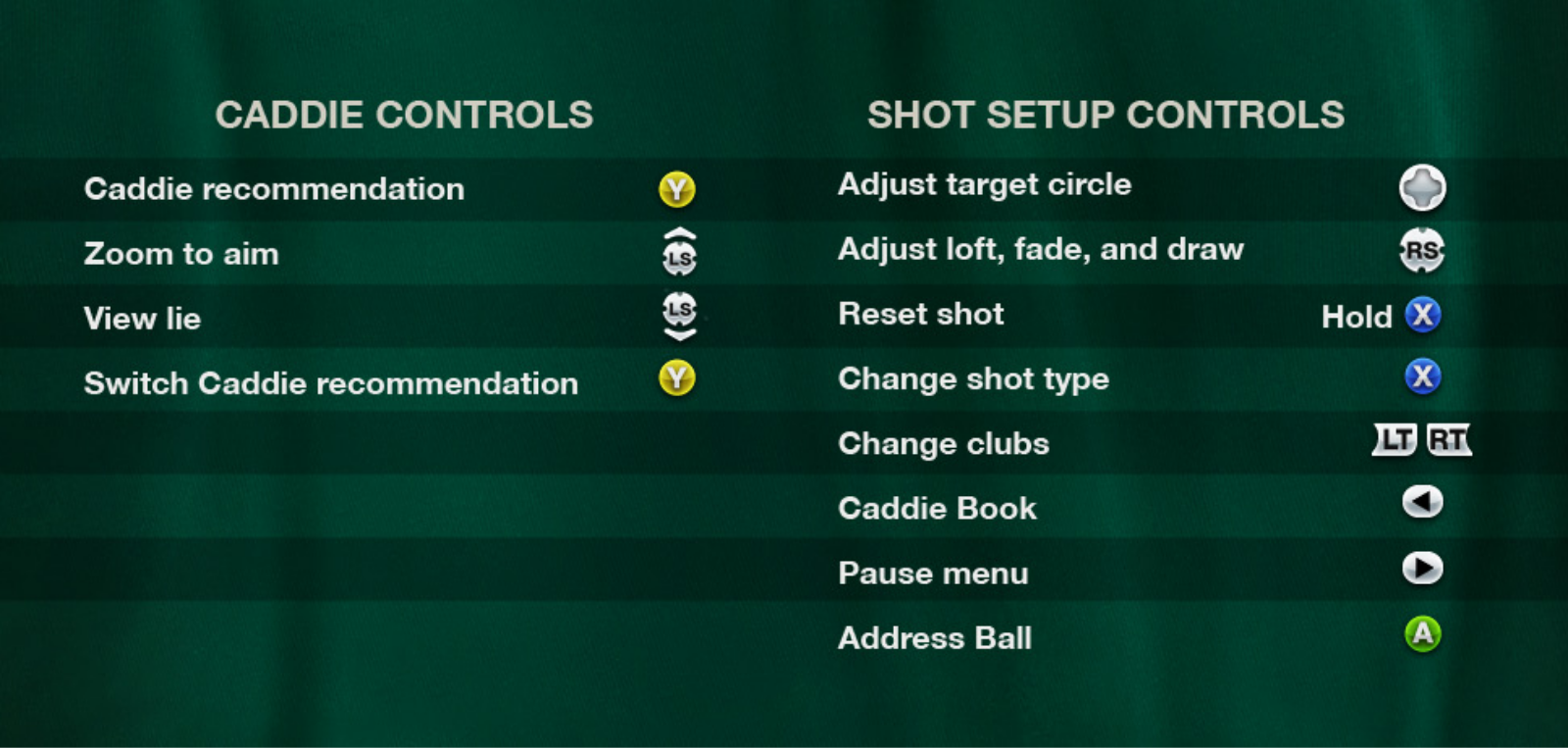
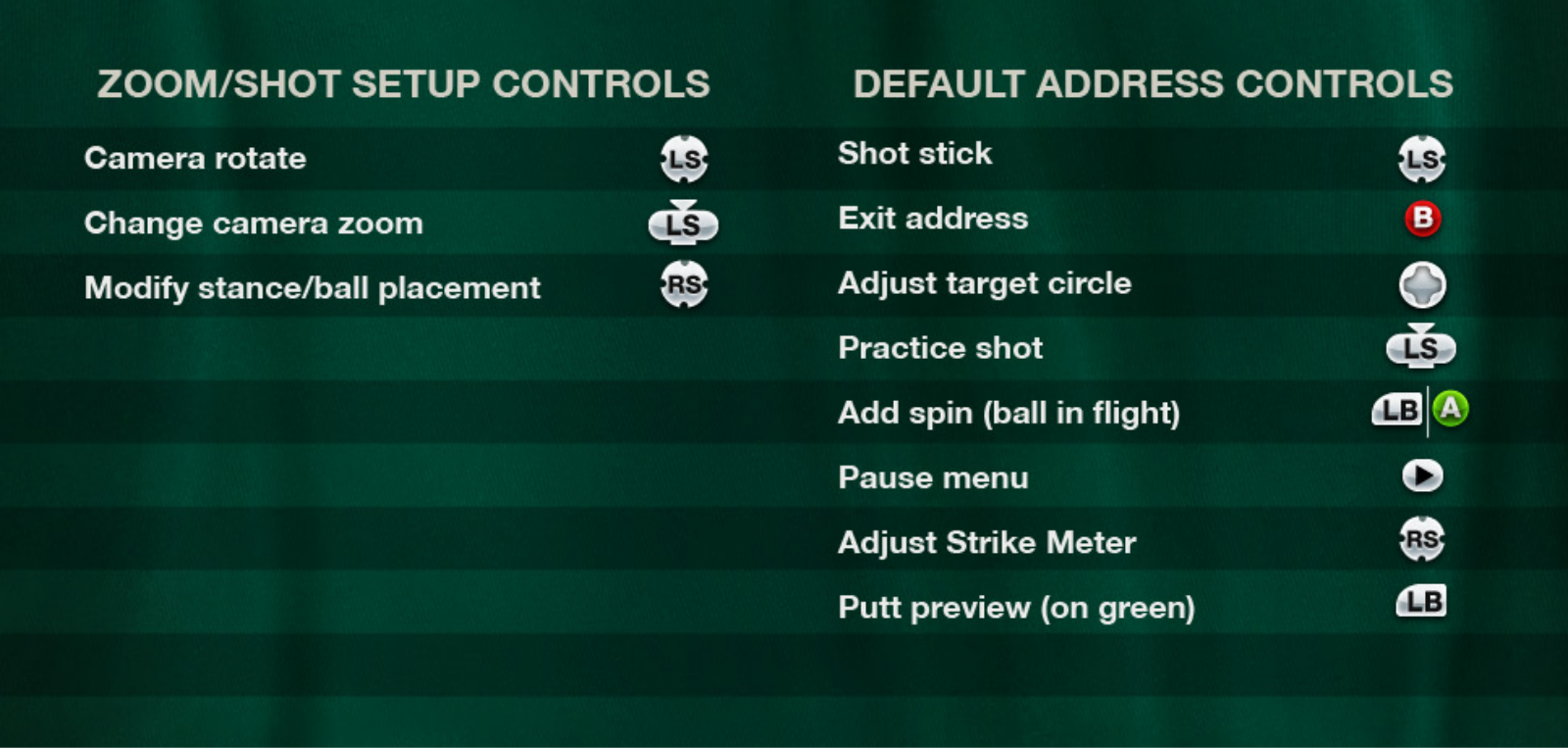
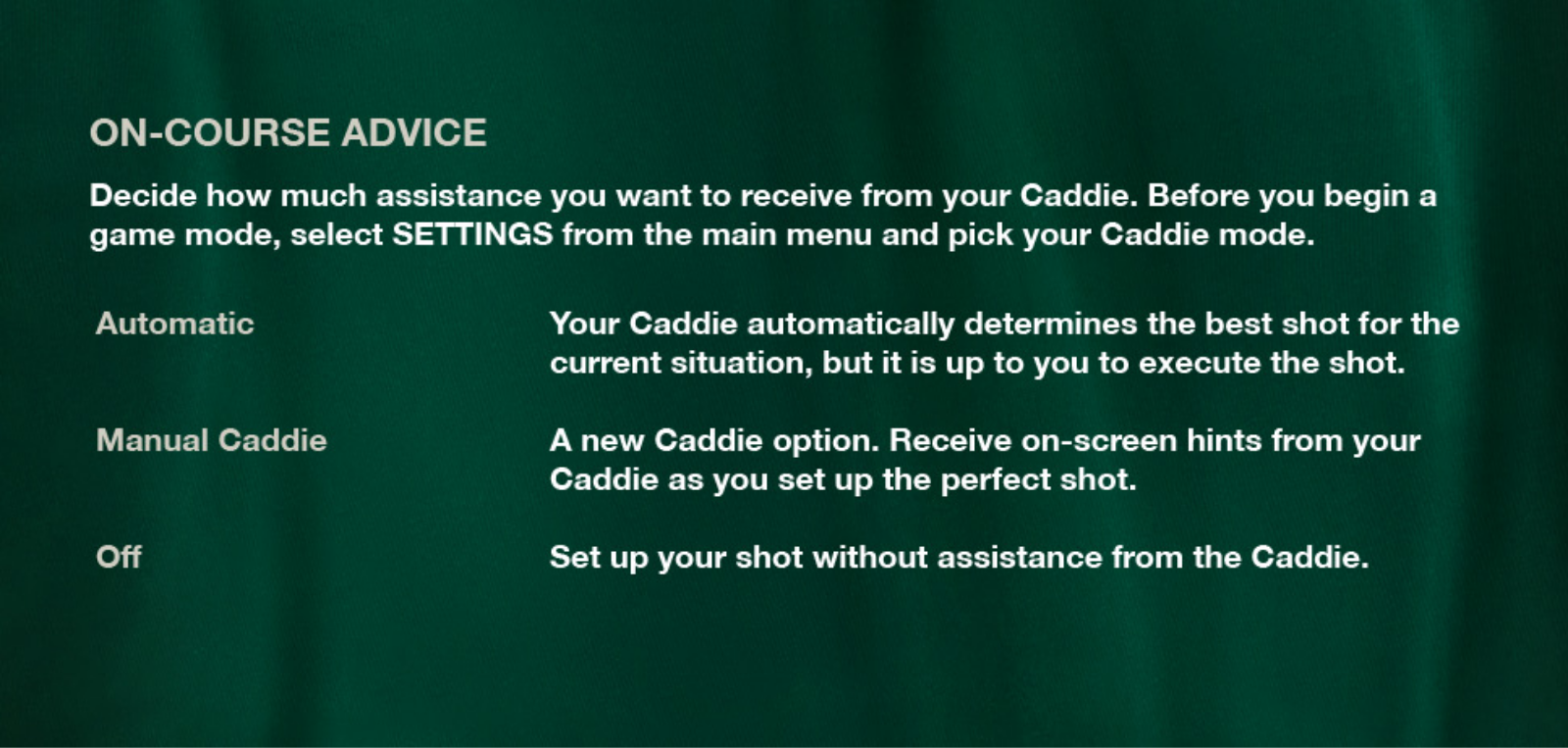
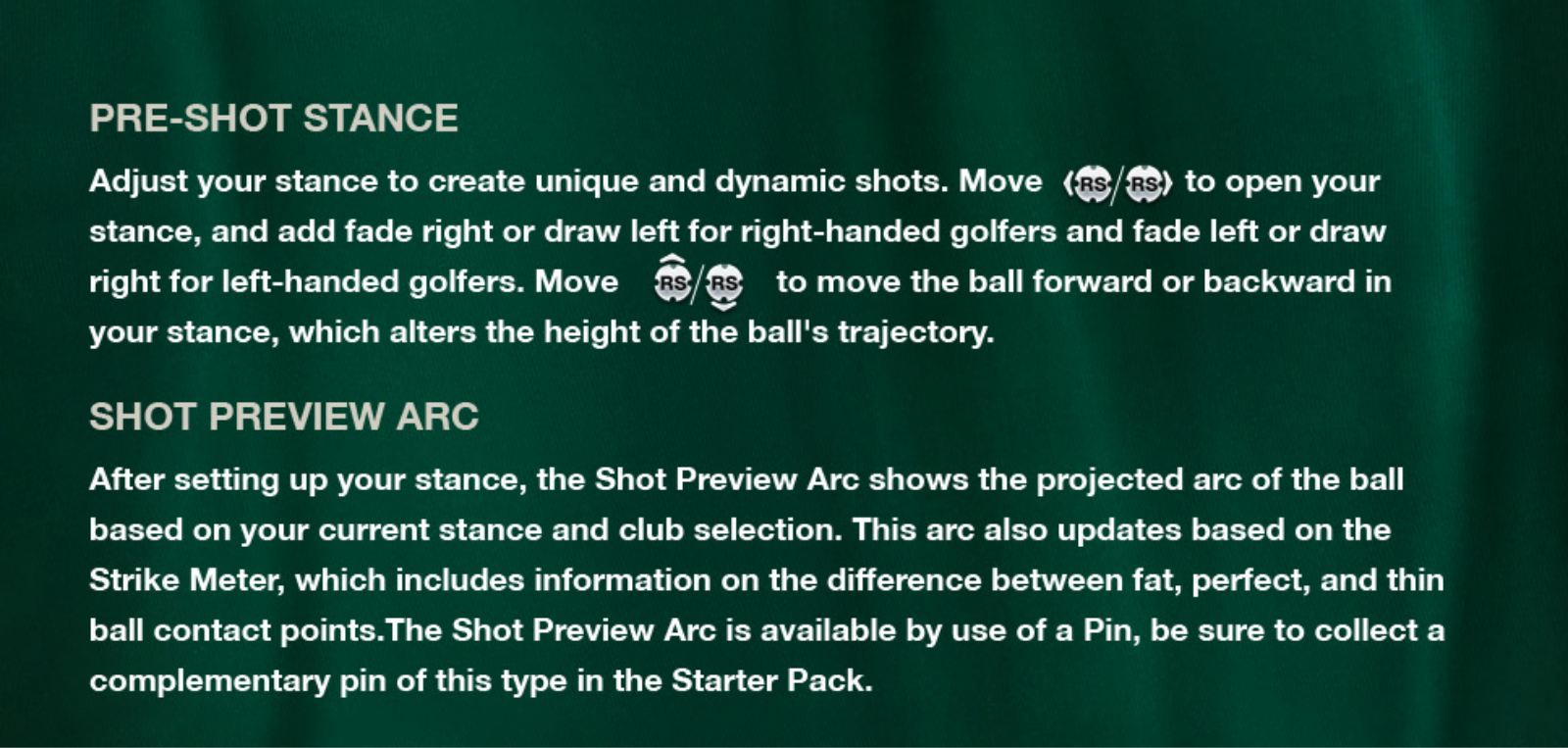
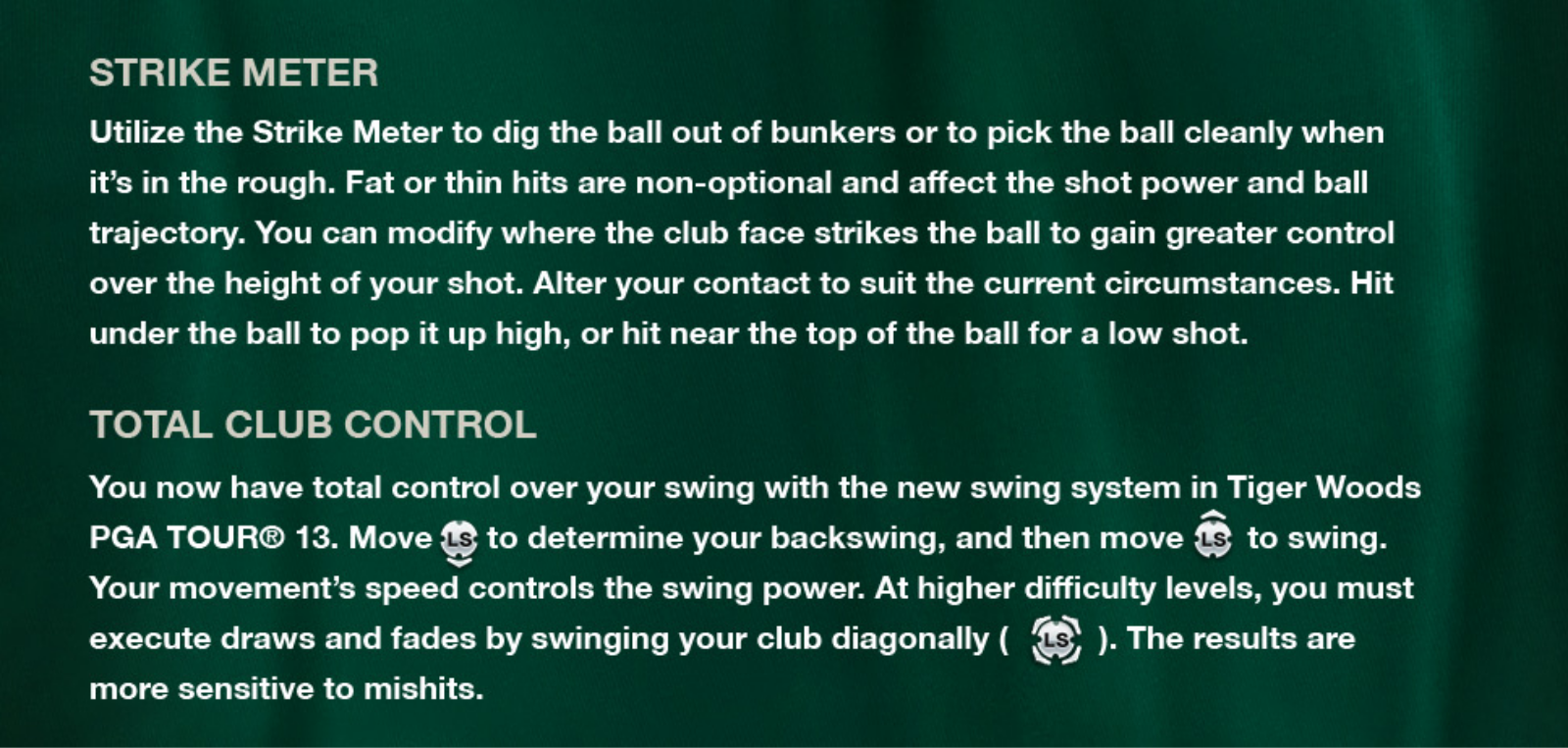
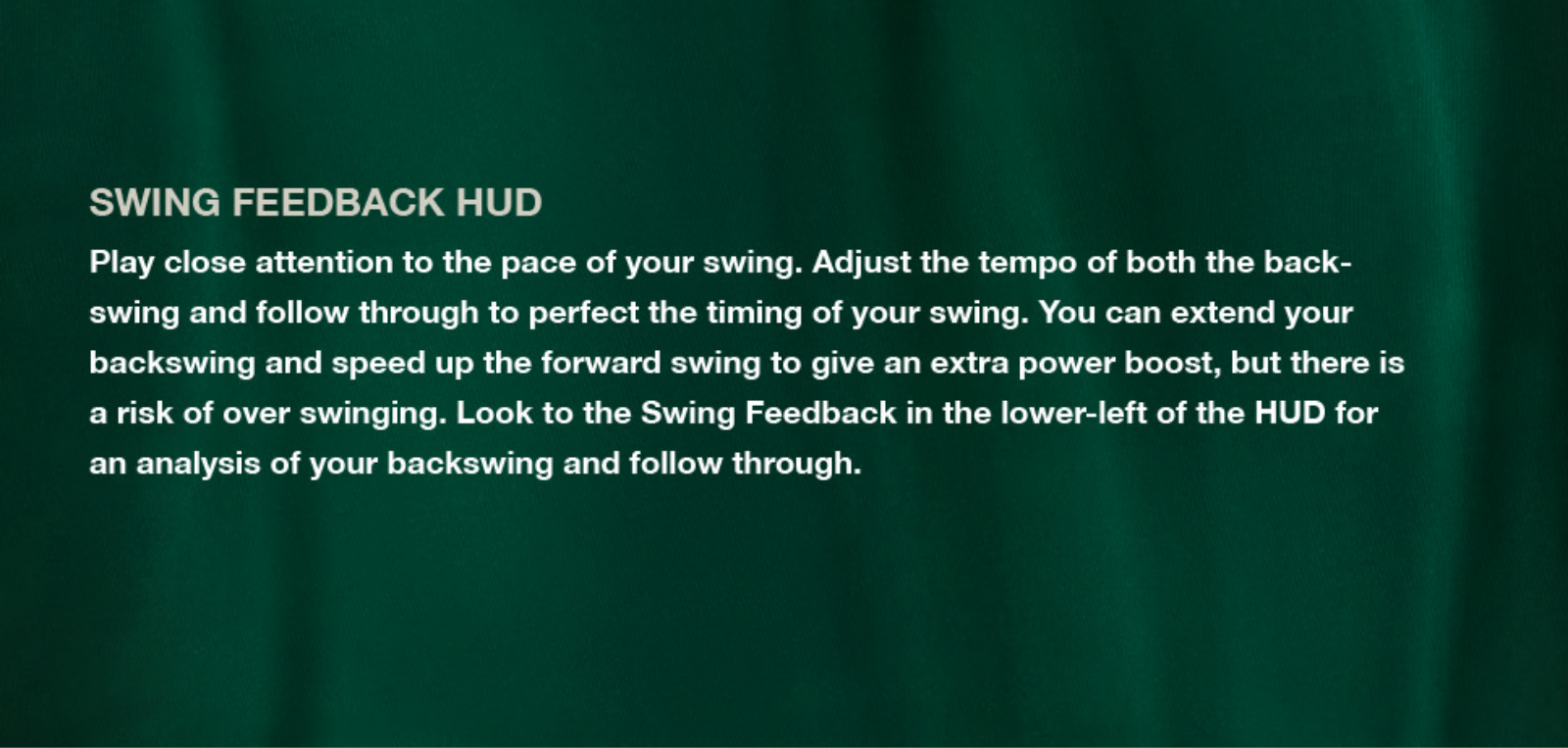
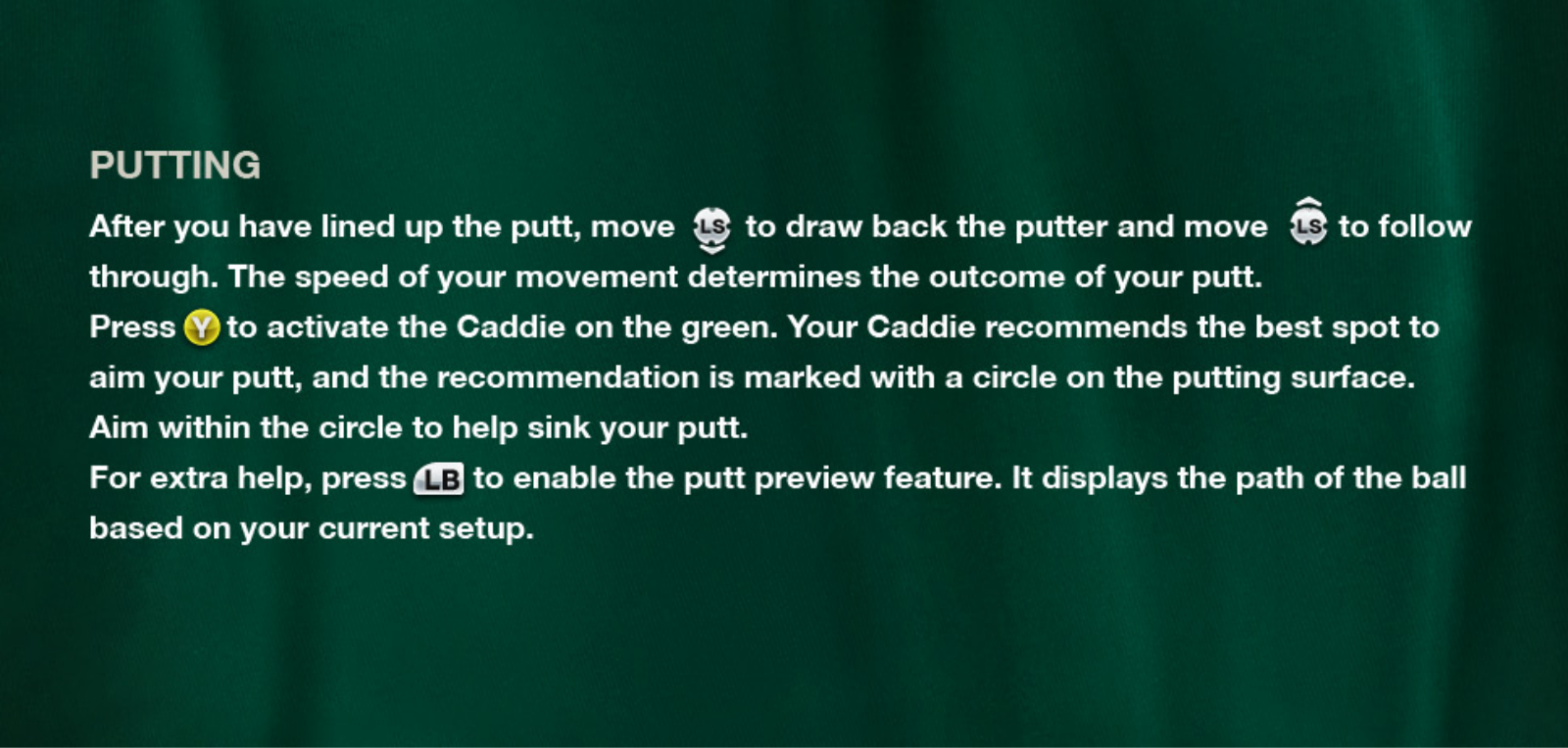
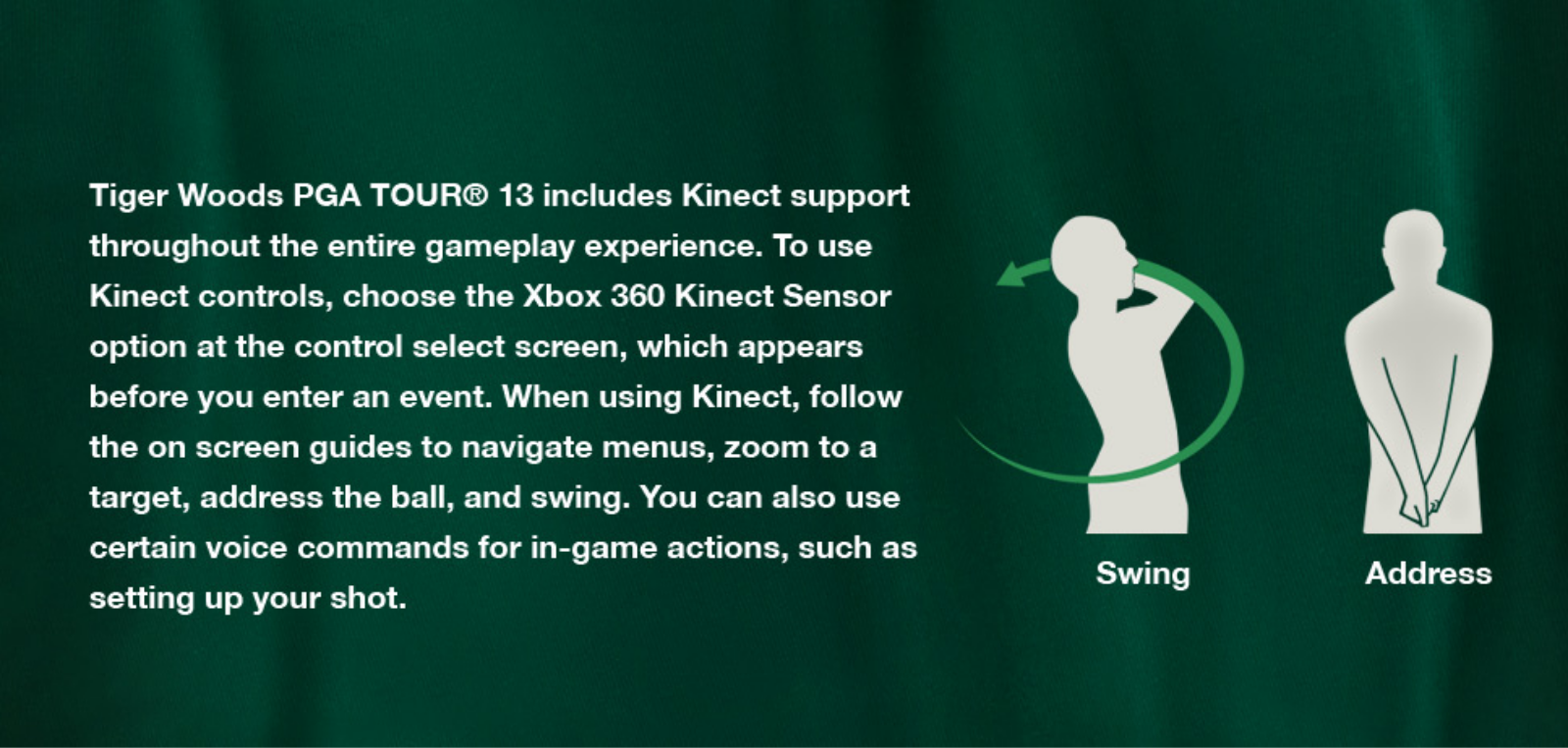

