Page 1

SYNDICATE
™ MANUAL
3
4
6
8
9
11
INTRODUCTION
MAIN MENU
GAME SCREEN
JOURNAL
COMBAT
BREACHING
1
Page 2

SYNDICATE
™ MANUAL
16
17
18
19
23
26
UPGRADES
COLLECTIBLES
COOP MODE
COOP MENU
COOP LOBBY
COOP UNLOCKABLES
2
Page 3
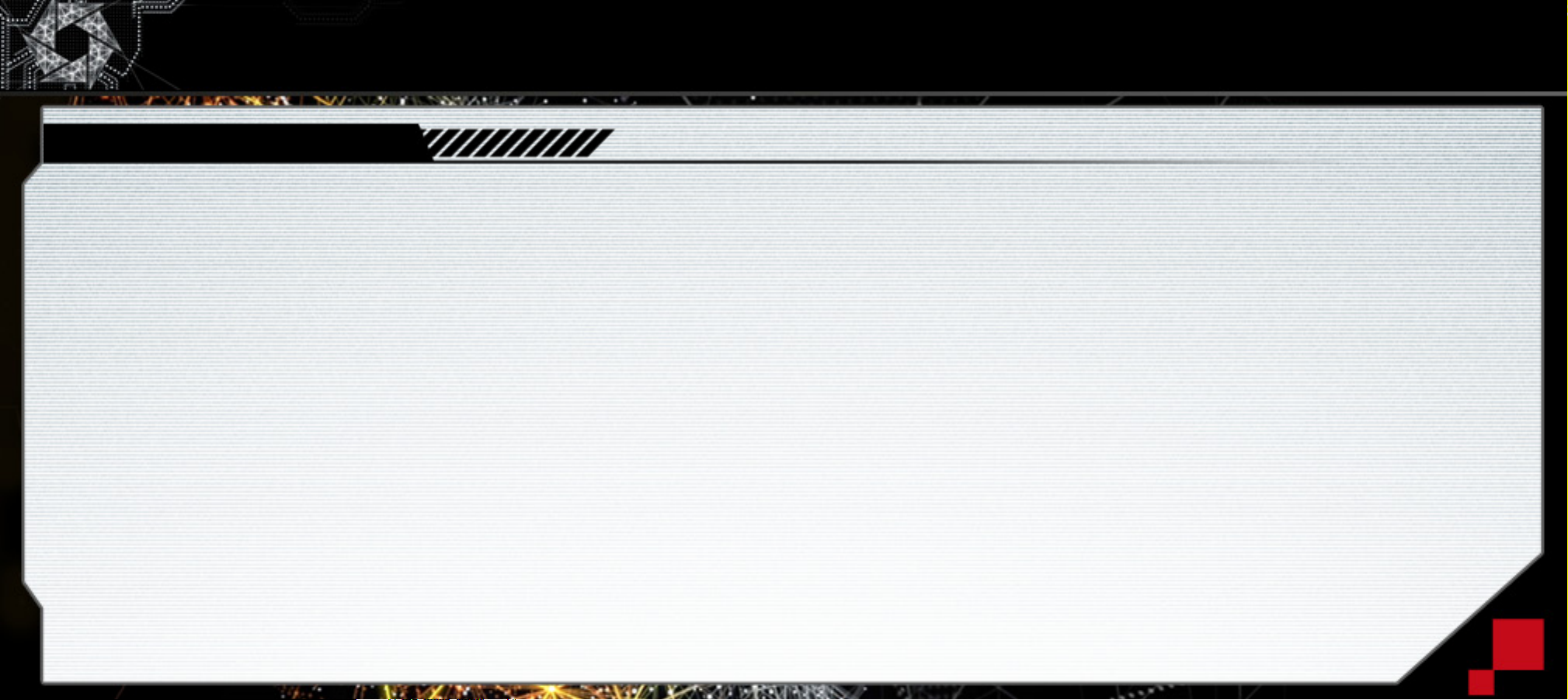
INTRODUCTION
BUSINESS IS WAR
Syndicate
In
struggle for power and influence. Surrounded by corruption and deceit, all you have to rely on
are your wits and the cutting-edge DART-6 bio-chip technology implanted in your brain.
Armed with the most advanced weaponry of the digital age, you can slow down time, breach
the digital world around you, and bring down enemies with sophisticated hacking abilities.
Let nothing stand in your way of uncovering the truth.
™, you play as Miles Kilo, a one-man army caught in the midst of a global corporate
3
Page 4
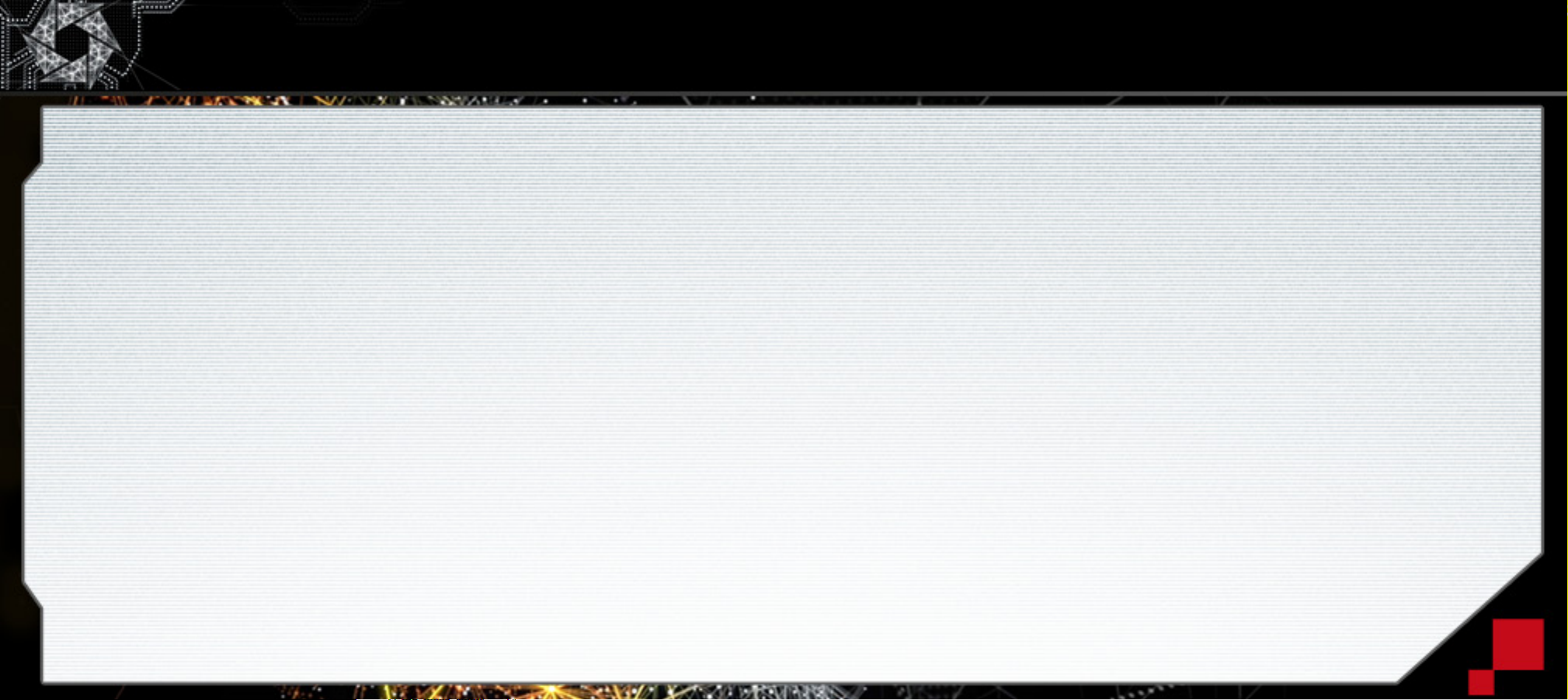
MAIN MENU
To play the single-player mode, select CAMPAIGN. To play co-op mode, select CO-OP.
From the Campaign sub-menu, select NEW GAME to begin a new playthrough, CONTINUE
CAMPAIGN to load your most recent saved game, or CHAPTER SELECT to load a previously
played chapter.
4
Page 5
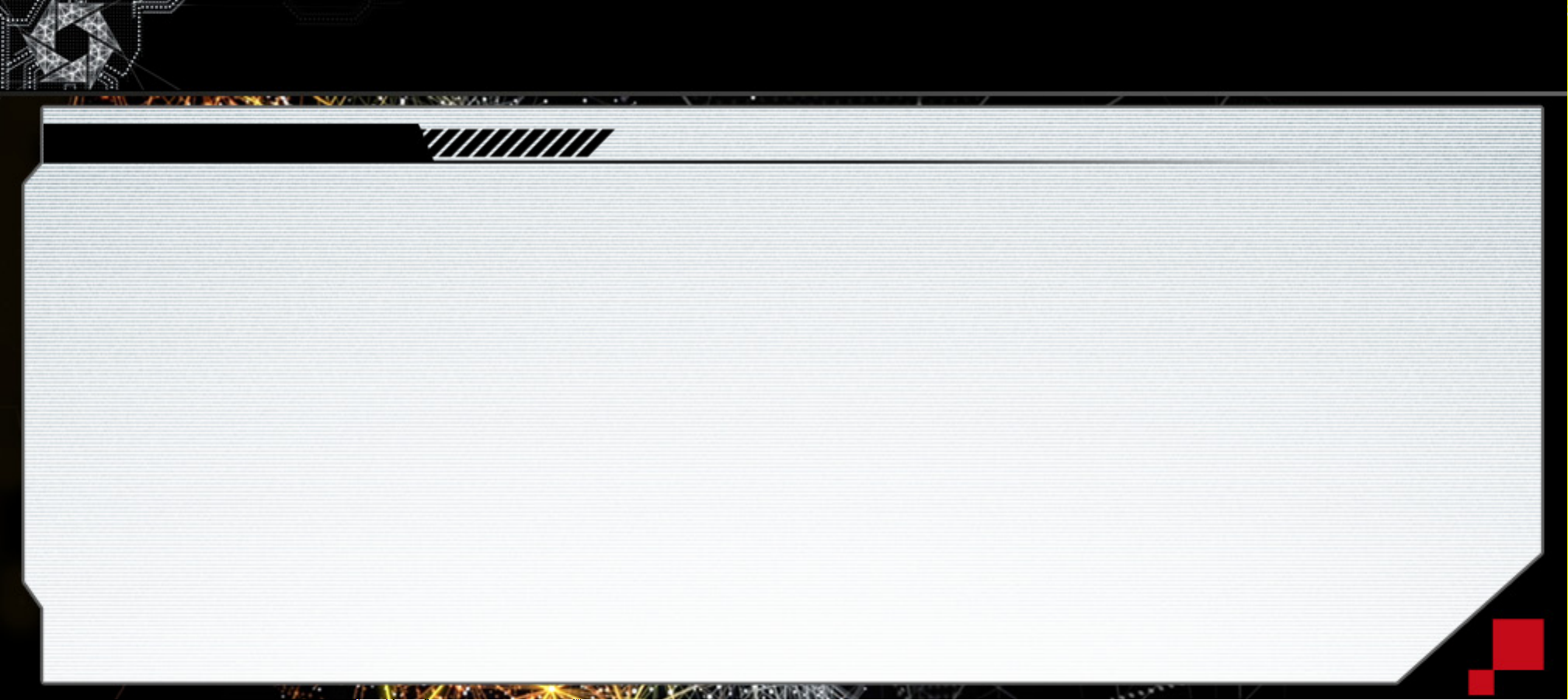
MAIN MENU
OPTIONS
The Options menu is sorted into four sections.
Game Toggle controller vibration, aim assist, and subtitles.
Video Adjust the gamma or blackness levels.
Audio Adjust the master and music volumes or switch between different
speaker profiles.
Controls Adjust the X- and Y-axis sensitivity and acceleration levels. You can also
invert look, flip
/
and
/
, or alter the controller layout.
5
Page 6
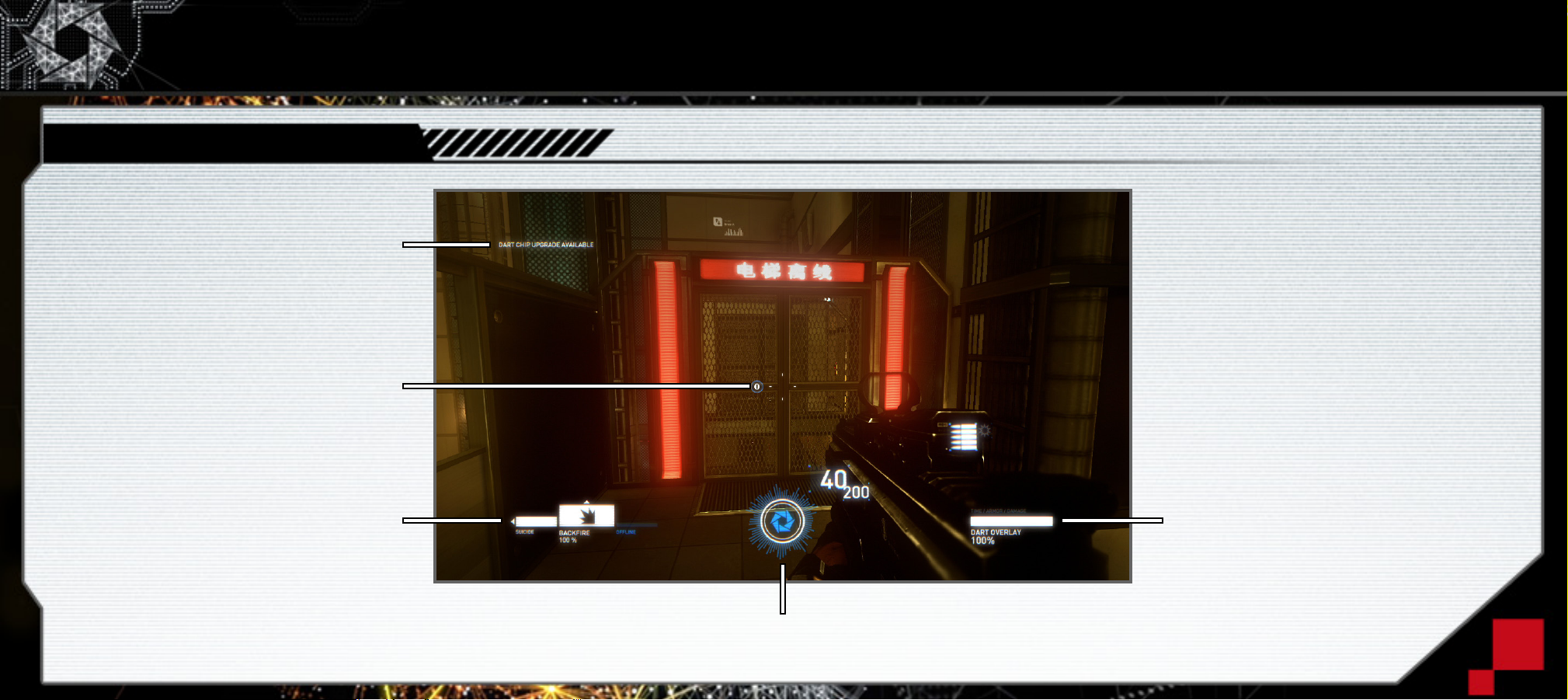
GAME SCREEN
MAIN HUD
Update notification
Objective marker
Breach mode
DART Overlay energy
DART-6 updates
6
Page 7
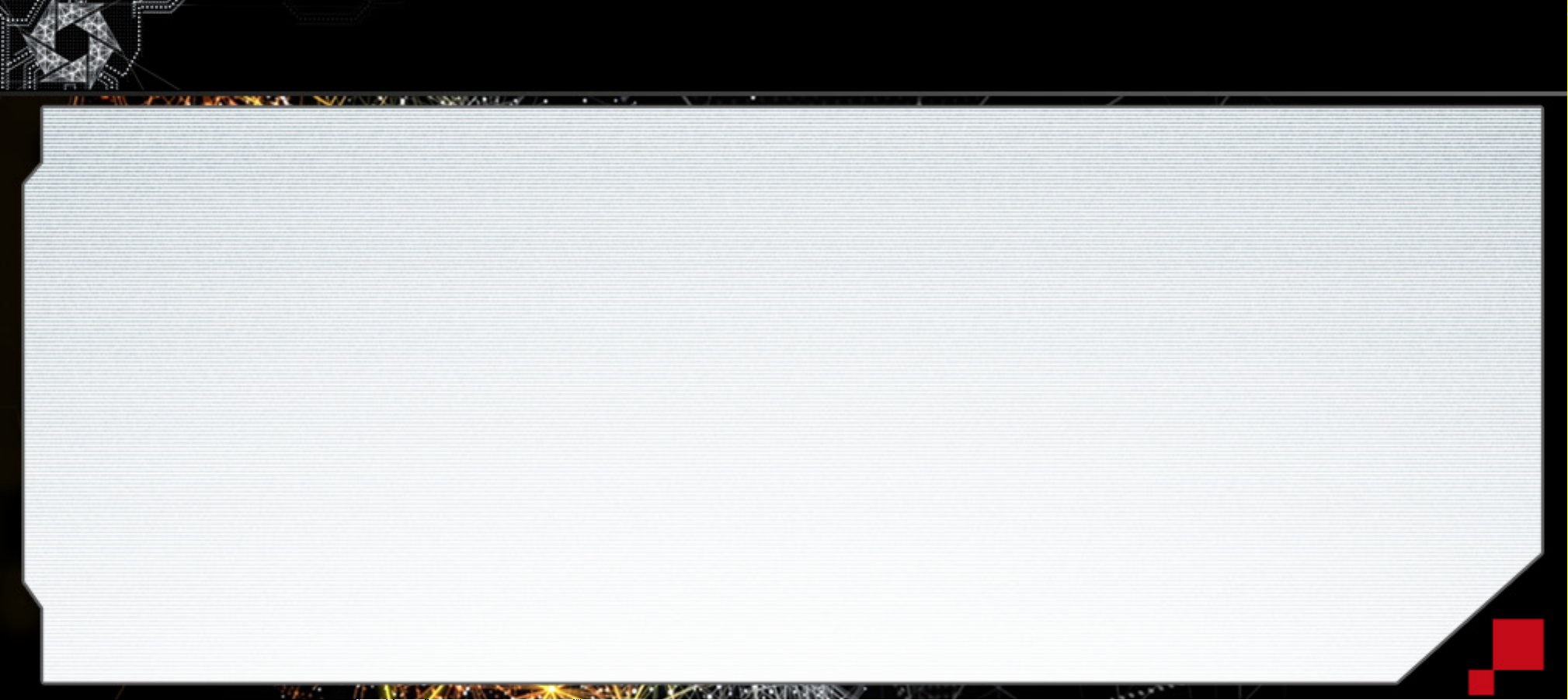
GAME SCREEN
BREACH MODE
The highlighted abilities indicate the currently selected breach ability. Cycle between the three
by pressing
DART6 UPDATES
As you defeat hostile enemies, the DART-6 displays your accumulated energy based upon the
accuracy, style, and method of dispatching foes. The more advanced the execution, the more
energy is recovered for breaching abilities and DART Overlay.
DART OVERLAY ENERGY
This gauge measures how much energy remains for DART Overlay. This energy automatically
regenerates over time and is replenished when you kill enemies.
s,o
, and
m
.
7
Page 8
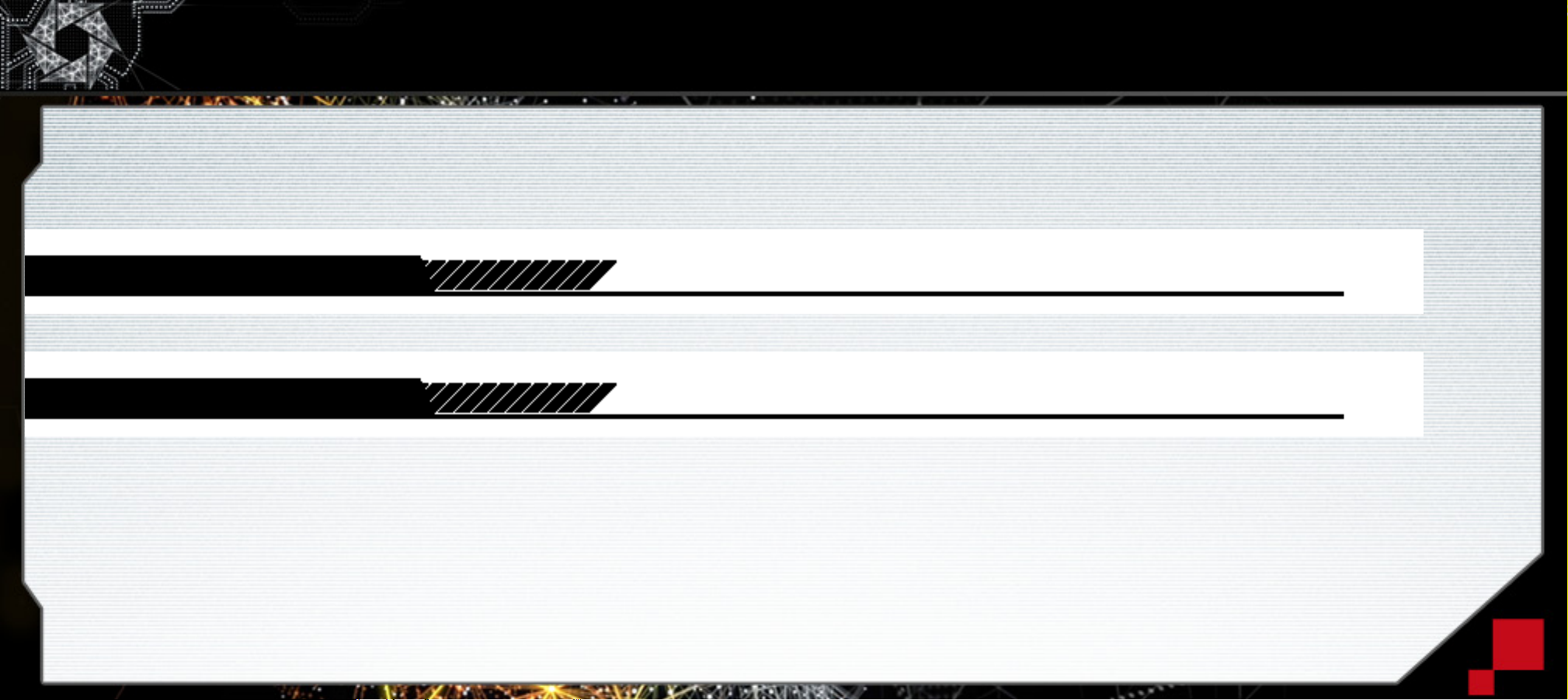
JOURNAL
To access the Journal, press
objectives, and reference a database of in-game knowledge via the Agent and Infobank screens.
Current objectives are displayed at the bottom of the screen.
AGENT
Select from a variety of upgrades to the DART-6 bio-chip.
INFOBANK
The Infobank is a database that organizes and displays all relevant information found in the
game world. Check it out for more detailed descriptions of the people, places, and technology
that drive this future society. It is also where all your acquired collectibles are logged.
. Here, you can upgrade the DART-6 bio-chip, check your
8
Page 9
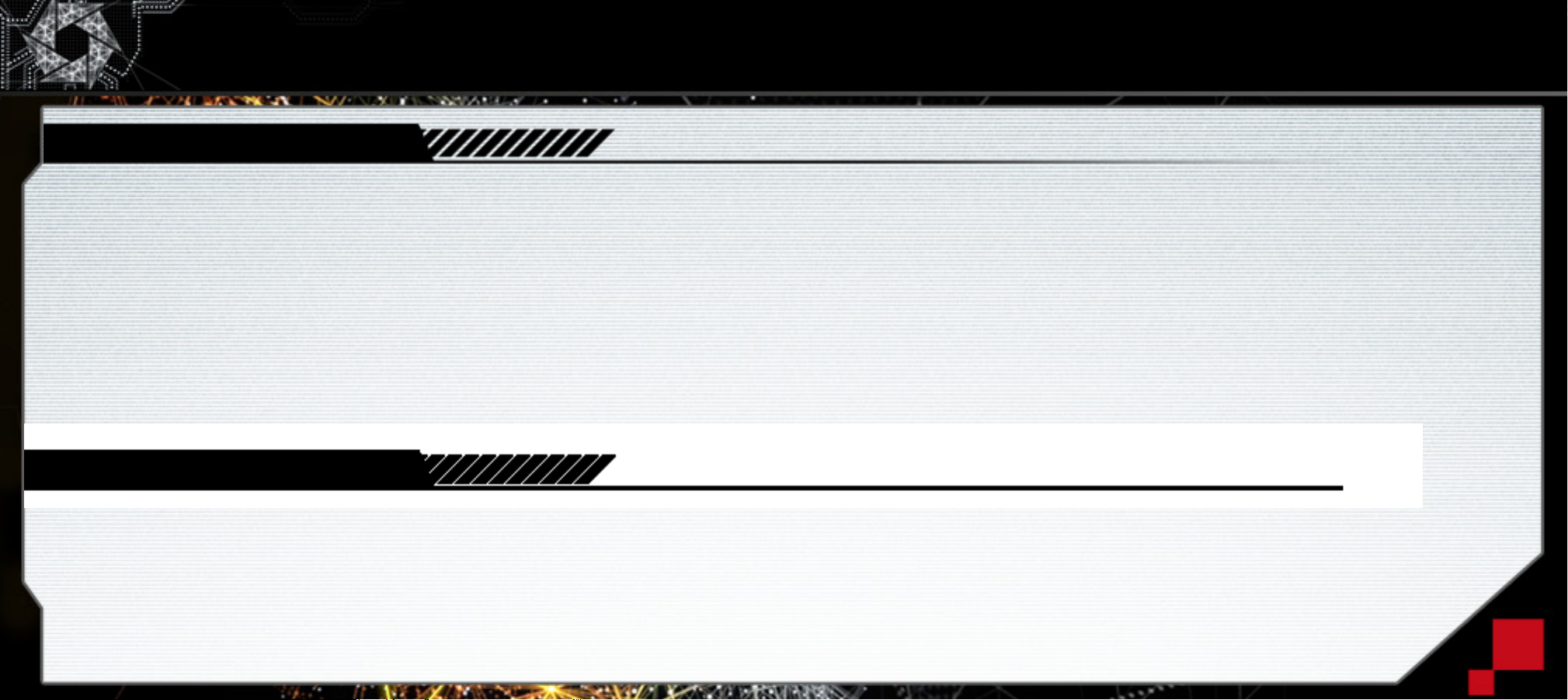
COMBAT
DART OVERLAY
DART Overlay highlights enemies, weapons, and breachable targets once they’ve been
spotted—even through walls. It also speeds up your reactions so that enemies appear to be
moving slower. While the DART Overlay is active you take 10% less damage and deal 10% more.
In co-op, the DART Overlay highlights enemies your team has spotted as well as all weapons
and breachable targets. It also increases both your damage output and the speed at which you
breach targets by 10%.
TAKING COVER
When facing a hail of enemy gunfire, take cover safely behind low surfaces. To crouch near
low surfaces, press
. To briefly pop out of cover and fire back, pull and hold
.
9
Page 10

COMBAT
ALTERNATE FIRE
Most weapons feature an alternate fire mode activated by pressing
modes affect rate of fire or changes the ammunition type entirely. Experiment with every
weapon you encounter to find new ways of using them.
MELEE ATTACK
If you’re running low on ammo, you can always use your fists. To perform a lethal melee
takedown, get close and click
disarms an enemy and adds their weapon to your arsenal.
. When you are completely unarmed, your melee attack
. Some alternate fire
10
Page 11

BREACHING
BREACH ABILITIES
You have three powerful breach abilities at your disposal. Switch between these abilities by
pressing
screen until the meter fills. Using these abilities depletes each one’s separate pool of energy.
Killing enemies replenishes energy for all three breach abilities at different rates. DART
Overlay displays the flow of energy from defeated enemies as blue digital data.
BREACH SPIKE
To initiate a Breach Spike, release
the solid white section. Successfully executing a Breach Spike both completes the breach and
slightly replenishes the energy for all three breach abilities.
. To use the selected ability, hold
when the meter reaches the critical zone indicated by
while a breachable target is highlighted on the
11
Page 12

BREACHING
BACKFIRE
Backfire causes the ammunition in enemy weapons to detonate, stunning the enemy briefly and
inflicting damage. Immediately after, enemies also sustain twice the damage from attacks for a
brief window of time.
SUICIDE
Suicide overrides the target’s bio-chip and forces them to take their own life.
PERSUADE
The target of this ability is brainwashed into becoming your ally and will attack their
teammates. Once all nearby enemies have been eliminated, the target commits suicide.
12
Page 13

BREACHING
ENVIRONMENTAL INTERACTION
Breaching is the key to opening certain doors, activating elevators, and interacting with
control panels. A wide variety of mechanisms and puzzles require you to use your breaching
ability to proceed.
NEUTRALIZING THREATS
Live grenades, mines, and automated turrets are all dangers you’ll encounter in the field. Use
breach to defuse or trigger explosives. Trigger mines from a safe distance to catch the enemy
off guard, and hack hostile turrets to turn them on the enemy.
13
Page 14

BREACHING
LIQUID ARMOR
Liquid armor protects UAV drones and high-level enemies. Breach the target to disable their
liquid armor and leave them vulnerable to attack. Certain enemies have multiple layers of
liquid armor that must be repeatedly breached before the foe can be defeated.
Enemies equipped with liquid armor possess health bars that indicate their armor strength
with highlighted segments. Breaching gives you a temporary window to open fire and break
through these layers of armor. Failure to destroy a foe during this window results in the enemy
regenerating their armor and restoring that segment of health.
14
Page 15

BREACHING
JAMMING
Some enemies are equipped with backpack-mounted breach jammers. They can be identified
from a distance by a visible sphere of distortion. These targets and those nearby cannot be
breached until the source of the jamming is neutralized. The closer you get to a jammer, the
more your DART-6 display becomes disrupted.
15
Page 16

UPGRADES
As you progress through the game, you are able to upgrade your abilities. Upgrades augment
your energy efficiency, improve combat performance, or grant new abilities entirely. Purchase
new upgrades with points acquired from performing a Chip-Rip on enemies. Creating network
connections between selected upgrades grants a bonus to your health.
CHIPRIP
Certain enemies you encounter possess advanced bio-chips. To extract their valuable
technology, reduce their health until they are stunned. While they are vulnerable, close in and
extract the bio-chip from your victim’s brain. Collect bio-chips to unlock additional upgrades.
16
Page 17

COLLECTIBLES
Collectibles are scattered throughout the game. As you discover them, they are added to the
Infobank’s database for review at any time.
BUSINESS CARDS
Holographic busts are projected from these cutting-edge business cards. Collect them to learn
more about the various key characters involved in the game’s events.
PROPAGANDA TAGS
Hidden graffiti tags can be found on various walls throughout the world. You can reveal
them by engaging DART Overlay and adding them to the Infobank. Resistance tags contain
anti-Syndicate propaganda aimed at stirring discontent. Syndicate tags subliminally promote
the companies’ corporate agendas.
17
Page 18

COOP MODE
TEAM UP AND TAKE DOWN THE COMPETITION
Play through re-envisioned missions from the original
Work cooperatively to defeat the opposition across nine different maps directly inspired by the
original game. Compete against each other for the most kills and points while unlocking new
abilities and weapon upgrades.
Syndicate
with friends in Co-op mode.
18
Page 19

WALL
COOP MENU
The Wall keeps you up to date with the latest developments in
information and announcements such as completed research, new members joining your
Syndicate, personal challenges, and Contracts.
LOBBY
Choose from a variety of settings to create and customize a co-op match.
Syndicate
. Here you will find
19
Page 20

COOP MENU
AGENT
Information about your co-op progress and performance can be found here. You can also
customize your co-op character’s equipment and abilities from the following options.
Chip Upgrades Change your Agent’s equipment, enhance existing abilities, or acquire
new abilities. Purchase Chip Upgrades with the points you earn when
you’re promoted to a new rank.
Weapon Research Access a list of every weapon in the game. In addition to detailed
descriptions of their attributes, you can also see a list of acquired
upgrade blueprints for each weapon and decide which to
research next.
20
Page 21

COOP MENU
Application Research Co-op mode applications and their functions are listed here.
Applications grant a wide range of abilities. These can be offensive or
defensive, or provide support for your co-op team. New applications
and tokens are awarded as you complete missions. Spend tokens
to upgrade applications through research and increase their
effectiveness. You earn tokens the first time you successfully
complete a mission on each difficulty rating. Three tokens are
awarded for Normal, four for Hard, and five for Expert.
Stats Here you can find detailed statistics of your co-op performance
and leaderboards.
21
Page 22

COOP MENU
SYNDICATE
Syndicates are clans you can create with friends. You can customize your Syndicate’s name, tag,
and logo to craft a unique identity for you and your friends online.
INFOBANK
The Infobank displays accumulated information from both Campaign and Co-op modes.
22
Page 23

COOP LOBBY
SETTINGS
Customize the co-op match to your specifications, or view a list of your friends and their
online status.
PLAY QUICK MATCH
Launch a co-op match with the current settings.
23
Page 24

COOP LOBBY
MAP SELECTION
Choose from available maps or set to Random. There are three acts in the co-op storyline but
only the first act’s first chapter is available from the start. Unlock the remaining chapters and
higher difficulty settings by completing available missions.
You can always join your friends’ games, even if you have not yet unlocked a specific mission or
difficulty setting.
24
Page 25

COOP LOBBY
DIFFICULTY
Set the difficulty of the mission. The more stars, the tougher the mission.
CREATE PRIVATE GAME
Select this option instead of Play Quick Match to ensure only your friends can join the match.
25
Page 26

COOP UNLOCKABLES
CHALLENGES
Complete various challenges by performing specific actions or achieving a certain number of
kills with each weapon. Finishing challenges rewards you with additional experience.
CONTRACTS
Contracts are issued to you if players in your friends list or your Syndicate have performed
better in combat than you. Exceed their performance per the details of each Contract to gain
additional experience.
26
Page 27

COOP UNLOCKABLES
TOKENS
Tokens come in two varieties: application upgrade and weapon upgrade. Complete missions on
every difficulty rating to earn application upgrade tokens. Weapon upgrade tokens are awarded
when you perform a Chip-Rip on high-ranking enemies and also when you successfully
complete missions. Tokens are awarded to all team members. Use tokens to unlock new
blueprints for weapon and application upgrades, and to gain new abilities in Co-op mode. Token
costs differ depending on the research upgrade you wish to unlock.
27
Page 28

COOP UNLOCKABLES
BLUEPRINTS
Use tokens to purchase a wide range of blueprints for weapon and application upgrades.
Tokens are awarded for successfully completing missions and for performing a Chip-Rip on
high-ranking enemies. More powerful blueprints and projects have a higher token cost.
You must research blueprints and applications before the upgrade can be used. You can start
your research manually from the research menu and queue different upgrades. If no manual
selection has been made, upgrades are selected automatically in order.
28
