Electrolux Precision Direct Wash System User Manual
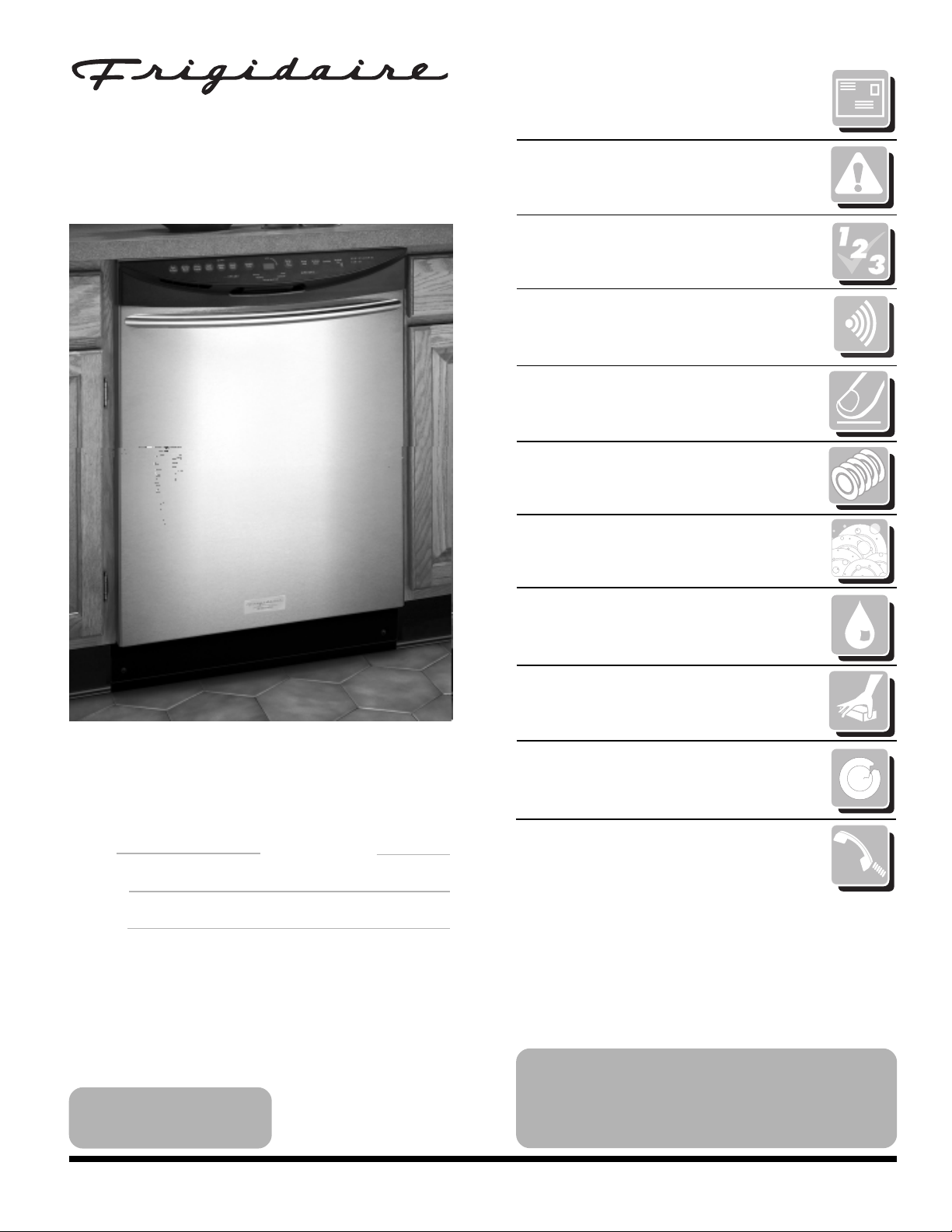
Dishwasher
Product Registration Card
Please fill in completely, sign and return promptly!
Use & Care Manual
Precision Direct Wash System
®
Safety
Instructions ........................
Features ............................. 3
Normal Operating
Sounds ............................... 4
Operating
Instructions ...................... 4-7
Preparing and
Loading Dishes ..............
8-11
Dishwasher Dispenser
and Detergents ..............12-13
2
Record All Information For
Future Reference
Brand: Purchase Date:
Model #:
Serial #:
(see Features page for location)
Questions? 1-800-944-9044
(United States)
1-866-213-9397
(Canada)
Visit our Web Site at
www.frigidaire.com
Factors Affecting
Performance .....................
13
Care and
Cleaning ............................ 14
Solutions to Common
Dishwashing Problems...15-17
Consumer Services
Warranty & Service ............................. 20
Versión en español
Si desea obtener una copia en español de este Manual del
Usuario, sírvase escribir a la dirección que se incluye a
continuación. Solicite la P/N 154493901, Spanish Use &
Care Manual, Electrolux Home Products North America,
P.O. Box 212378, Augusta, GA 30917.
READ AND SAVE THESE INSTRUCTIONS
P/N 154493801 (0406)
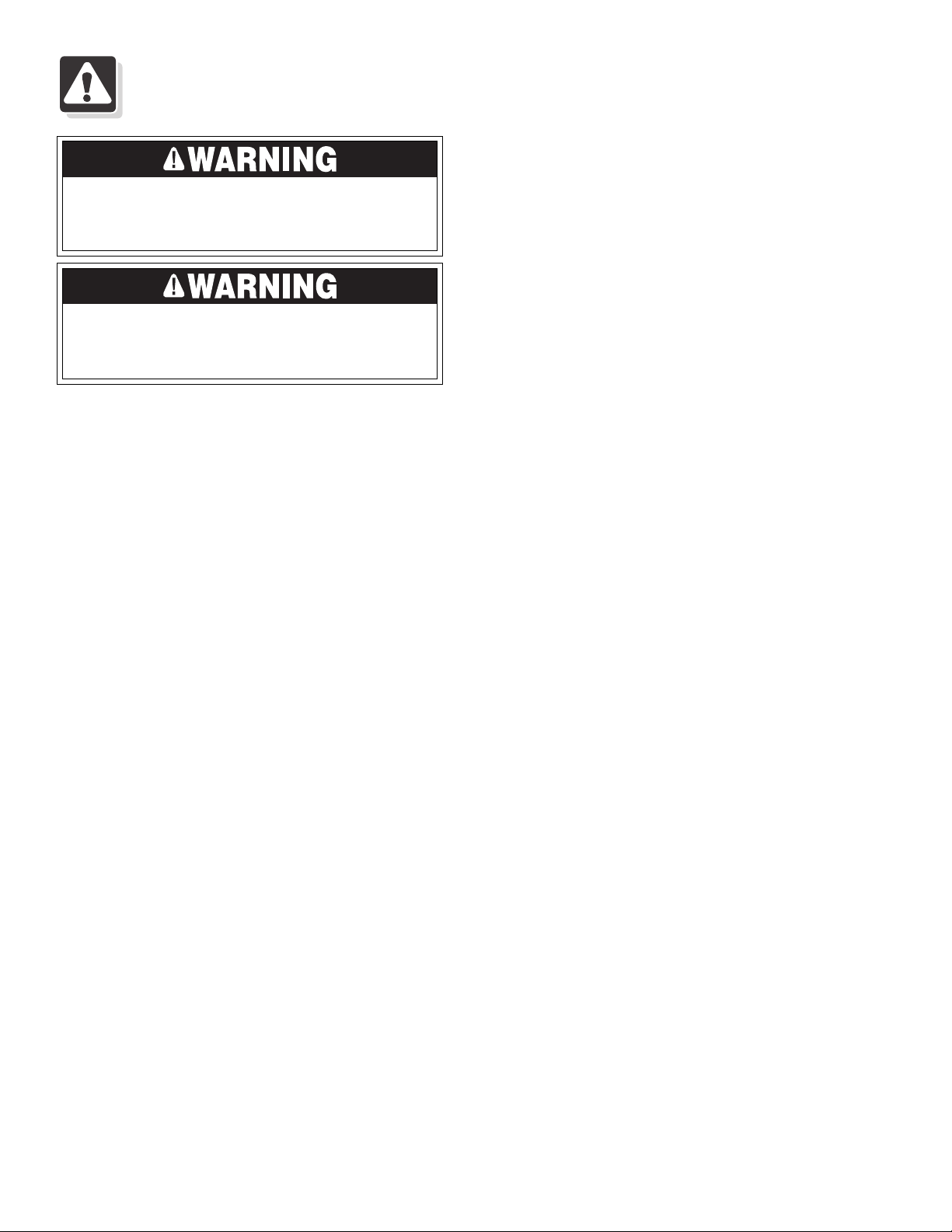
Important Safety Instructions
This symbol will help alert you to such
dangers as personal injury, burns, fire, and
electrical shock.
To reduce the risk of fire, electrical shock, or
injury when using your dishwasher, follow
basic precautions including the following:
• Read all instructions before using your
dishwasher.
• Use your dishwasher only as instructed in this
Use and Care Manual.
• This Manual does not cover every possible
condition and situation that may occur. Use
common sense and caution when installing,
operating and maintaining any appliance.
• NSF certified residential dishwashers are not
intended for licensed food establishments.
• DISHWASHER MUST BE ELECTRICALLY
GROUNDED. Read the Installation Instructions
for details.
• This dishwasher is designed to operate on
regular house current (120 V, 60 Hz). Use a
circuit equipped with a 15 ampere fuse or circuit
breaker. Use a 20 ampere fuse if dishwasher is
connected with a food waste disposer.
• Do not operate dishwasher unless all enclosure
panels are in their proper place.
• To avoid entrapment and/or suffocation, remove
door or door latch mechanism from any
dishwasher that is discarded or not in use.
• Keep young children and infants away from
dishwasher when it is operating.
• Do not let children abuse, sit, stand or play on
door or racks of a dishwasher.
• Use only detergents and rinse agents
recommended for use in a dishwasher.
• Store dishwasher detergent and rinse agents
out of the reach of children.
• Do not wash plastic items unless marked
“dishwasher safe” or the equivalent. Check with
manufacturer for recommendations, if not
marked. Items that are not dishwasher safe
may melt and create a potential fire hazard.
• If the dishwasher drains into a food disposer,
make sure disposer is completely empty before
running dishwasher.
• Disconnect electrical power to dishwasher
before servicing.
• Repairs should be done by a qualified
technician.
• Do not tamper with controls.
• Do not touch the heating element during or
immediately after use.
• Use care unloading the dishware when the
SANITIZE option has been selected. Contents
may be hot to the touch immediately after the
end of cycle.
• Water vapor from the vent may be hot to the
touch when the SANITIZE option has been
selected. Use care and do not let small children
play around or touch the vent area of the
dishwasher.
• When loading items to be washed:
- Locate sharp items and knives so that they
are not likely to damage the door seal or
tub.
- Load sharp items and knives with the
handles up to reduce the risk of cut-type
injuries.
• Under certain conditions, hydrogen gas may be
produced in a hot water system that has not
been used for 2 weeks or more. HYDROGEN
GAS IS EXPLOSIVE. If hot water system has
not been used for such a period, before using
dishwasher, turn on all hot water faucets and let
water flow from each for several minutes. This
will release any accumulated hydrogen gas.
HYDROGEN GAS IS FLAMMABLE. Do not
smoke or use an open flame during this time.
• Do not store or use combustible materials,
gasoline or other flammable vapors and liquids
in the vicinity of this or any other appliance.
SAVE THESE
INSTRUCTIONS
©2003 Electrolux Home Products, Inc.
All rights reserved.
Printed in U.S.A.
2
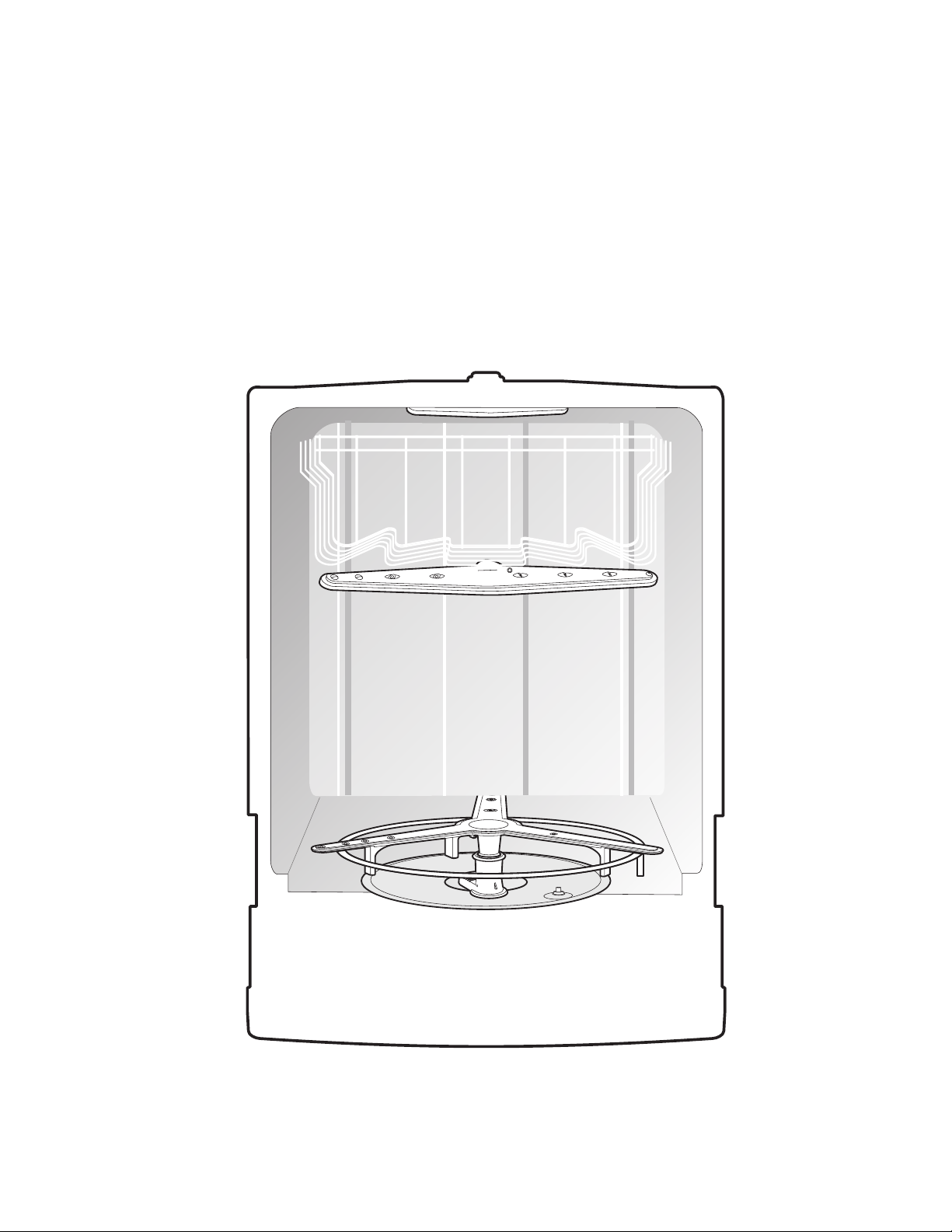
345

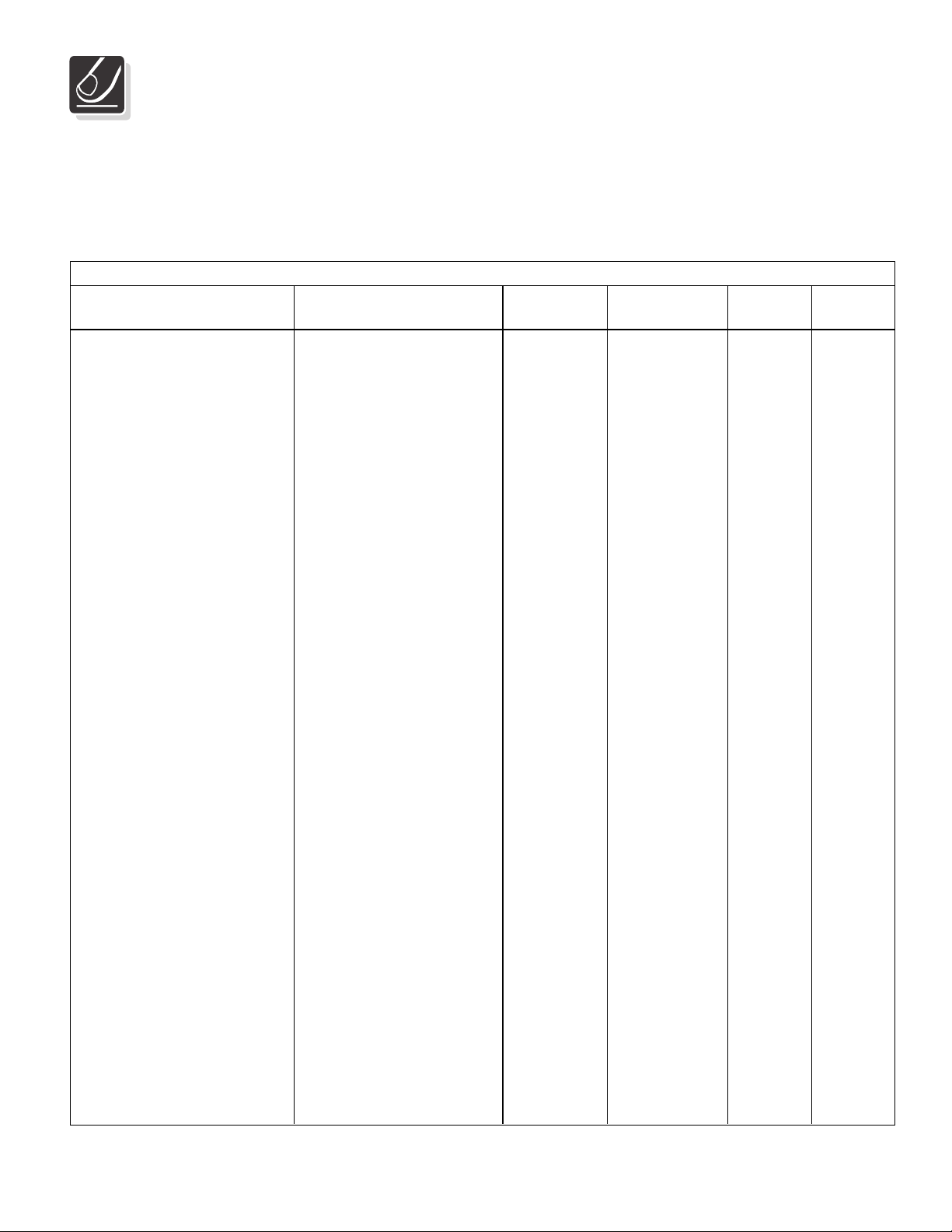
On some models, the Smart Sensor checks the soil level on your dishes in the Pots Pan, Normal and Light
Wash (Both Racks) cycles. Depending on soil level, the sensor will determine if additional water fills are
needed to clean the dishes or if water fills can be deleted. Cycle time and water usage will vary based on the
amount of soil on the dishes. Cycle time will also vary based on the options selected and the incoming water
temperature. Note: Not all cycles available on all models.
Cycle Chart
Cycle
Pots & Pans
For pots, pans, casseroles
and dinnerware with
dried-on or baked-on soils.
To Select Cycle
Select POTS & PANS
and desired OPTIONS.
HI-TEMP WASH and
SANITIZE will
automatically be provided.
Soil Level
Water
(approx.)
Time*
(minutes)
115
Washes/
Rinses
2 washes
6 rinses

Operating Instructions (continued)
Options Selections
Hi-Temp Wash
When HI-TEMP WASH option is selected, the
dishwasher heats water in the main wash to
approximately 140°F (60°C).
This increase in water temperature helps
dishwasher detergent remove food grease and soil
from dishes more effectively and aids in drying. HITEMP WASH option can be used with all cycles
except CHINA CRYSTAL (some models) and
RINSE ONLY. HI-TEMP WASH is automatically
provided when POTS & PANS cycle is selected.
When HI-TEMP WASH option is selected, the
light above the pad will come on and remain on
until end of cycle. To turn off the HI-TEMP WASH
option, press the pad a second time. The light
above the pad will turn off.
Sanitize Option
To sanitize your dishes and glassware, select the
SANITIZE option. When selected, the light above
the pad will come on and remain on until end of
cycle. The water temperature in the final rinse will
be raised to 155°F (68°C) and will maintain that
temperature for 9 minutes. This option is available
in Pots & Pans, Normal and Light (Both Racks)
cycles. Only these sanitization cycles have been
designed to meet NSF requirements.
The cycle time will be extended until the proper
water temperature is reached.
continue during the water heating delay. For best
results, the incoming water temperature should be
at least 120°F (49°C).
The sanitize criteria may not be satisfied if there is
an interruption of the cycle, power failure or if the
incoming water temperature is below 120°F
(49°C).
To turn off the SANITIZE option, press the pad a
second time. The light above the pad will turn off.
Washing action will
after the cycle is complete. Some water droplets
may remain on door and tub and in areas where
dishes touch silverware basket and rack.
To select heated dry, press the pad a second time.
The light above the pad will turn off. Heated dry
provides faster drying since the heating element is
on during the drying portion of the cycle.
You may see water vapor coming from the vent
during the drying portion of cycle. The vent is
closed during washing to hold moisture and sound
inside. The vent opens during the last few minutes
of the final rinse and remains open for drying. The
drying option may be changed at any time during
the cycle and affects only the drying period.
Opening the door longer than one minute during
the dry cycle cancels the selected dry program.
Delay Start
The DELAY START option allows you to
automatically delay starting your dishwasher from
1-10, 1-24 or 2-4-6 hours depending on your
model.
On models with 1-10 or 1-24 hour delay, press the
DELAY START pad until the desired delay time
shows in the STATUS window. A light will come
on indicating the delay start hours and will remain
on until cycle starts.
On models with 2-4-6 hour delay, press the pad
once for a 2 hour delay, twice for 4 hours and three
times for 6 hours. A light will come on
indicating the delay start hours and will remain on
until cycle starts.
To cancel the DELAY START option and begin the
cycle before the delay period is over, press the
START/CANCEL pad.
To Cancel a Cycle
You can cancel a cycle anytime during the cycle.
Press START/CANCEL pad and the dishwasher
will start a 90 second drain. At the end of the drain,
select the desired cycle.
No Heat Dry
NO HEAT DRY option saves electricity since the
heating element is off during drying portion of
cycle. When selected, the light above the pad will
come on and remain on until end of cycle. To
speed the drying process, open the door slightly
6
