Page 1
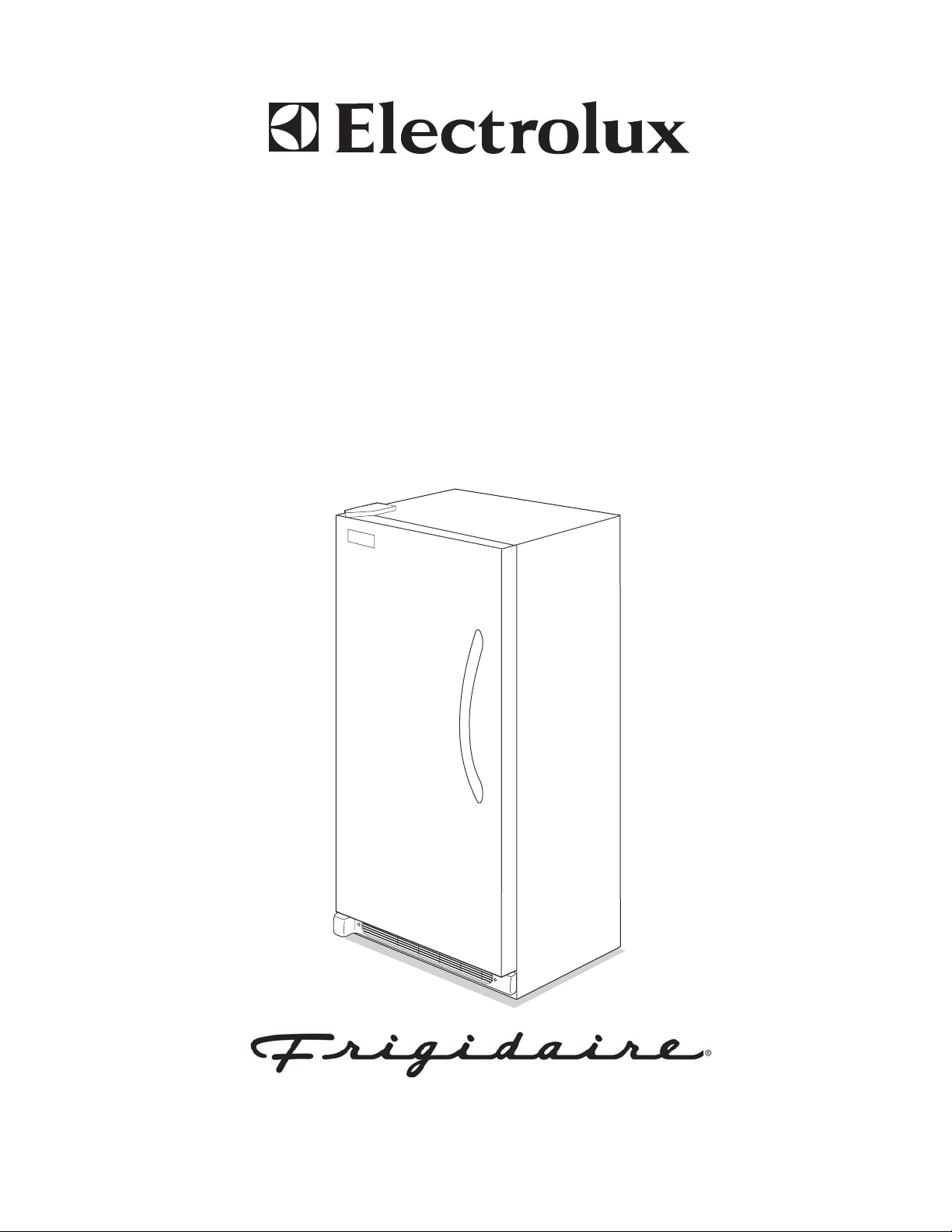
REFRIGERATOR/FREEZER SERVICE MANUAL #5995519443 2008 ALL RIGHTS RESERVED
Convertible
Refrigerator / Freezer
Model FKCH17F7HW
Technical Service Manual
ELECTROLUX MAJOR APPLIANCES OF NORTH AMERICA
Page 2

Page 3

Basic Information
1-1
Section 1
Basic Information
Page 4
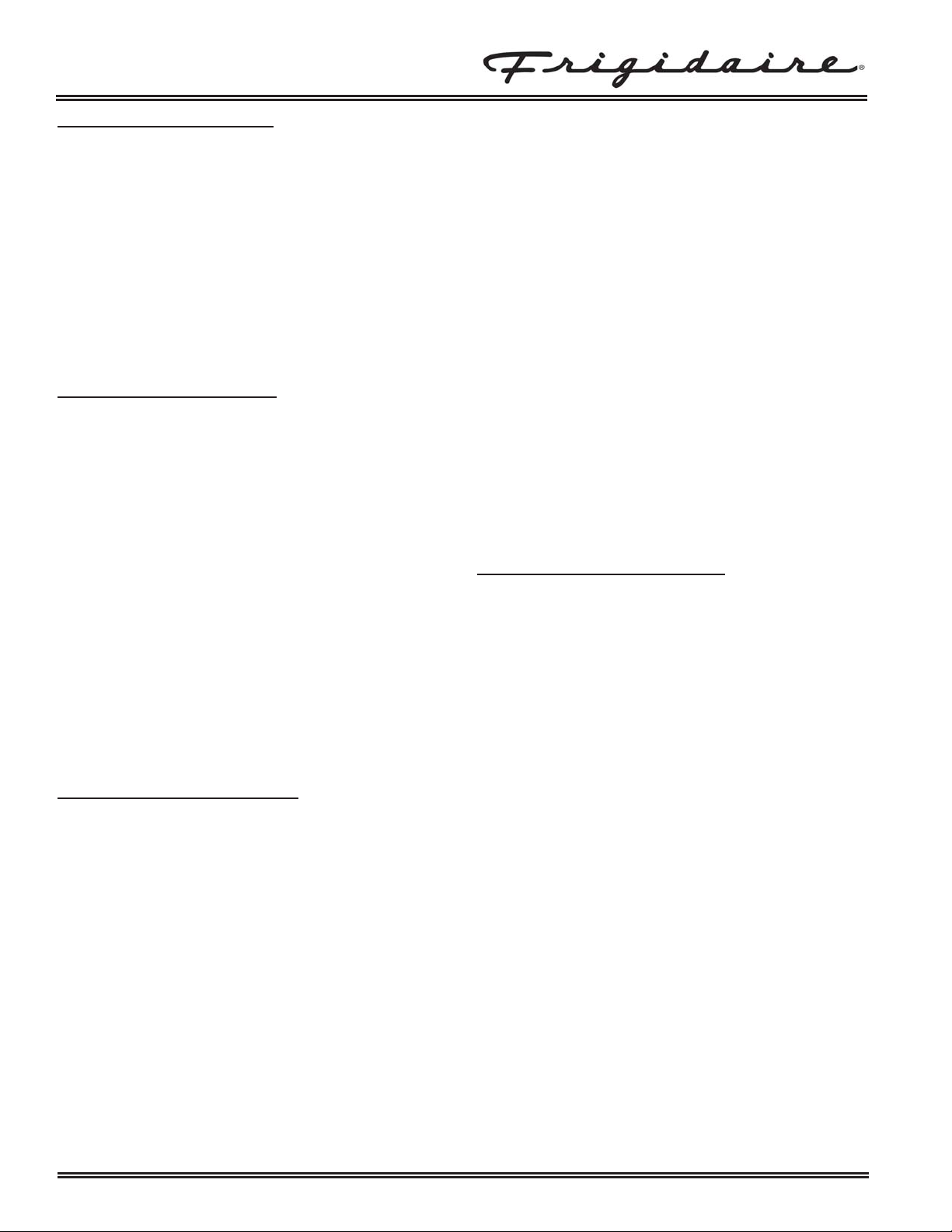
Basic Information
1-2
Section 1 - Basic Information .............................. 1-1
Table of Contents.................................................... 1-2
Safe Servicing Practices ........................................ 1-3
Product Features .................................................... 1-4
Door Storage .......................................................... 1-5
Adjustable Door Bins .............................................. 1-5
Crisper Drawers ...................................................... 1-5
Adjustable Shelving ................................................ 1-5
Humidity Control ...................................................... 1-5
Serial Plate.............................................................. 1-6
Care and Cleaning .................................................. 1-6
Cleaning The Inside .......................................... 1-6
Cleaning The Outside ........................................ 1-6
Section 2 - Electronic Control
.............................. 2-1
Electronic Temperature Control .............................. 2-2
Switching Between Refrigerator and
Freezer Mode ........................................................ 2-2
Setting Selection .................................................... 2-2
Operation of Electrical Control Components .......... 2-3
Freezer and Refrigerator Modules.......................... 2-3
DPDT Rocker Switch ............................................ 2-3
Ambient Thermostat................................................ 2-3
Fan Relay................................................................ 2-3
Service Diagnostic Mode ........................................ 2-4
Initiate Service Mode .............................................. 2-4
Defrost Cycle Timing .............................................. 2-4
Manual Defrost Mode ............................................ 2-4
Compressor Delay Start.......................................... 2-4
Voltage Range ........................................................ 2-4
Error Indication........................................................ 2-5
Fail Safe Mode........................................................ 2-5
Stuck Key................................................................ 2-5
Exiting Fail Safe Mode............................................ 2-5
Section 3 - Refrigeration System
........................ 3-1
Definitions................................................................ 3-2
Safety Warnings...................................................... 3-2
Charging Sealed Systems ...................................... 3-2
Soldering ................................................................ 3-3
Basic Components.................................................. 3-3
Refrigerant Cycle .................................................... 3-3
Low/High Side Leak or Undercharge...................... 3-4
Testing for Refrigerant Leaks.................................. 3-4
Compressor Replacement ...................................... 3-4
To Flush the System................................................ 3-5
To Use Dry Nitrogen to Flush the System .............. 3-5
To Use Refrigerant to Flush the System ................ 3-5
Installing a New Compressor.................................. 3-6
Condenser Replacement ........................................ 3-7
Filter-Drier Installation ............................................ 3-8
Evaporator and Suction Line Replacement ............ 3-8
Equipment Needed for Evacuation & Recharging .. 3-9
Installing Evacuation and Recharging Equipment .. 3-9
Evacuating System.................................................. 3-10
Charging the System ..............................................3-10
Preparing the Charging Cylinder ............................3-10
Final Leak Test........................................................3-11
Verify Refrigerant Type in the System ....................3-12
Dedicated Equipment ............................................ 3-12
R-134a Refrigeration Systems .............................. 3-12
Miscibility of R-134a and Ester Oil ........................ 3-12
Water in the Refrigeration System ........................ 3-13
Vacuum Pump Maintenance.................................. 3-14
Refrigerant Leaks .................................................. 3-14
Leak Detection ...................................................... 3-15
R-134a Properties .................................................. 3-15
HFC-134a, CFC-12 Pressure Temp. Chart .......... 3-16
Inhalation Toxicity .................................................. 3-17
Cardiac Sensitization ............................................ 3-17
Spills or Leaks........................................................ 3-17
Skin and Eye Contact............................................ 3-17
Combustibility of HFC-134a .................................. 3-18
Leak Testing .......................................................... 3-18
Bulk Delivery and Storage .................................... 3-18
Filling and Charging Operations............................ 3-18
Refrigerant Recovery Systems.............................. 3-18
Thermal Decomposition ........................................ 3-18
Section 4 - Component T
eardown
Warnings and Cautions.......................................... 4-2
Exterior Components ............................................ 4-3
Door Handle...................................................... 4-3
Kickplate............................................................ 4-3
Door Hinge and Door Assembly ...................... 4-3
Door Stop.......................................................... 4-4
Door Gasket and Inner Panel .......................... 4-4
Gallon Door Bin ................................................ 4-5
Two Liter Door Bins .......................................... 4-5
Dairy Door ........................................................ 4-5
Door Switch ...................................................... 4-6
Interior Components .............................................. 4-6
Glass Shelf Assembly ...................................... 4-6
Crisper Drawer.................................................. 4-6
Crisper Cover Assembly .................................. 4-7
Light Shield ...................................................... 4-7
Light Fixture ...................................................... 4-7
Baffle Plate ........................................................ 4-8
Evaporator Cover.............................................. 4-8
Control Switch .................................................. 4-8
Electronic Control .............................................. 4-9
Evaporator Fan Assembly ................................ 4-9
Defrost Thermostat .......................................... 4-10
Defrost Heater .................................................. 4-10
Evaporator ........................................................ 4-10
Compressor Area Components.............................. 4-11
Power Cord ...................................................... 4-11
Filter-Drier ........................................................ 4-11
Compressor ...................................................... 4-12
Drain Pan and Drain Pan Heater Loop ............ 4-13
Condenser Service............................................ 4-14
Page 5
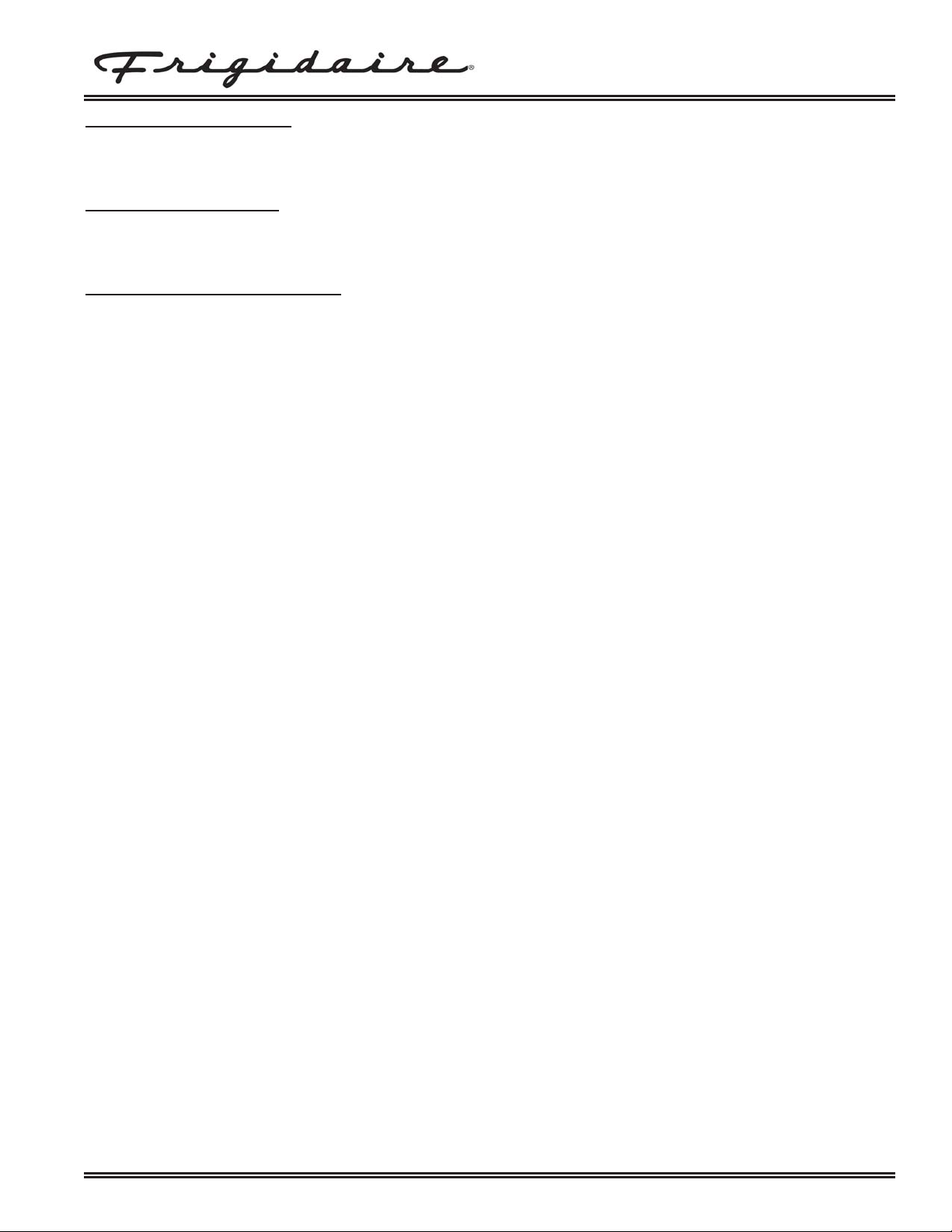
Safe Servicing Practices
Avoid personal injury and/or property damage by
observing important Safe Servicing Practices.
Following are some limited examples of safe
practices:
1. DO NOT attempt a product repair if you have any
doubts as to your ability to complete the repair in a
safe and satisfactory manner.
2. Always Use The Correct Replacement Parts as indicated in the parts documentation. Substitutions may
defeat compliance with Safety Standards Set For
Home Appliances. Do not exceed maximum
recommended wattage on halogen bulb replacements. Doing so could blow fuses and/or damage
transformers.
3. Before servicing or moving an appliance:
• Remove power cord from the electrical outlet, trip
circuit breaker to the OFF position, or remove fuse.
• Turn off water supply if necessary.
4. Never interfere with the proper operation of any
safety device.
5. Use ONLY REPLACEMENT PARTS CATALOGED
FOR THIS APPLIANCE. Substitutions may defeat
compliance with Safety Standards Set For Home
Appliances.
6. GROUNDING: The standard color coding for safety
ground wires is GREEN, or GREEN with YELLOW
STRIPES. Ground leads are not to be used as
current carrying conductors. It is EXTREMELY
important that the service technician reestablish all
safety grounds prior to completion of service.
Failure to do so will create a hazard.
7. Prior to returning the product to service, ensure that:
• All electrical connections are correct and secure.
• All electrical leads are properly dressed and
secured away from sharp edges, high-temperature
components, and moving parts.
• All non-insulated electrical terminals, connectors,
heaters, etc. are adequately spaced away from all
metal parts and panels.
• All safety grounds (both internal and external) are
correctly and securely connected.
• All panels are properly and securely reassembled
Basic Information
1-3
Section 5 - Troubleshooting .............................. 5-1
Troubleshooting Chart .......................................... 5-2
Electronic Control Troubleshooting Chart ............ 5-4
Section 6 - W
ire Diagrams .................................. 6-1
Wiring Diagram .................................................... 6-2
Thermistor Resistance Chart ................................ 6-3
Section 7 - Inst
allation Information .................... 7-1
Important Safety Instructions .................................. 7-2
Location .................................................................. 7-4
Leveling .................................................................. 7-4
To Level Unit .......................................................... 7-4
Electrical Information .............................................. 7-5
Door Removal ........................................................ 7-6
Door Handle Mounting Instructions ........................ 7-6
Model FKCH17F7HWA Unit Dimensions................ 7-7
Page 6
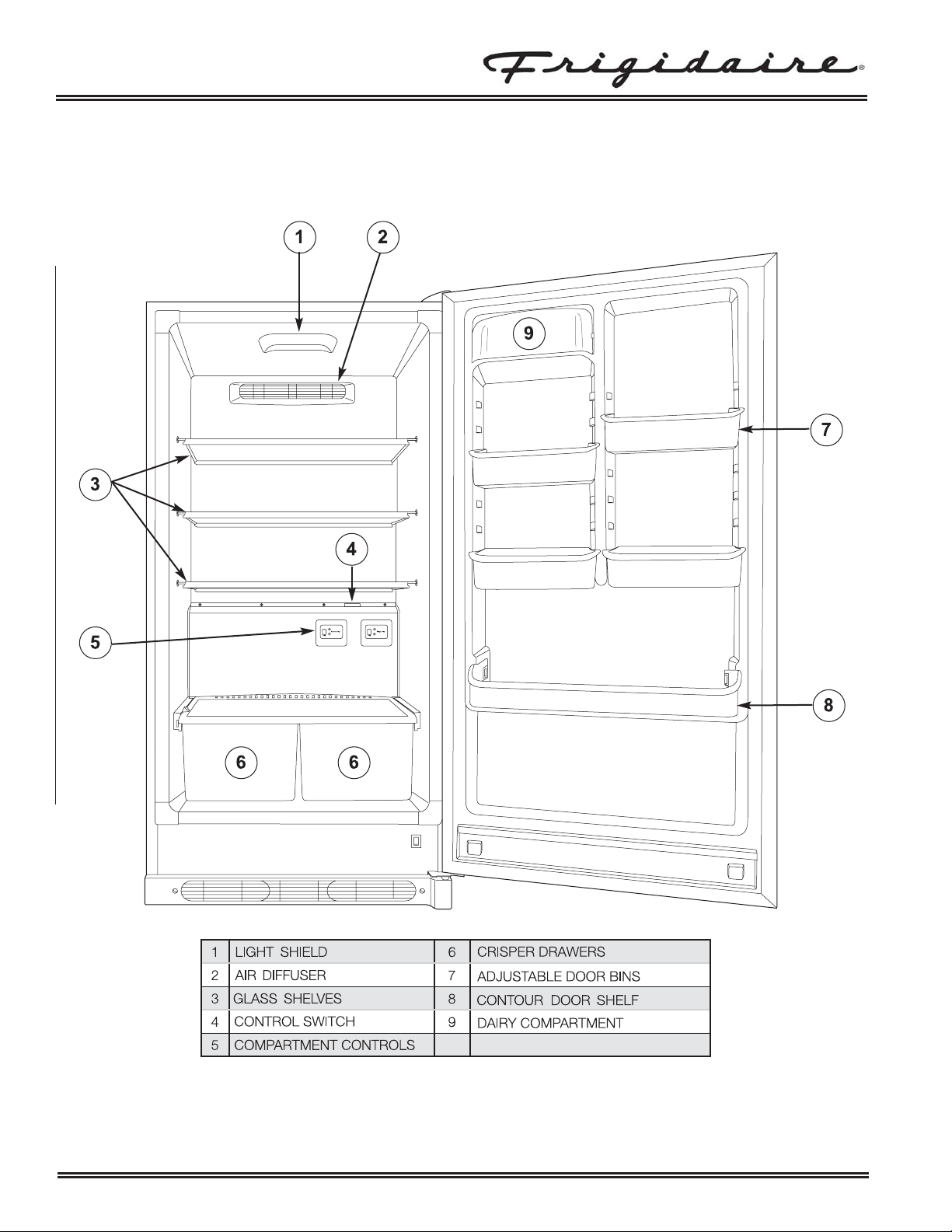
Basic Information
1-4
Product Features
Frigidaire refrigerator/freezers are designed for optimal convenience and storage flexibility. Use the illustration below
to familiarize yourself with product features and terminology.
Page 7
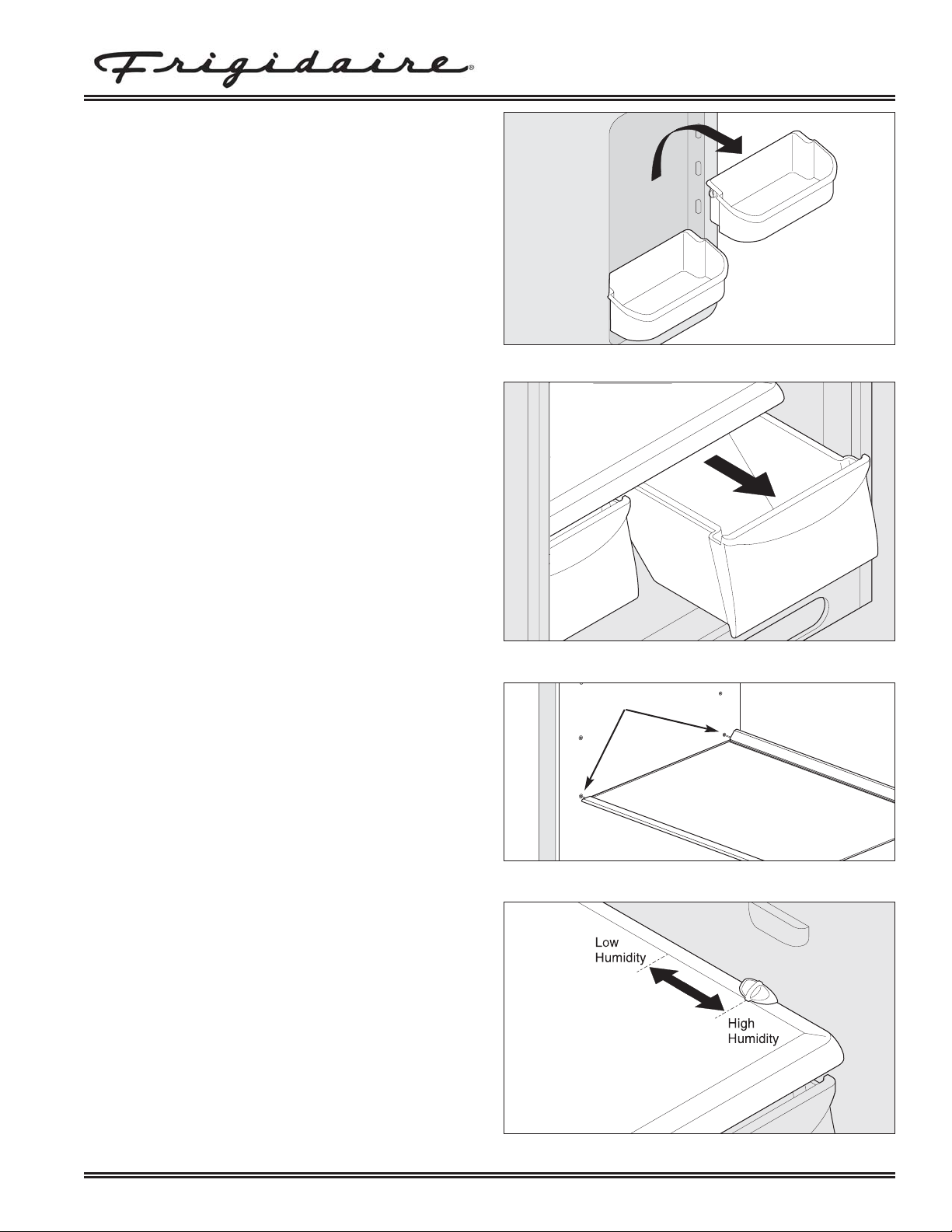
Basic Information
1-5
Door Storage
Door bins, shelves, and racks are provided for
convenient storage of jars, bottles, and cans. Frequently
used items can be quickly selected. The dairy
compartment, which is warmer than the general food
storage section, is intended for short term storage of
cheese,spreads or butter.
Adjustable Door Bins
Some models have adjustable door bins that can be
moved to suit individual needs. (See Figure 1-1)
To move door bins
1. Lift bin straight up.
2. Remove bin.
3. Place bin in desired position.
4. Lower bin onto supports until locked in place.
Crisper Drawers
The crisper drawers, located under the bottom
refrigerator shelf, are designed for storing fruits,
vegetables, and other fresh produce. Wash items in
clear water and remove excess water before placing
them in the crisper drawers. Items with strong odors or
high moisture content should be wrapped before storing.
(See Figure 1-2)
Adjustable Shelving
Multi-position adjustable interior shelves can be moved
to any position for larger or smaller packages. The
shipping spacers that stabilize the shelves for shipping
may be removed and discarded. (See Figure 1-3)
Humidity Control
The Humidity Control, present on some models with
crisper drawers, allows you to adjust the humidity within
the crisper. This can extend the life of fresh vegetables
that keep best in high humidity. (See Figure 1-4)
Figure 1-1. Door Bins
Figure 1-2. Crisper
Figure 1-3. Adjustable Glass Shelves
Figure 1-4. Crisper Humidity Control
Locating Holes
Crisper
Humidity Control
Page 8
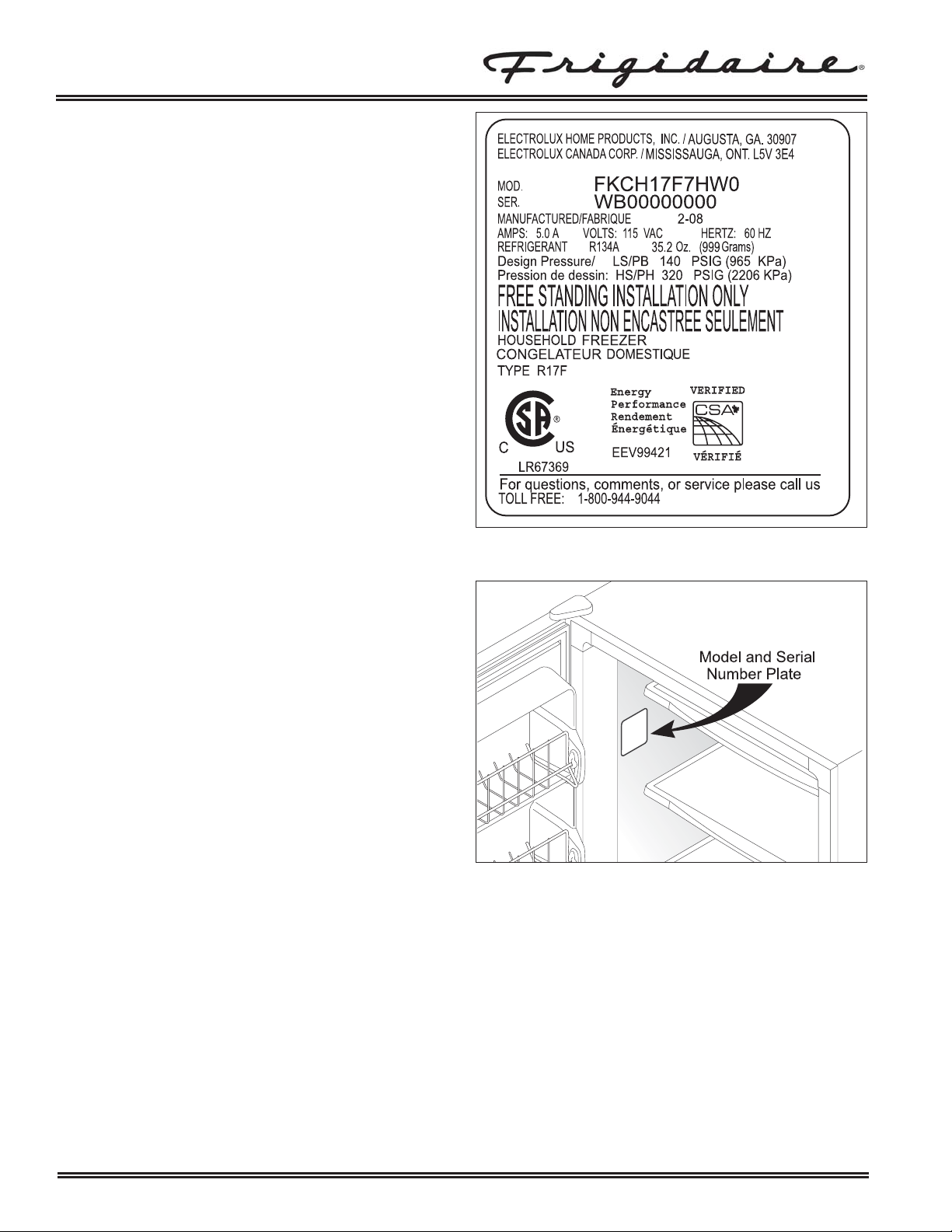
Basic Information
1-6
Serial Plate
The serial plate is located inside the cabinet on the left
sidewall. The technician should always refer to the
serial plate to assure refrigerant type and quantity, as
well as electrical ratings and operating pressures.
(See Figures 1-5 and 1-6)
Care and Cleaning
• Damp objects stick to cold metal surfaces. DO NOT
touch interior metal surfaces with wet or damp
hands.
• The freezer must be unplugged (to avoid electrical
hazard) from power source when defrosting the unit.
Convertible model is frost free and will defrost
automatically, but should be cleaned occasionally.
Cleaning The Inside
After defrosting, wash inside surfaces of the freezer with
a solution of two (2) tablespoons of baking soda in one
(1) quart (1.136 liters) warm water. Rinse and dry.
Wring excess water out of the sponge or cloth when
cleaning in the area of the controls, or any electrical
parts.
Wash the removable parts with the baking soda solution
mentioned above, or mild detergent and warm water.
Rinse and dry. NEVER use metallic scouring pads,
brushes, abrasive cleaners or alkaline solutions on any
surface. DO NOT wash removable parts in a
dishwasher.
Cleaning The Outside
Wash the cabinet with warm water and mild liquid
detergent. Rinse well and wipe dry with a clean soft
cloth. Replace parts and food. Do not use razor blades
or other sharp instruments, which can scratch the
freezer surface when removing adhesive labels. Any
glue left from the tape can be removed with a mixture of
warm water and mild detergent, or touch the residue
with the sticky side of the tape already removed.
DO NOT REMOVE THE SERIAL PLATE.
Figure 1-5. Serial Plate
Figure 1-6. Serial Plate Location
Page 9

Electronic Control
2-1
Section 2
Electronic Control
Page 10
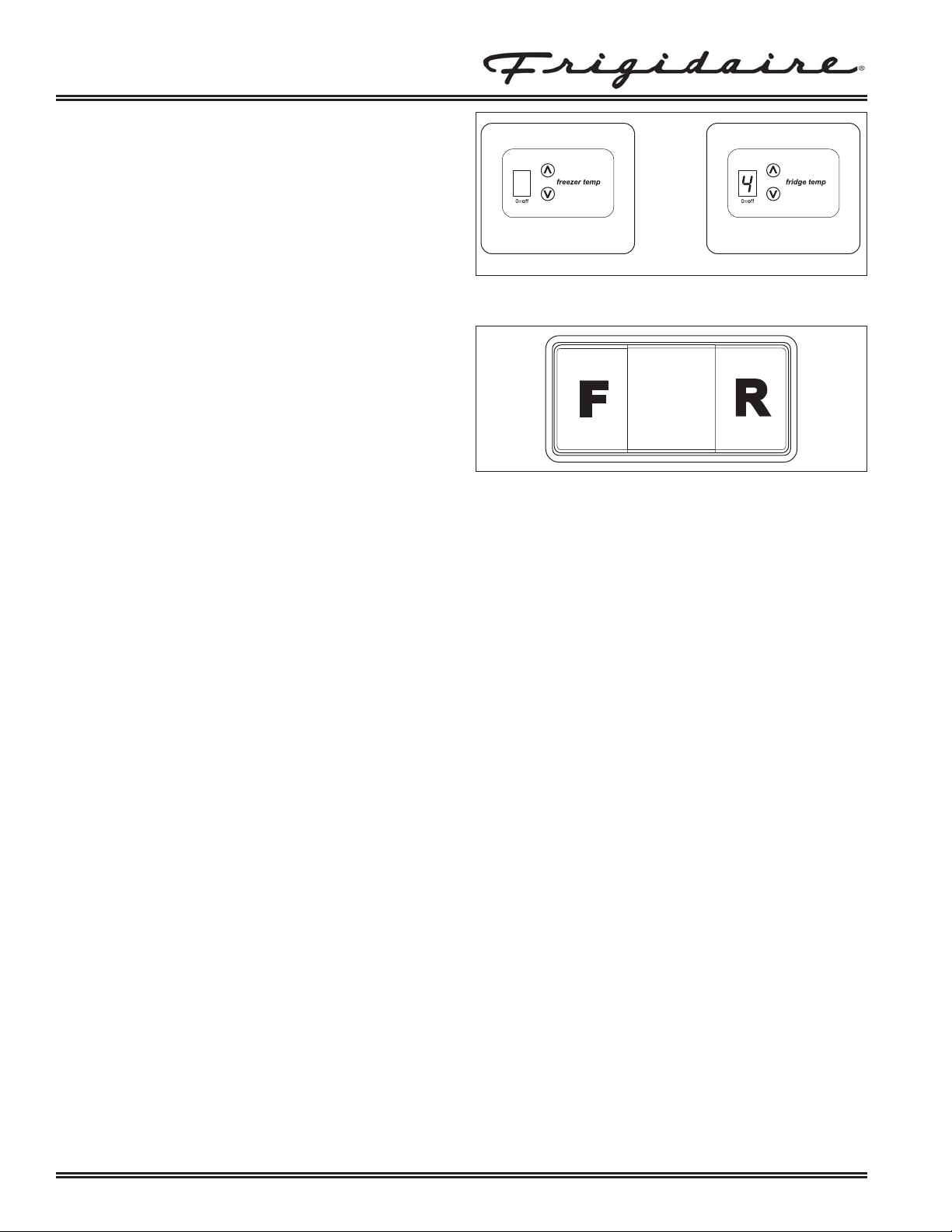
2-2
Electronic Control
Electronic Temperature Control
The electronic temperature controls are located on the
evaporator cover in the upper right hand corner.
(See Figure 3-1) The rocker switch controlling the mode
of operation is mounted to the top of the evaporator
cover. (See Figure 3-2) Temperature is factory preset
to provide satisfactory food storage temperatures.
The initial temperature setting "4" is displayed when
power is applied the very first time. After the initial
power up, the control will read the last saved setting.
Switching Between Refrigerator and Freezer Mode
The unit can be switched between operating as a
refrigerator or a freezer by pressing either the “R” for
refrigerator mode, or “F” for freezer mode. Positioning
the DPDT rocker switch in the middle position will
disable all cooling functions. (See Figure 3-2)
Setting Selection
For settings 1 though 7 when the UP button is pushed
(to increase temperature), the setting number will
decrease by one and when the DOWN button is pushed
(to decrease temperature), the setting number will
increase by one.
To turn the control off, go to temperature setting "1".
Then press the UP key three times within five seconds.
The display will show "0".
To turn the control on, press the DOWN key three times
within five seconds. The display will show "1".
When the temperature setting is changed to "0", the
compressor and defrost system will be turned off.
Figure 3-1. Electronic Controls
Figure 3-2. DPDT Rocker Switch
Freezer Control Refrigerator Control
Page 11
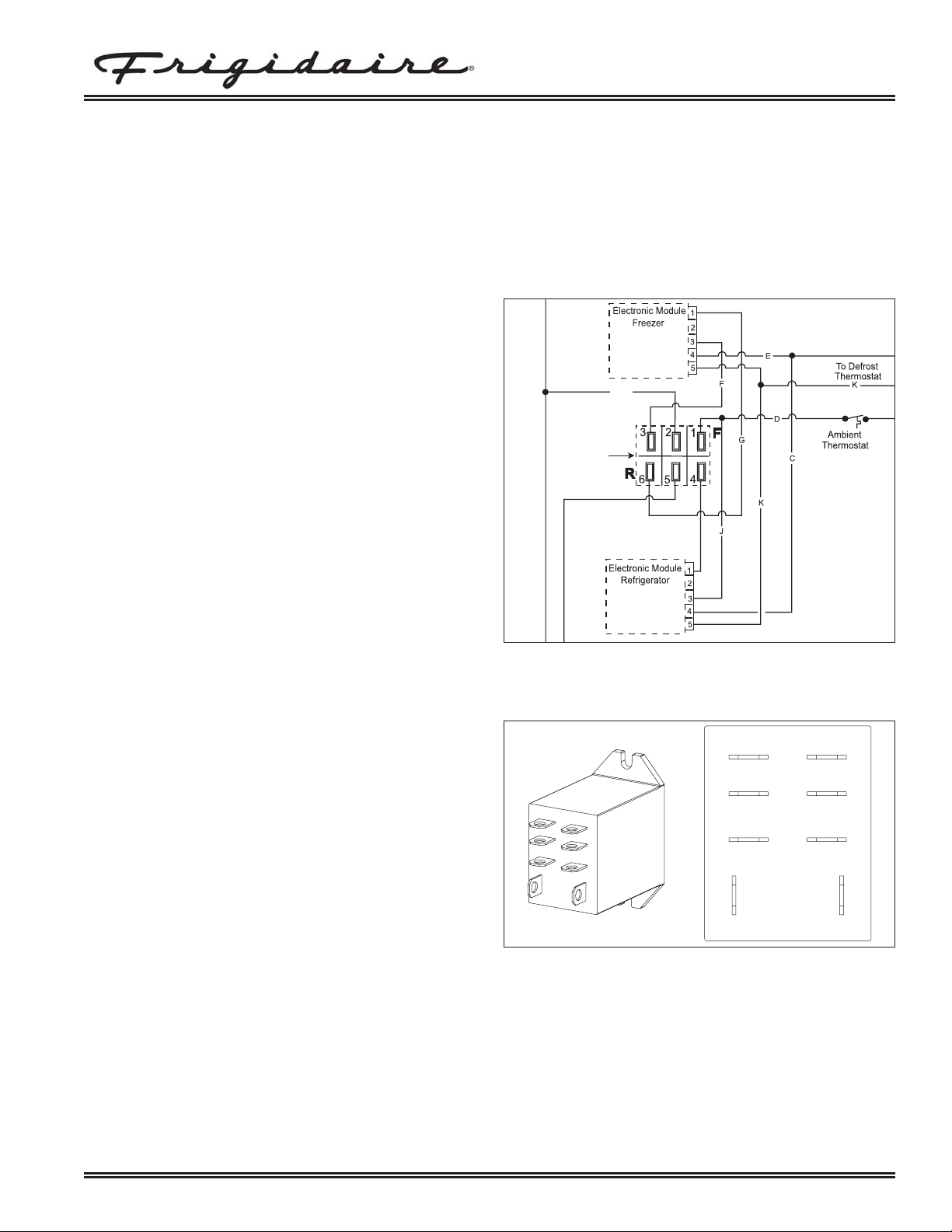
Operation of Electrical Control Components
Freezer and Refrigerator Modules
The modules, when selected by the rocker switch, control the temperature of the unit by an internal thermistor
mounted on the circuit board. Each module has an individual service mode.
Each module has the following connections to the rear of the circuit board:
1= Neutral
2= Not Used
3= L1
4= Compressor
5= Defrost Thermostat
DPDT Rocker Switch
The DPDT Switch is connected to the household power
supply with L1 connecting to terminal 2, and the Neutral
line to terminal 5. (See Figure 3-3)
In refrigerator mode, The DPDT switch will have the a
closed condition between terminals 5&4, and 2&1.
In freezer mode, The DPDT switch will have the a
closed condition between terminals 5&6 and 2&3.
Ambient Thermostat
The ambient thermostat will close at 35°F (1.6°C) and
will then supply power to terminal 6 of the fan relay.
(See Figure 3-4)
Fan Relay
The purpose of the fan relay is to direct power to the
auxiliary heater and fan motor when ambient temperatures
go below 35°F (1.6°C) and the DPDT switch has
refrigeration selected.
Use an ohmmeter to test the fan relay. The following
conditions should result with the fan relay in the OFF state:
Between terminals 7 & 8 should read 4.4k Ohms.
Between terminals 6 & 2 and 5 & 1 - closed condition.
Between terminals 4 & 6 and 3 & 5 - open condition.
When voltage is supplied to terminal 6 through the
ambient thermistor, voltage will come out terminal 2
and connect with terminal 1.
Terminal 1 is connected to terminal 5 which feeds power to the evaporator fan motor.
The following conditions should result with the fan relay in the ON state:
Line voltage is supplied to terminals 7&8.
Between terminals 4 & 6 - closed condition.
Between terminals 6 & 2 - open condition ( cutting power to the auxiliary heater).
Between terminals 3 & 5 - closed condition (supplying line voltage to the fan).
Between terminals 5 & 1 - open condition
2-3
Electronic Control
Figure 3-4. Fan Relay Terminal Arrangement
Figure 3-3. DPDT Switch Arrangement
L1
DPDT
Switch
Nuetral
1
3
5
2
4
6
7
8
Page 12

2-4
Electronic Control
Service Diagnostic Mode
Initiate Service Mode
The refrigerator and freezer controls have individual service modes. Each control assembly has a thermistor
embedded on the electronic control assembly circuit board.
To initiate service mode for the refrigerator or freezer control, set the control to “4” then press and hold the UP and
DOWN buttons for 3 seconds until the display changes to "8".
When the diagnostics mode is entered, the number "8" is displayed for three seconds indicating diagnostic mode.
After three seconds the numbered information below will be displayed in 3 second intervals and then the system will
then exit the diagnostic mode, automatically assuming the default temperature setting.
Changing the model number will cause the control to operate within parameters defined for other models.
1. “8” (7 segment display test)
2. Model ID (1)
3. SW Version (0)
4. Thermistor status
"C" for short
"O" for open
"-" for good thermistor
Defrost Cycle Timing
After each 12 hours of accumulated compressor runtime, a defrost cycle will be entered and last for thirty minutes.
The heater will be active until the defrost thermostat opens at 47° F, turning off the defrost heater. The defrost
thermostat closes at 37° F.
Manual Defrost Mode
When pressing both UP and DOWN keys for 3 seconds while on setting "2", the control will enter Manual defrost
mode. The display will show a "d". Manual defrost can be cancelled by again holding both UP and DOWN keys for
3 seconds. Manual defrost mode will terminate after the defrost cycle has completed. The control will resume normal
operation on setting "2".
Compressor Delay Start
When the compressor is turned off it will not start again for 13 minutes.
Voltage Range
The control operates normally down to a line voltage of 92 volts. Below this voltage, the compressor is turned off
and an "E" will flash for one second intervals on the display of the active electronic control assembly. Alow voltage
check should be done at the power supply outlet. The unit must have a minimum of 92 volts to operate.
Once the voltage rises above 92 volts, the control resumes normal operation.
Page 13

2-5
Electronic Control
Error Indication
The following error conditions are monitored by each electronic control assembly:
1. Thermistor open or shorted. A defective thermistor will require that the affected electronic control assembly
be replaced.
2. Stuck Key (the key appears to be pressed for longer than 30 seconds).
3. Low Voltage (AC line voltage has dropped below 90 volts).
If any of these errors occur, the display will flash an "E" at one second intervals and the control will go into Fail Safe
Mode.
Fail Safe Mode
While in Fail Safe mode, the compressor will run constantly with a 30 minute defrost cycle every 12 hours.
Stuck Key
If either key is held in for more than 30 seconds the control enters fail safe operation.
Exiting Fail Safe Mode
Once a failure is resolved (thermistor, stuck key or low voltage), the control resumes its normal operating mode
under the setting it was at before the error occurred.
Page 14
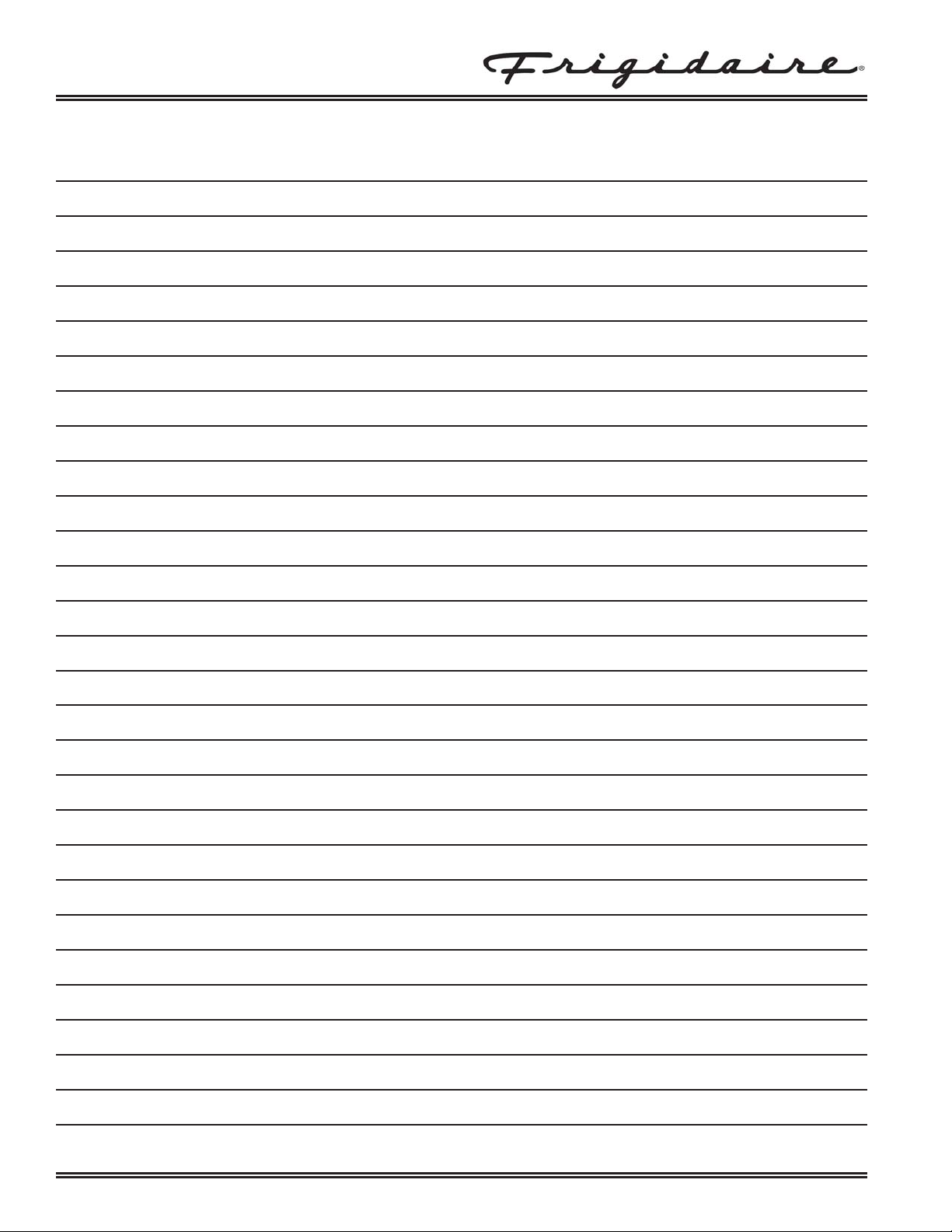
2-6
Electronic Control
Notes
Page 15

3-1
Refrigeration System
Section 3
Refrigeration System
Page 16
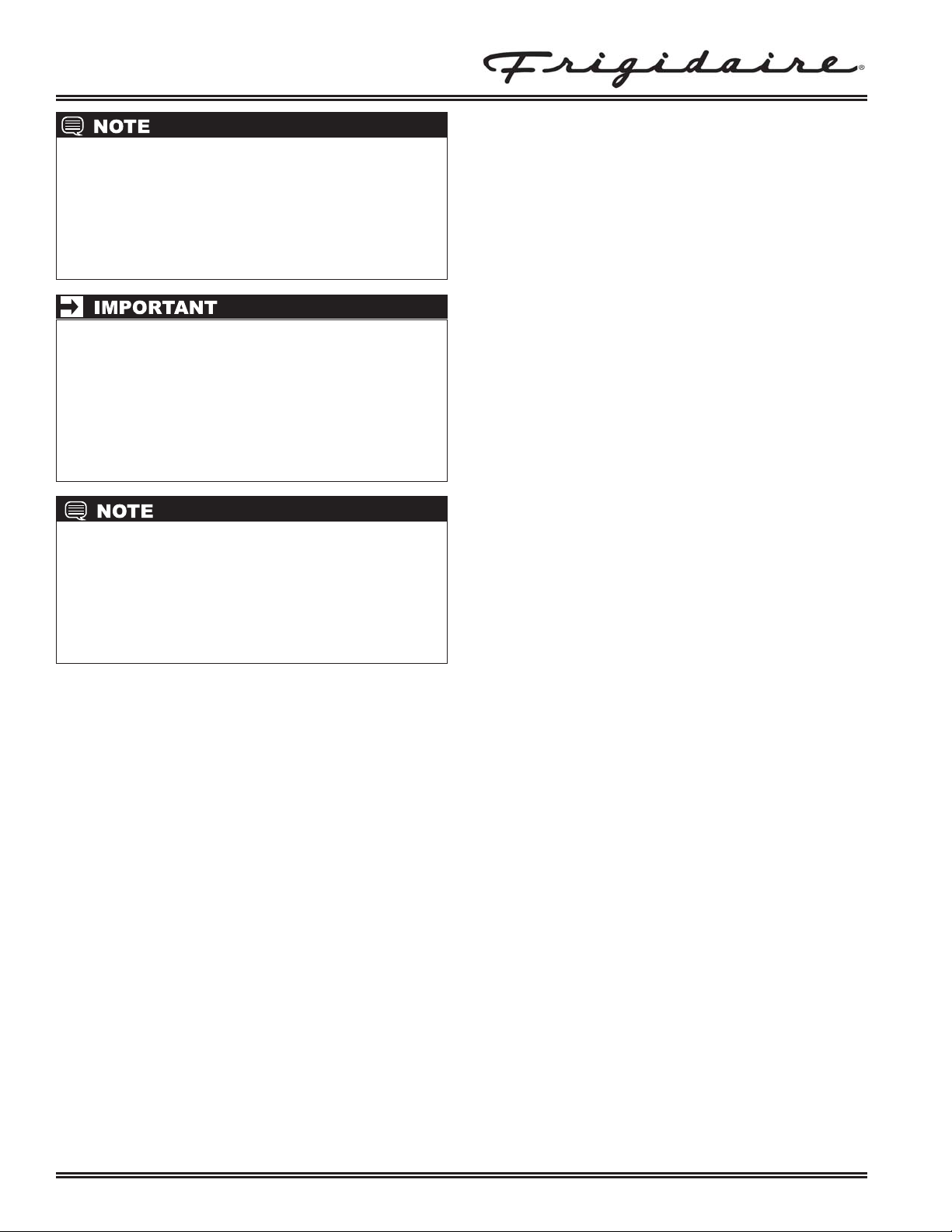
3-2
Refrigeration System
Instructions given here are furnished as a guide.
Persons attempting to use these instructions to
make repairs to the sealed refrigeration system
should have a working knowledge of
refrigeration and previous training on sealed
system repair, and an EPA certification for
servicing refrigeration systems.
The use of recovered refrigerant in the servicing
of products for in-warranty and out-of-warranty
repairs or for products covered by service
contracts is not permitted. Therefore, only new
refrigerant or refrigerant that has been reclaimed
back to new specifications by a
refrigerant manufacturer is to be used.
Effective July 1, 1992, the United States clean air
act governs the disposal of refrigerants such as
R-134a. Therefore, when discharging or purging
the sealed system use an EPA approved
refrigerant recovery system as outlined in the
final rule on the protection of stratospheric ozone
and refrigerant recycling, which was published in
the Federal Register May 14, 1993.
Definitions
Recovery:
To remove refrigerant in any condition from a system
and store it in an external container without necessarily
testing or processing it in any way.
Recycling:
To clean refrigerant for reuse by oil separation and
single or multiple passes through devices, such as
replaceable core filter-driers, which reduce moisture,
acidity and particulate matter. This term usually applies
to procedures implemented at the field job site or at a
local service shop.
Reclaim:
To reprocess refrigerant to new product specifications
by means which may include distillation, will require
chemical analysis of the refrigerant to determine that
appropriate product specifications are met. This term
usually implies the use of processes or procedures
available only at a reprocessing or manufacturing
facility.
Safety Warnings
Compressor Testing
Whenever testing a compressor, extreme caution should
be used to prevent damaging the terminals. A
compressor with a damaged terminal or a grounded
winding can expel a terminal from its insulated housing
when the compressor is energized. If this happens, a
mixture of refrigerant and oil will be released that could
be ignited by an external heat source (open flame,
heater, etc.). Also, if there is air in the system when this
happens, a spark at the compressor shell could ignite
the refrigerant and oil mixture.
Charging Sealed Systems
Overcharging a refrigeration system with refrigerant can
be dangerous. If the overcharge is sufficient to immerse
the major parts of the motor and compressor in liquid
refrigerant, a situation has been created which, when
followed by a sequence of circumstances can lead to
the compressor shell seam separating.
A hydraulic block occurs, preventing the compressor
from starting. This condition is known as locked rotor.
Electric current continues to flow through the
compressor motor windings which become, in effect,
electric resistance heaters. The heat produced begins to
vaporize the excess refrigerant liquid causing a rapid
increase in system pressure. If the compressor
protective devices fail, the pressure within the system
may rise to extremes far in excess of the design limits.
Under these conditions, the weld seam around the
compressor shell can separate with explosive force,
spewing oil and refrigerant vapor which could ignite.
To eliminate this exceedingly rare but potential hazard,
never add refrigerant to a sealed system. If refrigerant is
required, evacuate the existing charge and recharge
with the correct measured amount of the refrigerant
specified for the system.
Page 17
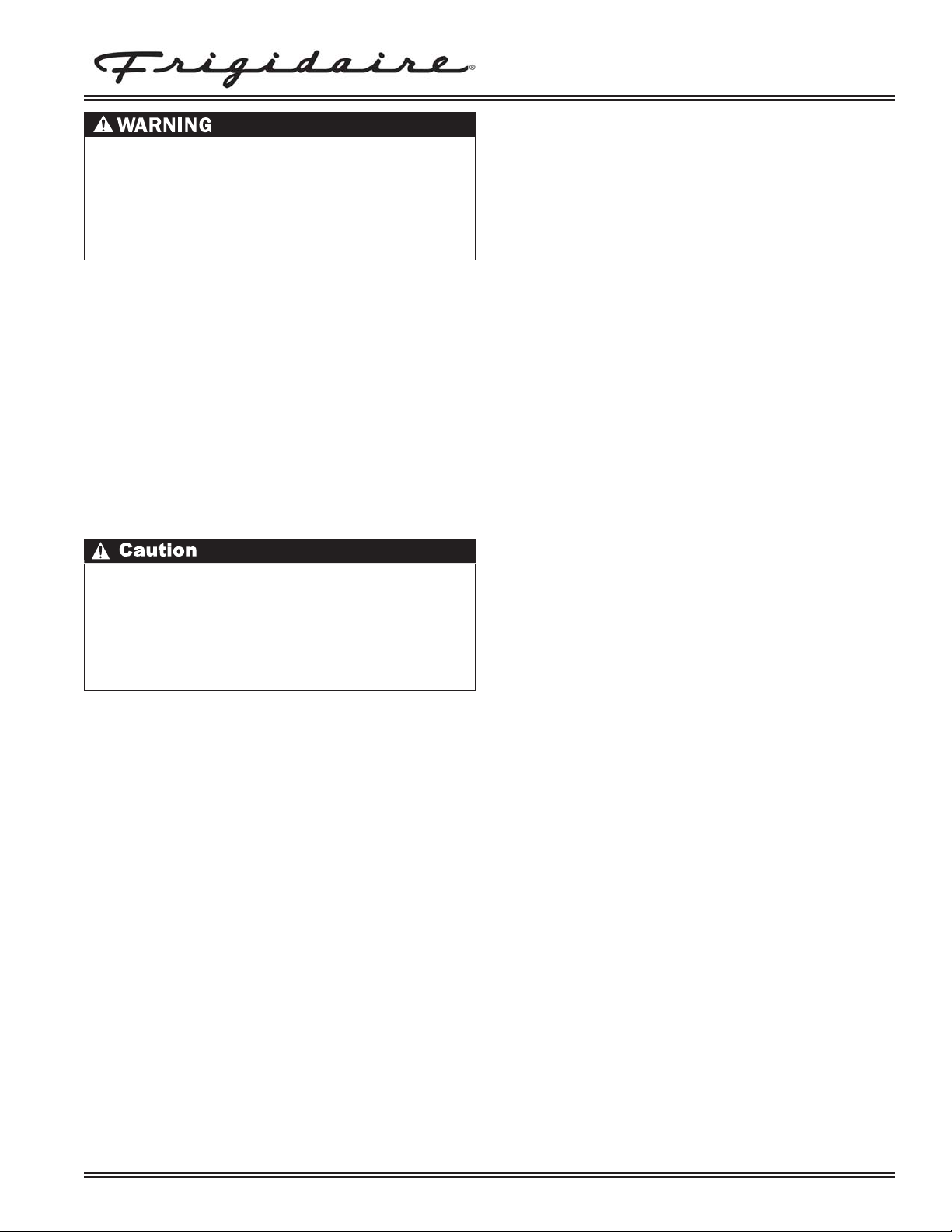
1. All joints to be soldered must have proper fit.
Clearance between tubes to be soldered should be
from .001” to .006”. It is not practical to actually
measure this; however, you do not want a dry fit or
loose fit. Tubing joints should overlap about the
distance of their diameter except for restrictor tubes,
which should be inserted 1.25”.
2. Clean all joint areas with fine steel wool or
preferably an abrasive cloth, such as grit cloth
No. 23 or Scotch-Brite.
3. Apply a thin film of liquid flux recommended for
silver soldering to surfaces to be joined and to
surfaces immediately adjacent to joint.
4. Align tubing so no stress is on joint. Do not move
tubing while solder is solidifying or leaks will result.
5. Use a torch of adequate capacity so joint can be
quickly heated with a minimum of heat travel to
other points. Use a good grade of silver solder.
6. Solder connections. If tubing is properly cleaned
and fluxed, solder will flow readily. Use only enough
solder to make a good bond.
7. Allow joint to cool, then wash exterior with water to
remove flux.
Basic Components
The basic components of a refrigerator/freezer are a
compressor, condenser, evaporator, heat exchanger
(capillary tube and suction line) and drier.
Refrigerant Cycle
The refrigerant cycle is a continuous cycle that occurs
whenever the compressor is in operation. Liquid
refrigerant is evaporated in the evaporator by the heat
that enters the cabinet through the insulated walls and
by the heat from product load and door openings. The
refrigerant vapor is then drawn from the evaporator,
through the suction line to the compressor.
Compression raises the pressure and temperature of
the vapor in the compressor and the vapor is then
forced through the discharge valve into the discharge
line and into the condenser. Air passing over the
condenser surface removes heat from the high pressure
vapor which then condenses to a liquid. The liquid
refrigerant then flows from the condenser to the
evaporator through the small diameter liquid line
(capillary tube). Before it enters the evaporator, the
liquid refrigerant is sub-cooled in the heat exchanger by
the low temperature suction vapor in the suction line.
When refrigerant is added, the frost pattern will
improve, the suction and discharge pressures will rise,
the condenser will become hot and the wattage will
increase.
3-3
Refrigeration System
WEAR APPROVED SAFETY GLASSES WHEN
WORKING WITH OR ON ANY PRESSURIZED
SYSTEM OR EQUIPMENT. HAVE AN APPROVED
DRY TYPE FIRE EXTINGUISHER HANDY WHEN
USING ANY TYPE OF GAS OPERATED TORCH.
During application of heat, use wet cloths to
prevent heat from conducting to areas other than
the soldered joint. Use a sheet of metal or torch
guard pad as a heat deflector to keep flame away
from inflammable materials and painted
surfaces.
Page 18
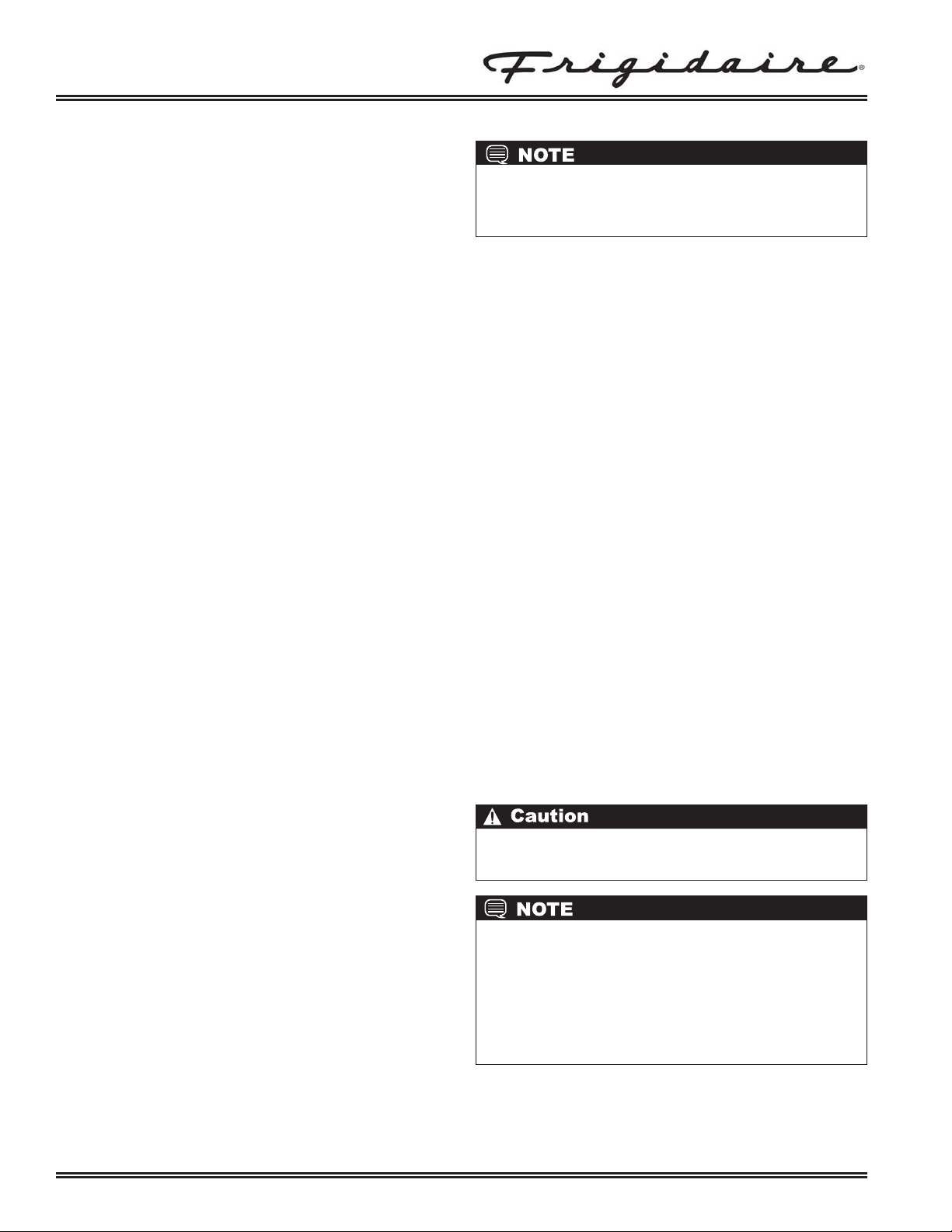
3-4
Refrigeration System
Low/High Side Leak or Undercharge
A loss of refrigerant can result in any of the
following:
1. Excessive or continuous compressor operation.
2. Above normal refrigerator/freezer compartment
temperature.
3. Apartially frosted evaporator (depending on amount
of refrigerant loss).
4. Below normal refrigerator/freezer compartment
temperature.
5. Low suction pressure (vacuum).
6. Low wattage.
The condenser will be “warm to cool”, depending on the
amount of refrigerant lost.
In the case of a low side refrigerant leak resulting in
complete loss of refrigerant, the compressor will run but
will not refrigerate. Suction pressure will drop below
atmospheric pressure and air and moisture will be
drawn into the system saturating the filter drier.
If there is reason to believe the system has operated for
a considerable length of time with no refrigerant and the
leak occurred in the low side of the system, excessive
amounts of moisture may have entered the system. In
such cases the two stage service Dryer Filter part
number 5303918288 and vacuum procedure listed
under Refrigerant Leaks need to be followed to prevent
repetitive service.
If a slight undercharge of refrigerant is indicated and no
leak can be found after a thorough leak test, the charge
can be corrected without changing the compressor.
If a high side leak is located and some refrigerant
remains in the system it is not necessary to change the
compressor.
Testing for Refrigerant Leaks
If the system is diagnosed as short of refrigerant and
the system has not been recently opened, there is
probably a leak in the system. Adding refrigerant
without first locating and repairing the leak or replacing
the component will not permanently correct the difficulty.
The leak must be found. Sufficient refrigerant may have
escaped to make it impossible to leak test effectively. In
such cases, add a ¼” line piercing valve to the
compressor process tube. Add sufficient refrigerant
vapor to increase the pressure to 40 to 50 lb. per sq. in.
Check the low side for leaks. Run the compressor 2 or
3 minutes and check the high side for leaks. Recover
refrigerant using an EPA approved recovery system.
Compressor Replacement
To check for contamination, obtain oil sample from old
compressor.
1. If the oil has burned odor, but no color change or
residue, then follow instructions on page 4-6
“Installing A New Compressor”.
2. If oil has a burned odor and a sugar or gritty feel as
well as showing signs of contamination (dark color),
follow instructions in next section, To Flush The
System. Remove as much of contamination as
possible from system before installing new
compressor and filter-drier.
The line piercing valve (clamp-on type) should be
used for test purposes only. It must be removed
from system after it has served its purpose.
It is recommended that system be flushed with
dry Nitrogen. However, if refrigerant is used to
flush the system you must look at the serial
plate to see what type of refrigerant is used in
the system. This is the only refrigerant that can
be used to flush the system and it must be
recovered.
NEVER install a new compressor without first
checking for possible system contamination.
Page 19

3-5
Refrigeration System
To Flush The System
To Use Dry Nitrogen To Flush The System:
1. Remove compressor and filter-drier. Connect
process coupling to outlet tube of condenser.
2. Fasten cloth over other end of coil to prevent old oil
from spraying over room.
3. Connect hand shut-off valve on flushing hose to
process coupling.
4. Slowly open hand shut-off valve and allow nitrogen
to flow through condenser until discharge is clear.
5. Disconnect cap tube from evaporator. Flush
evaporator in same manner as condenser.
6. Flush cap tube. This is only possible if you have
proper service valve adapter.
7. Reassemble system.
DO NOT exceed 300 PSIG.
Use extreme care when using Dry Nitrogen to
flush systems. Pressure in nitrogen cylinder
could be as high as 2000 psi. Nitrogen cylinder
must be equipped with approved pressure
regulator and pressure relief valve. Ensure that
your hoses have adequate ratings for pressure
involved and that all of your equipment is in good
condition. The end of the flushing hose on this
tank regulator must be equipped with a hand
shut-off valve (Robinair No. 40380). Close hand
shut-off valve and adjust nitrogen regulator to
correct pressure before proceeding with flushing
procedure.
To Use Refrigerant To Flush The System:
1. Disconnect the suction and discharge lines from the
compressor and remove the filter-drier. Connect
process coupling to outlet and inlet tube of
condenser.
2. Connect hose to outlet process coupling and
charging cylinder. Connect another hose to inlet
coupling and recovery system.
3. Open charging cylinder and allow refrigerant to flow
through condenser until discharge into bag is clear.
4. Disconnect capillary tube from evaporator. Flush
evaporator in same manner as condenser.
5. Flush cap tube. This is only possible if you have a
proper service valve adapter.
6. Reassemble system.
The line piercing valve (clamp-on type) should be
used for test purposes only. It must be removed
from system after it has served its purpose.
DO NOT exceed 150 PSIG.
DO NOT exceed 300 PSIG.
Refrigerant used for flushing must be recovered
into a recovery system. Meter amount of
refrigerant used for flushing with your charging
cylinder. DO NOT OVERFILL THE BAG.
Page 20

A new compressor which is cold (e.g. after having been
kept in a cold service van) should be left to warm to the
surrounding temperature before the plugs on the
compressor connections are removed. This will help
prevent condensation from forming in the oil and the
compressor. Also, avoid opening the system when any
of the components or lines are cold.
1. Disconnect electrical supply to refrigerator.
2. Remove compressor access panel.
3. Remove all components needed to pull the
compressor assembly from the unit.
4. Pull compressor assembly straight out.
5. Recover refrigerant by using EPA approved
recovery system.
6. Remove leads from compressor motor terminals.
7. Remove mounting clips and washers.
8. After refrigerant is completely recovered, cut
suction and discharge lines as close to compressor
as possible. Leave only enough tubing to pinch off
and seal defective compressor. Plug or tape any
open system tubing to avoid entrance of moisture
and air into system. Remove inoperable
compressor and transfer mounting parts to new
compressor.
9. Install new compressor in exact same manner as
original compressor.
3-6
Refrigeration System
Release holding charge (release slowly to avoid
oil discharge) on new compressor to ensure
there is no leak in seam or tubing. Reinstall
rubber plug.
The following instructions are generalized to
help the technician understand the procedures
of sealed system repairs. See Section 5
Component Teardown on the exact steps of
accessing the components of the refrigeration
system.
If low-side process tube is too short, silver
solder four inch piece of tubing onto process
tube at this time.
Installing a New Compressor
Replacement of compressor and installation of
filter-drier must be done in a continuous sequence so
system is exposed to atmosphere no longer than
necessary.
All replacement compressors are shipped with
rubber plugs in the suction, discharge and process
tubes and contain the correct oil charge and a holding
charge of inert gas. Compressors have a low-side
process tube attached to the compressor shell. A
high-side process tube is attached to the filter-drier.
Replacement compressors for refrigerators may have an
oil cooler even if the original compressor did not. If the
product is not equipped for an oil cooler, leave the
plastic caps in place and install the compressor
connecting only to the suction and discharge lines of the
new compressor.
Before installing the replacement compressor remove
the discharge plug and check for the pop sound of the
inert gas leaving the compressor.
If the compressor checks OK, reinstall the plug. Do not
remove any of the plugs again until the compressor is in
position and you are ready to braze the lines.
Entirely new compressors have been developed
for use with R-134a and Ester oil refrigeration
systems. Both compressor and electric motor
have been modified. Old compressors intended
for R-12 refrigerant must not be used for new
systems charged with R-134a.
DO NOT use compressor if you do not hear this
sound.
On R-134a systems, compressor must NOT be left
open to atmosphere for more than 10 minutes to
prevent moisture contamination of oil.
DO NOT OPERATE RECIPROCATING
COMPRESSOR WHEN CHARGING LIQUID
REFRIGERANT INTO SYSTEM THROUGH ITS
PROCESS TUBE.
Page 21

Condenser Replacement
1. Disconnect electrical supply to refrigerator.
2. Remove compressor access panel.
3. Recover refrigerant by using EPA approved
recovery system.
4. Remove condenser fan mounting screws.
5. Unplug fan motor harness located in back of fan
motor.
6. Remove fan motor and fan blade.
7. After refrigerant is completely recovered,
disconnect inlet and discharge lines from
condenser.
8. Lift front of condenser and pull out of retainers
mounted to the drain pan.
9. Remove old condenser out the back of cabinet.
10. Install replacement condenser.
11. Remove original filter-drier.
12. Install new filter-drier at condenser outlet.
13. Evacuate and charge the system using
recommended procedure described under
Evacuating and Recharging.
14. Reassemble unit.
3-7
Refrigeration System
10. Reform both suction and discharge lines to align
with new compressor. If they are too short, use
additional lengths of tubing. Joints should overlap
0.5” to provide sufficient area for good solder joint.
Clean and mark area where tubing should be cut.
Cut tubing with tubing cutter. Work as quickly as
possible to avoid letting moisture and air into the
system.
11. Solder all connections according to soldering
procedure.
12. Remove original filter-drier.
13. Install new filter-drier at condenser outlet.
14. Evacuate and charge system using recommended
procedure described under Evacuating and
Recharging.
15. Reconnect compressor terminal leads in
accordance with refrigerator wiring diagram.
16. Reassemble unit.
DO NOT unbraze old filter-drier from system. This
will vaporize and drive moisture from desiccant
back into system. The old filter-drier should be
cut out of system.
DO NOT unbraze old filter-drier from system. This
will vaporize and drive moisture from desiccant
back into system. The old filter-drier should be
cut out of system.
The following instructions are generalized to
help the technician understand the procedures
of sealed system repairs. See Section 5
Component Teardown on the exact steps of
accessing the components of the refrigeration
system.
Page 22

Filter-Drier Installation
Any time the sealed system is opened and the
refrigerant charge is removed, the liquid line filter-drier
must be replaced and the system thoroughly evacuated
before replacing refrigerant.
1. Disconnect electrical supply to freezer.
2. Recover refrigerant by using EPA approved
recovery system.
3. Using a 3 cornered file, score a groove around
capillary tube as close to old filter-drier as possible.
Break capillary tube along score mark from
filter-drier.
4. Cut condenser outlet tube at filter-drier. Discard
filter-drier.
5. Thoroughly clean condenser outlet tube and
capillary tube.
6. Place inlet connection of filter-drier over condenser
tube approximately ¼” and solder.
7. Insert capillary tube input end into filter-drier outlet.
Do not allow tube to bottom against screen. Solder
carefully so that solder does not plug capillary tube.
8. Install process tube adapter to filter-drier.
9. Evacuate and charge system using the
recommended procedure described under
Evacuating and Recharging.
10. Reassemble unit.
3-8
Refrigeration System
Evaporator and Suction Line Replacement
1. Disconnect electrical supply to refrigerator.
2. Recover refrigerant by using EPA approved
recovery system.
3. Remove shelving.
4. Remove evaporator cover.
5. Remove evaporator from its installation position.
6. Cut or remove suction line from compressor.
7. Cut filter-drier from condensing unit.
8. Remove sealant from cabinet where suction line
enters.
9. Remove evaporator and suction line as one piece.
10. Install new evaporator with attached suction line.
11. Seal cabinet.
12. Install new filter drier at condenser outlet.
13. Evacuate and charge system using the
recommended procedure described under
Evacuating and Recharging.
DO NOT unbraze old filter-drier from system. This
will vaporize and drive moisture from desiccant
back into system. The old filter-drier should be
cut out of system.
The following instructions are generalized to
help the technician understand the procedures
of sealed system repairs. See Section 5
Component Teardown on the exact steps of
accessing the components of the refrigeration
system.
The following instructions are generalized to
help the technician understand the procedures
of sealed system repairs. See Section 5
Component Teardown on the exact steps of
accessing the components of the refrigeration
system.
Page 23

3-9
Refrigeration System
Equipment Needed for Evacuation &
Recharging:
• Heated charging cylinder
• Standard 3-port manifold gauge set:
- 4 charging hoses
- Tee fitting with valve core stem removed
(Robinair No. 40396)
- Hand shut-off valve (Robinair No.40380)
• Two stage vacuum pump
• Process tube adapter kit (Robinair No.12458)
• Tubing cutter
• Pinch-off tool capable of making leak proof seal
• Complete brazing torch set
• Small 3-corner file
• Gritcloth or Scotch-Brite
• 45% silver solder and flux
• Heat Gun
Installing Evacuation and Recharging
Equipment
1. Disconnect freezer from electrical supply.
2. If compressor was replaced, install correct sized
process tube adapter on process tube.
If compressor was not replaced, cut process tube
with tubing cutter leaving as much tube as possible
and install correct size process tube adapter.
3. Install correct sized process tube adapter on
high-side process tube.
4. Attach refrigeration service gauge manifold to
system in following order:
• Low-side (compound gauge) hose to suction
side process tube adapter.
• High-side (pressure gauge) hose to high-side
process tube adapter.
• Center port manifold hose before hand shut-off
valve to charging cylinder.
• Center port manifold hose after hand shut-off
valve to vacuum pump.
Check the serial plate for the correct refrigerant
type. It is extremely important to verify the type
of refrigerant in the system before starting any
sealed system repairs.
With the possible exception of the vacuum pump,
all service equipment that comes in contact with
R-134a during evacuation and recharging must be
dedicated. Accordingly, R-134a will require a
dedicated charging cylinder, manifold gauge set,
process tube adapters, and hoses. Any residual
mineral oil on other tools (tubing cutter, etc.) must
be thoroughly cleaned off before using on
R-134a/Ester oil systems. It will be necessary to
check with the manufacturer of your vacuum
pump for refrigerant and oil compatibility issues.
If you use a vacuum pump with mineral oil to
evacuate an R-134a system, it is ABSOLUTELY
ESSENTIAL to have a shut-off valve between the
pump and your manifold gauge set as shown on
page 4-11. The hand valve must be closed during
all times when the vacuum pump is not operating.
This will prevent the migration of mineral oil vapor
into the R134a/Ester oil system. If the vacuum
pump should stop during evacuation for any
reason, the hand pump shut-off valve must be
closed immediately.
Insure that your refrigeration hoses are specified
for use with R-134a refrigerant. Research has
shown that compounds in standard refrigeration
hoses may enter sealed systems and ultimately
restrict the cap tube in an R-134a system.
Page 24

3-10
Refrigeration System
Evacuating System
To achieve the required levels of evacuation, a properly
maintained two stage vacuum pump in good condition is
required. It is absolutely essential to maintain your
vacuum pump according to the manufacturer’s
instructions including required oil changes at the
recommended intervals. Vacuum pump oil should
always be changed after evacuating a contaminated
system.
Vacuum pump performance should be checked
periodically with a micron gauge.
1. Make certain that charging cylinder valve, hand
shut-off valve, and manifold gauge valves are
closed.
2. Start vacuum pump.
3. Open hand shut-off valve and slowly open both
manifold valves, turning counterclockwise, for two
full rotations.
4. Operate vacuum pump for a minimum of 30
minutes to a minimum of 29.9” (500 micron)
vacuum.
5. Close hand shut-off valve to vacuum pump. Watch
compound gauge for several minutes. If reading
rises, there is a leak in the system, go to step 6. If
no leak is indicated, stop vacuum pump. System is
now ready for charging.
6. If a leak is indicated, stop vacuum pump and
introduce a small charge of refrigerant into system
by cracking valve on bottom of charging cylinder
until system is pressurized to 40 or 50 lbs psig.
7. Leak test low-side. Close compound gauge. Run
compressor for a few minutes and leak test
high-side. When leak is found, recapture refrigerant
using EPA approved recovery system. Repair and
go back to step 1.
Charging The System
Preparing The Charging Cylinder:
1. Make certain that hand shut-off valve to vacuum
pump is closed.
2. Close high-side manifold gauge valve.
3. Set charging cylinder scale to pressure indicated on
cylinder pressure gauge.
4. Observe refrigerant level in sight glass. Subtract
amount to be charged into system and note shut off
point.
5. Open charging cylinder valve slowly and allow
proper charge to enter system.
6. As soon as refrigerant in sight glass has gone down
to predetermined level, close charging cylinder
valve.
7. Allow system to sit for five minutes.
8. Turn on refrigerator compressor. Run compressor
for a few minutes and monitor system pressures.
9. When satisfied that the unit is operating correctly,
clamp the high-side process tube with the pinch-off
tool while the unit is still running.
R-134A SYSTEMS ARE PARTICULARLY
SUSCEPTIBLE TO MOISTURE CONTAMINATION
WHICH CAN ONLY BE PREVENTED BY
EVACUATING THE SYSTEM FOR A MINIMUM OF
30 MINUTES TO ATTAIN A MINIMUM 29.9 INCH
(500 MICRON OR LOWER) VACUUM.
DISCONNECT THE CHARGING CYLINDER
HEATER AT THIS TIME TO PREVENT THE
CYLINDER PRESSURE FROM EXCEEDING ITS
MAXIMUM LIMITS.
If high vacuum equipment is used, just crack both
manifold valves for a few minutes and then open
slowly for the two full turns counterclockwise.
This will prevent the compressor oil from foaming
and being drawn into the vacuum pump.
Check the serial plate for the correct refrigerant
type. It is extremely important to verify the type
of refrigerant in the system before starting any
sealed system repairs. After charging the system
with liquid be certain to wait at least 5 minutes
before starting the compressor to give the
refrigerant a chance to disperse throughout the
system. Otherwise the compressor could be
damaged by attempting to pump excessive
quantities of liquid.
Page 25

3-11
Refrigeration System
10. Slowly open the high-side manifold gauge valve to
allow the compressor to remove any refrigerant
trapped in the high-side hose and the process
fitting.
11. Close both of the manifold gauge valves. If the
high-side gauge reading rises, the pinch-off must be
corrected before proceeding.
12. Remove the high-side process tube adapter and
solder the process tube closed.
13. Clamp the low-side process tube with the pinch-off
tool while the unit is running. Remove the low-side
process tube adapter and solder the process tube
closed.
14. Check the process tubes for refrigerant leaks.
Final Leak Test
1. With the refrigerator turned OFF leak test all
low-side system components.
2. Turn the unit ON and run until the condenser is
warm. Leak test the high-side system components.
Page 26

3-12
Refrigeration System
Verify Refrigerant Type In The System
Dedicated Equipment
R-134a must not be mixed with other types of
refrigerants. R-134a must be recovered in dedicated
and properly identified recovery bags and tanks.
It will be necessary to check with the manufacturer of
your recovery equipment to determine R-134a
compatibility. Some recovery equipment manufacturers
have changeover instructions for switching between
refrigerant types. Protect yourself and your equipment
by following all manufacturer guidelines.
Also, ensure that your refrigeration hoses are specified
for use with R-134a refrigerant. Research has shown
that compounds in standard refrigeration hoses may
enter sealed systems and ultimately restrict the cap tube
in an R-134a system.
R-134a Refrigeration Systems
The sealed refrigeration system will consist of the same
basic components being utilized in the R-12 systems.
There is a 10% to 15% discharge pressure increase
using R-134a, with a 5% to 10% decrease in suction
pressure when compared to the same product with an
R-12 system operating at 90°F (32°C) ambient
temperature conditions. Lower suction pressures result
from the lower density of R-134a refrigerant which
effects refrigerant flow rate. R-134a systems commonly
operate in a 1”-2” vacuum on the suction side.
Products using R-134a refrigerant will generally have a
longer capillary tube to maintain a similar flow rate and
some models will have a larger condenser to reduce the
discharge pressures and lower start-up sound
transmission.
Miscibility of R-134a and Ester Oil
A special synthetic oil known as Ester oil is used as a
lubricant in refrigeration systems operating on R-134a.
Ester oils are produced from alcohols and fatty acids
and are available in several different variants. Ester oils
have a pleasant aroma reminiscent of fruit.
Ester oils generally include various types of additives for
improving certain properties such as viscosity,
temperature sensitivity, etc. These additives are often
aggressive, and skin contact with Ester oils should
therefore be avoided.
One of the most important requirements made on a
refrigerant system is that the oil mix with the refrigerant.
Since mineral oil and ordinary synthetic oil DO NOT mix
with R-134a, Ester oil is used for lubrication. Ester oil
dissolves in R-134a.
Ester oil is broken down by chlorine and cannot be used
with R-12 (R-12 contains chlorine) or any other
compound containing chlorine. Therefore, R-134a
refrigeration systems have virtually no tolerance for
chlorine molecules from CFC refrigerants (R-134a is an
HFC and contains no chlorine).
Instructions given here are furnished as a guide.
Persons attempting to use these instructions to
make repairs to the sealed refrigeration system
should have a working knowledge of refrigeration and previous training on sealed system
repair.
R-134a and R-12 are completely incompatible.
Before starting any sealed system repair, it is
extremely important to check serial plate of
product to verify the type of refrigerant in the
system.
DuringR-134a service, it is extremely important to
avoid using equipment that may contain residual
amounts of mineral oil, CFC’s or HCFC’s which
Page 27

3-13
Refrigeration System
To achieve the required 29.9 inch (500 micron) vacuum,
a properly maintained two-stage vacuum pump in good
condition is required. Atwo stage pump can reach a
deeper vacuum than a single stage because the
exhaust from the first pumping stage is discharged into
the second pumping stage. This means the second
stage begins pumping at a lower pressure so a lower
ultimate vacuum can be achieved.
For example, hoses that were used for a refrigeration
system operating on R-12 may contain small quantities
of mineral oil which can block the capillary tube in a
system operating on R-134a. As little as one milligram
may be sufficient to cause a blockage. In addition,
sealed system components that have been used with
CFC systems must not be used with R-134a systems.
These components may contain residual amounts of
refrigerant and oil which could damage an R-134a
system.
At the earliest stage of development work on R-134a,
tests were carried out on a different type of synthetic oil
known as Poly-Alkaline Glycol (PAG). This oil is also
used in certain air conditioning systems for cars.PAG
and Ester oil DO NOT mix with one another. Service
equipment used for R-134a / Ester oil must not come
into contact with PAG.
Water In The Refrigeration System
Even in very small quantities, water in any refrigeration
system can cause the following problems:
• Ice plugs in capillary tubes.
• Copper plating in compressor.
• Reactions with organic materials in systems.
• Corrosion of metals.
R-134a and Ester oil will aggravate the problem of water
in the refrigeration system. Ester oil may react with
water vapor and is hygroscopic (it will absorb water if it
comes in contact with humid air). Water is also more
soluble in R-134a than R-12.
To minimize the water content whenever service work is
performed, the refrigeration system should always be
thoroughly evacuated through process tube adapters on
both the high and low sides of the system. Evacuation
must be for a minimum of 30 minutes to at least a 29.9
inch (500 micron) vacuum.
Page 28

3-14
Refrigeration System
Vacuum Pump Maintenance
It is absolutely essential to maintain your vacuum pump
according to the manufacturer’s instructions including
required oil changes at the recommended intervals.
Vacuum pump oil should always be changed after
evacuating a contaminated system. Vacuum pump
performance should be checked periodically with a
micron gauge.
Vacuum pump suppliers may or may not recommend
changing the vacuum pump oil to the same type that’s
in the system being evacuated. Some manufacturers
may recommend a vacuum pump that’s dedicated to
R-134a systems.
Robinair has stated that their current and discontinued
vacuum pump models, using mineral oil currently
specified for use in their vacuum pumps, can be used to
evacuate R-134a/Ester oil systems. Robinair also states
that it is acceptable to alternate between evacuating
R-12/mineral oil and R-134a/Ester oil systems without
adversely effecting the vacuum pump’s performance.
For other brands of vacuum pumps, check with the
manufacturer for restrictions and guidelines when using
with R-134a.
Refrigerant Leaks
A system with R-134a and Ester oil will become
saturated with moisture much faster than a system with
R-12 and mineral oil. If your leak was in the low side of
the refrigeration system when the compressor is
running the pressure in the low side will go into a
vacuum. As additional refrigerant leaks out the system
will go deeper into a vacuum. The system running in
this vacuum will allow air and moisture to be pulled into
the sealed system. The moisture pulled in can then be
mixed in to the Ester oil in the compressor.
If the product has had a low side leak you will need to
install the two stage service dryer filter part number
5303918288. You must heat the crankcase area of the
compressor using a heat gun on the high heat setting
throughout the 30 minutes you are running your
vacuum pump to pull a vacuum on the system. Every 4
to 5 minutes while you are running your vacuum pump
and heating the crankcase area, shake the compressor.
By heating the crankcase you are heating the oil in the
compressor. This will drive the moisture out of the oil.
By shaking the compressor this will allow the moisture
to come to the top of the oil faster so the vacuum pump
can remove the moisture from the system.
Electrolux Home Products does not approve the use of
the Sweep Charge for sealed system repair. This
method of servicing sealed systems is often used to
repair products in the field. The Sweep Charge does
not adequately remove moisture from the oil in the
compressor. In a R-134a system you will need to
replace the compressor if the product has had a low
side leak and you are servicing with the Sweep Charge
procedure.
R-134a refrigerant molecules are smaller than R-12
molecules. This means that R-134a will pass more
minor leaks and the rate of flow will be greater than for
R-12. Therefore, it is now more important than ever to
follow good brazing practices. Use a good grade of
silver solder. A 45% silver solder is recommended.
If you use a vacuum pump with mineral oil to
evacuate an R-134a system, it is ABSOLUTELY
ESSENTIAL to have a shut-off valve between
pump and your manifold gauge set as shown on
page 4-11. The hand valve must be closed during
all times when vacuum pump is not operating.
This will prevent migration of mineral oil vapor
into R134a/Ester oil system. If vacuum pump
should stop during evacuation for any reason, the
hand pump shut-off valve must be closed
immediately.
Page 29

3-15
Refrigeration System
Leak Detection
R-134a system leaks can be pinpointed by means of an
electronic leak detector or by bubble solution.
Electronic leak detectors for R-134a service are
currently available from several manufacturers. The
least expensive models are non-selective detectors that
will detect any type of emission or vapor present,
regardless of its chemical composition. Some
non-selective detectors designed for use with R-12 may
have a much lower sensitivity when used with R-134a.
However, newly designed detectors with good R-134a
sensitivity are now available. Be sure to consult with
the manufacturer before selecting or using a
non-selective detector with R-134a.
Halogen-specific detectors use a specialized sensor that
allows detection of compounds containing chlorine,
fluorine, bromine, and iodine without being activated by
other species. The major advantage of this type of
detector is a reduction in the number of “nuisance
alarms”. Halogen-specific detectors are generally more
expensive than non-selective detectors but feature
higher sensitivity.
R-134a properties
The properties of R-134a are very similar to those of
R12. The principal data for the two refrigerants are
shown in the chart below.
Page 30

3-16
Refrigeration System
HFC-134a, CFC-12 Pressure Temperature Chart
Page 31

3-17
Refrigeration System
Inhalation Toxicity
HFC-134a poses no acute or chronic hazard when it is
handled in accordance with DuPont recommendations
and when exposures are maintained at or below the
DuPont Acceptable Exposure Limit (AEL) of 1,000 ppm
(8 and 12 hour Time-Weighted Average or TWA).
An AEL is an airborne exposure limit established by
DuPont scientists that specifies time-weighted average
(TWA) airborne concentrations to which nearly all
workers may be repeatedly exposed without adverse
effects. The AEL for HFC-134a has the same value as
the Threshold Limit Values (TLVs) established for
CFC-12 and HCFC-22. TLVs are established by the
American Conference of Governmental and Industrial
Hygienists (ACGIH).
However, inhaling high concentrations of HFC-134a
vapor may cause temporary central nervous system
depression with narcosis, lethargy and anesthetic
effects. Other effects that may occur include dizziness,
a feeling of intoxication and a loss of coordination.
Continued breathing of high concentrations of
HFC-134a vapors may produce cardiac irregularities
(cardiac sensitization), unconsciousness, and with gross
overexposure, death. Intentional misuse or deliberate
inhalation of HFC-134a may cause death without
warning. This practice is extremely dangerous.
If you experience any of the initial symptoms, move to
fresh air and seek medical attention.
Cardiac Sensitization
If vapors are inhaled at a concentration of 75,000 ppm,
which is well above the AEL, the heart may become
sensitized to adrenaline, leading to cardiac irregularities
and, possibly, to cardiac arrest. The likelihood of these
cardiac problems increases if you are under physical or
emotional stress.
Medical attention must be given immediately if exposed
to high concentrations of HFC-134a. DO NOT treat with
adrenaline (epinephrine) or similar drugs. These drugs
may increase the risk of cardiac arrhythmia and cardiac
arrest. If the person is having difficulty breathing,
administer oxygen. If breathing has stopped, give
artificial respiration.
Spills or Leaks
If a large release of vapor occurs, such as from a large
spill or leak, the vapors may concentrate near the floor
or low spots and displace the oxygen available for
breathing, causing suffocation.
Evacuate everyone until the area has been ventilated.
Use blowers or fans to circulate the air at floor level.
DO NOT re-enter the affected area unless you are
equipped with a self-contained breathing apparatus or
unless an area monitor indicates that the concentration
of HFC-134a vapors in the area is below the AEL.
Always use self-contained breathing apparatus or an
air-line mask when entering tanks or other areas where
vapors might exist. Use the buddy system and a
lifeline. Refer to the Material Safety Data Sheet (MSDS)
for HFC-134a for more information.
HFC-134a vapors have a slightly sweet odor that can be
difficult to detect. Therefore, frequent leak checks and
the installation of permanent area monitors may be
necessary in enclosed spaces. Refer to ASHRAE
Standards 15 and 34 for refrigeration machinery rooms.
To ensure safety when working with HFC-134a in
enclosed areas:
1. Route relief and purge vent piping (if present)
outdoors, away from air intakes.
2. Make certain area is well ventilated, using auxiliary
ventilation if needed to move vapors.
3. Make sure area is clear of vapors prior to beginning
work.
4. Install air monitoring equipment to detect leaks.
Skin and Eye Contact
At room temperature, HFC-134a vapors have little or no
effect on the skin or eyes. However, in liquid form,
HFC-134a can freeze skin or eyes on contact, causing
frostbite. Following contact, soak the exposed area in
lukewarm water, not cold or hot. If medical treatment
cannot begin immediately, apply a light coat of a
nonmedicated ointment, such as petroleum jelly. If the
exposed area is in a location where the presence of the
ointment would be awkward, such as on the eye, apply
a light bandage. In all cases of frostbite, seek medical
attention as soon as possible.
Always wear protective clothing when there is a risk of
exposure to liquid HFC-134a. Where splashing is
possible, always wear eye protection and a face shield.
Page 32

3-18
Refrigeration System
Combustibility of HFC-134a
HFC-134a is nonflammable at ambient
temperatures and atmospheric pressure. However, tests
have shown HFC-134a to be combustible at pressures
as low as 5.5 psig (139.3 kPa absolute) at 177°C
(350°F) when mixed with air at concentrations generally
greater than 60% volume air. At lower temperatures,
higher pressures are required for combustibility.
(HCFC-22 is also combustible at pressures above
atmospheric in the presence of high air concentrations).
Test results and calculations have shown:
• At ambient temperature, all concentrations of
HFC-134a in air are nonflammable at pressures
below 15 psig (205 kPa absolute).
• Combustible mixtures of air and HFC-134a will not
form when liquid HFC-134a is pumped into closed
vessel if initial air pressure in vessel is limited to one
atmosphere absolute and final pressure is limited to
300 psig (2,170 kPa absolute). If initial air pressure
is greater than one atmosphere, combustible
mixtures may form as tank is filled.
Based on above information, the following
operating practices are recommended:
Leak Testing
• Equipment should NEVER be leak tested with a
pressurized mixture of HFC-134a and air. HFC-134a
may be safely pressured with dry nitrogen.
Bulk Delivery and Storage
• Tanks should normally be evacuated at start of
filling, and should never be filled while under
positive air pressure.
• Tank pressure should never be allowed to exceed
300 psig (2,170 kPa) when filling with HFC-134a.
Relief devices on either tanks or HFC-134a supply
system usually prevent this.
• Tank pressures should be monitored routinely.
• Air lines should never be connected to storage
tanks.
Filling and Charging Operations
• Before evacuating cylinders or refrigeration
equipment, any remaining refrigerant should be
removed by recovery system.
• Vacuum pump discharge lines should be free of
restrictions that could increase discharge pressures
above 15 psig (205 kPa) and result in formation of
combustible mixtures.
• Cylinders or refrigeration equipment should
normally be evacuated at start of filling, and should
never be filled while under positive air pressure.
• Final pressures should not exceed 300 psig
(2,170 kPa).
• Filled cylinders should periodically be analyzed
for air (nonabsorbable gas or NAG).
Refrigerant Recovery Systems
Efficient recovery of refrigerant from equipment or
containers requires evacuation at the end of the
recovery cycle. Suction lines to a recovery compressor
should be periodically checked for leaks to prevent
compressing air into the recovery cylinder during
evacuation. In addition, the recovery cylinder pressure
should be monitored, and evacuation stopped in the
event of a rapid pressure rise indicating the presence of
noncondensable air. The recovery cylinder contents
should then be analyzed for NAG, and the recovery
system leak checked if air is present. DO NOT
continue to evacuate a refrigeration system that has a
major leak.
Thermal Decomposition
HFC-134a vapors will decompose when exposed to
high temperatures from flames or electric resistance
heaters. Decomposition may produce toxic and
irritating compounds, such as hydrogen fluoride. The
pungent odors released will irritate the nose and throat
and generally force people to evacuate the area.
Therefore, it is important to prevent decomposition by
avoiding exposure to high temperatures.
Page 33

4-1
Component Teardown
Section 4
Component Teardown
Page 34

4-2
Component Teardown
- Metal edges may be sharp. Use caution and wear appropriate safety equipment when servicing
evaporators and condensers to avoid personal injury.
- If working in the compressor area, remember that compressor and tubing may be hot.
- IF IT IS NECESSARY TO REMOVE AN REFRIGERATOR/FREEZER UNIT FROM ITS INSTALLATION, USE
PROPER LIFTING TECHNIQUES AS UNITS ARE HEAVY AND COULD FALL RESULTING IN SERIOUS
INJURY OR DEATH. PULLING A UNIT FROM ITS INSTALLATION SHOULD ONLY BE PERFORMED BY A
TRAINED AUTHORIZED SERVICE TECHNICIAN OR INSTALLER.
- TO AVOID ELECTRIC SHOCK, POWER TO A REFRIGERATOR/FREEZER UNIT MUST BE
DISCONNECTED WHENEVER ACCESSING AND/OR REMOVING COMPONENTS POWERED BY
ELECTRICITY OR COMPONENTS NEAR OTHER ELECTRICAL COMPONENTS.
- AFTER SERVICE IS COMPLETED, BE SURE ALL SAFETY-GROUNDING CIRCUITS ARE COMPLETE,
ALL ELECTRICAL CONNECTIONS ARE SECURE, AND ALL ACCESS PANELS ARE IN PLACE.
- IF UNIT WAS USED PRIOR TO SERVICE, THE COMPRESSOR ASSEMBLY WILL BE HOT. WEAR
PROTECTIVE GLOVES AND THE APPROPRIATE SAFETY GEAR WHEN WORKING WITH
COMPRESSORS.
- IF REMOVING A DOOR FROM A UNIT, REMEMBER THAT DOORS ARE HEAVY. IF THEY WERE TO
FALL, THEY COULD CAUSE SERIOUS PERSONAL INJURY.
COMPONENT TEARDOWN
This section explains how to access and remove components from a Frigidaire Refrigerator/Freezer, and has
been arranged in such a way as to simulate which components would need to be removed first in order to gain
access to other components. When following a component removal procedure, it may be necessary to reference
another component removal procedure listed earlier in this section.
IMPORTANT NOTE: Before continuing, please take note of the WARNINGS and CAUTIONS below.
Page 35

4-3
Component Teardown
Exterior Components
Door Handle Removal
The door handle is secured to the door assembly with
two set screws in the door handle that clamp the door
handle to the handle mounting shoulder screws mounted on the door assembly. (See Figure 5-1)
To remove the door handle:
1. Using a 3/32” allen wrench, extract the set screw
from each end of the door handle.
2. Pull door handle off handle mounting shoulder
screws.
Kickplate Removal
The kickplate is secured with two screws to the lower
front of the unit.
To remove the kickplate, extract the screw from each
end of the kickplate with a phillips head screwdriver.
(See Figure 5-2)
Door Hinge and Door Assembly Removal
The door assembly is secured to the unit frame by an
upper and lower hinge assembly.
To remove the door assembly:
1. Make sure electrical plug is disconnected from the
wall outlet.
2. Gently lay freezer on its back on a soft clean
surface.
3. Lift plastic cover off upper hinge assembly.
(See Figure 5-3)
4. Using a 3/8” socket or wrench, extract hex head
screws securing the upper hinge to the unit frame.
5. Remove the grille/kickplate by extracting the screws
from each end of the grille/kickplate.
(See Figure 5-2)
6. Using a 3/8” socket or wrench, extract hex head
screws securing the lower hinge to the unit frame.
Use a phillips head screwdriver to extract the
remaining screw from the lower hinge assembly.
(See Figure 5-4)
7. Lift the door assembly off of the unit frame.
Figure 5-1. Handle Removal
Figure 5-2. Kickplate Removal
Kickplate
Set Screw
3/32” Allen Wrench
Handle Mounting
Shoulder Screw
Handle
Assembly
Screws
Figure 5-4. Lower Hinge Removal
Figure 5-3. Upper Hinge Removal
Hex Head
Screws
Hex Head
Screws
Upper
Hinge
Lower
Hinge
Hinge
Cover
Screw
Door Closer
Screw
Page 36

4-4
Component Teardown
Figure 5-6. Inner Panel and Door Gasket Removal
Door Stop Removal
The door stop is mounted to the underside of the door
assembly and secured in position with two flat head
screws.
To remove the door stop:
1. Remove door from unit.
2. Extract the two screws securing the door stop to the
bottom of the door assembly. (See Figure 5-5)
Door Gasket and Inner Panel Removal
The inner panel of the door assembly is secured with
screws that pass through the inner panel and fasten into
the door assembly. The door gasket has an inner lip
that is pressed between the inner panel and the door
assembly and is secured in position when the inner
panel screws are fastened to the door assembly. The
inner panel does not have to be removed to extract the
door gasket from the door assembly.
To remove the door gasket:
1. Lift the inside edge of the door gasket to access the
inner panel screws.
2. Loosen the inner panel screws until the door gasket
can be pulled out from under the inner panel.
(See Figure 5-6)
3. Continue around door assembly until door gasket is
free.
4. To remove the inner panel, extract all screws from
the outside edge of the inner panel and remove
from unit.
Screws (46)
Inner Panel
Door
Gasket
Outer
Door
Panel
Figure 5-5. Door Stop Removal
Door Frame
Door Stop
Hinge Bearing
Screws
Page 37

4-5
Component Teardown
Figure 5-8. Control Removal
Gallon Door Bin Removal
The gallon door bin has slots on each end that fit over
molded slots in the door liner.
To remove the gallon door bin, bend the inside lip of the
gallon door bin away from the supports molded into the
door liner while pulling out of the door. (See Figure 5-7)
Two Liter Door Bin Removal
There are four two liter door bins that can be arranged
as needed by the user.
To remove a two liter door bin, lift the bin straight up
until it is free of the supports molded into the door liner,
then pull from unit. (See Figure 5-8)
Dairy Door Removal
The dairy door has a hole on each side that fits over
molded pins in the door liner.
To remove the dairy door:
1. Open dairy door.
2. Grab the dairy door on each side and flex the outer
edge inwards until the door is free of the pins in the
door liner, then pull from door. (See Figure 5-9)
Figure 5-7. Gallon Door Bin Removal
Pins
Figure 5-9. Door Shelf Guard Removal
Gallon Door Bin
Bend In
Here
Page 38

4-6
Component Teardown
Figure 5-10. Door Switch Removal
Figure 5-11. Glass Shelf Assembly Removal
Door Switch Removal
The door switch is mounted inside a hole in the
cabinet base along the lower right hand side.
(See Figure 5-10)
To remove the door switch:
1. Remove kickplate.
2. Reach into the access hole next to the door switch
and disconnect the electrical leads from the door
switch terminals.
3. Press in on the retaining latch on the switch body
and push switch through hole in cabinet base.
Interior Components
Glass Shelf Assembly Removal
The glass shelf assemblies have metal bars that slide
into holes in the cabinet interior liner walls. Rubber
bumpers are attached to the metal bars to prevent side
to side movement within the cabinet. (See Figure 5-11)
To remove the shelf assemblies:
1. Remove rubber bumpers from right side of shelf
assembly.
2. Remove shelf assembly by pushing to the right until
the metal bars are free from the left side liner wall.
Then tilt down or up until the shelf can be removed
from the right side liner wall.
Crisper Drawer Removal
The crisper drawers are removed by grabbing the
drawer by the handle and pulling the drawers out of
the unit. (See Figure 5-12)
To replace the crisper drawers, line up the plastic lip on
the outside edge of the crisper drawer with the slots
located under the crisper cover, then slide crisper
drawers back into unit.
Door Switch
Locating
Holes in
Liner Wall
Access Hole
Wire Terminals
Glass Shelf
Figure 5-12. Crisper Removal
Crisper Cover
Page 39

4-7
Component Teardown
Crisper Cover Assembly Removal
The crisper cover assembly slides into a slot formed in
the left and right hand supports that are secured with
screws to the liner sidewall.
To remove the crisper cover assembly:
1. Remove crisper drawers from unit.
2. Reach under the crisper cover and lift up on the
crisper cover glass insert. Remove glass insert
from unit. (See Figure 5-13)
3. Grab the crisper cover assembly from the front, lift
upwards until front of crisper cover clears the front
lip of the crisper cover supports then pull straight
out.
4. The humidity damper control is separated from the
crisper cover by using a flat bladed screwdriver from
the inside of the crisper cover, and prying the top
retaining latches of the damper control off of the
crisper cover. Push the retaining latches through
until the damper control is free from the crisper
cover.
5. To remove the crisper cover supports, extract the
three screws securing each crisper cover support
to the liner sidewall.
Light Shield Removal
The light shield is secured with retaining tabs that locate
in slots cut in the interior cabinet ceiling.
(See Figure 5-14)
To remove the light shield, grab the light shield and
push in near the retaining tabs until the retaining tabs
release from the slots in the compartment ceiling.
Light Fixture Removal
The light fixture is secured with retaining latches into the
interior cabinet ceiling behind the light shield.
(See Figure 5-14)
To remove the light fixture:
1. Remove light bulb by turning counter-clockwise.
2. Pull down on the front of the light fixture while
turning the fixture a quarter turn to release the
retaining latches.
3. Disconnect wire leads from light fixture terminals.
Figure 5-13. Light Shield and Fixture Removal
Crisper Cover
Support LH
Crisper Cover
Support RH
Screws
Humidity
Control LH
Humidity
Control LH
Glass
Insert
Crisper Cover
Assembly
Retaining
Latches
Figure 5-14. Light Shield and Fixture Removal
Light Shield
Tab
Tab
Light Fixture
Light Bulb
Page 40

4-8
Component Teardown
Baffle Plate Removal
The baffle plate is secured with four retaining latches to
slots in the compartment upper back wall.
(See Figure 5-15)
To remove the baffle plate, with one hand grab the
baffle plate from the center and pull back while with the
other hand, reach behind to disengage the retaining
latches.
Evaporator Cover Removal
The evaporator cover is secured with screws to the
back wall and bottom of the freezer compartment. The
evaporator cover has a gasket on each side to create
proper airflow in the compartment. The electronic control
is mounted to the evaporator cover and must be
disconnected before the evaporator cover can be
completely removed from the unit. (See Figure 5-16)
To remove the evaporator cover:
1. Remove the bottom two glass shelf assemblies.
2. Remove crisper drawers, crisper cover and crisper
supports.
3. Using a phillips head screwdriver, extract the ten
(10) screws securing the evaporator cover to the
freezer compartment.
4. Carefully pull the evaporator cover away from the
back wall far enough to access the electronic
control electrical connection behind the evaporator
cover, using caution not to damage the gaskets on
both sides of the evaporator cover.
5. Reach behind evaporator cover and disconnect
electronic control electrical connection from wire
harness. (See Figure 5-17)
6. The evaporator cover may now be removed from
the unit.
Control Switch Removal
The control switch is secured to the evaporator cover by
retaining clips mounted on the control switch body.
To remove the control switch:
1. Remove or pull back evaporator cover to access the
controls.
2. Disconnect the electrical leads from the back of the
control switch. Label wire leads to assure proper
reconnection. (See Figure 5-17)
3. Press in the retaining clips and push control switch
through evaporator cover.
Figure 5-15. Baffle Plate Removal
Baffle Plate
Figure 5-16. Evaporator Cover Removal
Figure 5-17. Electronic Control Components Viewed
From the Inside of the Evaporator Panel
Gasket
Screws
Control Switch
Retaining Clips
Disconnect Here
Refrigerator
Control
Freezer
Control
Page 41

4-9
Component Teardown
Electronic Control Removal
The electronic control is secured to a housing with four
retaining latches on the inside of the evaporator cover.
The housing has air holes for the thermistors mounted
on the circuit board.
To remove the electronic controls:
1. Remove or pull back evaporator cover to access the
controls.
2. From the backside of the evaporator cover,
disconnect the electrical leads from the back of the
electronic control being removed. (See Figure 5-18)
3. Hold on to the electronic control from the front of the
evaporator cover while releasing the four retaining
latches securing the electronic control to the
housing. Pull electronic control from evaporator
panel. The housing is also free of the evaporator
cover and wire harness once the retaining latches
are released.
Evaporator Fan Assembly Removal
The evaporator fan assembly consists of the fan motor
mount bracket, fan motor and fan blade. Two screws
secure the fan motor to the fan motor mount bracket.
The evaporator fan assembly is then secured with two
screws to the back wall of the freezer compartment.
(See Figure 5-19)
To remove the evaporator fan assembly:
1. Remove the bottom two glass shelf assemblies.
2. Remove crisper drawers, crisper cover and
supports.
3. Remove the evaporator cover.
4. Remove wires from retaining clips. Disconnect the
electrical leads of fan motor at quick disconnect.
5. Using a 5/16” socket or nut driver, extract the two
hex head screws securing the fan motor mounting
bracket to the back wall of the unit.
6. Separate the fan motor from the mounting bracket
by extracting the two hex head screws securing the
fan motor to mounting bracket.
7. Pull fan blade from fan motor shaft.
Figure 5-19. Evaporator Fan Assembly Removal
Figure 5-18. Removing Electronic Control
Components Viewed From the Inside of the
Evaporator Panel
Screws
Screws
Fan Motor
Fan Blade
Electrical
Connection
Fan Motor
Mounting
Bracket
Control Switch
Retaining
Latches
Disconnect
Here
Refrigerator
Control
Freezer
Control
Page 42

4-10
Component Teardown
Defrost Thermostat Removal
The defrost thermostat is secured with a retaining clip to
the upper left corner of the evaporator assembly.
To remove the defrost thermostat:
1. Remove the evaporator cover.
2. Disconnect the defrost thermostat wire leads from
the wire harness. (See Figure 5-20)
3. Pull the defrost thermostat off of the evaporator
tubing.
Defrost Heater Removal
The defrost heater is secured with two aluminum straps
to the bottom tube of the evaporator assembly.
To remove the defrost heater:
1. Remove the evaporator cover.
2. Disconnect the defrost heater wire leads from the
wire harness. (See Figure 5-21)
3. Release the aluminum straps securing the defrost
heater to the bottom of the evaporator assembly.
4. Remove the styrofoam insulators from both sides of
the evaporator.
5. Pull defrost heater from evaporator assembly.
Evaporator Removal
The evaporator sets upon the two screw standoffs
mounted to the back wall of the freezer compartment.
Two pieces of styrofoam are pressed between the evaporator assembly and the sidewalls of the unit, securing
the assembly in position. (See Figure 5-22)
To remove the evaporator:
1. Remove the evaporator cover.
2. Remove the styrofoam insulators from both sides of
the evaporator.
3. Remove the defrost thermostat and defrost heater.
4. Recover refrigerant by using EPA approved
recovery system.
NOTE: Whenever the sealed system is opened the
filter-drier must be replaced.
5. Remove the filter-drier.
6. Cut suction line about 1” from compressor.
7. Straighten the tubing, remove the foam sleeve, and
carefully feed the heat exchanger through the
cabinet while pulling up on the evaporator.
Figure 5-21. Defrost Heater Removal
Figure 5-22. Evaporator Removal
Disconnect Here
Styrofoam
Aluminum Straps
Defrost Heater
Styrofoam
Screw Standoffs
Heat Exchanger
Figure 5-20. Defrost Thermostat Removal
Disconnect Here
Defrost
Thermostat
Page 43

4-11
Component Teardown
Figure 5-24. Filter-Drier Removal
On R-134a systems, the system must NOT be
left open to the atmosphere for more than 10
minutes to prevent moisture contamination of
compressor oil.
Cut Here
Cut Here
Compressor Area Components
Power Cord Removal
The power cord enters the compressor area on the
lower left side and is secured to the compressor
mounting plate with a P-clamp and screw.
To remove the power cord:
1. Pull unit from its installation position to access the
rear compressor area.
2. Using a phillips head screwdriver, extract the four
screws securing the compressor area shield to the
rear of the unit. Remove shield.
3. Using a 1/4” socket or wrench, extract the screw
securing the P-clamp to the compressor mounting
plate. (See Figure 5-23)
4. Using a 1/4” socket or wrench, extract the screw
securing the ground wires to the compressor
mounting plate.
5. Disconnect power cord from the wire harness at the
quick disconnect. Remove power cord from unit.
Filter-Drier Removal
The filter-drier is located in the compressor area on the
left side of the compressor. (See Figure 5-24)
To remove the filter-drier:
1. Pull unit from its installation position.
2. Extract the screws securing the fiber board cover to
the unit frame and remove from unit.
3. Recover refrigerant by using EPA approved
recovery system.
4. Using a 3 cornered file, score a groove around
capillary tube as close to old filter-drier as possible.
Break capillary tube along score mark from
filter-drier.
5. Cut condenser outlet tube at filter-drier. Discard
filter-drier.
6. Thoroughly clean condenser outlet tube and
capillary tube.
7. Place inlet connection of filter-drier over condenser
tube approximately ¼” and solder.
8. Insert capillary tube input end into filter-drier outlet.
Do not allow tube to bottom against screen. Solder
carefully so that solder does not plug capillary tube.
9. Install process tube adapter to filter-drier.
10. Evacuate and charge system using the
recommended procedure described under
Evacuating and Recharging in the Refrigeration
section.
11. Reassemble unit.
Figure 5-23. Power Cord Removal
Electrical
Connection
Ground
Screw
P-Clamp
and Screw
Page 44

4-12
Component Teardown
Compressor Removal
The compressor sits on four grommets and is secured
with four screws to the compressor mounting plate.
(See Figure 5-25 & 5-26 )
To remove the filter-drier:
1. Pull unit from its installation position.
2. Extract the screws securing the compressor shield
to the unit frame and remove from unit.
3. Using a small flat bladed screwdriver, release the
locking tab from the wire harness connection and
disconnect from compressor controller.
4. Using a needlenose pliers, remove spring wire
holding the controller to the compressor.
5. Recover refrigerant by using EPA approved
recovery system.
6. Using a 7/16” socket, remove the (4) bolts, one in
each corner, holding the compressor to the base.
(See Figure 5-24)
7. After refrigerant is completely recovered, cut
suction and discharge lines as close to compressor
as possible. Leave only enough tubing to pinch off
and seal defective compressor. Plug or tape any
open system tubing to avoid entrance of moisture
and air into system. Remove inoperable
compressor and transfer mounting parts to new
compressor.
8. Install new compressor inexact same manner as
original compressor.
9. Reform both suction and discharge lines to align
with new compressor. If they are too short, use
additional lengths of tubing. Joints should overlap
0.5” to provide sufficient area for good solder joint.
Clean and mark area where tubing should be cut.
10. Cut tubing with tubing cutter. Work as quickly as
possible to avoid letting moisture and air into
system.
11. Reassemble unit.
Figure 5-25. Compressor Electrical Component
Removal
Figure 5-26. Compressor Components
Ground
Wire
Capacitor
Retaining
Clip
Wire Harness
Connection
Spring Wire
Screw
Capacitor
Controller
Grommet
Page 45

4-13
Component Teardown
Drain Pan and Drain Pan Heater Loop Removal
The drain pan heater loop is clamped to the drain pan
with two brackets and secured with screws. The drain
pan is secured with four screws to the underside of the
unit frame.
To remove the drain pan heater loop:
1. Pull unit from its installation position.
2. Using a short phillips head screwdriver, extract the
four screws securing the drain pan heater loop
brackets to the drain pan. (See Figure 5-27)
3. Recover refrigerant by using EPA approved
recovery system.
4. Disconnect inlet and outlet lines of drain pan heater
loop.
5. Replace old filter-drier after installing the new
drain pan heater loop.
To remove the drain pan:
1. Pull unit from its installation position.
2. Using a short phillips head screwdriver, extract the
four screws securing the drain pan heater loop
brackets to the drain pan. Lift drain pan heater loop
out of drain pan.
3. Pull drain tube from drain pan.
4. The front of the unit will need to be raised to access
the drain pan screws.
4. Using a short phillips head screwdriver, or socket
with a phillips head bit, extract the four screws
securing the drain pan to the bottom of the unit
frame. (See Figure 5-28)
NOTE: The back screws securing the drain pan to the
underside of the unit frame, may require the back of the
unit to be raised in order to access the screw heads.
Figure 5-27. Drain Pan Heater Loop Removal
Figure 5-28. Drain Pan Removal
Brackets
Drain Pan
Screws
Drain Pan
Heater
Loop
Use caution when tilting a freezer unit. Use
sturdy blocking materials that will not allow the
freezer to rock or tip over when servicing the
unit.
Screws
Screws
Page 46

4-14
Component Teardown
Condenser Service
The condenser is foamed in place and is not accessible
for repair. However, repair can be made by installing a
service replacement condenser kit. Refer to the part list
of the model being serviced for the correct kit part
number.
Each service replacement condenser kit consists of a
condenser assembly that can be installed on the back of
the cabinet, mounting hardware, replacement filter-drier
and a complete installation instructions.
To install, use the following procedure:
1. Disconnect unit from source of power.
2. Recover refrigerant by using EPA approved
recovery system.
3. Installed the replacement condenser in accordance
with the instructions included with the kit.
4. Evacuate and charge a system using the
recommended procedure described under
evacuation and recharging found in section 4.
Page 47

5-1
Troubleshooting
Section 5
Troubleshooting
Page 48

Refrigerator/Freezer is plugged into a
circuit that has a ground fault interrupt.
Temperature control is in the "OFF" position.
Refrigerator/Freezer may not be plugged
in, or plug may be loose.
House fuse blown or tripped
circuit breaker.
Power outage.
Room or outside weather is hot.
Freezer has recently been
disconnected for a period of time.
Large amount of warm or hot food have
been stored recently.
Door is opened too frequently or kept open
too long.
Refrigerator/Freezer door may be slightly
open.
Temperature control is set too
low.
Freezer gaskets are dirty, worn, cracked or
poorly fitted.
Temperature control is set too low.
Temperature control is set too warm.
Door is opened too frequently or kept open
too long.
Freezer door may be slightly open.
Large amount of warm or hot food have
been stored recently.
Refrigerator/Freezer has recently been
disconnected for a period of time.
The external Refrigerator/Freezer walls
can be as much as 30ºF warmer than
room temperature.
5-2
Refrigerator/Freezer
compressor does not run.
Refrigerator/Freezer runs
too much or too long.
Interior refrigerator/freezer
temperature is too cold.
Interior refrigerator/freezer
temperature is too warm.
Freezer external
surface temperature is
warm.
Use another circuit. Check circuit for proper
voltage.
Set control to a temperature setting. Instruct
customer.
Ensure plug is tightly pushed into outlet.
Check/replace fuse with a 15 amp time delay fuse.
Reset circuit breaker.
Check house lights. Call local Electric Company.
It's normal for the Refrigerator/Freezer to work
harder under these conditions.
It takes 24 hours for the Refrigerator/Freezer to
cool down completely.
Warm food will cause Refrigerator/Freezer to run
more until the desired temperature is reached.
Warm air entering the Refrigerator/Freezer causes
it to run more. Open the door less often.
See Problem section "Door will not close".
Set control to a warmer setting. Allow
several hours for the temperature to stabilize.
Clean or change gasket. Leaks in the door seal will
cause Freezer to run longer in order to
maintain desired temperature.
Set control to a warmer setting. Allow
several hours for the temperature to stabilize.
Set control to a colder setting. Allow
several hours for the temperature to stabilize.
Warm air entering the Freezer causes it to run
more. Open the door less often.
See Problem section "Door will not close".
Wait until the Refrigerator/Freezer has had a
chance to reach its selected temperature.
Refrigerator/Freezer requires 24 hours to cool
down completely.
This is normal while the compressor works to
transfer heat from inside the Refrigerator/Freezer
cabinet.
Problem
Correction
Cause
Troubleshooting
Page 49

Modern Freezers have increased storage
capacity and more stable temperatures.
They require heavy duty compressors.
Refrigerator/Freezer operates at higher
pressures during the start of the ON cycle.
Metal parts undergo expansion and
contraction, as in hot water pipes.
Refrigerant used to cool Refrigerator/
Freezer is circulating throughout system.
Refrigerator/Freezer is not level. It rocks
on the floor when it is moved slightly.
Floor is uneven or weak.
Freezer is touching the wall.
Weather is hot and humid, which
increases internal rate of frost build-up.
Door is slightly open.
Door is opened too frequently or kept open
too long.
Interior needs to be cleaned.
Foods with strong odors are in the
Refrigerator/Freezer.
Refrigerator/Freezer is not level. It rocks
on the floor when it is moved slightly.
Floor is uneven or weak.
The fluorescent lamp or light bulb is
burned out.
No electric current is reaching the unit.
Louder sound levels
whenever
Refrigerator/Freezer is on.
Louder sound levels when
compressor comes on.
Popping or cracking sound
when compressor comes
on.
Bubbling or gurgling
sound.
Vibrating or rattling noise.
Moisture forms on inside
Freezer walls.
Odors in Freezer.
Door will not close.
Light bulb is not on.
5-3
This is normal. When the surrounding noise level is
low, you might hear the compressor running while it
cools the interior.
This is normal. Sound will level off or disappear as
Refrigerator/Freezer continues to run.
This is normal. Sound will level off or disappear as
Refrigerator/Freezer continues to run.
This is normal.
Level the Refrigerator/Freezer.
Ensure floor can adequately support unit. Level the
unit by putting wood or metal shims under part of
the Refrigerator/Freezer.
Re-level unit or move unit away from wall.
This is normal.
See Problem section "Door will not close".
Open the door less often.
Clean interior with sponge, warm water, and
baking soda. Replace air filter.
Cover the food tightly.
This condition can force the cabinet out of square
and misalign the door. Level unit.
Ensure floor can adequately support unit. Level the
unit by putting wood or metal shims under part of
the Refrigerator/Freezer.
Replace lamp or light bulb.
See Problem section "Refrigerator/Freezer
compressor does not run" on previous page.
Problem CorrectionCause
Troubleshooting
Page 50

5-4
Troubleshooting
Compressor and evaporator fan motor does not run.
Compressor does not run,
but the evaporator fan
motor does.
Evaporator fan motor does
not run,but the compressor
operates.
Electronic control display
does not illuminate, but the
freezer operates.
The electronic control does
not respond when the
upper or down arrows are
pushed.
Interior light does not glow
when door is opened.
Compressor runs
continuously, but freezer is
not cold.
Compressor runs
continuously and the
freezer is too cold.
Freezer temperatures do
not correspond with
temperature control
settings, but compressor
operation is normal.
1. Do any of the LED’s on the control
illuminate?
2. Is the selector (rocker) switch on the
evaporator panel set to the middle
position.
3. Is the temperature control set to off?
4. Measure the input voltage to the
electronic control. Is line to neutral
voltage being applied?
5. Disconnect the wiring harness from the
compressor controller and measure the
voltage drop between the two wires in
the harness. Does the meter read line
to neutral voltage?
1. Defective compressor or compressor
controller.
1. Is there something blocking the fan
blade?
1. Defective electronic control.
1. Is the control set to zero?
1. Check the light bulb with an ohmmeter.
Is the bulb good?
1. Connect a low side gauge to the
processing tube on the compressor.
Is the pressure in a vacuum or lower
than normal?
1. Defective electronic control.
1. Defective electronic control.
Yes. Go to step 2.
No. Check power to freezer and make sure unit is
plugged in. Check rocker switch.
Yes. Select refrigerator or freezer on switch. The
middle position disables cooling.
No. Go to step 3
Yes. Set control from 1 to 7
No. Go to step 4.
Yes. Replace defective electronic control.
No. Defective wire harness.
Yes. Replace defective compressor controller or
compressor and evaporator fan motor.
No. Replace defective electronic control.
Replace compressor controller. If problem is not
corrected replace compressor.
Yes. Remove restriction from fan blade.
No. Replace defective fan motor.
Replace defective electronic control.
Yes. The down arrow must be pushed (3) times to
advance the control from “0” to “1”.
No. Replace defective electronic control.
Yes. Replace defective door switch.
No. Replace light bulb.
Yes. System low on refrigerant, check for leak in
system before adding refrigerant.
No. Replace defective compressor.
Replace defective electronic control.
Replace defective electronic control.
Problem
Correction
Cause
The following table relates to troubleshooting the electronic control and associated components.
Page 51

5-5
Troubleshooting
1. Program the control for a manual
defrost. Does the defrost operate?
2. Disconnect the orange wire from the
defrost thermostat and the white wire
from the defrost heater. Measure the
resistance between the wire on the
thermostat and the wire at the end of
the heater. Is the reading about 25
omhs?
3. Disconnect defrost thermostat from
the defrost heater and measure the
resistance of the defrost heater. Is
the reading about 25 omhs?
Freezer does not
automatically defrost.
Yes. Replace electronic control.
No. Go to step 2.
Yes. Replace electronic control.
No. Go to step 3.
Yes. Replace defrost thermostat.
No. Replace defrost heater.
Problem CorrectionCause
Page 52

5-6
Troubleshooting
Notes
Page 53

6-1
Wiring Diagrams
Section 6
Wiring Diagrams
Page 54

6-2
Wiring Diagrams
7
4
6
2
8
3
5
1
Page 55

6-3
Wiring Diagrams
Temp °C Temp °F Nominal Resistance Max. Ohms Min. Ohms Tolerance
Ohms % +/-
0° 32° 32,654 33,604.72 31703.29 2.91
-15° 5° 72,940 75,283.21 70,596.79 3.21
-20° -4° 97,060 100,283.44 93,836.56 3.32
-30° -22° 177,000 183,293.70 170,706.30 3.55
-40° -40° 336,000 349,139.51 322,860.49 3.91
Thermistor Resistance Chart
Page 56

7-1
Section 7
Installation Information
Installation Information
Page 57

7-2
Installation Information
IMPORTANT SAFETY INSTRUCTIONS
Safety Precautions
Do not attempt to install or operate this appliance until you read the safety precautions in this guide. Safety items
throughout this guide are labeled with a Warning or Caution based on the risk type.
WARNING indicates a potentially hazardous situation which, if not avoided, could result in death or serious injury.
Caution indicates a potentially hazardous situation which, if not avoided, may result in minor or moderate injury.
ELECTROLUX CANNOT BE HELD RESPONSIBLE FOR DAMAGE TO PROPERTY OR INJURY TO PERSONS
CAUSED BY FAILURE TO COMPLY WITH THE INSTALLATION, MAINTENANCE AND SAFETY
INSTRUCTIONS CONTAINED IN THIS SERVICE MANUAL.
TO REDUCE THE RISK OF FIRE, ELECTRICAL SHOCK, OR INJURY WHEN USING YOUR
REFRIGERATOR/FREEZER, FOLLOW BASIC SAFETY PRECAUTIONS INCLUDING THE FOLLOWING:
- READ ALL INSTRUCTIONS BEFORE OPERATING THE REFRIGERATOR/FREEZER.
- BEFORE PERFORMING ANY TYPE OF SERVICE OR INSTALLATION, MAKE SURE THAT ELECTRIC
POWER TO THE REFRIGERATOR/FREEZER IS DISCONNECTED.
- TO AVOID THE POSSIBILITY OF EXPLOSION OR FIRE, DO NOT STORE OR USE COMBUSTIBLE,
FLAMMABLE, OR EXPLOSIVE LIQUIDS OR VAPORS (SUCH AS GASOLINE) INSIDE OR IN THE
VICINITY OF THIS OR ANY OTHER APPLIANCE.
- THIS APPLIANCE IS EQUIPPED WITH A THREE-PRONG GROUNDING PLUG FOR PROTECTION
AGAINST POSSIBLE ELECTRIC SHOCK HAZARDS. PLUG IT ONLY INTO A DEDICATED, GROUNDED
ELECTRICAL OUTLET. WHEN ONLY A STANDARD TWO-PRONG ELECTRICAL OUTLET IS
AVAILABLE, THE CUSTOMER MUST HAVE IT REPLACED WITH A DEDICATED, PROPERLY
GROUNDED THREE-PRONG ELECTRICAL OUTLET BEFORE USING THIS APPLIANCE. DO NOT
UNDER ANY CIRCUMSTANCES, CUT OR REMOVE THE THIRD (GROUND) PRONG FROM THE POWER
CORD. DO NOT USE AN ADAPTER PLUG. DO NOT USE AN EXTENSION CORD. DO NOT USE A
POWER CORD THAT IS FRAYED OR DAMAGED. THE USE OF A GROUND FAULT INTERRUPTER (GFI)
IS NOT RECOMMENDED.
- DO NOT INSTALL OR USE A DAMAGED APPLIANCE. IF YOU RECEIVE A DAMAGED APPLIANCE,
IMMEDIATELY CONTACT YOUR DEALER OR BUILDER.
- DO NOT USE THE REFRIGERATOR/FREEZER UNTIL IT HAS BEEN PROPERLY INSTALLED BY A
QUALIFIED INSTALLER ACCORDING TO THESE INSTALLATION INSTRUCTIONS. THE INSTALLER
MUST SHOW THE CUSTOMER THE LOCATION OF THE POWER PLUG SO THAT THEY KNOW WHERE
AND HOW TO DISCONNECT POWER TO THE REFRIGERATOR/FREEZER.
- DO NOT INSTALL, REPAIR, OR REPLACE ANY PART OF THE REFRIGERATOR/FREEZER UNLESS
SPECIFICALLY RECOMMENDED IN THE LITERATURE ACCOMPANYING IT. A QUALIFIED SERVICE
TECHNICIAN SHOULD PERFORM ALL OTHER SERVICE.
Page 58

7-3
Installation Information
DESTROY CARTON, PLASTIC BAGS, AND ANY EXTERIOR WRAPPING MATERIAL IMMEDIATELY AFTER
THE REFRIGERATOR/FREEZER IS UNPACKED. CHILDREN SHOULD NEVER USE THESE ITEMS FOR
PLAY. CARTONS COVERED WITH RUGS, BEDSPREADS, PLASTIC SHEETS OR STRETCH WRAP MAY
BECOME AIR TIGHT CHAMBERS AND CAN QUICKLY CAUSE SUFFOCATION.
A CHILD MIGHT SUFFOCATE IF HE CRAWLS INTO THE FREEZER TO HIDE OR PLAY. REMOVE THE
DOOR/LID OF THE REFRIGERATOR/FREEZER WHEN NOT IN USE, EVEN IF YOU PLAN TO DISCARD THE
FREEZER. MANY COMMUNITIES HAVE LAWS REQUIRING YOU TO TAKE THIS SAFETY PRECAUTION.
REMOVE OR DISCARD ANY SPACERS USED TO SECURE THE SHELVES DURING SHIPPING. SMALL
OBJECTS ARE A CHOKE HAZARD TO CHILDREN.
CHILD ENTRAPMENT AND SUFFOCATION ARE NOT PROBLEMS OF THE PAST. JUNKED OR
ABANDONED REFRIGERATORS OR FREEZERS ARE STILL DANGEROUS– EVEN IF THEY WILL SIT FOR
“JUST A FEW DAYS”. IF YOU ARE GETTING RID OF YOUR OLD REFRIGERATOR OR FREEZER, PLEASE
FOLLOW THE INSTRUCTIONS BELOW TO HELP PREVENT ACCIDENTS:
•REMOVE THE DOOR/LID.
•LEAVE SHELVES IN PLACE SO CHILDREN MAY NOT EASILY CLIMB INSIDE.
•HAVE THE REFRIGERANT REMOVED BY A QUALIFIED TECHNICIAN.
Page 59

7-4
Installation Information
Location
1. Choose a place that is near a grounded electrical
outlet. Do Not use an extension cord or an adapter
plug.
2. If possible, place the refrigerator/freezer out of direct
sunlight and away from the range, dishwasher or
other heat sources.
3. The refrigerator/freezer must be installed on a floor
that is level and strong enough to support a fully
loaded refrigerator/freezer.
4. Consider water supply availability for models
equipped with an automatic ice maker.
5. The refrigerator/freezer should be located where
surrounding temperature will not exceed 110ºF
(43ºC) or drop below 10°F (-12°C).
6. For ease of installation, proper air circulation and
electrical connections, see Figure 7-1 for
recommended clearances.
7. For dynamic condenser models, DO NOT block
the toe grille on the lower front of your freezer.
Sufficient air circulation is essential for the proper
operation of your freezer.
NOTE: The exterior walls of the refrigerator/freezer
may become quite warm as the compressor works to
transfer heat from the inside. Temperatures as much as
30°F warmer than room temperatures can be expected.
Leveling
The refrigerator/freezer must have all bottom corners
resting firmly on a solid floor. The floor must be strong
enough to support a fully loaded refrigerator/freezer.
It is VERY IMPORTANT for your refrigerator/freezer to
be level in order to function properly. If the
refrigerator/freezer is not leveled during installation, the
door/lid may be misaligned and not close or seal
properly, causing cooling, frost or moisture problems.
To Level Unit:
After discarding crating screws and wood base, use a
carpenter’s level to level the refrigerator/freezer from
front to back. Adjust the plastic leveling feet in front, ½
bubble higher, so that the door closes easily when left
half way open. (See Figure 7-2)
Figure 7-1. Installation Clearances
Figure 7-2. Leveling Unit
Page 60

7-5
Installation Information
Electrical Information
These guidelines must be followed to ensure that safety
mechanisms in the design of this refrigerator/freezer will
operate properly.
Refer to the serial plate for correct electrical rating. The
power cord of the freezer is equipped with at threeprong grounding plug for protection against shock
hazards. It must be plugged directly in to its own
properly grounded three-prong receptacle, protected
with a 15 amp time delay fuse or circuit breaker. The
receptacle must be installed in accordance with the local
codes and ordinances. Consult a qualified electrician.
Receptacles with Ground Fault Circuit Interrupters
(GFCI) are NOT RECOMMENDED.
DO NOT USE AN EXTENSION CORD OR AN
ADAPTER PLUG.
If the voltage varies by 10 percent or more,
refrigerator/freezer performance may be affected.
Operating the refrigerator/freezer with insufficient power
can damage the motor. Such damage is not covered
under the warranty. If you suspect your voltage is high
or low, consult your power company for testing.
To prevent the refrigerator/freezer from being turned off
accidentally, do not plug the unit in to an outlet
controlled by a wall switch or pull cord.
Do not pinch, knot, or bend the power cord in any
manner.
NEVER UNPLUG THE REFRIGERATOR/FREEZER
BY PULLING ON THE POWER CORD. ALWAYS
GRIP THE PLUG FIRMLY AND PULL STRAIGHT
OUT FROM THE RECEPTACLE.
TURNING THE CONTROL TO “OFF” TURNS OFF
THE COMPRESSOR BUT DOES NOT
DISCONNECT POWER TO OTHER ELECTRICAL
COMPONENTS.
Figure 7-3. Electrical Receptacle
Page 61

7-6
Installation Information
Door Removal
For some installations it may be necessary to remove
the door to fit through the entrance of the installation
site.
To remove the door, follow the steps below.
1. Make sure electrical plug is disconnected from the
wall outlet.
2. Gently lay freezer on its back on a soft clean
surface.
3. Lift plastic cover off upper hinge assembly.
(See Figure 7-4)
4. Using a 3/8” socket or wrench, extract hex head
screws securing the upper hinge to the unit frame.
5. Remove the grille/kickplate by extracting the screws
from each end of the grille/kickplate.
(See Figure 7-5)
6. Using a 3/8” socket or wrench, extract hex head
screws securing the lower hinge to the unit frame.
Use a phillips head screwdriver to extract the
remaining screw from the lower hinge assembly.
7. Lift the door assembly off of the unit frame.
Door Handle Mounting Instructions
For some installations the door handle may need to be
removed. (See Figure 7-6)
To remove the door handle, use a 3/32” allen wrench
and extract the setscrew from each end of the handle
until handle slides off the handle mounting shoulder
screw.
Figure 7-4. Top Hinge Removal
Figure 7-5. Bottom Hinge Removal
Hinge Cover
Hinge Plate
Figure 7-6. Handle Removal
Door Handle
Handle Mounting
Shoulder Screw
3/32” Allen Wrench
Screw
Screw
Hex Head
Screws
Hex Head
Screws
Page 62

7-7
Installation Information
Model FKCH17F7HW Unit Dimensions
¾
⅛
⅛
Page 63

7-8
Installation Information
Notes
