Electrolux EWD 1419 I User Manual
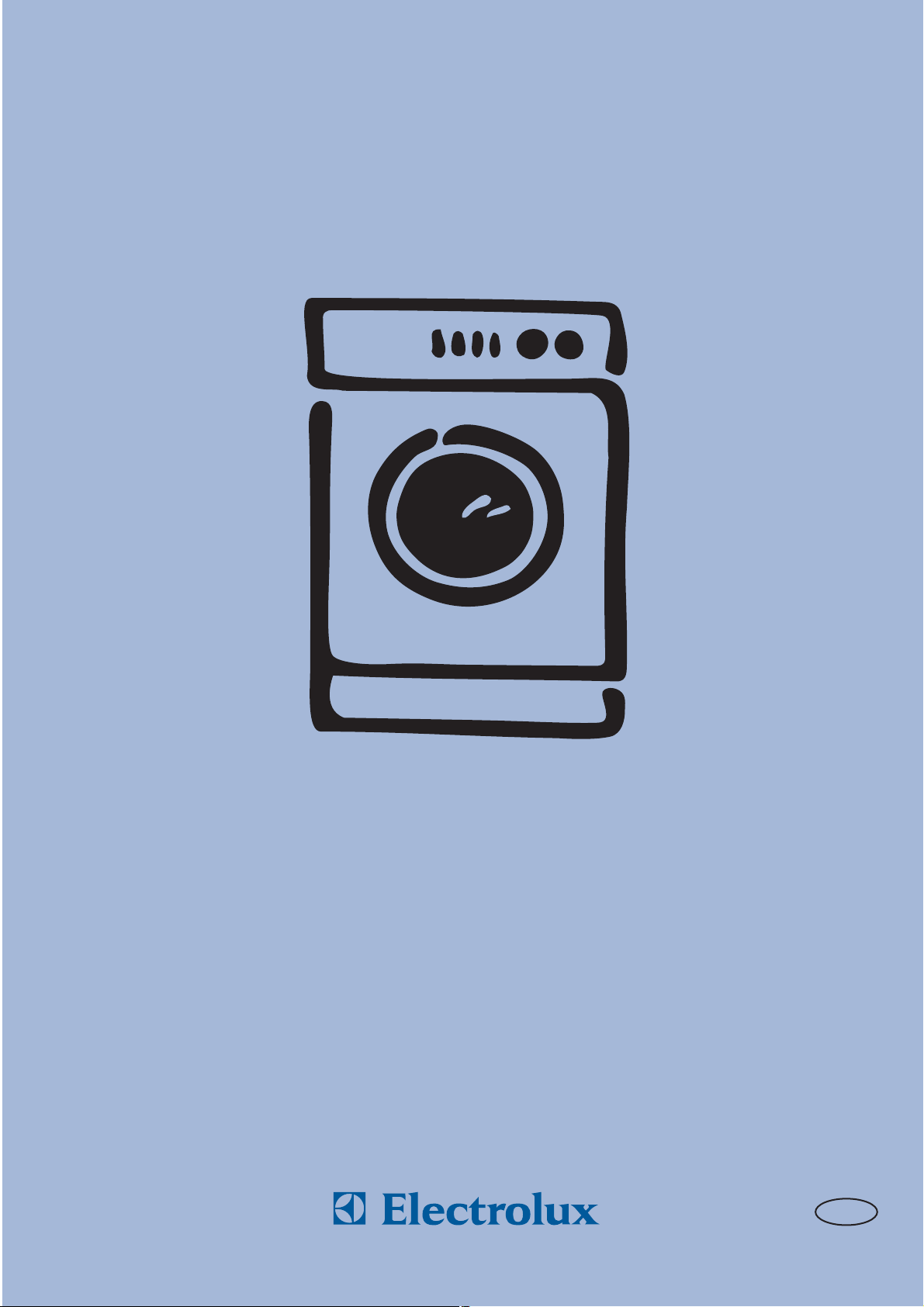
WASHER-DRYER
INSTRUCTION BOOKLET
EWD 1419 I
132 984 890
GB

2
Installation
●
This appliance is heavy. Care should be taken when
moving it.
●
It is dangerous to alter the specifications or attempt
to modify this product in any way.
●
All packing and transit bolts must be removed before
use. Serious damage can occur to the product and to
property if this is not adhered to. See relevant section
in instructions.
●
Any plumbing work required to install this appliance
should be carried out by a qualified plumber or
competent person.
●
Any electrical work required to install this appliance
should be carried out by a qualified electrician or
competent person.
●
Care must be taken to ensure that the appliance does
not stand on the electrical supply cable.
●
If the machine is situated on a carpeted floor, please
adjust the feet in order to allow air to circulate freely.
Child Safety
●
This appliance is designed to be operated by adults.
Children should not be allowed to tamper with the
controls or play with the product.
●
Pets and children have been known to climb into
washing machines. Please check your drum before
use.
●
The glass door becomes very hot during the washing
and drying cycle. Keep children away from the
vicinity of the appliance whilst it is in operation.
●
Keep all packaging well away from children.
●
Keep all detergents in a safe place out of children’s
reach.
Use
●
Always unplug the appliance and turn off the water
supply after use.
●
Do not overload the appliance. See relevant section
in the instruction book.
●
Only wash fabrics which are designed to be machine
washed. If in doubt, consult the care label on the
clothes.
●
Before washing, ensure that all pockets are empty
and buttons and zips are fastened. Avoid washing
frayed or torn articles and treat stains such as paint,
ink, rust, and grass before washing. Underwired bras
must NOT be machine washed.
●
Any objects such as coins, safety pins, nails, screws,
stones or any other hard, sharp material can cause
extensive damage and must not be placed into the
machine.
●
Garments which have been in contact with volatile
petroleum products should not be machine washed.
If volatile cleaning fluids are used, care should be
taken to ensure that the fluid is removed from the
garment before placing in the machine.
●
Wash small items such as socks, laces, washable
belts etc in a washing bag or pillow case as it is
possible for such items to slip down between the tub
and the inner drum.
●
Only use the advised quantities of fabric softener.
Damage to the fabric can ensue if you over-fill.
Refer to the manufacturer’s recommendations of
quantities.
●
As some duvets and eiderdowns should be washed
in large commercial machines because of their bulk,
please check with the manufacturer of the item
before washing in a domestic machine.
●
Never tumble dry items that have had contact with
chemicals such as dry cleaning fluid.These are of a
volatile nature and could cause an explosion.
Only tumble dry items which have been washed in
water or require airing.
●
Plastic detergent dispensers should not remain in the
drum during the drying cycle, as the plastic used is
not designed to withstand the heat. If you wish to
wash-through-to-dry you should use the
conventional detergent dispenser drawer.
●
Leave the porthole door slightly ajar between washes
to preserve the door seal.
●
Under no circumstances should you attempt to repair
the machine yourself. Repairs carried out by
inexperienced persons may cause injury or serious
malfunctioning. Contact your local Service Force
Centre. Always insist on genuine Electrolux spare
parts.
Important Safety Information
It is most important that this instruction book should be retained with the appliance for future
reference. Should the appliance be sold or transferred to another owner, or should you move
house and leave the appliance, always ensure that the book is supplied with the appliance in
order that the new owner can get to know the functioning of the appliance and the relevant
warnings.
These warnings have been provided in the interest of safety. You MUST read them carefully
before installing or using the appliance.
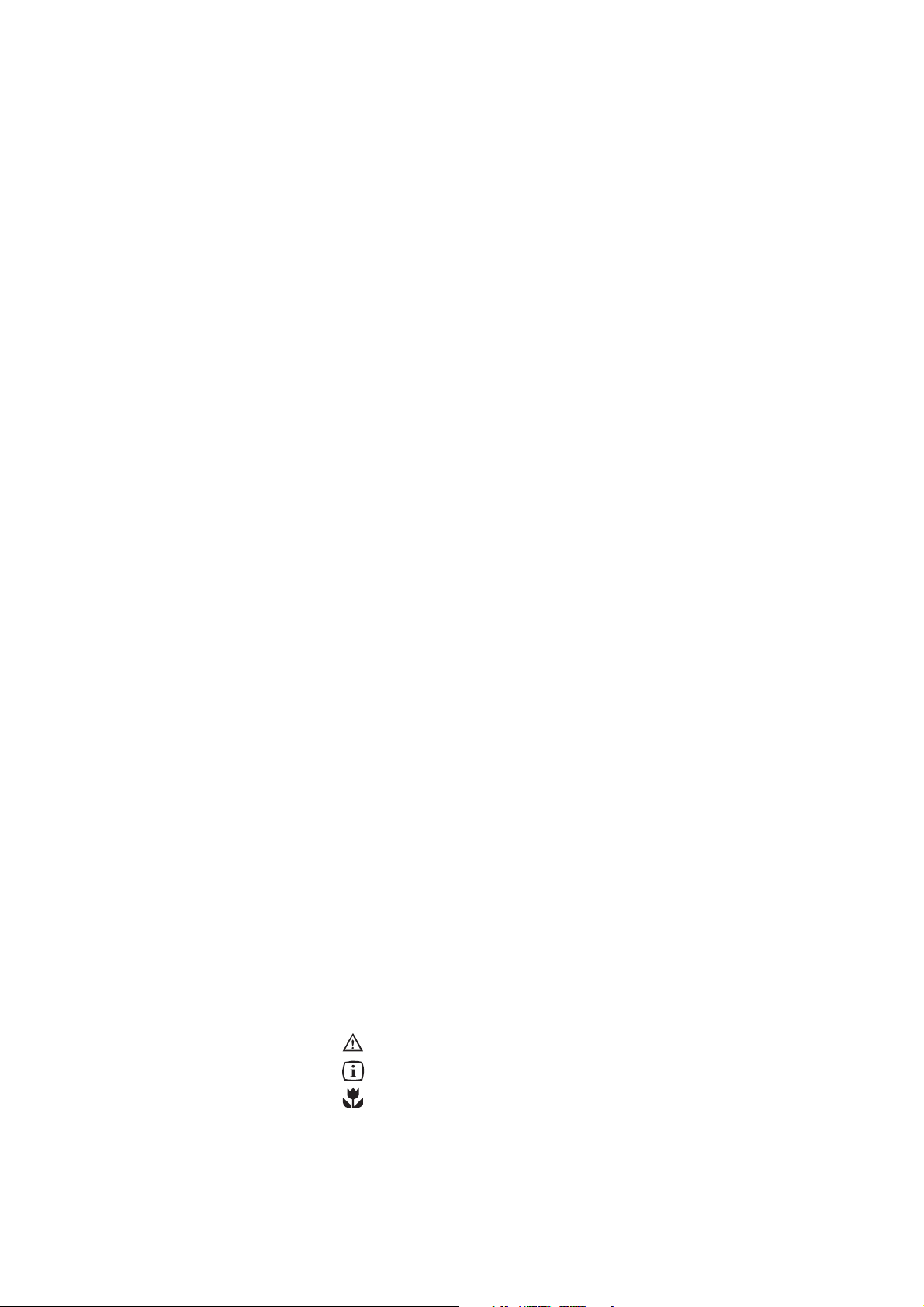
3
Contents
For the User
Important Safety Information
2
Your New Washer Dryer
4
Description of the Appliance
5
Detergent dispenser drawer 5
Child safety feature 5
The Control Panel
6-10
Programme Information
10
Operating sequence
11-13
Washing only 11
Load the laundry 11
Measure out the detergent and the fabric softener 11
Jetsystem wash 11
Switch the machine on 11
Select the required programme 11
Select the SPIN SPEED or RINSE HOLD option 12
Select the required options 12
Select the DELAY START 12
Start the programme 12
At the end of the programme 12-13
Drying only 13
Automatic washing and drying 13
Washing and Drying Hints
14-15
Which detergent?.... 15
And in which form? 15
Wash Care Symbols
16
Washing and Special Programmes
17-18
Drying Programmes
19
24
Maintenance and Cleaning
20-21
Descaling 20
After each wash 20
Maintenance wash 20
External cleaning 20
Cleaning the dispenser drawer 20
Cleaning the drawer recess 20
Cleaning the filter 20
The dangers of freezing 21
Emergency emptying out 21
Something Not Working
22-23
Service and Spare Parts
23-24
Guarantee conditions
24
For the Installer
Installation Instructions
25
Technical Specifications
25
Unpacking 26
Positioning 26
Water inlet 26-27
Water drainage 27-28
Levelling 28
Special conditions 28
In the interest of the environment 28
Electrical connection 29
Building-in 30-31
Guide to use the Instruction Book
The following symbols will be found in the text to guide you throughout the instructions:
Safety instructions
Hints and tips
Environmental information
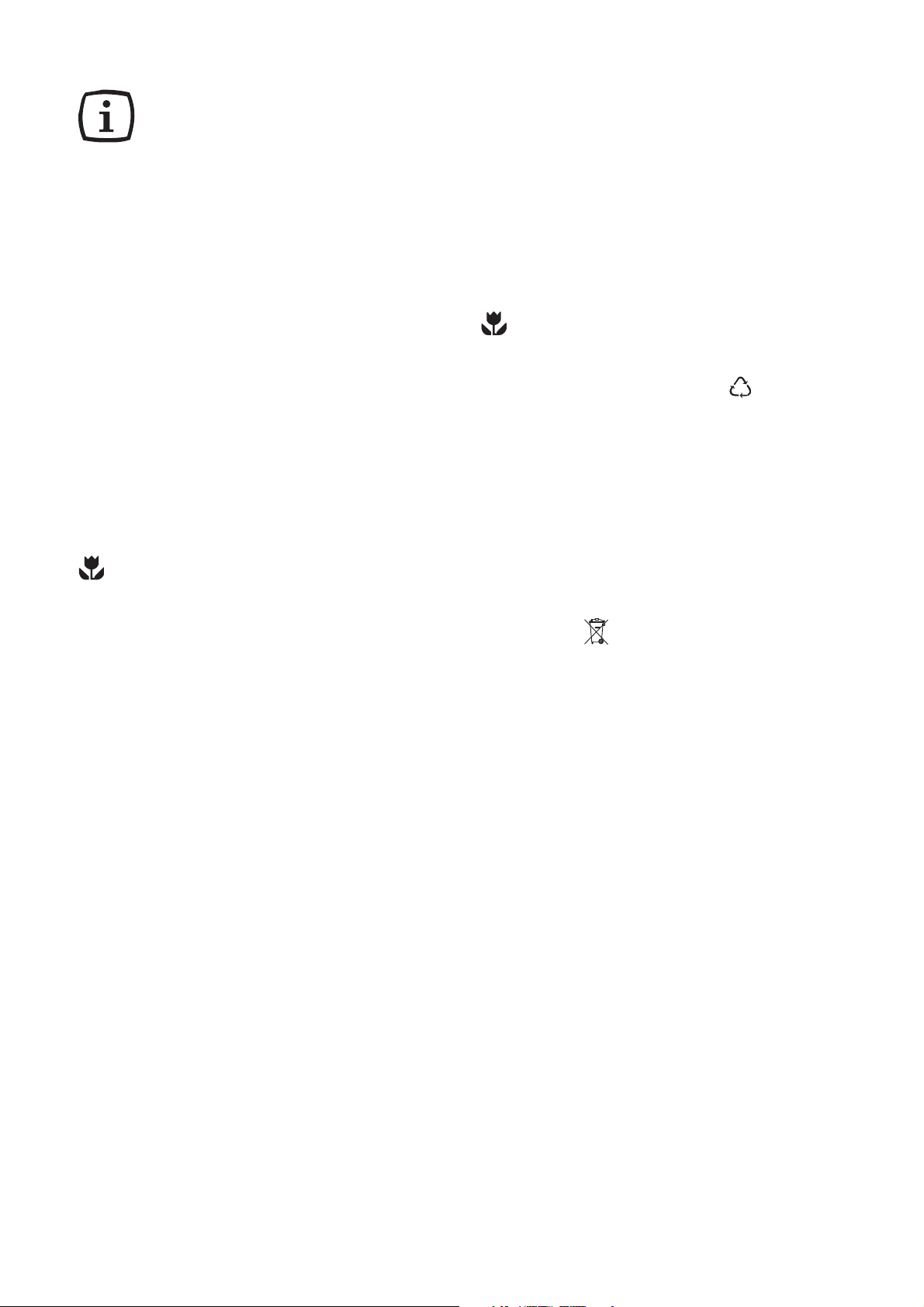
4
Your New Washer-Dryer
Your new washer-dryer fitted with the Electrolux “JET SYSTEM”, meets all modern
requirements for effective treatment of laundry with low water, energy and detergent
consumption.
Even small loads are washed “economically” because the amount of water used is regulated
automatically according to the load and type of fabric.
●
Automatic cooling of the wash water to 60°C
before draining, with the 95°C programme. This
reduces thermal shock to fabrics, helping to prevent
creasing.
●
The special WOOL/HANDWASH programme with its
new delicate wash system treats your woollens with
extreme care.
●
The anti-unbalance device ensures that the washing
machine remains stable when spinning.
●
The two drying programmes will give your wash
that soft, relaxed feel whatever the weather.
Ecological hints
To save water and energy and help protect the
environment, we recommend that you follow these
hints:
●
Adjust the quantity of detergent according to the
hardness of your water supply, the amount of
laundry and the degree of soiling.
●
Select an “economy” programme for lightly soiled
laundry .
●
A programme without prewash is sufficient for
normally soiled laundry.
●
The machine works more economically if it is fully
loaded both for washing and drying cycles.
●
With adequate pre-treatment, stains and limited
soiling can be removed; the laundry can then be
washed at a lower temperature.
●
Always load well spun laundry. The higher the spin
speed, the lower the electricity consumption and the
shorter the drying times.
In the interest
of the environment
●
Materials marked with the symbol are
recyclable.
●
Check with your local Council or Environmental
Health Office to see if there are facilities in your area
for re-cycling this appliance.
●
When the appliance is to be scrapped, cut off the
power supply cable and make the door lock device
unusable to prevent young children from being
trapped inside.
●
Help to keep your country tidy - use authorised
disposal sites for your old appliance.
The symbol on the product or on its packaging
indicates that this product may not be treated as
household waste. Instead it shall be handed over to
the applicable collection point for the recycling of
electrical and electronic equipment. By ensuring this
product is disposed of correctly, you will help
prevent potential negative consequences for the
environment and human health, which could
otherwise be caused by inappropriate waste handling
of this product. For more detailed information about
recycling of this product, please contact your local
city office, your household waste disposal service or
the shop where you purchased the product.
How do we help to protect the environment?
We use recycled paper!
Important
Your machine is fitted with a balance control device, which ensures the machine is stable during the spin.
If the wash load appears not to have been spun sufficiently at the end of the wash cycle, because it is not evenly
distributed in the drum, the balance control device may have operated. It will therefore be necessary to redistribute the
wash load manually and select a spin programme. For more detailed information see the section headed "Something
Not Working".
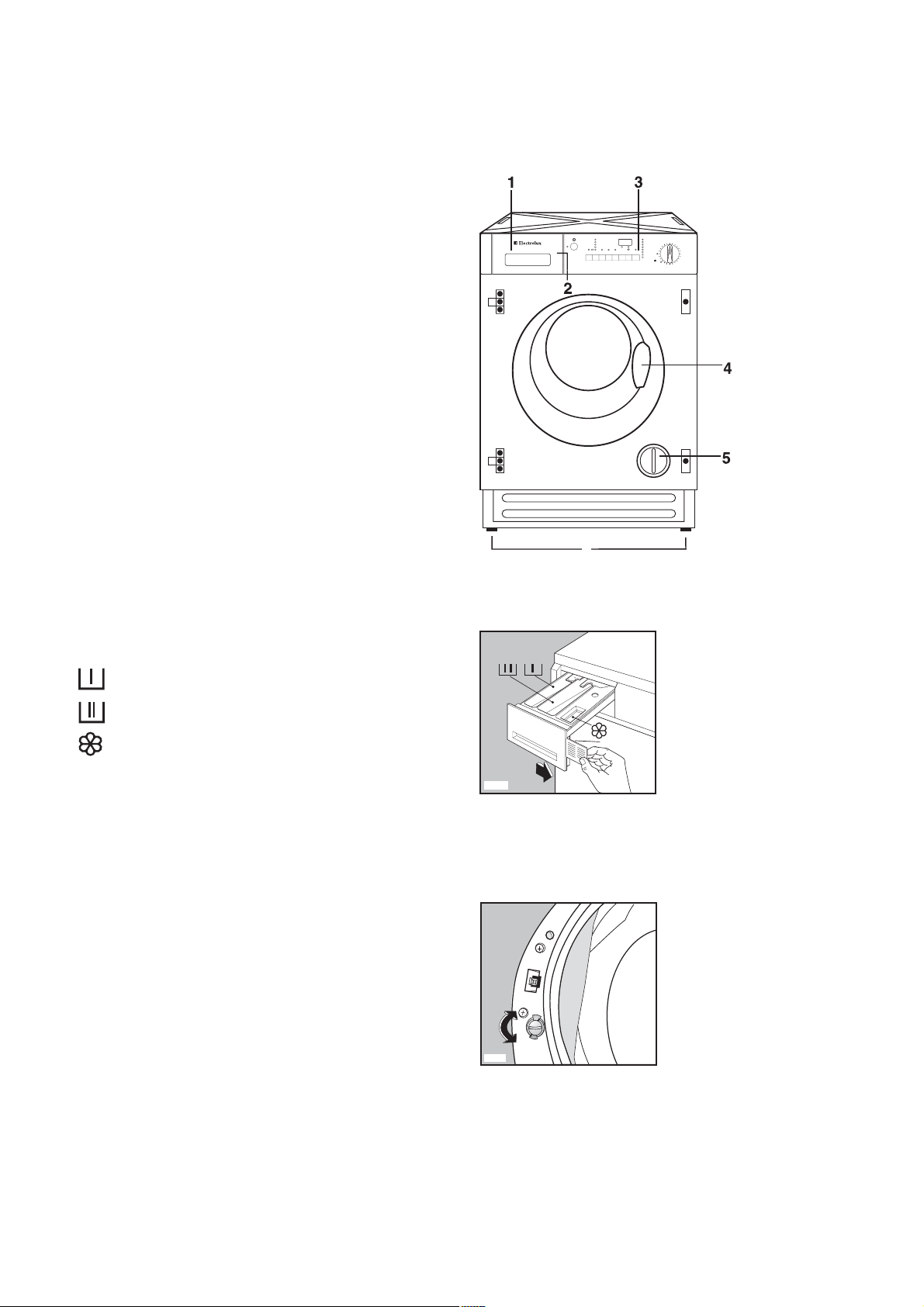
5
Description of the Appliance
1 Detergent dispenser drawer
2 Programme guide
3 Control panel
4 Door opening handle
5 Filter
6 Adjustable feet
Detergent dispenser drawer
Prewash
Main wash
Fabric softener
The programme chart is in the interior part of the
drawer.
Child safety feature
This machine incorporates a special child safety feature
to prevent small children from being trapped inside the
machine.
To activate this device, rotate the button (without
pressing it) inside the door clockwise until the groove is
horizontal. If necessary use a coin.
To disable this device and restore the possibility of
closing the door, rotate the button anti-clockwise until
the groove is vertical.
1400
1200
900
700
Prewash Quick
Spin
speed
EWD
1419
I
6
Prewash
Wash
Off
95°
Miniprogram
Cotton
Easy Iron
E60°
Rinses
Spin
60°
Rinse Hold
Drain
E40°
Drain
Rinses
40°
Spin
Night
Sensitive Drying
Delay
Start/
wash
Cicle
Time
Pause
start
30°
Drying
30°
Drying
End
Handwash
60°
40°
E60°
40°
30°
Synthetics
Delicates
30°
40°
Drying
Programme chart
P0239S
P1131
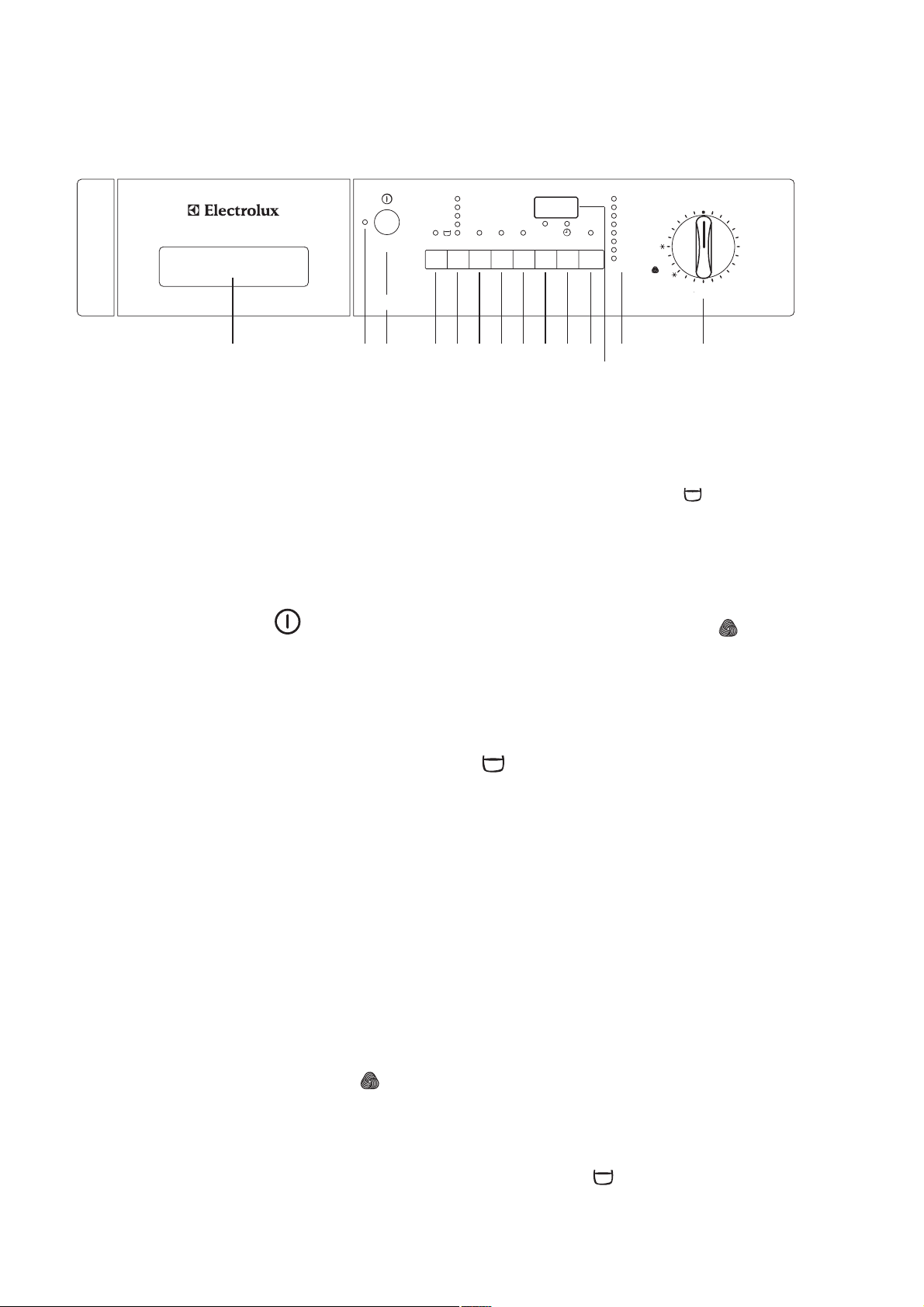
1 Detergent dispenser drawer
The programme chart is in the interior part of the
drawer.
2M
AINS-ON
light
This light comes on when the ON/OFF button is
pressed, and goes out when it is pressed again.
3 ON/OFF button
Press this button to switch the machine on. Press it
again to switch the machine off.
Programme Option buttons
Depending on the programme, different functions can
be combined. These must be selected after choosing the
desired programme and before depressing the
Start/Pause button.
When these buttons are pressed, the corresponding pilot
lights come on. When they are pressed again, the pilot
lights go out.
If an incorrect option is selected, the corresponding
pilot light flashes for about 2 seconds and the message
Err is displayed.
4 “Prewash” button
The machine performs a prewash cycle at 30°C max.
The prewash cycle ends with a short spin at 650 r.p.m.
in programmes for Cotton and Synthetics, and with
emptying of the water for Delicates.
This option is not available with the Wool
/Handwash programme and Miniprogram.
For use when washing heavily soiled laundry.
6
The Control Panel
1
2
3
4
59678 1011
12
13 14
Off
95°
Miniprogram
Easy Iron
Drying
Drying
Spin
Drain
Rinses
Cotton
Synthetics
Delicates
Handwash
Rinses
Prewash
Wash
Spin
End
Rinse Hold
Drain
EWD 1419 I
Prewash Qu ick
wash
Spin
speed
Night
Cicle
Sensitive Drying
Time
Delay
start
Start/
Pause
1400
1200
900
700
Drying
40°
40°
30°
60°
E40°
30°
60°
40°
E60°
E60°
40°
30°
30°
5 “Spin speed” button
Press this button to reduce the maximum speed of the
final speed proposed by the machine for the selected
programme or to select position (Rinse Hold).
The light corresponding to the selected option
illuminates.
The following speeds are available for the different
fabrics:
• Cotton, linen: 700/900/1200 max 1400 r.p.m.
• Syntheticsand Handwash/Wool :
700 max 900 r.p.m.
• Delicates and Miniprogram : 700 r.p.m.
The light corresponding to the selected option
illuminates.
Rinse Hold
When Rinse Hold option is selected, the last rinse
water is not emptied out, to prevent the fabrics from
creasing. When the programme has finished, the light
of the Start/Pause button goes out, the Rinse Hold and
“End” pilot lights in the programme progress display
are alight to indicate that the water must be emptied
out.
To empty out water there are 2 possibilities:
• Select programme “Drain”:
The water is emptied out without spinning.
• Select programme “Spin”: reduce eventually the spin
speed by means of the relevant button and then
depress the Start/Pause button.
The water is emptied out and the laundry is spun at
the selected spin speed.
Attention! Before selecting programmes Drain or
Spin, the selector dial has to be positioned on Off
position (reset).
The Rinse Hold option CANNOT be selected for
the automatic Washing & Drying programme.

7
6 “Quick wash” button
This option can be used for lightly soiled cotton,
synthetic or delicate items hat have been used or worn
for a short time.
This option is not available with the Wool
/Handwash programme, the Energy saving
programmes (E60° and E40°) and Miniprogram.
7 “Night cycle” button
When you choose this option, the machine will not
drain the water of the last rinse, so as not to crease the
laundry .
As all spinning phases are suppressed, this washing
cycle is very quiet and it can be selected at night or in
times with a more economical power rate.
On cotton and synthetic programmes the rinses will be
performed with more water.
To complete the cycle, choose one of the following
programmes:
• Drain
To drain the water select Drain programme by means of
the selector dial, then press the Start/Pause button.
• Spin
To spin the laundry choose “Spin”programme by means
of the selector dial; select spin speed by means of Spin
speed button and then press the Start/Pause button.
Important!
Before choosing the programme Drain or Spin the
selector dial has to be positioned on “Off”.
8 “Sensitive” button
By depressing this button the washing intensity will be
reduced. The machine adds one rinse in the programmes
for Cotton and Synthetics. This option cannot be used
with “Delicates”, “Easy Iron” and “Miniprogram”
programmes.
This option is recommended for people who are allergic
to detergents and in areas where the water is very soft.
9 “Drying Time” button
By depressing this button you can select the desired
drying time according to the fabrics (cotton or
synthetics) you have to dry.
To select the drying time you have to push the button
until the drying time you want appears in the display.
For Cotton and Synthetics you can select a time from 10
to 130 minutes.
For automatic Washing & Drying programmes the
drying time is displayed for 3 seconds, then the duration
of the programme will appear.
10 “Delay start” button
The wash programme can be delayed from 30 min - 60
min - 90 min, 2 hours and then by 1 hour up to a
maximum of 23 hours by means of this button.
Selecting the delayed start
● Select the programme and the required options.
● Select the delay start.
● Depress Start/Pause button: the machine starts its
countdown.
The programme will start after the selected delay has
expired. The Delay Start cannot be used with Drain or
Spin programmes.
Cancelling the delayed start (after you have already
pressed the Start/Pause button)
● Depress Start/Pause button.
● Depress Delay Start button until «
00 ’’
» is displayed.
● Depress Start/Pause button again, if you wish to
restart the machine immediately.
11 “Start/Pause” button
This button has two functions: Start - Pause
Start
After having selected the required programme, press this
button to start the machine; the corresponding pilot light
stops flashing.
If you have selected the delayed start, the machine
begins its countdown. The duration of the programme or
the delay appears on the display.
Pause
To interrupt a programme which is running, depress the
Start/Pause button: the corresponding pilot light starts
to flash.
To restart the programme from the point at which it was
interrupted, press the Start/Pause button again.
12 Display
The display shows the following information:
Reset/Cancelling - Duration of the programme Drying time - Delayed start - Incorrect option
selection - Alarm code - End of programme
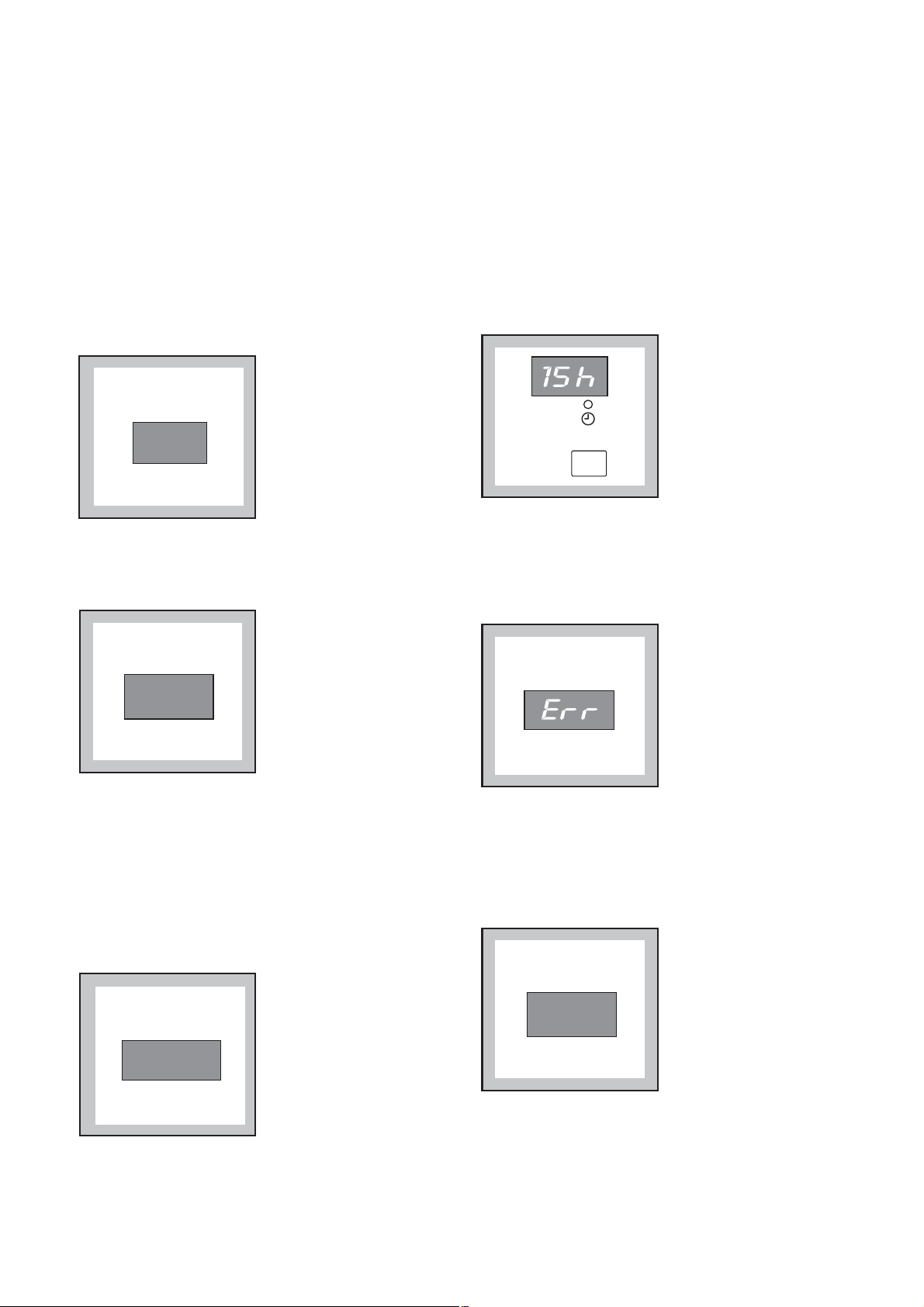
8
Reset/cancellation of the programme
If the programme selector dial is turned to Off position,
three blinking dashes are displayed.
Now you can select a new programme.
(If the programme selector dial has not been turned to
Off position at the end of the previous washing cycle,
when you press the ON/OFF button to switch the
machine on, the display will show a blinking zero.)
Duration of the selected programme
After selecting a programme, the duration is displayed
in hours and minutes (for example
22..0055
).
The duration is calculated automatically on the basis of
the maximum recommended load for each type of
fabric.
After the programme has started, the time remaining is
updated every minute.
Drying time
The selected drying time is displayed in minutes.
After starting the programme, the remaining time is
updated every minute.
Delayed start
The selected delay (23 hours max) set by means of the
relevant button appears on the display for 3 seconds,
then the duration of the previously selected programme
is displayed.
The countdown is updated every hour and, when remain
the last 2 hours, each 30 min.
Incorrect option selection
If an option which is not compatible with the set wash
programme is selected, the message Err is displayed for
2 seconds.
Alarm codes
In the event of operating problems, some alarm codes
can be displayed, for example
EE2200
(see paragraph
“Something not working”).
---
Delay
start
2.05
105
E20
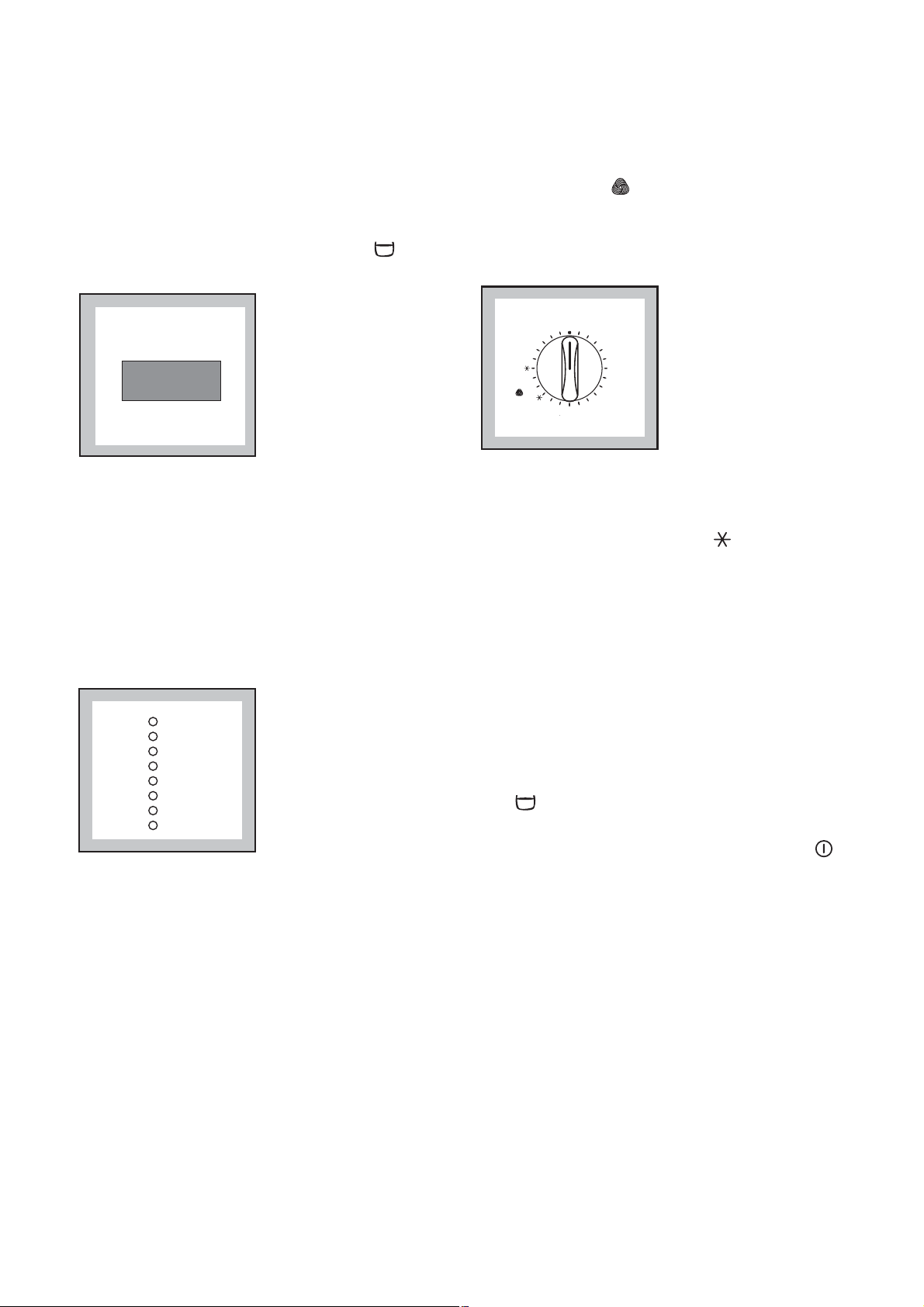
9
End of programme
When the programme has finished a flashing zero is
displayed. The door can be opened when the “End”
pilot light has gone out and if the Rinse hold or
Night Cycle option has not been selected.
13 Programme progress display
By selecting the wash programme, the pilot lights
corresponding to the various phases making up the
programme come on.
After the machine has started, only the running phase
light illuminate and stay on.
When the programme has finished, the “End” pilot light
comes on.
The “End” pilot light flashes in the event of operating
problems and the corresponding alarm code appears on
the display.
EE1100
= the machine does not fill
EE2200
= the machine does not empty
EE4400
= the door has not been closed
To eliminate the problem, see paragraph “Something not
working”.
14 Programme selector dial
The selector is divided into 5 sections:
• Cotton,
• Synthetics
• Delicates
• Handwash /Wool
• Special programmes
Reset programme Off
The selector dial can be turned either clockwise or
anticlockwise.
Positions E60° and E40° correspond to the ENERGY
SAVING programmes and position to “cold wash”.
At the end of the programme the selector dial must
be turned to position OFF (reset).
Functions
End of programme
When the “End” pilot light on the programme progress
display illuminates, the door can be opened (if the Rinse
hold or Night Cycle option has not been selected).
Turn the programme selector dial to Off.
Switch the machine off by depressing the ON/OFF
button before removing the laundry.
Altering an option or a running programme
It is possible to change any option before the
programme carries it out. Before you make any change,
you must pause the washer dryer by pressing the
Start/Pause button.
Changing a running programme is possible only by
resetting it. Turn the programme selector dial to "Off"
and then to the new programme position. The washing
water in the tub will not emptied out .
Start the new programme by depressing the S tart/Pause
button.
0
Off
95°
Handwash
Delicates
Rinses
Drain
30°
40°
Miniprogram
Easy Iron
Spin
30°
40°
Drying
Cotton
E60°
60°
E40°
40°
30°
Drying
60°
E60°
40°
Synthetics
30°
Prewash
Wash
Rinses
Rinse Hold
Drain
Spin
Drying
End
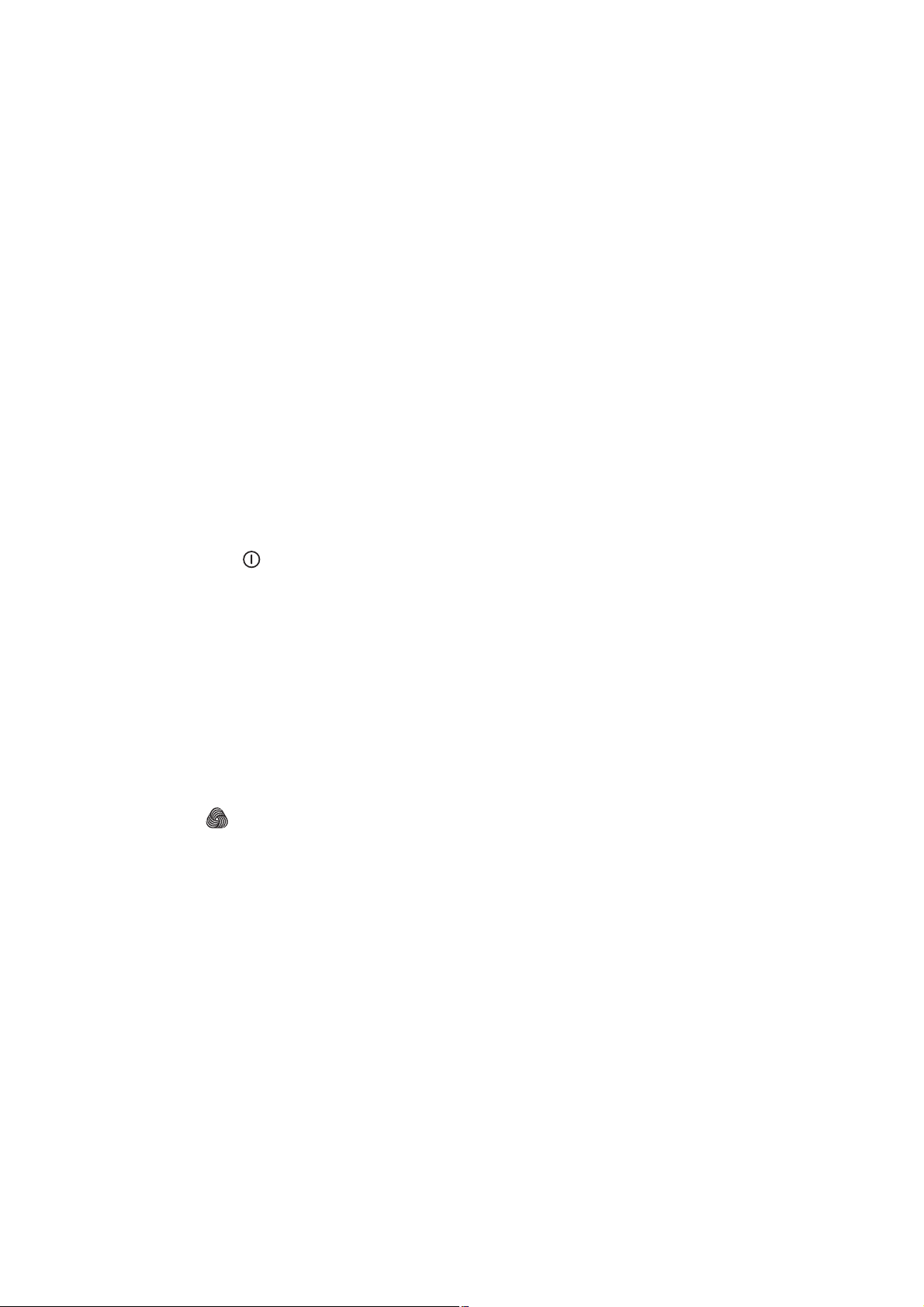
Drain
For emptying out the water of the last rinse in
programmes with the Rinse Hold or Night Cycle
option.
Turn first the programme selector dial to Off, then select
programme “Drain” and depress the Start/Pause
button.
Spin
Separate long spin at the maximum speed for hand
washed cotton garments. You can reduce the speed by
means of “Spin speed” button to adapt it to the fabrics
to be spun.
Easy iron
With this programme the laundry is gently washed and
spun to avoid any creasing. In this way ironing is easier.
To be used for synthetic items.
Washing temperature: 40°C
Final spin speed: 900 r.p.m.
Miniprogram
This is a complete programme that can be combined
with the following options: Spin speed, Rinse Hold or
Night Cycle and Delay Start.
To be used for laundry which is lightly soiled or which
needs freshening up.
Max load: 2 kg.
Washing temperature: 30°C
Programme duration: 30 minutes
Final spin speed: 700 r.p.m.
Off = Reset/Cancelling
To reset a programme turn the selector dial to Off. Now
can a new programme be selected.
10
Interrupting a programme
Depress the Start/Pause button to interrupt a
programme which is running: the corresponding light
starts to flash.
Depress the same button to restart the programme.
Opening the door after the programme has
started
You can open the door, after having set the washer-dryer
to PAUSE, provided the following conditions exist:
• the drum temperature is lower then 55°C;
• the level of the water is not high;
• the drum is not turning.
If these requirements are met, when you pause the
washing machine, the door can be opened.
Should it not be possible to open the door, and should it
be absolutely necessary to do so, switch the machine off
by pressing the ON/OFF button.
After approximately 3 minutes, you can open the door.
Pay attention to the level and temperature of the
water in the machine!
When you close the door and press the ON/OFF button
again, the machine will resume the programme from the
point where it had been interrupted.
Programme information
Handwash / Wool
Washing programme for machine washable wool as
well as for hand washable woollens and delicate fabrics
with the “hand washing” care symbol.
Rinses
With this programme it is possible to rinse and spin
cotton garments which have been washed by hand.
The machine performs 3 rinses, followed by a final spin
at 1400 r.p.m.
The spin speed can be reduced by depressing “Spin
speed” button.
