Page 1

EOC6851
................................................ .............................................
EN STEAM OVEN USER MANUAL 2
DE BACKOFEN BENUTZERINFORMATION 42
Page 2
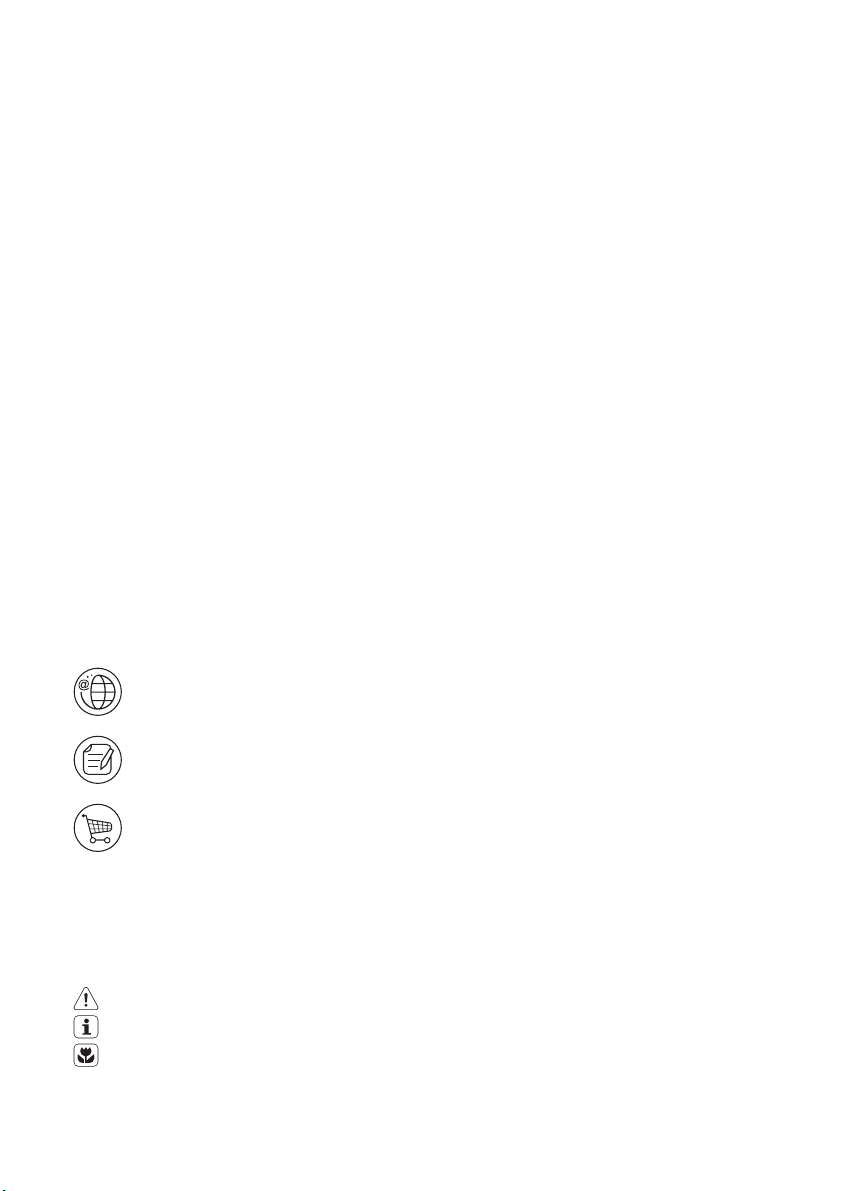
www.electrolux.com
2
CONTENTS
1. SAFETY INFORMATION . . . . . . . . . . . . . . . . . . . . . . . . . . . . . . . . . . . . . . . . . . . . . . . . . . . 3
2. SAFETY INSTRUCTIONS . . . . . . . . . . . . . . . . . . . . . . . . . . . . . . . . . . . . . . . . . . . . . . . . . . 4
3. PRODUCT DESCRIPTION . . . . . . . . . . . . . . . . . . . . . . . . . . . . . . . . . . . . . . . . . . . . . . . . . 7
4. BEFORE FIRST USE . . . . . . . . . . . . . . . . . . . . . . . . . . . . . . . . . . . . . . . . . . . . . . . . . . . . . . 7
5. CONTROL PANEL . . . . . . . . . . . . . . . . . . . . . . . . . . . . . . . . . . . . . . . . . . . . . . . . . . . . . . . 8
6. DAILY USE . . . . . . . . . . . . . . . . . . . . . . . . . . . . . . . . . . . . . . . . . . . . . . . . . . . . . . . . . . . . . 9
7. CLOCK FUNCTIONS . . . . . . . . . . . . . . . . . . . . . . . . . . . . . . . . . . . . . . . . . . . . . . . . . . . . 14
8.
AUTOMATIC PROGRAMMES . . . . . . . . . . . . . . . . . . . . . . . . . . . . . . . . . . . . . . . . . . . . . . 15
9. USING THE ACCESSORIES . . . . . . . . . . . . . . . . . . . . . . . . . . . . . . . . . . . . . . . . . . . . . . . 15
10.
ADDITIONAL FUNCTIONS . . . . . . . . . . . . . . . . . . . . . . . . . . . . . . . . . . . . . . . . . . . . . . . . 19
11. HELPFUL HINTS AND TIPS . . . . . . . . . . . . . . . . . . . . . . . . . . . . . . . . . . . . . . . . . . . . . . . 20
12.
CARE AND CLEANING . . . . . . . . . . . . . . . . . . . . . . . . . . . . . . . . . . . . . . . . . . . . . . . . . . . 32
13. WHAT TO DO IF… . . . . . . . . . . . . . . . . . . . . . . . . . . . . . . . . . . . . . . . . . . . . . . . . . . . . . . 38
14.
INSTALLATION . . . . . . . . . . . . . . . . . . . . . . . . . . . . . . . . . . . . . . . . . . . . . . . . . . . . . . . . . 40
WE’RE THINKING OF YOU
Thank you for purchasing an Electrolux appliance. You’ve chosen a product that brings with it
decades of professional experience and innovation. Ingenious and stylish, it has been designed
with you in mind. So whenever you use it, you can be safe in the knowledge that you’ll get great
results every time.
Welcome to Electrolux.
Visit our website for:
Get usage advice, brochures, trouble shooter, service information:
www.electrolux.com
Register your product for better service:
www.electrolux.com/productregistration
Buy Accessories, Consumables and Original spare parts for your appliance:
www.electrolux.com/shop
CUSTOMER CARE AND SERVICE
We recommend the use of original spare parts.
When contacting Service, ensure that you have the following data available.
The information can be found on the rating plate. Model, PNC, Serial Number.
Warning / Caution-Safety information
General information and tips
Environmental information
Subject to change without notice.
Page 3
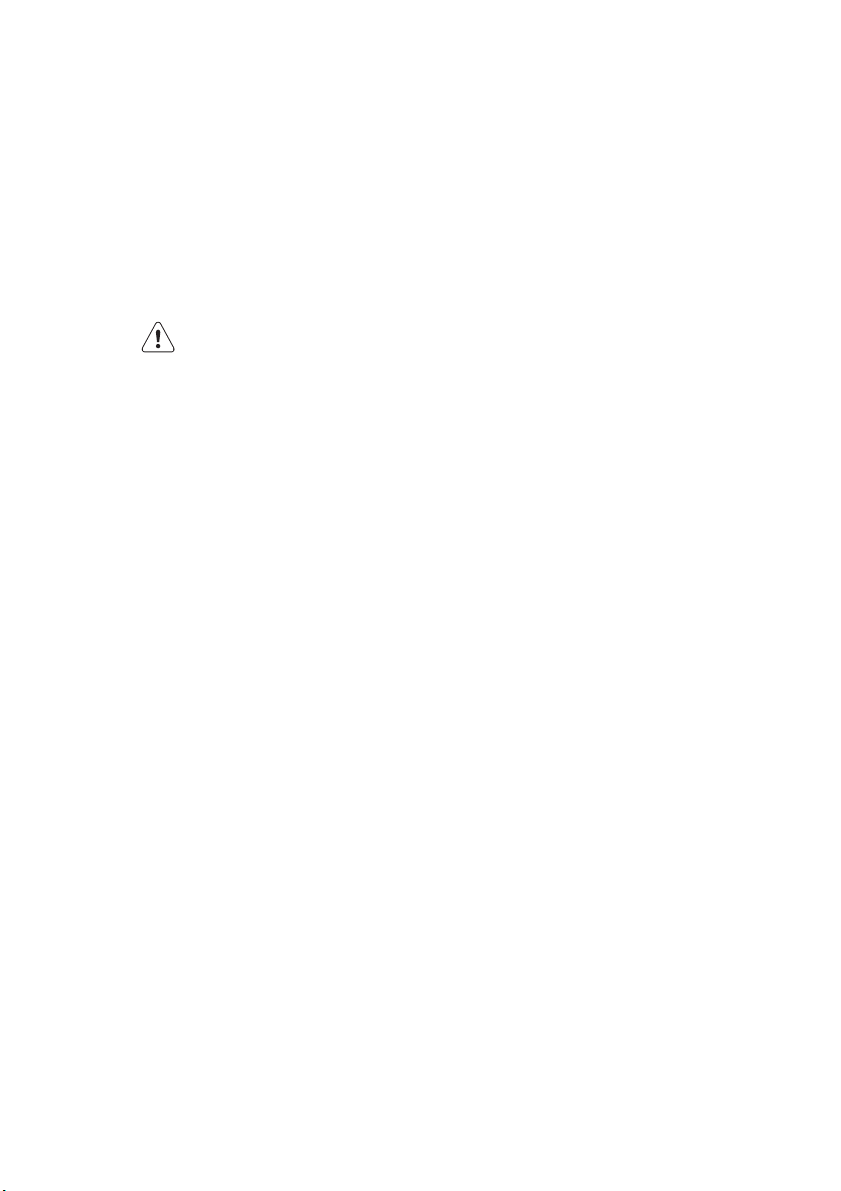
1. SAFETY INFORMATION
Before the installation and use of the appliance, carefully
read the supplied instructions. The manufacturer is not
responsible if an incorrect installation and use causes injuries and damages. Always keep the instructions with
the appliance for future reference.
1.1 Children and vulnerable people safety
WARNING!
Risk of suffocation, injury or permanent disability.
• This appliance can be used by children aged from 8
years and above and persons with reduced physical,
sensory or mental capabilities or lack of experience and
knowledge if they are supervised by an adult or a person who is responsible for their safety.
• Do not let children play with the appliance.
• Keep all packaging away from children.
• Keep children and pets away from the appliance when
it operates or when it cools down. Accessible parts are
hot.
• If the appliance has a child safety device, we recommend that you activate it.
• Cleaning and user maintenance shall not be made by
children without supervision.
ENGLISH 3
1.2 General Safety
• Internally the appliance becomes hot when in operation. Do not touch the heating elements that are in the
appliance. Always use oven gloves to remove or put in
accessories or ovenware.
• Do not use a steam cleaner to clean the appliance.
• Before maintenance cut the power supply.
Page 4
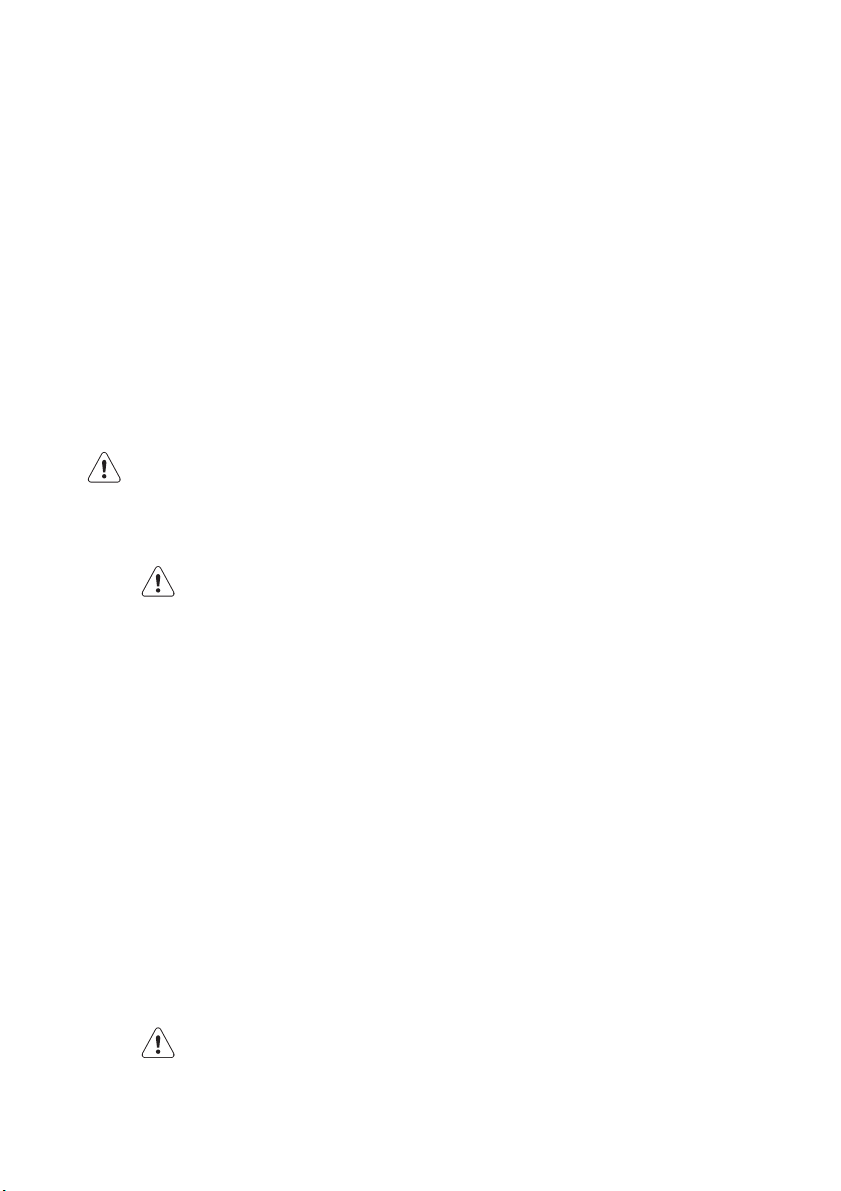
www.electrolux.com
4
• Do not use harsh abrasive cleaners or sharp metal
• Excess spillage must be removed before the pyrolytic
• Only use the core temperature sensor recommended
• To remove the shelf supports first pull the front of the
scrapers to clean the glass door since they can scratch
the surface, which may result in shattering of the glass.
cleaning. Remove all parts from the oven.
for this appliance.
shelf support and then the rear end away from the side
walls. Install the shelf supports in the opposite sequence.
2.
SAFETY INSTRUCTIONS
2.1 Installation
WARNING!
Only a qualified person must install this appliance.
• Remove all the packaging.
• Do not install or use a damaged appli-
ance.
• Obey the installation instruction sup-
plied with the appliance.
• Always be careful when you move the
appliance because it is heavy. Always
wear safety gloves.
• Do not pull the appliance by the handle.
• Keep the minimum distance from the
other appliances and units.
• Make sure that the appliance is installed
below and adjacent safe structures.
• The sides of the appliance must stay
adjacent to appliances or to units with
the same height.
Electrical connection
WARNING!
Risk of fire and electrical shock.
• All electrical connections should be
made by a qualified electrician.
• The appliance must be earthed.
• Make sure that the electrical information
on the rating plate agrees with the power supply. If not, contact an electrician.
• Always use a correctly installed shockproof socket.
• Do not use multi-plug adapters and extension cables.
• Make sure not to cause damage to the
mains plug and to the mains cable.
Contact the Service or an electrician to
change a damaged mains cable.
• Do not let mains cables to come in
touch with the appliance door, specially
when the door is hot.
• The shock protection of live and insulated parts must be fastened in such a
way that it cannot be removed without
tools.
• Connect the mains plug to the mains
socket only at the end of the installation. Make sure that there is access to
the mains plug after the installation.
• If the mains socket is loose, do not
connect the mains plug.
• Do not pull the mains cable to disconnect the appliance. Always pull the
mains plug.
• Use only correct isolation devices: line
protecting cut-outs, fuses (screw type
fuses removed from the holder), earth
leakage trips and contactors.
Page 5
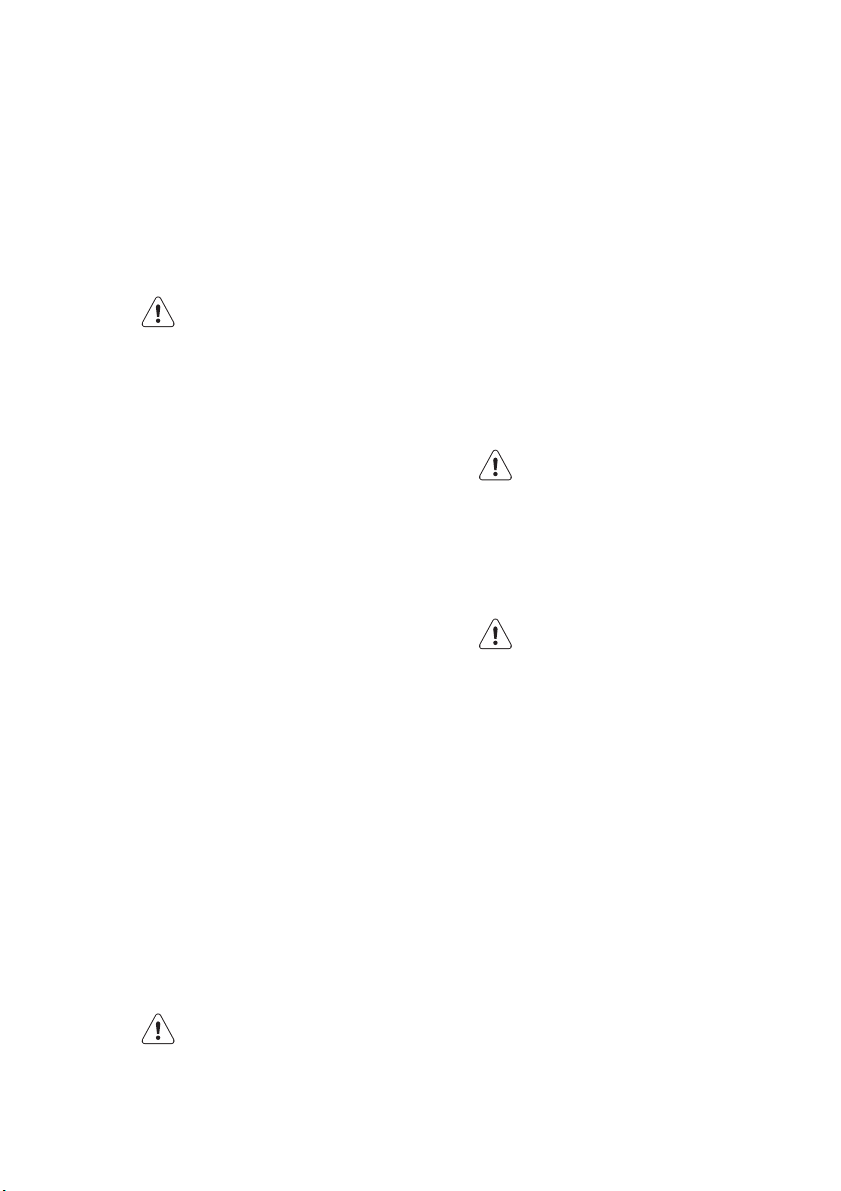
• The electrical installation must have an
isolation device which lets you disconnect the appliance from the mains at all
poles. The isolation device must have a
contact opening width of minimum 3
mm.
• Fully close the appliance door, before
you connect the mains plug to the
mains socket.
2.2 Use
WARNING!
Risk of injury, burns or electric
shock or explosion.
• Use this appliance in a household environment.
• Do not change the specification of this
appliance.
• Make sure that the ventilation openings
are not blocked.
• Do not let the appliance stay unattended during operation.
• Deactivate the appliance after each
use.
• Be careful, when you open the appliance door while the appliance is in operation. Hot air can release.
• Do not operate the appliance with wet
hands or when it has contact with water.
• Do not apply pressure on the open
door.
• Do not use the appliance as a work
surface or as a storage surface.
• Always keep the appliance door closed
when the appliance is in operation.
• Open the appliance door carefully. The
use of ingredients with alcohol can
cause a mixture of alcohol and air.
• Do not let sparks or open flames to
come in contact with the appliance
when you open the door.
• Do not put flammable products or items
that are wet with flammable products
in, near or on the appliance.
WARNING!
Risk of damage to the appliance.
• To prevent damage or discoloration to
the enamel:
– do not put ovenware or other objects
in the appliance directly on the bottom.
ENGLISH 5
– do not put aluminium foil directly on
the bottom of the appliance.
– do not put water directly into the hot
appliance.
– do not keep moist dishes and food in
the appliance after you finish the cooking.
– be careful when you remove or install
the accessories.
• Discoloration of the enamel has no effect on the performance of the appliance. It is not a defect in the sense of
the warranty law.
• Use a deep pan for moist cakes. Fruit
juices cause stains that can be permanent.
Steam Cooking
WARNING!
Risk of burns and damage to the
appliance.
• Do not open the appliance door during
steam cooking. Steam can release.
2.3 Care and Cleaning
WARNING!
Risk of injury, fire or damage to
the appliance.
• Before maintenance, deactivate the appliance and disconnect the mains plug
from the mains socket.
• Make sure the appliance is cold. There
is the risk that the glass panels can
break.
• Replace immediately the door glass
panels when they are damaged. Contact the Service.
• Be careful when you remove the door
from the appliance. The door is heavy!
• Clean regularly the appliance to prevent
the deterioration of the surface material.
• Remaining fat or food in the appliance
can cause fire.
• Clean the appliance with a moist soft
cloth. Only use neutral detergents. Do
not use abrasive products, abrasive
cleaning pads, solvents or metal objects.
• If you use an oven spray, obey the safety instructions on the packaging.
Page 6
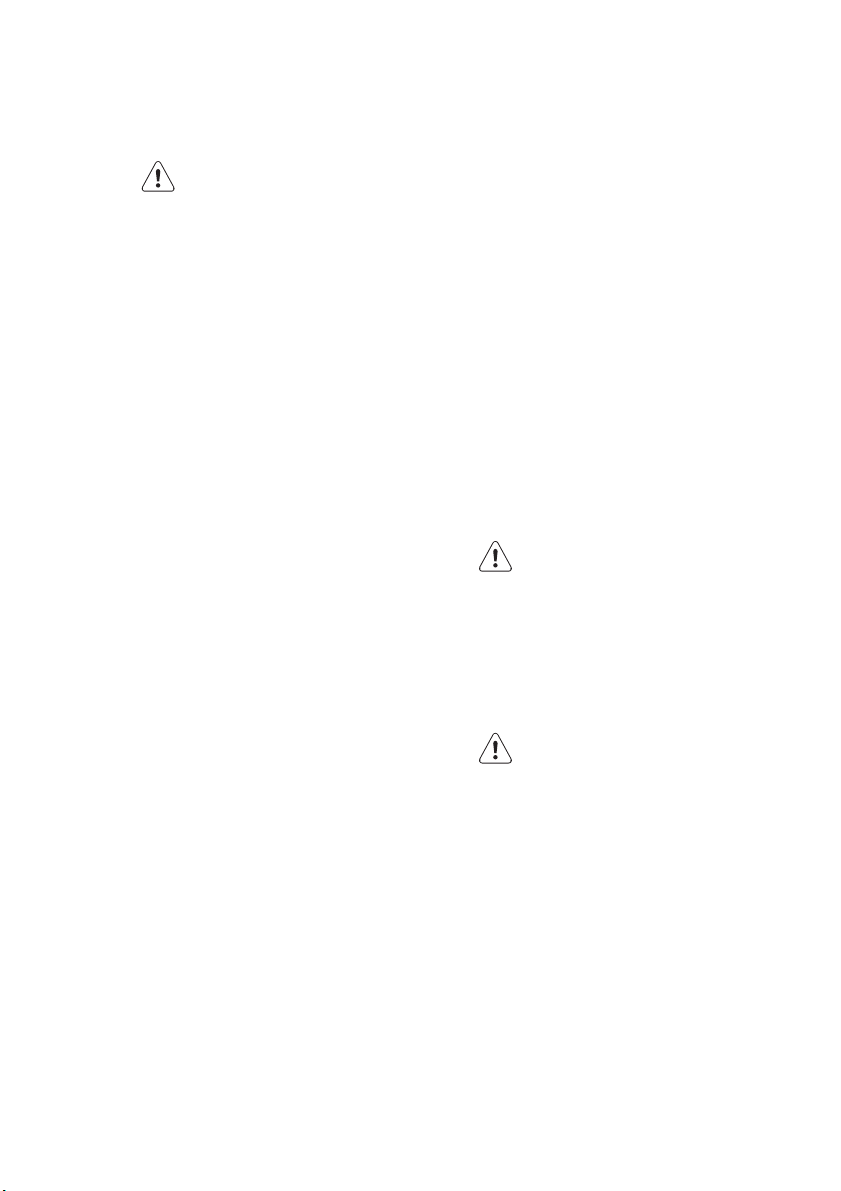
www.electrolux.com
6
• Do not clean the catalytic enamel (if ap-
Pyrolytic cleaning
• Before carrying out a Pyrolitic self-
• Read carefully all the instructions for
• Keep children away from the appliance
• Pyrolitic cleaning is a high temperature
• Unlike all humans, some birds and rep-
• Small pets can also be highly sensitive
plicable) with any kind of detergent.
WARNING!
Risk of fire and burns.
cleaning function or the First Use function please remove from the oven cavity:
– Any excess food residues, oil or
grease spills / deposits.
– Any removable objects (including
shelves, side rails etc., provided with
the product) particularly any nonstick pots, pans, trays, utensils etc.
Pyrolytic cleaning.
while the Pyrolytic cleaning is in operation. The appliance becomes very hot.
operation that can release fumes from
cooking residues and construction materials, as such consumers are strongly
advised to:
– Provide good ventilation during and
after each Pyrolytic cleaning.
– Provide good ventilation during and
after the first use at maximum temperature operation.
– Remove any pets (especially birds)
from the vicinity of the appliance location during and after the Pyrolytic
cleaning and first use maximum temperature operation to a well ventilated
area.
tiles can be extremely sensitive to potential fumes emitted during the cleaning process of all Pyrolytic Ovens.
to the localized temperature changes in
the vicinity of all Pyrolytic Ovens when
the Pyrolytic self cleaning program is in
operation.
• Non-stick surfaces on pots, pans,
trays, utensils etc., can be damaged by
the high temperature Pyrolytic cleaning
operation of all Pyrolytic Ovens and can
be also a source for low level harmful
fumes.
• Fumes released from all Pyrolytic
Ovens / Cooking Residues as described are not harmful to humans, including infants or persons with medical conditions.
• Fully close the appliance door, before
you connect the mains plug to the
mains socket.
2.4 Internal light
• The type of light bulb or halogen lamp
used for this appliance, is only for
household appliances. Do not use it for
house lighting.
WARNING!
Risk of electrical shock.
• Before replacing the lamp, disconnect
the appliance from the power supply.
• Only use lamps with the same specifications.
2.5 Disposal
WARNING!
Risk of injury or suffocation.
• Disconnect the appliance from the
mains supply.
• Cut off the mains cable and discard it.
• Remove the door catch to prevent children and pets to get closed in the appliance.
Page 7
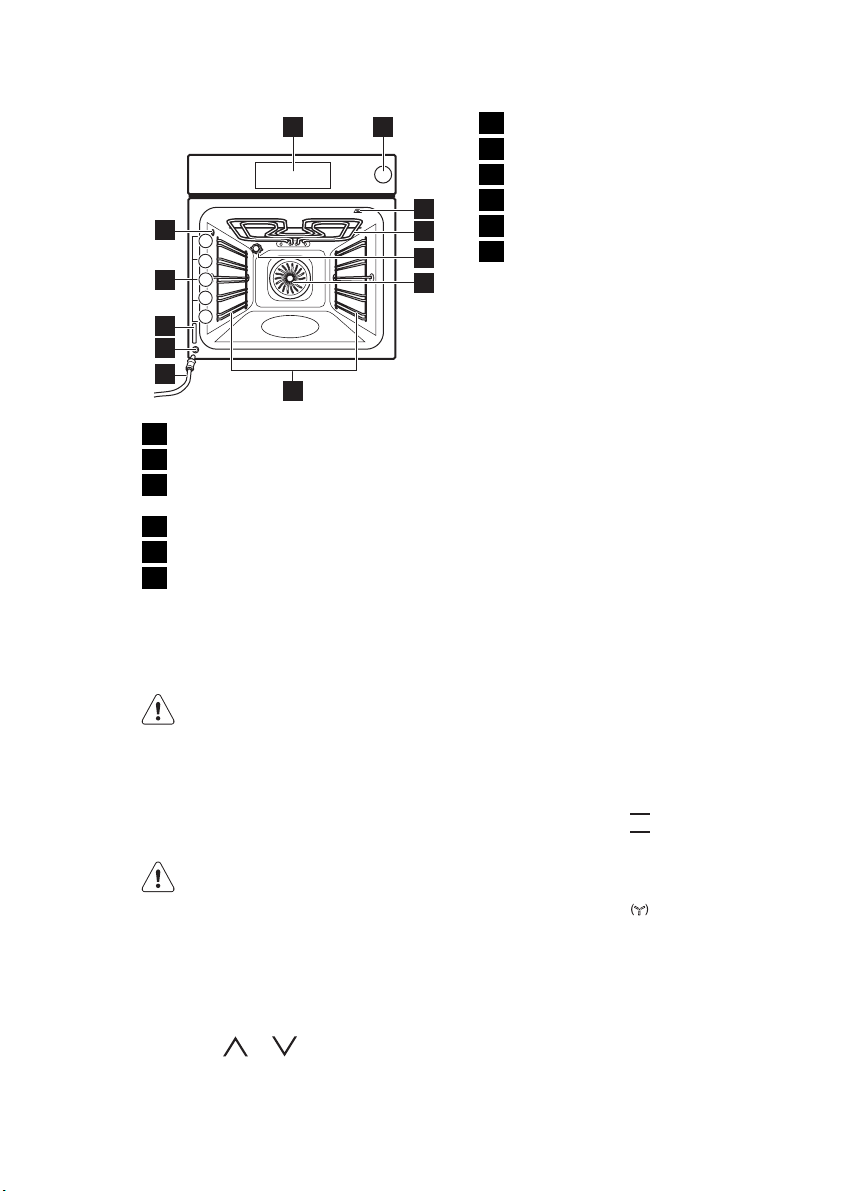
3. PRODUCT DESCRIPTION
1 2
12
5
4
3
11
2
1
10
9
8
Electronic programmer
1
Water drawer
2
Socket for the core temperature sen-
3
sor
Grill
4
Oven lamp
5
Fan
6
7
Shelf support, removable
7
Draining pipe
8
Water outlet valve
9
Rating plate
3
4
5
6
10
Shelf positions
11
Steam inlet
12
3.1 Oven accessories
• Wire shelf
For cookware, cake tins, roasts.
Baking tray
•
For cakes and biscuits.
Grill- / Roasting pan
•
To bake and roast or as pan to collect
fat.
Core temperature sensor
•
To measure how far the food is cooked.
Telescopic runners
•
For shelves and trays.
ENGLISH 7
4. BEFORE FIRST USE
WARNING!
Refer to the Safety chapters.
4.1 Initial cleaning
• Remove all accessories and removable
shelf supports (if applicable).
• Clean the appliance before first use.
Refer to the chapter "Care and
cleaning".
4.2 First connection
When you connect the appliance to the
mains, or after a power cut, you must set
the language, display contrast, display
brightness and time of day.
1.
Touch or to set the value.
2.
Touch OK to confirm.
4.3 Preheating
Preheat the empty appliance to burn off
the remaining grease.
1.
Set the function and the maximum
temperature.
2.
Let the appliance operate for 45 minutes.
3.
Set the function and the maximum
temperature.
4.
Let the appliance operate for 15 mi-
nutes.
Accessories can become hotter than usually. The appliance can emit an odour and
smoke. This is normal. Make sure that the
airflow is sufficient.
Page 8
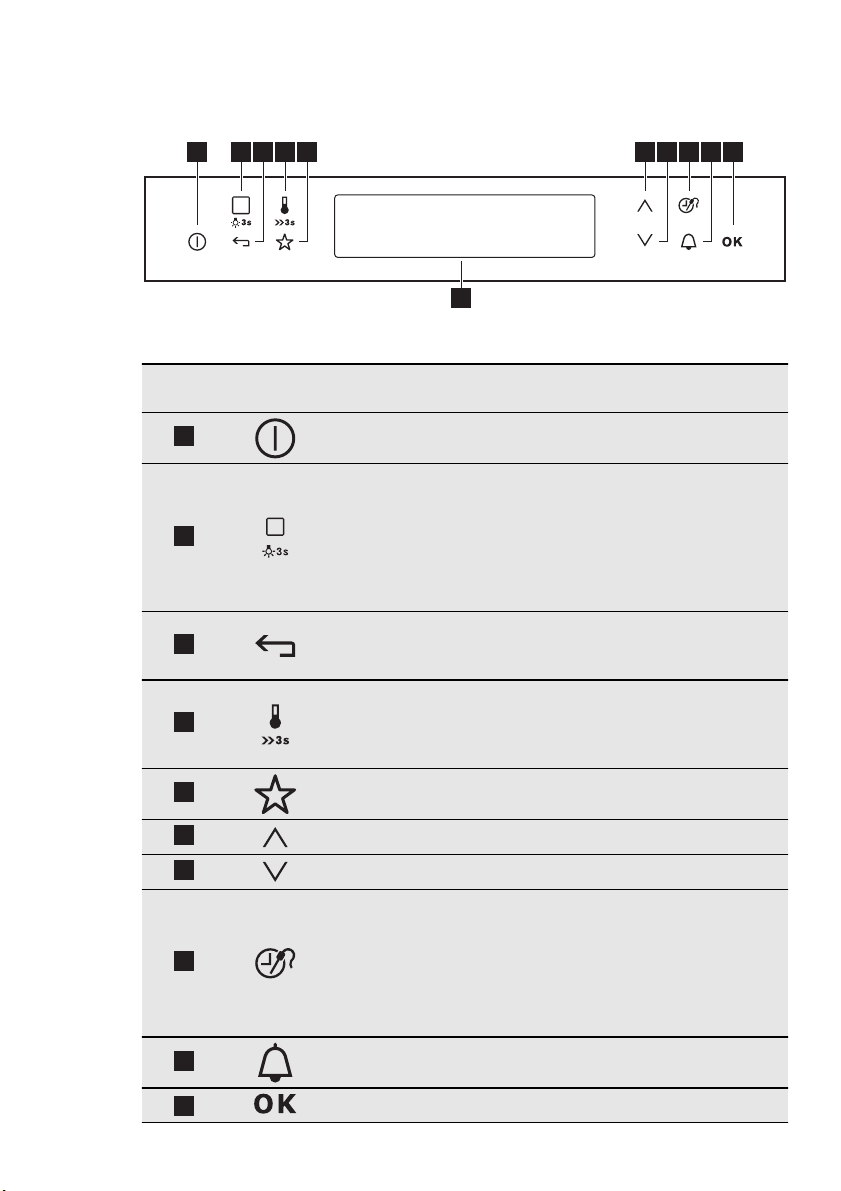
www.electrolux.com
8
5. CONTROL PANEL
Electronic programmer
1 10
2 43 8 95 6 7
Use the sensor fields to operate the appliance
Number
1
2
3
4
5
6
Sensor
field
11
Function Comment
On / off To activate and deactivate the appli-
ance.
Heating Functions or Assisted Cooking
To choose a heating function or an Assisted Cooking function. To have access to the necessary function, touch
the field once or twice when the appliance is activated. To activate or deactivate the light, touch the field for 3 seconds.
Home key To go back one level in the menu. To
show the main menu, touch the field for
3 seconds.
Temperature
selection
To set the temperature or show the current temperature in the appliance. To
activate or deactivate the Fast Heat Up
function, touch the field for 3 seconds.
Favourite Programme
To save and have access to your favourite programmes.
Up key To move up in the menu.
7
Down key To move down in the menu.
Time and additional functions
To set different functions. When a heating function operates, touch the sensor
field to set the timer, Child Safety, Fa-
8
vourite Programme memory, Heat +
Hold or Set + Go or to change the settings of the core temperature sensor
(for selected models only).
9
10
Minute Minder To set the Minute Minder .
OK To confirm the selection or setting.
Page 9
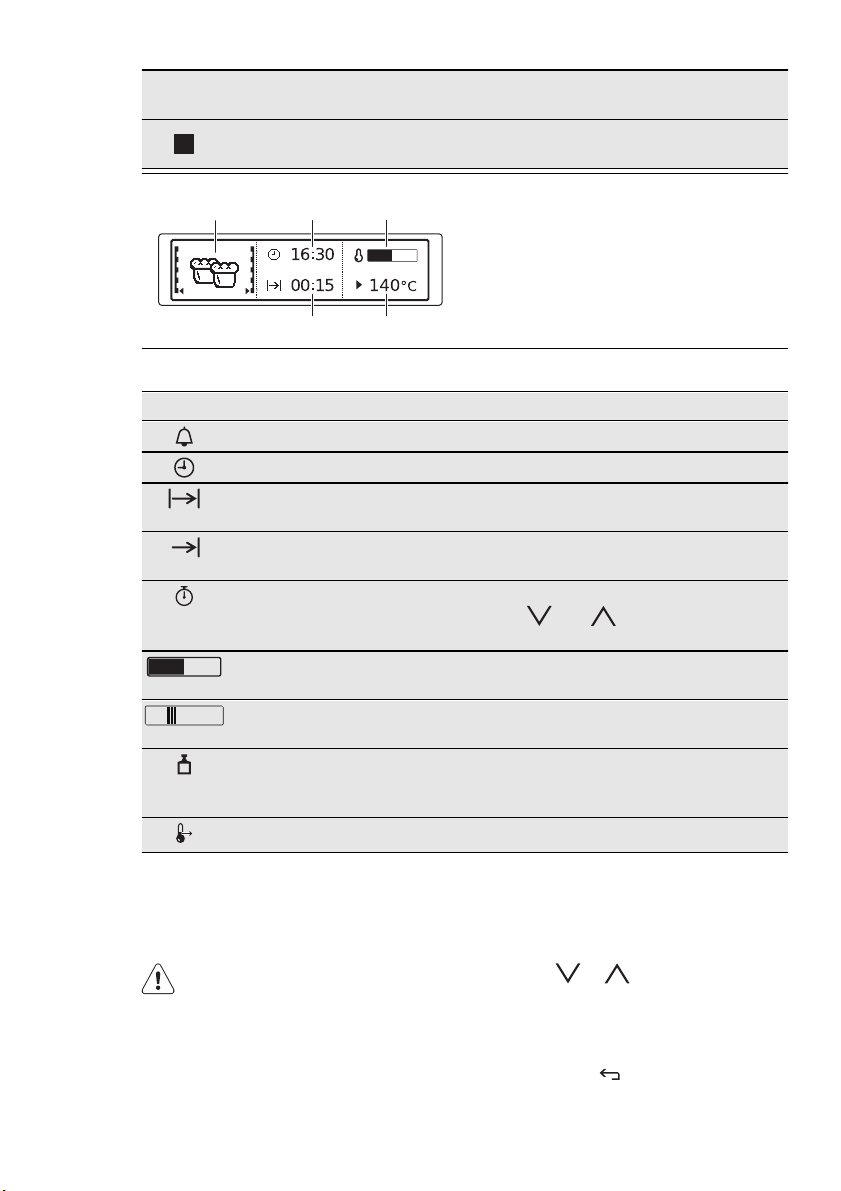
ENGLISH 9
A
Sensor
field
—
Function Comment
Display Shows the current settings of the appli-
B C
Number
11
Display
DE
Other indicators in the display
Symbol Function
Minute Minder The function operates.
Time of day The display shows the time of day.
Duration The display shows the necessary time for cook-
ing.
End Time The display shows when the cooking time is
completed.
Time Indication The display shows how long a heating function
operates. Press
have the time go back to zero.
Heat-up indicator The display shows the temperature in the appli-
ance.
Fast Heat Up indicator
The function operates. This function decreases
the heat-up time.
Weight Automatic The display shows that the automatic weight
system operates or that you can change the
weight.
Heat + Hold The function operates.
ance.
A)
Heating function
B)
Time of day
C)
Heat-up indicator
D)
Temperature
E)
Duration and End Time functions
and at the same time to
6. DAILY USE
WARNING!
Refer to the Safety chapters.
6.1 Navigating the menus
Operation of the menus:
1.
Activate the appliance.
2.
Press or to select the menu
option.
3.
Press OK to move to submenu or ac-
cept setting.
At every point you can get back to the
main menu with
Page 10
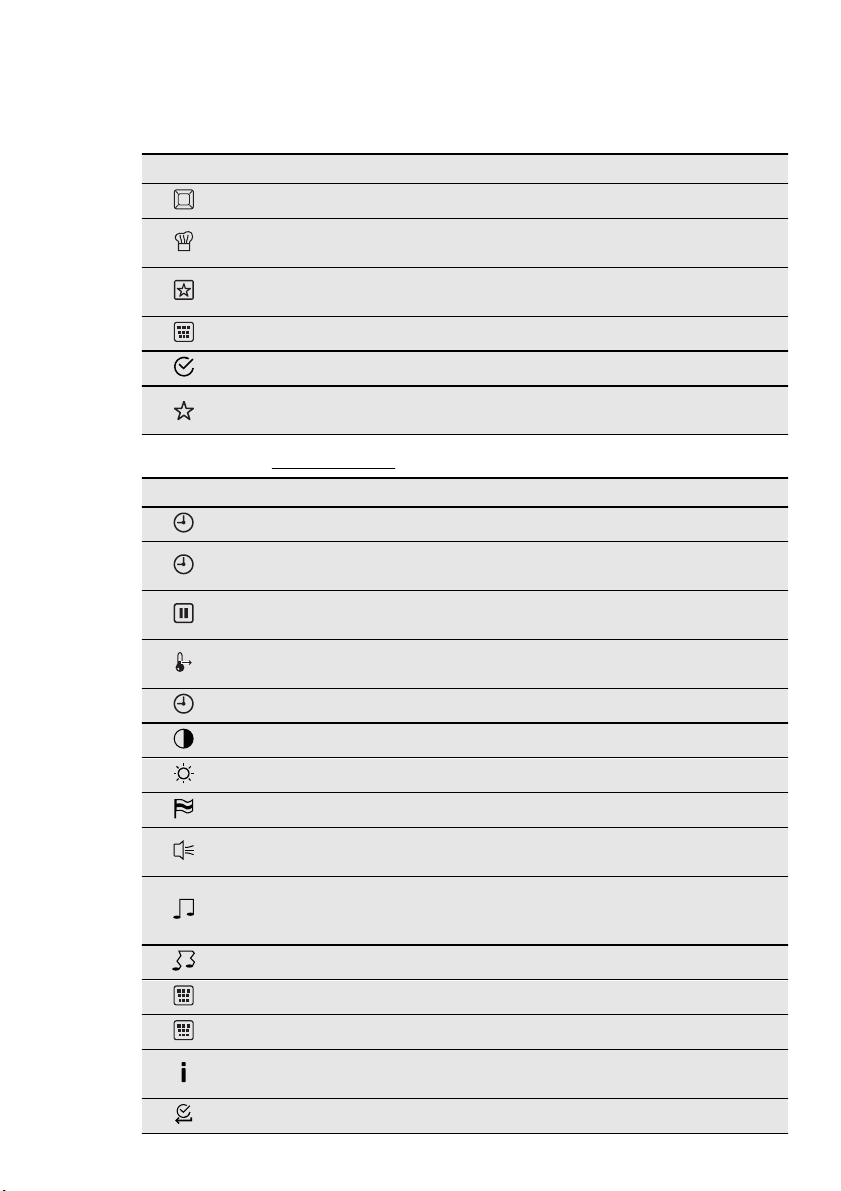
www.electrolux.com
10
6.2 The menus in overview
Main menu
Submenus for: Basic Settings
Symbol Menu item Application
Heating Functions Contains a list of heating functions.
Assisted Cooking
Favourite Programme
Contains a list of automatic cooking programmes.
Contains a list of favourite cooking programmes created by the user.
Pyrolysis Pyrolytic cleaning.
Basic Settings You can use it to set other settings.
Specials
Contains a list of additional heating functions.
Symbol Submenu Description
Set Time of Day Sets the current time on the clock.
Time Indication
SET + GO
Heat + Hold
When ON, the display shows the current
time when you deactivate the appliance.
When ON, you can activate the functions
when you activate the heating function.
When ON, you can activate this function
when you activate the heating function.
Extra time Activates and deactivates the function.
Display Contrast Adjusts the display contrast by degrees.
Display Brightness Adjusts the display brightness by degrees.
Set Language Sets the language for the display.
Buzzer Volume
Adjusts the volume of press-tones and signals by degrees.
Activates and deactivates the tone of the
Key Tones
touch fields. It is not possible to deactivate
the tone of the ON / OFF touch field.
Alarm/Error Tones Activates and deactivates the alarm tones.
Cleaning Assistant Guides you through the cleaning procedure.
Cleaning Reminder Reminds you when to clean the appliance.
Service
Shows the software version and configuration.
Factory Settings Resets all settings to factory settings.
Page 11
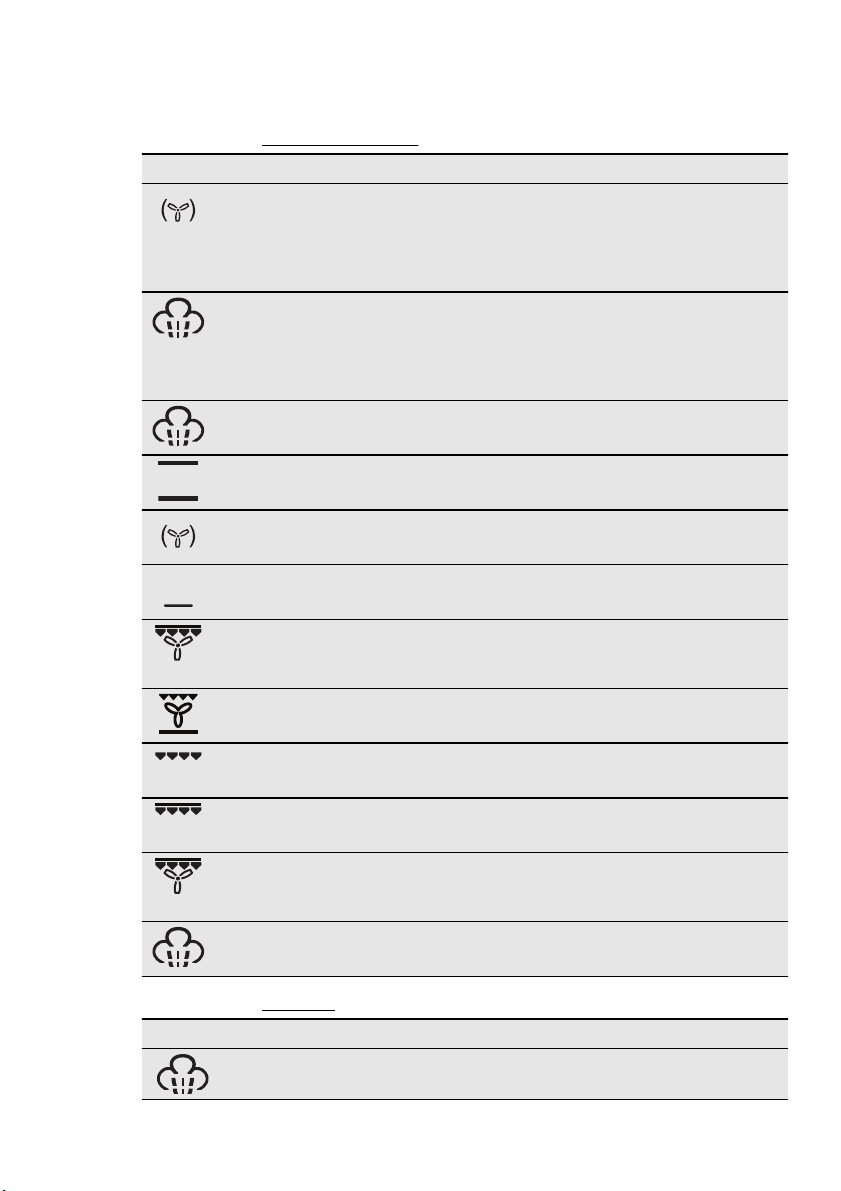
6.3 Heating functions
Submenu for: Heating Functions
Heating function Application
True Fan Cooking To bake maximum on three shelf positions at
the same time. When you use this function,
decrease the oven temperature by 20 - 40 °C
from the standard temperatures you use for
Conventional Cooking .
True Fan + Steam To steam dishes. Use this function to de-
crease the length of the cooking time and to
preserve the vitamins and nutrients in the
food. To use, select the function and set the
temperature between 130 °C to 230 °C.
Pizza Setting To cook pizza, quiche or pie with steam.
Conventional Cooking To bake and roast on one level.
ENGLISH 11
Slow Cook To prepare especially tender, succulent
roasts.
Bottom Heat To bake cakes with crispy or crusty bottoms
and to preserve food.
ECO Roasting The ECO functions let you optimize the ener-
gy consumption during cooking. It is necessary to set the cooking time first.
Frozen Foods To make convenience food such as chips,
wedges or spring rolls crispy.
Grilling To grill flat food in the middle of the grill and
to toast bread.
Fast Grilling To grill flat food in large quantities and to
toast bread.
Turbo Grilling To roast larger meat joints or poultry with
bones on one shelf position. Also to gratinate
and to brown.
Steam Regenerating To reheat already cooked food directly on a
plate.
Submenu for: Specials
Heating function Application
Bread Baking To bake bread with steam.
Page 12
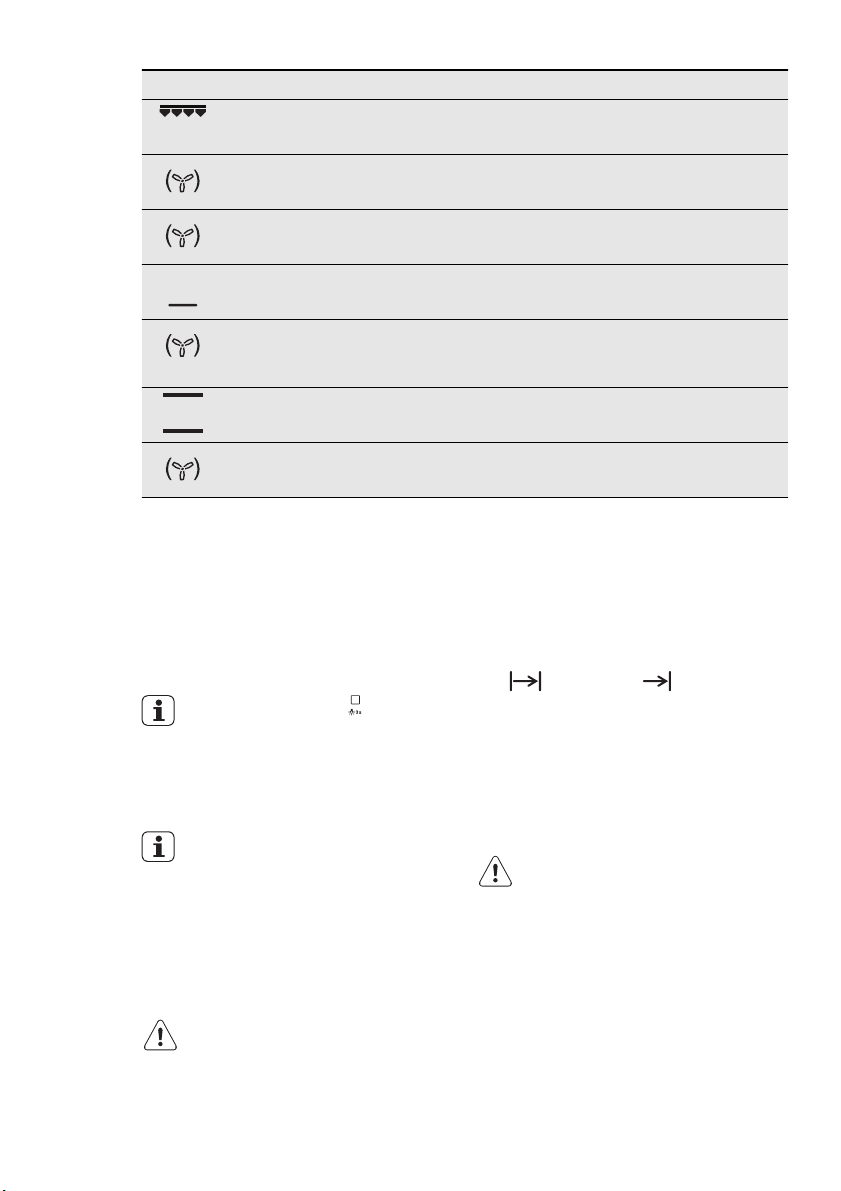
www.electrolux.com
12
Heating function Application
Au Gratin To prepare dishes such as lasagna or pota-
to gratin. Also to gratinate and to brown.
Dough Proving To raise the yeast dough before baking.
Plate Warming To preheat a plate for serving.
Preserving To preserve vegetables in glasses and liquid
Drying To dry sliced fruit such as apples, plums or
Keep Warm To keep cooked food warm.
Defrost To defrost frozen food.
6.4 Activating a heating function
1.
Activate the appliance.
2.
Select the Heating Functions menu.
Press OK to confirm.
3.
Set the heating function. Press OK to
confirm.
4. Set the temperature. Press OK to
confirm.
Press once or twice to go directly to the Heating Functions
menu (when the appliance is activated).
6.5 Steam cooking
The water drawer cover is in the
control panel.
1.
Press the cover to open the water
drawer.
2.
Fill the water drawer with 900 ml of
water.
The water supply is sufficient for approximately 55 - 60 minutes.
Do not put water directly into the
steam generator.
Use only water. Do not use filtered
(demineralised) or distilled water.
Do not use other liquids. Do not
put flammable or alcoholic liquids
into the water drawer.
(e.g. mixed pickles).
peaches and vegetables such as tomatoes,
zucchini or mushrooms.
3.
Push the water drawer to its initial po-
sition.
4.
Activate the appliance.
5.
Prepare the food in the correct cook-
ware.
6.
Select the steam heating function and
temperature.
7.
If necessary, set the function Duration
or End Time .
The signal sounds at the end of the
cooking time.
8.
Deactivate the appliance.
Let the appliance dry fully with the
door open.
9.
Empty the water tank after the steam
cooking is completed.
WARNING!
Wait a minimum of 60 minutes after each use of the steam cooking
in order to prevent hot water from
exiting the water outlet valve.
6.6 Tank Empty indicator
The display shows Water required and an
acoustic signal sounds when the tank is
empty and must be refilled.
For more information refer to "Steam
Cooking".
Page 13
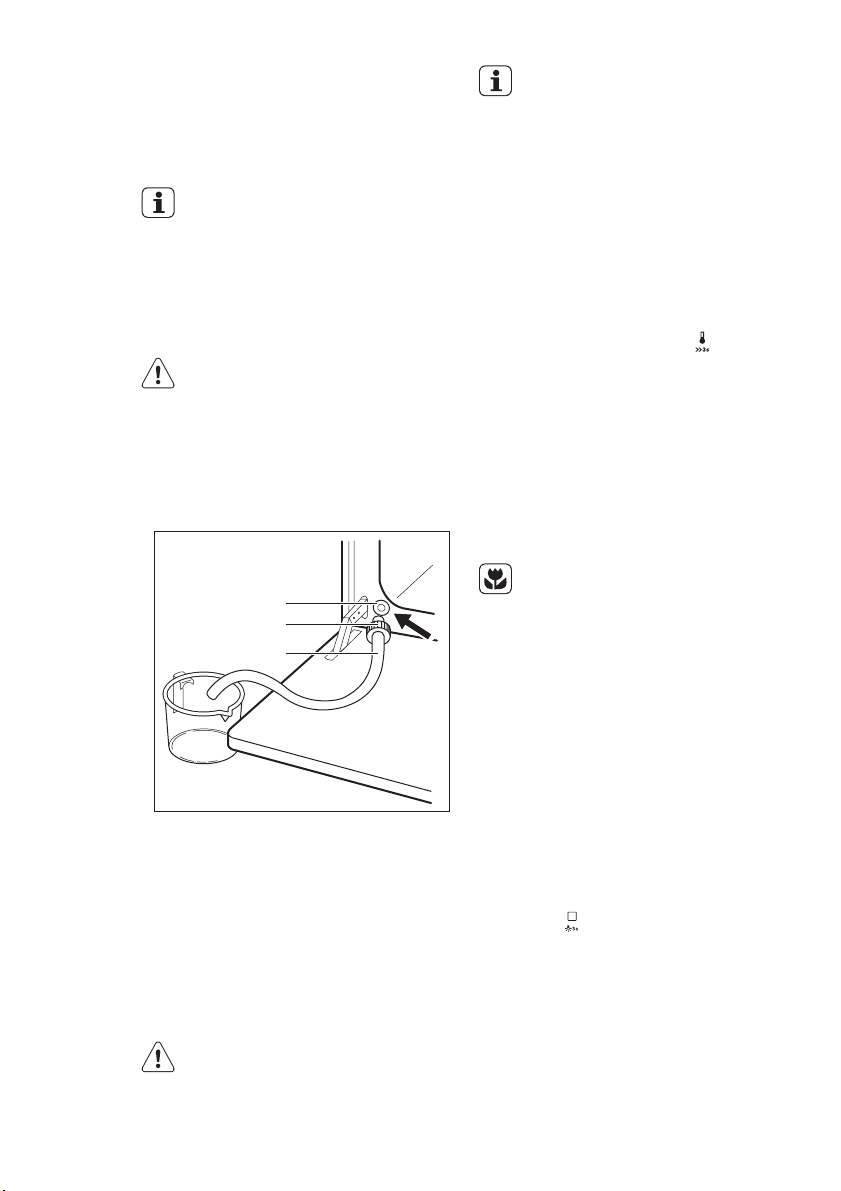
6.7 Tank Full indicator
When the display shows Water tank full ,
you can use the steam cooking.
An acoustic signal sounds when the tank
is full.
If you put too much water into
the tank, the safety outlet
moves the excess water to the
bottom of the oven.
Remove the water with a sponge
or cloth.
6.8 Emptying the water tank
Make sure that the appliance is
cool before you start to empty the
water tank.
1.
Prepare the draining pipe (C), included in the same package with the
user manual. Put the connector (B)
onto one of the ends of the draining
pipe.
A
B
C
2.
Put the second end of the draining
pipe (C) into a container. Put it at a
lower position than the outlet valve
(A).
3.
Open the oven door and put the connector (B) into the outlet valve (A).
4.
Push the connector again and again
when you empty the water tank.
5.
Remove the connector from the valve
when the water stops flowing.
WARNING!
Do not use the drained water to fill
the water tank again.
ENGLISH 13
The tank can have some water
when the display shows Water required . Wait until the water flow
from the water outlet valve stops.
6.9 Heat-up indicator
When you activate a heating function, the
bar on the display comes on. The bar
shows that the temperature increases.
6.10 Fast Heat Up indicator
This function decreases the heat-up time.
To activate the function, hold
onds. You will see the heat-up indicator
alternates.
for 3 sec-
6.11 Residual heat
When you deactivate the appliance, the
display shows the residual heat. You can
use the heat to keep the food warm.
6.12 Energy saving
The appliance contains features which help you save energy during everyday cooking:
Residual heat:
•
– When the heating function or pro-
gramme operates, the heating elements are deactivated 10 % earlier
(the lamp and fan continue to operate). For this feature to operate, the
cooking time must be longer than 30
minutes or you must use the clock
functions ( Duration , End Time ).
– When the appliance is off, you can
use the heat to keep food warm. The
display shows the remaining temperature.
• Cooking with the lamp off - Touch
and hold
the lamp during cooking.
• Eco functions - refer to " Heating
Functions ".
for 3 seconds to deactivate
Page 14
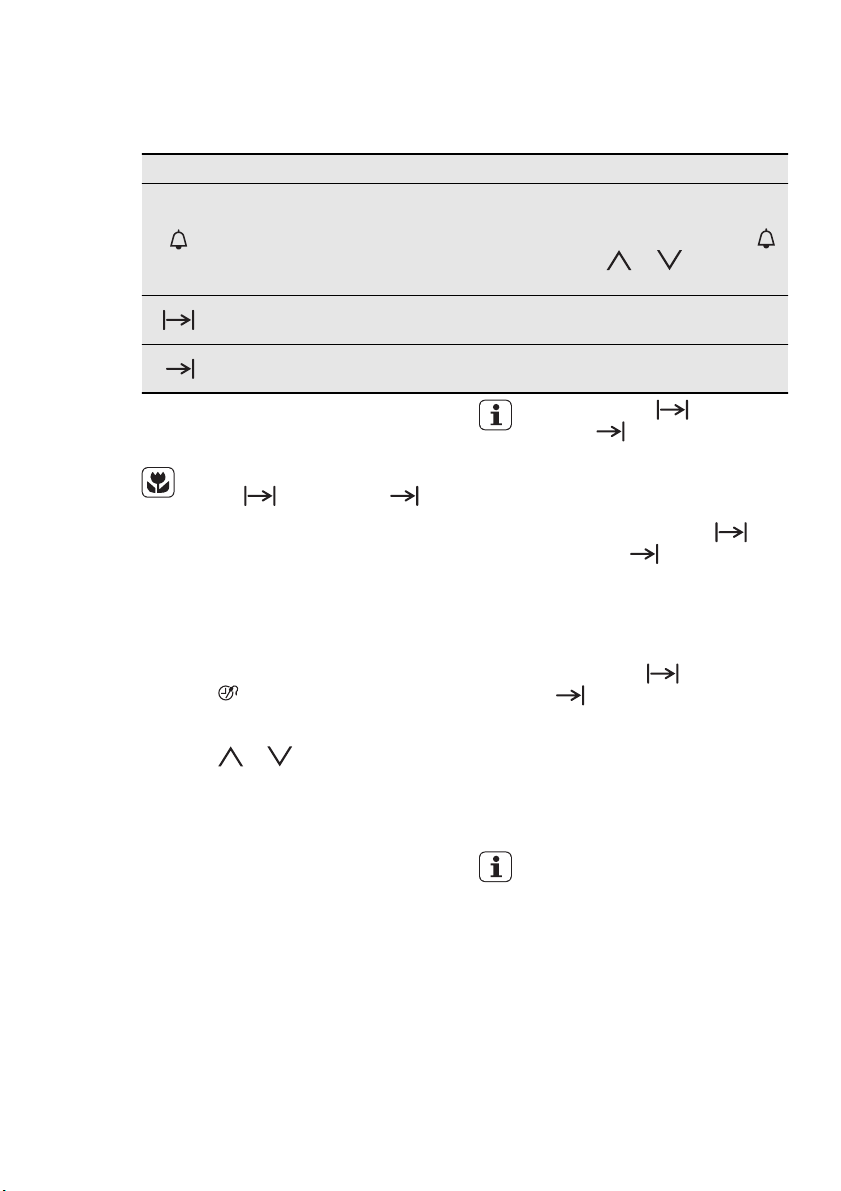
www.electrolux.com
14
7. CLOCK FUNCTIONS
7.1 Clock functions
Symbol Function Description
Minute Minder
Duration
End Time
If you set the time for a clock function, the
time starts to count down after 5 seconds.
If you use the clock functions Duration
the appliance deactivates the
heating elements after 90 % of the
set time. The appliance uses the
residual heat to continue the
cooking procedure until the time
ends (3 - 20 minutes).
Setting the clock functions
1.
Set a heating function.
2.
Press again and again until the
display shows the necessary clock
function and the related symbol.
3.
Press or to set the necessary
time. Press OK to confirm.
When the time ends, an acoustic signal sounds. The appliance deactivates. The display shows a message.
4.
Press a sensor field to stop the signal.
and End Time ,
To set a countdown (max 2 h 30 min). This function
has no effect on the operation of the appliance. You
can also activate it when the appliance is off. Use
to activate the function. Press or to set the
minutes and OK to start.
To set how long the appliance has to be in operation (max. 23 h 59 min).
To set the switch-off time for a heating function
(max. 23 h 59 min).
•
With Duration
Time
heating function and the temperature first. Then you can set
the clock function. The appliance deactivates automatically.
•
You can use Duration
End Time
if you want to automatically activate and deactivate the appliance at a given time later.
• When you use the Core temperature sensor (if applicable),
the Duration
you must set the
functions do not operate.
and End
and
at the same time
and End Time
7.2 Heat + Hold
The Heat + Hold function keeps prepared
food warm at 80 °C for 30 minutes. It activates after the baking or roasting procedure ends.
• You can activate or deactivate
the function in the Basic Settings menu.
• Conditions for the function:
– The set temperature is more
than 80 °C.
– The function Duration is set.
Activating the function
1.
Activate the appliance.
2.
Select the heating function.
3.
Set the temperature above 80 °C.
Page 15
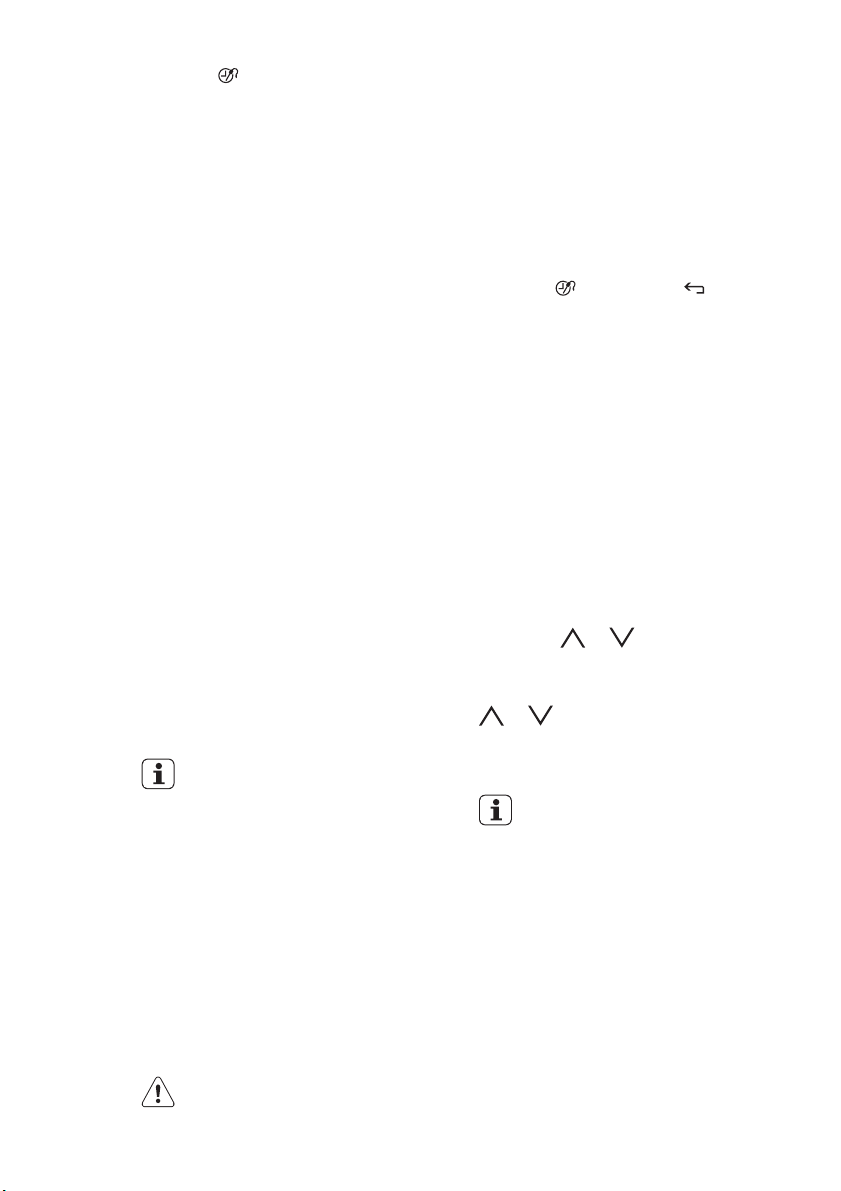
4.
Press again and again until the
display shows Heat + Hold . Press
OK to confirm.
When the function ends, an acoustic signal sounds.
The Heat + Hold function operates for 30
minutes.
The Heat + Hold function stays on if you
change the heating functions.
7.3 Extra Time
The Extra Time function makes the heating function continue after the Duration
ends.
8. AUTOMATIC PROGRAMMES
ENGLISH 15
• Applicable for all heating functions with
Duration or Weight Automatic.
• Not applicable for heating functions
with CT Sensor .
Activating the function:
1.
When the cooking time ends, an
acoustic signal sounds. Press a sensor field.
2.
The display shows the message for
Extra Time for five minutes.
3.
Press to activate (or to cancel).
4.
Set the length of the Extra Time .
Press OK to confirm.
8.1 Assisted Cooking with
Recipe Automatic
This appliance has a set of recipes you
can use. Recipes are fixed and you cannot change them.
Activating the function:
1.
Activate the appliance.
2.
Select the Assisted Cooking menu.
Press OK to confirm.
3.
Select the category and dish. Press
OK to confirm.
4.
Select Recipe Automatic . Press OK
to confirm.
When you use the Manual function, the appliance uses automatic
settings. You can change them as
with other functions.
8.2 Assisted Cooking with
Weight Automatic
This function automatically calculates the
roasting time. To use it, it is necessary to
input the food weight.
Activating the function:
1.
Activate the appliance.
2.
Select Assisted Cooking . Press OK
to confirm.
3.
Select the category and dish. Press
OK to confirm.
4.
Select the Weight Automatic . Press
OK to confirm.
5.
Touch or to set the food
weight. Press OK to confirm.
The automatic programme starts. You
can change the weight at any time. Press
or to change the weight. When
the time ends, an acoustic signal sounds.
Press a sensor field to deactivate the signal.
With some programmes turn over
the food after 30 minutes. The
display shows a reminder.
9. USING THE ACCESSORIES
WARNING!
Refer to the Safety chapters.
9.1 Core temperature sensor
The core temperature sensor measures
the core temperature of the meat. When
Page 16
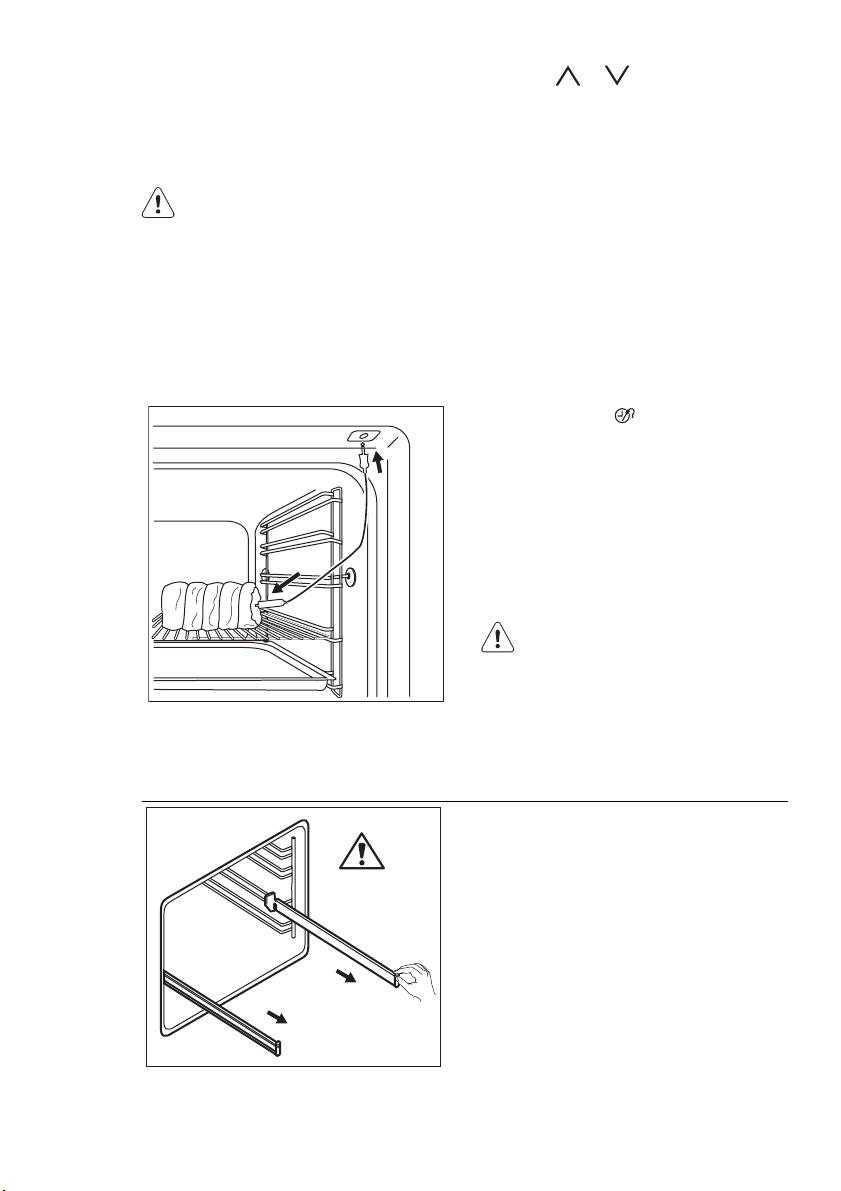
www.electrolux.com
16
the meat is at the set temperature, the
appliance deactivates.
There are two temperatures to be set:
• The oven temperature.
• The core temperature.
1.
2.
3.
Only use the core temperature
sensor supplied with the appliance or genuine replacement
parts.
Put the tip of the core temperature
sensor into the centre of the meat.
Activate the appliance.
Put the core temperature sensor plug
into the socket on the front of the appliance.
The display shows the core temperature sensor symbol.
4.
Press or in less than 5 seconds to set the core temperature.
5.
Set the oven function and, if necessary, the oven temperature.
The appliance calculates an approximate end time. The end time is different for different quantities of food, the
set oven temperature (minimum 120
°C) and the operating mode. The appliance calculates the end time in approximately 30 minutes.
6.
Make sure that the core temperature
sensor stays in the meat and in the
core temperature sensor socket during the cooking.
7.
If necessary, you can set a new core
temperature during the cooking. To
do this, touch
8.
When the meat is at the set core tem-
.
perature, an acoustic signal sounds.
The appliance deactivates automatically.
Touch a sensor field to stop the signal.
9.
Remove the core temperature sensor
plug from the socket . Remove the
meat from the appliance.
WARNING!
The core temperature sensor is
hot. There is a risk of burns. Be
careful when you remove the tip
and plug of the core temperature
sensor.
9.2 Telescopic runners
°C
1.
Pull out the right and left hand telescopic runners.
Page 17
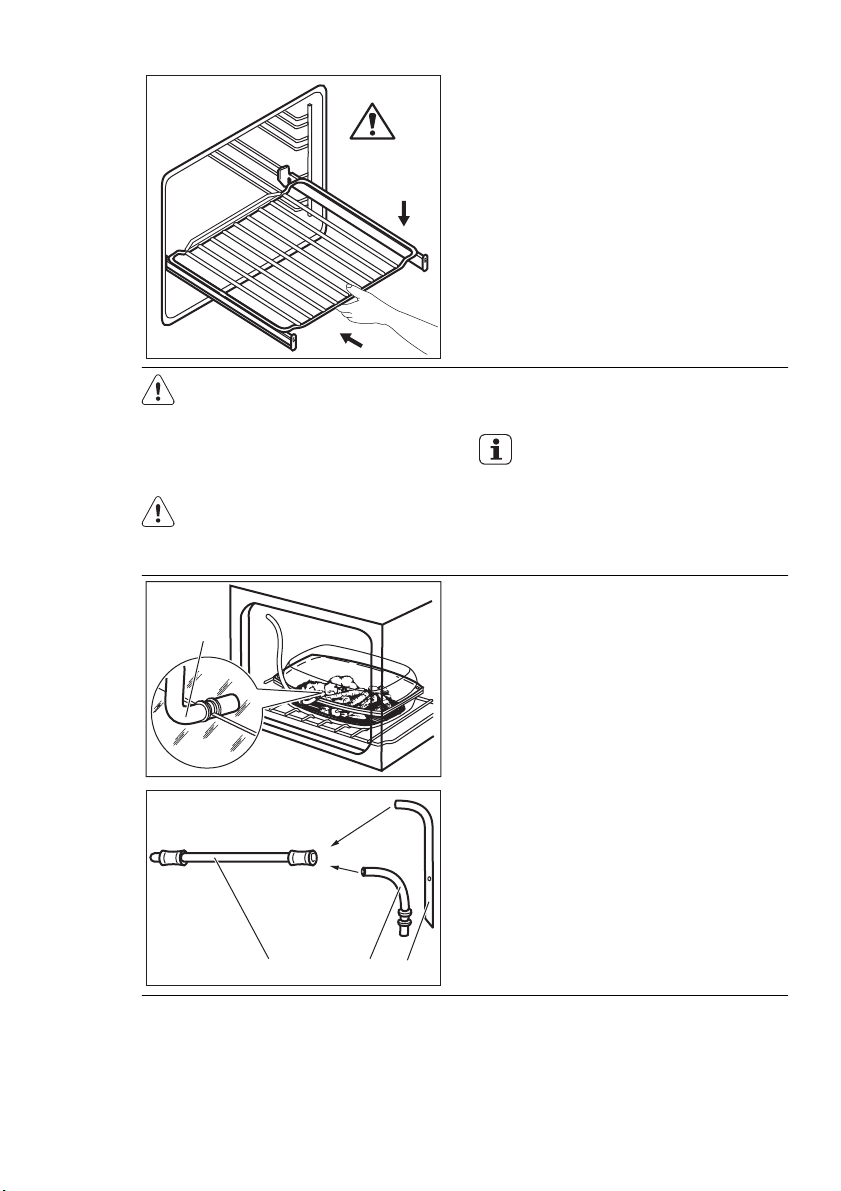
°C
ENGLISH 17
2.
Put the wire shelf on the telescopic
runners and carefully push them into
the appliance.
Make sure you push back the tele-
scopic runners fully in the appliance
before you close the oven door.
Keep the installation instructions
for the telescopic runners for future use.
With telescopic runners you can put in
and remove the shelves more easily.
CAUTION!
Do not clean the telescopic runners in the dishwasher. Do not lubricate the telescopic runners.
B
9.3 Accessories for steam
cooking
The steam kit accessories are not
supplied with the appliance. For
more information, please contact
your local supplier.
The dietary baking dish for steam cooking
functions. The dish has two parts: a hole
for the injector (B) and a steel grill to put at
the bottom of the baking dish.
The injectors and rubber hose. “A” is the
rubber hose”, “B” is the injector for steam
cooking and “C” is the injector for direct
steam cooking.
BAC
Page 18
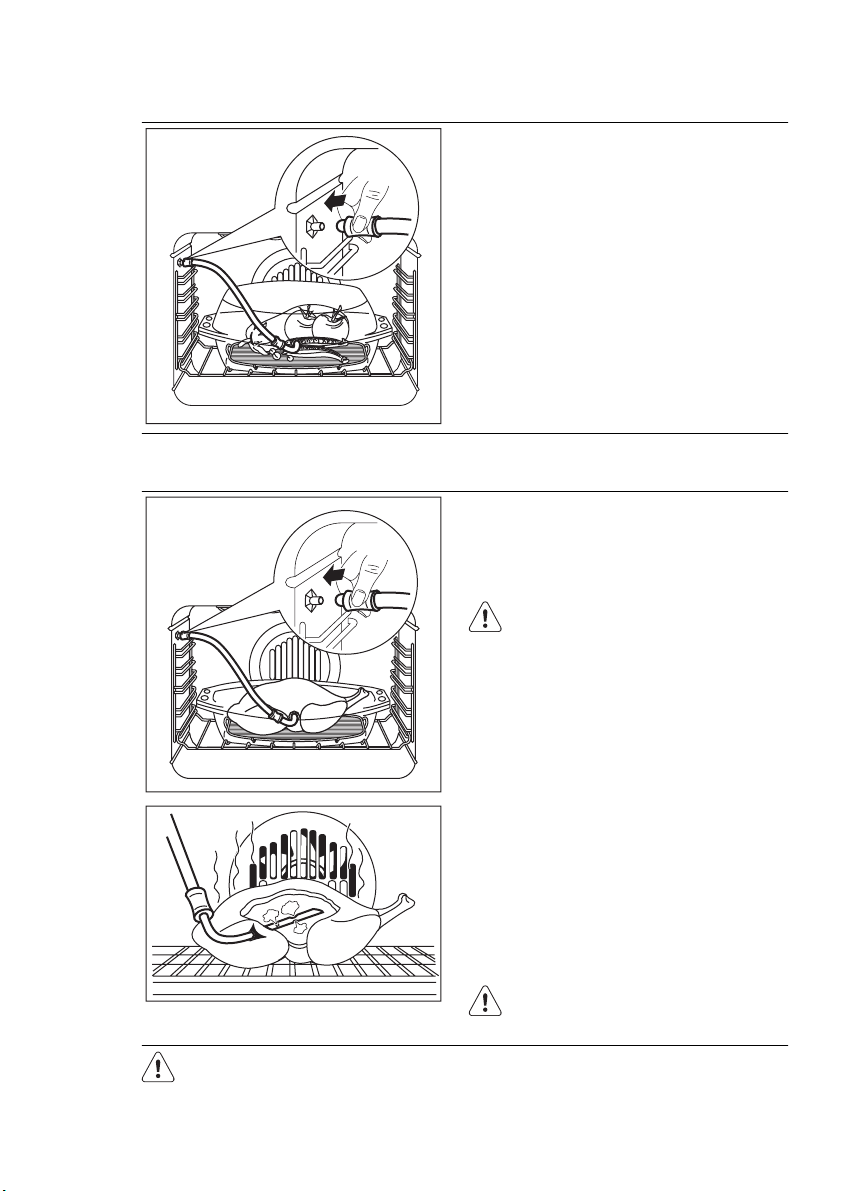
www.electrolux.com
18
Steam cooking in a dietary baking dish
Direct steam cooking
Put the food onto the steel grill in the baking dish. Add some water. Put the injector
(B) into the rubber hose. Put the injector
(B) into the special hole in the dietary baking dish. Put the connector attached to
the rubber hose (A) into the steam inlet.
Put the baking dish onto the first or second shelf position from the bottom. Make
sure that you do not crush the rubber
hose or let it touch a heating element on
the top of the oven. Set the oven for the
steam cooking function.
Put the food onto the steel grill in the baking dish. Add some water. Put the injector
(C) into the rubber hose. Put the connector attached to the rubber hose (A) into
the steam inlet.
Do not use the upper part of the
dish.
Be careful when you use the injectors
when the oven operates. Always use oven
When you cook food such as chicken,
duck, turkey, kid or large fish, put the injector (C) directly into the empty part of
the meat. Make sure that you do not
cause a blockage of the holes.
Put the baking dish onto the first or second shelf position from the bottom. Make
sure that you do not crush the rubber
hose or let it touch a heating element on
the top of the oven. Set the oven for the
steam cooking function.
For more information about steam cooking, refer to the cooking tables for steam
cooking.
The rubber hose is specially made
for cooking and does not contain
dangerous materials.
gloves to touch the injectors when the
oven is hot. Always remove the injectors
from the oven when you do not use a
steam function.
Page 19
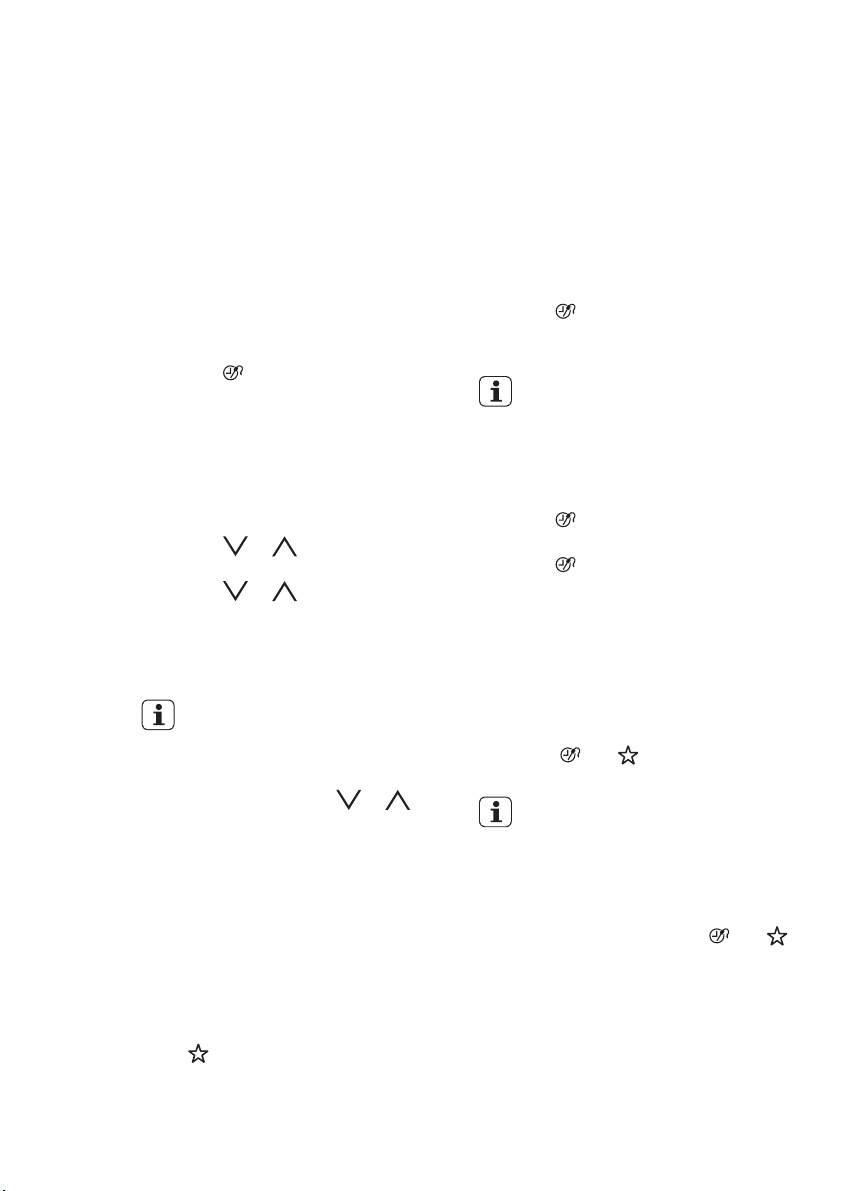
10. ADDITIONAL FUNCTIONS
ENGLISH 19
10.1 Favourite Programme
menu
You can save your favourite settings, like
duration, temperature or heating function.
They are available in the Favourite Programme menu. You can save 20 programmes.
Saving a programme
1.
Activate the appliance.
2.
Set a heating function or an Assisted
Cooking function.
3.
Touch again and again until the
display shows SAVE . Press OK to
confirm.
4.
The display shows the first free memory position.
Press OK to confirm.
5.
Enter the name of the programme.
The first letter flashes.
Touch
Press OK.
6.
Touch or to move the cursor
to the right or to the left. Press OK.
The next letter flashes. Do steps 5
and 6 again as necessary.
7.
Press and hold OK to save.
• You can overwrite a memory position.
When the display shows the first free
memory position, touch
press OK to overwrite an existing programme.
• You can change the name of a programme in the menu Edit Programme
Name .
Activating the programme
1.
Activate the appliance.
2.
Select the Favourite Programme
menu. Press OK to confirm.
3.
Select your favourite programme
name. Press OK to confirm.
Press
directly.
or to change the letter.
Useful information:
or and
to go to Favourite Programme
10.2 Function Lock
The Function Lock prevents an accidental
change of the heating function. You can
activate the Function Lock only when the
appliance operates.
Activating the Function Lock :
1.
Activate the appliance.
2.
Set a heating function or setting.
3.
Press again and again until the
display shows Function Lock.
4.
Press OK to confirm.
If the appliance has the Pyrolytic
cleaning function and the function
operates, the door is locked and
the symbol of a key comes on in
the display.
Deactivating the Function Lock :
1.
Press . The display shows a message.
2.
Press and then OK to confirm.
10.3 Child Lock
The Child Lock prevents an accidental
operation of the appliance .
Activating and deactivating the Child
Lock function:
1.
Activate the appliance.
2.
Touch and at the same time
until the display shows a message.
If the appliance has the Pyrolytic
cleaning function and the function
operates, the door is locked.
A message comes on in the display when you touch a sensor
field.
To unlock the appliance, touch
at the same time again until the display
shows a message.
and
10.4 SET + GO
The SET + GO function lets you set a
heating function (or programme) and use
it later with one press of the sensor field.
Activating the function:
1.
Activate the appliance.
Page 20
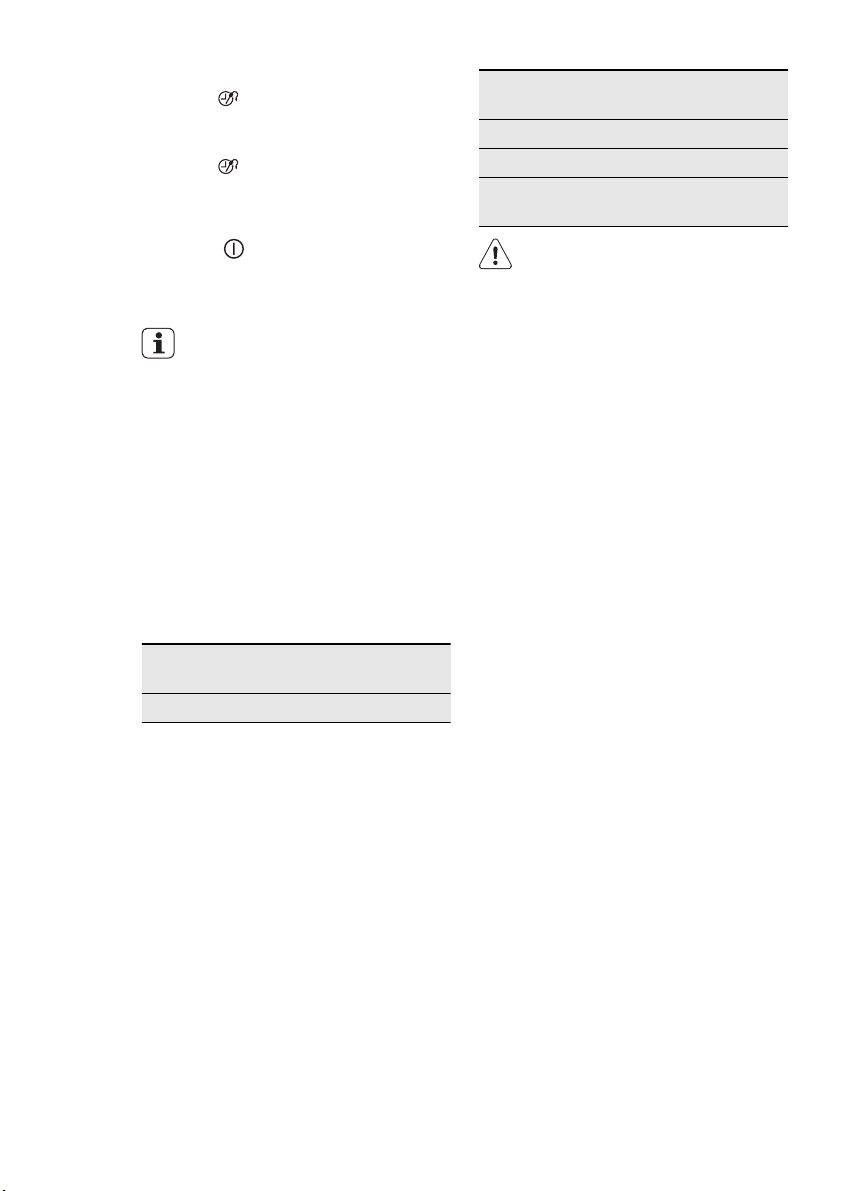
www.electrolux.com
20
2.
3.
4.
5.
6.
To start SET + GO , press any sensor field
(except for
starts.
When the heating function ends, an
acoustic signal sounds.
• When the heating function operates,
• You can activate and deactivate the
10.5 Automatic switch-off
For safety reasons the appliance deactivates after some time:
• If an oven function operates.
• If you do not change the oven tempera-
Set the heating function.
Press again and again until the
display shows Duration .
Set the time.
Press again and again until the
display shows SET + GO .
Press OK to confirm.
). The set heating function
Useful information:
the Function Lock is on.
SET + GO function in the Basic Settings menu.
ture.
Oven tempera-
Switch-off time
ture
30 °C - 115 °C 12.5 h
Oven tempera-
Switch-off time
ture
120 °C - 195 °C 8.5 h
200 °C - 245 °C 5.5 h
250 °C - maxi-
3.0 h
mum °C
The automatic switch-off works
with all functions, except Light ,
Duration and End Time .
10.6 Cooling fan
When the appliance operates, the cooling
fan activates automatically to keep the
surfaces of the appliance cool. If you deactivate the appliance, the cooling fan
continues to operate until the temperature
in the appliance cools down.
10.7 Safety thermostat
Incorrect operation of the appliance or defective components can cause dangerous
overheating. To prevent this, the oven has
a safety thermostat which interrupts the
power supply. The oven activates again
automatically when the temperature
drops.
11. HELPFUL HINTS AND TIPS
• The appliance has five shelf levels.
Count the shelf levels from the bottom
of the appliance floor.
• The appliance has a special system
which circulates the air and constantly
recycles the steam. With this system
you can cook in a steamy environment
and keep the food soft inside and crusty outside. It decreases the cooking
time and energy consumption to a minimum.
• Moisture can condense in the appliance
or on the door glass panels. This is normal. Always stand back from the appliance when you open the appliance
door while cooking. To decrease the
condensation, operate the appliance for
10 minutes before cooking.
• Clean the moisture after each use of
the appliance.
• Do not put the objects directly on the
appliance floor and do not put aluminium foil on the components when you
cook. This can change the baking results and cause damage to the enamel.
11.1 Baking cakes
• Do not open the oven door before 3/4
of the set cooking time is up.
Page 21
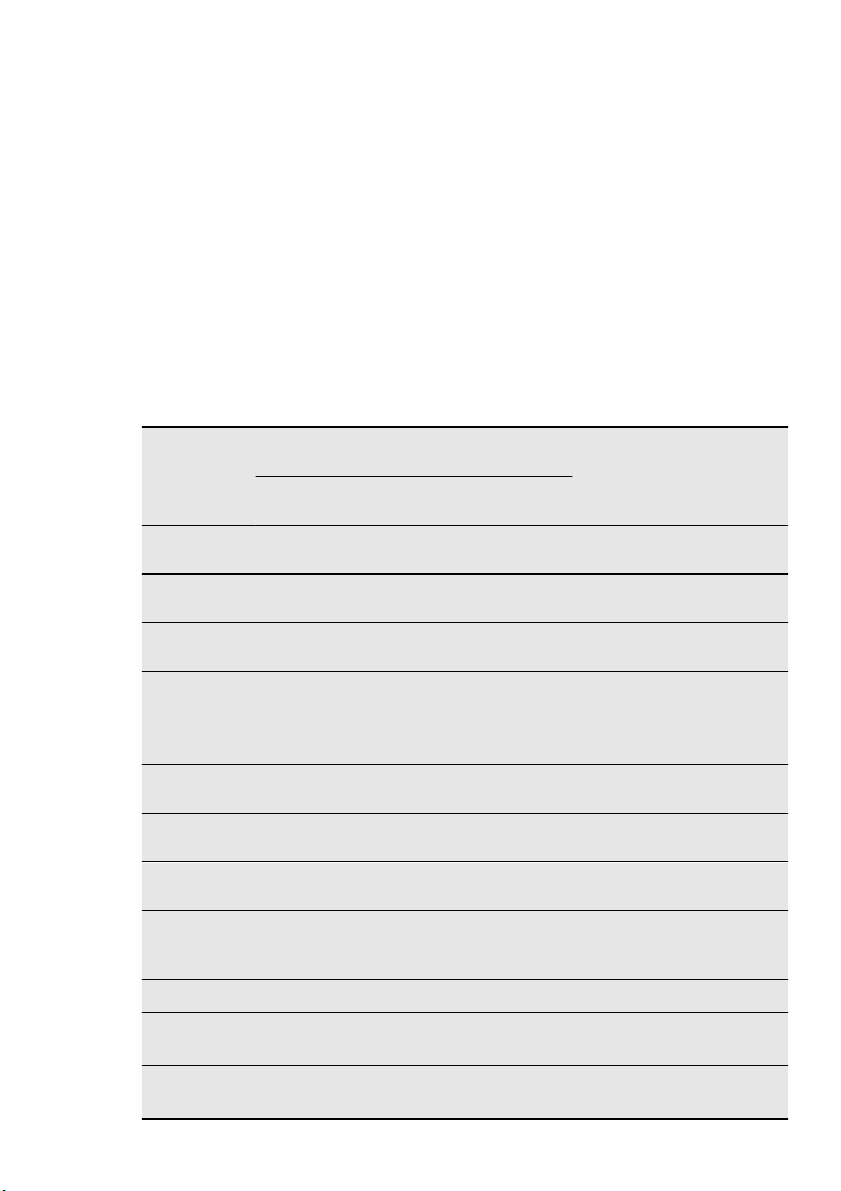
• If you use two baking trays at the same
time, keep one empty level between
them.
ENGLISH 21
the deep pan. To prevent the smoke
condensation, add water each time after it dries up.
11.2 Cooking meat and fish
• Use a deep pan for very fatty food to
prevent the oven from stains that can
be permanent.
• Leave the meat for approximately 15
minutes before carving so that the juice
does not seep out.
• To prevent too much smoke in the oven
during roasting, add some water into
11.3 Cooking times
Cooking times depend on the type of
food, its consistency, and volume.
Initially, monitor the performance when
you cook. Find the best settings (heat setting, cooking time, etc.) for your cookware, recipes and quantities when you
use this appliance.
11.4 Baking and roasting table
CAKES
Conventional
TYPE OF
DISH
Whisked
Cooking
Shelf
position
Temp
[°C]
2 170 3 (2 and 4) 160 45 - 60 In a cake
recipes
Shortbread
2 170 3 (2 and 4) 160 20 - 30 In a cake
dough
Buttermilk
1 170 2 165 80 - 100 In a 26 cm
cheesecake
Apple cake
2 170 2 (left and
(Apple pie)
Strudel 3 175 2 150 60 - 80 In a baking
Jam-tart 2 170 2 (left and
Sponge
2 170 2 150 40 - 50 In a 26 cm
cake
Christmas
2 160 2 150 90 - 120 In a 20 cm
cake / Rich
fruit cake
Plum cake 1 175 2 160 50 - 60
Small cakes
3 170 3 150 -
- one level
Small cakes
- - 2 and 4 140 -
- two levels
True Fan Cook-
ing
Shelf po-
sition
Temp
[°C]
160 80 - 100 In two 20 cm
right)
165 30 - 40 In a 26 cm
right)
160
150
Cooking
time
Notes
[min]
mould
mould
cake mould
cake moulds
on a wire
shelf
tray
cake mould
cake mould
cake mould
In a bread tin
20 - 30 In a baking
1)
tray
25 - 35 In a baking
1)
tray
1)
1)
1)
Page 22
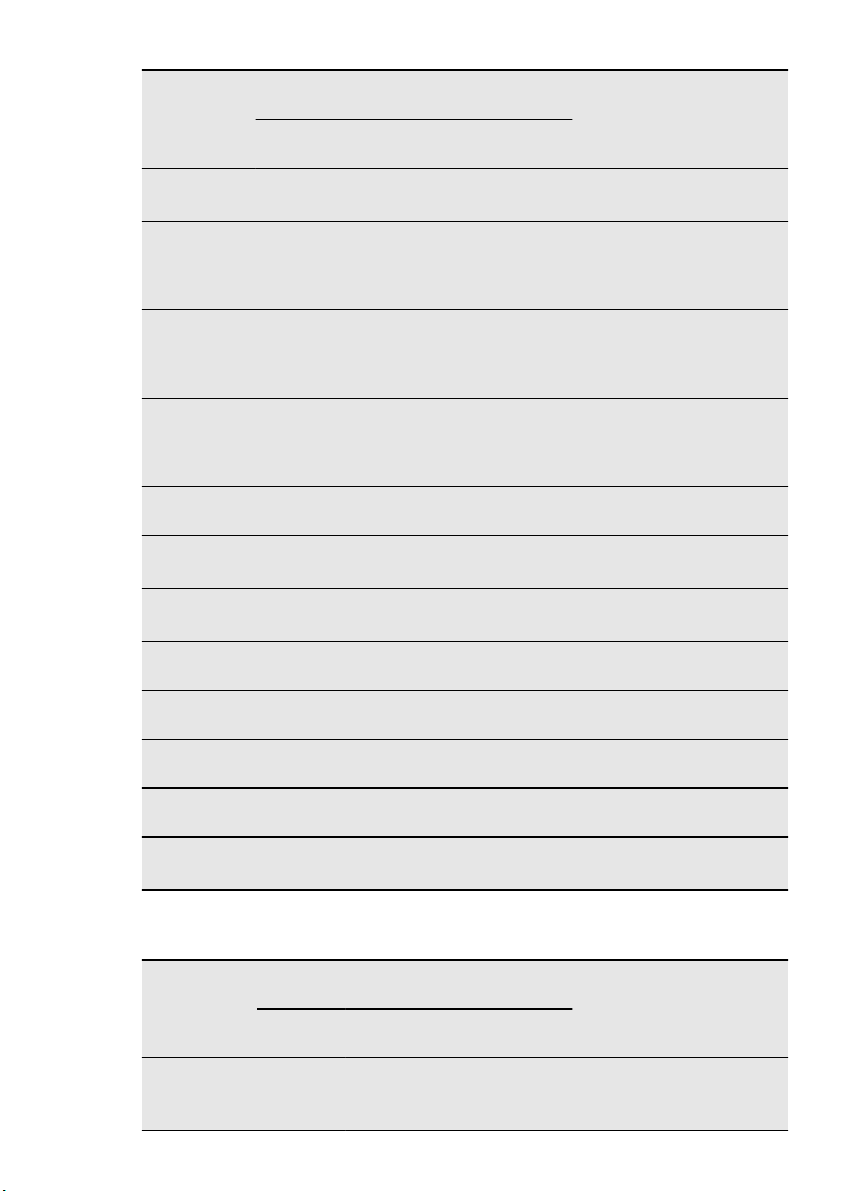
www.electrolux.com
22
TYPE OF
DISH
Small cakes
- three levels
Biscuits /
pastry
Conventional
Cooking
Shelf
position
Temp
[°C]
- - 1, 3 and 5 140 -
3 140 3 140 -
True Fan Cook-
ing
Shelf po-
sition
Temp
[°C]
150
150
Cooking
time
Notes
[min]
30 - 45 In a baking
1)
tray
25 - 45 In a baking
tray
stripes - one
level
Biscuits /
pastry
- - 2 and 4 140 150
35 - 40 In a baking
tray
stripes - two
levels
Biscuits /
pastry
- - 1, 3 and 5 140 150
35 - 45 In a baking
tray
stripes three levels
Meringues one level
Meringues two levels
3 120 3 120 80 - 100 In a baking
tray
- - 2 and 4 120 80 - 100 In a baking
1)
tray
Buns 3 190 3 190 12 - 20 In a baking
1)
tray
Eclairs - one
level
Eclairs - two
levels
3 190 3 170 25 - 35 In a baking
tray
- - 2 and 4 170 35 - 45 In a baking
tray
Plate tarts 2 180 2 170 45 - 70 In a 20 cm
cake mould
Rich fruit
cake
Victoria
sandwich
1)
Preheat for 10 minutes.
1 160 2 150 110 -
120
In a 24 cm
cake mould
1 170 2 160 30 - 50 In a 20 cm
cake mould
1)
BREAD AND PIZZA
TYPE OF
DISH
Conventional
Cooking
Shelf
position
Temp
[°C]
True Fan Cook-
ing
Shelf po-
sition
Temp
[°C]
Cooking
time
[min]
Notes
White bread 1 190 1 190 60 - 70 1 - 2 pieces,
500 gr per
1)
piece
Page 23
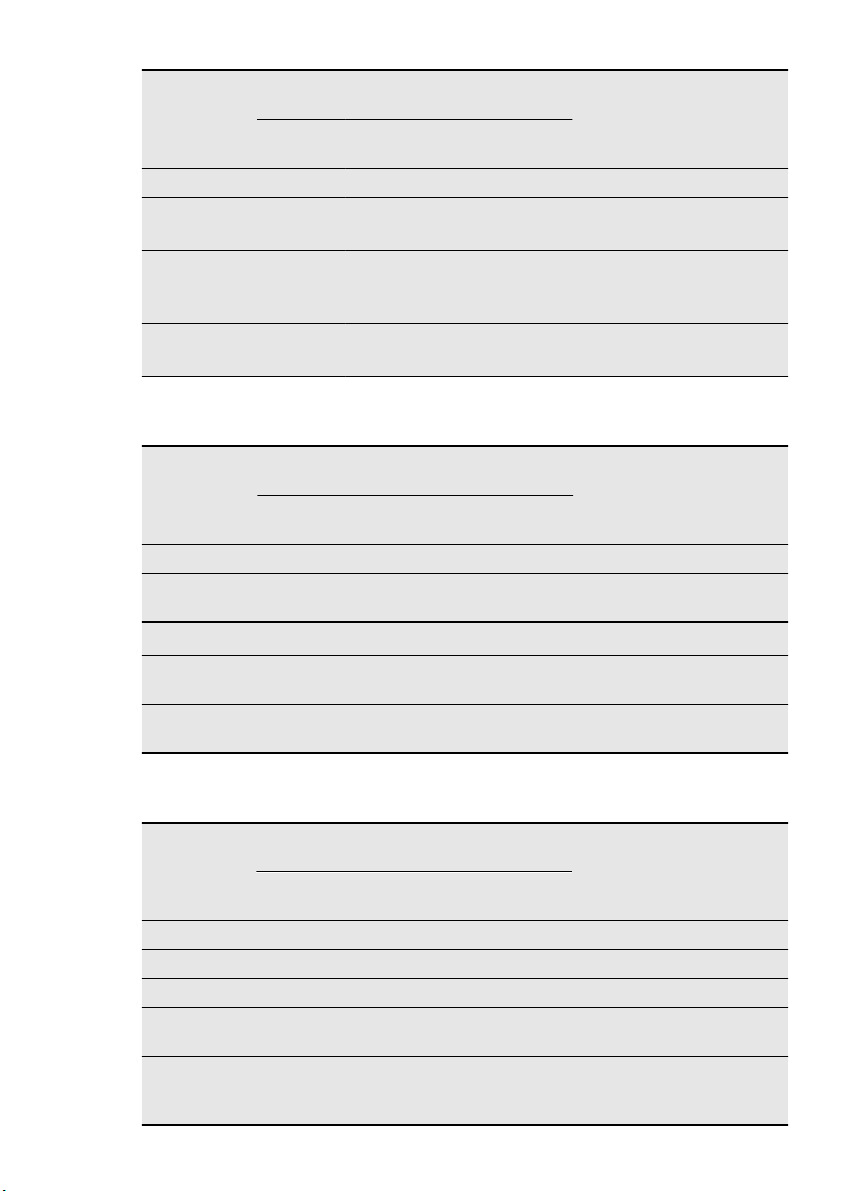
ENGLISH 23
TYPE OF
DISH
Conventional
Cooking
Shelf
position
Temp
[°C]
True Fan Cook-
ing
Shelf po-
sition
Temp
[°C]
Cooking
time
[min]
Notes
Rye bread 1 190 1 180 30 - 45 In a bread tin
Bread rolls 2 190 2 (2 and 4) 180 25 - 40 6 - 8 rolls in a
baking tray
Pizza 1 230 -
250
1 230 -
250
10 - 20 In a baking
tray or a deep
1)
pan
Scones 3 200 3 190 10 - 20 In a baking
1)
tray
1)
Preheat for 10 minutes.
FLANS
TYPE OF
DISH
Conventional
Cooking
Shelf
position
Temp
[°C]
True Fan Cook-
ing
Shelf po-
sition
Temp
[°C]
Cooking
time
[min]
Notes
Pasta flan 2 200 2 180 40 - 50 In a mould
Vegetable
2 200 2 175 45 - 60 In a mould
flan
Quiches 1 180 1 180 50 - 60
Lasagne 2 180 -
190
Cannelloni 2 180 -
190
1)
Preheat for 10 minutes.
2 180 -
190
2 180 -
190
25 - 40
25 - 40
In a mould
In a mould
In a mould
1)
1)
1)
1)
MEAT
TYPE OF
DISH
Conventional
Cooking
Shelf
position
Temp
[°C]
True Fan Cook-
ing
Shelf po-
sition
Temp
[°C]
Cooking
time
[min]
Notes
Beef 2 200 2 190 50 - 70 On a wire shelf
Pork 2 180 2 180 90 - 120 On a wire shelf
Veal 2 190 2 175 90 - 120 On a wire shelf
English roast
2 210 2 200 50 - 60 On a wire shelf
beef, rare
English roast
2 210 2 200 60 - 70 On a wire shelf
beef, medium
Page 24
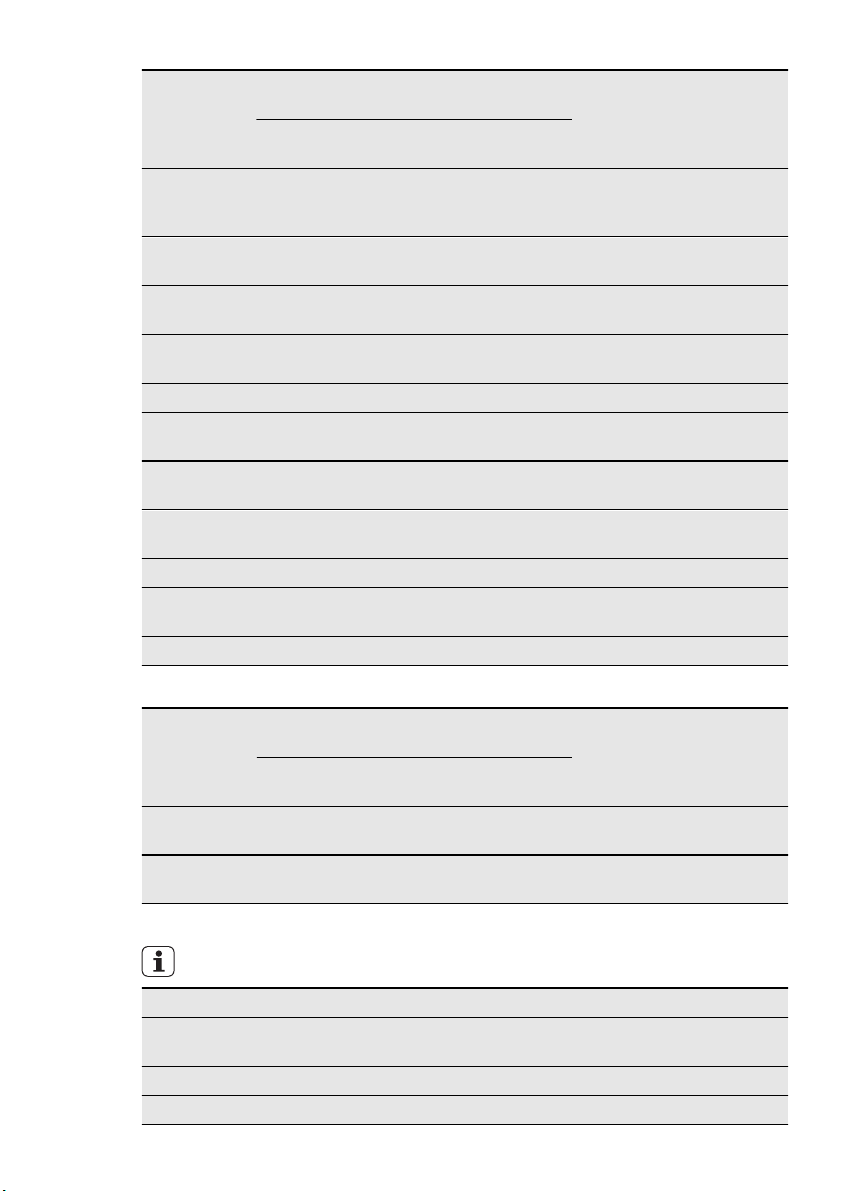
www.electrolux.com
24
TYPE OF
DISH
English roast
Conventional
Cooking
Shelf
position
Temp
[°C]
2 210 2 200 70 - 75 On a wire shelf
True Fan Cook-
ing
Shelf po-
sition
Temp
[°C]
Cooking
time
[min]
Notes
beef, well
done
Shoulder of
pork
Shin of pork 2 180 2 160 100 -
2 180 2 170 120 -
150
With rind
2 pieces
120
Lamb 2 190 2 175 110 -
Leg
130
Chicken 2 220 2 200 70 - 85 Whole
Turkey 2 180 2 160 210 -
Whole
240
Duck 2 175 2 220 120 -
Whole
150
Goose 2 175 1 160 150 -
Whole
200
Rabbit 2 190 2 175 60 - 80 Cut in pieces
Hare 2 190 2 175 150 -
Cut in pieces
200
Pheasant 2 190 2 175 90 - 120 Whole
FISH
TYPE OF
DISH
Trout / Sea
Conventional
Cooking
Shelf
position
Temp
[°C]
2 190 2 175 40 - 55 3 - 4 fish
True Fan Cook-
ing
Shelf po-
sition
Temp
[°C]
Cooking
time
[min]
Notes
bream
Tuna fish /
2 190 2 175 35 - 60 4 - 6 fillets
Salmon
11.5 Grilling
Preheat the empty oven for 10 minutes, before cooking.
Quantity Grilling Cooking time [min]
TYPE OF DISH Pieces [g] Shelf po-
sition
Fillet steaks 4 800 4 max. 12 - 15 12 - 14
Beef steaks 4 600 4 max. 10 - 12 6 - 8
Temp
[°C]
1st side 2nd side
Page 25
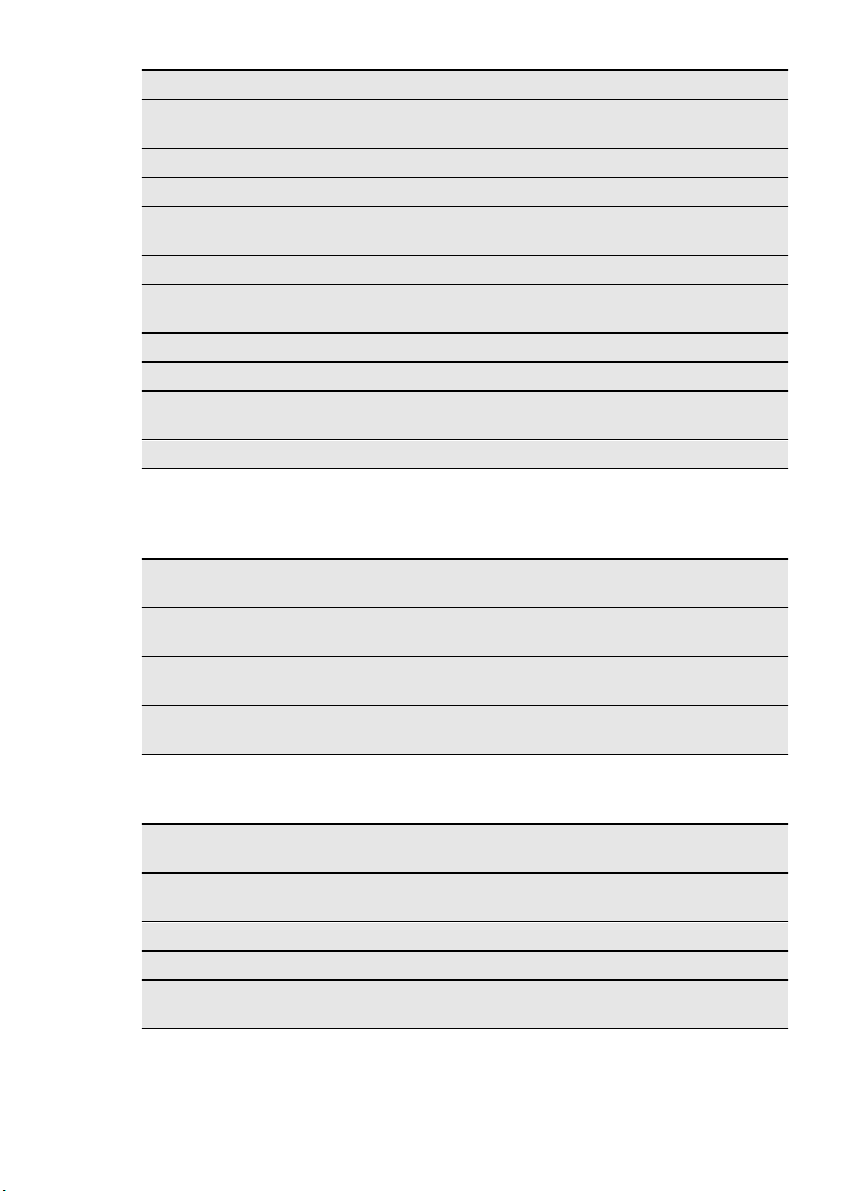
ENGLISH 25
Quantity Grilling Cooking time [min]
TYPE OF DISH Pieces [g] Shelf po-
sition
Temp
[°C]
1st side 2nd side
Sausages 8 - 4 max. 12 - 15 10 - 12
Pork chops 4 600 4 max. 12 - 16 12 - 14
Chicken (cut in
2 1000 4 max. 30 - 35 25 - 30
2)
Kebabs 4 - 4 max. 10 - 15 10 - 12
Breast of chick-
4 400 4 max. 12 - 15 12 - 14
en
Hamburger 6 600 4 max. 20 - 30 Fish fillet 4 400 4 max. 12 - 14 10 - 12
Toasted sand-
4 - 6 - 4 max. 5 - 7 -
wiches
Toast 4 - 6 - 4 max. 2 - 4 2 - 3
11.6 Turbo Grilling
Beef
TYPE OF DISH Quantity
Roast beef or fillet, rare
Roast beef or fillet, medium
Roast beef or fillet, well done
1)
Preheat the oven.
per cm of
thickness
per cm of
thickness
per cm of
thickness
Shelf posi-
tion
1
1
1
Tempera-
ture [°C]
190 - 200
180 - 190
170 - 180
1)
1)
1)
Time [min]
5 - 6
6 - 8
8 - 10
Pork
TYPE OF DISH Quantity
Shoulder, neck,
ham joint
1 - 1.5 kg 1 160 - 180 90 - 120
Shelf posi-
tion
Tempera-
ture [°C]
Time [min]
Chop, spare rib 1 - 1.5 kg 1 170 - 180 60 - 90
Meat loaf 750 g - 1 kg 1 160 - 170 50 - 60
Pork knuckle
(precooked)
750 g - 1 kg 1 150 - 170 90 - 120
Page 26
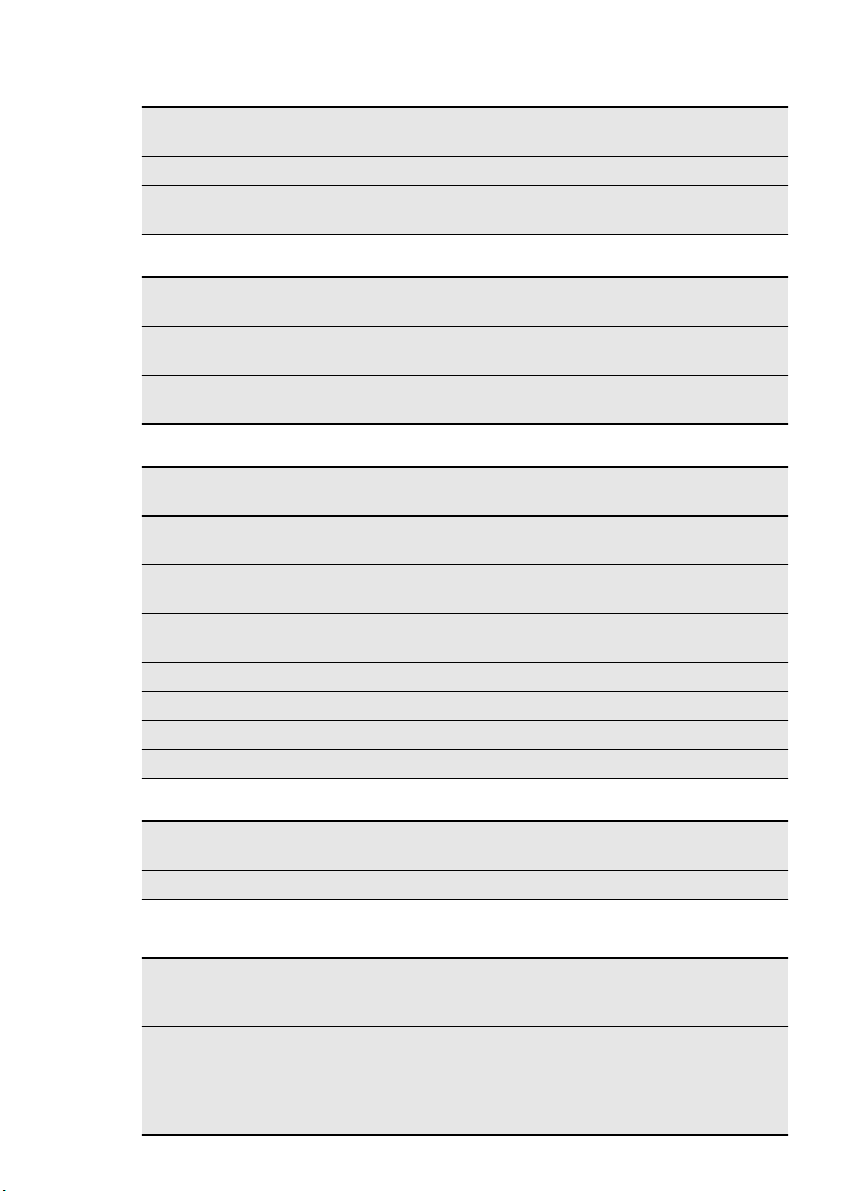
www.electrolux.com
26
Veal
Roast veal 1 kg 1 160 - 180 90 - 120
Knuckle of
veal
Lamb
Leg of lamb,
roast lamb
Saddle of
lamb
Poultry
Poultry portions
Chicken , half 400 - 500 g
Chicken, poulard
Duck 1.5 - 2 kg 1 180 - 200 80 - 100
Goose 3.5 - 5 kg 1 160 - 180 120 - 180
Turkey 2.5 - 3.5 kg 1 160 - 180 120 - 150
Turkey 4 - 6 kg 1 140 - 160 150 - 240
TYPE OF
DISH
TYPE OF
DISH
TYPE OF
DISH
Quantity Shelf posi-
tion
Temperature
[°C]
Time [min]
1.5 - 2 kg 1 160 - 180 120 - 150
Quantity Shelf posi-
tion
Temperature
[°C]
Time [min]
1 - 1.5 kg 1 150 - 170 100 - 120
1 - 1.5 kg 1 160 - 180 40 - 60
Quantity Shelf posi-
tion
200 - 250 g
1 200 - 220 30 - 50
Temperature
[°C]
Time [min]
each
1 190 - 210 35 - 50
each
1 - 1.5 kg 1 190 - 210 50 - 70
Fish (steamed)
TYPE OF
DISH
Quantity Shelf posi-
tion
Temperature
[°C]
Time [min]
Whole fish 1 - 1.5 kg 1 210 - 220 40 - 60
11.7 Defrosting
TYPE OF
DISH
[g]
Defrosting
time [min]
Chicken 1000 100 - 140 20 - 30
Further de-
frosting time
[min]
Notes
Place the chicken on
an upturned saucer
placed on a large
plate. Turn halfway
through.
Page 27

ENGLISH 27
TYPE OF
DISH
[g]
Defrosting
time [min]
Further de-
frosting time
[min]
Notes
Meat 1000 100 - 140 20 - 30 Turn halfway through.
Meat 500 90 - 120 20 - 30 Turn halfway through.
Trout 150 25 - 35 10 - 15 Strawberries 300 30 - 40 10 - 20 Butter 250 30 - 40 10 - 15 -
Cream can also be
Cream 2 x 200 80 - 100 10 - 15
whipped when still
slightly frozen in pla-
ces.
Gateau 1400 60 60 -
11.8 Preserving
Soft fruit
PRESERVE
Strawberries, blueberries, raspberries, ripe gooseberries
Temperature
[°C]
Cooking time
until simmering
[min]
160 – 170 35 – 45 –
Further cooking
time at 100 °C
[min]
Stone fruit
PRESERVE
Pears, quinces,
plums
Temperature
[°C]
Cooking time
until simmering
[min]
160 – 170 35 – 45 10 – 15
Further cooking
time at 100 °C
[min]
Vegetables
PRESERVE
Carrots
Temperature
[°C]
1)
160 – 170 50 – 60 5 – 10
Cooking time
until simmering
[min]
Further cooking
time at 100 °C
[min]
Cucumbers 160 – 170 50 – 60 –
Mixed pickles 160 – 170 50 – 60 5 – 10
Kohlrabi, peas, as-
paragus
1)
After you deactivate the appliance, leave the preserve in the oven.
160 – 170 50 – 60 15 – 20
Page 28

www.electrolux.com
28
11.9 Drying
Cover the oven shelves with baking
parchment.
VEGETABLES
Beans 3 1/4 60 - 70 6 - 8
Peppers 3 1/4 60 - 70 5 - 6
Vegetables for
soup
Mushrooms 3 1/4 50 - 60 6 - 8
Herbs 3 1/4 40 - 50 2 - 3
FRUIT
Plums 3 1/4 60 - 70 8 - 10
Apricots 3 1/4 60 - 70 8 - 10
Apple slices 3 1/4 60 - 70 6 - 8
Pears 3 1/4 60 - 70 6 - 9
TYPE OF
DISH
TYPE OF
DISH
Shelf position
1 level 2 levels
Temperature
[°C]
3 1/4 60 - 70 5 - 6
Shelf position
1 level 2 levels
Temperature
[°C]
Time [hr]
Time [hr]
11.10 True Fan + Steam
CAKES AND PASTRIES
TYPE OF DISH
Shelf po-
sition
Temp [°C]
Apple cake 2 160 60 - 80 In a 20 cm cake
Tarts 2 175 30 - 40 In a 26 cm cake mould
Fruit cake 2 160 80 - 90 In a 26 cm cake mould
Sponge cake 2 160 35 - 45 In a 26 cm cake mould
Panettone 2 150 - 160 70 - 100 In a 20 cm cake
Plum cake 2 160 40 - 50
Small cakes 3 (2 and 4) 150 - 160 25 - 30 In a baking tray
Biscuits 3 (2 and 4) 150 20 - 35 In a baking tray
Sweet buns 2 180 - 200 12 - 20
Brioches 3 (2 and 4) 180 15 - 20
Cooking
time
[min]
Notes
1)
mould
1)
mould
In a bread tin
In a baking tray
In a baking tray
1)
1)
1)
Page 29

ENGLISH 29
1)
Preheat the oven for 10 minutes.
FLANS
TYPE OF DISH
Shelf posi-
tion
Temp
[°C]
Cooking
time
[min]
Notes
Vegetables filled 1 170 - 180 30 - 40 In a mould
Lasagne 2 170 - 180 40 - 50 In a mould
Potato gratin 1 (2 and 4) 160 - 170 50 - 60 In a mould
MEAT
TYPE OF
DISH
[g]
Shelf
position
Temp
[°C]
Cooking
time
[min]
Notes
Roast pork 1000 2 180 90 - 110 On a wire shelf
Veal 1000 2 180 90 - 110 On a wire shelf
Roast beef 1000
rare 2 210 45 - 50 On a wire shelf
medium 2 200 55 - 65 On a wire shelf
well done 2 190 65 - 75 On a wire shelf
Lamb 1000 2 175 110 - 130 Leg
Chicken 1000 2 200 55 - 65 Whole
Turkey 4000 2 170 180 - 240 Whole
Duck 2000 - 2500 2 170 -
120 - 150 Whole
180
Goose 3000 1 160 -
150 - 200 Whole
170
Rabbit 2 170 -
60 - 90 Cut in pieces
180
FISH
TYPE OF
DISH
[g]
Shelf po-
sition
Temp
[°C]
Cooking
time
[min]
Notes
Trout 1500 2 180 25 - 35 3 - 4 fish
Tuna 1200 2 175 35 - 50 4 - 6 fillets
Hake – 2 200 20 - 30 –
PIZZA SETTING
Preheat an empty oven for 10 minutes before cooking.
Page 30

www.electrolux.com
30
TYPE OF
FOOD
Pizza (thin
crust)
Pizza (with a lot
of topping)
Shelf posi-
tion
Temp [°C]
Cooking time
[min]
1 200 - 220 15 - 25 In a baking tray
1 200 - 220 20 - 30 In a baking tray
Notes
Mini pizza 1 200 - 220 15 - 20 In a baking tray
Apple cake 1 150 - 170 50 - 70
Tart 1 170 - 190 35 - 50
In a 20 cm cake
mould
In a 26 cm cake
mould
Onion tart 2 200 – 220 20 – 30 In a baking tray
STEAM REGENERATING
Preheat an empty oven for 10 minutes before cooking.
TYPE OF DISH Shelf position Temp [°C]
Cooking time
[min]
Casserole / Gratin 2 130 15 - 25
Pasta and sauce 2 130 10 - 15
Side dishes (e.g. rice,
potatoes, pasta)
2 130 10 - 15
One-plate dishes 2 130 10 - 15
Meat 2 130 10 - 15
Vegetables 2 130 10 - 15
BREAD BAKING
Preheat an empty oven for 10 minutes before cooking.
TYPE OF
FOOD
White bread 1000 2 180 - 190 45 - 60
Rolls 500 2 (2 and 4) 190 - 210 20 - 30
Rye bread 1000 2 180 - 200 50 - 70
Focaccia — 2 190 - 210 20 - 25
[g]
Shelf posi-
tion
Temp [°C]
Cooking
time [min]
Notes
1 - 2 pieces,
500 g for
each piece
6 - 8 rolls in
a baking tray
1 - 2 pieces,
500 g for
each piece
In a baking
tray
Page 31

ENGLISH 31
11.11 Cooking in the dietary baking dish with True Fan + Steam
VEGETABLES
TYPE OF DISH Shelf position Temperature [°C]
Broccoli florets 2 130 20 - 25
Aubergine 2 130 15 - 20
Cauliflower florets 2 130 25 - 30
Tomatoes 2 130 15
Asparagus white 2 130 25 - 35
Asparagus green 2 130 35 - 45
Courgette slices 2 130 20 - 25
Carrots 2 130 35 - 40
Fennel 2 130 30 - 35
Kohlrabi 2 130 25 - 30
Pepper strips 2 130 20 - 25
Celery slices 2 130 30 - 35
MEAT
TYPE OF DISH Shelf position Temperature [°C]
Cooked ham 2 130 55 - 65
Poached chicken
2 130 25 - 35
breast
Kasseler (smoked
2 130 80 - 100
loin of pork)
Cooking time
[min]
Cooking time
[min]
FISH
TYPE OF DISH Shelf position Temperature [°C]
Cooking time
[min]
Trout 2 130 25 - 30
Salmon filet 2 130 25 - 30
SIDE DISHES
TYPE OF DISH Shelf position Temperature [°C]
Cooking time
[min]
Rice 2 130 35 - 40
Unpeeled pota-
2 130 50 - 60
toes, medium
Boiled potatoes,
2 130 35 - 45
quartered
Page 32

www.electrolux.com
32
TYPE OF DISH Shelf position Temperature [°C]
Polenta 2 130 40 - 45
11.12 Core temperature sensor table
TYPE OF DISH Core temperature [°C]
Roast veal 75 - 80
Veal knuckle 85 - 90
English roast beef, rare 45 - 50
English roast beef, medium 60 - 65
English roast beef, well done 70 - 75
Shoulder of pork 80 - 82
Shin of pork 75 - 80
Lamb 70 - 75
Chicken 98
Hare 70 - 75
Trout / Sea bream 65 - 70
Tuna fish / Salmon 65 - 70
12. CARE AND CLEANING
Cooking time
[min]
WARNING!
Refer to the Safety chapters.
• Clean the front of the appliance with a
soft cloth with warm water and a cleaning agent.
• To clean metal surfaces use a usual
cleaning agent.
• Clean the oven interior after each use.
Then you can remove dirt more easily
and it does not burn on.
• Clean stubborn dirt with a special oven
cleaner.
• Clean all oven accessories after each
use and let them dry. Use a soft cloth
with warm water and a cleaning agent.
• If you have nonstick accessories, do
not clean them using aggressive
agents, sharp-edged objects or a dishwasher. It can destroy nonstick coating.
Stainless steel or aluminium
appliances:
Clean the oven door with a wet
sponge only. Dry it with a soft
cloth.
Do not use steel wool, acids or
abrasive materials, as they can
cause damage to the oven surface. Clean the oven control panel
with the same precautions.
12.1 Shelf supports
You can remove the shelf supports to
clean the side walls.
Page 33

Removing the shelf supports
ENGLISH 33
1.
Pull the front of the shelf support away
from the side wall.
2.
Pull the rear end of the shelf support
away from the side wall and remove
it.
1
2
Installing the shelf supports
Install the shelf supports in the opposite
sequence.
The rounded ends of the shelf
supports must point to the front.
12.2 Pyrolysis
CAUTION!
If a hob is installed with the appliance, do not use it at the same
time as the Pyrolysis function. It
can cause damage to the appliance.
For steam models only: before
you start the cleaning procedure,
make sure that the water tank is
completely empty. Refer to “Emptying the water tank”.
Remove all accessories from the
appliance.
The cleaning procedure cannot start:
• If you do not remove the shelf support
runners or telescopic shelf runners (if
present).
• If you do not close the appliance door
correctly.
• If you do not unplug the core temperature sensor (if present).
When the Pyrolysis starts the appliance door is locked. After the
function finishes the door is
locked for the cool down phase.
Some of the appliance functions
are not available during the cool
down phase.
WARNING!
When the Pyrolysis finishes the
appliance is very hot. Let it cool
down. There is a risk of burns
Pyrolysis :
1.
Remove the worst of the residual dirt
manually.
2.
Activate the appliance and choose
the Pyrolysis function in the main
menu. Press OK to confirm.
3.
Touch or to set the length
for the procedure:
– Quick - 1h for a low degree of dirt
– Normal - 1h 30 min for a usual de-
gree of dirt
– Intense - 2h 30 min for a high de-
gree of dirt
4.
Press OK to confirm.
Page 34

www.electrolux.com
34
12.3 Oven lamp
Before you change the oven lamp:
• Deactivate the oven.
• Remove the fuses in the fuse box or
1.
2.
3.
4.
12.4 Cleaning the water tank
60 - 120 mg /
After some time, you can have lime de-
WARNING!
Be careful when you change the
oven lamp. There is a risk of electrical shock.
deactivate the circuit breaker.
Put a cloth on the bottom of the
oven to prevent damage to the
oven light and glass cover.
Always hold the halogen lamp
with a cloth to prevent grease residue from burning on the lamp.
Turn the glass cover counterclockwise to remove it.
Clean the glass cover.
Replace the oven light bulb with an
applicable 300 °C heat-resistant oven
light bulb.
Use the same oven lamp type.
Install the glass cover.
WARNING!
Do not put water into the water
tank during the cleaning procedure.
During the cleaning procedure,
some water can drip from the
steam inlet onto the cavity of the
oven. Put a dripping pan on the
shelf level directly below the
steam inlet to prevent water from
falling onto the bottom of the oven
cavity.
posits in your oven. To prevent this, clean
the parts of the oven that generate the
steam. Empty the tank after each steam
cooking.
1.
Fill in the water tank with 900 ml of
water and 50 ml of citric acid (five
teaspoons). Deactivate the oven and
wait for approximately 60 minutes.
2.
Activate the oven and set the True
Fan + Steam function. Set the temperature 230 °C. Deactivate it after 25
minutes and let it cool down for 15
minutes.
3.
Activate the oven and set the True
Fan + Steam function. Set the temperature between 130 and 230 °C.
Deactivate it after 10 minutes. Let it
cool down and continue with the removal of the tank contents (refer to
"Emptying the water tank").
4.
Rinse the water tank and clean the
remaining lime residue in the oven
with a cloth.
5.
Clean the drain pipe by hand in warm
water with soap. To prevent damage,
do not use acids, sprays or similar
cleaning agents.
Types of water
• Soft water with low lime content the manufacturer recommends this because it decreases the quantity of
cleaning procedures.
• Tap water - you can use it if your domestic water supply has purifier or water sweetener.
• Hard water with high lime content it does not have an effect on the performance of the appliance but it increases the quantity of cleaning procedures.
CALCIUM QUANTITY TABLE INDICATED FROM W.H.O.
(World Health Organization)
Calcium de-
posit
Water hard-
ness
(French de-
grees)
Water hard-
ness
(German de-
grees)
Water classi-
fication
0 - 60 mg / l 0 - 6 0 - 3 Sweet of soft
l
6 - 12 3 - 7
Medium hard-
ness
Run decalci-
fication ev-
ery
75 cycles - 2.5
months
50 cycles - 2
months
Page 35

ENGLISH 35
CALCIUM QUANTITY TABLE INDICATED FROM W.H.O.
(World Health Organization)
Calcium de-
posit
ness
(French de-
grees)
Water hard-
120 - 180
mg / l
over 180 mg /
l
12 - 18 8 - 10
over 18 over 10 Very hard
12.5 Cleaning the oven door
The oven door has four glass panels. You
can remove the oven door and the internal glass panels to clean them.
CAUTION!
Do not use the appliance without
the glass panels.
Water hard-
ness
(German de-
grees)
Water classi-
Hard or calca-
The oven door can close if you try
to remove the glass panels before
you remove the oven door.
Removing the oven door and the glass panel
1.
Fully open the door and identify the
hinge to the right side of the door.
2.
Push the tightening component until it
pulls back.
fication
reous
Run decalci-
fication ev-
ery
40 cycles - 1.5
months
30 cycles - 1
month
Page 36

www.electrolux.com
36
3.
Hold the pushed component with
one hand. Use a screwdriver with the
other hand to lift and turn the right
side hinge lever.
4.
Identify the hinge to the left side of
the door.
5.
Lift and turn the lever on the left
hinge.
Page 37

ENGLISH 37
6.
Close the oven door to the first opening position (halfway). Then pull forward and remove the door from its
seat.
7.
Put the door on a soft cloth on a stable surface.
8.
Release the locking system to remove the glass panels.
90°
9.
Turn the two fasteners by 90° and remove them from their seats.
Page 38

www.electrolux.com
38
Installing the door and the glass panels
10.
Carefully lift (step 1) and remove (step
2) the glass panels one by one. Start
from the top panel.
11.
Clean the glass panels with water
and soap. Dry the glass panels carefully.
2
1
AB C
When the cleaning is completed, install
the glass panels and the oven door. Do
the above steps in the opposite sequence.
Make sure that you put the glass panels
(A, B and C) back in the correct sequence. The middle panel (B) has a decorative frame. The screen-printing zone
must face the inner side of the door.
Make sure that after the installation the
surface of the glass panel frame (B) on the
screen-printing zones is not rough when
you touch it.
Make sure that you install the top panel in
the seats correctly.
13. WHAT TO DO IF…
WARNING!
Refer to the Safety chapters.
Problem Possible cause Remedy
The appliance does
not heat up.
The appliance is deactivated.
Activate the appliance.
Page 39

Problem Possible cause Remedy
The appliance does
The clock is not set. Set the clock.
not heat up.
The appliance does
not heat up.
The appliance does
not heat up.
The appliance does
not heat up.
The necessary settings are
not set.
Make sure that the settings
are correct.
The Child Lock is activated. Refer to "Deactivating the
Child Lock".
The fuse is released. Make sure that the fuse is
the cause of the malfunction. If the fuse releases
again and again, contact an
authorized electrician.
There is water inside
the appliance.
There is too much water in
the tank.
Deactivate the appliance
and remove the water with a
cloth or sponge.
The steam cooking
does not operate.
The steam cooking
does not operate.
It takes more than
three minutes to
empty the water
There is no water in the
Fill the water tank.
tank.
Lime obstructs the hole. Check the steam inlet open-
ing. Remove the lime.
There are lime deposits in
the appliance.
Check the water tank. Refer
to “Cleaning the water
tank”.
tank or the water
leaks from the
steam inlet opening.
Steam and condensation settle on the
food and in the appliance.
The display shows
F111.
The lamp does not
You left the dish in the appliance for too long.
Do not keep the dishes in
the appliance for longer
than 15 — 20 minutes after
the cooking ends.
You did not correctly install
the CT Sensor into the
socket.
Put the plug of core temper-
ature sensor as far as possi-
ble into the socket.
The lamp is defective. Replace the lamp.
operate.
The display shows
“Demo”. The appliance does not heat
up. The fan does
not operate.
The test mode is activated.
1.
Deactivate the appliance.
2.
Touch and hold until
the appliance activates
and deactivates.
3.
Touch and hold and
til an acoustic signal
sounds and “d” goes
out.
If you cannot find a solution to the problem yourself, contact your dealer or the
service centre.
The necessary data for the service centre
is on the rating plate. The rating plate is
on the front frame of the appliance cavity.
ENGLISH 39
at the same time un-
Page 40

www.electrolux.com
40
We recommend that you write the data here:
Model (MOD.) .........................................
Product number (PNC) .........................................
Serial number (S.N.) .........................................
14. INSTALLATION
WARNING!
Refer to the Safety chapters.
14.1 Building In
558
573
min. 550
20
590
min. 560
min. 550
20
548
20
589
594
5
600
min. 560
A
B
14.2 Electrical installation
WARNING!
Only a qualified person must do
the electrical installation.
The manufacturer is not responsible if you do not follow the safety
precautions from the chapter
"Safety Information".
This appliance is supplied with a main
plug and a main cable.
14.3 Cable
Cable types applicable for installation or
replacement: H07 RN-F, H05 RN-F, H05
RRF, H05 VV-F, H05 V2V2-F (T90), H05
BB-F.
Page 41

For the section of the cable refer to the
total power (on the rating plate) and to the
table:
Total power
Section of the ca-
ble
maximum 1380W3 x 0.75 mm²
maximum 2300W3 x 1 mm²
15. ENVIRONMENT CONCERNS
ENGLISH 41
Total power
Section of the ca-
ble
maximum 3680W3 x 1.5 mm²
The earth cord (green / yellow cable) must
be 2 cm longer than phase and neutral
cables (blue and brown cables).
Recycle the materials with the symbol
. Put the packaging in applicable
containers to recycle it.
Help protect the environment and human
health and to recycle waste of electrical
and electronic appliances. Do not dispose
appliances marked with the symbol
with the household waste. Return the
product to your local recycling facility or
contact your municipal office.
Page 42

www.electrolux.com
42
INHALT
1. SICHERHEITSINFORMATIONEN . . . . . . . . . . . . . . . . . . . . . . . . . . . . . . . . . . . . . . . . . . . 43
2. SICHERHEITSHINWEISE . . . . . . . . . . . . . . . . . . . . . . . . . . . . . . . . . . . . . . . . . . . . . . . . . 44
3. GERÄTEBESCHREIBUNG . . . . . . . . . . . . . . . . . . . . . . . . . . . . . . . . . . . . . . . . . . . . . . . . 47
4. VOR DER ERSTEN INBETRIEBNAHME . . . . . . . . . . . . . . . . . . . . . . . . . . . . . . . . . . . . . . 47
5. BEDIENFELD . . . . . . . . . . . . . . . . . . . . . . . . . . . . . . . . . . . . . . . . . . . . . . . . . . . . . . . . . . 48
6. TÄGLICHER GEBRAUCH . . . . . . . . . . . . . . . . . . . . . . . . . . . . . . . . . . . . . . . . . . . . . . . . . 50
7. UHRFUNKTIONEN . . . . . . . . . . . . . . . . . . . . . . . . . . . . . . . . . . . . . . . . . . . . . . . . . . . . . . 55
8.
AUTOMATIKPROGRAMME . . . . . . . . . . . . . . . . . . . . . . . . . . . . . . . . . . . . . . . . . . . . . . . 56
9. VERWENDUNG DES ZUBEHÖRS . . . . . . . . . . . . . . . . . . . . . . . . . . . . . . . . . . . . . . . . . . . 57
10.
ZUSATZFUNKTIONEN . . . . . . . . . . . . . . . . . . . . . . . . . . . . . . . . . . . . . . . . . . . . . . . . . . . 60
11. PRAKTISCHE TIPPS UND HINWEISE . . . . . . . . . . . . . . . . . . . . . . . . . . . . . . . . . . . . . . . . 62
12.
REINIGUNG UND PFLEGE . . . . . . . . . . . . . . . . . . . . . . . . . . . . . . . . . . . . . . . . . . . . . . . . 75
13. WAS TUN, WENN … . . . . . . . . . . . . . . . . . . . . . . . . . . . . . . . . . . . . . . . . . . . . . . . . . . . . 81
14.
MONTAGE . . . . . . . . . . . . . . . . . . . . . . . . . . . . . . . . . . . . . . . . . . . . . . . . . . . . . . . . . . . . 82
WIR DENKEN AN SIE
Vielen Dank, dass Sie sich für ein Electrolux Gerät entschieden haben. Sie haben ein Produkt
gewählt, hinter dem eine jahrzehntelange professionelle Erfahrung und Innovation steht. Bei der
Entwicklung dieses großartigen und eleganten Geräts haben wir an Sie gedacht. So haben Sie
bei jedem Gebrauch die Gewissheit, dass Sie stets großartige Ergebnisse erzielen werden.
Willkommen bei Electrolux.
Besuchen Sie uns auf unserer Website, um:
Anwendungshinweise, Prospekte, Fehlerbehebungs- und Service-Informationen zu
erhalten:
www.electrolux.com
Ihr erworbenes Produkt zu registrieren, um den besten Service dafür zu gewährleisten:
www.electrolux.com/productregistration
Zubehör, Verbrauchsmaterial und Original-Ersatzteile für Ihr Gerät zu erwerben:
www.electrolux.com/shop
KUNDENDIENST UND -BETREUUNG
Bitte verwenden Sie ausschließlich Original-Ersatzteile für Ihre Produkte.
Halten Sie folgende Angaben bereit, wenn Sie sich an den Kundendienst wenden
(diese Informationen finden Sie auf dem Typenschild): Modell, Produktnummer (PNC),
Seriennummer.
Warnungs-/ Sicherheitshinweise.
Allgemeine Hinweise und Ratschläge
Hinweise zum Umweltschutz
Änderungen vorbehalten.
Page 43

1. SICHERHEITSINFORMATIONEN
Lesen Sie vor der Montage und Verwendung des Geräts
sorgfältig die mitgelieferte Anleitung. Der Hersteller haftet
nicht für Verletzungen oder Schäden, die durch eine fehlerhafte Montage entstehen. Bewahren Sie die Anleitung
zum Nachschlagen auf.
1.1 Sicherheit von Kindern und schutzbedürftigen
Personen
WARNUNG!
Es besteht Erstickungsgefahr, das Risiko von Verletzungen oder permanenten Behinderungen.
• Dieses Gerät kann dann von Kindern ab 8 Jahren, von
Personen mit eingeschränkten körperlichen, sensorischen oder geistigen Fähigkeiten sowie von Personen
ohne bisherige Erfahrung im Umgang mit solchen Geräten bedient werden, wenn sie dabei von einer Person, die für ihre Sicherheit verantwortlich ist, beaufsichtigt werden.
• Kinder dürfen nicht mit dem Gerät spielen.
• Halten Sie das Verpackungsmaterial von Kindern fern.
• Halten Sie Kinder und Haustiere vom Gerät fern, wenn
es in Betrieb oder in der Abkühlphase ist. Berührbare
Teile sind heiss.
• Falls Ihr Gerät mit einer Kindersicherung ausgestattet
ist, empfehlen wir, diese einzuschalten.
• Reinigung und Wartung des Geräts darf nicht von Kindern ohne Aufsicht erfolgen.
DEUTSCH 43
1.2 Allgemeine Sicherheit
• Während des Betriebs wird das Geräteinnere heiss.
Berühren Sie nicht die Heizelemente im Gerät. Verwenden Sie zum Anfassen des Zubehörs und der Töpfe
wärmeisolierende Handschuhe.
Page 44

www.electrolux.com
44
• Benutzen Sie zum Reinigen des Geräts keinen Dampf-
• Unterbrechen Sie vor Wartungsarbeiten die Stromver-
• Benutzen Sie keine Scheuermittel oder Metall-
• Vor der pyrolytischen Reinigung müssen verschüttete
• Verwenden Sie ausschließlich den für dieses Gerät
• Ziehen Sie die Einhängegitter erst vorne und dann hin-
reiniger.
sorgung.
schwämmchen zum Reinigen der Ofenglastür; sie können die Glasfläche verkratzen und zum Zersplittern der
Scheibe führen.
Flüssigkeiten entfernt werden. Bitte gesamtes Zubehör
aus dem Ofen entfernen.
empfohlenen KT Sensor.
ten von der Seitenwand weg und nehmen Sie sie heraus. Führen Sie zum Einsetzen der Einhängegitter die
obigen Schritte in umgekehrter Reihenfolge durch.
2.
SICHERHEITSHINWEISE
2.1 Montage
WARNUNG!
Nur eine qualifizierte Fachkraft darf
den Elektroanschluss des Geräts
vornehmen.
• Entfernen Sie das Verpackungsmaterial.
• Stellen Sie ein beschädigtes Gerät nicht
auf und benutzen Sie es nicht.
• Halten Sie sich an die mitgelieferte
Montageanleitung.
• Seien Sie beim Umsetzen des Geräts
vorsichtig, denn es ist schwer. Tragen
Sie stets Sicherheitshandschuhe.
• Ziehen Sie das Gerät nicht am Türgriff.
• Die Mindestabstände zu anderen Gerä-
ten und Küchenmöbeln sind einzuhalten.
• Stellen Sie sicher, dass das Gerät un-
terhalb von bzw. zwischen sicheren
Konstruktionen montiert wird.
• Die Seiten des Geräts dürfen nur an
Geräte oder Einheiten in gleicher Höhe
angrenzen.
Elektrischer Anschluss
WARNUNG!
Brand- und Stromschlaggefahr.
• Alle elektrischen Anschlüsse sind von
einem geprüften Elektriker vorzunehmen.
• Das Gerät muss geerdet werden.
• Stellen Sie sicher, dass die elektrischen
Daten auf dem Typenschild den Daten
Ihrer Stromversorgung entsprechen.
Wenden Sie sich andernfalls an eine
Elektrofachkraft.
• Das Gerät darf ausschließlich an eine
ordnungsgemäß installierte Schutzkontaktsteckdose angeschlossen werden.
• Verwenden Sie keine Mehrfachsteckdosen oder Verlängerungskabel.
Page 45

• Achten Sie darauf, Netzstecker und
Netzkabel nicht zu beschädigen. Wenden Sie sich zum Austausch des beschädigten Netzkabels an den Kundendienst oder einen Elektriker.
• Achten Sie darauf, dass das Netzkabel
die Gerätetür nicht berührt, insbesondere wenn die Tür heiß ist.
• Alle Teile, die gegen direktes Berühren
schützen sowie die isolierten Teile müssen so befestigt werden, dass sie nicht
ohne Werkzeug entfernt werden können.
• Stecken Sie den Netzstecker erst nach
Abschluss der Montage in die Steckdose. Stellen Sie sicher, dass der Netzstecker nach der Montage noch zugänglich ist.
• Falls die Steckdose lose ist, schließen
Sie den Netzstecker nicht an.
• Ziehen Sie nicht am Netzkabel, um das
Gerät von der Spannungsversorgung
zu trennen. Ziehen Sie dazu immer direkt am Netzstecker.
• Verwenden Sie immer die richtigen
Trenneinrichtungen: Überlastschalter,
Sicherungen (Schraubsicherungen
müssen aus dem Halter entfernt werden können), Fehlerstromschutzschalter und Schütze.
• Die elektrische Installation muss eine
Trenneinrichtung aufweisen, mit der Sie
das Gerät allpolig von der Stromversorgung trennen können. Die Trenneinrichtung muss mit einer Kontaktöffnungsbreite von mindestens 3 mm ausgeführt
sein.
• Schließen Sie die Gerätetür ganz, bevor
Sie den Netzstecker in die Steckdose
stecken.
2.2 Gebrauch
WARNUNG!
Es besteht Verletzungs-, Verbrennungs-, Stromschlag- oder Explosionsgefahr.
• Das Gerät ist für die Verwendung im
Haushalt vorgesehen.
• Nehmen Sie keine technischen Änderungen am Gerät vor.
• Stellen Sie sicher, dass die Lüftungsschlitze frei sind.
DEUTSCH 45
• Lassen Sie das Gerät bei Betrieb nicht
unbeaufsichtigt.
• Das Gerät nach jedem Gebrauch ausschalten.
• Gehen Sie beim Öffnen der Tür vorsichtig vor, wenn das Gerät in Betrieb ist.
Es kann heiße Luft austreten.
• Bedienen Sie das Gerät nicht mit feuchten oder nassen Händen oder wenn es
mit Wasser in Kontakt gekommen ist.
• Üben Sie keinen Druck auf die geöffnete Gerätetür aus.
• Benutzen Sie das Gerät nicht als Arbeits- oder Abstellfläche.
• Halten Sie die Tür immer geschlossen,
wenn das Gerät in Betrieb ist.
• Öffnen Sie die Gerätetür vorsichtig. Bei
der Verwendung von Zutaten, die Alkohol enthalten, kann ein Alkohol-Luftgemisch entstehen.
• Achten Sie beim Öffnen der Tür darauf,
dass keine Funken oder offenen Flammen in das Geräts gelangen.
• Platzieren Sie keine entflammbaren
Produkte oder Gegenstände, die mit
entflammbaren Produkten benetzt sind,
im Gerät, auf dem Gerät oder in der
Nähe des Geräts.
WARNUNG!
Das Gerät könnte beschädigt werden.
• Um Beschädigungen oder Verfärbungen der Emailbeschichtung zu vermeiden:
– Stellen Sie feuerfestes Geschirr oder
andere Gegenstände nicht direkt auf
den Boden des Gerätes.
– Legen Sie keine Alufolie direkt auf den
Boden des Geräts.
– Stellen Sie kein Wasser in das heiße
Gerät.
– Lassen Sie nach dem Abschalten des
Geräts kein feuchtes Geschirr oder
feuchte Speisen im Backofeninnenraum
stehen.
– Gehen Sie beim Herausnehmen oder
Einsetzen der Innenausstattung sorgfältig vor.
• Verfärbungen der Emailbeschichtung
haben keine Auswirkung auf die Leistung des Geräts. Sie stellen keinen
Page 46

www.electrolux.com
46
• Verwenden Sie für feuchte Kuchen eine
Dampfgaren
• Öffnen Sie während des Dampfgarens
2.3 Reinigung und Pflege
• Schalten Sie vor Reinigungsarbeiten im-
• Vergewissern Sie sich, dass das Gerät
• Ersetzen Sie die Glasscheiben der Tür
• Gehen Sie beim Aushängen der Tür
• Reinigen Sie das Gerät regelmäßig, um
• Fett- oder Speisereste im Gerät können
• Reinigen Sie das Geräts mit einem wei-
• Falls Sie ein Backofenspray verwenden,
• Reinigen Sie die katalytische Emailbe-
Mangel im Sinne des Gewährleistungsrechtes dar.
tiefe Brat- und Fettpfanne. Fruchtsäfte
verursachen bleibende Flecken.
WARNUNG!
Andernfalls besteht Verbrennungsgefahr und das Gerät könnte beschädigt werden.
nicht die Gerätetür. Es kann heißer
Dampf austreten.
WARNUNG!
Risiko von Verletzungen, Brand
oder Beschädigungen am Gerät.
mer das Gerät aus und ziehen Sie den
Netzstecker aus der Steckdose.
abgekühlt ist. Zusätzlich besteht die
Gefahr, dass die Glasscheiben brechen.
umgehend, wenn sie beschädigt sind.
Wenden Sie sich hierzu an den Kundendienst.
sorgsam vor. Die Tür ist schwer!
eine Abnutzung des Oberflächenmaterials zu verhindern.
einen Brand verursachen.
chen, feuchten Tuch. Verwenden Sie
nur neutrale Reinigungsmittel. Benutzen
Sie keine Scheuermittel, scheuernde
Reinigungsschwämmchen, Lösungsmittel oder Metallgegenstände.
befolgen Sie bitte unbedingt die Anweisungen auf der Verpackung.
schichtung (falls vorhanden) nicht mit
Reinigungsmitteln.
Pyrolytische Reinigung
WARNUNG!
Verbrennungsgefahr!
• Entfernen Sie vor der pyrolytischen
Selbstreinigung oder der ersten Inbetriebnahme aus dem Ofeninnenraum:
– alle Lebensmittelrückstände, Öl- oder
Fettablagerungen.
– alle zum Gerät dazugehörigen he-
rausnehmbaren Teile (Einschubgitter,
Einhängegitter) sowie Töpfe, Pfannen, Bleche und Utensilien mit Antihaftbeschichtung etc.
• Lesen Sie die Anleitung zur pyrolytischen Reinigung sorgfältig durch.
• Halten Sie Kinder während der pyrolytischen Reinigung vom Gerät fern. Das
Gerät wird sehr heiß.
• Die pyrolytische Reinigung erfolgt bei
sehr hoher Temperatur und kann
Dämpfe von Lebensmittelrückständen
und Gerätematerialen freisetzen. Beachten Sie unbedingt Folgendes:
– Sorgen Sie während und nach der
pyrolytischen Reinigung für eine gute
Belüftung.
– Sorgen Sie während des ersten Ge-
brauchs bei Verwendung der Höchsttemperatur für eine gute Belüftung.
– Halten Sie während und nach der py-
rolytischen Reinigung Tiere (besonders Vögel) vom Gerät fern und stellen Sie die Höchsttemperatur erst
ein, wenn der Bereich ausreichend
gelüftet ist.
• Im Gegensatz zu Menschen können einige Vögel und Reptilien sehr empfindlich auf die während des Reinigungsvorgangs freigesetzten Dämpfe der Pyrolyse-Backöfen reagieren.
• Kleine Tiere reagieren auch während
des laufenden Reinigungsprogramms
empfindlich auf die lokalen Temperaturschwankungen in der Nähe von Pyrolyse-Backöfen.
• Antihaftbeschichtungen auf Töpfen,
Pfannen, Blechen und Kochutensilien
usw. können durch die hohen Temperaturen während der Pyrolyse beschädigt werden und geringfügige Mengen
an schädlichen Dämpfen freisetzen.
• Diese von den Pyrolyse-Backöfen/Speiseresten freigesetzten Dämpfe sind un-
Page 47

gefährlich für Menschen einschließlich
Kinder oder Personen mit Beschwerden.
• Schließen Sie die Gerätetür ganz, bevor
Sie den Netzstecker in die Steckdose
stecken.
2.4 Innenbeleuchtung
• Die Leuchtmittel in diesem Gerät sind
nur für Haushaltsgeräte geeignet. Benutzen Sie sie nicht für die Raumbeleuchtung.
WARNUNG!
Stromschlaggefahr.
• Trennen Sie das Gerät von der Stromversorgung, bevor Sie die Lampe austauschen.
3. GERÄTEBESCHREIBUNG
1 2
12
5
4
3
11
2
1
10
9
8
Elektronischer Programmspeicher
1
Wasserschublade
2
Buchse für den KT Sensor
3
Grill
4
Backofenlampe
5
Ventilator
6
7
• Verwenden Sie dazu eine Lampe mit
der gleichen Leistung.
2.5 Entsorgung
WARNUNG!
Verletzungs- und Erstickungsgefahr.
• Trennen Sie das Gerät von der Stromversorgung.
• Schneiden Sie das Netzkabel ab und
entsorgen Sie es.
• Entfernen Sie das Türschloss, um zu
verhindern, dass sich Kinder oder
Haustiere in dem Gerät einschließen.
Einhängegitter, herausnehmbar
7
Ablaufschlauch
8
Wasserauslassventil
9
Typenschild
3
4
5
6
10
Einschubebenen
11
Dampfeinlass
12
3.1 Backofenzubehör
Kombirost
•
Für Geschirr, Kuchenformen, Braten.
Baking tray
•
Für Kuchen und Plätzchen.
Brat- und Fettpfanne
•
Zum Backen und Braten oder zum Auf-
fangen von austretendem Fett.
KT Sensor
•
Zum Messen des Garzustands.
• Teleskopauszüge
Für Roste und Backbleche.
DEUTSCH 47
4. VOR DER ERSTEN INBETRIEBNAHME
WARNUNG!
Siehe Sicherheitshinweise.
Page 48

www.electrolux.com
48
4.1 Erste Reinigung
• Entfernen Sie alle Zubehörteile und die
herausnehmbaren Einhängegitter (falls
vorhanden).
• Reinigen Sie das Gerät vor der ersten
Inbetriebnahme.
Siehe Kapitel „Reinigung und Pflege“.
4.2 Erstanschluss
Nach dem Netzanschluss oder nach einem Stromausfall müssen die Sprache,
der Kontrast und die Helligkeit des Displays sowie die Uhrzeit eingestellt werden.
1.
Berühren Sie oder , um die
Option einzustellen.
2.
Berühren Sie zur Bestätigung OK.
5. BEDIENFELD
Elektronischer Programmspeicher
1 10
4.3 Aufheizen
Heizen Sie das leere Gerät vor, um Fettreste zu verbrennen.
1.
Stellen Sie die Funktion und die
Höchsttemperatur ein.
2.
Lassen Sie das Gerät 45 Minuten
lang eingeschaltet.
3.
Stellen Sie die Funktion und die
Höchsttemperatur ein.
4.
Lassen Sie das Gerät 15 Minuten
lang eingeschaltet.
Das Zubehör kann heißer werden als beim
normalen Gebrauch. Das Gerät kann Geruch und Rauch verströmen. Das ist normal. Sorgen Sie für eine ausreichende Belüftung.
2 43 8 95 6 7
11
Bedienen Sie das Gerät über die Sensorfelder.
Nummer
1
2
Sensor-
feld
Funktion Bemerkung
An/Aus Ein- und Ausschalten des Geräts.
Ofenfunktionen
oder Koch-Assistent
Auswählen einer Ofenfunktion oder einer Koch-Assistent -Funktion. Zum
Auswählen der gewünschten Funktion
das Feld ein- oder zweimal berühren,
wenn das Gerät eingeschaltet ist. Zum
Ein- oder Ausschalten der Backofenbeleuchtung das Feld 3 Sekunden lang
berühren.
Pos-1-Taste Eine Ebene zurück im Menü. Berühren
3
Sie zur Anzeige des Hauptmenüs das
Feld 3 Sekunden.
Page 49

DEUTSCH 49
Nummer
4
5
6
7
8
9
10
11
Display
A
Sensor-
feld
—
Funktion Bemerkung
Temperaturwahl Einstellung oder Anzeige der aktuellen
Temperatur im Gerät. Zum Ein- oder
Ausschalten der Funktion Schnellaufheizung das Feld 3 Sekunden lang berühren.
Bevorzugtes
Programm
Taste „Nach
Zum Speichern und Aufrufen der bevorzugten Programme.
Menünavigation nach oben.
oben“
Taste „Nach
Menünavigation nach unten.
unten“
Uhrzeit und zu-
sätzliche Funktionen
Einstellen verschiedener Funktionen.
Wenn eine Ofenfunktion in Betrieb ist,
berühren Sie das Sensorfeld, um die
Uhr, die Kindersicherung, Bevorzugtes
Programm , Heat + Hold oder Set + Go
einzustellen oder die Einstellungen des
Kerntemperatursensors zu ändern (nur
bei ausgewählten Modellen).
Kurzzeit-We-
Einstellen des Kurzzeit-Wecker .
cker
OK Bestätigung der Auswahl oder Einstel-
lung.
Display Anzeige der aktuellen Einstellungen des
Geräts.
A)
Ofenfunktion
B)
B C
Tageszeit
C)
Aufheiz-Anzeige
D)
Temperatur
E)
Funktionen Dauer und Ende
DE
Weitere Anzeigen auf dem Display
Symbol Funktion
Kurzzeit-Wecker Die Funktion ist eingeschaltet.
Tageszeit Das Display zeigt die Tageszeit an.
Dauer Das Display zeigt die erforderliche Garzeit an.
Ende Das Display zeigt an, wann der Garvorgang ab-
geschlossen sein wird.
Page 50

www.electrolux.com
50
Symbol Funktion
Zeitanzeige Das Display zeigt an, wie lange eine Ofenfunkti-
Aufheiz-Anzeige Das Display zeigt die Temperatur im Gerät an.
Kontrolllampe
Schnellaufheizung
Gewichtsautomatik Das Display zeigt an, dass die Gewichtsautoma-
Heat + Hold Die Funktion ist eingeschaltet.
6. TÄGLICHER GEBRAUCH
on in Betrieb ist. Drücken Sie
und gleich-
zeitig, um diese Anzeige auf Null zu stellen.
Die Funktion ist eingeschaltet. Diese Funktion
verkürzt die Aufheizzeit.
tik in Betrieb ist oder dass Sie das Gewicht ändern können.
WARNUNG!
Siehe Sicherheitshinweise.
6.1 Navigation in den Menüs
Bedienung der Menüs:
1.
Schalten Sie das Gerät ein.
2.
Drücken Sie oder , um die
Menüoption einzustellen.
3.
Drücken Sie OK, um das Untermenü
aufzurufen oder die Einstellung zu be-
stätigen.
Mit
zurück in das Hauptmenü springen.
6.2 Überblick über die Menüs
Hauptmenü
Symbol Menüpunkt Anwendung
Ofenfunktionen Liste der Ofenfunktionen.
Koch-Assistent Liste mit automatischen Garprogrammen.
Bevorzugtes Programm
Pyrolyse Pyrolytische Reinigung.
Einstellungen
Sonderfunktionen
Untermenüs von: Einstellungen
Symbol Untermenü Beschreibung
Tageszeit einstellen Einstellen der aktuellen Uhrzeit.
Zeitanzeige
Liste mit Ihren bevorzugten Garprogrammen.
Ermöglicht die Änderung weiterer Einstellungen.
Liste der zusätzlichen Ofenfunktionen.
Steht diese Funktion auf EIN, wird die aktuelle Uhrzeit angezeigt, sobald das Gerät
ausgeschaltet wird.
können Sie von jedem Punkt aus
Page 51

Symbol Untermenü Beschreibung
Steht diese Funktion auf EIN, können Sie
SET + GO
diese Funktionen wählen, wenn Sie die
Ofenfunktion einschalten.
Steht diese Funktion auf EIN, können Sie
Heat + Hold
diese Funktionen wählen, wenn Sie die
Ofenfunktion einschalten.
Zeitverlängerung Ein- und Ausschalten der Funktion.
Kontrast Einstellen des Kontrastes der Anzeige.
Helligkeit Einstellen der Helligkeit der Anzeige.
Sprache einstellen Einstellen der Sprache für die Anzeige.
Lautstärke
Einstellen der Lautstärke für Tastentöne und
Signale.
Ein- und Ausschalten der Töne der Sensor-
Tastentöne
felder. Der Ton des Sensorfelds „Ein/Aus“
lässt sich nicht ausschalten.
Alarmsignale Ein- und Ausschalten der Alarmsignale.
Reinigungsassistent Führt Sie durch den Reinigungsprozess.
Erinnerungsfunktion
Reinigen
Service
Werkseinstellungen
Erinnert Sie daran, wenn das Gerät gereinigt
werden muss.
Zeigt die Softwareversion und die Konfiguration an.
Zurücksetzen aller Einstellungen auf die
Werkseinstellungen.
DEUTSCH 51
6.3 Ofenfunktionen
Untermenü von: Ofenfunktionen
Ofenfunktion Anwendung
Heißluft mit Ringheizkörper
Heißluft mit Dampf Zum Dampfgaren von Speisen. Verwenden
Pizzastufe Zum Dampfgaren von Pizza, Quiche oder
Zum Backen auf bis zu drei Ebenen gleichzeitig. Wenn Sie diese Funktion einschalten, stellen Sie die Backofentemperatur um 20 - 40
°C niedriger ein als die Standardtemperatur,
die Sie bei Ober-/Unterhitze verwenden.
Sie diese Funktion, um die Garzeit zu verkürzen und die Vitamine und Nährstoffe in der
Nahrung zu erhalten. Um Sie zu nutzen, wählen Sie die Funktion und stellen Sie eine Temperatur von 130 °C bis 230 °C ein.
Pasteten.
Page 52

www.electrolux.com
52
Ofenfunktion Anwendung
Ober-/Unterhitze Zum Backen und Braten auf einer Ebene.
Bio-Garen Zum Zubereiten von besonders zarten und
saftigen Braten.
Unterhitze Zum Backen von Kuchen mit krossen Böden
und zum Einkochen von Lebensmitteln.
ÖKO Braten Mit den ÖKO-Funktionen optimieren Sie den
Energieverbrauch beim Garen. Sie müssen jedoch zuerst die Gardauer festlegen.
Tiefkühlgerichte Zur Zubereitung knuspriger Fertiggerichte wie
Pommes frites, Kroketten oder Frühlingsrollen.
Grillstufe 1 Zum Grillen flacher Lebensmittel in der Mitte
des Rostes und zum Toasten von Brot.
Grillstufe 2 Zum Grillen flacher Lebensmittel in größeren
Mengen und zum Toasten von Brot.
Heißluftgrillen Zum Braten größerer Fleischstücke oder von
Geflügel mit Knochen auf einer Einschubebene. Auch zum Gratinieren und Überbacken.
Regenerieren Zum Aufwärmen bereits gekochter Speisen
direkt auf dem Teller.
Untermenü von: Sonderfunktionen
Ofenfunktion Anwendung
Brot Backen Zum Dampfgaren von Brot.
Überbacken Für Speisen wie Lasagne oder Kartoffelgra-
tin. Auch zum Gratinieren und Überbacken.
Gärstufe Zum Gehen lassen von Hefeteig vor dem
Backen.
Teller wärmen Zum Vorwärmen von Tellern vor dem Ser-
vieren.
Einkochen Zum Einkochen von Gemüse in Gläsern mit
Flüssigkeit (z. B. Mixed Pickles).
Dörren Zum Dörren von Obst und Gemüse in
Scheiben wie Äpfeln, Pflaumen, Pfirsichen
sowie Tomaten, Zucchini und Pilzen.
Warmhalten Zum Warmhalten von bereits gekochten
Gerichten.
Page 53

Ofenfunktion Anwendung
Auftauen Zum Auftauen gefrorener Lebensmittel.
8.
6.4 Einschalten einer
Ofenfunktion
1. Schalten Sie das Gerät ein.
2. Wählen Sie das Menü Ofenfunktio-
nen . Mit OK bestätigen.
3.
Wählen Sie die Ofenfunktion. Mit OK
bestätigen.
4.
Stellen Sie die Temperatur ein. Mit OK
bestätigen.
Drücken Sie einmal oder zweimal
, um direkt zum Menü Ofenfunktionen zu gelangen (sofern
das Gerät eingeschaltet ist).
6.5 Garen mit Dampf
Die Wasserschublade befindet
sich im Bedienfeld.
1.
Drücken Sie auf den Deckel, um die
Schublade zu öffnen.
2.
Füllen Sie die Wasserschublade mit
900 ml Wasser.
Der Wasservorrat reicht für ca. 55 60 Minuten.
Füllen Sie kein Wasser direkt in
den Dampfgenerator.
Verwenden Sie nur Wasser. Verwenden Sie kein gefiltertes (entmineralisiertes) oder destilliertes
Wasser. Es dürfen keine anderen
Flüssigkeiten außer Wasser verwendet werden. Füllen Sie keine
brennbaren oder alkoholische
Flüssigkeiten in die Wasserschublade.
3.
Schieben Sie die Wasserschublade in
ihre ursprüngliche Position.
4.
Schalten Sie das Gerät ein.
5.
Bereiten Sie das Gericht in einem geeigneten Kochgeschirr zu.
6.
Wählen Sie die Dampfgarfunktion und
die Temperatur.
7.
Stellen Sie bei Bedarf die Funktion
Dauer
Am Ende der Garzeit ertönt ein akustischer Signalton.
oder Ende ein.
Schalten Sie das Gerät aus.
Lassen Sie das Gerät bei geöffneter
Gerätetür vollständig trocknen.
9.
Leeren Sie den Wassertank nach Abschluss des Dampfgarvorgangs.
6.6 Kontrolllampe „Wassertank
leer“
Das Display zeigt Wassertank leer an und
es ertönt ein akustisches Signal, wenn der
Tank leer und ein Wiederauffüllen erforderlich ist.
Weitere Informationen finden Sie im Abschnitt „Dampfgaren“.
6.7 Kontrolllampe „Wassertank
voll“
Wenn das Display Wassertank voll anzeigt, können Sie dampfgaren.
Bei vollem Wassertank ertönt ein akustisches Signal.
6.8 Entleeren des Wassertanks
1.
Bereiten Sie den Ablaufschlauch (C)
vor, der sich im Beutel mit der Gebrauchsanleitung befindet. Stecken
Sie das Anschlussstück (B) auf eines
der Enden des Ablaufschlauchs.
DEUTSCH 53
WARNUNG!
Warten Sie nach jedem Gebrauch
mindestens 60 Minuten, damit ein
Auslaufen von heißem Wasser aus
dem Wasserauslassventil vermieden wird.
Wenn Sie zu viel Wasser in den
Tank füllen, leitet der Sicherheitsauslass das überschüssige Wasser in den Boden des
Backofens.
Nehmen Sie das Wasser mit einem Schwamm oder Tuch auf.
Vergewissern Sie sich, dass das
Gerät abgekühlt ist, bevor Sie den
Wasserbehälter entleeren.
Page 54
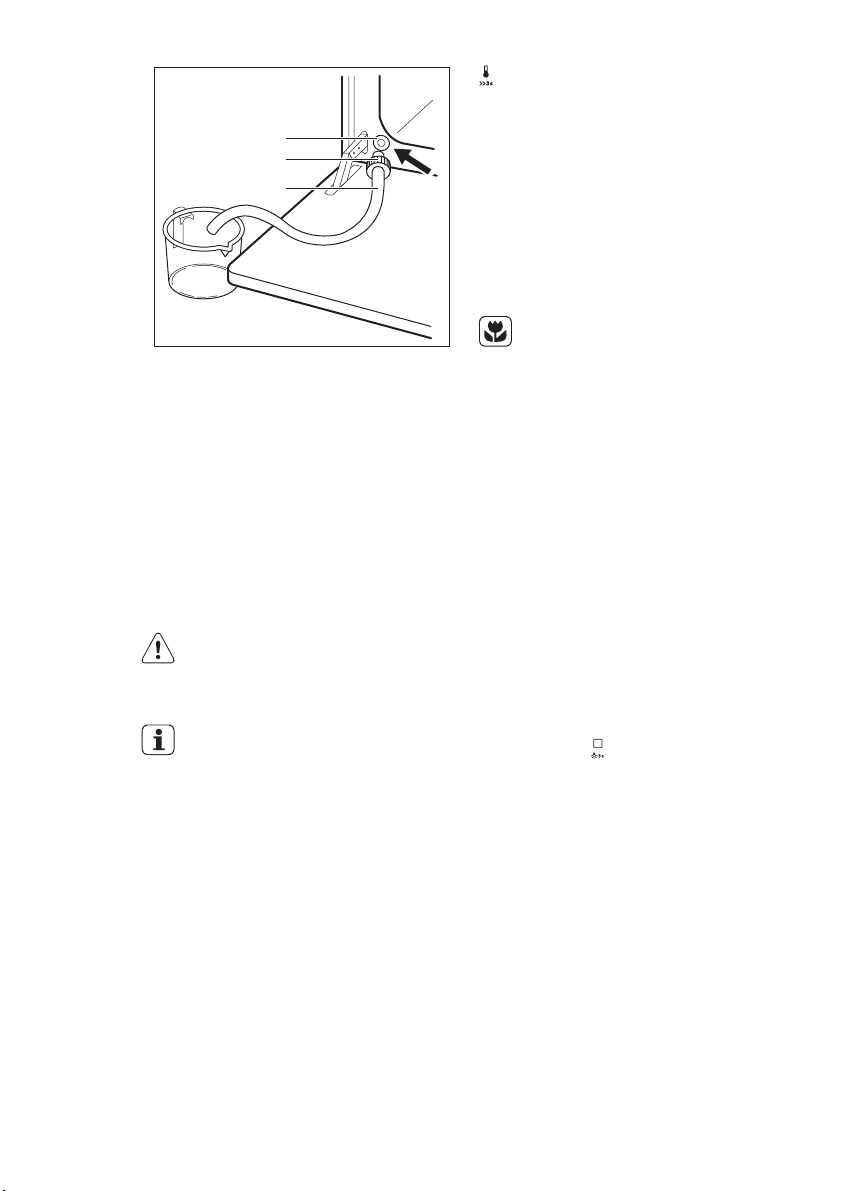
www.electrolux.com
54
2.
3.
4.
5.
6.9 Aufheiz-Anzeige
Der Balken leuchtet im Display auf, sobald
Sie eine Ofenfunktion einschalten. Der
Balken zeigt an, dass die Temperatur ansteigt.
A
B
C
Platzieren Sie das andere Ende des
Ablaufschlauchs (C) in einem Behälter. Der Behälter muss sich unterhalb
des Auslassventils (A) befinden.
Öffnen Sie die Backofentür und stecken Sie das Anschlussstück (B) in
das Wasserauslassventil (A).
Drücken Sie das Anschlussstück wiederholt in Richtung Ventil, während
Sie den Wasserbehälter leeren.
Nehmen Sie das Anschlussstück vom
Ventil ab, wenn kein Wasser mehr
austritt.
WARNUNG!
Verwenden Sie das abgelassene
Wasser nicht zum Auffüllen des
Wasserbehälters.
Im Tank kann sich noch Wasser
befinden, obwohl das Display
Wassertank leer anzeigt. Warten
Sie, bis kein Wasser mehr aus
dem Wasserauslassventil fließt.
3 Sekunden lang gedrückt. Sie können
dann beobachten, wie sich die AufheizAnzeige verändert.
6.11 Restwärme
Das Display zeigt die Restwärme an, sobald Sie das Gerät ausschalten. Sie können die Restwärme zum Warmhalten der
Speisen benutzen.
6.12 Energiesparen
Das Gerät verfügt über Funktionen, mit deren Hilfe Sie beim
täglichen Kochen Energie sparen können:
Restwärme:
•
– Die Heizelemente werden bei laufen-
der Ofenfunktion/laufendem Programm 10 % vor dem Garzeitende
ausgeschaltet (die Lampe und der
Ventilator bleiben eingeschaltet). Diese Funktion kann nur für Programme
mit einer Gardauer ab 30 Minuten
oder mit den Uhrfunktionen ( Dauer ,
Ende ) verwendet werden.
– Nach dem Ausschalten des Geräts
kann die Restwärme für das Warmhalten von Speisen verwendet werden. Im Display wird die verbleibende
Temperatur angezeigt.
Kochen bei ausgeschalteter Back-
•
ofenbeleuchtung - Berühren Sie 3 Sekunden lang
leuchtung während des Garvorgangs
auszuschalten.
• Öko-Funktionen - schlagen Sie unter
„ Ofenfunktionen “ nach.
, um die Backofenbe-
6.10 Kontrolllampe
Schnellaufheizung
Diese Funktion verkürzt die Aufheizzeit.
Zum Einschalten der Funktion halten Sie
Page 55

7. UHRFUNKTIONEN
7.1 Uhrfunktionen
Symbol Funktion Beschreibung
Kurzzeit-Wecker
Dauer
Ende
5 Sekunden nachdem Sie die Zeit für eine
Uhrfunktion eingestellt haben wird diese
Zeit heruntergezählt.
Bei der Auswahl der Uhrfunktionen Dauer
schaltet das Gerät die Heizelemente nach Ablauf von 90 % der
eingestellten Zeit aus. Mit der vorhandenen Restwärme wird der
Garvorgang fortgesetzt, bis die
eingestellte Zeit abgelaufen ist (3
bis 20 Minuten).
Einstellen der Uhrfunktionen
1.
Stellen Sie eine Ofenfunktion ein.
2.
Drücken Sie wiederholt, bis im
Display die gewünschte Uhrfunktion
und das entsprechende Symbol anzeigt werden.
3.
Drücken Sie oder , um die
gewünschte Zeit einzustellen. Mit OK
bestätigen.
Nach Ablauf der Zeit ertönt ein akustisches Signal. Das Gerät wird ausgeschaltet. Das Display zeigt eine Meldung an.
4.
Berühren Sie ein Sensorfeld, um den
Signalton abzuschalten.
Zum Einstellen eines Countdowns (max. 2 Std. 30
Min.). Diese Funktion hat keine Auswirkung auf den
Gerätebetrieb. Sie können die Funktion auch einschalten, wenn das Gerät ausgeschaltet ist. Schal-
ten Sie die Funktion mit
Starten.
Zum Einstellen der Betriebszeitdauer des Geräts
(max. 23 Std. 59 Min.).
Zum Einstellen der Abschaltzeit einer Ofenfunktion
(max. 23 Std. 59 Min.).
und Ende
DEUTSCH 55
ein. Drücken Sie oder
, um die Minuten einzustellen, und OK zum
•
Für die Funktionen Dauer
und Ende müssen Sie zu-
erst die Ofenfunktion und die
Temperatur einstellen. Erst danach können Sie die Uhrfunktion einstellen. Das Gerät wird
automatisch ausgeschaltet.
• Sie können die Funktionen Dau und Ende gleich-
er
zeitig verwenden, wenn das
Gerät zu einem bestimmten
späteren Zeitpunkt automatisch
ein- und ausgeschaltet werden
soll.
• Bei Verwendung des KT Sen-
sors (falls verfügbar) können die
Funktionen Dauer
de
nicht eingestellt wer-
den.
und En-
7.2 Heat + Hold
Die Funktion Heat + Hold hält zubereitete
Speisen 30 Minuten bei 80 °C warm. Sie
wird nach Ablauf des Back- oder Bratvorgangs eingeschaltet.
• Sie können die Funktion im Me-
nü Einstellungen einschalten
und ausschalten.
• Voraussetzungen für die Funkti-
on:
– Die eingestellte Temperatur
beträgt mehr als 80 °C.
– Die Funktion Dauer ist einge-
stellt.
Page 56

www.electrolux.com
56
Einschalten der Funktion
1.
Schalten Sie das Gerät ein.
2.
Wählen Sie die Ofenfunktion.
3.
Stellen Sie eine höhere Temperatur
als 80 °C ein.
4.
Drücken Sie wiederholt, bis im
Display Heat + Hold angezeigt wird.
Mit OK bestätigen.
Nach Ablauf der Funktion ertönt ein akustisches Signal.
Die Funktion Heat + Hold wird für 30 Minuten eingeschaltet.
Die Funktion Heat + Hold bleibt eingeschaltet, wenn Sie zu anderen Ofenfunktionen wechseln.
7.3 Zeitverlängerung
Die Funktion Zeitverlängerung lässt die
Ofenfunktion nach Ablauf der Dauer eingeschaltet.
8. AUTOMATIKPROGRAMME
• Anwendbar auf allen Ofenfunktionen mit
Dauer oder Gewichtsautomatik.
• Nicht anwendbar auf Ofenfunktionen
mit KT Sensor .
Einschalten der Funktion:
1.
Nach Ablauf der Garzeit ertönt ein
Signal. Berühren Sie ein Sensorfeld.
2.
Das Display zeigt die Meldung Zeitverlängerung fünf Minuten an.
3.
Drücken Sie zur Bestätigung (oder
zum Abbrechen).
4.
Stellen Sie die Dauer der Zeitverlängerung ein. Mit OK bestätigen.
8.1 Koch-Assistent mit
Rezeptautomatik
Das Gerät stellt eine Reihe von Rezepten
zur Verfügung, die Sie verwenden können. Die Rezepte sind fest einprogrammiert und können nicht geändert werden.
Einschalten der Funktion:
1.
Schalten Sie das Gerät ein.
2.
Wählen Sie das Menü Koch-Assistent . Mit OK bestätigen.
3.
Wählen Sie die Kategorie und die
Speise. Mit OK bestätigen.
4.
Wählen Sie Rezeptautomatik . Mit OK
bestätigen.
Wenn Sie die Funktion Manuell
verwenden, benutzt das Gerät automatische Einstellungen. Diese
können Sie ändern. Gehen Sie dazu wie für andere Funktionen beschrieben vor.
8.2 Koch-Assistent mit
Gewichtsautomatik
Bei dieser Funktion wird die Gardauer automatisch berechnet. Dazu muss das Gewicht des Garguts eingegeben werden.
Einschalten der Funktion:
1.
Schalten Sie das Gerät ein.
2.
Wählen Sie Koch-Assistent . Mit OK
bestätigen.
3.
Wählen Sie die Kategorie und die
Speise. Mit OK bestätigen.
4.
Wählen Sie Gewichtsautomatik . Mit
OK bestätigen.
5.
Berühren Sie oder , um das
Gewicht des Garguts einzustellen. Mit
OK bestätigen.
Das Automatikprogramm startet. Sie können das Gewicht jederzeit ändern. Drü-
cken Sie dazu
der Zeit ertönt ein akustisches Signal.
Drücken Sie ein Sensorfeld, um es abzuschalten.
oder . Nach Ablauf
Page 57

Bei einigen Programmen muss
das Gargut nach 30 Minuten gewendet werden. Im Display wird
eine Erinnerungsmeldung angezeigt.
9. VERWENDUNG DES ZUBEHÖRS
DEUTSCH 57
WARNUNG!
Siehe Sicherheitshinweise.
9.1 KT Sensor
Der KT Sensor misst die Temperatur im
Inneren des Fleisches. Das Gerät wird
ausgeschaltet, sobald das Fleisch die eingestellte Temperatur erreicht hat.
Zwei Temperaturen sind einzustellen:
• Die Backofentemperatur
• Die Kerntemperatur
Verwenden Sie nur den mitgelie-
ferten KT Sensor oder ein Originalersatzteil.
1.
Führen Sie die Spitze des KT Sensors
mittig in das vorbereitete Fleischstück
ein.
2.
Schalten Sie das Gerät ein.
3.
Stecken Sie den Stecker des KT Sensors in die Buchse an der Vorderseite
des Geräts.
4.
Drücken Sie innerhalb von weniger als
5 Sekunden
Kerntemperatur einzustellen.
5.
Stellen Sie die Backofenfunktion ein
und, falls notwendig, die Backofentemperatur.
Das Gerät berechnet das voraussichtliche Ende. Der ermittelte Wert variiert
je nach Speisemenge, eingestellter
Backofentemperatur (mindestens 120
°C) und ausgewählter Funktion. Das
voraussichtliche Ende wird nach ca.
30 Minuten berechnet.
6.
Stellen Sie sicher, dass der KT Sensor während des gesamten Garvorgangs im Fleisch und in der Buchse
verbleibt.
7.
Gegebenenfalls können Sie während
des Garvorgangs eine neue Kerntemperatur einstellen. Hierzu berühren Sie
.
8.
Sobald das Fleisch die eingestellte
Kerntemperatur erreicht hat, ertönt
ein akustisches Signal. Das Gerät
wird automatisch ausgeschaltet.
Berühren Sie ein Sensorfeld, um den
Signalton abzuschalten.
9.
Ziehen Sie den Stecker des Kerntemperatursensors aus der Buchse. Nehmen Sie das Fleischstück aus dem
Gerät.
WARNUNG!
Der KT Sensor ist heiß. Es besteht
Verbrennungsgefahr! Seien Sie
vorsichtig, wenn Sie die Spitze
des KT Sensors herausnehmen
und den Stecker ziehen.
oder , um die
Im Display wird das Symbol für den
KT Sensor angezeigt.
Page 58

www.electrolux.com
58
9.2 Auszüge
°C
°C
1.
Ziehen Sie den rechten und den linken Auszug heraus.
2.
Setzen Sie den Kombirost auf die
Auszüge, und schieben Sie diese
vorsichtig in das Gerät.
Achten Sie darauf, die Auszüge ganz
in das Gerät zu schieben, bevor Sie
die Backofentür schließen.
Bewahren Sie die Montageanleitung der Auszüge für die zukünftige Verwendung auf.
Die Auszüge erleichtern das Einsetzen
und Herausnehmen der Roste.
VORSICHT!
Reinigen Sie die Auszüge nicht im
Geschirrspüler. Ölen oder fetten
Sie die Auszüge nicht.
B
9.3 Dampfgarzubehör
Das Dampfgarzubehör ist nicht im
Lieferumfang des Gerätes enthalten. Weitere Informationen erhalten Sie von Ihrem Händler vor Ort.
Diätbräter für das Dampfgaren Der Diätbräter besteht aus zwei Teilen: einer Aussparung für die Düse (B) und einem Stahlrost, der auf den Boden des Bräters gelegt wird.
Page 59

BAC
Dampfgaren im Diätbräter
DEUTSCH 59
Düsen und Gummischlauch. „A“ ist der
Gummischlauch, „B“ ist die Düse für das
Dampfgaren und „C“ ist die Düse, die
beim Garen mit direktem Dampf zum Einsatz kommt.
Legen Sie das Gargut auf den Stahlrost
des Diätbräters. Geben Sie etwas Wasser
hinzu. Stecken Sie die Düse (B) in den
Gummischlauch. Stecken Sie die Düse (B)
in die dafür vorgesehene Aussparung im
Diätbräter. Führen Sie das mit dem Gummischlauch (A) verbundene Verbindungsstück in den Dampfeinlass ein.
Setzen Sie den Bräter in die erste oder
zweite Einschubebene von unten ein.
Achten Sie darauf, dass der Gummischlauch nicht geknickt wird und nicht mit
den oberen Heizelementen des Ofens in
Berührung kommt. Stellen Sie den Backofen auf die Betriebsart „Dampfgaren“ ein.
Garen mit direktem Dampf
Legen Sie das Gargut auf den Stahlrost
des Diätbräters. Geben Sie etwas Wasser
hinzu. Stecken Sie die Düse (C) in den
Gummischlauch. Führen Sie das mit dem
Gummischlauch (A) verbundene Verbindungsstück in den Dampfeinlass ein.
Der obere Teil des Bräters wird
bei dieser Funktion nicht verwendet.
Für das Garen von Hähnchen, Ente, Pute,
Zicklein oder großen Fischstücken stecken Sie die Düse (C) direkt in den Hohlraum des Gargutes. Achten Sie darauf,
dass die Düsenöffnungen nicht blockiert
werden.
Page 60

www.electrolux.com
60
Seien Sie beim Umgang mit den Düsen
vorsichtig, wenn der Backofen in Betrieb
10. ZUSATZFUNKTIONEN
Setzen Sie den Bräter in die erste oder
zweite Einschubebene von unten ein.
Achten Sie darauf, dass der Gummischlauch nicht geknickt wird und nicht mit
den oberen Heizelementen des Ofens in
Berührung kommt. Stellen Sie den Backofen auf die Betriebsart „Dampfgaren“ ein.
Weitere Informationen finden Sie in den
Kochtabellen mit empfohlenen Einstellungen für das Dampfgaren.
Der Gummischlauch wurde speziell für das Garen von Lebensmitteln entwickelt und enthält keine
Schadstoffe.
ist. Bei der Handhabung der Düsen im
heißen Ofen sollten Sie Topfhandschuhe
verwenden. Nehmen Sie die Düsen aus
dem Ofen, wenn Sie nicht die Dampfgarfunktion verwenden.
10.1 Menü Bevorzugtes
Programm
Sie können Ihre bevorzugten Einstellungen wie Dauer, Temperatur oder Ofenfunktion speichern. Diese können Sie über
das Menü Bevorzugtes Programm abrufen. Sie können 20 Programme speichern.
Speichern eines Programms
1.
Schalten Sie das Gerät ein.
2.
Wählen Sie die Ofenfunktion oder die
Funktion Koch-Assistent .
3.
Berühren Sie wiederholt, bis das
Display SPEICHERN anzeigt. Mit OK
bestätigen.
4.
Im Display wird der erste freie Speicherplatz angezeigt.
Mit OK bestätigen.
5.
Geben Sie den Namen für das Programm ein. Der erste Buchstabe
blinkt.
Berühren Sie
Buchstaben zu ändern. Weiter mit
OK.
6.
Berühren Sie oder , um den
Cursor nach rechts oder links zu bewegen. Weiter mit OK.
oder , um den
Der nächste Buchstabe blinkt. Wiederholen Sie die Schritte 5 und 6
nach Bedarf.
7.
Zum Speichern halten Sie OK gedrückt.
Nützliche Informationen:
• Sie können einen Speicherplatz auch
überschreiben. Wenn im Display der
erste freie Speicherplatz angezeigt wird,
drücken Sie
Sie dann OK, um ein bestehendes Programm zu überschreiben.
• Den Namen des Programms können
Sie im Menü Programm umbenennen
ändern.
Einschalten des Programms
1.
Schalten Sie das Gerät ein.
2.
Wählen Sie das Menü Bevorzugtes
Programm . Mit OK bestätigen.
3.
Wählen Sie den Namen Ihres bevorzugten Programms aus. Mit OK bestätigen.
Drücken Sie
tes Programm zu gelangen.
oder , und drücken
, um direkt zu Bevorzug-
Page 61

10.2 Tastensperre
Die Tastensperre verhindert ein versehentliches Verstellen der Ofenfunktion. Die
Tastensperre lässt sich nur bei eingeschaltetem Gerät einschalten.
Einschalten der Tastensperre :
1.
Schalten Sie das Gerät ein.
2.
Wählen Sie eine Ofenfunktion oder
Einstellung.
3.
Drücken Sie wiederholt, bis im
Display Tastensperre angezeigt wird.
4.
Mit OK bestätigen.
Wenn das Gerät mit der pyrolytischen Reinigungsfunktion ausgestattet ist und diese Funktion in
Betrieb ist, ist die Tür verriegelt
und im Display erscheint ein
Schlüsselsymbol.
Ausschalten der Tastensperre :
1.
Drücken Sie . Im Display erscheint
eine Meldung.
2.
Mit und OK bestätigen.
10.3 Kindersicherung
Die Kindersicherung verhindert ein versehentliches Bedienen des Geräts.
Ein- und Ausschalten der
Kindersicherung:
1.
Schalten Sie das Gerät ein.
2.
Berühren Sie gleichzeitig und ,
bis im Display eine Meldung angezeigt wird.
Wenn das Gerät über die Funktion
pyrolytische Reinigung verfügt und
die Funktion eingeschaltet ist, ist
die Tür verriegelt.
Im Display wird eine Meldung angezeigt, wenn Sie ein Sensorfeld
berühren.
Berühren Sie gleichzeitig
im Display eine Meldung angezeigt wird.
und , bis
10.4 SET + GO
Mit der Funktion SET + GO können Sie eine Ofenfunktion (oder ein Programm) einstellen und diese später durch Berühren
eines einzigen Sensorfelds einschalten.
DEUTSCH 61
Einschalten der Funktion:
1.
Schalten Sie das Gerät ein.
2.
Wählen Sie die Ofenfunktion.
3.
Drücken Sie wiederholt, bis im
Display Dauer angezeigt wird.
4.
Stellen Sie die Zeit ein.
5.
Drücken Sie wiederholt, bis im
Display SET + GO angezeigt wird.
6.
Mit OK bestätigen.
Zum Starten von SET + GO berühren Sie
ein beliebiges Sensorfeld (außer
eingestellte Ofenfunktion wird gestartet.
Nach Ablauf der Ofenfunktion ertönt ein
akustisches Signal.
Nützliche Informationen:
• Während die Ofenfunktion in Betrieb ist,
ist die Tastensperre eingeschaltet.
• Sie können die Funktion SET + GO im
Menü Einstellungen ein- und ausschalten.
). Die
10.5 Automatische Abschaltung
Das Gerät wird aus Sicherheitsgründen
nach einiger Zeit automatisch ausgeschaltet, wenn:
• Eine Backofenfunktion eingestellt ist.
• Sie die Backofentemperatur nicht ändern.
Backofentem-
Abschaltzeit
peratur
30 °C - 115 °C 12,5 Stunden
120 °C - 195 °C 8,5 Stunden
200 °C - 245 °C 5,5 Stunden
250 °C - maxima-
3,0 Stunden
le Temperatur
Die Abschaltautomatik ist bei allen
Funktionen anwendbar, außer
Backofenbeleuchtung , Dauer und
Ende .
10.6 Kühlventilator
Wenn das Gerät in Betrieb ist, wird automatisch das Kühlgebläse eingeschaltet,
um die Geräteflächen zu kühlen. Nach
dem Abschalten des Geräts läuft das
Page 62

www.electrolux.com
62
Kühlgebläse weiter, bis das Gerät abgekühlt ist.
10.7 Sicherheits-Thermostat
Ein unsachgemäßer Gebrauch des Geräts
oder defekte Bauteile können zu einer ge-
fährlichen Überhitzung führen. Um dies zu
verhindern, ist der Backofen mit einem Sicherheitsthermostat ausgestattet, der die
Stromzufuhr unterbrechen kann. Die Wiedereinschaltung erfolgt automatisch bei
einen Temperaturabfall.
11. PRAKTISCHE TIPPS UND HINWEISE
• Das Gerät hat fünf Einschubebenen.
Die Einschubebenen werden vom Boden des Backofens aus gezählt.
• Das Gerät ist mit einem exklusiven Umluft- und Dampfsystem zur Regelung
der Luftzirkulation und des Dampfkreislaufs ausgerüstet. Das Garen mit
Dampf macht Ihre Speisen innen weich
und außen knusprig. Gardauer und
Energieverbrauch werden dabei auf ein
Minimum reduziert.
• Es kann sich Feuchtigkeit im Gerät oder
an den Glastüren niederschlagen. Das
ist normal. Stehen Sie beim Öffnen der
Tür während des Betriebs stets in sicherer Entfernung zum Gerät. Um die
Kondensation zu reduzieren, heizen Sie
vor dem Garen den Backofen immer 10
Minuten vor.
• Wischen Sie das Gerät nach jedem Gebrauch mit einem Tuch trocken.
• Stellen Sie keine Gegenstände direkt
auf den Backofenboden und bedecken
Sie das Kochgeschirr nicht mit Alu-Folie. Dies könnte das Garergebnis beeinträchtigen und die Emailbeschichtung
beschädigen.
11.1 Backen von Kuchen
• Die Backofentür nicht öffnen, bevor 3/4
der Backzeit abgelaufen ist
• Wenn Sie zwei Backbleche gleichzeitig
nutzen, lassen Sie eine Ebene dazwischen frei.
11.2 Garen von Fleisch und
Fisch
• Setzen Sie beim Garen von Speisen mit
hohem Fettgehalt eine Brat- und Fettpfanne ein, damit keine dauerhaften
Flecken im Backofen verbleiben.
• Das Fleisch vor dem Anschneiden mindestens 15 Minuten ruhen lassen, damit der Fleischsaft nicht ausläuft.
• Um Rauchentwicklung beim Braten zu
vermindern, geben Sie etwas Wasser in
die Brat- und Fettpfanne. Um Kondensierung des Rauchs zu vermeiden,
Wasser zugeben, wenn die Brat- und
Fettpfanne ausgetrocknet ist.
11.3 Garzeiten
Die Garzeiten hängen von der Art des
Garguts, seiner Konsistenz und der Menge ab.
Achten Sie beim Garen anfangs immer
auf das Gargut. Finden Sie selbst die besten Einstellungen (Garstufe, Garzeit, usw.)
für Kochgeschirr, Rezepte und Mengen
bei der Verwendung dieses Geräts heraus.
Page 63

DEUTSCH 63
11.4 Back- und Brattabelle
KUCHEN
Ober-/Unterhit-
ze
GERICHT
Ein-
schub-
ebene
Tempera-
tur
[°C]
Rührteig 2 170 3 (2 und 4) 160 45 - 60 In einer Ku-
Mürbeteig 2 170 3 (2 und 4) 160 20 - 30 In einer Ku-
Buttermilch-
1 170 2 165 80 - 100 In einer Ku-
Käsekuchen
Apfelkuchen 2 170 2 (links
Strudel/Stol-
3 175 2 150 60 - 80 Auf dem
len
Marmela-
2 170 2 (links
denkuchen
Biskuit 2 170 2 150 40 - 50 In einer Ku-
Stollen/üppi-
2 160 2 150 90 - 120 In einer Kuger Früchtekuchen
Rosinenku-
1 175 2 160 50 - 60 In einer Brotchen
Kleine Ku-
3 170 3 150 chen – eine
Ebene
Kleine Ku-
- - 2 und 4 140 chen – zwei
Ebenen
Kleine Ku-
- - 1, 3 und 5 140 chen – drei
Ebenen
Heißluft mit
Ringheizkörper
Ein-
schub-
ebene
Tempera-
tur
[°C]
160 80 - 100 2 Kuchenfor-
und
rechts)
165 30 - 40 In einer Ku-
und
rechts)
160
150
150
Dauer
[Min.]
Anmerkun-
gen
chenform
chenform
chenform (26
cm)
men (20 cm)
auf dem Kom-
1)
birost
Backblech
chenform (26
cm)
chenform (26
cm)
chenform (20
1)
cm)
1)
form
20 - 30 Auf dem
Backblech
25 - 35 Auf dem
Backblech
30 - 45 Auf dem
Backblech
1)
1)
1)
Page 64

www.electrolux.com
64
GERICHT
Plätzchen/
Feingebäck
Ober-/Unterhit-
ze
Ein-
schub-
ebene
Tempera-
tur
[°C]
3 140 3 140 -
Heißluft mit
Ringheizkörper
Ein-
schub-
ebene
Tempera-
tur
[°C]
150
Dauer
[Min.]
Anmerkun-
gen
25 - 45 Auf dem
Backblech
– eine Ebene
Plätzchen/
Feingebäck
- - 2 und 4 140 150
35 - 40 Auf dem
Backblech
– zwei Ebenen
Plätzchen/
Feingebäck
- - 1, 3 und 5 140 150
35 - 45 Auf dem
Backblech
– drei Ebenen
Baisers – eine Ebene
Baisers –
zwei Ebenen
Rosinenbrötchen
Eclairs – eine Ebene
Eclairs –
zwei Ebenen
3 120 3 120 80 - 100 Auf dem
Backblech
- - 2 und 4 120 80 - 100 Auf dem
Backblech
3 190 3 190 12 - 20 Auf dem
Backblech
3 190 3 170 25 - 35 Auf dem
Backblech
- - 2 und 4 170 35 - 45 Auf dem
Backblech
Törtchen 2 180 2 170 45 - 70 In einer Ku-
chenform (20
cm)
Üppiger
Früchtekuchen
Englischer
Sandwichkuchen à la
Victoria
1)
Backofen 10 Minuten vorheizen.
1 160 2 150 110 -
120
In einer Ku-
chenform (24
cm)
1 170 2 160 30 - 50 In einer Ku-
chenform (20
1)
cm)
1)
1)
Page 65

DEUTSCH 65
BROT UND PIZZA
GERICHT
Ober-/Unterhit-
ze
Ein-
schub-
ebene
Tem-
pera-
tur
[°C]
Heißluft mit
Ringheizkörper
Ein-
schubebe-
ne
Tempera-
tur
[°C]
Dauer
[Min.]
Anmerkun-
gen
Weißbrot 1 190 1 190 60 - 70 1 - 2 Stück,
500 g pro
1)
Stück
Roggenbrot 1 190 1 180 30 - 45 In einer Brot-
form
Brötchen 2 190 2 (2 und 4) 180 25 - 40 6 - 8 Brötchen
auf einem
Backblech
Pizza 1 230 -
250
Scones
3 200 3 190 10 - 20 Auf dem
(Teegebäck)
1)
Backofen 10 Minuten vorheizen.
1 230 -
250
10 - 20 Backblech
oder Auflauf-
1)
pfanne
Backblech
AUFLÄUFE
GERICHT
Ober-/Unterhit-
ze
Ein-
schub-
ebene
Tem-
pera-
tur
[°C]
Heißluft mit
Ringheizkörper
Ein-
schubebe-
ne
Tempera-
tur
[°C]
Dauer
[Min.]
Anmerkun-
gen
Nudelauflauf 2 200 2 180 40 - 50 In einer Auf-
laufform
Gemüseauflauf
2 200 2 175 45 - 60 In einer Auf-
laufform
Quiche 1 180 1 180 50 - 60 In einer Auf-
1)
1)
1)
Lasagne 2 180 -
190
Cannelloni 2 180 -
190
1)
Backofen 10 Minuten vorheizen.
2 180 -
190
2 180 -
190
laufform
25 - 40 In einer Auf-
laufform
25 - 40 In einer Auf-
laufform
1)
1)
Page 66

www.electrolux.com
66
FLEISCH
Rindfleisch 2 200 2 190 50 - 70 Kombirost
Schweine-
fleisch
Kalbfleisch 2 190 2 175 90 - 120 Kombirost
Roastbeef,
englisch, rosa
Roastbeef,
englisch,
Medium
Roastbeef,
englisch,
Durch
Schweineschulter
Schweinshaxe
Lammfleisch 2 190 2 175 110 -
Hähnchen 2 220 2 200 70 - 85 ganz
Pute 2 180 2 160 210 -
Ente 2 175 2 220 120 -
Gans 2 175 1 160 150 -
Kaninchen 2 190 2 175 60 - 80 zerlegt
Hase 2 190 2 175 150 -
Fasan 2 190 2 175 90 - 120 ganz
GERICHT
Ober-/Unterhit-
ze
Ein-
schub-
ebene
Tem-
pera-
tur
[°C]
Heißluft mit
Ringheizkörper
Ein-
schub-
ebene
Tempera-
tur
[°C]
Dauer
[Min.]
Anmerkun-
2 180 2 180 90 - 120 Kombirost
2 210 2 200 50 - 60 Kombirost
2 210 2 200 60 - 70 Kombirost
2 210 2 200 70 - 75 Kombirost
2 180 2 170 120 -
mit Schwarte
150
2 180 2 160 100 -
120
130
240
150
200
200
gen
2 Stk.
Keule
ganz
ganz
ganz
zerlegt
Page 67

DEUTSCH 67
FISCH
GERICHT
Forelle/See-
Ober-/Unterhit-
ze
Ein-
schub-
ebene
Tempera-
tur
[°C]
2 190 2 175 40 - 55 3-4 Fische
Heißluft mit
Ringheizkörper
Ein-
schub-
ebene
Tempera-
tur
[°C]
Dauer
[Min.]
Anmerkun-
gen
brasse
Thunfisch/
2 190 2 175 35 - 60 4-6 Filets
Lachs
11.5 Grillstufe 1
Den leeren Backofen 10 Minuten
vorheizen.
Menge Grillstufe 1 Garzeit [Min.]
GERICHT Stü-
cke
Filetsteaks 4 800 4 max. 12-15 12-14
Beefsteaks 4 600 4 max. 10-12 6-8
Bratwürste 8 - 4 max. 12-15 10-12
Schweinskote-
4 600 4 max. 12-16 12-14
lett
Hähnchen (in
2 1000 4 max. 30-35 25-30
zwei Hälften)
Spieße 4 - 4 max. 10-15 10-12
Hähnchenbrust-
4 400 4 max. 12-15 12-14
filet
Hamburger 6 600 4 max. 20-30 Fischfilet 4 400 4 max. 12-14 10-12
Belegte Toast-
4-6 - 4 max. 5-7 -
brote
Toast 4-6 - 4 max. 2-4 2-3
[g] Ein-
schub-
ebene
Tem-
peratur
[°C]
1. Seite 2. Seite
11.6 Heißluftgrillen
Rindfleisch
GERICHT Menge
Roastbeef oder
Filet, Englisch
Einschub-
ebene
je cm Dicke 1
Temperatur
[°C]
190-200
1)
Dauer [min.]
5-6
Page 68

www.electrolux.com
68
GERICHT Menge
Roastbeef oder
Filet, medium
Roastbeef oder
Filet, durch
1)
Backofen vorheizen.
Einschub-
ebene
je cm Dicke 1
je cm Dicke 1
Temperatur
[°C]
180-190
170-180
1)
1)
Dauer [min.]
6-8
8-10
Schweinefleisch
GERICHT Menge
Einschub-
ebene
Temperatur
[°C]
Dauer [min.]
Schulter, Nacken, Schinken-
1-1,5 kg 1 160-180 90-120
stück
Kotelett, Spare
Ribs
1-1,5 kg 1 170-180 60-90
Hackbraten 750 g - 1 kg 1 160-170 50-60
Schweinshaxe
(vorgegart)
750 g - 1 kg 1 150-170 90-120
Kalb
GERICHT Menge Einschub-
ebene
Temperatur
[°C]
Dauer [min.]
Kalbsbraten 1 kg 1 160-180 90-120
Kalbshaxe 1,5 - 2 kg 1 160-180 120-150
Lamm
GERICHT Menge Einschub-
ebene
Lammkeule,
1-1,5 kg 1 150-170 100-120
Temperatur
[°C]
Dauer [min.]
Lammbraten
Lammrücken 1-1,5 kg 1 160-180 40-60
Geflügel
GERICHT Menge Einschub-
ebene
Temperatur
[°C]
Dauer [min.]
Geflügelteile je 200 - 250 g 1 200-220 30-50
Hähnchenhälf-
je 400 - 500 g 1 190-210 35-50
ten
Hähnchen,
1-1,5 kg 1 190-210 50-70
Poularde
Ente 1,5-2 kg 1 180-200 80-100
Gans 3,5-5 kg 1 160-180 120-180
Page 69

DEUTSCH 69
GERICHT Menge Einschub-
ebene
Pute 2,5-3,5 kg 1 160-180 120-150
Pute 4-6 kg 1 140-160 150-240
Fisch, gedünstet
GERICHT Menge Einschub-
ebene
Fisch, ganz 1-1,5 kg 1 210-220 40-60
Temperatur
[°C]
Temperatur
[°C]
Dauer [min.]
Dauer [min.]
11.7 Auftauen
GERICHT [g]
Hähnchen 1000 100-140 20-30
Fleisch 1000 100-140 20-30
Fleisch 500 90-120 20-30
Forelle 150 25-35 10-15 Erdbeeren 300 30-40 10-20 Butter 250 30-40 10-15 -
Sahne 2 x 200 80-100 10-15
Kuchen 1400 60 60 -
Auftauzeit
[Min.]
Zusätzliche
Auftauzeit
[Min.]
Raum für Notizen
Legen Sie das Hähnchen auf eine umge-
drehte Untertasse auf
einem größeren Teller.
Nach der Hälfte der
Zeit wenden.
Nach der Hälfte der
Zeit wenden.
Nach der Hälfte der
Zeit wenden.
Sahne lässt sich auch
mit noch leicht gefro-
renen Stellen gut auf-
schlagen.
11.8 Einkochen
Beerenobst
EINKOCHEN Temperatur [°C]
Erdbeeren, Blaubeeren, Himbeeren, reife Stachelbeeren
160 – 170 35 – 45 –
Einkochen bis
Perlbeginn [Min.]
Weiteres Einko-
chen bei 100 °C
[Min.]
Page 70
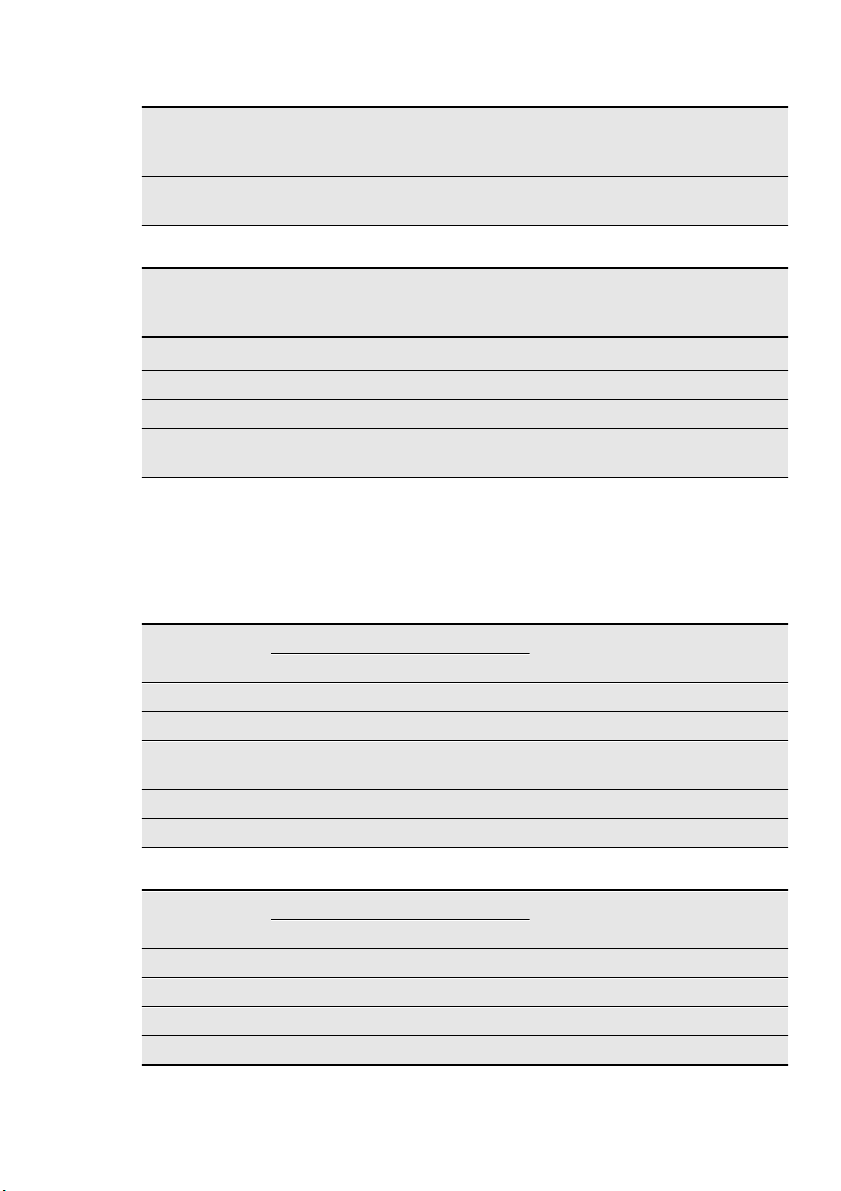
www.electrolux.com
70
Steinobst
Birnen, Quitten,
Zwetschgen
Gemüse
Karotten
Gurken 160 – 170 50 – 60 –
Mixed Pickles 160 – 170 50 – 60 5 – 10
Kohlrabi, Erbsen,
Spargel
1)
11.9 Dörren
Backbleche mit Backpapier abdecken.
GEMÜSE
Bohnen 3 1/4 60 - 70 6 - 8
Paprika 3 1/4 60 - 70 5 - 6
Suppengemü-
se
Pilze 3 1/4 50 - 60 6 - 8
Kräuter 3 1/4 40 - 50 2 - 3
EINKOCHEN Temperatur [°C]
Einkochen bis
Perlbeginn [Min.]
Weiteres Einko-
chen bei 100 °C
160 – 170 35 – 45 10 – 15
EINKOCHEN Temperatur [°C]
1)
160 – 170 50 – 60 5 – 10
Einkochen bis
Perlbeginn [Min.]
Weiteres Einko-
chen bei 100 °C
160 – 170 50 – 60 15 – 20
Lassen Sie die eingekochten Nahrungsmittel im Ofen, nachdem Sie das Gerät
ausgeschaltet haben.
GERICHT
Einschubebene
1 Ebene 2 Ebenen
Temperatur
[°C]
Dauer [Std]
3 1/4 60 - 70 5 - 6
[Min.]
[Min.]
OBST
GERICHT
Einschubebene
1 Ebene 2 Ebenen
Temperatur
[°C]
Dauer [Std]
Pflaumen 3 1/4 60 - 70 8 - 10
Aprikosen 3 1/4 60 - 70 8 - 10
Apfelscheiben 3 1/4 60 - 70 6 - 8
Birnen 3 1/4 60 - 70 6 - 9
Page 71

DEUTSCH 71
11.10 Heißluft mit Dampf
KUCHEN UND GEBÄCK
GERICHT
Einschub-
ebene
Apfelkuchen 2 160 60 - 80
Obsttörtchen 2 175 30 - 40 Kuchenform (26 cm)
Früchtebrot 2 160 80 - 90 Kuchenform (26 cm)
Biskuit 2 160 35 - 45 Kuchenform (26 cm)
Panettone 2 150 - 160 70 - 100
Rosinenkuchen 2 160 40 - 50
Kleingebäck 3 (2 und 4) 150 - 160 25 - 30 Backblech
Plätzchen 3 (2 und 4) 150 20 - 35 Backblech
Hefegebäck 2 180 - 200 12 - 20
Brioches 3 (2 und 4) 180 15 - 20
1)
Backofen 10 Min. vorheizen.
AUFLÄUFE
GERICHT
Einschub-
ebene
Gemüse, gefüllt 1 170 - 180 30 - 40 Auflaufform
Lasagne 2 170 - 180 40 - 50 Auflaufform
Kartoffelgratin 1 (2 und 4) 160 - 170 50 - 60 Auflaufform
Tempera-
tur [°C]
Tempe-
ratur
[°C]
Garzeit
[Min.]
Garzeit
[Min.]
Raum für Notizen
Kuchenform (20 cm)
Kuchenform (20 cm)
Brotform
Backblech
Backblech
1)
1)
1)
Raum für Notizen
1)
1)
FLEISCH
GERICHT [g]
Schweinebra-
Ein-
schub-
ebene
1000 2 180 90 - 110 Kombirost
Tempe-
ratur
[°C]
Garzeit
[Min.]
Raum für No-
tizen
ten
Kalb 1000 2 180 90 - 110 Kombirost
Roastbeef/Fi-
1000
let
Englisch 2 210 45 - 50 Kombirost
Medium 2 200 55 - 65 Kombirost
Durch 2 190 65 - 75 Kombirost
Lamm 1000 2 175 110 - 130 Keule
Hähnchen 1000 2 200 55 - 65 ganz
Page 72

www.electrolux.com
72
GERICHT [g]
Ein-
schub-
ebene
Tempe-
ratur
[°C]
Garzeit
[Min.]
Raum für No-
tizen
Pute 4000 2 170 180 - 240 ganz
Ente 2000 - 2500 2 170 -
120 - 150 ganz
180
Gans 3000 1 160 -
150 - 200 ganz
170
Hasenbraten 2 170 -
60 - 90 zerlegt
180
FISCH
GERICHT [g]
Ein-
schub-
ebene
Tempe-
ratur
[°C]
Garzeit
[Min.]
Raum für Noti-
zen
Forelle 1500 2 180 25 - 35 3 - 4 Fische
Thunfisch 1200 2 175 35 - 50 4 - 6 Filets
Hecht – 2 200 20 - 30 –
PIZZASTUFE
Den leeren Backofen 10 Minuten
vorheizen.
LEBENSMIT-
TEL
Pizza (dünner
Boden)
Pizza (mit viel
Belag)
Einschub-
ebene
Tempera-
tur [°C]
Garzeit [Min.]
Raum für Noti-
1 200 - 220 15 - 25 Backblech
1 200 - 220 20 - 30 Backblech
zen
Pizza Snack 1 200 - 220 15 - 20 Backblech
Apfelkuchen 1 150 - 170 50 - 70
Tarte 1 170 - 190 35 - 50
Kuchenform (20
cm)
Kuchenform (26
cm)
Zwiebelkuchen 2 200 – 220 20 – 30 Backblech
REGENERIEREN
Den leeren Backofen 10 Minuten
vorheizen.
GERICHT Einschubebene
Auflauf/Gratin 2 130 15 - 25
Nudeln und Soße 2 130 10 - 15
Beilagen (z.B. Reis,
Kartoffeln, Nudeln)
2 130 10 - 15
Temperatur
[°C]
Garzeit [Min.]
Page 73

DEUTSCH 73
GERICHT Einschubebene
Tellergerichte 2 130 10 - 15
Fleisch 2 130 10 - 15
Gemüse 2 130 10 - 15
Temperatur
[°C]
Garzeit [Min.]
BROT BACKEN
Den leeren Backofen 10 Minuten
vorheizen.
LEBENS-
MITTEL
Weißbrot 1000 2 180 - 190 45 - 60
Brötchen 500 2 (2 und 4) 190 - 210 20 - 30
Roggenbrot 1000 2 180 - 200 50 - 70
Focaccia — 2 190 - 210 20 - 25 Backblech
[g]
Einschub-
ebene
Tempera-
tur [°C]
Garzeit
[Min.]
Raum für
Notizen
1 - 2 Stück,
500 g pro
Stück
6 - 8 Bröt-
chen auf
Backblech
1 - 2 Stück,
500 g pro
Stück
11.11 Garen im Diätbräter mit Heißluft mit Dampf
GEMÜSE
GERICHT
Brokkoli in Röschen
Aubergine 2 130 15 - 20
Blumenkohl in
Röschen
Tomaten 2 130 15
Spargel, weiß 2 130 25 - 35
Spargel, grün 2 130 35 - 45
Zucchini (Schei-
ben)
Karotten 2 130 35 - 40
Fenchel 2 130 30 - 35
Kohlrabi 2 130 25 - 30
Paprika (Streifen) 2 130 20 - 25
Sellerie (Streifen) 2 130 30 - 35
Einschubebe-
ne
2 130 20 - 25
2 130 25 - 30
2 130 20 - 25
Temperatur [ ° C] Garzeit [Min.]
Page 74

www.electrolux.com
74
FLEISCH
Gekochter Schinken
Hähnchenbrust,
pochiert
Kasseler 2 130 80 - 100
FISCH
Forelle 2 130 25 - 30
Lachsfilet 2 130 25 - 30
BEILAGEN
Reis 2 130 35 - 40
Pellkartoffeln, mit-
telgroß
Salzkartoffeln, ge-
viertelt
Polenta 2 130 40 - 45
GERICHT
GERICHT
GERICHT
Einschubebe-
ne
Temperatur [ ° C] Garzeit [Min.]
2 130 55 - 65
2 130 25 - 35
Einschubebe-
ne
Einschubebe-
ne
Temperatur [ ° C] Garzeit [Min.]
Temperatur [ ° C] Garzeit [Min.]
2 130 50 - 60
2 130 35 - 45
11.12 KT Sensor-Tabelle
GERICHT Kerntemperatur [°C]
Kalbsbraten 75 - 80
Kalbshaxe 85 - 90
Roastbeef, englisch, rosa 45 - 50
Roastbeef, englisch, medium 60 - 65
Roastbeef, englisch, durch 70 - 75
Schweineschulter 80 - 82
Schweinshaxe 75 - 80
Lamm 70 - 75
Hähnchen 98
Hase 70 - 75
Forelle/Seebrasse 65 - 70
Thunfisch/Lachs 65 - 70
Page 75

12. REINIGUNG UND PFLEGE
DEUTSCH 75
WARNUNG!
Siehe Sicherheitshinweise.
• Feuchten Sie ein weiches Tuch mit warmem Wasser und etwas Reinigungsmittel an, und reinigen Sie damit die Vorderseite des Geräts.
• Reinigen Sie die Metalloberflächen mit
einem handelsüblichen Reinigungsmittel.
• Reinigen Sie den Innenraum des Backofens nach jedem Gebrauch. So lassen
sich Verschmutzungen leichter entfernen und es kann nichts einbrennen.
• Entfernen Sie hartnäckige Verschmutzungen mit speziellen Backofenreinigern.
• Reinigen Sie alle Zubehörteile nach jedem Gebrauch und lassen Sie sie
trocknen. Feuchten Sie ein weiches
Tuch mit warmem Wasser und etwas
Spülmittel an.
Abnehmen der Einhängegitter
• Zubehörteile mit Antihaftbeschichtung
dürfen nicht mit aggressiven Reinigungsmitteln, scharfkantigen Gegenständen oder im Geschirrspüler gereinigt werden. Die Antihaftbeschichtung
kann dadurch zerstört werden.
Geräte mit Edelstahl- oder Aluminiumfront:
Reinigen Sie die Backofentür nur
mit einem nassen Schwamm und
trocknen Sie sie mit einem weichen Tuch ab.
Verwenden Sie keine Stahlwolle,
Säuren oder Scheuermittel, da
diese die Oberflächen beschädigen können. Reinigen Sie das Bedienfeld auf gleiche Weise.
12.1 Einhängegitter
Die Einhängegitter können zur Reinigung
der Seitenwände entfernt werden.
1.
Ziehen Sie das vordere Ende des Einhängegitters von der Seitenwand weg.
1
2
Einsetzen der Einhängegitter
Führen Sie zum Einsetzen der Einhängegitter die oben beschriebenen Schritte in
umgekehrter Reihenfolge durch.
2.
Ziehen Sie das hintere Ende des Einhängegitters von der Seitenwand
weg, und nehmen Sie das Einhängegitter heraus.
Die abgerundeten Enden der Einhängegitter müssen nach vorn
zeigen.
Page 76

www.electrolux.com
76
12.2 Pyrolyse
VORSICHT!
Falls das Gerät ein Kochfeld besitzt, nehmen Sie es während der
Pyrolyse -Funktion nicht in Betrieb. Andernfalls kann das Gerät
beschädigt werden.
Nur Modelle mit Dampf: Bevor Sie
mit der Reinigung beginnen, vergewissern Sie sich, dass der Wassertank vollständig leer ist. Siehe
„Entleeren des Wassertanks“.
Bitte die Innenaustattung aus dem
Ofen entfernen.
Die Reinigung kann in folgenden
Fällen nicht gestartet werden:
• Wenn Sie die Einhängegitter oder die
Auszüge (sofern vorhanden) nicht entfernen.
• Wenn Sie die Backofentür nicht richtig
schließen.
• Wenn Sie den KT Sensor (sofern vorhanden) nicht aus der Buchse ziehen.
Beim Beginn der Pyrolyse ist die
Tür des Geräts verriegelt. Nach
Beendigung der Funktion ist die
Tür während der Abkühlphase
verriegelt. Während der Abkühlphase sind einige der Gerätefunktionen nicht verfügbar.
WARNUNG!
Am Ende der Pyrolyse ist das Gerät sehr heiß. Lassen Sie das Gerät abkühlen. Es besteht Verbrennungsgefahr!
Pyrolyse :
1.
Entfernen Sie grobe Rückstände von
Hand.
2.
Schalten Sie das Gerät ein und wählen Sie die Funktion Pyrolyse im
Hauptmenü. Mit OK bestätigen.
3.
Berühren Sie zur Auswahl der
Dauer
– Kurz - 1 Std. bei leichter Ver-
schmutzung
– Normal - 1 Std. 30 Min. bei norma-
ler Verschmutzung
– Stark - 2 Std. 30 Min. bei sehr star-
ker Verschmutzung
4.
Mit OK bestätigen.
oder :
12.3 Backofenlampe
WARNUNG!
Gehen Sie beim Austauschen der
Backofenlampe sorgsam vor. Es
besteht die Gefahr eines elektrischen Schlags.
Bevor Sie die Backofenlampe
austauschen:
• Schalten Sie den Backofen aus.
• Entfernen Sie die Sicherungen aus dem
Sicherungskasten, oder schalten Sie
den Schutzschalter aus.
Legen Sie ein Tuch auf den Backofenboden, um die Lampe und
das Glas zu schützen.
Halogenlampen immer mit einem
Tuch anfassen, um ein Einbrennen von Fett (Fingerabdrücke) zu
vermeiden.
1.
Drehen Sie die Glasabdeckung gegen
den Uhrzeigersinn und nehmen Sie
sie ab.
2.
Reinigen Sie die Glasabdeckung.
3.
Ersetzen Sie die Backofenlampe
durch eine geeignete 300 °C hitzebeständige Backofenlampe.
Verwenden Sie eine Ofenlampe mit
der gleichen Leistung.
4.
Bringen Sie die Glasabdeckung wieder an.
12.4 Reinigen des Wassertanks
WARNUNG!
Füllen Sie während des Reinigungszyklus kein Wasser in den
Wassertank.
Während des Reinigungsvorgangs
kann etwas Wasser aus dem
Dampfeinlass in den Garraum
tropfen. Setzen Sie die Fettpfanne
in die Einschubebene unter dem
Dampfeinlass ein, damit kein Wasser auf den Boden des Garraums
tropft.
Nach einiger Zeit können sich im Inneren
des Backofens Kalkablagerungen bilden.
Reinigen Sie die Dampf erzeugenden
Baugruppen des Ofens regelmäßig, um
dies zu verhindern. Leeren Sie den Wassertank nach jedem Dampfgaren.
Page 77

1.
Füllen Sie den Wassertank mit 900 ml
Wasser und 50 ml Zitronensäure (fünf
Teelöffel). Schalten Sie den Backofen
aus und warten Sie ca. 60 Minuten.
2.
Schalten Sie den Backofen ein und
stellen Sie die Funktion Heißluft +
Dampf ein. Stellen Sie die Temperatur
auf 230 °C. Schalten Sie den Backofen nach 25 Minuten aus und lassen
Sie ihn 15 Minuten abkühlen.
3.
Schalten Sie den Backofen ein und
stellen Sie die Funktion Heißluft +
Dampf ein. Stellen Sie die Temperatur
zwischen 130 °C und 230 °C ein.
Schalten Sie den Backofen nach 10
Minuten aus. Lassen Sie den Backofen abkühlen und entleeren Sie den
Tankinhalt (siehe „Entleeren des Wassertanks“).
4.
Spülen Sie den Wassertank aus und
wischen Sie eventuelle Kalkrückstände im Backofen mit einem Tuch ab.
5.
Reinigen Sie den Ablaufschlauch manuell mit einer warmen Seifenlösung.
Um Schäden zu vermeiden, keine
Säuren, Sprays oder ähnliche Reinigungsmittel verwenden.
Wasserarten
Weiches Wasser mit geringem
•
Kalkgehalt - vom Hersteller empfohlen, da die Reinigung weniger oft durchgeführt werden muss.
• Leitungswasser - kann verwendet
werden, wenn Ihr Wasser aufbereitet
bzw. enthärtet wird.
Hartes Wasser mit hohem Kalkge-
•
halt - wirkt sich nicht negativ auf die
Backofenleistung aus; der Backofen
muss jedoch öfter gereinigt werden.
KALKMENGENTABELLE DER WHO
(Weltgesundheitsorganisation)
Kalkablage-
rungen
Wasserhärte
(Französi-
sche Was-
serhärtegra-
de)
Wasserhärte
(Deutsche
Wasserhär-
tegrade)
Wasserklas-
sifizierung
0 - 60 mg / l 0 - 6 0 - 3 Weich
60 - 120 mg /
l
120 - 180
mg / l
über 180 mg /
l
12.5 Reinigen der Backofentür
Die Backofentür ist mit vier Glasscheiben
ausgestattet. Die Backofentür und die inneren Glasscheiben können zur Reinigung
herausgenommen werden.
VORSICHT!
Verwenden Sie das Gerät nicht
ohne die Glasscheiben.
6 - 12 3 - 7 Mittlere Härte
12 - 18 8 - 10
Hart oder
kalkhaltig
über 18 über 10 Sehr hart
Versuchen Sie nicht, die Glasscheiben herauszunehmen, solange die Backofentür noch am Gerät montiert ist: Die Tür kann zuklappen.
DEUTSCH 77
Entkalkung
durchführen
alle
75 Zyklen –
2,5 Monate
50 Zyklen – 2
Monate
40 Zyklen –
1,5 Monate
30 Zyklen – 1
Monat
Page 78

www.electrolux.com
78
Aushängen der Backofentür und Herausnehmen der Glasscheiben
1.
Öffnen Sie vollständig die Backofentür
und finden Sie das Scharnier auf der
rechten Seite der Tür.
2.
Drücken Sie die Befestigung, bis sie
zurückgezogen werden kann.
3.
Halten Sie die gedrückte Befestigung
mit einer Hand und verwenden Sie
mit der anderen Hand einen Schraubendreher, um den Scharnierhebel
auf der rechten Seite anzuheben und
zu drehen.
4.
Finden Sie das Scharnier auf der linken Seite der Tür.
Page 79

DEUTSCH 79
5.
Heben und drehen Sie den Hebel an
dem linken Scharnier.
6.
Schließen Sie die Backofentür bis zur
ersten Raststellung (halb). Anschließend ziehen Sie sie nach vorn aus
der Halterung heraus.
7.
Legen Sie die Backofentür auf einer
stabilen Fläche auf ein weiches Tuch.
8.
Lösen Sie das Verriegelungssystem,
um die Glasscheiben herauszunehmen.
Page 80
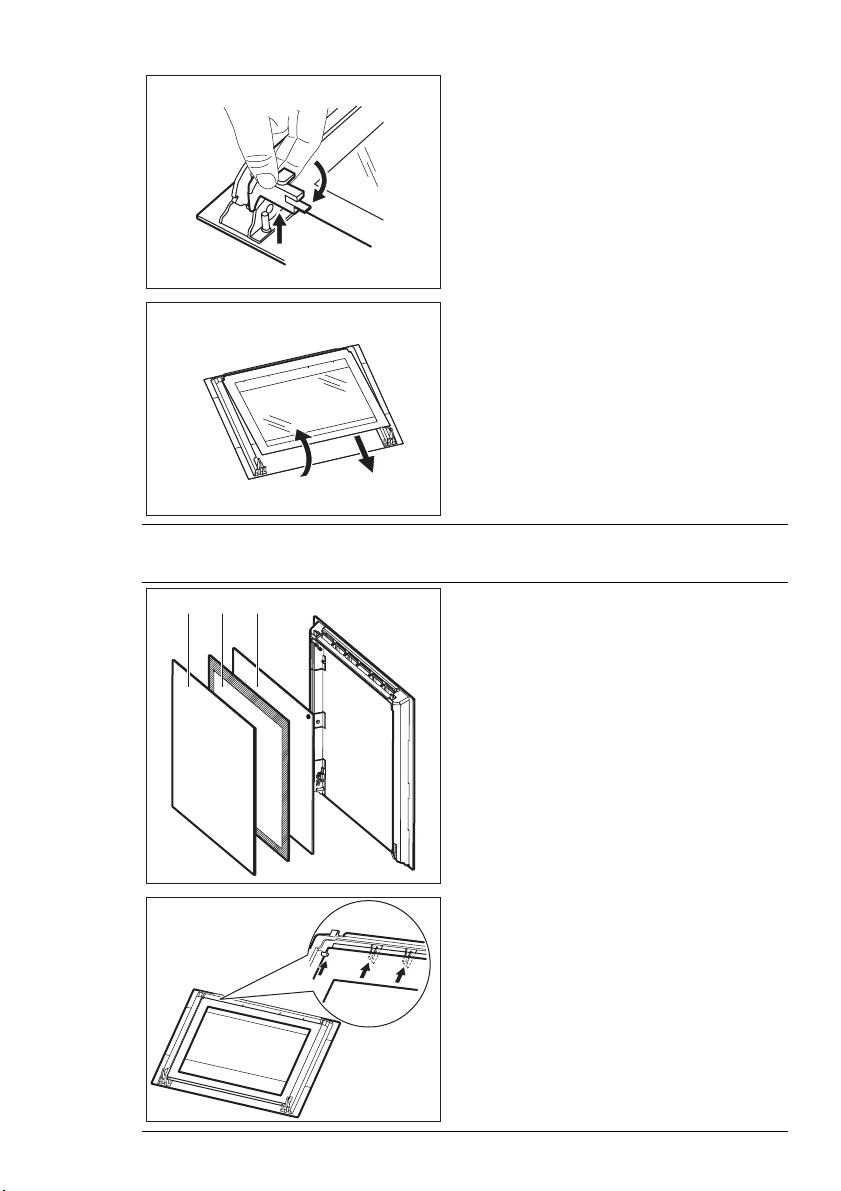
www.electrolux.com
80
Einsetzen der Backofentür und der Glasscheiben
9.
Drehen Sie die 2 Befestigungselemente um 90° und nehmen Sie sie
aus der Halterung.
90°
10.
Heben Sie jede Glasscheibe zunächst vorsichtig an (Schritt 1), und
nehmen Sie sie dann heraus (Schritt
2). Beginnen Sie mit der obersten
Glasscheibe.
11.
Reinigen Sie die Glasscheiben mit
Wasser und Spülmittel. Trocknen Sie
2
1
die Glasscheiben sorgfältig ab.
AB C
Nach der Reinigung müssen die Backofentür und die Glasscheiben wieder eingebaut werden. Führen Sie die oben beschriebenen Schritte in umgekehrter Reihenfolge durch.
Achten Sie beim Wiedereinsetzen der
Glasscheiben (A, B und C) auf die richtige
Reihenfolge. Die mittlere Glasscheibe (B)
ist mit einem Dekorrahmen versehen. Die
bedruckte Zone muss zur Innenseite der
Tür weisen. Berühren Sie die bedruckte
Zone des Dekorrahmens (B) nach der
Montage, um sich zu vergewissern, dass
sie sich von außen nicht rau anfühlt.
Achten Sie darauf, dass Sie die oberste
Glasscheibe ordnungsgemäß in die Aufnahmen einsetzen.
Page 81

13. WAS TUN, WENN …
WARNUNG!
Siehe Sicherheitshinweise.
Problem Mögliche Ursache Abhilfe
Das Gerät heizt
nicht.
Das Gerät heizt
nicht.
Das Gerät heizt
nicht.
Das Gerät heizt
nicht.
Das Gerät heizt
nicht.
Wasser im Gerät. Der Wassertank ist zu voll. Schalten Sie das Gerät aus
Das Dampfgaren
funktioniert nicht.
Das Dampfgaren
funktioniert nicht.
Das Entleeren des
Wasserbehälters
dauert länger als
drei Minuten, oder
es tritt Wasser aus
der Dampfeinlassöffnung aus.
Dampf und Kondenswasser schlagen sich auf Speisen und im Backofen nieder.
Im Display erscheint
F111.
Die Lampe funktioniert nicht.
Das Gerät ist ausgeschaltet. Schalten Sie das Gerät ein.
Die Uhr ist nicht eingestellt. Stellen Sie die Uhrzeit ein.
Die erforderlichen Einstellungen wurden nicht vorgenommen.
Die Kindersicherung ist eingeschaltet.
Die Sicherung hat ausgelöst. Vergewissern Sie sich, dass
Im Wassertank ist kein Wasser.
Die Dampfeinlassöffnung
wird durch Kalkablagerungen blockiert.
Im Gerät befinden sich Kalkablagerungen.
Die Speisen standen zu lange im Gerät.
Der KT Sensor ist nicht richtig in die Buchse eingesteckt.
Die Lampe ist defekt. Tauschen Sie die Lampe
DEUTSCH 81
Vergewissern Sie sich, dass
die Einstellungen richtig
sind.
Siehe hierzu „Ausschalten
der Kindersicherung“.
die Sicherung der Grund für
die Störung ist. Löst die Sicherung wiederholt aus,
wenden Sie sich an eine
Elektrofachkraft.
und entfernen Sie das Wasser mit einem Schwamm
oder einem Tuch.
Füllen Sie den Wassertank.
Überprüfen Sie die Dampfeintrittsöffnung. Entfernen
Sie die Kalkablagerungen.
Prüfen Sie den Wassertank.
Siehe „Reinigen des Wassertanks“.
Speisen nach Beendigung
des Gar- oder Backvorgangs nicht länger als 15 20 Minuten im Backofen
stehen lassen.
Stecken Sie den Stecker
des Kerntemperatursensors
so weit wie möglich in die
Buchse ein.
aus.
Page 82

www.electrolux.com
82
Problem Mögliche Ursache Abhilfe
Das Display zeigt
„Demo“ an. Das Gerät heizt nicht. Der
Ventilator funktioniert nicht.
Wenn Sie das Problem nicht selbst lösen
können, wenden Sie sich an Ihren Fachhändler oder Kundendienst.
Die vom Kundendienst benötigten Daten
finden Sie auf dem Typenschild. Das Ty-
Wir empfehlen, dass Sie folgende Daten hier notieren:
Modell (MOD.) .........................................
Produktnummer (PNC) .........................................
Seriennummer (S.N.) .........................................
14. MONTAGE
Der Test-Modus ist eingeschaltet.
penschild befindet sich am Frontrahmen
des Garraums.
1.
Schalten Sie das Gerät
aus.
2.
Halten Sie gedrückt,
bis das Gerät ein- und
wieder ausgeschaltet
wird.
3.
Halten Sie und
gleichzeitig gedrückt,
bis ein Signalton ertönt
und „d“ erlischt.
WARNUNG!
Siehe Sicherheitshinweise.
14.1 Einbau
558
573
590
600
min. 550
20
min. 560
min. 550
20
min. 560
548
20
589
594
5
Page 83

A
B
14.2 Elektroinstallation
WARNUNG!
Der elektrische Anschluss muss
von einer qualifizierten Fachkraft
vorgenommen werden.
Der Hersteller haftet nicht für
Schäden, die aufgrund der Nichtbeachtung der Sicherheitsvorkehrungen des Kapitels „Sicherheitshinweise“ entstehen.
Das Gerät wird mit einem Netzstecker
und Netzkabel geliefert.
DEUTSCH 83
14.3 Netzkabel
Einsetzbare Kabeltypen für Einbau oder
Austausch: H07 RN-F, H05 RN-F, H05
RRF, H05 VV-F, H05 V2V2-F (T90), H05
BB-F.
Näheres zum Kabelquerschnitt siehe Gesamtleistung (auf dem Typenschild) und in
der Tabelle:
Gesamtleis-
tung
maximal 1380W3 x 0,75 mm²
maximal 2300W3 x 1 mm²
maximal 3680W3 x 1,5 mm²
Die Erdleitung (gelb/grünes Kabel) muss 2
cm länger sein als die Phasenleitung und
der Nullleiter (blaues und braunes Kabel).
Kabelquerschnitt
15. UMWELTTIPPS
Recyceln Sie Materialien mit dem Symbol
. Entsorgen Sie die Verpackung in den
entsprechenden Recyclingbehältern.
Recyceln Sie zum Umwelt- und
Gesundheitsschutz elektrische und
elektronische Geräte. Entsorgen Sie
Geräte mit diesem Symbol nicht mit
dem Hausmüll. Bringen Sie das Gerät zu
Ihrer örtlichen Sammelstelle oder wenden
Sie sich an Ihr Gemeindeamt.
Page 84

www.electrolux.com/shop
397279301-D-032013
