Page 1

PROFESSIONAL LAUNDRY
CMIS 5
Certus Management Information System
TM
Features and benefits
• CMIS is a software which provides laundry professionals with vital information about their washer extractors,
tumble dryers and ironers. All in order to minimize costs and maximize uptime of the equipment
• CMIS provides the following process information:
- statistics (running hours, idle time, consumption figures*, machine usage, total consumption etc.)
- process validation (print of receipt)
- maintenance intervals (actions are logged)
- error alerts (recommend actions)
• Up to 30 machines can be installed in a network connected to a PC
• All the data provided by CMIS is easily transferable to other computer programs such as Microsoft Excel
• CMIS is easy to install and use. Most average-sized laundries can be fully equipped in less than one day
• For latest software version please check www.electrolux.com/professional
PC requirements
• A computer according to specification on page 3 should be provided by the customer at site of installation
• The computer must be in operation the same time as the laundry to collect data from the laundry process
Certified in accordance with ISO 9001 and ISO 14001 and approved IP 24D.
* Consumption is measured in time and calculated to litres, ml or kWh by using a factory made constant
table. This table is possible to calibrate locally for best precision.
Page 2
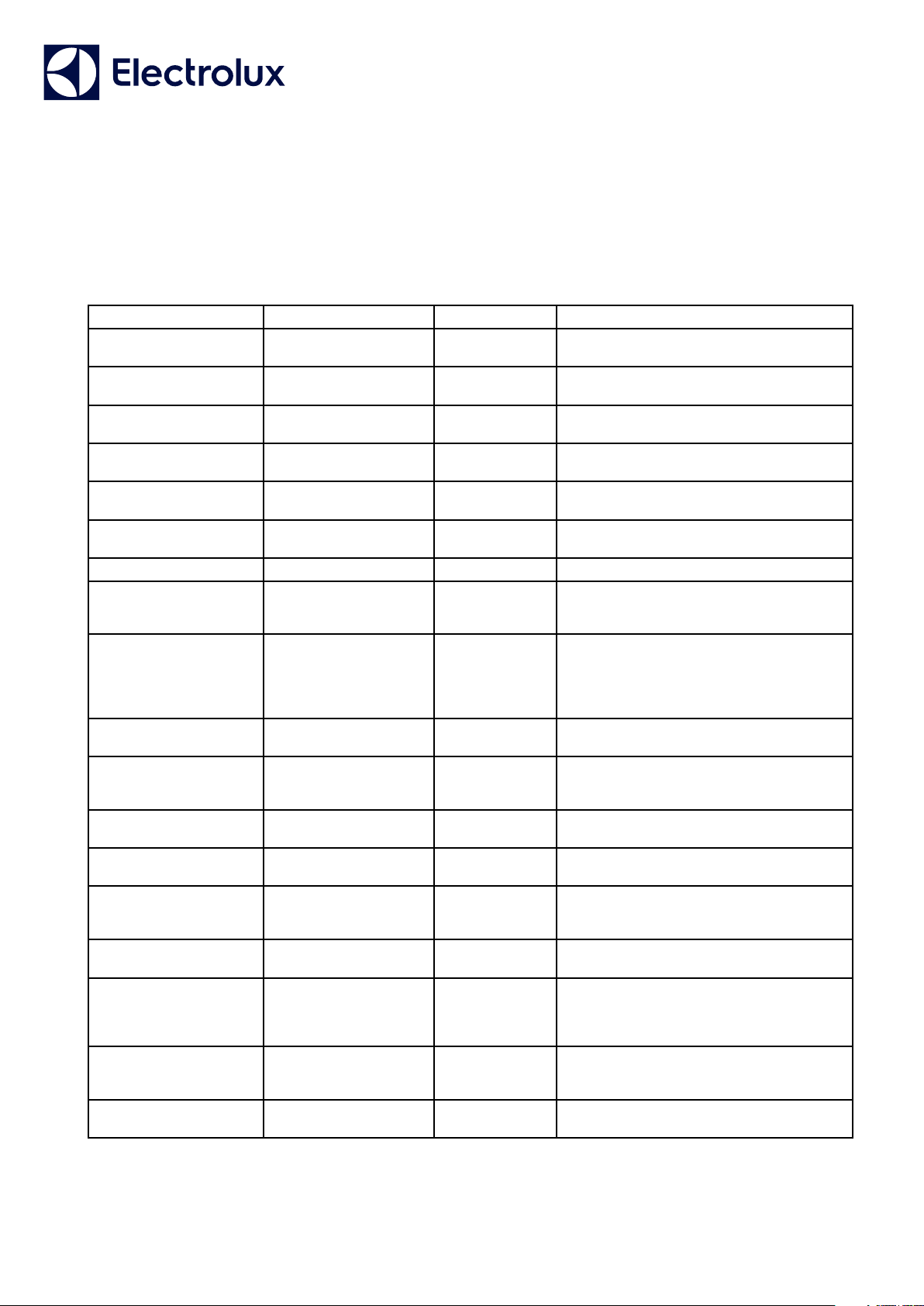
Available accessories
Description Quantity Product No Description/content
PC-software, kit English 1 per site 988916189 Software (CD), CMIS Interface PC, transformer
PC-software, kit Swedish 1 per site 988916192 Software (CD), CMIS interface PC, transformer
PC-software, kit German 1 per site 988916193 Software (CD), CMIS interface PC, transformer
PC-software, kit French 1 per site 988916194 Software (CD), CMIS interface PC, transformer
PC-software, kit Japanese 1 per site 988916250 Software (CD), CMIS interface PC, transformer
PC-software, kit Spanish 1 per site 988916254 Software (CD), CMIS interface PC, transformer
Software upgrade kit 1 per site 988802254 Software (CD), operating manual
Machine interface, kit
No. 1
Machine interface, kit
No. 2
Machine interface, kit
No. 3
Machine interface, kit
No. 4
Machine interface, kit
No. 5
Machine interface, kit
No. 6
Machine interface, kit
No. 7
Machine interface, kit
No. 8
Machine interface, kit
No. 9
Machine interface, kit No. 101 per machine 988916257 Machine interface, wires, installation manual.
Network wire acc. to site 988916195 Reel with 100 m, 4 x 0,22 mm2 or 4 x AWG24
1 per machine 988916190 Machine interface, wires, installation manual.
1 per machine 988916191 Machine interface, wires, installation ma-
1 per machine 988916198 Com-module, installation manual. For dryers
1 per machine 988916199 Machine interface, wires, connectors, installa-
1 per machine 988916251 Wires, connectors, installation manual. For
1 per machine 988916252 Wires, connectors, installation manual. For
1 per machine 988916253 Wires, connectors, installation manual. For all
1 per machine 988919402 Machine interface, wires, installation manual.
1 per machine 988916249 Machine interface, wires, installation manual.
24V DC, serial wire, manuals
24V DC, serial wire, manuals
24V DC, serial wire, manuals
24V DC, serial wire, manuals
24V DC, serial wire, manuals
24V DC, serial wire, manuals
For all washers with Clarus Control except
W3400H/W4400H to W31100H/W41100H.
nual. For washers W3400H and W4400H/
W4600H (– 980/1571), W3850H/W31100H and
W4850H/W41100H (– 1220/730), with CPU in
Front electric cabinet.
with Selecta Control version 1.
tion manual. For ironers with electronic control
panel.
dryers T4130 and T4190.
dryer T4300S.
dryers with Selecta Control version 2/Compass Control, except T4130, T4190, T4300.
For washers and dryers with Compass Pro.
For washers W4400H, W4600H (980/1572 – )
and W4850H, W41100H (1220/731 –), with CPU
in rear electric cabinet.
For barrier washers with Clarus TS.
(WP/WPB4700H-WP/WPB41100H)
cable
Page 3

System requirements
PC
Microsoft Windows XP (x86), Windows Vista (x86/x64), Windows 7/8/10 (x86/x64).
Microsoft Internet Explorer 6.0 or higher
Free Harddisk space (original database settings CMIS):
10 machines – No less than 250 MB
20 machines - No less than 500 MB
30 machines – No less than 750 MB
Recommended Free Harddisk space is 10 GB
Monitor with minimum 1280 X 1024 resolution recommended.
CD-ROM drive
1 Free serial port (9-pole DSUB, DB9M)
Mouse or compatible pointing device.
Printer
For best performance when printing statistics and receipt, a colour printer is
recommended.
Network
Maximum 30 machines connected to a single network
Maximum length of wire in a network is 500 meters
Recommended wire:
Type: Control, Instrumentation or Computer cable, Stranded wire, Tinned Copper,
4 x 0.22mm
Approvals: According to local prescriptions
2
(= 4 x AWG24), Diam 4-5 mm, PVC insulation, 300V, 70°C or better
Washers with Clarus Control
Hardware
If the machine is not equipped with the CMIS option from factory, use Machine interface, kit No 1 for all machines except
FLE400FC, FLE850MP, W3400H - W31100H, and W4400H – W41100H.
For W3400H to W4600H (– 980/1571) and W3850H to W41100H (– 1220/730) use Machine interface, kit No. 2.
For W4400H, W4600H (980/1572 –) and W4850H, W41100H (1220/731 –) use Machine interface, kit No. 9.
CMIS is connected to a serial port (X7) on Clarus Control CPU board. It is important to verify that serial port is free to use. In
some specific installations this serial port might have been used for larger Liquid supply systems. Verify this with the supplier of
liquid supply before an installation is made. Alternative solutions are available.
Software
CMIS protocol is implemented in Clarus Control software as listed below:
FLE125, FLE175, FLE225, FLE400FC, FLE850MP, FLE335MP, EXSM230, EXSM350, W3400H,
HS 2120, HS 2170, HS 2220, NS 2325, HS 240
Version 3.4 and later
W375N to W3330N, W385M to W3330M, W365H to W3300H, W3600H, W3850H, W31100H
W3280X, W3350X, W3600X, EXSM665c, EXSM680c, EXSM6135c
Version 1.0 and later
W475M to W4330M, W475S to W4330S, W465H to W4300H, W4400H to W41100H
All versions
WS/WSB3230H to WS/WSB3670H, WS/WSB4250H to WS/WSB4650H, WPB3690H to WPB31080H
Version 1.8 and later
Version number could normally be verified in top line of Clarus Control display after SW part number.
Machines with earlier versions of software than above listed need to be updated to support CMIS.
Washers with Compass Pro
Hardware
CMIS requires a machine interface kit to be installed in the machine.
Use Machine interface, kit No 8 for all machines
CMIS is connected to the serial port (RS232) on Compass Pro CPU board.
Software
CMIS protocol is implemented in Compass Pro software versions as listed below:
W555H, W575N to W5330N, W585S to W5330S, W565H to W5300H, W5280X, W5350X, W5600X, W720 to W777,
SU720 to SU777, EX745 to EX775, EXSM765, EXSM780, EXSM7135
Version 6.36 and later
WB5130H, WB5180H
Version 6.36 and later
WD5130, WD5240 WDX730, WDX755
Version 6.36 and later
WSB5180H, WSB5250H, WSB5350H, WS5180H, WS5250H, WS5350H
Version 6.36 and later
Version number can be verified by reading FW version number in Service mode under Config 1 –System – System information –
CPU, on the machine.
Machines with earlier software versions than above listed need to be updated in order to fully support CMIS
Page 4

Dryers with Selecta Control version 1 or 2
Hardware
CMIS requires a machine interface kit to be installed in the machine.
Use Machine Interface, kit No. 3 (Selecta Control version 1) for following models:
T3190, T3250, T3290 up to machine No. –20300/26304 and –03290/539
T3300, T3350, T3530 up to machine No. –20500/21748
T3650 up to machine No. –20750/9162
T4250 up to machine No. –23250/6969
T4350 up to machine No. –23250/6969
Interface machine, kit No. 5 (Selecta Control version 2/Compass Control)
T4130, T4190
Use Machine Interface, kit No. 6 (Selecta Control version 2/Compass Control) for following model:
T4300S
Use Machine Interface, kit No. 7 (Selecta Control version 2/Compass Control) for following models:
T3290 from machine No. 20300/26305– and 03290/540–
T3530 from machine No. 20500/21749– and 60500/xxxx
T3650 from machine No. 20750/9163– and 60750/xxxx
T3900, T31200
T4250 from machine No. 23250/6970– and 04250/xxxx–
T4290, T4350 from machine No. 23250/6970– and 04350/xxxx–
T4530, T4650, T4900/ T4900CR, T41200/ T41200CR
Software
Selecta Control version 1
CMIS is implemented in Selecta Control software version 3.23 or later.
Version number can be read at the label on the Process module or in the service menu parameter 3.07.
It is possible to upgrade an older version of Selecta control to a version that supports CMIS by installing
988916237 Upgrade kit Selecta 110.
Selecta Control version 2
CMIS is implemented in Selecta Control software version 4.10 or later.
Version number can be read in service menu parameter number 3.07.
It is possible to upgrade an older version of Selecta Control by installing an upgrade kit for the actual dryer
type. Please refer to spare part list for more information
Dryers with Compass Pro
Hardware
CMIS requires a machine interface kit to be installed in the machine.
Use Machine interface, kit No 8 for all machines
Note!
T5300S/TD30X30P and T5425S/TD45X45P requires 2 sets of machine interface kit.
CMIS is connected to the serial port (RS232) on Compass Pro CPU board
Software
CMIS protocol is implemented in Compass Pro software versions as listed below:
T5130, T5130C, T5130LE, T5190, T5190LE, T5290, T5500, T5675, T5250, T5350, T5300S, T5425S,
TD30X30P, TD45X45P, TD35, TD67, TD83
Version 6.36 and later
Version number can be verified by reading FW version number in Service mode under Config 1 –System –
System information – CPU, on the machine.
Machines with earlier software versions than above listed need to be updated in order to fully support CMIS.
Page 5

Ironers with Electronic control panel
Hardware
CMIS requires a machine interface kit to be installed in the ironer.
Use Machine interface, kit No 4 (Electronic Control panel) for following models:
IC33316 to IC33320, IC43316 to IC43320, IC35019 to IC35032, IC45019 to IC45032.
Software
Electronic Control panel:
CMIS protocol is implemented in software version 5.5 and later.
Version number can be read in display during power up.
It is possible to upgrade an ironer from older software version by replacing CPU.
Contact ELS for more information.
It is possible to upgrade an ironer with software version older than version 3.0. Contact ELS for more
information.
Barrier Washers with Clarus TS
Hardware
If the machine is not equipped with the CMIS option from factory, use Machine interface, kit No 10.
CMIS is connected to the serial port CP1 in Clarus TS electric cabinet.
Software
CMIS protocol is implemented in Clarus TS software as listed below:
WP/WPB4700H
WP/WPB4900H
WP/WPB41100H
Version 2.50 and later.
Software version number can be verified by reading part no and version number in top line of display of
Clarus TS display.
Machines with earlier versions of software than above listed must be updated in order to fully support
CMIS.
Page 6

www.electrolux.com/professional
Share more of our thinking at www.electrolux.com
Art. No. 438919493EN/2015.12.10
We reserve the right to alter specifications without notice.
