Page 1

ECI 6D
Balanced Integrated Amplifi er
(with a built-in DAC)
Owner's Manual
EN
ENGLISH
Page 2

ENG
Unpacking the ECI 6D
Immediately upon receipt of the ECI 6D, inspect the carton for
possible damage during shipment. The carton and packaging have been
designed to provide the safest possible protection for transport of your
integrated amplifier. Unpack the unit carefully. Save all packaging
materials for future shipment.
The contents of the carton
• 1 pc. Electrocompaniet ECI 6D integrated amplifier.
• 1 pc. AC main cord.
• 1 pc. Spare main fuse (located in the fuse drawer).
• 1 pc. Inspection card.
• 1 pc. CD with the owner's manual and drivers.
• 1 pc. IR Remote control
• 2 pcs. Batteries
Set up procedure
Before connecting the ECI 6D to the AC Power outlet, check that the
main voltage indicated on the rear panel corresponds to the line voltage
in the country were you intend to use the unit.
How to avoid damages
Do not under any circumstances connect or disconnect equipment when
power is turned on. The design of the RCA plug generates a huge transient when inserted. Connecting or disconnecting equipment with the
power on can result in severe damage to both speakers and amplifier.
How to avoid noise problems
The ECI 6D contains delicate circuits that are sensitive to magnetic stray
fields. The unit should not be placed near power voltage transformers, TV sets etc. Care should also be taken regarding placement of the
interconnect cables. Do not run interconnect cables in parallel with main
cords or speaker cables. Keep interconnect cables as short as possible.
How to avoid possible antenna problems
In some set-ups hum may occur when you connect the radio, VCR or TV
to your system. The problem is caused by DC voltage coming from your
antenna. Please contact your cable network operator.
2
Page 3
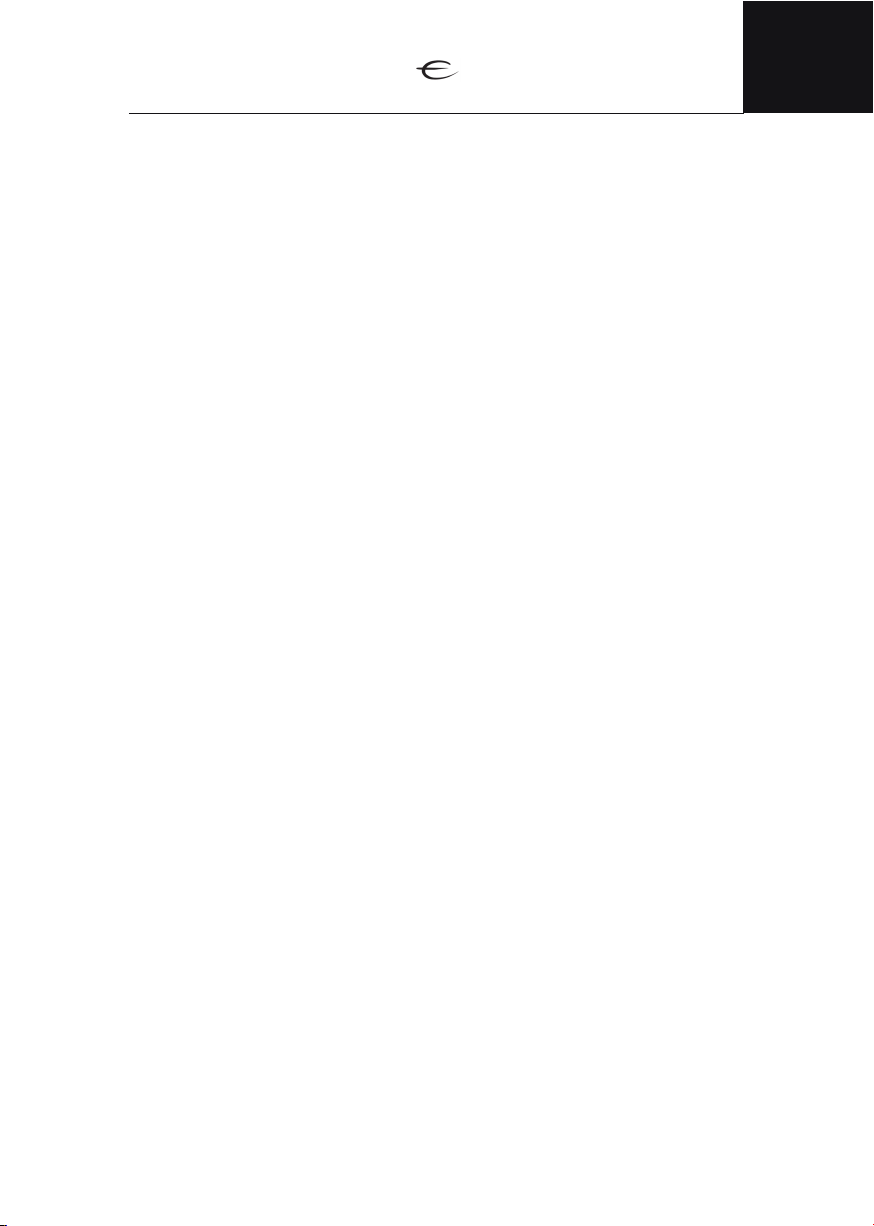
How to connect your system
Please read this page carefully and follow, page 11-12 as reference.
Balanced XLR input and operation
The balanced mode can only be used if the signal source has a
balanced output. Use an XLR interconnect with GND on pin 1, + on
pin2, and - on pin 3. To use the balanced input with a source single
ended, connect the ECP5XLR in the XLR
Single ended RCA input and operation:
The left channel is the top row on the rear, marked black. All inputs are
similar regarding sonic performance. Unused inputs may be shorted to
ground, using a RCA shorting plug.
HT (Home Theatre)
HT is a direct input where the volume control is bypassed. ECI 6D will
work like a power amplifier with fixed gain. When selected the output
will be muted for a few seconds as a safety against accidental overload.
Preamp out:
The preamp out is dependent on the volume control setting, and MUTE
function. These outputs (balanced and single ended) can be used to control an additional power amplifier.
ENG
Speaker output:
Never short the positive output to ground or chassis. Switch the amplifier
off when connecting the speakers.
How to power up your system
You should always power up your system the following way:
Signal sources (CD player, tuner etc.) first. Allow a 30 seconds warm-up
before you turn on the ECI 6D.
When switching off your system
Start with the ECI 6D, then the signal sources. If the preamplifier output
is connected to a power amplifier, then turn off the power before or at
the same time as ECI 6D.
3
Page 4
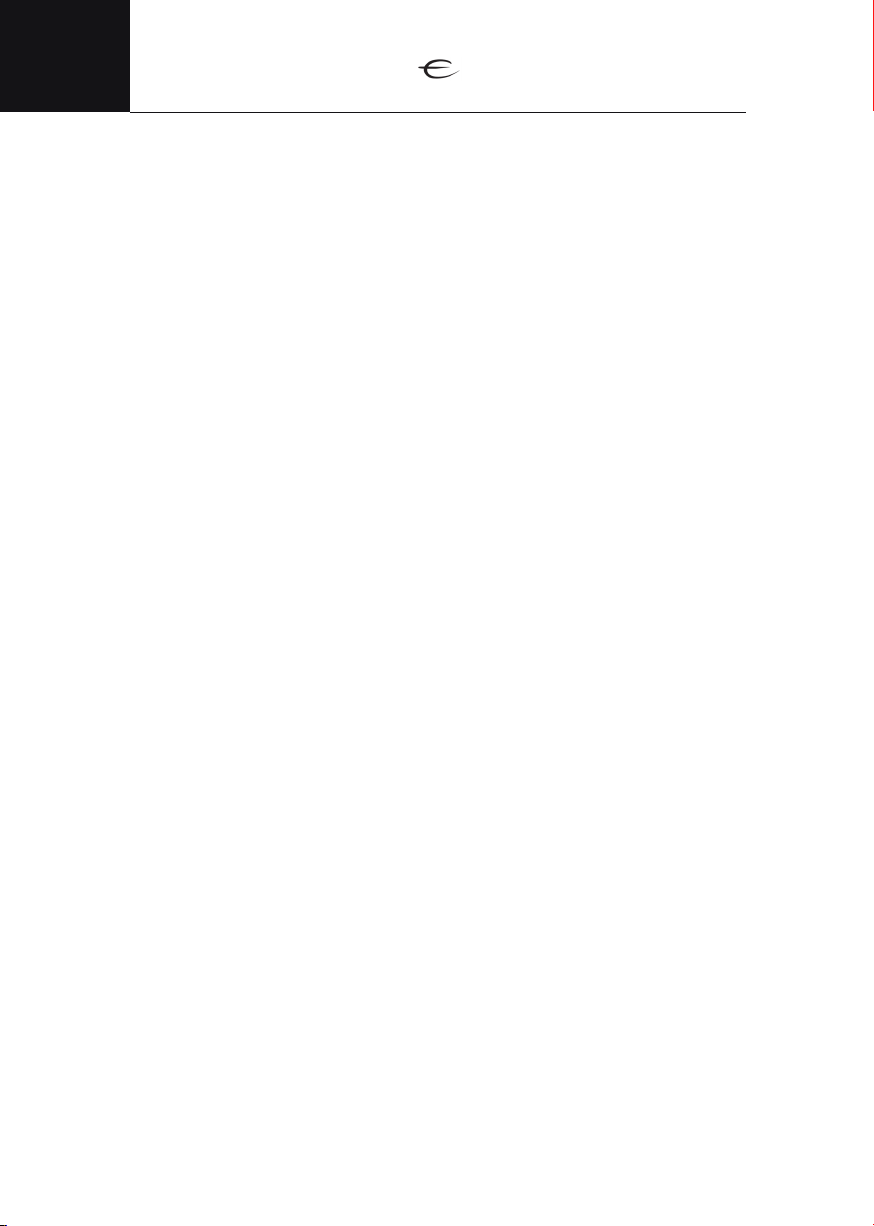
ENG
SPDIF inputs
ECI 6D will accept optical SPDIF sources up to 96 kHz/24bit on inputs
TOSLink1 and TOSLink2. Please use a optical TOSLink cable for this
connection. Connect coaxial sources up to 192kHz/24bit to inputs
COAX1 and COAX2. Please use a coaxial SPDIF cable for this
connection.
12V trigger Input/Output
The 12V trigger output may be used to automatically power up a
CD-player (or other equipment with 12V trigger input) when ECI 6D is
powered up. When ECI 6D powers up the 12V trigger output will be set
to 12V and will support up to 75 mA current output. Please keep the current draw below 75 mA by limiting the number of devices connected to
the 12V trigger output.
The ECI 6D will power up (leave standby) when a voltage in range
8-20V (AC or DC) is present on the 12V trigger input, and stays powered on for as long as the voltage is present. The current draw at the
12V trigger input is 3.3mA.
RS-232 Control Port
The RS-232 control port may be used in home installation setups or general
usage for controlling basic functionality on the ECI 6D. Please refer
to document "ECI6DS RS232 Command Reference V1.pdf" for further information. This document may be downloaded from www.electrocompaniet.no
4
Page 5
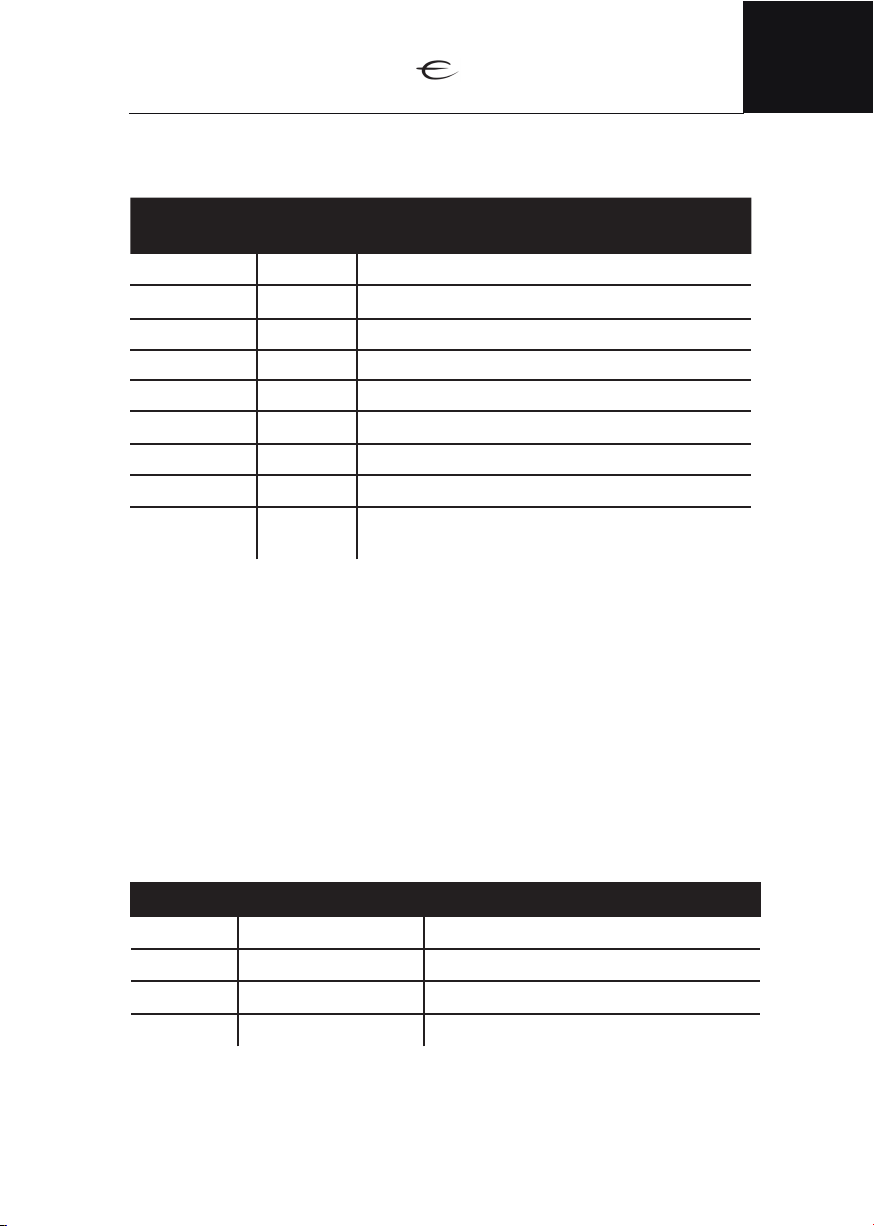
ENG
Navigator window
Audio
Source
CD CD Analog balanced XLR input
AUX AUX Analog single-ended RCA input
DVD DVD Analog single-ended RCA input
HT HT Analog single-ended home theater RCA input
COAX 1 COAX1 Coaxial S/PDIF input up to 192 kHz/24 bit
COAX 2 COAX2 Coaxial S/PDIF input up to 192 kHz/24 bit
TosLink 1 TOSLNK1 Optical S/PDIF input up to 96 kHz/24 bit
TosLink 2 TOSLNK2 Optical S/PDIF input up to 96 kHz/24 bit
USB USB Asynchronous High Speed USB 2.0 input up to
Front panel
The main switch is located in the center of the lower part of the front
panel. In daily operation, switch off the ECI 6D by press and hold the
Mute button on the remote control (see page 13). If the ECI 6D has been
switched off, allow two hours of warm-up for optimal sonic performance.
When the ECI 6D is not to be used for a long period of time, use the
main switch to turn the unit off. Then disconnect the AC main cord for
maximum safety.
Display
(see illustration, page 9)
Description
Text
192kHz/24bit
Navigator
Button Function Description
UP Volume Up Increases the volume level.
DOWN Volume Down Decreases the volume level.
LEFT Select source left Selects the next source to the left.
RIGHT Select source right Selects the next source to the right.
5
Page 6

ENG
Error codes
If the ECI 6D is not working properly, the display will show an error code.
The error codes are:
Display Error
Description What to do
text
DC FAULT LEFT DC voltage left channel Please contact service center.
DC FAULT
RIGHT
DC DC left + right channels
OVERLOAD
FAULT
LEFT
OVERLOAD
FAULT
RIGHT
OVRLOAD Overload left+right chan-
TEMPERATURE Over temperature
DC voltage right
channel
Overload of left
channel Make sure that the + and – leads
of the loudspeaker cables are
Overload right channel
nels
left+right channel
not shorted, and that the speaker
cables are not in contact with the
chassis of ECI 6D.
The amplifier is overheated. This is
caused by either playing to loud
for a long period of time, or not
enough free space on the sides or
above the ECI 6D.
Turn down the volume and make
sure there is enough free space
around the amplifier.
For troubleshooting please contact your local dealer or our support department. All contact information you will find at www.electrocompaniet.no
6
Page 7

Replacing a blown main fuse
The main fuse is located in a small drawer inside the AC inlet of the unit.
If, for some reason the fuse is blown, turn the unit off, and remove the
AC cord from the AC inlet. Open the drawer with a small screwdriver
and remove the blown fuse. The spare fuse is located inside a holder in
front of the main fuse.
1. Remove the spare fuse gently by pushing it sideways out of its holder.
2. Insert the spare fuse as the active fuse.
3. Push the drawer gently back to closed position.
4. Re-insert the AC cord and turn the unit on.
Never replace the fuse with another value than indicated on the unit!
Input configurations
XLR input: 1 = ground 2 = positive 3 = negative
RCA: Center = positive Circle = ground.
Output configurations
ENG
XLR output: 1 = ground 2 = positive 3 = negative
Speaker: Red = positive Black or White = ground
ECP5XLR:
RCA to XLR adapter: 1 & 3; ground and negative = shorted 2 = positive
Updating the ECI 6D firmware
Please download the update instruction from our website at: "Downloads Firmware" area.
7
Page 8

ENG
Technical specifications ECI 6D:
The following technical data were measured on randomized test objects
and are typical data. All measurements are made at 120V / 240V //
50Hz / 60Hz. Clipping point of the amplifier is set to a level where
total harmonic distortion (THD) is 0.2 %.
Preamplifier section
Input impedance (Balanced input)....................................... 47 kOhm
Noise floor (1Vrms, 20 - 20 kHz, balanced)....................... < -135 dB
THD + N (1Vrms, 20 - 20 kHz, balanced) ......................... <0,003%
Gain (Balanced)................................................................... ...0 dB
Amplifier section
Output Impedance ........................................................< 0,02 Ohm
Frequency response (- 3 dB)............................................1 – 150 kHz
Channel separation........................................................> 120 dB
THD + N (20 - 20 kHz).................................................< 0,004%
Maximum peak current...................................................>100A
Damping factor (8 ohm load)..........................................>350
Input sensitivity (125W output)......................................1.3Vrms
Input sensitivity HT (125W output)....................................1Vrms
Gain HT (input)..............................................................31dB (x36)
SPDIF inputs.................................................. 2 x Coax, 2 x TOSLink
USB......................................................................1x 192kHz/24bit
Rated output power
10 % change in line voltage will give approximately 20 % change in
output power.
8 Ohm..........................................................................2 x 125 W
4 Ohm..........................................................................2 x 200 W
2 Ohm..........................................................................2 x 370 W
Power consumption (no load or signal)...................................110 W
Standby....................................................................................1W
Dimensions
Width: 483 mm - 19 inch
Depth: 405 mm - 16 inch
Height: 135 mm - 5,3 inch
Weight: 20 Kg - 44 lbs
*Specifications are subject to change without further notice.
8
Page 9

ECI 6D Front panel illustration
ENG
9
Page 10

ENG
ECI 6D Rear panel illustration
18
19
SPEAKER OUTPUT
Norway
TYPE : ECI 6D
Electrocompaniet
Made in Norway
Manufactured by:
RIGHT LEFT
PREAMP OUT
ANALOG INPUT
TRIGGER
COAX 1 COAX 2 TOSLINK
DIGITAL INPUT
USB
RS-232 IN OUT CD-R CD-L DVD AUX HT RIGHT LEFT
12. AUX analog inputs
13. Home theater analog inputs
14. Pre-amplifier analog output
10 11 12 13 14 15 16 17
9
15. Pre-amplifier Balanced analog right output
16. Pre-amplifier Balanced analog left output
17. Serial number
18. AC Power Inlet
19. Speaker outputs
10
1. Optical digital input, TOSLink 1
2. RS 232 connection
3. USB audio input
4. Coaxial digital input 1
5. 12 V trigger input
6. Coaxial digital input 2
7. 12 V trigger output
8. Optical digital input 2, TOSLink 2
1 2 3 4 5 6 7 8
9. Balanced analog right CD input
10. Balanced analog left CD input
11. DVD analog inputs
Page 11

How to connect the system (Analog Inputs)
ENG
AV-Receiver
DVD / Blu-ray player
SPEAKER OUTPUT
Norway
Manufactured by:
Electrocompaniet
TYPE : ECI 6
Made in Norway
RIGHT LEFT
PREAMP OUT
ANALOG INPUT
DIGITAL INPUT
USB
TRIGGER
COAX 1 COAX 2 TOSLINK
RS-232 IN OUT CD-R CD-L DVD AUX HT RIGHT LEFT
CD player
11
Page 12

ENG
TYPE : ECI 6
Made in Norway
AUX HT RIGHT LEFT
Manufactured by:
Electrocompaniet
Norway
PREAMP OUT
RIGHT LEFT
AC
How to connect the system (Digital Inputs)
ANALOG INPUT
TRIGGER
COAX 1 COAX 2 TOSLINK 2
DIGITAL INPUT
USB
RS-232 IN OUT CD-R CD-L DVD
TOSLINK 1
PC / M
Gaming console
Media Player
12
Page 13

ENG
Remote control
1. Mute - on/off.
1
AMP
2
3
4
5
6
7
COAX1
COAX2
USB
TOS
Link 1
TOS
Link 2
8
9
Standby mode - hold mute1-2 sec. to set
the ECI 6D into a standby mode.
2. CD - switch to CD input
3. COAX1 - switch to COAX 1 input.
4. TosLink1 - switch to Toslink1 input.
10
5. COAX 2 - switch to COAX 2 input.
11
6. TosLink2 - switch to Toslink2 input.
7. USB - switch to USB input.
12
8. AUX - switch to AUX input.
13
9. Standby - not in use with the amplifiers.
Work as Standby with a players.
10. Dim - dimming the amplifiers display.
14
11. Volume up - increase the volume.
12. Volume down - decrease the volume.
13. HT - switch to a Home theater input.
MENU
TOP MENU SETUP
S.MODE
13
Page 14

ENG
Important Notice
For optimal sonic performance, the ECI 6D should be burned in for a
minimum time of 72 hours. The easiest way to burn in your ECI 6D is
to put a signal at any input, without the speakers connected In daily
operation, switch off the ECI 6D by using the MUTE button on the remote
control. If the ECI 6D has been switched off, allow two hours of warmup to optimal sonic performance. Due to high class A operation in all
Electrocompaniet designs, it is normal for the ECI 6D to feel warm.
Proper ventilation is important. It is important that there is at least 3-5 cm
(1-2inches) of air on the left side of the amplifier and 5-8 cm (2-3 inches)
above. Never cover the ventilation area.
If Service is needed
Your dealer will have all relevant information regarding the service centers in your area, and will ensure that your unit is serviced with minimum
delay. It is our general policy to have your unit returned to you within
five working days. This is an average time, and can vary locally,
depending on the workload at that particular service station. If, for some
reason, there are no service facilities available in your country, please
ship the unit to the following address:
Electrocompaniet AS,
Breivikveien 7,
N-4120 Tau,
Norway
Web: www.electrocompaniet.com
The end user is responsible for all shipping charges, insurance, re-importation and duty charges. When shipping a product to the factory for
service, always include the following:
1. A sales slip or other proof of purchase if repair is claimed under warranty.
2. A proforma invoice with value of goods, stating that the amplifier is
returned to Norway for repair.
3. An accompanying letter describing faults, symptoms, or problems with
the unit.
4. Always ship the unit in its original carton and packaging material to
prevent damage in transit.
Electrocompaniet will not cover damages incurred in transit. If you
require further information concerning the operation of the unit, or if you
have any questions related to service, please do not hesitate to contact
your dealer or your national distributor.
14
Page 15

DEALER
StickER
ENG
HERE
LOCAL DEALER
To avoid risk of fire or electric shock, do not expose this appliance to rain or moisture.
Do not remove cover. No user serviceable parts inside.
Refer servicing to qualified service personal.
The warranty is void if the product is tampered with by non-authorised personnel.
Use only authorized Electrocompaniet service center.
www.electrocompaniet.no
Warning!
Verify line voltage before use.
Made in Norway
15
