Page 1

1
ELECRAFT K3 AND KX3
PROGRAMMER'S REFERENCE
Rev. E11, Oct. 24, 2013
(For change history, see Appendix A)
Page 2
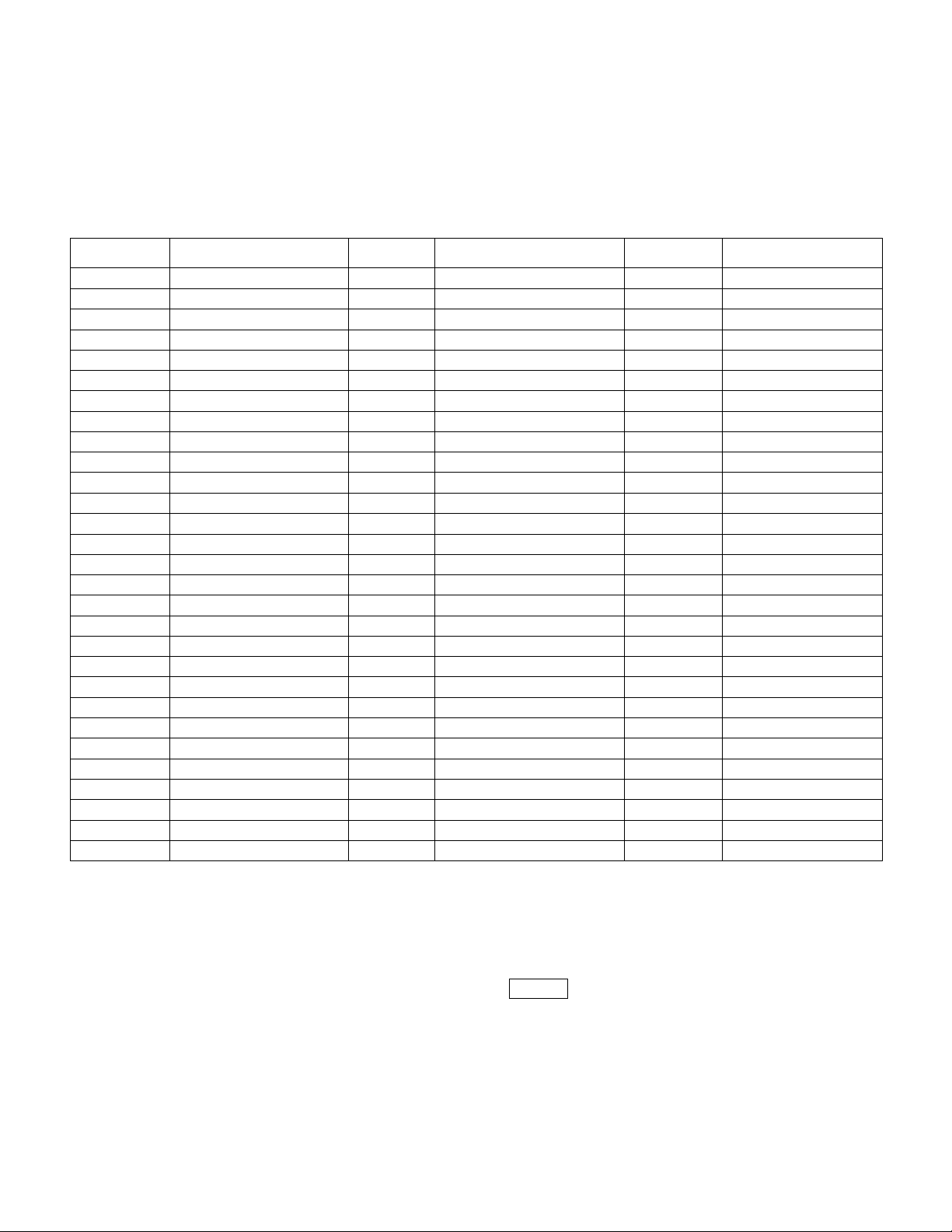
2
Command Set Overview
All K3/KX3 remote control commands are listed in Table 1. The KX3 accepts all K3 commands, though some
have no functional effect on the KX3 (*). Some commands are recognized only by the KX3 (**). For K2
commands, see the KIO2 Programmer’s Reference.
Table 1 K3/KX3 Control Commands. (*) = Not functionally applicable to KX3. (**) = KX3 only.
($) = Add ‘$’ for VFO B/sub RX (VFO B/dual watch for KX3).
Name
Description
Name
Description
Name
Description
! , @ *
Direct DSP control
FT
Transmit VFO select
PO **
Power output read
AG $
AF gain
FW $
Filter bandwidth and #
PS
Power-on/off control
AI
Auto-info mode
GT
AGC speed and on/off
RA $
RX attenuator on/off
AK **
Internal use only
IC
Icon and misc. status
RC
RIT/XIT offset clear
AN
Antenna selection
ID
Radio identification
RD
RIT down
AP
CW APF on/off
IF
General information
RG $
RF gain
BC **
Internal use only
IO **
Internal use only
RO
RIT/XIT offset (abs)
BG
Bargraph read
IS
IF shift
RT
RIT on/off
BN $
Band number
K2
K2 command mode
RU
RIT up
BR
Baud rate set
K3
K3 command mode
RV
Firmware revisions
BW $
Filter bandwidth
KS
Keyer speed
RX
Enter RX mode
CP
Speech compression
KT **
Internal use only
SB
Sub or dual watch
CW
CW sidetone pitch
KY
Keyboard CW/DATA
SD
QSK delay
DB
VFO B text
LD
Internal use only
SM $
S-meter
DL
DSP command trace
LK $
VFO lock (A or B)
SMH *
High-res S-meter
DM
Internal use only
LN *
Link VFOs
SP *
Internal use only
DN/DNB
VFO move down
MC
Memory channel
SQ $
Squelch level
DS
VFO A text/icons
MD $
Operating mode
SWT/H
Switch tap/hold
DT
Data sub-mode
MG
Mic gain
TB
Buffered text
DV *
Diversity mode
ML
Monitor level
TE
Transmit EQ
EL **
Error logging on/off
MN
Menu entry number
TQ
Transmit query
ER
Internal use only
MP
Menu param read/set
TT
Text-to-terminal
ES
ESSB mode
MQ **
Menu param read/set
TX
Exter TX mode
EW
Internal use only
NB $
Noise blanker on/off
UP/UPB
VFO move up
FA
VFO A frequency
NL $
Noise blanker level
VX
VOX state
FB
VFO B frequency
OM
Option modules
XF $
XFIL number
FI *
I.F. center frequency
PA $
RX preamp on/off
XT
XIT on/off
FN *
Internal use only
PC
Power Control
FR
Receive VFO select
PN *
Internal use only
Some commands emulate controls and display elements. For example, the SWT/SWH commands emulate switch
TAP/HOLD, MN accesses menus, DS, DB, and IC read VFO A / B and icons, and BA and BG read bargraphs.
Other commands directly read or modify radio parameters, such as the VFO A and B frequencies (FA and FB).
There is some overlap between emulation and parametric commands. For example, you can select the next
operating mode using an SWT command to virtually "tap" the MODE switch, or set a specific mode using MD.
Using K3 Utility (or KX3 Utility) to Test Commands
The Command Tester screen of the K3 Utility and KX3 Utility PC application can be used to try individual control
commands. You can even save useful commands (or strings of commands) as named macros for later use. A subset
of these macros can be stored in the radio’s EEPROM memory, where they can be assigned to programmable
function switches. See the Command Examples section (page 5).
Page 3

3
Command Format
Note: In the remainder of this document, K3 references apply to the KX3 as well unless otherwise noted.
Commands sent from the computer to the K3 are considered either GETs or SETs. GET commands are used by the
computer to get information from the K3; the K3 will then provide an appropriate response message (RSP). SET
commands are sent by the computer to change the radio's configuration or initiate an event. A SET can be followed
by a GET to verify the new settings, or the auto-info mechanism can be used for confirmation that something has
changed (see AI in the Meta-commands section).
SET commands use 2 or 3 characters, optional data fields, and a terminating semicolon (;). Examples:
KS020; Computer sets CW speed to 20 WPM (data = 020)
MD1; Computer selects LSB mode (data = 1)
Many SET commands have a corresponding GET command, which is just the command letters with no data. The
data format of the response message from the K3 (RSP) is usually identical to the format of the SET data.
Exceptions are noted in the command descriptions.
Characters sent to the K3 can use either upper or lower case. The K3 will always respond with upper case, except
when a lower-case character is a place-holder for a special symbol (e.g., the VFO B display command, DB).
Sub Receiver/VFO B Commands ($), Linked VFOs, and Diversity Mode
Some commands target VFO B (and the sub RX, in the case of the K3) if ($) is added after the command prefix.
Examples include AG$, RG$, MD$, BW$, FW$, LK$. This is indicated in the reference section by a $ in the
command title. (Some commands target VFO B itself and do not need the ‘$’, including FB, UPB, DNB, and DB.)
If the VFOs are linked (see LN), commands that affect the VFO A frequency also change VFO B. This includes
FA, UP, DN, RU, RD, and RC. In Diversity mode, BW, FW and MD match the VFO B/sub receiver filter and
mode settings, respectively, to the main receiver.
Extended Commands
Some commands have an extended data format which provides enhanced functionality or backward compatibility
with older software applications. Such commands should be avoided in switch macros because of the need to use a
meta-command to enable extended functionality (see Meta-commands section). Alternatives are available. For
example, the BW (bandwidth) command should be used in macros rather of the legacy FW command, which
depends on meta-command settings.
Response Time
The K3 will typically respond in less than 10 milliseconds. General worst-case latency is around 100 ms, except for
commands that change bands, which can take up to 500 ms.
Since the K3 provides a full-duplex interface, the computer can send the K3 commands at any time. Continuous,
fast polling (< 100 ms per poll for bar graph data in transmit mode, for example) should be carefully tested to
ensure that it isn’t affecting radio operation. Polling during transmit not be used unless necessary.
Busy/Limited Access Indication (?;)
Some commands cannot be safely handled when the K3 is in a busy state, such as transmit, or in a limited-access
state, such as BSET or VFO A/B reverse (REV switch). If a command cannot respond due to such a condition, the
K3 will return “?;”. Future firmware releases will gradually become less restrictive in this regard.
You can use the TQ command to see if the K3 is in transmit mode, and the icon/status command (IC) to check for
BSET mode (byte a, bit 6).
Page 4

4
Meta-commands: AI, K2 and K3
Meta-commands change the behavior of other commands to provide automatic responses or compatibility with
older application software. In general they should not be embedded in K3 or KX3 front-panel switch macros, as
they may adversely affect software applications that control meta-command modes. The Command Reference
section explains when to use them with specific commands.
AI (Auto-info mode): The AI meta-command can be used to enable automatic responses from the K3 to a
computer in response to K3 front panel control changes by the operator. Application software may use AI1 or AI2
mode as an alternative to continuous polling. (Not appropriate for switch macros.)
AI0, No Auto-info: This is the default. The PC must poll for all radio information using GET commands; the
K3 will not send any information automatically.
AI1, Auto-Info Mode 1: The K3 sends an IF (info) response within 1 second when any frequency or mode-
related event occurs, either manually (at the radio itself) or when the PC sends commands. These events
include: band change, mode change, VFO movement, RIT/XIT offset change or clear, and several additional
switches (e.g., A/B, REV, A=B, SPLIT, CW REV, RIT, XIT). IF responses are suppressed during VFO
movement. Notes: (1) putting the K3 into auto-info mode 1 (by sending AI1;) causes an initial IF response.
(2) The K3 can be placed into AI1 mode without a PC by setting CONFIG:AUTOINF to AUTO 1. The user
may do this to support non-PC devices that make use of auto-info, such as a SteppIR antenna controller.
Application software can check for unexpected IF responses and turn AI off if required.
AI2, Auto-Info Mode 2: The K3 sends an appropriate response (FA, FB, IF, GT, MD, RA, PC, etc.) whenever
any front-panel event occurs. This applies to all of the events mentioned for mode AI1, and ultimately to all
rotary control changes and switch presses. At present only a subset of controls generate responses.
AI3, Combination: This is similar to mode AI2 and is provided only for compatibility with existing programs.
K2 (K2 command mode): The K2 meta-command modifies the set/response format of some commands. Avoid
using this command in switch macros.
K20, K2 Normal mode: This is the default; K2 command extensions are disabled.
K21, K2 Normal/rtty_off: Same as K20, except that MD and IF report RTTY and RTTY-reverse modes as LSB
and USB, respectively. This may be useful with programs that don’t support a separate RTTY mode.
K22, K2 Extended mode: Enables all K2 command extensions.
K23, K2 Extended mode/rtty_off: Enables all K2 extensions, but like K21, alters the MD and IF commands.
K3 (K3 command mode): The K3 meta-command modifies the set/response format of some commands. Avoid
using this command in switch macros.
K30, K3 Normal mode: This is the default; K3 command extensions are disabled.
K31, K3 Extended Mode: Enables all K3 command extensions (see, for example, FW). Typically, K3
applications will place the K3 in K31 mode except when K30 mode is needed due to the use of certain
commands.
Page 5
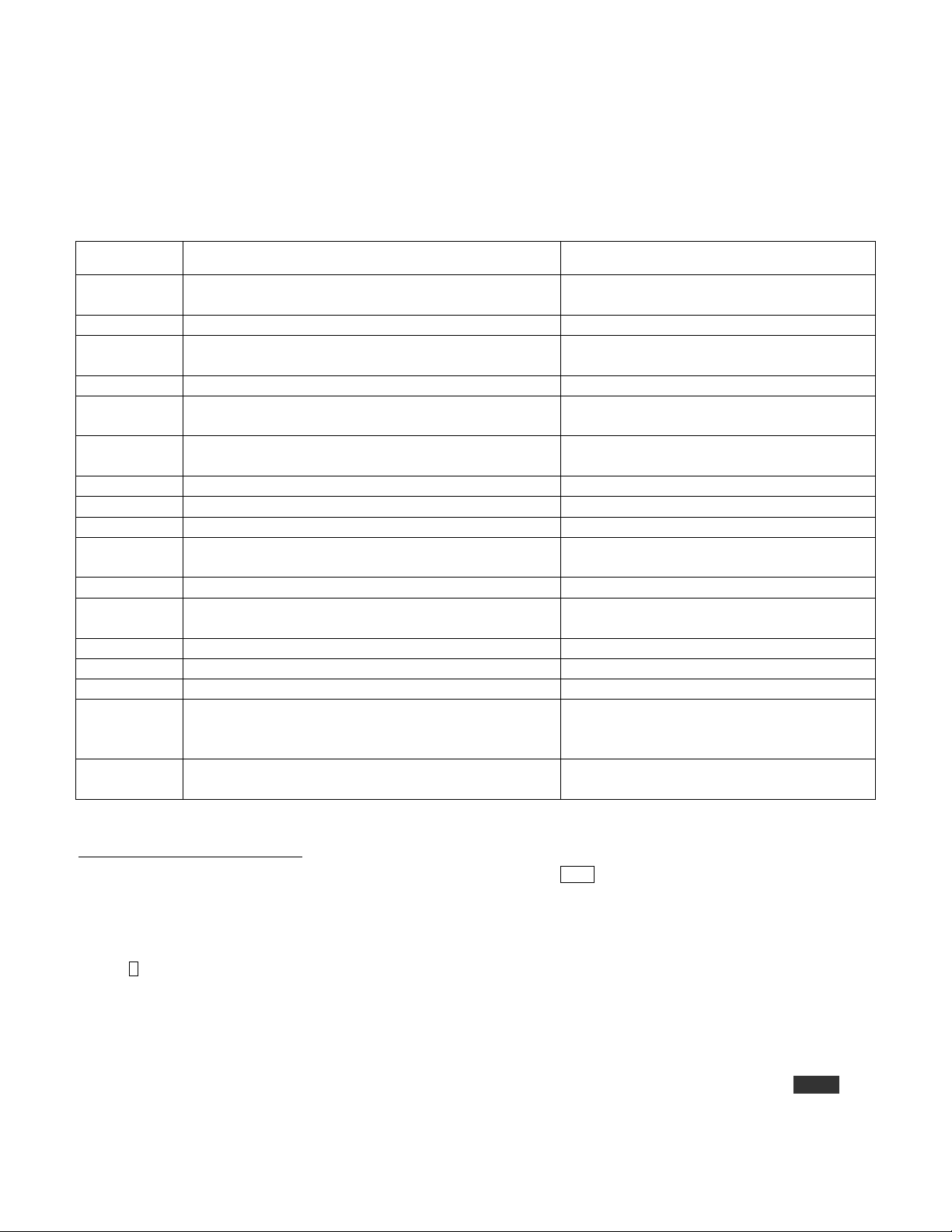
5
Command Examples
Macros
Macros – strings containing one or more control commands – can be used to automate K3/KX3 front panel switch
sequences. Table 2 lists some examples. See Creating and Using Macros (page 6) for complete instructions.
Table 2 Sample Macros. These can be altered or combined as needed (see the Command Reference section).
Label
Description
Command string
SPLIT+2
CW DX split starting point: A>B twice, enter
SPLIT, move VFO B up 2 kHz, RIT/XIT off
SWT13;SWT13;FT1;UPB5;RT0;XT0;1
EQ MIC1
Boost 100-Hz TX EQ band by 8 dB; others “flat”
TE+00+08+00+00+00+00+00+00;
WEAKSIG
Diversity mode, main/sub preamps on, 200-Hz
bandwidth, no IF shift
DV1;PA1;PA$1;BW0020;IS 9999;
CLEANUP
Turn off split/RIT/XIT; unlink VFOs; open squelch
FT0;RT0;XT0;LN0;SQ000;
WWV 10
30 m, AM mode, VFO A to 10.0 MHz, 3 kHz AF
bandwidth (requires 6 kHz IF crystal filter)
FA00010000000;MD5;FA00010000000;
BW0300;2
OLDIES
Switch to AM radio station at 1550 kHz; 4 kHz BW,
attn. on, preamp off
FA00001550000;MD5;FA00001550000;
BW0400;IS 9999;RA01;PA0;
LCD BRT
Set the MAIN:LCD BRT menu parameter to 6
MN003;MP005;MN255;3
MEM32
Load frequency memory #32 into VFOs A and B
MC032;
LOCKA&B
Lock both VFOs
LK1;LK$1;
PWRTEST
Send “BT” at 100 W, 10 W, and 1 W, then restore
power to 100 W (“=” embeds a BT prosign)
PC100;KYW =;PC010;KYW =;
PC001;KYW =;PC100;
TUN 10W
Set power to 10 W and enter TUNE mode
PC010;SWH16;
AMP ON
Turn on an external amplifier and set K3 drive to 65
W (see CONFIG:DIGOUT1, Owner’s Manual)
MN019;MP001;MN255;PC065;
599FAST
Send “5NN” at 40 WPM, “TEST ” at 30 WPM
KS040;KYW5NN ;KS025;KYWTEST ;
MUTE AF
Set main and sub AF GAIN to zero
AG000;AG$000;
MON OFF
Set monitor volume to zero (present mode)
ML000;
SCANNOW
(K3 only)
Stores VFO A & B in per-band quick-memory M4
and starts scan (> 2 second hold starts “live” scan);
VFO B frequency must be > VFO A
SWT15;SWT39;SWT23;SWT39;SWH41;4
STEPPIR
Send frequency info to a device attached to the
serial port, such as an antenna controller or ATU
IF;5
1
SWT13 is a switch-emulation command that has the same effect as tapping A>B. The KX3 has different SWT codes. FT1
enters split mode. The number 5 in UPB5 is not a value in kHz, but an index into the table of step sizes (in this case 2 kHz); see
the DN command in the command reference for full details. RT0 and XT0 turn off RIT and XIT.
2
The first FA command in this macro may cause a band change. MD (mode) is sent after it, so the mode change will apply to
the new band. The second FA command is only required if auto-offset-on-mode-change is in effect. (In CONFIG: CW WGHT,
tapping 5 alternates between VFO NOR and VFO OFS. In the latter case, the VFO frequency is adjusted when switching
between CW and any other mode.)
3
MN accesses menu entries. MP can then be used (in some cases) to read or set the parameter value. In the LCD BRT macro,
MP005 sets LCD BRT to 6 . You can determine a menu entry’s parameter range by manually setting the parameter to the
lowest/highest values, typing “MP;” each time in the command test box at the top of the Command Tester screen.
4
This example uses per-band memory M4 (SWT39), but any of M1-M4 could be used, or quick memories 0-9 (see SWT/SWH
command). If scanning is started with a macro, the last switch emulation command in the macro must be SWH41 (SCAN).
5
IF is a GET command (general transceiver info, including VFO A’s frequency and mode). When the K3 encounters a GET
command in a macro, it sends the response to any device attached to the serial port, just as if a computer had requested it.
Multiple GET commands could be placed in a macro if necessary; examples include FA and FB (VFO A and B frequencies).
Page 6

6
Creating and Using Macros
K3 Utility and KX3 Utility can be used to create and test macros. The first eight of these can be sent to the
transceiver, where they can be assigned to any of the programmable function switches. Macros can have a length of
up to 120 characters, along with a label of up to 7 characters.
Example (“SPLIT+2”): A>B, A>B, SPLIT, VFO B up 2 kHz, RIT/XIT off, assigned to PF1
To create this macro and assign it to a K3 front panel switch, you’ll need to complete all of steps 1-8 below. The
instructions are similar for the KX3, except that KX3 Utility is used, and some SWT/SWH codes are different.
1. Run K3 Utility.
2. Click on the Command Tester/K3 Macros tab.
3. Click on the Edit Macros button at the top of the screen. This brings up the macro edit window.
4. In MACRO 1’s Macro Label field, enter the label “SPLIT+2”.
5. In the Macro Commands field, enter:
SWT13;SWT13;FT1;UPB5;RT0;XT0; (the KX3 has differenent SWT/SWHxx codes)
Note: The number 5 in the “UPB5” command is not a value in kHz; it is an index into a table of step sizes. UPB5
moves VFO B up 2 kHz, DNB5 moves it down 2 kHz, etc. (there are similar commands for VFO A). For the full
list of UP/DN command variations, see the DN (down) command (page 8).
6. Click on Send Macros 1-8 to K3. Exit the edit window by clicking Save. The macro can now be tested from
within the Command Tester by clicking on its associated button. (The label won’t flash on VFO B when this is
done from K3 Utility – only when using the assigned switch at the K3.)
7. At the K3, locate CONFIG:MACRO x menu entry. Tap ‘1’ if the menu entry label is not already “MACRO 1”.
8. Hold PF1 to assign PF1 to MACRO 1. Exit the menu.
From then on, using PF1 will flash SPLIT+2 and execute the above sequence.
Important Restrictions: (1) Macros normally only use SET commands, since they can’t make use of the response
from a GET. For a very useful exception to this rule, see the last sample in Table 2. (2) Macros should not use
meta-commands (like K31;) as this can interfere with software applications that control meta-modes. (3) Macros
can be used to send direct DSP commands (see ! and @, page 7), but at present this only works from K3 Utility, not
from K3 front-panel switches.
Simple Application Program
The pseudo-code program below displays the VFO A frequency (8 digits) while watching for the user to request a
frequency change via the PC keyboard. For details on individual commands, see the Command Reference section.
VfoControlLoop
{
SendCommand( “FA;” ) // GET frequency of VFO A
StringF = GetResponse( TIMEOUT_100MS ) // wait for response; include a timeout, just in case
Display( StringSubset( StringF, 5, 12 ) ) // show MHz through Hz digits on PC screen
If( KeyboardInput = “+” ) // up/down control could be a mouse click instead
SendCommand( “UP;” ) // this is a SET command that moves VFO A up
If( KeyboardInput = “-” )
SendCommand( “DN;” )
}
Page 7
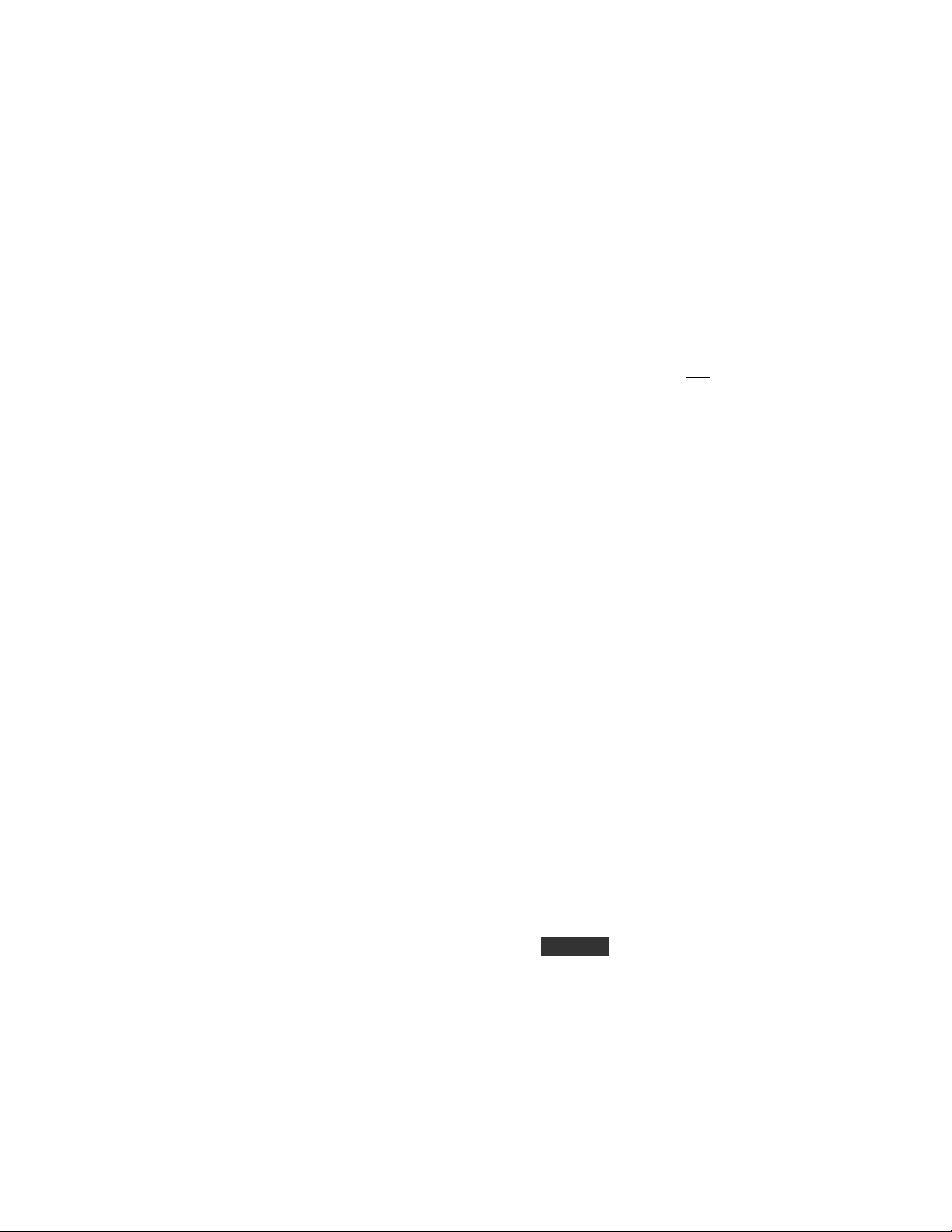
7
Command Reference
Note: Commands marked with a dollar sign ($) apply to VFO B (and the sub receiver, in the case of the K3).
Commands marked with an asterisk (*) are not functionally applicable to the Elecraft KX3, but the KX3 will accept
and reply to all K3 commands. For K2 commands, see the KIO2 Programmer’s Reference.
This section describes all K3 GET, SET and RSP (response) command formats. Unless otherwise noted, the GET
format is just the 2 or 3 letters of the command followed by a semicolon. The SET and RSP data formats are
identical unless noted otherwise. When K2 or K3 extended modes are in effect (typically K22 or K31), some
commands have an extended format (see Meta-commands). Both Basic and Extended formats are described here.
! and @* (Direct Main/Auxiliary DSP control)
Elecraft releases documentation on specific DSP commands as user needs for them arise. DSP commands can cause
side effects and should be used with caution. NOTE: At present, DSP commands can not be used in
combination with regular commands in K3 Utility macros. Also, they will not work as K3 switch macros.
AG $ (AF Gain; GET/SET)
SET/RSP format: AGnnn; or AG$nnn; where nnn is 000-255.
AI (Auto-Information; GET/SET)
SET/RSP format: AIn; where n is 0-3. See Meta-commands for details. Note: The AI power-up default is
normally AI0, corresponding to K3 menu setting CONFIG:AUTOINF = NOR. AUTOINF can also be set to
AUTO 1, which makes the default AI1 on power-up. This is useful for K3s controlling a StepIR antenna, etc.
AK (KX3, Internal Use Only)
SET/RSP format: TBD.
AN (Antenna Selection; GET/SET)
SET/RSP format: ANn; where n is 1 for antenna 1, and 2 for antenna 2.
AP (Audio Peaking Filter; GET/SET)
SET/RSP format: APn; where n is 0 for APF OFF and 1 for APF ON. Applies to CW mode only, and only if
CONFIG:DUAL PB is set to APF.
BG (Bargraph Read; GET only)
RSP format: BGnnx; where nn describes which bars are turned on and x (K3 only) indicates receive (R) or
transmit (T). Returns S-meter level in receive (also see SM/SM$ command), and power or ALC level in transmit.
CWT, SWR, and CMP readings not yet available.
K3, Receive: nn is 00 - 21 (CWT off) or 00 - 09 (CWT on).
K3, Transmit: nn is 00 - 12 (PWR) or 00 - 07 (ALC) depending on METER setting.
K2, Receive or Transmit: nn is 00 - 10 (DOT mode) or 12 - 22 (BAR mode).
BN $ (Band Number; GET/SET)
SET/RSP format: BNnn; where nn is 00-24, the present “logical” band for VFO A (use BN$nn for VFO B).
Also see MC command (memory channel set). Note: BN SET command applies only to VFO A at present.
BN GET works with either VFO A or B. If a band change occurs, allow 300 ms before sending other commands.
nn is defined as follows: 0=160 m, 1=80 m, 2=60 m, 3=40 m, 4=30 m, 5=20 m, 6=17 m, 7=15 m, 8=12 m, 9=10
m, 10=6 m, 11-15 reserved for future expansion, 16=Xvtr band #1, 17=Xvtr band #2… 24=Xvtr band #9.
Page 8

8
BR (Serial I/O Baud Rate; SET only)
SET format: BRn; where n is 0 (4800 b), 1 (9600 b), 2 (19200 b), or 3 (38400 b). Note: The K3 firmware
download utility automatically sets the K3 to 38400 baud for downloads, then restores the baud rate to the user’s
selection (made using the K3’s CONFIG:RS232 menu entry).
BW $ (Filter Bandwidth; GET/SET)
SET/RSP format: BWxxxx; where xxxx is 0-9999, the bandwidth in 10-Hz units. May be quantized and/or range
limited based on the present operating mode.
Notes: (1) BW is a dervative of the legacy FW command. BW is safer to use in switch macros, because it makes
no assumptions about meta-command settings (K2x and K3x). FW may be preferred in applications. (2) In
diversity mode, BW matches the sub receiver’s filter bandwidth to the main receiver’s. (3) Both BW and BW$ can
be used in BSET mode (one exception: at present, BW/BW$ SET can’t be used in BSET mode with diversity
receive in effect).
CP (Speech Compression; GET/SET)
SET/RSP format: CPxxx; where xxx is 000-040 (speech compression level).
CW (CW Sidetone Pitch; GET only)
RSP format: CWxx; where xx is 30-80 (sidetone pitch in 10 Hz units).
DB (VFO B Display Read/Write; GET/SET; K3 and KX3 variants)
GET format: DB; (no data). Returns text displayed on VFO B, including decimal points and colons if present.
VFO B normally displays only uppercase alphabetic characters. DB returns the following lower-case characters that
represent symbols: a (antenna), b (mu), c (slashed 0), d (itself), e (sigma), f (<-), g (->), h (II), i (left-justified “1”),
j (delta, large), k (delta, small), l (right-justified “1”).
There are two SET formats with different functions:
DBn; where n is an ASCII character to send to VFO B, entering at the right end of the display and scrolling left as
additional characters are entered. This can be used to create scrolling messages to alert the operator to something
regarding the computer, send extended help text, insert a newsfeed, report a DX spot, test special characters, etc.
DBnn; where nn is one of the available VFO B alternate display modes:
K3: 00=normal, 01=time, 02=date, 03=RIT/XIT offset, 04=supply voltage, 05=supply current, 06=PA
heatsink temp, 07=front panel temp, 08=PLL1 voltage, 09=PLL2 voltage, 10=AFV, 11=dBV.
(Note: Modes 08 and higher require CONFIG:TECH MD = ON.)
KX3: 00=normal, 01 = time, 02 =supply voltage, 03=supply current, 04=PA temp, 05=OSC temp,
05=AFV, 06=dBV
DL (DSP Command Debug On/Off; SET only)
SET format: DLx; where x = 2 to turn DSP command debugging OFF, 3 to turn it ON. When it’s ON, all
commands sent from the MCU to the DSP are echoed to the K3’s serial port, with a few exceptions such as during
program loading. The DVR icon will flash as a reminder.
DN/DNB (Move VFO A or B, or Menu Entry/Parameter Down; SET only)
SET format: DN; or DNB; or DNn; or DNBn; where n is an optional VFO change specification. DN; and
DNn; move VFO A (or the menu parameter) down. DNB; and DNBn; move VFO B (or the menu entry) down.
VFO displacement, n: 0=1 Hz; 1 or not used=10 Hz; 2=20 Hz; 3=50 Hz; 4=1 kHz; 5=2 kHz; 6=3 kHz; 7=5 kHz;
8=100 Hz; 9=200 Hz.
Note: If the VFOs are linked (non-SPLIT), DN; and DNn; set VFO B to the same frequency as VFO A.
Page 9

9
DS (VFO A and Basic Icon Read; GET only)
GET format: DS; (no data). Returns everything needed to reproduce the contents of the VFO A display, as well as
a basic subset of the LCDs icons (also see IC command, which provides many more status indicators and does not
require that K31 be in effect). The format of the response message is: DSttttttttaf; where tttttttt is the LCD text
and decimal point data, a is icon data, and f is icon flash data (all 0 for the K3), or additional K3 icon data. These
fields are detailed below.
TEXT and decimal point data: This field contains 8 bytes, with values 0x30 - 0xFF (hex). The first byte is the
left-most displayed character. Bit 7 (MSB) of each byte indicates whether the decimal point to the left of each
character is on (1) or off (0)6. The other bits contain an ASCII character that corresponds to the displayed character.
Some ASCII characters (e.g., 'X', 'M') cannot be shown on VFO A, which uses a 7-segment display. The K3 uses
such characters as placeholders for special characters that can be displayed – in some cases lowercase versions of
uppercase letters – to enhance display readability. For this reason, the characters returned by the DS command must
sometimes be converted to other characters by the software application. Table 3 shows all possible conversions,
some not used. The table assumes the decimal-point flag (bit 7) is 0.
The menu parameters for MAIN:RX EQ / TX EQ consist of 8 “mini bar-graphs” with 5 possible “levels.” These
show up as the following characters in the DS response string (level 1 through 5): ‘_’, ‘=’, ‘>’, ‘]’, and ‘^’. To see
how these should appear in a graphical application, go into RX EQ and vary one of the EQ bands over its full
range.
Table 3 DS response character conversions (bit 7 cleared).
DS chr.
Converts to
DS chr.
Converts to
DS chr.
Converts to
<
small-caps L
M N Z
lowercase c
>
dash Q O [ r-bar
@
space (blank)
V U \
lambda
K H W I ]
RX/TX EQ level 4
X
c-bar
^
RX/TX EQ level 5
Icon data: This field is a single byte whose value is between 0x80 and 0xFF. Bit 7 is always 1. The other 7 bits
indicate the on/off states of 8 icons common to the K2 and K3. The bits are defined as follows (B7 = 0x80).
B7: Always 1 B3: 1=ATT on
B6: 1=NB on* B2: 0=VFO A selected (always 0 for K3)
B5: 1=ANT2 selected B1: 1=RIT on
B4: 1=PREAMP on B0: 1=XIT on
Icon flash data or additional K3 icons: This field is a single byte whose value is between 0x80 and 0xFF. Bit 7 is
always 1. In K3 normal mode (K30, or K2 emulation), the other 7 bits are all 0, since in general the K3 doesn’t use
flashing icons to indicate state. In K3 Extended mode (K31), the bits are defined as follows (B7 = 0x80):
B7: Always 1 B3: 1=CWT on
B6: 1=SUB on* B2: 1=NR on*
B5: 1=RX ANT on B1: 1=NTCH on
B4: 1=ATU on (in-line) B0: 1=MAN NOTCH on
* The IC command provides extended info about the K3’s sub receiver (SUB on/off state, linked VFOs, band
independence, diversity, sub antenna selection, sub AUX antenna source, sub NB, and sub NR). IC does not require
the use of K31, which may be an advantage for some applications.
6
K2 decimal point flash status can be obtained directly; use LK for VFO lock, IF for scan on/off, and GT for AGC on/off.
Page 10

10
DT (DATA Sub-Mode; GET/SET)
SET/RSP format: DTn; where n is the data sub-mode last used with VFO A, whether or not DATA mode is in
effect: 0 (DATA A), 1 (AFSK A), 2 (FSK D), or 3 (PSK D). See MD for data normal/reverse considerations. In
Diversity Mode (K3 only, accessed by sending DV1 or via a long hold of SUB), sending DTn matches the sub
receiver’s mode to the main receiver’s. Notes: (1) Use DT only when the transceiver is in DATA mode; otherwise,
the returned value may not be valid. (2) In AI2/3 modes, changing the data sub-mode results in both FW and IS
responses. (3) The present data sub-mode is also reported as part of the IF command, although this requires that
K31 be in effect. Refer to the IF command for details.
DV (Diversity Mode; GET/SET)
SET/RSP format: DVn; where n is 0 to turn diversity mode OFF, 1 to turn it ON. K3 only; requires subreceiver.
Note: The SUB switch has two other functions besides diversity on/off (long hold): sub on/off (tap) and
link/unlink VFOs (normal hold). These can be accomplished remotely; see LN (link) and SB (sub on/off). Turning
the sub off cancels diversity mode.
EL ** (Error Logging; SET only; KX3 only)
SET format: ELn; where n is 0 to turn error logging OFF, and 1 to turn it ON. When error logging is ON, the
KX3 will report all “ERR xxx” messages and general warnings (e.g. “HiTemp->5W;”) to an attached PC.
ES (ESSB Mode; GET/SET)
SET/RSP format: ESn; where n is 0 to turn ESSB mode OFF, and 1 to turn it ON. Note: The application must
place the K3 in either LSB or USB mode for the ESSB ON condition to be relevant.
FA and FB (VFO A/B Frequency; GET/SET)
SET/RSP format: FAxxxxxxxxxxx; or FBxxxxxxxxxxx; where xxxxxxxxxxx is the frequency in Hz. Example:
FA00014060000; sets VFO A to 14060 kHz. The Hz digit is ignored if the K3 is not in FINE mode (1-Hz tuning;
use SWT49). If the specified frequency is in a different amateur band than the present one, the K3 will change to
the new band, and will automatically report the new values of parameters that may have changed7. Notes: (1) Band
changes typically take 0.5 seconds; all command handling is deferred until this process is complete. (2) If the
specified frequency is over 30 MHz and is within a valid transverter band (as specified by the operator using the
K3's XVTR menu entries), the K3 will switch to that transverter band. If the specified frequency is outside the
range of 500 kHz-30 MHz and 48-54 MHz, the K3 will switch to the amateur band closest to the requested one, and
the last-used VFO A and VFO B values for that band will be retrieved.
If the VFOs are linked (non-SPLIT), FA also sets VFO B to the same frequency as VFO A.
FI * (I.F. Center Frequency; GET only)
RSP format: Finnnn; where nnnn represents the last 4 digits of the K3’s present I.F. center frequency in Hz.
Example: If nnnn = 5000, the I.F. center frequency is 8215000 Hz. Intended for use with panadapters, which need
to keep track of the exact I.F. center frequency as filter bandwidths and shifts are changed by the operator.
FR (RX VFO Assignment [K2 only] and SPLIT Cancel; GET/SET)
SET/RSP format: FRn; where n is ignored in the K3 case because VFO A is always active for receive mode (the
K3 cannot emulate the K2’s VFO A/B behavior). Any FR SET cancels SPLIT mode.
FT (TX VFO Assignment and optional SPLIT Enable; GET/SET)
SET/RSP format: FTn; where n specifies the transmit-mode VFO assignment: 0 for VFO A, 1 for VFO B.
If B (1) is selected for transmit, the K3 will enter SPLIT (except when split is N/A). Use FR0; to cancel SPLIT.
7
The parameters sent on band change include IF (includes new mode), FA, FB, FR, FT, PA, RA, AN, GT, FW, and NB.
Page 11

11
FW $ (Filter Bandwidth and Number; GET/SET)
NOTE: FW is a legacy K2 command with side-effects based on the K3x and K2x meta command settings.
For the KX3 and K3, use BW if possible. Also use BW in switch macros.
K3 Extended SET/RSP format (K31): FWxxxx; where xxxx is 0-9999, the bandwidth in 10-Hz units. May be
quantized and/or range limited based on the present operating mode.
Basic and K2 Extended formats: See KIO2 Programmer’s Reference (K2). In K22 mode, direct selection of
crystal filters is possible by adding a 5th digit (K2 and K3 only). However, K31 must not be in effect, or it will
override the legacy K2 behavior and only allow direct bandwidth selection. For example, you could send
K30;K22;FW00003;K20;K31; to select filter #3 and then restore the original K2x and K3x command modes
(yours may be different).
Notes: (1) In AI2/3 modes, moving the physical WIDTH control results in both FW and IS responses (width and
shift). (2) In diversity mode, FW matches the sub receiver’s filter bandwidth to the main receiver’s, which may
result in the generation of FA/FB/FR/FT responses. (3) Both FW and FW$ can be used in BSET mode (one
exception: at present, FW/FW$ SET can’t be used in BSET mode with diversity receive in effect). (4) In K22
mode, a legacy 6th digit is added to the response. It is always 0. In the K2, it indicated audio filter on/off status.
GT (AGC Time Constant; GET/SET)
Basic SET/RSP format: GTnnn; where n is 002 for fast AGC and 004 for slow AGC.
K2 Extended SET/RSP format (K22): GTnnnx; where x is 0 (AGC off) or 1 (AGC on).
Note: AGC time constant is stored per-mode in the K3, as is AGC on/off and VFO tuning rate.
Page 12

12
IC (Misc. Icons and Status; GET only)
RSP format: ICabcde; where abcde are 8-bit ASCII characters (Byte in Table 4 below) used as collections of
flags (Bit in table). Each flag represents the status of an LCD icon and/or a specific transceiver function.
Some functions whose status is indicated by IC command flags can be controlled using other commands. For
example, the K3 can be put into TX TEST by sending SWH18. The condition can be verified at any time using the
IC command (byte a, bit 5). Another example: ESSB (extended SSB) can be turned on/off using an MN (menu)
command, followed by SWT11, simulating a tap of 1 on the keypad. Again, IC can be used to verify the present
state (byte d, bit 5).
The 8th bit (B7) of each byte is always 1 to ensure that control characters are not sent to the computer. The other
bits are defined as shown in Table 4.
Table 4 IC response fields. See notes below.
Byte
Bit
a (Misc)
b (Sub RX)
c (CW/DATA)
d (Voice Modes)
e (Misc)
B7
Always 1
Always 1
Always 1
Always 1
Always 1
B6
1=BSET **
0=Normal
1=VFOs linked
(VFO A tunes both)
(K3 only)
1=Full QSK
0=Semi QSK
1=VOX on in voice,
DATA A, AFSK A
1= 10 Hz SHIFT
0= 50 Hz SHIFT
B5
1=TX TEST
0=Normal
1=VFO A/B bands
are independent
1=Dual-passband
CW or APF in use
1=ESSB
0=Normal
1= AM Sync USB
0= AM Sync LSB
B4
1=mW power level
(xvtr or KXV3 test)
0=normal power out
1=Diversity mode
(K3 only)
1=VOX on for CW,
FSK-D, or PSK-D
1=Noise gate on
0=Off
1= Main RX is
squelched
B3
0=MSG bank 1
1=MSG bank 2 §
1=Sub ant. = MAIN
0=Sub ant. = AUX
(K3 only)
1=Dual-tone FSK
filter in use
1=AM Sync RX
0=Normal
1= Sub RX is
squelched (K3 only)
B2
1=MSG is playing
0=no MSG playing
Sub RX aux source:
1=BNC (AUX RF)
0=non-TX ATU ant
(K3 only)
1=Normal FSK TX
polarity
0=inverted
1=FM PL tone on
0=Off
1=Sub RX NR is
on, 0=Off (K3 only)
B1
1 =CONFIG:MEM0-9
= BAND SEL
1=Sub RX NB is on
0=Off (K3 only)
1=Sync DATA
0=Normal
1=(+) Rptr TX ofs
1=OFS LED is on
0=VFOB LED is on
(KX3 only)
B0
Preset #: 0=I, 1=II§
1=Sub RX is on
(dual watch in KX3)
1=Text-to-terminal
is in effect (see TT)
1=(-) Rptr TX ofs
0 *
* These bits are reserved for future use.
** If BSET is in effect (byte a, bit 6=1), the values of some other flags may change or may be invalid. The
application should examine this bit first.
§ Per-mode, or per mode-group (e.g., MSG bank # is stored separately for CW/FSK-D/PSK-D and voice/DATAA/AFSK-A).
Page 13

13
ID (Transceiver Identifier; GET only)
RSP format: IDnnn; where nnn is 017. This command is provided only for compatibility with existing software,
which may use ID in order to distinguish between transceivers. New or modified software should send the K3
command to the transceiver; if a K3n; response is received, the computer must be connected to a K3 or KX3. The
K3 and KX3 can be differentiated from each other using the OM command.
IF (Transceiver Information; GET only)
RSP format: IF[f]*****+yyyyrx*00tmvspbd1*; where the fields are defined as follows:
[f] Operating frequency, excluding any RIT/XIT offset (11 digits; see FA command format)
* represents a space (BLANK, or ASCII 0x20)
+ either "+" or "-" (sign of RIT/XIT offset)
yyyy RIT/XIT offset in Hz (range is -9999 to +9999 Hz when computer-controlled)
r 1 if RIT is on, 0 if off
x 1 if XIT is on, 0 if off
t 1 if the K3 is in transmit mode, 0 if receive
m operating mode (see MD command)
v receive-mode VFO selection, 0 for VFO A, 1 for VFO B
s 1 if scan is in progress, 0 otherwise
p 1 if the transceiver is in split mode, 0 otherwise
b Basic RSP format: always 0; K2 Extended RSP format (K22): 1 if present IF response
is due to a band change; 0 otherwise
d Basic RSP format: always 0; K3 Extended RSP format (K31): DATA sub-mode,
if applicable (0=DATA A, 1=AFSK A, 2= FSK D, 3=PSK D)
The fixed-value fields (space, 0, and 1) are provided for syntactic compatibility with existing software.
IO (KX3, Internal Use Only)
SET/RSP format: TBD.
IS (I.F. Shift; GET/SET)
SET/RSP format: IS*nnnn; where * is a space, and nnnn is the AF center frequency (Fc) in Hz. The SET value
may be altered based on the present mode; a subsequent IS GET reports the value used. The nominal Fc (i.e., with
no SHIFT) varies with mode, and in CW or DATA modes will also vary with PITCH. To center the passband, send
IS 9xxx; (xxx must be digits, but are ignored). A subsequent IS read will then return the center frequency.
Notes: In AM-Sync mode, send IS 1400 / IS 1600 to shift to LSB / USB. This doesn’t actually shift the AF
passband; an IS get will return IS 1500 in AM-Sync because AF Fc remains at 1500 Hz. To determine which
sideband is in use for AM sync, see the IC command. In AI2/3 modes, moving the physical SHIFT control results
in both IS and FW responses (shift and width). In diversity mode, an IS command also shifts the sub receiver, and
FA/FB/FR/FT commands may be generated. IS is not applicable to FM mode or QRQ CW mode.
K2 (K2 Command Mode; GET/SET)
SET/RSP format: K2n; where n is 0-3. If non-zero, enables K2 command extensions to legacy “2-letter”
commands. (These apply to the K3 as well.) In most cases the effects of the K2 command are independent from
those of the K3 command (see below), and the two can both be non-zero at the same time. The FW command is an
exception; see meta-commands and FW for details. BW is a non-modal version of FW that is preferred in switch
macros and when AI modes aren’t used.
Page 14

14
K3 * (Command Mode; GET/SET)
SET/RSP format: K3n; where n is 0-1. If n is 1, enables K3-specific command extensions to legacy “2-letter”
commands. Not needed for new commands that are unique to the K3. In most cases the effects of the K3 command
are independent from those of the K2 command (see above), and the two can both be non-zero at the same time.
The FW command is an exception; see meta-commands and FW for details. BW is a non-modal version of FW
that is preferred in switch macros and when AI modes aren’t used.
KS (Keyer Speed; GET/SET)
SET/RSP format: KSnnn; where nnn is 008-050 (8-50 WPM).
KY (CW or CW-to-DATA Keying from Text; GET/SET)
SET format: KY*[text]; where * is normally a BLANK and [text] is 0 to 24 characters. If * is a W (for “wait”),
processing of any following host commands will be delayed until the current message has been sent. This is useful
when a KY command is followed by other commands that may have side-effects, e.g., KS (keyer speed).
Basic RSP format: KYn; where n is 0 (CW text buffer not full) or 1 (buffer full). Also see TB command.
K2 Extended RSP format (K22): KYn; where n is 0 (buffer < 75% full), 1 (buffer > 75% full), or 2 (buffer
completely empty AND transmit of previous string is complete.
The following keyboard characters are mapped to CW "prosigns":
( KN + AR = BT % AS * SK ! VE
In addition to these prosigns, these special characters can be inserted anywhere in the KY command text:
< Puts the K3 into TX TEST mode, until a '>' character is received
> Returns the K3 to TX NORM mode
@ In CW mode, this character normally terminates any CW message (via KY or manual send),
emulating the K2. However, tapping 2 in CONFIG:CW WGHT changes ‘@’ to a prosign:
the ‘at’ sign as used in e-mail addresses. This is the newest Morse Code character;
it can be remembered as the prosign ‘AC’ (as in “the At Character”).
^D (EOT, ASCII 04) Quickly terminates transmission; use with CW-to-DATA.
LK $ (VFO Lock; GET/SET)
SET/RSP format: LKn; where n is 0 (VFO unlocked) or 1 (locked).
LN * (Link VFOs; GET/SET)
SET/RSP format: LNn; where n is 0 (VFOs unlinked) or 1 (linked).
MC (Memory Channel; GET/SET)
SET/RSP format: MCnnn; where nnn is the memory # (or channel). Regular memories are 000-099. Per-band
quick memories: nnn = 100 + bandNum * 4 + Mn – 1. For bandNum, see BN. Mn is 1 - 4, i.e. M1-M4 tap.
Notes: (1) A SET is ignored if the target memory is invalid. (2) K3 only: If CONFIG:MEM0-9 = BAND SEL,
then memories 000-009 only (“Quick memories”) will recall the last-used VFO frequencies in the target band, not
fixed frequencies. (3) Switching to any regular memory (000-099) updates the K3’s default V>M/M>V memory
number; this is not the case when switching to Per-Band Quick memories (M1-M4). (4) Switching to any memory
tagged with ‘*’ as the first character in its label enables channel-hop scanning (see K3/KX3 Owner’s manual).
MD $ (Operating Mode; GET/SET)
SET/RSP format: MDn; or MD$n; where n is 1 (LSB), 2 (USB), 3 (CW), 4 (FM), 5 (AM), 6 (DATA), 7 (CW-
REV), or 9 (DATA-REV). Notes: (1) K3 only: In Diversity Mode (accessed by holding SUB), sending MDn;
Page 15

15
sets both main and sub mode to n. (2) DATA and DATA-REV select the data sub-mode that was last in effect on
the present band. (To read/set data sub-mode, use DT.) The norm/rev conditions for the K3’s data sub-modes are
handled in two pairs at present: DATA A/PSK D, and AFSK A/FSK D. E.g., if the radio is set up for DATA A
mode, alternating between MD6 and MD9 will cause both DATA A and PSK D to be set to the same
normal/reverse condition. In K2 command modes 1 and 3 (K21 and K23), the RSP message converts modes 6 and
7 (DATA and DATA-REV) to modes 1 and 2 (LSB and USB). This may be useful with existing software
applications that don't handle DATA modes correctly.
MG (Mic Gain; GET/SET)
SET/RSP format: MGxxx; where xxx is 000-060.
ML (Monitor Level; GET/SET)
SET/RSP format: MLxxx; where xxx is 000-060. Applies to current mode (CW sidetone, voice, or data). In voice
modes, applies to MON level, even if DVR monitor level is independent (MAIN:TX DVR).
Page 16

16
MN (Menu Selection; GET/SET; K3 and KX3 variants)
SET/RSP format: MNnnn; where nnn is shown in Table 5 (K3) or Table 6 (KX3). MN255 is returned if the
menu is not in use. MN commands can be sent in any order. To exit the menu, send MN255. To change the
parameter, use UP / DN (or MP and MQ commands—see table notes). IMPORTANT: TECH MD menu entry
must be set to ON to access tech-mode menu entries; otherwise MN will skip these entries. Use MN072 to access
the TECH MD menu entry. On the KX3, tech-mode parameters are locked by default when accessed at the
radio, but are automatically unlocked when accessed via the MN/MP/MQ commands.
Table 5 K3 MN values. ‡ = can be read/set using MP command. nnn is permanently associated with a menu
entry, even if entries are moved. md is the data mode pertaining to a menu entry: CW, SB (LSB/USB), DT
(DATA), AM, or FM. pwr is LP (QRP), HP (QRO), or MW (0 to 2 mW, using the KXV3 transverter I/O jacks).
Entry
nnn
Entry
nnn
Entry
nnn
Entry
nnn
ALARM
000
DATE MD
030
SMTR MD
060
XVx RF
090
IAMBIC
001
DDS FRQ
031
AGC-F
061
XVx IF
091
LCD ADJ ‡
002
LIN OUT ‡
032
REF CAL
062
XVx PWR
092
LCD BRT ‡
003
KIO3
033
SQ MAIN
063
XVx OFS
093
LED BRT ‡
004
ADC REF
034
SQ SUB
064
XVx ADR
094
MSG RPT ‡
005
RFI DET
035
SMTR OF
065
AF GAIN
095
PADDLE
006
KDVR3
036
SMTR SC
066
TX ESSB
096
RPT OFS ‡
007
AGC-S
037
SMTR PK
067
SPKR+PH
097
RX EQ
008
FLx BW
038
SPLT SV
068
VFO B->A
098
TX EQ
009
FLx FRQ
039
SPKRS
069
AGC PLS
099
VOX GN
010
FLx GN
040
SW TEST
070
RIT CLR
100
ANTIVOX
011
FLx ON
041
SW TONE
071
TX GATE
101
WEIGHT
012
FLTX md
042
TECH MD
072
MEM 0-9
102
2 TONE
013
FP TEMP
043
TIME
073
PTT KEY
103
AFV TIM
014
FSK POL
044
AGC THR ‡
074
VFO CRS
104
MIC+LIN
015
AUTOINF
045
PTT RLS
075
AFX MD ‡
105
TX DLY
016
KBPF3
046
BND MAP
076
SIG RMV
106
AGC SLP
017
AF LIM
047
TTY LTR
077
AFSK TX
107
FM MODE
018
KNB3
048
TX ALC
078
AGC DCY
108
DIGOUT1 ‡
019
KRC2 AC
049
TXGN pwr
079
PB CTRL
109
AGC HLD
020
KRX3
050
SUB AF
080
MACRO x
110
FM DEV
021
KXV3
051
PWR SET
081 L-
MIX-R ‡
111
EXT ALC
022
LCD TST
052
MIC BTN
082
CW QRQ
112
KAT3 ‡
023
MIC SEL
053
VCO MD ‡
083
TX DVR
113
BAT MIN
024
NB SAVE
054
VFO CTS
084
TX MON
114
TX INH
025
KPA3 ‡
055
VFO FST
085
DUAL PB
115
SER NUM
026
PA TEMP
056
VFO IND
086 116
TXG VCE
027
RS232
057
VFO OFS
087 117
FW REVS
028
TUN PWR ‡
058
WMTR pwr
088 118
DATE
029
SYNC DT
059
XVx ON
089
Exit Menu
255
Page 17

17
Table 6 KX3 MN values. These are the same as the K3’s only if the two are functionally identical.
nnn is permanently associated with a menu entry, even if entries are moved.
‡ = can be read/set using MP command (or MQ in the case of TXCRNUL). In many cases the get/set value
requires interpretation, or must be bit-masked to isolate the relevant field. See MP command for details.
Entry
nnn
Entry
nnn
Entry
nnn
Entry
nnn
ALARM ‡
000 040 080
CW KEY1 ‡
120
CW IAMB ‡
001 041 081
CW KEY2 ‡
121
002 042
MIC BTN ‡
082
VOX INH ‡
122
003 043 083
RX I/Q ‡
123
004 044
VFO CTS ‡
084
RX ISO ‡
124
MSG RPT ‡
005
AUTOINF ‡
045 085
RXSBNUL ‡
125
006 046 086
AM MODE ‡
126
RPT OFS ‡
007
AF LIM ‡
047
VFO OFS ‡
087
TXSBNUL ‡
127
RX EQ
008 048
WATTMTR ‡
088
AGC MD ‡
128
TX EQ
009 049
XVx ON
089
AGC SPD ‡
129
VOX GN ‡
010 050
XVx RF
090
TX BIAS
130
011 051
XVx IF
091
TX GAIN
131
CW WGHT ‡
012
LCD TST
052
XVx PWR
092
TXCRNUL ‡
132
2 TONE
013 053
XVx OFS
093
AUTOOFF ‡
133
014 054
XVx ADR
094
RX XFIL ‡
134
015 055 095
MICBIAS ‡
135
016 056
TX ESSB ‡
096
PREAMP ‡
136
017
RS232
057 097
BAT CHG ‡
137
FM MODE ‡
018
TUN PWR ‡
058 098
BKLIGHT ‡
138
019 059 099
COR LVL ‡
139
020
SMTR MD ‡
060 100
DUAL RX ‡
140
FM DEV ‡
021 061
TX GATE ‡
101
ACC2 IO ‡
141
022
REF CAL
062 102
RX SHFT ‡
142
ATU MD ‡
023 063 103
RX NR ‡
143
BAT MIN ‡
024 064
VFO CRS ‡
104
PBT SSB ‡
144
025 065
AFX MD ‡
105
LED BRT ‡
145
SER NUM
026 066 106
PA MODE ‡
146
027 067 107
2M MODE ‡
147
FW REVS
028 068 108 148
029 069 109 149
030
SW TEST
070
MACRO x
110 150
031
SW TONE ‡
071 111
032
TECH MD ‡
072 112 033
TIME
073 113
034
AGC THR ‡
074 114 035 075 115 036
BND MAP ‡
076 116
037 077 117 038 078 118
039 079
VFO NR ‡
119
Exit Menu
255
Page 18

18
MP (8-bit Direct Menu Parameter Access; GET/SET)
SET/RSP format: MPnnn; where the useful range of nnn is determined by the present menu entry (255 max, or 8
bits). Only menu entries marked with ‡ in Table 5 or 6 can be accessed with MP, while others will return “?;” (use
UP / DN, DS, and SWT/SWH in such cases). There is also no range checking with MP in most cases, so the user’s
macro or application must verify the correct range.
Details: MN (described above) accesses menu entries. MP can then be used (in some cases) to read or set the
parameter value. (In some cases, more than one value can be accessed for a given menu entry via the numeric keys;
see menu listing in manual.)
To determine a numeric menu entry’s parameter values (nnn): First, go into the menu manually and set the
parameter to specific values of interest. Then type “MP;” in the command test box at the top of the Command
Tester screen to see the associated nnn value.
MP Command Special Cases (KX3): For the menu entries listed below, the MP get/set value pertains only to
specific binary bit fields in the 8-bit quantity. (For MP SETs, the KX3 protects all unrelated bit positions, so the
application can’t inadvertently modify them. For MP GETs, the KX3 masks off unused bit positions, so they will
always return zero.) Where a single bit is specified in the list below, the values x/y are associated with bit values of
0/1. Example: To select iambic mode B for CW mode, first send MN001; (to select the CW IAMB menu entry),
then send MP128; (since 2^7 is 128, this sets bit 7 of the parameter). To select iambic mode A, instead, send
MN000; (clearing bit 7; the other bits are unaffected because of the masking mentioned previously). To read the
current value, send MP; and look at only the value of bit 7 in the return parameter. The response would be either
MP000; (mode A) or MP128; (mode B).
AGC MD: bit0=on/off
AGC SPD: bit1=slow/fast
ALARM: bit4=on/off
AM MODE: bit6=disabled/enabled
BND MAP: bit5=in/out
CW IAMB: bit7=modeA/modeB
CW KEY1: bit0=tip is dot/dash; bit1=paddle/hand-key
CW KEY2: bit4=tip is dot/dash; bit5=paddle/hand-key
DUAL RX: bit4=off/on
FM MODE: bit7=disabled/enabled
MIC BIAS: bit4=off/on
MIC BTN: bit0=PTT disabled/enabled; bit2=UP/DN buttons disabled/enabled
PBT SSB: bit7=lohicut/nor (nor=width-shift)
PREAMP: bit0=10dB, bit1=20dB, both=30dB
RX I/Q: bit2=off/on
RX SHFT: bit0=nor/8.0 kHz
RX XFIL: bit1=KXFL3 option not installed/installed
SMTR MD: bit7=nor (relative)/absolute
SW TONE: bits0-2=CW feedback speed in WPM; bit6=CW UI off/on; bit7=tones off/on
TECH MD: bit2=off/on
TX ESSB: bit0=off/on
TX GATE: bit1=off/on
VFO CRS: bits2-3=one of up to 4 coarse-tuning selections
VFO NR: bit5=on/off
VFO OFS: bit0=coarse offset control (via OFS/B knob) disabled/enabled
MQ (16-bit Direct Menu Parameter Access; GET/SET; KX3 Only)
SET/RSP format: MQnnnnn; where nnnnn is the 16-bit parameter value. Useful range is determined by the
present menu entry (65535 max). Applies only to the TXCRNUL menu entry at present.
NB $ (Noise Blanker On/Off; GET/SET)
Page 19

19
SET/RSP format: NBn; or NB$n; where n is 0 (OFF) or 1 (ON).
Notes: NB0 always turns the noise blanker off, overriding any non-zero NL settings (see NL). In K2 extended
mode, an additional ‘0’ is appended to the NB response to provide legacy (K2) format compatibility.
NL $ (DSP and IF Noise Blanker Level; GET/SET)
SET/RSP format: NLddii; or NL$ddii; where dd is DSP NB level (00-21), and ii is IF NB level (00-21).
For either the DSP or IF blanker, 00 effectively turns that blanker off, even if NB1 is in effect (see above).
For the DSP blanker, 01 = setting t1-1, 02 = t1- 2 , etc. For the IF blanker, 01 = NAR1, 02 = NAR2, etc.
Note: Variable noise blanker settings not yet implemented on KX3. Use NB0/NB1 to turn KX3’s fixed noise
blanker setting on/off.
OM (Option Module Query; GET Only; K3 and KX3 variants)
RSP format, K3: OM APXSDFf-----; where any of the characters APXSDFf, if present, indicate installed and
detected option modules (see list below). The positions of the letters are fixed. If a module is not present, its letter is
replaced by a dash (-). For example, if only a PA and sub receiver were installed, “OM;” would return “OM -P-S--
------;”. The five dashes at the end are reserved for future module letters and product ID.
Option List, K3: The letters (and associated positions) in the OM string refer to the following option modules:
A = ATU (KAT3), P = PA (KPA3), X = XVTR and RX I/O (KXV3), S = Sub Receiver (KRX3), D = DVR
(KDVR3), F = Band-Pass Filter module, main (KBPF3), and f = Band-Pass Filter module, sub (KBPF3).
RSP format, KX3: OM APF---TB--02; where any of the characters APFTB, if present, indicate installed and
detected option modules (see list below), and 02 is the KX3’s unique product identifier. The positions of the letters
are fixed. If a module is not present, its letter is replaced by a dash (-). For example, if only KXAT3 antenna tuner
and KXFL3 roofing filter modules were installed, “OM;” would return “OM A-F-------02;”. Unused dashes are
reserved for future module letters.
Option List, KX3: The letters (and associated positions) in the OM string refer to the following option modules:
A = ATU (KXAT3), P = external 100-W PA (KXPA100), F = roofing filter (KXFL3), T = external 100-W ATU
(KXAT100, actually part of the KXPA100), and B = NiMH battery-charger/real-time clock (KXBC3).
PA $ (Receive Preamp Control; GET/SET)
SET/RSP format: PAn; or PA$n; where n is 0 (preamp OFF) or 1 (preamp ON). Note: Unlike the main receiver,
the sub receiver’s preamp setting is not per-RX ANT state.
PC (Requested Power Output Level; GET/SET)
Basic SET/RSP format: PCnnn; For the K3, nnn is 000-012 or 000-110 watts depending on the power range. (If
CONFIG:KXV3 is set to TEST or if a transverter band with low-level I/O is selected, then the unit is hundreds of a
milliwatt, and the available range is 0.00-1.50 mW. This can be checked using the IC command, byte a, bit 4.)
K2 Extended SET format (K22): PCnnnx; where nnn is 000-120 (0.1-watt units) or 000-120 (1-watt units) and x
controls the 100-W PA stage. In the K3, x=0 sets CONFIG:KPA3 MD to PA BYP, and 1 sets it to PA NOR. In
the KX3, x=0 sets MENU:PA MODE to OFF, and 1 sets it ot ON. See owner’s manual for menu descriptions.
K2 Extended RSP format (K22): PCnnnx; where nnn is power, and x is 0 (low range) or 1 (high range).
Notes: (1) A lower power limit may be in effect on trasnsverter bands (menu entries XVTR1- 9 ). (3) The MN and
DS command can be used to select other settings of the KPA3 MD menu parameter.
PO ** (Actual Power Output Level; GET only; KX3 only)
RSP format: PCnnn; where nnn is the power in tenths of a watt (QRP mode) or watts (QRO mode, with
KXPA100 amplifier in use).
Page 20

20
PS (Transceiver Power Status; GET/SET)
SET/RSP format: PSn; where n = 1 indicates transceiver on. Note: PS0 turns the transceiver off, but this removes
power, so PS1 cannot be used to turn it on. To turn power on, the K3’s POWER_ON line (aux I/O jack) must be
pulled low by an external device, or it can be turned on manually using the power switch.
RA $ (Receive Attenuator Control; GET/SET)
SET/RSP format: RAnn; or RA$nn; where nn is 00 (attenuator OFF) or 01 (attenuator ON). Note: Unlike the
main receiver, the sub receiver’s attenuator setting is not per-RX ANT state.
RC (RIT Clear; SET only)
SET format: RC; (no data). Sets RIT/XIT offset to zero, even if RIT and XIT are both turned off (the change will
be reflected when either RIT or XIT is turned on). Note: This command behaves differently in FINE RIT mode in
the case of the K2. Refer to the KIO2 Programmer’s Reference.
RD (RIT Offset Down One Unit; SET only)
SET format: RD; (no data). Moves the RIT/XIT offset down one step, which can be 1, 10, 20, or 50 Hz,
depending the present VFO tuning rate. If the user has selected COARSE VFO tuning, RD moves either 20 or 50
Hz, as specified by CONFIG:VFO FST. The offset change occurs even if RIT and XIT are both turned off (the
change will be reflected when either RIT or XIT is turned on). RIT/XIT offset range under computer control is
-9.999 to +9.999 kHz. VFO step size is stored per-mode. Use the IF command to check the present RIT/XIT offset
amount. Note: Both the RD and RU commands behave differently in the case of the K2 when FINE RIT mode is in
effect. Refer to the KIO2 Programmer’s Reference.
RG $ (RF Gain; GET/SET)
SET/RSP format: RGnnn; or RG$nnn; where nnn is 000-250. On the KX3, 250 = maximum RF gain (that is,
attenuation of –0 dB), and 190 = -60 dB.
RO (RIT/XIT Offset, Absolute; GET/SET)
SET/RSP format: ROsnnnn; where s is +/- and nnnn is 0000-9999. s can also be a space in lieu of +.
RT (RIT Control; GET/SET)
SET/RSP format: RTn; where n is 0 (RIT OFF) or 1 (RIT ON). RIT is disabled in QRQ CW mode.
RU (RIT Offset Up One Unit; SET only)
See RD command.
RV (Firmware Revisions; GET only)
GET format: RVx; where x is M (MCU), D (Main DSP), A (Aux DSP, K3), R (DVR, K3), or F (Front Panel
flash, K3).
RSP format: RVxNN.NN where NN.NN is the firmware revision, e.g. 02.37. If a module isn’t present, or an
unknown module ID is requested, the revision is normally reported as 99.99. A module that is present but
malfunctioning may return revision 00.00.
RX (Receive Mode; SET only)
SET format: RX; (no data). Terminates transmit in all modes, including message play and repeating messages.
RX/TX status is available via the TQ command and is also included in the IF response. Note: RX is not usable in
CW mode in the K2.
Page 21

21
SB * (Sub Receiver or Dual Watch On/Off)
SET/RSP format: SBn; where n is 0 (sub receiver or dual watch off) or 1 (on). K3: Sub RX; KX3: Dual watch.
SD (QSK Delay, GET only)
SET/RSP format: SDnnnn; where nnnn is the semi-break-in delay in 50-ms increments. Provided for backwards
compatibility with older applications. If the K3 is in full QSK mode, SD will still read the same value even though
the actual break-in delay is set to as close to 0 as possible.
SM $ (S-meter Read; GET only)
Basic RSP format: SMnnnn; where nnnn is 0000-0015. Examples: S9=6; S9+20=9; S9+40=12; S9+60=15.
K3 Extended RSP format (K31): nnnn is 0000-0021. S9=9; S9+20=13; S9+40=17; S9+60=21.
This command can be used to obtain either the main (SM) or sub (SM$) S-meter readings. Returns 0000 in transmit
mode. Also see BG and BA, which can be used to read exact bargraph levels in both receive and transmit modes.
SMH (High-resolution S-meter Read; GET only; K3 only at present)
RSP format: SMHnnn; where nnn has the following approximate values vs. S-meter reading: S1, 5; S9, 40;
S9+60, 100. Max possible value is about 140.
SP (Special Functions)
SPG; (KX3) returns ADC ground-reference reading, typically SP000.
SQ $ (Squelch Level; GET/SET)
SET/RSP format: SQnnn; or SQ$nnn; where nnn is 000-029. If the K3’s CONFIG:SQ MAIN menu entry is set
to a numeric value (0 - 29), then SQ and SQ$ apply to main and sub receivers, respectively, and the SUB RF/SQL
pot on the K3 controls SUB RF GAIN. However, if SQ MAIN is set to =SUB POT, then SQ and SQ$ are linked
(either applies to both receivers), and the SUB RF/SQL pot controls squelch for both receivers as well. (Also in this
case, the MAIN RF gain pot controls RF gain for both main and sub.)
Note: The SQ command in the K2 used the same format but different units.
Page 22

22
SWT/SWH (Switch Emulation; SET only; K3 and KX3 variants)
SET format: SWTnn; (TAP functions) or SWHnn; (HOLD functions). nn is determined from Table 7 (K3) or
Table 8 (KX3). Switch emulation commands must sometimes be followed by a delay if successive commands
expect the switch function to have been executed (example: SWT16; [XMIT], delay, TQ; [transmit status check]).
Activating some switch functions results in icon or status changes that can be checked using the IC or DS
commands.
Table 7 Switch identifiers (nn) for the K3 SWT/SWH command. For the KX3, see Table 8. Table entries are
organized similarly to the K3’s front panel (e.g. BAND is upper left). Numeric keypad switches (0-9, ‘.’, ‘<-’) are
shown in parentheses.
TAP
HOLD
nn
TAP
HOLD
nn
TAP
HOLD
nn
BAND-
VOX
09
FREQ ENT
SCAN
41
CWT (0)
TEXT Dec
40
BAND+
QSK
10
FINE
COARSE
49
AFX (<-)
DATA Md
43
MODE-
ALT
17
RATE
LOCK
50
V->M
AF REC
15
MODE+
TEST
18
SUB
Link/Unlink
48
M->V
AF PLAY
23
MENU
CONFIG
14
A/B (1)
BSET
11
M1
M1-RPT
21
XMIT
TUNE
16
REV
(FM/rpt) (2)
n/a
12
M2
M2-RPT
31
RX ANT
n/a
25
A->B (3)
SPLIT
13
M3
M3-RPT
35
DISP
METER
08
PRE (4)
ATT
24
M4
M4-RPT
39
ATU Tune
ATU
19
AGC (5)
OFF
27
REC
MSG Bank
37
ANT
ANT Name
26
XFIL (6)
DUAL PB
29
RIT
PF1
45
SHIFT/LO
NORM
58
NB (7)
LEVEL
33
XIT
PF2
47
WIDTH/HI
I/II
59
NR (8)
ADJ
34
CLR
n/a
53
SPD/MIC
DELAY
57
NTCH (9)
MANUAL
32
CMP/PWR
MON
56
SPOT (‘.’)
PITCH
42
Table 8 Switch identifiers (nn) for the KX3 SWT/SWH command. Table entries are organized similarly to the
KX3’s front panel (e.g. BAND is upper left); knob functions are shown in the last row. Numeric keypad switches
(0-9, ‘.’, ‘<-’) are shown in parentheses.
TAP
HOLD
nn
TAP
HOLD
nn
TAP
HOLD
nn
TAP
HOLD
nn
BAND+
RCL
08
PRE
(1)
NR
19
MODE
ALT
14
A/B
REV
(FM/rpt)
24
BAND-
STORE
41
ATTN
(2)
NB
27
DATA
TEXT
17
A->B
SPLIT
25 FREQ ENT
SCAN
10
APF
(3)
NTCH
20
RIT
PF1
18 XIT
PF2
26 MSG (<-)
REC
11
SPOT
(4)
CWT
28
RATE
KHZ
12 DISP
MENU
09
ATU TUNE
(‘.’)
ANT
44
CMP
(5)
PITCH
21
XMIT (0)
TUNE
16
DLY
(6)
VOX
29
AF/RF-SQL
(7)
MON
32
PBT I/II
(8)
NORM
33
KEYER/
MIC (9)
PWR
34
OFS/
B
CLR
35
Page 23

23
TB (Received Text Read/Transmit Text Count; GET only)
RSP format: TBtrrs; where t is the count of buffered CW/data characters remaining to be sent (from KY
packets); rr is the count of received CW/data characters available (00-40), and s is the corresponding variablelength text string. If no received text is available, and no transmit text to be sent, the response is TB000; . t can be
0-9; if there are more than 9 characters remaining to be sent, then t will be 9.
Notes: (1) Since an RX count is provided, semicolons—which are legal for text decode in somedata modes—can
appear in the text string. A terminating semicolon is still provided as a check and to retain compatibility with other
commands. (2) After the K3 responds to a TB command, it clears the RX count to zero and the text just read is no
longer available. (3) Application software must poll with TB; often enough to prevent loss of incoming text.
TE (Transmit EQ; SET only)
SET format: TEabcdefgh; where a through h are 3-character values, each with a range of –16 to +16 dB.
Values a through h correspond to EQ bands as follows: a = 50 Hz, b = 100 Hz, c = 200 Hz, d = 400 Hz, e = 800
Hz, f = 1600 Hz, g = 2400 Hz, h = 3200 Hz. Important: If the current transmit mode (VFO B mode in SPLIT) is
SSB, CW or DATA, TE applies to SSB. If the transmit mode is ESSB, AM, or FM, TE affects ESSB/AM/FM. The
two setups are saved separately because SSB EQ is typically optimized for communications effectiveness, while
ESSB/AM/FM is often optimized for fidelity. (ESSB mode is selected using the CONFIG:TX ESSB menu entry.)
Note: If the TX EQ menu entry is displayed at the time TE is sent, the display will be updated accordingly.
TQ (Transmit Query; GET only)
RSP format: TQ0; (receive mode) or TQ1; (transmit mode). This is the preferred way to check RX/TX status
since it requires far fewer bytes than an IF response. Note: TQ1 will be returned even during pseudo-transmit
conditions such as TX TEST or when the radio is “pre-armed” for CW transmit via XMIT or PTT. This is because
such states may turn on the K3’s KEY OUT line, activating down-stream relays (on amplifiers, transverters, etc.).
TT (Text to Terminal; SET only)
Note: TB (text buffer read) provides a more reliable means of implementing a CW/data terminal. TB must be used
rather than TT if a P3 panadapter is attached between the computer and K3.
SET format: TTn; where n is 1 to enable decoded text to be routed to a PC (ASCII). n=0 disables this. (There’s
no GET command for TT, but its status can be checked using the IC command: byte c, bit 0.) When the application
has to send a SET command of another type, it can do without interrupting the TT stream. If it has to send a GET
command, it must either suspend the text stream temporarily by sending TT0, or parse the response stream to look
for the desired return data. (Returned strings are never interspersed with text data, so this can easily be done.) Also
see the KY <text>; command for sending ASCII data as CW, RTTY, or PSK31.
TX (Transmit Mode; SET only)
SET format: TX; (no data). Used to initiate transmit in all modes (same as activating PTT or using the XMIT
switch on the K3). Use the RX command to cancel TX (some special considerations apply; see RX). RX/TX status
is available via TQ and is also included in the IF response.
UP/UPB (Move VFO A or B, or Menu Entry/Parameter Up; SET only)
See DN/DNB.
VX (VOX State; GET only)
RSP format: VXn; where n is 0 (VOX on) or 1 (VOX off). Applies only to present mode only. In CW mode,
VOX refers to “hit-the-key transmit,” i.e. the user doesn’t have to assert the XMIT switch or the PTT input first. In
voice modes, VOX refers to voice-operated-relay, again not requiring XMIT or PTT.
Note: A SET version of the command is planned.
Page 24

24
XF $ (XFIL Number; GET only)
RSP format: XFn; where n is the present XFIL selection (1-5) for the target receiver. In the K3, the XFIL
selection refers to crystal filters. In the KX3, the XFIL selection refers to the analog I/Q filters on the KXFL3
module.
XT (XIT Control; GET/SET)
SET/RSP format: XTn; where n is 0 (XIT OFF) or 1 (XIT ON). XIT is disabled in QRQ CW mode.
Page 25

25
Appendix A: Change History [Applicable MCU revisions shown in brackets]
Note: Prior to revision D1 this document applied only to the K3. For earlier change history, see rev C14.
D1, 1-18-2012 [K3, rev 4.48; KX3, rev 0.58]
! Document now pertains to both the K3 and KX3. Asterisks in Table 1 now show K3 commands that are not
functionally applicable to the KX3. (For K2 commands, refer to the KIO2 Programmer’s Reference.)
! SWT/SWH, MN, and OM descriptions updated to show differences between K3 and KX3.
D2, 1-19-2012 [K3, rev 4.48; KX3, rev 0.59]
! KXAT3 menu entry back to MN023.
! XMIT/TUNE switch on KX3 remapped to match the K3’s SWT/SWH code (13). This allows KX3
Utility’s TX GAIN cal function work without being rewritten.
D5, 3-20-2012 [K3, rev 4.48; KX3, rev 0.80]
! DB command is different for the KX3.
! RG response is different for the KX3.
! MQ command added for the KX3 (16-bit menu parameter access)
! SPG command added (KX3 ground-reference check).
! SMH command added (K3 high-resolution S-meter; to be added to the KX3 later)
D8, 4-5-2012 [K3, rev 4.48; KX3, rev 0.91]
! PO command added (reads actual power output during transmit).
! EL command added (turns run-time error logging on/off). Error logging, when ON, reports “ERR xxx” and
other events to the attached PC, unsolicited.
D9, 4-12-2012 [K3, rev 4.48; KX3, rev 0.92]
! Added RX SHFT menu entry to KX3’s MN command ID list.
D10, 4-17-2012 [K3, rev 4.48; KX3, rev 0.92]
! Corrected NL command description, including note about the KX3 noise blanker, which does not yet use
the NL command.
E2, 5-7-2012 [K3, rev 4.50; KX3, rev 0.99]
! [KX3] The MN command table now reflects all of the KX3 menu parameters accessible via MP and MQ.
! [KX3] The MP command now has a full list of menu entries for which the MP get/set parameters reference
only a subset of the 8 bits. Semantics and examples for these parameters are provided.
E3, 7-12-2012 [K3, rev 4.51; KX3, rev 1.10]
! [KX3] Added RX NR to MN table.
E4, 9-18-2012 [K3, rev 4.51; KX3, rev 1.20]
! [KX3] Added internal-only commands BC and KT to command table (documented elsewhere).
Page 26

26
E5, 1-3-2013 [K3, rev 4.51; KX3, rev 1.35]
! [KX3] Added bit to “IC” command to show state of OFS/VFOB LEDs. See byte (e) bit (1).
E6, 2-26-2013 [K3, rev 4.62; KX3, rev 1.38]
! [KX3] Added MACRO menu function to MN table.
E8, 4-15-2013 [K3, rev 4.66; KX3, rev 1.42]
! [KX3] Added LED BRT to MN table (MN145).
E9, 7-30-2013 [K3, rev 4.66; KX3, rev 1.54]
! [KX3] Added PA MODE to MN table (MN146).
E10, 10-7-2013 [K3, rev 4.66; KX3, rev 1.70]
! [K3 and KX3] Clarified the effect meta-mode “K22” on the PC command (power control). In the long
form of the PC set command (PCnnnx;), x controls the parameter of the KPA3 MD or PA MODE menu
entry (K3 and KX3, respectively). This allows the PC command to place the 100-W stage in-line or bypass
it (applies to the K3/100 or KX3+KXPA100).
! [KX3] Added 2M MODE menu entry to MN table (MN147).
E11, 10-24-2013 [K3, rev 4.68; KX3, rev 1.72]
! [K3 and KX3] The SW commands for the “REV” switch on both radios only apply to swapping repeater
input/output frequencies in FM mode (SWT12 in the K3 and SWH24 in the KX3). These SW commands
have no effect in modes other than FM. This is now noted in the SW tables for both transceivers.
