Page 1
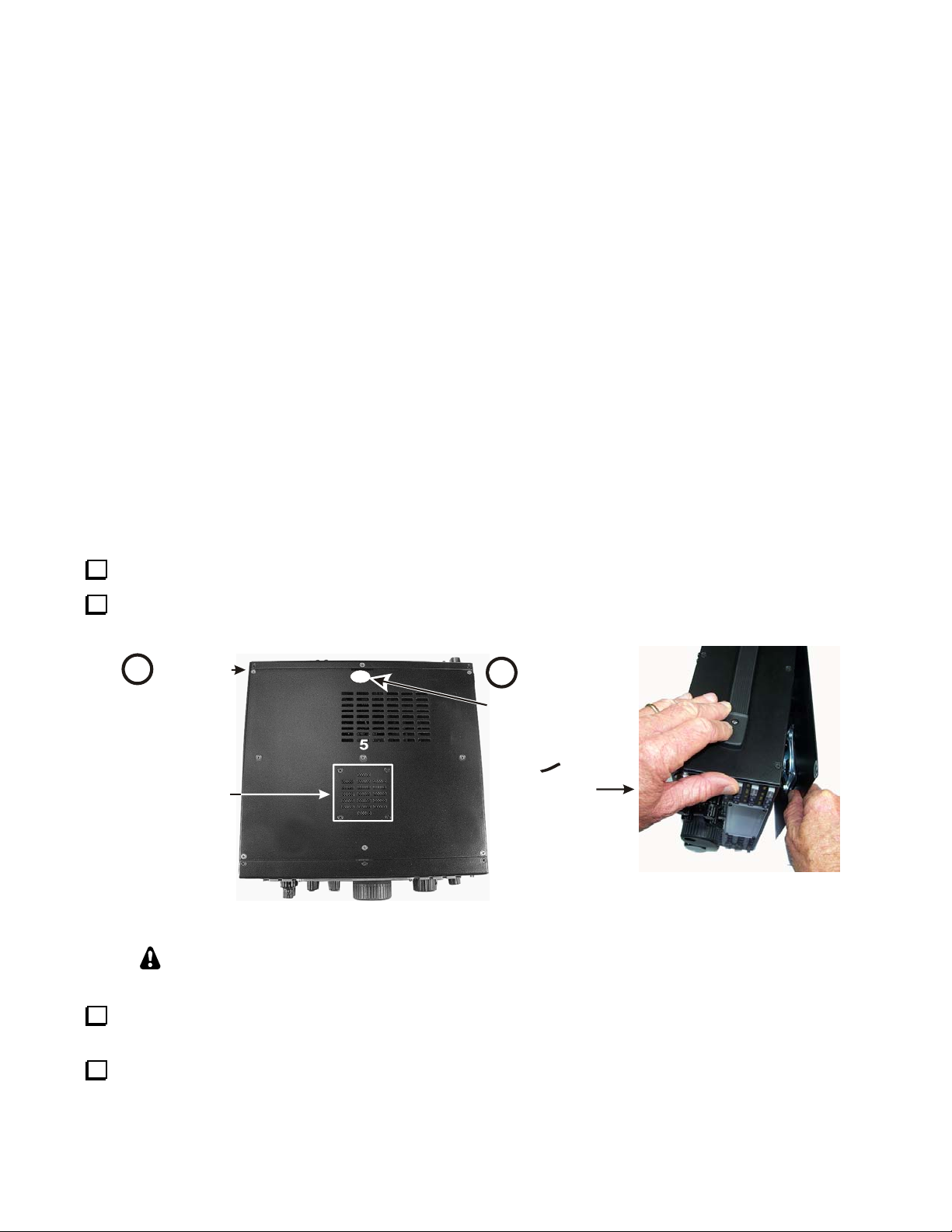
ELECRAFT
K3
Installing the KTCXO3-1 TCXO
Revision F1 – December 16, 2013
Copyright © 2013, Elecraft, Inc; All Rights Reserved
The KTCX03-1 is an optional ±1 ppm (± 0.5 ppm typical) temperature-compensated crystal oscillator that
replaces the standard crystal oscillator on the K3 Reference Oscillator board.
Contents
The kit components are as follows:
1. KREF3 TCXO Oscillator Module, 49.380 MHz.
2. Insulator (rectangular, fits bottom of TCXO module)
3. Tie wrap.
Tools Needed
You will need a Phillips screwdriver and cutters to trim the tie wrap. Long nose pliers are handy for installing the
tie wrap. A wrist strap grounded through a 1-megohm resistor is strongly recommended to protect your K3 from
ESD damage.
Installation Procedure
Disconnect power and all cables from your K3.
Remove the top cover as shown in Figure 1. After the cover is open, lift it gently to reach the speaker wire
connector. Unplug the speaker then set the top cover aside in a safe place.
1
REMOVE
9 SCREWS
HOLDING TOP
COVER.
DO NOT
REMOVE THE
FOUR SCREWS
AT THE CORNERS
OF THE SPEAKER
OPENING.
CAUTION:
touching components or circuit boards inside the K3.
1
4
7
Touch an unpainted metal ground or wear a grounded wrist strap before
2
2
3
TO OPEN COVER,
PRESS HERE TO
TILT FRONT EDGE UP
6
PLACE UNIT
ON ITS SIDE FEET,
THEN TIP FARTHER
8
Figure 1. Removing the Top Cover
SO THE TOP COVER
9
SWINGS OPEN.
O
R
Locate the KREF3 circuit board. It is mounted against the metal shield running across the width of the K3
near the front panel (see Figure 2).
Cut and remove the tie wrap holding the oscillator module in place. Notice how the tie wrap runs under the
socket to hold the module. In a later step you’ll need to install the new tie wrap in the same manner.
Elecraft www.elecraft.com P.O. Box 69 Aptos, CA 95001-0069 (831) 763-4211 Fax: (831) 763-4218
Page 2
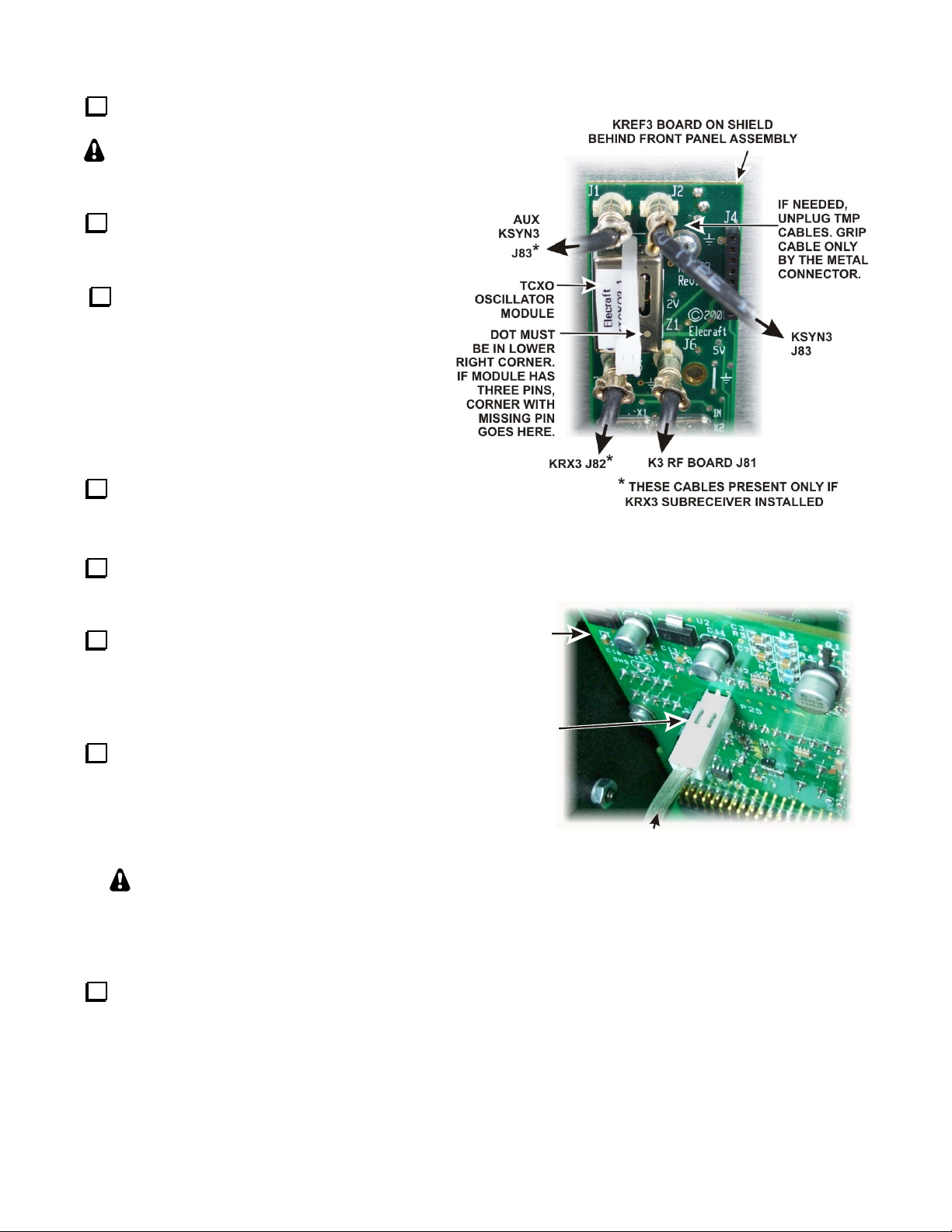
Remove the existing oscillator module.
R
If needed, remove the coaxial cables plugged into
the KREF3 board. Pull only on the metal connector.
Do not pull on the black cables!
Place the rectangular insulator over the TCXO
leads so it covers the bottom of the oscillator
module.
Install the ±1 ppm TCXO oscillator module
with one pin in each corner connector on the socket
and the dot in the lower right as shown in Figure 2.
If the new module has only three pins, the corner
with the missing pin is the one with the colored dot
and goes in the lower right.
The insulator installed
in the previous step should be between the
oscillator module and the socket on the KREF3
board.
Slide the tie wrap between the socket and the
KREF3 pc board and wrap it around the oscillator
module to hold securely in place.
Figure 2. TCXO Module Installed on KREF3 PC Board.
If you removed the black TMP cables to install the
oscillator module, replace them as shown in
Figure 2
Hold the top cover above the K3 and route
the loudspeaker wire under the stiffening bar to
the KIO3 board in the back left corner of the
KIO3 BOARD
IN BACK LEFT
CORNER OF
CHASSIS
chassis. Plug it in at P25 with the connector
oriented as shown in Figure 3.
Position the top cover on the K3. Note that
ORIENT
CONNECTOR
AS SHOWN
the tab on the back center goes under the rear lip
of the K3 rear panel. Secure the top cover with
the nine 4-40 3/16” (4.8 mm) black flat head
screws you removed earlier.
REPLACE ALL THE SCREWS!
The K3's chassis has excellent rigidity despite its
light weight. The screws that hold the top cover in place are an important part of the structural design. Be
sure to replace all the screws and verify they are tight whenever you replace the cover or other panels
Turn to your K3 Owner’s manual Calibration Procedures and perform one of the reference oscillator
Figure 3. Reconnecting Speaker.
TO SPEAKE
procedures shown.
That completes the installation of your TCXO oscillator module
2
.
