Page 1

ELECRAFT KPA500 PROGRAMMERʼS REFERENCE
Name
Description
Name
Description
^AL
ALC Threshold
^OS
STBY/OP Mode Selection
^AR
Atten Fault Release Time
^PJ
Power Adjustment
^BC
STBY on Band Change
^RVM
Firmware Version
^BN
Band Selection
^SN
Serial Number
^BRP
PC Port RS232 Data Rate
^SP
Speaker On/Off
^BRX
XCVR Port RS232 Data Rate
^TM
PA Temperature
^DMO
Demo Mode
^TR
T/R Delay Time
^FC
Fan Minimum Control
^VI
PA Voltage and Current
^FL
Fault value
^WS
Power / SWR
^NH
INHIBIT input control
^XI
Radio Interface Selection
^ON
Power Status/Control
Rev. A2 (See Appendix for change history)
Command Set Overview
The KPA500 provides a set of remote-control commands to control most functions and to allow
monitoring of the amplifier.
Command Format
Commands sent from the computer to the KPA500 are considered either GETs or SETs. GET commands
are used by the computer to get information from the KPA500; the KPA500 will then provide an
appropriate response message (RSP). SET commands are sent by the computer to change the instrument's
configuration or initiate an event. Commands with an incorrect format or an out-of-range parameter are
ignored. A SET can be followed by a GET to verify the new settings.
SET commands use 2 or 3 characters, optional data fields, and a terminating semicolon (;). Examples:
^BN05; ! Computer selects xxm band
^OS1;! Computer sets OPER mode in KPA500.
Many SET commands have a corresponding GET command, which is just the command letters with no
data, plus the semicolon. The data format of the response message from the KPA500 (RSP) is usually
identical to the format of the SET data. Exceptions are noted in the command descriptions.
Characters sent to the KPA500 can be in either upper or lower case. The KPA500 always responds with
upper case. The KPA500 will respond to a null command, containing only a ‘;’ by echoing the ‘;’
character. This may be useful to make sure the PC is communicating with the KPA500.
1
Page 2
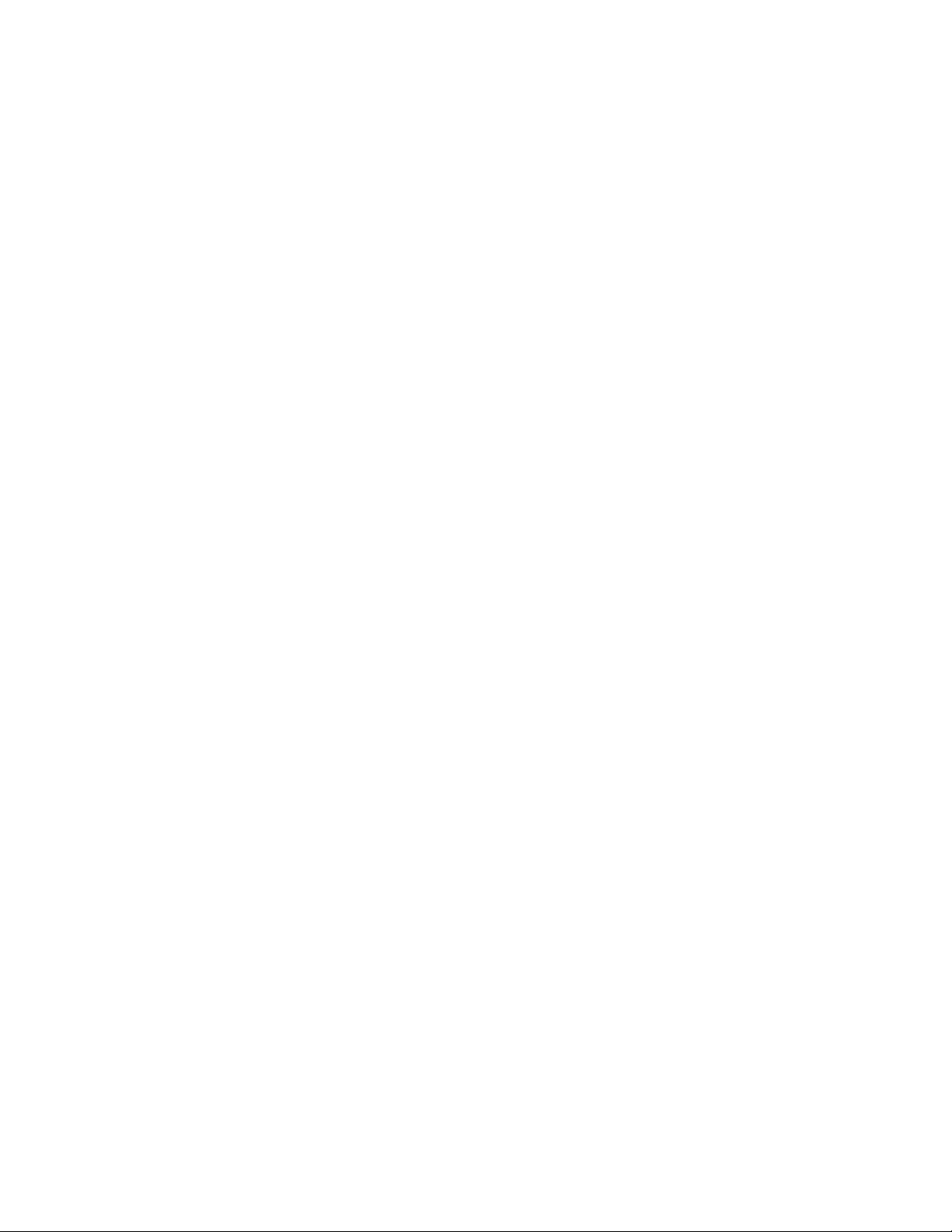
Command Reference
This section describes all KPA500 GET, SET and RSP (response) command formats. Unless otherwise
noted, the GET format is just the 2 or 3 letters of the command followed by a semicolon. The SET and
RSP data formats are identical unless otherwise noted. All commands must be followed by a semicolon
except where noted.
^AL" (ALC Threshold, GET/SET)
SET/RSP format: ^ALnnn; where nnn is the ALC setting with range of 0 to 210. The ALC value is saved
on a per-band basis for the current band. The response indicates the setting for the current band.
^AR" (Attenuator Fault Release Time, GET/SET)
SET/RSP format: ^ARnnnn; where nnnn is the attenuation timeout value in milliSeconds with range of
1400 to 5000 milliSeconds.
^BC" (STBY on Band Change, GET/SET)
SET/RSP format: ^BCn; where n = 1 to stay in STBY after band change, or n = 0 to return to previous
state prior to band change (STBY or OPER).
^BN" (Band Selection, GET/SET)
SET/RSP format: ^BNnn; where nn = the band. nn can have the following values:
00 = 160m, 01 = 80m, 02 = 60m, 03 = 40m, 04 = 30m, 05 = 20m,
06 = 17m, 07 = 15m, 08 = 12m, 09 = 10m, 10 = 6m
All other values are ignored.
^BRP" (RS232 PC port data rate, GET/SET)
SET/RSP format: ^BRPn; where n = the data rate selector. n can have the value:
0 = 4800, 1 = 9600, 2 = 19200, 3 = 38400
Remember to change the data rate of the PC immediately after changing this value to assure continued
communications with the KPA500.
^BRX" (RS232 XCVR port data rate, GET/SET)
SET/RSP format: ^BRXn; where n = the data rate selector. n can have the value:
0 = 4800, 1 = 9600, 2 = 19200, 3 = 38400.
^DMO" (DEMO mode, GET/SET)
SET/RSP format: ^DMOn; where n = 1 for DEMO mode enabled, n = 0 for normal operation.
2
Page 3

^FC" (Fan Minimum Control, GET/SET)
RSP/SET format: ^FCn; where n = fan minimum speed with range from 0 (off) to 6 (high).
^FL" (Current Fault, GET/CLEAR)
SET format: ^FLC; clears the current fault.
RSP format: ^FLnn; where nn = current fault identifier. nn = 00 indicates no faults are active.
^NH" (Enable Inhibit# Input, GET/SET)
SET/RSP format: ^NHn; where n = 1 to enable INHIBIT# input pin, or n = 0 to disable the INHIBIT#
input pin.
^ON" (Power Status & Off, GET/SET)
SET format: ^ON0; turns the KPA500 off.
RSP format: ^ONn; where n = 1. No response if off.
Note: if a ON; quickly follows a ON0; you _may_ see a ON0; response.
See the ‘P’ command in the BootLoader section for a serial command to turn on the KPA500.
^OS" (OP/STBY, GET/SET)
SET/RSP format: ^OSn; where n = 0 for Standby, or n = 1 for Operate mode.
^PJ" (Power Adjustment, GET/SET)
SET/RSP format: ^PJnnn; where nnn = the power adjustment setting wih a range of 80 to 120. The Power
Adjustment value is saved on a per-band basis for the current band. The response indicates the setting for
the current band.
^RVM" (Firmware Release identifier, GET only)
RSP format: ^RVMnn.nn; where nn.nn is the firmware version.
^SN " (Serial Number, GET only)
RSP format: ^SNnnnnn; where nnnnn - the KPA500 serial number.
^SP" (Fault Speaker On/Off, GET/SET)
SET/RSP format: ^SPn; where n = 0 for speaker off, or n = 1 for speaker on.
3
Page 4

^TM" (PA Temperature, GET only)
RSP format: ^TMnnn; where nnn = temperature with range of 0 - 150 degrees C.
^TR" (TR delayTime for transition from TX->RX, GET/SET)
SET/RSP format: ^TRnn; where nn = the TR delay time with range of 0 - 50 milliseconds .
^VI" (PA Volts/Current, GET only)
RSP format: ^VIvvv iii; where vvv = the PA voltage with range 00.0 - 99.9 volts, and iii = PA current with
range of 00.0 - 99.9 amps. Note the implied decimal point after the second digit for both values.
^WS" (Power/SWR, GET only)
RSP format: ^WSppp sss; where ppp = output power in watts and sss = SWR. There is an implied decimal
point after the second s. ppp has a range of 0 - 999 watts, and sss has range of 1.0 - 99.0. sss will return as
000 when not transmitting.
^XI" (Radio Interface, GET/SET)
SET/RSP format: ^XIno; where n = the transceiver type, and o = a radio-dependent value. The values for
n are:
! 0! K3 - option byte ignored. Always returns o = 1 in V1.04 and later.
! 1! BCD - option byte ignored.
! 2! Analog (Icom voltage levels) - option byte ignored.
! 3! Elecraft / Kenwood serial I/O. o =1 enables polling of radio for frequency.
4
Page 5

BootLoader Command Reference
The KPA500 uses single character commands when in boot mode. Boot mode is the state the KPA500 is
in when the rear panel power switch is in the ON position, while the main firmware is not running. This
mode is used for starting up the KPA500 or downloading fresh firmware. Bootloader commands must be
sent upper-case only.
D" download firmware
The D command is used to download firmware to the KPA500. This command is for Elecraft internal use
only. Accidentally issuing a D command may require a rear panel power off for recovery.
I" Identify
On receipt of the I command the amplifier will respond with “KPA500”.
P" Power On
The P command will cause the KPA500 to perform internal firmware checks, then execute the main
firmware to power up the amplifier. This is the command to use to remotely power up the KPA500. No
response is sent from the KPA500 after receiving this command.
Appendix: Change History
A1, 7-4-11 [1.04]! Initial release.
5
