Elecraft KPA500 Owner's Manual

ELECRAFT
KPA500
500-W
O
Copyright © 2013, Elecraft, Inc.
ATT AMPLIFIER
WNER’S MANUAL
Revision D, December 24, 2013
All Rights Reserved
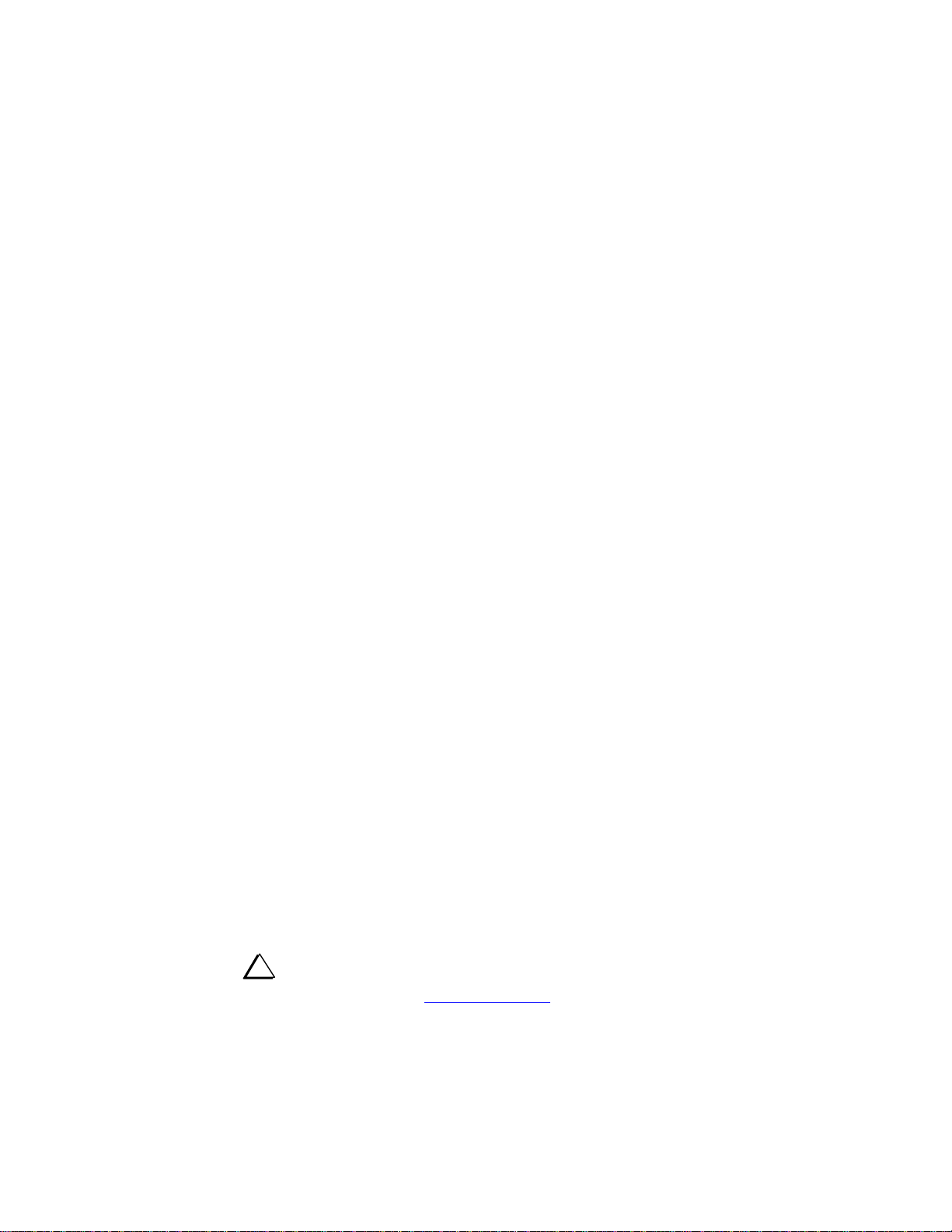
Contents
Introduction ............................................................................................................................................... 4
Installation ................................................................................................................................................ 5
Mains Voltage Settings ....................................................................................................................................... 6
Positioning the Amplifier .................................................................................................................................. 10
Connections to the Amplifier ............................................................................................................................ 11
Operation ................................................................................................................................................ 15
Power On ........................................................................................................................................................... 15
Band Switching ................................................................................................................................................. 16
Transmitting ...................................................................................................................................................... 16
Using ALC ........................................................................................................................................................ 17
Monitoring ......................................................................................................................................................... 18
Remote Operation ............................................................................................................................................. 18
Fault Conditions ................................................................................................................................................ 19
Menu ................................................................................................................................................................. 20
Firmware Updates ............................................................................................................................................. 21
Checking your Firmware Revision ................................................................................................................... 21
Wattmeter Calibration Procedure ........................................................................................................... 22
Specifications .......................................................................................................................................... 23
Customer Service and Support ............................................................................................................... 24
Theory of Operation ............................................................................................................................... 25
AUX Connector Interface ....................................................................................................................... 26
KPA500 AUX Connector Pinout (DE-15 Male) ............................................................................................... 26
Elecraft KPAK3AUX K3 Cable ....................................................................................................................... 27
Icom Cable ........................................................................................................................................................ 27
Yaesu Cable ...................................................................................................................................................... 28
BCD Interface ......................................................................................................................................... 28
i
Elecraft manuals with color images may be downloaded from
www.elecraft.com
.
2
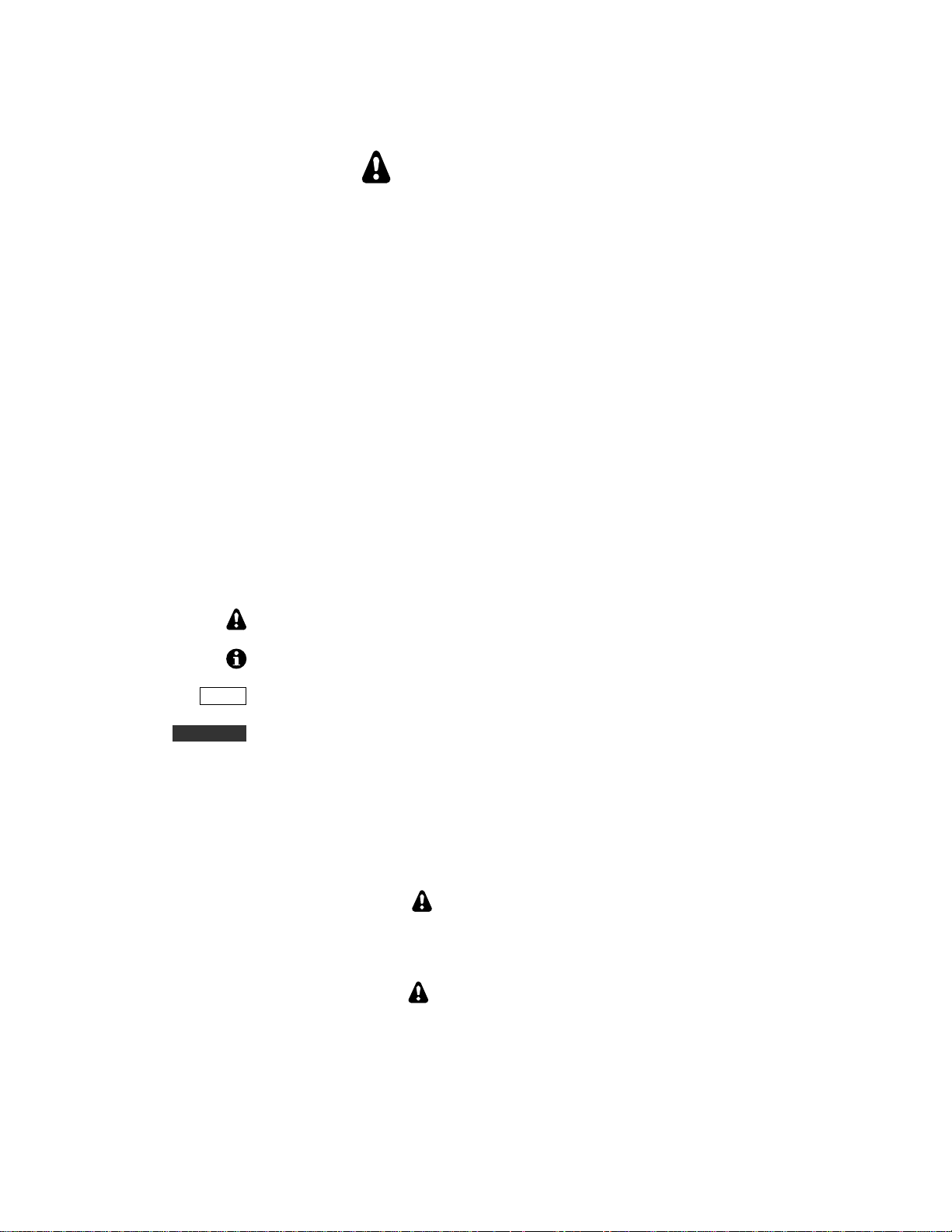
WARNING
Dangerous Voltages
Inside the KPA500
Before opening the KPA500 enclosure:
1. Turn off the KPA500 by tapping the front panel ON switch
and wait until the fan stops. (The fan drains the power
supply to a safe voltage.)
2. Place the rear panel rocker switch in off (O) position and
disconnect mains power from the rear panel.
Key to Symbols Abbreviations and Text Styles
Important – read carefully
Operating tip
TEMP
PK HOLD
LED
LCD
Follow the instructions under a Caution to avoid damage to the equipment.
Follow the instructions under a Warning to avoid serious personal injury.
Tap switch function (labeled above a switch; press for less than 1/2 second)
Hold switch function (labeled below a switch; press for at least1/2 sec. to
activate)
Light Emitting Diode
Liquid Crystal Display
CAUTION
WARNING
3

Introduction
On behalf of our entire design team, we’d like to thank you for choosing the Elecraft KPA500 amplifier.
The KPA500 offers a unique combination of features. It’s one of the smallest 500-W amplifiers available, yet it
includes a built-in low-noise linear power supply based on a rugged toroidal transformer. It is capable of fully
automatic operation, yet has an alphanumeric display and a full complement of front panel switches for precise
manual control. A comprehensive remote-control command set is also included.
The KPA500 can be used with nearly any transceiver, thanks to its instantaneous RF-based band switching,
advanced protection circuitry, adjustable ALC, and extensive parametric monitoring. It also has inputs that
allow direct band switching from many popular transceivers. T/R is completely noise-free thanks to the use of
PIN-diode switching.
Of course the KPA500 is an ideal companion for the Elecraft K3 transceiver, both physically and electrically.
The K3 can sense whether the amp is in standby or operate mode, then select the appropriate per-band power
settings. This allows you to set up the K3 for “barefoot” operation at one power level on each band, then switch
the amp to operate and set up optimal drive levels for full 500-W output. The K3/KPA500 combination is also
capable of extremely fast break-in, especially when the K3 is placed in QRQ (high-speed CW) mode. The two
are so well-integrated that you can use the per-band switches on the amplifier to change bands at the transceiver.
If you use the KPA500 with both the K3 transceiver and P3 panadapter – our new “K-Line” – you’ll enjoy a
high degree of operating convenience, along with world-class performance and the power to get the job done.
73,
Wayne, N6KR
Eric, WA6HHQ
4
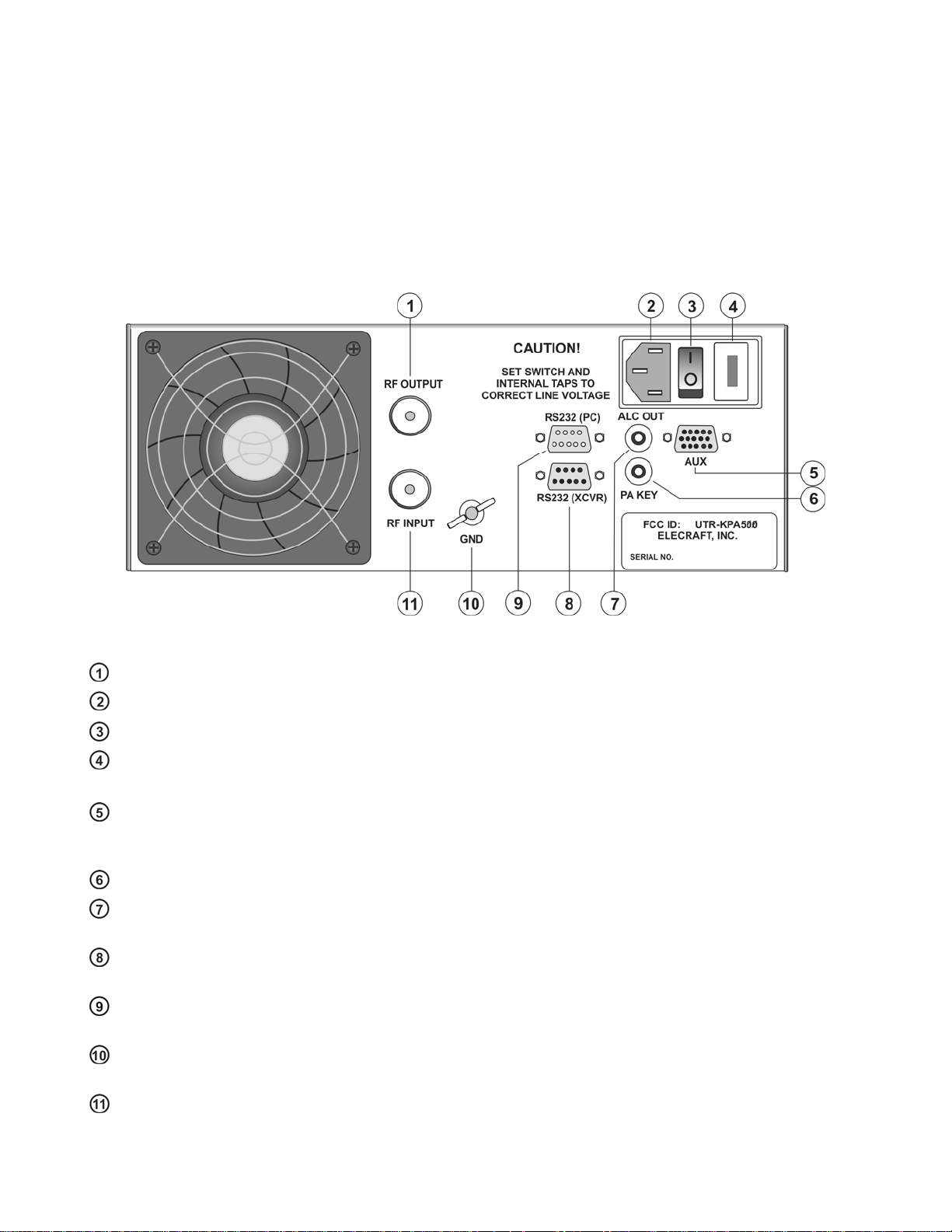
Installation
Installation consists of the following:
Installing fuses and setting the internal transformer taps according to the mains voltages used (page 5).
Positioning the KPA500 to provide for proper cooling (page 10).
Cabling the KPA500 to your other station equipment (page 10).
The KPA500 rear panel is shown in Figure 1. The connectors and controls are described following the figure.
Figure 1. KPA 500 Rear Panel
SO-239 RF connector to your external antenna tuning unit (ATU), antenna or dummy load.
Mains connector for the supplied power cord.
ON/OFF rocker switch that controls mains power to the KPA500.
Fuse block containing mains fuses. The correct fuses must be installed as described under Mains Voltage
Settings on page 6.
AUX connector used for connecting the KPA500 to an Elecraft K3 transceiver using the optional
KPAK3AUX cable or with customer supplied cables for enhanced operation with Yaesu and Icom transceivers
(see AUX Connector Interface on pg 26.)
RCA type connector for PA Key input from the driving transceiver.
RCA type connector for ALC to control the driving transmitter RF level. The output is negative-going from
0 VDC to -12VDC.
RS232 (XVCR) connects the KPA500 to a Kenwood transceiver using a standard 9-pin serial cable. This
connector cannot be used to update KPA500 firmware (see pg 21).
RS232 (PC) connects the KPA500 to your personal computer with a standard 9-pin serial cable. Required for
updating the KPA500 firmware.
Station ground connection. A good station ground with short, direct leads connection each piece of
equipment is important for consistent, reliable operation.
SO-239 RF connector to the driving transceiver.
5
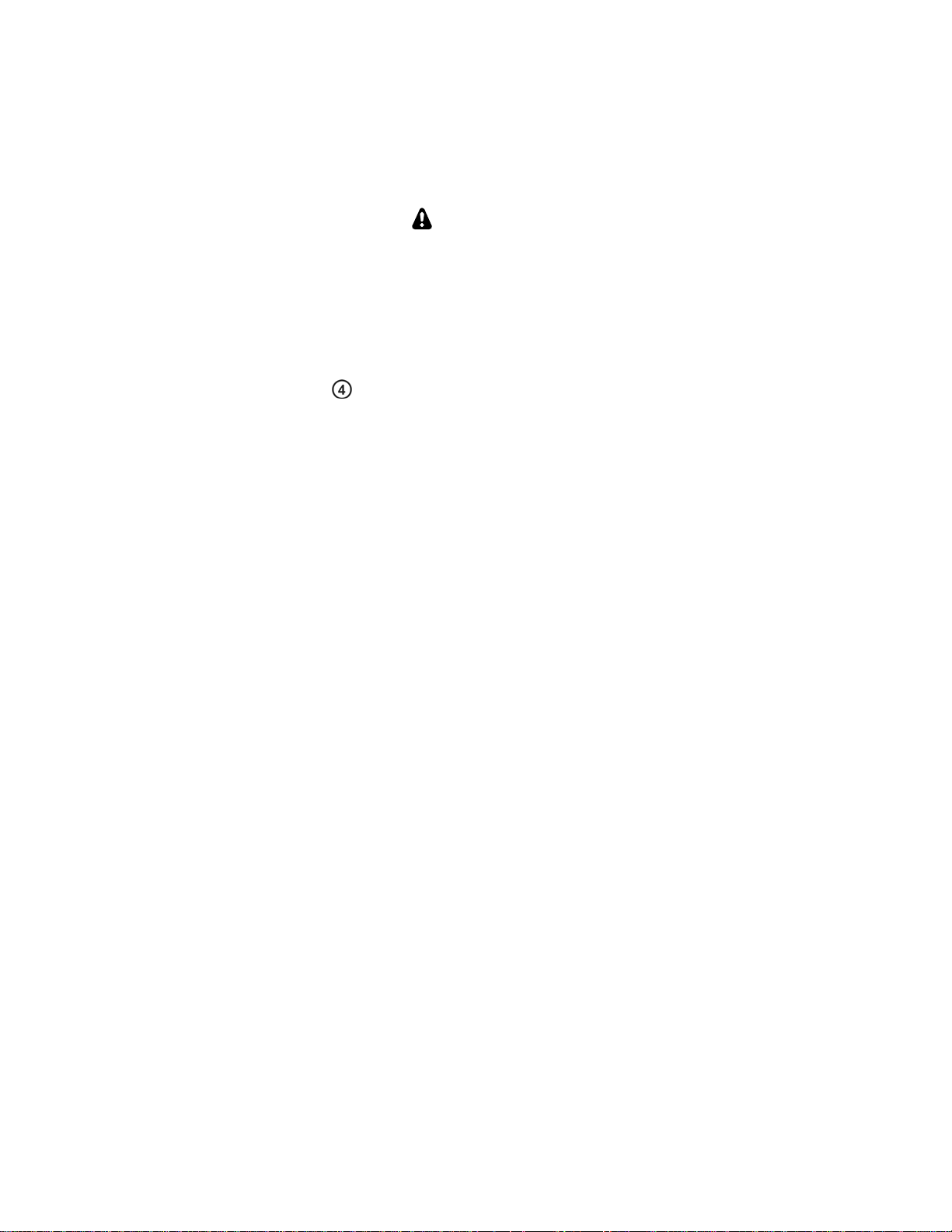
Mains Voltage Settings
Your KPA500 is supplied with the power cable you ordered; either one using the 115VAC connector common
in the USA, one with the common European (Schuko) plug for 200 VAC, or the NEMA 6-15P for 240V/15A
outlets. .
CAUTION
Do not connect mains power to your KPA500 or attempt to turn it on before
setting the fuse block switch and internal jumpers to match your supply
voltage as described below; otherwise you may do extensive damage to your
amplifier.
Fuse Block
Check to ensure the fuse block
current voltage setting is shown in the red window.
If needed, change the fuse block setting as follows:
Position the rocker switch to off (O) and disconnect the mains cord (if connected). Then open the door
covering the fuse block and then carefully pry the red fuse block out of the holder as shown below:
is set for either 115 VAC or 230 VAC to match your mains voltage. The
Install the proper fuses in the block. Use two 12A fuses for 115V or two 6A fuses for 230V. Use
normal (fast-blow) size 3AG fuses. Both 12A and 6A fuses are supplied in marked envelopes. Note
that the fuse block has a spring contact that presses one end of the fuse outward where it will rest
against an electrical contact when the fuse block is reinstalled in the holder.
6

Replace the fuse block so that the correct mains voltage appears in the window in the cover. The
orientation of the fuse holder sets the proper connections to the power transformer for each mains
voltage range. When replacing the fuse block in the holder squeeze the fuses against the spring
contact so they will slide into the holder.
Be sure the fuse block is fully seated in the holder as shown below before trying to close the door.
You may feel a lot of resistance just before it is fully seated as the fuses reach the contacts inside the
holder. That is normal.
7
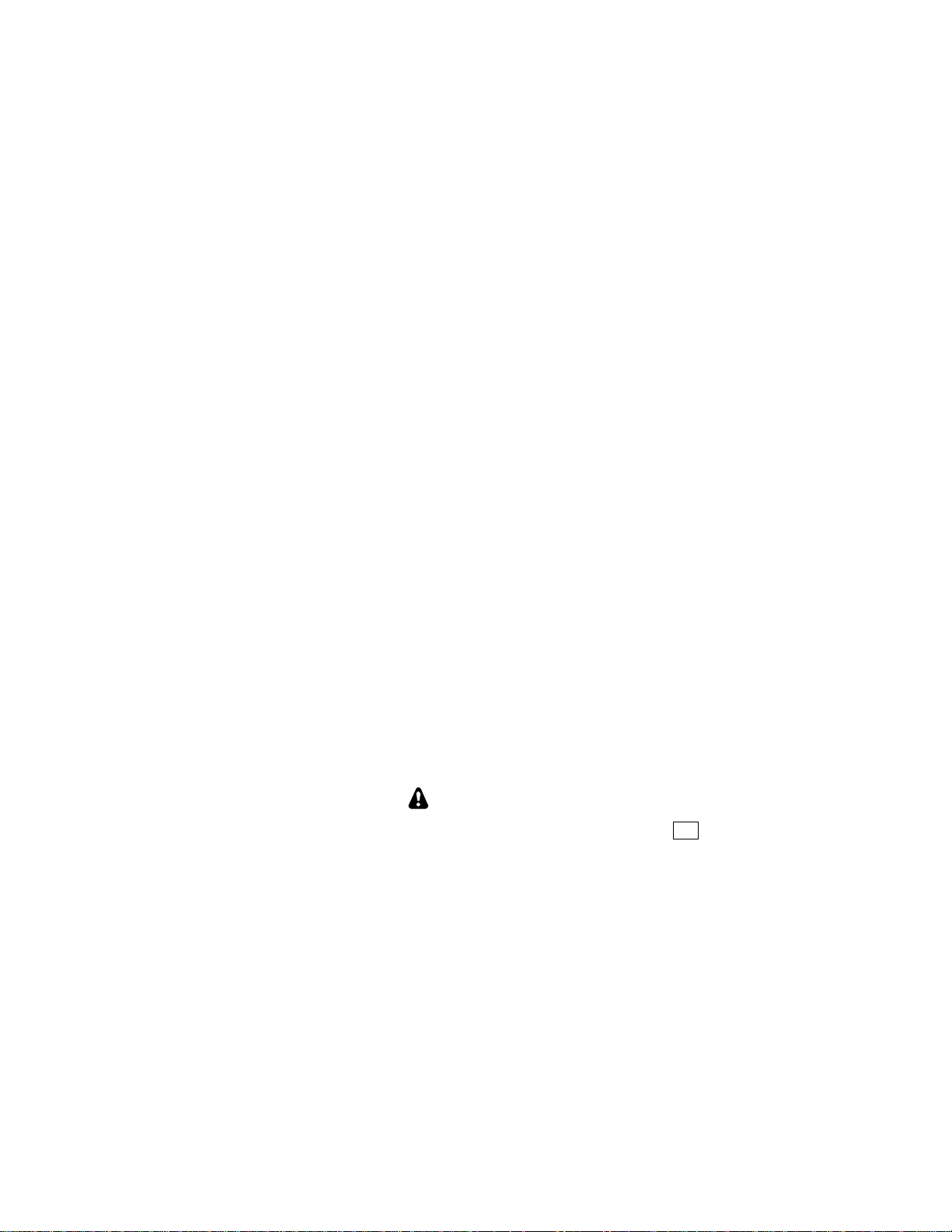
Close the cover and be sure the fuse block is oriented correctly showing the proper mains voltage
as shown below:
If you are setting up your just received factory-built KPA500 or a just assembled kit, the transformer tap
is already set for either 116 to 126V or 231 to 250 V. Go directly to “Test the power supply voltage
output” on pg 10 to determine whether you need to adjust the tap as described below. If you are
reinstalling the amplifier in a new location and are unsure of the tap setting, open the top cover to verify
that the correct tap is set before applying mains power.
Power Supply Transformer Tap
If the KPA500 has been previously turned on, tap the front panel ON switch to turn
it on, and then tap it again to turn the unit off and wait for the fan to stop before
removing mains power. This drains the power supply to a safe voltage. When the fan
stops, remove mains power at the rear panel. (Units shipped from the factory are safe
to open without turning them on first).
WARNING
8
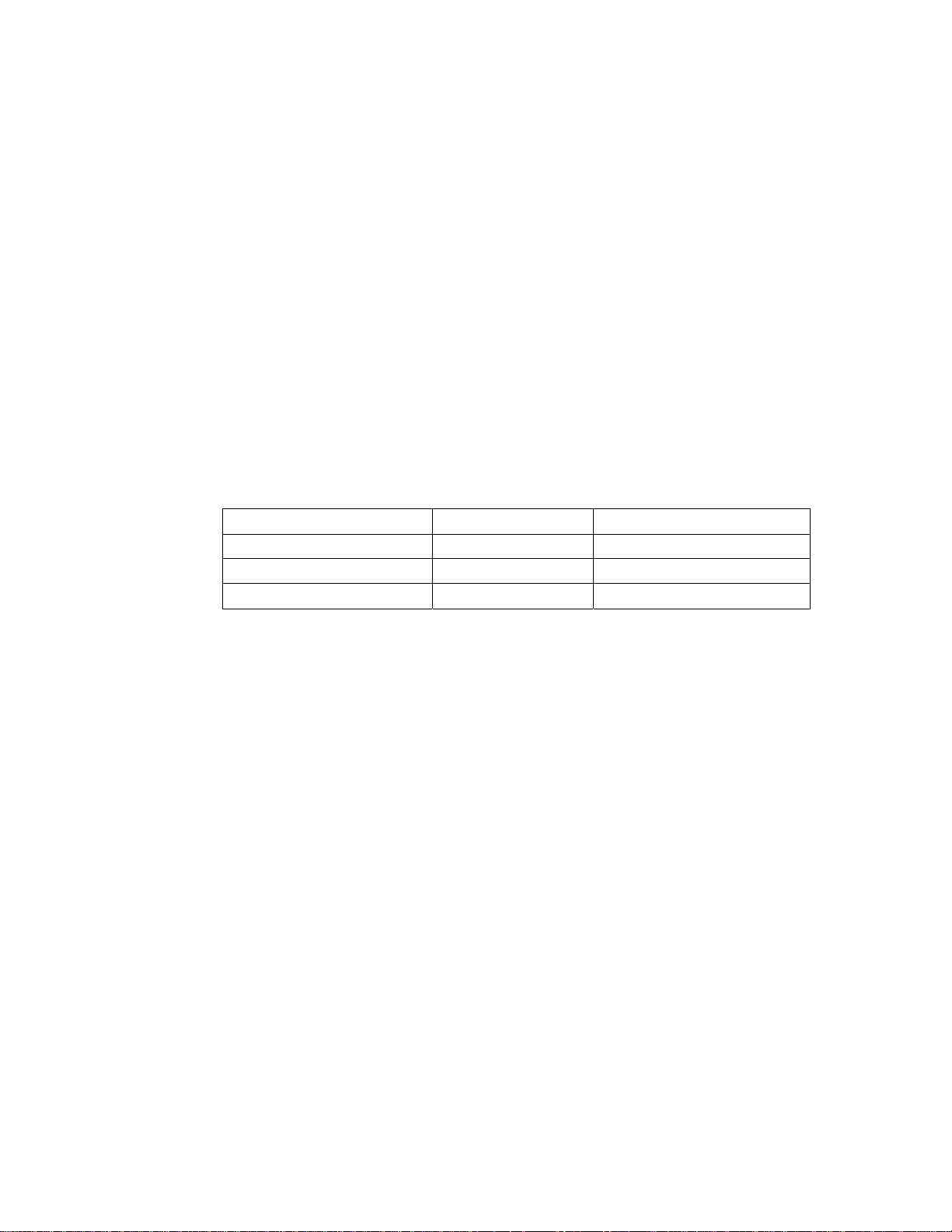
Remove the 14 screws securing the KPA500 top cover as shown below. Do not remove the screw
indicated. It is part of the safety interlock switch mechanism. Lift the top cover off.
Three taps are provided via red, green and yellow wires. Choose the tap according to the actual
mains voltage at the outlet you plan to use for the KPA500. If you cannot measure your mains
voltage, use the yellow tap.
115V Nominal Mains TAP 230V Nominal Mains
95V to 105V GREEN 190V to 210V
106V to 115V RED 211V to 230V
116V to 125V YELLOW 231V to 250V
Be sure to place the unused taps side-by-side on the terminals at the back panel as shown. Do not
leave them floating loose inside the unit.
Replace the top cover before proceeding. An interlock switch prevents operating the amplifier with
the top cover removed.
9
