Page 1
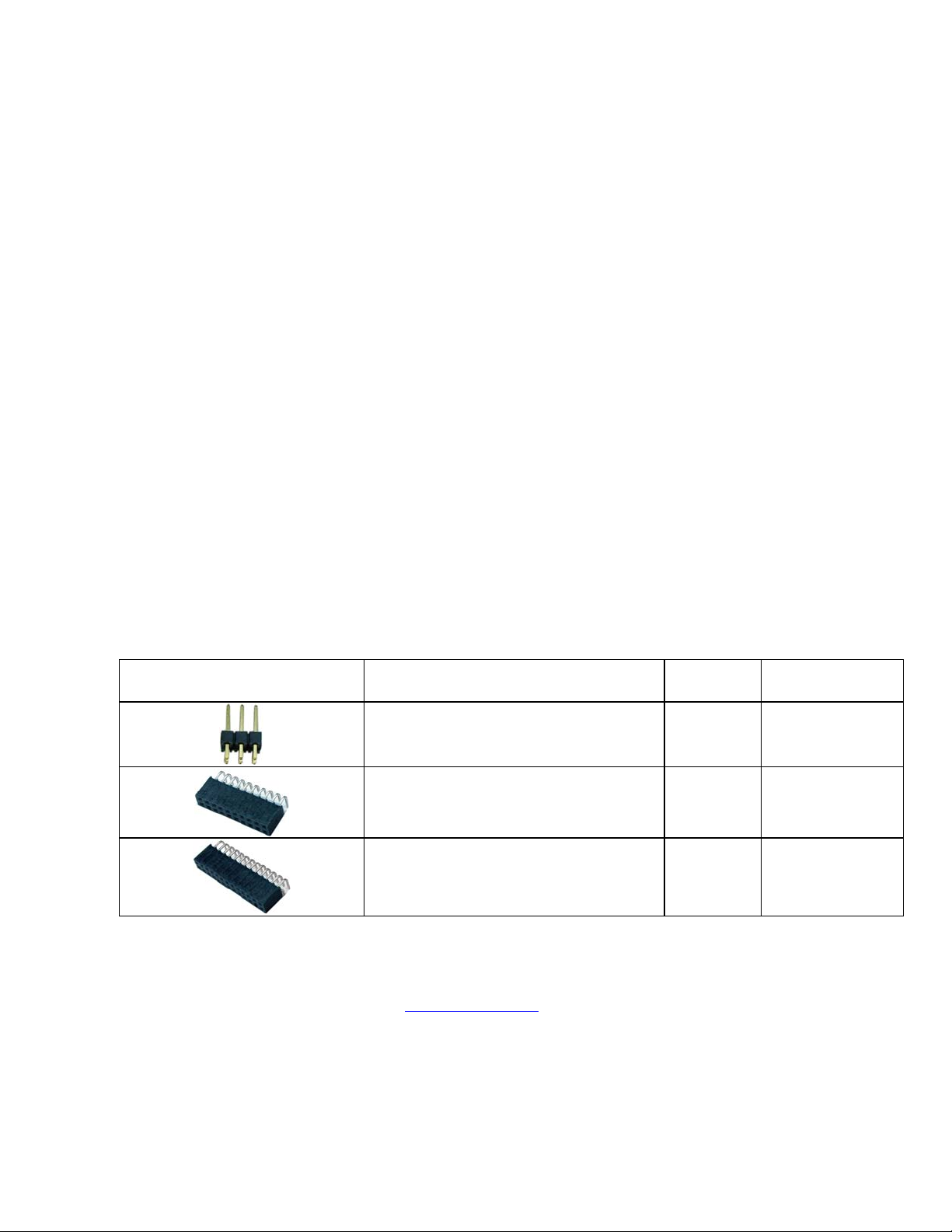
Elecraft K3
KPA3 Power Connector Replacement
Revision A Review, April 16, 2012
Copyright © 2012, Elecraft, Inc. All Rights Reserved
Introduction
The connectors furnishing high current to the KPA3 module have failed in certain units. Typically the pins on the
male connectors become overheated, damaging the female connector and reducing power to the KPA3. This
causes an ERR 12V message to appear on the K3s display. Note that this is not the only reason you may see
the ERR 12V message. There are many possible causes. Consult your K3 Owner’s manual for details.
The replacement connectors have gold plated pins to ensure adequate current carrying capacity without future
trouble.
There are two sets of connectors involved. One carries the current from the K3 RF board to the KPAIO3
interface board and the second set carries current from the KPAIO3 board to the KPA3 power amplifier module.
If you are replacing the connectors as a preventative measure, you need change only the male connectors. The
female connectors in the K3 are already gold plated. However, if you have suffered damage as indicated by
discolored pins or other signs of obvious overheating, you must replace the female connectors as well. It is
certain that the female connectors were damaged internally by the heat.
Parts and Tools Required
You will need a temperature-controlled ESD-Safe soldering station, solder, and your normal hand tools such as
needle nose pliers and diagonal cutters. In addition, you will need de-soldering tools such as a solder-sucker or
vacuum de-soldering tool. Some of the connector contacts served with wide circuit traces which act like a heat
sink and may make it difficult to completely remove the solder from the pads with de-soldering wick. A DMM is
needed for checking for shorts.
A kit containing the required parts is available from Elecraft. Order KPA3CONMDKT. It contains the following
parts:
IMAGE DESCRIPTION QUANTITY
3X2 pin gold male connector P67B and P68B 2 E620255
10X2 right angle gold female connector J68B 1 E980223
13x2 right angle gold female connector J67B 1 E620144
In extreme cases of corrosion or overheating there may be damage to the connectors on the KPAIO3 interface
board (see Figure 18, on pg 10). Female connectors are included to replace them if needed, or you may choose to
replace the KPAIO3 board assembly. A replacement KPAIO3 is not included in the kit, but you can order one
separately if needed. Order E850271 from parts@elecraft.com
.
ELECRAFT PART
NUMBER
Elecraft • www.elecraft.com • 831-763-4211
Page 2
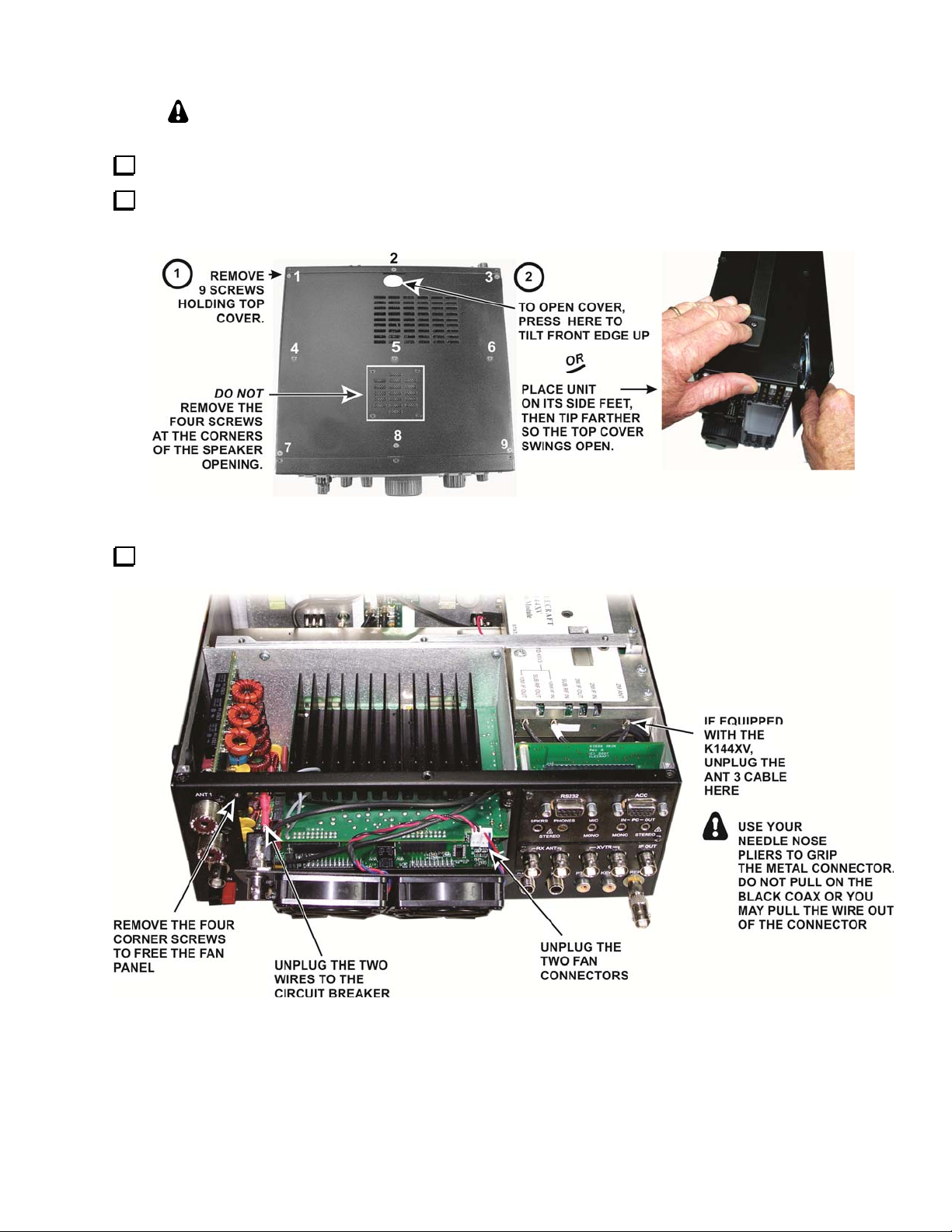
Procedure
A grounded wrist strap and ESD dissipating mat are recommended whenever you work
inside your K3. Optionally, touch a bare metal ground frequently while working.
Disconnect power and all cables from your K3.
Remove the nine screws to free the top cover as shown in Figure 1 After removing the screws, lift the cover
gently to reach the speaker wire connector. Unplug the speaker then set the top cover aside in a safe place.
Figure 1. Removing the Top Cover.
Remove the KPA3 fan panel as shown in Figure 2 and set it aside.
Figure 2. Removing the Fan Panel.
KPA3 Connector Replacement
Page 2 of 16
Page 3
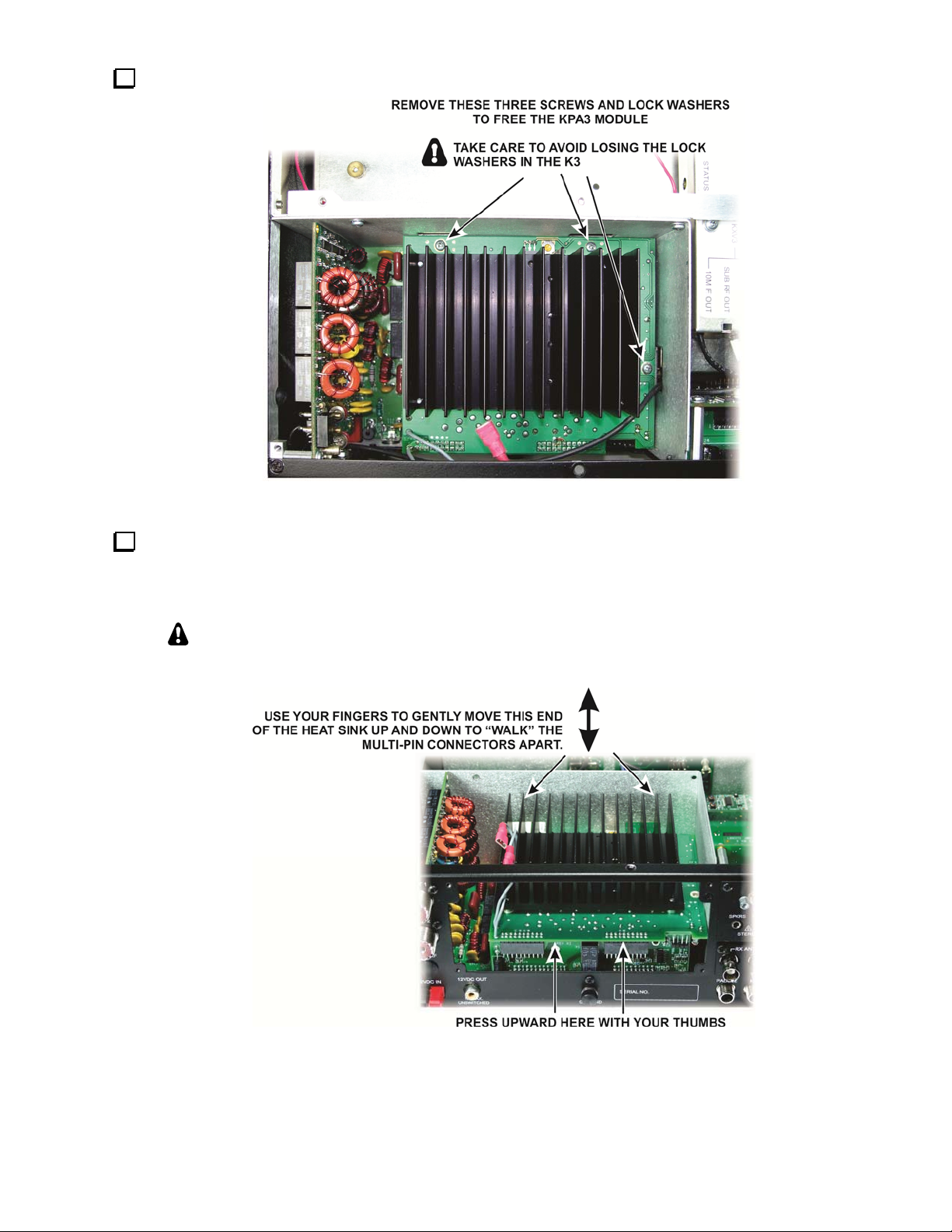
Remove the three screws securing the KPA3 amplifier module to the shield assembly (see Figure 3).
Figure 3. Removing the KPA3 Screws.
Unplug the KPA3 module from the two multi-pin connectors at the rear edge by placing your thumbs under
the back edge of the KPA3 board near the connectors and placing your fingers on the heat sink to gently move the
opposite edge of the KPA3 up and down (see Figure 4). This will “walk” the connectors apart, freeing the
module.
Your KPA3 module may produce a rattling sound when shaken. This is normal. It is
caused by ferrite beads sliding along wire leads in the module.
Figure 4. Removing the KPA3 Module.
KPA3 Connector Replacement
Page 3 of 16
Page 4
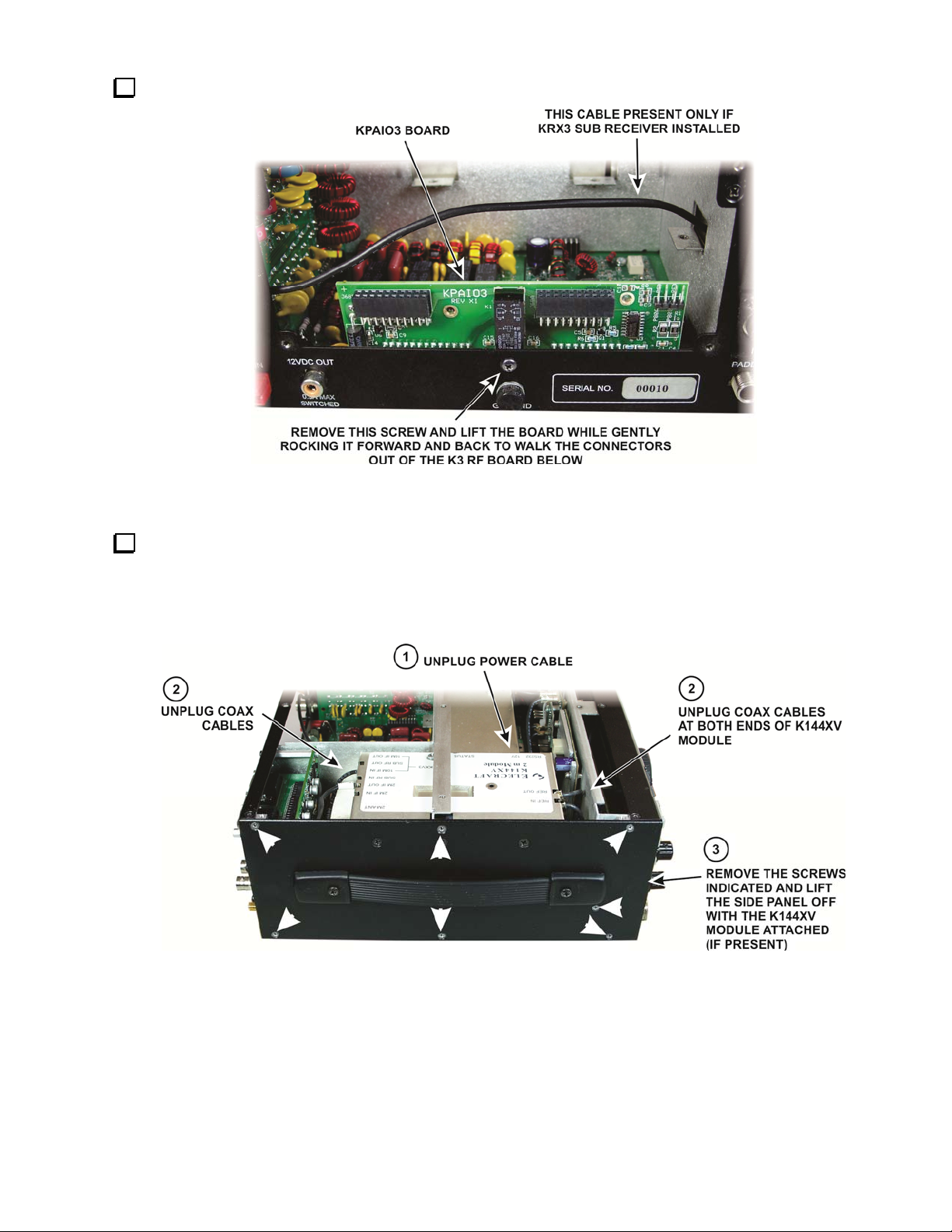
Remove the KPAIO3 interface board as shown in Figure 5.
Figure 5. Removing the KPAIO3 Board.
Remove the left side panel (Figure 6). If you have the K144XV module installed, first unplug the remaining
coaxial cables and the power cable. Then remove all of the 4-40 (smaller) screws and remove the side panel with
the K144XV module attached. If the KXV3 sub-receiver is installed, carefully slide the K144XV module out
under the stiffener bar. You may need to lift the end of the stiffener bar slightly to pass the K144XV module
under it, but take care not to bend it.
Figure 6. Removing the Left Side Panel.
KPA3 Connector Replacement
Page 4 of 16
Page 5
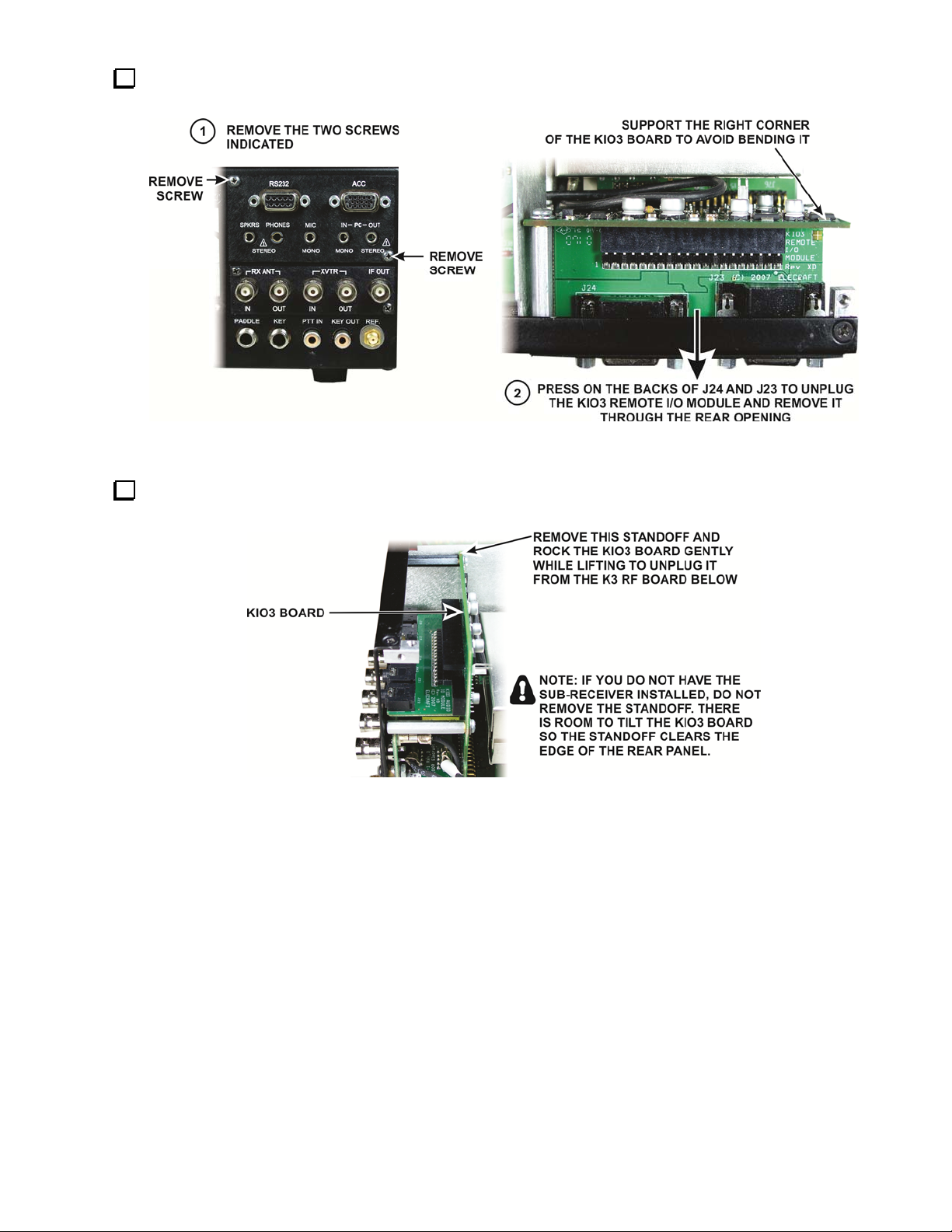
Remove the KIO3 Remote I/O Module as shown in Figure 7.
Figure 7. Removing the KIO3 Remote I/O Module.
Remove the KIO3 board as shown in Figure 8. The pony board carrying the audio connectors can remain
plugged into the KIO3 board.
Figure 8. Removing the KIO3 Board.
KPA3 Connector Replacement
Page 5 of 16
Page 6

If the KXV3 board is installed, remove the screws, washers and nuts securing it to the rear panel. That will
free a panel that surrounds the BNC connectors. Remove that panel as well. You can leave the KRX3 plugged
into the K3.
Figure 9. Removing the KXV3 Board.
If there is a coaxial cable running from AUX RF BNC connector on the rear panel to the KRX3 sub-receiver
enclosure, disconnect it from the sub-receiver. You do not need to disconnect this cable if it goes to the KAT3
antenna tuner module.
If present, remove the rear panel REF connector. Note that the hardware includes several washers and an Oring (see Figure 10). Keep all the hardware with the connector.
Figure 10. REF Connector Hardware.
KPA3 Connector Replacement
Page 6 of 16
Page 7

At the opposite end of the rear panel are one or two SO-239 “UHF” antenna connectors, depending upon
whether you have the KAT3 ATU installed. Directly behind the ANT connectors are one or two pin connectors to
the pc board (see Figure 11). Use your needle nose pliers to unplug the connector(s).
Figure 11. Unplugging the ANT Connectors.
Remove the hardware shown in Figure 12 to free the rear panel and set it aside.
Figure 12. Removing the Rear Panel.
You can leave the KXV3 board (Figure 9) in place or unplug it at this time. If left in place, be careful that
you don’t dislodge it accidentally.
KPA3 Connector Replacement
Page 7 of 16
Page 8

Locate male multi-pin connectors P67A and P67B near the back edge of the K3 main (RF) circuit board (see
Figure 13). Inspect the six pins on P67B at the end of the connector for signs of corrosion or discoloration
indicating that it has overheated.
Figure 13. Connector Locations on K3 RF Board.
One of the gold plated 3X2 male connectors will replace these six pins. Begin by removing the individual
pins. Grip each pin near the tip. Use cutters instead of pliers to minimize the heat transfer to the tool. Pull on the
pin while heating the corresponding solder pad on the bottom of the connector. As the plastic softens, the pin will
pull out.
Cut away the plastic housing for the six pins with your flush cutters (Figure 14). A sharp knife or razor blade
can be used as well if you take care not to damage the pc board.
Figure 14. Cutting the Connector Housing.
KPA3 Connector Replacement
Page 8 of 16
Page 9

Use your de-soldering tool to clean the solder out of the pads and then insert the replacement 3X2 connector
in the holes. Be sure the pad holes are clear so the pins fit without excess pressure. If you push too hard on the
plastic base, the pins in the new connector will be pushed up out of line. Once the connector is in place and firmly
against the circuit board, plug the KIO3 interface board into the connectors to ensure they are properly aligned.
(You can stand the K3 on its side feet to gain easy access to both sides of the pc board.) Solder all six pins. Use a
hot enough iron to flow solder within a few seconds to avoid softening the plastic holder. When finished, remove
the KPAIO3 board.
Figure 15. 3X2 Connector Ready for Soldering.
On the KPA3 module, inspect where the two leads to the circuit breaker connect to the board for any signs of
discoloration from heat or broken wires (see Figure 16). If broken or loose strands are found, remove and resolder the lead to the board pads. You will need to clean out the pad holes completely. The wires are a tight fit,
making it easy for loose strands to be left out. Make sure all the strands are soldered in place. The wires are long
enough to cut and re-strip sufficient length to pass through the solder pad.
Figure 16. KPA3 Circuit Breaker Leads.
KPA3 Connector Replacement
Page 9 of 16
Page 10

On the KPA3 module, inspect the six pins of P68B (see Figure 17) for corrosion or discoloration from heat
just as you did on P67B earlier.
Figure 17. KPA3 Connectors.
Replace the pins with the 3X2 replacement connector just as you did on the K3 main RF board earlier.
If any of the pins you removed showed corrosion or discoloration, the female connectors in the KPAIO3
board are damaged as well. The female connectors are already gold plated, and do not need to be replaced unless
heat or corrosion is evident on the corresponding male connectors (see Figure 18). If needed, replace the
connectors one at a time as follows:
Cut the exposed leads to free the main body.
Remove each lead and clear the hole in the board of all solder.
Carefully position the replacement connector so it is flat against the KPAIO3 board and is aligned with
the silk-screened outline on the board, and then solder one lead at each end of the connector.
Check the position of the connector and adjust it as needed by heating the soldered leads.
Gently place it against the mating connectors on the K3 or KPA3 boards to confirm the alignment.
Solder all the remaining leads.
Figure 18. KPAIO3 Connectors.
KPA3 Connector Replacement
Page 10 of 16
Page 11

If you removed the KXV3 board earlier, replace it now. Be sure all the pins engage the J66 on the K3 RF
board. They do not fully mate. You can adjust the position after the rear panel is installed. Also you may notice
that one pin is missing. That is normal. The opposing socket is plugged to help you avoid mis-alignment.
Replace the rear panel on the K3 (see Figure 12 on pg 7) using the hardware you removed earlier:
Two 4-40, 3/16” (4.8mm) black pan head screws on the bottom lip.
One 4-40, 3/16” (4.8mm) black flat head screw on the top lip.
Ground thumb screw with two #6 flat washers.
One 4-40, 3/8” (9.5mm) black flat head screw with #4 lock washer and 4-40 nut connecting the rear panel
to the KPA3 shield.
Reconnect the ANT connector(s) to the KAT3 or KANT3 (Figure 11, pg 7). If you have the KAT3 ATU, be
sure you connect ANT1 to the connector closest to the rear panel. Use a DMM if needed to confirm you have the
connectors in the correct locations.
If present, replace the KXV3 rear panel and secure the assembly using the two 4-40, 1/2" (13mm) screws, #4
lock washers and 4-40 nuts that you removed earlier (Figure 9, pg 6).
If the sub-receiver is installed and you disconnected the cable to the rear-panel AUX RF connector, replace it
(Figure 19). If this cable ran to the KAT3 module instead, be sure it is still plugged in at both ends.
Figure 19. Replacing AUX RF Cable in Sub Receiver.
Plug the KIO3 board into J16 on the K3 RF board (Figure 8, pg 5) and, if you removed it, the top standoff
using a 1/4” (6.4mm) zinc pan head screw and lock washer.
Replace the Remote I/O board, plugging it into the KIO3 board (Figure 7, pg 5). Adjust the position of the
audio connectors so they fit through the holes in panel. Secure the panel with two 1/4" (6.4mm) black pan head
screws.
KPA3 Connector Replacement
Page 11 of 16
Page 12

If your K3 is equipped with the K144XV option, reconnect the two coaxial TMP cables that you removed
earlier to the KXV3 module as shown in Figure 20. Note that the cable marked with tape goes to the OUT
connector on the KXV3.
Figure 20. Reconnecting K144XV Coax Cables to KXV3.
If present, replace the SMA connector in the rear panel REF. hole (Figure 10, pg 6). Be sure the cable is
routed through the notch in the circuit board as shown to avoid it being crushed by the side panel (Figure 21).
Figure 21. Routing the REF and KXV3 Coax Cables.
Replace the side panel, using the 4-40, 3/16” (4.8mm) black flat head screws you removed earlier (Figure 6,
pg 4). If the K144XV option is installed, be sure you do not trap any of the coax TMP cables under the K144XV
module. Replace all seven screws including the screw under the front end of the handle.
If the K144XV option is installed do the following:
KPA3 Connector Replacement
Page 12 of 16
Page 13

1. Reconnect the coax TMP cables from the KXV3 module to the K144XV module. The cable with the
white marking plugs into 10M IF IN connector and the other cable plugs into the 10M IF OUT connector.
2. Reconnect the power cable as shown in Figure 22. The three-pin power connector is wired so it can be
installed oriented either way. If the KXV3 sub-receiver is installed, route the wire as shown so it is not
trapped under the loudspeaker pad when the top cover is replaced. Be sure the one-pin connector is still
plugged into the K3 RF board.
Figure 22. Attaching the K144XV Power Cable.
3. If the K144XV module includes the Reference Oscillator Phase Lock Option, reconnect the two coax
TMP cables at the REF IN and REF OUT connectors on the K144XV module (see Figure 23). Be sure the
cables have not been accidentally disconnected at the other end.
KPA3 Connector Replacement
Page 13 of 16
Page 14

Figure 23. K144XV Ref Lock Cable Connections.
Replace the KPAIO3 interface board (Figure 5, pg 4). The connectors are normally a tight fit. Gently rock
the board back and forth while pressing down until the connectors are mated and the standoff on the KPAIO3
board is lined up with the screw hole in the rear panel. Secure it with the 4-40, 1/4" (6.4mm) black pan head screw
you removed earlier.
Reinstall the KPA3 module (see Figure 24) and then replace the three 4-40, 1/4" (6.4mm) zinc pan head
screws and lock washers you removed earlier (Figure 3, pg 3).
Figure 24. Reinstalling the KPA3 Module.
KPA3 Connector Replacement
Page 14 of 16
Page 15

Replace the fan panel using the 4-40, 3/16” (4.8mm) black pan head screws you removed earlier (see Figure
2, pg 2).
If the K3 is equipped with the K144XV option, before attaching the fan panel to the K3 rear panel,
first route the coax TMP cable from the ANT3 connector across the top of the KPA3 module board
and through the opening in the shield behind theKIO3 board and reconnect it to the 2M ANT
connector on the K144XV module.
Be sure the connectors on the circuit breaker fit snugly. If they are loose, squeeze them gently with
your needle nose pliers to tighten the fit. It does not matter which wire goes to each terminal on the
circuit breaker.
Orient the fan connectors so the red wires are to the left, looking at the assembly from the rear. The
colors are marked on the circuit board as well. Installing them backward will cause the fans to run in
reverse, severely limiting the PA cooling.
Dress the fan leads so they are well clear of the blades (see 15). Ensure both fans turn freely.
Figure 25. Positioning the Fan Leads.
Use your DMM to measure the resistance across the red and black terminals of the 12VDC IN connector on
the K3 rear panel. It should be greater than 2,000 ohms. What you are checking for is to ensure there isn’t a dead
short across the 12V input created by a solder bridge or other problem resulting from the connector replacement.
KPA3 Connector Replacement
Page 15 of 16
Page 16

Hold the top cover above the K3 and reconnect the speaker wire (see Figure 26), then replace the top cover
and secure it with the nine 4-40 3/16” (4.8 mm) black flat head screws you removed earlier.
Figure 26. Reconnecting the Speaker Cable.
REPLACE ALL THE SCREWS!
The K3's chassis has excellent rigidity despite its light weight. The screws that hold the
covers in place are an important part of the structural design. Please be sure to replace all
the screws and verify they are tight whenever you replace the cover or other panels
That completes the KPA3 Connector Replacement procedure.
KPA3 Connector Replacement
Page 16 of 16
