Page 1
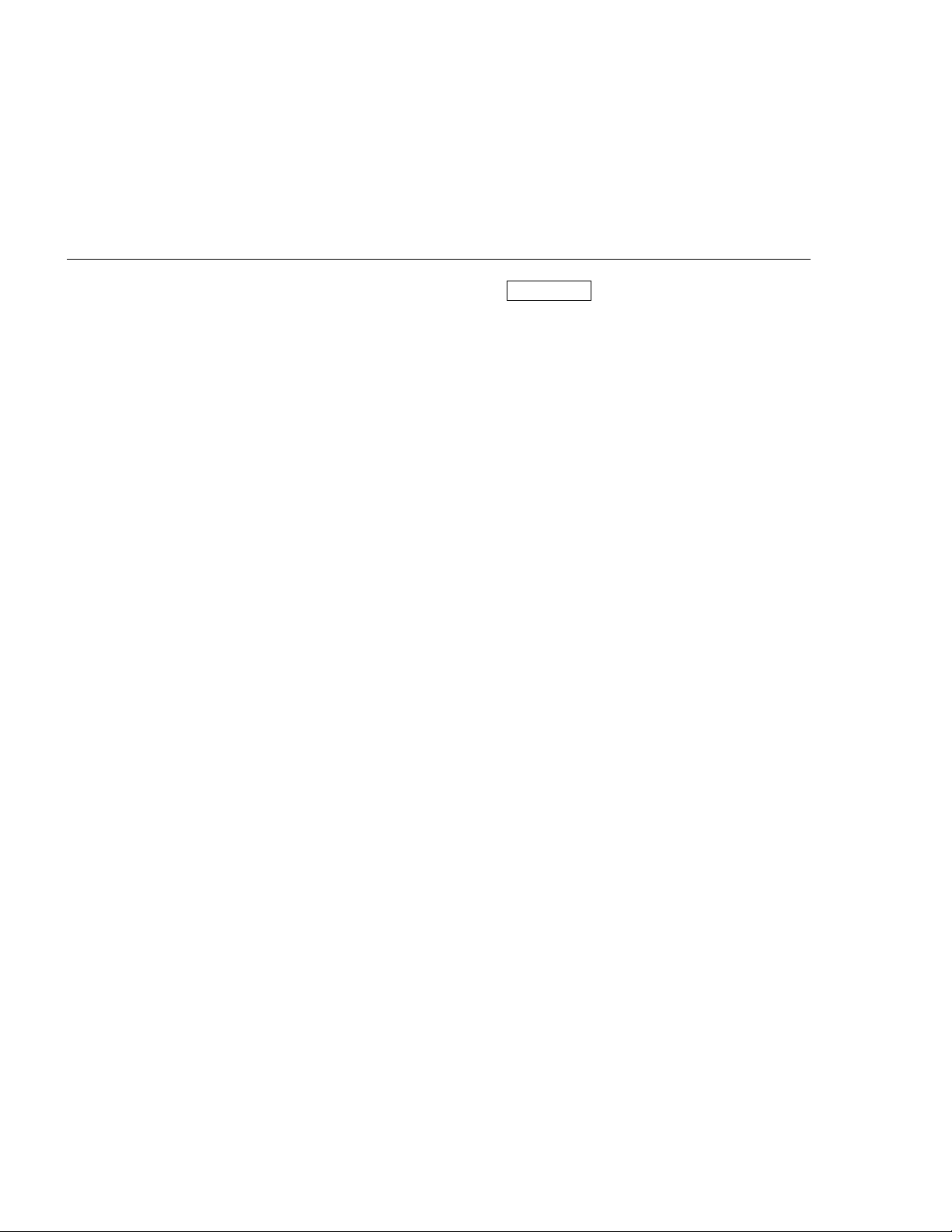
E L E C R A F T K 2 R EVI S I O N 2 F I R M WAR E
Installation and Reference Manual
Rev. J, Sept. 10, 2008
Summary of Changes, Firmware Revision 2.04R
NOTE: REVISION 2.04 K2 FIRMWARE REQUIRES I/O CONTROLLER FIRMWARE REV. 1.09 or later.
• Sidetone source selection is now fixed (FP-U8, pin 4). Tap DI S P L A Y from within the ST L menu entry to
select U8 - 4 as the source, if necessary. If after selecting U8-4 by you have no sidetone, you’ll need to refer to the
sidetone source modification instructions in the KPA100 or KIO2 manual.
Summary of Changes, Firmware Revision 2.04P (see full details on page 4)
• Significant CW Keying Bandwidth Reduction: Requires K2KEYMODKT in addition to this firmware revision.
• Instant RXANT Switching, and Preamp/Attenuator State Saved: RXANT on/off with one keypress when
assigned to PF1 or PF2. Also, the preamp and attenuator states are stored independently for RXANT on and off.
• AF-On Scanning: In this mode, the receiver is not muted, and scanning continues until you tap a switch.
• Channel Scanning: Especially useful on 60 meters. "Channel hops" using memories set up for the present band.
• More Transverter Bands: There are now 6 fully-programmable transverter band displays.
• Multiple Bands per Transverter: "ADR" field allows several bands to select the same XV-series transverter.
• Low-Power Transverter I/O: 0.01-1.27 mW output with split RX/TX path (requires K60XV option).
• 100's of MHz Digit Always Displayed on Transverter Bands: Even with 10 Hz VFO steps selected.
• 60-meter Band: Full 60-m coverage, with channel scanning and manual hopping (requires K60XV option).
• SCAN Mode Fix: The VFO now correctly jumps 0.5 kHz on scan resume.
• Simplified KDSP2 Use: Shortcut key combinations added to turn NR and NOTCH on/off.
• RS232 Command Improvements: RC command usable in TX mode; new TQ (transmit query) command, UP
and DN now work in menu (one application for this: a utility that automates filter and BFO alignment).
Page 2
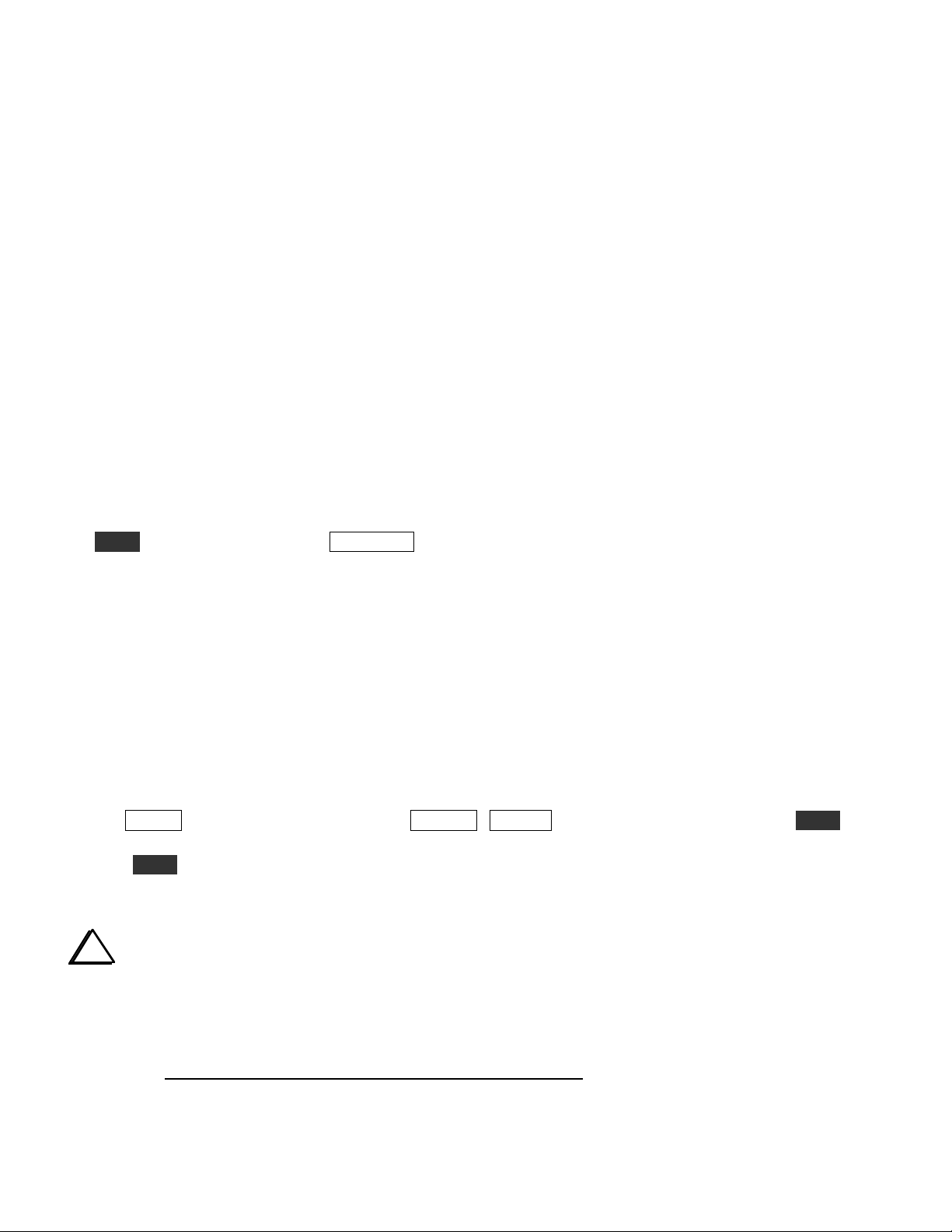
Firmware Installation
You'll need to replace the old main microcontroller and possibly the I/O controller with the supplied new ICs.
1. Turn on the K2 and write down all of your menu and filter settings before removing the old firmware (use CAL
FI L to obtain all of the filter and BFO parameters). (Those using transverter bands should be sure to write down
the values from all fields of the TRN x secondary menu entries.) In a later step, you may need to re-enter all or
some of these settings, depending on how old your I/O controller was.
2. Turn the K2 off and remove the top cover or KPA100 module. CAUTION: Touch an unpainted, grounded
metal surface frequently while handling PC boards and ICs.
3. Take out the two screws that hold the control board to the front panel (remove the KAF2 or KDSP2 option first, if
applicable). Remove the Control board using the long-handled Allen wrench (supplied with the K2).
4. Carefully remove the old microprocessor, U6 (Control board), using a small screwdriver to pry it gently out of its
socket at both ends. Store U6 in a safe place as a backup.
5. Straighten the leads of the new microcontroller (PIC18C452). See Figure 4-9 of the Owner's Manual.
6. Install the new microcontroller, being careful not to bend any pins. Orient the notched or dimpled end of the IC
with the notched end of its component outline.
7. Plug in the control board and secure it to the front panel.
8. If your I/O controller firmware is revision is 1.08 or earlier, remove U1 on the RF board (16C72) and install the
new I/O controller at this location (16F872).
9. Turn on the K2. You may see I N F O 20 1 (for about 11 seconds) depending on what revision of I/O controller
you had previously. Otherwise, you should see E L E C R A F T followed by the normal frequency display.
10. E DI T the ST L menu entry. Tap D I SP L A Y to verify that U 8 - 4 as the sidetone source. U6- 2 5 is no longer
available as a source in firmware. (The KPA100 and KIO2 manuals provide sidetone mod details.)
11. The normal setting for the D 1 9 menu entry (in the secondary menu) is N. If you have the K60XV 60-meter option
installed, set it to Y (see K60XV manual for details).
12. Some configuration settings may have to be re-entered, such as transverter band set-ups, even if you did not see
I N F O 20 1. If you did see this message, you'll need to re-enter all of your menu and filter parameters.
VFO Calibration
You must recalibrate the K2's VFO if your original K2 firmware was rev. 2.01 or earlier.
1. Allow the K2 to warm up at normal operating room temperature for at least five minutes.
2. Plug the K2 frequency counter cable into the control board. Connect the probe end to test point TP1 (VCO).
3. Switch to 40 meters and set the VFO anywhere between 7000 and 7100 kHz.
4. Tap M E N U and locate the CA L entry (using BAND + / BAND- or by turning the VFO knob). Hold E D I T,
then change the parameter to PLL .
5. Hold EDI T again to begin the calibration procedure. You'll see a frequency in the 12 MHz range displayed, and
the letter "d" will flash as the firmware records calibration data. After approximately 5-10 minutes, you'll hear a
short tone, and END will be displayed. Tap any switch to clear this message. This completes VFO calibration.
i
If you see I N F O 232, tap any switch to clear the message. Verify that you're on 40 m with the counter cable
is plugged into TP1, then repeat steps 4 and 5 above. If you still get this message, see Troubleshooting (K2 manual).
6. Optional VFO Accuracy Check: You may wish to check the VFO's accuracy by tuning in a signal at a known
frequency. This procedure is described in the K2 Owner's Manual, page 98 (Using a Calibrated Signal Source).
Note: In the Revision C K2 manual, steps 8 and 11 of the procedure on page 98 are incorrect for the new
firmware. CAL PLL is now run only one time, and only on 40 meters.
7. Move the K2 counter cable to the BFO test point, TP2 (or remove the cable and store it).
8. Re-install the top cover.
Page 3

Primary and Secondary Menus
All K2 menu entries are listed below for reference, and reflect the latest firmware changes. Items marked with an
asterisk (*) are accessed with D I S P LAY , as explained under Additional Edit-Mode Options, below. For further
details on menu functions, see the K2 Owner's Manual, page 83 (primary menu) and page 100 (secondary menu).
Menu Access: Tap M E N U to see the K2's primary menu. To access the secondary menu, tap DI SP L A Y (after
tapping M E N U ). As you go back and forth between the two menus with DIS P L A Y , you'll see PRI and S E C .
Primary Secondary
ST L Sidetone level, *TONE pin SLC H Squelch level
ST P Sidetone pitch RAT E S RATE switch selections, *Channel-Scan Mode
T-R QSK delay, *8R mode DOT Dot/space ratio (keying weight)
RPT Auto-repeat delay FPL Y Fast Play switch selections
I N P Keying device, *Auto-detect PO R T RS232 interface on/off, *Port Test
I A B Iambic keying mode SP L T S P L I T, RI T , XI T configuration
SS B A Mic gain Po2 8 10 / 12 meter SSB power output limit
SS B C Compression level R T T Y RTTY (data) mode control
LCD Backlight control RTC Real-time clock control
GRP H Bargraph mode RI T RIT/XIT offset range (up to +/- 4.8 kHz)
OP T Optimization (batt/perf.) AC C Accessory output control
ATU KAT2 or KAT100 mode d19 Set to Y if K60XV installed, *60-m PA Control
RAN T RX antenna selection PA K2/100 final stage mode selection
CAL Calibration menu TRN 1 - 3 / 4- 6 Transverter band setup, *Field
PF1 / PF2 Programmable Functions
* Additional Edit-mode Options
The following menu entries provide extended options in edit mode. These options are selected or changed by tapping
DI S P L A Y when you are editing the menu entry's parameter. The TRN1 - 6 entries also use A N T 1 /2 (see below).
Menu Entry DI S P L A Y Function
ST L Selects the sidetone source, now U 8 - 4 in all cases. See KIO2 manual for sidetone mod details.
T-R Specifies 8-volt receive signal behavior, 8 r n o r or 8r h o l d. "Hold" mode is intended for use with
external amplifiers or transverters: in CW mode, it holds the 8V rcv line low for the duration of the
QSK delay. 8r ho l d mode can be used at all times, even if you don't use an external amplifier or
transverters, and will not affect performance in any way.
I N P Selects auto-detect mode, ADE T O n or A D E T Off. If you plan to connect both a keyer paddle and
hand-key or other keying device to the K2's KEY jack, use ADE T O n . (See Owner's manual.)
RAT E S Selects scanning mode: nor (normal), C h Sc (channel scan), Ch S c - tn (channel scan/tune)
PO R T Sends an "FA" (VFO A frequency) response to the computer if POR T is set to O n .
d19 Selects PA low-pass filter for 60 m: P A 6 0 =8 0 (80 m filter) or PA6 0 = 4 0 (40/30 m filter).
TRN 1 - 6 Cycles through the six transverter parameters (on/off, RF, IF, offset, power level, address). Tap
ANT1 / 2 to toggle between TR N 1- 3 and T R N 4- 6 configuration.
Programmable Function Buttons (PF1, PF2)
PF1 and P F 2 can be assigned to any entry in either menu, including SC A N or F P on (Fast-Play on/off), which are
located in the primary menu. First, select P F 1 or P F 2 in the menu, then EDI T the parameter to change the assigned
function (RANT is a special case: toggles instantly.). To assign one of the secondary menu functions, tap
DI S P L A Y . Tapping D I S P LA Y again will return to the primary menu entries. Exit the menu when finished.
Page 4

Details on Recent Changes (Rev. 2.04)
1. Significant CW Keying Bandwidth Reduction: Requires K2KEYMODKT. (If you install the mod kit, you must
use rev 2.04 firmware, whereas the 2.04 firmware will still be usable without the mod kit.)
2. Instant Receive Antenna Switching: When assigned to PF1 or P F 2 , the RA N T menu entry now switches
instantly. Also, the preamp and attenuator states are stored independently for RANT on and off.
3. AF-On Scanning: In this mode, the receiver is not muted, and scanning continues until you tap a switch or
transmit (useful for weak-signal work). Start scan as usual, but hold the numbered memory button until you see
AF O N (2 sec.). Scan rate is 50 kHz/min. with 10-Hz steps. Scan resume can re-start normal or AF-ON scanning.
4. Channel Scanning: Scans frequency memories set for the present band, rather than VFO A-VFO B. Also allows
manual channel-hopping using the VFO knob. Selectable on a per-band basis; primarily intended for use on 60
meters. To set up channel scanning: (1) set up all desired "channels" for the target band by setting them up (VFO
A) and STO R ing them; (2) choose one of the stored memories as the "initializer" to be used when starting
channel scan, and RCL it; (3) edit the R A T E S menu parameter; (4) tap DI S P L A Y to select CH S C (channel
scan) or CH S C - T N (channel scan plus manual channel hopping); (5) exit the menu; (5) S T O RE this memory.
Now you can RCL this memory and start scanning in the usual way. The channel-scanning rate is 0.2 seconds per
channel with normal scanning, and 0.5 seconds per channel with AF-ON scanning (see above). Note: Channel
hopping and scanning is based on the frequency of VFO A. VFO B can be set up differently on a per-channel basis
for split operation, if desired, or you can fine-tune channels when necessary by turning on both RI T and X IT.
5. More Transverter Bands: There are now 6 transverter band displays. To set them up, the TRN 1 -T R N 3 menu
entries become TRN4 -T R N 6 by tapping ANT1 / 2 . Any of the six can be enabled/disabled.
6. Multiple Bands per Transverter: Using the new ADR (address) field of the TR N 1-TRN6 menu entries, you
can specify which Elecraft XV-series transverter to enable on a per-transverter-band basis. This is especially useful
with the XV144, which is often used as an I.F. for multiple microwave bands.
7. Low-Power Transverter I/O: The TR N x menu entry's OUT parameter now has a dual range: L . 0 1- L1 . 27
(milliwatts) and H0. 1 - H 1 2. 7 (Watts). In both cases these are upper limits, and the POWER knob can be used to
go down from there. Low-power (.01-1.27 mW) settings require the K60XV option. The low-power TUN E
display shows, for example, P1 . 00 LP, where 1. 0 0 is the power in mW and LP indicates that the low-power
output on the K60XV is selected (high-power path disabled). Full-scale on the bargraph is 1.0 mW in LP mode.
8. 100's of MHz Digit Always Displayed (Transverter Bands): If you select 10 Hz VFO steps on a transverter
band whose RF parameter is set for 100 MHz or higher, the 10-Hz digit is only shown for 1 second, then the
display shifts to the right. This allows the hundreds of MHz digit to always be displayed.
9. 60-m Band: (All of the following is covered in the K60XV manual.) The 60 m will be available if (1) the K60XV
option is installed, (2) the IOC MCU is rev 1.09 or higher, (3) varactor diodes D19 and D20 are installed in the
VCO circuit, and (4) the D19 menu entry set to Y . KPA100 Considerations: Tapping DI S P LA Y while editing
the D19 menu entry will select which low-pass filter to use on the KPA100 on 60 meters (P A 6 0=40 or
PA6 0 = 80 ). The PA6 0 = 8 0 selection should be used if the KPA100 has been modified to make the 80-m LPF
into an 80/60 meter LPF. The P A 6 0 = 4 0 option selects the 40/30 m low-pass filter. This will still provide
adequate harmonic suppression on 60 meters due to the excellent balance of the KPA100's final amp transistors.
10. Faster QSK: If T - R is set to 0. 0 0 , the MUTE line is forced high immediately on key-up, with no delay due to
C23 on the Control board. This results in somewhat faster CW break-in. Some operators may find the audio sound
during keying to be choppier with T-R = 0 . 00 , in which case T - R = 0. 0 1 should be used.
11. SCAN Mode Fix: The VFO now correctly jumps 0.5 kHz on scan resume.
12. DSP Noise Reduction and Notch On/Off Shortcuts: There are two new switch combinations that allow NR and
notch filtering to be turned on/off more easily. Use AFI L + R E C to turn NR on/off. Use AFI L + S P L IT to turn
notch on/off. (Note: New KDSP2 firmware is required to use these shortcuts; you'll see NOT INST otherwise.)
13. RS232 Control: (1) The RIT Clear (RC) command is now usable in TX mode. It will take effect the instant that
the K2 returns to receive mode. (2) The new TQ command (Transmit Query) can be used to determine whether the
K2 is in transmit mode (1) or receive (0). (3) SW80 and SW81 switch-press commands activate DSP NR and
notch on/off shortcuts described above. (4) The UP and DN VFO commands can now be used in the menu to do
scroll or parameter change. In CAL F I L , they can be used to change the BFO/filter values.
