Eldes EWR2 User Manual
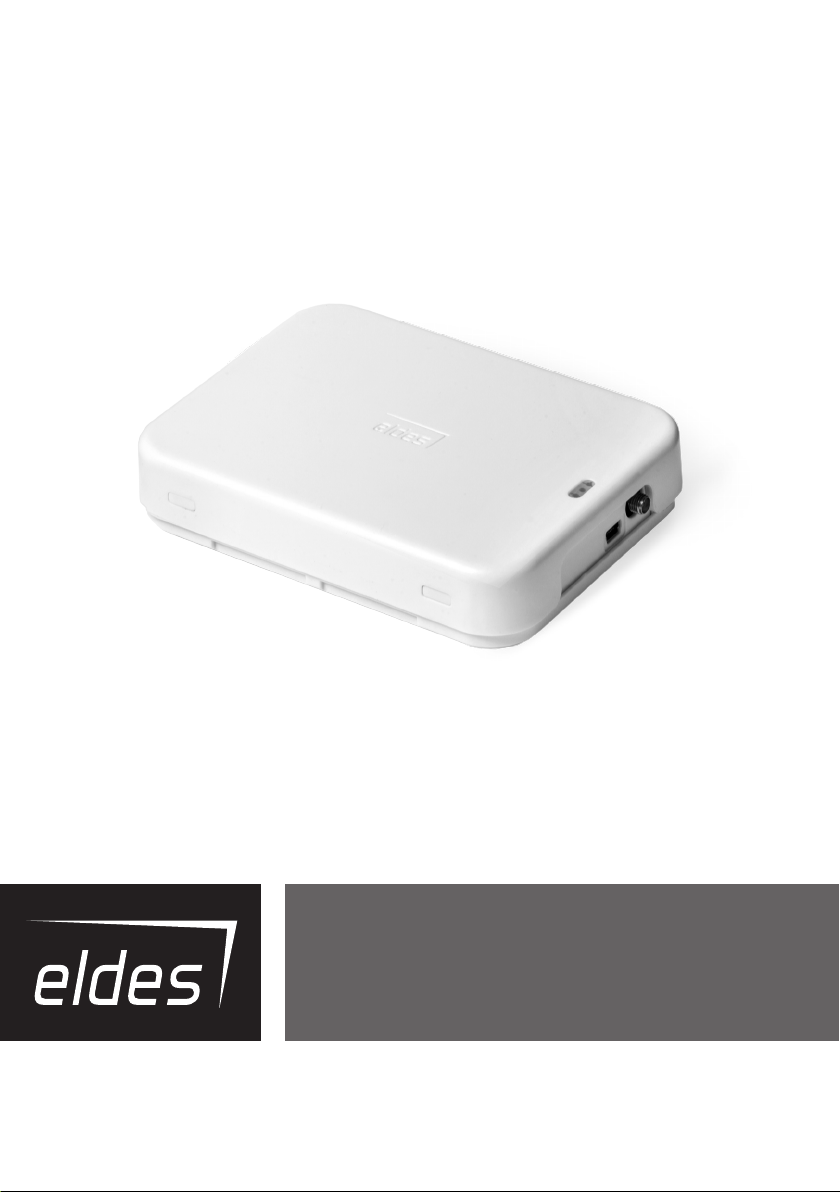
EWR2
WIRELESS SIGNAL REPEATER

User manual v1.2
Compatible with:
• ESIM364 v02.07.11 and up
• EPIR3 v01.01.00 and up
• EWP1 v16 and up
• EKB3W v8 and up
• EW1 v33 and up
• EWS1 v16 and up
• EWD1 v19 and up
• EWK1 v19 and up
• EWS2 v15 and up
• EWF1 v3 and up
• EWK2 v3 and up
• EWS3 v1 and up
• EWD2 v2 and up
• Other latest ELDES wireless products
Main features:
• Expands the wireless signal range.
• LED indicator for data transmission indication.
• External and internal antenna.
• Backup battery.
EWR2 is a wireless device intended to expand the wireless signal range between ELDES alarm system and wireless devices. EWR2 comes
equipped with a LED indicator intended for successful data transmission to the ELDES alarm system conrmation. EWR2 is also equipped
with the battery fault/wrong battery placement LED indication, external power connection LED as well as two antennas, one internal, and
one external (optional), with the possibility to switch between antennas. In addition, EWR2 features 1-Wire input for Dallas® DS18S20,
DS18B20 digital temperature sensor connection and allows to add up to 8 temperature sensors for temperature monitoring. In order to
start using EWR2, it has to be bound to ELDES alarm system using ELDES Conguration Tool software or by sending a corresponding SMS
text message to ELDES alarm system.
It is possible to connect up to 4 EWR2 devices to ELDES alarm system. Upon connection, EWR2 picks the channel automatically.
The maximum wireless connection range is 150 meters (in open areas).
• Compatible with ESIM364, EPIR3. Up to 4 EWR2 per system
• Expands the wireless signal range
• LED indicator for data transmission, battery state and external power indication
• Internal/external antenna
• Supports up to 8 Dallas® DS18S20, DS18B20 digital temperature sensors
• Supports up to 32 wireless devices
1. CONTENT OF PACK
Item Quantity
1. EWR2 ...................................................1
2. User manual ........................................1
3. Rechargeable batteries .....................3
4. Screws for mounting on the wall .....2
5. Zone resistors ....................................2
6. GSM wireless antenna ....................... 1
Not included:
Power supply unit – can be obtained from your local distributor.
2
2 EN
EWR2 Wireless Signal Repeater v1.2
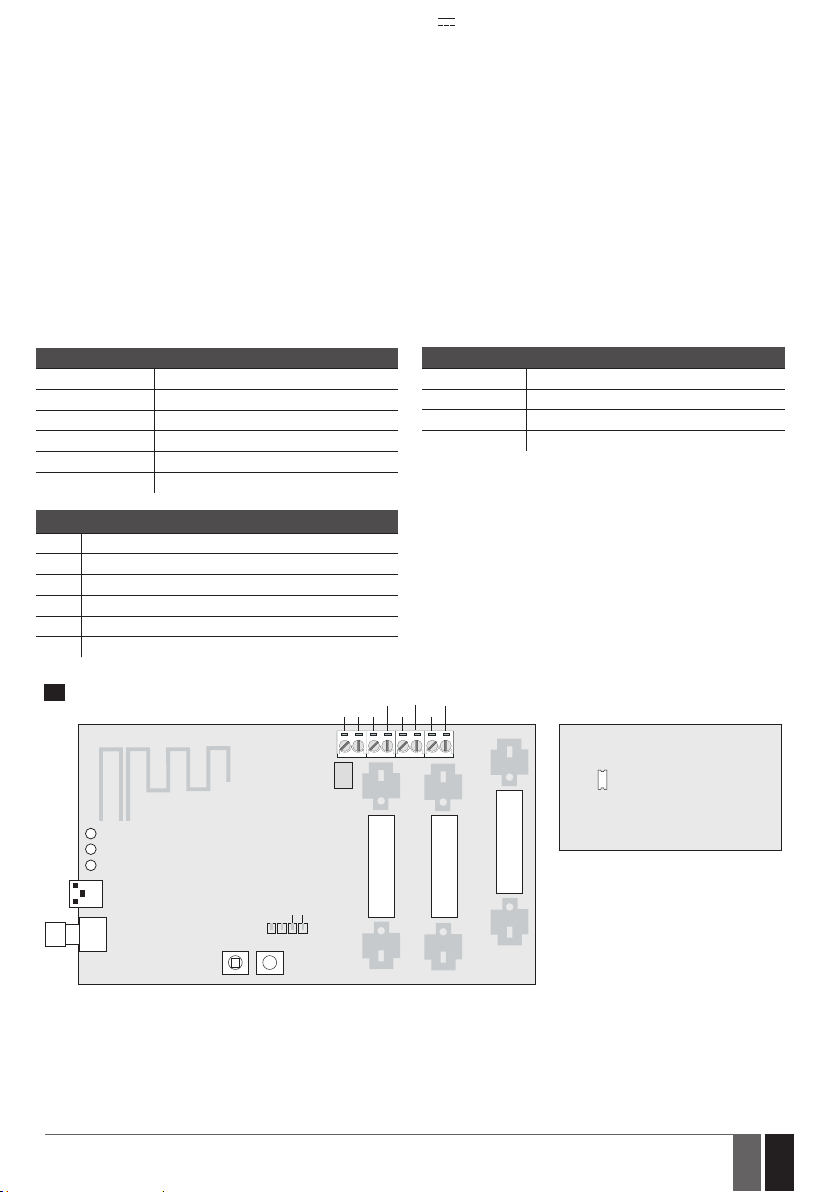
Power supply ..........................................................................................DC 9-15V 300mA, if no additional devices are connected
Backup battery .......................................................................................1.2V AA rechargeable NiMH >2000mAh type HR6 (IEC) / 1.2H2 (ANSI/
NEDA)
Number of batteries ..............................................................................3
Battery operation time ......................................................................Up to 48h (depending on working conditions)
Number of zones ....................................................................................2
Wireless transmitter-receiver frequency .......................................... ISM 868/ ISM 915
Wireless communication range ..........................................................Up to 30 meters in premises; up to 150 meters in open areas
Supported temperature sensor model ..............................................Dallas® DS18S20, DS18B20
Maximum supported number of temperature sensors ...................8
Range of operating temperatures ...................................................... -20...+55ºC
Humidity .................................................................................................. 0-90% RH @ 0... +40 °C (non-condensing)
Dimensions .............................................................................................94x137x25mm
Compatible with alarm systems ..........................................................ELDES wireless
2.2. Main Unit and LED Indicator Functionality
Main unit functionality
SMA SMA type connector for wireless antenna
USB Mini USB connection for rmware upgrades
F1 Fuse MINISMDC050F 0.5A
FW UPGRADE Pins for rmware upgrades
LED indicator functionality
YELLOW Indicates data transmission
RED Battery fault
GREEN External power OK
GREEN ashing Charging batteries
TAMPER Tamper button
RESET TO DEFAULT Button for restoring default settings
Connector functionality
Z1 Zone 1 contact
Z2 Zone 2 contact
DC+ Positive power supply terminal
COM Common terminal
DATA 1-Wire interface for temperature sensor connection
+3V Temperature sensor power supply terminal (+3V)
1
INSIDE VIEW
INTERNAL ANTTENA
LED
USB
TAMPER
SMA
EWR2 Wireless Signal Repeater v1.2
FW UPGRADE
RESET
TO DEFAULT
Z2 COM
Z1
F1
DC+
COM DATA
+
BATTERY
-
+3V COM
BACK SIDE
+
-
BATTERY
BATTERY
+
-
TAMPER
3
3EN
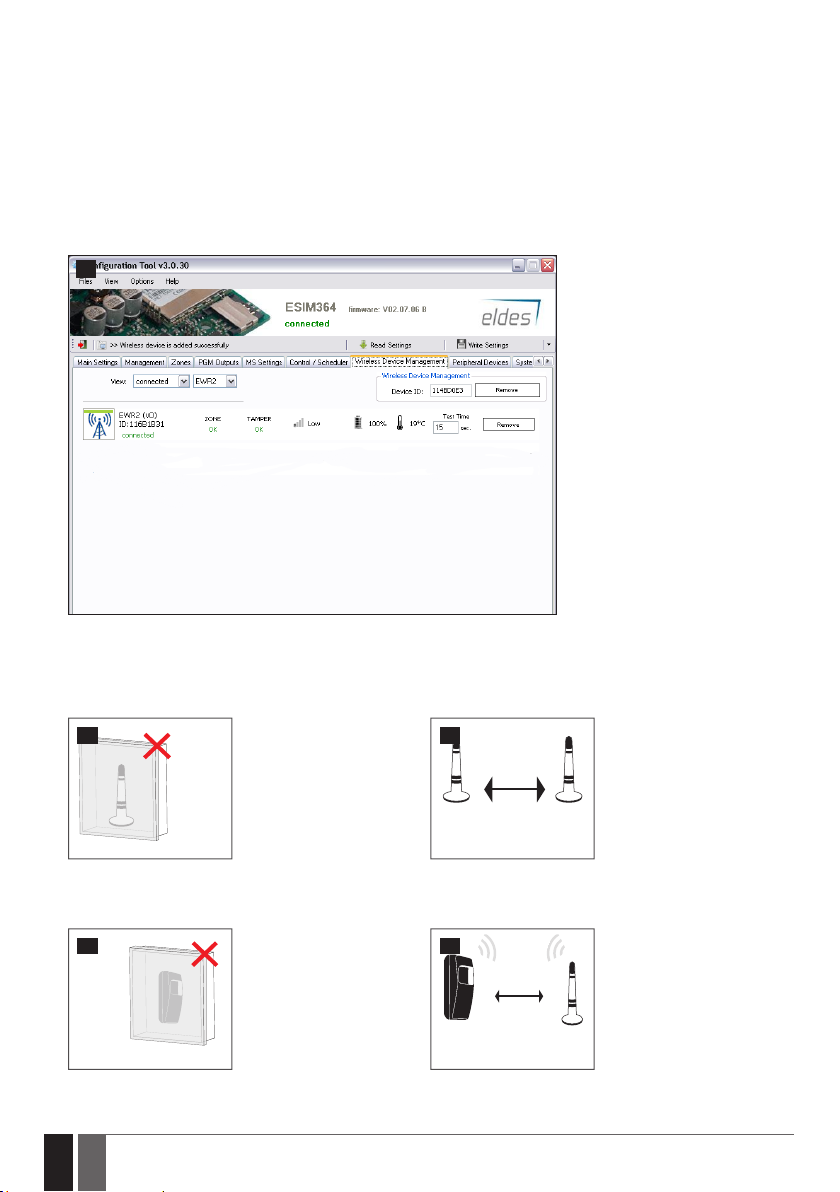
3. INSTALLATION
1. Open EWR2 enclosure.
2. Connect the wireless antenna to SMA connector (if needed).
3. Power up the device by DC 9-15V power supply unit.
4. Power up EWR2.
5. Once the device is powered up, the GREEN LED indicator will light up, indicating the successful main power connection.
6. Bind the device to the alarm system using ELDES Conguration Tool software. Open Wireless Device Management section, click on
EWR2 icon and then click the Add button. Alternatively, you and enter a 8-digit wireless device ID located on the EWR2 enclosure and
press Add button.
2
7. After EWR2 is added to the system, the YELLOW LED indicator will ash, indicating successful data transmission. Follow the EWR2
wireless signal strength indicated by ELDES Conguration Tool software. Place the EWR2 and/or the wireless antenna of EWR2 (if the
external antenna is connected) in dierent areas until a location with the strongest wireless signal is discovered. In addition, changing
the position of alarm system’s wireless antenna might also improve the results. When placing the wireless antenna, please follow the
recommendations:
3
Wireless
antenna
8. Now place the ELDES wireless device in dierent areas and follow its wireless signal strength indication by ELDES Conguration Tool
software in order to nd the location with the strongest wireless signal available. When placing the wireless device, please follow the
recommendations:
5
Wireless device
4
4 EN
Never install in the following
locations:
• inside the metal cabinet
• closer than 20 cm from the
metal surface and/or power
lines
Never install in the following
locations:
• inside the metal cabinet
• closer than 20 cm from the
metal surface and/or power
lines
wireless
antenna
4
EWR2
6
Wireless
device
0.5 m to 30 m
inside the building
0.5 m to 150 m
in open areas
ELDES alarm
system wireless
0.5 m to 30 m
inside the building
0.5 m to 150 m
in open areas
antenna
Wireless
antenna
Recommended:
• keep the distance: 0.5 m to
30 m inside the building, 0.5
m to 150 m in open areas
Recommended:
• face the front side of the
wireless device towards the
antenna.
• keep the distance: 0.5 m to
30 m inside the building, 0.5
m to 150 m in open areas.
EWR2 Wireless Signal Repeater v1.2
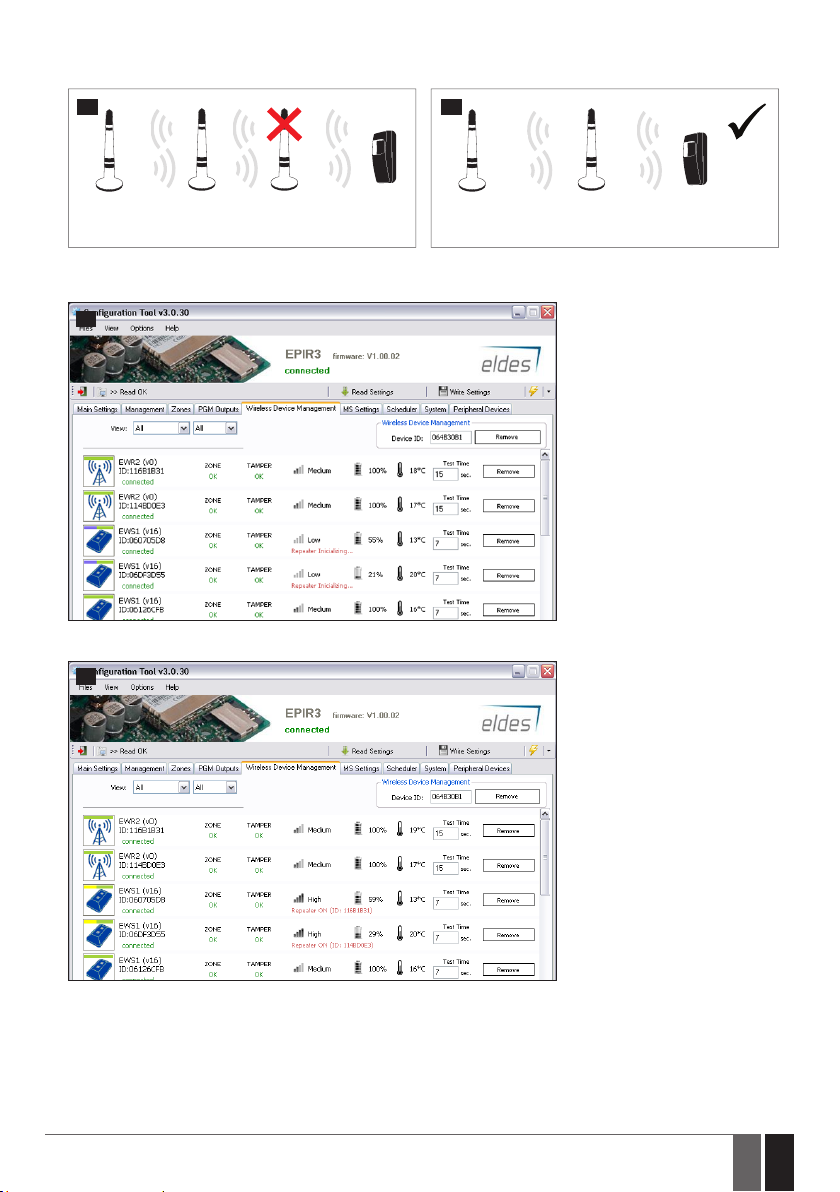
9. Mind the locations of ELDES alarm system wireless antenna, EWR2, EWR2 wireless antenna and the ELDES wireless device.
Please note that EWR2 can only expand the signal range of wireless devices and NOT other EWR2 repeaters:
7 8
Eldes alarm
system wireless
antenna
10. Wireless devices communicating directly with ELDES alarm system are indicated by the green stripe above their icons. Wireless devices
with a bad wireless signal level, detected by EWR2 are indicated by the blue stripe at the top left corner of their icons.
EWR2
wireless
antenna
EWR2
wireless
antenna
Eldes
wireless
device
Eldes alarm
system wireless
antenna
EWR2
wireless
antenna
Eldes
wireless
device
9
Green stripe - Wireless device
is communicating directly with
ELDES alarm system.
Green-blue stripe - Wireless
device has a bad signal level,
connecting to EWR2.
Wireless devices which are connected to EWR2 are indicated by the yellow stripe at the top left corner of their icons.
10
Green stripe - Wireless device
is communicating directly with
ELDES alarm system.
Green-yellow stripe - Wireless
device is connected to EWR2,
signal level is good.
If the stripe above the wireless device doesn’t change it’s colour to Yellow, move the device closer to ELDES alarm system or EWR2.
11. The system is ready for use.
EWR2 Wireless Signal Repeater v1.2
5
5EN
