Eldes EWK2, EWK2A User Manual

EN
EWK2/EWK2A
WIRELESS KEYFOB
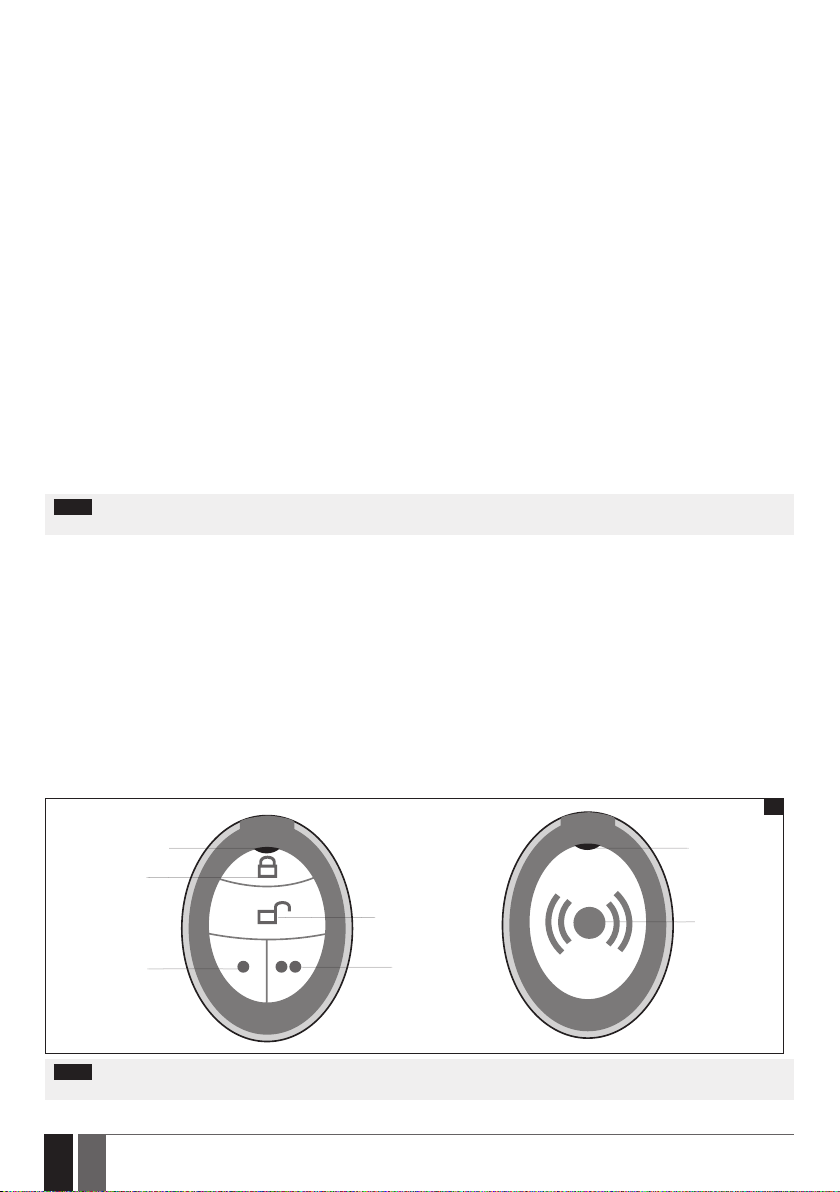
User manual v1.2
EWK2 compatible with:
• ESIM264 v7.14.00 and up + EWT1 v16.18 and up.
• ESIM364 v02.04.10 and up.
• EPIR2 v01.01.08 and up.
• EPIR3 all versions
EWK2A compatible with:
• ESIM364 v02.10.03 and up.
• EPIR2 v01.02.00 and up.
• EPIR3 v01.03.00 and up.
Main features:
• Alarm system arming & disarming;
• Panic button;
• PGM output control;
• Visual and audio indication of command status.
EWK2/EWK2A is a wireless device intended to remotely arm and disarm ELDES alarm system, cause system alarm (Panic Button) or to
control any electric appliance connected to the alarm system’s PGM output. In order to start using wireless keyfob EWK2/EWK2A, it has
to be paired with ELDES wireless alarm system using ELDES Conguration Tool software or sending a corresponding SMS text message.
EWK2 keyfob features four congurable buttons intended to operate according to individual needs,while EWK2A keyfob model features
one congurable button. After the button is pressed, EWK2/EWK2A internal buzzer’s sound signal and red LED indicator conrms a transferred command to ELDES alarm system via wireless connection. The status of the sent command can be checked by attempting to receive
the feedback signal from the alarm system. This can be performed by pressing down the same button again and holding it for 3 seconds. 3
short sound signals and LED indicator ashes indicate a successfully carried out command, while 1 long beep and LED indicator ash stands
for failed command and feedback signal failure. By default, one pair of buttons is already congured to arm and disarm the alarm system.
It is possible to connect up to 5 EWK2/EWK2A devices to ELDES alarm system at a time. The maximum wireless connection range is 150m
(492.13ft) (in open areas).
NOTE: For complete information on device operation with ELDES alarm system, please refer to ELDES alarm system installation
manual located at www.eldes.lt/download
1. CONTENTS OF PACK
Item Quantity
1. EWK2/EWK2A........... ............................................ 1
2. CR2032 3V lithium battery.................. ...............1
3. User manual......... ................................................. 1
4. Keychain .................................................................. 1
2. TECHNICAL SPECIFICATIONS
EWK2 EWK2A
LED
indicator
Arm the
system
Disarm the
system
Optional
functionality
NOTE: The picture above reects the default EWK2/EWK2A button conguration. All keyfob buttons are congurable according to individ-
ual needs.
2
2 EN
Optional
functionality
LED
indicator
Panic button
EWK2/EWK2A Manual v.1.2
1
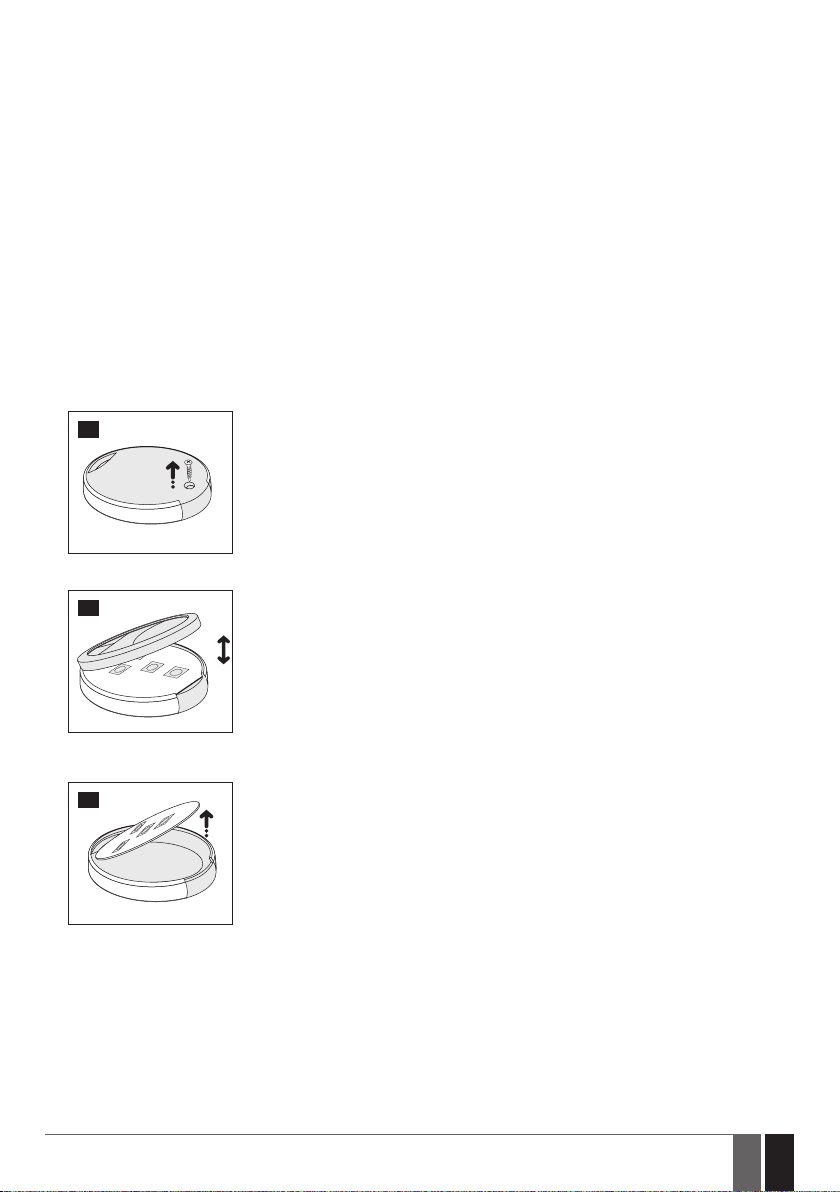
2.1. Electrical & Mechanical Characteristics
Battery type ......................................................3V Lithium CR2032 type 5004LC (ANSI/NEDA)
Quantity of batteries .......................................1
Battery operation time ...................................~18 months*
Wireless band ...................................................ISM868/ISM915
Range of operating temperatures ................-20…+55 °C (-4... +131°F)
Humidity ............................................................0-90% RH @ 0... +40°C (0-90% RH @ +32... +104°F) (non-condensing)
Dimensions .......................................................53x37x12mm (2.09x1.46x0.47in)
Wireless communication range .....................Up to 30m (98.43ft) in premises; up to 150m (492.13ft) in open areas
Compatible with alarm systems ....................ELDES Wireless
* This operation time can be achieved by pressing the keyfob button up to 4 times per day. The operation time depends on dierent conditions and may vary.
3. INSTALLATION
1. Remove the screw located on the back side of EWK2/EWK2A enclosure.
2
2. Open the enclosure.
3
3. Once the enclosure is opened, remove the PCB from the EWK2/EWK2A enclosure and ip the PCB so that the back side would be facing up.
4
EWK2/EWK2A Manual v.1.2
3
3EN
