Page 1

Architectural Recorder System
AR-32P
LAN-cable(RJ-45)
AR-32C
ARCHI RECORDER
(Controller)
3
-
R
A
ARCHI RECORDER
(Junction Box)
te
o
Rem
2
BOM:24-004-1953-00
Manual Version:1.2
Software Version:2.04
User's Manual
Elation Professional
4295 Charter Street
Los Angeles CA. 90058
www.elationlighting.com
R
Page 2

Table of Contents
AR-32C Page1~Page3
AR-32P Page4
AR32 Configuration Software Operating Guide
Page5~Page10
Page 3

About AR-32 Architecture Recorder System
Introduction:
Thank you for your purchasing the Elation Professional AR 32-Architectural Recorder System.
To optimize the performance of this product, please read these operating instructions carefully to
familiarize yourself with the basic operation of this system. The Elation AR-32 is simple to use,
architecture recorder system. All system components have been tested at the factory before being
shipped to you. Please simply connect the LAN-cable between your AR-32C and AR-32P, then
you're ready to go!
Unpacking:
The AR-32 has been thoroughly tested and shipped in perfect working condition. Please take a few
minutes to carefully inspect the system carton for damage that may have occurred during shipping.
If the carton appears to be damaged, carefully inspect each system component for damage, in the
case that damage is found, please contact our toll free customer support number, listed below, for
further instructions. The AR-32 system carton should includes the following:
1 AR-32C
1 AR-32P
1 AR-32 Remote
1 LAN-cable(RJ-45)
1 User's Manual
Customer Support:
Elation provides a toll free customer support line, to provide set up help and to answer any question
should you encounter problems during you set up or initial operation. You may also visit us on the
web at for any comments or suggestions.www.elationlighting.com
Service Hours are Monday through Friday 8:00 a.m. To 5:00 p.m. Pacific Standard Time.
Voice:(800) 322-6337
Fax:(323) 582-2610
E-mail:support@elationlighting.com
Caution!
There are no user serviceable parts inside this unit. Do not attempt any repairs yourself, doing so
will void your manufactures warranty. In the unlikely event your unit may require service, please
contact your nearest Elation dealer.
Do not discard this carton in the trash, please recycle when ever possible.
Upon unpacking, carefully inspect your unit for any damage that any have occurred during
shipping.
If damage may have occurred, do not plug the unit in, please contact your dealer as soon as
possible.
-1-
Page 4
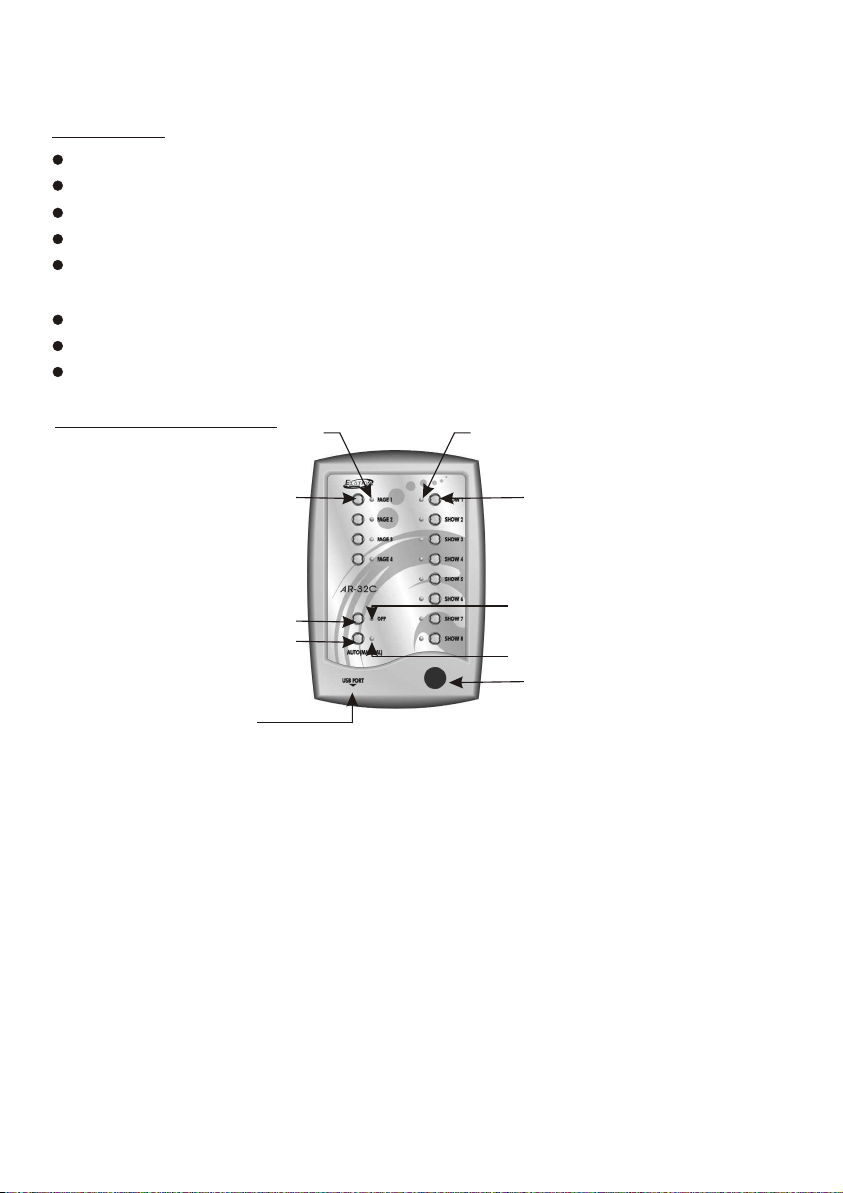
About AR-32C
Main Features
Wall mounting & free standing available.
With USB port to communication with PC for linking use
Real time triggering your desired shows individually.
Up to 248 files but not over 128M recorded in memory to control DMX signal files.
Ability of up to 32 shows are available to be configured separately by performing AR32
configuration software on PC.
DMX Controlling Mode and Time Trigger Mode and Manual Mode available for playback shows.
Infrared Remote functions (AR-32 Remote included).
Power Failure Memory.
Product Complete View
10
4
7
5
2
13
8
6
9
1.SHOW1~8 buttons: To playback Show1-8 in the relative page which you wish to playback
shows in Manual Mode.
2.SHOW Indicators: To indicate the corresponding SHOW activity and state, its indicator will
illuminate in the Manual Mode when the selected show is engaged.
3.PAGE1~4 buttons: To access your desired pages which you wish to playback your desired
shows.
4.PAGE Indicators: Its indicator will illuminate when your desired page is engaged.
5.AUTO/MANUAL button: Access to Auto or Manual function mode.
6.AUTO/MANUAL Indicator: The red indicator indicates the Auto function mode has been engaged
currently and the blue one for the Manual function mode.
7.OFF button: To close the current Show in Manual function mode.
8.OFF Indicator: The desired show has been closed when OFF indicator illuminates.
9.Infrared Sensor: To receive infrared remote signals.
10.USB Port: For communication to PC.
-2-
Page 5

Operation on AR-32 Remote
1.Auto/Manual mode
Press and hold Auto/Manual button down for more 2 seconds to access Auto or Manual function
mode. The red indicator indicates the Auto function mode is currently engaged and the blue one
illuminates in the Manual function mode.
In Manual mode, user enable to close the current show by pressing and holding OFF button for
more 2 seconds until its indicator illuminates.
In Manual Mode, Shows assignments in Pages may refer to the following table:
2.Shows are available configured by performing AR-32 configuration software operations on PC
and for further information, please refer to the next accompanying manual of "AR-32 Configuration
Software Operation Guide".
3.User can use AR-32 Remote to control AR-32 System. These functions
of push buttons on the panel of AR-32 Remote are same with ones of your AR-32C.
4.DMX Control Mode
In this mode, SHOWs are available to be controlled and playback by receiving initial DMX address
via AR32 configuration software setting. And user may use DMX values to control the desired
SHOWs. For further information, please refer to the accompanying table:
Architectural Recorder
-3-
Page 6

About AR-32P
About AR-32P
This product of AR-32P ARCHI Recorder with DMX in & out interface, is a tension provider and
a junction box in the AP-32 system, and can be used via a combination with AR-32C.
Warning
1.The ground connection should be so essential for this unit.
2.Keep the unit dry, do not expose it to water or high levels of humid.
3.Do not open this unit, there is no user serviceable part inside-Risk Of Electric Shock!
4.Turn off the power if not using this unit for a long time.
5.Any strong shocks or vibration may result in malfunction.
6.Do not attempt to dismantle or modify the unit.
7.This unit must only be operated by adults, do not allow children to play with it.
Caution!
When unpacking, please check the unit is not damaged. If something wrong has happened to
this product, contact the local dealer immediately.
All rights reserved. No part of this manual included with this product can be reproduced or
transmitted in any form, by any means for any purpose without authorized permission.
Product View
1 5
3 46 2
1.Power Switch: To switch the unit power on or off.
2.RJ45 connector: To connect with an AR-32C unit via this connector.
3.DMX IN (3-pin XLR connector): This connector is used to receive DMX signal.
4.DMX OUT (3-pin XLR connector): To feed the DMX signal to a DMX pack via this connector.
5.Fuse Protection: F0.5A AC250V 5x20mm.
6.Power In: To input AC 120V~60Hz main power via this connector.
Specifications:
Power input: AC120 -60Hz
Fuse: F0.5A 250V 5 20mm
Dimensions: 57 74 43mm
Weights: approx 0.2kg
-4-
Page 7

AR-32 Configuration Software Operating Guide
Introduction
AR-32 Configuration Software is professional configuration application software for AR-32
System with the built-in real time clock. Many functions enables to be configured for AR-32C
through running this software via linking AR-32C on PC. Additionally, Manual Mode, DMX Control
Mode and Time Trigger Mode are available to playback shows.
Getting started
In Windows, click the Start button and go to the "Programs" then "AR-32 Configuration Software".
Move the pointer to the AR-32 Configuration Software icon, the AR-32 Configuration Software
screen appears hereinafter:
1.Playing Flash Files:
In MEMO option, 12 different flash files icons will be used to play quickly. Move the pointer the
desired icon and click the right key once, a dialogue box will appear on the screen.
-5-
Page 8

1.1 Select your desired flash file with extension .swf and click "OPEN" icon, the selected file will
be successfully linked with the icon in the MEMO option and the file name icon will also appear
in the MEMO option.
1.2 And click the icon in the MEMO option to play the selected file. Additionally, you can play the
selected file by pointing to the flash file after clicking the "OPEN FLASH" icon on the right upper.
1.3 And the flash effect will appear in the presentation bar. User can use these three icons to
control the flash playing manually. And click the "Play" icon to play the flash, "Pause" icon to
terminate and "Stop" icon to end.
2.FileOption Operation:
FileOption is used to control RGB lightings by adjusting contents of presentation bar. And up to
170 RGB lightings can be controlled.
2.1"Fileconvert" icon used to conver t the flash file with extension .swf into the file with extension
.scn for AR-32C playing the one directly.
NOTE:
The "Fileconvert" icon will keep grey and user can see the process gauge are continually refreshed
during being selected to convert the flash file. The "Fileconvert" icon will become black and the
process gauge is empty after your desired flash file has successfully been converted into the file
with extension .scn.
2.2"Preview" icon is engaged to hold AR-32C to control RGB fixtures in real time by previewing
flash file.
3.Record Option Operation:
In this option, "Start Record" icon used to star t and record DMX signals via AR-32C input, "Pause"
icon to terminate the record and "Stop" icon to end the record. And the segment digits under the"
Stop" icon will show the record time for you.
3.1Click "Start Record" icon and select the desired file with extension .scn.
3.2When user is preparing for recording DMX signal, click "Record" icon to record and the
calculagraph will time.
3.3User can stop timing by clicking "Pause" icon and end
4.Show Option Operation:
In the option, user can configure the SHOW in AR-32C.
4.1"DIR" icon use to have files in AR-32C readout and list.
4.2"Read" icon used to read pointed file in AR32.
4.3"Write" icon used to write files with extension .scn into AR-32C.
4.4"Del" icon used to delete pointed files in AR-32C.
4.5"Format" icon used to clear up all files in AR-32C.
4.6"Edit Show" icon used to start and edit the SHOW in AR-32C. It is necessary to click the"Edit
Show" icon to readout SHOW in AR-32C before editing Show.
-6-
Page 9

And hereinafter is before clicking "Edit Show" icon, the left bar of the icon is empty.
Hereinafter is the screen after clicking the icon.
4.7User can set up DMX initial address for AR-32C receiving in DMX Address bar and Fade Time(
through previous flash file to the next flash file), And use can also change these settings upon
requirement. After some settings are satisfied, click "Download to Keypad" icon to download
into your AR-32C.
4.8How to Edit Show?
4.8.1Clicking the DOWN Arrow of "Edit Show" icon to select your desired show.
4.8.2Select the file in the left list and click ">" icon to add up pointed flash for the desired Show.
4.8.3And repeat Step 4.8.2 to add up more files for your desired show.
4.8.4And user can delete your unwanted files in your desired show by clicking "<" icon.
4.8.5Clicking the "Inset" icon to add up the same file for your desired show.
4.8.6And clicking the "Save" icon to save your desired show in memory if you're satisfied with
the settings.
4.8.7And repeat Step 4.8.1~4.8.6 to edit other desired shows.
4.8.8Finally, user can download edited shows into AR-32C by clicking the "Save All Shows" icon.
-7-
Page 10

5.Event Edit Option:
In this option, user can access Time Trigger Mode for playing back SHOW by editing show events
to AR-32C, including Weekly Mode, Daily Mode and Date Mode. Commonly, the Date Mode will
take precedence of the Daily Mode, and the Daily Mode will take precedence of the Week Mode.
For example,
If you have set up three events(A1, A2 and A3) to be done within one day, and A1 will in the Date
Mode, A2 in the Daily Mode, A3 in the Week Mode. So only A1 in the Date Mode will be performed
but A2 and A3 will be not done with.
How to Edit show events?
5.1To select your desired time trigger modes.
5.2And select your desired shows which you wish to playback.
5.3Then click the "ADD" icon to edit the time.
5.4And click the Down Arrow under the "Event Start" icon to select the starting time to playback
the desired show.
-8-
Page 11

5.5Then secondarily click the Down Arrow under the "Event Start" icon to select the ending time
of playing back the desired SHOW.
5.6And if you're satisfied with your settings, click the "Save" icon to save.
-9-
Page 12

5.7And repeat Step5.1~Step5.6 to edit other shows events.
5.8If you're satisfied with these settings, user can download edited shows events into your AR-32C
by clicking the "DownLoad Event" icon.
5.9In like manner, user can readout these desired shows events in AR-32C and amend upon
requirement.
5.10And user want to update your AR-32C time by clicking the "Set Time" icon.
How to Exit the Software?
User can exit the software operation system by clicking the "EXIT" icon when the settings have
been conformed.
Elation Professional
A Division of the American DJ Group of Companies
4295 Charter Street Los Angeles, CA 90058 USA
Tel: 323-582-3322 Fax: 323-582-3311
Web: www.elationlighting.com
E-mail: info@elationlighting.com
R
