Elation Professional 70 User Manual
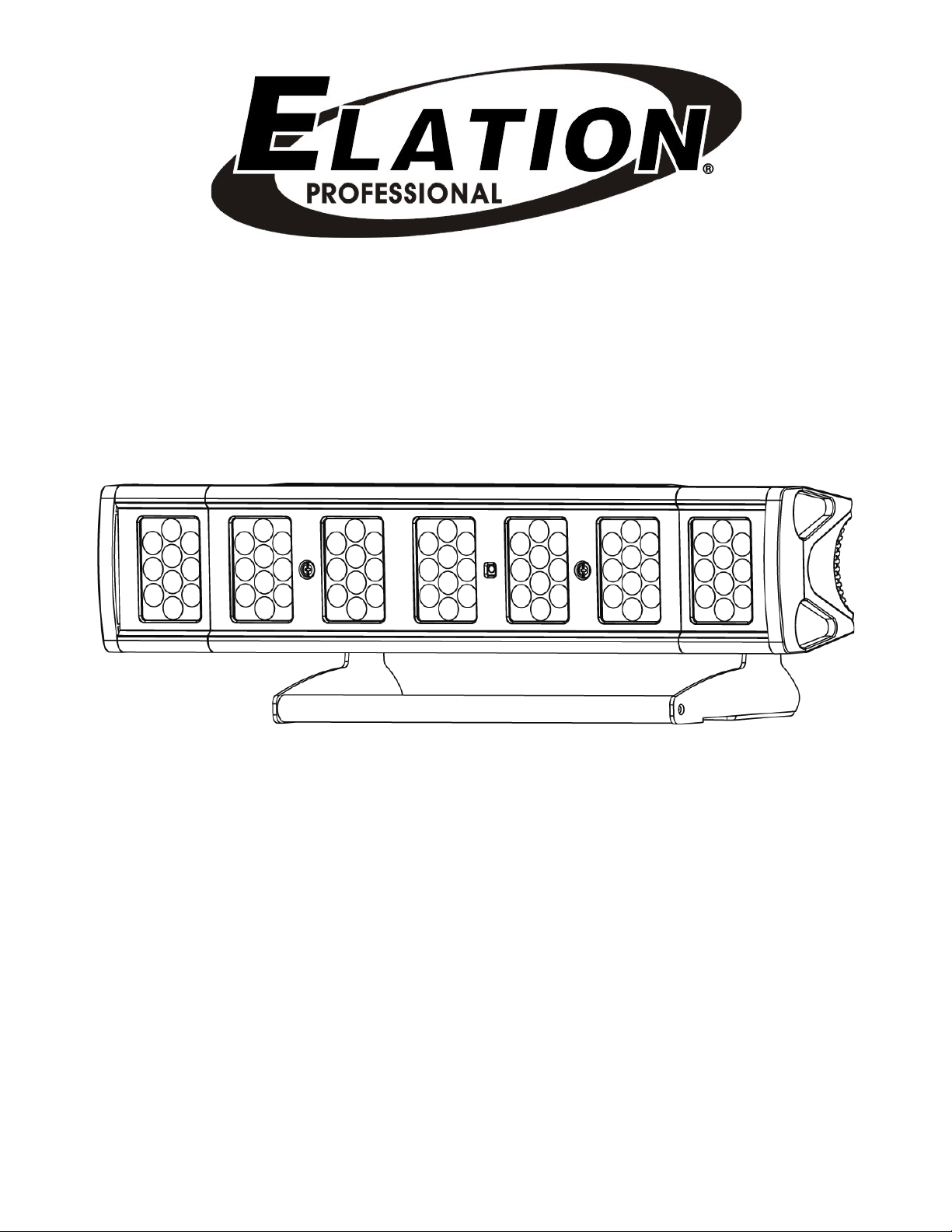
Rev. 12/18/2009 – visage Software Ver. 1.2
Design Brick 70
Elation Professional™
6122 S. Eastern Ave.
Los Angeles, Ca 90040
www.elationlighting.com

DESIGN Brick 70™
©Elation Professional, Los Angeles Ca. 1 www.ElationLighting.com
TABLE OF CONTENS
1. General Information……………………………………………………………………… 2
a. Introduction………………………………………………………………………. 2
b. Unpacking………………………………………………………..…...………..… 2
c. Customer Support…………………………………………….………………… 2
d. Warranty Registration……………………………………………….……..…… 3
2. Safety Instructions………………………………………………………........…………. 4
3. Features…………………………………………………………………………………… 6
4. General Guidelines………………………………………………………………………. 7
5. Fixture Overview…………………………………………………………………………. 8
6. Mounting and Installation…………………………………………………….…….……. 11
a. Mounting Positions……………………………………………….………………11
b. Mounting Points…………………………………………………………………. 12
c. Clamp Mounting…………………………………………………………………. 13
d. Securing………………………………………………………………………….. 13
7. Understanding DMX……………………………………………………………………... 14
a. DMX Connections………………………………………………………………. 15
b. DMX Terminator…………………………………………………………………. 16
c. 3-Pin to 5-Pin Conversion………………………………………………………. 16
d. Fixture DMX Addressing.……………………………..………………………… 17
8. Fixture Menu..…………………………………………………………………..………… 18
9. DMX Traits…………………………………………………………………………………20
10. Lens Replacement……… ……………………………………………………………… 22
11. Cleaning and Maintenance……………………………………………………………… 23
12. Warranty…………………………………………………………………………………... 24
13. Photometric Data………………………………………………………………………… 26
14. Dimensional Drawings………………………………………………….……………….. 27
15. Circuit Schematic………...………………………………………………………………. 28
16. Technical Specifications…………………………………………...………….………… 29

DESIGN Brick 70™
©Elation Professional, Los Angeles Ca. 2 www.ElationLighting.com
1. GENERAL INFORMATION
INTRODUCTION: Congratulations, you have just purchased one of the most innovative and
reliable LED fixtures on the market today! The Design LED Brick 70,™ has been designed to
perform reliably for years when the guidelines in this booklet are followed. Please read and
understand the instructions in this manual carefully and thoroughly before attempting to
operate this unit. These instructions contain important information regarding safety during
use and maintenance.
UNPACKING: Thank you for purchasing the Design LED Brick 70™ by Elation
Professional®. Every Design LED Brick 70™ has been thoroughly tested and has been
shipped in perfect operating condition. Carefully check the shipping carton for damage that
may have occurred during shipping. If the carton appears to be damaged, carefully inspect
your fixture for damage and be sure all accessories necessary to operate the fixture have
arrived intact. In the event damage has been found or parts are missing, please contact our
customer support team for further instructions. Inside the box you should find: the fixture, a
DMX XLR cable, a safety cable, and this manual. Please do not return this unit to your
dealer without first contacting customer support at the number listed below.
During initial fixture start-up, the fixture may omit some light smoke or release a
slight burning smell. This is a normal process and should decrease gradually.
CUSTOMER SUPPORT: Elation Professional® provides a customer support line, to provide
set up help and to answer any question should you encounter problems during your set up
or initial operation. You may also visit us on the web at www.elationlighting.com for any
comments or suggestions. For service related issue please contact Elation Professional®.
Service Hours are Monday through Friday 9:00 a.m. to 5:00 p.m. Pacific Standard Time.
Voice: (323) 582-3322
Fax: (323) 832-9142
E-mail: support@elationlighting.com
Forum: www.ElationLighting.com/forum
Warning! To prevent or reduce the risk of electrical shock or fire, do not expose this unit to
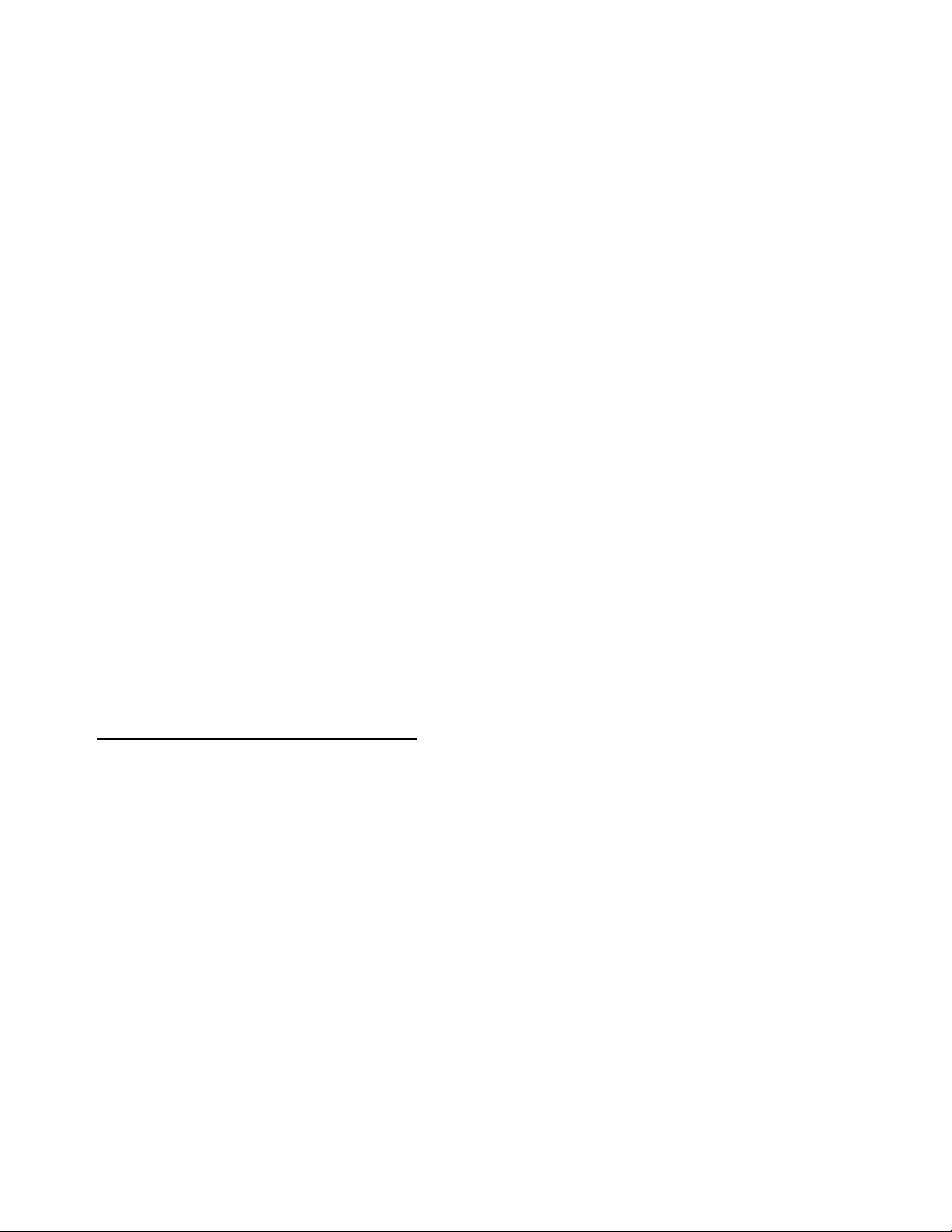
DESIGN Brick 70™
©Elation Professional, Los Angeles Ca. 3 www.ElationLighting.com
rain or moisture.
Caution! There are no user serviceable parts inside this unit. Do not attempt any repairs
yourself. Doing so will void your manufactures warranty.
Please do not discard the shipping carton in the trash. Please recycle whenever possible.
WARRANTY REGISTRATION: The Design LED Brick 70™ carries a two year (730 days)
limited warranty. Please fill out the enclosed warranty card to validate your purchase. All
returned service items whether under warranty or not, must be freight pre-paid and
accompany a return authorization (R.A.) number. The R.A. number must be clearly written
on the outside of the return package. A brief description of the problem as well as the R.A.
number must also be written down on a piece of paper and included in the shipping
container. If the unit is under warranty, you must provide a copy of your proof of purchase
invoice. Items returned without a R.A. number clearly marked on the outside of the package
will be refused and returned at customer’s expense. You may obtain a R.A. number by
contacting customer support at (323) 582-3322.
Epileptic Warning: Those suffering from epilepsy should avoid looking directly into the light
source at all times.
Never open this fixture while in use!
This device falls under protection-class 1. Therefore it is essential that the device be
grounded properly.
All electrical connections must be performed by qualified personal.
Be sure the available voltage matches the voltage requirements of the unit.
Be sure the power cord is never crimped or damaged. If the power cord is damaged, replace
it immediately with a new one of similar power rating.
Only handle the power cord by the plug. Never pull out the plug by tugging the wire
portion of the cord.
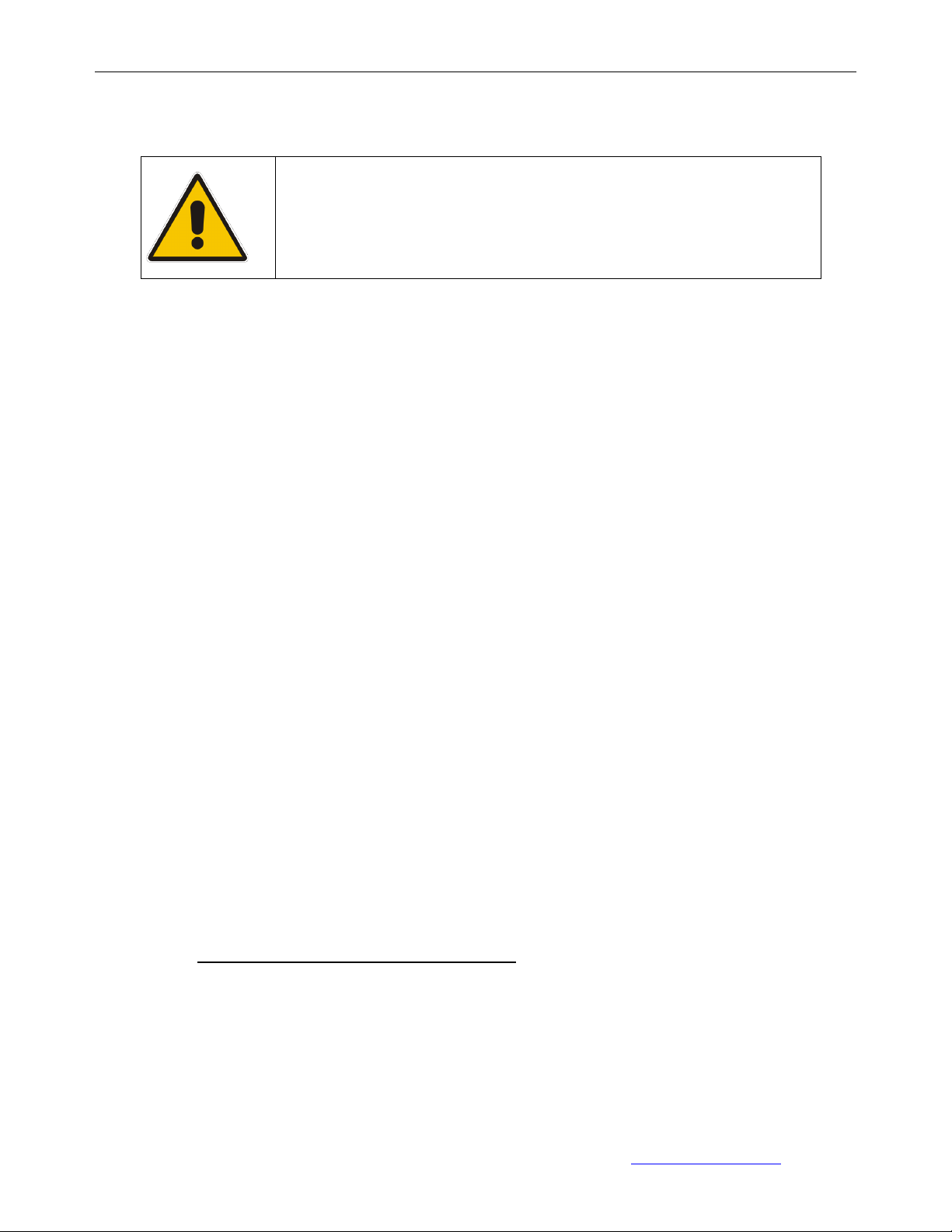
DESIGN Brick 70™
©Elation Professional, Los Angeles Ca. 4 www.ElationLighting.com
2. SAFETY INSTRUCTIONS
To guarantee proper and consistent operation, it is important to
follow the guidelines in this manual. Elation Professional will not
accept responsibility for damages resulting from the misuse of
this fixture due to the disregard of the information printed in this
manual.
1. Always be sure that the fan and the air inlets remain clean and are never
blocked. Allow about 6” (15cm) between this fixture and other devices or a wall
to allow for proper cooling.
2. Never touch the fixture during normal operation.
3. Never look directly into the light source. You risk injury to your retina, which may
induce blindness.
4. For safe operation, follow the Installation guide described in chapter two of this
manual. Operating the Design LED Brick 70™ without suited safety aids such
as safety cables or clamps can increase the risk of damage and/or personal
injury.
5. Qualified and certified personnel should only perform installation.
6. When mounting this fixture, use only the original rigging points included with this
fixture. Any structural modification will void the original manufactures warranty
and may increase the risk of damage and/or personal injury.
7. To reduce the risk of fire or shock, do not expose this fixture to rain or moisture.
8. Do not attempt to operate this fixture if the power cord has become damaged or
frayed.
9. Never open this fixture while in use.
10. This device falls under protection-class I. Therefore it is essential that the device
be grounded properly.
11. Qualified personnel should perform all electrical connections.
12. Be sure the available voltage matches the voltage requirements of the unit. Be

DESIGN Brick 70™
©Elation Professional, Los Angeles Ca. 5 www.ElationLighting.com
sure the power cord is never crimped or damaged. If the power cord is damaged,
replace it immediately with a new one of similar power rating.
13. Always disconnect from main power before performing any type of service or
any cleaning procedure.
14. Only handle the power cord by the plug. Never pull out the plug by tugging the
wire portion of the cord.
15. Please be aware that damages caused by modifications to the device are
not subject to warranty.
Important Notice: Damages resulting from the disregard of safety and general user
instructions found in this user manual are not subject to any warranty claims.
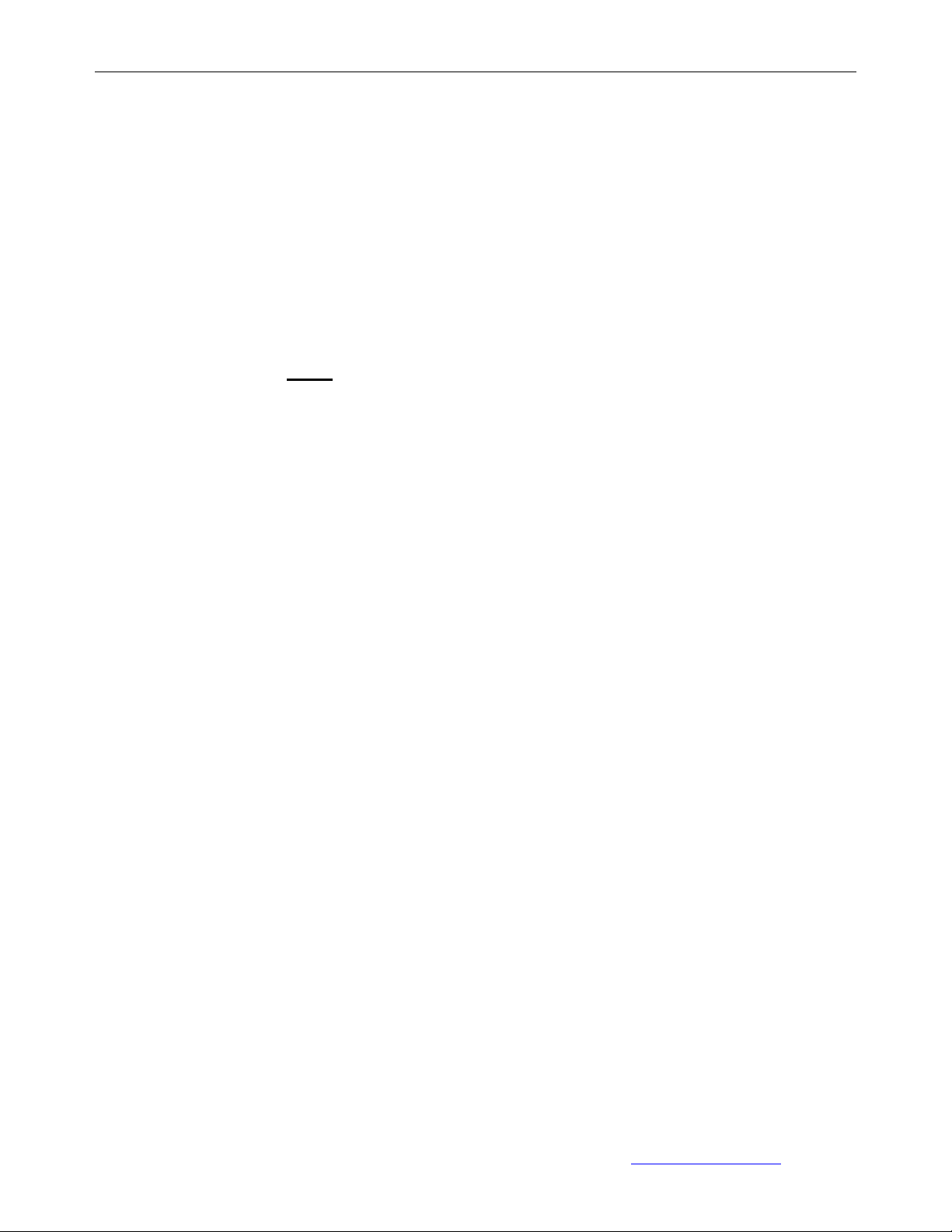
DESIGN Brick 70™
©Elation Professional, Los Angeles Ca. 6 www.ElationLighting.com
3. FEATURES
• Low power consumption
• Smooth Dimming Curve, 0%~100%
• Minimal heat emission
• Maintenance free operation
• 5 Color Additive Color Mixing System (Red, Green, Blue, White, Amber)
• 70 3-Watt LEDs (14 x red, 14 x green, 14 x blue, 14 x white, 14 x amber)
• 100,000 hours rated LED life
• Seamless RGBWA color mixing
• USITT DMX-512 Compliant
• Preprogrammed colored macros
• Strobe-effect with a maximum flash rate of 18fps
• DMX-controlled operation or stand-alone operation with Master/Slave-function
• 8 built-in programs can be called up via DMX-controller
~ 48 preprogrammed scenes per a program
• Sound-controlled via built-in microphone
• Five DMX Control Modes:
35 DMX channels
11 DMX channels
8 DMX channels
5 DMX channels
4 DMX channels
• DMX-control via standard DMX-controller
• 3-pin and 5-pin DMX connectors
• Flicker-free operation for television and film
• Compact design: fits in 12” box truss
• Brilliant light output

DESIGN Brick 70™
©Elation Professional, Los Angeles Ca. 7 www.ElationLighting.com
4. GENERAL GUIDELINES
This fixture is a professional lighting effect designed for use on stage, in nightclubs, in
theatres, and other types of architectural installations. Do not attempt operation or
installation without a proper knowledge on how to do so.
This fixture was designed for indoor use only; use of this fixture outdoors will void the
manufacture’s warranty.
Consistent operational breaks will ensure that the fixture will function properly for many
years to come.
Do not shake the fixture around. Avoid brute force when installing or operating the fixture.
While choosing an installation location, please be sure that the fixture will not be exposed to
extreme heat, moisture, or dust. The minimum distance between the fixture and a wall or flat
surface should be at least 0.5 meter (about 1.5ft).
Always install the fixture with an appropriately rated safety cable. When installing the fixture
in a suspended environment always be sure to use mounting hardware no less than M10 x
25 mm, also be sure the hardware is only inserted in the yoke’s mounting holes.
Do not attempt to operate this fixture until you have familiarized yourself with all of its
functions.
Do not permit operation by persons not qualified for operating this type of theatrical fixture.
Most damages are the result of improper operation.
Please use the original packaging to transport the fixture in for service.
For your own safety, please read this user manual carefully before installing the device.
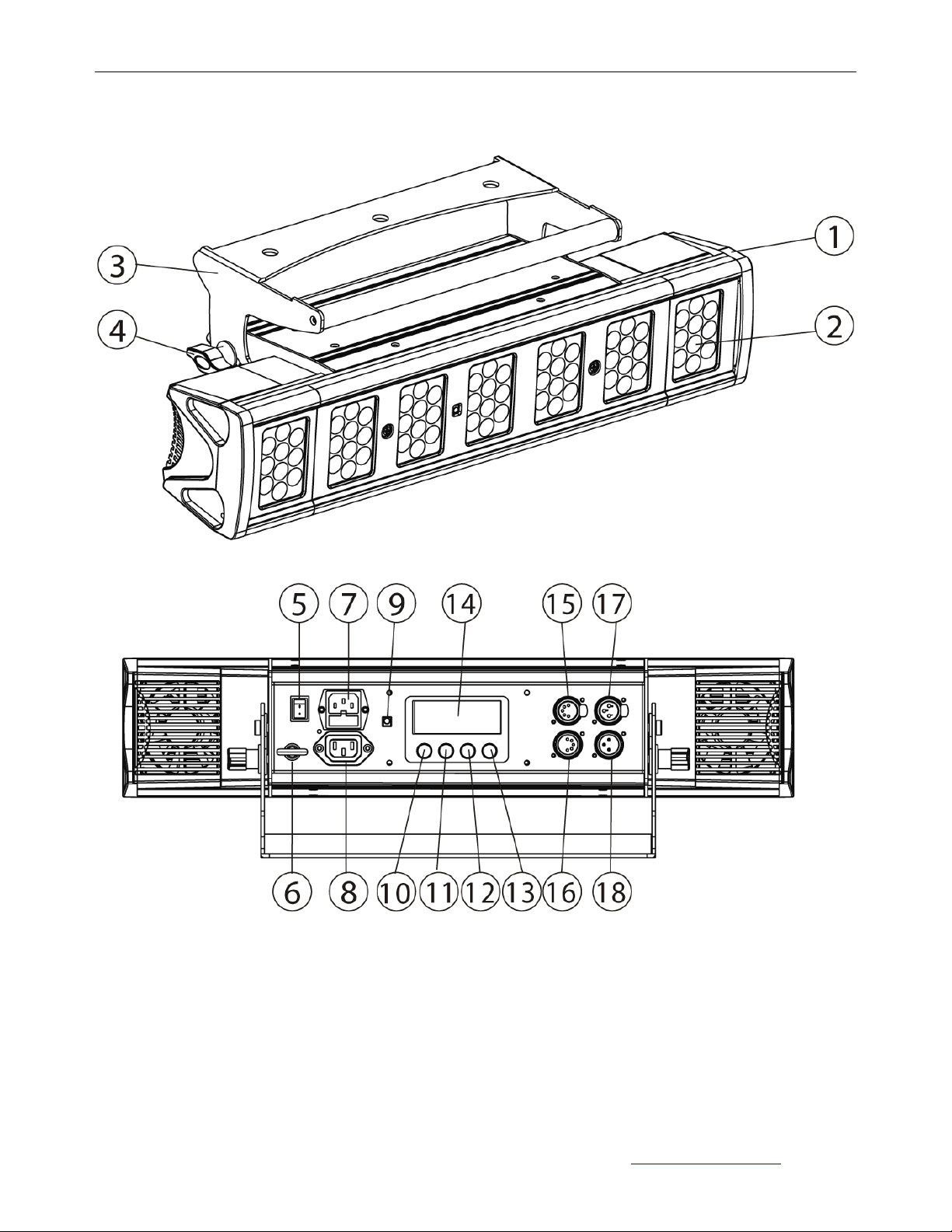
DESIGN Brick 70™
©Elation Professional, Los Angeles Ca. 8 www.ElationLighting.com
5. FIXTURE OVERVIEW
1. Housing Cover – This cover holds the lens assemblies in place and protects the
internal electronics, never remove this cover.
2. LED Lens Assembly – The lens assembly may be user replaced in the event repair
is needed or a different beam angle is required.

DESIGN Brick 70™
©Elation Professional, Los Angeles Ca. 9 www.ElationLighting.com
3. Bracket– This bracket provides an intergraded floor base as well as a means to pipe
mount the fixture.
4. Hanging Bracket Locking Knob – This knob is used to secure the hanging bracket
in to place.
5. On/Off Power Switch – Controls main power to the unit.
6. Eyebolt – Use this bold as a safety-cable rigging point. Always secure any
installation with a properly rated safety-cable.
7. Power Input/Fuse Holder Assembly – This assembly holds the safety fuse and
provides a female IEC connector for power. If needed, always replace fuse with an
exact match unless otherwise specified by an Elation Service Technician. Using a
fuse other than that specified could damage the unit and will void your warranty.
8. Power Output Jack – Use this jack to jump power to another Design LED fixtures.
Never have more than four LED fixtures jumped together via this power jack.
9. IR Remote Sensor – This sensor receives control information from the optional IR
remote. Never block this sensor if the fixture will be controlled via the IR remote.
10. Menu Button – This button is used to access the fixtures menu functions.
11. Up Button – The up button is used to toggle forward through the menu functions and
settings.
12. Down Button – The down button is used to toggle backwards through the menu
functions and settings.
13. Enter Button – The enter button is used to enter in to a certain menu function or to
lock a menu setting in to memory.
14. LED Display – 4-segment menu display. Used to display the DMX address as well

DESIGN Brick 70™
©Elation Professional, Los Angeles Ca. 10 www.ElationLighting.com
as all other menu functions.
15. 5-pin DMX Out Jack – This jack is used to send an incoming DMX signal to the next
fixture in the DMX chain via a female, 5-pin XLR jack.
16. 5-pin DMX In Jack – This jack accepts an incoming DMX signal via a male, 5-pin
XLR jack.
17. 3-pin DMX Out Jack – This jack is used to send an incoming DMX signal to the next
fixture in the DMX chain via a female, 3-pin XLR jack.
18. 3-Pin DMX In Jack – This jack accepts an incoming DMX signal via a male, 3-pin
XLR jack.
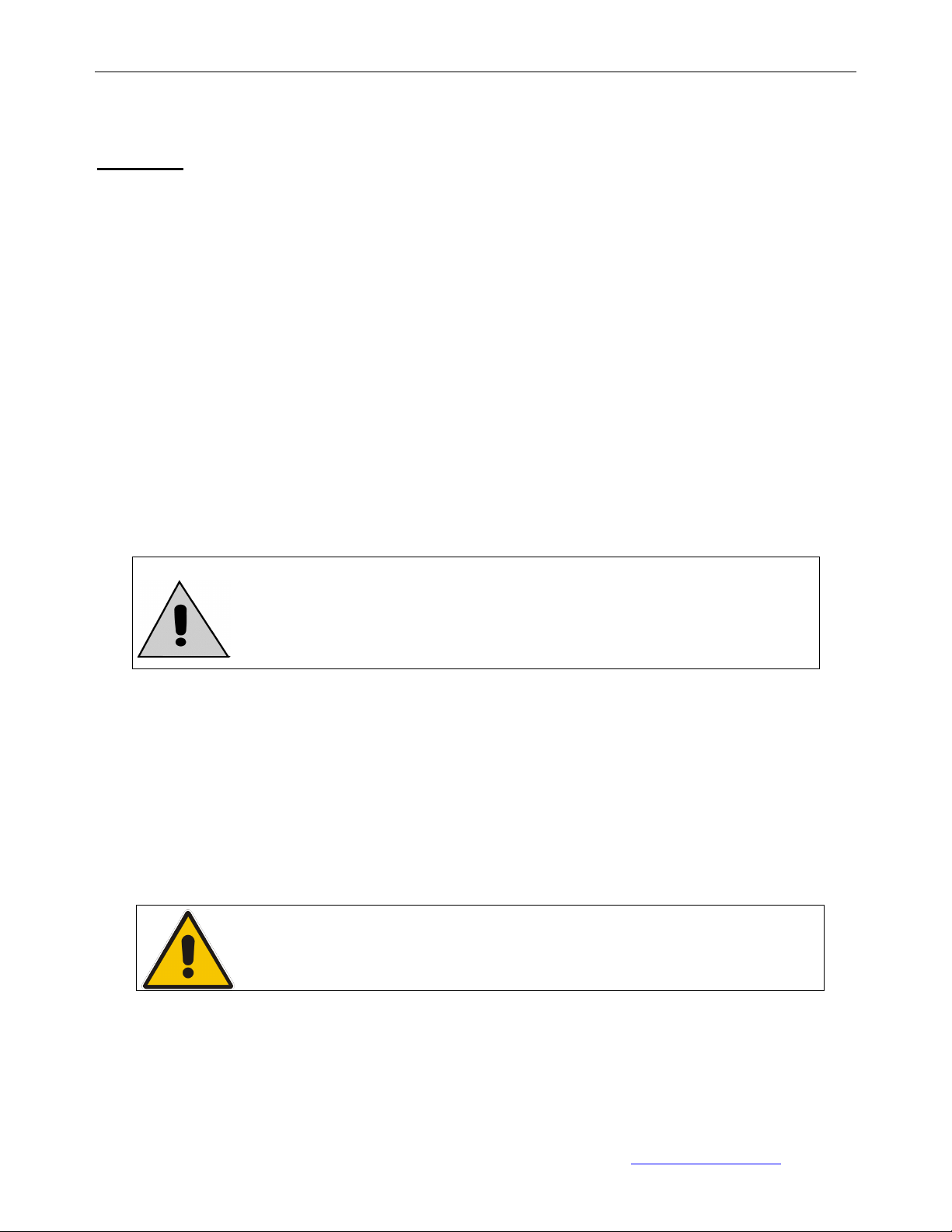
DESIGN Brick 70™
©Elation Professional, Los Angeles Ca. 11 www.ElationLighting.com
6. MOUNTING AND INSTALLATION
Cautions:
For added protection mount the fixtures in areas outside walking paths, seating areas, and
away from areas were the fixture might be reached by unauthorized personal.
Before mounting the fixture to any surface, make sure that the installation area can hold a
minimum point load of 10 times the device’s weight.
Fixture installation must always be secured with a secondary safety attachment, such as an
appropriate safety cable.
To avoid injury, never stand directly below the device when mounting, removing, or servicing
the fixture.
Refer to regulations BGV C1 (formerly VBG 70) and DIN VDE0711-217
for proper installation in Europe To ensure proper installation, only
qualified staff should attempt installation.
Mounting points
Overhead mounting requires extensive experience, including amongst others calculating
working load limits, a fine knowledge of the installation material being used, and periodic
safety inspection of all installation material and the fixture. If you lack these qualifications, do
not attempt the installation yourself. Improper installation can result in bodily injury.
CAUTION!
Be sure a qualified electrician performs all electrical
connections.
Be sure to complete all rigging and installation procedures before connecting the main
power cord to the appropriate wall outlet.
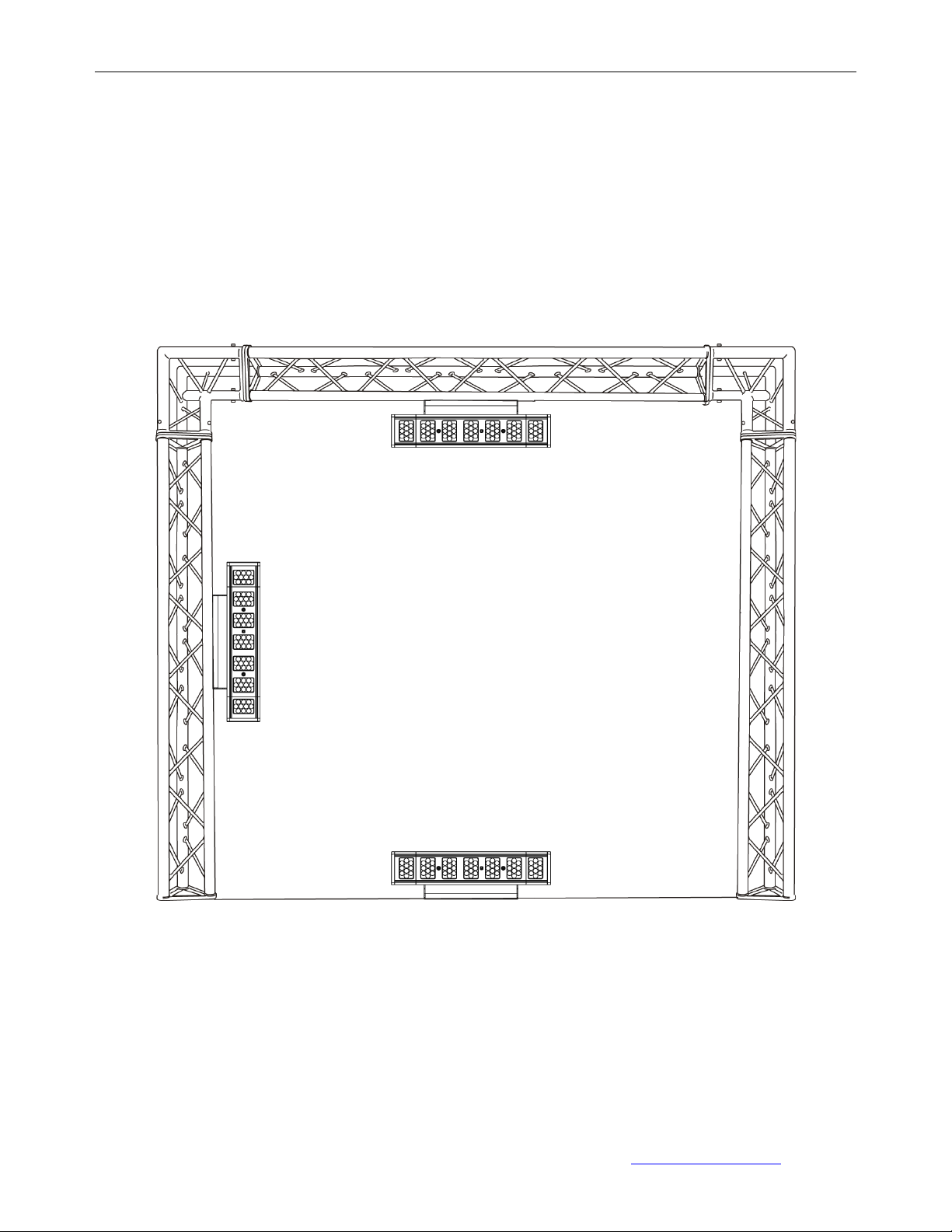
DESIGN Brick 70™
©Elation Professional, Los Angeles Ca. 12 www.ElationLighting.com
Mounting
The Design LED Brick 70™ is fully operational in any mounting position, hanging
upside-down from a ceiling, side mounted, or set on a flat level surface, etc. Be sure this
fixture is kept at least 0.5m away from any flammable materials (decoration etc.). When
clamp mounting; always use and install the supplied safety cable as an added safety
measure to prevent accidental damage in the event of a clamp failure. See the image
below.
Clamp Mounting
The Design Brick 70™ provides a unique mounting bracket assembly that allows the unit to
stand on flat surface, hang on truss via a clamp, or be used in cluster allow multiple units to
rigged together (see the illustration below). Regardless of the mounting option you choose
please refer to the safety guidelines in this manual to avoid damage to the unit and/or injury
to persons.
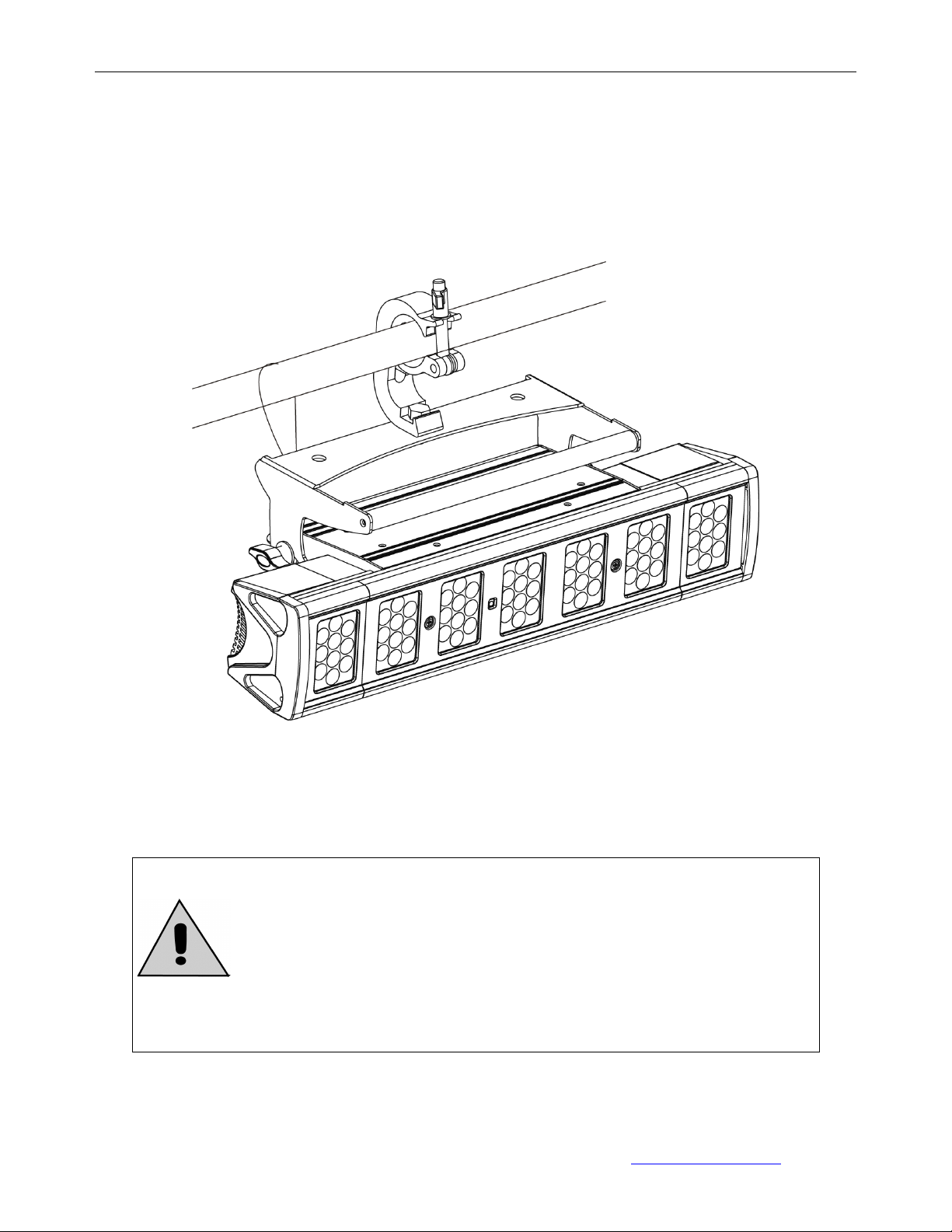
DESIGN Brick 70™
©Elation Professional, Los Angeles Ca. 13 www.ElationLighting.com
When mounting this fixture to truss be sure to secure an appropriately rated clamp to the
hanging yoke using a M10 screw fitted through the center hole of the hanging yoke. As an
added safety measure be sure to attach at least one properly rated safety cable to the fixture.
See illustrations below.
Securing the Design Brick 70™
Always be sure to secure your fixture with a safety cable when
suspending the unit from truss or other means. The fixture
provides a built-in rigging point for a safety cable as illustrated
above. Be sure to only use the designated rigging point for the
safety cable and never secure a safety cable to the hanging
bracket.
