EKWB Performance 240, Performance 280, Performance 360 Installation manual
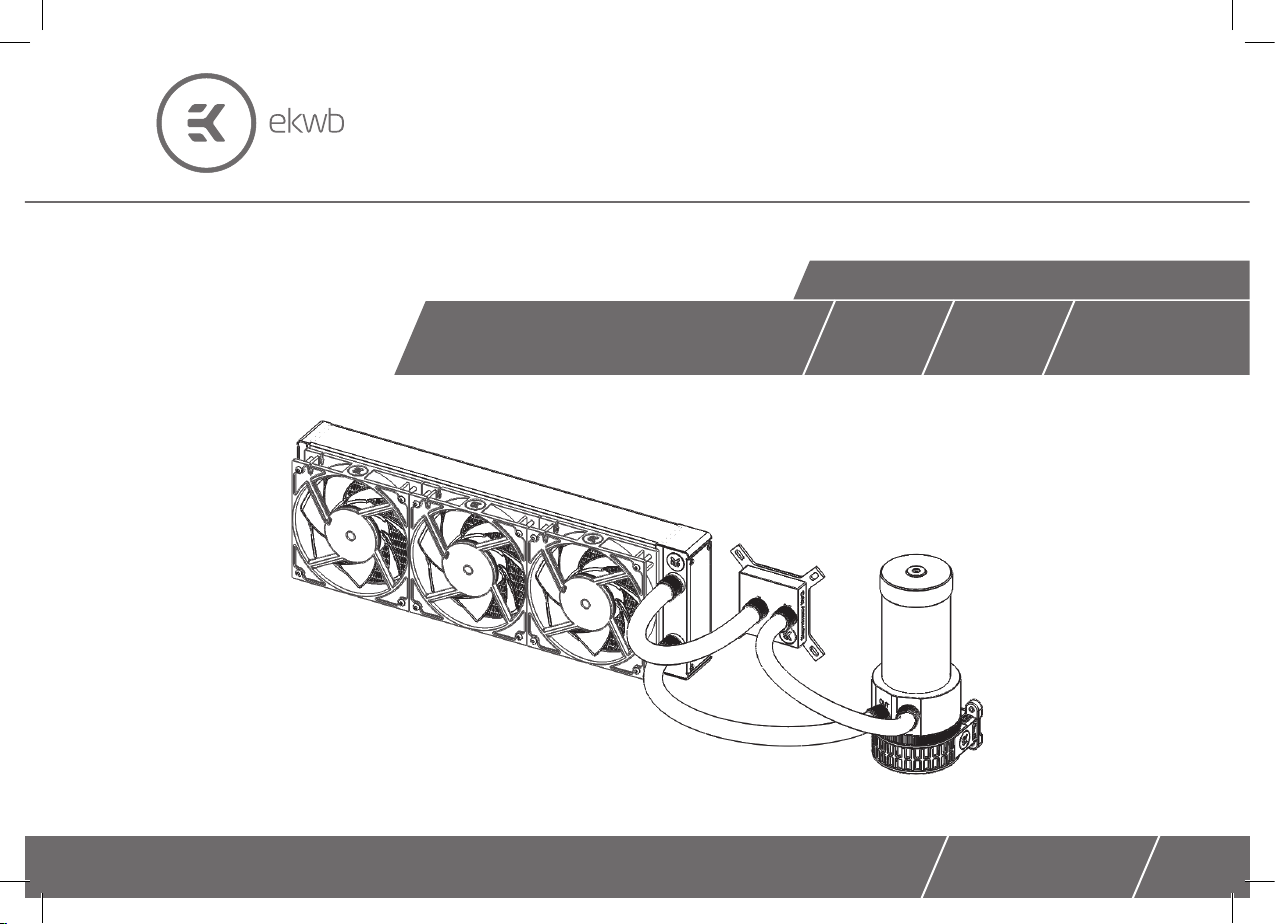
For EK-KIT P series units | 1st Revision, Feb 22nd 2016
Starter Liquid Cooling Kit
PERFORMANCE 240 280 360
USER GUIDE
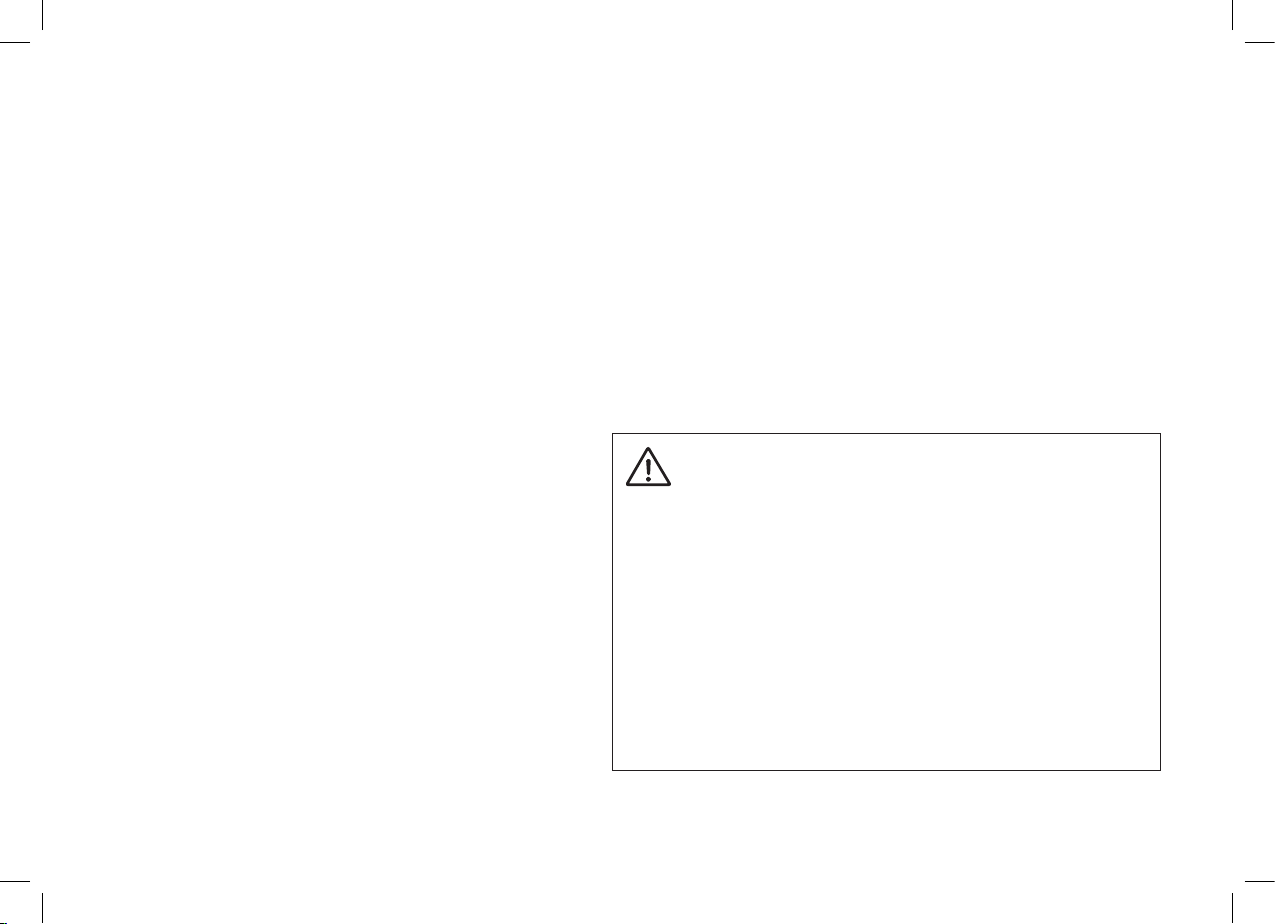
EK Water Blocks bears the name of its founder Edvard König, who
started experimenting with liquid cooling in 1999. From the humble beginnings in the early years of the previous decade, the company grew
steadily to become a global premium liquid cooling gear manufacturer.
Today, EKWB offers a complete range of products for liquid cooling,
from a renowned Supremacy line of CPU water blocks, to a wide range
of CoolStream radiators, from in-house developed Vardar High pressure
fans, to market-proven D5 series of liquid cooling pumps and thus provides overclocking enthusiasts and PC builders with the best of what
the market can offer. EK-KIT P cooling solution is the next step to bring
extreme liquid cooling performance in the hands of dedicated gamers
and PC enthusiasts around the world.
Welcome to EK-World!
Safety precautions
1. Keep and store the product away from the reach of children.
2. Check the component list and condition of the product before installation.
If there is any problem, contact the shop where you have purchased the
problem to get a replacement or refund.
3. EKWB d.o.o. is not responsible for any damages due to external causes,
including but not limited to, improper use, problems with electrical power, accident, neglect, alteration, repair, improper installation and improper testing.
4. CPU and motherboard are subject to damage if the product is incorrectly
installed.
5. This product is a CPU liquid cooling solution kit , comprising of individual
original EKWB parts. Combining this liquid cooling unit with parts, other
than EK Water Blocks products, may lead to warranty loss.
6. Product warrant y period is 24 months.
/ 1 /
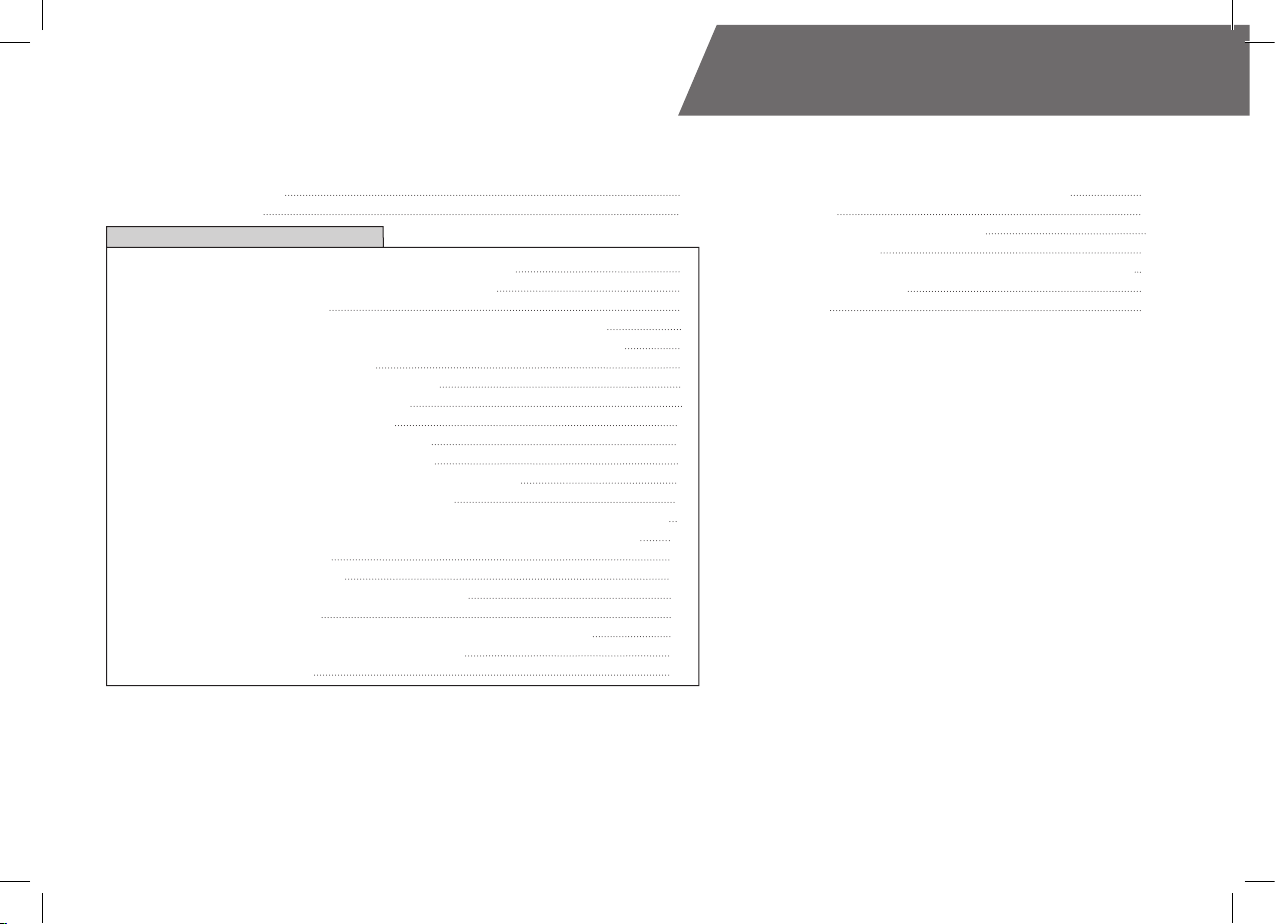
TABLE OF CONTENT
SCOPE OF DELIVERY 3
REQUIRED TOOLS 4
QUICK INSTALLATION GUIDE
RADIATOR SPACE CONSTRAINT REQUIREMENTS 5
DOZEN GOOD ADVICES FOR THE NEWCOMERS 6
WATER COOLING SYSTEM 6
GENERAL INFORMATION ON WATER BLOCK COMPATIBILITY 7
REPLACING THE JET PL ATE /INSERT PROCEDURE (OPTIONAL) 8
INSTALLING THE WATER BLOCK 9
LGA-2011(-3) SOCKET MOTHERBOARDS 9
LGA-115x SOCKET MOTHERBOARDS 11
AMD® SOCKET MOTHERBOARDS 13
INSTALLING THE RADIATOR AND FANS 17
INSTALLING THE R ADI ATOR AND FANS 17
INSTALLING THE R ADI ATOR AND FANS IN ONE GO 18
INSTALLING THE PUMP-RESERVOIR UNIT 19
INSTALLING THE PUMP-RESERVOIR UNIT ON THE CHASSIS BOT TOM 19
INSTALLING THE PUMP-RESERVOIR UNI T ON THE CHA SSIS WALL 20
CONNECTING THE TUBING 22
ELECTRICAL CONNECTIONS 24
CONNECTING THE PUMP-RESERVOIR UNIT 24
CONNECTING THE FANS 24
RECOMMENDED FILL ING AND LE AK-TEST ING PROCEDURE 25
FILLING THE SYSTEM FOR THE FIRST TIME 26
DRAINING OF THE LOOP 28
POSSIBILITIES OF EXPANDING THE S YSTEM 29
MAINTENANCE 30
FREQUENTLY ASKED QUESTIONS 31
TROUBLESHOOTING 32
GENERAL LIQUID COOLING PARTS CLEANING GUIDE 33
SUPPORT AND SERVICE 35
SOCIAL MEDIA 35
/ 2 /
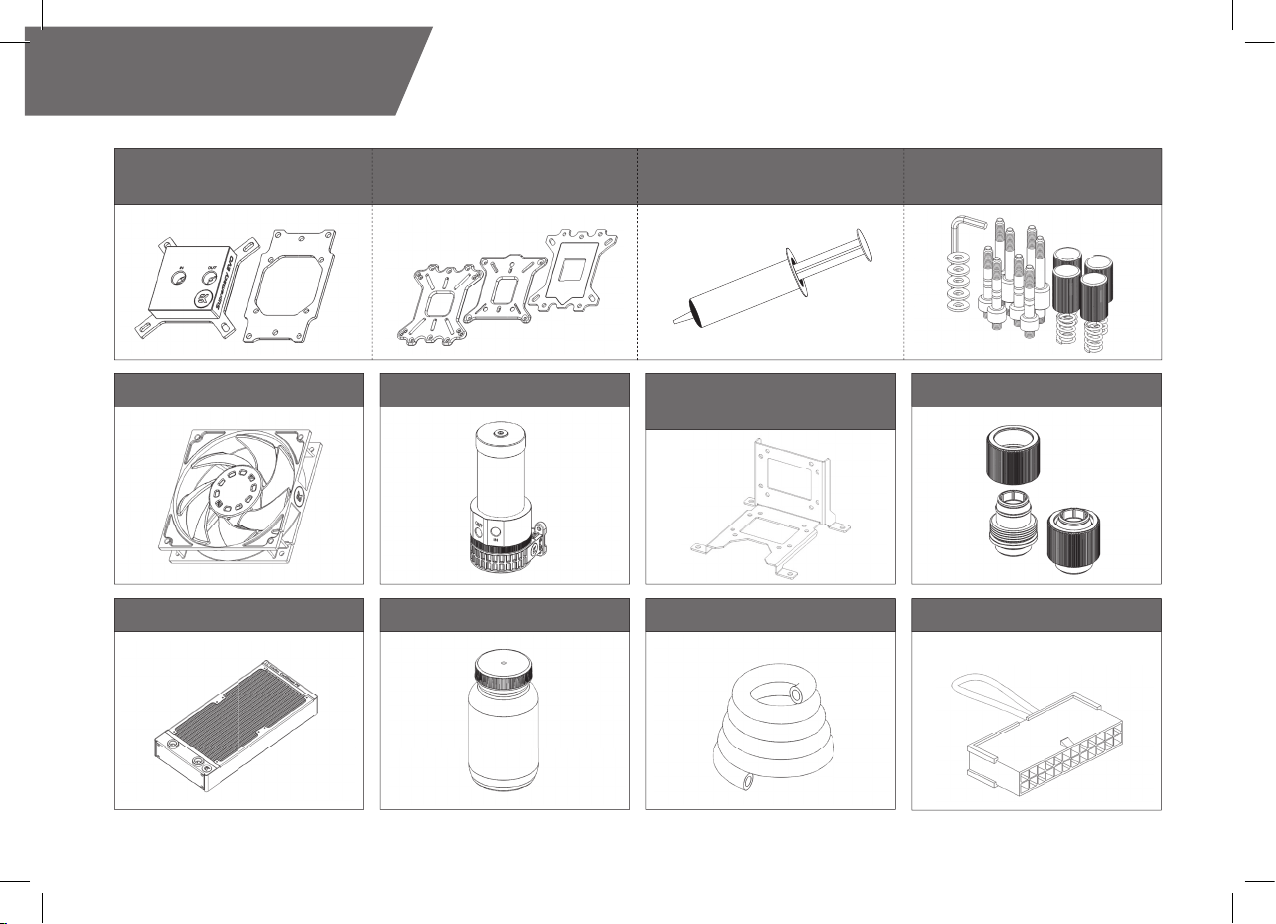
SCOPE OF DELIVERY
CPU water Block
with AMD® mounting plate
Fans Pump-Reservoir combo
Radiator Coolant Tube
CPU Backplate mechanism Thermal grease CPU Mounting mechanism
UNI Pump Bracket
(120mm Fan)
Compression fi ttings
ATX Bridging plug
/ 3 /
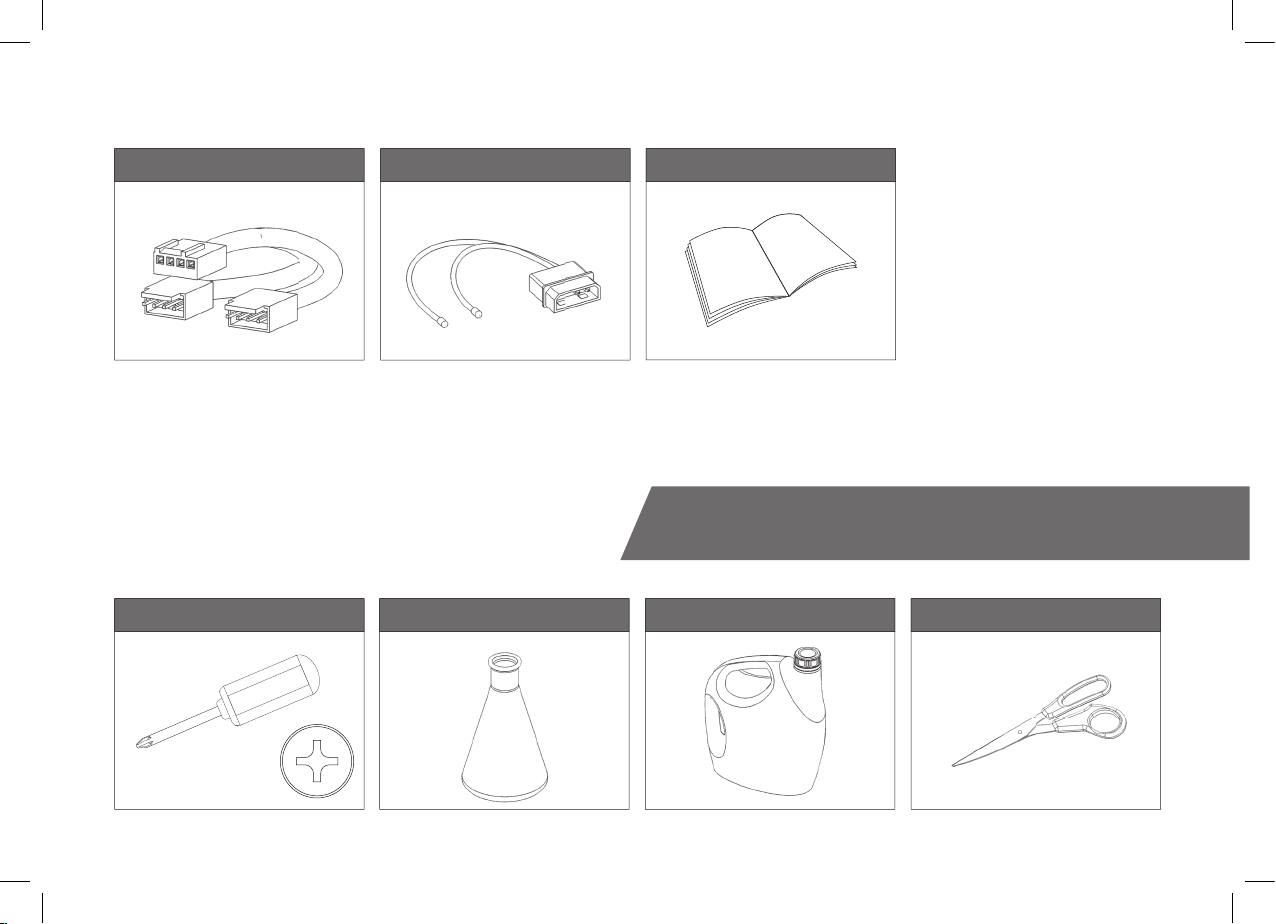
Fan cable Y-splitter Installation manualLED light
REQUIRED TOOLS
Phillips-head screwdriver
Mixing bottle
Pair of scissors1L Bottle of distilled water
H20
/ 4 /
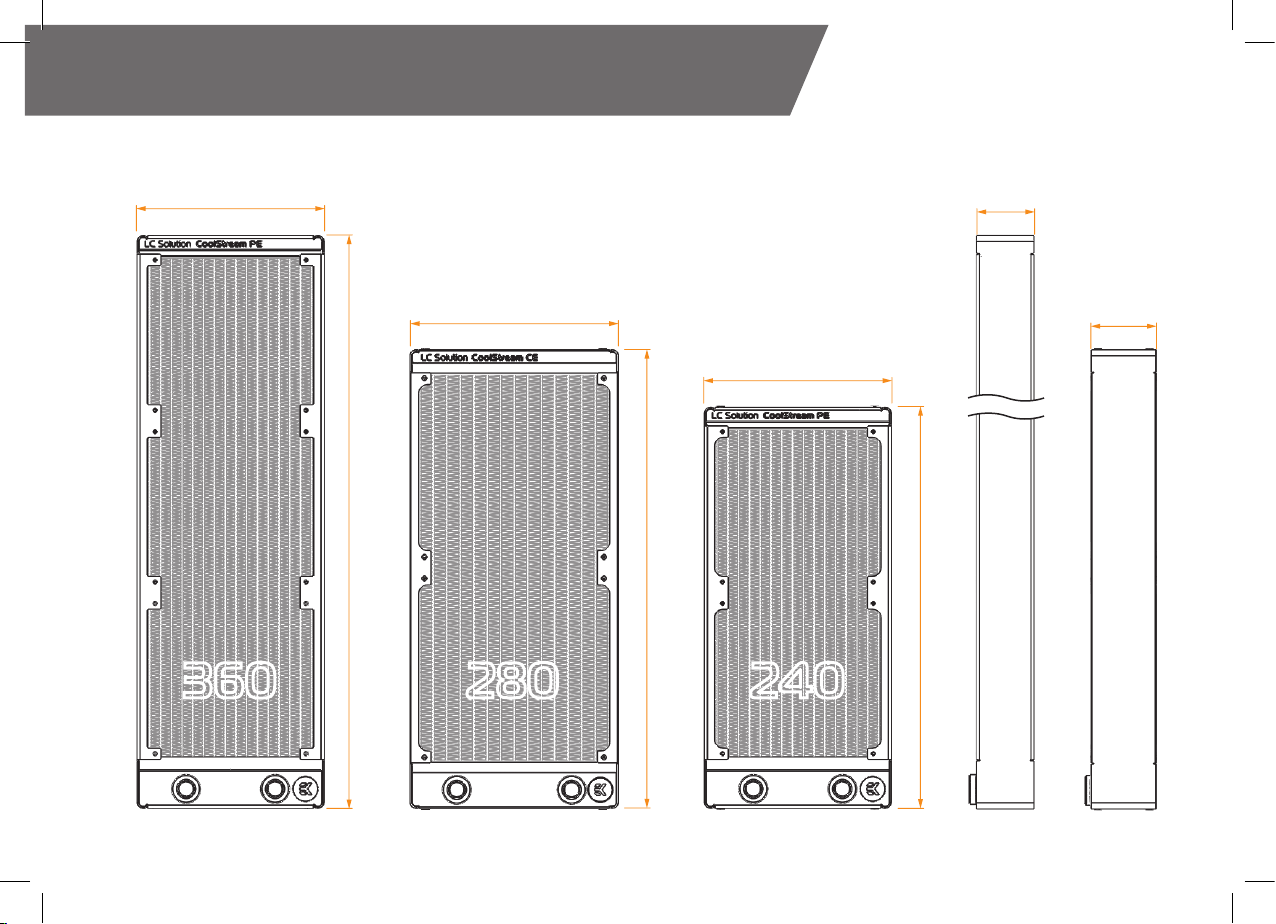
RADIATOR SPACE CONSTRAINT REQUIREMENTS
130 mm (5,12 in)
145 mm (5,71 in)
400 mm ( 15,75 in)
360 240280
40 mm (1,58 in)
45 mm (1,77 in)
130 mm (5,12 in)
320 mm (12,60 in)
280 mm (11,02 in)
240 / 360
280
/ 5 /
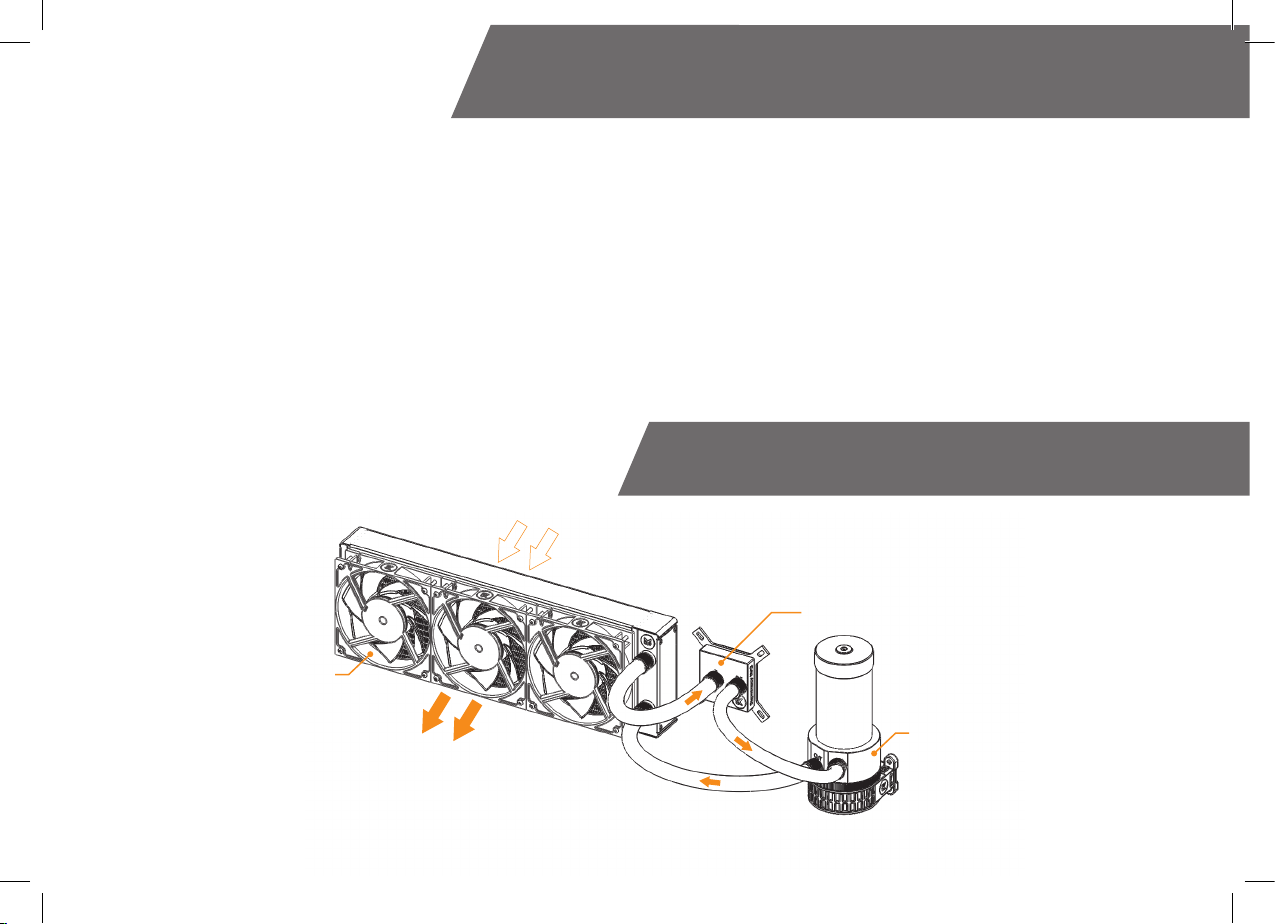
DOZEN GOOD ADVICES FOR THE NEWCOMERS
1. In order to lower shipping costs we have decided to enclose only the
coolant concentrate for liquid cooling. Therefor you need to provide 1 litre
(1L) of distilled water. You can get it at every gas station or supermarket.
2. Never run this system on tap water and always use the enclosed cooling
concentrate in correct ratio.
3. Never use alcohol, alcohol derivatives or alcohol based solvents in the
system. Using alcohol might result in permanent damage to water cooling
KIT components, especially acrylic parts of the system.
4. Reservoir must be positioned above the height level of the water pump in
order for liquid to flood the pump which is crucial for the first star t-up.
5. Generally, for optimal performance, the Reservoir must be positioned before the pump in the water loop.
6. Generally, for optimal performance, the CPU water block should be right
COLD AIR
RADIATOR with FANS
HOT AIR
after the Radiator in the water loop.
7. Generally, for optimal performance, the Pump should be positioned before
the Radiator in the water loop.
8. It is best practice to do a proper leak test before using your computer.
9. If you spot any leaks, turn off the power immediately!
10. Optimize tubing length in order to prevent excessive bending and kinking
of the tubing.
11. Never let your pump run dry. If this is happening for a prolonged period
of time you may risk destroying water pump’s bearing, rendering the pump
useless.
12. You are encouraged to periodically clean the radiator assembly as it will
collect dust over time. This is best done with soft wide tip brush and vacuum cleaner. See chapter ‘General liquid cooling parts cleaning guide.’
WATER COOLING SYSTEM
CPU WATERBLOCK
RESERVOIR-WATER
PUMP COMBO
/ 6 /
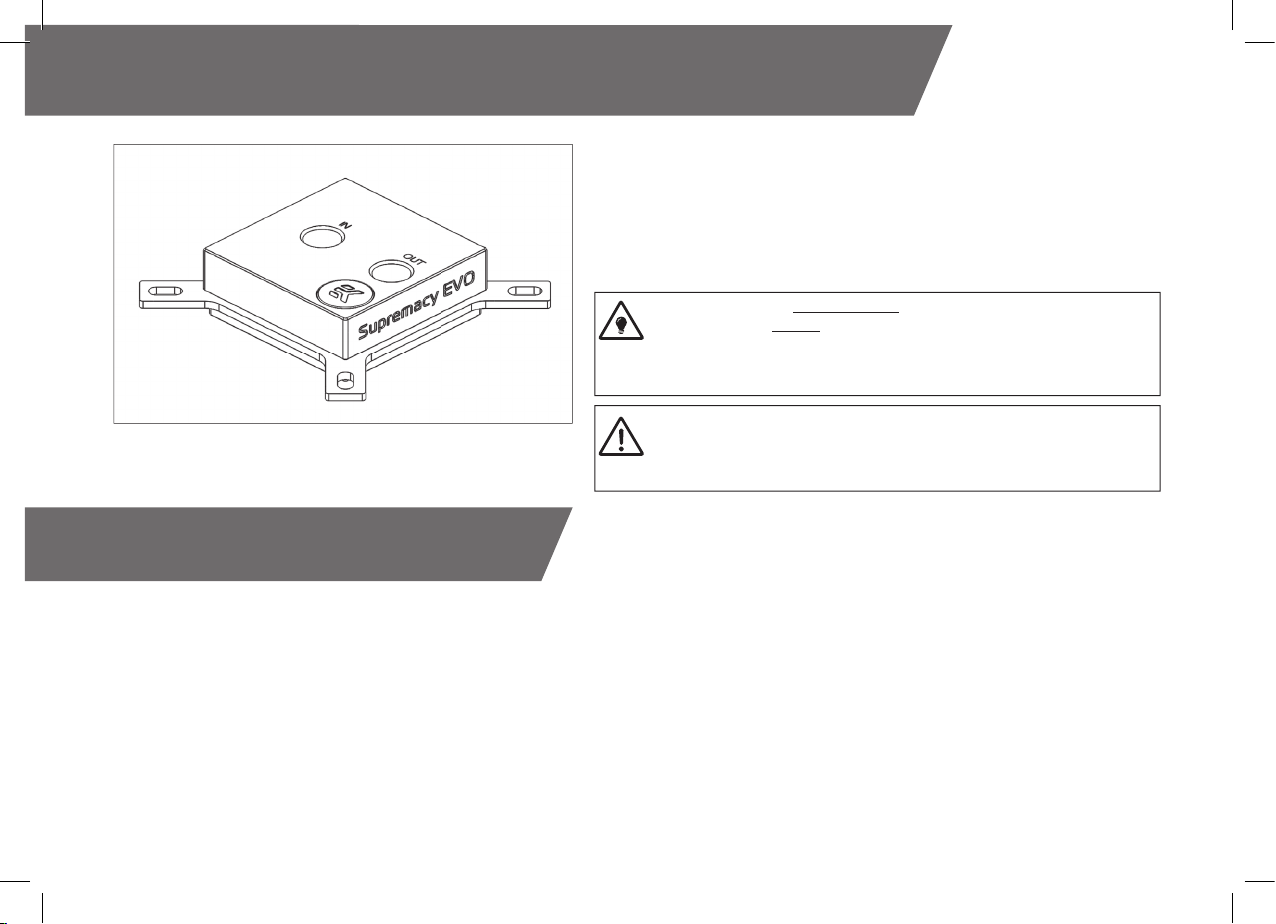
GENERAL INFORMATION ON WATER BLOCK COMPATIBILITY
This CPU liquid cooling unit is pre-assembled for use with modern Intel desktop socket
type motherboards. By default (out of the box) this water block supports the following
CPU sockets:
- Intel® Socket LGA-775
- Intel® Socket LGA-115x
- Intel® Socket LGA-1366
- Intel® Socket LGA-2011(-3)
This product is also fully compatible with AMD® AMx/FMx sockets but
requires a user to replace factor y installed Intel mounting plate with AMD®
one. The following sockets are then compatible:
- AMD® Socket AMx
- AMD® Socket FMx
Narrow ser ver type LGA-2011 is not supported by default – a Mounting plate
Supremacy LGA-2011 Narrow IL M (EAN: 3830046990600) is mandatory
to install this water block on narrow server type LGA-2011 motherboards.
Replacing the mounting plate requires disassembly of the water block.
WHAT IS ENCLOSED
The following items are enclosed with each EK-Supremacy EVO water block:
- EK-Supremacy EVO universal CPU water block.
- PreciseMount EVO universal CPU mounting mechanism:
• M4 threaded thumb screws (4 pcs)
• LGA-2011 M4 threaded mounting studs (4 pcs)
• Springs (4 pcs)
• M4 threaded thumb nuts (4 pcs)
• Washers (4 pcs)
- AMD® mounting plate
- EK-Supremacy Backplate
• Backplate rubber gasket
• Backplate for Intel® LGA-1366 and AMD® socket motherboards
• Backplate for Intel® LGA-115x socket motherboards
- Allen (hex) key 2.5mm
- Additional Inserts and Jet plates:
• Jet J2 (0.3mm thick)
• Jet J3 (0.1mm thick)
• Insert I2
/ 7 /
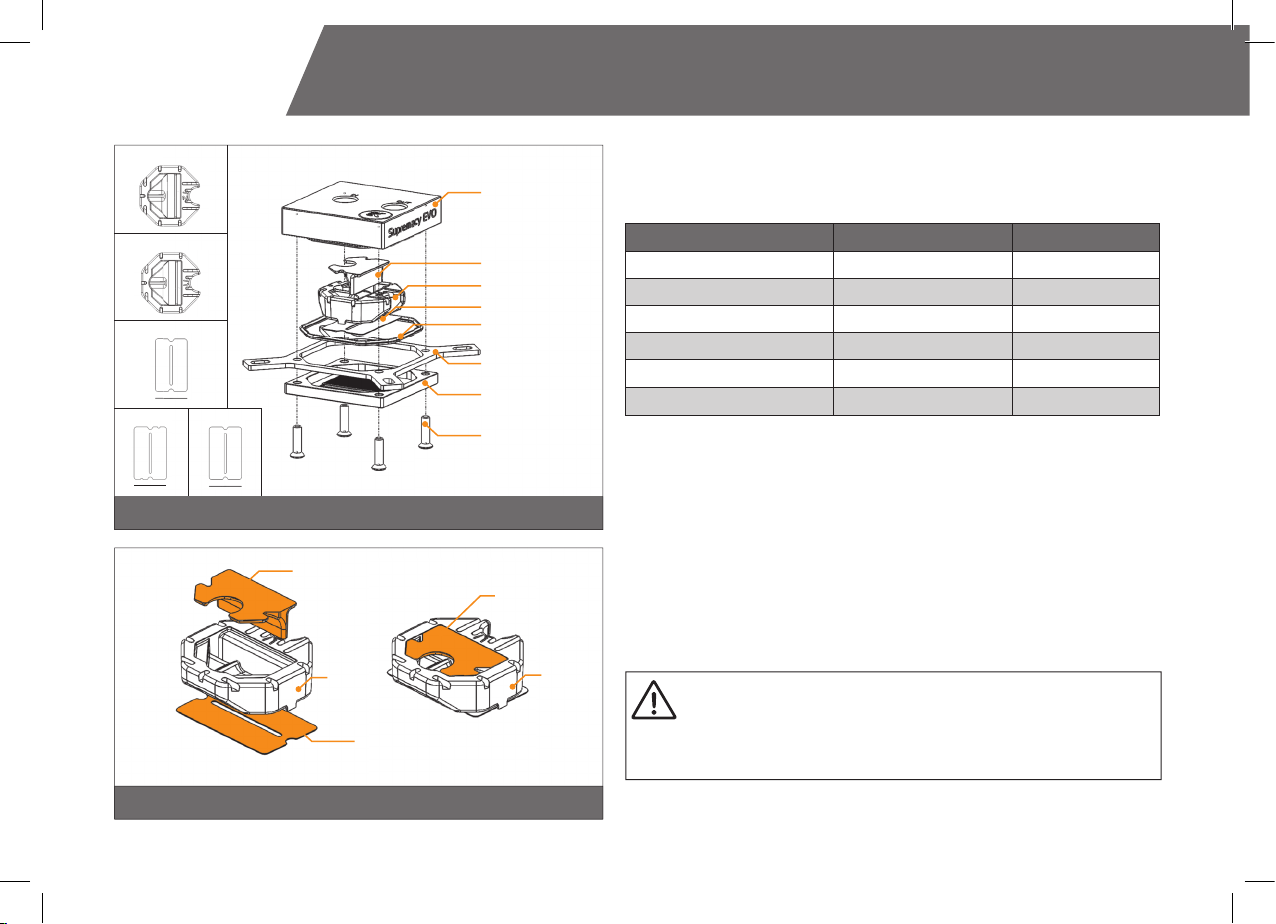
REPLACING THE JET PLATE /INSERT PROCEDURE (OPTIONAL)
d=0,25 m m
J2
d=0,30 m m
I2
Water block top
I1
Insert pin
Insert
Jet plate
J1
J3
d= 0,10 mm
Gasket
Mounting plate
Copper base
Screws
STEP 1
Please observe the table below to determine the optimal combination of insert
and jet plate for your type of socket:
Socket Optimal Insert Optimal Jet
AMD® AMx / FMx I2 J2
LGA-7 75 I1 J2
LGA-115x I1 J2
LGA-1366 I1 J1
LGA-20 11 I1 I1
LGA-2011(-3) I2 J3
STEP 1
Insert pin
Insert
Insert pin
Insert
Jet plate
STEP 2
Unscrew the four screws in counter-clockwise direction from the bottom of the
water block using 2,5mm Allen key. Then you will be able to remove the plastic
top and take the insert, inser pin and jet plate out.
When putting back together you will feel the jet plate lock into position on the
insert when it is placed correctly.
You mustn’t forget to install the insert pin. Ignoring this warning may
result in poor thermal performance of the water block. When putting
the water block back together make sure that the O-ring gasket (57x2
mm) is placed into the gap between the mounting plate and the water
block top.
STEP 2
Screw the four screws back in but don’t exaggerate with the force applied.
/ 8 /
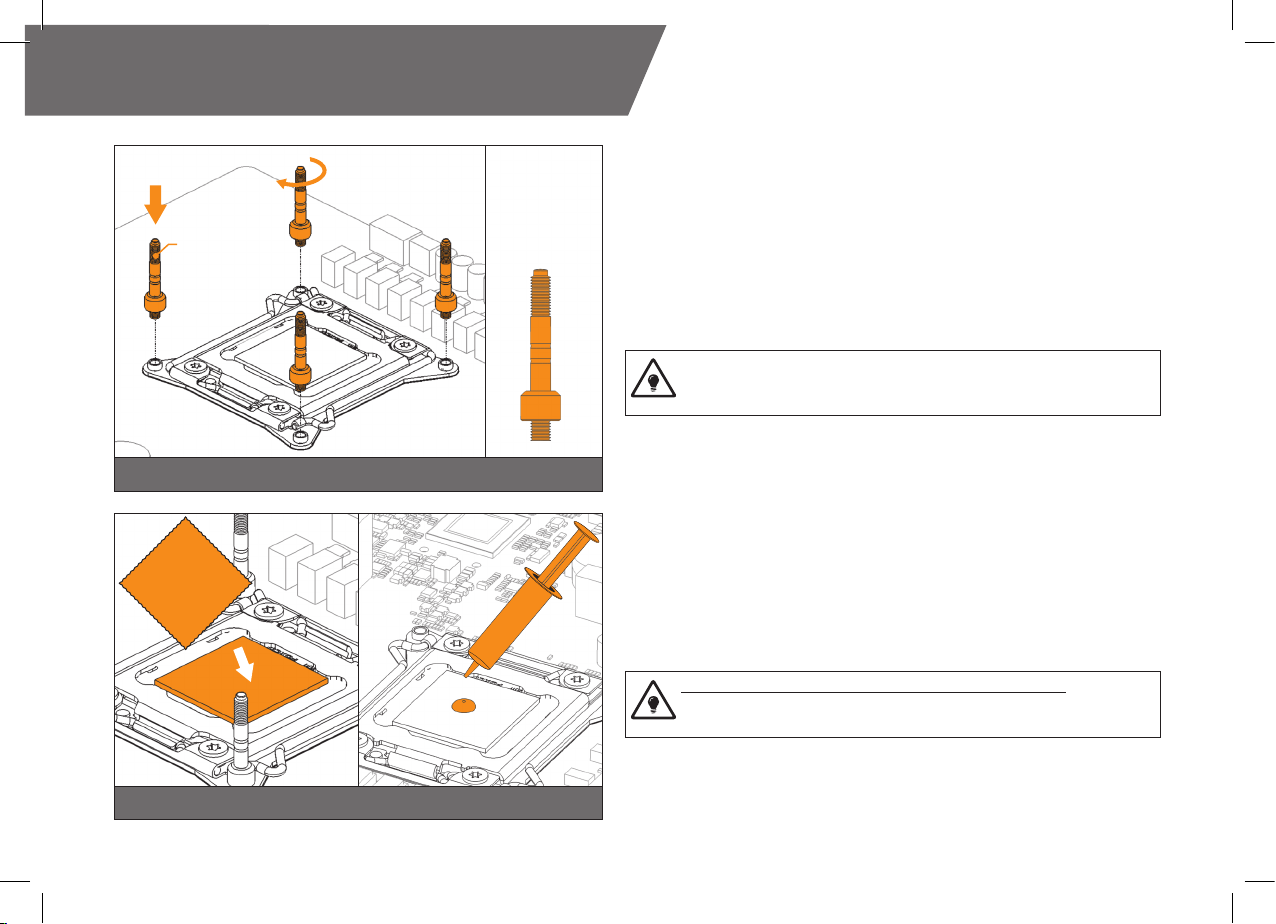
INSTALLING THE WATER BLOCK
LGA-2011(-3) SOCKET MOTHERBOARDS
LGA-2011 M4
Thumb Screw
Non-abrasive
cloth
IHS
STEP 1
LGA-2011 M4
Thumb Screw
Thermal grease
STEP 1
Prepare the foil bag with mounting mechanism, which is enclosed with the CPU
water block deliver y.
Install four (4) specific LGA-2011 M4 thumb screws into four M4 threaded stubs
on the LGA-2011 socket integrated latch mechanism (ILM). The screws are to be
installed using no tools (i.e. pliers).
It is recommended to remove the motherboard form the PC chassis
before proceeding with installation of the CPU water block because of
the space constraint limitations of various computer cases.
STEP 2
Cleaning the CPU: Wipe the CPU’s contact surface (by using non–abrasive
cloth or Q-tip, as shown on sample photo).
Applying thermal compound: EK recommends blob or line method of applying
the enclosed EK-TIM Ectotherm thermal compound to the CPU heat spreader
(IHS) - see sample photo on right.
The quantity of about two rice grains is just about right. There is no
need to cover the whole IHS. Applying too much thermal grease will
have negative impact on the cooling performance!
/ 9 /
STEP 2
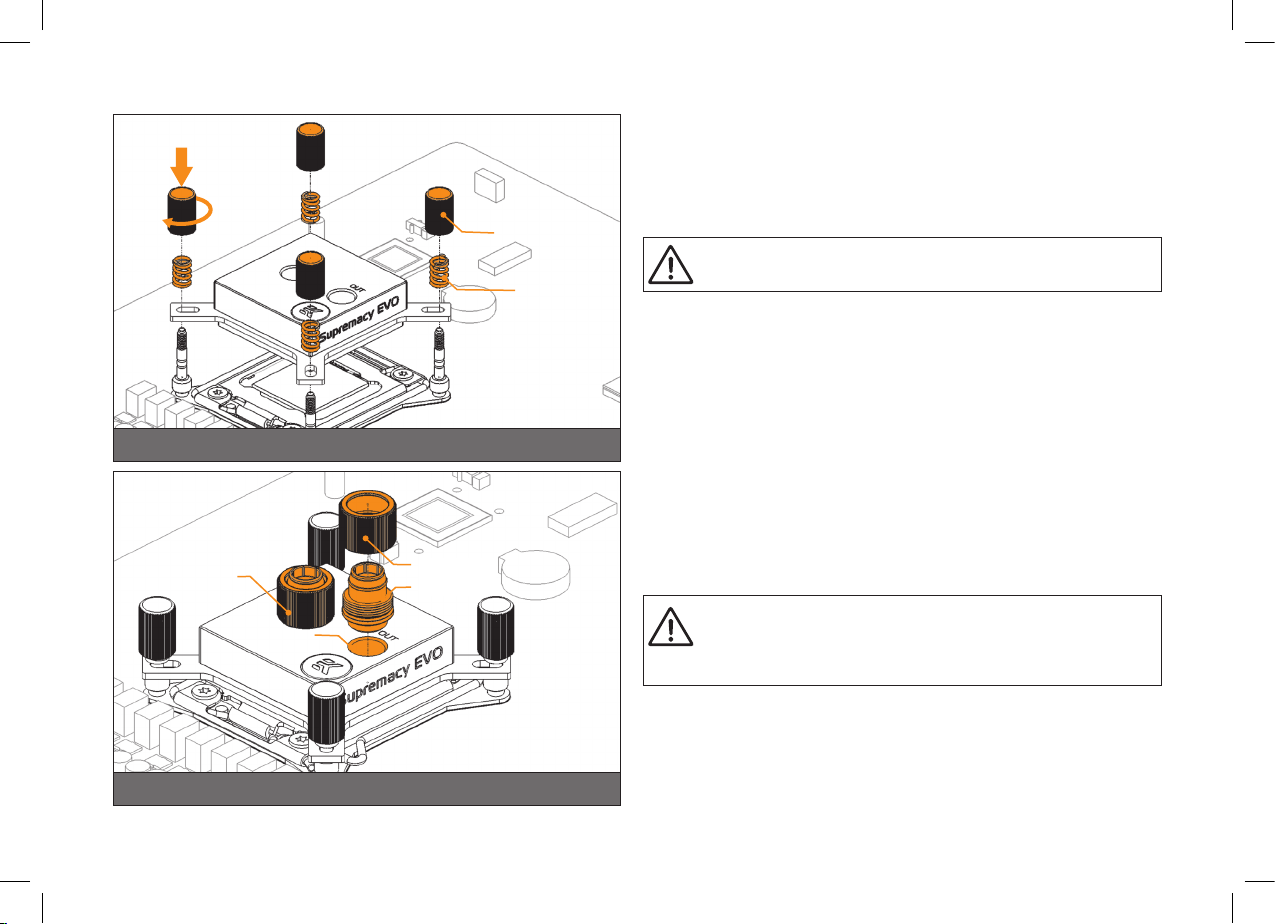
Inlet port
Outlet port
STEP 3
Fitting Barb
Fitting Ring
Thumb nut
Coiled spring
STEP 3.:
Take the waterblock and remove the sticker on the copper head.
Align the water block over the mounting screws on the LGA-2011(-3)
motherboard with pre-installed CPU.
Before proceeding with the installation It is mandatory to remove the
protective foil from the backside of the water block.
Place an enclosed compression spring and thumb nut over each M4 thumb
screw. Start fastening two thumb nuts at a time, preferably in cross pattern
and do not tighten them fully until all of them are partially screwed in. Then using your fingers only - screw in all four thumb nuts until you reach the end
of the thread.
STEP 4.:
Tighten the fitting barbs in clockwise direction until the gasket underneath is
compressed.
The installation of the CPU water block is now complete.
With EK-Supremacy EVO series water blocks it is mandatory to use
the port that is nearest to the center of the water block as INLET
port. Mixing the ports may result in less than ideal thermal performance of the water block.
STEP 4
/ 10 /
