Page 1
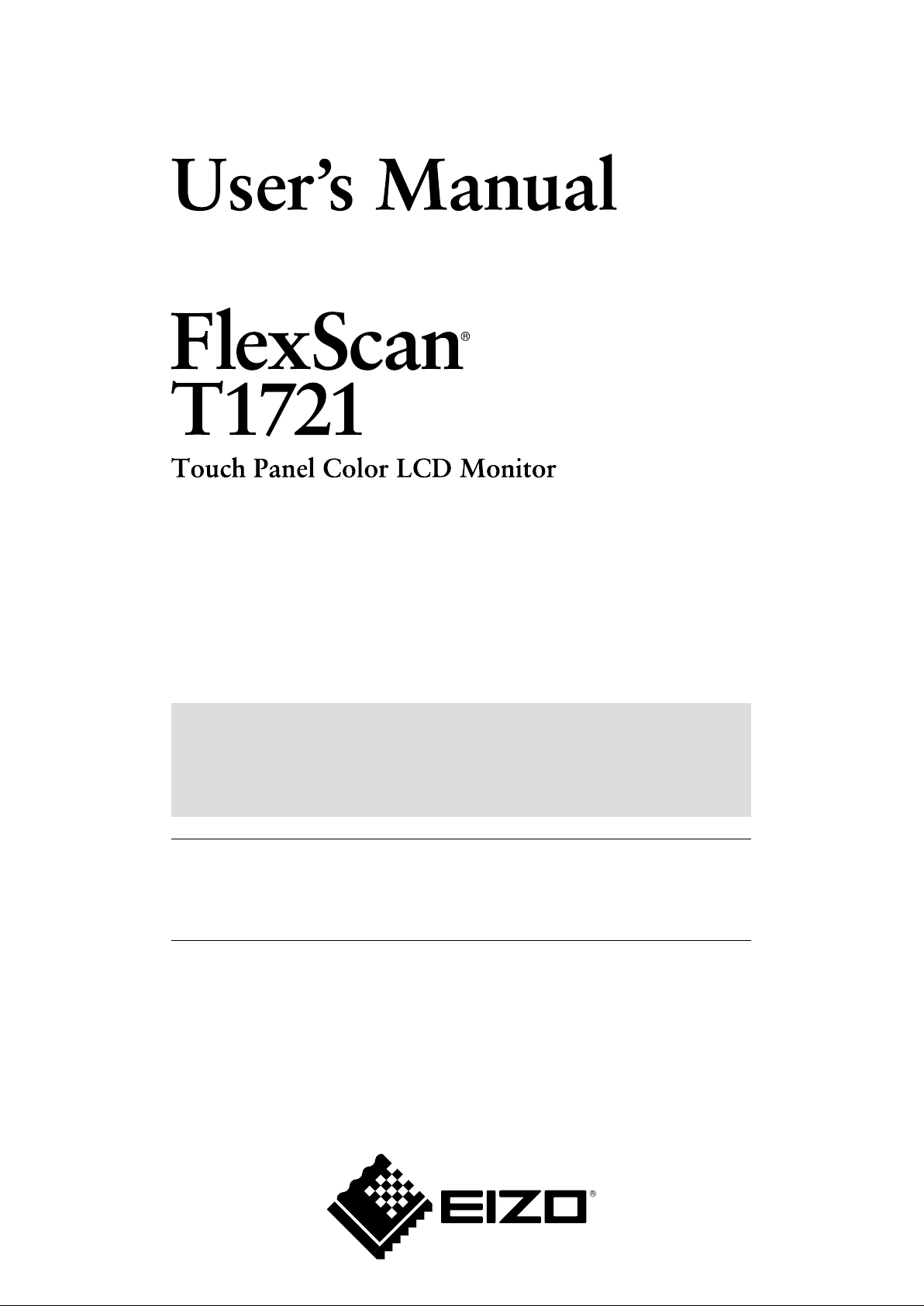
Important
Please read PRECAUTIONS, this User’s Manual and Setup Manual
(separate volume) carefully to familiarize yourself with safe and effective
usage.
• Please read the Setup Manual (separate volume).
• The latest User’s Manual is available for download from our site:
http://www.eizo.com
Page 2
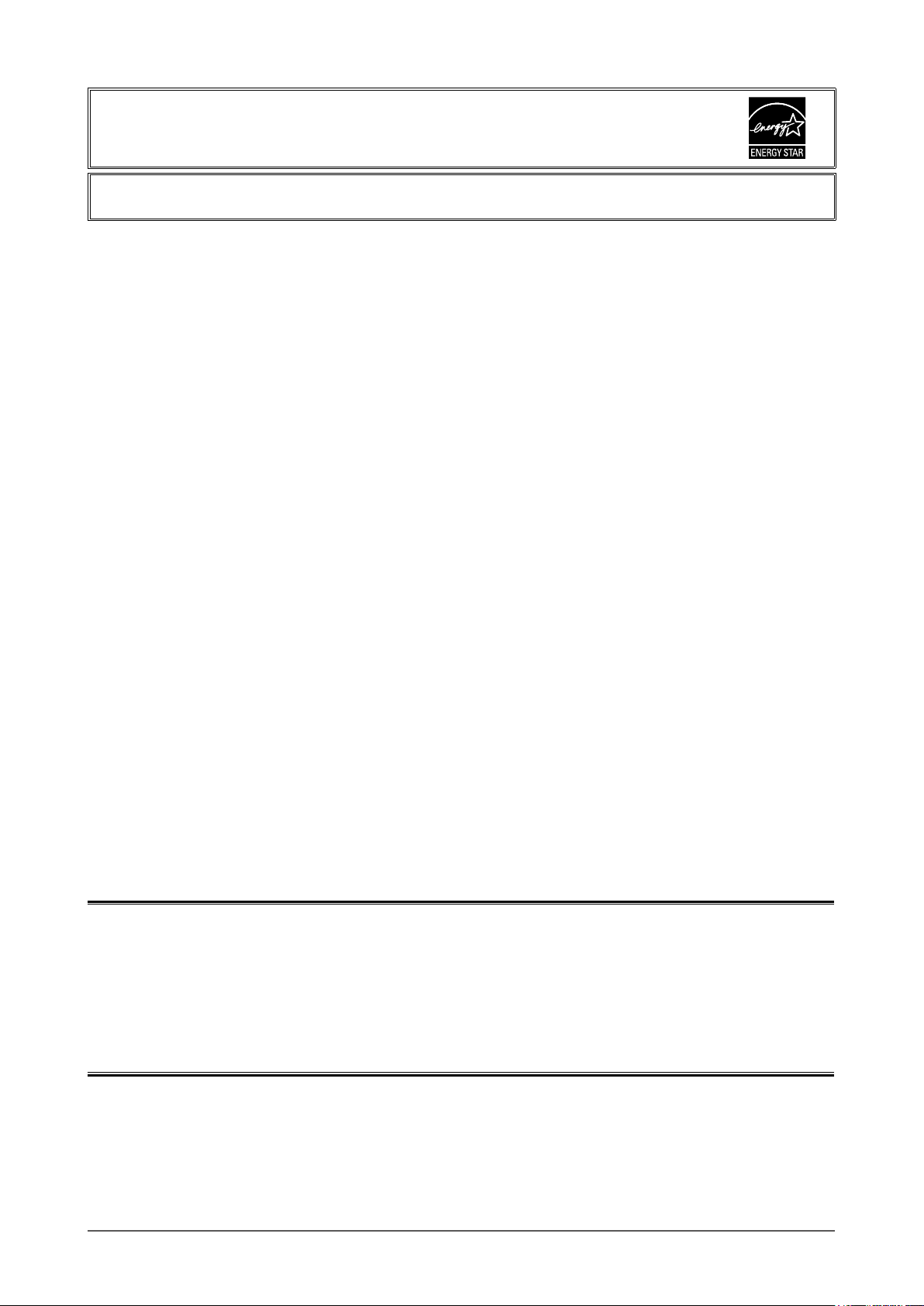
2
As an ENERGY STAR® Partner, EIZO NANAO CORPORATION has determined that this product
meets the ENERGY STAR guidelines for energy efciency.
Product specication may vary with sales areas.
Conrm the specication in the manual written in language of the region of purchase.
Copyright© 2009-2010 EIZO NANAO CORPORATION All rights reserved.
No part of this manual may be reproduced, stored in a retrieval system, or transmitted, in any form or by any means,
electronic, mechanical, or otherwise, without the prior written permission of EIZO NANAO CORPORATION.
EIZO NANAO CORPORATION is under no obligation to hold any submitted material or information condential
unless prior arrangements are made pursuant to EIZO NANAO CORPORATION’s receipt of said information.
Although every effort has been made to ensure that this manual provides up-to-date information, please note that EIZO
monitor specications are subject to change without notice.
Apple and Macintosh are registered trademarks of Apple Inc.
VGA is a registered trademark of International Business Machines Corporation.
Windows and Windows Vista are registered trademarks of Microsoft Corporation in the United States and other countries.
ENERGY STAR is a U.S. registered mark.
VESA is a registered trademark or a trademark of Video Electronics Standards Association in the United States and other countries.
PowerManager is a trademark of EIZO NANAO CORPORATION.
EIZO, EIZO Logo, FlexScan and ScreenManager are registered trademarks of EIZO NANAO CORPORATION in Japan and other
countries.
Page 3
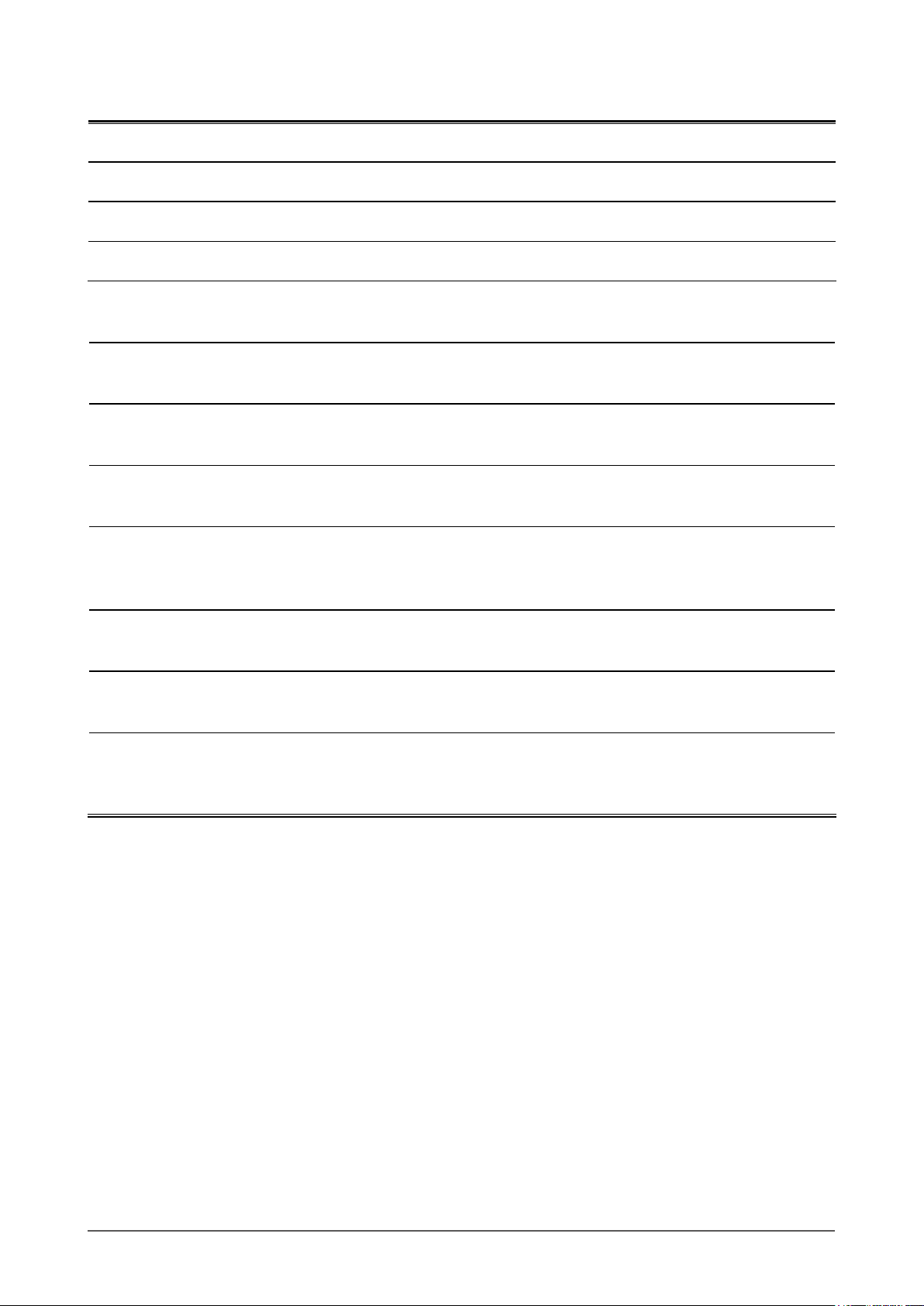
3
Notice for this monitor
This product is suited to creating documents, viewing multimedia content, and other general purposes.
This product may not be covered by warranty for uses other than those described in this manual.
The specications noted in this manual are only applicable for power cords and signal cables specied by us.
Use optional products manufactured or specied by us with this product.
As it takes about 30 minutes for the performance of electrical parts to stabilize, adjust the monitor 30 minutes or more
after the monitor power has been turned on.
In order to suppress the luminosity change by long-term use and to maintain the stable luminosity, use of a monitor in
lower brightness is recommended.
When the screen image is changed after displaying the same image for extended periods of time, an afterimage may
appear. Use the screen saver or power save function to avoid displaying the same image for extended periods of time.
Periodic cleaning is recommended to keep the monitor looking new and to prolong its operation lifetime.
(Refer to “Cleaning” on the next page.)
The LCD panel is manufactured using high-precision technology. However, missing pixels or lit pixels may appear on
the LCD panel, this is not malfunction.
Percentage of effective pixels : 99.9994% or higher.
The backlight of the LCD panel has a xed life span. When the screen becomes dark or begins to icker, please contact
your dealer.
Do not scratch or press on the panel with any sharp objects, such as a pencil or pen as this may result in damage to the
panel. Do not attempt to brush with tissues as this may scratch the LCD panel.
When the monitor is cold and brought into a room or the room temperature goes up quickly, dew condensation
may occur inside and outside the monitor. In that case, do not turn the monitor on and wait until dew condensation
disappears, otherwise it may cause some damages to the monitor.
Page 4
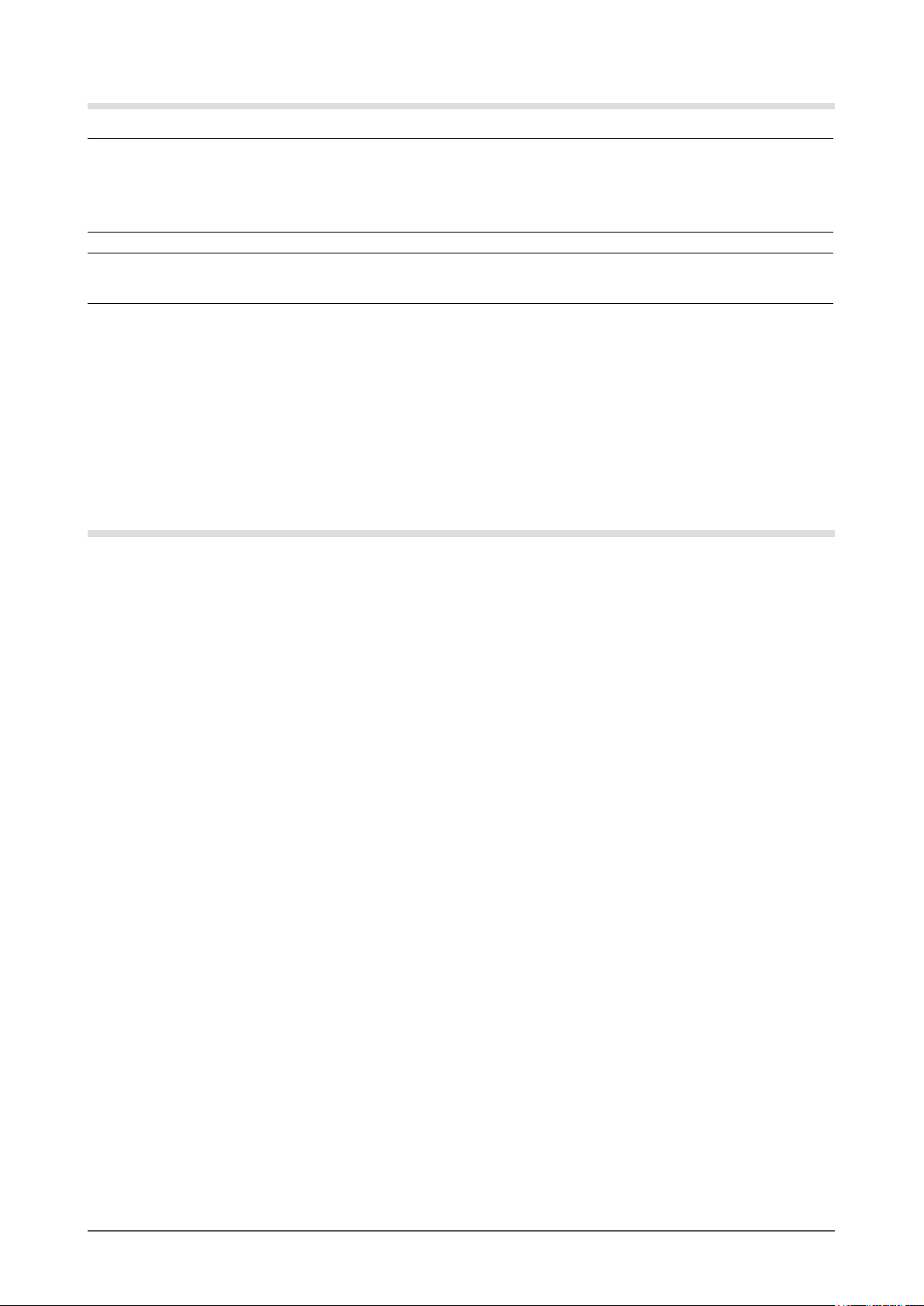
4
Cleaning
Attention
• Never use any solvents or chemicals, such as thinner, benzene, wax, alcohol, and abrasive cleaner, which may damage
the cabinet or panel.
• Do not soak liquid into the clearance between the panel and the panel frame.
NOTE
• Optional ScreenCleaner is recommended for cleaning the panel surface.
[Panel]
• Clean the panel with a soft cloth such as cotton cloth or lens cleaning paper.
• Remove persistent stains gently with a cloth dampened with little water, and then clean the panel again with a dry
cloth for better nishing.
[Cabinet]
Clean the cabinet with a soft cloth dampened with little mild detergent.
To use the monitor comfortably
• An excessively dark or bright screen may affect your eyes. Adjust the brightness of the monitor according to the
environmental conditions.
• Staring at the monitor for a long time tires your eyes. Take a 10-minute rest every hour.
Page 5
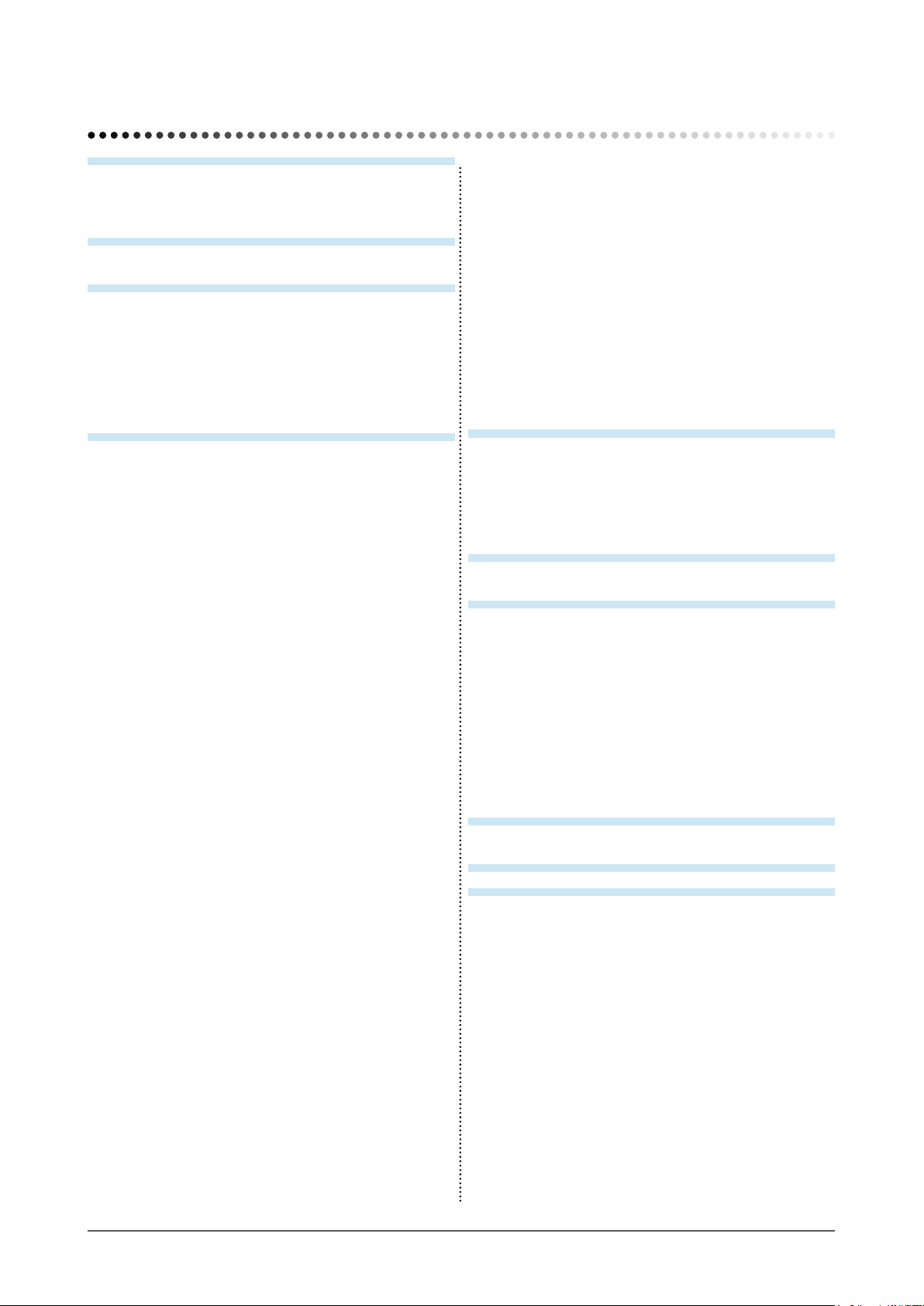
5
CONTENTS
CONTENTS
Cover .............................................................1
Notice for this monitor .............................................. 3
CONTENTS .............................................................5
Chapter 1 Features and Overview .....................
6
1-1 Features ............................................................ 6
1-2 Buttons and Indicators ....................................
7
1-3 Functions and Basic Operation ......................
8
Chapter 2 Settings and Adjustments ..............10
2-1 Setting Screen Resolution ............................ 10
Compatible Resolutions/Frequencies ...............
10
Setting Resolution ...............................................
10
2-2 Utility Disk ......................................................
10
● Disk contents and software overview ............... 10
2-3 Screen Adjustment .........................................
11
Digital Input ...........................................................
11
Analog Input .........................................................
11
2-4 Color Adjustment ...........................................
14
● To select the display mode
(FineContrast mode) ........................................14
● To perform advanced adjustments ................... 15
● Adjustment items in each mode .......................15
● To set/adjust color ............................................ 15
2-5 Turning off the monitor automatically
[Off Timer] ......................................................
16
2-6 Setting Adjustment Menu Position
[Menu Position] ..............................................
16
2-7 Setting Power Indicator ON/OFF
[Power Indicator] ...........................................
16
2-8 Displaying Monitor Information
[Information] ................................................... 16
2-9 Setting Language [Language] ......................
17
2-10 Setting On/Off for the automatic brightness
adjustment function [Auto EcoView] ...........
17
2-11 Displaying the level of power saving by
EcoView Index ................................................
17
2-12 Locking Buttons ............................................ 17
● To lock adjustments/settings in the Adjustment
menu ................................................................17
● To lock all operations ........................................ 17
2-13 Enabling/Disabling DDC/CI communication
18
2-14 Setting EIZO logo display ON/OFF ...............
18
2-15 Resuming the Default Setting [Reset] .........
18
● To reset color adjustment values ...................... 18
● To reset all adjustments to the factory default
settings ............................................................. 18
Chapter 3 Connecting Cables ..........................19
3-1 Connecting Two PCs to the Monitor ............19
● To switch the input signal ................................. 19
● To set input signal selection [Input Signal] ....... 19
Chapter 4 Troubleshooting ...............................20
Chapter 5 Reference .........................................
22
5-1 Attaching an Arm ........................................... 22
5-2 Power Saving Mode .......................................
23
5-3 Specications ................................................ 24
5-4 Glossary .........................................................
27
5-5 Preset Timing .................................................
28
FCC Declaration of Conformity .......................... 29
Hinweise zur Auswahl des richtigen Schwenkarms
für Ihren Monitor ..................................................
30
Page 6
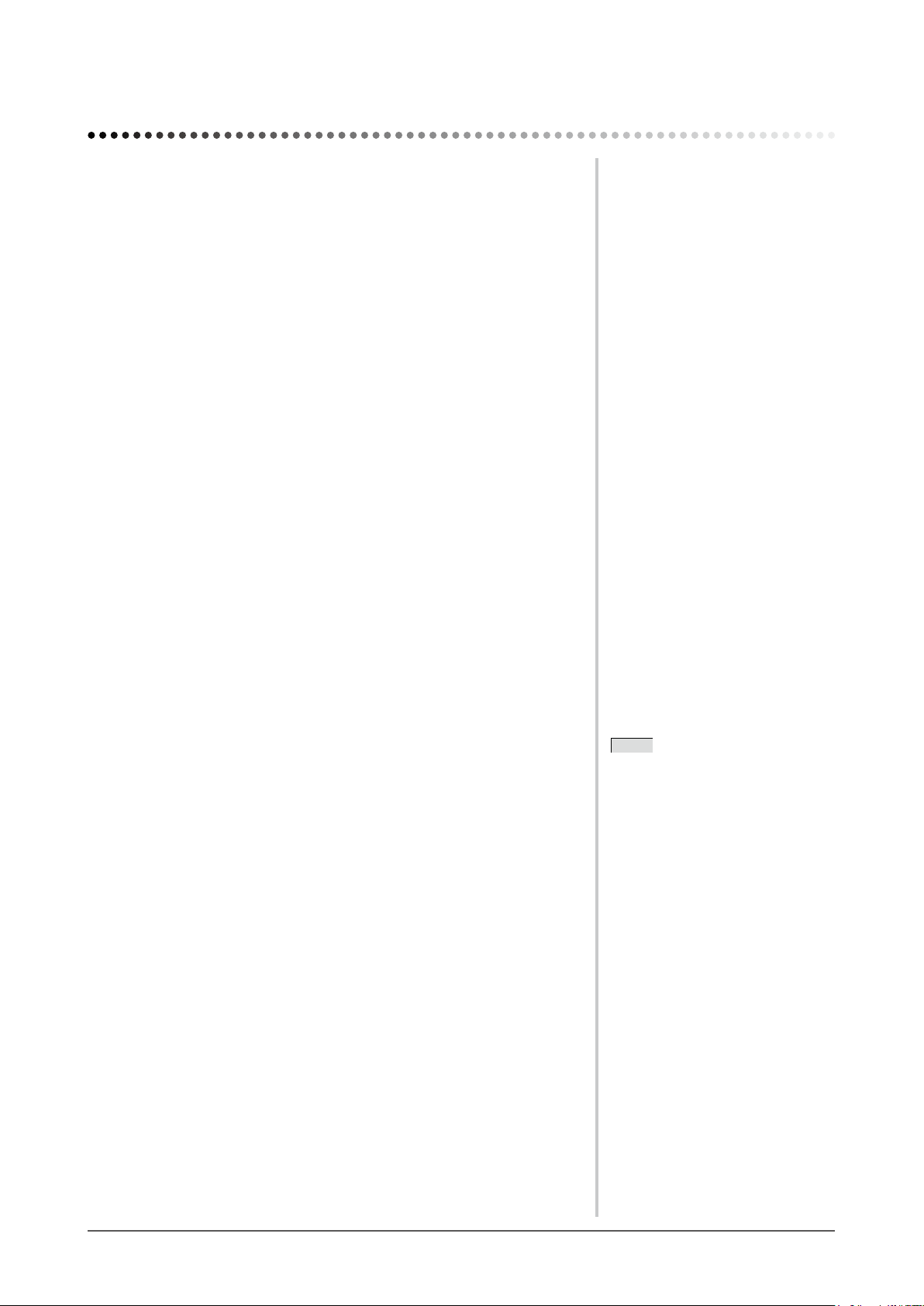
6
Chapter 1 Overview and Features
Chapter 1 Features and Overview
Thank you very much for choosing an EIZO color LCD monitor.
1-1 Features
• 17-inch screen
• Applicable to the resolution of 1280 × 1024
• Touch Panel provided
– Surface Acoustic Wave technology
A highly durable and transmissible touch panel with accurate touch positions
making operations using gloves possible.
• Stereo speakers
• Power saving function
Suppressing the power consumption*1 reduces the carbon dioxide emissions.
This product is equipped with various power saving functions.
–
Auto EcoView function
The sensor on the front side of the monitor detects the environmental brightness to
adjust the screen brightness automatically and comfortably.
Excessively high brightness may lead a damage to the natural environment as well
as to your eyes. Suppressing the excessively high brightness will be helpful to
reduce the power consumption and the damage to your eyes.
2-10 “Setting On/Off for the automatic brightness adjustment function [Auto
EcoView]” (page 17)
–
EcoView Index function
This indicator shows the power saving ratio, power reduction and CO2 reduction
as a result of the brightness
of the monitor. You can realize the power consumption reduction by taking
consideration in the ratio of power saving.
2-11 “Displaying the level of power saving by EcoView Index” (page 17)
• FineContrast function to allow the best mode for screen display
● “To select the display mode (FineContrast mode)” (page 14)
• The ArcSwing 2 Stand enables to adjust the monitor height and monitor angle
freely
NOTE
• The stand of the unit can be replaced
with an arm or another stand. (Refer
to “5-1 Attaching an Arm” on page
22.)
NOTE
• The stand of the unit can be replaced
with an arm or another stand. (Refer
to “5-1 Attaching an Arm” on page
22.)
Page 7
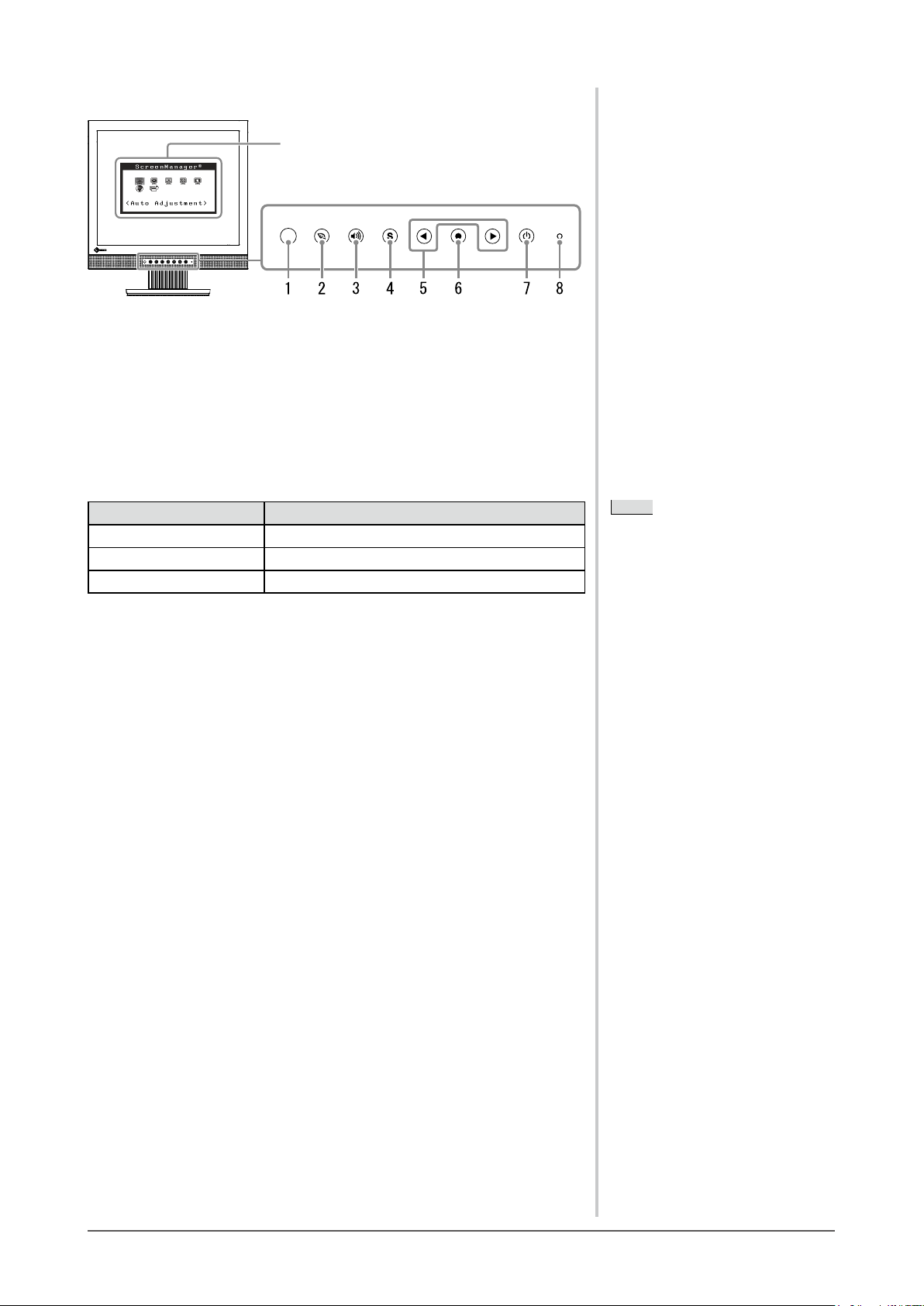
7
Chapter 1 Overview and Features
1-2 Buttons and Indicators
Adjustment menu (*ScreenManager ® )
Buttons
1. Sensor (Auto EcoView)
2. EcoView button
3. Volume control button
4. Input signal selection button
5. Control buttons (Left, Right)
6. Enter button
7. Power button
8. Power indicator
Indicator status Operation status
Blue The screen is displayed
Orange
Power saving
Off Power off
* ScreenManager ® is an EIZO’s nickname of the Adjustment menu.
NOTE
• While the screen is displayed, the
blue power indicator that is lighting
blue can be turned off (see “To turn
off the Power indicator while a screen
is displayed [Power Indicator]” on
page 16).
NOTE
• While the screen is displayed, the
blue power indicator that is lighting
blue can be turned off (see “To turn
off the Power indicator while a screen
is displayed [Power Indicator]” on
page 16).
Page 8
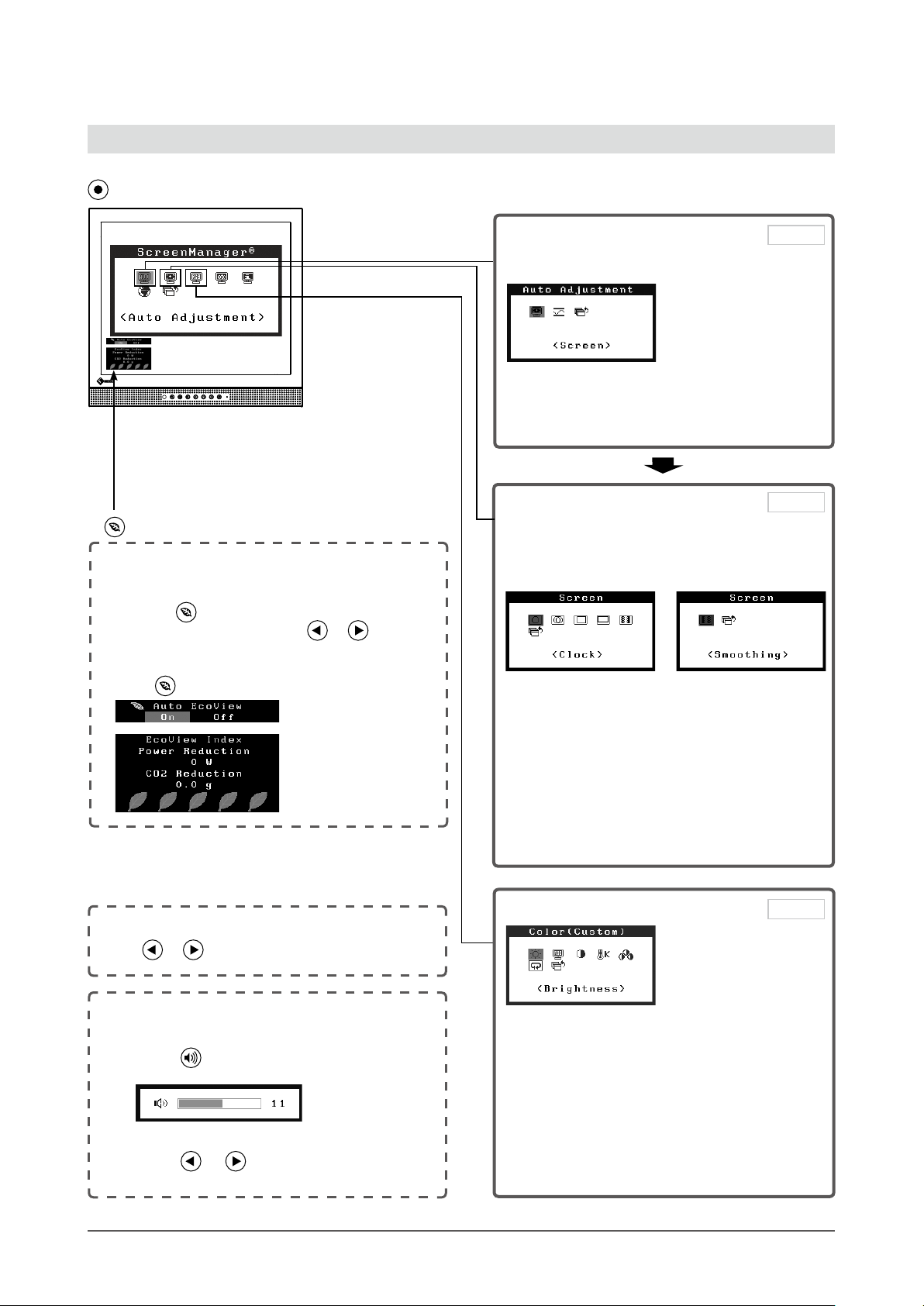
8
Chapter 1 Overview and Features
1-3 Functions and Basic Operation
To adjust the screen and color
• The Adjustment menu and the EcoView menu
cannot be displayed at the same time.
●
Setting On/Off for the automatic brightness
adjustment function
[Auto EcoView] ………………………… see page 17
1 Press .
2 Change “On” and “Off” with
or
.
●
Displaying the level of power saving by EcoView
Index …………………………………… see page 17
Press to display the level of power saving mode.
EcoView menu
Color Adjustment
●
To select the display mode (FineContrast mode)
………………………………………
see page 14
●
“Brightness,” “Contrast,” “Temperature,”
“Gamma,” and “Gain” can be set for each mode
(Custom/sRGB/Text).
Settable functions vary with the display mode.
Resumption of Default Setting
●
To reset color adjustment values
[Reset] ……………………………… see page 18
Main menu (Refer to page 9 for operation)
1
Screen Adjustment
(Automatic Adjustment)
●
To adjust flickering and position
[Screen] ………………………………see page 11
●
To adjust color gradation automatically
[Range] …………………………… see page 13
(for analog signal input only)
2
Screen Adjustment
(Advanced Adjustment)
[Adjustment menu]
[At analog signal input] [At digital signal input]
●
To eliminate vertical bars [Clock*] …see page 12
●
To remove flickering or blurring
[Phase*] ………………………………see page 12
●
To correct screen position
[Hor. Position*] ………………………see page 13
[Ver. Position*] ………………………see page 13
●
To modify blurred characters/lines
[Smoothing] …………………………see page 13
*
Items marked with * can be adjusted with analog
input.
Brightness Adjustment
Press or to adjust brightness.
Volume Adjustment
1
Press .
2
Press or to adjust volume.
Page 11
Page 12
Page 14
Page 9
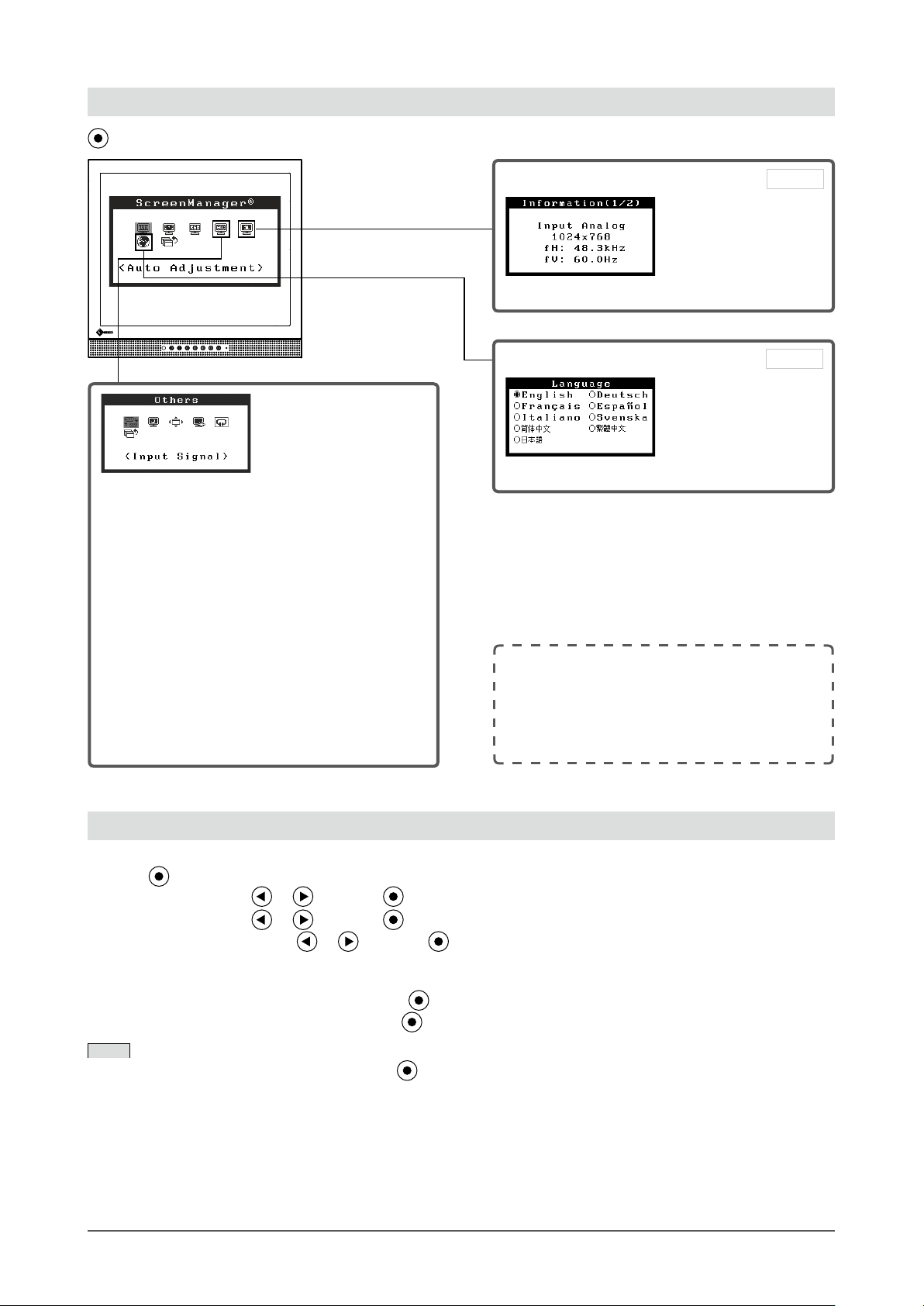
9
Chapter 1 Overview and Features
To make useful settings/adjustments
Setting Input Signal Selection
●
To set input signal selection
[Input Signal] ……………………… see page 19
Off Timer Setting
●
Turning off the monitor automatically
[Off Timer] ……………………………see page 16
Setting Adjustment Menu Position
●
Setting Adjustment Menu Position
[Menu Position] ……………………see page 16
Power Indicator Setting
●
Setting Power Indicator ON/OFF
[Power Indicator] ……………………see page 16
Resumption of Default Setting
●
To reset all adjustments to the factory default
settings [Reset]
……………………see page 18
Basic operation of Adjustment menu
[Displaying Adjustment menu and selecting function]
(1) Press
. The main menu appears.
(2) Select a function with
or , and press . The sub menu appears.
(3) Select a function with or , and press . The adjustment/setting menu appears.
(4) Adjust the selected item with or , and press . The setting is saved.
[Exiting Adjustment menu]
(1) Choose <Return> from the sub menu and press .
(2) Choose <Exit> from the main menu and press .
NOTE
• The Adjustment menu can also be exited by pressing twice quickly.
●
Locking Buttons [Adjustment Lock]
……………………………………
see page 17
●
Enabling/Disabling DDC/CI communication
[DDC/CI] ………………………… see page 18
●
Setting EIZO logo display ON/OFF see page 18
Adjustment menu (Refer to below for operation)
Language
●
Setting Language [Language]
Page 17
Information
●
Displaying monitor information [Information]
Page 16
Page 10
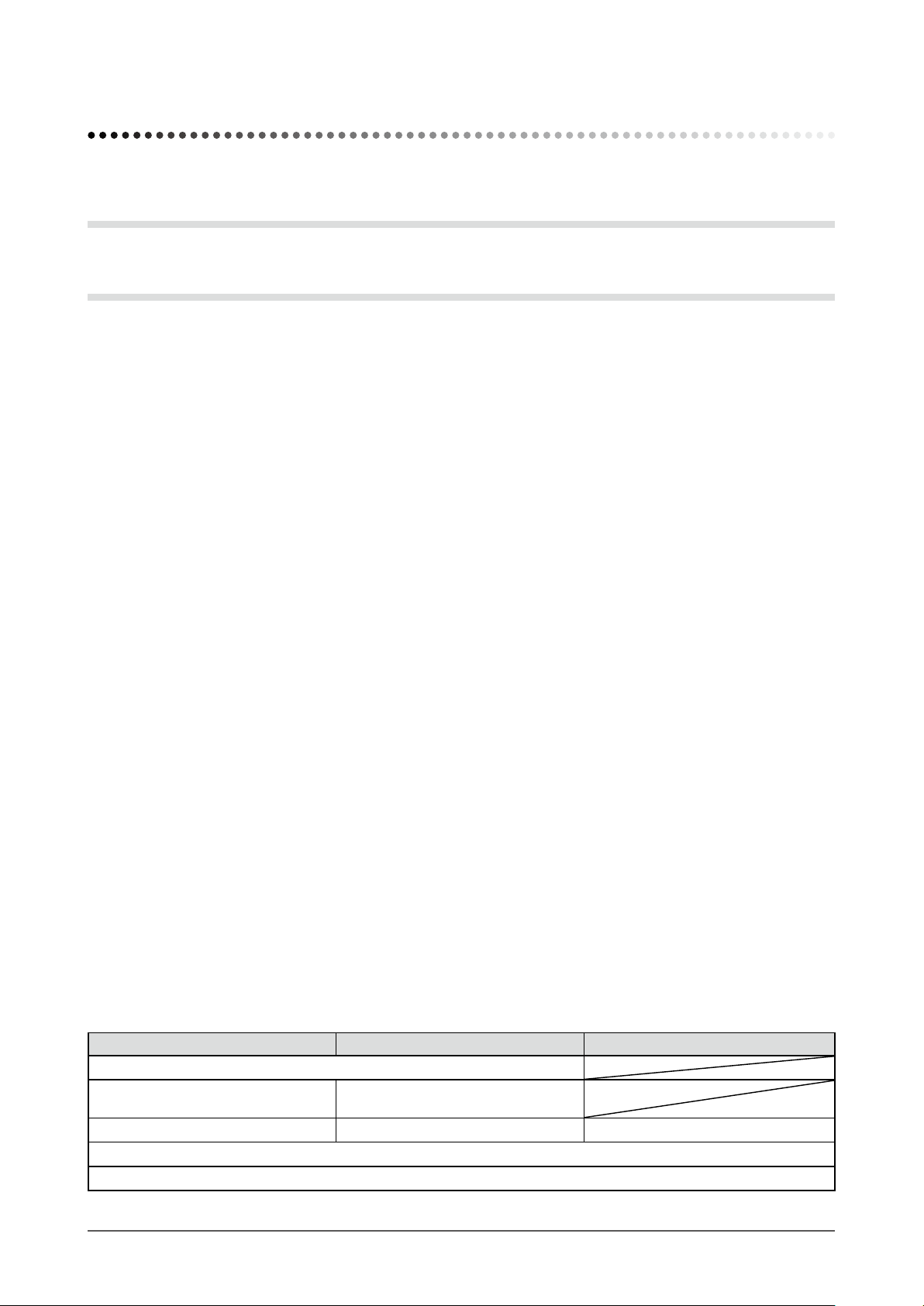
10
Chapter 2 Settings and Adjustments
2-1 Setting Screen Resolution
Compatible Resolutions/Frequencies
For details on compatible resolutions, refer to “Compatible Resolutions/Frequencies” in the Setup Manual.
Setting Resolution
When you connect the monitor to the PC and nd that the resolution is improper, or when you want to change the
resolution, follow the procedure below.
●
Windows Vista
Right-click the mouse anywhere on the desktop except for icons.
From the displayed menu, click “Personalize”.
On the “Personalization” window, click “Display Settings”.
On the “Display Settings” dialog, select the “Monitor” tab and select desired resolution in the
“Resolution” eld.
Click the [OK] button.
When a conrmation dialog is displayed, click [Yes].
●
Windows XP
Right-click the mouse anywhere on the desktop except for icons.
From the displayed menu, click “Properties”.
When the “Display Properties” dialog is displayed, click the “Settings” tab and select desired
resolution for “Screen resolution” under “Display”.
Click the [OK] button to close the dialog.
2-2 Utility Disk
An “EIZO LCD Utility Disk” (CD-ROM) is supplied with the monitor. The following table shows the disk contents and
the overview of the application software programs.
●
Disk contents and software overview
The disk includes a touch panel driver and User's Manual. Refer to “Readme.txt” on the disk for software startup
procedures or file access procedures.
Item Overview OS
A “Readme.txt” le
Screen adjustment pattern les Used when adjusting the image of the
analog signal input manually.
Touch Panel Driver Driver for touch panel
Windows XP/Vista
User’s Manual of this monitor (PDF le)
Installation Guide for Touch Panel Driver (PDF le)
1.
2.
3.
4.
5.
6.
1.
2.
3.
4.
Chapter 2 Settings and Adjustments
Page 11

11
Chapter 2 Settings and Adjustments
2-3 Screen Adjustment
Digital Input
When digital signals are input, images are displayed correctly based on the
preset data of the monitor, but if characters and/or lines appear blurred, go to
step 6 “To modify blurred characters/lines [Smoothing]”. When performing
more advanced adjustment, see “2-4 Color Adjustment” (page 14) and
subsequent pages.
Analog Input
The monitor screen adjustment is used to suppress ickering of the screen or
adjust screen position and screen size correctly according to the PC to be used.
To use the monitor comfortably, adjust the screen when the monitor is set up for
the rst time or when the settings of the PC in use are updated.
The auto adjustment function works when lling/satisfying all of the
following conditions
• When a signal is input into the monitor for the rst time or when the
resolution or Vertical/Horizontal Frequency not displayed before is
set
• When signals with the vertical resolution over 480 are input
If the screen is not displayed correctly even after performing the auto
adjustment, perform the screen adjustments according to the procedures on the
following pages to use the monitor comfortably.
[Adjustment Procedure]
1
Perform the auto adjustment.
● Toadjustickering,screenposition,andscreensize
automatically [Screen]
(1) Choose <Screen> from the <Auto Adjustment> menu, and press
.
The <Screen> menu appears.
(2) Select “Execute” with
or , and press .
Flickering, screen position, and screen size are corrected by the auto-
adjustment function.
If the screen is not displayed correctly even after adjusting in
step 1 above, perform the adjustments according to the
procedures on the following pages. When the screen is
displayed correctly, go to step 5 “To adjust color gradation
automatically [Range]”.
2
Prepare the display pattern for the analog display adjustment.
Load the “EIZO LCD Utility Disk” to your PC, and then open the “Screen
adjustment pattern les”.
Attention
• Wait 30 minutes or more from
monitor power on before starting
adjustments. (Allow the monitor
to warm up for at least 30 minutes
before making adjustments.)
Attention
• Wait 30 minutes or more from
monitor power on before starting
adjustments. (Allow the monitor
to warm up for at least 30 minutes
before making adjustments.)
Attention
• This function works correctly when
an image is fully displayed over
the display area. It does not work
properly when an image is displayed
only on a part of the screen (DOS
prompt window, for example) or
when a black background (wallpaper,
etc.) is in use.
• This function does not work correctly
with some graphics boards.
Attention
• This function works correctly when
an image is fully displayed over
the display area. It does not work
properly when an image is displayed
only on a part of the screen (DOS
prompt window, for example) or
when a black background (wallpaper,
etc.) is in use.
• This function does not work correctly
with some graphics boards.
NOTE
• For details and instructions on opening
the “Screen adjustment pattern les”,
refer to the “Readme.txt” le.
NOTE
• For details and instructions on opening
the “Screen adjustment pattern les”,
refer to the “Readme.txt” le.
Page 12

12
Chapter 2 Settings and Adjustments
3
Perform the auto adjustment again with the analog screen
adjustment pattern displayed.
● Toadjustickering,screenposition,andscreensize
automatically [Screen]
(1) Display Pattern 1 of the “Screen adjustment pattern les” in full
screen on the monitor.
(2) Choose <Screen> from the <Auto Adjustment> menu, and press
.
The <Screen> menu appears.
(3) Select “Execute” with or , and press .
Flickering, screen position, and screen size are corrected by the auto-
adjustment function.
If the screen is not displayed correctly even after adjusting in
step 3 above, perform the adjustments according to the
procedures on the following pages. When the screen is
displayed correctly, go to step 5 “To adjust color gradation
automatically [Range]”.
4
Perform advanced adjustments for the following using the
<Screen> menu of the Adjustment menu.
Adjust the clock, phase and position, in this order.
● To eliminate vertical bars [Clock]
(1) Choose <Clock> from the <Screen> menu, and press
.
The <Clock> menu appears.
(2) Adjust the clock with or , and press .
The adjustment is completed.
● Toremoveickeringorblurring[Phase]
Adjustable range: 0 to 63
(1) Choose <Phase> from the <Screen> menu, and press
.
The <Phase> menu appears.
(2) Adjust the phase with or , and press .
The adjustment is completed.
NOTE
• Press the control button slowly so as
not to miss the adjustment point.
• When blurring, ickering or bars
appear on the screen after adjustment,
proceed to [Phase] to remove
ickering or blurring.
NOTE
• Press the control button slowly so as
not to miss the adjustment point.
• When blurring, ickering or bars
appear on the screen after adjustment,
proceed to [Phase] to remove
ickering or blurring.
Attention
• Flickering or blurring may not be
eliminated depending on your PC or
graphics board.
Attention
• Flickering or blurring may not be
eliminated depending on your PC or
graphics board.
NOTE
• When vertical bars appear on the
screen after adjustment, go back to
“To eliminate vertical bars [Clock].”
(Clock → Phase → Position)
NOTE
• When vertical bars appear on the
screen after adjustment, go back to
“To eliminate vertical bars [Clock].”
(Clock → Phase → Position)
Page 13

13
Chapter 2 Settings and Adjustments
● To correct screen position
[Hor.Position],[Ver.Position]
(1) Choose <Hor. Position> and or <Ver. Position> from the <Screen>
menu, and press .
The <Hor. Position> or <Ver. Position> menu appears.
(2) Adjust the position with or to display the image properly
in the display area of the monitor.
The adjustment is completed.
5
Adjust the color gradation.
● To adjust color gradation automatically [Range]
Every color gradation (0 to 255) can be displayed by adjusting the
signal output level.
(1) Display Pattern 2 in full screen on the monitor using the “Screen
adjustment pattern les”.
(2) Choose <Range> from the <Auto Adjustment> menu, and press
.
(3) Select “Execute” with
or , and press .
The output range is adjusted automatically.
(4) Close the Pattern 2.
6
Modify blurred characters or lines.
● To modify blurred characters/lines [Smoothing]
When a image is displayed with a resolution other than the
recommendation, the characters or lines of the displayed image may
be blurred.
Adjustable range: 1 to 5
(1) Choose <Smoothing> from the <Screen> menu, and press
.
The <Smoothing> menu appears.
(2) Adjust the characters/lines with or , and press .
The adjustment is completed.
NOTE
• Since the number of pixels and the
pixel positions are xed on the LCD
monitor, only one position is provided
to display images correctly. The
position adjustment is made to shiftn
an image to the correct position.
NOTE
• Since the number of pixels and the
pixel positions are xed on the LCD
monitor, only one position is provided
to display images correctly. The
position adjustment is made to shiftn
an image to the correct position.
Page 14

14
Chapter 2 Settings and Adjustments
2-4 Color Adjustment
●
To select the display mode (FineContrast mode)
This function allows you to select the best display mode for monitor brightness,
etc.
FineContrast mode
Mode Purpose
Custom Available for making desired setting.
EyeCare
Allows the brightness to be set lower than possible with
other modes.
sRGB
Suitable for color matching with sRGB compatible
peripherals.
Text
Suitable for displaying texts for word processing or
spreadsheets.
(1) Choose <Color> from the Adjustment menu, and press .
(2) Choose <Color Mode> from the <Color> menu, and press .
The <Color Mode> menu appears.
(3) Select the mode with or , and press .
The setting completes.
Page 15

15
Chapter 2 Settings and Adjustments
●
To
perform advanced adjustments
Independent setting and saving of color adjustment are available for each
FineContrast mode.
●
Ad
justment items in each mode
According to the FineContrast mode selected, the adjustable function differs.
√
: Adjustment available −: Invalid for adjustment
Icon Function
FineContrast mode
Custom EyeCare sRGB Text
Brightness
√ √ √ √
Contrast
√
− −
√
Temperature
√ √
−
√
Gain
√ √
− −
Reset
√ √ √ √
Menu Description Adjustment range
Brightness
To adjust the full screen
brightness as desired
0 to 100%
NOTE
• You can also adjust the brightness by pressing or
button while the adjustment menu is not displayed.
• Press
after adjustment.
Contrast To adjust the contrast of the
image
0 to 100%
Temperature To select a color
temperature
Off, 5000K, 6500K, 9300K
NOTE
• Setting the value to “Off” presents the natural color of the
panel.
• The values shown in the Kelvin (K) are available only as
reference.
Gain To adjust red, green, and
blue to a desired color tone
respectively
0 to 100%
Adjust the respective brightness of
red/green/blue to make a desired
color tone. Display an image with
white or gray background for
adjustment.
NOTE
• Values shown in percentage are available only as reference.
• When using the <Gain> setting, the <Temperature> setting is
set to “Off”.
Reset To reset the color settings of the selected FineContrast mode to
the default settings
●
To set/adjust color
(1) Choose <Color> from the Adjustment menu, and press .
(2) Select a desired function from the <Color> menu, and press .
The selected function menu appears.
(3) Adjust the selected item with or , and press .
The adjustment is completed.
Attention
• Wait 30 minutes or more from
monitor power on before starting
adjustments.
• Perform the range adjustment rst
when adjusting color for analog input
signals.
(Refer to “To adjust color gradation
automatically” on page 13.)
• The same image may be seen in
different colors on multiple monitors
due to their monitor-specic
characteristics. Make ne color
adjustment visually when matching
colors on multiple monitors.
Attention
• Wait 30 minutes or more from
monitor power on before starting
adjustments.
• Perform the range adjustment rst
when adjusting color for analog input
signals.
(Refer to “To adjust color gradation
automatically” on page 13.)
• The same image may be seen in
different colors on multiple monitors
due to their monitor-specic
characteristics. Make ne color
adjustment visually when matching
colors on multiple monitors.
Page 16

16
Chapter 2 Settings and Adjustments
2-5 Turning off the monitor automatically
[Off Timer]
This function allows you to switch the setting to turn off the monitor
automatically after a specied time has passed at the power saving mode.
Adjustable range: Disable, Enable (0, 1, 2, 3, 5, 10, 15, 20, 25, 30, 45 min,
1-5h)
(1) Choose <Others> from the Adjustment menu, and press
.
(2) Choose <Off Timer> from the <Others> menu, and press .
The <Off Timer> menu appears.
(3) Select “Enable” or “Disable” with or .
When selecting “Enable”, set a monitor Off time with or .
(4) Press .
The setting is completed.
2-6 Setting Adjustment Menu Position
[Menu Position]
Adjust the menu position using the following procedure.
(1)
Choose <Others> from the Adjustment menu, and press .
(2) Choose <Menu Position> from the <Others> menu, and press .
The <Menu Position> menu appears.
(3) Select a menu position with or , and press .
The setting is completed.
2-7 Setting Power Indicator ON/OFF
[Power Indicator]
This function allows you to set the power indicator (blue) ON/OFF in the
monitor ON condition.
(1) Choose
<Others> from the Adjustment menu, and press .
(2) Choose <Power Indicator> from the <Others> menu, and press .
The <Power Indicator> menu appears.
(3) Select “Enable” or “Disable” with or , and press .
The setting is completed.
2-8 Displaying Monitor Information
[Information]
This function allows you to display the input signal status, current resolution
and model name.
Information 1/3 : Input signal status, resolution and H/V frequency
Information 2/3 : Enable/Disable setting for DDC/CI
Information 3/3 : Model name, serial number and usage time
(1) Choose <Information> from the Adjustment menu, and press
.
The <Information> menu appears.
(2) Then, press to check settings, etc.
NOTE
• The usage time is not always “0”
when you purchase the monitor due
to factory inspection.
NOTE
• The usage time is not always “0”
when you purchase the monitor due
to factory inspection.
Page 17

17
Chapter 2 Settings and Adjustments
2-9 Setting Language [Language]
This function allows you to select a language for the adjustment menu or
displaying message.
Selectable languages
English/German/French/Spanish/Italian/Swedish/Simplied Chinese/
Traditional Chinese/Japanese
(1) Choose <Language> menu from the Adjustment menu, and press
.
The <Language> menu appears.
(2) Choose a language with or , and press .
The setting is completed.
2-10 Setting On/Off for the automatic
brightness adjustment function
[Auto EcoView]
The sensor on the front side of the monitor detects the environmental brightness
to adjust the screen brightness automatically and comfortably by using the Auto
EcoView function.
(1) Press .
The <Auto EcoView> menu appears.
(2) Select “On” or “Off” with or , and press .
The setting is completed.
2-11 Displaying the level of power saving by
EcoView Index
This indicator shows the power saving ratio, power reduction and CO2
reduction as a result of the brightness of the monitor.
(1) Press .
The EcoView Index menu appears.
The power saving ratio comes to high as the indicator level meter lights towards
right.
2-12 Locking Buttons
This function allows you to lock to prevent changing the adjusted/set status.
●
To lock adjustments/settings in the Adjustment menu
(1) Press to turn off the monitor.
(2) Press holding down to turn on the monitor.
Each time you perform the above operations, the Lock and Unlock setting changes.
●
To lock all operations
(1) Press to turn on the monitor.
(2) Hold down the button and press the button.
The Lock/Unlock setting is toggled by performing the operation in step 2.
NOTE
• Be careful not to block the sensor on
the lower side of the monitor when
using the Auto EcoView function.
NOTE
• Be careful not to block the sensor on
the lower side of the monitor when
using the Auto EcoView function.
NOTE
Power reduction: the backlight’s
reduction of electricity consumption as
a result of the adjusted brightness value
CO2 reduction: converted from the
“Power reduction” value, this is
an estimate of the quantity of CO2
emissions reduced when using the
monitor for 1 hour.
* The numeric value is a result of a
calculation based on a default value
(0.000555 t -CO2/kWh) determined
by a ministerial ordinance (2006,
Ministry of Economy, Trade and
Industry, Ministry of Environment,
civil code article 3) and may differ
depending on country and year.
NOTE
Power reduction: the backlight’s
reduction of electricity consumption as
a result of the adjusted brightness value
CO2 reduction: converted from the
“Power reduction” value, this is
an estimate of the quantity of CO2
emissions reduced when using the
monitor for 1 hour.
* The numeric value is a result of a
calculation based on a default value
(0.000555 t -CO2/kWh) determined
by a ministerial ordinance (2006,
Ministry of Economy, Trade and
Industry, Ministry of Environment,
civil code article 3) and may differ
depending on country and year.
Page 18

18
Chapter 2 Settings and Adjustments
2-13 Enabling/Disabling DDC/CI
communication
This function allows you to enable/disable the DDC/CI communication.
(1) Press
to turn off the monitor.
(2) Press holding down to turn on the monitor.
The Enable/Disable setting is toggled by performing the operation in step 2.
2-14 Setting EIZO logo display ON/OFF
The EIZO logo appears on the display when turning on the monitor. This
function allows you to display, or not, the EIZO logo.
(1) Press
to turn off the monitor.
(2) Press
holding down to turn on the monitor.
The EIZO logo display setting is toggled by performing the operation in step 2.
2-15 Resuming the Default Setting [Reset]
There are two types of Reset. One is to reset the color adjustment only to the
default settings, and the other is to reset all the settings to the default settings.
●
To reset color adjustment values
Only the adjustment values in the current FineContrast mode will revert to the
default settings (factory settings).
(1) Choose <Color> from the Adjustment menu, and press
.
(2) Choose <Reset> from the <Color> menu and press .
(3) Select <Reset> with or , and press .
The color adjustment values revert to the default settings.
●
To reset all adjustments to the factory default settings
Reset all adjustments to the factory default settings.
(1) Choose <Others> from the Adjustment menu, and press
.
(2) Choose <Reset> from the <Others> menu, and press .
(3) Select <Reset> with or , and press .
All setting values revert to the default settings.
NOTE
• You can check the DDC/CI setting in
the <Information> menu.
NOTE
• You can check the DDC/CI setting in
the <Information> menu.
Attention
• After resetting, you cannot undo the
operation.
Attention
• After resetting, you cannot undo the
operation.
NOTE
• For default settings, refer to “Main
default settings (factory settings)” on
page 25.
NOTE
• For default settings, refer to “Main
default settings (factory settings)” on
page 25.
Page 19

19
Chapter 3 Connecting Cables
Chapter 3 Connecting Cables
3-1 Connecting Two PCs to the Monitor
Two PCs can be connected to the monitor through the DVI-D and the D-Sub
mini 15 pin connector on the back of the monitor.
Connection examples
DVI-D connector
D-sub mini
15-pin Connector
To PC 1
To PC 2
DVI-D connector
Signal cable (Digital)
FD-C39 (supplied)
D-sub mini 15-pin
Connector
Signal cable
MD-C87 (supplied)
●
To switch the input signal
Input Signal Selection button
Switch the input signal with . Input signal switches each time is pressed.
When the signal is switched, the active signal type (Analog or Digital) appears
at the top right corner of the screen for three seconds.
●
To set input signal selection [Input Signal]
Setting Function
Auto When a PC is turned off or enters the powersaving
mode, the monitor automatically displays another signal.
Manual The monitor detects only the PC’s signals currently
displaying automatically. Select an active input signal
with .
[Procedure]
(1) Choose <Others> from the Adjustment menu, and press
.
(2) Choose <Input Signal> from the <Others> menu, and press .
The <Input Signal> menu appears.
(3) Select “Auto” or “Manual” with or , and press .
The setting is completed.
Attention
• The touch panel monitor is designed
to use connecting to one PC. If
connecting two PCs, connect the
touch panel monitor to one PC only
(touch operation side) with a USB
cable (MD-C93) or RC-232C cable
(FD-C38-K).
• Do not use the Dual Link cable.
Attention
• The touch panel monitor is designed
to use connecting to one PC. If
connecting two PCs, connect the
touch panel monitor to one PC only
(touch operation side) with a USB
cable (MD-C93) or RC-232C cable
(FD-C38-K).
• Do not use the Dual Link cable.
NOTE
• When “Auto” is selected for <Input
Signal>, the monitor’s power-saving
function works only when the two
PCs are in the power-saving mode.
NOTE
• When “Auto” is selected for <Input
Signal>, the monitor’s power-saving
function works only when the two
PCs are in the power-saving mode.
Page 20

20
Chapter 4 Troubleshooting
Chapter 4 Troubleshooting
If a problem still remains after applying the suggested remedies, contact your local dealer.
• No-picture problems → See No.1 - No.2.
• Imaging problems → See No.3 - No.11.
• Other problems → See No.12 - No.13.
• Touch panel problems → See No.14 - No.15.
Problems Possible cause and remedy
1.
No picture
• Power indicator does not light.
• Check whether the power cord is connected correctly.
• Press
.
• Power indicator is lighting blue. • Set each adjusting value in <Brightness>, <Contrast>
and <Gain> to higher level. (page 15)
• Power indicator is lighting orange. • Switch the input signal with
.
• Operate the mouse or keyboard.
• Touch the panel surface.
• Turn on the PC.
2. The message below appears.
This message appears when the signal is not input
correctly even when the monitor functions properly.
• This message appears when no signal is input.
• The message shown left may appear, because some
PCs do not output the signal soon after power-on.
• Check whether the PC is turned on.
• Check whether the signal cable is connected properly.
• Switch the input signal with
.
• The message below shows that the input signal is
out of the specied frequency range. (Such signal
frequency is displayed in red.)
Example:
• Select an appropriate display mode using the graphics
board’s utility software. Refer to the manual of the
graphics board for details.
fD : Dot Clock
(Displayed only when the digital signal inputs)
fH : Horizontal Frequency
fV : Vertical Frequency
3. Display position is incorrect.
• Adjust image position so that it is displayed properly
within the display area using the <Hor.Position> and
<Ver.Position> adjustment.
• If the problem persists, use the graphics board’s utility
software if available to change the display position.
4. Vertical bars appear on the screen or a part of the
imageisickering.
• Adjust using <Clock>. (page 12)
5. Wholescreenisickeringorblurring.
• Adjust using <Phase>. (page 12)
6. Characters are blurred. • Adjust using <Smoothing>.
(page 13)
Page 21

21
Chapter 4 Troubleshooting
Problems Possible cause and remedy
7. The screen is too bright or too dark. • Adjust using <Brightness> or <Contrast>. (The LCD
monitor backlight has a xed life span. When the screen
becomes dark or begins to icker, contact your local
dealer.)
• Turn on the Auto EcoView function. (see
page 17) The
monitor detects the environmental brightness to adjust
the screen brightness automatically.
8. Afterimages appear. • Afterimages are particular to LCD monitors. Avoid
displaying the same image for a long time.
• Use the screen saver or power save function to avoid
displaying the same image for extended periods of time.
9. Green/red/blue/white dots or defective dots remain
on the screen.
• This is due to LCD panel characteristics and is not a
failure.
10. The display image is appeared in lengthwise. • Check whether the kind of cables connected with the
monitor and the PC. (Connect the monitor and cables
correctly by referring to “Connecting Cables” in Setup
Manual (page 3).)
11. The adjustment menu does not appear. • Check whether the operation lock function works. (
page
17)
12. The auto-adjustment function does not work
correctly.
• This function does not work when digital signal is input.
• This function works correctly when an image is fully
displayed over the display area.
It does not work properly when an image is displayed
only on a part of the screen (DOS prompt window, for
example) or when a black background (wallpaper, etc.) is
in use.
This function does not work correctly with some graphics
boards.
13. No audio output • Check whether volume is set to “0”.
• Check the settings of the PC and the audio playback
software.
Touch panel problems
Problems Possible cause and remedy
14. Cursor position is not correct. / Cursor jumps. • Turn off and on the monitor. If the symptom is not
improved, perform the calibration on the monitor.
• Touch with one nger only.
15. No touch sound. • The touch sound may not be output from the external line
out of the PC depending on the hardware conguration.
Page 22

22
Chapter 5 Reference
Chapter 5 Reference
5-1 Attaching an Arm
The stand can be removed and replaced with an arm (or another stand) to be
attached to the monitor.
[Attaching]
1
Lay the LCD monitor on a soft cloth spread over on a stable
surface with the panel surface facing down.
2
Remove the stand. (Prepare a screwdriver.)
Unscrew the four screws securing the unit and the stand with the
screwdriver.
3
Attach the monitor to the arm or stand.
Secure the monitor to the arm or stand using the screws specied in the
user’s manual of the arm or stand.
Attention
• When attaching an arm or stand,
follow the instructions of their user’s
manual.
• When using another manufacturer’s
arm or stand, conrm the following in
advance and select one conforming to
the VESA standard. Use M4 × 12 mm
screws supplied with the monitor.
– Clearance between the screw holes:
100 mm × 100 mm
– Thickness of plate: 2.6 mm
– Strong enough to support weight of
the monitor unit (except the stand)
and attachments such as cables.
• When using an arm or stand, attach it
to meet the following tilt angles of the
monitor.
– Up 60 degrees, down 45 degrees
(horizontal display)
• Connect the cables after attaching an
arm or a stand.
Attention
• When attaching an arm or stand,
follow the instructions of their user’s
manual.
• When using another manufacturer’s
arm or stand, conrm the following in
advance and select one conforming to
the VESA standard. Use M4 × 12 mm
screws supplied with the monitor.
– Clearance between the screw holes:
100 mm × 100 mm
– Thickness of plate: 2.6 mm
– Strong enough to support weight of
the monitor unit (except the stand)
and attachments such as cables.
• When using an arm or stand, attach it
to meet the following tilt angles of the
monitor.
– Up 60 degrees, down 45 degrees
(horizontal display)
• Connect the cables after attaching an
arm or a stand.
Page 23

23
Chapter 5 Reference
5-2 Power Saving Mode
Analog input
This monitor complies with the VESA DPMS standard.
[Power Saving System]
PC Monitor
Power
Indicator
Operating Operating Blue
Power saving STAND-BY
SUSPENDED
OFF
Power saving Orange
Digital input
This monitor complies with the DVI DMPM standard.
[Power Saving System]
The monitor enters the power saving mode in ve seconds in connection with
the PC setting.
PC Monitor Power Indicator
Operating Operating Blue
Power saving Power saving Orange
[Resumption Procedure]
• Touch the panel surface, or operate the keyboard or the mouse.
Attention
• Unplugging the power cord
completely shuts off power supply to
the monitor.
• Power consumption varies even
when the stereo mini jack cable is
connected.
Attention
• Unplugging the power cord
completely shuts off power supply to
the monitor.
• Power consumption varies even
when the stereo mini jack cable is
connected.
Attention
• Depending on the hardware
conguration of the PC, the monitor
may not be resumed from the standby
status by the touch operation.
• If the PC does not resume from the
standby status, even when the mouse
or the keyboard is operated, press the
power button of the PC.
Attention
• Depending on the hardware
conguration of the PC, the monitor
may not be resumed from the standby
status by the touch operation.
• If the PC does not resume from the
standby status, even when the mouse
or the keyboard is operated, press the
power button of the PC.
Page 24

24
Chapter 5 Reference
5-3 Specications
LCD Panel 17-inch (43 cm) TFT color LCD with anti-glare hard coating
Viewing angle: Horizontal 160°, Vertical 160° (CR: 10 or more)
Dot Pitch 0.264 mm
Horizontal Scan Frequency Analog: 24.8 - 80 kHz
Digital: 31 - 64 kHz
Vertical Scan Frequency Analog: 50 - 75 Hz (Non-interlace)
Digital: 59 - 61 Hz, (VGA Text: 69 - 71 Hz) (Non-interlace)
Resolution 1280 dots × 1024 lines
Max. Dot Clock Analog: 135 MHz
Digital: 108 MHz
Max. Display Colors Approx. 16.77 million colors
Display Area (H × V) 337.9 mm × 270.3 mm
Touch Panel OS Microsoft Windows XP Service Pack 3 (32 bit)
Microsoft Windows Vista Service Pack2 (32 bit)
(Not compatible with Mac OS)
Communication
protocol
USB
Detective method Surface Acoustic Wave technology
Power Supply 100 - 120 VAC ±10% 50/60 Hz, 0.6 A
200 - 240 VAC ±10% 50/60 Hz, 0.35 A
Power
Consumption
Screen Display On 34W or less (with USB load, Speaker working)
31W or less (without USB load, Speaker not working)
Power saving
mode
2.6W or less (for D-Sub single signal input, with USB load, when stereo mini jack
cable is not connected)
0.7W or less (for D-Sub single signal input, without USB load, when stereo mini
jack cable is not connected)
Power button Off 0.6W or less
Input Signal Connectors DVI-D connector, D-sub mini 15-pin connector
Analog Input Signal (Sync) Separate, TTL, Positive/Negative
Analog Input Signal (Video) Analog, Positive (0.7Vp-p/75Ω)
Digital Signal Transmission System TMDS (Single Link)
Video Signal Memory Analog Signal: 26 (preset: 15)
Audio output Speaker output: 0.5 W + 0.5 W (8 Ω, THD: 10% or less)
Line input Input impedance 39 kΩ (typ.)
Input level: 2.0 Vrms (Max.)
Plug & Play VESA DDC 2B/EDID structure 1.3
Dimensions
(Width) ×
(Height) ×
(Depth)
Main unit 380 mm × 280 - 415 mm × 200 - 335 mm (15.0” × 11.0” - 16.3” × 7.9” - 13.2”)
Main unit
(without stand)
380 mm × 353 mm × 58 mm (15.0” × 13.9” × 2.28”)
Mass Main unit Approx. 7.0 kg (15.4 lbs)
Main unit
(without stand)
Approx. 5.2 kg (11.5 lbs)
Movable range Tilt: 60° Up, -5° Down
Adjustable height: 104 mm (4.1 inch)
Environmental
Conditions
Temperature Operating temperature: 0 °C - 35 °C
Storage temperature: –20 °C - 60 °C
Humidity Operating humidity: 20% - 80% R.H. (no condensation)
Storage humidity: 10% - 80% R.H. (no condensation)
Pressure Operating: 700 to 1,060 hPa
Storage: 200 to 1,060 hPa
Page 25

25
Chapter 5 Reference
Main default settings (factory settings)
Auto EcoView On
Smoothing 3
FineContrast Mode Custom
Input Signal Auto
Off Timer Disable
Language English
Outside Dimensions
322.2(12.7)
346.2(13.6)
256(10.1)
140(5.5)
140(5.5)
110(4.3)
143(5.6)
14.5(0.57)
20.8(0.82)
20.8
(0.82)
23.9
(0.94)
56.9
(2.24)
Φ200(7.9)
100(3.9)
100(3.9)
380(15.0)
338.4(13.3)
272.2(10.7)
353(13.9)
35.5
(1.4)
58(2.28)
106.5(4.2)
280~415(11.0~16.3)
25°
5°
34~63
(1.34~2.48)
325(12.8)
280(11.0)
310(12.2)
285(11.2)
TILT
unit : mm (inch)
Page 26

26
Chapter 5 Reference
Connector Pin Assignment
• DVI-D connector
1
234
5
6
7
8
9
10
11
12
13
14 15
16
19
20
21
17
18 22 23
24
Pin No.
Signal
Pin No.
Signal
Pin No.
Signal
1 TMDS Data 2- 9 TMDS Data1- 17 TMDS Data 02 TMDS Data 2+ 10 TMDS Data1+ 18 TMDS Data 0+
3 TMDS Data2/4 Shield 11 TMDS Data1/3 Shield 19 TMDS Data 0/5 Shield
4 NC* 12 NC* 20 NC*
5 NC* 13 NC* 21 NC*
6 DDC Clock (SCL) 14 +5V Power 22 TMDS Clock shield
7 DDC Data (SDA) 15 Ground (return for +5V,
Hsync and Vsync)
23 TMDS Clock+
8 NC* 16 Hot Plug Detect 24 TMDS Clock-
(NC*: No Connection)
• D-sub mini 15-pin connector
5
1
3
4
2
8
7
6
9
10
12
1314
15
11
Pin No.
Signal
Pin No.
Signal
Pin No.
Signal
1 Red 6 Red ground 11 NC*
2 Green 7 Green ground 12 Data (SDA)
3 Blue 8 Blue ground 13 H. Sync
4 NC* 9 NC* 14 V. Sync
5 Ground 10 Ground 15 Clock (SCL)
(NC*: No Connection)
• USB port
Contact No. Signal Remarks
1 VCC Cable power
2 – Data Serial data
3 + Data Serial data
4 Ground Cable ground
Upstream
Option List
Cleaning Kit EIZO ScreenCleaner
Touch Panel Pointer TP1
For the latest information about the accessories, refer to our web site.
http://www.eizo.com
Page 27

27
Chapter 5 Reference
5-4 Glossary
Clock
The analog input monitor needs to reproduce a clock of the same frequency as the dot clock of the graphics system in
use, when the analog input signal is converted to a digital signal for image display.
This is called clock adjustment. If the clock pulse is not set correctly, some vertical bars appear on the screen.
DVI (Digital Visual Interface)
DVI is a digital interface standard. DVI allows direct transmission of the PC’s digital data without loss.
This adopts the TMDS transmission system and DVI connectors. There are two types of DVI connectors. One is
a DVI-D connector for digital signal input only. The other is a DVI-I connector for both digital and analog signal
inputs.
DVI DMPM (DVI Digital Monitor Power Management)
DVI DMPM is a digital interface power-saving function. The “Monitor ON (operating mode)” and “Active Off
(power-saving mode)” are indispensable for DVI DMPM as the monitor’s power mode.
Gain
This is used to adjust each color parameter for red, green and blue. An LCD monitor displays the color by the light
passing through the panel color lter. Red, green and blue are the three primary colors. All the colors on the screen
are displayed by combining these three colors. The color tone can be changed by adjusting the light intensity (volume)
passing through each color’s lter.
Gamma
Generally, the monitor brightness varies nonlinearly with the input signal level, which is called “Gamma Characteristic”.
A small gamma value produces a low-contrast image, while a large gamma value produces a high-contrast image.
Phase
Phase means the sampling timing to convert the analog input signal to a digital signal. Phase adjustment is made to
adjust the timing. It is recommended that phase adjustment be made after the clock is adjusted correctly.
Range Adjustment
Range adjustment controls the signal output levels to display every color gradation. It is recommended that range
adjustment be made before color adjustment.
Resolution
The LCD panel consists of numerous pixels of specied size, which are illuminated to form images. The display
panel of this monitor consists of 1280 horizontal pixels and 1024 vertical pixels. At a resolution of 1280 x 1024,
images are displayed as a full screen (1:1).
sRGB (Standard RGB)
International standard for “color reproduction and color space” among peripheral devices (such as monitors, printers,
digital cameras, scanners). sRGB allows Internet users to closely match colors as a simple color matching means for
the Internet use.
Temperature
Color temperature is a method to measure the white color tone, generally indicated in degrees Kelvin. The screen
becomes reddish at a low temperature, and bluish at a high temperature, like the ame temperature.
5000K: Slightly reddish white
6500K: Warm white like paper white
9300K: Slightly bluish white
TMDS (Transition Minimized Differential Signaling)
A signal transmission system for digital interface.
VESA DPMS (Video Electronics Standards Association - Display Power Management Signaling)
VESA provides the standardization of signals from PC (graphics board) for power saving of PC monitors. DPMS
denes the signal status between PC and monitor.
Page 28

28
Chapter 5 Reference
5-5 Preset Timing
The following table shows factory preset video timing (for analog signal only).
Mode Dot clock
Frequency
Polarity
Horizontal: kHz
Vertical: Hz
VGA 640×480@60Hz 25.2 MHz
Horizontal 31.47 Negative
Vertical 59.94 Negative
VGA TEXT 720×400@70Hz 28.3 MHz
Horizontal 31.47 Negative
Vertical 70.09 Positive
VESA 640×480@72Hz 31.5 MHz
Horizontal 37.86 Negative
Vertical 72.81 Negative
VESA 640×480@75Hz 31.5 MHz
Horizontal 37.50 Negative
Vertical 75.00 Negative
VESA 800×600@56Hz 36.0 MHz
Horizontal 35.16 Positive
Vertical 56.25 Positive
VESA 800×600@60Hz 40.0 MHz
Horizontal 37.88 Positive
Vertical 60.32 Positive
VESA 800×600@72Hz 50.0 MHz
Horizontal 48.08 Positive
Vertical 72.19 Positive
VESA 800×600@75Hz 49.5 MHz
Horizontal 46.88 Positive
Vertical 75.00 Positive
VESA 1024×768@60Hz 65.0 MHz
Horizontal 48.36 Negative
Vertical 60.00 Negative
VESA 1024×768@70Hz 75.0 MHz
Horizontal 56.48 Negative
Vertical 70.07 Negative
VESA 1024×768@75Hz 78.8 MHz
Horizontal 60.02 Positive
Vertical 75.03 Positive
VESA 1152×864@75Hz 108.0 MHz
Horizontal 67.50 Positive
Vertical 75.00 Positive
VESA 1280×960@60Hz 108.0 MHz
Horizontal 60.00 Positive
Vertical 60.00 Positive
VESA 1280×1024@60Hz 108.0 MHz
Horizontal 63.98 Positive
Vertical 60.02 Positive
VESA 1280×1024@75Hz 135.0 MHz
Horizontal 79.98 Positive
Vertical 75.03 Positive
Attention
• Display position may be deviated
depending on the PC connected,
which may require screen adjustment
using Adjustment menu.
• If a signal other than those listed in
the table is input, adjust the screen
using the Adjustment menu. However,
screen display may still be incorrect
even after the adjustment.
• When interlace signals are used, the
screen cannot be displayed correctly
even after screen adjustment using the
Adjustment menu.
Attention
• Display position may be deviated
depending on the PC connected,
which may require screen adjustment
using Adjustment menu.
• If a signal other than those listed in
the table is input, adjust the screen
using the Adjustment menu. However,
screen display may still be incorrect
even after the adjustment.
• When interlace signals are used, the
screen cannot be displayed correctly
even after screen adjustment using the
Adjustment menu.
Page 29

29
For U.S.A. , Canada, etc. (rated 100-120 Vac) Only
FCC Declaration of Conformity
We, the Responsible Party EIZO NANAO TECHNOLOGIES INC.
5710 Warland Drive, Cypress, CA 90630
Phone: (562) 431-5011
declare that the product Trade name: EIZO
Model: FlexScan T1721
is in conformity with Part 15 of the FCC Rules. Operation of this product is subject to the following two
conditions: (1) this device may not cause harmful interference, and (2) this device must accept any
interference received, including interference that may cause undesired operation.
This equipment has been tested and found to comply with the limits for a Class B digital device, pursuant to Part 15
of the FCC Rules. These limits are designed to provide reasonable protection against harmful interference in a
residential installation. This equipment generates, uses, and can radiate radio frequency energy and, if not installed
and used in accordance with the instructions, may cause harmful interference to radio communications. However,
there is no guarantee that interference will not occur in a particular installation. If this equipment does cause harmful
interference to radio or television reception, which can be determined by turning the equipment off and on, the user
is encouraged to try to correct the interference by one or more of the following measures.
* Reorient or relocate the receiving antenna.
* Increase the separation between the equipment and receiver.
* Connect the equipment into an outlet on a circuit different from that to which the receiver is connected.
* Consult the dealer or an experienced radio/TV technician for help.
Changes or modications not expressly approved by the party responsible for compliance could void the user’s
authority to operate the equipment.
Note
Use the attached specied cable below or EIZO signal cable with this monitor so as to keep interference within the
limits of a Class B digital device.
- AC Cord
- Shielded Signal Cable (enclosed)
Canadian Notice
This Class B digital apparatus complies with Canadian ICES-003.
Cet appareil numérique de le classe B est comforme à la norme NMB-003 du Canada.
Page 30

30
Hinweise zur Auswahl des richtigen Schwenkarms für Ihren Monitor
Dieser Monitor ist für Bildschirmarbeitsplätze vorgesehen. Wenn nicht der zum Standardzubehör gehörige
Schwenkarm verwendet wird, muss statt dessen ein geeigneter anderer Schwenkarm installiert werden. Bei der
Auswahl des Schwenkarms sind die nachstehenden Hinweise zu berücksichtigen:
Der Standfuß muß den nachfolgenden Anforderungen entsprechen:
a) Der Standfuß muß eine ausreichende mechanische Stabilität zur Aufnahme des Gewichtes vom Bildschirmgerät
und des spezizierten Zubehörs besitzen. Das Gewicht des Bildschirmgerätes und des Zubehörs sind in der
zugehörenden Bedienungsanleitung angegeben.
b) Die Befestigung des Standfusses muß derart erfolgen, daß die oberste Zeile der Bildschirmanzeige nicht höher
als die Augenhöhe eines Benutzers in sitzender Position ist.
c) Im Fall eines stehenden Benutzers muß die Befestigung des Bildschirmgerätes derart erfolgen, daß die Höhe der
Bildschirmmitte über dem Boden zwischen 135 – 150 cm beträgt.
d) Der Standfuß muß die Möglichkeit zur Neigung des Bildschirmgerätes besitzen (max. vorwärts: 5°, min. nach
hinten ≥ 5°).
e) Der Standfuß muß die Möglichkeit zur Drehung des Bildschirmgerätes besitzen (max. ±180°). Der maximale
Kraftaufwand dafür muß weniger als 100 N betragen.
f) Der Standfuß muß in der Stellung verharren, in die er manuell bewegt wurde.
g) Der Glanzgrad des Standfusses muß weniger als 20 Glanzeinheiten betragen (seidenmatt).
h) Der Standfuß mit Bildschirmgerät muß bei einer Neigung von bis zu 10° aus der normalen aufrechten Position
kippsicher sein.
„Maschinenlärminformations-Verordnung 3. GPSGV:
Der höchste Schalldruckpegel beträgt 70 dB(A) oder weniger gemäss EN ISO 7779“
Page 31

31
关于电子信息产品污染控制标识
本标识根据「电子信息产品污染控制管理办法」,适用于在中华人民共和国销售的电子信息产品。标识中央的
数字为环保使用期限的年数。只要您遵守该产品相关的安全及使用注意事项,在自制造日起算的年限内,不会
产生对环境污染或人体及财产的影响。上述标识粘贴在机器背面。
•
有毒有害物质或元素的名称及含量
部件名称 有毒有害物质或元素
铅
(Pb)
汞
(Hg)
镉
(Cd)
六价铬
(Cr(VI))
多溴联苯
(PBB)
多溴二苯醚
(PBDE)
印刷电路板 × ○ ○ ○ ○ ○
机箱 ○ ○ ○ ○ ○ ○
液晶显示器 × × ○ ○ ○ ○
其他 × ○ ○ ○ ○ ○
○: 表示该有毒有害物质在该部件所有均质材料中的含量均在 SJ/T 11363-2006 规定的限量要求以下。
×: 表示该有毒有害物质至少在该部件的某一均质材料中的含量超出 SJ/T 11363-2006 规定的限量要求。
( 企业可在此处 , 根据实际情況对上表中打“×”的技术原因进行进一步说明 )
Page 32

