Page 1
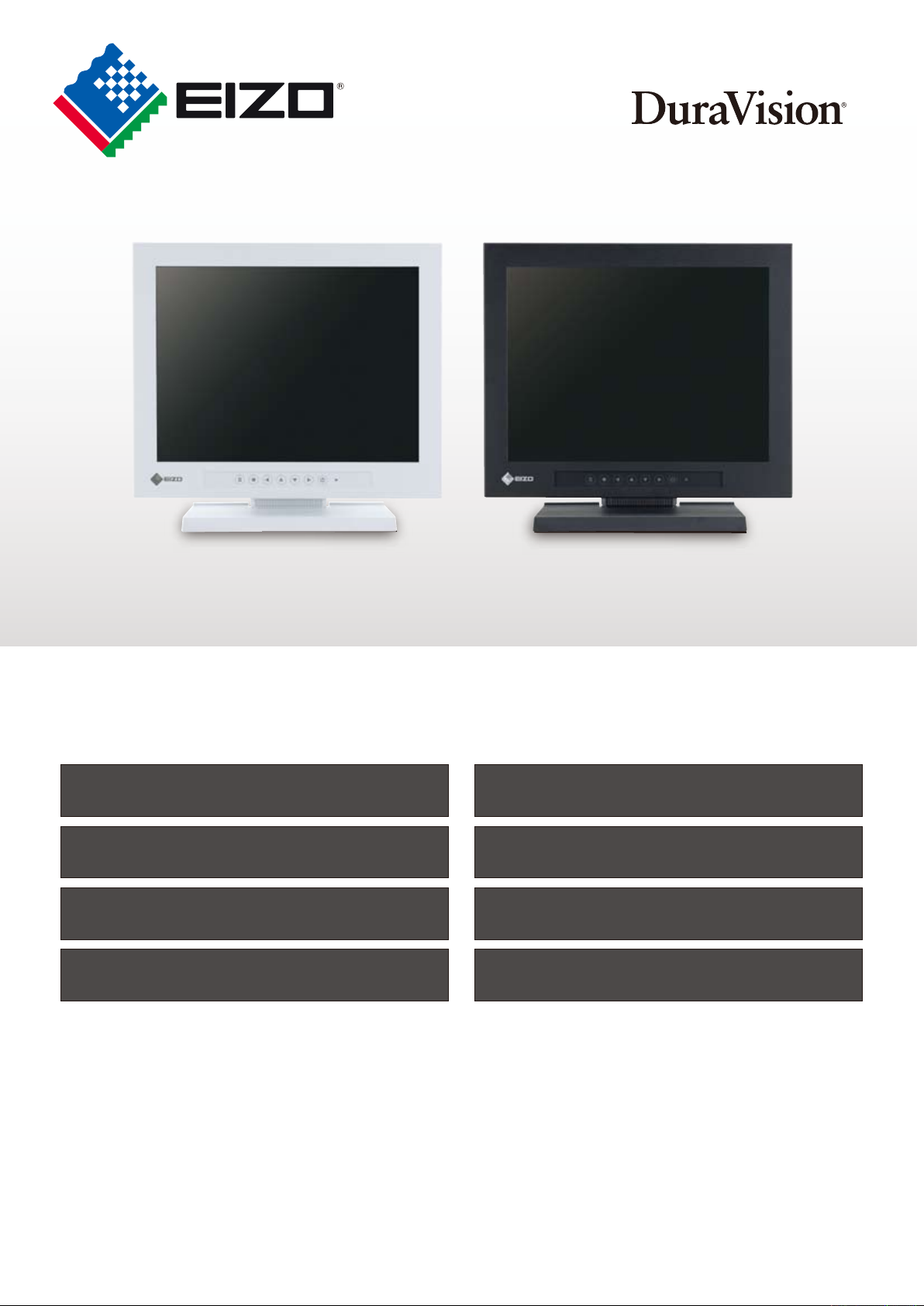
12.1" Industrial Monitors
FDX1201 / FDX1201T
26cm(10.4)型カラー液晶モニター ライン ナップ
Gray cabinet with or without touch panel
Black cabinet with or without touch panel
High brightness 12.1" monitors with PC and video inputs
Compact 12.1" Size
Composite (RCA)/S-Video
3D Y/C Separation Circuit
*NTSC signal
Underscan Display
1000 cd/m
White LED Backlight
5 Cabinet Variations
2-Year Warranty/24-Hour Use
2
Brightness Display
*Except panel mount and touch panel variations
Underscan (100%) Display
Page 2

12.1" Industrial Monitors
FDX1201 / FDX1201T
Cabinet
Color
Without
Touch Panel
With
Touch Panel
PC and Video Inputs
A D-Sub mini 15-pin (analog) input is included for connecting to PCs. Composite (RCA) and S-Video inputs which
support NTSC, PAL, and SECAM are included for
connecting to audio/visual equipment. For noise (flicker)
reduction with NTSC signals, the composite and S-Video
inputs have a 3-dimensional Y/C separation circuit that
separates the video image brightness signal (Y signal) and
color information signal (C signal).
Signal Control
1000 cd/m2 Maximum Brightness Display
With a maximum brightness of 1000 cd/m2 for the DuraVision FDX1201 (except the panel mount variation) and 780
2
cd/m
for the DuraVison FDX1201T, the screen is highly
visible even in bright ambient environments.
Available in Five Configurations
To accommodate the requirements of various installation
environments, both models are available in five different
configurations: standard (with stand), free mount (without
stand), chassis, panel mount, and rack mount.
D-Sub (PC) S-Video CompositeTouch Panel
Gray
Black
Gray
Black
With
Stand
•
•
•
•
Free
Mount
•
•
•
•
Durable Construction
The cabinets do not contain
any ventilation holes and
the perimeter of the control
buttons are sealed, making
these monitors impervious
to liquids and dust. The
panel mount versions are
IP65-certified ensuring they can withstand dust ingress and
are protected against low-pressure water jets.
Flexible Positioning
The monitors are built to operate in both standard horizontal positions and non-standard positions such as attached to
a mounting device and tilted at an extreme angle. Furthermore, their internal circuitry is designed to withstand
varying operating temperatures of different installation
environments.
Crosshair Display
Crosshairs can be displayed on the
screen for convenience when
connected to a microscope. Both
the thickness and color are
adjustable.
Panel
Mount
•
•
IP65
Rated
Rack
Mount
•
•
•
Chassis
NA
NA
•
Top of monitor
Control buttons
Underscan Display
These monitors offer both underscan and normal display
settings. The underscan setting shows the entire image and
is ideal for video. The normal setting displays about 95%
of the image, which eliminates extraneous TV broadcasting
data that sometimes appears at the edges of the screen.
■ArchtectualBackground
http://www.eizo.co.jp:2009年09月03日(木)15:00
Normal (95%) Display Underscan Display
Energy-Saving White LED
Both models employ a white LED backlight which offers a
high brightness and limits power consumption compared to
standard CCFL backlights. Even at the maximum brightness of 1000 cd/m
mum power consumption does not exceed 20 watts.
Furthermore, the LED backlight is mercury free which
minimizes its impact on the environment.
2
for the DuraVision FDX1201, maxi-
•
2-year warranty that covers 24-hour use
•
RoHS compliant
•
Robust steel cabinet
•
Two color variations
Gray Black
Touch Screen LCD Monitor FDX1201T
•
10 million touches minimum
•
Resistant to liquids and dust
•
Also accepts touch input from a gloved hand
Touch Panel Specifications
Touch Panel Type
Touch Life
Communication Protocol
Compatible OSes
*Windows 7 (32-bit) driver downloadble from www.eizo.com.
Analog resistive
10 million (min.)
RS-232C
Windows 7 (32-bit)*
Windows Vista (32-bit)
Windows XP (32-bit)
Windows 2000
Page 3

Dimensions (mm)
With Stand
272
Model Name
FDX1201
FDX1201T
With Stand
4.1 kg
4.4 kg
Hole spacing (VESA)
46
22
Operating temperature
Free Mount
2.5 kg
2.8 kg
Panel Mount
2.8 kg
3.1 kg
Rack Mount
3.6 kg
3.9 kg
100 mm
0
-
50℃, 20 - 90% R.H. (No condensation)
Chassis
2.2 kg
2.5 kg
22.8
154
Panel Mount
293
247.4
200
35°
22.8
23.5
306
271
244
186
84
34.5
16
38.8
30°
36
26
15
271.6
293
325
247.4
175
207
18
16
10.710.7
1
24.5
46
3
38.8
39.2
186
50.8
132.2
276
143.8
37.5
146
245
87
17
Free Mount
146
87.2
298 ± 0.5
100
24
100
100
19
109
1616
16
100
19
17
35°
Rack Mount
Chassis
10.5
430
272
47
37.5
146
86.5
21
37.5
57.1 5 ± 0. 5
133.35 ± 0.5
190.5 ± 0.5
100
108
146
265 ± 1
88
302.6 ± 1
291
100
24
10
25
100 ± 0.5
25
10
52
482 ± 1
465
410
247.4
10.5
1
21.5
116
184.32 (185.5)
127
34.5
(33.9)
43.5
186
35.5
46
243
70
125
10
33.42
(32.8)
293
272
313
245.76 (247)
33.42
(32.8)
10
Page 4

S P E CI F ICI A T I ON S
Without Touch Panel With Touch Panel
Model Variations
Panel Size
Active Display Size (H × V)
Panel Type
Viewing Angles (H, V)
Brightness
Contrast
Native Resolution
Pixel Pitch
Display Colors
Cabinet Colors
Dot Clock
Analog Scanning
Frequency (H, V)
Video Input Terminals
Plug & Play
Power Requirements
(Main Unit)
Power Consumption
Power Save Mode
Power Requirements
(with AC adaptor)
Power Consumption
Power Save Mode
Tilt / Swivel / Pivot
Dimensions
(W × H × D)
Net Weight
Color Adjustment
Other Settings
Certifications and Standards
(Stand and free mount models only)
Supplied Accessories
Warranty
With Stand, Without Stand, Chassis,
Panel Mount, Rack Mount
12.1” / 31 cm
(307 mm diagonal)
245.8 × 184.3 mm
TN
160°, 140°
(at contrast ratio of 10:1)
1000 cd/m
600:1
1024 × 768
(4:3 aspect ratio)
0.240 × 0.240 mm
16.7 million
Gray, Black
Analog: 65 MHz
24 – 50 kHz, 55 – 75 Hz
PC: D-Sub mini 15 pin
AV: Composite / S-Terminal
VESA DDC 2B
DC 12 V
17 W (maximum)
Less than 0.8 W
AC 100 – 120 V / 200 – 240 V,
50 / 60 Hz
20 W (maximum)
Less than 1.6 W
30° Up / 35° Right, 35° Left
With Stand: 293 × 271 × 175 mm
Free Mount: 293 × 244 × 46 mm
Panel Mount: 325 × 276 × 46 mm
Rack Mount: 482 × 265 × 47 mm
Chassis: 313 × 243 × 46 mm
With Stand: 4.1 kg
Free Mount: 2.5 kg
Panel Mount: 2.8 kg
Rack Mount: 3.6 kg
Chassis: 2.2 kg
PC: Brightness, Contrast, Black
Level, PC Settings (Clock, Phase,
Position, Range Adjustment, Color
Mode [R/G/B], Reset)
AV: Brightness, Contrast, Black
Level, Sharpness, Saturation, Hue
Video Aspect (Video input only),
Power Save, Reverse, Cursor
[Color/Width], Beep, Language,
Touch Panel, Information
c-Tick, CE, CB, FCC-B, VCCI-B,
RoHS, WEEE
AC adaptor, PDF user's manual
with warranty card, clamper, 4
screws for mount option
Two Years
Panel mount version installation requirements
With Stand, Without Stand, Chassis,
Panel Mount, Rack Mount
12.1” / 31 cm
(307 mm diagonal)
245.8 × 184.3 mm
TN
160°, 140°
2
(at contrast ratio of 10:1)
2
780 cd/m
600:1
1024 × 768
(4:3 aspect ratio)
0.240 × 0.240 mm
16.7 million
Gray, Black
Analog: 65 MHz
24 – 50 kHz, 55 – 75 Hz
PC: D-Sub mini 15 pin
AV: Composite / S-Terminal
VESA DDC 2B
DC 12 V
17 W (maximum)
Less than 0.8 W
AC 100 – 120 V / 200 – 240 V,
50 / 60 Hz
20 W (maximum)
Less than 1.6 W
30° Up / 35° Right, 35° Left
With Stand: 293 × 271 × 175 mm
Free Mount: 293 × 244 × 46 mm
Panel Mount: 325 × 276 × 46 mm
Rack Mount: 482 × 265 × 47 mm
Chassis: 313 × 243 × 46 mm
With Stand: 4.4 kg
Free Mount: 2.8 kg
Panel Mount: 3.1 kg
Rack Mount: 3.9 kg
Chassis: 2.5 kg
PC: Brightness, Contrast, Black
Level, PC Settings (Clock, Phase,
Position, Range Adjustment, Color
Mode [R/G/B], Reset)
AV: Brightness, Contrast, Black
Level, Sharpness, Saturation, Hue
Video Aspect (Video input only),
Power Save, Reverse, Cursor
[Color/Width], Beep, Language,
Touch Panel, Information
c-Tick, CE, CB, FCC-B, VCCI-B,
RoHS, WEEE
AC adaptor, PDF user's manual
with warranty card, touch panel
cable (RS-232C), CD-ROM
(touch panel driver), clamper, 4
screws for mount option
Two Years
Applicable to level installations only.
Panel aperture dimensions
(Unit: mm)
245.5(±0.5)
298(±0.5)
Panel Installation
Maximum 5 mm
However it must be
able to withstand
the constriction
intensity of a screw.
Panel clamp
1. Insert panel clamp
2. Tighten the screw
Touch Panel
Touch Panel Type
Touch Life
Compatible OS
Communication Protocol
-
-
-
-
153 Shimokashiwano, Hakusan, Ishikawa 924-8566 Japan
Phone +81-76-277-6792 Fax: +81-76-277-6793
www.eizo.com
Analog resistive
10 million touches (minimum)
Windows 7 32-bit
Windows Vista 32-bit
Windows XP 32-bit
Windows 2000
RS-232C
© 2010 Eizo Nanao Corporation
All product names are trademarks or registered trademarks of their respective
companies. DuraVision and EIZO are registered trademarks of Eizo Nanao
Corporation. Specifications are subject to change without notice.
