Page 1

AFTER SALES SUPPORT
0151 649 1500 1890 94 62 44
www.einhell.co.uk
5
75W DETAIL SANDER – WZDS 75 KGeneral information
Congratulations!
You have made an excellent choice with the purchase of this quality
Workzone® product.
By doing so you now have the assurance and peace of mind which
comes from purchasing a product that has been manufactured to
the highest standards of performance and safety, supported by
the high quality standards of ALDI.
We want you to be completely satisfied with your purchase so this
Workzone® product is backed by a comprehensive manufacturer’s
3 year warranty and an outstanding after sales service through our
dedicated Helpline.
We hope you will enjoy using your purchase for many years to come.
If you require technical support or in the unlikely event that your
purchase is faulty please telephone our Helpline for immediate
assistance. Faulty product claims made within the 3 year warranty
period will be repaired or replaced free of charge provided that
you have satisfactory proof of purchase (keep your till receipt safe!).
This does not affect your statutory rights. However, be aware that
the warranty will become null and void if the product is found to
have been deliberately damaged, misused or disassembled.
The Declaration of Conformity for the Workzone® 75W Detail Sander – WZDS 75 K is
printed on page 49 of this User Manual.
Declaration of conformity (see chapter 'Declaration of conformity').
Products marked with this symbol meet all applicable Community
regulations for the European Economic Area.
77014_4460595_11016_UG.indd 7 18/04/2017 1:17 pm
Page 2

AFTER SALES SUPPORT
0151 649 1500 1890 94 62 44
www.einhell.co.uk
6
75W DETAIL SANDER – WZDS 75 KGeneral information
General information
Reading and storing the Original instructions manual
This instruction manual accompanies this detail sander. It contains
important information on start-up and handling.
For improved readability, the 'Original instruction manual' will be referred
to only as the 'Instruction manual'.
Before using the detail sander, read the instruction manual carefully. This particularly
applies for the safety notes. Failure to heed this instruction manual may result in severe
injury or damage to the detail sander.
The instruction manual is based on the standards and rules in force in the European
Union. When abroad, you must also observe country-specific guidelines and laws. Store
the instruction manual for future use. If you pass the detail sander on to third parties,
please be absolutely sure to include this instruction manual.
Explanation of symbols
The following symbols and signal words are used in this instruction manual, on the
detail sander or on the packaging.
DANGER!
This signal symbol/word indicates a hazard with
high risk that, if not avoided, results in death or
a severe injury.
WARNING!
This signal symbol/word designates a hazard with
moderate degree of risk which may lead to death
or severe injury if not avoided.
CAUTION!
This signal symbol/word designates a hazard with
low risk that, if not avoided, may result in minor
or moderate injury.
NOTICE!
This signal symbol/word warns against potential
damages to property.
This symbol provides you with useful supplementary
information on assembly or operation.
77014_4460595_11016_UG.indd 8 18/04/2017 1:17 pm
Page 3

AFTER SALES SUPPORT
0151 649 1500 1890 94 62 44
www.einhell.co.uk
7
General information75W DETAIL SANDER – WZDS 75 K
Use and storage of the user guide
In terms of the Detail sander, this instruction manual provides the information
necessary to understand how to safely:
- Assemble the peel-off sanding sheets to the oscillating plate.
- Fitting the polishing pad.
- Fitting the rust removing pad.
- Fitting the finger sanding attachment to the oscillating plate, and securing with
the screw.
- Fitting the peel-off finger sanding pieces.
- The intended use, and how to use it for grinding/sanding/polishing of wood,
iron, plastic and similar materials using the appropriate grinding/sanding paper,
rust-removing pad and polishing pad.
- How to store it.
- Simple maintenance and fault finding.
- If necessary, contacting about repairs, spare parts and warranty claims.
WARNING!
Read all safety regulations and instructions. Any errors made
in following the safety regulations and instructions may result
in fire and/or serious injury. Keep all safety regulations and
instructions in a safe place for future use.
77014_4460595_11016_UG.indd 9 18/04/2017 1:17 pm
Page 4

AFTER SALES SUPPORT
0151 649 1500 1890 94 62 44
www.einhell.co.uk
8
75W DETAIL SANDER – WZDS 75 KGeneral information
Proper Use
This 75W DETAIL SANDER is designed for dry grinding/sanding/polishing of wood,
iron, plastic and similar materials using the appropriate grinding/sanding paper,
rust-removing pad and polishing pad. The equipment is not suitable for wet
grinding/sanding/polishing.
The operating instructions as supplied by the manufacturer must be obeyed to ensure
that the equipment is used properly & the manufacturer cannot be held liable for
damage or injury caused by improper or incorrect usage.
The equipment is to be used only for its prescribed purpose & any use which is not
expressly permitted in these instructions may result in damage to the equipment
and place the user in serious danger. Be sure to observe the restrictions in the safety
information.
Please note that our equipment has not been designed for use in commercial,
trade or industrial applications. Our warranty will be voided if the equipment is used
in commercial, trade or industrial businesses or for equivalent purposes.
DANGER!
When using ensure that any dry dust, etc., will not become
close to any: Burning materials, smouldering ash and
cigarette buts, combustible, caustic, inflammable or explosive
substances, vapour or liquids. There is a risk of burns injury, or
burning damage to the detail sander parts. For safety reasons, the
equipment is not allowed to be used as a drive unit for other tools
or products of any kind.
The equipment is allowed to be used only for its intended
purpose. Any other use is deemed to be a case of misuse.
The user/operator and not the manufacturer will be liable
for any damage or injuries of any kind resulting from such
misuse.
77014_4460595_11016_UG.indd 10 18/04/2017 1:17 pm
Page 5

AFTER SALES SUPPORT
0151 649 1500 1890 94 62 44
www.einhell.co.uk
9
General information75W DETAIL SANDER – WZDS 75 K
Reasonably foreseeable misuse
- Not reading the Instructions and Safety advice in this
User Guide, before using the product.
- Damage/Injury caused by not switching the electric
motor off.
- Damage/Injury caused by the user pulling the cable, to
remove the 13A plug out of the socket, instead of pulling
on the 13A plug (Risk of electrocution).
- Damage/Injury caused by positioning the detail sander
too close to adjacent objects, which may then be sucked
into the holes in the base of the oscillating plate.
- Damage/Injury caused by positioning the detail sander or
finger sanding attachment too close to adjacent objects,
which may then become damaged due to the abrasive
action of the grinding/sanding sheets or pads fitted on the
detail sander.
- Damage/Injury caused by not guiding the power cable
away from the back of the detail sander.
The reprinting or reproduction by any other means, in whole or
in part, of documentation and papers accompanying products
is permitted only with the express consent of Einhell UK Ltd.
Subject to technical changes.
77014_4460595_11016_UG.indd 11 18/04/2017 1:17 pm
Page 6
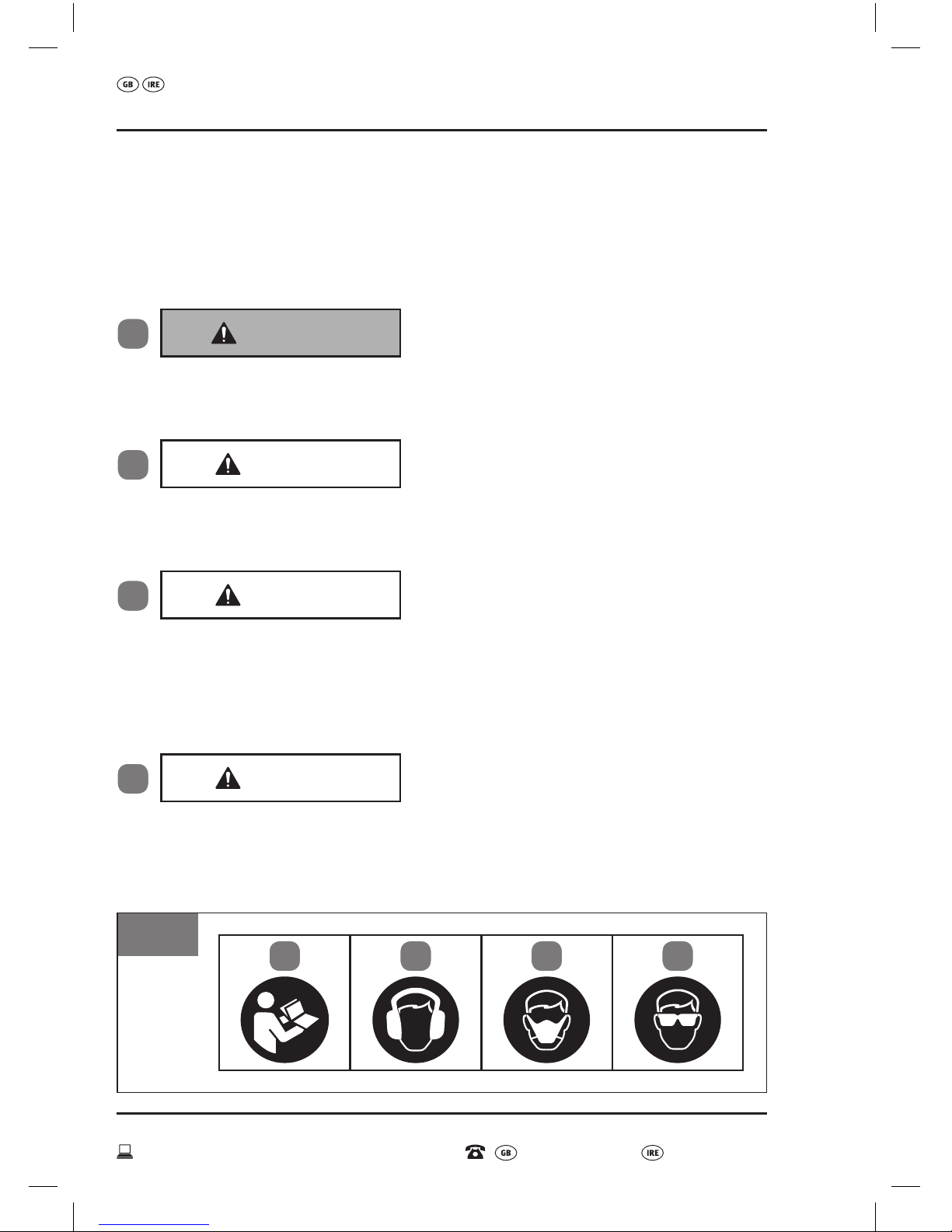
AFTER SALES SUPPORT
0151 649 1500 1890 94 62 44
www.einhell.co.uk
10
Safety 75W DETAIL SANDER – WZDS 75 K
Safety
Explanation of the symbols and types of instructions used
(See Fig. 2)
1
WARNING!
Read the user manual and follow the warnings and safety
instructions.
2
CAUTION!
Wear ear-muffs. The impact of noise can cause damage to
hearing.
3
CAUTION!
Wear a breathing mask. Dust which is injurious to health can
be generated when working on wood and other materials.
Never use the device to work on any materials containing
asbestos!
4
CAUTION!
Wear safety goggles. Sparks generated during working or
splinters, chips and dust emitted by the device can cause loss
of sight.
Fig. 2
1 2 3 4
77014_4460595_11016_UG.indd 12 18/04/2017 1:17 pm
Page 7

AFTER SALES SUPPORT
0151 649 1500 1890 94 62 44
www.einhell.co.uk
11
Safety75W DETAIL SANDER – WZDS 75 K
Explanation of the pictograms for handling on the
machine (See Fig. 3)
DANGER!
1
Warning! Read the user manual and follow the warnings
and safety instructions.
Fig. 3
1
77014_4460595_11016_UG.indd 13 18/04/2017 1:17 pm
Page 8

AFTER SALES SUPPORT
0151 649 1500 1890 94 62 44
www.einhell.co.uk
12
Safety 75W DETAIL SANDER – WZDS 75 K
Safety devices (Fig. 4a – 4b)
1
The ON/OFF 2-button switch (Fig. 4a -item 1) operates in the
following way.
- The detail sander is OFF, when the ON button (I) is above the
surface of the sander body, and the OFF (0) button is below
the surface of the detail sander body. Push the ON button (I)
to start the sander motor.
- The detail sander is ON, when the OFF button (0) is above the
surface of the sander body, and the ON (I) button is below the
surface of the detail sander body. Push the OFF button (0) to
stop the sander motor.
To STOP the detail sander when it is working, press the
OFF (0) button!
f
There is a fi lter (Fig. 4b - item f) fi tted underneath the top of
the dust collection box
3
to help reduce the amount of dust
produced in the atmosphere during use.
Fig. 4b
3
3
f
Fig. 4a
1
77014_4460595_11016_UG.indd 14 18/04/2017 1:17 pm
Page 9

AFTER SALES SUPPORT
0151 649 1500 1890 94 62 44
www.einhell.co.uk
13
Safety75W DETAIL SANDER – WZDS 75 K
Safety instructions
WARNING!
Read all safety warnings designated by the symbol and all
instructions.
Save all warnings and instructions for future reference. The term
"power tool" in the warnings refers to your mains-operated (corded)
power tool or battery-operated (cordless) power tool.
WARNING!
General Power Tool Safety Warnings
1) Work area safety
a) Keep work area clean and well lit. Cluttered or dark areas
invite accidents.
b) Do not operate power tools in explosive atmospheres, such
as in the presence of flammable liquids, gases or dust. Power
tools create sparks which may ignite the dust
or fumes.
c) Keep children and bystanders away while operating a
power tool. Distractions can cause you to lose control.
d) Keep pets and animals away while operating a power tool.
Distractions can cause you to lose control.
e) Make sure that the workpiece is sufficiently secured so
that it cannot slip. Failure to do this may result in a distractions
causing you to lose control, or the loose workpiece may cause an
accident leading to an injury.
77014_4460595_11016_UG.indd 15 18/04/2017 1:17 pm
Page 10

AFTER SALES SUPPORT
0151 649 1500 1890 94 62 44
www.einhell.co.uk
14
Safety 75W DETAIL SANDER – WZDS 75 K
DANGER!
General Power Tool Safety Warnings
2) Electrical safety
a) Power tool plugs must match the outlet. Never modify the
plug in any way. Do not use any adapter plugs with earthed
(grounded) power tools. Unmodified plugs and matching
outlets will reduce risk of electric shock.
b) Avoid body contact with earthed or grounded surfaces,
such as pipes, radiators, ranges and refrigerators. There
is an increased risk of electric shock if your body is earthed or
grounded.
c) Do not expose power tools to rain or wet conditions. Water
entering a power tool will increase the risk of electric shock.
d) Do not abuse the cord. Never use the cord for carrying,
pulling or unplugging the power tool. Keep cord away
from heat, oil, sharp edges or moving parts. Damaged or
entangled cords increase the risk of electric shock.
e) When operating a power tool outdoors, use an extension
cord suitable for outdoor use. Use of a cord suitable for
outdoor use reduces the risk of electric shock.
f) If operating a power tool in a damp location is unavoidable,
use a residual current device (RCD) protected supply. Use of
an RCD reduces the risk of electric shock.
g) Before you connect the equipment to the mains supply
make sure that the data on the rating plate matches that
of your local supply. Failure to do this may result in an electric
shock, fire and/or serious injury and/or damage to the machine
due to an incorrect supply rating.
77014_4460595_11016_UG.indd 16 18/04/2017 1:17 pm
Page 11

AFTER SALES SUPPORT
0151 649 1500 1890 94 62 44
www.einhell.co.uk
15
Safety75W DETAIL SANDER – WZDS 75 K
WARNING!
General Power Tool Safety Warnings
3) Personal safety
a) Stay alert, watch what you are doing and use common
sense when operating a power tool. Do not use a power
tool while you are tired or under the influence of drugs,
alcohol or medication. A moment of inattention while
operating power tools may result in serious personal injury.
b) Use personal protective equipment. Always wear eye
protection. Protective equipment such as dust mask, nonskid safety shoes, hard hat, or hearing protection used for
appropriate conditions will reduce personal injuries.
c) Prevent unintentional starting. Ensure the switch is
in the off-position before connecting to power source
and/or battery pack, picking up or carrying the tool.
Carrying power tools with your finger on the switch or
energising power tools that have the switch on invites accidents.
d) Remove any adjusting key or wrench before turning the
power tool on. A wrench or a key left attached to a rotating
part of the power tool may result in personal injury.
e) Do not overreach. Keep proper footing and balance at
all times. This enables better control of the power tool in
unexpected situations.
f) Dress properly. Do not wear loose clothing or jewellery.
Keep your hair, clothing and gloves away from moving
parts. Loose clothes, jewellery or long hair can be caught in
moving parts.
77014_4460595_11016_UG.indd 17 18/04/2017 1:17 pm
Page 12

AFTER SALES SUPPORT
0151 649 1500 1890 94 62 44
www.einhell.co.uk
16
Safety 75W DETAIL SANDER – WZDS 75 K
g) If devices are provided for the connection of dust extraction
and collection facilities, ensure these are connected and
properly used. Use of dust collection can reduce dust-related
hazards.
h) Do not let familiarity gained by frequent use of tools allow
you to become complacent and ignore safety principles.
A careless action can cause severe injury within a fraction of
a second.
WARNING!
General Power Tool Safety Warnings
4) Power tool use and care
a) Do not force the power tool. Use the correct power tool for
your application. The correct power tool will do the job better
and safer at the rate for which it was designed.
b) Do not use the power tool if the switch does not turn it on
and off. Any power tool that cannot be controlled with the
switch is dangerous and must be repaired.
c) Disconnect the plug from the power source and/or the
battery pack from the power tool before making any
adjustments, changing accessories, or storing power tools.
Such preventive safety measures reduce the risk of starting the
power tool accidentally.
d) Store idle power tools out of the reach of children and do
not allow persons unfamiliar with the power tool or these
instructions to operate the power tool. Power tools are
dangerous in the hands of untrained users.
77014_4460595_11016_UG.indd 18 18/04/2017 1:17 pm
Page 13

AFTER SALES SUPPORT
0151 649 1500 1890 94 62 44
www.einhell.co.uk
17
Safety75W DETAIL SANDER – WZDS 75 K
e) Maintain power tools and accessories. Check for
misalignment or binding of moving parts, breakage of
parts and any other condition that may affect the power
tool's operation. If damaged, have the power tool repaired
before use. Many accidents are caused by poorly maintained
power tools.
f) Keep cutting tools sharp and clean. Properly maintained
cutting tools with sharp cutting edges are less likely to bind
and are easier to control.
g) Use the power tool, accessories and tool bits etc. in
accordance with these instructions, taking into account
the working conditions and the work to be performed.
Use of the power tool for operations different from those
intended could result in a hazardous situation.
h) Keep handles and grasping surfaces dry, clean and free
from oil & grease. Slippery handles and grasping surfaces
do not allow safe handling and control of the tool in unexpected
situations.
i) Children must not be allowed to operate power tools.
Power tools are dangerous in the hands of children.
j) Always guide the cord away from the back of the detail
sander. Damaged or entangled cords increase the risk of
electric shock hazard.
k) Hold the equipment by the insulated body because the
grinding/sanding sheet may touch the equipment's own
power cord. Damaging a live cord may make the metal parts
of the equipment live and cause an electric shock hazard.
77014_4460595_11016_UG.indd 19 18/04/2017 1:17 pm
Page 14

AFTER SALES SUPPORT
0151 649 1500 1890 94 62 44
www.einhell.co.uk
18
Safety 75W DETAIL SANDER – WZDS 75 K
WARNING!
General Power Tool Safety Warnings
5) Service
a) Have your power tool serviced by a qualified repair person
using only identical replacement parts. This will ensure that
the safety of the power tool is maintained.
b) Disconnect the plug from the power source before making
any repairs, or cleaning power tools. Such preventive safety
measures reduce the risk of starting the power tool accidentally.
WARNING!
Safety Warnings
6) Detail Sander Use
a) Contact or inhalation of dusts generated when working
with the detail sander may be harmful or toxic and can
endanger the health of the operator and bystanders.
DANGER!
b) Never use the detail sander on asbestos, painted surfaces
which contain lead, or woods and metals which when
sanded can create harmful or toxic dusts. Risk of poisoning
and dust-related hazards.
77014_4460595_11016_UG.indd 20 18/04/2017 1:17 pm
Page 15

AFTER SALES SUPPORT
0151 649 1500 1890 94 62 44
www.einhell.co.uk
19
Safety75W DETAIL SANDER – WZDS 75 K
c) Always wear personal protective equipment when carrying
out grinding/sanding work, or if you are in the vicinity of
someone carrying out grinding/sanding work. Protective
equipment such as goggles and a dust mask, will reduce
personal injuries.
d) If operating the detail sander in a workshop ensure that a
suitable dust extraction system is available and functioning
correctly to reduce the exposure to wood dust to as low as
is `reasonably practicable'. Dust extraction systems will reduce
dust-related hazards.
e) Never sweep up or use compressed air lines as this will
disturb the dust and allow it to become inhaled. Always
clean up using a vacuum cleaner suitable for fine dust
particles. A suitable vacuum cleaner will reduce dust-related
hazards.
f) Never eat, drink or smoke at the workplace. Risk of
dust-related hazards.
g) Never use a detail sander whilst barefoot or wearing
sandals. Risk of injury related hazards.
WARNING!
Before using
When using equipment, a few safety precautions must be observed
to avoid injuries and damage. Please read the complete operating
manual with due care. Keep this manual in a safe place, so that the
information is available at all times. If you give the equipment to any
other person, give them these operating instructions as well. We
accept no liability for damage or accidents which arise due to
non-observance of these instructions and the safety information.
77014_4460595_11016_UG.indd 21 18/04/2017 1:17 pm
Page 16

AFTER SALES SUPPORT
0151 649 1500 1890 94 62 44
www.einhell.co.uk
20
Safety 75W DETAIL SANDER – WZDS 75 K
Additional Safety instructions
WARNING!
Read all safety warnings designated by the symbol and
all instructions.
WARNING!
Additional Safety Warnings
1) Work area safety
a) Make sure of your footing, particularly when working on
ladders and platforms. Failure to do this may result in causing
you to slip, or lose control, which may cause an accident leading
to an injury.
DANGER!
Additional Safety Warnings
2) Electrical safety
a) The electric circuit must be protected at your Distribution
Board by at least a 16A fuse.
WARNING!
Additional Safety Warnings
3) Personal safety
a) Use the detail sander only for the purpose specified in these
operating instructions.
77014_4460595_11016_UG.indd 22 18/04/2017 1:17 pm
Page 17

AFTER SALES SUPPORT
0151 649 1500 1890 94 62 44
www.einhell.co.uk
21
Safety75W DETAIL SANDER – WZDS 75 K
b) When the motor is running, keep your head, hair and body
away from the motor & fan vents
v
oscillating plate
4
,
fi nger sanding attachment
6
or any accessories attached
to either the oscillating plate
4
, or the fi nger sanding
attachment
6
(See Fig. 5a - c).
Fig. 5b
h
4
Fig. 5c
3
8
6
h
Fig. 5a
v
5
4
v
c) When the motor is running, do not position your hands,
head, hair, or other body parts or clothing into the vicinity
of the oscillating plate
4
, fi nger sanding attachment
6
or
accessories attached to either the oscillating plate
4
,
or the
fi nger sanding attachment
6
(See Fig. 5a - c).
d) To detect signifi cant damage or defects, the equipment must
be inspected each time before use and each time after being
dropped or suffering other shocks. Do not use the detail
sander and accessories if any damage has occurred as a
result of dropping. Risk of injury/death.
e) Avoid an abnormal posture. Maintain a safe position and
keep your balance at all times. This will allow you to have better
control of the detail sander in the event of unexpected situations.
f) Danger for children and persons with impaired physical,
sensory or mental capacities (e.g. partially disabled persons,
older persons with reduced physical and mental capacities)
or lack of experience and knowledge.
77014_4460595_11016_UG.indd 23 18/04/2017 1:17 pm
Page 18

AFTER SALES SUPPORT
0151 649 1500 1890 94 62 44
www.einhell.co.uk
22
Safety 75W DETAIL SANDER – WZDS 75 K
g) The operator must be at least 18 years of age.
h) Children should be supervised to ensure that they do not
play with the detail sander. Cleaning and user maintenance
must not be performed by children.
i) Do not allow children to play with the packaging wrapper.
They may get caught in it when playing and suffocate.
j) Make sure that children do not insert any objects into the detail
sander.
WARNING!
Additional Safety Warnings
4) Power tool use and care
a) Keep the air vents clear of dirt. Risk of smoke and fire hazards
if the motor overheats.
b) If the machine is blocked, switch off the motor and pull out
the mains plug before you start the cleaning procedure.
Ensure that the motor vents
V
and the waste output throat
T
to the dust collection box
3
are clear of waste and other
accumulations to protect the motor from suffering damage or
possibly catching fire. (See Figs. 6a - b).
77014_4460595_11016_UG.indd 24 18/04/2017 1:17 pm
Page 19

AFTER SALES SUPPORT
0151 649 1500 1890 94 62 44
www.einhell.co.uk
23
Safety75W DETAIL SANDER – WZDS 75 K
Fig. 6b
3
3
f
Fig. 6a
v
v t f
WARNING!
Additional Safety Warnings
5) Service
a) After use, unplug the machine and check it for damage.
b) Check the screws regularly to see that they are properly
tightened.
c) Examine the equipment for signs of wear or damage each
time before you use it and after any impacts. Have essential
repairs carried out without delay.
d) Use only original replacement parts for repair and maintenance
purposes.
e) Never use replacement parts or accessories which are not
approved or recommended by the manufacturer.
f) Allow the equipment to cool before carrying out any maintenance
work, adjustments, etc.
g) Never clean the equipment with solvents.
77014_4460595_11016_UG.indd 25 18/04/2017 1:17 pm
Page 20

AFTER SALES SUPPORT
0151 649 1500 1890 94 62 44
www.einhell.co.uk
24
Safety 75W DETAIL SANDER – WZDS 75 K
WARNING!
Additional Safety Warnings
6) Detail Sander Use
a) Before starting the machine, check all screws, nuts, bolts and
other fastening materials to ensure that they are secure and that
all covers and guards are in good working order, and in position.
b) If foreign bodies become stuck in a motor vent
V
, or hole in
the base of the oscillating plate
4
, or the machine generates
unusual noises or vibrates in a strange way, switch off the detail
sander immediately and allow the motor to come to a standstill.
Do not use the detail sander again until it has been examined
for damage and / or any foreign bodies removed, and the dust
collection box
3
is emptied and the filter
F
underneath the
top of the dust collection box
3
is cleaned (See Fig. 6a - b on
page 23).
WARNING!
c) Risks associated with using the detail sander. If used
improperly or in a negligent manner, the detail sander and
accessories can inflict serious injury!
- Carefully read through the instructions on proper handling,
preparatory steps, maintenance, starting and switching off
the detail sander and accessories.
- Familiarise yourself with the switch as well as proper use of
the detail sander.
77014_4460595_11016_UG.indd 26 18/04/2017 1:17 pm
Page 21

AFTER SALES SUPPORT
0151 649 1500 1890 94 62 44
www.einhell.co.uk
25
Safety75W DETAIL SANDER – WZDS 75 K
7. Safety features (Fig. 7a – 7c)
- There is an internal fi lter
f
fi tted inside the top of the dust
collection box
3
(see Fig. 7 Item
f
), to reduce the amount of
fi ne dust generated by the detail sander in the atmosphere of the
working area.
- There are holes
h
in the base of the detail sander oscillator plate
4
which provide dust extraction from the working surface, into
the collection box
3
when a correct grinding/sanding sheet is
fi tted, with corresponding holes through the sheet. The best dust
extraction will occur when the holes in the grinding/sanding
sheet
5
are aligned correctly with the holes in the oscillating
plate
4
(see Fig. 7b).
- Some dust extraction will also occur through the holes
h
, if the
fi nger sanding attachment
6
and sanding fi nger piece
8
are
fi tted, instead (see Fig. 7c).
- The maximum dust extraction will occur if the dust collection
box
3
is empty, and the internal fi lter inside the top of the dust
collection box
3
, is clean.
Fig. 7b
5
h 4
Fig. 7a
3
3
f
77014_4460595_11016_UG.indd 27 18/04/2017 1:17 pm
Page 22

AFTER SALES SUPPORT
0151 649 1500 1890 94 62 44
www.einhell.co.uk
26
Safety 75W DETAIL SANDER – WZDS 75 K
Fig. 8
3
Fig. 7c
7
8
6
4
8. Safe operation (See Fig. 8)
Study your detail sander and be familiar with its parts, accessories
and operation.
- The appliance must be used correctly.
- The machine must be correctly maintained and the dust collection
box
3
emptied (and the fi lter cleaned) or replaced as necessary.
- The safety, working and maintenance notes of the manufacturer
as well as the information specifi ed in the technical data must be
complied with.
- Never remove debris from the machine, while the electric motor
is running.
- To remove any dust from the dust collection box
3
, switch OFF the
detail sander, and unplug the 13A plug & cable
12
from the mains
supply. Then remove the dust collection box
3
from the rear of
the detail sander body, and remove the dust into a dustbin or
77014_4460595_11016_UG.indd 28 18/04/2017 1:17 pm
Page 23

AFTER SALES SUPPORT
0151 649 1500 1890 94 62 44
www.einhell.co.uk
27
Safety75W DETAIL SANDER – WZDS 75 K
waste container. (See Fig. 8). A vacuum cleaner can also be used to
extract the dust from the mouth of the dust collection box.
9. Residual risks
Despite being used properly, certain residual risk factors cannot be
completely ruled out. The following risks associated with the design
and construction of the detail sander may apply:
- Damage to hearing if no suitable ear protection is used.
- Inhaling of work material particles or dust. (Danger of poisoning or
lung damage).
- Health damage caused by hand-arm vibrations if the equipment is
used over a prolonged period or is not properly guided during use
or not maintained properly.
- Only the correct dust collection box
3
with the integral filter
f
fitted on the inside top of the dust collection box must be fitted to
the detail sander (See Fig. 7a on page 25). The filter must be in a
good condition, with no holes in the material.
10. Safety and protective equipment
- There is an internal filter
f
fitted inside the top of the dust
collection box
3
(See Fig. 9a item
f
on page 28), to reduce
the amount of fine dust generated by the detail sander in the
atmosphere of the working area.
- There are holes
h
in the base of the detail sander oscillator plate
4
which provide dust extraction from the working surface, into
the collection box
3
when a correct grinding/sanding sheet is
fitted, with corresponding holes through the sheet. (The best dust
extraction will occur when the holes in the grinding/sanding sheet
5
are aligned correctly with the holes in the oscillating plate
4
(See Fig. 9b on page 28).
77014_4460595_11016_UG.indd 29 18/04/2017 1:17 pm
Page 24

AFTER SALES SUPPORT
0151 649 1500 1890 94 62 44
www.einhell.co.uk
28
Safety 75W DETAIL SANDER – WZDS 75 K
- Some dust extraction will also occur through the holes h, if the
fi nger sanding attachment
6
and sanding fi nger piece
8
are
fi tted, instead (see Fig. 9c).
- The maximum dust extraction will occur if the dust collection
box
3
is empty, and the internal fi lter inside the top of the dust
collection box
3
, is clean.
Fig. 9b
5
h 4
Fig. 9a
3
3
f
Fig. 9c
7
8
6
4
77014_4460595_11016_UG.indd 30 18/04/2017 1:17 pm
Page 25

AFTER SALES SUPPORT
0151 649 1500 1890 94 62 44
www.einhell.co.uk
29
Set up75W DETAIL SANDER – WZDS 75 K
Set up
Before starting the equipment
This detail sander is delivered with some parts inside the box which may need to be removed
or assembled, before use.
CAUTION!
Check that all parts of the detail sander are in the box (the screw
7
should already be fitted to the sander oscillating plate
4
),
before starting to assemble, or use.
1. First Use
Checking the detail sander and product contents (See Fig. 1)
1. Carefully take the detail sander out of the packaging (The screw
7
is already
secured into the threaded hole in the oscillating plate
4
).
2. Check to make sure that the delivery is complete (see Fig. 1 on Page 3).
3. Check whether the detail sander or any of the parts/accessories exhibit any damage.
4. In the event of damages or missing parts, do not use the detail sander. Contact the
manufacturer via the service address indicated on the warranty card, or by using the
After Sales Support contact information.
5. If possible, please keep the packaging until the end of the guarantee period.
NOTICE!
The equipment and packaging material are not toys. Do not
let children play with plastic bags, or small parts. There is a
danger of swallowing or suffocating!
WARNING!
The dust collection box must be fitted at all times during the use
of the detail sander.
77014_4460595_11016_UG.indd 31 18/04/2017 1:18 pm
Page 26

AFTER SALES SUPPORT
www.einhell.co.uk
30
Set up 75W DETAIL SANDER – WZDS 75 K
0151 649 1500 1890 94 62 44
2. Assembling the detail sander and accessories
WARNING!
Before start-up, ensure that any sanding/grinding pads, polishing
pads or the finger sanding attachment with finger sanding sheets
are fitted and secured properly and completely, with the correct
grade of sanding sheet fitted to suit the work material.
- Only once you have removed the screw from the oscillating
plate and fitted a grinding/sanding sheet/rust-removing pad/
polishing, or completed the assembly of the sanding finger and
fitted a sanding finger piece, may you insert the mains plug in
the socket.
You will also need the following tools for assembly:
- PH2 star-headed screwdriver
Before starting the equipment
- Before you connect the equipment to the mains supply make sure that the data on the
rating plate matches that of your local supply.
- Always pull out the power plug before making adjustments to the equipment.
WARNING!
- The delta sander is supplied with the screw
7
already fitted in
the threaded hole in the oscillating plate
4
. Ensure that you
use a PH2 star-headed screwdriver (not supplied) to remove the
screw (see Figs. 10a - 10b), before:
1. Fitting any of the grinding/sanding sheets
5
, rust-removal
pad
11
or polishing pad
10
.
2. Fitting the finger sanding attachment
6
, securing it with
the screw 7, and then fitting a sanding finger piece 8.
When the screw
7
is loose, be careful is does not become
lost. (Keeping it together with the sander accessories is a
good idea).
77014_4460595_11016_UG.indd 32 18/04/2017 1:18 pm
Page 27

AFTER SALES SUPPORT
0151 649 1500 1890 94 62 44
www.einhell.co.uk
31
Set up75W DETAIL SANDER – WZDS 75 K
Fig. 10b
Fig. 10a
1. Fitting & removing the dust collection box (Fig. 11 & Fig.12)
- Ensure that the dust collection box
3
is correctly fi tted onto the rear throat
t
of the
body of the detail sander.
- The dust is extracted directly through the holes in the grinding/sanding sheet and the
oscillating pad, into the dust collection box.
- To empty the dust collection box
3
remove it from the rear throat
t
of the body of the
detail sander, open it as shown in Fig. 12. Then position it over a waste bin and carefully
tap it to remove the contents.
Fig. 11
3
t
Fig. 12
3
t
2. Hook & Loop fi tting of the accessories (Fig. 13a & 13b)
- The underneath surface of both the oscillating plate
4, and an area of the underneath
surface of the fi nger sanding attachment
6, are covered with miniature hooks.
(These hooks will grip onto woven materials).
- The grinding/sanding sheets
5, rust-removing pad
11
and polishing pad
10
and
sanding fi nger piece
8 have one woven surface which can be gripped securely by these
hooks (This method of fi tting surfaces together is called 'hook & loop', and the material
surface may be peeled off the hooks for replacement).
77014_4460595_11016_UG.indd 33 18/04/2017 1:18 pm
Page 28
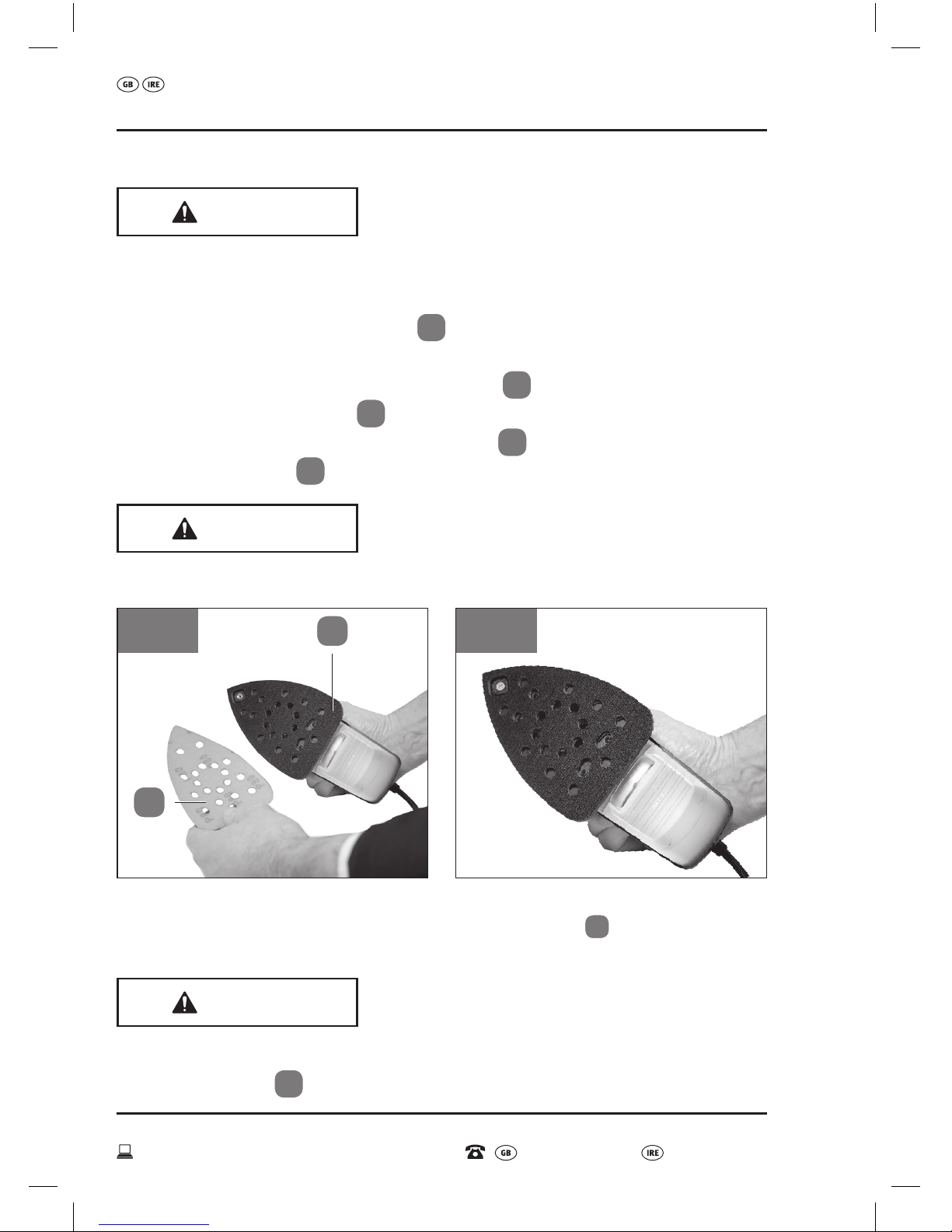
AFTER SALES SUPPORT
www.einhell.co.uk
32
Set up 75W DETAIL SANDER – WZDS 75 K
0151 649 1500 1890 94 62 44
3. Fitting a grinding/sanding sheet (Fig. 13a & 13b)
CAUTION!
- Only use grinding/sanding sheets of the correct size and which
have suitable perforations.
- With the power plug & cable
12
removed from the mains supply,
turn the detail sander upside down and align the holes and
edges of the grinding/sanding sheet
5
to the holes and edges
of the oscillating plate
4
, and fi t together, with the woven
material on the grinding/sand sheet
5
in contact with the
oscillating plate
4
(See Fig. 13a & 13b).
CAUTION!
Ensure that the surface of the grinding/sanding sheet is fi tted fl at!
Fig. 13bFig. 13a
5
4
4. To remove the grinding/sanding sheet (Fig. 14a & 14b)
- Starting at one of the rear corners of the grinding/sanding sheet 5, carefully peel the
sheet away from the oscillating plate (See Fig. 14a & 14b).
CAUTION!
Ensure that there is no residue of the sanding sheet left on the
oscillating plate
4
surface (See Fig. 14b).
77014_4460595_11016_UG.indd 34 18/04/2017 1:18 pm
Page 29

AFTER SALES SUPPORT
0151 649 1500 1890 94 62 44
www.einhell.co.uk
33
Set up75W DETAIL SANDER – WZDS 75 K
Fig. 14a Fig. 14b
5
4
5. Fitting the polishing pad
10
or rust-removing pad
11
(See Fig. 14a - 14b)
CAUTION!
- Only use a polishing pad 10, or rust-removing pad
11
of the
correct size.
- With the power plug & cable
12
removed from the mains supply,
turn the detail sander upside down and align the edges of the
polishing pad 10, or rust-removing pad
11
to the edges of the
oscillating plate
f
, and fi t together, with the woven material
in contact with the oscillating plate
4
(See Fig. 13a & 13b).
- Remove the pad, by starting at one of the rear corners and
carefully peel the pad away from the oscillating plate
4
(See Fig. 14a & 14b).
CAUTION!
Ensure that there is no residue of the pad left on the oscillating
plate
4
surface (See Fig. 14b).
77014_4460595_11016_UG.indd 35 18/04/2017 1:18 pm
Page 30

AFTER SALES SUPPORT
www.einhell.co.uk
34
Set up 75W DETAIL SANDER – WZDS 75 K
0151 649 1500 1890 94 62 44
6. Fitting the Finger sanding attachment
6
and Sanding finger piece
8
(See Fig. 15a - 15g)
CAUTION!
Ensure that there is no residue of a grinding/sanding sheet, or a
pad left on the oscillating plate
4
surface (See Fig. 15a).
- With the power plug & cable
12
removed from the mains supply,
turn the detail sander upside down.
- Ensure that the screw
7
is not fitted into the hole in the
oscillating plate
4
and that there is nothing else fitted on the
oscillating plate
4
surface and that there is no residue left
behind on the oscillating plate
4
surface.
- Align and fit the finger sanding attachment
6
onto the
oscillating plate
4
(See Fig. 15a - Fig. 15b).
- Align and fit the screw through the finger sanding attachment
6
into the threaded hole in the oscillating plate
4
, and tighten
the screw, using a PH2 star-headed screwdriver (not supplied)
(See Fig. 15c - Fig. 15d).
- Only use a sanding finger piece of the correct size.
- Align a sanding finger piece
8
with the finger sanding
attachment
6
and fit by pressing together (See Fig. 15e - Fig.
15f).
CAUTION!
Ensure that the surface of the sanding finger piece is fitted flat!
- Remove a sanding finger piece
8
by gripping with the fingers
and peeling off the finger sanding attachment
6
(See Fig. 15g).
77014_4460595_11016_UG.indd 36 18/04/2017 1:18 pm
Page 31

AFTER SALES SUPPORT
0151 649 1500 1890 94 62 44
www.einhell.co.uk
35
Set up75W DETAIL SANDER – WZDS 75 K
Fig. 15b
Fig. 15e
8
Fig. 15a
4
6
Fig. 15g
8
Fig. 15c
7
Fig. 15d
7
6
4
Fig. 15f
8
6
77014_4460595_11016_UG.indd 37 18/04/2017 1:18 pm
Page 32

AFTER SALES SUPPORT
www.einhell.co.uk
36
Use 75W DETAIL SANDER – WZDS 75 K
0151 649 1500 1890 94 62 44
Use
Description of components and control elements
Proper use
This 75W DETAIL SANDER is designed for grinding/sanding/polishing of wood, iron, plastic
and similar materials using the appropriate grinding/sanding paper, rust-removing pad and
polishing pad. The equipment is not suitable for wet grinding/sanding/polishing.
The equipment is to be used only for its prescribed purpose. Any other use is deemed to be a
case of misuse. The user/operator and not the manufacturer will be liable for any damage or
injuries of any kind caused as a result of this.
Please note that our equipment has not been designed for use in commercial, trade or
industrial applications. Our warranty will be voided if the machine is used in commercial,
trade or industrial businesses or for equivalent purposes.
Operation
Please note that the statutory regulations governing noise abatement may differ from one
location to another.
Each time before use, check the following:
- That the equipment is in perfect condition and that the safety devices are complete.
- That all screws are securely fastened.
1. Connecting up the machine and switching it on (Fig. 1)
- Connect the 13A plug
12
on the detail sander power cable (Fig. 1) either to a 13A socket on
the mains supply or via a 13A, 3-core extension power cable to a 13A socket on the mains
supply.
2. The ON/OFF 2-button switch (Fig. 4a-item
1) operates in the following way.
- The detail sander is OFF, when the ON button (I) is above the surface of the sander body,
and the OFF (0) button is below the surface of the detail sander body. Push the ON button
(I) to start the sander motor.
- The detail sander is ON, when the OFF button (0) is above the surface of the sander body,
and the ON (I) button is below the surface of the detail sander body. Push the OFF button
(0) to stop the sander motor.
Press the ON (I) button to START the detail sander.
Press the OFF (0) button to STOP the detail sander.
77014_4460595_11016_UG.indd 38 18/04/2017 1:18 pm
Page 33

AFTER SALES SUPPORT
0151 649 1500 1890 94 62 44
www.einhell.co.uk
37
Use75W DETAIL SANDER – WZDS 75 K
Fig. 17Fig. 16
8
3. Working with the grinding/sanding sheets fi tted (See Fig. 17)
- Large areas: Ensure that the whole of the sheet is on the work surface.
- Switch the detail sander ON and move it with a gentle pressure over the work surface
using completely circular movements, or moving it to and fro and up and down.
Switch OFF after use.
- Detail work: ensure that as much as possible of the sheet is on the work surface.
- Switch the detail sander ON and move it with a gentle pressure over the work surface
moving it to and fro or up and down. Using the delta shape of the sheet rotate the detail
sander to get the best position into the shape of the work surface. Switch OFF after use.
- Use a coarse paper for coarse sanding and a fi ne paper for fi nish sanding. Test the
grinding/sanding sheets to determine which is the most suitable on the material of the
work piece.
4. Working with the rust-removing pad fi tted (See Fig. 17)
- Large areas: Ensure that the whole of the pad is on the work surface.
- Switch the detail sander ON and move it with a gentle pressure over the work surface
using completely circular movements, or moving it to and fro and up and down.
Switch OFF after use.
- Detail work: ensure that as much as possible of the pad is on the work surface.
- Switch the detail sander ON and move it with a gentle pressure over the work surface
moving it to and fro or up and down. Using the delta shape of the pad rotate the detail
sander to get the best position into the shape of the work surface. Switch OFF after use.
77014_4460595_11016_UG.indd 39 18/04/2017 1:18 pm
Page 34

AFTER SALES SUPPORT
www.einhell.co.uk
38
Use 75W DETAIL SANDER – WZDS 75 K
0151 649 1500 1890 94 62 44
5. Working with the polishing pad fi tted (See Fig. 17)
- Using a soft cloth, apply some polish over all of the work surface which is to be polished
(Avoid surfaces which are not to be polished).
- Large areas: Ensure that the whole of the pad is on the work surface.
- Switch the detail sander ON and move it with a gentle pressure over the work surface
using completely circular movements, or moving it to and fro and up and down.
Switch OFF after use.
- Detail work: ensure that as much as possible of the pad is on the work surface.
- Switch the detail sander ON and move it with a gentle pressure over the work surface
moving it to and fro or up and down. Using the delta shape of the pad rotate the detail
sander to get the best position into the shape of the work surface. Switch OFF after use.
- Only use a small amount of polish, until you can determine how much is required to suit
the work surface being polished.
6. Working with the fi nger attachment & sanding piece fi tted
(See Fig. 18a - Fig. 18b)
- Detail work: ensure that as much as possible of the sanding piece is on the work surface.
- Switch the detail sander ON and move it with a gentle pressure over the work surface
moving it to and fro or up and down. Using the delta shape and edges of the sanding piece,
rotate the detail sander to get the best position into the shape of the work surface. Switch
OFF after use.
- The fi nger sanding piece is only available as a fi ne paper for fi nish sanding.
Fig. 18bFig. 18a
77014_4460595_11016_UG.indd 40 18/04/2017 1:18 pm
Page 35

AFTER SALES SUPPORT
0151 649 1500 1890 94 62 44
www.einhell.co.uk
39
Use75W DETAIL SANDER – WZDS 75 K
NOTICE!
- Be sure to observe the safety instructions (see pages 10 - 28).
Malfunction and remedy (FAQ)
Problem Problem Cause Corrective Action
The detail
sander does
not work
No power at the plug.
Check the power at the
plug cable and fuse.
Detail Sander is switched off. Switch the detail sander on.
Grinding/
sanding
performance
unsatisfactory
The dust collection box
3
may be
full, or the filter fitted on the inside
top of the dust collection box could
be blocked.
Remove the dust collection box
3
and empty it, and/or clean the filter
fitted on the inside top of the dust
collection box
3.
The grinding/sanding sheet
5
,
rust-removing pad
11
, polishing
pad
10
or the sander finger
8
piece may be worn.
Remove the existing grinding/
sanding sheet
5, rust-removing
pad
11, polishing pad
10
or the
sander finger piece
5
and replace
with a new one.
77014_4460595_11016_UG.indd 41 18/04/2017 1:18 pm
Page 36

AFTER SALES SUPPORT
www.einhell.co.uk
40
Cleaning 75W DETAIL SANDER – WZDS 75 K
0151 649 1500 1890 94 62 44
Cleaning
CAUTION!
Always set the On/Off switch
1
to Stop (0) & disconnect
the 13A plug from the mains supply, before starting any
cleaning and maintenance work! (See Fig. 1). Risk of
electric shock.
Carrying out any cleaning work
- Clean the machine regularly. We recommend that you clean the detail sander
immediately after you use it. This will help to keep the machine in good working
order and is the basis for a long working life. Wipe the detail sander with a clean
moist cloth.
- Keep all safety devices, air vent slots and the motor unit free from dust and debris
as far as possible while you work.
1. Cleaning the motor unit
- Clean the plastic body and other plastic parts with a mild household cleaning
agent and a damp cloth. Do not use any aggressive agents or solvents for cleaning
purposes as these may be aggressive to the plastic parts of the equipment. Never
clean the detail sander by spraying it with water.
2. Cleaning the oscillating plate
4
- The underneath surface of the oscillating plate
4, is covered with miniature hooks.
(These hooks will grip onto woven materials so some debris may accumulate in the
hooks.)
- With the power plug & cable
12
removed from the mains supply, turn the detail
sander upside down and use your fingers or tweezers to remove as much of the
debris and fibres as you can from the oscillating plate
4. Then use a hard bristled
brush (like a dry toothbrush) to brush between the rows. Brush in a direction parallel
to the rows of hooks.
77014_4460595_11016_UG.indd 42 18/04/2017 1:18 pm
Page 37

AFTER SALES SUPPORT
0151 649 1500 1890 94 62 44
www.einhell.co.uk
41
Cleaning75W DETAIL SANDER – WZDS 75 K
Clean your electric tool carefully. Check whether moving parts are functioning
properly and not jamming, whether parts are broken or damaged enough that the
functioning of this electric tool is affected. Have damaged parts repaired before
using the appliance. Many accidents are caused by badly maintained electric tools.
CAUTION!
Prevent water getting inside the motor unit of the detail
sander at all cost. Risk of electric shock.
Emptying the dust collection box and cleaning the fi lter on the underside of the
top of the dust collection box (See Fig. 19a – Fig. 19b)
- Switch OFF the detail sander, and unplug the 13A plug & cable
12
from the mains
supply. Then remove the dust collection box
3
from the rear of the detail sander
body, and remove the dust into a dustbin or waste container. (See Fig. 19). A vacuum
cleaner can also be used to extract the dust from the mouth of the dust collection
box.
- Open the dust collection box
3
& then clean the fi lter
f
in the top part of the box
3
, by using a vacuum cleaner, or place the top part of the box
3
(and fi lter
f)
over a waste bin and tap the dust into the bin, or use a hard bristled brush (like a dry
toothbrush) on the inside of the fi lter
f, to remove any dust from the fi lter
f
into
the bin.
Fig. 19b
3
3
f
Fig. 19a
3
77014_4460595_11016_UG.indd 43 18/04/2017 1:18 pm
Page 38

AFTER SALES SUPPORT
www.einhell.co.uk
42
Maintenance and servicing 75W DETAIL SANDER – WZDS 75 K
0151 649 1500 1890 94 62 44
Maintenance and servicing
Maintenance and Storage
CAUTION!
Always set the On/Off button switch
1
to Stop (0) &
disconnect the 13A plug from the mains supply, before
starting any cleaning and maintenance work! (See Fig. 1).
Risk of electric shock.
Maintenance and ordering of spare parts
CAUTION!
Always set the On/Off button switch
1
to Stop (0) &
disconnect the 13A plug from the mains supply, before
starting any cleaning and maintenance work! (See Fig. 1).
Risk of electric shock.
Maintenance
Pull out the mains plug and carry out the following work:
- Check the machine for signs of damage.
- Check that all the parts are secure and tighten them if necessary.
- Have any damaged parts replaced or repaired, but use only spare parts of the same
type and equivalent quality.
- Carbon Brushes: In case of excessive sparking, have the carbon brushes checked by a
qualified electrician.
77014_4460595_11016_UG.indd 44 18/04/2017 1:18 pm
Page 39

AFTER SALES SUPPORT
0151 649 1500 1890 94 62 44
www.einhell.co.uk
43
Maintenance and servicing75W DETAIL SANDER – WZDS 75 K
CAUTION!
The carbon brushes should not be replaced, other than by
a qualified electrician.
- There are no parts inside the detail sander which require
additional maintenance. Risk of electric shock.
Storing the equipment
- Clean the detail sander & accessories before storage in the suppled storage bag
9
(See Fig. 1).
- Store the detail sander & accessories in a dry room at above freezing temperatures.
The ideal storage temperature is between 5°C and 30°C.
- Store the detail sander & accessories out of reach of children.
77014_4460595_11016_UG.indd 45 18/04/2017 1:18 pm
Page 40

AFTER SALES SUPPORT
www.einhell.co.uk
44
Maintenance and servicing 75W DETAIL SANDER – WZDS 75 K
0151 649 1500 1890 94 62 44
Transport
CAUTION!
Always set the On/Off button switch
1
to Stop (0) &
disconnect the 13A plug from the mains supply, before
transporting the detail sander! (See Fig. 1). Risk of electric
shock or injury.
When the 13A plug is disconnected gather the mains cable together and relocate the
detail sander to the new location before reconnecting the 13A plug to the power supply.
CAUTION!
Ensure that the 13A plug is clear of the ground and does
not drag along the ground or surfaces, during relocation
or transport. Risk of electric shock or fire if the 13A plug is
damaged.
Environmental protection
Dispose of soiled maintenance material and operating materials at the appropriate
collection point. Recycle packaging material, metal and plastics.
Ordering replacement parts
Please quote the following data when ordering replacement parts:
- Type of machine (WZDS 75 K)
- Article number of the machine (4460595)
- Identification number of the machine (11016)
- Replacement part number or description of the part required
- Optional pack sanding sheets – Not supplied
(446059501800 - 6 piece pack. 2x 80 G, 3x 120 G, 1x 180 G. Sheet size - 132 x 132 x 93 mm)
- Optional pack finger sanding pieces – Not supplied
(446059501801 - 10 piece pack. 10x 180 G. Sheet size - 31.5 x 92 mm)
For our latest prices and information please go to www.einhell.co.uk
77014_4460595_11016_UG.indd 46 18/04/2017 1:18 pm
Page 41

AFTER SALES SUPPORT
0151 649 1500 1890 94 62 44
www.einhell.co.uk
45
Maintenance and servicing75W DETAIL SANDER – WZDS 75 K
Replacing the power cable
If the power cable for this equipment is damaged, it must be replaced by the authorised
after-sales service personnel such as a qualified electrician or similarly trained person to
avoid danger.
CAUTION!
Always set the On/Off button switch
1
to Stop (0) &
disconnect the 13A plug from the mains supply, before
starting any cleaning and maintenance work! (See Fig. 1).
Risk of electric shock.
77014_4460595_11016_UG.indd 47 18/04/2017 1:18 pm
Page 42

AFTER SALES SUPPORT
www.einhell.co.uk
46
Technical data 75W DETAIL SANDER – WZDS 75 K
0151 649 1500 1890 94 62 44
Technical data
Mains connection 230V ~ 50Hz
Power input 75W
Oscillations 11000 min
Abrasive paper & pad size 132 x 132 x 93 mm
Abrasive finger paper size 22 x 68 mm
Protection class II /
Weight 0.79 Kg
Sound and vibration
Sound and vibration values were measured in accordance with EN62841.
sound pressure level 58 dB(A)
uncertainty 3 dB(A)
sound power level 69 dB(A)
uncertainty 3 dB(A)
- The declared vibration total value and the declared noise emission value have
been measured in accordance with a standard test method and may be used
for comparing one tool with another.
- The declared vibration total value and the declared noise emission value may
also be used in a preliminary assessment of exposure.
CAUTION!
Wear ear defenders. The impact of noise can cause damage
to hearing.
Total vibration values (vector sum of three directions)
determined in accordance with EN 62841.
Vibration emission value a
h
= 3.15 m/s
2
K uncertainty = 1.5 m/s
2
L
WA
K
WA
L
pA
K
pA
-1
77014_4460595_11016_UG.indd 48 18/04/2017 1:18 pm
Page 43

AFTER SALES SUPPORT
0151 649 1500 1890 94 62 44
www.einhell.co.uk
47
Technical data75W DETAIL SANDER – WZDS 75 K
CAUTION!
- The vibration and noise emissions during actual use of
the power tool can differ from the declared values
depending on ways in which the tool is used especially
what kind of workpiece is processed.
- There is a need to identify safety measures to protect
the operator that are based on an estimation of exposure
in actual conditions of use (taking account of all parts of
the operating cycle such as the times when the tool is
switched off and when it is running idle in addition to the
trigger time).
77014_4460595_11016_UG.indd 49 18/04/2017 1:18 pm
Page 44

AFTER SALES SUPPORT
www.einhell.co.uk
48
Technical data 75W DETAIL SANDER – WZDS 75 K
0151 649 1500 1890 94 62 44
Service information
We have competent service partners within the UK, whose contact details can be found
on the www.einhell.co.uk website. These partners can help you with all service requests
such as repairs, spare and wearing part orders or the purchase of consumables.
Please note that the following parts of this product are subject
to normal or natural wear and that the following parts are
therefore also required for use as consumables.
Category Example
Wear parts* None.
Consumables*
Grinding/sanding sheets, rust removing pads,
polishing pads, sanding finger pieces, etc.
*Not necessarily included in the scope of delivery.
In the event of defects or faults, please register the problem on the Internet at
www.einhell.co.uk or by telephone to one of the After Sales Support telephone
numbers. Please ensure that you provide a precise description of the problem
and answer the following questions in all cases:
- Did the equipment work at all or was it defective from the beginning?
- Did you notice anything (symptom or defect) prior to the failure?
- What malfunction does the equipment have in your opinion (main symptom)?
Describe this malfunction.
77014_4460595_11016_UG.indd 50 18/04/2017 1:18 pm
Page 45

AFTER SALES SUPPORT
0151 649 1500 1890 94 62 44
www.einhell.co.uk
49
Technical data75W DETAIL SANDER – WZDS 75 K
Declaration of conformity
77014_4460595_11016_UG.indd 51 18/04/2017 1:18 pm
Page 46

AFTER SALES SUPPORT
www.einhell.co.uk
50
Warranty 75W DETAIL SANDER – WZDS 75 K
0151 649 1500 1890 94 62 44
How do I claim for
a warranty matter?
1. Fill in the Warranty card and send to the
Einhell UK Ltd Address.
2. Contact Einhell UK Ltd, using one of the Telephone
numbers for AFTER SALES SUPPORT.
3. Or contact via the Einhell UK Ltd website.
How do I obtain spare
parts (not covered by
the warranty)?
Make sure you have the information from the product
data label, or page 44 of this manual, and then: -
1. Contact Einhell UK Ltd, using one of the Telephone
numbers for AFTER SALES SUPPORT, and choose the
option for Spare Parts.
2. Or contact via the Einhell UK Ltd website, where
spares information & prices are available.
Warranty
Warranty FAQ’s
77014_4460595_11016_UG.indd 52 18/04/2017 1:18 pm
Page 47

Description of malfunction:
Your details:
Name
Address
Email:
Date of purchase*
*We recommend you keep the receipt with this warranty card
Location of purchase
If after contacting the manufacturer
you are requested to return the faulty
product please return the completed
warranty card together with it.
Einhell UK Ltd
Unit 9, Stadium Court
Wirral International Business Park
Plantation Road
Bromborough
CH62 3QG
AFTER SALES SUPPORT
Aftersales support available:
Monday - Thursday: 8:45am - 5pm
Friday: 8:45am - 3pm
Please add the Ser.-Nr. in the box below:
You will fi nd the 7 character Ser.-Nr. here
YEAR
WARRANTY
www.einhell.co.uk
0151 649 1500 1890 94 62 44
MODEL: WZDS 75 K PRODUC T CODE: 77014 07/2017
75W DETAIL SANDER
WARRANTY CARD
77014_4460595_11016_UG.indd 53 18/04/2017 1:18 pm
Page 48

Dear Customer,
The Aldi warranty offers you extensive benefits in addition to your statutory rights:
Warranty period: 3 years from date of purchase.
Costs: Free repair/exchange.
No transport costs.
Hotline: 0151 649 1500 (or from Rep. Ireland 1890 94 62 44).
ADVICE: Please contact our service hotline by phone or email. This allows
us to provide support in the event of possible operator errors.
In order to make a claim under the warranty, please send us:
• A copy of the original purchase receipt and the completed warranty card.
The warranty does not cover damage caused by:
• Accident or unanticipated events (e.g. lightening, water, fire).
• Improper use or transport.
• Disregard of the safety and maintenance instructions.
• Other improper treatment or modification.
After the expiry of the warranty period, you still have the possibility to have your
product repaired at your own expense. If the repair or the estimate of costs is not
free of charge you will be informed accordingly in advance.
This warranty does not affect you statutory rights. The period of the warranty
can only be extended in accordance with a legal standard. In countries where a
(compulsory) warranty and/or spare part storage and/or a system for compensation
are/is required by law, the statutory minimum conditions apply. In the event that a
product is received for repair, neither the service company nor the seller will assume
any liability for data or settings possibly stored on the product by the customer.
Warranty conditions
77014_4460595_11016_UG.indd 54 18/04/2017 1:18 pm
Page 49

Great care has gone into the manufac ture of this product and it should
therefore provide you with years of good s ervice when used properly. In
the event of product failure with in it‘s intended use over the course of the
first 3 years after da te of purchase, we will remedy the problem as quickl y
as possible once it has been brought to our a ttention. In the unlikely event
of such an occurrence, or if you require a ny information about the product,
please contact us via our help line support services , details of which are to
be found both in this manual and on the produc t itself.
If you are not entirely satisfi ed with this product, please retur n it to the
store where it was purchased and we will be pleased to replace or refund
it. This does not affec t your statutory rights .
PRODUCED IN CHINA FOR:
ALDI STORES LTD., PO BOX 26, ATHER STONE,
WARWICKSHIRE, CV9 2SH.
ALDI STORES (IRELAND) LTD.
PO BOX 726, NAA S, CO. KILDARE.
Visit us at www.aldi.com
User Manual
Spend a little Live a lot
Contents
Original instruction manual
Spend a little Live a lot
75W DETAIL SANDER
Plus 14 piece Accessory Set
AFTER SALES SUPPORT
0151 649 1500
1890 94 62 44
www.einhell.co.uk
MODEL: WZDS 75 K ON-SALE DATE: 07/2017
YEAR
WARRANTY
PRODUCT COD E: 77014
Pack contents/parts 3-4
General information 5
Reading and s toring the original instr uction manual 6
Explanation of symbols 6
Use and stor age of the user guide 7
Proper Use 8
Reasonably foreseeable misuse 9
Safety 10
Explanation of the symbols and types of instr uctions used 10
Explanation of the pictograms for handling on the machine 11
Safety devices 12
Safety instruc tions 1 3-28
Set up 29-35
Use 36-39
Description of the components and control elements 36
Operation 36-38
Safety 39
Malfunc tion and remedy (FAQ) 39
Cleaning 40-41
Maintenance and servicing 42-43
Maintenance and Storage 42-43
Storage and transpor t 43-44
Ordering replacement part s 44
Replacing the power cable 45
Technical data 46-49
Declaration of conformity 49
Warranty 50 -52
Recycling 53
77014_4460595_11016_UG.indd 1-3 05/04/2017 6:50 pm
Page 50

4
Pack contents/parts
Pack contents/parts
1
ON/OFF (BUTTON) switch
2
75W Detail Sander
3
Dust collection box
4
Oscillating plate
5
Sanding sheet (peel-o ff)
6
Finger sanding attachment
7
Screw – Finger sanding attachment
(As supplied fit ted into the oscillating plate)
8
Sanding finger piece (peel-off )
9
Storage bag
10
Polishing pad (peel off )
11
Rust removing pad (peel of f)
12
13A plug and supply cable
13
Original operating & safety instruc tions
14
Handle
Overview
3
Manufacturer's information:
Einhell UK Ltd, Unit 9, Stadium Court, Wirral International Business Park,
Plantation Road, Bromborough, CH62 3QG
AFTER SALES SUPPORT
MODEL: WZDS 75 K PRODUCT CODE: 7 7014 ON-SALE DATE: 0 7/20 17
01 51 649 1500 1890 94 62 44
www.einhell.co.uk
YEAR
WARRANTY
Fig. 1
1
2
4
3
14
6
5
8
12
10
1 x111 x
4 x 180 G
8
1 x
6 75
2 x 80 G53 x 120 G
5
1 x 180 G
12
7
9
13
AFTER SALES SUPPORT
0151 649 1500 18 90 94 62 44
www.einhell.co.uk
53
75W DETAIL SANDER – WZD S 75 K Recycling
The packaging material is partly recyclable. Dispose of
the packaging in an environmentally friendly way adding
to your recyclable waste bin, or by taking it to a public
collection centre.
The unit and its accessories are made of various types of
material, such as metal and plastic. Defective components
must be disposed of as special waste. Ask your dealer or
your local council.
Recycling
The unit is supplied in packaging to prevent it being damaged in transit. This packaging
is raw material and can therefore be reused or can be returned to the raw material
stream.
SLEEVE FILM
CARD
widely
recycled
recyclenow.com
PLASTIC
not currently
recycled
For EU countries only
Never place any electric tools in your household refuse.
To comply with European Directive 2012/19/EU concerning old electric and electronic
equipment and its implementation in national laws, old electric tools have to be separated
from other waste and disposed of in an environment-friendly fashion, e.g. by taking to a
recycling depot.
Recycling alternative to the demand to return electrical devices: As an alternative to
returning the electrical device, the owner is obliged to cooperate in ensuring that the
device is properly recycled if ownership is relinquished. This can also be done by handing
over the used device to a returns centre, which will dispose of it in accordance with
national commercial and industrial waste management legislation. This does not apply to
the accessories and auxiliary equipment which are included with the used device.
The reprinting or reproduction by any other means, in whole or in part, of documentation
and papers accompanying products is permitted only with the express consent of Einhell
UK Ltd.
77014_4460595_11016_UG.indd 4-6 05/04/2017 6:50 pm
