Page 1
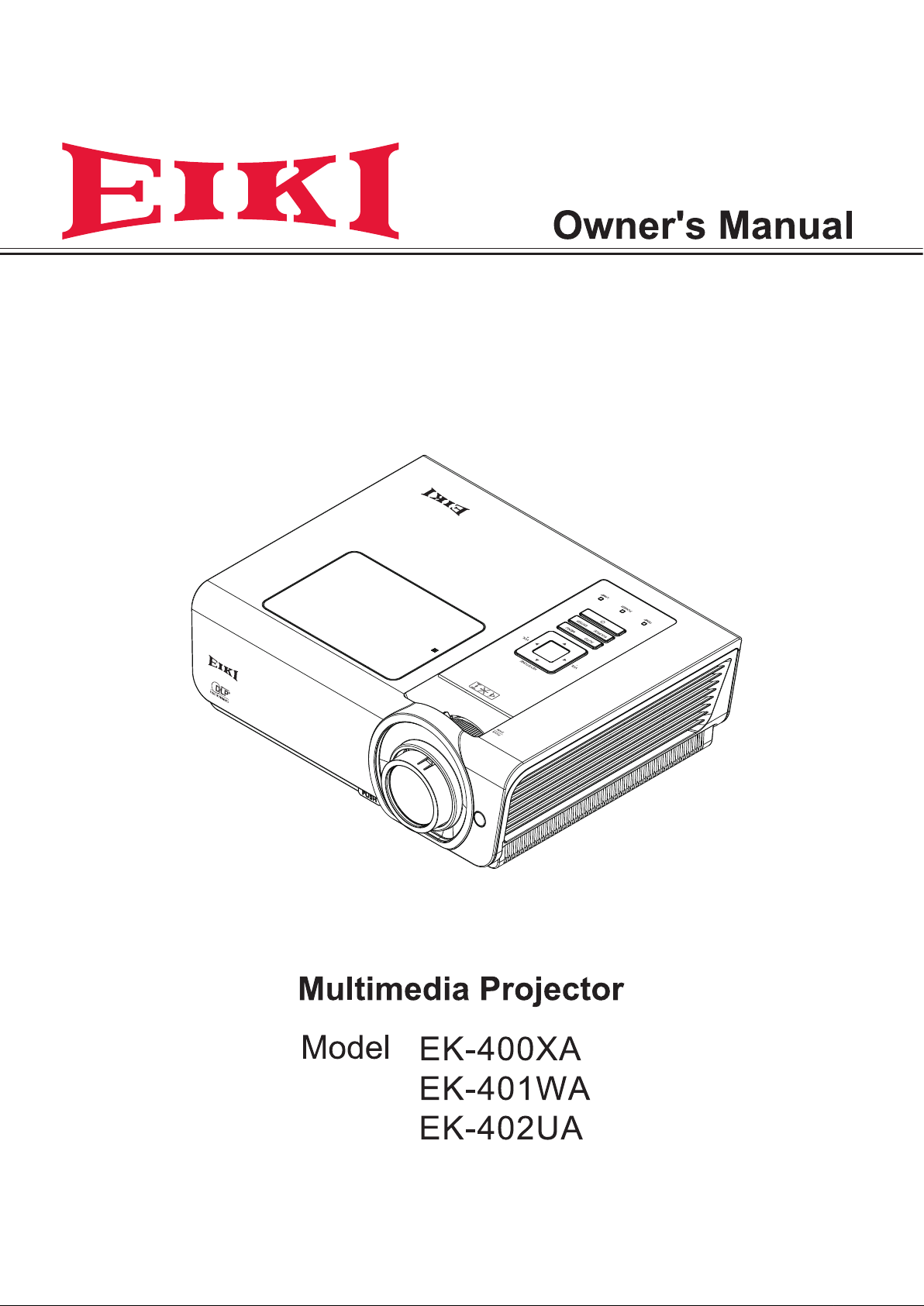
Page 2
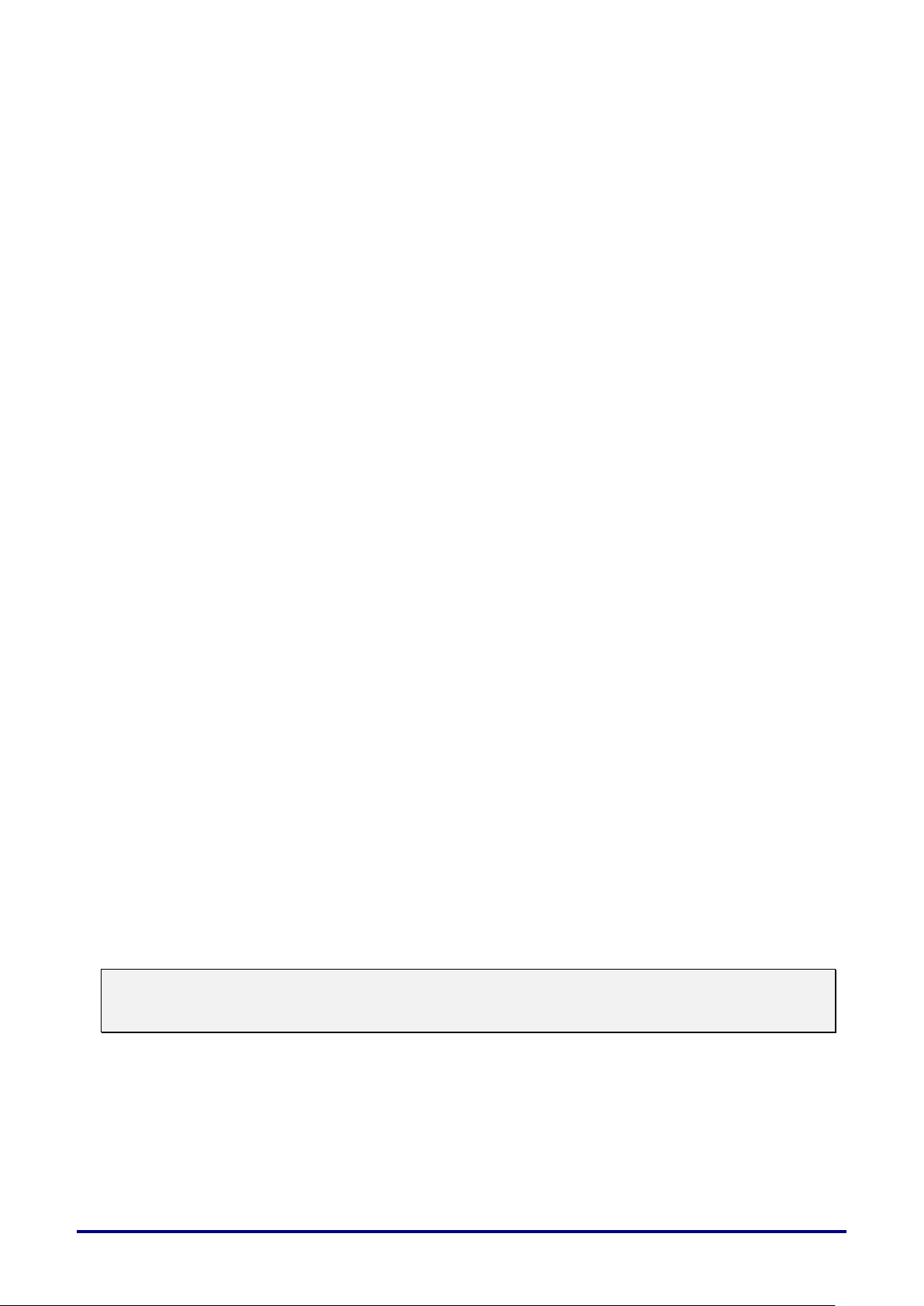
Features and Design
This Multimedia Projector is designed with the most advanced technology for portability, durability, and
ease of use. This projector utilizes a high luminance and Eco friendly system, a palette of 1.07 billion
colors, and digital light processing (DLP) technology
Compact Design
This projector is designed compact in size and
weight. It is easy to carry and installed
anywhere you wish to use.
Simple Computer System Setting
The projector has the Multi-scan system to
conform to almost all computer output signals
quickly. Up to UXGA resolution can be accepted.
Useful Functions for Presentations
- The digital zoom function allows you to focus
on the crucial information during a
presentation .
- The 3W audio output allows you to make a
presentation without any extenal audio
equipment.
Lamp Control
Brightness of the projection lamp can be
manually selected (Normal or Static Eco).
If a Dynamic Eco is chosen, the system will
automatically adjust the lamp power according
to the source input. This enhances the picture
contrast and reduces the power consumption
especially in dark screen.
Logo Function
The Logo function allows you to customize the
screen logo. You can capture an image for the
screen logo and use it for the starting-up display
or between presentations.
Multilanguage Menu Display
Operation menu is available in 11 languages;
English, French, German, Spanish, Simplified
Chinese, Traditional Chinese, Italian, Russian,
Korean, Arabic and Kazak.
Helpful Maintenance Functions
Lamp and filter maintenance functions provide
for better and proper maintenance of the
projector.
Security Function
The Security function helps you to ensure
security of the projector. With the Key lock
function, you can lock the operation on the top
control or remote control except the Power
button.
LAN Network Function
This projector is loaded with the Wired LAN
network function. You can operate and manage
the projector via network.
For details, refer to the pages 36-45.
Auto Setup Function
This function enables auto input search and
auto signal adjustment simply by pressing the
AUTO button on the keypad or remote.
Colorboard Function
At the time of simple projection on the colored
wall, you can get the close color image to the
color image projected on a white screen by
selecting the similar color to the wall color from
the preset four colors.
Power Management
The Power management function reduces
power consumption and maintains the lamp life.
Closed Caption
This is a printed version of the program sound
or other information displayed on the screen.
You can turn on the feature and switch the
channels.
Note:
The screen menu and pictures in the manual may slightly differ from the real product.
The manual is subject to change without prior notice
— i —
Page 3
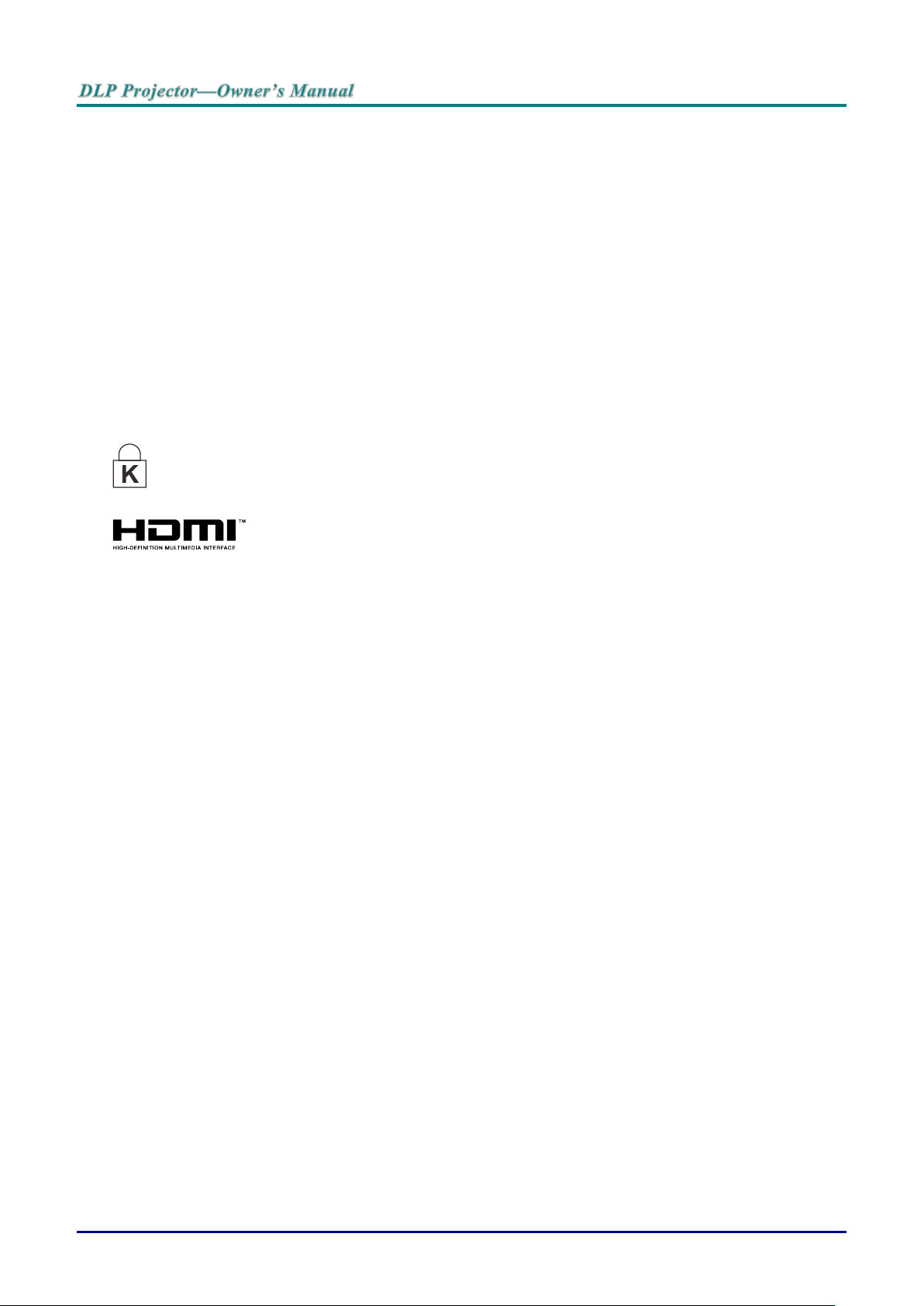
Copyright
Ver.: 1
This publication, including all photographs, illustrations and software, is protected under international
copyright laws, with all rights reserved. Neither this manual, nor any of the material contained herein, may
be reproduced without written consent of the author.
© Copyright 2015
Disclaimer
The information in this document is subject to change without notice. The manufacturer makes no
representations or warranties with respect to the contents hereof and specifically disclaims any implied
warranties of merchantability or fitness for any particular purpose. The manufacturer reserves the right to
revise this publication and to make changes from time to time in the content hereof without obligation of
the manufacturer to notify any person of such revision or changes.
Trademark Recognition
Kensington is a U.S. registered trademark of ACCO Brand Corporation with issued registrations
and pending applications in other countries throughout the world.
HDMI, the HDMI Logo, and High-Definition Multimedia Interface are trademarks or
registered trademarks of HDMI Licensing LLC in the United States and other countries.
All other product names used in this manual are the properties of their respective owners and are
acknowledged.
— ii —
Page 4
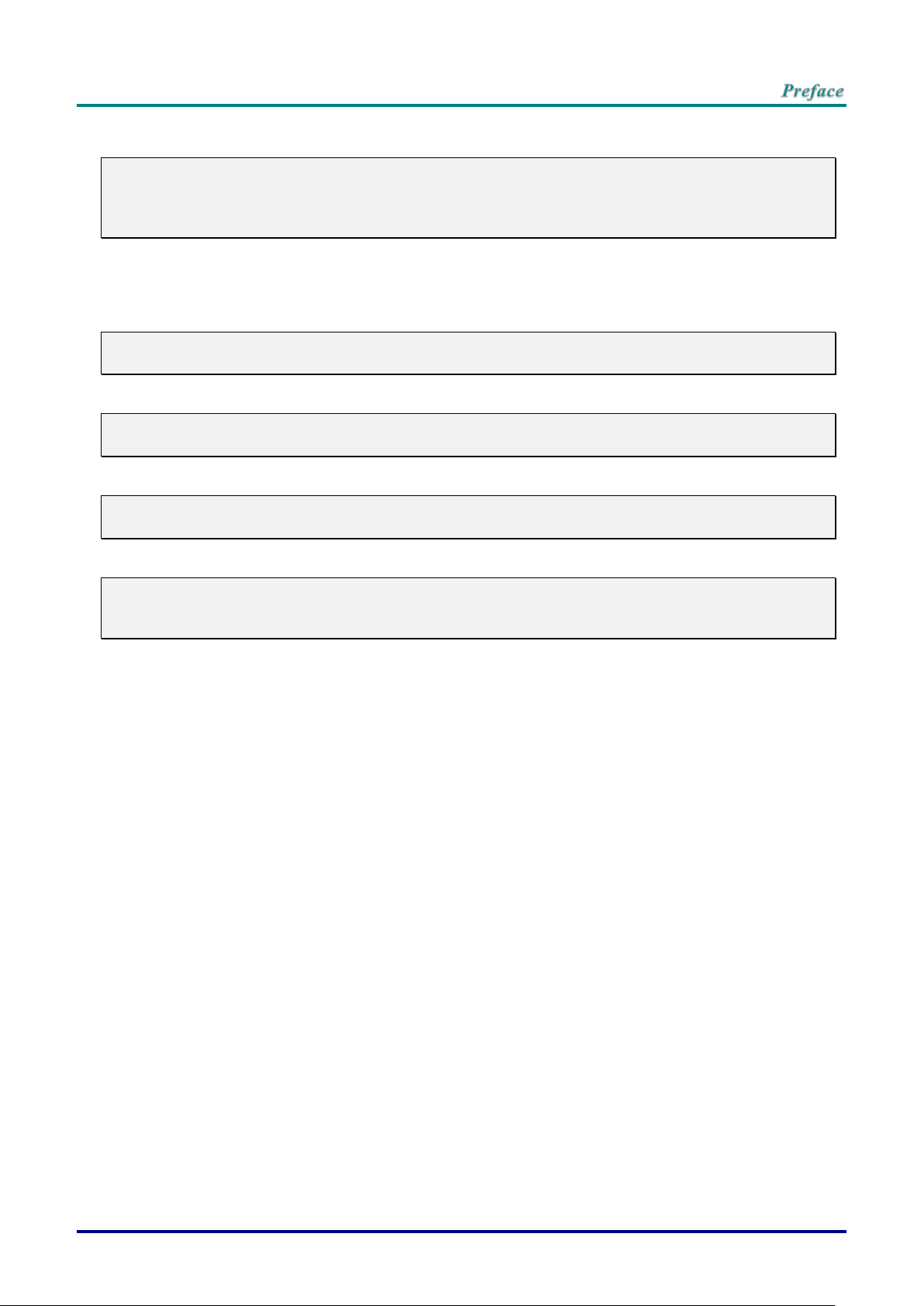
Important Safety Information
Important:
It is strongly recommended that you read this section carefully before using the projector. These
safety and usage instructions will ensure that you enjoy many years of safe use of the projector.
Keep this manual for future reference.
Symbols Used
Warning symbols are used on the unit and in this manual to alert you of hazardous situations.
The following styles are used in this manual to alert you to important information.
Note:
Provides additional information on the topic at hand.
Important:
Provides additional information that should not be overlooked.
Caution:
Alerts you to situations that may damage the unit.
Warning:
Alerts you to situations that may damage the unit, create a hazardous environment, or cause
personal injury.
Throughout this manual, component parts and items in the OSD menus are denoted in bold font as in this
example:
“Push the Menu button on the remote control to open the Main menu.”
General Safety Information
Do not open the unit case. Aside from the projection lamp, there are no user-serviceable parts in
the unit. For servicing, contact qualified service personnel.
Follow all warnings and cautions in this manual and on the unit case.
The projection lamp is extremely bright by design. To avoid damage to eyes, do not look into the
lens when the lamp is on.
Do not place the unit on an unstable surface, cart, or stand.
Avoid using the system near water, in direct sunlight, or near a heating device.
Do not place heavy objects such as books or bags on the unit.
–iii –
Page 5
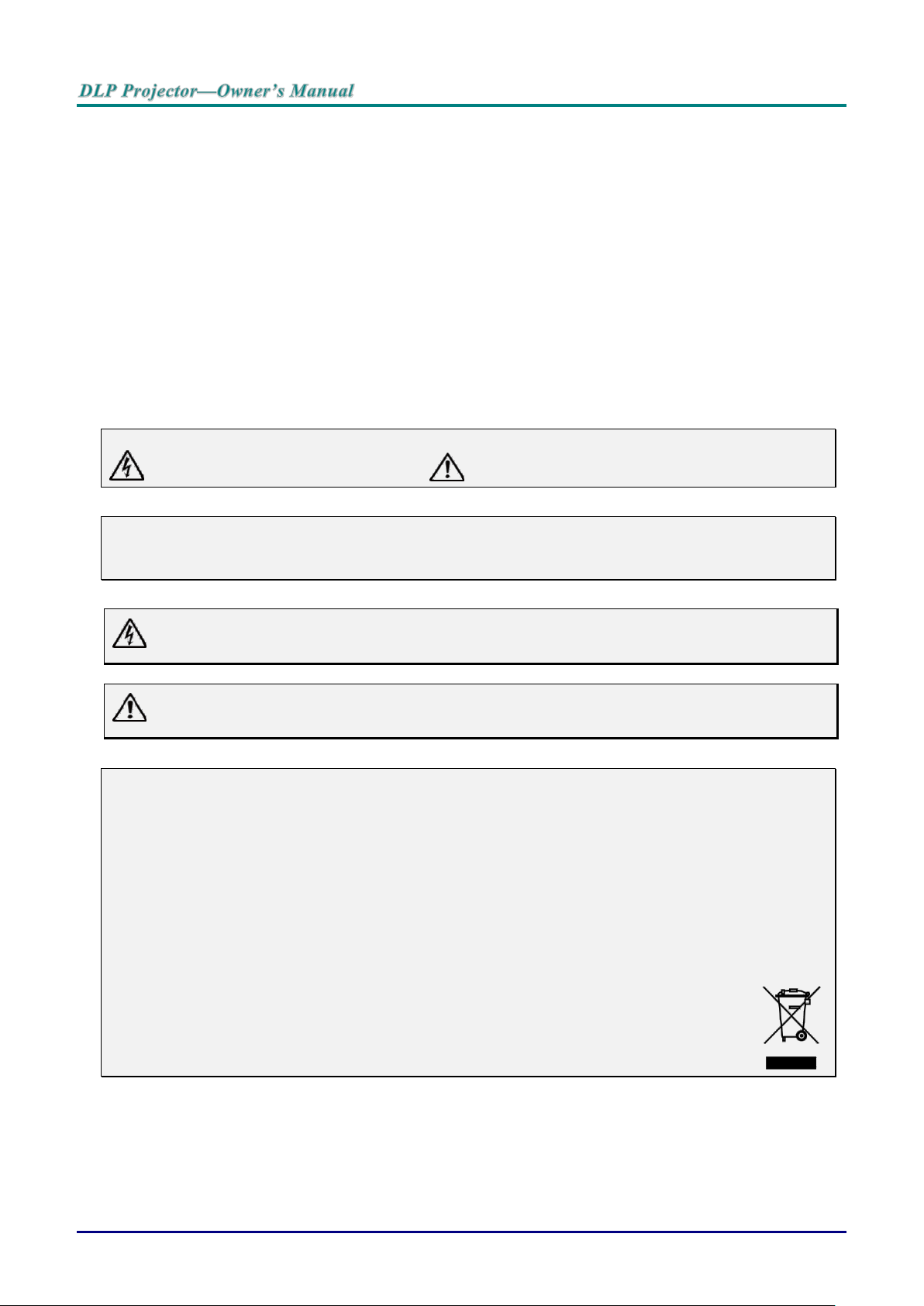
Safety Instructions
This symbol indicates that dangerous voltage constituting a risk of electric shock is present
within this unit.
This symbol indicates that there are important operating and maintenance instructions in the
user’s manual with this unit.
Please read this manual completely before installing and operating the projector.
The projector provides many convenient features and functions. Proper operation may enable you to fully
utilize the features and keep it in good condition. Otherwise, it will not only shorten the service life of the
unit, but also may cause malfunction, a fire, or other accidents.
If your projector cannot work properly, please read this manual again, check the operating methods and
cable connection, and try the solutions in the part of Troubleshooting. If the problem still exists, contact the
dealer or the service center.
The lamp of the projector is a wearing part. The luminance may decrease after a period of operation and
be weaker than that of a new lamp. This is normal. Please strictly follow the steps in Turning on the unit
and Turning off the unit to turn on/off the projector, and the requirements in maintaining and cleaning the
projector to service and clean the projector regularly. Or the high temperature residual heat may not
radiate, greatly shortening the service life of the projector and lamp, or even damaging them within a short
period.
Caution:
ELECTRIC SHOCK DO NOT OPEN
Caution:
To reduce the risk of electric shock, do not remove cover (or back), no user serviceable
parts inside except lamp replacement. refer servicing to qualified service personnel.
FOR EU USERS
The symbol mark and recycling systems described below apply to EU countries and do not
apply to countries in other areas of the world.
Your product is designed and manufactured with high quality materials and components which
can be recycled and/or reused.
The symbol mark means that electrical and electronic equipment, batteries and accumulators,
at their end-of-life, should be disposed of separately from your household waste.
Note:
If a chemical symbol is printed beneath the symbol mark, this chemical symbol means that the
battery or accumulator contains a heavy metal at a certain concentration. This will
be indicated as follows: Hg: mercury, Cd: cadmium, Pb: lead In the European Union
there are separate collection systems for used electrical and electronic equipment,
batteries and accumulators.
Please, dispose of them correctly at your local community waste collection/recycling
centre. Please help us to conserve the environment we live in!
— iv —
Page 6
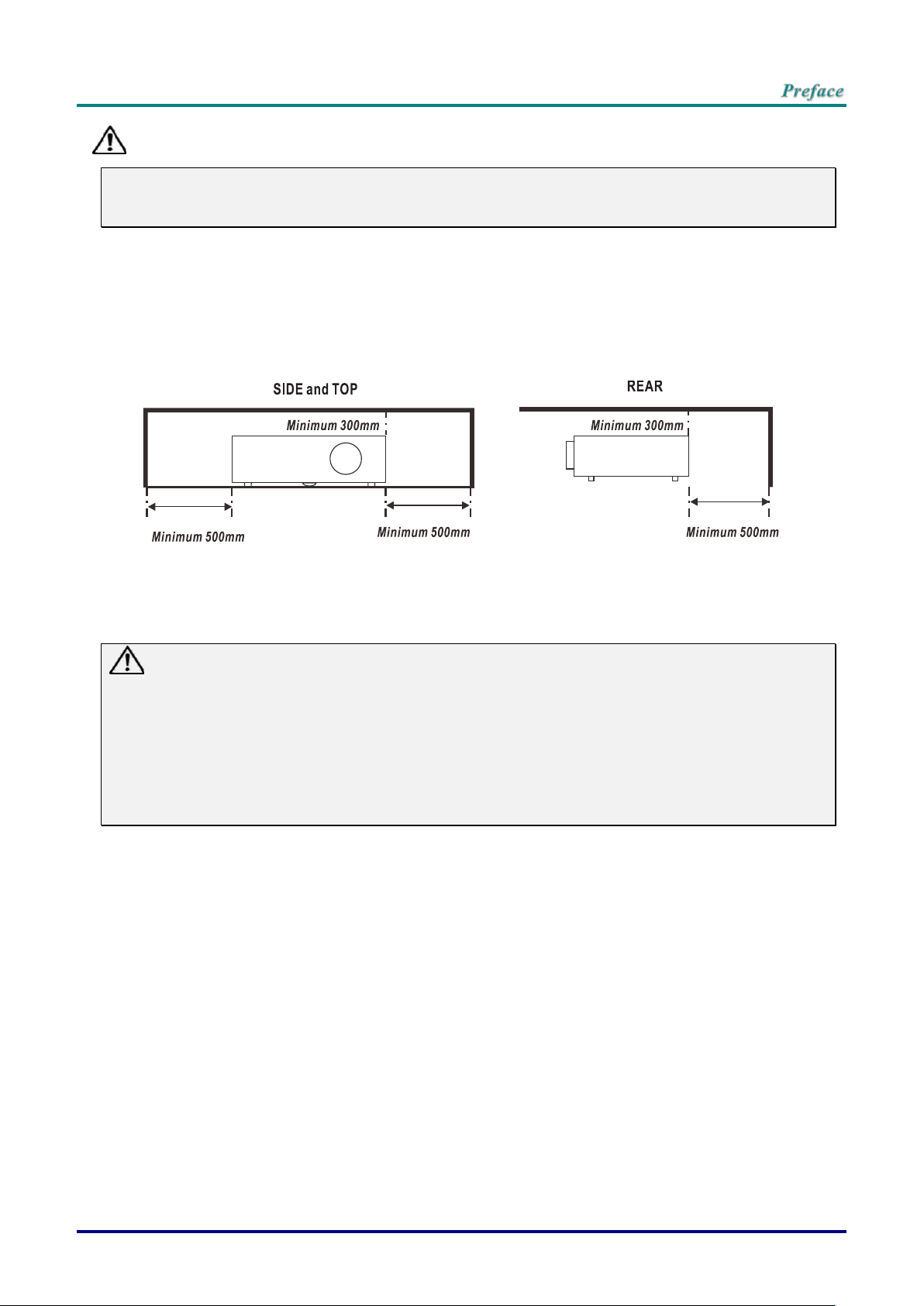
Safety precautions
Caution:
The projector must be grounded.
Do not expose the projector to raindrops or high humidity to avoid a fire or electric shock.
- This projector produces intense light from the projection lens. Avoid staring directly into the lens,
otherwise eye damage could be caused. Be especially careful that children do not stare directly into the
beam.
- Place the projector in a proper position. Otherwise it may result in fire hazard.
- Leave an appropriate space from the top, sides, and back of the shell in order to ventilate and cool down
the projector. The figures below indicate the minimum distance to be left. It must be satisfied if the
projector is placed in sealed environment like a cabinet.
- Do not cover the vent of the projector. Poor radiation may shorten the service life or even cause dangers.
- Remove the AC power plug if the projector is not to be used for a long time.
Caution
Do not set the projector in greasy, wet, or smoky conditions such as in a kitchen, to prevent a
malfunction or accident. If the projector comes in contact with oil or chemicals, it may become
deteriorated.
Read and keep this manual for future reference.
The mains plug/appliance coupler is used as disconnect device, the disconnect device shall
remain readily operable.
–v –
Page 7
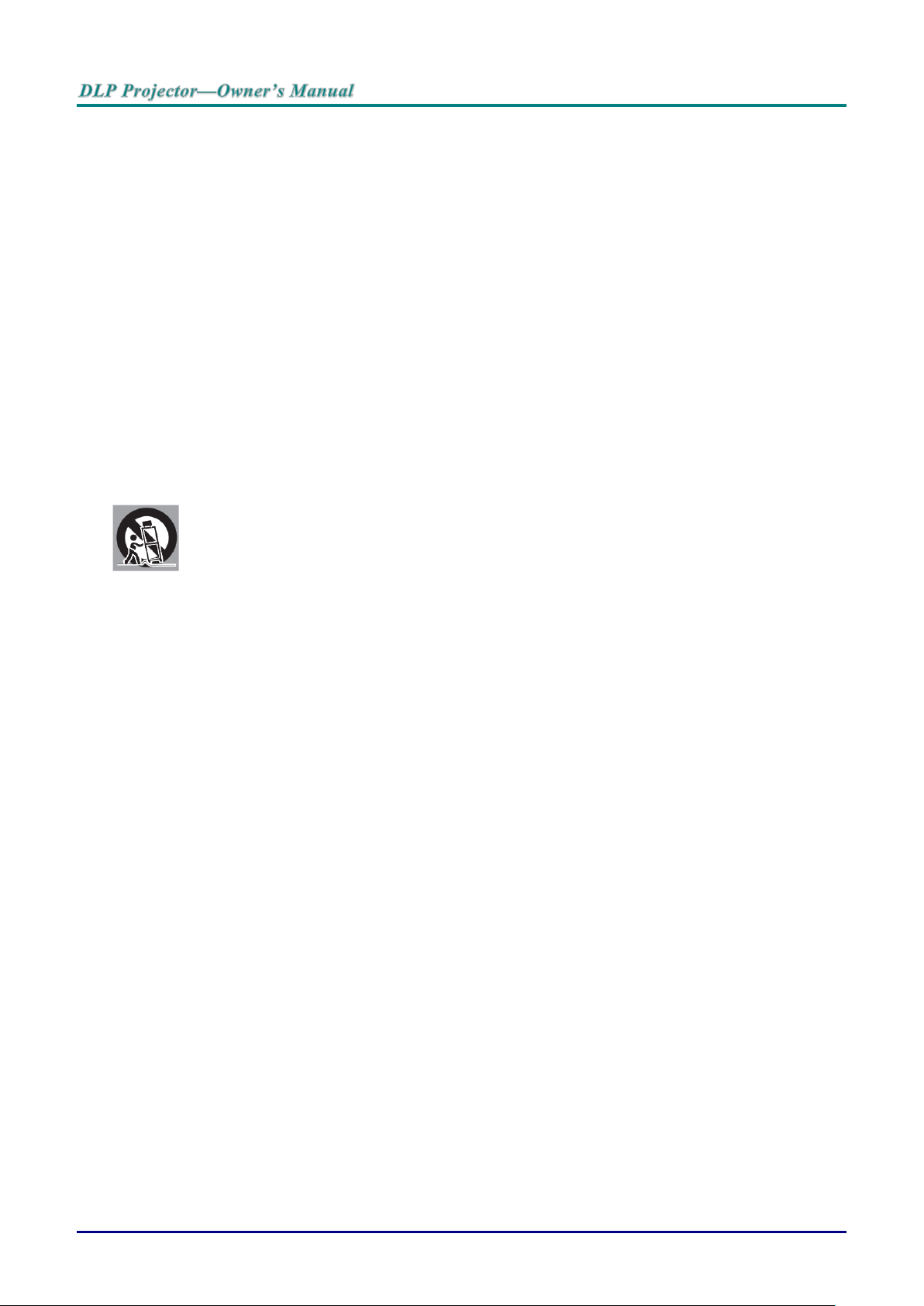
Safety Guide
An appliance and cart combination should be moved with care. Quick stops, excessive force,
and uneven surfaces may cause the appliance and cart combination to overturn.
All the safety and operating instructions should be read before the product is operated.
Read all of the instructions given here and retain them for later use. Unplug this projector from AC power
supply before cleaning. Do not use liquid or aerosol cleaners.
Use a damp cloth for cleaning.
Follow all warnings and instructions marked on the projector.
For added protection to the projector during a lightning storm, or when it is left unattended and unused for
long periods of time, unplug it from the wall outlet. This will prevent damage due to lightning and power
line surges.
Do not expose this unit to rain or use near water... for example, in a wet basement, near a swimming pool,
etc...
Do not use attachments not recommended by the manufacturer as they may cause hazards.
Do not place this projector on an unstable cart, stand, or table. The projector may fall, causing serious
injury to a child or an adult, and serious damage to the projector.
Use only with a cart or stand recommended by the manufacturer, or sold with the projector. Wall or shelf
mounting should follow the manufacturer’s instructions, and should use a mounting kit approved by the
manufacturers.
Slots and openings in the back and bottom of the cabinet are provided for ventilation, to ensure reliable
operation of the equipment and to protect it from overheating.
The openings should never be covered with cloth or other materials, and the bottom opening should not be
blocked by placing the projector on a bed, sofa, rug, or other similar surface. This projector should never
be placed near or over a radiator or heat register.
This projector should not be placed in a build-in installation such as a book case unless proper ventilation
is provided.
Never push objects of any kind into this projector through cabinet slots as they may touch dangerous
voltage points or short out parts that could result in a fire or electric shock. Never spill liquid of any kind on
the projector.
Do not install the projector near the ventilation duct of air-conditioning equipment.
This projector should be operated only from the type of power source indicated on the marking label.
If you are not sure of the type of power supplied, consult your authorized dealer or local power company.
Do not overload wall outlets and extension cords as this can result in fire or electric shock. Do not allow
anything to rest on the power cord. Do not locate this projector where the cord may be damaged by
persons walking on it.
Do not attempt to service this projector yourself as opening or removing Covers may expose you to
dangerous voltage or other hazards. Refer all servicing to qualified service personnel.
- Unplug this projector from wall outlet and refer servicing to qualified service personnel under the
following conditions:
When the power cord or plug is damaged or frayed.
- If liquid has been spilled into the projector.
- If the projector has been exposed to rain or water.
— vi —
Page 8
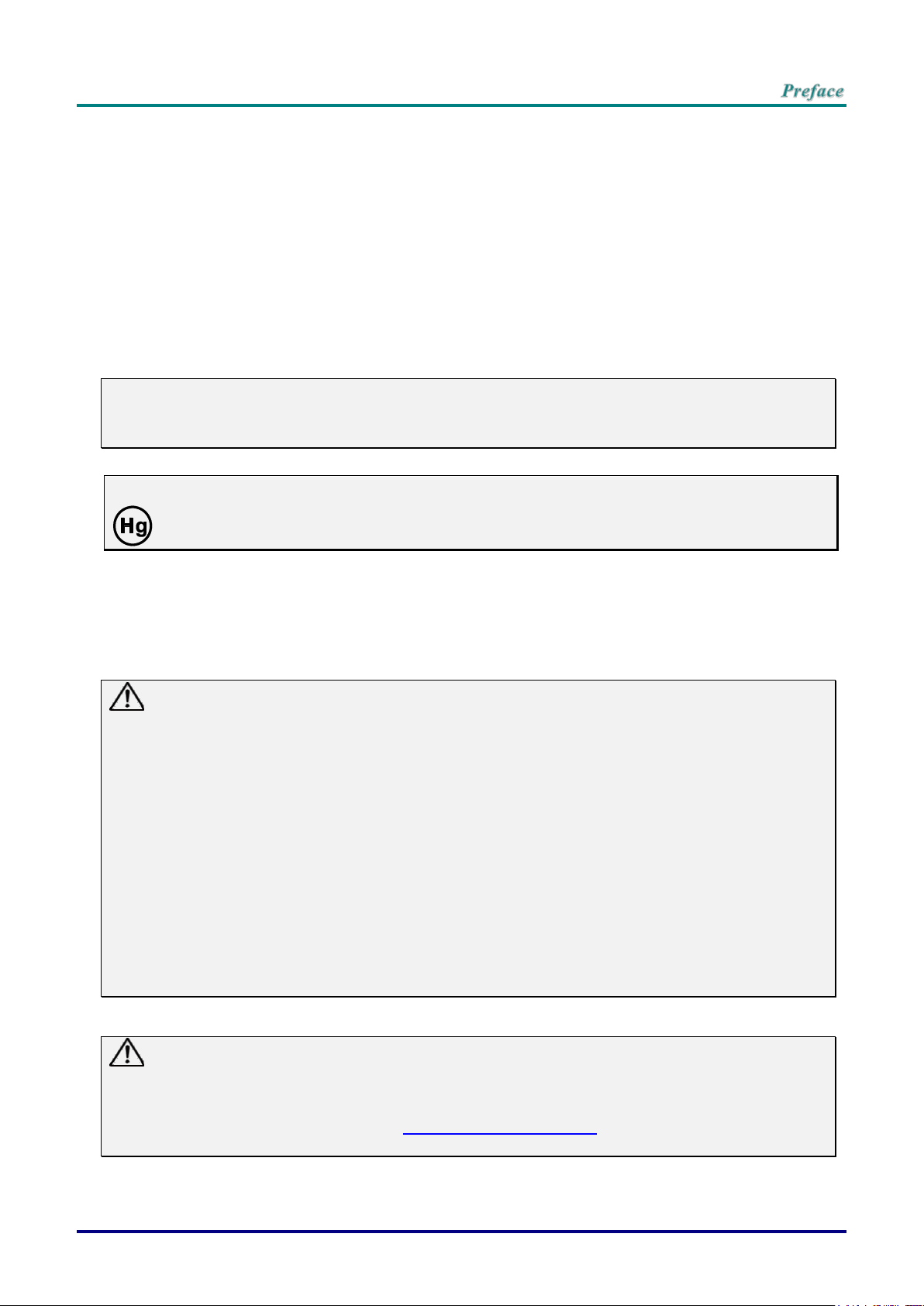
- If the projector does not operate normally by following the operating instructions. Adjust only those
Note for customers in the us
Lamp(s) inside this product contain mercury and must be recycled or disposed of according to
local state or federal laws.
controls that are covered by the operating instructions as improper adjustment of other controls may
result in damage and will often require extensive work by a qualified technician to restore the projector to
normal operation.
- If the projector has been dropped or the cabinet has been damaged.
- When the projector exhibits a distinct change in performance - this indicates a need for service.
When replacement parts are required, be sure the service technician has used replacement parts
specified by the manufacturer that have the same characteristics as the original part. Unauthorized
substitutions may result in fire, electric shock, or injury to persons.
Upon completion of any service or repairs to this projector, ask the service technician to perform routine
safety checks to determine that the projector is in safe operating condition.
Information for users in the European Union
This is a device to project images onto a screen, etc., and is not intended for use as indoor lighting in a
domestic environment. Directive 2009/125/EC.
Lamp(s) inside this product contain mercury and must be recycled or disposed of according to local state
or federal laws.
Air circulation
Vents in the cabinet are provided for ventilation. To ensure reliable operation of the product and to protect
it from overheating, these openings must not be blocked or covered.
Caution
- Hot air is exhausted from the exhaust vent. When using or installing the projector, the
following precautions should be taken.
- Do not put any flammable objects, or spray can near the projector. Hot air is exhausted from
the air vents.
- Keep the exhaust vent at least 1m away from any objects.
- Do not touch a peripheral part of the exhaust vent, especially screws and metallic part. This
area will become hot while the projector is being used.
- Do not put anything on the projector. Objects put on the cabinet will not only get damaged
but also may cause fire hazard by heat.
- Cooling fans are provided to cool down the projector.
- The fan’s running speed is changed according to the temperature inside the projector.
Caution
Contains mercury
For more information on safe handling procedures, the measures to be taken in case of accidental
breakage and safe disposal options visit:ec.gc.ca/mercure-mercury/.
Dispose of or recycle in accordance with applicable laws.
–vii –
Page 9
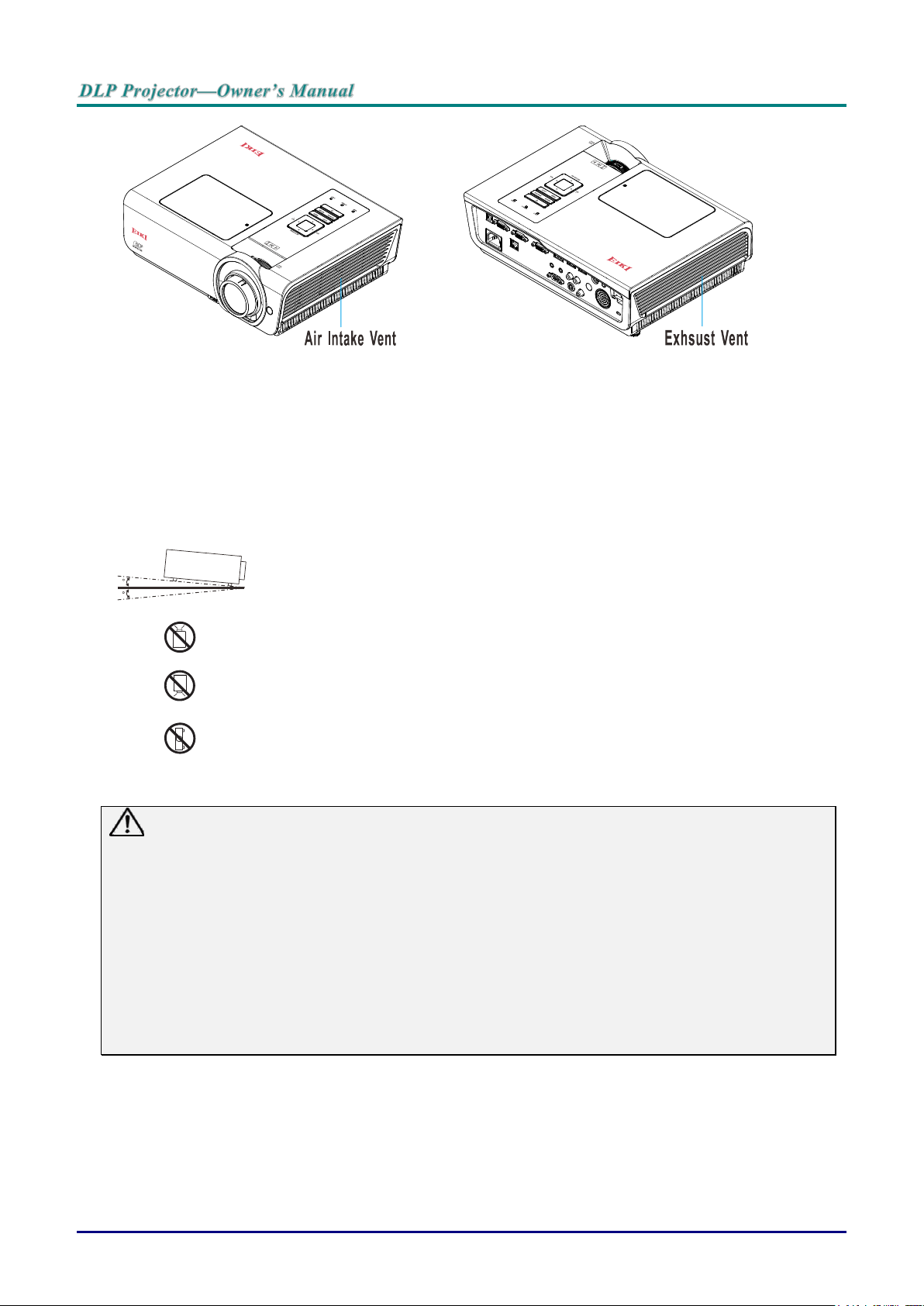
Do not roll the projector over 15 degrees from rear to front.
Do not point the projector up to project an image.
Do not point the projector down to project an image.
Do not put the projector on either side to project an image.
15
15
Moving the projector
When moving the projector, take care of the lens and retract the adjustable foot to prevent damage to the
lens and cabinet.
Installing the projector properly
Please set the projector on nearly-level.
Be sure to install the projector properly. Improper installation may reduce the lamp lifetime and even cause
a fire hazard.
Caution in ceiling installation the projector
- Only qualified personal is authorized for ceiling installation.
- We are not responsible for the hurt and damage caused by ceiling brakect that purchased
from unauthorized dealer even in warranty period.
- Remove the ceiling bracket immediately while not use.
- While installing, torque screwdriver is suggested, don't use electric or impact-type
screwdriver.
- Please read the manual of bracket for details.
- The bracket is subject to change without notice.
— viii —
Page 10
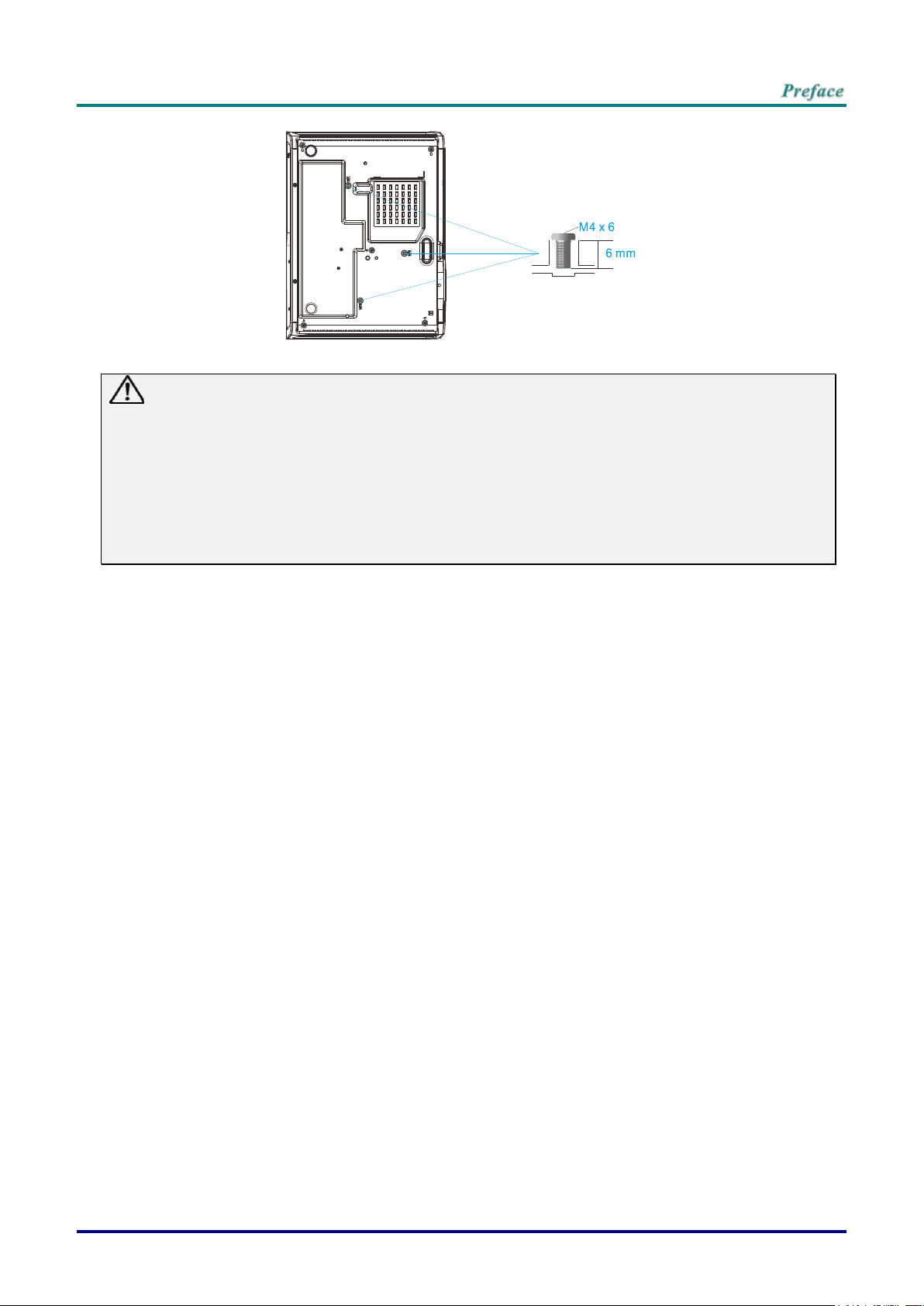
Caution in moving or transporting the projector
- Do not drop or bump the projector, otherwise damages or malfunctions may result.
- When carrying the projector, use a suitable carrying case.
- Do not transport the projector by courier or any other transport service in an unsuitable
transport case. This may cause damage to the projector. For information about transporting
the projector by courier or any other transport service, consult your dealer.
- Do not put the projector in a case before it is cooled enough.
–ix –
Page 11
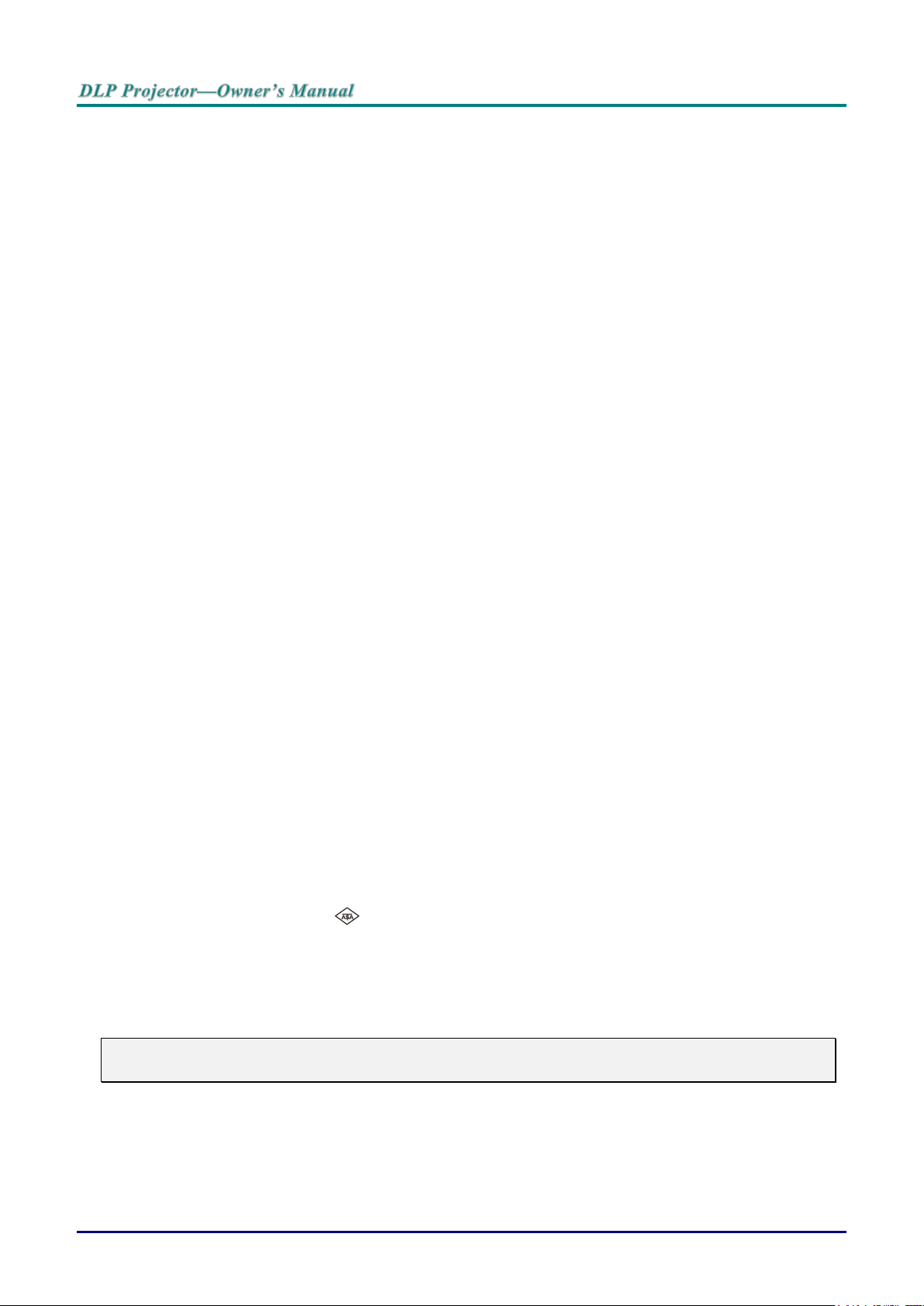
Compliance
FCC Caution
Note: This equipment has been tested and found to comply with the limits for a Class B digital device,
pursuant to Part 15 of the FCC Rules. These limits are designed to provide reasonable protection against
harmful interference in a residential installation. This equipment generates, uses, and can radiate radio
frequency energy, and if not installed and used in accordance with the instructions, may cause harmful
interference to radio communications. However, there is no guarantee that interference will not occur in a
particular installation. If this equipment does cause harmful interference to radio or television reception,
which can be determined by turning the equipment off and on, the user is encouraged to try to correct the
interference by one or more of the following measures:
- Reorient or relocate the receiving antenna.
- Increase the separation between the equipment and receiver.
- Connect the equipment into an outlet on a circuit different from that to which the receiver is connected.
- Consult the dealer or an experienced radio/TV technician for help.
Use of shielded cable is required to comply with class B limits in Subpart B of Part 15 of FCC Rules.
Do not make any changes or modifications to the equipment unless otherwise specified in the instructions.
If such changes or modifications should be made, you could be required to stop operation of the
equipment.
Model Number : _EK-400XA, EK-401WA, EK-402UA
Trade Name : EIKI
Responsible party : EIKI International, Inc.
Address : 30251 Esperanza Rancho Santa Margarita CA 92688-2132
Telephone No. : 800-242-3454 (949-457-0200)
AC Power Cord Requirement
The AC Power Cord supplied with this projector meets the requirement for use in the country you
purchased it.
AC Power Cord for the United States and Canada:
AC Power Cord used in the United States and Canada is listed by the Underwriters Laboratories (UL) and
certified by the Canadian Standard Association (CSA).
AC Power Cord has a grounding-type AC line plug. This is a safety feature to be sure that the plug will fit
into the power outlet. Do not try to defeat this safety feature. Should you be unable to insert the plug into
the outlet, contact your electrician.
AC Power Cord for the United Kingdom:
This cord is already fitted with a moulded plug incorporating a fuse, the value of which is indicated on the
pin face of the plug. Should the fuse need to be replaced, an ASTA approved BS 1362 fuse must be used
of the same rating, marked thus . If the fuse cover is detachable, never use the plug with the cover
omitted. If a replacement fuse cover is required, ensure it is of the same colour as that visible on the pin
face of the plug (i.e. red or orange). Fuse covers are available from the Parts Department indicated in your
User Instructions.
If the plug supplied is not suitable for your socket outlet, it should be cut off and destroyed. The end of the
flexible cord should be suitably prepared and the correct plug fitted.
WARNING :
A plug with bared flexible cord is hazardous if engaged in a live socket outlet.
— x —
Page 12
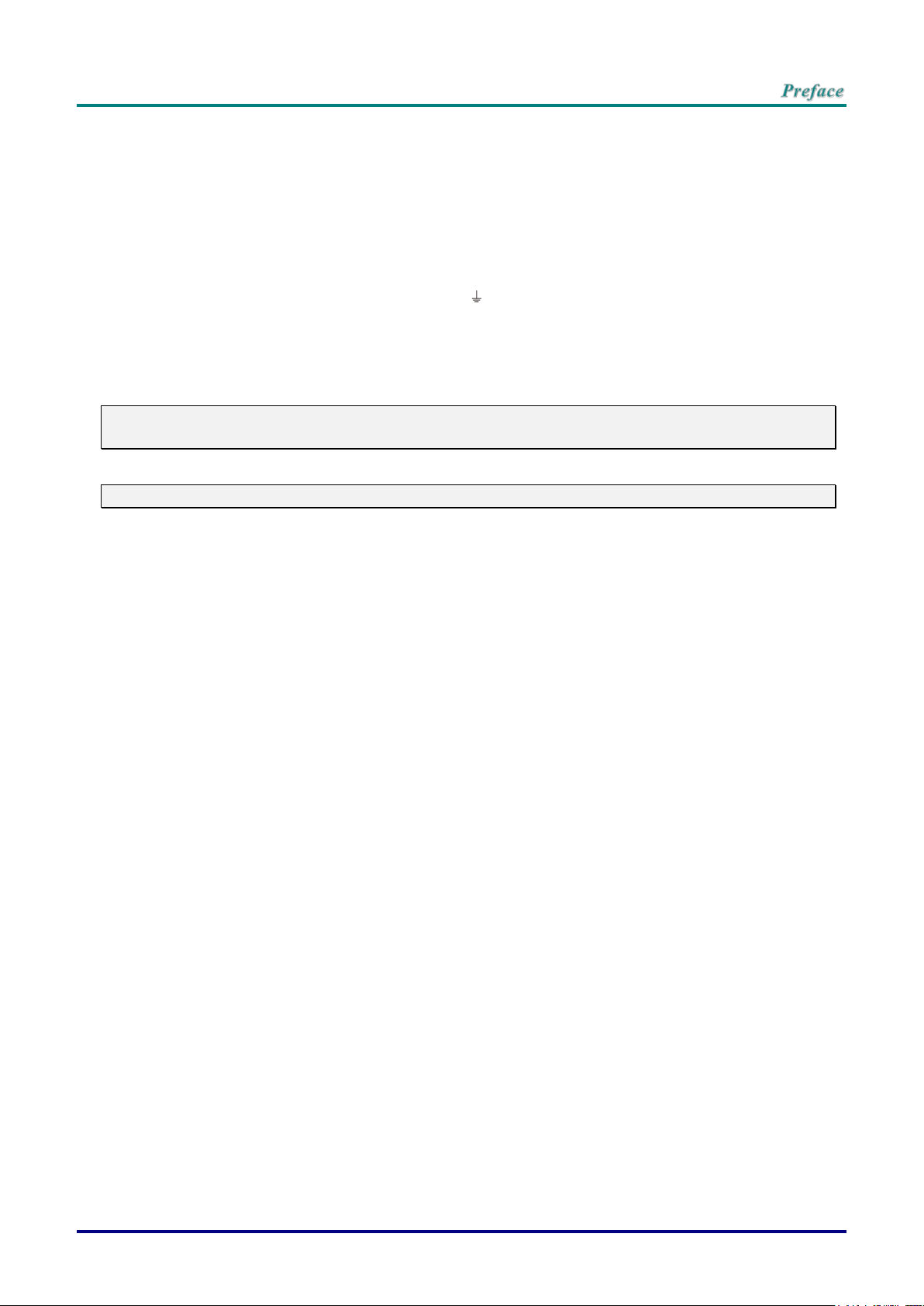
The Wires in this mains lead are coloured in accordance with the following code:
Green-and-yellow ......... Earth
Blue .............................. Neutral
Brown ........................... Live
As the colours of the wires in the mains lead of this apparatus may not correspond with the coloured
markings identifying the terminals in your plug proceed as follows:
The wire which is coloured green-and-yellow must be connected to the terminal in the plug which is
marked by the letter E or by the safety earth symbol or coloured green or green-and-yellow.
The wire which is coloured blue must be connected to the terminal which is marked with the letter N or
coloured black.
The wire which is coloured brown must be connected to the terminal which is marked with the letter L or
coloured red.
WARNING:
This apparatus must be earthed.
The socket-outlet should be installed near the equipment and easily accessible.
–xi –
Page 13

Table of Contents
GETTING STARTED ........................................................................................................................................................... 1
PACKING CHECKLIST ........................................................................................................................................................... 1
VIEWS OF PROJECTOR PARTS ............................................................................................................................................... 2
Front-right View ............................................................................................................................................................ 2
Top view—On-screen Display (OSD) buttons and LEDs ....................................................................................... 3
Rear view ....................................................................................................................................................................... 4
Bottom view ................................................................................................................................................................... 6
REMOTE CONTROL PARTS ................................................................................................................................................... 7
REMOTE CONTROL OPERATING RANGE ............................................................................................................................... 9
PROJECTOR AND REMOTE CONTROL BUTTONS .................................................................................................................... 9
INSERTING THE REMOTE CONTROL BATTERIES ................................................................................................................. 10
SETUP AND OPERATION ............................................................................................................................................... 11
STARTING AND SHUTTING DOWN THE PROJECTOR ............................................................................................................. 11
SETTING AN ACCESS PASSWORD (SECURITY LOCK) .......................................................................................................... 13
ADJUSTING THE PROJECTOR LEVEL ................................................................................................................................... 15
ADJUSTING THE ZOOM, FOCUS AND KEYSTONE ................................................................................................................ 16
ADJUSTING THE VOLUME .................................................................................................................................................. 17
ON-SCREEN DISPLAY (OSD) MENU SETTINGS ...................................................................................................... 18
OSD MENU CONTROLS ..................................................................................................................................................... 18
Navigating the OSD ................................................................................................................................................... 18
SETTING THE OSD LANGUAGE .......................................................................................................................................... 19
OSD MENU OVERVIEW ..................................................................................................................................................... 20
IMAGE MENU ..................................................................................................................................................................... 23
Computer Menu .......................................................................................................................................................... 24
Advanced Feature ...................................................................................................................................................... 25
Color Manager ............................................................................................................................................................ 26
SETTINGS 1 MENU ............................................................................................................................................................. 27
Audio ............................................................................................................................................................................ 28
Advanced 1 Feature ................................................................................................................................................... 29
Advanced 2 Feature ................................................................................................................................................... 31
SETTINGS 2 MENU ............................................................................................................................................................. 32
Status ........................................................................................................................................................................... 33
Advanced 1 Feature ................................................................................................................................................... 34
Advanced 2 Feature ................................................................................................................................................... 46
MAINTENANCE AND SECURITY .................................................................................................................................. 48
REPLACING THE PROJECTION LAMP ................................................................................................................................... 48
Resetting the Lamp .................................................................................................................................................... 50
CLEANING THE PROJECTOR................................................................................................................................................ 51
Cleaning the Lens ...................................................................................................................................................... 51
Cleaning the Case ...................................................................................................................................................... 51
USING THE KENSINGTON
®
LOCK & USING THE SECURITY BAR ......................................................................................... 52
Using the Kensington® Lock ..................................................................................................................................... 52
Using the Security Bar ............................................................................................................................................... 52
TROUBLESHOOTING ...................................................................................................................................................... 53
COMMON PROBLEMS AND SOLUTIONS ............................................................................................................................... 53
TIPS FOR TROUBLESHOOTING ............................................................................................................................................ 53
LED ERROR MESSAGES ..................................................................................................................................................... 54
IMAGE PROBLEMS .............................................................................................................................................................. 54
LAMP PROBLEMS ............................................................................................................................................................... 55
REMOTE CONTROL PROBLEMS .......................................................................................................................................... 55
AUDIO PROBLEMS ............................................................................................................................................................. 56
HAVING THE PROJECTOR SERVICED .................................................................................................................................. 56
HDMI Q & A .................................................................................................................................................................... 57
— xii —
Page 14

SPECIFICATIONS ............................................................................................................................................................. 58
SPECIFICATIONS ................................................................................................................................................................. 58
PROJECTION DISTANCE VS. PROJECTION SIZE .................................................................................................................... 59
Projection Distance and Size Table ......................................................................................................................... 59
TIMING MODE TABLE ........................................................................................................................................................ 61
PROJECTOR DIMENSIONS ................................................................................................................................................... 63
REGULATORY COMPLIANCE ....................................................................................................................................... 64
FCC WARNING .................................................................................................................................................................. 64
CANADA ............................................................................................................................................................................ 64
–xiii –
Page 15
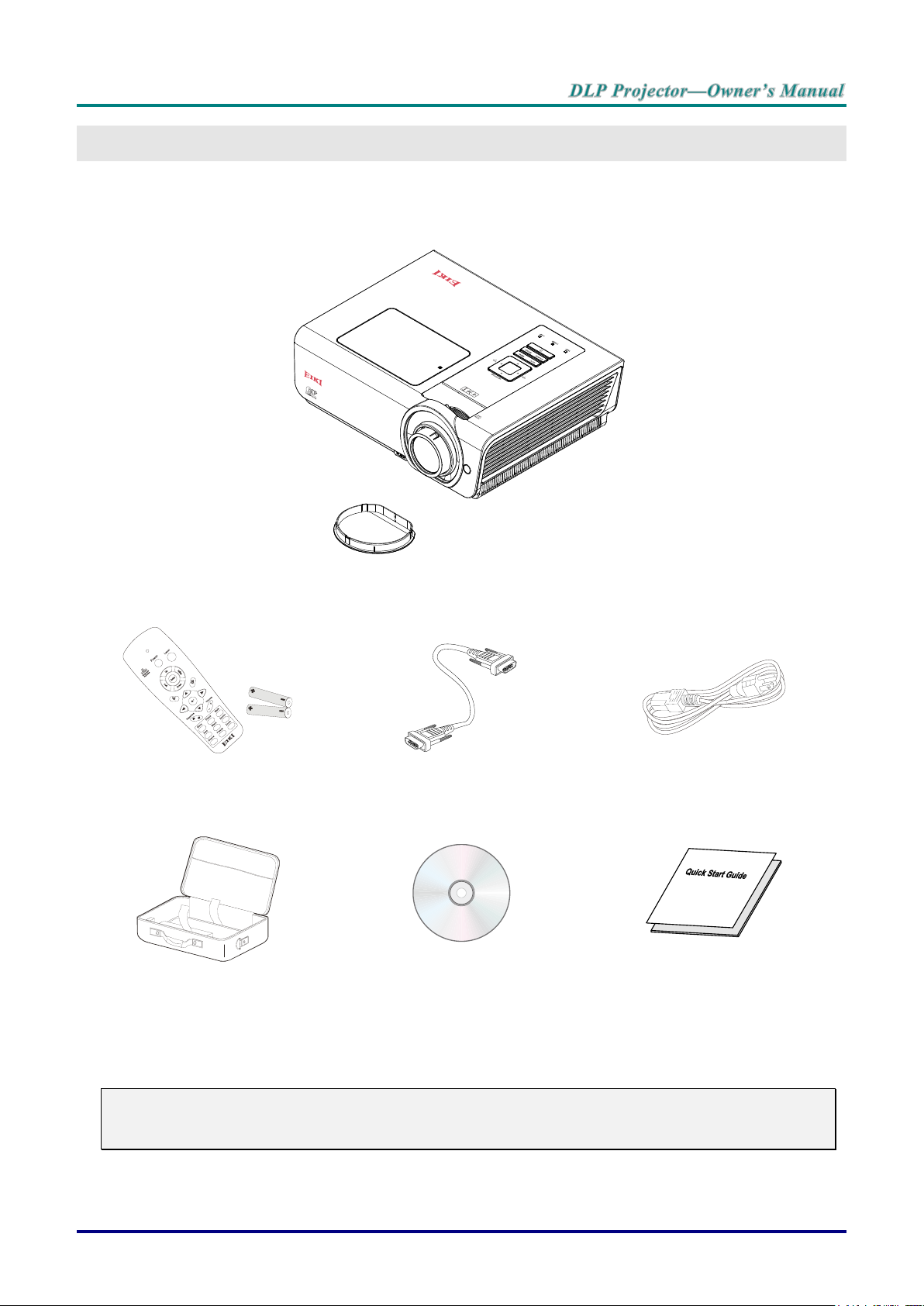
GETTING STARTED
DLP PROJECTOR AND LENS CAP
REMOTE CONTROL
(WITH TWO AAA BATTERIES)
RGB CABLE
POWER CORD
CARRYING CASE
CD-ROM
(THIS USER’S MANUAL)
QUICK START GUIDE
Packing Checklist
Carefully unpack the projector and check that the following items are included:
Contact your dealer immediately if any items are missing, appear damaged, or if the unit does not work. It
is recommend that you keep the original packing material should you ever need to return the equipment
for warranty service.
Caution:
1. Avoid using the projector in dusty environments.
2. When you attach the LENS CAP, please be sure that the LENS is not convex.
– 1 –
Page 16
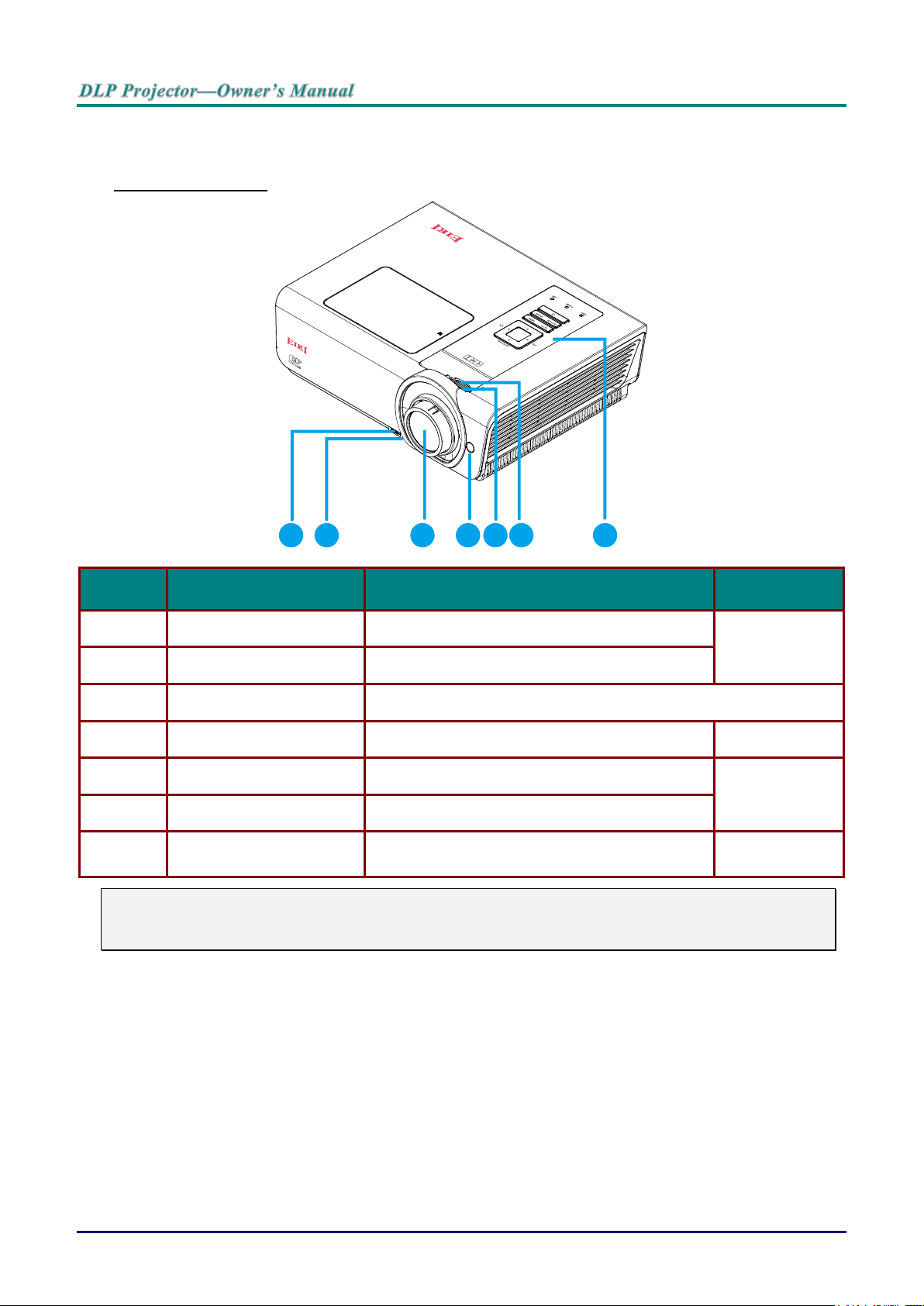
Views of Projector Parts
ITEM
LABEL
DESCRIPTION
SEE PAGE
1.
Height-adjuster button
Push to release height adjuster
15
2.
Height adjuster
Adjusts level of projector
3.
Lens
Projection Lens
4.
IR receiver
Receive IR signal from remote control
7
5.
Focus ring
Focuses the projected image
16
6.
Zoom ring
Enlarges the projected image
7.
Function keys
See Top view—On-screen Display (OSD) buttons and LEDs.
3
1 2
3
4
5
6
7
Front-right View
Important:
Ventilation openings on the projector allow for good air circulation, which keeps the projector lamp
cool. Do not obstruct any of the ventilation openings.
— 2 —
Page 17
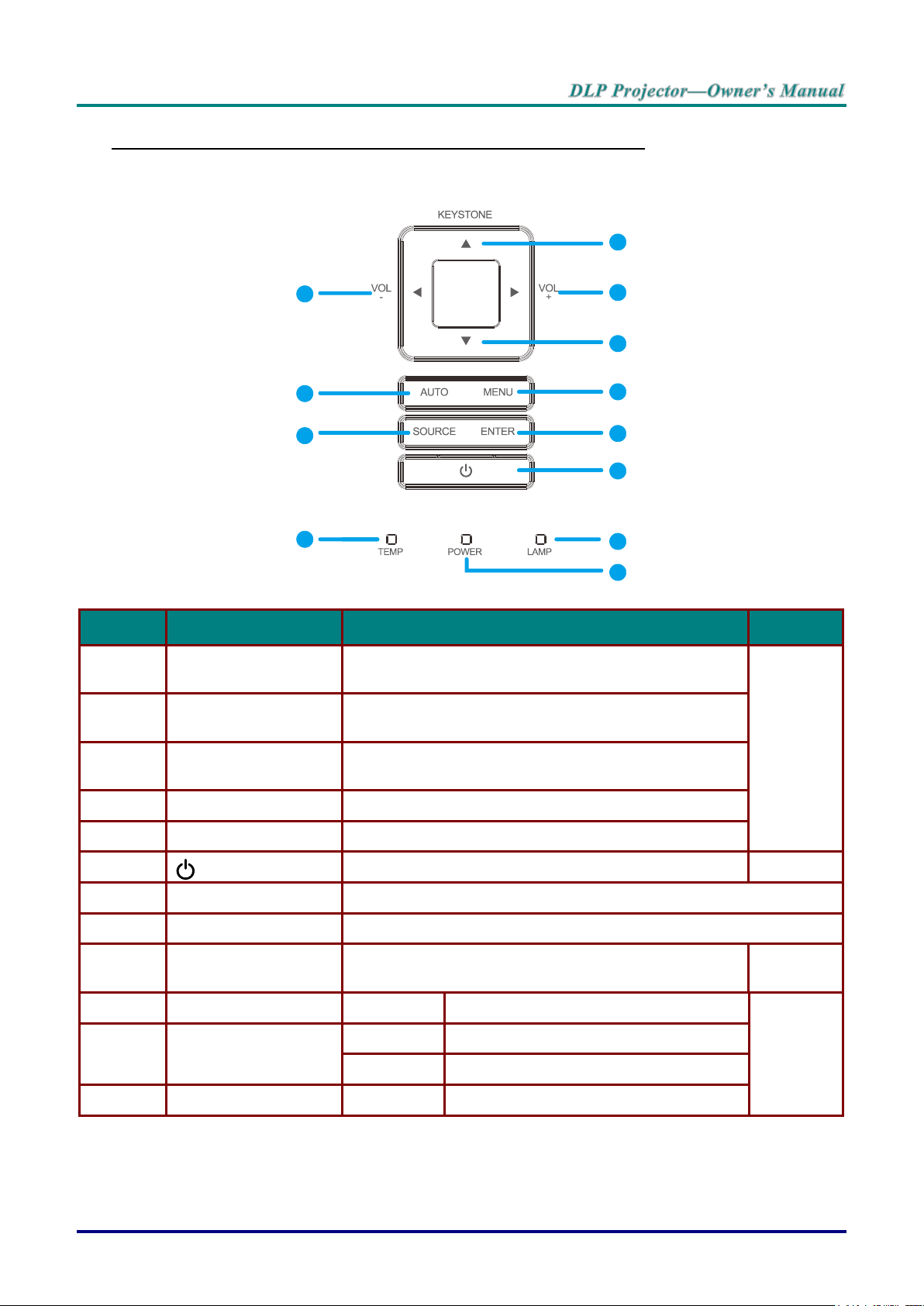
Top view—On-screen Display (OSD) buttons and LEDs
ITEM
LABEL
DESCRIPTION
SEE PAGE
1.
▲ (Up cursor) /
Keystone+
Navigates and changes settings in the OSD
Quick Menu – For Keystone
18
2.
► (Right cursor) /
Volume+
Navigates and changes settings in the OSD
Quick Menu – For Volume
3.
▼ (Down cursor) /
Keystone-
Navigates and changes settings in the OSD
Quick Menu – For Keystone
4.
MENU
Opens and exits OSD menus
5.
Enter
Enter or confirm highlighted OSD menu item
6.
(Power button)
Turns the projector On or Off.
11
7.
SOURCE
Enter the Source menu
8.
AUTO
Optimizes image size, position, and resolution
9.
◄ (Left cursor) /
Volume-
Navigates and changes settings in the OSD
Quick Menu – For Volume
18
10.
LAMP LED
Flashing
Error code
54
11.
POWER LED
Blue
Lamp Ready, Start, Cooling
Flashing
Error code
12.
TEMP LED
Red
Over Temperature
1
2
3
4
5
6
7
8
9
10
11
12
– 3 –
Page 18
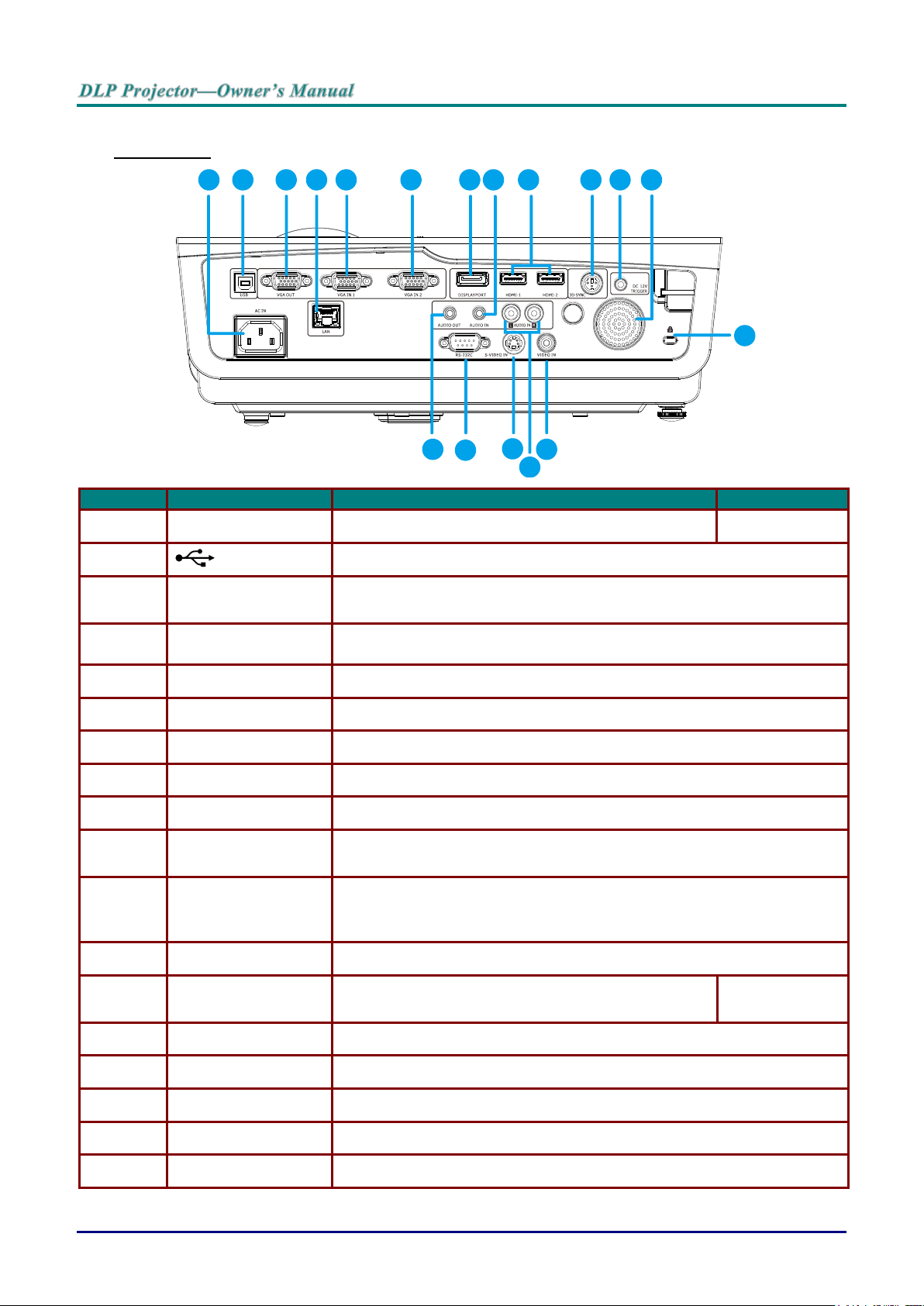
Rear view
ITEM
LABEL
DESCRIPTION
SEE PAGE
1.
AC IN
Connect the POWER cable
11
2.
(USB)
Connect the USB cable from a computer
3.
VGA OUT
Connect the RGB cable to a display
(Loop Thru only for VGA IN-1)
4.
LAN
Connect a LAN cable from Ethernet
5.
VGA IN 1
Connect the RGB cable from a computer or component device
6.
VGA IN 2
Connect the RGB cable from a computer or component device
7.
DP
Connect a DISPLAYPORT CABLE from a DISPLAYPORT device
8.
AUDIO IN
Connect an AUDIO cable from audio device
9.
HDMI 1 / 2
Connect the HDMI cable from a HDMI device
10.
3D SYNC
Connect the 3D IR glasses transmitter
(Note: For Specific 3D IR glasses only)
11.
DC 12V TRIGGER
When connected to the screen through a commercially available cable,
the screen deploys automatically on start up of the projector. The screen
retracts when the projector is powered off (see notes below).
12.
Speaker
Outputs audio sound
13.
Kensington Lock
Secure to permanent object with a Kensington® Lock
system
52
14.
VIDEO IN
Connect the COMPOSITE cable from a video device
15.
AUDIO IN (L and R)
Connect the AUDIO cable from a audio device
16.
S-VIDEO IN
Connect the S-Video cable from a video device
17.
RS-232C
Connect RS-232 serial port cable for remote control
18.
AUDIO OUT
Connect an AUDIO cable to audio amplifier
1 2
3
4
5
6
7 8 9 10
11 12
A
13
14
15
16
17
18
— 4 —
Page 19
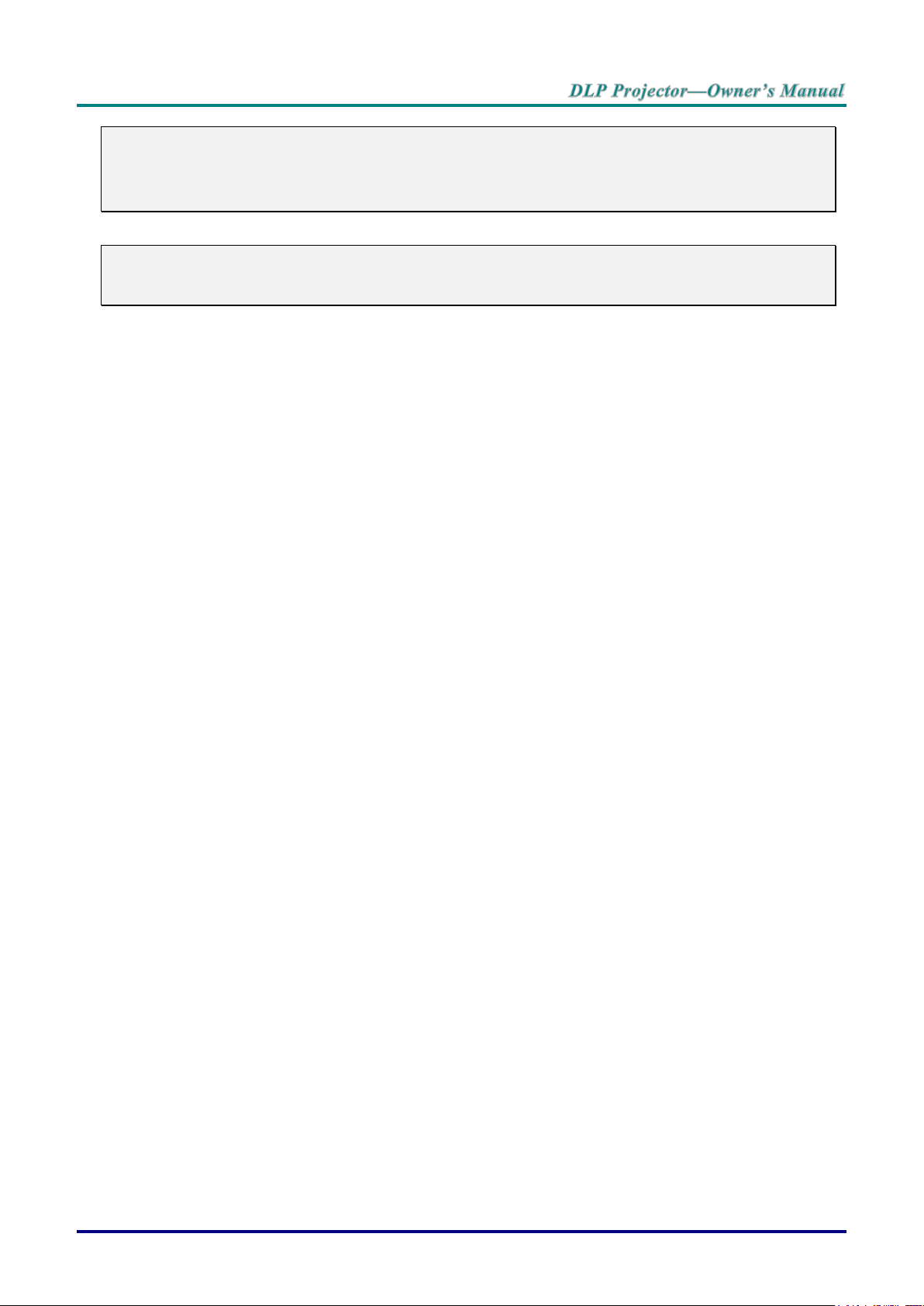
Note:
To use this feature, you must plug in the connector before turn on/off the projector.
Screen controllers are supplied and supported by screen manufacturers.
Do not use this jack for anything other than intended use.
Warning:
As a safety precaution, disconnect all power to the projector and connecting devices before making
connections.
– 5 –
Page 20
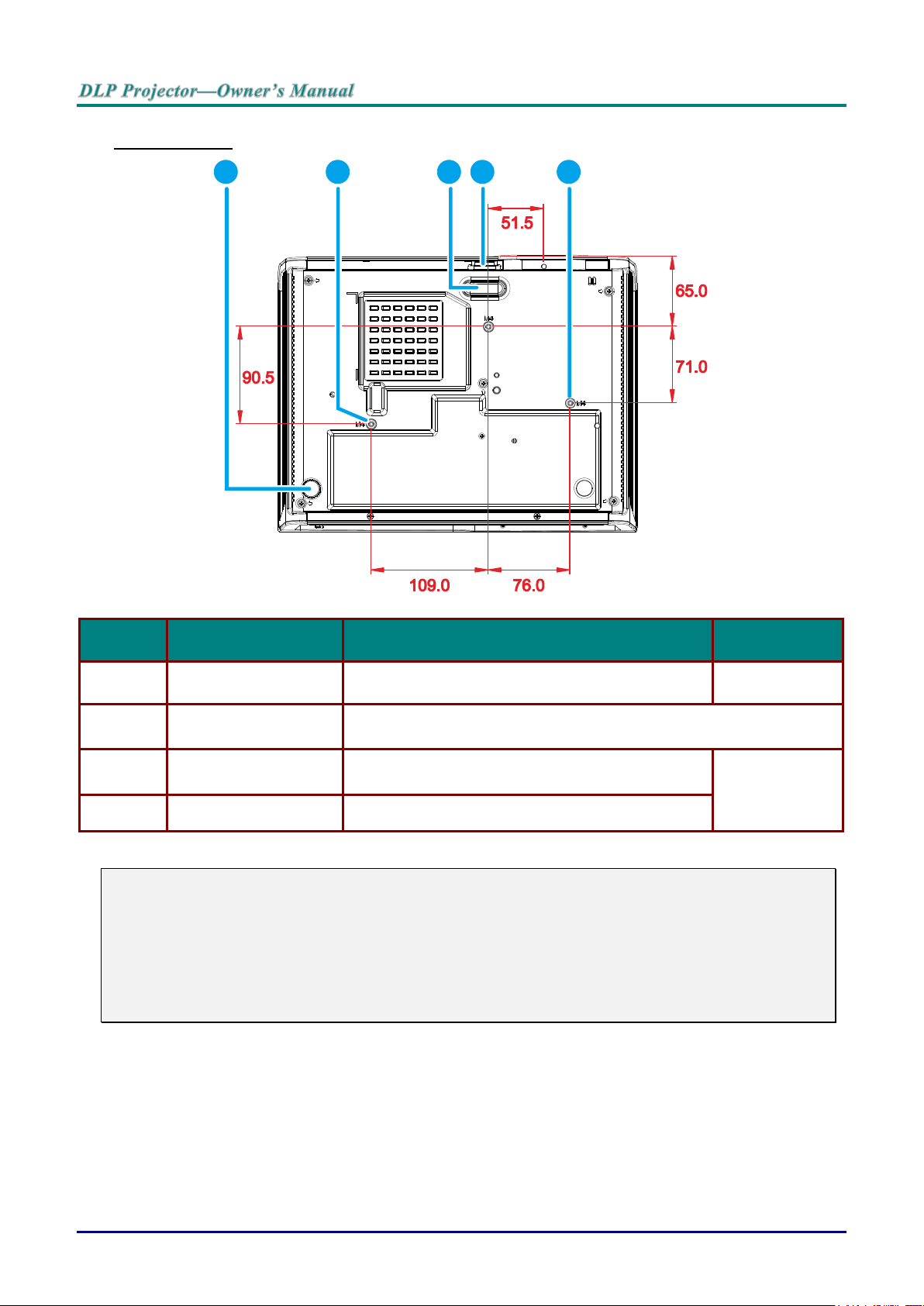
Bottom view
ITEM
LABEL
DESCRIPTION
SEE PAGE
1.
Tilt adjustor
Rotate adjuster lever to adjust angle position.
15
2.
Ceiling support holes
Contact your dealer for information on mounting the projector on a
ceiling
3.
Height adjustor
Adjuster drops down when adjuster button is
pushed.
15
4.
Height adjustor button
Push to release adjustor.
1 2
3
4 2
Note:
When installing, ensure that you use only UL Listed ceiling mounts.
For ceiling installations, use approved mounting hardware and M4 screws with a maximum screw
depth of 6 mm (0.23 inch).
The construction of the ceiling mount must be of a suitable shape and strength. The ceiling mount
load capacity must exceed the weight of the installed equipment, and as an additional precaution
be capable of withstanding three times the weight of the equipment (not less than 5.15 kg) over a
period of 60 seconds.
— 6 —
Page 21
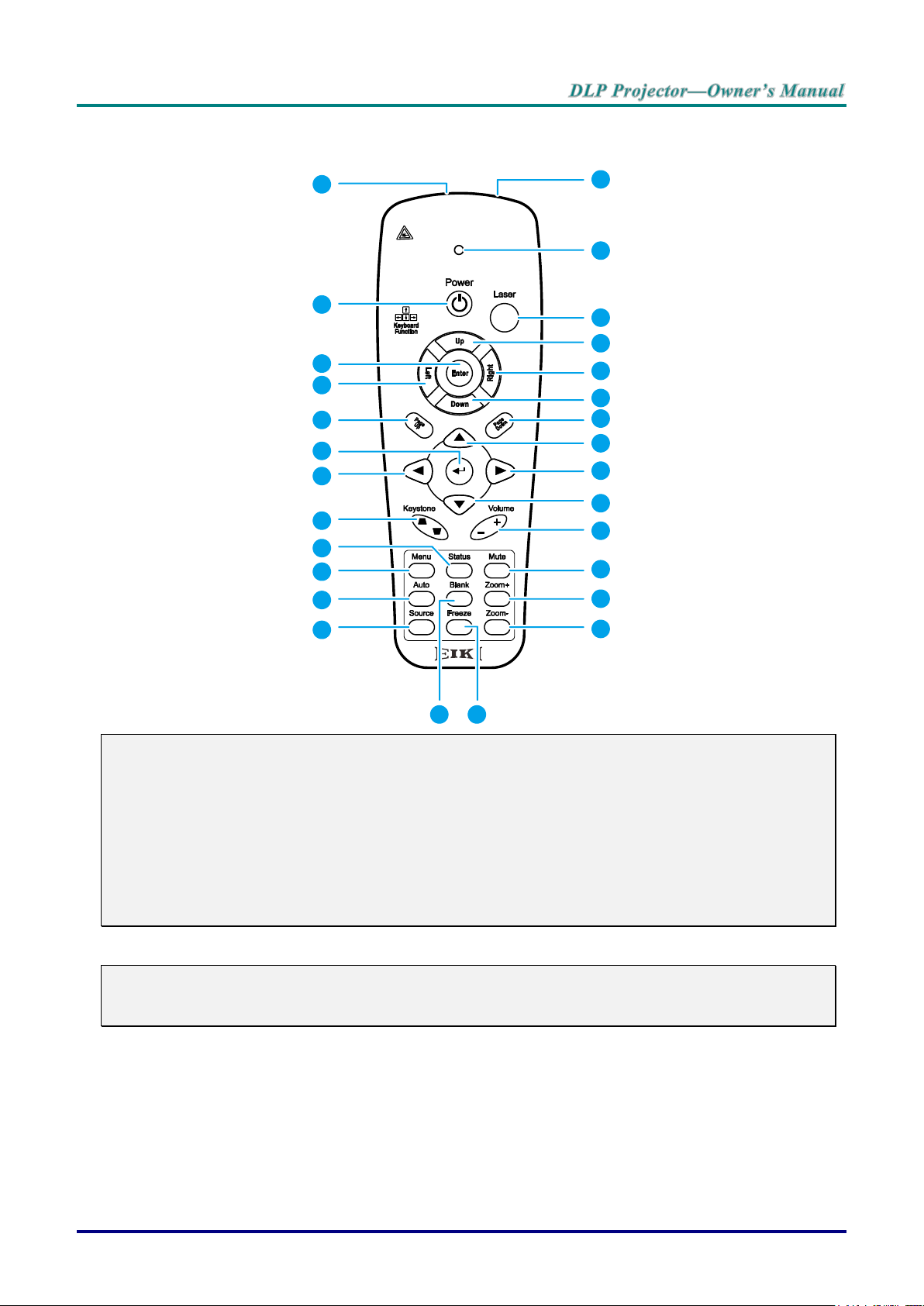
Remote Control Parts
1
2
3
4
5
6
7
8
9
10
11
12
25
14
1516
17
18
19
20
21
22
23
24
A
13
26
27
28
Important:
1. Avoid using the projector with bright fluorescent lighting turned on. Certain high-frequency
fluorescent lights can disrupt remote control operation.
2. Be sure nothing obstructs the path between the remote control and the projector. If the path
between the remote control and the projector is obstructed, you can bounce the signal off certain
reflective surfaces such as projector screens.
3. The buttons and keys on the projector have the same functions as the corresponding buttons on
the remote control. This user’s manual describes the functions based on the remote control.
Note:
Complies with FDA performance standards for laser products except for deviations pursuant to
Laser Notice No. 50, dated June 24, 2007
– 7 –
Page 22
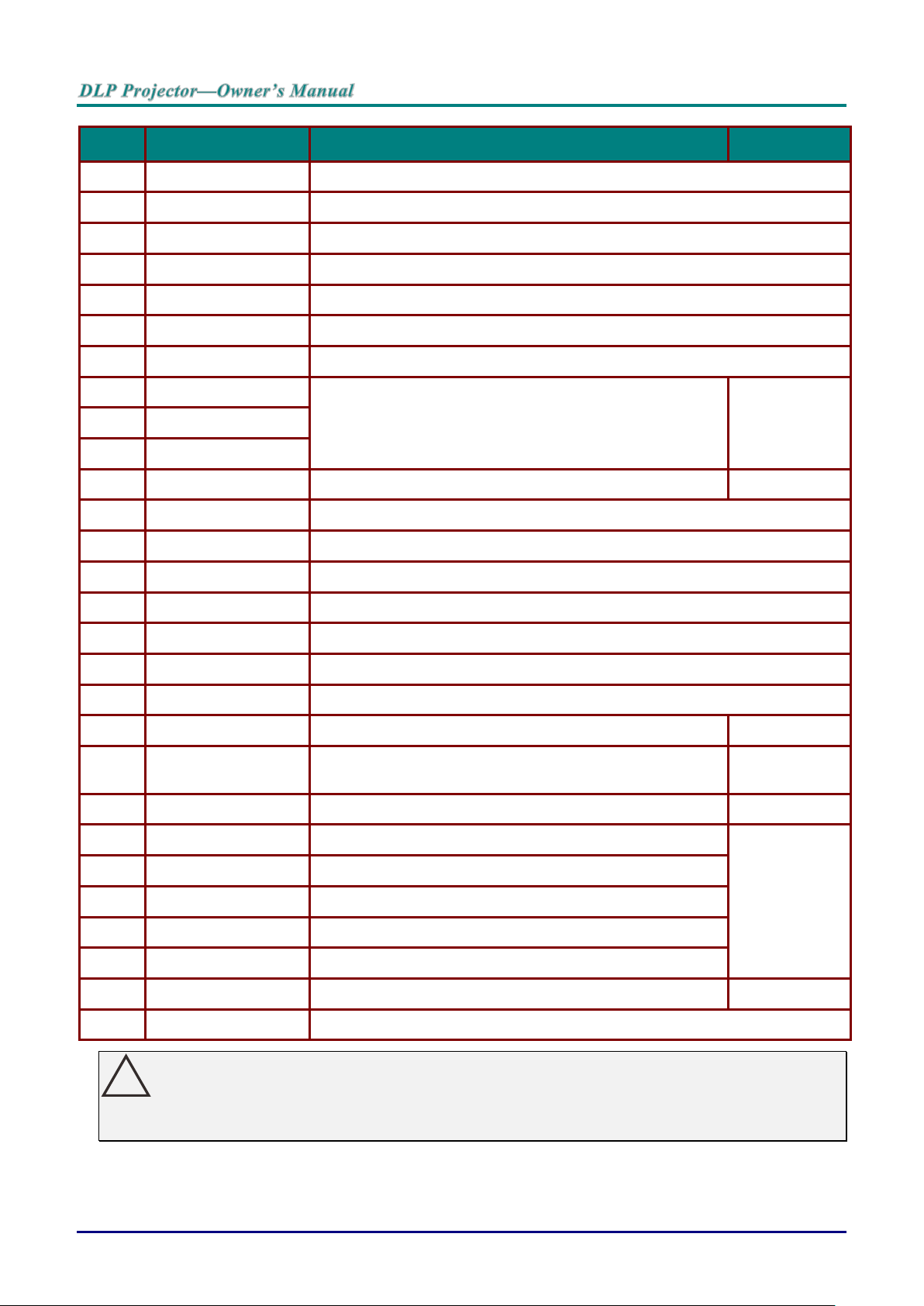
ITEM
LABEL
DESCRIPTION
SEE PAGE
1.
IR transmitter
Transmits signals to projector
2.
Status LED
Lights when the remote control is used
3.
Laser
Press to operate the on-screen pointer
4.
Up
Up arrow when connected through USB to a PC
5.
Right
Right arrow when connected through USB to a PC
6.
Down
Down arrow when connected through USB to a PC
7.
Page Down
Page down when connected through USB to a PC
8.
Up cursor
Navigates and changes settings in the OSD
18
9.
Right cursor
10.
Down cursor
11.
Volume +/-
Adjusts volume
17
12.
Mute
Mutes the built-in speaker
13.
Zoom+
Zoom in
14.
Zoom-
Zoom out
15.
Freeze
Freeze/unfreezes the on-screen picture
16.
Blank
Makes the screen blank
17.
Source
Detects the input device
18.
Auto
Auto adjustment for phase, tracking, size, position
19.
Menu
Opens the OSD
18
20.
Status
Opens the OSD Status menu (the menu only opens when
an input device is detected)
33
21.
Keystone top/bottom
Corrects image-trapezoid (wider top/bottom) effect
16
22.
Left cursor
Navigates and changes settings in the OSD
18
23.
Enter
Changes settings in the OSD
24.
Page Up
Page up when connected through USB to a PC
25.
Left
Left arrow when connected through USB to a PC
26.
Enter
Enter key when connected through USB to a PC
27.
Power
Turns the projector on or off
11
28.
Laser
Use as on-screen pointer. DO NOT POINT IN EYES.
Caution:
!
Use of controls, adjustments or performance of procedures other than those specified herein may
result in hazardous laser light exposure.
— 8 —
Page 23

Remote Control Operating Range
The remote control uses infrared transmission to control the projector. It is not necessary to point the
remote directly at the projector. Provided you are not holding the remote perpendicular to the sides or
the rear of the projector, the remote will function well within a radius of about 7 meters (23 feet) and
15 degrees above or below the projector level. If the projector does not respond to the remote control,
move a little closer.
Projector and Remote Control Buttons
The projector can be operated using the remote control or the buttons on the top of the projector. All
operations can be carried out with the remote control; however, the buttons on the projector are
limited in use.
– 9 –
Page 24
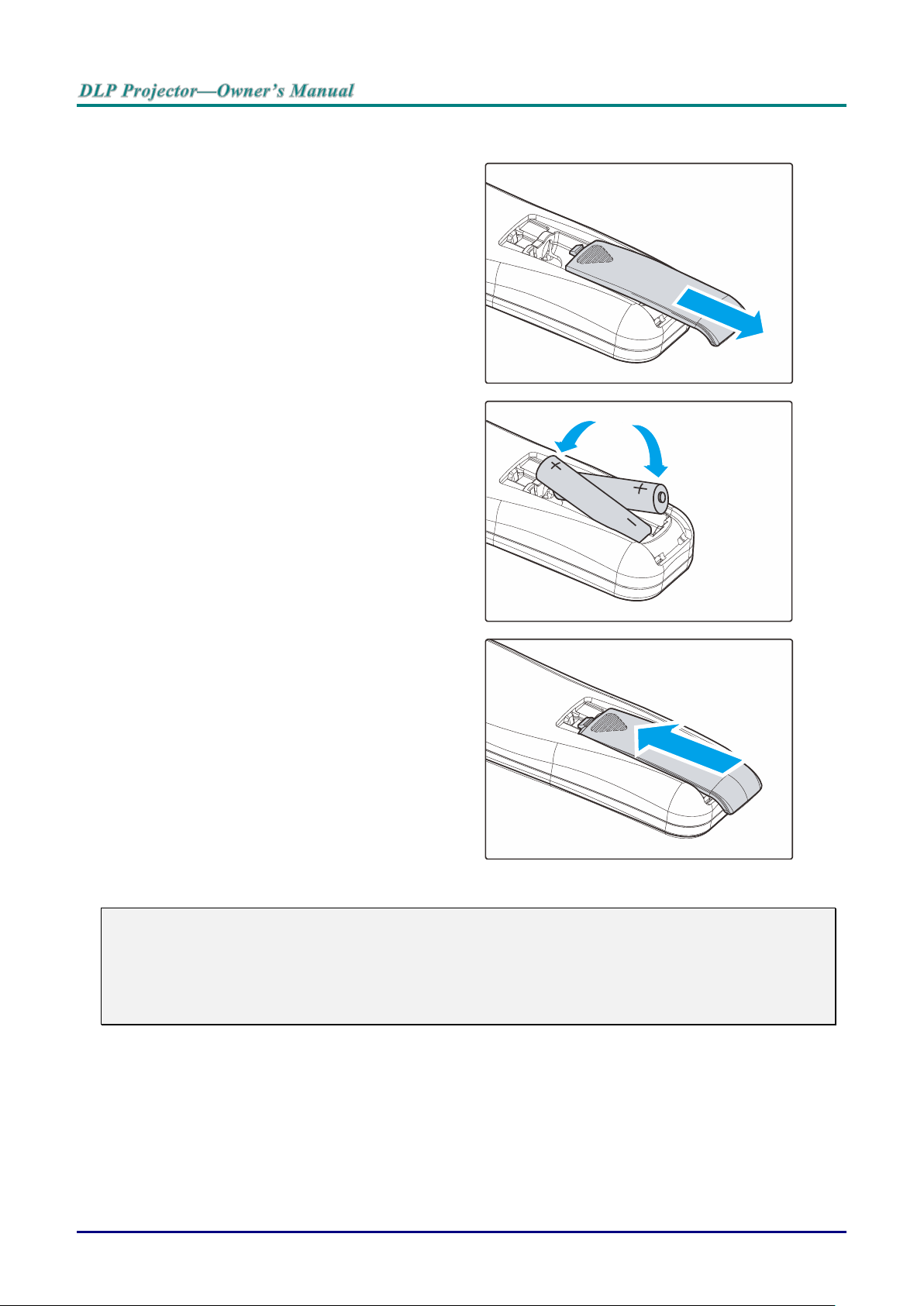
Inserting the Remote Control Batteries
1.
Remove the battery compartment
cover by sliding the cover in the
direction of the arrow.
2.
Insert the battery with the positive
side facing up.
3.
Replace the cover.
Caution:
1. Only use AAA batteries (Alkaline batteries are recommended).
2. Dispose of used batteries according to local ordinance regulations.
3. Remove the batteries when not using the projector for prolonged periods.
— 10 —
Page 25

Starting and Shutting down the Projector
1.
Connect the power cord to the
projector. Connect the other end to
a wall outlet.
The POWER LED on the
projector light.
2.
Turn on the connected devices.
3.
Ensure the POWER LED not a
flashing. Then press the POWER
button to turn on the projector.
The projector splash screen displays
and connected devices are
detected.
See Setting an Access Password
(Security Lock) on page 13 if
security lock is enabled.
4.
If more than one input device is
connected, press the SOURCE
button and use ▲▼ to scroll among
devices.
(Component is supported through
the RGB to COMPONENT
ADAPTER.)
HDMI 1 / HDMI 2: High-Definition Multimedia
Interface 1 / 2
DisplayPort: Display Port
VGA 1 / VGA 2: Analog RGB1 / RGB 2
S-Video: Super video (Y/C separated)
Composite Video: Traditional composite video
SETUP AND OPERATION
– 11 –
Page 26

5.
When the “Power Off? /Press
Power again” message appears,
press the POWER button. The
projector turns off.
Caution:
1. Be sure to remove the lens cap before starting projector.
2. Do not unplug the power cord until all of fans are stop–indicating the projector has cooled down.
— 12 —
Page 27

Setting an Access Password (Security Lock)
1.
Press the MENU button to open the
OSD menu.
2.
Press the cursor ◄► button to move
to the Settings 1 menu, press the
cursor ▲▼ button to select Advanced
1.
3.
Press (Enter) / ► to enter the
Advanced 1 sub menu. Press the
cursor ▲▼ button to select Security
Lock.
4.
Press the cursor ◄► button to enter
and enable or disable security lock
function.
A password dialog box automatically
appears.
You can use the four (arrow) buttons to set a password and prevent unauthorized use of the projector.
When enabled, the password must be entered after you power on the projector. (See Navigating the
OSD on page 18 and Setting the OSD Language on page 19 for help on using OSD menus.)
Important:
Keep the password in a safe place. Without the password, you will not be able to use the projector.
If you lose the password, contact your reseller for information on clearing the password.
– 13 –
Page 28

5.
You can use the cursor buttons
▲▼◄►
either on keypad or IR remote control
for password entry. You can use any
combination including the same arrow
five times, but not less than five.
Press the cursor buttons in any order
to set the password. Push the MENU
button to exit the dialog box.
6.
The password confirm menu appears
when user presses the power-on key
in case the Security Lock is enabled.
Enter the password in the order you
set it at step 5. In case you forget the
password, please contact the service
center.
The service center will validate the
owner and help reset the password.
— 14 —
Page 29

Adjusting the Projector Level
1.
To raise the level of the projector, lift the projector [A] and press the heightadjuster button [B].
The height adjuster drops down [C].
2.
To lower the level of the projector, press the height-adjuster button and push
down on the top of the projector.
3.
To adjust the angle of the picture, turn the tilt-adjuster [D] right or left until
the desired angle has been achieved.
Take note of the following when setting up the projector:
The projector table or stand should be level and sturdy.
Position the projector so that it is perpendicular to the screen.
Remove the Back Foot Holder on the rear adjuster foot before adjusting the projection
angle.
Ensure the cables are in a safe location. You could trip over them.
– 15 –
Page 30

Adjusting the Zoom, Focus and Keystone
1.
Use the Image-zoom
control (on the projector
only) to resize the
projected image and
screen size .
2.
Use the Image-focus
control (on the projector
only) to sharpen the
projected image .
3.
Use the KEYSTONE
buttons (on the
projector or the remote
control) to correct
image-trapezoid (wider
top or bottom) effect.
4.
The keystone control
appears on the display.
— 16 —
Page 31

Adjusting the Volume
1.
Press the Volume +/-
buttons on the remote
control.
The volume control
appears on the display.
2.
Press the Left or Right
Cursor buttons on the
keypad to adjust
Volume +/-.
3.
Press the MUTE button
to turn off the volume.
(This feature is available
only on the remote).
– 17 –
Page 32

ON-SCREEN DISPLAY (OSD) MENU SETTINGS
1. To enter the OSD, press the
MENU button.
2. There are three menus.
Press the cursor ◄► button
to move through the menus.
3. Press the cursor ▲▼ button
to move up and down in a
menu.
4. Press ◄► to change values
for settings.
5. Press MENU to close the
OSD or leave a submenu.
1
2
3
4
5
6
1
1
1
1
2
22
3
4
5
2
6
OSD Menu Controls
The projector has an OSD that lets you make image adjustments and change various settings.
Navigating the OSD
You can use the remote control cursor buttons or the projector keypad to navigate and make changes
to the OSD.
Note:
Depending on the video source, not all items in the OSD are available. For example, the
Horizontal/Vertical Position items in the Computer menu can only be modified when connected
to a PC. Items that are not available cannot be accessed and are grayed out.
— 18 —
Page 33

Setting the OSD Language
Set the OSD language to your preference before continuing.
1. Press the MENU button. Press the cursor ◄► button to navigate to Settings 1. Press the
cursor ▲▼ button to move to the Advanced 1 menu.
2. Press (Enter) / ► to enter the Advanced 1 sub menu. Press the cursor ▲▼ button
until Language is highlighted.
3. Press the cursor button until the language you want is highlighted.
4. Press the MENU button four times to close the OSD.
– 19 –
Page 34

OSD Menu Overview
Main
Menu
Sub Menu
Settings
Image
Display Mode
Standard, Presentation, Bright,
Game, Movie, TV, sRGB,
Blackboard, User
Brightness
0~100
Contrast
0~100
Computer
Horizontal Position
-5~5 (depend on Autolock)
Vertical Position
-5~5 (depend on Autolock)
Frequency
0~31
Tracking
-5~5
Auto Image
Advanced
Brilliant Color
0~10
Sharpness
0~31
Gamma
1.8, 2.0, 2.2, 2.4, B&W, Linear
Color Temperature
Warm, Normal, Cold
Video AGC
Off, On
Video Saturation
0~100
Video Tint
0~100
Color Manager
Red
Hue, Saturation, Gain
0~100
Green
Hue, Saturation, Gain
0~100
Blue
Hue, Saturation, Gain
0~100
Cyan
Hue, Saturation, Gain
0~100
Magenta
Hue, Saturation, Gain
0~100
Yellow
Hue, Saturation, Gain
0~100
White
Red, Green, Blue
0~100
Use the following illustration to quickly find a setting or determine the range for a setting.
— 20 —
Page 35

Main
Menu
Sub Menu
Settings
Settings 1
Source
Source
reference Input Source Select
(IR/Keypad)
Projection
Normal, Real, Ceiling, Real+Ceiling
Aspect Ratio
Fill, 4:3, 16:9, Letter Box, Native, 2.35:1
Keystone
-40~40
Digital Zoom
-10~10
Audio
Volume
0~10
Mute
Off, On
Advanced 1
Language
English, Français, Deutsch, Español, 簡
体中文, 繁體中文, Italiano, Русский,
한국어, ةيبرعلا, Ағылшын
Security Lock
Off, On
Blank Screen
Blank, Red, Green, Blue, White
Splash Logo
Std., Off, User
Closed Captioning
Off, On
KeypadLock
Off, On
3D Setting
3D
Off, DLP-Link, IR
3D Sync Invert
Off, On
3D Format
Frame Sequential, Top/Bottom,
Side-By-Side, Frame Packing (3D Frame
Packing HDMI source only)
Screen Capture
Advanced 2
Test Pattern
None, Grid, White, Red, Green, Blue,
Black
H Image Shift
-50~50
V Image Shift
-50~50
– 21 –
Page 36

Main
Menu
Sub Menu
Settings
Settings 2
Auto Source
Off, On
No Signal
Power Off
0~180
Auto Power
On
Off, On
Lamp Mode
ECO , Normal, Dynamic ECO
Reset All
Status
Active Source
Video Information
Lamp Hours (ECO,
Normal, Dynamic ECO)
Serial Number
Software Version
Advanced 1
Menu Position
Center, Down, Up, Left, Right
Translucent Menu
0%, 25%, 50%, 75%, 100%
Low Power Mode
Off, On, On By Lan
Fan Speed
Normal, High
Lamp Hour Reset
Projector ID
0-98
Network
Network State
Connect, Disconnect
DHCP
On, Off
IP Address
0~255, 0~255, 0~255. 0~255
Subnet Mask
0~255, 0~255, 0~255. 0~255
Gateway
0~255, 0~255, 0~255. 0~255
DNS
0~255, 0~255, 0~255. 0~255
Apply
Ok / Cancel
Advanced 2
Sleep Timer
0~600
Source Filter
HDMI1
Disable, Enable
HDMI2
Disable, Enable
DisplayPort
Disable, Enable
VGA1
Disable, Enable
VGA2
Disable, Enable
S-Video
Disable, Enable
Composite Video
Disable, Enable
Wall Color
Off, Light Yellow, Pink, Light
Green, Blue, BlackBoard
— 22 —
Page 37

Image Menu
ITEM
DESCRIPTION
Display Mode
Press the cursor ◄► button to enter and set the Display Mode.
Brightness
Press the cursor ◄► button to enter and adjust the display brightness.
Contrast
Press the cursor ◄► button to enter and adjust the display contrast.
Computer
Press (Enter) / ► to enter the Computer menu. See Computer Menu on page 24.
Auto Image
Press (Enter) / ► to automatically adjustment for phase, tracking, size and
position.
Advanced
Press (Enter) / ► to enter the Advanced menu. See Advanced Feature on page
25.
Color Manager
Press (Enter) / ► to enter the color manager menu. See page 26 for more
information on Color Manager.
Attention !
All of display mode parameters when changed will be saved to user mode.
Press the MENU button to open the OSD menu. Press the cursor ◄► button to move to the Image
Menu. Press the cursor ▲▼ button to move up and down in the Image menu. Press ◄► to enter
and change values for settings.
– 23 –
Page 38

Computer Menu
ITEM
DESCRIPTION
Horizontal Position
Press the cursor ◄► button to enter and adjust the display position to left or right.
Vertical Position
Press the cursor ◄► button to enter and adjust the display position to up or down.
Frequency
Press the cursor ◄► button to enter and adjust the A/D sampling clock.
Tracking
Press the cursor ◄► button to enter and adjust the A/D sampling dot.
Press the MENU button to open the OSD menu. Press ◄► to move to the Image menu. Press ▲▼
to move to the Computer menu and then press Enter or ►. Press ▲▼ to move up and down in the
Computer menu.
— 24 —
Page 39

Advanced Feature
ITEM
DESCRIPTION
Brilliant Color
Press the cursor ◄► button to enter and adjust the Brilliant Color value.
Sharpness
Press the cursor ◄► button to enter and adjust the display sharpness.
Gamma
Press the cursor ◄► button to enter and adjust the gamma correction of the display.
Color Temperature
Press the cursor ◄► button to enter and adjust the color temperature.
Video AGC
Press the cursor ◄► button to enter and enable or disable the Automatic Gain Control
for video source.
Video Saturation
Press the cursor ◄► button to enter and adjust the video saturation.
Video Tint
Press the cursor ◄► button to enter and adjust the video tint/hue.
Press the Menu button to open the OSD menu. Press ◄► to move to the Image menu. Press ▼▲
to move to the Advanced menu and then press Enter or ►. Press ▼▲ to move up and down in the
Advanced menu.
– 25 –
Page 40

Color Manager
ITEM
DESCRIPTION
Red
Select to enter the Red Color Manager.
Press the ◄► buttons to adjust the Hue, Saturation, and Gain.
Green
Select to enter the Green Color Manager.
Press the ◄► buttons to adjust the Hue, Saturation, and Gain.
Blue
Select to enter the Blue Color Manager.
Press the ◄► buttons to adjust the Hue, Saturation, and Gain.
Cyan
Select to enter the Cyan Color Manager.
Press the ◄► buttons to adjust the Hue, Saturation, and Gain.
Magenta
Select to enter the Magenta Color Manager.
Press the ◄► buttons to adjust the Hue, Saturation, and Gain.
Yellow
Select to enter the Yellow Color Manager.
Press the◄► buttons to adjust the Hue, Saturation, and Gain.
White
Select to enter the White Color Manager.
Press the ◄► buttons to adjust the Red, Green, and Blue.
Press the Menu button to open the OSD menu. Press ◄► to move to the Image menu. Press ▼▲
to move to the Color Manager menu and then press Enter or ►. Press ▼▲ to move up and down in
the Color Manager menu.
— 26 —
Page 41

Settings 1 Menu
ITEM
DESCRIPTION
Source
Press the cursor ◄► button to enter the Source menu. Reference input Source
select
(IR / Keypad).
Projection
Press the cursor ◄► button to enter and choose from four projection methods:
Aspect Ratio
Press the cursor ◄► button to enter and adjust the video aspect ratio.
Keystone
Press the cursor ◄► button to enter and adjust the display keystone.
Digital Zoom
Press the cursor ◄► button to enter and adjust the Digital Zoom menu.
Audio
Press (Enter) / ► to enter the Audio menu. See Audio on page 28.
Advanced 1
Press (Enter) / ► to enter the Advanced 1 menu. See Advanced 1 Feature on
page 29.
Advanced 2
Press (Enter) / ► to enter the Advanced 2 menu. See Advanced 2 Feature on
page 31.
Press the MENU button to open the OSD menu. Press the cursor ◄► button to move to the
Settings 1 menu. Press the cursor ▲▼ button to move up and down in the Settings 1 menu. Press
◄► to enter and change values for settings.
– 27 –
Page 42

Audio
ITEM
DESCRIPTION
Volume
Press the cursor ◄► button to enter and adjust the audio volume.
Mute
Press the cursor ◄► button to enter and turn on or off the speaker.
Press the Menu button to open the OSD menu. Press ◄► to move to the Settings 1 menu. Press
▼▲ to move to the Audio menu and then press Enter or ►. Press ▼▲ to move up and down in the
Audio menu.
— 28 —
Page 43

Advanced 1 Feature
ITEM
DESCRIPTION
Language
Press the cursor ◄► button to enter and select a different localization Menu.
Security Lock
Press the cursor ◄► button to enter and enable or disable security lock function.
Blank Screen
Press the cursor ◄► button to enter and select different color to blank the screen.
Splash Logo
Press the cursor ◄► button to enter and select splash logo.
Closed Captioning
Press the cursor ◄► button to enter and enable or disable Closed Captioning
Keypad Lock
Press the cursor ◄► button to enter and enable or disable keys can be work on
keypad.
Note : Hold the cursor ▼ button on keypad for 5 seconds to unlock keypad
3D Setting
Press (Enter) / ►to enter the 3D menu. See page 30 for more information on 3D
Setting.
Screen Capture
Press (Enter) / ► to capture screen, and please wait saving picture.
Picture will auto showing after next power on.
Press the Menu button to open the OSD menu. Press ◄► to move to the Settings 1 menu. Press
▲▼ to move to the Advanced 1 menu and then press Enter or ►. Press ▲▼ to move up and down
in the Advanced 1 menu. Press ◄► to enter and change values for setting.
Note:
To enjoy the 3D function, first enable the Play Movie in 3D setting found in your DVD device under the
3D Disc Menu.
– 29 –
Page 44

3D Setting
ITEM
DESCRIPTION
3D
Press the cursor ◄► button to enter and select different 3D mode.
3D Sync Invert
Press the cursor ◄► button to enter and enable or disable 3D Sync Invert.
3D Format
Press the cursor ◄► button to enter and enable or disable different 3D Format.
Note:
1. The 3D OSD menu item is gray if there is no appropriate 3D source. This is the default setting.
2. When the projector is connected to an appropriate 3D source, the 3D OSD menu item is enabled for
selection.
3. Use 3D glasses to view a 3D image.
4. You need 3D content from a 3D DVD or 3D media file.
5. You need to enable the 3D source (some 3D DVD content may have a 3D on-off selection feature).
6. You need DLP link 3D or IR 3D shutter glasses. With IR 3D shutter glasses, you need to install a
driver on your PC and connect a USB emitter.
7. The 3D mode of the OSD needs to match the type of glasses (DLP link or IR 3D).
8. Power on the glasses. Glasses normally have a power on -off switch.
Each type of glasses has their own configuration instructions. Please follow the configuration
instructions that come with your glasses to finish the setup process
9. When you Power on -> Power off -> Power on, 3D setting becomes default.
Note:
Since different types of glass (DLP link or IR shutter glass) have their own setting instructions,
Please follow the guide to finish the setup process.
— 30 —
Page 45

Advanced 2 Feature
ITEM
DESCRIPTION
Test Pattern
Press the cursor ◄► button to enter and select internal test pattern.
H Image Shift
Press the cursor ◄► button to enter and select H Image Shift.
V Image Shift
Press the cursor ◄► button to enter and select V Image Shift.
Press the Menu button to open the OSD menu. Press ◄► to move to the Settings 1 menu. Press
▲▼ to move to the Advanced 2 menu and then press Enter or ►. Press ▲▼ to move up and down
in the Advanced 2 menu. Press ◄► to enter and change values for setting.
– 31 –
Page 46

Settings 2 Menu
ITEM
DESCRIPTION
Auto Source
Press the cursor ◄► button to enter and enable or disable automatic source
detection.
No Signal Power
Off (min.)
Press the cursor ◄► button to enter and enable or disable automatic shutdown of
lamp when no signal.
Auto Power On
Press the cursor ◄► button to enter and enable or disable automatic power On when
AC power is supplied.
Lamp Mode
Press the cursor ◄► button to enter and select the lamp mode for higher brightness
or lower brightness to save lamp life.
Note:
Remarks to Dynamic ECO of ImageCareTM
1. Shut-down is not allowed when the projector is boot up less than one minute
2. To protect the lamp, when a shut-down command is received, the lamp mode is forced to be
reset to "Normal" and the system will automatically shut down 10 seconds later
Reset All
Press (Enter) / ► to reset all settings to default values.
Status
Press (Enter) / ► to enter the Status menu. See page 33 for more information on
Status.
Advanced 1
Press (Enter) / ► to enter the Advanced 1 menu. See Advanced 1 Feature on
page 34.
Advanced 2
Press (Enter) / ► to enter the Advanced 2 menu. See Advanced 2 Feature on
page 46.
Press the MENU button to open the OSD menu. Press the cursor ◄► button to move to the
Settings 2 menu. Press the cursor ▲▼ button to move up and down in the Settings 2 menu.
Note :
“Dynamic ECO”: Press BLANK button, Lamp will dim to 30% automatically.
— 32 —
Page 47

Status
ITEM
DESCRIPTION
Active Source
Display the activated source.
Video Information
Displays resolution/video information for RGB source and color standard for Video
source.
Lamp Hours
Lamp hour used information is displayed. (Eco, Normal, Dynamic Eco)
Serial Number
Showing serial number of product.
Software Version
Showing system software version.
Press the cursor ▲▼ button to move up and down in the Settings 2 menu. Select the Status menu
and press Enter or ► to enter.
– 33 –
Page 48

Advanced 1 Feature
ITEM
DESCRIPTION
Menu Position
Press the cursor ◄► button to enter and select different OSD location.
Translucent Menu
Press the cursor ◄► button to enter and select OSD background translucent level.
Low Power Mode
Press the cursor ◄► button to enter and turn Low Power Mode Off, On or On By Lan.
Fan Speed
Press the cursor ◄► button to enter and toggle between Normal and High fan
speeds.
Note: We recommend selecting high speed in high temperatures, high humidity, or
high altitude (higher than 1500m/4921ft) areas.
Lamp Hour Reset
After replacing the lamp, this item should be reset. See page 35 for more information
on Lamp Hour Reset.
Projector ID
Press the cursor ◄► button to enter and adjust a two digit projector ID from 00
through 98.
Network
Press (Enter) / ► to enter the Network menu. See page 35 for more information
on Network.
Press the Menu button to open the OSD menu. Press ◄► to move to the Settings 2 menu. Press
▲▼ to move to the Advanced 1 menu and then press Enter or ►. Press ▲▼ to move up and down
in the Advanced 1 menu. Press ◄► to enter and change values for setting.
Note:
About “On By Lan”, RJ45 will support to be waked up in this mode(Under 2W) but scalar won’t.
— 34 —
Page 49

Lamp Hour Reset
ITEM
DESCRIPTION
Network State
Displays the network connection status.
DHCP
Press ◄► to turn DHCP On or Off.
Note: If you select DHCP Off, complete the IP Address, Subnet Mask, Gateway, and
DNS fields.
IP Address
Enter a valid IP address if DHCP is turned off.
Subnet Mask
Enter a valid Subnet Mask if DHCP is turned off.
Gateway
Enter a valid Gateway address if DHCP is turned off.
DNS
Enter a valid DNS name if DHCP is turned off.
Apply
Press (Enter) / ► to confirm settings.
Please refer to Resetting the Lamp on page 50 to reset the lamp hour counter.
Network
– 35 –
Page 50

LAN_RJ45
Wired LAN Terminal functionalites
Remote control and monitoring of a projector from a PC (or Laptop) via wired LAN is also possible.
Compatibility with Crestron / AMX (Device Discovery) / Extron control boxes enables not only collective
projector management on a network but also management from a control panel on a PC (or Laptop)
browser screen.
Crestron is a registered trademark of Crestron Electronics, Inc. of the United States.
Extron is a registered trademark of Extron Electronics, Inc. of the United States.
AMX is a registered trademark of AMX LLC of the United States.
PJLink applied for trademark and logo registration in Japan, the United States of America, and
other countries by JBMIA.
Supported External Devices
This projector is supported by the specified commands of the Crestron Electronics controller and
related software (ex, RoomView ®).
http://www.crestron.com/
This projector is supported by AMX ( Device Discovery ).
http://www.amx.com/
This projector is compliant to support Extron device(s) for reference.
http://www.extron.com/
This projector supports all commands of PJLink Class1 (Version 1.00).
http://pjlink.jbmia.or.jp/english/
For more detail of information about the diverse types of external devices which can be connected to the
LAN/RJ45 port and remote/control the projector, as well as the related control commands supporting for
each external device, kindly please get contact with the Support-Service team directly.
— 36 —
Page 51

LAN_RJ45
1. Connect an RJ45 cable to RJ45 ports on the projector and the PC (Laptop).
2. On the PC (Laptop), select Start → Control Panel →Network and Internet.
– 37 –
Page 52

3. Right-click on Local Area Connection, and select Properties.
4. In the Properties window, select the Networking tab, and select Internet Protocol (TCP/IP).
5. Click Properties.
6. Click Use the following IP address and fill in the IP address and Subnet mask, then click OK.
— 38 —
Page 53

7. Press the Menu button on the projector.
8. Select Settings2→ Advanced1 → Network
9. After getting into Network, input the following:
DHCP: Off
IP Address: 10.10.10.10
Subnet Mask: 255.255.255.0
Gateway: 0.0.0.0
DNS Server: 0.0.0.0
10. Press (Enter) / ► to confirm settings.
Open a web browser
(for example, Microsoft Internet Explorer with Adobe Flash Player 9.0 or higher).
11. In the Address bar, input the IP address: 10.10.10.10.
12. Press (Enter) / ►.
The projector is setup for remote management. The LAN/RJ45 function displays as follows.
– 39 –
Page 54

CATEGORY
ITEM
INPUT-LENGTH
Crestron Control
IP Address
15
IP ID
3
Port
5
Projector
Projector Name
10
Location
10
Assigned To
10
Network Configuration
DHCP (Enabled)
(N/A)
IP Address
15
Subnet Mask
15
Default Gateway
15
DNS Server
15
User Password
Enabled
(N/A)
New Password
10
Confirm
10
Admin Password
Enabled
(N/A)
New Password
10
Confirm
10
For more information, please visit http://www.crestron.com.
— 40 —
Page 55

Preparing Email Alerts
1. Make sure that user can access the homepage of LAN RJ45 function by web browser (for example, Microsoft Internet Explorer v6.01/v8.0).
2. From the Homepage of LAN/RJ45, click Alert Settings.
3. By default, these input boxes in Alert Settings are blank.
– 41 –
Page 56

4. For Sending alert mail, input the following:
The SMTP field is the mail server for sending out email (SMTP protocol). This is a required field.
The To field is the recipient’s email address (for example, the projector administrator). This is a
required field.
The Cc field sends a carbon copy of the alert to the specified email address. This is an optional
field (for example, the projector administrator’s assistant).
The From field is the sender’s email address (for example, the projector administrator). This is a
required field.
Select the alert conditions by checking the desired boxes.
Note: Fill in all fields as specified. User can click Send Test Mail to test what setting is correct. For
successful sending an e-mail alert, you must select alert conditions and enter a correct e-mail
address.
— 42 —
Page 57

RS232 by Telnet Function
Besides projector connected to RS232 interface with “Hyper-Terminal” communication by dedicated
RS232 command control, there is alternative RS232 command control way, so called “RS232 by
TELNET” for LAN/RJ45 interface.
Quick Start-Guide for “RS232 by TELNET”
Check and get the IP-Address on OSD of the projector.
Make sure that laptop/PC can access the web-page of the projector.
Make sure that “Windows Firewall” setting to be disabled in case of “TELNET” function filtering
out by laptop/PC.
Start => All Programs => Accessories => Command Prompt
– 43 –
Page 58

Input the command format like the below:
telnet ttt.xxx.yyy.zzz 23 (“Enter” key pressed)
(ttt.xxx.yyy.zzz: IP-Address of the projector)
If Telnet-Connection ready, and user can have RS232 command input, then “Enter” key pressed,
the RS232 command will be workable.
How to have TELNET enabled in Windows VISTA / 7
By default installation for Windows VISTA, “TELNET” function is not included. But end-user can
have it by way of “Turn Windows features On or Off” to be enabled.
Open “Control Panel” in Windows VISTA
Open “Programs”
— 44 —
Page 59

Select “Turn Windows features on or off” to open
Have “Telnet Client” option checked, then press “OK” button.
Specsheet for “RS232 by TELNET” :
1. Telnet: TCP
2. Telnet port: 23
(for more detail, kindly please get contact with the service agent or team)
3. Telnet utility: Windows “TELNET.exe” (console mode)
4. Disconnection for RS232-by-Telnet control normally: Close Windows Telnet utility directly
after TELNET connection ready
5. Limitation 1 for Telnet-Control: there is less than 50 bytes for successive network payload for
Telnet-Control application.
Limitation 2 for Telnet-Control: there is less than 26 bytes for one complete RS232 command
for Telnet-Control.
Limitation 3 for Telnet-Control: Minimum delay for next RS232 command must be more than
200 (ms).
(*, In Windows built-in “TELNET.exe” utility, “Enter” key pressed will have “Carriage-Return”
and “New-Line” code.)
– 45 –
Page 60

Advanced 2 Feature
ITEM
DESCRIPTION
Sleep Timer
Press the cursor ◄► button to enter and set Sleep timer. The projector automatically
turns off after the preset period of time.
Source Filter
Press (Enter) / ► to enter the Source Filter menu. See page 47 for more
information on Source Filter.
Wall Color
Press the cursor ◄► button to enable or disable the wall color function.
Press the Menu button to open the OSD menu. Press ◄► to move to the Settings 2 menu. Press
▲▼ to move to the Advanced 2 menu and then press Enter or ►. Press ▲▼ to move up and down
in the Advanced 2 menu. Press ◄► to enter and change values for setting.
— 46 —
Page 61

Source Filter
ITEM
DESCRIPTION
HDMI 1
Press the cursor ◄► button to enter and enable or disable the HDMI 1 source.
HDMI 2
Press the cursor ◄► button to enter and enable or disable the HDMI 2 source.
DP
Press the cursor ◄► button to enter and enable or disable the DisplayPort source.
VGA 1
Press the cursor ◄► button to enter and enable or disable the VGA1 source.
VGA 2
Press the cursor ◄► button to enter and enable or disable the VGA2 source.
S-Video
Press the cursor ◄► button to enter and enable or disable the S-Video source.
Composite Video
Press the cursor ◄► button to enter and enable or disable the Composite Video
source.
Press the ENTER button to enter the Source Filter sub menu.
– 47 –
Page 62

MAINTENANCE AND SECURITY
1.
Press the lamp
compartment cover down
as shown and the cover
pops up.
Replacing the Projection Lamp
The projection lamp should be replaced when it burns out. It should only be replaced with a certified
replacement part, which you can order from your local dealer.
Important:
a. The projection lamp used in this product contains a small amount of mercury.
b. Do not dispose this product with general household waste.
c. Disposal of this product must be carried out in accordance with the regulations of your local
authority.
Warning:
Be sure to turn off and unplug the projector at least 30 minutes before replacing the lamp. Failure to
do so could result in a severe burn.
Caution:
In rare cases the lamp bulb may burn out during normal operation and cause glass dust or shards
to be discharged outward from the rear exhaust vent.
Do not inhale or do not touch glass dust or shards. Doing so could result in injury.
Always keep your face away from the exhaust vent so that you do not suffer from the gas and
broken shards of the lamp.
When removing the lamp from a ceiling-mounted projector, make sure that no one is under the
projector. Glass fragments could fall if the lamp has been burned out.
IF A LAMP EXPLODES
If a lamp explodes, the gas and broken shards may scatter inside the projector and they may come
out of the exhaust vent. The gas contains toxic mercury.
Open windows and doors for ventilation.
If you inhale the gas or the shards of the broken lamp enter your eyes or mouth, consult the doctor
immediately.
— 48 —
Page 63

2.
Remove the lamp
compartment cover.
3.
Remove the three screws
from the lamp module.
4.
Lift the module handle up.
5.
Pull firmly on the module
handle to remove the lamp
module.
6.
Reverse steps 1 to 5 to
install the new lamp
module.
While installing, align the
lamp module with the
connector and ensure it is
level to avoid damage.
Note:
The lamp module must sit
securely in place and the
lamp connector must be
connected properly before
tightening the screws.
– 49 –
Page 64

Resetting the Lamp
1.
Press the MENU button to open
the OSD menu.
2.
Press the cursor ◄► button to
move to the Settings 2 menu.
Press the cursor button to move
down to Advanced 1 and press
enter.
3.
Press the cursor ▼▲ button to
move down to Lamp Hour Reset.
4.
Press the cursor ► or Enter
button.
A message screen appears.
5.
Press ▼▲◄► buttons to reset
the lamp hour.
6.
Press the MENU button to get
back to Settings 2.
After replacing the lamp, you should reset the lamp hour counter to zero. Refer to the following:
— 50 —
Page 65

Cleaning the Projector
Cleaning the projector to remove dust and grime will help ensure trouble-free operation.
Warning:
1. Be sure to turn off and unplug the projector at least 30 minutes before cleaning. Failure to do so
could result in a severe burn.
2. Use only a dampened cloth when cleaning. Do not allow water to enter the ventilation openings
on the projector.
3. If a little water gets into the projector interior while cleaning, leave unplugged in a well-ventilated
room for several hours before using.
4. If a lot of water gets into the projector interior when cleaning, have the projector serviced.
Cleaning the Lens
You can purchase optic lens cleaner from most camera stores. Refer to the following to clean the
projector lens.
1. Apply a little optic lens cleaner to a clean soft cloth. (Do not apply the cleaner directly to
the lens.)
2. Lightly wipe the lens in a circular motion.
Caution:
1. Do not use abrasive cleaners or solvents.
2. To prevent discoloration or fading, avoid getting cleaner on the projector case.
Cleaning the Case
Refer to the following to clean the projector case.
1. Wipe off dust with a clean dampened cloth.
2. Moisten the cloth with warm water and mild detergent (such as used to wash dishes), and
then wipe the case.
3. Rinse all detergent from the cloth and wipe the projector again.
Caution:
To prevent discoloration or fading of the case, do not use abrasive alcohol-based cleaners.
– 51 –
Page 66

Using the Kensington® Lock & Using the Security Bar
Using the Kensington® Lock
If you are concerned about security, attach the projector to a permanent object with the Kensington
slot and a security cable.
Note:
Contact your vendor for details on purchasing a suitable Kensington security cable.
The security lock corresponds to Kensington’s MicroSaver Security System. If you have any
comment, contact: Kensington, 2853 Campus Drive, San Mateo, CA 94403, U.S.A. Tel: 800-5354242, http://www.Kensington.com.
Using the Security Bar
In addition to the password protection function and the Kensington lock, the Security Bar helps
protect the projector from unauthorized removal. See the following picture.
— 52 —
Page 67

TROUBLESHOOTING
Common problems and solutions
These guidelines provide tips to deal with problems you may encounter while using the projector. If
the problem remains unsolved, contact your dealer for assistance.
Often after time spent troubleshooting, the problem is traced to something as simple as a loose
connection. Check the following before proceeding to the problem-specific solutions.
Use some other electrical device to confirm that the electrical outlet is working.
Ensure the projector is turned on.
Ensure all connections are securely attached.
Ensure the attached device is turned on.
Ensure a connected PC is not in suspending mode.
Ensure a connected notebook computer is configured for an external display.
(This is usually done by pressing an Fn-key combination on the notebook.)
Tips for Troubleshooting
In each problem-specific section, try the steps in the order suggested. This may help you to solve the
problem more quickly.
Try to pin point the problem and thus avoid replacing non-defective parts.
For example, if you replace batteries and the problem remains, put the original batteries back and go
to the next step.
Keep a record of the steps you take when troubleshooting: The information may be useful when
calling for technical support or for passing on to service personnel.
– 53 –
Page 68

LED Error Messages
ERROR CODE MESSAGES
POWER LED
BLUE
TEMP LED
RED
LAMP LED
RED
Lamp Ready
ON
OFF
OFF
Start
ON
OFF
OFF
Cooling
ON
OFF
OFF
Over Temperature
OFF
ON
OFF
T1 error
3 blinks
OFF
1 blinks
Thermal Break Sensor error
4 blinks
OFF
OFF
G794 error
4 blinks
OFF
4 blinks
Lamp fail
5 blinks
OFF
OFF
Ballast temp over
5 blinks
OFF
1 blinks
Ballast circuit short
5 blinks
OFF
2 blinks
Lamp End of lamp life detected
5 blinks
OFF
3 blinks
Lamp did not ignite
5 blinks
OFF
4 blinks
Lamp extinguished during normal operation
5 blinks
OFF
5 blinks
Lamp extinguished during run-up phase
5 blinks
OFF
6 blinks
Lamp voltage too low
5 blinks
OFF
7 blinks
Ballast fail
5 blinks
OFF
8 blinks
Ballast communication fail
5 blinks
OFF
10 blinks
Ballast over temp
5 blinks
OFF
11 blinks
Restrike lamp fail 1
5 blinks
OFF
12 blinks
Restrike lamp fail 2
5 blinks
OFF
13 blinks
Lamp fail 1
5 blinks
OFF
14 blinks
Lamp fail 2
5 blinks
OFF
15 blinks
Fan 1 error
6 blinks
OFF
1 blinks
Fan 2 error
6 blinks
OFF
2 blinks
Fan 3 error
6 blinks
OFF
3 blinks
Fan 4 error
6 blinks
OFF
4 blinks
Case Open
7 blinks
OFF
OFF
DMD error
8 blinks
OFF
OFF
Color wheel error
9 blinks
OFF
OFF
In the event of an error, please disconnect the AC power cord and wait for one (1) minute before restarting
the projector. If the Power or Lamp LEDs are still blinking or any other situation that isn't listed in the chart
above, please contact your service center.
Image Problems
Problem: No image appears on the screen
1. Verify the settings on your notebook or desktop PC.
2. Turn off all equipment and power up again in the correct order.
Problem: The image is blurred
1. Adjust the Focus on the projector.
— 54 —
Page 69

2. Press the Auto button on the remote control.
3. Ensure the projector-to-screen distance is within the specified range.
4. Check that the projector lens is clean.
Problem: The image is wider at the top or bottom (trapezoid effect)
1. Position the projector so it is as perpendicular to the screen as possible.
2. Use the Keystone button on the remote control to correct the problem.
Problem: The image is reversed
Check the Projection setting on the Settings 1 menu of the OSD.
Problem: The image is streaked
1. Set the Frequency and Tracking settings on the Image->Computer menu of the OSD to
the default settings.
2. To ensure the problem is not caused by a connected PC’s video card, connect to another
computer.
Problem: The image is flat with no contrast
Adjust the Contrast setting on the Image menu of the OSD.
Problem: The color of the projected image does not match the source image.
Adjust the Color Temperature and Gamma settings on the Image->Advanced menu of the
OSD.
Lamp Problems
Problem: There is no light from the projector
1. Check that the power cable is securely connected.
2. Ensure the power source is good by testing with another electrical device.
3. Restart the projector in the correct order and check that the Power LED is on.
4. If you have replaced the lamp recently, try resetting the lamp connections.
5. Replace the lamp module.
6. Put the old lamp back in the projector and have the projector serviced.
Problem: The lamp goes off
1. Power surges can cause the lamp to turn off. Re-plug power cord. When the Power LED
is on, press the power button.
2. Replace the lamp module.
3. Put the old lamp back in the projector and have the projector serviced.
Remote Control Problems
Problem: The projector does not respond to the remote control
1. Direct the remote control towards remote sensor on the projector.
2. Ensure the path between remote and sensor is not obstructed.
3. Turn off any fluorescent lights in the room.
4. Check the battery polarity.
5. Replace the battery.
6. Turn off other Infrared-enabled devices in the vicinity.
7. Have the remote control serviced.
– 55 –
Page 70

Audio Problems
Problem: There is no sound
1. Adjust the volume on the remote control.
2. Adjust the volume of the audio source.
3. Check the audio cable connection.
4. Test the source audio output with other speakers.
5. Have the projector serviced.
Problem: The sound is distorted
1. Check the audio cable connection.
2. Test the source audio output with other speakers.
3. Have the projector serviced.
Having the Projector Serviced
If you are unable to solve the problem, you should have the projector serviced. Pack the projector in
the original carton. Include a description of the problem and a checklist of the steps you took when
trying to fix the problem: The information may be useful to service personnel. For servicing, return the
projector to the place you purchased it.
— 56 —
Page 71

HDMI Q & A
Q. What is the difference between a “Standard” HDMI cable and a “High-Speed” HDMI
cable?
Recently, HDMI Licensing, LLC announced that cables would be tested as Standard or HighSpeed cables.
˙Standard (or “category 1”) HDMI cables have been tested to perform at speeds of 75Mhz or
up to 2.25Gbps, which is the equivalent of a 720p/1080i signal.
˙High Speed (or “category 2”) HDMI cables have been tested to perform at speeds of 340Mhz
or up to 10.2Gbps, which is the highest bandwidth currently available over an HDMI cable
and can successfully handle 1080p signals including those at increased color depths and/or
increased refresh rates from the Source. High-Speed cables are also able to accommodate
higher resolution displays, such as WQXGA cinema monitors (resolution of 2560 x 1600).
Q. How do I run HDMI cables longer than 10 meters?
There are many HDMI Adopters working on HDMI solutions that extend a cable’s effective
distance from the typical 10 meter range to much longer lengths. These companies
manufacture a variety of solutions that include active cables (active electronics built into
cables that boost and extend the cable’s signal), repeaters, amplifiers as well as CAT5/6 and
fiber solutions.
Q. How can I tell if a cable is an HDMI certified cable?
All HDMI products are required to be certified by the manufacturer as part of the HDMI
Compliance Test Specification. However, there may be instances where cables bearing the
HDMI logo are available but have not been properly tested. HDMI Licensing, LLC actively
investigates these instances to ensure that the HDMI trademark is properly used in the
market. We recommend that consumers buy their cables from a reputable source and a
company that is trusted.
For more detail information check http://www.hdmi.org/learningcenter/faq.aspx#49
– 57 –
Page 72

Specifications
Model
EK-400XA
EK-401WA
EK-402UA
Display type
DMD, 0.7" XGA, Type A
DMD, 0.65" WXGA, S450
DMD, 0.67" WUXGA, Type A
Resolution
XGA (1024 x 768)
WXGA (1280 x 800)
WUXGA(1920×1200)
Projection distance
1.2 - 10 m
Projection screen size
27.6" – 344.6"
25.7" ~ 320.9"
26.7" - 334"
Projection lens
Manual Focus / Zoom
Zoom ratio
1.5x
Vertical keystone
correction
+/- 40 Degree
Projection methods
Front, Rear, Desktop/Ceiling (Rear, Front)
Data compatibility
VGA, SVGA, XGA, WXGA, SXGA, SXGA+, UXGA, WUXGA, Mac
SDTV/EDTV/ HDTV
480i, 576i, 480p, 576p, 720p, 1080i, 1080p
Video compatibility
NTSC, PAL, SECAM
H-Sync
15, 31~102KHz
V-Sync
24~30Hz, 47~120Hz
Safety Certification
FCC-B, UL, CUL, CE, , CCC, KC, KCC, EAC
Operation temperature
5° ~ 35°C
Dimensions
334 mm (W) x 256.9 mm (D) x 120.8 mm
AC Input
AC Universal 100-240V
Power consumption
300W (ECO), 370W (Normal), <0.5W(Stand By), <2W (on by Lan)
Lamp
245W (Eco), 310W (Normal)
Audio speaker
3W mono
Input Terminals
VGA IN x 2
Display Port x 1
Composite x 1
S-Video x 1
HDMI x 2
Audio-In RCA (L/R) x 1
Audio-In (Mini-Jack) x 1
Output Terminals
VGA-Out (15pin D-Sub) x 1 (only from VGA1)
Audio-Out (Mini-Jack) x 1
Control Terminals
RS-232C
3D sync
Screen trigger: DC Jack x 1 (DC12V 200mA output function)
USB (Type mini B) - service only
RJ45
Security
Kensington lock / Security Bar
SPECIFICATIONS
Note: For questions regarding product specifications, please contact your local distributor.
— 58 —
Page 73

Projection Distance vs. Projection Size
Diagonal
length
Screen Size
Projection distance
Offset
(A)
Width
Height
Wide
Tele
(inch)
(inch)
(cm)
(inch)
(cm)
(inch)
(cm)
(inch)
(cm)
(mm)
30
24.0
61.0
18.0
45.7
--
--
51.4
130.6
54.9
40
32.0
81.3
24.0
61.0
--
--
68.5
174.1
73.2
60
48.0
121.9
36.0
91.4
68.5
174.1
102.8
261.2
109.7
80
64.0
162.6
48.0
121.9
91.4
232.1
137.1
348.2
146.3
100
80.0
203.2
60.0
152.4
114.3
290.2
171.4
435.3
182.9
120
96.0
243.8
72.0
182.9
137.1
348.2
205.6
522.3
219.5
140
112.0
284.5
84.0
213.4
159.9
406.2
239.9
609.4
256.0
160
128.0
325.1
96.0
243.8
182.8
464.3
274.2
696.4
292.6
190
152.0
386.1
114.0
289.6
217.0
551.3
325.6
827.0
347.5
220
176.0
447.0
132.0
335.3
251.3
638.4
377.0
957.6
402.3
280
224.0
569.0
168.0
426.7
319.9
812.5
--
--
512.1
300
240.0
609.6
180.0
457.2
342.7
870.5
--
--
548.6
Projection Distance and Size Table
EK-400XA
Note:
The values in the tables are approximate and may be slightly different from the actual
measurements.
In case of ceiling mount, it is necessary to match at the spot.
– 59 –
Page 74

EK-401WA
Diagonal
length
(inch)
Screen Size
Projection distance
Offset
(A)
Width
Height
Wide
Tele
(inch)
(inch)
(cm)
(inch)
(cm)
(inch)
(cm)
(inch)
(cm)
(mm)
30
25.4
64.5
15.9
40.4
--
--
55.2
140.2
46.4
40
33.9
86.1
21.2
53.8
49.1
124.7
73.6
187.0
61.9
60
50.9
129.3
31.8
80.8
73.6
187.0
110.4
280.4
92.9
80
67.8
172.2
42.4
107.7
98.1
249.3
147.2
373.9
123.9
100
84.8
215.4
53.0
134.6
122.7
311.7
184.0
467.4
154.8
120
101.8
258.6
63.6
161.5
147.2
374.0
220.8
560.9
185.8
140
118.7
301.5
74.2
188.5
171.8
436.3
257.6
654.4
216.7
160
135.7
344.7
84.8
215.4
196.3
498.7
294.4
747.8
247.7
190
161.1
409.2
100.7
255.8
233.1
592.2
349.6
888.1
294.1
210
178.1
452.4
111.3
282.7
257.7
654.5
386.4
981.5
325.1
280
237.4
603.0
148.4
376.9
343.6
872.7
--
--
433.5
300
254.4
646.2
159.0
403.9
368.1
935.0
--
--
464.4
Diagonal
length
(inch)
Screen Size
Projection distance
Offset
(A)
Width
Height
Wide
Tele
(inch)
(inch)
(cm)
(inch)
(cm)
(inch)
(cm)
(inch)
(cm)
(mm)
30
25.4
64.5
15.9
40.4
--
--
53.2
135.1
88.8
40
33.9
86.1
21.2
53.8
47.4
120.5
70.9
180.1
118.5
60
50.9
129.3
31.8
80.8
71.1
180.7
106.3
270.1
177.7
80
67.8
172.2
42.4
107.7
94.8
240.9
141.8
360.1
236.9
100
84.8
215.4
53.0
134.6
118.5
301.1
177.2
450.2
296.2
120
101.8
258.6
63.6
161.5
142.2
361.3
212.7
540.2
355.4
140
118.7
301.5
74.2
188.5
166.0
421.6
248.1
630.2
414.6
160
135.7
344.7
84.8
215.4
189.7
481.8
283.6
720.3
473.9
190
161.1
409.2
100.7
255.8
225.2
572.1
336.7
855.3
562.7
220
186.6
474.0
116.6
296.2
260.8
662.5
389.9
990.4
651.6
280
237.4
603.0
148.4
376.9
331.9
843.1
--
--
829.3
300
254.4
646.2
159.0
403.9
355.7
903.4
--
--
888.5
EK-402UA
Note:
The values in the tables are approximate and may be slightly different from the actual
measurements.
In case of ceiling mount, it is necessary to match at the spot.
— 60 —
Page 75

Timing Mode Table
SIGNAL
RESOLUTION
H-SYNC
( KHZ )
V-SYNC
( HZ )
COMPOSITE
S-VIDEO
COMPONENT
RGB
(ANALOG)
DP/HDMI
(DIGITAL)
NTSC
-
15.734
60 ○ - - -
PAL/SECAM
-
15.625
50 ○ - - -
VESA
720 x 400
31.5
70.1 - - ○ ○
720 x 400
37.9
85.04 - - ○ ○
640 x 480
31.5
60.0 - - ○ ○
640 x 480
37.9
72.8 - - ○ ○
640 x 480
37.5
75.0 - - ○ ○
640 x 480
43.3
85.0 - - ○ ○
800 x 600
35.2
56.3 - - ○ ○
800 x 600
37.9
60.3 - - ○ ○
800 x 600
46.9
75.0 - - ○ ○
800 x 600
48.1
72.2 - - ○ ○
800 x 600
53.7
85.1 - - ○ ○
800 x 600
76.3
120.0 - - ○ ○
1024 x 768
48.4
60.0 - - ○ ○
1024 x 768
56.5
70.1 - - ○ ○
1024 x 768
60.0
75.0 - - ○ ○
1024 x 768
68.7
85.0 - - ○ ○
1024 x 768
97.6
120.0 - - ○ ○
1152 x 864
67.5
75.0 - - ○ ○
1280 x 720
45.0
60.0 - - ○ ○
1280 x 720
90.0
120.0 - - ○ ○
1280 x 768
47.4
60.0 - - ○ ○
1280 x 768
47.8
59.9 - - ○ ○
1280 x 800
49.7
59.8 - - ○ ○
1280 x 800
62.8
74.9 - - ○ ○
1280 x 800
71.6
84.9 - - ○ ○
1280 x 800
101.6
119.9 - - ○ ○
1280 x 1024
64.0
60.0 - - ○ ○
1280 x 1024
80.0
75.0 - - ○ ○
1280 x 1024
91.1
85.0 - - ○ ○
1280 x 960
60.0
60.0 - - ○ ○
1280 x 960
85.9
85.0 - - ○ ○
1366 x 768
47.7
60.0 - - ○ ○
1400 x 1050
65.3
60.0 - - ○ ○
1440 x 900
55.9
60.0 - - ○ ○
– 61 –
Page 76

SIGNAL
RESOLUTION
H-SYNC
( KHZ )
V-SYNC
( HZ )
COMPOSITE
S-VIDEO
COMPONENT
RGB
(ANALOG)
DP/HDMI
(DIGITAL)
1440 x 900
70.6
75.0 - - ○ ○
1600 x1200
75.0
60 - - ○ ○
1680 x 1050
64.7
59.9 - - ○ ○
1680 x 1050
65.3
60.0 - - ○ ○
1920 x 1200
74.0
60.0 - - ○ ○
1920 x 1080
67.5
60.0 - - ○ ○
Apple
Macintosh
640 x 480
35.0
66.7 - - ○ ○
832 x 624
49.7
74.5 - - ○ ○
1024 x 768
60.2
74.9 - - ○ ○
1152 x 870
68.7
75.1 - - ○ ○
SDTV
480i
15.734
60.0 - ○ - ○
576i
15.625
50.0 - ○ - ○
EDTV
576p
31.3
50.0 - ○ - ○
480p
31.5
60.0 - ○ - ○
HDTV
720p
37.5
50.0 - ○ - ○
720p
45.0
60.0 - ○ - ○
1080i
33.8
60.0 - ○ - ○
1080i
28.1
50.0 - ○ - ○
1080p
27
24.0 - ○ - ○
1080p
28
25.0 - ○ - ○
1080p
33.7
30.0 - ○ - ○
1080p
56.3
50.0 - ○ - ○
1080p
67.5
60.0 - ○ - ○
O:Frequency supported
—:Frequency not supported
The native resolution of the panel is 1920x1080 (1080P) / 1024x768(XGA)
Resolution others than native resolution may be display with uneven size of text or line
The color of mean Displayable only. (4:3 only)
The color of mean may have a little noise is acceptable. Because video mode sync don’t auto adjustment.
HDTV timing main check tool is DVD player, VG828 is secondary
— 62 —
Page 77

Projector Dimensions
– 63 –
Page 78

REGULATORY COMPLIANCE
FCC Warning
This equipment has been tested and found to comply with the limits for a Class B digital device
pursuant to Part 15 of the FCC Rules. These limits are designed to provide reasonable protection
against harmful interference when the equipment is operated in a commercial environment.
This equipment generates, uses, and can radiate radio frequency energy and, if not installed and
used in accordance with the instruction manual, may cause harmful interference to radio
communications. Operation of this equipment in a residential area is likely to cause harmful
interference in which case the user will be required to correct the interference at his/her own expense.
Changes or modifications not expressly approved by the parties responsible for compliance could
void the user’s authority to operate the equipment.
Canada
This class B digital apparatus complies with Canadian ICES-003.
Safety Certifications
FCC-B, UL, cUL, CE, , CCC, KC, KCC, EAC
— 64 —
Page 79

U.S.A.
@
@
@
@
Canada
EIKI International, Inc.
30251 Esperanza
Rancho Santa Margarita
CA 92688-2132
U.S.A.
Tel: 800-242-3454 (949)-457-0200
Fax: 800-457-3454 (949)-457-7878
E-Mail: usa
eiki.com
Deutschland & Österreich
EIKI Deutschland GmbH
Am Frauwald 12
65510 Idstein
Deutschland
Tel: +49-6126-9371-0
Fax: +49-6126-9371-14
E-Mail: info@eiki.de
South East Asia
EIKI CANADA - Eiki International, Inc.
P.O. Box 156, 310 First St. - Unit 2,
Midland, ON, L4R 4K8, Canada
Tel: 800-563-3454 (705)-527-4084
E-Mail: canada@eiki.com
Eastern Europe
EIKI CZECH SPOL. s.r.o.
Nad Cementárnou 1163/4a
Praha 4, Podolí
147 00
Czech Republic
Tel: +420 241 410 928
+420 241 403 095
Fax: +420 241 409 435
E-Mail: info
eiki.cz
Oceania
EIKI Industrial (M) Sdn Bhd
No. 11, Nouvelle Industrial Park,
Lorong Teknologi B, Taman Sains
Selangor 1, Kota Damansara PJU5,
47810 Petaling Jaya, Selangor Darul Ehsan,
Malaysia
Tel: +603-6157-9330
Fax: +603-6157-1320
E-Mail: sales
eiki.my
China
EIKI (Shanghai) Co., Ltd.
LAKESIDE OASIS MIDDLE RING
BUSINESS CENTRE
Block 1,Room 606,
1628, Jin Sha Jiang Road
Shanghai, 200333
CHINA
Tel: 86-21-3251-3993
Service Hot line: 86-21-3251-3995
Fax: 86-21-3251-3997
E-mail: info
eiki-china.com
EIKI AUSTRALIA PTY LTD
Level 5, 11 Queens Road,
Melbourne, Victoria 3004
Tel: +61 (03) 8530 7048
Fax: +61(03) 9820 5834
E-Mail: sales@eiki.net.au
Japan & Worldwide
EIKI Industrial Company Limited.
6-23 Teramoto, Itami-shi, Hyogo,
664-0026 JAPAN
Tel: +81-72-782-7492
Fax: +81-72-781-5435
WorldWide Website http://www.eiki.com
