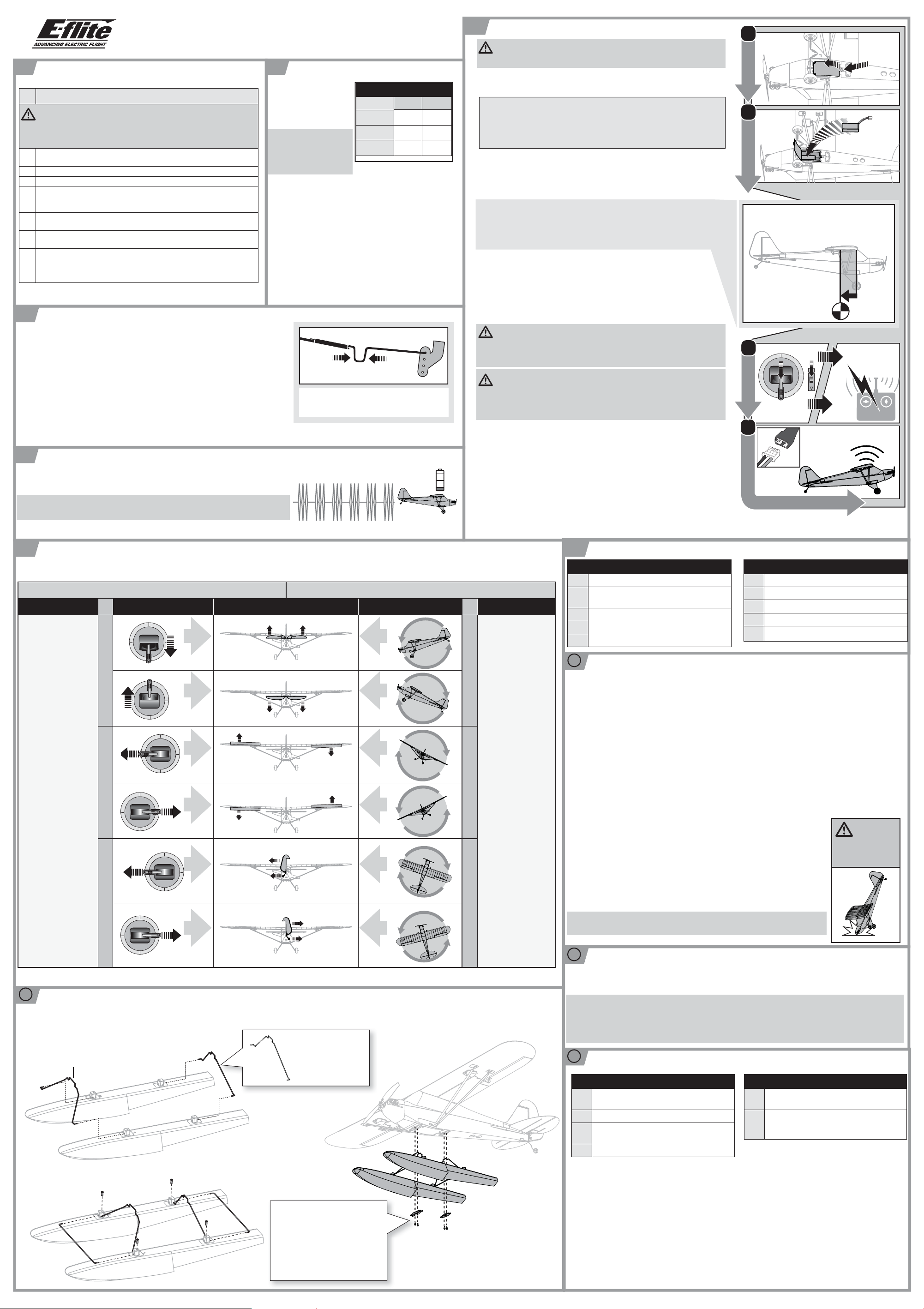
4
1-2-3-4-5 Sec.
1
2
3
EN
UMX™ J-3 Cub
3
Instruction Manual
12
Bind your Transmitter to the Aircaft
For a list of compatible DSM2/DSMX transmitters, please visit www.bindnfl y.com
Binding Procedure
9
CAUTION: When using a Futaba transmitter with a Spektrum DSM®
module, you must reverse the throttle channel and rebind. Refer to
your Spektrum module manual for binding and failsafe instructions. Refer to
your Futaba transmitter manual for instructions on reversing the throttle
channel.
1. Refer to your transmitter’s unique instructions for binding to a
receiver (location of transmitter’s Bind control).
2. Make sure the fl ight battery is disconnected from the aircraft.
3. Ensure the transmitter is powered OFF.
4. Connect a fully charged fl ight battery to the aircraft and turn the
aircraft upright. The receiver LED will begin to fl ash (typically after 5
seconds).
5. Ensure that control surface trims are centered and the throttle sticks
and trim are in the lowest position to correctly set the failsafe.
6. Put your transmitter into bind mode. Refer to your transmitter’s
manual for binding button or switch instructions.
7. After 5 to 10 seconds, the receiver status LED will turn solid,
indicating that the receiver is bound to the transmitter. If the LED does
not turn solid, refer to the Troubleshooting Guide at the back of the
manual.
For subsequent fl ights, power ON the transmitter for 5 seconds before
connecting the fl ight battery.
Centering the Control Surfaces
4
Before your fi rst fl ight make sure the aircraft’s control surfaces are centered.
1. Power on the transmitter and then the aircraft.
2. Set all transmitter trims and sub-trims to zero.
3 Check the control surfaces to make sure they are centered.
4. If centering is required, use a pair of pliers to carefully bend the metal linkage
(see illustration).
In fl ight trimming may be required
During your fi rst fl ight, the aircraft should fl y straight and level. Use your transmitter
trims to fi ne tune the aircraft’s fl ight path until its fl ight path has been corrected. Any
transmitter trim that requires 4 or more clicks of trim (per channel), should be mechanically centered. Note the control surface’s postion and return the transmitter trim to zero.
Adjust the linkages mechanically so that the control surfaces are in the fl ight trimmed position.
Transmitter set up
2
A DSM2/DSMX
transmitter is required for
this aircraft.
Set wing type and servo
reversing to normal.
NOTICE: Do not set your
transmitter travel adjust
over 100%, doing so may
overdrive the servo and
cause damage.
For the fi rst fl ight, fl y the model in low rate.
For landing, we recommend using high rate elevator.
Make the U-shape narrower to make the
connector shorter. Make the U-shape wider to
make the linkage longer.
Aileron 100% 70%
Elevator 100% 70%
Rudder 100% 70%
Dual Rates
High Low
motor will turn the propeller in response to any throttle movement.
Arming the ESC/receiver also occurs after binding as previously described, but
subsequent connection of a fl ight battery requires the following steps.
AS3X
The AS3X® system will not activate until the throttle stick or trim is
increased for the first time. Once active, the control surfaces may move
rapidly and noisily on the aircraft. This is normal. AS3X technology will
remain active until the battery is disconnected.
1. Open the battery hatch from the fuselage.
2. Install the flight battery in the center of battery tray. Ensure the battery is
secured by the hook and loop strip.
Center of Gravity (CG)
At the wing root, measure back 36mm from the leading edge where the wing
meets the fuselage. The easiest way to achieve CG is to balance the aircraft
inverted.
3. Lower the throttle and throttle trim to the lowest settings on your
transmitter. Power on your transmitter, then wait 5 seconds.
4. Connect the battery to the ESC, noting proper polarity. Keep the plane
immobile and away from wind for 5 seconds to allow the AS3X system to
initialize. A series of tones and a continuous LED indicates a successful
connection.
fl ying to eliminate power supplied to the motor. The ESC does not have an
arming switch and will respond to any transmitter input when a signal
is present.
fl ying to avoid over-discharging the battery. Batteries discharged to a voltage
lower than the lowest approved voltage may become damaged, resulting in loss
of performance and potential fi re when batteries are charged.
ESC/Receiver Arming
CAUTION: Always keep hands away from the propeller. When armed, the
36mm
CAUTION: Always disconnect the Li-Po battery from the ESC when not
CAUTION: Always disconnect the Li-Po battery from the ESC when not
5
Low Voltage Cutoff (LVC)
LVC is a feature built into your ESC to protect the battery from over-discharge. When the
battery charge becomes too low, LVC limits power supplied to the motor. When you hear
the motor power pulse, land the aircraft immediately and recharge the fl ight battery.
NOTICE: Do not rely on LVC to determine when to land your aircraft. Set a flight timer to
the recommended flight time. Repeated flying to LVC will damage the battery.
6
Control Direction Tests
There are 2 types of control direction tests to perform on your aircraft. One is to confi rm that your transmitter inputs are correctly performed by your aircraft. The second test
is to confi rm that AS3X
®
technology is operating correctly in your aircraft. Use the chart below to assist you with performing these test.
Test 1 Control Direction Test Test 2 AS3X Direction Test
Transmitter Input Aircraft Reaction Move Aircraft
Move the control sticks
on the transmitter to
make sure the aircraft
control surfaces move
correctly and in the
proper direction. Make
sure the tail linkages
move freely and that
paint or decals are not
adhered to them.
Elevator
Aileron
1. Advance the throttle
to 25% to activate
the AS3X system.
2. Fully lower the
throttle.
3. Move the entire
Elevator
aircraft as shown
and ensure the
control surfaces
move in the
direction indicated
in the graphic. If
the control surfaces
do not respond as
shown, do not fly
the aircraft. Refer
to the receiver
manual for more
information.
Aileron
Once the AS3X
system is active,
control surfaces may
move rapidly. This is
normal. AS3X is active
until the battery is
disconnected.
7
Prefl ight Checklist
9
1. Charge fl ight battery.
2. Install fl ight battery in aircraft (once it has
been fully charged).
3. Bind aircraft to transmitter.
4. Make sure linkages move freely.
5. Perform Control Direction Tests
Flying Tips
i
We recommend fl ying your aircraft outside in calm conditions. Always avoid fl ying near houses, trees, wires
and buildings. You should also be careful to avoid fl ying in areas where there are many people, such as busy
parks, schoolyards or soccer fi elds. Consult local laws and ordinances before choosing a location to fl y your
aircraft.
Takeoff
Place the aircraft in position for takeoff (facing into the wind if fl ying outdoors). Set dual rates to low position
and gradually increase the throttle to ¾ to full and steer with the rudder. Pull back gently on the elevator and
climb to check trim. Once the trim is adjusted, begin exploring the fl ight envelope of the aircraft.
Landing
Land into the wind. Fly the aircraft to approximately 6 inches (15cm) or less above the runway, using a small
amount of throttle for the entire descent. Keep the throttle on until the aircraft is ready to fl are.
During fl are, keep the wings level and the airplane pointed into the wind. Gently lower the throttle while
pulling back on the elevator to bring the aircraft down on all three wheels.
Failure to lower the throttle stick and trim to the lowest possible positions during
a crash could result in damage to the ESC in the receiver unit, which may require
replacement.
Over Current Protection (OCP)
This aircraft is equipped with Over Current Protection (OCP). This feature protects
the ESC from damage. OCP stops the motor when the transmitter throttle is set
too high and the propeller cannot turn. The OCP will only activate when the throttle
stick is positioned just above 1/2 throttle. After the ESC stops the motor, fully lower
the throttle to re-arm the ESC.
9
6. Set dual rates and expos.
7. Adjust center of gravity.
8. Perform a radio system Range Check.
9. Find a safe and open area.
10. Plan fl ight for fl ying fi eld conditions.
CAUTION:
Always decrease
throttle at propeller
strike.
Rudder
i
Optional Float installation (EFLUA1190)
Follow the instructions included with your optional fl oat set for assembly. Replace the rear strut on the fl oat assembly with the rear strut included with the J-3 Cub. Once the
rear strut has been switched, install the fully assembled fl oat set as shown.
Replace the rear strut
included in the fl oat
WIDER
set kit with the rear
strut included with the
aircraft.
Rudder
NOTICE: Crash damage is not covered under the warranty.
i
Repairs
Repair the aircraft only with foam-compatible CA (cyanoacrylate adhesive) or clear tape. Use of other types
of glue can damage the foam. For a listing of all replacement and optional parts, refer to the product page
online at Horizonhobby.com.
NOTICE: Use of foam-compatible CA accelerant on your aircraft can damage paint. DO NOT handle the
aircraft until the accelerant fully dries.
NOTICE: When you are fi nished fl ying, never leave the aircraft in direct sunlight or in a hot, enclosed area
such as a car. Doing so can damage the foam.
i
Post Flight Checklist
9
1. Disconnect the flight battery from the
ESC (required for safety and battery life).
2. Power OFF the transmitter.
3. Remove the flight battery from the
aircraft.
4. Recharge the flight battery.
9
5. Store the flight battery apart from the
aircraft and monitor the battery charge.
6. Make note of the flight conditions and
flight plan results, planning for future
flights.
Remove the main gear by removing
2 screws and front bracket.
Install the fl oat assembly to the
fuselage.
Secure the fl oat assembly with the
front and rear bracket and screws.
(the rear bracket and 2 screws are
included in the box).
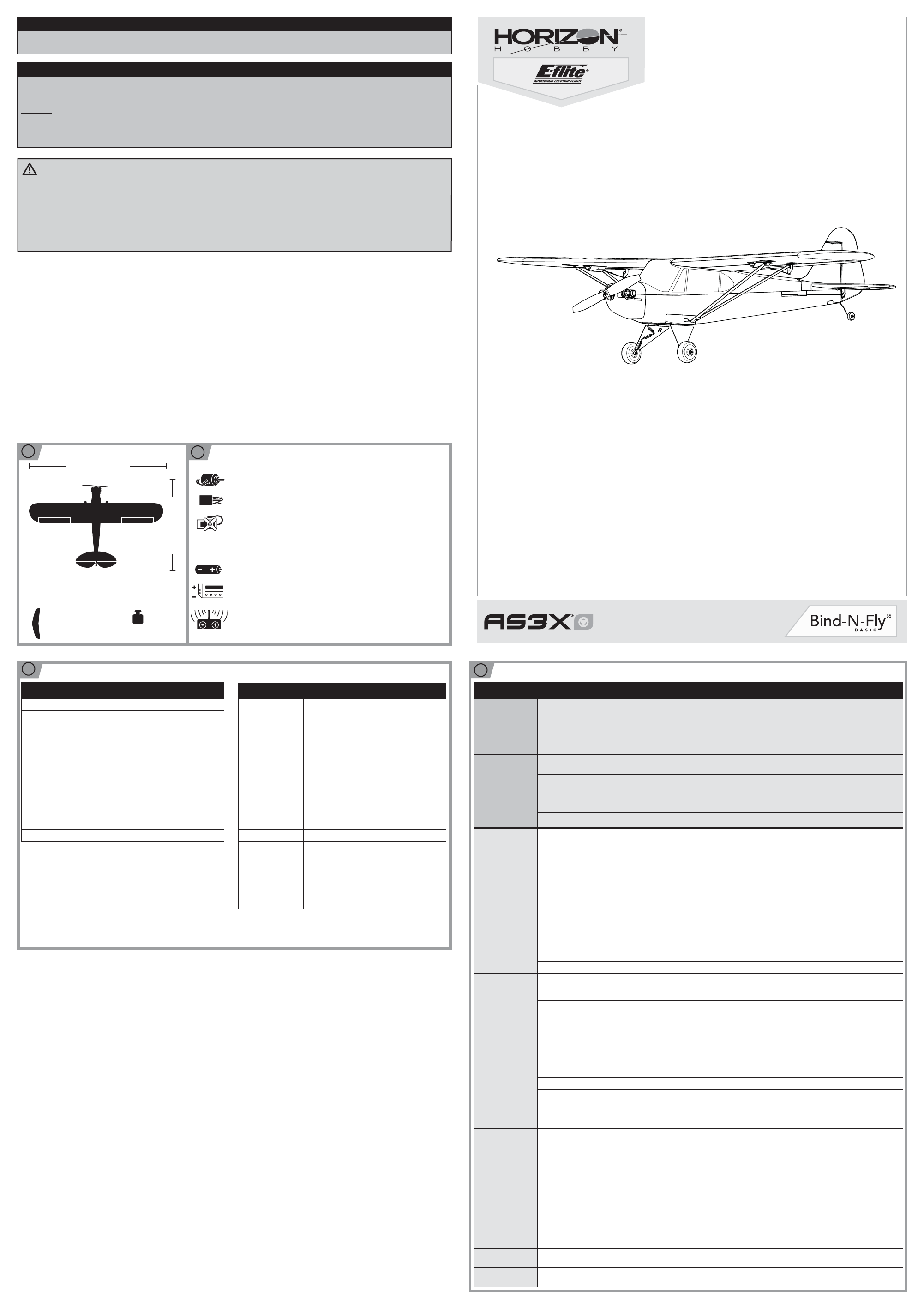
NOTICE
All instructions, warranties and other collateral documents are subject to change at the sole discretion of Horizon Hobby, LLC. For up-todate product literature, visit www.horizonhobby.com and click on the support tab for this product.
Meaning of Special Language:
The following terms are used throughout the product literature to indicate various levels of potential harm when operating this product:
NOTICE: Procedures, which if not properly followed, create a possibility of physical property damage AND little or no possibility of injury.
CAUTION: Procedures, which if not properly followed, create the probability of physical property damage AND a possibility of
serious injury.
WARNING: Procedures, which if not properly followed, create the probability of property damage, collateral damage, and serious injury OR
create a high probability of superfi cial injury.
WARNING: Read the ENTIRE instruction manual to become familiar with the features of the product before operating. Failure to
operate the product correctly can result in damage to the product, personal property and cause serious injury.
This is a sophisticated hobby product. It must be operated with caution and common sense and requires some basic mechanical ability.
Failure to operate this product in a safe and responsible manner could result in injury or damage to the product or other property. This
product is not intended for use by children without direct adult supervision. Do not use with incompatible components or alter this
product in any way outside of the instructions provided by Horizon Hobby, LLC. This manual contains instructions for safety, operation and
maintenance. It is essential to read and follow all the instructions and warnings in the manual, prior to assembly, setup or use, in order to
operate correctly and avoid damage or serious injury.
Age Recommendation: Not for children under
14 years. This is not a toy.
designed and protected for this purpose. Moisture causes damage
to electronics.
• Never place any portion of the model in your mouth as it could
Safety Precautions and Warnings
• Always keep a safe distance in all directions around your model to
avoid collisions or injury. This model is controlled by a radio signal
subject to interference from many sources outside your control.
Interference can cause momentary loss of control.
• Always operate your model in open spaces away from full-size
vehicles, traffi c and people.
• Always carefully follow the directions and warnings for this and
any optional support equip-ment (chargers, rechargeable battery
packs, etc.).
• Always keep all chemicals, small parts and anything electrical out
of the reach of children.
• Always avoid water exposure to all equipment not specifi cally
cause serious injury or even death.
• Never operate your model with low transmitter batteries.
• Always keep aircraft in sight and under control.
• Always use fully charged batteries.
• Always keep the transmitter powered on while aircraft is powered.
• Always remove batteries before disassembly.
• Always keep moving parts clean.
• Always keep parts dry.
• Always let parts cool after use before touching.
• Always remove batteries after use.
• Always ensure failsafe is properly set before fl ying.
• Never operate aircraft with damaged wiring.
• Never touch moving parts.
UMX™ J-3 Cub
Specifi cations Component List
i
26.4 in (670mm)
16.9 in (430mm)
Wing Area: 100.1 sq. in.
(646 sq. cm.)
i
Replacement Parts
Part #
EFLU3401 Painted Fuselage: UMX J-3 BL
EFLU3402 Wing with struts: UMX J-3 B
EFLU3403 Complete Tail: UMX J-3 B
EFLU3404 Landing Gear Set: UMX J-3 B
EFLU3405 Plastic Parts Set: UMX J-3 B
EFLU3406 Pushrod Set: UMX J-3 B
EFLU3407 Decal Sheet: UMX J-3 B
SPMSA2030L 2.3-Gram Performance Linear Long Throw Servo
EFLUP575225 5.75x2.25 Electric Propeller: UMX Yak 54
EFLU4067 Prop Adapter: UMX Beast
EFLUM180BL2 180 Brushless Outrunner Motor 2500KV
EFLU4864 DSM2 6 Ch Ultra Micro AS3X Receiver BL ESC
Created 12/15 48975.1 (EN)
Description
E-fl ite, AS3X, UMX, DSM, DSM2, DSMX, ModelMatch, Bind-N-Fly, Celectra and the Horizon Hobby logo are trademarks or registered trademarks of Horizon Hobby, LLC.
3.6oz,
(102g)
The Spektrum trademark is used with permission of Bachmann Industries, Inc.
Futaba is a registered trademark of Futaba Denshi Kogyo Kabushiki Kaisha Corporation of Japan.
All other trademarks, service marks and logos are property of their respective owners.
i
Installed
Motor: BL180 Brushless Outrunner Motor, 2500Kv
Receiver : DSM2 6 Ch Ultra Micro AS3X
(2) 2.3-Gram Performance Linear Long Throw Servo
Required to Complete
Recommended Battery: 200mAh 2S 7.4V 30C Li-Po, 26AWG
Recommended Battery Charger:
Celectra™ 2S 7.4V DC Li-Po Charger
Recommended Transmitter:
Spektrum™ DSM2®/DSMX® full range with dual-rates
(DX4e and up)
©2015 Horizon Hobby, LLC.
Patents pending.
®
Receiver BL-ESC
Optional Parts and Accessories
Part #
PKZ1039 Hook and Loop Set (5): Ultra Micros
EFLUA1190 Float Set w/Accessories
SPMA3060 USB-Interface: UM AS3X Programmer
EFLUC1007 Celectra 2S 7.4V DC Li-Po Charger
EFLC1105 1S-2S AC/DC Li-Po Balancing Charger
EFLUC1008 Power Cord for EFLUC1007
EFLB2002S30 200mAh 2s 7.4V DC Li–Po, 26AWG
EFLB2802S30 280mAh 2s 7.4V DC Li–Po, 26AWG
EFLA700UM Charger Plug Adapter: EFL
EFLA7001UM Charger Plug Adapter: Thunder Power
EFLU4068 Harness Adapter: UMX Beast
SPM6825 Ultra Micro Linear Servo Reverser
EFLC4000/UK/
AU/EU
Description
AC to 12V DC,1.5 Amp Power Supply (Based upon
your sales Region)
DX6 DSMX 6-Channel Transmitter
DX7 DSMX 7-Channel Transmitter
DX9 DSMX 9-Channel Transmitter
DX18 DSMX Transmitter
Instruction Manual
Register your product online at www.e-fl iterc.com
Trouble Shooting
i
Problem Possible Cause Solution
AS3X
Control surfaces not
at neutral position
when transmitter controls are at
neutral
Model fl ies inconsistently from fl ight
to fl ight
Controls oscillate in
fl ight, (model rapidly
jumps or moves)
Aircraft will not
respond to throttle
but responds to
other controls
Extra propeller noise
or extra vibration
Reduced fl ight time
or aircraft underpowered
LED on receiver
fl ashes and aircraft
will not bind to
transmitter (during
binding)
LED on receiver
fl ashes rapidly and
aircraft will not respond to transmitter
(after binding)
Control surface does
not move
Controls reversed Transmitter settings reversed Adjust controls on transmitter appropriately
Motor loses power Damage to motor or power components Do a check of motor and power components for damage (replace
Motor power quickly
decreases and increases then motor
loses power
Motor/ESC is not
armed after landing
Servo locks or
freezes at full travel
Control surfaces may not have been mechanically centered
from factory
Aircraft was moved after the fl ight battery was connected and
before sensors initialized
Aircraft was not kept immobile for 5 seconds after battery was
plugged in
Trims are moved too far from neutral position Neutralize trims and mechanically adjust linkages to center
Propeller is unbalanced, causing excessive vibration Remove propeller and rebalance or replace it if damaged
Prop screw is too loose, causing vibration Tighten the prop screw
Throttle stick and/or throttle trim too high Reset controls with throttle stick and throttle trim at lowest
Throttle channel is reversed Reverse throttle channel on transmitter
Motor disconnected from receiver Open fuselage and make sure motor is connected to the receiver
Damaged propeller, spinner or motor Replace damaged parts
Prop screw is too loose Tighten the prop screw
Prop is out of balance Remove and balance propeller, or replace with a balanced propel-
Flight battery charge is low Completely recharge fl ight battery
Propeller installed backwards Install propeller with numbers facing forward
Flight battery damaged Replace fl ight battery and follow fl ight battery instructions
Flight conditions may be too cold Make sure battery is warm before use
Battery capacity too low for fl ight conditions Replace battery or use a larger capacity battery
Transmitter too near aircraft during binding process Power off transmitter, move transmitter a larger distance from
Bind switch or button not held long enough during bind
process
Aircraft or transmitter is too close to large metal object, wireless source or another transmitter
Less than a 5-second wait between fi rst powering on transmitter and connecting fl ight battery to aircraft
Aircraft bound to different model memory (ModelMatch
radios only)
Flight battery/transmitter battery charge is too low Replace/recharge batteries
Transmitter may have been bound to a different model (or with
a different DSM Protocol)
Aircraft or transmitter is too close to large metal object, wireless source or another transmitter
Control surface, control horn, linkage or servo damage Replace or repair damaged parts and adjust controls
Wire damaged or connections loose Do a check of wires and connections, connect or replace as
Flight battery charge is low Fully recharge fl ight battery
Control linkage does not move freely Make sure control linkage moves freely
Battery power is down to the point of receiver/ESC Low Voltage
Cutoff (LVC)
Over Current Protection (OCP) stops the motor when the transmitter throttle is set high and the propeller cannot turn
Travel adjust value is set above 100%, overdriving servo Set Travel adjust to 100% or less and/or set sub-trims to zero
™
Center control surfaces mechanically by adjusting the U-bends
on control linkages
Disconnect and reconnect the fl ight battery while keeping the
aircraft still for 5 seconds
Keep the aircraft immobile for 5 seconds after plugging in the
battery
control surfaces
setting
ler
aircraft, disconnect and reconnect fl ight battery to aircraft and
follow binding instructions
Power off transmitter and repeat bind process. Hold transmitter
bind button or switch until receiver is bound
Move aircraft and transmitter to another location and attempt
binding again
Leaving transmitter on, disconnect and reconnect fl ight battery
to aircraft
Select correct model memory on transmitter and disconnect and
reconnect fl ight battery to aircraft
Select the right transmitter or bind to the new one
Move aircraft and transmitter to another location and attempt
linking again
needed
as needed)
Recharge fl ight battery or replace battery that is no longer
performing
Fully lower throttle and throttle trim to arm ESC
and adjust linkages mechanically
