Page 1
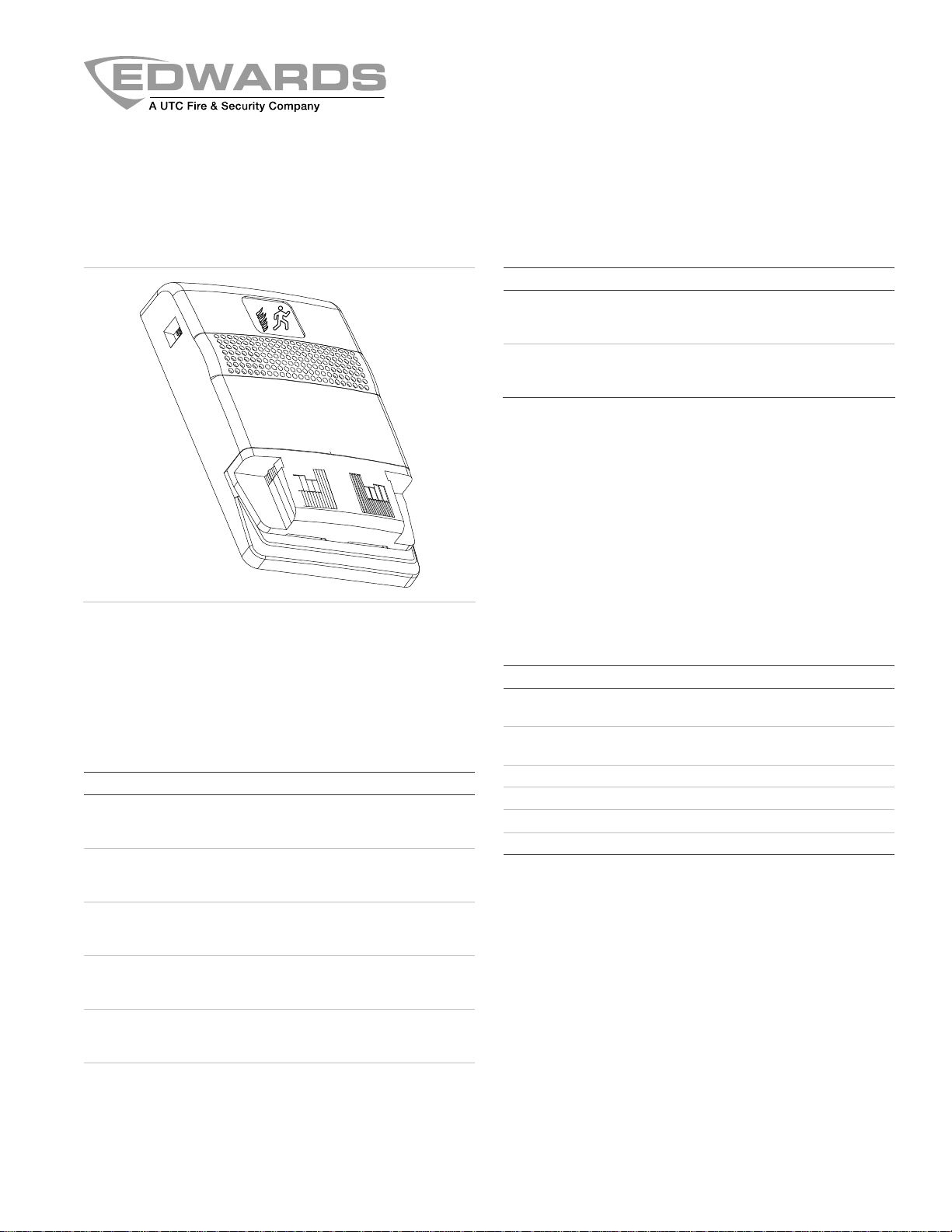
Genesis Temporal Horn-Strobe Installation
Sheet
Description Number
Description
The Genesis Temporal Horn-Strobe is a fire alarm notification
appliance designed for indoor walls. See Table 1 for a list of
model numbers.
Table 1: Models
Description Number
Horn-strobe,
15 to 110 multi-cd,
white
Horn-strobe,
15 to 110 multi-cd,
white, with FIRE marking
Horn-strobe,
15 to 110 multi-cd,
red
Horn-strobe,
15 to 110 multi-cd,
red, with FIRE marking
Trim plate,
white
Trim plate,
white, with FIRE marking
ADTG1-HDVM
EG1-HDVM
G1-HDVM
ADTG1F-HDVM
EG1F-HDVM
G1F-HDVM
ADTG1R-HDVM
EG1R-HDVM
G1R-HDVM
ADTG1RF-HDVM
EG1RF-HDVM
G1RF-HDVM
ADTG1T
EG1T
G1T
ADTG1T-FIRE
EG1T-FIRE
G1T-FIRE
MG1-HDVM
XLSG1-HDVM
ZG1-HDVM
MG1F-HDVM
XLSG1F-HDVM
ZG1F-HDVM
MG1R-HDVM
XLSG1R-HDVM
ZG1R-HDVM
MG1RF-HDVM
XLSG1RF-HDVM
ZG1RF-HDVM
MG1T
XLSG1T
ZG1T
MG1T-FIRE
XLSG1T-FIRE
ZG1T-FIRE
Trim plate,
red
Trim plate,
red, with FIRE marking
There are field-configurable options for selecting dB output,
horn signal, or strobe signal output. See Figure 1.
The strobe includes a field-configurable switch for selecting the
desired candela output. The candela output setting is locked in
place and remains visible after final installation. See Figure 2.
This strobe features an enhanced synchronization circuit to
comply with the latest requirements of UL 1971
Devices for the Hearing Impaired
standard CAN/ULC-S526. Synchronized operation requires a
separately installed synchronization control module. See
Table 2 for a list of compatible synchronization modules.
Table 2: Compatible synchronization module models [1]
Description Number
Genesis Signal Master
Snap-on Mount
Genesis Signal Master Remote Mount
Auto-Sync Output Module SIGA-CC1S SIGA-MCC1S
Dual Input Signal Module SIGA-CC2A SIGA-MCC2 A
Auxiliary Power Supply APS6A APS10A
Power Supply BPS6A BPS10A
[1] Synchronization module requirements are determined by the
application.
Installation
Install this device in accordance with applicable requirements
in the latest editions of the NFPA codes and standards; the
National Building Code of Canada;
Code, Part 1
authorities having jurisdiction.
, Section 32, and in accordance with the local
ADTG1RT
EG1RG
1RT
ADTG1RT-FIRE
EG1RT-FIRE
G1RT-FIRE
MG1RT
XLSG1RT
ZG1RT
MG1RT-FIRE
XLSG1RT-FIRE
ZG1RT-FIRE
and the latest Canadian
EG1M
ADTG1M
EG1M-RM MG1M-RM G1M-RM
MG1M
XLSG1M
the
Canadian Electrical
Signaling
G1M
ZG1M
© 2010 UTC Fire & Security. All rights reserved. 1 / 4 P/N 3100560 • REV 5.0 • ISS 25AUG10
Page 2
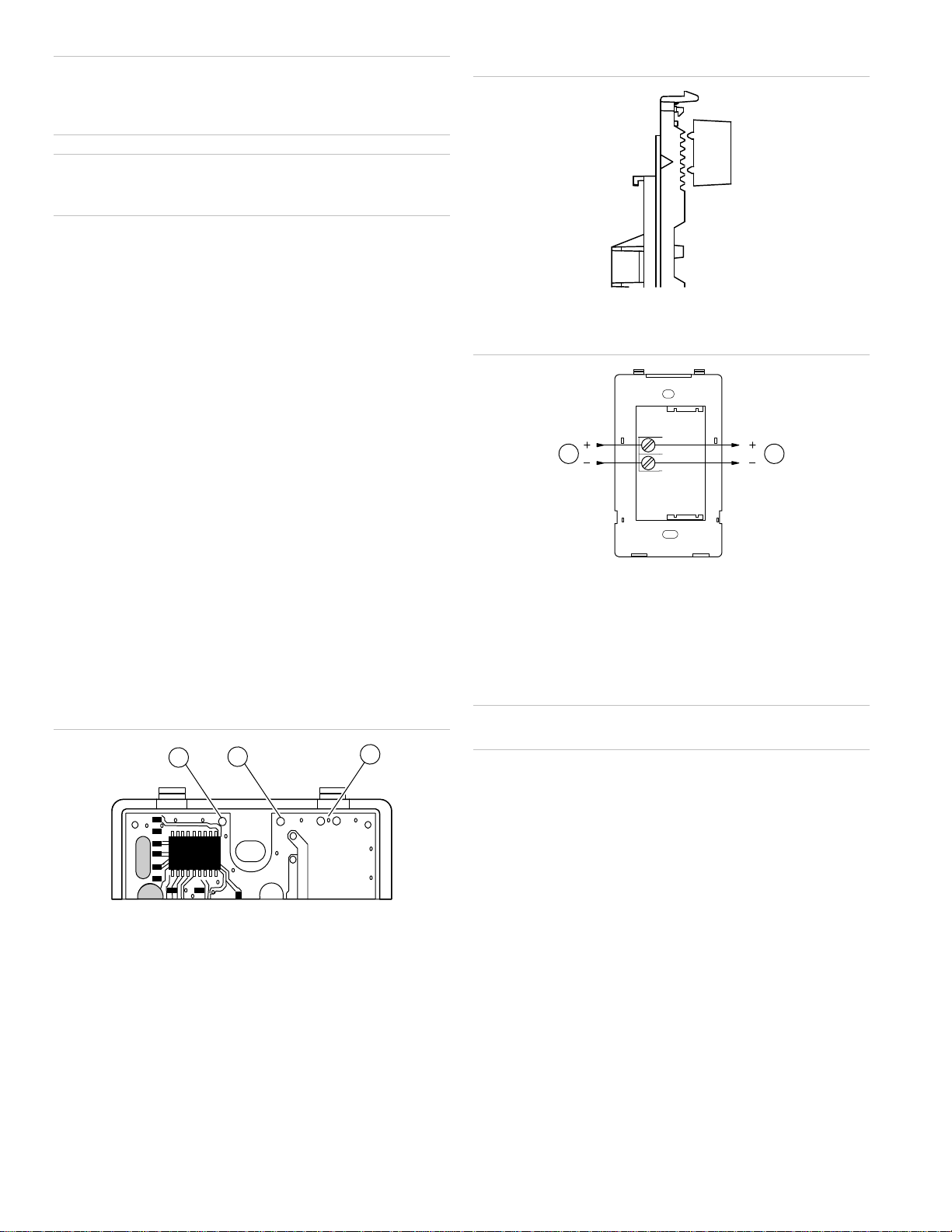
WARNING: Electrocution hazard. To avoid personal injury or
death from electrocution, remove all sources of power and
allow stored energy to discharge before installing or removing
equipment.
Caution: Electrical supervision requires breaking the wire run
at each terminal. Do not loop the signaling circuit field wires
around the terminals.
To install the horn-strobe:
1. Remove the cover by depressing both tabs on the top of
the unit with a small screwdriver and twisting slightly.
2. Set the horn signal, sound output level, and strobe signal
to the desired settings. See Figure 1.
• To change the strobe to temporal (private mode), cut
from circle J1 to the edge of circuit board.
• To change the horn signal from temporal to steady,
cut from circle J2 to the edge of circuit board.
• To change the horn output level from high dB to low
dB, cut the J3 trace between the holes.
3. Slide the candela switch to the desired candela output by
aligning it with the indicator located left of the switch. See
Figure 2.
Figure 2: Candela switch
110
75
30
15
Figure 3: Wiring diagram
+
1 2
-
4. Connect the strobe terminals to the signal circuit field
wiring. You must observe polarity for the unit to function
properly. See Figure 3.
5. Mount the unit onto a compatible electrical box, making
sure not to overtighten the mounting screws.
6. Replace the cover by aligning it at the bottom, then
snapping it in at the top.
7. Test the unit for proper operation.
Figure 1: Horn and strobe settings
1
1. J1: Strobe signal output
2. J2: Temporal/steady horn signal output
3. J3: dB sound output
Note: If the strobe is set to temporal (private mode), this device is no
longer UL 1971 listed and FM Approved but is UL 1638 listed.
2
J1
J2
J3
3
1. From compatible fire alarm control panel
2. To next appliance, EOL, or return to source
Note: Polarity is shown in the alarm condition.
Maintenance
Caution: To maintain the required agency listings, do not
change factory applied finishes.
This unit is not serviceable or repairable. Should the unit fail to
operate, contact the supplier for replacement.
Perform a visual inspection and an operational test twice a
year or as directed by the local authority having jurisdiction.
2 / 4 P/N 3100560 • REV 5.0 • ISS 25AUG10
Page 3

Specifications
0
Operating Voltage 24 VDC or 24 VFWR nominal
Operating horn-strobe
current
Sound level output See Table 3 and Table 4
Audible directional
characteristics
Light output Selectable at 15, 30, 75, and 110 cd
Synchronization Maximum allowed resistance between any
Default settings 1 flash per second (fps)
Wire size 12 to 18 AWG (0.75 to 2.50 mm²)
Compatible electrical
boxes
Operating environment
Temperature
Relative humidity
Table 3: UL Ratings, temporal output
Signal and voltage Low High
Temporal 76.0 81.4
Continuous 80.1 85.5
UL 464: Sound level output at 10 ft. (3.05 m) measured in a
reverberant room at 16 V.
Table 4: Sound level output (dBA, temporal tone)
Voltage High Low
16 VDC 97.6 93.8
24 VDC 101.4 97.3
33 VDC 103.8 99.7
16 VFWR 101.3 97.3
24 VFWR 104.2 100.4
33 VFWR 106.0 102.7
CAN/ULC-S525: Meets or exceeds 85 dBA in an anechoic chamber at
10 ft. (3.05 m)
Table 5: Audible directional characteristics (horizontal pattern)
Angle (°) [1] Output (dB) [2]
0 0
+18 −3
+42 −6
-50 −3
-75 −6
[1] Angles are measured from a perpendicular axis; positive angles to
the right.
[2] Peak output at 16 VDC, set for steady tone
See Table 7
See Table 5 and Table 6
two devices is 20 Ω. Refer to specifications
for the synchronization control module, this
strobe, and the control panel to determine
allowed wire resistance.
2-1/2 in. (64 mm) deep single-gang box
4 in. square box 1-1/2 in. (38 mm), 2-gang
4 in. octagonal with G1T or G1RT trim
accessory
32 to 120°F (0 to 49°C)
0 to 93% noncondensing
Table 6: Audible directional characteristics (vertical pattern)
Angle (°) [1] Output (dB) [2]
0 0
+20 −3
+45 −6
−20 −3
−52 −6
[1] Angles are measured from a perpendicular axis; positive angles are
up.
[2] Peak output at 16 VDC, set for steady tone.
Table 7: Operating horn-strobe current in RMS (A)
Voltage Strobe (cd) Operating current
VDC 15 0.129
30 0.167
75 0.281
110 0.337
VFWR 15 0.176
30 0.230
75 0.397
110 0.443
VDC = Volts direct current, regulated and filtered
VFWR = Volts full wave rectified
Operating currents shown above were measured by UL at 16 VDC and
16 VFWR and high dB setting.
Figure 4: UL 1971 minimum light output (% of rating vs. angle)
1
0
5
-25
-30
-35
-40
-45
-50
-55
-60
-65
-70
-75
-80
-85
-90
9590858075706560555045403530252015
100
-20
-15
-10
-5
10
15
20
25
505
10
1015202530354045505560657075808590
2
30
35
40
45
50
55
60
65
70
75
80
95
1. Angle
2. Minimum UL required candela light output
____ % of rated candela vertical specification
- - - - % of rated candela horizontal specification
85
9
100
P/N 3100560 • REV 5.0 • ISS 25AUG10 3 / 4
Page 4

Figure 5: Typical horizontal light output profile, 110 cd setting
0
0
355
350
345
340
335
330
325
320
315
310
305
300
295
290
285
280
275
270
265
260
255
250
245
240
235
230
225
220
215
210
205
200
195
190
185
5
180
160
140
120
100
80
60
40
20
10
15
20
25
30
35
40
0
140
145
150
155
160
165
170
175
180
Regulatory information
Manufacturer Edwards, A Division of UTC Fire & Security
45
50
55
60
65
110
115
120
125
130
135
Year of
manufacture
70
UL rating Regulated 24 DC and 24 FWR
75
North American
80
standards
85
90
95
100
105
Contact information
For contact information, see www.utcfireandsecurity.com.
Americas Corporation, Inc.
8985 Town Center Parkway, Bradenton, FL
34202, USA
The first two digits of the date code (located on
the product identification label) are the year of
manufacture.
Meets UL requirements for standards UL 464,
UL 1638 and UL 1971 (see Figure 1) and
Canadian requirements for standards ULC-S525
and ULC-S526.
1 2
1. Intensity (cd) 2. UL limit (cd)
Figure 6: Typical vertical light output profile, 110 cd setting
355
350
345
340
335
330
325
320
315
310
305
300
295
290
285
280
275
270
265
260
255
250
245
240
235
230
225
220
215
210
205
200
195
190
185
5
180
160
140
120
100
80
60
40
20
10
15
20
25
30
35
0
145
150
155
160
165
170
175
180
40
45
50
55
60
65
70
75
80
85
90
95
100
105
110
115
120
125
130
135
140
1 2
1. Intensity (cd) 2. UL limit (cd)
4 / 4 P/N 3100560 • REV 5.0 • ISS 25AUG10
