Page 1
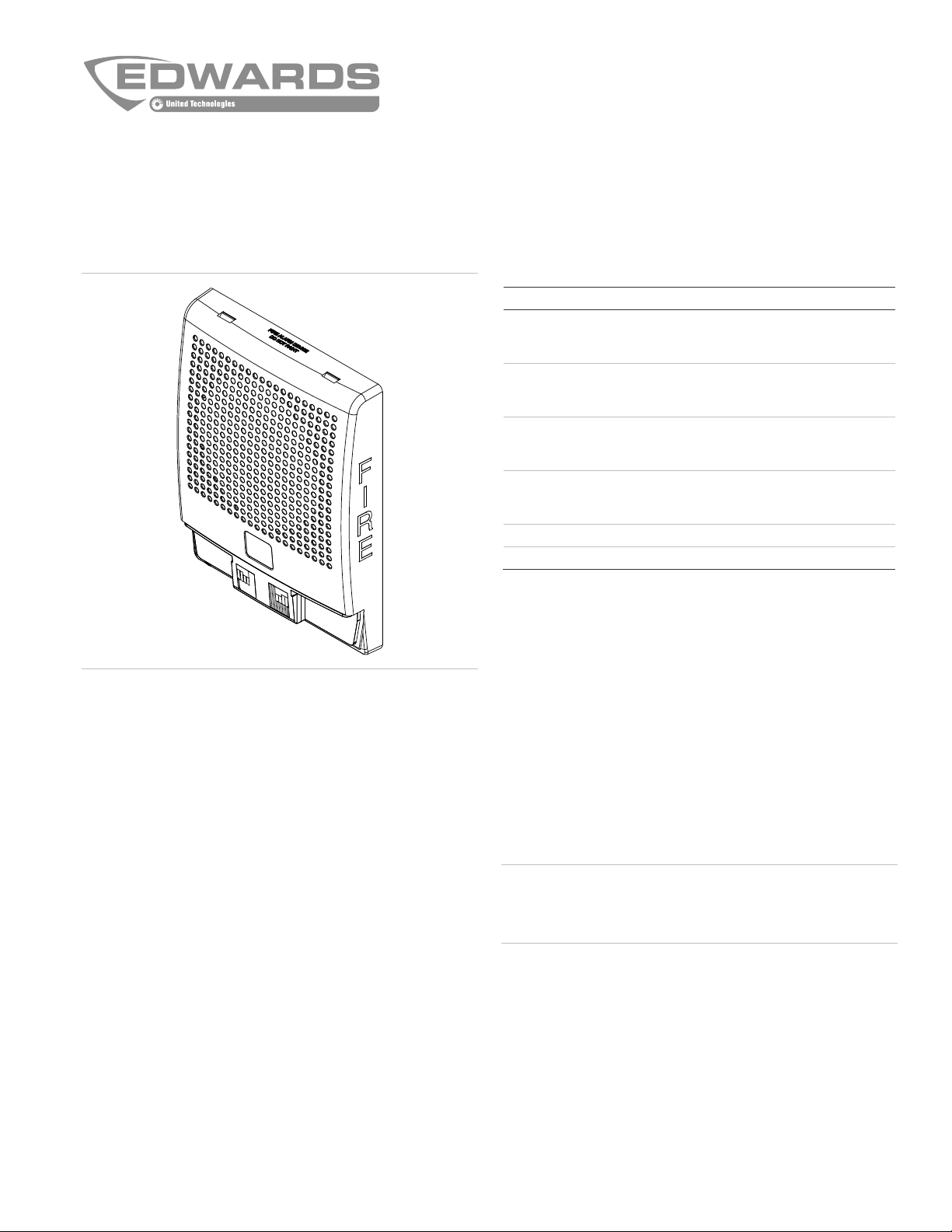
Descripti
Low
no FIRE marking,
light
Low
with FIRE marking
strobe light
Low
FIRE marking,
light
Low
with FIRE marking, standard output clear
strobe light
Surface wall mount
Surface wall mount
Genesis Low Frequency (520 Hz) Horn-Strobe
Installation Sheet
Table 1: Models
on Number
frequency (520 Hz) horn, white housing,
frequency (520 Hz) horn, white housing,
frequency (520 Hz) horn, red housing, no
frequency (520 Hz) horn, red housing,
standard output clear strobe
, standard output clear
standard output clear strobe
box, white housing G4B
box, red housing G4RB
This strobe features an enhanced synchronization circuit to
comply with the latest requirements of UL 1971. Synchronized
operation requires a separately installed synchronization
device. See the control panel or power supply compatibility list
for compatible synchronization devices.
G4LFWN-HVM
G4LFWF-HVM
G4LFRN-HVM
G4LFRF-HVM
Description
The Genesis Low Frequency (520 Hz) Horn-Strobe can be
used for applications where a low frequency alarm notification
appliance with strobe light output is required. The device is
designed for wall mounting and indoor use only. See Table 1
for a list of model numbers.
When this device is used as a low frequency sounder in
sleeping quarters, the strobe's candela switch (Figure 1) must
be set to 110 cd.
The horn-strobe includes field-configurable jumper options for
selecting:
• Temporal or steady horn output
• Low dB or high dB output
• Temporal or continuous pattern strobe
The horn-strobe also includes a field-configurable switch for
setting the strobe candela level. This setting is locked in place
and is visible after final installation.
Installation
Install and wire this device in accordance with applicable
national and local codes, ordinances, and regulations.
The horn-strobe should be mounted so that the entire lens is
not less than 80 in. (2.03 m) and not greater than 96 in.
(2.44 m) above the finished floor. The entire lens should also
be 24 in. (61 cm) or more from the finished ceiling.
WARNING: Electrocution hazard. To avoid personal injury or
death from electrocution, remove all sources of power and
allow stored energy to discharge before installing or removing
equipment.
Note: Electrical supervision requires that you break the wire
run at each terminal. Do not loop wires around the terminals.
© 2014 UTC Fire & Security Americas Corporation, Inc. 1 / 6 P/N 3102149-EN • REV 02 • ISS 25MAR14
Page 2
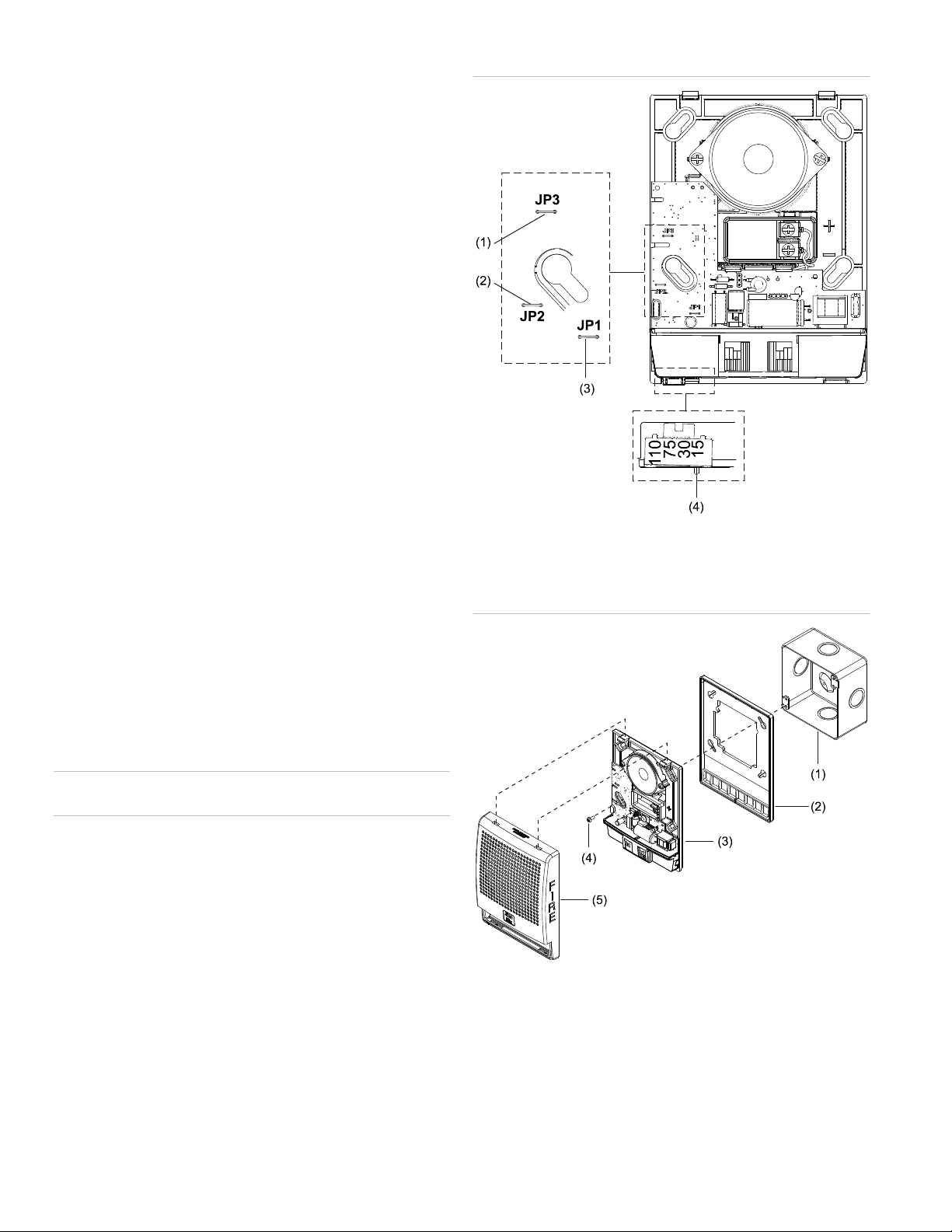
To install the horn-strobe:
(1) Jumper JP3
(2)
(3) Jumper JP1
(4)
notch
(1) Compatible electrical box
(2)
(3) Horn-strobe
(4) 8-32 x 1 in. screw, provided
(5) Cover
1. Remove the cover by using a screwdriver to depress and
slightly twist both tabs on top of the unit.
2. Set the horn signal, sound output level, and strobe signal
to the desired settings. See Figure 1.
To change the horn output level from high dB to low dB,
cut jumper JP3.
To change the horn signal from temporal to steady, cut
jumper JP2.
To change the strobe pattern from continuous to temporal
(private mode), cut jumper JP1.
3. Set the candela output.
Slide the candela switch to the desired candela output by
aligning it with the indicator notch below the switch. See
Figure 1.
4. Mount the horn-strobe as follows.
Note: Route the signal circuit field wiring through the
cutout in the center of the horn-strobe.
Flush mount: Mount the horn-strobe and flush mount
spacer onto a compatible electrical box (Figure 2), making
sure not to overtighten the mounting screws. See
“Specifications” for compatible electrical boxes.
Surface mount: Mount the G4B or G4RB surface mount
box on the wall (Figure 3), and then secure the appliance
to the box using the fasteners provided with the box.
5. Connect the signal circuit field wiring to the horn-strobe
terminals (Figure 4). Observe polarity for the unit to
function properly.
6. Replace the cover by aligning it at the bottom, and then
snapping it in at the top.
7. Test the unit for proper operation.
Figure 1: Horn-strobe settings
Jumper JP2
Figure 2: Flush mount
Candela switch indicator
Maintenance
Caution: To maintain the required agency listings, do not
change factory-applied finishes.
This unit is not serviceable or repairable. Should the unit fail to
operate, contact the supplier for a replacement.
Perform a visual inspection and an operational test twice a
year or as directed by the local authority having jurisdiction.
2 / 6 P/N 3102149-EN • REV 02 • ISS 25MAR14
Flush mount spacer
(2X)
Page 3

Figure 3: Surface mount
(1) Surface mount box (G4B or
(2) Horn-strobe
(3) Screw (4X provided with
(4) Cover
(1) From NAC output
(2)
Note: Polarity is shown in the active condition.
Operating v
Operating horn
current
Sound level
Audible directional
characteristics
Light output
Synchronization
Default settings
Wire size
Compatible electr
boxes
Operating environment
Signal and voltage
Temporal
Continuous
Voltage
16 VDC
24 VDC
33 VDC
16 VFWR
24 VFWR
33 VFWR
G4RB)
Figure 4: Wiring diagram
G4B or G4RB box)
Specifications
oltage 24 VDC or 24 VFWR [1]
-strobe
output See Table 2 and Table 3
Selectable at 15, 30, 75, and 110 cd (see
Maximum allowed resistance between any
1 flash per second (fps)
12 to 18 AWG (1.0 to 4.0 mm²)
Temperature
Relative humidity
[1] This device was tested to the Regulated 24 DC/FWR operating
voltage limits of 16 V and 33 V. Do not apply 80% and 110% of these
values for system operation.
[2] When this device is used as a low frequency sounder in sleeping
quarters, the strobe's candela switch (Figure 1) must be set to 110 cd.
See Table 6
See Table 4 and Table 5
Figure 5, Figure 6, and Figure 7) [2]
two devices is 20 Ω. Refer to specifications
for the synchronization control module, this
strobe, and the control panel to determine
allowed wire resistance.
Standard 4 in. square box 1-1/2 in. (38 mm),
ical
2-1/8 in. (54 mm) deep, or G4B/G4RB
surface mount box
32 to 120°F (0 to 49°C)
0 to 93% noncondensing
To next device or EOL
Table 2: UL sound level output (dBA) [1]
Low High
16 VDC 72.4 76.0
24 VDC 72.3 75.7
33 VDC 73.3 75.4
16 VDC 75.7 79.8
24 VDC 76.1 78.6
33 VDC 75.4 78.8
[1] UL 464: Sound level output at 10 ft. (3.05 m) measured in a
reverberant room.
Table 3: Nominal sound level output (dBA, temporal tone) [1]
Low High
84.0 85.5
83.9 85.4
83.7 85.5
83.7 86.1
83.9 85.9
84.0 85.9
[1] Measured in an anechoic chamber at 10 ft. (3.05 m).
P/N 3102149-EN • REV 02 • ISS 25MAR14 3 / 6
Page 4

Table 4: Audible directional characteristics (horizontal pattern)
Angle (°) [1]
0
+90
-
[1] Angles are measured from a perpendicular axis; positive angles to
the right.
[2] Peak output at 16 VDC, set for steady tone.
Angle (°) [1]
Output (dB) [2]
0
+90
-
Voltage
Temporal
16 VDC
16 VFWR
24
24 VFWR
33
33 VFWR
Continuous
16 VDC
16 VFWR
24
24
33
33 VFWR
(1) Angle
(2)
____ % of rated candela vertical specification
- - - - % of rated candela horizontal specification
(1) Intensity (cd)
(2) UL minimum requirement (cd)
Output (dB) [2]
85
82
90 82
Table 5: Audible directional characteristics (vertical pattern)
85
82
90 82
[1] Angles are measured from a perpendicular axis; positive angles are
up.
[2] Peak output at 16 VDC, set for steady tone.
Table 6: Nominal operating horn-strobe current in RMS (mA)
Strobe output (cd)
15 30 75 110
Figure 5: UL 1971 minimum light output (% of rating vs. angle)
Minimum UL required candela light output
Figure 6: Typical horizontal light output profile, 110 cd setting
219 266 381 437
308 362 510 579
VDC 151 176 243 278
228 258 349 395
VDC 112 132 177 199
186 208 267 291
221 258 371 433
305 358 514 576
VDC 147 171 239 274
VFWR 211 247 335 377
VDC 110 129 175 196
178 199 257 287
VDC = Volts direct current, regulated and filtered
VFWR = Volts full wave rectified
4 / 6 P/N 3102149-EN • REV 02 • ISS 25MAR14
Page 5

Figure 7: Typical vertical light output profile, 110 cd setting
(1) Intensity (cd)
(2) UL minimum requirement (cd)
Manufacturer
Year of
manufacture
UL rating
North American
standards
Regulatory information
Edwards, A Division of UTC Fire & Security
Americas Corporation, Inc.
8985 Town Center Parkway, Bradenton, FL
34202, USA
The first two digits of the date code (located on
Regulated 24 DC and 24 FWR
the product identification label) are the year of
manufacture.
Meets UL requirements for standards UL 464,
UL 1638, and UL 1971
Contact information
For contact information, see www.edwardsutcfs.com.
P/N 3102149-EN • REV 02 • ISS 25MAR14 5 / 6
Page 6

6 / 6 P/N 3102149-EN • REV 02 • ISS 25MAR14
