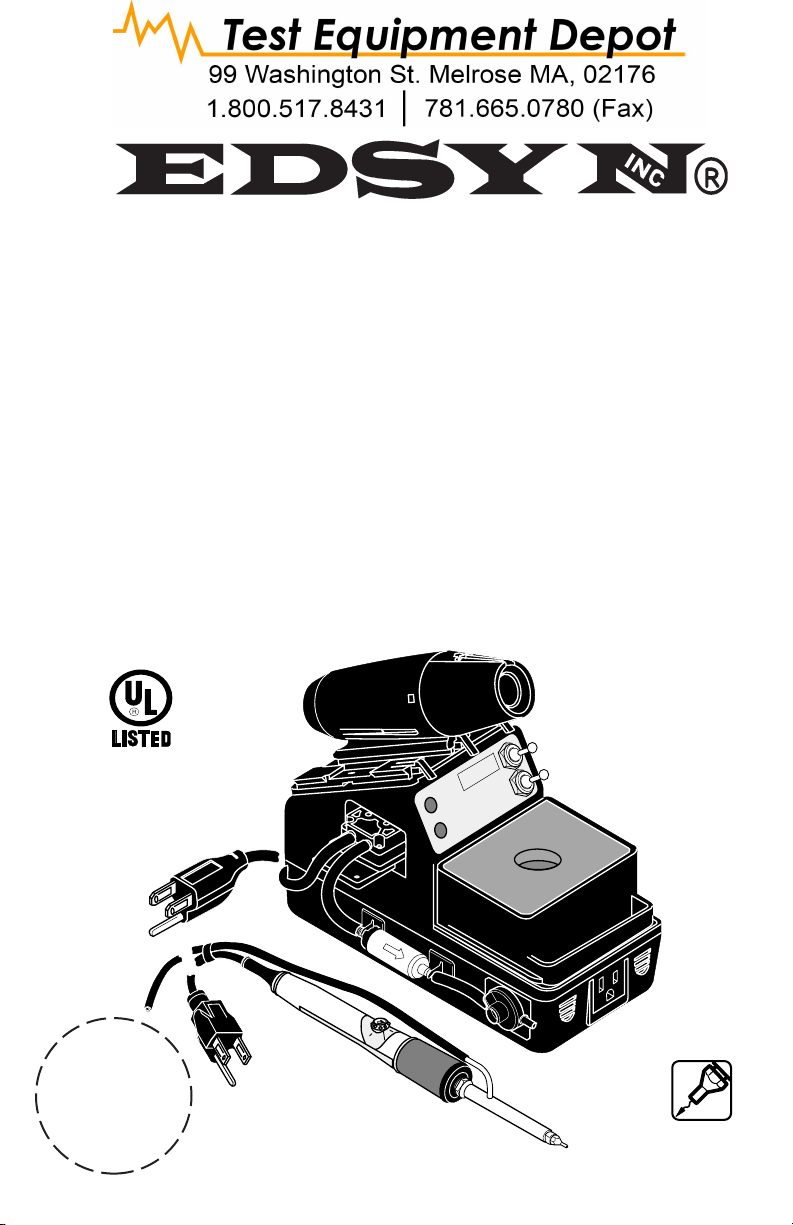
1036
®
self-contained
SMD HOT AIR
WORK STATION
• COMPLIES WITH MIL-S-45743E, MIL-STD-2000, DOD-STD2000-1B, WS6536E AND ESD SPEC, DOD-STD-1686, DODHDBK-263
ATMOSCOPE
MADE IN THE
U.S.A.
SMD Hot Air
instruction manual
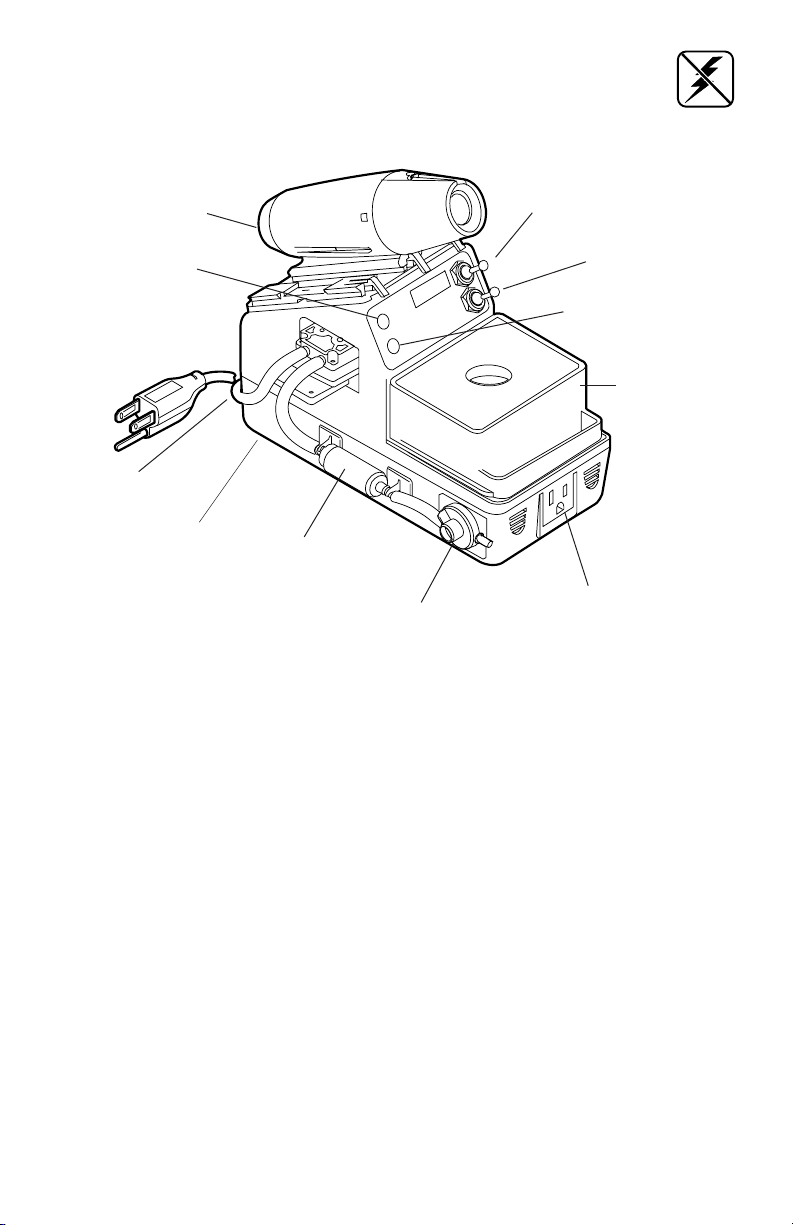
FEATURES
PS542 ATMOSCOPE®
Power Supply
C) PD525 Pod
F) Power Indicator
Light
E) AF110 Low Static
Air Filter
Fuse, 6.3A
E) AF110 Low Static
Air Filter
G) Air Control
Valve
Static Safe
A) Power Switch
B) Pump Switch
H) Pump Indicator Light
D) SH230
Sponge
Holder
I) AC Receptacle
A) Activates System Power.
B) Turns on and shuts off Pump.
C) Tool Holder minimized heat dissipation when Tool is not in use.
D) Includes (1) LN230 Liner, (1) RS199 Cleaning Sponge and RS243
Leveling Pad.
E) Filters air coming in to the Pump. Acts as silencer
F) Lights when power is on.
G) Regulates air ow to Tool. (connect to FA069)
H) Lights when Pump is running.
I) Can accomodate 2 more 120V soldering Tools.
SPECIFICATIONS:
• 120 V, 60 Hz, 150 W
• Weight: 4.6 lbs. (2.09 kgs.)
• Temperature range: 4000F - 8000F (2050C - 4250C)
• Temperature regulation: ± 60F (±30C)
• Voltage leakage from tip to ground less than 2 MV
• Tip to ground resistance less than 2 ohm
• Maximum pressure: 18 psi.
• UL listed

OPERATING
THE STATION
The 3 very important factors involved when working with the Hot Air Station are
amount of air output, temperature setting and type of Tip used. The key to an
effective soldering is to reow the solder without blowing the solder across the
board and thus creating bridges.
CAUTION: DO NOT POINT TOOL AT ANYONE OR ANYWHERE.
HOT AIR WILL BURN !!!
1. Make sure the station is plugged into a 120V power outlet.
2. Turn on Power Switch .
3. Set Temperature Control Knob to around 600°F.
4. Allow Tool to heat up.(Blinking Neon Lamp means ready.)
5. Turn on Pump.
Set the Air Control Valve to a full counter clockwise position.
This will be our reference setting which is 100%. Turning it the
other way will mean less air output.
OPTIONS:
1036-3
ATMOSCOPE
SMD Workstation
A 1036 with: (1) CL1080*
(1) PD528
(1) PL237
* Temperature Controlled Soldering Instrument,
70W. 400°F - 800°F Temp. Range.
indicator
decrease
PD528
CL1080
PL237
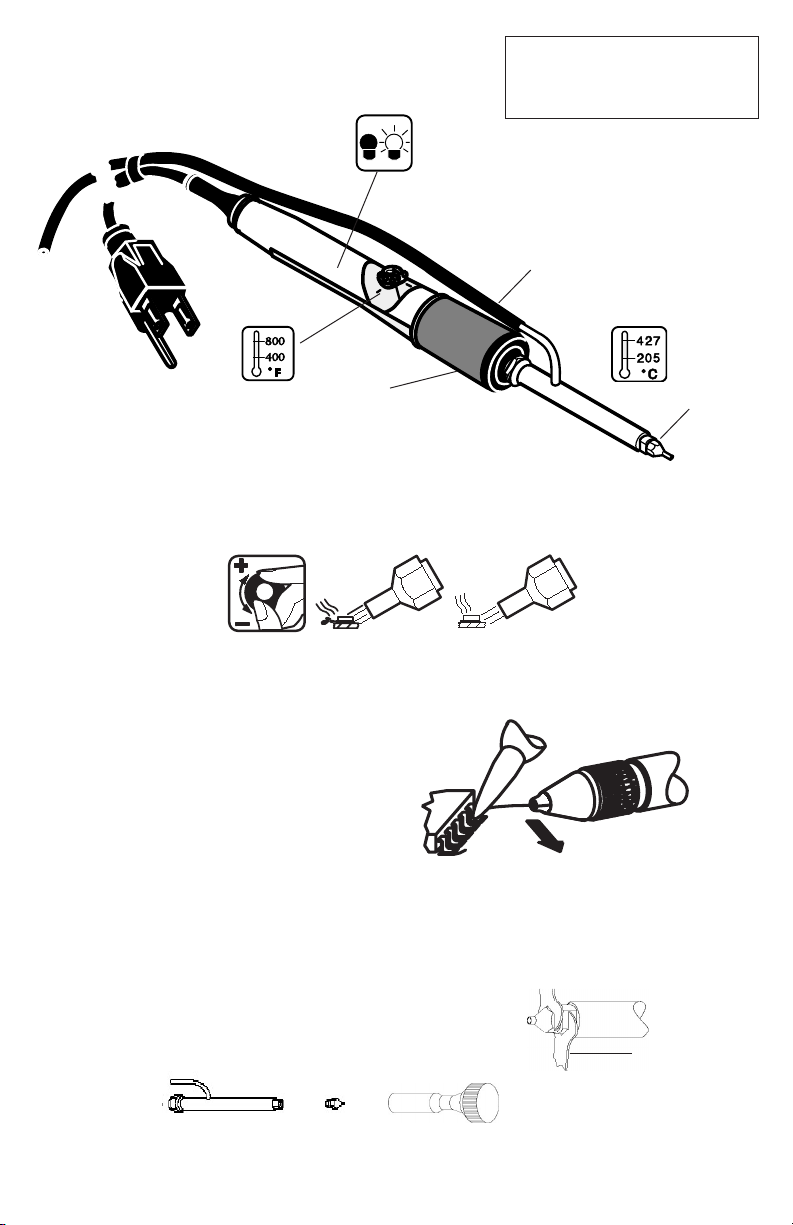
FA069 ATMOSCOPE
SMD Hot Air Tool
OPERATING REQUIREMENTS:
®
•120V, 60 Hz
•Regulated air ow
CAUTION: HOT AIR WILL BURN !!!
Turn off air and place tool in Pod
when not in use
HS307 Hose
connect to regulated air ow.
SPECIFICATIONS
• 120V, 70 W
• 6.5 oz. (184 g)
• Temperature range: 4000F - 8000F (2050C - 4250C)
• Temperature regulation: ±60F (±30C)
• Voltage leakage from tip to ground less than 2 MV
• Tip to ground resistance less than 2 ohm
• Complies with MIL-S-45743E, DOD-STD-2000-1B, MIL-STD-2000
WS6536E and ESD SPEC, DOD-STD-1686, DOD-HDBK-263.
• UL listed
Collar
Hot Air Tip
OPERATION
The 3 very important factors involved when working with the ATMOSCOPE SMD Hot Air Tool are amount
of air output, temperature setting and type of Tip used. The key to an effective soldering is to reow the
solder without blowing the solder across the board and thus creating bridges.
1. Have the proper Tip installed.
2. Connect Hose to regulated air source.
3. Plugged-in Tool to a power source and set
desired temperature.
4. Turn on the air and adjust pressure .
5. Direct hot air towards the connection until
solder melts. Using "SMD helpers" will make
your job easier.
CHANGING TIPS
1. Turn Tip counter-clockwise by using a WT618 Tip
Wrench. (set of 2, the other is to hold the RS321
Retaining Sleeve) or use a WT620.
2. Remove and replace with desired Tip.
Efciency is greatly dependent on choosing the proper tip to meet each
application.
Cut thru the connection with a
pull wire or shim blade while
hot air melts the solder.
WT618
RS321
Hot Air Tip
WT6 20

REWORKING SMDs
The following techniques are based on the manufacturer's point of
view and should only serve as guidelines. It's effectiveness will
depend on practice.
INSTRUCTIONAL VIDEOS AVAILABLE ON 30 DAY LOAN. CALL EDSYN.
METHOD 1
(RECOMMENDED FOR GULLWINGS, LEADLESS CHIP CARRIERS and QUAD I.Cs.)
1. Install the proper Tip.
2. Adjust air output to 3-4 psi.
3. Set temperature to 700°F.
4. Using a WS630 SMD Pull Wire, thread the pullwire under the
leads of one side of the SMD and again thread the wire under
the leads of the opposite side.
5. Anchor one end of the Pull Wire to an unused hole of the
circuit board or maybe tape it securely to the board.
6. While directing hot air to the leads of the rst side, pull the wire
so that it will cut thru the solder connection.
7. After removing the two opposing side follow the same procedure to desolder the remaining sides.
8. To resolder, use a tweezer to hold SMD in place and align
the leads with the pads.
9. Use a Fan Tip whose width is as close to the size of the SMD
leads as possible.
Fan Tip
10.Direct hot air on the leads and allow solder to reow. Release
SMD when solder solidies.
FA069
WS630
(RECOMMENDED FOR LEADLESS CHIP CARRIERS)
METHOD 2
1. Have the proper Tip installed.
2. Adjust air output to about 3-4 psi.
3. Set temperature to 700°F.
4. Heat up one corner of the SMD.
5. When the solder melts, insert the
shimblade of SMD helper under the
heated area of the chip as if cutting
thru the solder connection.
6. While directing hot air ahead of the shim
at all times, cut thru the sides of the
SMD and lift it up from the board.
7. To resolder, use a Quadra-Flow Tip.
METHOD 3
1. Use a Dual Flow Tip whose width comes closes to the
width of the SMD component leads.
2. Adjust temperature to about 750°F.
3. Adjust air output at around 3-5 psi.
4. Position Tool on top of the SMD (air is directed on both
sides of the connection) and move back and forth, until
solder melts.
5. Lift SMD off the board by using a pair of tweezers.
6. To resolder, use a tweezer to hold SMD in place and
align leads with the pad.
7. Direct hot air to the leads and reow the solder.
Release SMD when solder solidies.
Dual-Flow Tip

See Catalog for SMD Helpers, Pull Wires and other tools
used in aiding SMD removal and placing.
SMD Hot Air Tips
Application
Description
Jet Tip
for pin point
air ow.
Hole Dia.
Short Jet Tip
for medium air
Turbo Flow
for large
air ow.
Fan Tips
use a wide air flow
enough to cover
one whole side of
the SMD.
Hole Dia.
Hole Dia.
.020 in
(.5 mm)
Part
No.
LT427
LT432
LT428
LT426
LT434
LT435
LT436
Hole
Dia.
.02 in.
1/64 in.
(0.6 mm)
.04 in.
3/64 in.
(0.9 mm)
.06 in.
1/16 in.
(1.5 mm)
L W
.38 in.
3/8 in
(9.5 mm)
.06 in.
1/16 in.
(1.5 mm)
.25 in.
1/4 in.
(6.4 mm)
.30 in.
5/16 in.
(7.6mm)
.46 in.
15/32 in.
(11.7 mm)
.59 in.
19/32 in.
(14.9 mm)
.65 in.
21/32 in.
(16.5 mm)
.17 in.
3/16 in.
(4.3 mm)
.23 in.
15/64 in.
(5.7 mm)
.35 in.
3/8 in.
(8.9 mm)
.43 in.
7/16 in.
(10.8 mm)
Dual Flow Tips blow hot
air on both sides o f the
SMD, not o n the SM D.
Apply AN112 or AN122
ANTI-SEIZE COMPOUND
To Heater and Area of Tip Contact.
AN122 comes in syringe dispenser.
Hole Dia.
LT526
LT534
LT535
LT536
.03 in.
1/32 in.
(0.8 mm)
.05 in.
3/64 in.
(1.2 mm)
.30 in.
5/16 in.
(7.6 mm)
.46 in.
15/32 in.
(11.7 mm)
.59 in.
19/32 in.
(14.9 mm)
.65 in.
21/32 in.
(16 .5 mm)
.12 in.
1/8 in.
(3.2 mm)
.20 in.
13/64 in.
(5.1 mm)
.28 in.
17/64 in.
(7.0 mm)
.35 in.
23/64 in.
(8.9 mm)

ACCESSORIES:
LP250
Lifting Pencil
Vacuum Pick-Up Tool. Low Static.
Comes with two types of suction cups.
Needs vacuum source.
PD532
Lifting Pencil Pod
Holder for the LP250. Attach to any
Edsyn Station.
POWER SUPPLY
TROUBLESHOOTING
Symptom Cause Remedy
No power
Pump won't run.
Pump running but weak
or no air output.
For Factory Repair, ship to: EDSYN INC.Customer Service Department
15958 Arminta Street, Van Nuys, CA 91406-1896
Blown fuse
Damaged motor
a) Leak along the air lines
and O-rings inside
Heater assembly.
b) Dirty lter elements.
c) No air connection.
d) Clogged RS321 or
clogged tip.
e) Dirty CC355 Chamber
Coil.
f) Damaged diaphram
Check that all connections, switches and power
source are properly installed and working.
Replace fuse at bottom.
Replace motor
a) Make sure all connections are
properly installed. Replace cracked
hoses and O-rings.
b) Replace with clean lters.
c) FA069 should be connected to Air
Control Valve.
d) Clean Air passages along RS321
and Tip.
e) Clean CC355.
f) send to factory
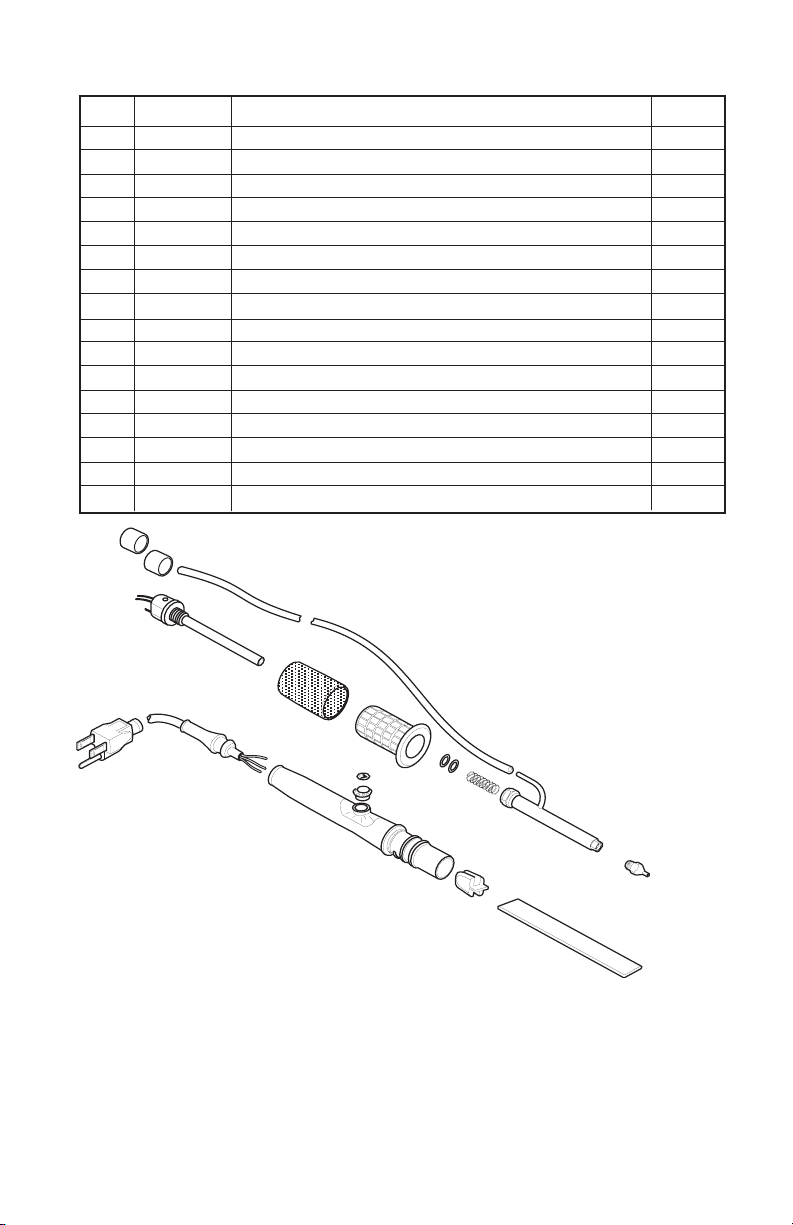
FA069 ATMOSCOPE® SMD HOT AIR TOOL
SPARE PARTS LIST
ITEM
NO.
PART NO.
DESCRIPTION
1 HS307 Hose, Low Static Silicone (Sold Per Foot) 5 ft.
2 SR102 120 V Hollow Heater Assembly for FA069 1
3 SR081 Vinyl Finger Grip 1
4 RC349 Threaded Retaining Collar 1
5 OS139 O-Ring, Silicone, for FA069 (Set of 2) 1 set
6 CC355 Chamber Coil for FA069 Hot Air Tool 1
7 RS321 Retaining Sleeve for FA069 Hot Air Tool 1
9 LT428 LONER® S.M.D. Hot Air Turbo Flow Tip 1
10 SR028 Power Cord, 3-Prong, 120 VAC 1
11 SR029 Boot for Power Cord 1
12 SR030 Clear Handle for Model 930 1
13 SR031 Knob, Temperature Control for Clear Handle 1
14 SR111 Logo, 3/8" Dia. Aluminum, Self Adhesive 1
15 SR032 Cord Strain Relief 1
16 SR033 Circuit Board, Model 930 1
QTY
REQ'D
10
2
3
4
1
11
14
12
13
5
7
6
9
15
16

1
24
2
A
B
C
D
10
30
31
22A
3
20
19
11
32
23
33
8
12
25
26
17
16
18
16
24
24
15
22
20
13
19
21
22B
29
15
14
34
7
34
6
9
16
17
18
16
27
28
4
5
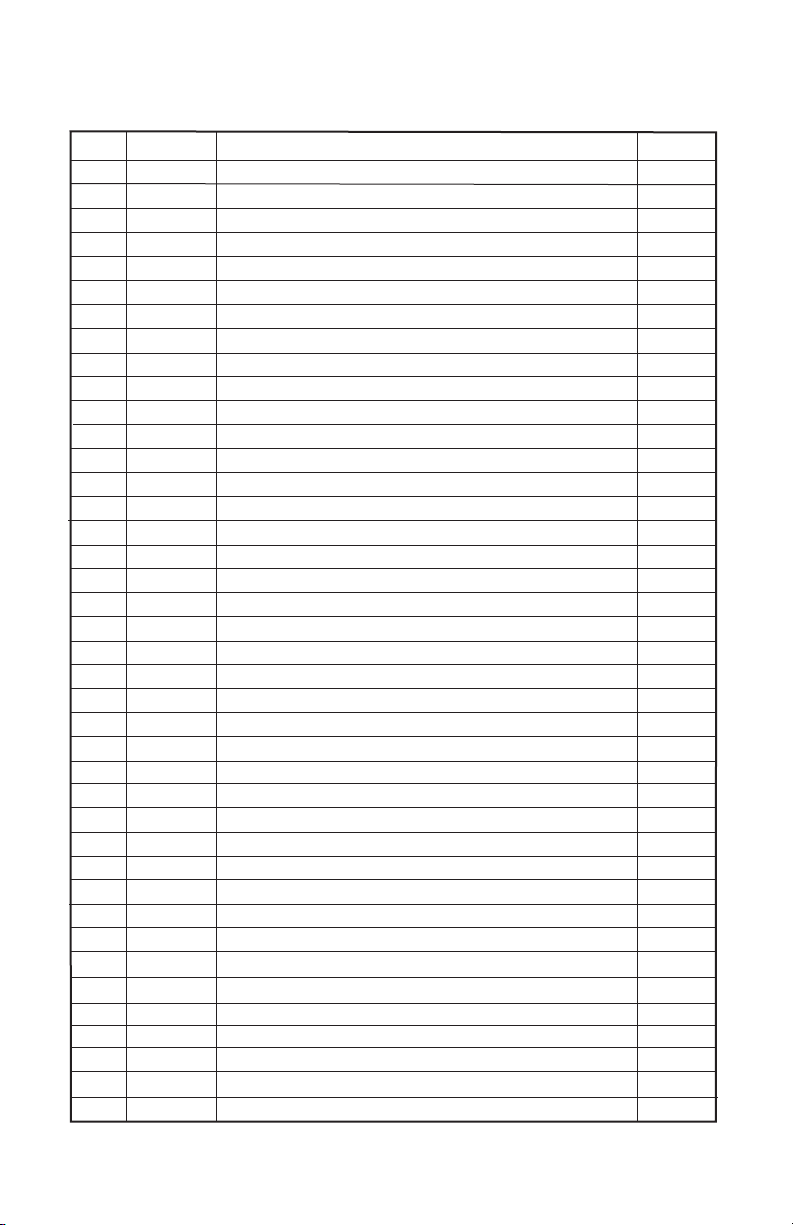
PS542 POWER SUPPLY
SPARE PARTS LIST
ITEM
NO.
PART NO.
DESCRIPTION
1 PD525 Tool Pod for SMD Hot Air Tools 1
2 SH230 Sponge Holder with LN230, RS199, RS243 1
2A RS199 Cleaning Sponge for SH230 1
2B RS243 Leveling Pad for SH230 1
2C LN230 Liner for SH230 1
2D SH230-1 Sponge Holder Tray 1
3 SR010 Label, Control Panel for 1036 1
4 SR011 Screw, Pan Head Phillips 4
5 SR012 Rubber Foot 4
6 SR016 Flat Washer 4
7 SR724 Fuse, 6.3A 1
8 SR015 Screw, Flat Head Slotted 3
9 SR468 Screw, Rd. Head Phillips 4
10 SR467 Nut, Square Cone 3
11 SR018 Top Cover 1
12 SR019 Dovetail Mount 1
13 SR535 Vacuum Pump, 115 VAC, 60 Hz 1
14 SR719 Air Flow Control Valve 1
15 SR439 Holder, Clip for AF110 4
16 AF110 In-Line Filter (includes items 17 & 18) 2
17 AF627 Felt Filter (set of 10) 2
18 AF040 Foam Filter (set of 10) 2
19 SR802 LED, Yellow 1
20 SR801 LED, Green 1
21 SR726 Power Cord Assy., 120 VAC 1
22 HS307 Hose, Low Static Silicone, 1/8" I.D. (sold per foot) 61/2"
22A 53/4"
22B 2"
23 SR160 Terminal Block, 9 Port 1
24 SR034 Toggle On/Off Switches 2
25 SR036 Shelf Plate 2
26 SR035 Dovetail Riser Adapter Plate 1
27 SR037 3-Prong 120 VAC Receptacle 1
28 SR038 Bottom Base for PS542 1
29 SR241 Strain Relief for Power Cord 1
30 SR470 Well Nut 4
31 SR469 Spacer 4
32 SR721 Resistor for LED 2
33 SR720 Diode for LED 2
34 SR569 Fuse Holder 1
QTY
REQ'D

TEMPERATURE CALIBRATION
1. Use the DS299S to remove the temperature
control knob. Remove RS321 sleeve. Turn
temp. control (A) so arrow points to cord.
2. Use the SRW01 to pull out heater assembly,
PCB & power cord from handle. Leave
enough power cord slack to install SRF30.
3. Place heater assembly, PCB & power cord
inside SRF30. Install RS321 and connect to
air source.
Items Needed
• SRW01
• DS299S
• SRF30
• MS412
• TPL09-1
• SD418
SRW01 DS299S
SD418 TPL09-1
Temp. Control (A)
original handle
4. Follow set-up shown using of the MS412
Temperature Calibration System. Includes:
•TI680
•SDS100
•FX635
FX635
5. Insert the hot air tip inside the TPL09-1,
place the center of the thermocouple wire of
the SDS100 inside the slot of TPL09-1 locator. Use only CLEAN thermocouple wires.
6. Turn on air, adjust to 5 scfh airow.
7. Turn temp. control (A) fully clockwise. Adjust
calibration pot (B) until reading stabilizes at
850°F.
8. Assemble unit in original handle.
TI680
SRF30
Calibration Pot (B)
Hot Air Tip
SDS100
TPL09-1
Ceramic
Locator
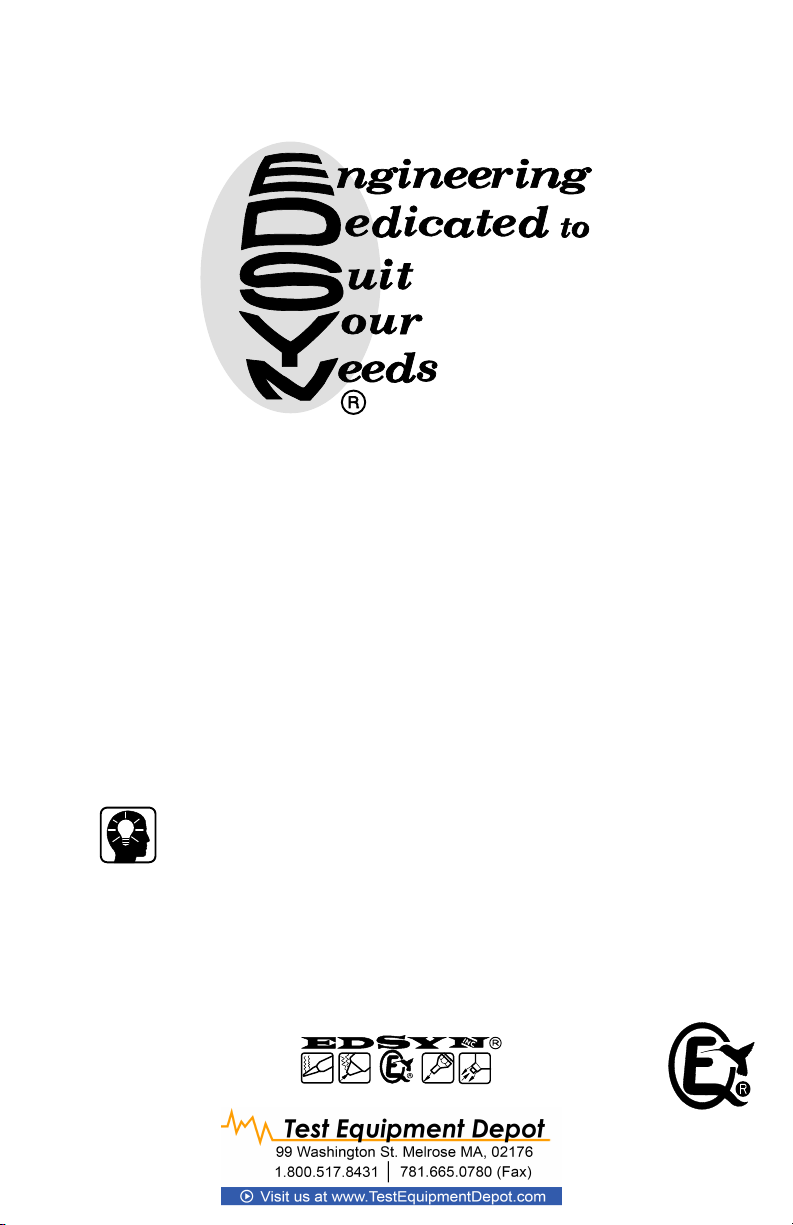
1036 instruction manual
© Copyright EDSYN, Inc. 2003
NO PART OF THIS MANUAL INCLUDING THE INDIVIDUAL ICONS
ALL RIGHTS RESERVED.
MAY BE REPRODUCED OR UTILIZED IN ANY FORM OR BY ANY MEANS
WITHOUT THE PERMISSION OF EDSYN, INC.
THE NAMES LONER, SOLDAPULLT, ATMOSCOPE, AUTO-VAC, IDLE-REST,
OCTAVAC AND KLATCH
ARE REGISTERED TRADEMARKS OF EDSYN, INC.
MOST PRODUCTS ARE COVERED BY U.S. AND
FOREIGN PATENTS AND PENDING APPLICATIONS.
Intellectual
Property
DESIGN, COLOR AND MATERIALS
SUBJECT TO CHANGE WITHOUT NOTICE.
TIP STYLE ON SOLDERING, DESOLDERING AND HOT AIR TOOLS MAY VARY.
PRINTED IN U.S.A.
FORM.450
Rev H
