Page 1
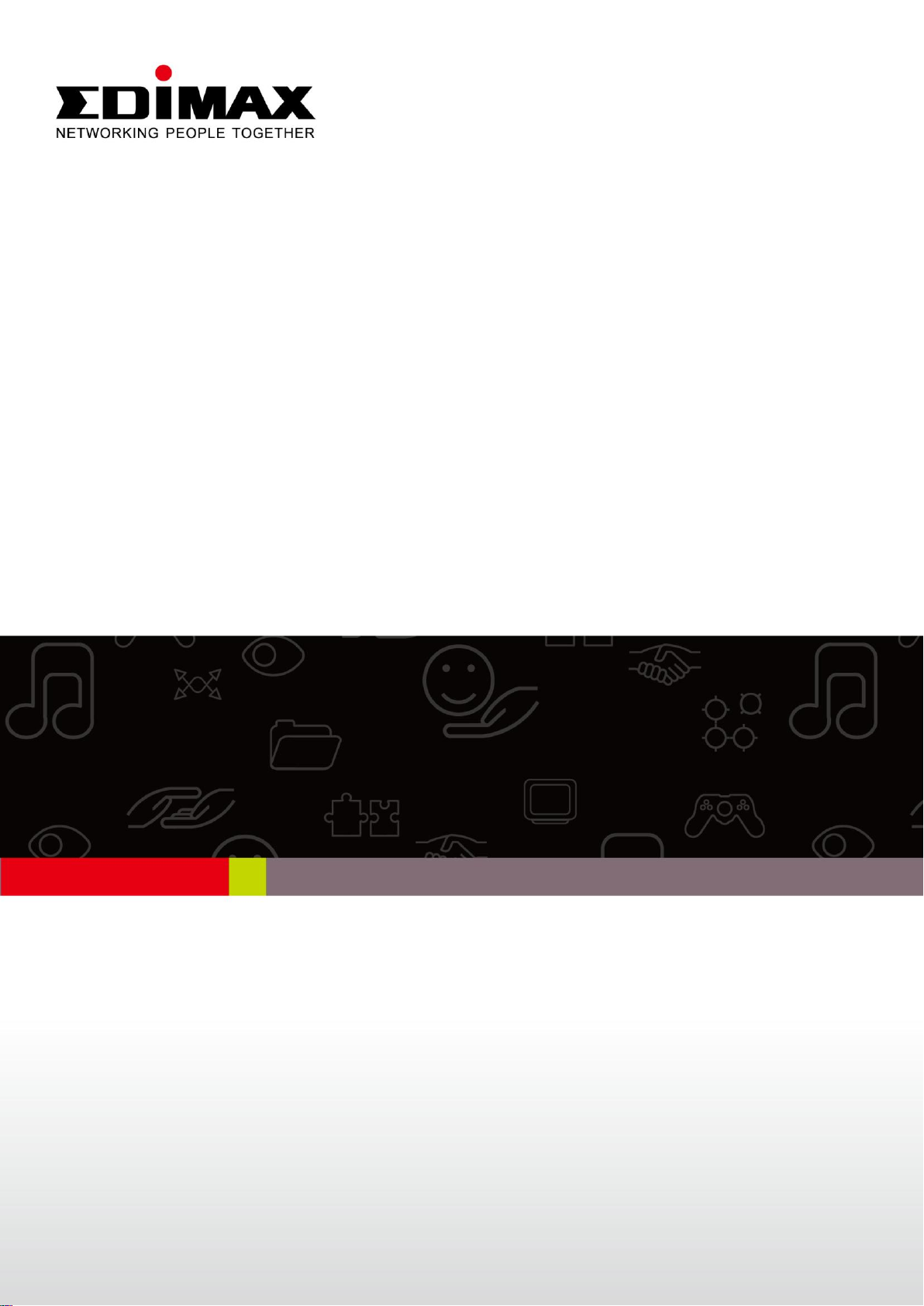
HP-5102
Quick Installation Guide
01-2013 / v1.0
Page 2

PRODUCT INTRODUCTION
Thanks for purchasing the 500M Nano PowerLine Adapter. This adapter
enables you to set up a home network quickly and easily via your existing
household electrical wiring, without the need for complex configuration or
additional cabling. Please follow the steps in this guide to set up the network.
Package Contents
Before you start using this product, please check if anything is missing from
the packaging, and contact your dealer to claim the missing item(s):
HP-5102
Powerline adapter x 1
Quick installation guide x 1
CD with setup wizard, user manual & multi-language QIG x 1
Ethernet cable x 1
HP-5102K
Powerline adapter x 2
Quick installation guide x 1
CD with setup wizard, user manual & multi-language QIG x 1
Ethernet cable x 2
1
Page 3
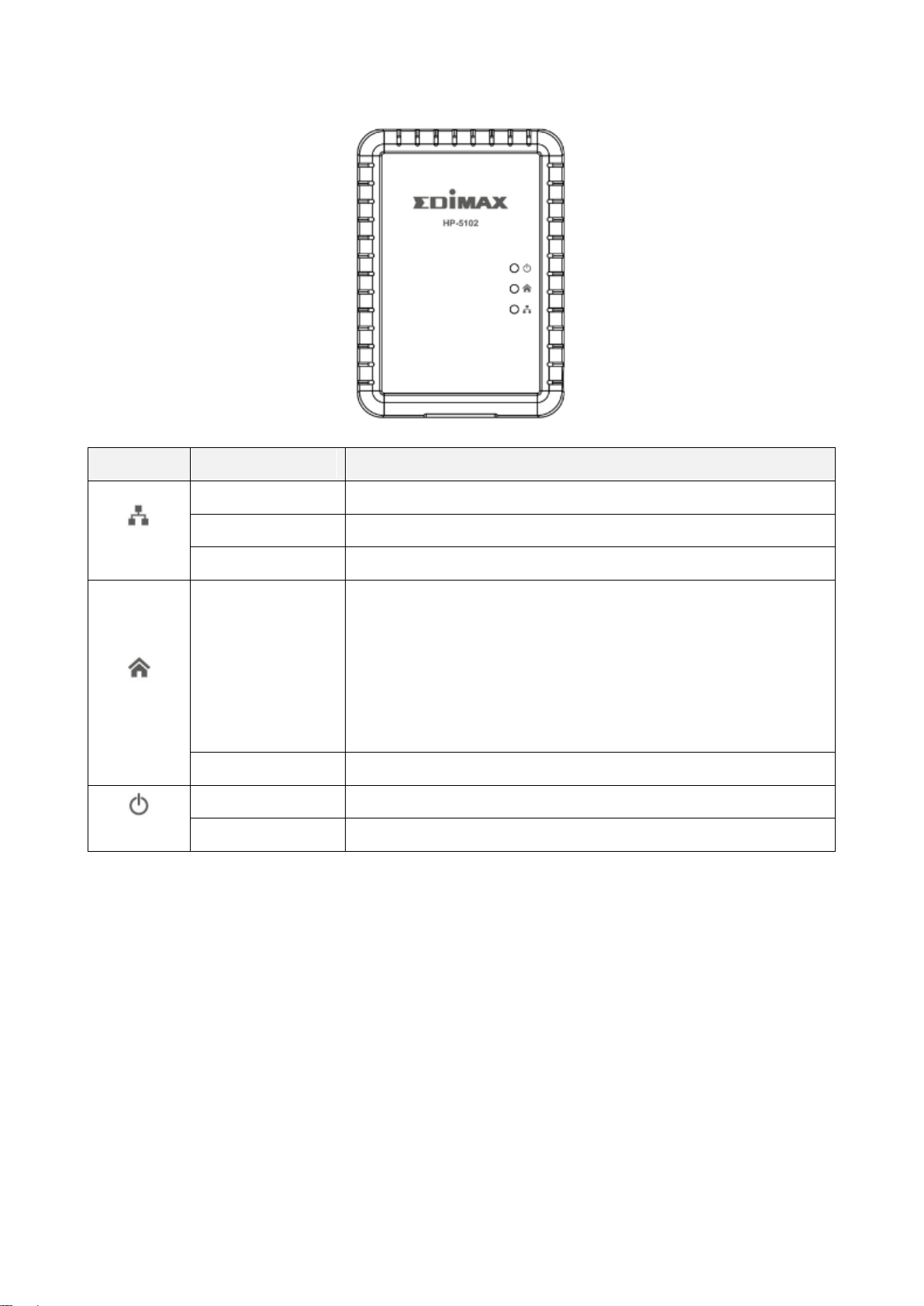
About Your Product
LED
Status
Description
LAN
Green
LAN port connected
Blinking
LAN activity (transferring data)
Off
LAN port not connected
PLC
Green/Red
The green indicator turns on and the red
indicator blinks slowly when the device is
detecting a powerline link.
The green indicator turns on and the red
indicator blinks quickly to indicate data is
being transferred over the powerline link.
Off
No other PLC device detected
PWR
Green
Powered on
Off
Powered off
Note: The device will enter standby mode, and all LEDs will extinguish, after
5 seconds without any data transfer, including when the Ethernet cable is
disconnected. The Power LED will flash once every 15 seconds.
2
Page 4
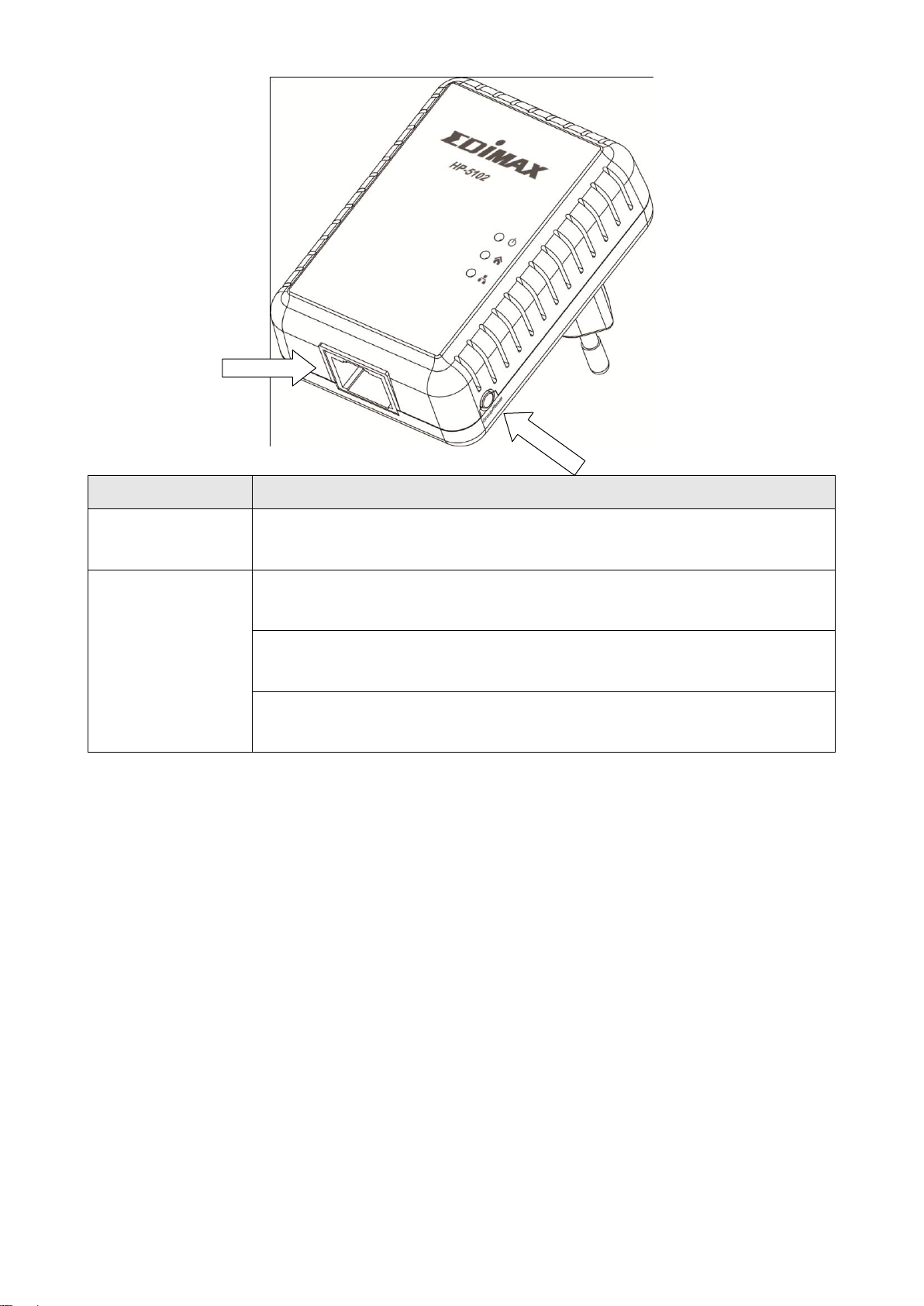
Interface
Description
Ethernet Port
This is a Fast Ethernet port for connecting to a
computer or other devices with a network port.
Group/Reset
Creates an encrypted powerline network group
automatically (press the button for less than 3 seconds).
Leaves an encrypted powerline network group
(press the button for 5~8 seconds).
Restores the powerline adapter to factory defaults
(press the button for 10~15 seconds).
3
Page 5

GETTING STARTED
Hardware Installation
1. Always plug the powerline adapter directly into a power socket. Never plug
it into a multiple socket or uninterruptible power supply (UPS).
2. Please note that 200Mbps (Edimax HP-200x series) and 500Mbps (Edimax
HP-500x series) powerline adapters are able to communicate directly with
one another. 200Mbps and 500Mbps powerline adapters can be used on
the same household electric wiring as 14Mbps & 85Mbps powerline
adapters (Edimax HP-85XX series) without interfering, but are not able to
communicate directly with 14Mbps and 85Mbps powerline adapters.
4
Page 6

Creating a Powerline Network
1. Connect a powerline adapter to your router via Ethernet cable, and then
plug it into a power socket.
2. Connect another powerline adapter to your computer, and then plug it into
a power socket.
Note: You can also connect the adapter to a printer, set top box, gaming
console, TV or other device with a network port, to add the device into the
powerline network.
3. Make sure that the PLC and LAN LEDs light up on both PLC adapters.
4. The computer and the router will be connected to the powerline network
automatically.
5
Page 7

Creating an Encrypted Powerline Network with Two Adapters
Once both adapters have been successfully connected, press the
“Group/Reset” button of each adapter for less than 3 seconds within 2
minutes. The adapters will automatically generate a random password to
encrypt the powerline network.
Note:
To add additional adapters into the encrypted powerline network or
to remove an adapter from the powerline network, please refer to
the user manual for more details.
If the powerline adapter in your network does not feature a
“Group/Reset” or an “Encrypt” button, you can use the utility
software included in the CD as an alternative. For more details please
refer to user manual.
6
Page 8

COPYRIGHT
Copyright Edimax Technology Co., Ltd. all rights reserved. No part of
this publication may be reproduced, transmitted, transcribed, stored in a
retrieval system, or translated into any language or computer language, in any
form or by any means, electronic, mechanical, magnetic, optical, chemical,
manual or otherwise, without the prior written permission from Edimax
Technology Co., Ltd.
Edimax Technology Co., Ltd. makes no representations or warranties,
either expressed or implied, with respect to the contents hereof and
specifically disclaims any warranties, merchantability, or fitness for any
particular purpose. Any software described in this manual is sold or licensed
as is. Should the programs prove defective following their purchase, the buyer
(and not this company, its distributor, or its dealer) assumes the entire cost of
all necessary servicing, repair, and any incidental or consequential damages
resulting from any defect in the software. Edimax Technology Co., Ltd.
reserves the right to revise this publication and to make changes from time to
time in the contents hereof without the obligation to notify any person of
such revision or changes.
The product you have purchased and the setup screen may appear slightly
different from those shown in this QIG. For more information about this
product, please refer to the user manual on the CD-ROM. The software and
specifications are subject to change without notice. Please visit our website
www.edimax.com for updates. All brand and product names mentioned in
this manual are trademarks and/or registered trademarks of their respective
holders.
Edimax Technology Co., Ltd.
Add: No. 3, Wu-Chuan 3rd Rd., Wu-Ku Industrial Park, New Taipei City, Taiwan
Tel: +886-2-77396888
Email: sales@edimax.com.tw
7
Page 9

Federal Communication Commission Interference Statement
This device complies with Part 15 of the FCC Rules. Operation is subject to the
following two conditions: (1) This device may not cause harmful interference,
and (2) this device must accept any interference received, including
interference that may cause undesired operation.
MMuullttii--LLaanngguuaaggee QQuuiicckk IInnssttaallllaattiioonn GGuuiiddee((QQIIGG)) oonn tthhee CCDD
Čeeššttiinnaa: Českého průvodce rychlou instalací naleznete na přiloženém CD s ovladači
DDeeuuttsscchh:
EEssppaaññool
FFrraannççaaiiss:
IIttaalliiaannoo:
MMaaggyyaarr::
NNeeddeerrllaanndds
PPoollsskki
CD
PPoorrttuugguuêês
РРууссссккиийй::
: Finden Sie bitte das deutsche S.A.L. beiliegend in der Treiber CD
l: Incluido en el CD el G.R.I. en Español.
: Veuillez trouver l’français G.I.R ci-joint dans le CD
: Incluso nel CD il Q.I.G. in Italiano.
A magyar telepítési útmutató megtalálható a mellékelt CD-n
s: De nederlandse Q.I.G. treft u aan op de bijgesloten CD
i: Skrócona instrukcja instalacji w języku polskim znajduje się na załączonej płycie
s: Incluído no CD o G.I.R. em Portugues
Найдите Q.I.G. на pусскoм языке на приложеном CD
TTüürrkkççee:
УУккррааїїннссььккаа:
з інструкцією на CD
: Ü rün ile beraber gelen CD içinde Türkçe Hızlı Kurulum Kılavuzu'nu bulabilirsiniz
: Для швидкого налаштування Вашого пристрою, будь ласка, ознайомтесь
8
Page 10

EU Declaration of Conformity
At the end of its serviceable life, this product should not be treated as household or general waste. It
should be handed over to the applicable collection point for the recycling of electrical and electronic
equipment, or returned to the supplier for disposal.
English: This equipment is in compliance with the essential requirements and other relevant provisions
of Directive 2004/108/EC, 2009/125/EC.
Français: Cet équipement est conforme aux exigences essentielles et autres dispositions de la directive
2004/108/EC, 2009/125/EC
Čeština: Toto zařízení je v souladu se základními požadavky a ostatními příslušnými ustanoveními
směrnic 2004/108/EC, 2009/125/EC.
Polski: Urządzenie jest zgodne z ogólnymi wymaganiami oraz szczególnymi warunkami określonymi
Dyrektywą UE 2004/108/EC, 2009/125/EC.
Română: Acest echipament este în conformitate cu cerinţele esenţiale şi alte prevederi relevante ale
Directivei 2004/108/EC, 2009/125/EC.
Русский: Это оборудование соответствует основным требованиям и положениям Директивы
2004/108/EC, 2009/125/EC.
Magyar: Ez a berendezés megfelel az alapvető követelményeknek és más vonatkozó irányelveknek
(2004/108/EC, 2009/125/EC)
Türkçe: Bu cihaz 2004/108/EC, 2009/125/EC direktifleri zorunlu istekler ve diğer hükümlerle ile
uyumludur.
Українська: Обладнання відповідає вимогам і умовам директиви 2004/108/EC, 2009/125/EC.
Slovenčina: Toto zariadenie spĺňa základné požiadavky a ďalšie príslušné ustanovenia smerníc 2004/108/EC,
2009/125/EC.
Deutsch: Dieses Gerät erfüllt die Voraussetzungen gemäß den Richtlinien 2004/108/EC, 2009/125/EC.
Español: El presente equipo cumple los requisitos esenciales de la Directiva 2004/108/EC, 2009/125/EC.
Italiano: Questo apparecchio è conforme ai requisiti essenziali e alle altre disposizioni applicabili della
Direttiva 2004/108/EC, 2009/125/EC.
Nederlands: Dit apparaat voldoet aan de essentiële eisen en andere van toepassing zijnde bepalingen van
richtlijn 2004/108/EC, 2009/125/EC.
Português: Este equipamento cumpre os requesitos essênciais da Directiva 2004/108/EC, 2009/125/EC.
Norsk: Dette utstyret er i samsvar med de viktigste kravene og andre relevante regler i Direktiv
2004/108/EC, 2009/125/EC.
Svenska: Denna utrustning är i överensstämmelse med de väsentliga kraven och övriga relevanta
bestämmelser i direktiv 2004/108/EC, 2009/125/EC.
Dansk: Dette udstyr er i overensstemmelse med de væ sentligste krav og andre relevante forordninger
i direktiv 2004/108/EC, 2009/125/EC.
Suomi: Tämä laite täyttää direktiivien 2004/108/EC, 2009/125/EC oleelliset vaatimukset ja muut
asiaankuuluvat määräykset.
WEEE Directive & Product Disposal
9
Page 11

Declaration of Conformity
We, Edimax Technology Co., Ltd., declare under our sole responsibility, that the
equipment described below complies with the requirements of the European EMC
directive (2004/108/EC).
Equipment:
500Mbps Nano PowerLine Adapter
Model No.:
HP-5102
The following European standards for essential requirements have been followed:
EMC:
EN 55022: 2006+A1:2007 CISPR/I/257/CD
EN 61000-3-2: 2006/ A2:2009
EN 61000-3-3: 2008
EN 5041-2-1: 2005
IEC 61000-4-2: 2008; IEC 61000-4-3: 2006/ A1: 2007
IEC 61000-4-4: 2004/ A1: 2010; IEC 61000-4-5: 2005;
IEC 61000-4-6: 2008; IEC 61000-4-8: 2009; IEC 61000-4-11:
2004
Safety (LVD):
EN 60950-1: 2006 +A11: 2009 + A1: 2010 + A12: 2011
Edimax Technology Co., Ltd.
No. 3, Wu Chuan 3rd Road,
Wu-Ku Industrial Park,
New Taipei City, Taiwan
Date of Signature:
January, 2013
Signature:
Printed Name:
Albert Chang
Title:
Director
Edimax Technology Co., Ltd.
10
Page 12

11
