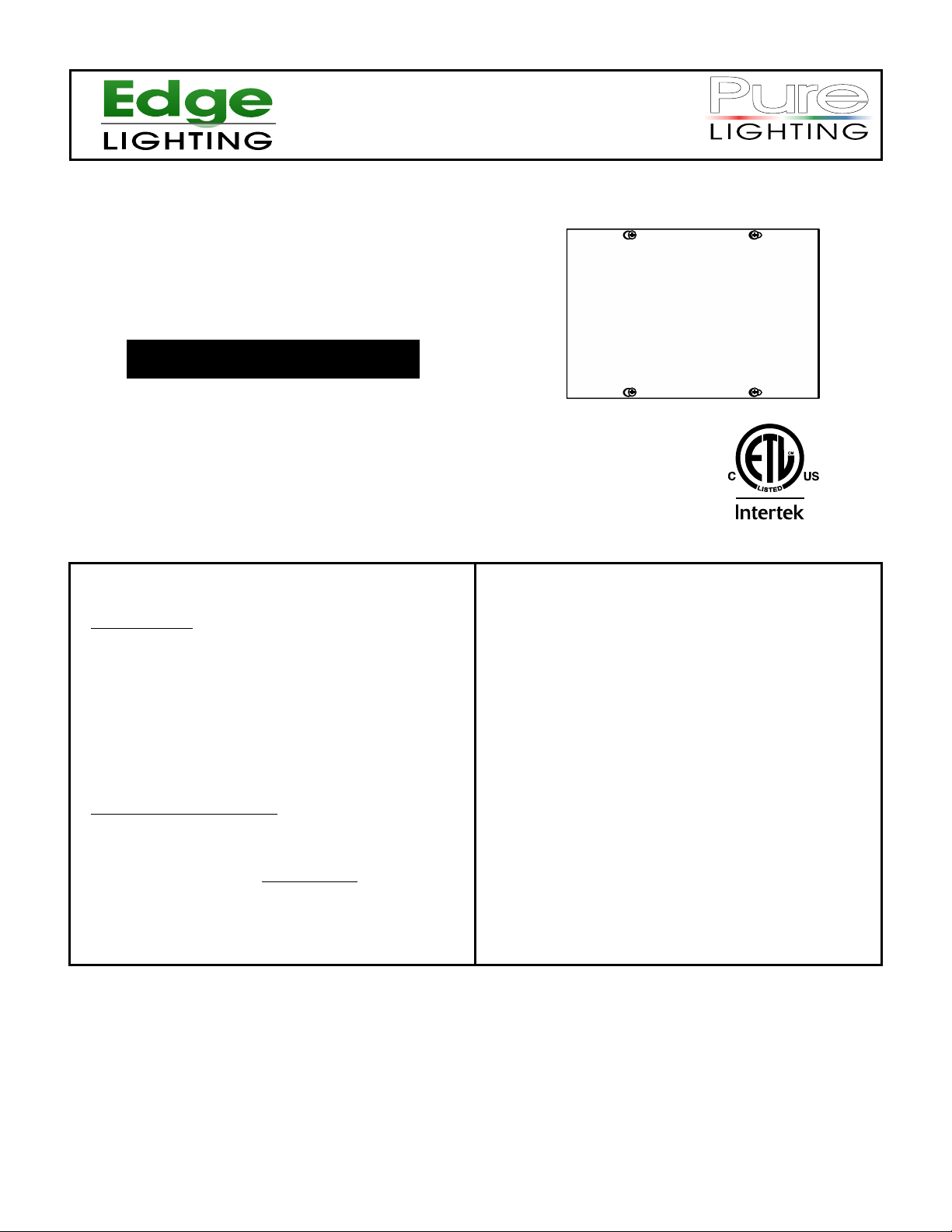
PSB-2X96W-010-24VDC-03
1718 W. Fullerton Ave
Chicago, IL 60614
Tel: 773-770-1195
Fax: 773-935-5613
www.edgelighting.com
info@edgelighting.com
© 2014 Edge Lighting. All Rights Reserved.
Installation Instructions for 2 X 96 Watt 24 Volt DC Power Supply with
0-10 Volt Dimming Module
SAVE THESE INSTRUCTIONS!
GENERAL INFORMATION IMPORTANT SAFETY INSTRUCTIONS
- RISK OF FIRE: This product must be installed by a
qualified electrician. Turn the power to the electrical box off
during installation. Read the "Important Safety Instructions"
before installation.
- This product is not suitable for wet locations. It is approved
for the use at any height above the finished floor.
- A typical installation is shown. Specific installation must be
in accordance with the local electrical codes.
- TO REDUCE RISK OF FIRE, it is important to wire the
power supply for the system as described in this
installation instruction.
- Load each power supply to MAXIMUM 96 Watts.
- Use Lightolier "ZP600FAM120" 0-10 volt controller to dim
the LED soft strip (fixture).
- Do not install this power supply in a wet location.
- To reduce the risk of the system overheating and possibly
causing a fire, make sure all the connections are tight.
- Do not install *LED fixture closer than three inches or as
specified in the *LED fixture installation instructions to
curtains or similarly combustible materials. Keep insulation
at least 3" away from the enclosure.
- Turn the electrical power off before modifying the lighting
system in any way.
- The system is "ETL" listed for USA and Canada only when
all the products used are supplied by Edge Lighting.
* See LED fixture installation instructions for proper
placement.
1
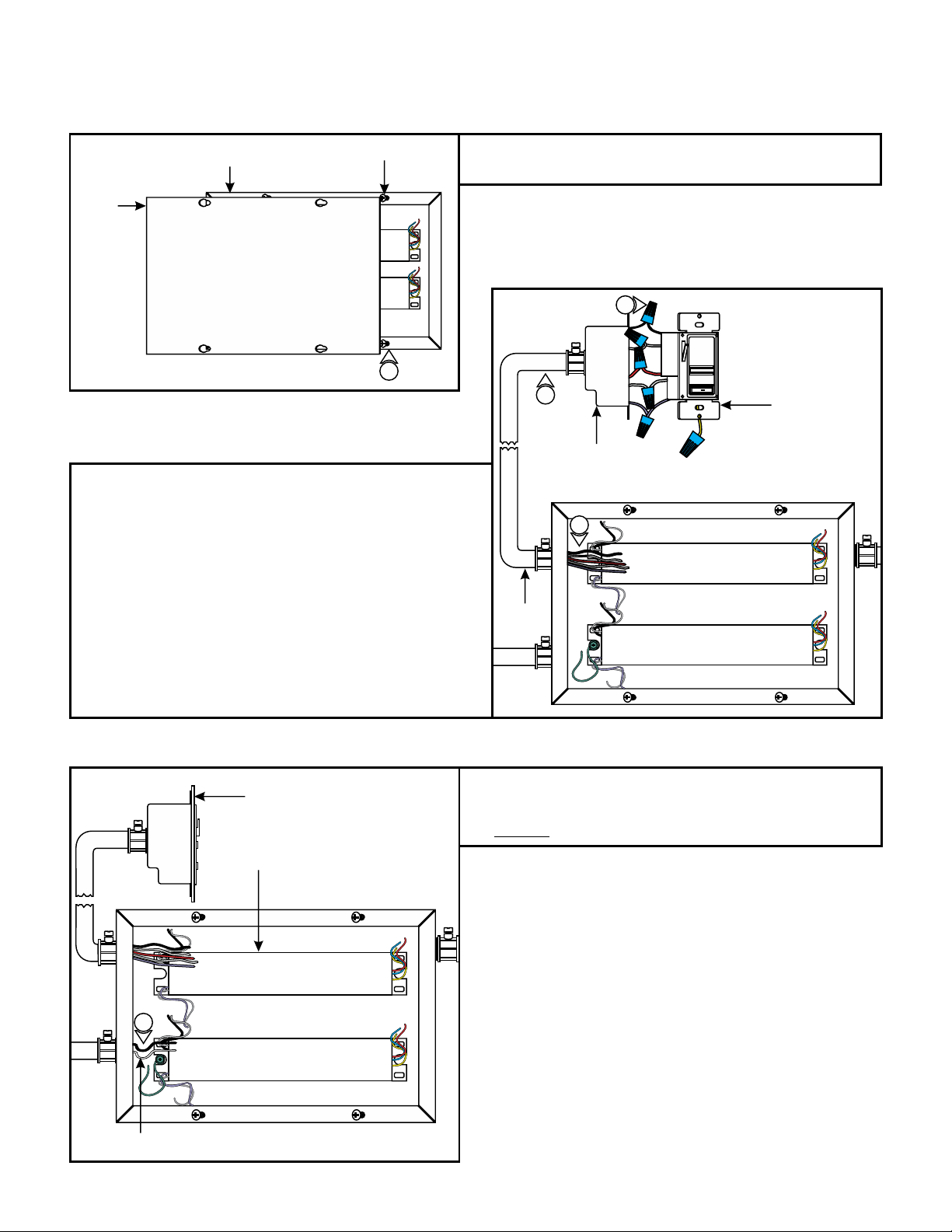
Install the Power Supply
A
CASE
PHILLIPS SCREW
COVER
input 120VAC
WH (N)
BK (L)
input 0-10V
PUR
GRY
input 120VAC
WH (N)
BK (L)
input 0-10V
PUR
GRY
RED (24VDC+)
BLUE (RETURN-)
YELLOW (DIM RETURN-)
RED (24VDC+)
BLUE (RETURN-)
YELLOW (DIM RETURN-)
1
2: Install conduits from the controller electrical box to main
panel and soft strip to the power supply case.
3: Run proper wire size and color from the controller (switch)
electrical box to the power supply case.
4: Connect the black, white, red, purple, and gray controller
wires respectively to black, white, red, purple, and gray wires
with a wire nut. The yellow controller wire is not used in this
procedure. Cap the yellow controller wire with a wire nut. For
three way switching, refer to the instructions provided with
the controller.
1: Loosen the four Phillips screws on the front of the power
supply cover to slide the cover off of the case.
B
2
ELECTRICAL BOX
CONDUIT
4
LIGHTOLIER:
ZP600FAM120
CONTROLLER
3
input 120VAC
WH (N)
BK (L)
input 0-10V
PUR
GRY
input 120VAC
WH (N)
BK (L)
input 0-10V
PUR
GRY
RED (24VDC+)
BLUE (RETURN-)
YELLOW (DIM RETURN-)
RED (24VDC+)
BLUE (RETURN-)
YELLOW (DIM RETURN-)
5: Secure controller to the electrical box.
C
120 VOLT POWER
LINE WIRES
input 120VAC
WH (N)
BK (L)
input 0-10V
PUR
GRY
6
input 120VAC
WH (N)
BK (L)
input 0-10V
PUR
GRY
LIGHTOLIER:
ZP600FAM120
CONTROLLER
POWER SUPPLY
RED (24VDC+)
BLUE (RETURN-)
YELLOW (DIM RETURN-)
RED (24VDC+)
BLUE (RETURN-)
YELLOW (DIM RETURN-)
6: Run the 120 volt power line wires from the panel to the
power supply case.
7: DO NOT connect the power wires to the panel at this time.
2

D
8: Connect the black controller wire to the 120 volt hot power
line wire with a wire nut.
input 120VAC
WH (N)
BK (L)
input 0-10V
PUR
GRY
input 120VAC
WH (N)
BK (L)
input 0-10V
PUR
GRY
13
10
8
9
12
11
RED (24VDC+)
BLUE (RETURN-)
YELLOW (DIM RETURN-)
RED (24VDC+)
BLUE (RETURN-)
YELLOW (DIM RETURN-)
14: Use the "Low Voltage Wire Size Chart" below to determine
the proper wire size connecting the power supply to the
LED soft strip.
15: Run the proper size, red and black wires from the LED soft
strip to each power supply case.
16: Cap the blue wires with a wire nut, this wire is not used.
NOTE: Use only 24 volt Warm White LED soft strip with
this power supply.
9: Connect the white controller wire to the 120 volt neutral
power line wire and white wire of each power supply with a
wire nut.
10: Connect the red controller wire to the black wire of each
power supply with a wire nut.
11: Connect the gray controller wire to gray wire of each power
supply with a wire nut.
12: Connect the purple controller wire to each purple wire of
each power supply with a wire nut.
13: Make sure the power supply is grounded in accordance
with local electrical codes.
E
17
input 120VAC
WH (N)
BK (L)
input 0-10V
PUR
GRY
input 120VAC
WH (N)
BK (L)
input 0-10V
PUR
GRY
18
18
RED (24VDC+)
BLUE (RETURN-)
17
YELLOW (DIM RETURN-)
RED (24VDC+)
BLUE (RETURN-)
YELLOW (DIM RETURN-)
16
16
17: Connect the red wire of one power supply to the red wire
of one LED soft strip run (a group of maximum 96 watt LED
soft stripes) with a wire nut. Connect the yellow wire of the
same power supply to the black wire of these LED soft
stripes.
18: Repeat step 16 for the other power supply and the other
group of LED soft strips.
96W, 24VDC LOW VOLTAGE WIRE SIZE CHART
3%
VOLTAGE
DROP
WIRE LENGTH
IN FT
WIRE SIZE
VOLTAGE AT END
OF THE WIRE
UP TO 33FT
14 AWG
23.28 VDC
34FT-52FT
12 AWG
23.29 VDC
LED SOFT STRIP
15
53FT-86FT 87FT-130FT
10 AWG 8 AWG
23.28 VDC 23.28 VDC
3

F
GRAY (1-10V)
PURPLE (1-10V)
19: Replace the power supply cover and secure it by tightening
the four Phillips screws.
Dimming
L N G
L N G
0-10V
LED + LED -
Dimming
0-10V
LED + LED -
19
Overall Wiring Diagram
GROUND
INPUT
120VAC
BLACK (HOT)
RED (120VAC)
WHITE (NEUTRAL)
0-10V DIMMING
LIGHTOLIER:
ZP600FAM120
CONTROLLER
GROUND
POWER SUPPLY (1)
input 120VAC
WH (N)
BK (L)
input 0-10V
PUR
GRY
POWER SUPPLY (2)
input 120VAC
WH (N)
BK (L)
input 0-10V
PUR
GRY
RED (24VDC+)
BLUE (RETURN-)
YELLOW (DIM RETURN-)
RED (24VDC+)
BLUE (RETURN-)
YELLOW (DIM RETURN-)
+ RED
- BLACK
+ RED
- BLACK
LED SOFT STRIP
LED SOFT STRIP
4
