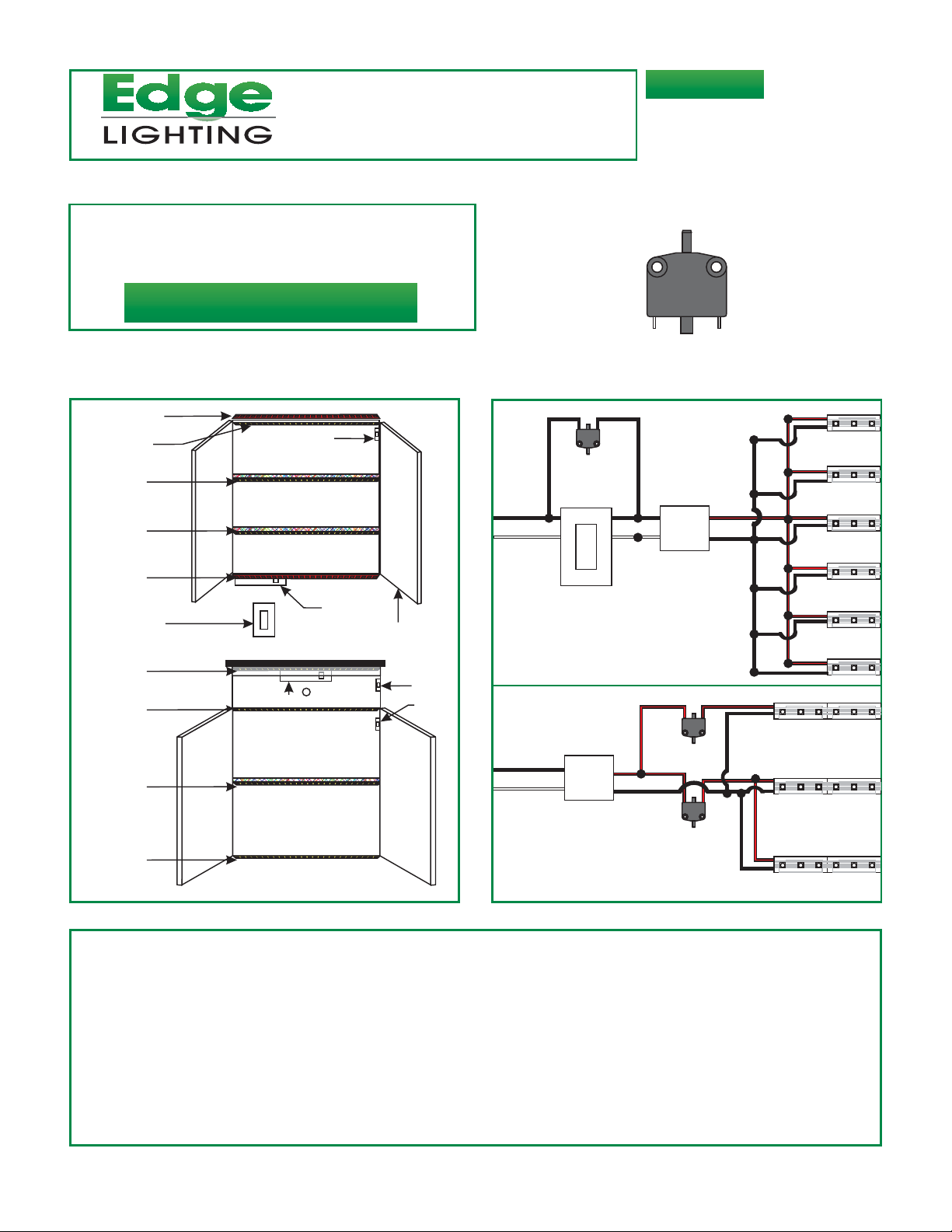
1718 W. Fullerton Ave
Chicago, IL 60614
Tel: 773-770-1195
Fax: 773-935-5613
www.edgelighting.com
© 2010 Edge Lighting. All Rights Reserved.
info@edgelighting.com
Installation Instructions for Micro Switch
IMPORTANT INFORMATION
- This instruction shows a typical installation.
- Micro switch is normally closed momentary switch that is
rated for 12A, 125V AC.
SAVE THESE INSTRUCTIONS!
A Typical Cabinet Installation Diagram
SS-MSW
904-SS-MSW-01
A
SS# 9
SS# 8
SS# 7
SS# 6
SS# 5
Electronic Low
Voltage Dimmer
SS# 4
SS# 3
SS#2
SS# 1
PS# 1
SW# 3
PS# 2
GLASS
DOOR
SW# 2
SW# 1
SS#9
120VAC
INPUT
L
N-
120VAC
INPUT
SW#3
Electronic Low
Voltage Dimmer
L
PS#1
N
12VDC
OUTPUT
L
N
12VDC
OUTPUT
+
-
+
PS#2
SW#2
SW#1
SS#8
SS#7
SS#6
SS#5
SS#1
SS#4
SS#3
SS#2
SS#1: Tow kick soft strip.
SS#2 & SS#3: Bottom cabinet soft strips.
SS#4: Drawer soft strip.
SS#5: Under Cabinet soft strip.
SS#6, 7, & 8: Upper Cabinet glass door soft strips.
SS#9: Top of the Cabinet soft strip.
PS#1: PS-60-12VDC, PSB-60-12VDC, or TEB-60-12DC installed behind one of the drawer.
SW#1 & SW#2: Micro switches used in low voltage side to turn the SS#2, SS#3 & SS#4 on when the drawer or cabinet
doors are opened.
PS#2: TEB-60-12DC used with electronic low voltage dimmer to dim the SS#1, SS#5, SS#6, SS#7, SS#8, and SS#9.
SW#3: Micro switch is used in line voltage side to bypass the dimmer and turn to top cabinet soft strips to full power when
the cabinet doors are opened.
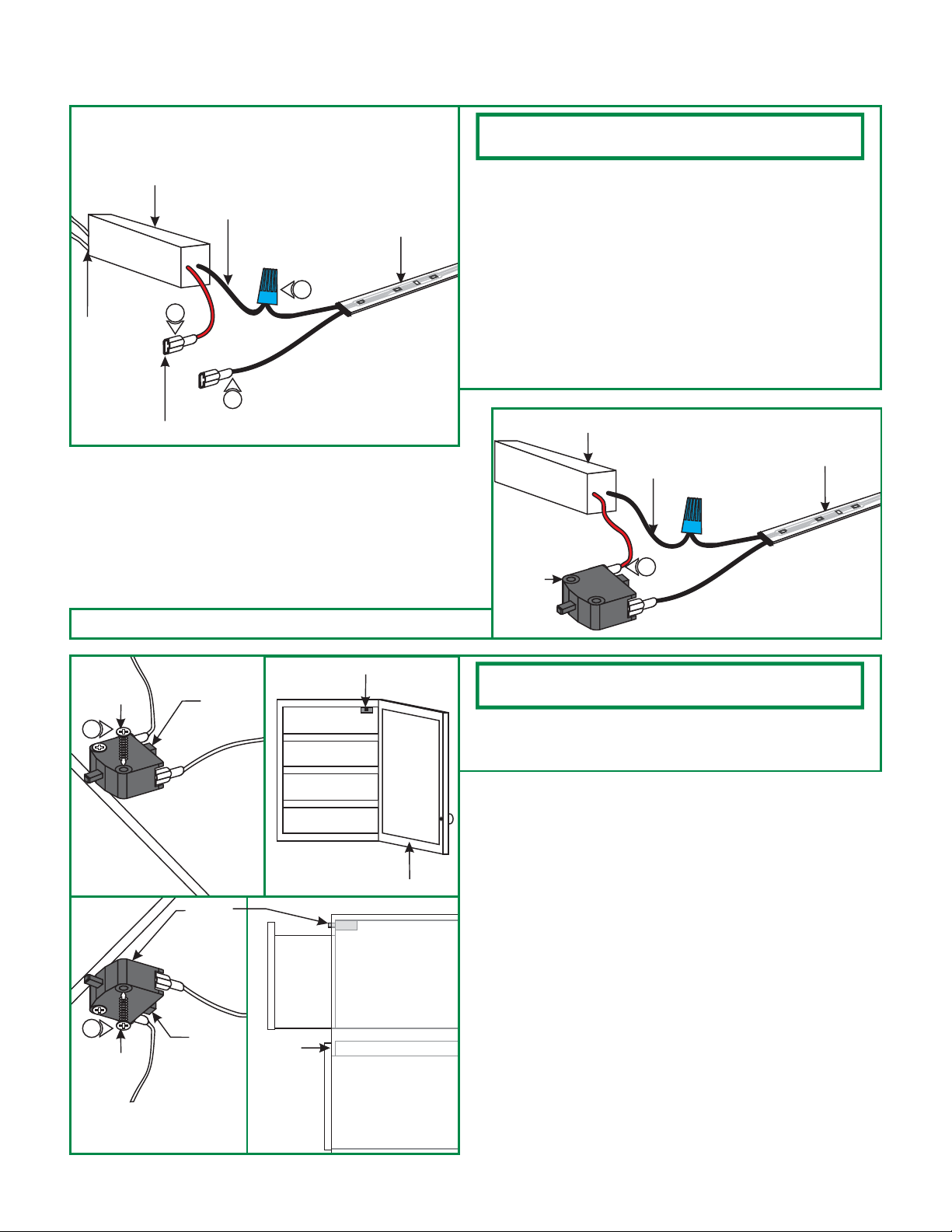
Install the Micro Switch
A
POWER SUPPLY
120V
TERMINAL CONNECTOR
NOTE: The soft strip LED and power supply should be installed
prior to these steps.
1: Insert the soft strip wire connected to the "+ DC" side of the
strip into the terminal connector and use the crimper on the
12V DC
SOFT STRIP LED
-
2
+
3
1
-
+
cylindrical portion of the terminal connector to secure the
wire.
2: Connect the other soft strip wire connected to the "- DC"
side of the strip to the black power supply wire marked " DC" with a wire nut.
3: Connect the red wire marked "+ DC" into the
other terminal connector and use the crimper on the
cylindrical portion of the terminal connector to secure the
wire.
B
SWITCH
power supply
POWER SUPPLY
SOFT STRIP LED
12V DC
4
4: Insert each terminal connector onto one switch prong.
C
SCREW
5
CABINET
INSTALLATION
5
SCREW
SWITCH
SWITCH
DRAWER
SWITCH
CABINET
NOTE: For best results install the switch as close as possible to
the cabinet door hinge or drawer, (shown in drawing C).
5: Properly align the switch position with the cabinet door or
drawer and secure it in place with the provided phillips
screws.
DRAWER
INSTALLATION
2
